How to Back Up and Restore Your Synology NAS Configuration & settings
Configuration Backup
Go to Control Panel > Update & Restore to immediately back up system configurations to a local computer. This allows you to save various settings (e.g. users, groups, file service settings, etc.) and restore the settings at a later date. System configurations are saved as a .dss format file.
To back up system configurations:
-
- Click Back up configuration.
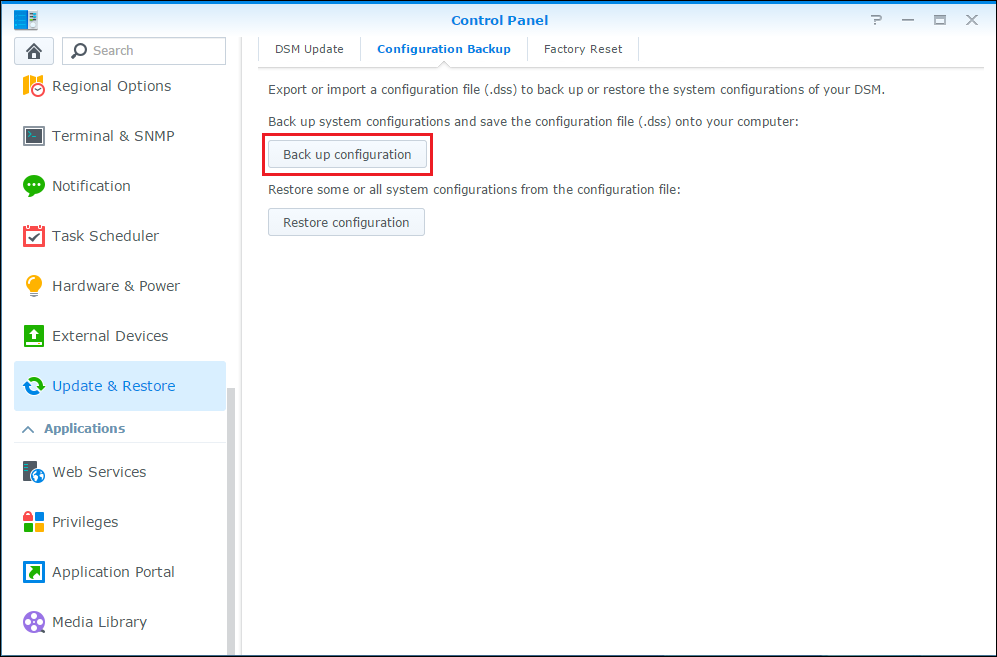
- A configuration file will be downloaded to your computer (with the name [Synology Product Name]_[Created Date].dss).
To restore system configurations:
-
- Click Restore configuration.
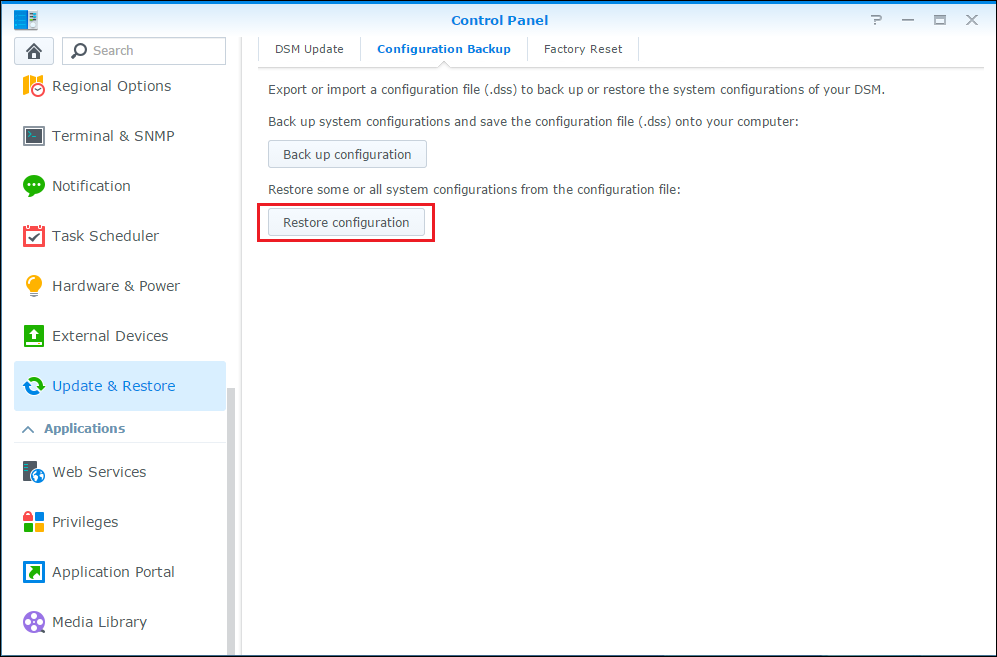
-
- Click Browse and select the configuration file stored on your computer.
- Check the corresponding checkboxes of configurations you want to restore and then click OK. You may also check the Overwrite conflicting settings option to overwrite the current settings for any selection of existing users, groups, shared folders, and services.
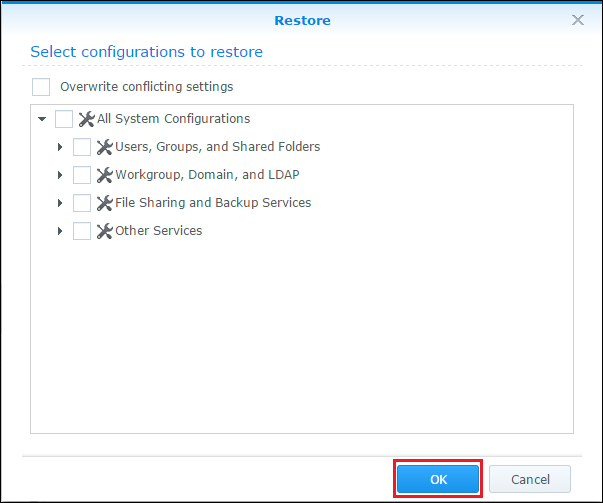
-
- A warning prompt appears. Click Yes to continue.
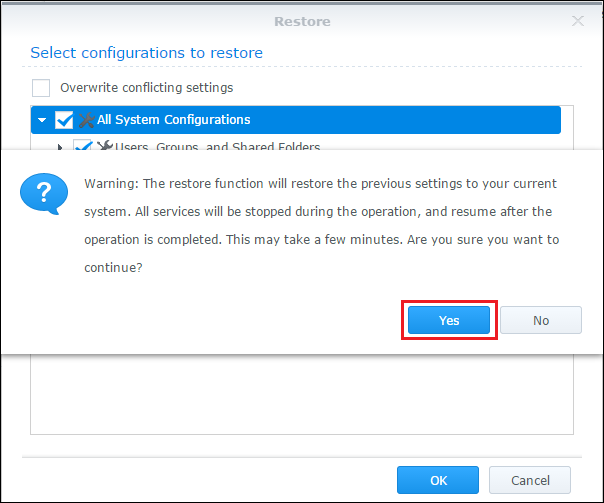
-
- After the restore function completes, a prompt appears. Click OK to finish.
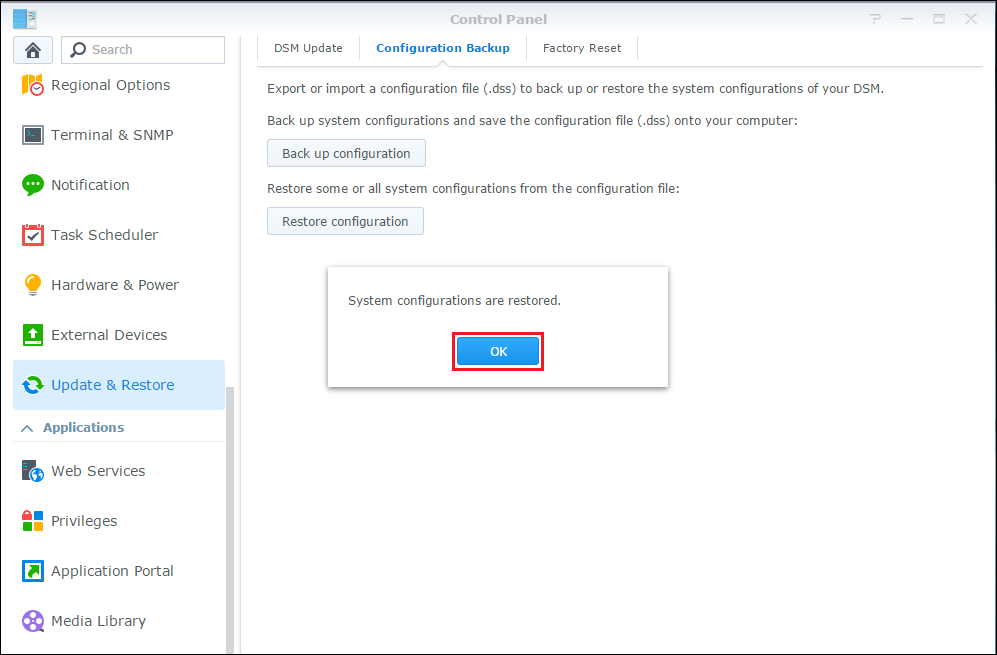
The following settings will be backed up:
- Users, groups and shared folders
- Workgroup, domain, and LDAP
- File sharing (e.g. Windows File Service, Mac File Service, NFS Service, FTP, WebDAV, and rsync) and Backup Service
- Others (e.g. User Home, Password Settings, Task Scheduler, and Notification)
Note:
- Backup Service includes basic service settings but not information about backup tasks.
- User Home includes basic service settings while excluding the homes shared folder. Please go to Hyper Backup to back up and restore the homes shared folder and its data.
- Task Scheduler includes tasks which can be created in Task Scheduler while excluding tasks generated by other applications (e.g. Hyper Backup and Disk Usage Report, etc.)
- If the names of the restored users or groups are now reserved for system use only, they will be restored as other names.
- After system configurations are restored, the email recipients at Control Panel > Notification > Push Service need to be verified again.
On DSM7 you can also backup and restores settings via Hyper backup
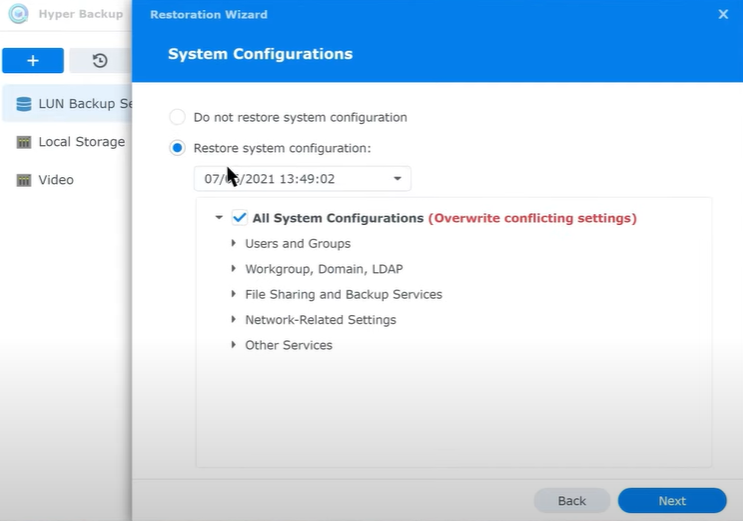
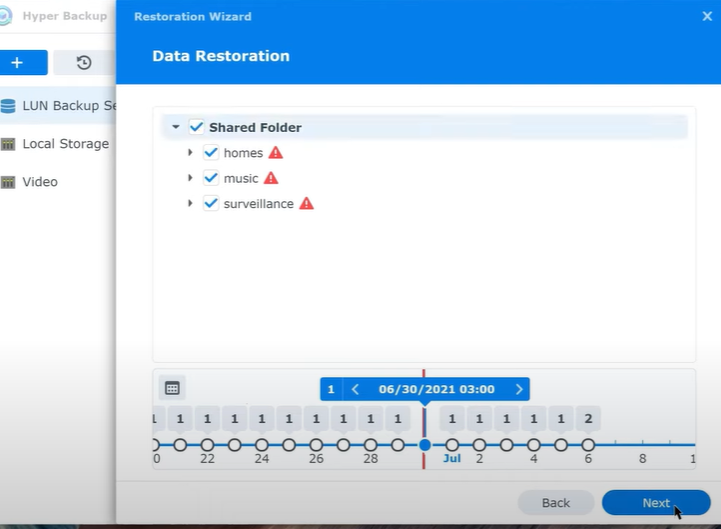
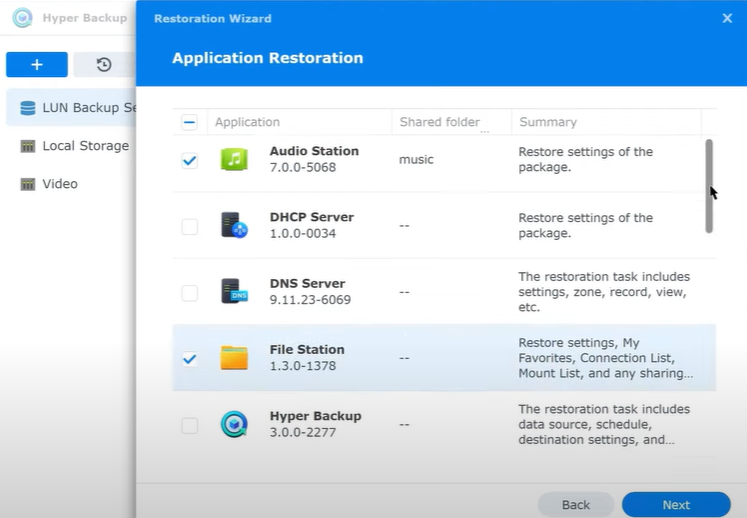
| Where to Buy a Product | |||
|
|
    
|

|
VISIT RETAILER ➤ |
 |
    
|

|
VISIT RETAILER ➤ |
If you like this service, please consider supporting us.
We use affiliate links on the blog allowing NAScompares information and advice service to be free of charge to you. Anything you purchase on the day you click on our links will generate a small commission which is used to run the website. Here is a link for Amazon and B&H. You can also get me a ☕ Ko-fi or old school Paypal. Thanks! To find out more about how to support this advice service check HERE
We use affiliate links on the blog allowing NAScompares information and advice service to be free of charge to you. Anything you purchase on the day you click on our links will generate a small commission which is used to run the website. Here is a link for Amazon and B&H. You can also get me a ☕ Ko-fi or old school Paypal. Thanks! To find out more about how to support this advice service check HERE
Private 🔒 Inner Circle content in last few days :
Is It OK to Buy a Used NAS? (RAID Room)
Do You NEED 5GbE NAS? (Or Should You Skip Ahead to 10GbE)
UGREEN DXP4800 PRO NAS Review
Minisforum G7 Pro Review
CAN YOU TRUST UNIFI REVIEWS? Let's Discuss Reviewing UniFi...
WHERE IS SYNOLOGY DSM 8? and DO YOU CARE? (RAID Room)
Access content via Patreon or KO-FI
Is It OK to Buy a Used NAS? (RAID Room)
Do You NEED 5GbE NAS? (Or Should You Skip Ahead to 10GbE)
UGREEN DXP4800 PRO NAS Review
Minisforum G7 Pro Review
CAN YOU TRUST UNIFI REVIEWS? Let's Discuss Reviewing UniFi...
WHERE IS SYNOLOGY DSM 8? and DO YOU CARE? (RAID Room)
Access content via Patreon or KO-FI
Discover more from NAS Compares
Subscribe to get the latest posts sent to your email.





DISCUSS with others your opinion about this subject.
ASK questions to NAS community
SHARE more details what you have found on this subject
IMPROVE this niche ecosystem, let us know what to change/fix on this site