I’m struggling to choose between these three hard drives:
1. IronWolf Pro 12TB (ST12000NE0007)
2. WD Red Pro 10TB (WD101KFBX)
3. WD Gold 12TB (WD121KRYZ)
I know that all three of them work at 7200rpm, they have 256MB of cache and 5 years warranty. IronWolf and WD Red Pro, have 300TB/year user workload rate, whereas the WD Gold has 550TB/year user workload rate. IronWolf has the advantage of the Data Recovery Service for 2 years. Currently, the drives will be used in 8 HDD Raid array with the intention to expand in the future. I would like to know which drive is the most reliable and robust. In terms of thermals, noise and power consumption more or less they should be the same.
Seagate did do well in the last quarter (Backblaze Hard Drive Stats). Even though all these reliability stats are for data centers where drives are used constantly 24/7.
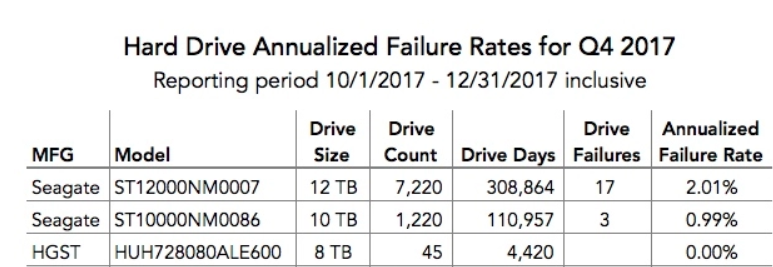
If I have to guess, I would say WD Gold drives will last will last for the longest time than other two. These are datacenter drive where servers a pushed to the limits very minute. They are made for heavy use environments. Red Pro is a cheaper alternative for smaller business. They will not last as long if used exactly the same way as Gold would. Same with Ironwolf Pro. They are made for speed and reliability but have rescue service added. This means if your RAID brakes, you can send all drives to them and they will recover your RAID in a lab. You can also extend this rescue service for few more years.
So I would say WD Gold will last the longest time, but I would recommend Ironwolf Pro drives. They will be cheaper and there will be rescue service available if needed.
From Cheapest to Best and Most Reliable Hard Drives for a NAS
There is two kind of requests when choosing hard drives for the NAS. Some people need the cheapest possible hard drives whereas others prefer the most reliable hard drives. With cheapest ones, everyone understands that when that one year warranty runs out- drive can fail any time. Sometimes it doesn’t but quite often it does. In the RAID it can be replaced and no data is lost. But for those who want to invest in a long-lasting solution need to do a few extra steps to find the most reliable drives out there. But how do you know which drives are made for high reliability?
Each HDD is designed for specific applications, workloads, MTBF (Mean Time Between Failures), and POH (Power-On-Hours). Basically, all hard drive classes can be used with Synology NAS, but we recommend choosing the right drive class to fit your needs:
- Mean Time Between Failures (MTBF): MTBF is a statistic used by manufacturers to state the reliability of hard drives. Often the higher the MTBF, the lower the chance of failure. Note that there is no manufacturer of any hard drive that can absolutely guarantee zero failures.
- Power-On-Hours (POH): POH is the length of time, in hours, that electrical power is applied to a device. For hard drives, two categories are usually used:
- 8/5: eight hours a day, 5 days per week.
- 24/7: 24 hours a day, for every single day in the year.
- Workload: user’s data transfer rate (terabytes per annum) with the drives.
Most reliable drive comparison
When choosing most reliable drives you will very often hear a model name like WD Red Pro, WD Gold, and Seagate Ironwolf Pro as well as Seagate Exos drives.
Fastest drives
| speed | WD Red Pro | WD Gold | Ironwolf Pro | Exos | Ultrastar® 7K4000 |
| 1TB | 184MB/s | ||||
| 2TB | 164MB/s | 200MB/s | 195MB/s | 226MB/s | 164MB/s |
| 4TB | 202MB/s | 201MB/s | 214MB/s | 226MB/s | 202MB/s |
| 6TB | 227MB/s | 226MB/s | 214MB/s | 226MB/s | 227MB/s |
| 8TB | 205MB/s | 205MB/s | 214MB/s | 249MB/s | 205MB/s |
| 10TB | 240MB/s | 249MB/s | 214MB/s | 249MB/s | 240MB/s |
Best Mean Time Between Failures (MTBF)
| WD Red Pro | WD Gold | Ironwolf Pro | Exos | Ultrastar® 7K4000 | |
| 1TB | 2mil | 2mil | |||
| 2TB | 1mil | 2mil | 1.2mil | 2mil | 2mil |
| 4TB | 1mil | 2mil | 1.2mil | 2mil | 2mil |
| 6TB | 1mil | 2mil | 1.2mil | 2mil | 2mil |
| 8TB | 1mil | 2.5mil | 1.2mil | 2.5mil | 2mil |
| 10TB | 1mil | 2.5mil | 1.2mil | 2.5mil | 2mil |
Best at Workload TB/year
| WD Red Pro | WD Gold | Ironwolf Pro | Exos | Ultrastar® 7K4000 | |
| 2TB | 300 | 550 | 300 | 550 | 550 |
| 4TB | 300 | 550 | 300 | 550 | 550 |
| 6TB | 300 | 550 | 300 | 550 | 550 |
| 8TB | 300 | 550 | 300 | 550 | 550 |
| 10TB | 300 | 550 | 300 | 550 | 550 |
Best warranty
| WD Red Pro | WD Gold | Ironwolf Pro | Exos | Ultrastar® 7K4000 | |
| 2TB | 5 years | 5 years | 5 years | 5 years | 5 years |
| 4TB | 5 years | 5 years | 5 years | 5 years | 5 years |
| 6TB | 5 years | 5 years | 5 years | 5 years | 5 years |
| 8TB | 5 years | 5 years | 5 years | 5 years | 5 years |
| 10TB | 5 years | 5 years | 5 years | 5 years | 5 years |
Load/Unload cycles
| WD Red Pro | WD Gold | Ironwolf Pro | Exos | Ultrastar® 7K4000 | |
| 1TB | 600k | ||||
| 2TB | 600k | 600k | 600k | 600k | 600k |
| 4TB | 600k | 600k | 600k | 600k | 600k |
| 6TB | 600k | 600k | 600k | 600k | 600k |
| 8TB | 600k | 600k | 600k | 600k | 600k |
| 10TB | 600k | 600k | 600k | 600k | 600k |
Reliability Rating
| WD Red Pro | WD Gold | Ironwolf Pro | Exos | Ultrastar® 7K4000 | |
| 1TB | – | 0.44% | 0.44% | 0.44% | |
| 2TB | – | 0.44% | 0.73% | 0.44% | 0.44% |
| 4TB | – | 0.44% | 0.73% | 0.44% | 0.44% |
| 6TB | – | 0.44% | 0.73% | 0.44% | 0.44% |
| 8TB | – | 0.35% | 0.73% | 0.35% | 0.35% |
| 10TB | – | 0.35% | 0.73% | 0.35% | 0.35% |
| 12TB | – | 0.35% | 0.35% |
Hard drive price comparison list
| WD Red Pro | WD Gold | Ironwolf Pro | Exos | Ultrastar® 7K4000 | |
| 1TB | |||||
| 2TB | Check | ||||
| 4TB | Check | ||||
| 6TB | Check | ||||
| 8TB | Check | ||||
| 10TB | Check | ||||
| 12TB | Check | ||||
| 14TB |

Rescue – 2 Year Data Recovery Plan for Internal/Bare Drive
Rescue – 3 Year Data Recovery Plan for Internal/Bare Drives
Seagate Rescue 2 Year Data Recovery Plan for External Hard Drives
Find regulary updated NAS offers here
Of course I would prefer you choose AMAZON UK AMAZON USA to buy your perfect solution, however, if you would rather buy locally, please use the links used above to take you to your local Amazon store and help support this free advice service with ad revenue. More ways of supporting the blog are described HERE
Home: https://www.backblaze.com/cloud-backup.html#af9rgr Business: https://www.backblaze.com/business-backup.html#af9rgr Comparison with other service providers: https://www.backblaze.com/best-online-backup-service.html#af9rgr
| Where to Buy a Product | |||
|
|
    
|

|
VISIT RETAILER ➤ |
 |
    
|

|
VISIT RETAILER ➤ |
We use affiliate links on the blog allowing NAScompares information and advice service to be free of charge to you. Anything you purchase on the day you click on our links will generate a small commission which is used to run the website. Here is a link for Amazon and B&H. You can also get me a ☕ Ko-fi or old school Paypal. Thanks! To find out more about how to support this advice service check HERE
WHY IS PLEX A BIT S#!t NOW? IS 2026 JELLYFIN TIME? (RAID Room)
Synology FS200T NAS is STILL COMING... But... WHY?
Gl.iNet vs UniFi Travel Routers - Which Should You Buy?
UnifyDrive UP6 Mobile NAS Review
UniFi Travel Router Tests - Aeroplane Sharing, WiFi Portals, Power Draw, Heat and More
UGREEN iDX6011 Pro NAS Review
Access content via Patreon or KO-FI
Discover more from NAS Compares
Subscribe to get the latest posts sent to your email.





DISCUSS with others your opinion about this subject.
ASK questions to NAS community
SHARE more details what you have found on this subject
IMPROVE this niche ecosystem, let us know what to change/fix on this site