I am thinking of getting a NAS and whole idea is to centralise my movies and photos to the NAS.
Based on what I can afford, I am looking at a 2 bay NAS as I am thinking to start off with an enclosure with 1 x HDD and expand later.
I do not intend to have a RAID setup, just a personal cloud to store my stuff and share.My Questions
1. Can a 2-bay NAS work if there is only 1 x HDD or must I have 2 x HDD in order to work?
2. Must both HDD be the same storage size or can I mix e.g 1 bay has 2TB and the other bay has a 4GB?
3. Must I use a HDD made for NAS? I see there are specially made HDD for NAS but cost much more. Moreover, I heard that using normal HDD may not last due to the 24/7 usages? NAS HDD are more expensive. Is there an Alternative?
4. If I just want a personal cloud storage to share, am I over doing it by getting a proper NAS instead of those Personal cloud storage device from WD or Seagate?
5. What is your opinion on those WD My Cloud series?My friend says it doesn’t last should look into proper NAS brand like QNAP or Synology. But WD is more affordable?
6. As I thinking of getting a NAS with HDMI so I can connect to my TV, I am thinking of getting the Asustor AS6102T. That was the only one within my budget that has HDMI. WD doesnt have and QNAP HDMI model is out of my budget. Synology doesnt seem to have a cheap model with HDMI output. What do you think?USD350 to start
If I need to name the third NAS brand from the TOP NAS list, it would probably be Asustor. The AS6102T is a very good option in the given price range. And it will cope very well with all the tasks you have listed.
And yes, 2-bay NAS can work with a single drive.
All drives will need to be the same size, otherwise, the biggest drive will be seen as big as smallest one in the RAID. (If you want to mix drives- get DS218+)
You should use NAS drives for this purpose- the most popular are WD red, Seagate Ironwolf or HGST NAS HDD.
If you want a personal cloud which is not annoyingly slow, you need to choose a TOP NAS for this task.
The WD My Cloud drives will be very slow and I would personally not choose them.
Find regulary updated NAS offers here
Of course I would prefer you choose AMAZON UK AMAZON USA to buy your perfect solution, however, if you would rather buy locally, please use the links used above to take you to your local Amazon store and help support this free advice service with ad revenue. More ways of supporting the blog are described HERE
Home: https://www.backblaze.com/cloud-backup.html#af9rgr Business: https://www.backblaze.com/business-backup.html#af9rgr Comparison with other service providers: https://www.backblaze.com/best-online-backup-service.html#af9rgr
| Where to Buy a Product | |||
|
|
    
|

|
VISIT RETAILER ➤ |
 |
    
|

|
VISIT RETAILER ➤ |
We use affiliate links on the blog allowing NAScompares information and advice service to be free of charge to you. Anything you purchase on the day you click on our links will generate a small commission which is used to run the website. Here is a link for Amazon and B&H. You can also get me a ☕ Ko-fi or old school Paypal. Thanks! To find out more about how to support this advice service check HERE
OWC TB5 2x 10GbE Dock, UGREEN NAS Surveillance Software, AceMagic Retro PCs, Gl.iNet Comet 5G @CES
What IS the Digiera OmniCore NAS? Is it Worth $599?
New UGREEN NAS Expansion, DXP4800 PRO NAS and eGPU Revealed
Gl.iNet Flint 4 10G+2.5G Router Revealed @CES 2026
EVERYTHING NEW from Minisforum @ CES 2026
Gl.iNet Slate 7 PRO Travel Router (and Beryl 7) REVEALED
Access content via Patreon or KO-FI
Discover more from NAS Compares
Subscribe to get the latest posts sent to your email.


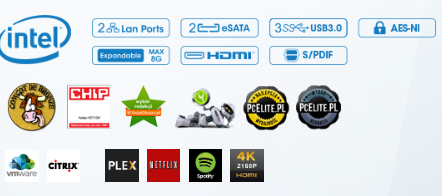



DISCUSS with others your opinion about this subject.
ASK questions to NAS community
SHARE more details what you have found on this subject
IMPROVE this niche ecosystem, let us know what to change/fix on this site