NAS – Volumes vs Shared Folders
So down to the reason for the email. The *primary* use for the NAS will be as a media server, and that will most likely be Plex Media Server. Will also use it for PC (Windows) backup, and document storage.
What has not been well discussed in the videos and reference I’ve come across so far is:
Volumes: just make the whole thing 1 volume? What would be the rationale for making other choices?
Shares and disk organization: Where the objective is primarily to serve up media via Plex. Some of those choices may have direct implications for how the media can be accessed, or how it is organized, in Plex, but I, of course, don’t yet have those insights.
All you need is one volume. Separate volumes or mainly used as ISCSI disks to trick windows system that there is one more drive but actually its network drive. This trickery is needed for some software which doesn’t allow regular network drives used as a storage target.
Separate shares are like folders on your computer. You set up names of certain areas of the volume and protect these folders from other users who not supposed to see it. Plex is a good example. You will probably create a new network share and keep Plex files on it. So this way third-party apps or users will not allow any data to be modified, deleted etc. without permission.
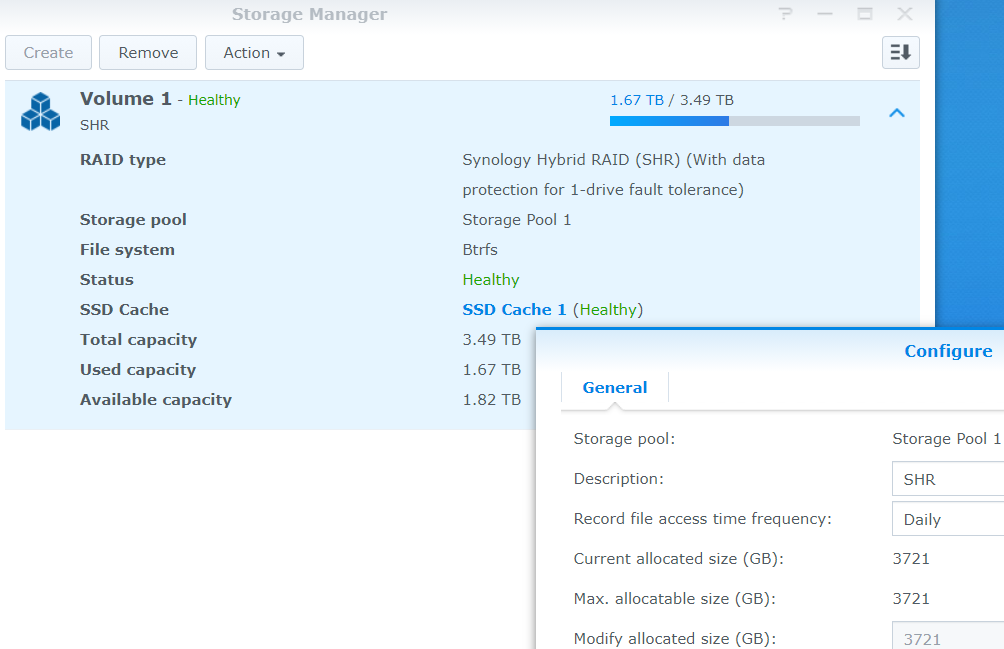
The volume will allow you to set:
- Size limits
- SSD cache
- BTRFS or EXT4 file system
- Record file access time-frequency
The shared folder is simply a folder. You can set size quota though and user access rights.
What can I connect to a NAS?
Wireless Speaker Sonos
The great thing about Sonos is that you don't need to pay for music subscription service. With the cheapest NAS at home like DS115j or any other, you can have your backups done for all of your devices and still use your network drive as a Sonos music library. Sonos will connect to your NAS via your network and let access your provided music library. If you have little more of IT knowledge, you can even set up your Alexa or Sonos with Alexa built in to play music on your voice commands ("Alexa! Ask DS Audio to Play Music!").Casting devices
Nowadays it is so cheap to upgrade your old TV and make it smart. All you need is Google Chrome or EZcast alternative plugged into your HDMI port at the back of your TV. Now you have great functionality added to your TV to send a video file directly from your NAS to a TV. No need for wires and chargers and other mess. You can use your phone as a remote to go to your movies or family videos and cast that content on your TV during family or friend gatherings.Apple TV
Amazon Fire TV
You may not have a smartphone, or you just simply prefer to control your content with a remote in that case Amazon Fire TV will be a great addon to get to your TV. It also plugs into your HDMI port and will play content from your NAS to a TV. No wires no mess.nVidia Shield TV
It gets even better! If you want some more entertainment and all previously mentioned functions - nVidia TV is a great thing to get. You can use it for playing games and watching movies from your NAS. The greatest thing is - shield TV does video transcoding. So even if you have a cheap NAS with a weak CPU, in a combination of shield TV you can now automatically on the fly change video file size and format for a destination device. It is a great way to reduce network load and let older devices to play video content which normally was not supported on the device.| Where to Buy a Product | |||
|
|
    
|

|
VISIT RETAILER ➤ |
 |
    
|

|
VISIT RETAILER ➤ |
We use affiliate links on the blog allowing NAScompares information and advice service to be free of charge to you. Anything you purchase on the day you click on our links will generate a small commission which is used to run the website. Here is a link for Amazon and B&H. You can also get me a ☕ Ko-fi or old school Paypal. Thanks! To find out more about how to support this advice service check HERE
UGREEN DXP4800 PRO NAS Review
Minisforum G7 Pro Review
CAN YOU TRUST UNIFI REVIEWS? Let's Discuss Reviewing UniFi...
WHERE IS SYNOLOGY DSM 8? and DO YOU CARE? (RAID Room)
UniFi Routers vs OpenWRT DIY Routers - Which Should You Choose?
WHY IS PLEX A BIT S#!t NOW? IS 2026 JELLYFIN TIME? (RAID Room)
Access content via Patreon or KO-FI
Discover more from NAS Compares
Subscribe to get the latest posts sent to your email.






DISCUSS with others your opinion about this subject.
ASK questions to NAS community
SHARE more details what you have found on this subject
IMPROVE this niche ecosystem, let us know what to change/fix on this site