QNAP NAS AlarmClock
Need help understanding how to configure this with Music Station? QNAP Alarm Clock only allows for HDMI Audio 1 as the device? how do I connect a speaker to my NAS?
http://www.nasalarmclock.com/qnap/description/addnewalarm
TS-251+ 10TB 8GB RAM
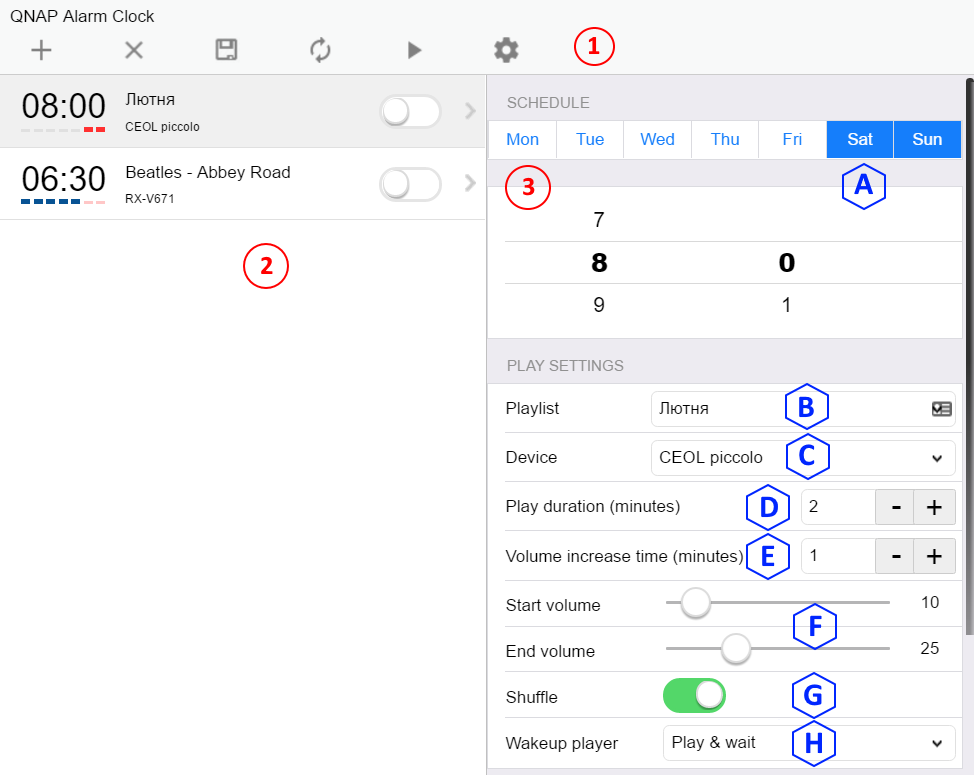
How to install it on Qnap?
Install QNAP Alarm Clock package from package center
- Open App Center
- Select Home Automation menu
- Select and install AlarmClock package
B Manual download and install QNAP Alarm Clock package
Step 1
Download the package:
Click “Save link as…” and save the package to your local disc.
Step 2
Log into your QNAP NAS as administrator.
Open App Center.
Press Manual install button on the toolbar.
Press “Browse…” button.
Select package file from your local disk.
Press “Install” button.
Step 3
Check that new package “Alarm Clock” is appeared in the AppCenter.
How to install it on Synology ?
Download Synology AlarmClock package
| A | Install package from package center | B | Download and install the package manually |
No limitations during 30-days trial period
A Install Synology Alarm Clock package from package center
Step 1
Log into your NAS as administrator and go to Main Menu → Package Center → Settings and set Trust Level to Synology Inc. and trusted publishers.
Step 2
In the Package Sources tab, click Add, type NasAlarmClock as Name and http://www.nasalarmclock.com/packages/ as Location and then press OK to confirm.
Step 3
(You may probably skip this step, if the certificate installed automatically in step 2. Check it in “Certificate” tab.)
Download and install NAS Alarm Clock team digital certificate. This certificate used to sign packages. Synology package center will use this certificate for checking installed packages digital signatures.
- Download certificate: http://nasalarmclock.com/packages/packages/nasalarmclock.public
- Go to Main Menu → Package Center → Settings
- Select Certificate tab
- Press Import button
- Select downloaded certificate file and import it.
Step 4
Go back to the Package Center and select Synology Alarm Clock package in the Community tab.
Press Install button.
B Manual download and install Synology Alarm Clock
Step 1
Download the package:
Step 2
Log into your NAS as administrator and go to Main Menu → Package Center → Settings and set Trust Level to Synology Inc. and trusted publishers.
Step 3
Download and install NAS Alarm Clock team digital certificate. This certificate used to sign packages. Synology package center will use this certificate for checking installed packages digital signatures.
- Download certificate: http://nasalarmclock.com/packages/packages/nasalarmclock.public
- Go to Main Menu → Package Center → Settings
- Select Certificate tab
- Press Import button
- Select downloaded certificate file and import it.
Step 4
Manual install Synology Alarm Clock package.
- Go to Main Menu → Package Center
- Press Manual Install button
- Select downloaded package file
| Where to Buy a Product | |||
|
|
    
|

|
VISIT RETAILER ➤ |
 |
    
|

|
VISIT RETAILER ➤ |
We use affiliate links on the blog allowing NAScompares information and advice service to be free of charge to you. Anything you purchase on the day you click on our links will generate a small commission which is used to run the website. Here is a link for Amazon and B&H. You can also get me a ☕ Ko-fi or old school Paypal. Thanks! To find out more about how to support this advice service check HERE
UGREEN iDX6011 Pro - TESTING THE AI (What Can it ACTUALLY Do?)
OWC TB5 2x 10GbE Dock, UGREEN NAS Surveillance Software, AceMagic Retro PCs, Gl.iNet Comet 5G @CES
What IS the Digiera OmniCore NAS? Is it Worth $599?
New UGREEN NAS Expansion, DXP4800 PRO NAS and eGPU Revealed
Gl.iNet Flint 4 10G+2.5G Router Revealed @CES 2026
EVERYTHING NEW from Minisforum @ CES 2026
Access content via Patreon or KO-FI
Discover more from NAS Compares
Subscribe to get the latest posts sent to your email.





DISCUSS with others your opinion about this subject.
ASK questions to NAS community
SHARE more details what you have found on this subject
IMPROVE this niche ecosystem, let us know what to change/fix on this site