Does the rs1619xs+ support Synology hybrid raid? SHR supported NAS list.
The answer is no. RS1619+ will not support SHR type of RAID. You can find a list of supported NAS bellow as well as see the full list of not supported NAS models.
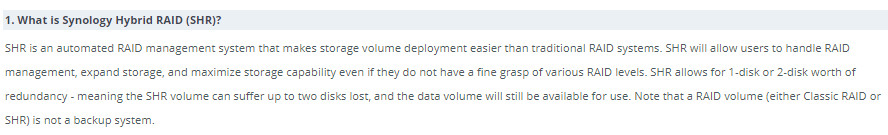
NEW – updated list here :
NOT supported list :DS116, FS3017, SA3400, RS18016xs+, RS4017xs+, RS3617RPxs, RS1619xs+, RS18017xs+, DS115j, FS2017, SA3200D, FS1018, DS119j, RS3617xs+, RC18015xs+, DS120j, RS3618xs, DS3617xsII, SA3600, FS3600, FS6400, DS1621xs+, RS4021xs+, RS3621RPxs, RS3621xs+, DS3617xs, DS3018xs, UC3200, FS3400, DS118, DS3622xs+, FS2500, HD6500, FS3410, DS1823xs+, SA6400, SA3400D, UC3400, DS124
| Brand | model | RAID |
|---|---|---|
| Synology | DS1515+ | SHR |
| Synology | DS1815+ | SHR |
| Synology | DS2415+ | SHR |
| Synology | DS2015xs | SHR |
| Synology | RS815+ | SHR |
| Synology | DS1515 | SHR |
| Synology | RS2416+ | SHR |
| Synology | DS216play | SHR |
| Synology | DS416 | SHR |
| Synology | DS216se | SHR |
| Synology | DS216 | SHR |
| Synology | DS416slim | SHR |
| Synology | DS416play | SHR |
| Synology | DS716+II | SHR |
| Synology | DS216+II | SHR |
| Synology | RS816 | SHR |
| Synology | RS1219+ | SHR |
| Synology | DS918+ | SHR |
| Synology | DS220j | SHR |
| Synology | DS416j | SHR |
| Synology | DS216j | SHR |
| Synology | DS418j | SHR |
| Synology | DS718+ | SHR |
| Synology | DS1517 | SHR |
| Synology | DS220+ | SHR |
| Synology | DS916+ | SHR |
| Synology | DS1517+ | SHR |
| Synology | DS1817+ | SHR |
| Synology | DS218+ | SHR |
| Synology | DS418play | SHR |
| Synology | DS218j | SHR |
| Synology | RS2821RP+ | SHR |
| Synology | RS2421RP+ | SHR |
| Synology | RS818+ | SHR |
| Synology | RS2418RP+ | SHR |
| Synology | RS2418+ | SHR |
| Synology | DS920+ | SHR |
| Synology | RS2818RP+ | SHR |
| Synology | DS218play | SHR |
| Synology | DS1019+ | SHR |
| Synology | RS217 | SHR |
| Synology | RS818RP+ | SHR |
| Synology | RS820RP+ | SHR |
| Synology | DS720+ | SHR |
| Synology | RS819 | SHR |
| Synology | RS820+ | SHR |
| Synology | DS2419+II | SHR |
| Synology | DS1520+ | SHR |
| Synology | DS2419+ | SHR |
| Synology | RS1221+ | SHR |
| Synology | DS1817 | SHR |
| Synology | RS1221RP+ | SHR |
| Synology | DS1819+ | SHR |
| Synology | DS1821+ | SHR |
| Synology | DVA3221 | SHR |
| Synology | DS620slim | SHR |
| Synology | DS1621+ | SHR |
| Synology | DS1618+ | SHR |
| Synology | DS420j | SHR |
| Synology | DS419slim | SHR |
| Synology | DS418 | SHR |
| Synology | DS420+ | SHR |
| Synology | RS2421+ | SHR |
| Synology | NVR1218 | SHR |
| Synology | DVA3219 | SHR |
| Synology | DS218 | SHR |
| Synology | DS2422+ | SHR |
| Synology | RS422+ | SHR |
| Synology | RS822+ | SHR |
| Synology | RS822RP+ | SHR |
| Synology | DS1522+ | SHR |
| Synology | DS423 | SHR |
| Synology | DS423+ | SHR |
| Synology | RS2423RP+ | SHR |
| Synology | DS223 | SHR |
| Synology | DS723+ | SHR |
| Synology | RS2423+ | SHR |
| Synology | DS923+ | SHR |
| Synology | DS223j | SHR |
| Synology | DS224+ | SHR |
| Brand | model | RAID |
Synology Hybrid RAID (SHR) supported NAS list
20 series: FS6400, RS820RP+, RS820+, DS620slim, SA3400
19 series: RS1619xs+, RS819, DS2419+, DS1019+, DS419slim, DS119j, DVA3219, DS1819+
18 series: RS818RP+, RS818+, RS2818RP+, RS2418RP+, RS2418+, DS418play, DS218play, DS918+, DS718+, DS418j, DS418, DS218j, DS218+, DS218, DS1618+
17 series: RS217, DS1817+, DS1817, DS1517+, DS1517
16 series:RS816, RS2416RP+, RS2416+, DS416play, DS216play, DS916+, DS716+II, DS716+, DS416slim, DS416j, DS416, DS216se, DS216j, DS216+II, DS216+, DS216, DS116
Which models have limited support for Synology Hybrid RAID (SHR)?
Synology Hybrid RAID (SHR) is an automated RAID management system, designed to simplify storage management, optimize storage capacity, and meet the needs of new users who are unfamiliar with RAID types. However, the models below do not fully support SHR:
| Models | SHR Availability |
|---|---|
| FS6400 FS3400 FS3017 FS2017 FS1018 SA3400 RS18017xs+ RS18016xs+ RS10613xs+ RS4017xs+ RS3618xs RS3617xs+ RS3617RPxs RS3617xs RS1619xs+ RC18015xs+ DS3617xs DS3018xs |
On all versions of DSM, these models do not support SHR but they support RAID Group. |
| RS3614xs+ RS3614(RP)xs RS3413xs+ |
|
| DS3615xs | SHR is not supported in DSM 5.1-5021 and later versions |
| 1-bay models | Only Basic volume is supported in any DSM version |
Find regulary updated NAS offers here
Of course I would prefer you choose AMAZON UK AMAZON USA to buy your perfect solution, however, if you would rather buy locally, please use the links used above to take you to your local Amazon store and help support this free advice service with ad revenue. More ways of supporting the blog are described HERE
Home: https://www.backblaze.com/cloud-backup.html#af9rgr Business: https://www.backblaze.com/business-backup.html#af9rgr Comparison with other service providers: https://www.backblaze.com/best-online-backup-service.html#af9rgr
| Where to Buy a Product | |||
|
|
    
|

|
VISIT RETAILER ➤ |
 |
    
|

|
VISIT RETAILER ➤ |
We use affiliate links on the blog allowing NAScompares information and advice service to be free of charge to you. Anything you purchase on the day you click on our links will generate a small commission which is used to run the website. Here is a link for Amazon and B&H. You can also get me a ☕ Ko-fi or old school Paypal. Thanks! To find out more about how to support this advice service check HERE
UGREEN DXP4800 PRO NAS Review
Minisforum G7 Pro Review
CAN YOU TRUST UNIFI REVIEWS? Let's Discuss Reviewing UniFi...
WHERE IS SYNOLOGY DSM 8? and DO YOU CARE? (RAID Room)
UniFi Routers vs OpenWRT DIY Routers - Which Should You Choose?
WHY IS PLEX A BIT S#!t NOW? IS 2026 JELLYFIN TIME? (RAID Room)
Access content via Patreon or KO-FI
Discover more from NAS Compares
Subscribe to get the latest posts sent to your email.





DISCUSS with others your opinion about this subject.
ASK questions to NAS community
SHARE more details what you have found on this subject
IMPROVE this niche ecosystem, let us know what to change/fix on this site