SHR vs SHR2 and ext4 vs Btrfs. I recently purchased a Synology DS1618+ and have three 6TB Seagate Ironwolf Pro drives arriving soon as well. I will be using this mostly for my small business, but will also be using this partially for personal/home storage. I do a lot of photo/video editing and will be utilizing the 10GBE add-in card eventually
I was planning to just use SHR but am now torn between SHR and SHR2. I do plan to be backing the system up to either a cloud backup solution and/or attached external USB backup storage. Is SHR2 really necessary? I realize I would need to get a 4th drive to even do SHR2.
Also, I am now torn between ext4 and Btrfs. Is Btrfs now stable or I am still better off using ext4?
The fact you can not decide between one or two drive redundancy prove that you care about your data. And also that you can not imagine looing your data.
File System
Choosing BTRFS over EXT4 will add an extra bit to the data security. It features something like file self-healing. With regular file systems, even when you have one drive protection, it might turn out that some files have been corrupted and in case of one drive failure the RAID cannot be restored. And you lose your data. BTRFS will ensure this doesn’t happen. And it will also offer other functions like:
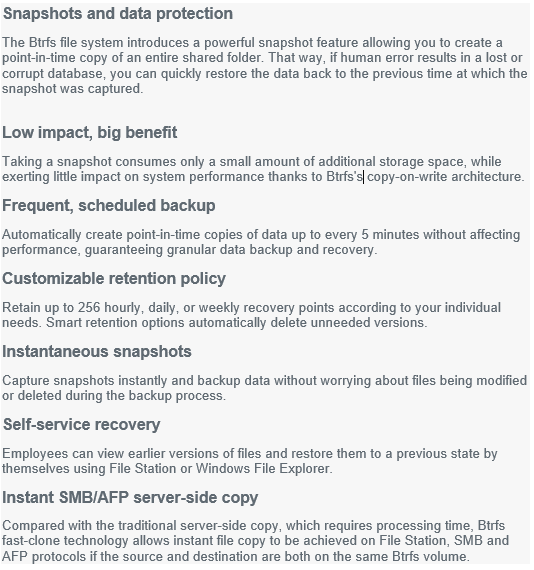
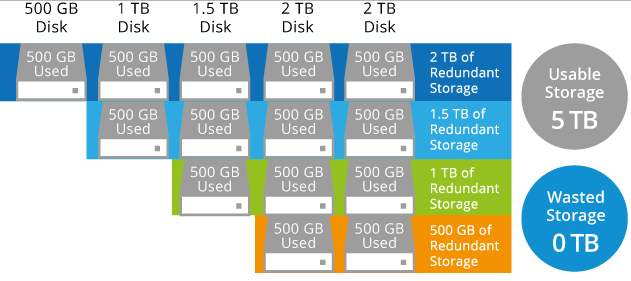
THE RAID
The RAID5 / RAID6 difference between SHR (1/2) is an ability to mix different size drives. It is very useful if you think that in the future you might buy much bigger drives to increase the available storage. But if you plan to add extra drives of the same capacity then there is no difference wich RAID you choose. In this case, I would choose regular RAID5 with one drive redundancy. This is also useful in case the NAS itself stop working. I can connect all drives to a PC and get access to my data. Two drive redundancy becomes more useful with 6 or more drive solution.
For backing up your NAS do consider BackBlaze. You can try it for 15 days free if you don't believe its good. But the main reason is unlimited backup size. Everyone else like Dropbox, Amazon, and others charge per gigabyte. But with this one there is no price difference either you backup 2 bay or 8 bay NAS. The other great feature is version control. So even if you get hit by ransomware type of virus or simply deleted or mistakenly changed few files. You can restore your data from historical backup versions and get all data back.
You can get it for free here and try:
Home: https://www.backblaze.com/cloud-backup.html#af9rgr
Business: https://www.backblaze.com/business-backup.html#af9rgr
Comparison with other service providers: https://www.backblaze.com/best-online-backup-service.html#af9rgr
Find regulary updated NAS offers here
Of course I would prefer you choose AMAZON UK AMAZON USA to buy your perfect solution, however, if you would rather buy locally, please use the links used above to take you to your local Amazon store and help support this free advice service with ad revenue. More ways of supporting the blog are described HERE
Home: https://www.backblaze.com/cloud-backup.html#af9rgr Business: https://www.backblaze.com/business-backup.html#af9rgr Comparison with other service providers: https://www.backblaze.com/best-online-backup-service.html#af9rgr
| Where to Buy a Product | |||
|
|
    
|

|
VISIT RETAILER ➤ |
 |
    
|

|
VISIT RETAILER ➤ |
We use affiliate links on the blog allowing NAScompares information and advice service to be free of charge to you. Anything you purchase on the day you click on our links will generate a small commission which is used to run the website. Here is a link for Amazon and B&H. You can also get me a ☕ Ko-fi or old school Paypal. Thanks! To find out more about how to support this advice service check HERE
Is It OK to Buy a Used NAS? (RAID Room)
Do You NEED 5GbE NAS? (Or Should You Skip Ahead to 10GbE)
UGREEN DXP4800 PRO NAS Review
Minisforum G7 Pro Review
CAN YOU TRUST UNIFI REVIEWS? Let's Discuss Reviewing UniFi...
WHERE IS SYNOLOGY DSM 8? and DO YOU CARE? (RAID Room)
Access content via Patreon or KO-FI
Discover more from NAS Compares
Subscribe to get the latest posts sent to your email.





DISCUSS with others your opinion about this subject.
ASK questions to NAS community
SHARE more details what you have found on this subject
IMPROVE this niche ecosystem, let us know what to change/fix on this site