Snapshot Replication compatible NAS
Snapshot Replication is an expert of data backup and recovery with the point-in-time copy mechanism. Businesses need data protection to prevent data loss from accidental deletion, application crashes, data corruption, and viruses.
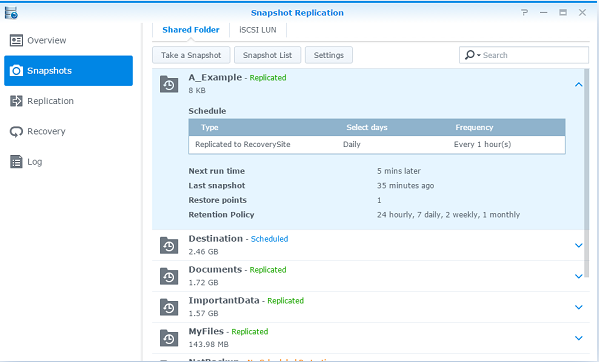
Applied Models
- 20 series:FS6400, FS3400, RS820RP+, RS820+, DS620slim, SA3400
- 19 series:RS1619xs+, RS1219+, RS819, DS2419+, DS1819+, DS1019+, DVA3219
- 18 series:FS1018, RS3618xs, RS2818RP+, RS2418RP+, RS2418+, RS818RP+, RS818+, DS3018xs, DS1618+, DS918+, DS718+, DS418, DS418play, DS218+, DS218
- 17 series:FS3017, FS2017, RS18017xs+, RS4017xs+, RS3617xs+, RS3617RPxs, RS3617xs, DS3617xs, DS1817+, DS1517+
- 16 series:RS18016xs+, RS2416RP+, RS2416+, DS916+, DS716+, DS716+II, DS416play, DS216+, DS216+II
- 15 series:RS815RP+, RS815+, RC18015xs+, DS3615xs, DS2415+, DS1815+, DS1515+, DS415+
- 14 series:RS3614xs+, RS3614RPxs, RS3614xs, RS2414RP+, RS2414+, RS814RP+, RS814+
- 13 series:RS10613xs+, RS3413xs+, DS2413+, DS1813+, DS1513+, DS713+
- 12 series:RS3412RPxs, RS3412xs, RS2212RP+, RS2212+, RS812RP+, RS812+, DS3612xs, DS1812+, DS1512+, DS412+
- 11 series:RS3411RPxs, RS3411xs, DS3611xs
| Where to Buy a Product | |||
|
|
    
|

|
VISIT RETAILER ➤ |
 |
    
|

|
VISIT RETAILER ➤ |
If you like this service, please consider supporting us.
We use affiliate links on the blog allowing NAScompares information and advice service to be free of charge to you. Anything you purchase on the day you click on our links will generate a small commission which is used to run the website. Here is a link for Amazon and B&H. You can also get me a ☕ Ko-fi or old school Paypal. Thanks! To find out more about how to support this advice service check HERE
We use affiliate links on the blog allowing NAScompares information and advice service to be free of charge to you. Anything you purchase on the day you click on our links will generate a small commission which is used to run the website. Here is a link for Amazon and B&H. You can also get me a ☕ Ko-fi or old school Paypal. Thanks! To find out more about how to support this advice service check HERE
Private 🔒 Inner Circle content in last few days :
Synology FS200T NAS is STILL COMING... But... WHY?
Gl.iNet vs UniFi Travel Routers - Which Should You Buy?
UnifyDrive UP6 Mobile NAS Review
UniFi Travel Router Tests - Aeroplane Sharing, WiFi Portals, Power Draw, Heat and More
UGREEN iDX6011 Pro NAS Review
Beelink ME PRO NAS Review
Access content via Patreon or KO-FI
Synology FS200T NAS is STILL COMING... But... WHY?
Gl.iNet vs UniFi Travel Routers - Which Should You Buy?
UnifyDrive UP6 Mobile NAS Review
UniFi Travel Router Tests - Aeroplane Sharing, WiFi Portals, Power Draw, Heat and More
UGREEN iDX6011 Pro NAS Review
Beelink ME PRO NAS Review
Access content via Patreon or KO-FI
Discover more from NAS Compares
Subscribe to get the latest posts sent to your email.





HOLAME PUEEN AYUDAR.. NECESITO RECUPERAR UNA CARPETA QUE ELIMINE POR ERROR DE UNA CARPETA COMPARTIDA EN RED
I have a snapshot I need to delete. How do I do that?
Deleting a snapshot on your Synology NAS is a straightforward process, but it’s important to do it correctly to avoid accidental data loss. Here’s how:
1. Access the Snapshot Replication application:
Log in to your Synology NAS’s DSM (DiskStation Manager) web interface.
Go to Storage Manager > Snapshot Replication.
2. Select the shared folder or LUN containing the snapshot:
In the left pane, navigate to the shared folder or LUN where the snapshot you want to delete resides.
3. View and select the snapshot:
Click on Snapshot List.
A list of all snapshots for the selected folder/LUN will appear.
Locate the snapshot you want to delete by its name, date, or description.
You can select multiple snapshots by holding down Ctrl or Shift while clicking.
4. Delete the snapshot:
Click on Remove button.
A confirmation message will appear. Make sure you have selected the correct snapshot before proceeding.
Click Delete to confirm.