Synology 2-bay NAS range compared
Updated version 20th Jul 2023
Synology 2-bay NAS range compared (DS223j, DS223, DS224+, DVA1622, DS723+)

| Model | DS223j | DS223 | DS220+ | DVA1622 CCTV NAS | DS723+ |
| Estimated Price | $186 (29th Jun) | $249 (18th Jan) | $299 (18th Jan) | $570 (29th June) | $449 (18th Jan) |
| Processor model | Realtek RTD1619B | Realtek RTD1619B | Intel Celeron J4025 | Intel Celeron J4125 | AMD Ryzen R1600 |
| Number of CPUs | 1 (benchmark score: <1000) | 1 (benchmark score: <1000) | 1 (benchmark score: 1708) | 1 (benchmark score:2982) | 1 (benchmark score: 3246) |
| processor architecture | 64-bit | 64-bit | 64-bit | 64-bit | 64-bit |
| processor clock | 4-core 1.7 GHz | 4-core 1.7 GHz | 2-core 2.0 (base) / 2.9 (burst) GHz | Quad Core 2.0 (base) / 2.7 (burst) GHz | 2-core (4 threads) 2.6 (base) / 3.1 (turbo) GHz |
| hardware encryption | YES | YES | (AES-NI) | YES | (AES-NI) |
| Hardware Transcoding Engine | ARM Mali-G51 H10-bit H.265 (HEVC), MPEG-4 Part 2, MPEG-2, VC-1; maximum resolution: 4K (4096 x 2160); maximum frame rate per second (FPS): 60 |
ARM Mali-G51 H10-bit H.265 (HEVC), MPEG-4 Part 2, MPEG-2, VC-1; maximum resolution: 4K (4096 x 2160); maximum frame rate per second (FPS): 60 |
Intel UHD Graphics 600 H.264 (AVC), H.265 (HEVC), MPEG-2 and VC-1; maximum resolution: 4K (4096 x 2160); maximum frame rate per second (FPS): 30 |
Intel UHD Graphics 600 H.264 (AVC), H.265 (HEVC), MPEG-2 and VC-1; maximum resolution: 4K (4096 x 2160); maximum frame rate per second (FPS): 30 |
NONE |
| NPU (Neural Processing Unit) | 1.6TOPS of AI operations | 1.6TOPS of AI operations | NO | NO | NO |
| CCTV camera licences (free) | 2 | 2 | 2 | 8 | 2 |
| system memory | 1 GB DDR4 non-ECC | 2 GB DDR4 non-ECC | 2 GB DDR4 non-ECC | 6 GB DDR4 non-ECC | 2 GB DDR4 ECC |
| RAM slots | soldered | soldered | 2Gb soldered + 1 slot free | 6 GB (2 GB + 4 GB) | 1 slot 2GB + second slot free |
| MAX RAM upgrades | NO | NO | 6 GB (2 GB + 4 GB) | NO | 32 GB (16 GB x 2) |
| Expansion Unit | NO | NO | NO | NO | DX517 x 1 |
| Number of HDD bays | 2 | 2 | 2 | 2 | 2 |
| Compatible Disk Type | 3.5″ SATA HDD 2.5″ SATA HDD 2.5″ SATA SSD |
3.5″ SATA HDD 2.5″ SATA HDD (with optional 2.5″ HDD bay) 2.5″ SATA SSD (with optional 2.5″ HDD bay) |
3.5″ SATA HDD 2.5″ SATA HDD 2.5″ SATA SSD |
3.5″ SATA HDD 2.5″ SATA SSD |
3.5″ SATA HDD 2.5″ SATA SSD M.2 2280 NVMe SSD Gen3 x1 |
| M.2 Drive Slots | NO | NO | NO | NO |
2 (NVMe) (2GB/s per slot) (CACHE OR STORAGE)
|
| PCIe slot | NO | NO | NO | NO | 1 x Gen3 x2 for 10gbe NIC |
| RJ-45 1GbE LAN port | 1 | 1 | 2 | 1 | 2 |
| USB 3.2 Gen 1 port* | 2 | 2 | 2 | 2 | 1 |
| Remark | |||||
| internal disk | EXT4 | EXT4, Btrfs | Btrfs EXT4 |
Btrfs EXT4 |
Btrfs EXT4 |
| Noise value*
|
18.2 dB(A) | 14.6 dB(A) | 19.3 dB(A) | 18.4 dB(A) | 19.3 dB(A) |
| Power Supply / Transformer | 60W | 60W | 60W | 60W | 65W |
| power consumption | 16.31 W (Access) 4 W (HDD Hibernation) |
17.343 W (access) 4.08 W (disk hibernation) | 14.69 W (Access) 4.41 W (HDD Hibernation) |
19.93 W (Access) 4.02 W (HDD Hibernation) |
21.07 W (Access) 8.62 W (HDD Hibernation) |
| BTU | 17.343 W (access) 4.08 W (disk hibernation) |
59.19 BTU/hr (access) 13.92 BTU/hr (disk hibernation) |
50.12 BTU/hr (Access) 15.05 BTU/hr (HDD Hibernation) |
67.96 BTU/hr (Access) 13.71 BTU/hr (HDD Hibernation) |
71.85 BTU/hr (Access) 29.39 BTU/hr (HDD Hibernation) |
| Maximum number of local user accounts | 1,024 | 1,024 | 2,048 | 2,048 | 2,048 |
| Maximum number of Hybrid Share folders | none | 5 | 10 | 10 | |
| The maximum number of cameras | 12 | 20 | 25 | 18 | 40 |
| The maximum number of snapshots | none | 256 | 1,024 | 1,024 | |
| SSD TRIM | NO | YES | YES | YES | YES |
| Synology High Availability | NO | NO | YES | NO | YES |
| Synology MailPlus / MailPlus Server | NO | NO | YES | NO | YES |
| Virtual Machine Manager | NO | NO | YES | NO | YES |
| Docker / Container | YES | YES | YES | YES | YES |
What each of them have different?
| DS223j | DS223 | DS220+ | DVA1622 CCTV NAS | DS723+ |
DS223j – Good for multimedia, but limited to one or two things running simultaneously
DS223 Good for multimedia using Synology Apps (h264 support). 1GB additional RAM will help to do more than a single task.
DS220+ Good for multimedia and easy backup functions and is upgradeable. Has high availability option
DVA1622 CCTV NAS with 8 camera licences, multimedia-friendly CPU (same Graphics chip as DS220+). Slightly faster CPU compared to DS220+
DS723+ Good for multimedia and easy backup functions and is upgradeable, expandable, has high availability option
| DS223j | 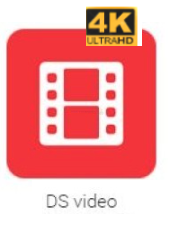 |
||
| DS223 | 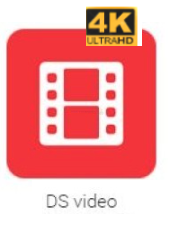 |
 |
|
| DS220+ | 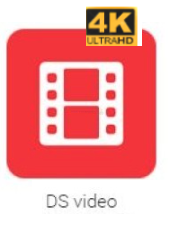   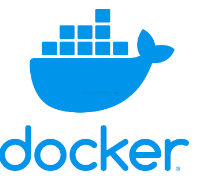 |
 |
 |
| DVA1622 | 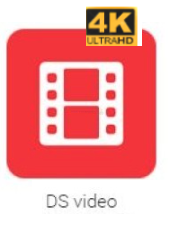    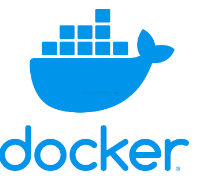 |
 |
 |
| DS723+ | 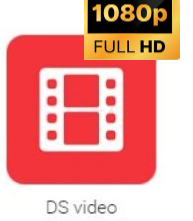   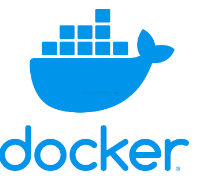 |
 |
  |
Tell me more about this Realtek CPU
The RTD1619B is a SoC (system on a chip) developed by Realtek, a Taiwan-based company that specializes in the design of semiconductor solutions for a wide range of applications, including IoT, multimedia, communications, and more.
The RTD1619B is built on a 64-bit architecture, meaning it can handle 64-bit instructions and data and can address a larger amount of memory than a 32-bit CPU. It has 4 cores, meaning it can process 4 concurrent threads, and it operates at a clock speed of 1.7 GHz.
The RTD1619B is also equipped with a Mali-G51 GPU. Mali-G51 is a part of the Mali family of GPUs developed by ARM. It is a Bifrost GPU, which is the middle tier of ARM’s Mali GPU offerings and has a performance of 1.5 Gpix/s. It also included with NPU (Neural Processing Unit) which is able to perform 1.6TOPS of AI operations.
It’s likely that this SoC is targeted at embedded and IoT applications that require some level of real-time processing and AI capabilities, such as smart home devices, cameras, and other similar products.
RTD1296 vs RTD1619B
The RTD1296 and RTD1619B are both SoCs developed by Realtek, both with 64-bit architecture, and both with 4 cores. However, there are a few key differences between the two:
- Clock speed: The RTD1619B has a higher clock speed of 1.7 GHz compared to the RTD1296’s 1.4 GHz. This means that the RTD1619B will generally perform faster than the RTD1296 for tasks that rely heavily on the CPU’s processing power.
- GPU: The RTD1619B comes with a Mali-G51 GPU, while the RTD1296 comes with a Mali-T820 MP3 GPU. Both are developed by ARM, Mali-G51 is Bifrost architecture and have a performance of 1.5 Gpix/s, meanwhile, Mali-T820 is Midgard architecture and have a performance of 1.2 Gpix/s. In general, the Mali-G51 GPU has higher performance than the Mali-T820 MP3, thus the RTD1619B is better equipped to handle tasks that require graphics processing, such as video decoding and gaming.
- NPU: The RTD1619B comes with a NPU (Neural Processing Unit) that is able to perform 1.6TOPS of AI operations. This gives the RTD1619B an edge over the RTD1296 in tasks that require AI-related processing, such as image recognition and machine learning.
- Power consumption: The RTD1619B may have higher power consumption than RTD1296 because of it’s faster clock speed and additional functionality.
It’s worth noting that these are general comparisons, and the performance of each SoC can also depend on other factors such as the memory, storage, and specific implementation of the software.
What about Intel Celeron J4025
The Intel Celeron J4025 is a budget processor and therefore its multimedia capabilities are limited compared to more powerful processors. However, it does support hardware decoding of H.264 and H.265 video codecs, which allows for smooth playback of high-definition video. It also supports Intel Quick Sync Video, which is a technology that uses the processor’s integrated graphics to accelerate video encoding and decoding.
When used in a NAS (Network Attached Storage) device, the J4025 would be able to handle basic multimedia tasks such as streaming video and audio to multiple devices simultaneously. However, it may not be able to handle more demanding tasks such as transcoding multiple high-definition videos at the same time or running multiple virtual machines.
Additionally, it is important to note that the capabilities of the processor are only one aspect of a NAS’s multimedia capabilities. The performance of the storage, memory and network interface, as well as the software running on the NAS will also play a role in determining the overall multimedia performance of the device.
What about Intel Celeron J4125
The Intel Celeron J4125 is a power-efficient processor designed for NAS (Network Attached Storage) devices that require a balance between performance and energy efficiency. With its 4 cores and 4 threads, it enables smooth multitasking and efficient data processing. The J4125 operates at a base frequency of 2.00 GHz, with a burst frequency of 2.70 GHz for increased performance when needed. Its low thermal design power (TDP) of 10 watts ensures minimal power consumption, making it ideal for NAS systems that prioritize energy efficiency. The integrated Intel UHD Graphics 600 offers 4K resolution support at 60Hz, allowing for high-quality multimedia playback and display options like eDP, DP, HDMI, and MIPI-DSI. Additionally, the processor supports DDR4 and LPDDR4 memory types with a maximum capacity of 8 GB, providing ample memory resources for efficient data storage and retrieval. The Intel Celeron J4125 is a reliable choice for entry-level NAS devices that require a cost-effective solution without compromising on essential performance and multimedia capabilities.
How does it compare with AMD Ryzen R1600?
The AMD Ryzen R1600 is a 2-core (4 threads) processor with a base clock speed of 2.6 GHz and a turbo boost frequency of 3.1 GHz. This means that it is less powerful in terms of processing power and multimedia capabilities than what I previously stated.
In comparison to the Intel Celeron J4025, the Ryzen R1600 has a slightly higher base clock speed and boost frequency, but it only has 2 cores and 4 threads, compared to the J4025’s 2 cores and 2 threads. So in terms of processing power, the J4025 and Ryzen R1600 would be quite similar.
In terms of multimedia capabilities, the Ryzen R1600 would still have an advantage over the J4025, as it supports hardware decoding of HEVC, VP9 and AV1 codecs which is not supported by J4025. But in general, the J4025 would be better suited for low-power, low-cost devices and entry-level network appliances, while the Ryzen R1600 would be better suited for embedded and industrial applications that require more processing power.
What apps will not work?
| All NAS support | Extras DS220+, DVA1622, DS723+ support |
|
Audio Station Synology Calendar Synology Chat Server Cloud Sync Synology Contacts Download Station Glacier Backup Hyper Backup iTunes Server Synology Mail Server Media Server Note Station SAN Manager SMB Service Synology Office Surveillance Station Synology Drive Server Synology Photos Video Station VPN Server Web Station Plex Media Server and more |
Hybrid Share The Replication Service Snapshot Replication Active Backup for Business Active Backup for Business Agent (DSM) Active Backup for Google Workspace Active Backup for Microsoft 365 Antivirus by McAfee C2 Identity Edge Server Central Management System Docker Document Viewer Migration Assistant Presto File Server Synology Directory Server Synology High Availability Synology MailPlus Synology MailPlus Server Virtual Machine Manager |
You will need 2GB of memory to be able to run things like:
Hybrid Share combines local Synology NAS and C2 Storage cloud storage space to cache frequently used files locally to provide a low-latency file access experience.
The Replication Service is a core service that provides replication of snapshots taken from the source to the destination. This package cannot work alone, it must be used in conjunction with other core packages that provide snapshot functions.
Snapshot Replication is a point-in-time replication mechanism designed specifically for data backup and restoration. Businesses need to protect data against accidental deletion, application or data corruption, and data loss due to viruses.
Here is something more ds220j, ds218play and ds223 will not support. You will need a plus series NAS such as ds220+ or DS723+ to get this additional functionality:
Active Backup for Business
Active Backup for Business is designed to provide a comprehensive while centralized data protection solution, helping you back up business PCs, VMs, physical servers, and file servers all alike.
Active Backup for Business Agent (DSM)
Active Backup for Business Agent (DSM) allows you to back up your entire Synology NAS, including its system configurations, packages, and data to a remote Synology NAS. Before you start to protect your Synology NAS data, install Active Backup for Business on the remote Synology NAS as your backup destination.
Active Backup for Google Workspace
Active Backup for Google Workspace provides a centralized interface coming with auto-discovery for easy backup and management of My Drive and shared drives, the continuous backup mode for minimizing the risk of data loss, Active Backup for Google Workspace Portal for efficient restoration, and so much more.
Active Backup for Microsoft 365
Active Backup for Microsoft 365 provides a centralized interface coming with the auto-discovery service for efficient data backup and management, the continuous backup mode for minimizing the risk of data loss, Active Backup for Microsoft 365 Portal for easy restoration, and so much more.
Antivirus by McAfee
Powered by one of the most comprehensive engines in the industry, Antivirus by McAfee safeguards the valuable data and system partitions on your Synology NAS. Virus scans can be performed manually or according to a schedule, and the automatic update feature ensures you are protected with the most up-to-date virus definitions.
C2 Identity Edge Server
C2 Identity Edge Server retrieves directory information from C2 Identity. By setting it up, C2 Identity users’ access to on-prem resources can be rapidly authenticated by your Synology NAS.
Central Management System
Synology CMS (Central Management System) allows you to efficiently and conveniently manage multiple Synology NAS servers. It provides a single interface to monitor the status of multiple servers, create policies for batch editing the settings of server groups, and keep each server in your fleet up-to-date and running smoothly. Administrator permissions for groups or individual servers can be delegated to specific users or groups, allowing each administrator to control and manage certain configurations, further increasing administrative efficiency and flexibility.
Docker
Docker is a lightweight virtualization application that gives you the ability to run thousands of containers created by developers from all over the world on DSM. The hugely popular built-in image repository, Docker Hub, allows you to find shared applications from other talented developers.
Document Viewer
Document Viewer displays documents of various types, from Microsoft Office to OpenOffice, with ease and rapidity. You can even share documents simply with an encryptable link.
Migration Assistant
Migration Assistant seamlessly migrates data and system settings from your old Synology NAS to a new one, while ensuring maximized service availability. (Please ensure Migration Assistant is installed on the destination device for migration.)
PACS
PACS (Picture Archiving and Communication System) is a clinical data management system that consists of multiple open source medical imaging technologies, archive application with its user interface (dcm4che), DICOM viewer (weasis), Identity and Access Management function (Keycloak), and required environment (Wildfly). PACS can be used to store, access, transfer and manage medical images and digital reports in DICOM (Digital Imaging and Communications in Medicine) format.
Presto File Server
Presto File Server is a package designed to deliver high-speed file transfer, regardless of latency and distance between a Synology NAS server and a computer or between any two Synology NAS servers when transferring over WAN. With Presto File Server, you can monitor user connections in real-time, better control the data arrival time with bandwidth settings, and schedule your tasks with Synology Presto Automator. Presto File Server License is required for package use, and a one-time 30-day free trial can be activated on every Synology NAS model.
All Downloads
Synology Application Service
Synology Application Service provides a framework to enrich features and services of Synology packages, including push notifications and profile settings. With Synology Application Service, coherent configurations can be shared across different packages.
Synology Directory Server
Synology Directory Server provides Active Directory (AD) domain service powered by Samba. It supports commonly used Active Directory features such as user accounts, group memberships, domain-joining Windows, Linux and Synology DSM, Kerberos-based authentication, and group policies. This makes it easier to manage computers and devices running Synology DSM, Linux, Windows, and deploy Windows applications.
Synology High Availability
Synology High Availability leverages the ability of two Synology NAS to maximize service uptime. With the cluster design, the active server is responsible for running all services and sync data to the passive server, which stands by and takes over the services when the active server becomes unavailable.
Synology MailPlus
Synology MailPlus is a powerful webmail service with rich features. You can send and receive emails to and from any mail server and centrally manage all the incoming and outgoing emails. You can compose a beautifully formatted email with built-in stickers and text tools. MailPlus also provides the label and smart search functions to help you easily find and manage emails.
Synology MailPlus Server
Synology MailPlus Server provides a cost-effective mail solution for enterprises requiring high-level security and stable performance. The high-availability architecture provides single server fault tolerance to maximize service uptime.
Virtual Machine Manager
Virtual Machine Manager integrates various virtualization solutions in a centralized and refined interface, allowing you to easily create, run, and manage multiple virtual machines on your Synology NAS. With Virtual Machine Manager, you can allocate hardware resources more flexibly, build a virtualization environment for the purpose of the enterprise-level deployment and maintenance, migrate your virtual machines among hosts without disruption and provide a full range fault tolerance protection.
NAS 2-bay range performance compared
SMB 1GbE – Sequential Throughput with HDD (64KB)
| MODEL | DS723+ | DS220+ | DS223 | DS223J | DS118 | DS120J |
|---|---|---|---|---|---|---|
| READ | 225.72 | 226.01 | 112.52 | 112.42 | 112.89 | 113.41 |
| WRITE | 225.46 | 224.82 | 112.46 | 112.52 | 112.80 | 102.90 |
1GbE Web Server – Nginx PHP Response Performance (using HDD)
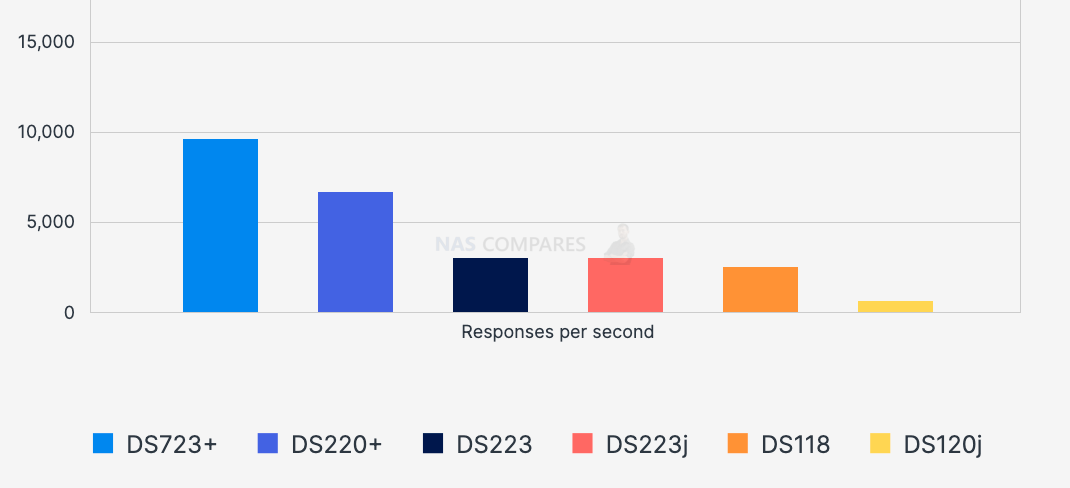
| MODEL | DS723+ | DS220+ | DS223 | DS223J | DS118 | DS120J |
|---|---|---|---|---|---|---|
| RESPONSES PER SECOND | 9,624.01 | 6,659.69 | 2,976.05 | 2,992.25 | 2,524.63 | 601.01 |
SMB 1GbE – Windows File Transfer (using HDD)
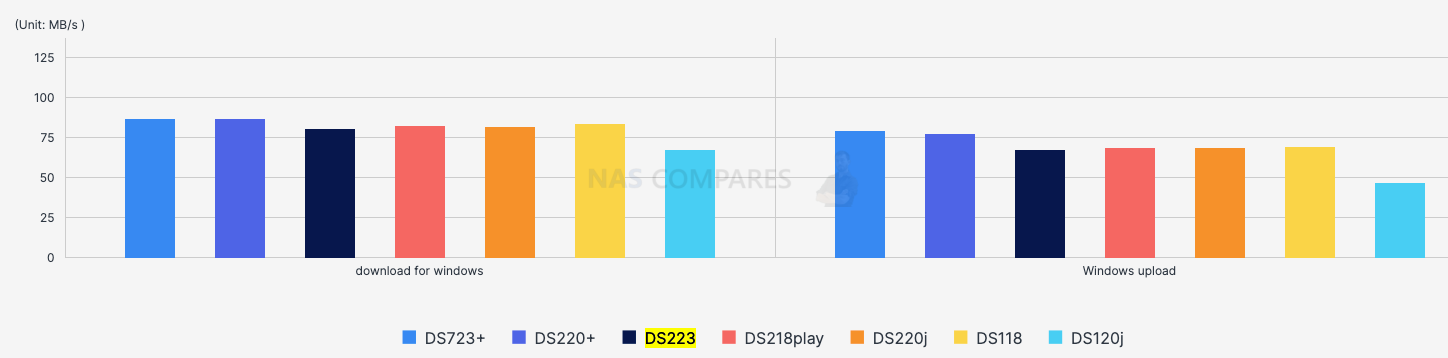
| model | DS723+ | DS220+ | DS223 | DS218play | DS220j | DS118 | DS120j |
| download for windows | 86.54 | 86.79 | 80.18 | 82.5 | 81.85 | 83.39 | 67.35 |
| Windows upload | 79.21 | 77.23 | 67.49 | 68.56 | 68.28 | 69.26 | 46.51 |
Conclusion
DS223j is the weakest NAS with 1GB memory which basically only allows to use it for file storage and backups. A little bit of multimedia. One thing at a time. Anything else will be a slow and painful experience.
DS223 (replacement for DS218) Can do everything mentioned above. But you also get few extra things like Hybrid Share, snapshots and more CCTV camera support.
DS220+ is a dual-core model that supports full range of functionality. Having additional two CPU cores or threads would allow more VM, and more apps running simultaneously. This is also the only NAS left in a 2-bay range that also has video transcoding functionality alongside the other features. Value series app scope is not as wide.
DVA1622 is a quad-core model that supports full range of functionality. It is like DS220+ on steroids. Two extra cores will allow faster virtual machines and docker. Also, more apps running simultaneously and better software transcoding.
DS723+ is a whole different-level NAS. It can not transcode 4k videos remotely (movies, phone-recorded home videos, 4k CCTV), but it can do it all in a local network. Remote access is limited to 1080p videos. But you get big upgrades like ECC error-correcting memory, NVMe cache + storage pools. You also get 10GbE upgrade option. More virtual machines and docker. And overall just a faster NAS and its transfer speeds.
| Model | DS223j | DS223 | DS220+ | DVA1622 CCTV NAS | DS723+ |
| Estimated Price | $186 (29th Jun) | $249 (18th Jan) | $299 (18th Jan) | $570 (29th June) | $449 (18th Jan) |
Amazon
 UK 20.02 OFF (WAS 200) [LINK]
UK 20.02 OFF (WAS 200) [LINK] Amazon
 UK 9.34 OFF (WAS 478) [LINK]
UK 9.34 OFF (WAS 478) [LINK] Amazon
 UK 15 OFF (WAS 510) [LINK]
UK 15 OFF (WAS 510) [LINK] Amazon
 UK 12.04 OFF (WAS 617) [LINK]
UK 12.04 OFF (WAS 617) [LINK] Amazon
 UK 12.65 OFF (WAS 647) [LINK]
UK 12.65 OFF (WAS 647) [LINK] Amazon
 UK 23.1 OFF (WAS 1155) [LINK]
UK 23.1 OFF (WAS 1155) [LINK] | Where to Buy a Product | |||
|
|
    
|

|
VISIT RETAILER ➤ |
 |
    
|

|
VISIT RETAILER ➤ |
We use affiliate links on the blog allowing NAScompares information and advice service to be free of charge to you. Anything you purchase on the day you click on our links will generate a small commission which is used to run the website. Here is a link for Amazon and B&H. You can also get me a ☕ Ko-fi or old school Paypal. Thanks! To find out more about how to support this advice service check HERE
UniFi Routers vs OpenWRT DIY Routers - Which Should You Choose?
WHY IS PLEX A BIT S#!t NOW? IS 2026 JELLYFIN TIME? (RAID Room)
Synology FS200T NAS is STILL COMING... But... WHY?
Gl.iNet vs UniFi Travel Routers - Which Should You Buy?
UnifyDrive UP6 Mobile NAS Review
UniFi Travel Router Tests - Aeroplane Sharing, WiFi Portals, Power Draw, Heat and More
Access content via Patreon or KO-FI
Discover more from NAS Compares
Subscribe to get the latest posts sent to your email.


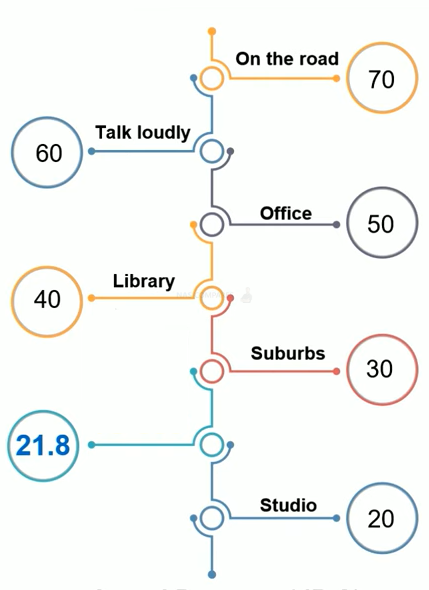
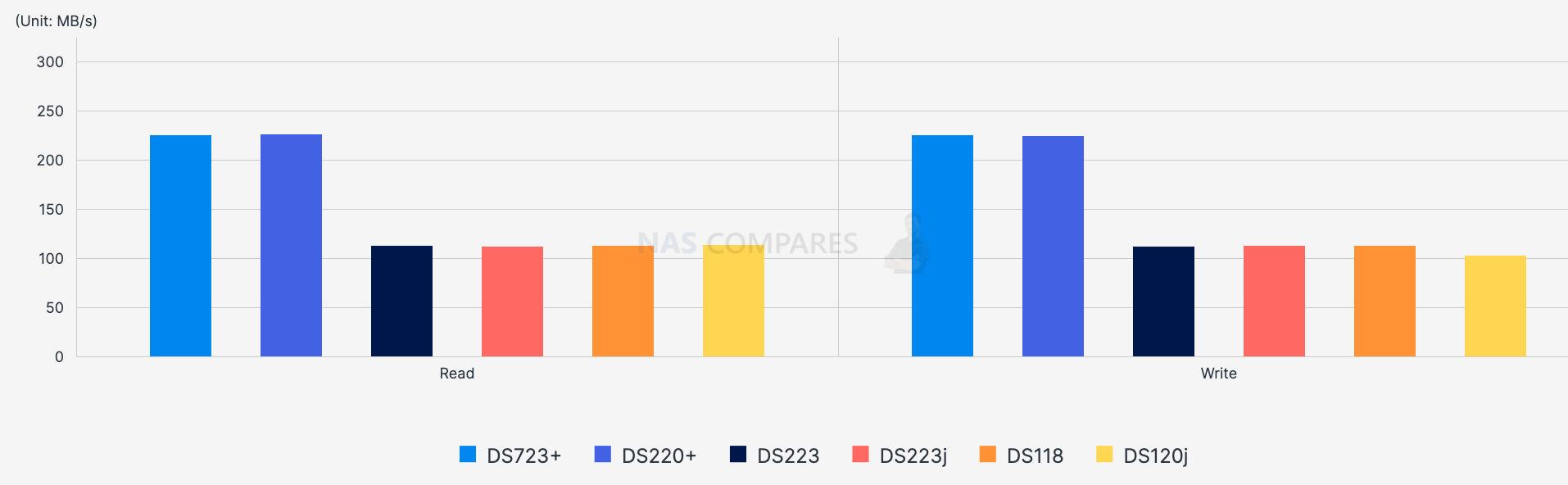



DISCUSS with others your opinion about this subject.
ASK questions to NAS community
SHARE more details what you have found on this subject
IMPROVE this niche ecosystem, let us know what to change/fix on this site