Transferring HDD from one QNAP NAS to a new one
My QNAP TS251 got fried last week following a power failure – it no longer gets past the message ‘Booting the kernel’ so I can’t even get into the BIOS. Anyhow, I’ve bought the TS251D after watching the review you did on it last year. Can I simply transfer my HDD from the old NAS to the new one and power it up (my setup was very simple, just a single HDD)?
Migrating your NAS
Follow the steps below to perform system migration:
1. Turn off the source NAS and unplug the hard drives.
2. Remove the hard drives from the old trays and install them to the hard drive trays of the new NAS.
3. Plug the hard drives to the destination NAS (new model). Make sure the hard drives are installed in the original order.
4. Follow the instructions of the Quick Installation Guide (QIG) to connect the power supply and network cable(s) of the new NAS.
5. Turn on the new NAS. Login the web administration interface as an administrator (default login: admin; password: admin).
6. If you are informed to update the firmware of the new NAS, follow the instructions to download and install the firmware.
7. Click “Start Migrating”. The NAS will restart after system migration. All the data and settings will be retained.
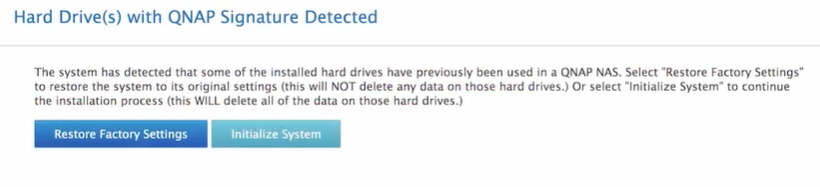
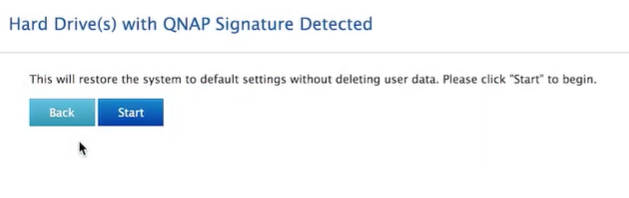
If a password is not working after migration- use MAC address without dashes as a password. You can find it on Qfinder
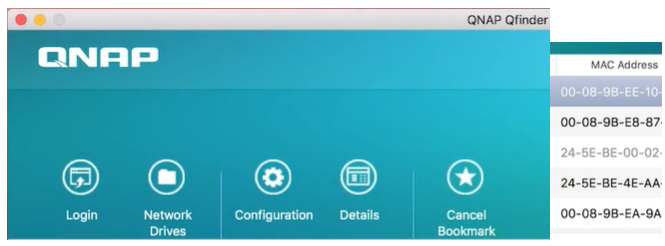
| Where to Buy a Product | |||
|
|
    
|

|
VISIT RETAILER ➤ |
 |
    
|

|
VISIT RETAILER ➤ |
We use affiliate links on the blog allowing NAScompares information and advice service to be free of charge to you. Anything you purchase on the day you click on our links will generate a small commission which is used to run the website. Here is a link for Amazon and B&H. You can also get me a ☕ Ko-fi or old school Paypal. Thanks! To find out more about how to support this advice service check HERE
Beelink ME PRO NAS Review
UGREEN iDX6011 Pro - TESTING THE AI (What Can it ACTUALLY Do?)
OWC TB5 2x 10GbE Dock, UGREEN NAS Surveillance Software, AceMagic Retro PCs, Gl.iNet Comet 5G @CES
What IS the Digiera OmniCore NAS? Is it Worth $599?
New UGREEN NAS Expansion, DXP4800 PRO NAS and eGPU Revealed
Gl.iNet Flint 4 10G+2.5G Router Revealed @CES 2026
Access content via Patreon or KO-FI
Discover more from NAS Compares
Subscribe to get the latest posts sent to your email.





Thanks for the quick response. I just migrated from TS-251 to TS-251D yesterday following your instructions and everything went smoothly. In fact, it looks like QNAP have improved the migration process even further from step 5 onwards; I could simply log in using my old admin password (it even remembered that I have 2FA enabled) and I didn’t have to take any further migration steps myself – it all seems to be automated now. After logging in the first time, it simply took a considerable amount of time longer to start up while the NAS did whatever it had to do to migrate. After perhaps 10-15 minutes, all was done and everything worked as of old; it got an IP address from my router, it recognised that my HDD was encrypted and allowed me to decrypt it with my old password. In fact, even all my old HBS settings were intact believe it or not – full marks to QNAP.
I actually like the build quality and design of the TS-251 better but the TS-251D is definitely faster so I’ll forgive it for being so damn ugly.. One thing to note; it seems to be noisier to me than the old design, even though I’m using the same HDD. Must be something about the new (clipped) system of suspending the drives.