Get an alert every time something gets added to this specific article!
If you know or use a certain type of drive, share it with others in a table below!
Synology NAS and Hard Drive Compatibility in 2022
If you have been a long-running advocate of Synology NAS over the years, or have been elbow deep in the Synology eco-system for a long time, then there is every chance that you have heard that the biggest brand in the world of network-attached storage has been changing a few of the guidelines on their higher profile devices these like 18-24 months.
Synology Media – How This all Started?
Synology has been in the business of network-attached storage solutions (in software, services and hardware) for well over 20 years now and in that time have established a largely unblemished record of providing high-end hardware+software combination solutions that allow home and business users to have their own private servers. This hardware that arrived in a wide spectrum of configurations of scale, pricing and utility were provided with the understanding that the media needed (HDDs and SSDs) to store your data inside was to be sourced by popular third party brands such as Western Digital, Seagate and Toshiba. All this started to change back in 2019/2020 when Synology started offering its own range of branded hard drives and solid-state drives (the HAT5300, SNV3400/3500 and SAT5200). These drives, though engineered and built by Hard Drive and SSD manufacturing veterans, also feature Synology optimized firmware and allowed system-specific advantages that otherwise might have been unavailable using “3rd party” hard drives. Now, when this range of media was initially launched, most were perfectly positive about this move!
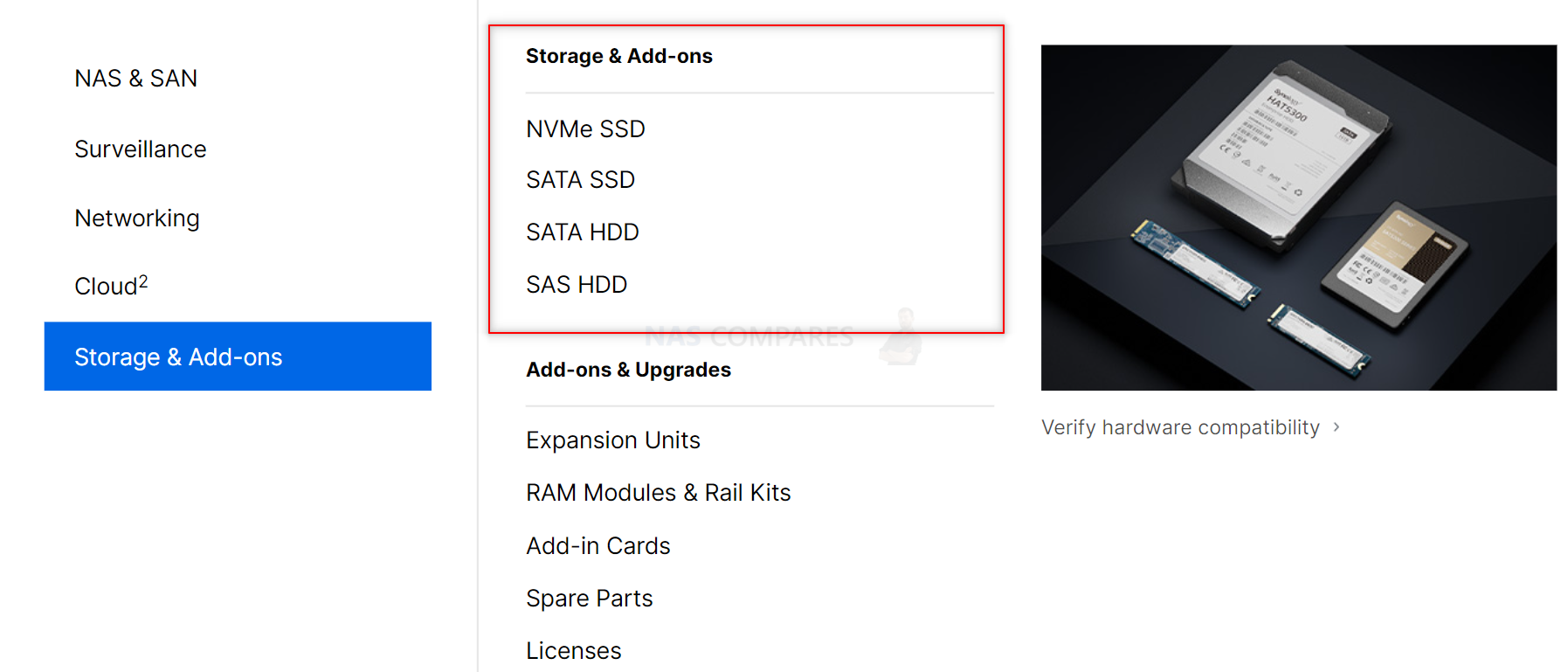
Those who already had a number of their figurative eggs in Synology baskets could see the logic – the brand produces the hardware, released their branded memory, branded PCIe upgrade cards, branded routers and therefore the move to produce their own branded media to further bolster this in-house eco-system made sense (side note – Where is the Synology Switch? Not the SG1000, but an actual Synology managed switch?). Moreover, these HDDs and SSDs were quite enterprise in design (high workloads and endurance, architecture that very much lived in the postcode of the data center user in most cases). It was only a few lone voices that raised concerns that the brand might start changing how they approached compatibility and support on their growing range of solutions.
How Support on the Synology Drive Media Changed in 2021/2022?
Therefore it came as something sharp gear change for many when Synology announced that a number of their enterprise solutions that were released in 2021 (and featured in the 2022 series) would arrive with much stricter compatibility in terms of storage media. Solutions that were very much outside the budget of home users in the XS and above ranges would now only be designed for use with the Synology branded range of media HDDs and SSDs. Utilizing the bulk of non-Synology media (such as Seagate Ironwolf, WD Red, Ultrastar DC and more) would not be formally supported by the Synology software, with the brand highlighting that this would be using the system in a means that they did not design and limiting the support they could provide to the end-user. Now, this limited media compatibility on their hardware had been somewhat foreshadowed, with the release of their 2020 generation PCIe upgrade cards, the M2D20 SSD caching card and E10M20-T1 SSD+10G combination upgrade card, both of which were rather strictly limited to Synology media. The utility of non-Synology branded HDD/SSD media at the start of 2022 is still available by the brand, but in a handful of circumstances that range from migration of media from an existing Synology NAS system to a new enterprise series device or there have been a few reports online of exceptions to this rule when media types (such as SAS SSD) were not available in the Synology media portfolio, yet supported on the system. Even then, this is not a watertight ruling and is something that comes from mixed reports online. Right now, there are give or take around 10 solutions in the Synology NAS portfolio that have this Synology-only media compatibility policy in place and although there is an argument that enterprise solutions such as these are targetted at buyers who will likely be keen on an ‘all in-house’ solution (such as those on offer from the likes of NetApp and EMC), there are those that are less keen on the brand shunning the use of WD/Seagate drive media that they may have been using for the better part of two decades at least.
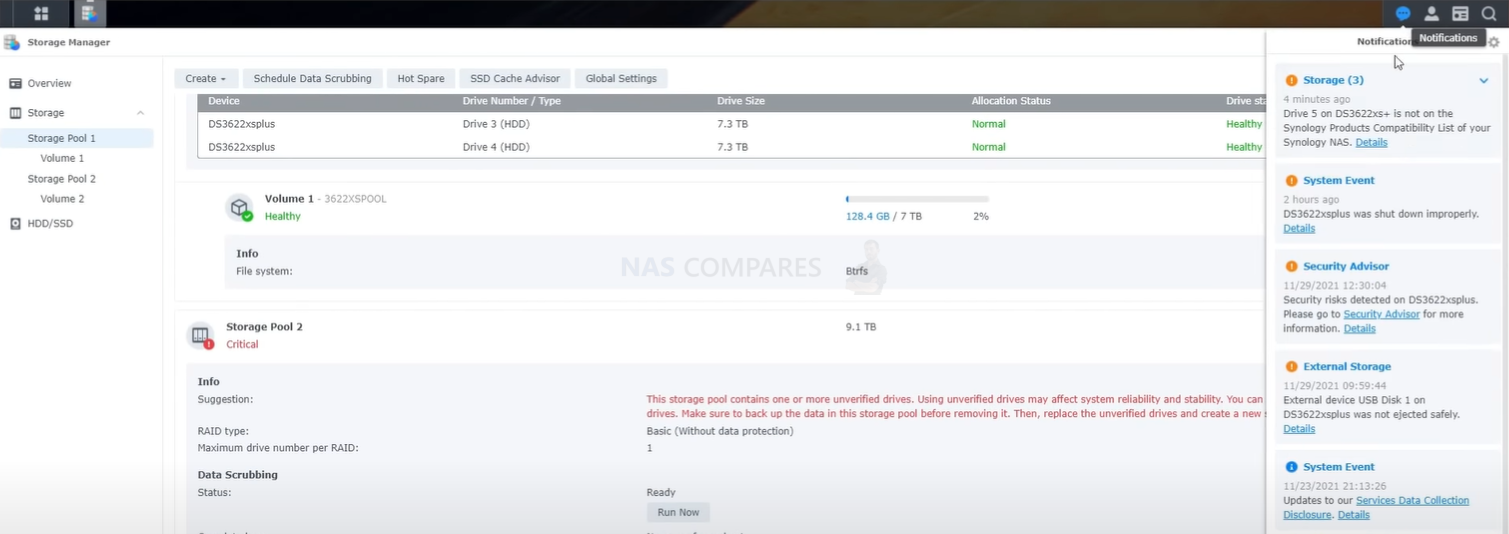
Utilizing non-Synology media in these enterprise solutions at the start of 2022 will not entirely restrict the end-user(s) from forming a storage pool, volumes and more with this drive media installed, but the results can not really be thought of as tremendously compelling. Aside from numerous notifications from the system informing the user that they are using media that does not feature on the official compatibility list of their device and stability and support may well be undermined, there is also a persistent message on the notifications panel and in the storage manager that this area of storage is classed in ‘Critical’ status – i.e Danger! Many were concerned/unsure whether this would mean that ignoring this warning by the system would result in the Synology support being invalid and to clarify this, I raised this with a senior Synology manager and will touch on that shortly in the (‘what happens next’ section).
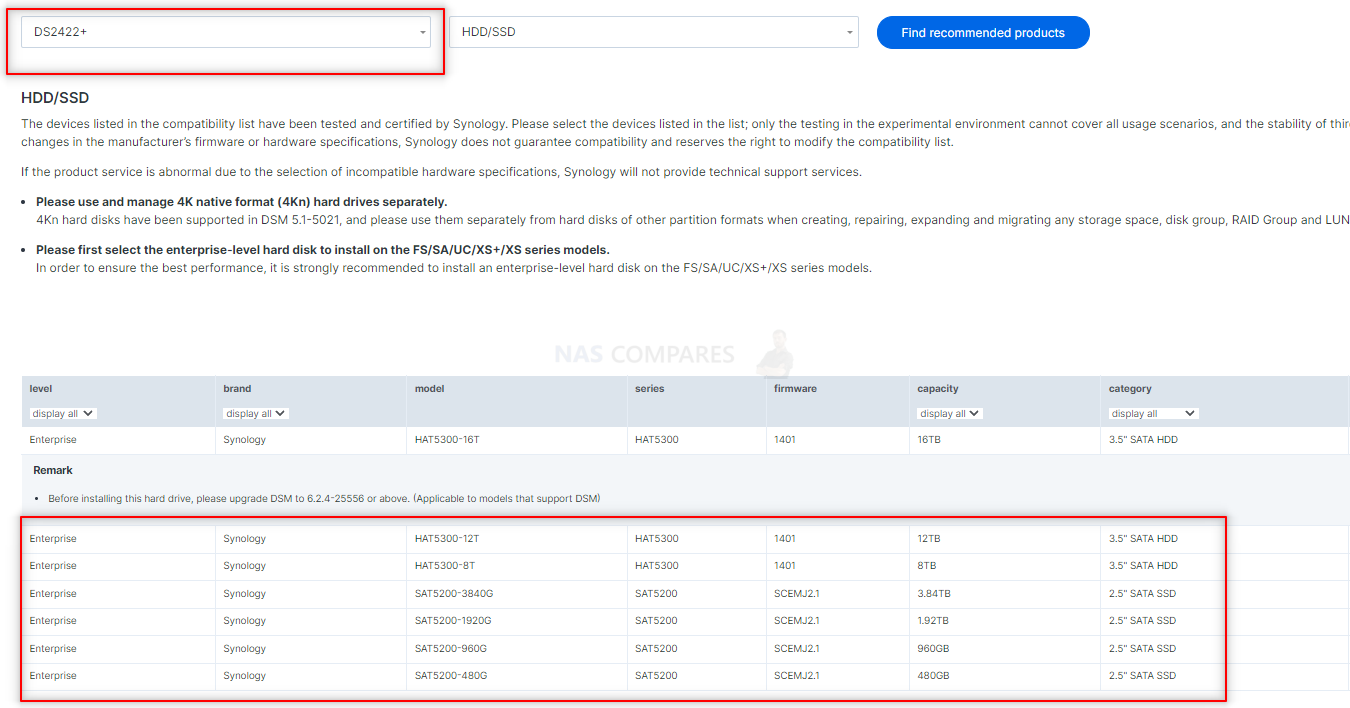
Further to this, there is the extent to which this policy and recent change in position by Synology extends. As mentioned, there is a certain degree of understanding of this being a move by the brand on the enterprise level of solutions. These are high-end business-class servers that are designed to be used practically indefinitely until their retirement for the next server after and stability, accessibility and reliability are the order of the day! Therefore the brand offering these solutions to end-users with this expectation and recommending specific media to achieve this is understood, if not fully appreciated by everyone. However, when the DS2422+ 12-Bay diskstation NAS featured this same position on compatibility, despite it being a part of the ‘PLUS’ series of devices and arriving with a 3-year warranty, gave many certain pauses for thought. Yes, a 12-Bay desktop solution is quite far removed from a home system for many, as well as featuring a number of hardware similarities for the beefier DS3622xs+, but it did seem like the tiniest bit of a stretch in the eyes of many and added a little bit of grey to the black and white support position of non-Synolgoy media in the 2021/2022 range of solutions from Synology.
The Logic of Synology and Their Place in the Market
Now, stepping back slightly from these changes and looking at the moves from Synology over the last 5 years, it has become increasingly clear that Synology is making considerable moves towards challenging SaaS and PaaS (Software and Platform ‘as a service) hybrid users at the very top end. Before this, Synology was almost exclusively a software+bare metal provider and it was only when they released, promoted and rapidly evolved their C2 cloud platform that this ambition and long term plan became evident. Having a single in house ecosystem that manages your business data that covered your company data, client data and increased native connectivity with Google/Microsoft SaaS components is great for smaller operations, but what about multi-site ops? International setups and in situations where backups, synchronization and access need to be complex enough to ensure security, yet fluid enough to ensure that the user base can use it in their day to day operations. It was/is a bold strategy that requires them to spread themselves perhaps a little thinner than they might like (as they have a tremendously large Home/SMB user base that has little-to-no interest in these lofty services, they need to continue to support) but definitely a road they are proceeding down and it is this mixed clientele of users that has led to the friction by many of the recent moves by the brand.
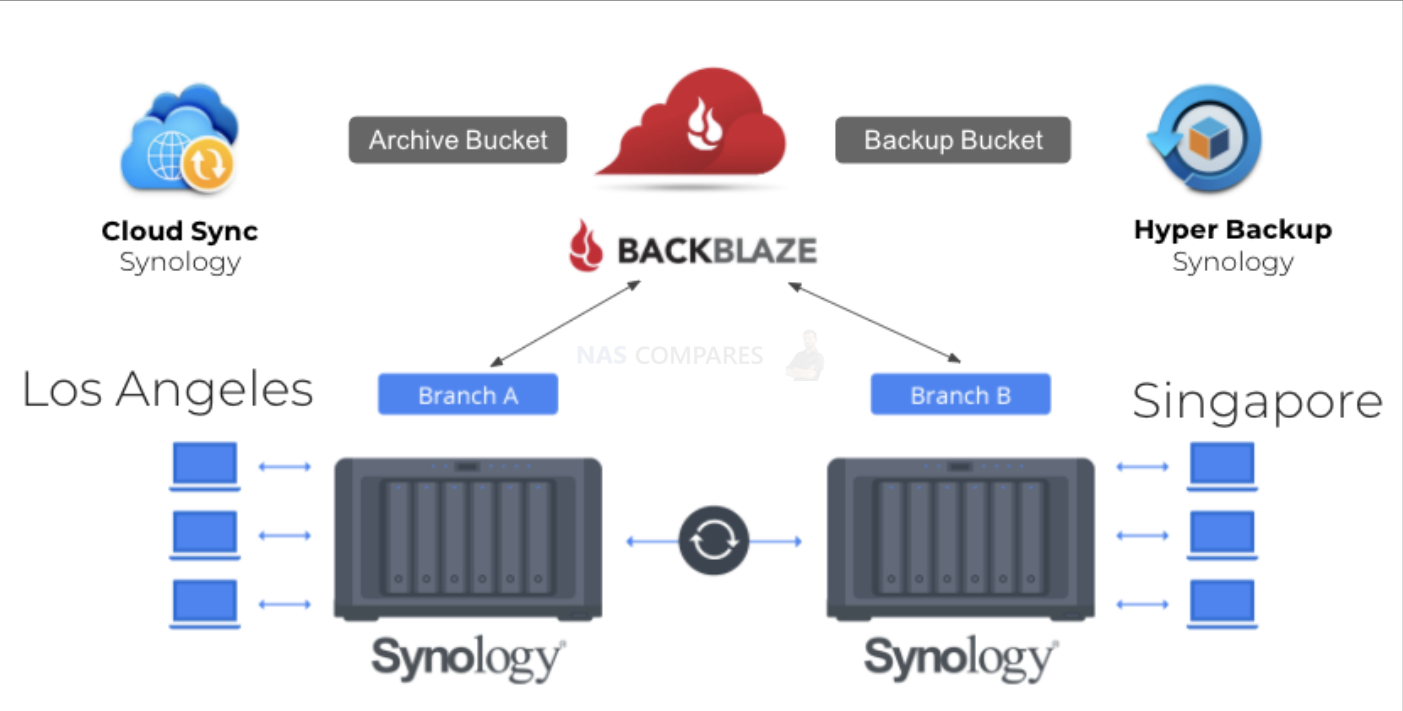
Now, if Synology is attempting to fully migrate/transform their enterprise business model into this highest of hybrid service solutions, as it stands they are still missing a few key components that the current providers offer (albeit behind further subscription services in some cases) such as 24×7 support lines, Next day replacements media, gaps in their media portfolio in interfaces and capacities to name a few). There are options to migrate existing setups in remarkably intuative and seamless ways, as well as premium-level services in some regions that close the gaps somewhat (though unfortunately are not globally available) and their C2 platform is a great deal more than just a cloud space. But if indeed Synology is making these moves to enter this market as a significant player (as all the evidence would suggest), then I do not think we are at the end of the road yet.
Synology NAS, & Drive Media in 2022 – What Happens Next?

There has been noticeable discontent amoung Synology user community on this policy by the brand, which can be broken down into two key areas of focus. The first is that the brand might be shifting its gears too heavily towards the upper tears of Enterprise Hybrid storage and devices and potentially neglecting/limiting the other user groups who have chosen Synology NAS solutions because of the brand’s reputation to support. The other area of discontent is the way in which the media recommended compatibility changes in these most recent generation releases has been related to the end-user. Referring to perfectly operating hard disks and SSDs as ‘critical’ or ‘unstable’ in red warning text appears somewhat of an overreaction. I reached out to a senior member of the Synology product team and they provided this reply:
We have always recommended only using the drives tested and verified by our engineers to ensure long-term system reliability many many years ago. While non-verified drives can still be used on all devices, the updated policy is being introduced on new products primarily purchased by our business and enterprise clients in an effort to highlight the potential issues with using them. The policy still allows for the use of non-verified drives but with certain restrictions, such as status indicators and alerts indicating the system is not in an officially supported configuration and certain drive metrics not being supported. At the same time we understand that there is room for improvements to the user experience while still ensuring our customers are aware of the issue. In an upcoming DSM update, we are adjusting the alert level shown and also adding drive S.M.A.R.T. monitoring for unverified drives.
So, it would look like the comments on multiple social message boards (Facebook, Reddit, Syno Forums, etc are at the very least being read), However, for many this message does not fully cover the question of detailing the level of support that the brand will indeed provide in the event of perfectly reasonable failure. I raised this matter with Synology with the following examples for guidance (as I felt they covered a cluster of existing scenarios posed by users online):
Example #1, a Synology DS3622xs+ or DS2422+ owner purchases their unit and 12 Seagate EXOs HDDs, then 36 months down the line they suffer an unexpected (but perfectly reasonable) PSU failure. Will the brand support this user and provide a replacement PSU?
Alternatively, Example #2, if the hardware failure (still within perfectly reasonable parameters of hardware that is mass-produced of course) is controller board based? Where will the utility of non-Synology media stand?
A senior Synology manager provided the following response and clarification:
When a customer makes a technical support request, our engineers will work with them in troubleshooting the cause of the issue and to find a solution to resolve it. If it is determined that a failure is directly attributable to a 3rd-party component that has not been validated by Synology, our engineers may make the decision to reject continuing the diagnostics process. This is carried out because in many cases, there is little that our engineers can do without having those exact components on hand to replicate the problem and then determine a way to workaround or mitigate them.
This clears the muddy waters a little and seems to indicate that failures that are not related to the use of 3rd party media will be handled ‘as usual’. Still, the fact that some features of the storage manager might be unavailable with the use of non-Synology drive’s in these recently released enterprise systems will still be a tough pill to swallow for many.
Where do I stand on Synology Hard Drive Media and Compatibility in 2022?
I have been following and publishing videos and articles on the development of Synology Hard Drive & SSD media now for a little over two years and despite the newer releases in this part of the brand’s portfolio, I have largely remained the same in my thoughts and feelings on it. The HAT5300 are good quality drives which (if the price point in relation to the rest of the market, i.e. comparable to Seagate EXOS and WD Ultrastar, but arriving more at the WD Red Pro and Seagate Ironwolf Price per TB etc) and certainly should be in the lineup. When it comes to stricter system compatibility, as long as it is reserved for the enterprise tier, I can see the reasoning – though I am not convinced it should be the ONLY option and if Synology could loosen their tighter hold on this (or at least detail where unsupported HDD/SSD use could potentially impact how/where their support the end-user – Software? Hardware? Just at the Storage Pool and above?), that would be the best option for all. When the compatibility list for the DS2422+ was made available, I highlighted my reservations on this in my original initial coverage of the device (and referenced it in a few later videos around the subject) that although the Diskstation 12-Bay was still largely a business user focus device (12 bays of expandable storage is rarely something for the day-to-day user), it is still a PLUS series device. I have not got any qualms with Synology aimed their sites at the highest tiers of hybrid storage, it makes a lot of sense and although the brand is still not quite as established of have the wider resources available to the end-users to rival the top tier contenders, they DO provide the best alternative to these right now and year on year, the brand improves upon their C2 Cloud to Metal on-site synchronization with improved results.
Like many, I am awaiting confirmed details on the newer DSx22+ series of devices (if a refresh is to make it this year) and I very much doubt that Synology would limit these system’s media compatibility, taking a similar position to their current one of SHR and RAID. That is to say, that they feel SHR is suitable for the Home, Prosumer and SMB tier, but the higher-end business and Enterprise user tier demand the performance of the more mature standard RAID configurations. Additionally, the HAT5300 media would be tremendous overkill in a much more modest 2-Bay or 4-Bay (DS922+, DS722+, DS222j, blah, blah, blah) both in the drive’s workload/durability and just power consumption and ambient noise. However, if Synology announces a value series HDD alternative that is also based on the Toshiba NAS N300 NAS tier and compatibility on the value tier begins to emulate what we have seen so far, that is something I will have more trouble supporting. As this would place their products into a near ‘pre-populated’ style of solution for home users that many who have invested in the Synology ecosystem would find tremendously restrictive.
For more information on how me and Eddie the web guy feel about the Synology Hard Drive position, the brand’s moves over the last few years towards the enterprise tier, brand support and more, we published a big piece on this below and although its a long video (chapters underneath), it covers EVERYTHING.
How to fix drive locking (not recognised) on Synology
WARNING: Follow these steps at your own risk.
Step 1
Enable SSH on the Synology and log in with your admin account, then type:
sudo -i
and type in your password.
Step 2
Navigate to the folder where the drive list is stored.
cd /var/lib/disk-compatibility
Step 3
edit *_host.db and *_host.db.new and add your drive. In our case we had to add this line to the DB rs2821rp+_host.db and rs2821rp+_host.db.new
{"model":"WD102KRYZ","firmware":"01.01H01","rec_intvl”:[1]},
Some drives in that file don’t have a firmware defined, so for you, you could try to copy that entry and add your model number of the drive. Another option is to look in the DB for the expansion unit for your drive, we found our config there. Just make sure “rec_intvl” is set to 1 if you copy the entry. Ours was standard 3 and that didn’t work.
Save and quit both files with :wq and then reboot the NAS, if everything is done correctly the NAS should say the disk status is normal.
https://linustechtips.com/topic/1371655-synology-dsm-7-drive-lock-bypass/
| Where to Buy a Product | |||
|
|
    
|

|
VISIT RETAILER ➤ |
 |
    
|

|
VISIT RETAILER ➤ |
We use affiliate links on the blog allowing NAScompares information and advice service to be free of charge to you. Anything you purchase on the day you click on our links will generate a small commission which is used to run the website. Here is a link for Amazon and B&H. You can also get me a ☕ Ko-fi or old school Paypal. Thanks! To find out more about how to support this advice service check HERE
UniFi Routers vs OpenWRT DIY Routers - Which Should You Choose?
WHY IS PLEX A BIT S#!t NOW? IS 2026 JELLYFIN TIME? (RAID Room)
Synology FS200T NAS is STILL COMING... But... WHY?
Gl.iNet vs UniFi Travel Routers - Which Should You Buy?
UnifyDrive UP6 Mobile NAS Review
UniFi Travel Router Tests - Aeroplane Sharing, WiFi Portals, Power Draw, Heat and More
Access content via Patreon or KO-FI
Discover more from NAS Compares
Subscribe to get the latest posts sent to your email.





So, I was not informed about this whole non-compatibility implementation of recent Synology products. I just installed 5 new Toshiba MG09 18TB drives in a new RS1221+. Straight away I was warned about these drives not being compatible. I went ahead and installed them anyway, and low and behold all the warnings are gone. Can somebody explain to me what is going on?
REPLY ON YOUTUBE
I am sad about what Synology is doing. Makes me re-think what NAS devices I should continue to invest in and also recommend to businesses I work with as well as individuals.
REPLY ON YOUTUBE
Very simply really – rather than being a bunch of money-hungry *&nts, why not just offer their Synology-branded HDD’s at a slightly cheaper price than all Seagate / WD’s enterprise HDD’s and then most people would probably jump on board and purchase “compatible” Synology HDD’s for their NAS? I asked you guys a bunch of Q’s via the free-advice section and got a load of help (thanks for that). Was about to pull the trigger on a new Synology, then came across the “compatibility issue” with HDD’s and zero 18-20TB (3rd party drives) being available, so now Synology just lost another customer…
REPLY ON YOUTUBE
That’s is END of my life with synology NAS´s.
Welcome QNAP….
REPLY ON YOUTUBE
So Synology is pricing itself out of the market. “Dumb” is still spelled “Dumb”.
REPLY ON YOUTUBE
What will be the impact on WARRANTY if one uses drives that work in Synology but are not APPROVED by Synology?
REPLY ON YOUTUBE
really wish you would test the bigger 18 and 20TB drives. I have never doubted the smaller ones to be ok.
REPLY ON YOUTUBE
All but the 14TB of the WD Red Plus series is indeed compatible with DS920+. It’s very frustrating that my 14TB is not in the Synology DS920+ compatibility list and keeps showing the warning over and over. I’m afraid of future DSM releases because Synology seems to be caring more about milking the cow than caring about their customers. Dear Synology, I used to love you, I recommended you millions of times to pros and consumers. Not anymore. Bye bye Synology.
REPLY ON YOUTUBE
A New and Updated video on Synology 2022 and HDD Compatibility in DSM 7.1 is live here later today – https://youtu.be/Zse9qnXgvYQ
Alternatively, you can read the blog version here – https://nascompares.com/guide/synology-2022-3rd-party-hard-drives-can-you-still-use-them/
REPLY ON YOUTUBE
I had planned on purchasing a Synology DiskStation DS2422 and have several other models. The software has always been good. But after reading reviews and watching videos for these newer models. I will now just build a NAS box with TrueNAS save a ton of money.
REPLY ON YOUTUBE
I got a new Synology NAS DS218 I installed two new WD2T RED drives, but I can’t connect to the console. I only get the error: No Hard Disk Found on DS218.
Any suggestion? In the Synology Assistand I cen see the status not installed and ver. 6.2.4-25556
REPLY ON YOUTUBE
If or When I buy a new NAS, despite being very happy with my DS916+, I’ll either buy another make of NAS (QNAP maybe) or build a server/NAS myself!
Darn shame as I do like Synology.
REPLY ON YOUTUBE
Hey there! So after watching the video and reading through the comments and your replies, I’m seeing you mention this only applies to the 12 bay units and above? I’m looking to get a DS1621xs+ filled with SSDs but their SSDs are about double the price of the NAS Ironwolfs.
Will I be stuck with these “critical” messages all the time? Very off-putting on going the Synology route if I’m going to have to spend so much more for technically the same thing.
Appreciate the content!
REPLY ON YOUTUBE
Adding on additional Value by selling Synology Hard-Drive would be great however, this is not what they are doing at all.
Synology is cutting the user experience and potentially support instead if you do not buy HDs from them. Based on that logic one can conclude this is a simple profit grab.
Also – the host is neat picking on arguments quite a bit and cutting the video at times so the guest does not respond, to me this seems Synology bias. I don’t know much about QNAP but definitely looking at that now.
REPLY ON YOUTUBE
Hardware isn’t the end goal here, it’s a stop gap before Synology decides DSM is worth a monthly subscription, invertors love recurring revenue business models. Eventually Synology will dump their suppliers Toshiba, Samsung, and ADATA for inventory cost savings. They will stop offering memory and storage, and instead force users to buy from any third parties (as consumers currently want) and let those companies deal with warranty claims. While Synology will retreat back to selling just a bare skeleton NAS with a subscription for DSM, maybe the first 6-12 months will be included, but they will require monthly subscription payments to continue using their DSM with included Surveillance Station. Synology has too much staff invested in keeping DSM and Surveillance Station updated, they can’t continue to let people use it for just the initial purchase price of a NAS eight years ago. I foresee Synology Desk Station becoming cheaper, dropping the accessory lineup of memory and storage to save inventory space, reduce the Amazon fees when products don’t sell fast enough off the shelf. Let the third party companies deal with the slow selling products, blame them if something isn’t in stock, it’s not Synology fault.
That’s how Ring & Nest keep their profits above any POE cameras that are better quality, by reducing the product line, and pushing subscription services. Everyone keeps talking about how good DSM is, and they keep avoiding ransomware attacks. If they can avoid any ransomware attack for the next 24 months, they can pull the memory and storage, let consumers buy what they want without the pushback for the vendor lock white list. But users will need to have a valid subscription licence to continue using DSM for years after the initial purchase.
REPLY ON YOUTUBE
For synology HDD’s just add extra “features” like the firmware update. Don’t put penalties in for non synology products.
REPLY ON YOUTUBE
You can tell that Synology is Robbie’s bread and butter. He will definitely not be able to give a serious and unbiased opinion about Synology. Eddie, on the other hand, does not G.A.F.
REPLY ON YOUTUBE
Do we know how synologys revenue breaks down between consumer and business clients?
REPLY ON YOUTUBE
The simplest “middle ground” solution for having greater drive compatibility in the XS series NAS is simply charging for it. $100-150 or something per NAS model (the 12 bay XS will have a different list to the 6 bay XS – the Ironwolf vs IronWolf Pro for instance). No different to buying any other license. This way the additional costs of validation and product support would be covered no problem. Buying populated makes no sense to me given the almost infinite permutations that one could have. Simply too many SKUs for anyone to care.
My biggest problem with drive locking is the assumption of usage. For instance, my own DS620slim NAS devices are populated with Samsung 860 EVO 2TB/4TB SSDs. For my usage the endurance of these SSDs are more than fine and going with Synology SSDs would be simply throwing money into the crapper! There’s no reason why I shouldn’t be able to throw these into an XS series NAS. Not to mention simple drive availability where if someone were in a location where availability isn’t great they’d need to straight up buy more drives than they needed “just in case”.
That said, I do get Synology’s perspective to a point, only to a point, where I have seen some, well let’s just say, “interesting” choices when it comes to drive choice in NAS devices. So maybe there’s something in the support/incident/storage choice combos between the different product tiers that we’re not seeing (and Synology definitely isn’t sharing). I do believe that Synology has gone way too far with this, as you only need to look at the compatibility list of the upper end of the Plus series NAS devices, but I do feel there’s more to it than it “only” being an additional revenue stream.
REPLY ON YOUTUBE
Yes, big dogs will buy Synology branded drives with their rack purchases without a blink.. they will buy it anyway, we have nothing against it, but most of us are not big dogs.. we need standard drive option to sustain
REPLY ON YOUTUBE
Interesting. I think the biggest pain point for me would be not being able to source a Synology drive locally at either Microcenter or Best Buy. I would hate to have a drive go down and not have an option to go get a new one locally.
REPLY ON YOUTUBE
I strongly disagree with this politic. I will turn to alternative nas solution. And go back to my Linux server solution. I will open a ticket to synology with my decision to trash their nas. And i hope other IT will do the same.
REPLY ON YOUTUBE
My complaints of compatibility are their SSD cache drives (only Synology) and RAM.
REPLY ON YOUTUBE
I’ve been researching NAS solutions for nearly 4 weeks now, and a formal fan of Synology. With our new remote team initiatives I’ve earmarked tens of thousands of dollars towards new NAS solutions for each team members location. After reviewing Synology’s hard drive lockout setup and their customer service snarky responses to our inability to use the numerous Seagate 18GB drives we’ve invested. There’s no way we can deal with Synology any longer. We’ve order 23 QNAP enterprise solutions instead. Even with QNAP’s backlog, fulfillment delays and security breach. We just can’t deal with Synology hard drive lockout and price gouge. Synology; find another revenue stream! This video also shows the host of NASCompares bias to Synology. They send him free units to support this channel. So he MUST support Synology. The guest looks annoyed the host isn’t getting it. I love this guest!
REPLY ON YOUTUBE
Regarding the end of the video I think price should have been part of the conclusion. Synology is charging over double the price of the original Toshiba drives. Even if you want to be in a Synology-only ecosystem is it really worth double the price in order to achieve it or is it just software-enabled price gouging?
REPLY ON YOUTUBE
I’ve spent quite a lot of time researching different NAS servers, I decided to go for Synology.
I also decided to hang on and wait until Synology launch their 22 models before making a decision.
I was also considering using Seagate Ironwolfe Pro hard drives.
I’ve decided that this would best fit my budget.
I’m now feeling quite sad after watching this YouTube video.
Only thing I can do now is wait and see and keep my fingers crossed.
And a big thank you to you both for sharing this information.
REPLY ON YOUTUBE
Some of the ‘clarifications’ from Synology were less than completely honest. Whilst it is true you can migrate non-Synology drives en-masse to a later model (ie a vendor locked model) once you have done so you are stuck. DSM will not allow you to add to or expand these storage pools.
I’m not sure the statement regarding only the 2022 NASes being restrictive with drive vendors is correct either. I have an 21+ model (yes, just an 8-bay Plus model with an AMD CPU) and the SATA SSD compatibility list is just one brand – Synology. The compatibility list for HDDs may have a number of non-Synology models but if you look closely the models listed are usually old or even end-of-life. It is with no sense of irony that the later models of Toshiba drives, such as my MG Series, are not covered. Yep, the exact same model numbers that are printed on the Synology (Toshiba) labels are not on the compatibility list, so you get the red warning text on installation that these drives are not compatible.
Finally, these policies are becoming retrospective. I have an old RS217 unit that is running with Samsung SSDs from the compatibility list of that era. Regrettably Synology has removed these drives (in fact all of the commercial Samsung SSDs) from their list so that on loading DSM7.1 beta I now receive a warning that the drives are (suddenly) not compatible.
So yes, I am one of those that feels rather cheated.
REPLY ON YOUTUBE
I was going to migrate from an 8 bay to the 12 bay 2422+. Waited for it to come on sale and was looking forward to it. Well I’m sticking with my 8 bay and hoping they come to their senses and support more drives. Otherwise I’ll stick to my 8 bay.
REPLY ON YOUTUBE
I have HGST NAS drives in an ASUSTOR NAS, started hearing Popping noise. Built a TrueNas box using a HP workstations then backup my data stored in ASUSTOR. Currently researching NAS drives to replace the HGST NAS drives.
REPLY ON YOUTUBE
Will dump my DS3615xs and DS3617xs and expansion units when Synology restrict my drive compatibility for these any further
REPLY ON YOUTUBE
Hpe,Dell, Lenovo are doing this for years. But they deliver much more hardware performance in their servers for a lower price conpared tp synology. No company will use synology photo and some other crap apps.
My next nas will be windows based will not get another synology again.
REPLY ON YOUTUBE
Not sure how many people aware all Synology distributors they have to pay COD no credit line. Now with the hard drive revenue come in Synology straight away double or tripe their cash flow and imagine they put all these extra cash to the bank for short turn interest earning! ????
REPLY ON YOUTUBE
Toshiba is my preferred brand (I have a lot of WD/HGST’s too), but if I can’t go down to Micro Center and get whatever model or size drive I need when I need it, then the NAS is just an expensive waste of space. I love my DS2419+, but I won’t be buying a DS2422+ (which was my plan this year) as long as I can’t use whatever drive I want with full functionality.
REPLY ON YOUTUBE
So basically it is greed.
REPLY ON YOUTUBE
My 1821+ is running great with 64GB non ECC generic RAM with 2x2TB generic M.2 NVME SSD I got from Microcenter for like 175 each and 8x16TB Seagate EXOS drives. NO COMPATIBILITY WARNINGS OR ISSUES
REPLY ON YOUTUBE
checked and the list is alot larger now. perhaps took them awhile to qualify the drives?
REPLY ON YOUTUBE
Im glad we pushed the storage/backup purchase on our company for this year. The multiple old synology 4017&3017 that where to be replaced by (most likely) Synology will now be replaced by something else. I will not support manufacturers trying to lock you in.
REPLY ON YOUTUBE
It is my understanding all hard drives are manufactured by Toshiba. If that statement is true, what hell does it matter what drive you use? Synology may need to rethink this decision on Enterprise devices.
REPLY ON YOUTUBE
So we just went through this nightmare when installing 14TB WD Red Pro drives in two RS2421+ units. What I don’t believe that’s addressed in this video is that things are much worse than what they are saying. We were told by Synology that the Red Drives would work but they were now warning users in the interface that the drives just weren’t verified. The problem is – other than the lack of hard drive SMART logging, is that many functions will not run due to the system being seen in a “Critical State” because of the Non-Verified drives. This was a show stopper for us since there was no way to predict what other features would be broken in the future.
An example was when we tried using the Snapshot Replication feature – replicating between the two devices could not be setup due to the critical notification and the setup would not be allowed to be completed. You are basically advised to correct the error before you can continue with the setup and not allowed to move forward.
We reluctantly had to return the drives to move to Synology drives. This completely changes our thoughts on using Synology for projects moving forward.
This is beyond insane. So buyer beware!!!
REPLY ON YOUTUBE
so this video basically allows me to know I will never buy a synology nas. Trying to force people to use only synology drives is ridiculous, i’ll get a qnap instead.
REPLY ON YOUTUBE
Is there a list of Synology Nas that have to have these drives? I can’t find anything. I want to get the 1221+ but won’t if this crap is forced on it.
REPLY ON YOUTUBE
Sadly, vendor lock-ins are becoming more common. For example, Dell did this with their servers a while ago. Customers were not happy and they did roll it back (you now get a warning instead of a critical error, and you can turn that warning off – albeit not in an obvious way). Hopefully Synology will get the same message and do something similar (warnings are fine, but hanging the Sword of Damocles over your storage array is not on).
REPLY ON YOUTUBE
Thank you, but this great video is a few months too late for me. ???? but will definitely save other poor souls being foolishly hopeful
Unfortunately the wording in their website is “works best with Synology Drives”, and is not “will get a critical OS inhibition with Uncertified drives”. This is note misleading and bad practice probably deserves a class action law suit.
This is totally is a bad news for people who’ve purchased the systems and found out the bad news later on, and in the regions where unable to return it.
This is the last straw for me. I’ve used Synology systems for decade now, and I eventually grow my systems to use rs2821, and I also have a few 36s and 18s in the office. But the inhibition of SHR for some systems and drive lock out for tgr SHR systems basically shuts any upgrade path for me with this eco system.
REPLY ON YOUTUBE
If they are going to clamp down on this – I’ll be using a different NAS system. Sort it out Synology !!!
REPLY ON YOUTUBE
They must have only updated that list recently – I purchased 2 x 16TB drives (WD Reds) just a couple of months ago, when those were the drives recommended. Weird how they’re going to synology only drives. If they’re cheaper or just the same drives with a synology sticker on them, thats fine but a bit sneaky to change this.
REPLY ON YOUTUBE
I use all HDD from the compatibility list for my RS2821RP+ ( all disk are Synology HAT5300-16T ) and I still have the critical error message . there system are not quite working.
REPLY ON YOUTUBE
Now what Synology does is pure money grab. Recently I got a 1821+, I was debating should I wait for 1822. But after reading so many negative reviews of 22 series about not being able to use the non-approve drive, I decided to go with 1821. And seriously, something like 1821 is for home or small business, do we want to spent 2-3 times more for a data center grade drive, NO. Even worst, the
REPLY ON YOUTUBE
I disappointed that you haven’t more forcefully called out Synology for calling the non-Synology drive, “Critical”. That’s dishonest of them and while I’d like to think you’re relationship with them isn’t tainting your views, this smells bad.
REPLY ON YOUTUBE
This is why (hardware) I prefer QNAP not to mention their ZFS support. My preference are Seagate IronWolf Pro drives. Otherwise you’re paying double for the Synology a label of approval which is simply a sticker over some other company’s OEM product.
REPLY ON YOUTUBE
It wouldn’t be so bad if the HAT5300 drives weren’t a ridiculous price, the fact these Toshiba drives are around 2.5x the price of Seagate enterprise Exos drives beggars belief.
REPLY ON YOUTUBE
Doesn’t even have to be Enterprise NAS. They screwed up the DS2422+ too!
REPLY ON YOUTUBE
StorageReviews got an official statement earlier this week from the manager of Synology’s strategic comm’s group. They are going to be adjusting things in a future DSM update.
“Synology has always recommended only using drives tested and verified by our engineers to ensure long-term system reliability. We have recently updated our verification policy so that our engineers can do deeper testing and provide better support for the drives that we validate. While non-verified drives can still be used on all devices, the updated policy was introduced on new products primarily purchased by our business and enterprise clients.
While the policy still allowed for the use of non-verified drives, status indicators and alerts that were intended to notify users the system was not in an officially supported configuration and that certain drive metrics may not be supported, instead gave the impression that some drives could not be used at all. We understand that there is room for improvement to the user experience, so based on customer feedback, we are adjusting the alert levels and language shown around these indicators while also adding S.M.A.R.T. monitoring for unverified drives in an upcoming DSM update.”
REPLY ON YOUTUBE
I was looking at the compatibiltiy list of HDD for the ds1621xs+ and noticed that for WD RED PRO drives, only 2TB – 12TB drives are supported.
I have bought 3x 16TB WD RED PRO drives (there was a huge 25% discount) but have not bought yet the Synology NAS.
I’m really curious to know if these 16TB drives are having the same issue as you showed here in this video, just because they are 16TB instead 2-12TB drives.
Any comment on this?
Thanks @NASCompares for this video, it’s very useful.
REPLY ON YOUTUBE
that’s why i love qnap… no this kind of silly restrictions tho 🙂
REPLY ON YOUTUBE
It took Storage Review to finally push Syno a bit. It’s disappointing that you have not pushed back just as hard since you seem to be the most favoured outlet by Synology.
The problem is that they have crossed the line into the Plus range. There is now nothing stopping them to do this down to the 1823+ or 1623+ on the next refresh since the current models have the same CPU as the 2422+ does now.
The only 12-bay desktop alternative is QNAP, and the security issues there will make us discount it at this time. So this is what happens where you have no competition.
REPLY ON YOUTUBE
Wait, so does it work? So many words
REPLY ON YOUTUBE
This is actually a hard barrier for me. I have had a really good history using seagate HDDs it’s the only drives I use.
They have clearly made this decision to increase revenue from their drives.
Unfortunately it will provide a barrier to entry for many people. It would be far better to maybe offer a carrot to use their drives such as an extension to the standard warranty if synology drives are used etc.
Personally I use and love synology for the software but if I ever try and buy a system and find out it has these restrictions I will go elsewhere for a solution.
Proprietary hardware and consumable requirements should be illegal.
REPLY ON YOUTUBE
Terrible move, it’s a very clear cash grab as the synology branded drives are significantly more expensive than WD/Seagate ones which adds thousands to the cost of a 12 bay etc system.
REPLY ON YOUTUBE
I want to know if I can put a 20 TB HDD in my DS1019+ and it work. Their site says 18tb max so I’m assuming no
REPLY ON YOUTUBE
You covered it yourself last year, Synology promised only RS models would be impacted. Then backtracked later, announcing the Xs+ would get the same… And now they’re doing it with the top-end + model..
Its 100% about customers being able to trust the vendor, I think Synology has destroyed any goodwill that customers have (and they did have quite a few who supported it when it was just RS…but has dwindled).
Their was a time, the compatability list was an extremely valuable resource that customers could be pointed to, now it’s nothing more than a smoke screen – a document that Synology can use to “encourage” buyers to pay 2-4x what other vendors charge.
REPLY ON YOUTUBE
My DS1621XS+ will be my last Synology. I love it, but I wont be buying their drives.
REPLY ON YOUTUBE
Well, that will keep me away from Synology, while I would not use enterprise units, how long will it be before Synology does the same thing with their lower end units?
REPLY ON YOUTUBE
Already build a new server with Unraid. Just because Synology HDD is much more expensive and very limited available in my town. May try trueNAS too on the next built.
REPLY ON YOUTUBE
Someone count how many times he says “SSD” in this video.
REPLY ON YOUTUBE
Hopefully we can edit quite easily the compatibility list through the CLI to allow the add of unverified disks without warning and with the return of SMART details.
REPLY ON YOUTUBE
I won’t be buying any new Synology releases.
REPLY ON YOUTUBE
Time to press EU legislators to ban such practices… customers should have a choice.
REPLY ON YOUTUBE
Ridiculous. I’ve used, recommended, deployed, and LOVED Synology products for years. Looks like it’s time to start transitioning to TrueNAS or look at other alternatives. What a terrible move and direction for Synology. Thanks for the video. Definitely confirms this unfortunate change for Synology.
REPLY ON YOUTUBE
Wow. Just say “no” to proprietary systems. TrueNAS seems to be the way to go.
REPLY ON YOUTUBE
we bought a 3617XS last year and I don’t regret it now. I have no intention of using synology drives or upgrading to another Synology Enterprise system where I am forced to use Synology drives just to maintain a hardware warranty. Then to have those messages about the state of the drives . I will spec another non-synology solution before this unit comes out of warranty. I am ok paying more for synology HW & Memory but I don’t want them choosing which media I want for my storage solutions. Thats a step too far for me.
REPLY ON YOUTUBE
Thank you soooo much for the time and commiment to do these videos and yes i’m doing my FIRST baby steps in the NAS WORLD . It’s looks like i have a LOT to view and learn. Have to go view more videos 😉 Thanks again ….from Canada
REPLY ON YOUTUBE
mgjicj
https://www.youtube.com/playlist?list=PLUgaESJcoS1AbePnjzQ1nJbnC9sJl4YtC
REPLY ON YOUTUBE
Thank you for this. You airways right on point with our concerns.
REPLY ON YOUTUBE
I wish TrueNas ixSystem is available in my country, the way Synology start locking hardware and QNAP instability making it hard to go close sourced system especially the fact that most of them actually run on open system.
REPLY ON YOUTUBE
That’s answered a question iv been wondering for a while, ????
REPLY ON YOUTUBE
Thank you, good to see the test of unsupported drives. And, no gulls in the background. Cheers
REPLY ON YOUTUBE