Terramaster F4-424 Pro, F4-424 and F2-424 NAS for 2024
TerraMaster, arguably the value/affordable tier of the private NAS market, have revealed three new solutions that form the beginning of their 2024 series of devices – the Terramaster F4-424 Pro, F4-424 and F2-424 NAS. Arriving before their main competitors Synology, QNAP and Asustor, these new solutions are arriving with a more recent Intel N95 and N300 CPU series and will be available in 2-Bay and 4-Bay configurations.
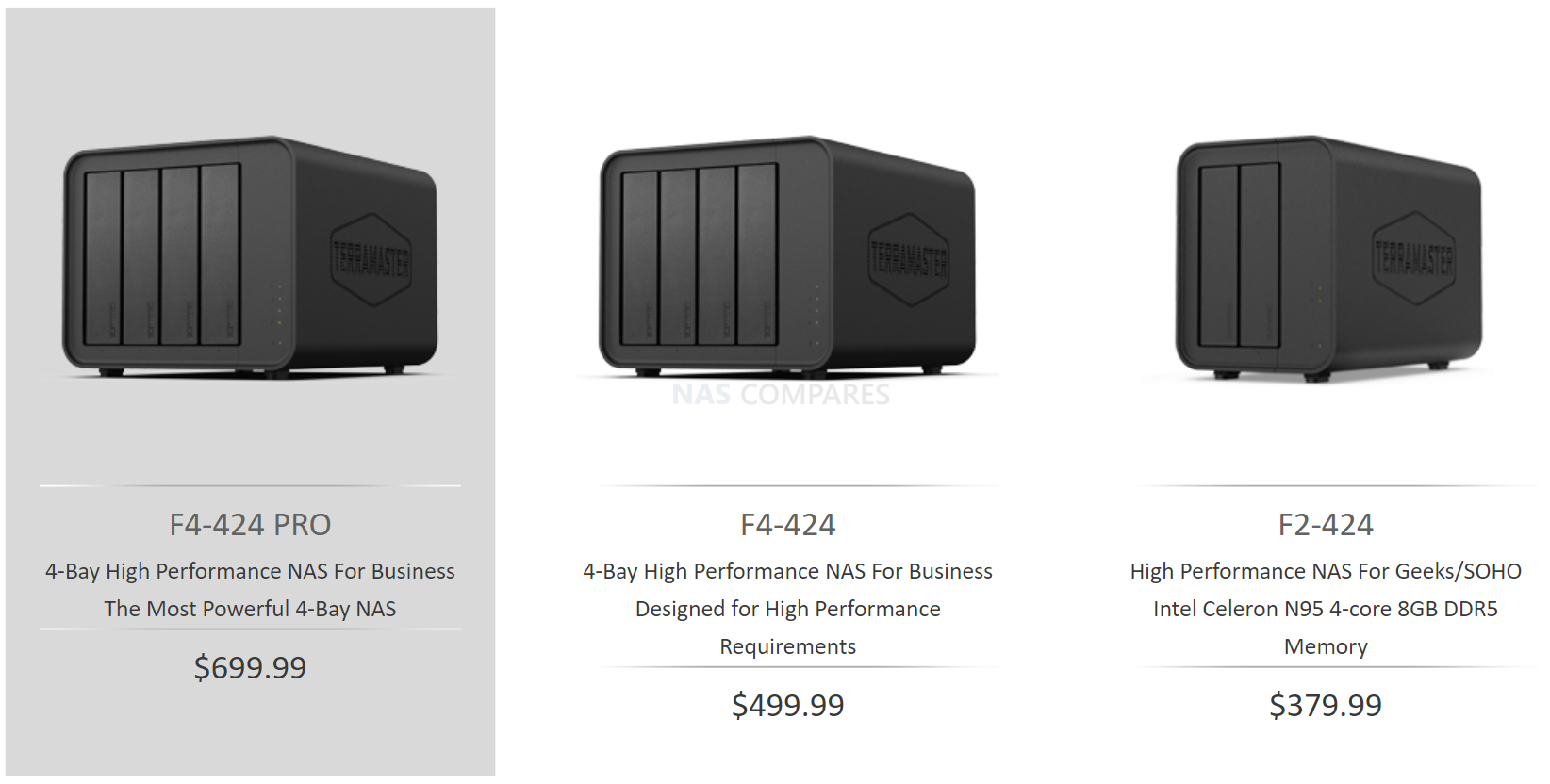
Terramaster F4-424 Pro, F4-424 and F2-424 NAS – Hardware Specifications
At the core of the F2-424 and F4-424 models is the Intel Celeron N95 processor, a choice that balances power and efficiency. The F4-424 PRO, on the other hand, steps up the performance with the Intel Core i3 N300 processor, catering to more demanding tasks. Memory-wise, the F2-424 and F4-424 are equipped with 8 GB of DDR5 non-ECC SODIMM, while the F4-424 PRO quadruples this capacity to 32 GB enhancing its multitasking capabilities. Storage options vary across the models, with the F2-424 featuring two disk slots, suitable for personal or small office setups, and the F4-424 and F4-424 PRO offering four disk slots, providing more flexibility and capacity for intensive data storage needs.Here is a comparison table for the TerraMaster F2-424, F4-424, and F4-424 PRO NAS devices with the correct CPU specifications:
| Feature/Specification | TerraMaster F2-424 | TerraMaster F4-424 | TerraMaster F4-424 PRO |
|---|---|---|---|
| Processor Model | Intel® Celeron N95 | Intel® Celeron N95 | Intel® Core™ i3 N300 |
| Processor Architecture | X.86 64-bit | X.86 64-bit | X.86 64-bit |
| Processor Frequency | Max burst up to 3.4 GHz | Max burst up to 3.4 GHz | Max Turbo Frequency 3.80 GHz |
| Total Cores | 4 | 4 | 8 |
| Total Threads | 4 | 4 | 8 |
| System Memory | 8 GB DDR5 non-ECC SODIMM | 8 GB DDR5 non-ECC SODIMM | 32 GB (Max, dependent on memory type) |
| Memory Slot Number | 1 (DDR5 SODIMM) | 1 (DDR5 SODIMM) | 1 |
| Maximum Supported Memory | 32 GB DDR5 non-ECC SODIMM | 32 GB DDR5 non-ECC SODIMM | 16 GB |
| Disk Slot Number | 2 | 4 | 4 |
| Compatible Drive Types | 3.5″ SATA HDD, 2.5″ SATA HDD/SSD | 3.5″ SATA HDD, 2.5″ SATA HDD/SSD | 3.5″ SATA HDD, 2.5″ SATA HDD/SSD |
| Maximum Internal Raw Storage Capacity | 44 TB (22 TB x2) | 88 TB (22 TB x4) | 88 TB (22 TB x4) |
| Drive Hot Swap | Yes | Yes | Yes |
| External Ports | 2x RJ-45 2.5GbE, 2x USB3.2 Gen 2 (10Gb/s), HDMI 4K 60FPS | 2x RJ-45 2.5GbE, 2x USB3.2 Gen 2 (10Gb/s), HDMI 4K 60FPS | 2x RJ-45 2.5GbE, 2x USB3.2 Gen 2 (10Gb/s), HDMI 4K 60FPS |
| Dimensions (HWD) | 222 x 119 x 154 mm | 222 x 179 x 154 mm | 222 x 179 x 154 mm |
| Weight | 2.2 kg | 3.4 kg | 3.4 kg |
| System Fan | 80 x 80 x 25 mm | 80 x 80 x 25 mm | 120 x 120 x 25 mm |
| Noise Level | 19.0 dB(A) | 19.0 dB(A) | 21.0 dB(A) |
| Power Supply | 40 W | 40 W | 90 W |
| Power Consumption | 22.0 W (active), 11.0 W (hibernation) | 22.0 W (active), 11.0 W (hibernation) | 33.0 W (active), 13.0 W (hibernation) |
| Operating Temperature | 0°C to 40°C | 0°C to 40°C | 0°C to 40°C |
| Supported OS | Windows, Mac, Linux | Windows, Mac, Linux | Windows, Mac, Linux |
| Supported Browsers | Chrome, Firefox, Safari, Edge | Chrome, Firefox, Safari, Edge | Chrome, Firefox, Safari, Edge |
| Supported Mobile OS | iOS14.0+, Android 10.0+ | iOS14.0+, Android 10.0+ | iOS14.0+, Android 10.0+ |
| Networking | TCP/IP, IPv4/IPv6, Link Aggregation, DLNA, VPN, DDNS | TCP/IP, IPv4/IPv6, Link Aggregation, DLNA, VPN, DDNS | TCP/IP, IPv4/IPv6, Link Aggregation, DLNA, VPN, DDNS |
| Security Features | Firewall, AES Encryption, RSA 2048 | Firewall, AES Encryption, RSA 2048 | Firewall, AES Encryption, RSA 2048 |
| Price (Approximate) | $379 | $499 | $699 |
This table provides a detailed comparison across key features and specifications for these TerraMaster NAS models. A common thread among these TerraMaster NAS units is their robust build and reliable performance. Each model supports both 3.5″ SATA HDDs and 2.5″ SATA SSDs, ensuring versatility in storage media choices. Networking is a strong suit, with all models featuring 2.5GbE network jacks for faster data transfer speeds, and HDMI ports for direct video output. Compatibility with various operating systems including Windows, Mac, and Linux, alongside comprehensive security features like firewall protection and AES encryption, underscores their flexibility and security focus.
 |
 |
When assessing these models for purchase, potential buyers should consider their specific needs. The number of disk slots is a critical factor, with the F2-424’s two slots being ideal for less demanding storage requirements, while the four slots in the F4-424 and F4-424 PRO are better suited for larger storage pools and more intensive applications. The F4-424 PRO, with its superior Intel Core i3 N300 processor and expanded memory, is particularly geared towards business environments that require higher processing power and greater multitasking abilities.
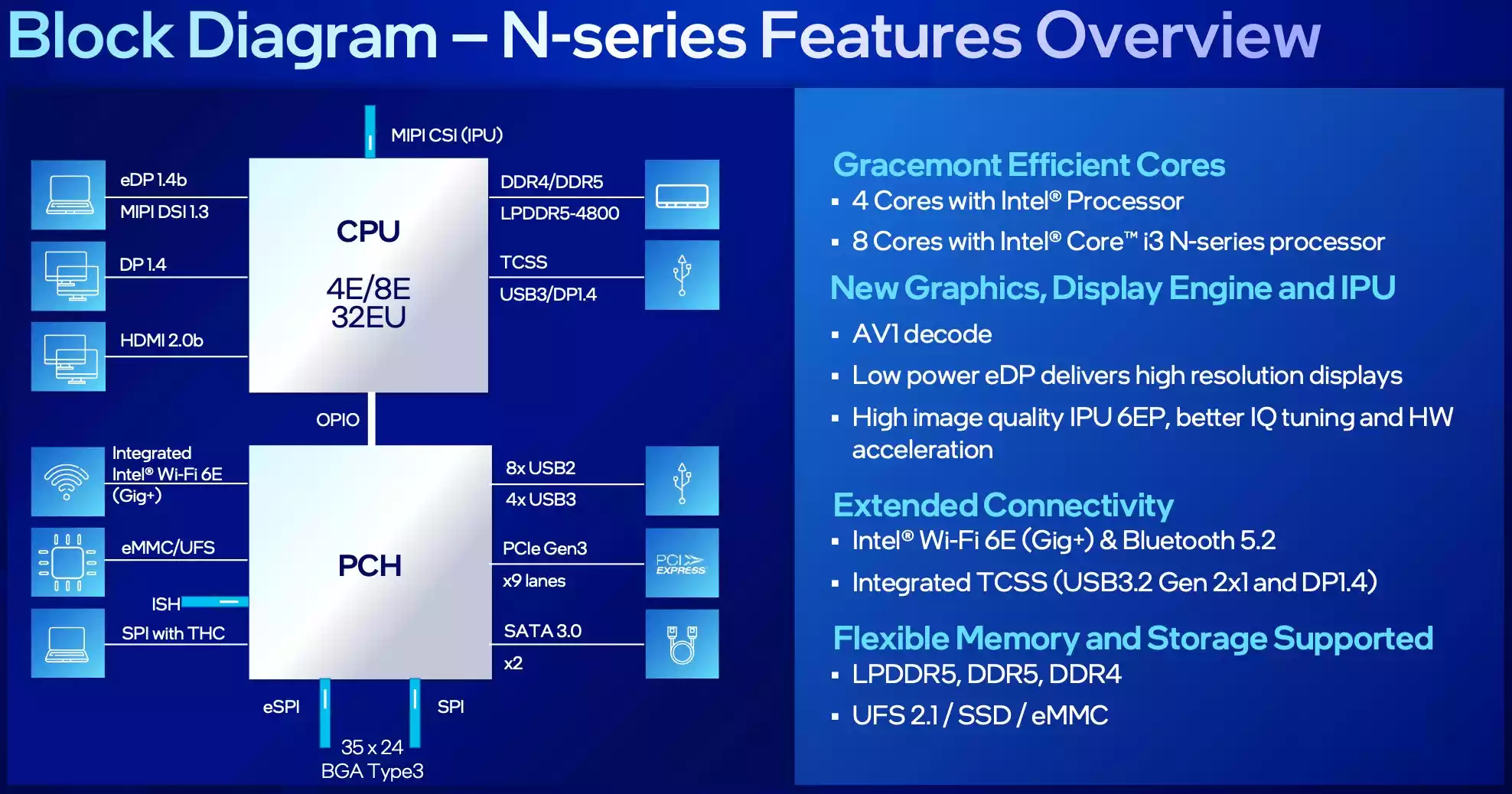
Terramaster F4-424 Pro, F4-424 and F2-424 NAS – CPU Differences
The choice of CPU significantly influences the performance of these NAS units. The Intel Celeron N95, powering the F2-424 and F4-424, is a quad-core processor with a maximum turbo frequency of 3.4 GHz and a 6 MB cache, capable of efficiently handling everyday storage tasks. It supports both DDR4 and DDR5 memory types, up to a speed of 4800 MHz, and can manage 4K graphics output at 60Hz, making it suitable for media-heavy applications. The Intel Core i3 N300 in the F4-424 PRO is an 8-core powerhouse, offering a higher turbo frequency of 3.8 GHz, which translates into faster processing and more efficient handling of data-intensive tasks. This processor also supports the same memory types and speeds as the N95 but stands out with enhanced graphics capabilities, owing to a greater number of execution units and a higher maximum dynamic frequency.
| Specification | Intel N95 CPU (F2-424 / F4-442) | Intel N300 CPU (F4-424 PRO) |
|---|---|---|
| Product Collection | Intel® Processor N-series | Intel® Core™ i3 Processor N-series |
| Code Name | Products formerly Alder Lake-N | Products formerly Alder Lake-N |
| Vertical Segment | Mobile | Mobile |
| Processor Number | N95 | i3-N300 |
| Lithography | Intel 7 | Intel 7 |
| Total Cores | 4 | 8 |
| Total Threads | 4 | 8 |
| Max Turbo Frequency | 3.40 GHz | 3.80 GHz |
| Cache | 6 MB | 6 MB Intel® Smart Cache |
| TDP | 15 W | 7 W |
| Max Memory Size | 16 GB (dependent on memory type) | 16 GB (dependent on memory type) |
| Memory Types | DDR4 3200 MT/s, DDR5 4800 MT/s, LPDDR5 4800 MT/s | DDR4 3200 MT/s, DDR5 4800 MT/s, LPDDR5 4800 MT/s |
| Max Memory Channels | 1 | 1 |
| ECC Memory Supported | No | No |
| GPU Name | Intel® UHD Graphics | Intel® UHD Graphics |
| Max Dynamic Frequency | 1.20 GHz | 1.25 GHz |
| Graphics Output | eDP 1.4b, DP 1.4, HDMI 2.1, MIPI-DSI 1.3 | eDP 1.4b, DP 1.4, HDMI 2.1, MIPI-DSI 1.3 |
| Execution Units | 16 | 32 |
| 4K Support | Yes, at 60Hz | Yes, at 60Hz |
| Max Resolution (HDMI) | 4096 x 2160@60Hz | 4096 x 2160@60Hz |
| DirectX Support* | 12.1 | 12.1 |
| OpenGL Support* | 4.6 | 4.6 |
| OpenCL Support* | 3.0 | 3.0 |
| # of Displays Supported | 3 | 3 |
| PCI Express Lanes | 9 Gen 3 | 9 Gen 3 |
| USB Revision | 2.0/3.2 | 2.0/3.2 |
| TJUNCTION | 105°C | 105°C |
| Instruction Set | 64-bit | 64-bit |
| Advanced Technologies | Includes Intel® Gaussian & Neural Accelerator 3.0, Intel® Image Processing Unit 6.0, Intel® Speed Shift Technology, Intel® Virtualization Technology, etc. | Includes Intel® Gaussian & Neural Accelerator 3.0, Intel® Image Processing Unit 6.0, Intel® Speed Shift Technology, Intel® Virtualization Technology, etc. |
Delving deeper into the usability aspects, all three models boast a user-friendly interface, making them accessible even to NAS novices. Their compatibility with various RAID configurations offers flexibility in data management and redundancy, crucial for data integrity and security. The inclusion of HDMI ports opens up possibilities for direct media playback, a feature that is particularly beneficial in home entertainment setups or digital signage applications. The TerraMaster NAS units also excel in connectivity options, with multiple USB and Ethernet ports providing the versatility needed in modern connected environments. This connectivity, coupled with their compact and sleek design, makes these NAS devices a fit for various settings, from home offices to more formal business environments.
Terramaster F4-424 Pro, F4-424 and F2-424 NAS – Should You Buy?
The TerraMaster’s F2-424, F4-424, and F4-424 PRO NAS units cater to a wide range of storage needs. The F2-424 and F4-424, with the Intel Celeron N95, are excellent choices for general home use and small offices, offering reliable performance for standard storage and media tasks. The F4-424 PRO, powered by the Intel Core i3 N300, is a step up, designed to meet the demands of business environments and power users who require enhanced processing power and expanded memory. This range from TerraMaster highlights a commitment to providing versatile, scalable storage solutions across different user needs and budget ranges, making them a noteworthy option in the NAS market.
📧 SUBSCRIBE TO OUR NEWSLETTER 🔔🔒 Join Inner Circle
Get an alert every time something gets added to this specific article!
This description contains links to Amazon. These links will take you to some of the products mentioned in today's content. As an Amazon Associate, I earn from qualifying purchases. Visit the NASCompares Deal Finder to find the best place to buy this device in your region, based on Service, Support and Reputation - Just Search for your NAS Drive in the Box Below
Need Advice on Data Storage from an Expert?
Finally, for free advice about your setup, just leave a message in the comments below here at NASCompares.com and we will get back to you. Need Help?
Where possible (and where appropriate) please provide as much information about your requirements, as then I can arrange the best answer and solution to your needs. Do not worry about your e-mail address being required, it will NOT be used in a mailing list and will NOT be used in any way other than to respond to your enquiry.
Need Help?
Where possible (and where appropriate) please provide as much information about your requirements, as then I can arrange the best answer and solution to your needs. Do not worry about your e-mail address being required, it will NOT be used in a mailing list and will NOT be used in any way other than to respond to your enquiry.

|
 |
| Where to Buy a Product | |||
|
|
    
|

|
VISIT RETAILER ➤ |
 |
    
|

|
VISIT RETAILER ➤ |
We use affiliate links on the blog allowing NAScompares information and advice service to be free of charge to you. Anything you purchase on the day you click on our links will generate a small commission which is used to run the website. Here is a link for Amazon and B&H. You can also get me a ☕ Ko-fi or old school Paypal. Thanks! To find out more about how to support this advice service check HERE
CAN YOU TRUST UNIFI REVIEWS? Let's Discuss Reviewing UniFi...
WHERE IS SYNOLOGY DSM 8? and DO YOU CARE? (RAID Room)
UniFi Routers vs OpenWRT DIY Routers - Which Should You Choose?
WHY IS PLEX A BIT S#!t NOW? IS 2026 JELLYFIN TIME? (RAID Room)
Synology FS200T NAS is STILL COMING... But... WHY?
Gl.iNet vs UniFi Travel Routers - Which Should You Buy?
Access content via Patreon or KO-FI
Discover more from NAS Compares
Subscribe to get the latest posts sent to your email.






I’ve just picked up a F4-424 Pro to upgrade from my old Synology DS2020+, looking forward to installing TrueNAS after I’ve had a little play with Terramaster default software. Thank you for your guidance NASCompares!!
REPLY ON YOUTUBE
❤❤❤❤❤❤❤❤❤❤❤
REPLY ON YOUTUBE
Guys, who knows can we use xpenology on this machine, like we did on 242?
REPLY ON YOUTUBE
What is the Gen configuration (bandwidth limit) on the NVMe slots? I am trying to determine how good of a m.2 drive I need. I don’t want to waste money on speeds that the NAS can’t reach.
REPLY ON YOUTUBE
Is it possible to install XPenology there?
REPLY ON YOUTUBE
Well, I had a F4-424 Pro delivered today. Swapped my unRAID build into it, and after a little hacking in the console to sort a NIC issue, it’s working beautifully. Previous hardware I was running was configured to blacklist a NIC driver, so required that setting removed.
The case is much easier to get into and fit NVMe drives or swap out the RAM, although fitting your own USB stick for alternative OS still means removing the motherboard! Much easier to do than on the F4-423 though, by a long shot.
Drive caddies are fully screwless and you can fit and swap drives very quickly if need be.
Seems to be a little quieter than the F4-423 too, which is nice. It’s currently chugging away with a parity sync, as I had SATA cache in the old kit, and swapped to 2 NVMe drives in this box.
Would have loved a synology with the N300 cpu…
REPLY ON YOUTUBE
Synology will likely just disappoint me and release something castrated or and lacking a processor that can transcode for plex. I was set on them till they changed to ryzen before i had the funds to get a nas. Im not fussed about 10gbe. I’m not close to getting that. I’m unlikely to use 32.5gbe in the near future so the 10gbe ommission doesn’t bug me in any nas. But plex is why im buying and simple file storage. But plex is number one priority.
REPLY ON YOUTUBE
I had nothing but issues with my terramaster nas. Every update caused issues lost data 3 times with it, and to be honest, you should not have to ssh and hack stuff to get them to work even as a simple backup nas.. help and support were just not helpful…. never again…
REPLY ON YOUTUBE
Intel specs say n300 supports max 16GB RAM. TM says the Pro has 32GB RAM.
Any explanation for the difference?
The limit is often per slot. So often we see CPU spec with 16GB limit and we upgrade with 32GB modules.
Wonder if these will be able to take other OS like the previous versions? Definitely grabbing a Pro if they do.
REPLY ON YOUTUBE
I’ve been shopping for a NAS for two years. I was dead set on getting a QNAP TS-464. I watched this video yesterday and then many more on TOS setup as well as TrueNAS in case I didn’t like TOS. The hardware on this machine is top notch for the price. I pulled the trigger using your Amazon link. I hope I did it correctly and you get the kickback for this purchase. Thank you for all that you do for the NAS community.
REPLY ON YOUTUBE
No 10Gbe no thank you.
REPLY ON YOUTUBE
They should’ve use N100 for F2-224/424.
N100 is more faster than N95 and more power efficient as well.
N100 – 6Watts TDP
N95 – 15Watts TDP
Also N97 is already out.
REPLY ON YOUTUBE
The F2-424 with Unraid might be a good option for an offsite remote backup solution. Would be nice to know how this looks on the inside, e.g. if there’s a USB Type-A connector on the board.
Yes, I can see HDMI. This is good indicator we could install unraid.
All three look promising, so it will be interesting to see just how well they perform. It’s also nice to see that design-wise Terramaster finally seems to have joined the 21st century with these units.
REPLY ON YOUTUBE
There is a typo on the specifications chart starting at 1:27, listing the F2-424 twice 🙂
I have a F4-423 running Truenas, and all in all I am pretty satisfied with it. My biggest complaint with it is the chassis. I mean, sure, it has an outdated look, but I store it in one of the closets, so that is not an issue for me. My main issue is noise.
I think by default, ToS does some kind of fan speed control based on the drive’s thermal sensors, but it is not possible to control those fans when you have other operation systems installed. Unfortunately, they are using some cheap Super IO chips, that aren’t well supported by lm-sensors, which it actually the case for most of the consumer motherboards too, so it is not a big surprise. But at the same time, the chassis resonates with the drives, which makes the whole package even louder.
I hope that the new chassis gonna have better noise dampening, and maybe they gonna use a better Super IO chip. In that case, I would replace my F4-423 with a newer model, probably the F4-424, since I don’t really need the 4 extra cores of the Pro model, especially not for 200 extra ‘nickel’ 😀 But who knows, in case they discount the new models sometime next year during Prime day for example, maybe it will be the better value for the price.
REPLY ON YOUTUBE
2.5g the standard ? looks at newest synology realesed – ds923+ or DS423+
REPLY ON YOUTUBE
Honestly, I think this will pay off very well for Terramaster if the other two brands keep watching each other for a possible counter. If they don’t, then the prosumer market will be completely for Terramaster. I particularly applaud the fact they launched the N305.
A couple of things though:
1) Why the N95 instead of the N100? It has 8 graphics EU’s less! – when all you have are 16 EU another 8 EU would make a difference!
2) Why not include space for a PCI expansion slot? (it’s at most 3cm more “box” and it would shut a lot of mouths)
3) How is this HDMI out for console only stuff still not figured out? What good is a HDMI 4K 60fps out if you can’t plug it into a TV or monitor for watching content?
REPLY ON YOUTUBE
Sooo… Plex Server or no?
REPLY ON YOUTUBE
One good thing to note. The CPUs iGPU supports av1 decode which can be great for transcoding on the fly for certain media workflow.
REPLY ON YOUTUBE
If 2.5gbe is now the standard someone should really tell Synology. Their love and devotion to 1gbe ports is baffling.
REPLY ON YOUTUBE
I’ve had such a bad experience with two separate Terramaster NAS units I’ll never consider them again on principal.
REPLY ON YOUTUBE
All the 923+ needs is a low effort refresh to change to 2.5gbe ports as standard and maybe change the cpu to one with integrated graphics for decoding/encoding acceleration, it’s otherwise a solid option. I don’t think it should have ever launched with only 1gbe ports even with the 2.5/5/10gbe upgrade card option. That option is good and should be kept, but just make the ports 2.5gbe as standard when it’s already a premium option at a premium price.
REPLY ON YOUTUBE
Hopefully others utilize.these Intel CPUs
REPLY ON YOUTUBE
I just want Synology with 2 m.2 NVME , 4 HDD slots and more than 6GB ram. HDMI to play old games on the TV (like SNES emulation) would be a nice bonus, but i will not spend 500€ on a NAS that has BY DESIGN one flaw and then be forced to pay extra to get their own m.2 because they dont “support” other brands for storage (not even at my own risk? WTF?).
I’m looking forward to the test of these new Terramasters and might have to do some research on their system, because i wanted a QNAP (replace the fans because of the noise) but because of the security and the cheep design i chose to wait. The news about Synologys spam warning about “you use your WD HD for over 2 years…. WARNING replace them….” made me wish QNAP wouldnt had the security problems…. but now i might go for a Terramaster and avoid the Apple like Synology premium BS.
REPLY ON YOUTUBE
I am hoping for a refresh on the big boy 8 bay NAS from Synology, the DS1821+. The 1821+ is good as is, but I am holding off in case Synology does do a new version. I do keep getting trigger happy though…
REPLY ON YOUTUBE
Synology: Fear not, our DSM is still the king!
REPLY ON YOUTUBE
Can the NVME slots be used for storage like Asustor? Or only for caching?
I found on Terramaster forum saying you can use them also for storage. You can double check with them.