Synology Reveal a New CC400W Compact IP Camera for Surveillance Station
Synology has revealed a new, more compact entry, into its range of surveillance cameras, the CC400W. This less industrial alternative to the bulkier metallic PoE BC500 bullet and TC500 turret-style cameras that were launched earlier in 2023 is seemingly designed for more internal building and day to day use, though seemingly still IP67 weatherproof – so it’s not limiting itself much in terms of deployment. Sporting a similar 4MP and 30FPS recording maximum to the other two cameras, this camera has a slightly larger 125 degrees of view (vs 110 degrees of the other two high/ceiling placement cams) and is more desktop stylized. Additionally, it will definitely be a camera that does not require a license for use in surveillance station (i.e removing the need to use one of your inclusive 2x Synology licenses that 99% of all Synology NAS arrive with and/or just meaning you can expand your surveillance setup without costly $35-50 surveillance station camera licenses). Let’s discuss everything we know so far.
Hardware and Software Highlights of the Synology CC400W AI IP Camera
The Synology CC400W IP camera features a 4MP resolution at 30 FPS recording and a 125° HFoV wide-angle lens, providing clear recording images. It includes integrated 2-way audio with a microphone and speaker. The camera is IP67 certified, making it resistant to dust and water, and it also meets the US NDAA/TAA Act standards for recording data security and confidentiality.
– **Key Specifications**:
– 4 MP resolution with 30 FPS recording.
– 125-degree Horizontal Field of View (HFoV) wide-angle lens.
– Integrated 2-way audio with a microphone and speaker.
– Includes 1 microSD card slot.
– IP67 certification and compliance with US NDAA/TAA Encryption/Security.
– Does not require a License in Synology Surveillance Station
– Capability to detect people and vehicles.
– Intrusion detection.
– Instant search feature for quick incident investigation.
– References to use/suitability for Suitable for meetings and conferences.
– Possible integration with Synology Chat and references to ‘Synology Meeting’ – TBC

In terms of AI integration, the CC400W camera offers several functionalities. It can detect people and vehicles in its monitoring area, assisting in the identification of potential security threats. The camera’s intrusion detection feature alerts users to unauthorized access in the monitored area. Additionally, the instant search function allows users to locate specific video segments by time, subject, or event, facilitating efficient investigation of incidents. This would be the third camera that Synolgoy has rolled out, following the BC500 and TC500 PoE cameras that were launched in the first quarter of 2023. This camera, though still clearly having possible business applications, is a much more modest scaled system and although is IP67 weatherproof rated (TBC -conflicting reports)
 Credit to Nhipsongkinhte.toquoc.vn – http://nhipsongkinhte.toquoc.vn/synology-va-chien-luoc-phat-trien-tai-viet-nam-20231129081801644.htm – HERE[/caption]
Credit to Nhipsongkinhte.toquoc.vn – http://nhipsongkinhte.toquoc.vn/synology-va-chien-luoc-phat-trien-tai-viet-nam-20231129081801644.htm – HERE[/caption]
Synology Surveillance Station Software and Synology Cameras – Any Good?
The Synology CC400W camera is designed to work seamlessly with Synology Surveillance Station, version 9.1, offering advanced features compared to non-edge-AI-recognition and third-party cameras.
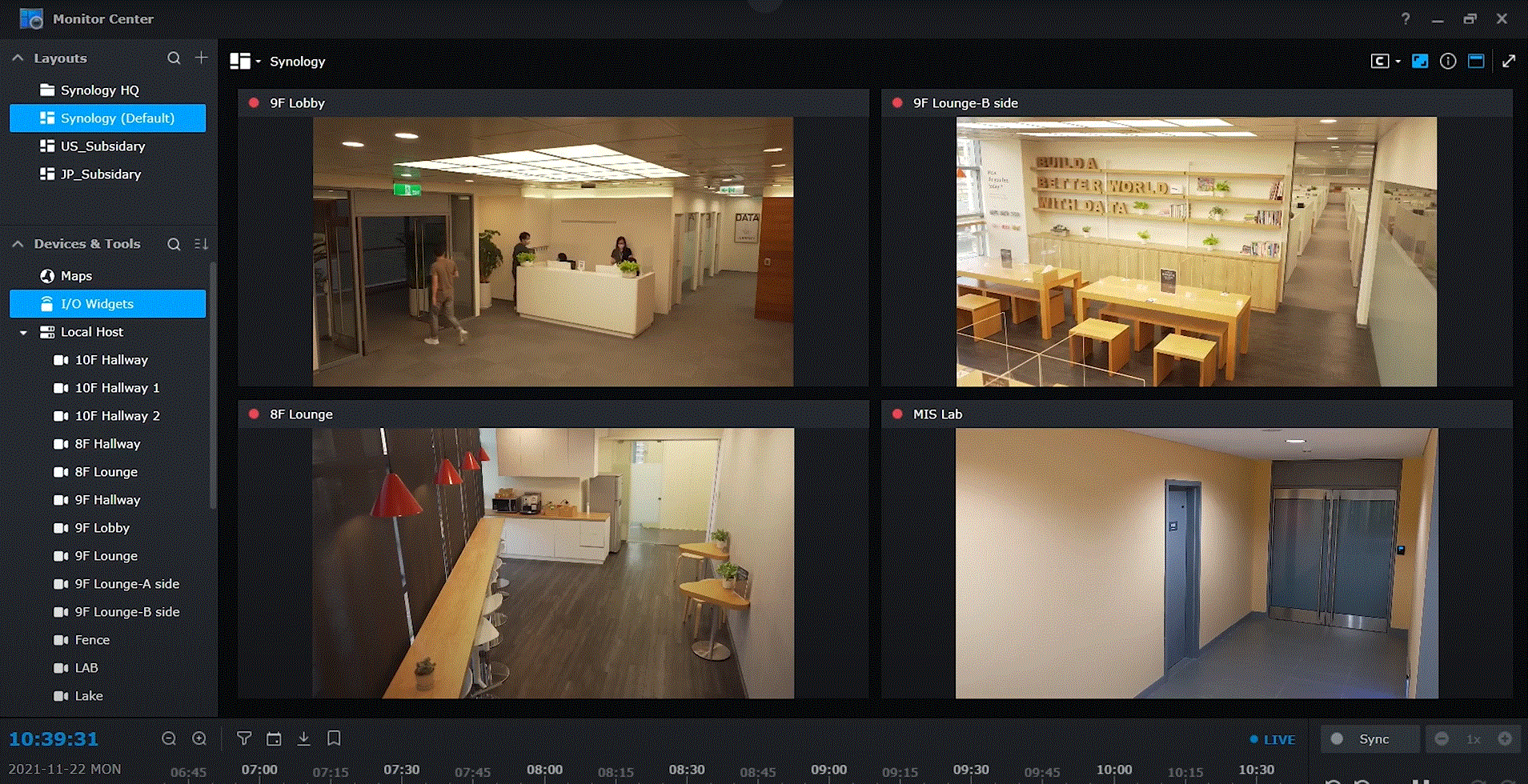
Used with Surveillance Station, the CC400W camera allows multiple camera feeds to be viewed simultaneously and offers side-by-side viewing of live and recorded footage.
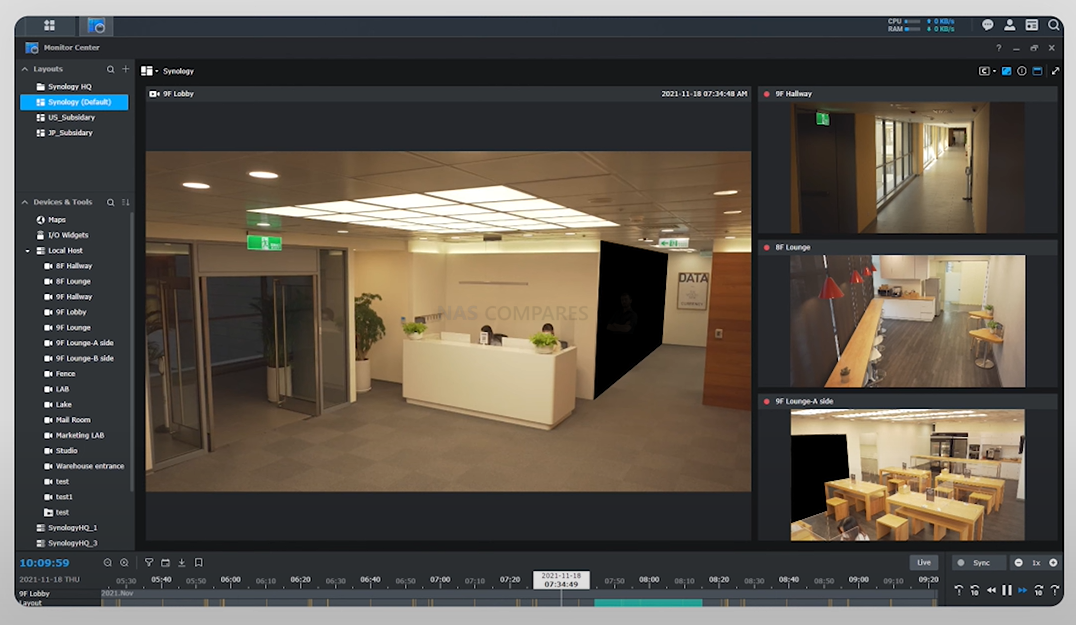
Surveillance Station also supports privacy masks, watermarks, and integration with mapping services like Google Maps.
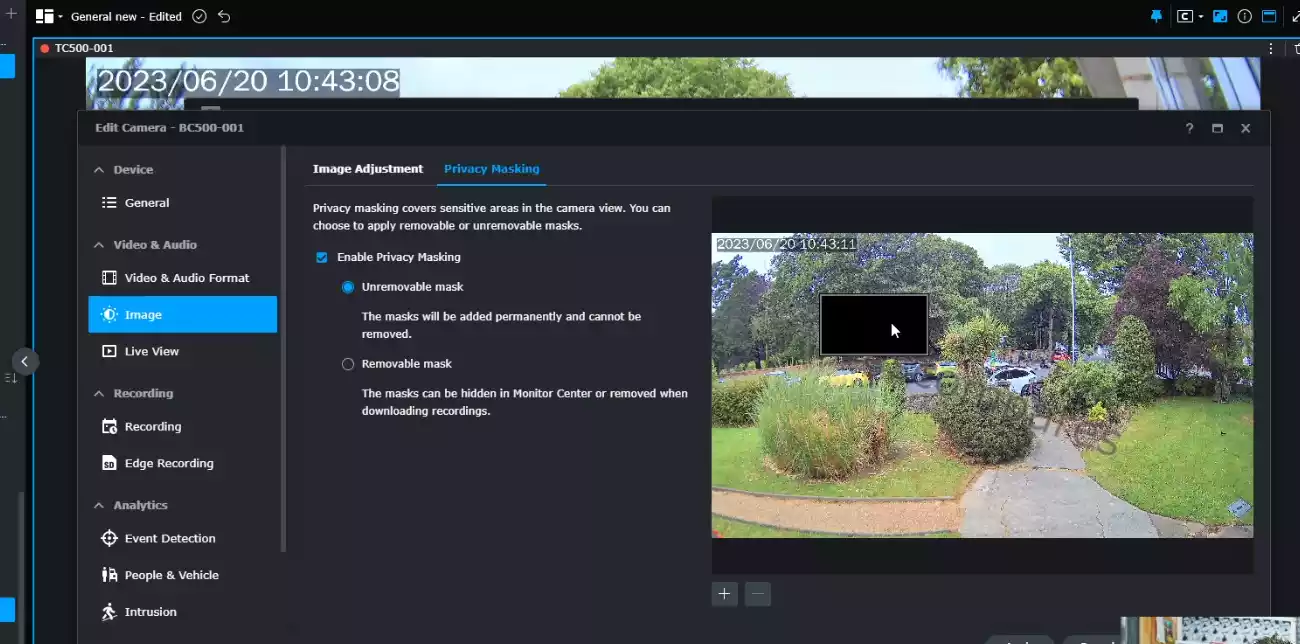
Beyond camera support, Surveillance Station controls IP speakers and other peripherals, accessible via mobile app or as an additional camera feed with Synology Live Cam. It offers alerts, push notifications, and analytical reports.
Additional add-ons include YouTube Live Streaming, video integrity tools, and IFTTT/Webhook services.
Key features include motion detection, missing object detection, and area tagging. Access is available through web, desktop, and mobile clients.
Smart Lapse creation condenses lengthy recordings, and cloud recording is available with Synology C2 Surveillance.
Home Mode automates camera schedules based on user presence.
The CC400W camera supports AI detection techniques like people, vehicle, and intrusion detection, and Smart Search for specific incidents.
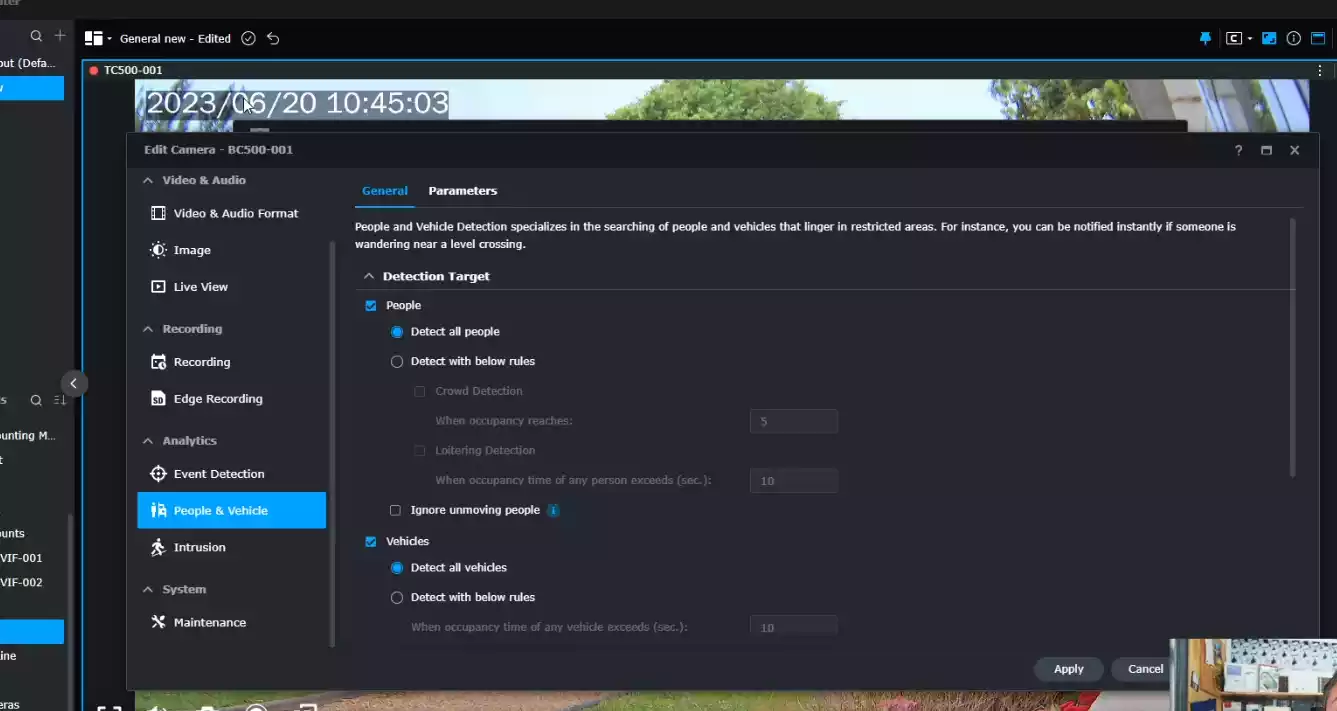
Vehicle detection alerts for unexpected entries during off hours.
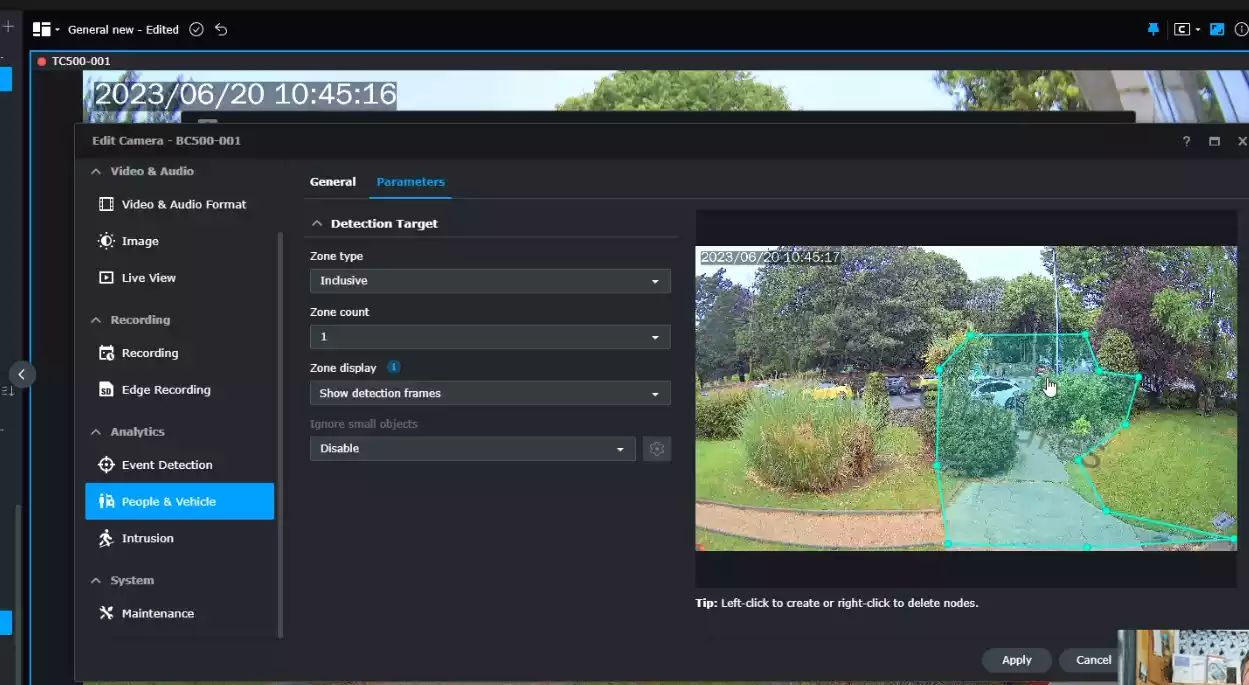
Advanced intrusion detection marks specific areas off-limits.

Crowd and loitering detection trigger alerts based on predefined criteria.
Smart Search focuses on specific areas within recorded feeds.
The CC400W camera, while advanced, does not support database storage for specific people or faces. For more advanced functionality, systems like Synology DVA1622 2-Bay or DVA3221 4 Bay are required.
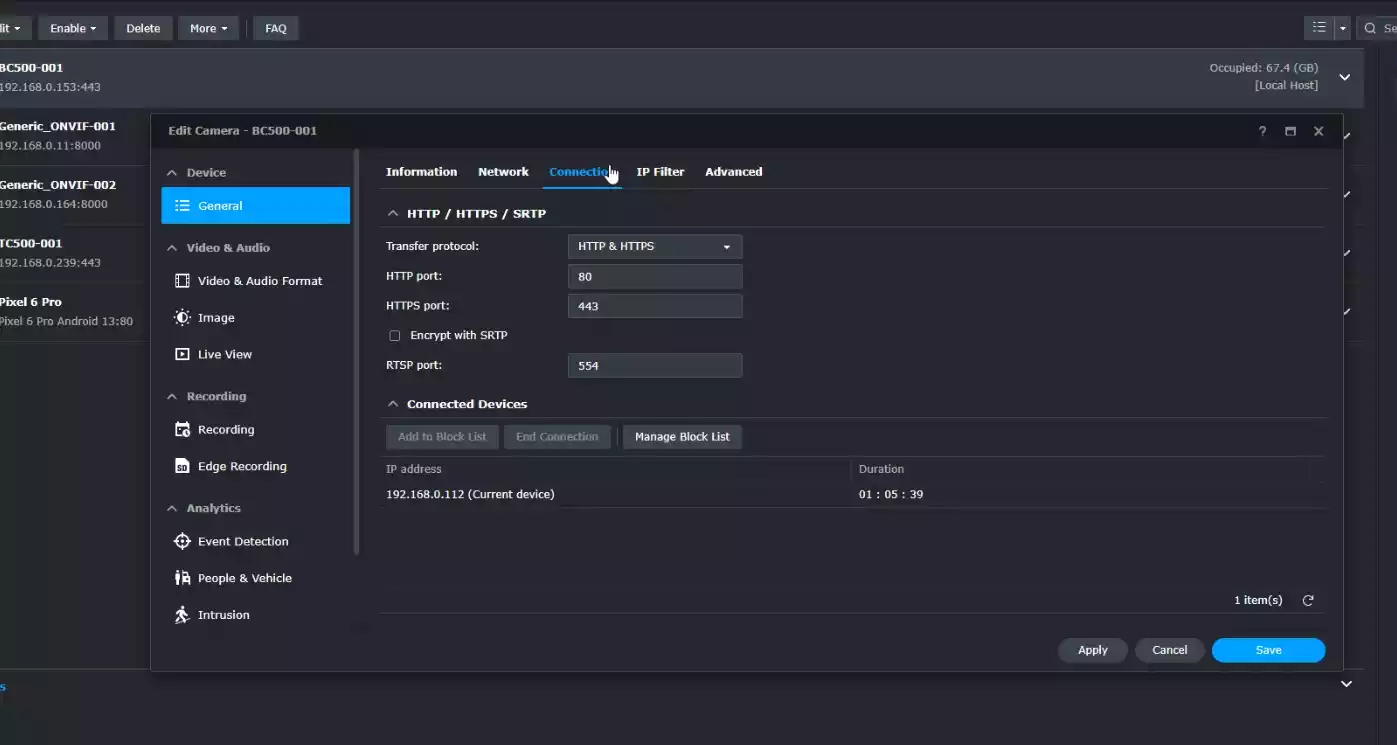
Recordings are securely encrypted, and the camera is NDAA and TAA compliant. Despite limitations, the CC400W Camera’s unique features make it a valuable choice.
Which AI Services Are Included with the Synology CC400W, BC500 and TC500 Cameras (and which ones are not)?

Now, despite the Synology newer CC400W and older BC500 and TC500 Surveillance Cameras arriving with onboard hardware for AI-powered recognition tasks, it is worth highlighting that using them is NOT the same as using the Deep Video Analysis (DVA) series of NAS servers in Synology’s portfolio. These operations are managed from inside the camera and the alerts are handled and actioned by the NAS after the camera sends the appropriate alert – and these cameras so NOT have the same level of hardware as the DVA1622 and DVA3221 inside each of them! Additionally, whereas the DVA series manages multiple tasks internally from multiple cameras, only using the camera hardware as a life ‘feed’, these cameras cannot run deeper AI tasks that involve counting, internal database management and keeping records of AI referral data internally – they do not have the storage or processing power for that. So more complex people counting and specific facial recognition will not be immediately available to your PLUS series Diskstation, just because you are using the CC400W/BC500/TC500. Here is a breakdown of the services available to users with either Synology Cameras or a Synology DVA NAS:
| AI Service | Case Use | CC400W / BC500 / TC500
|
DVA1622 & DVA3221
|
| People / Vehicle/Loitering Detection | Reduce false alarm and protect against loitering | YES | YES |
| Crowd Detection | Monitor public safety or quality of service | YES | YES |
| Intrusion Detection | Protect perimeter and restricted area | YES | YES |
| Instant Search | Investigate incidents quickly after they happen | YES | NO |
| People/Vehicle Counting | Calculate occupancy in shops, food courts, or parking lots with aggregated counting of people and vehicles entering and leaving | NO | YES |
| Face Recognition | Automate personnel identification and prevent unauthorized access | NO | YES |
| License Plate Recognition | Identify license plates and set up triggers based on configurable allow or block lists | NO | YES |
If you are unaware of the Synology Deep Video Analysis NAS system, you can find out more about it in the video reviews of the hardware and software below from our YouTube channel:
When will the Synology CC400W Camera Be Released and the Price?
Synology did not give a particularly large amount of information on the commercial release of the WCC400W Camera at the time of writing, but the few indications online all seem to indicate ‘H1 2024’, so that means within the first three months of 2024. Not a particularly concise release window, but still – not hugely far away in the overall scheme of things. Expect pricing to be confirmed alongside bundle deals at launch.
What do you think of the Synology CC400W? Let us know below in the comments below. We pool the comments on this article and the videos that are featured in it to keep all the relevant comments in one place, so take a look and see if your POV is the same as everyone else’s.
📧 SUBSCRIBE TO OUR NEWSLETTER 🔔🔒 Join Inner Circle
Get an alert every time something gets added to this specific article!
This description contains links to Amazon. These links will take you to some of the products mentioned in today's content. As an Amazon Associate, I earn from qualifying purchases. Visit the NASCompares Deal Finder to find the best place to buy this device in your region, based on Service, Support and Reputation - Just Search for your NAS Drive in the Box Below
Need Advice on Data Storage from an Expert?
Finally, for free advice about your setup, just leave a message in the comments below here at NASCompares.com and we will get back to you. Need Help?
Where possible (and where appropriate) please provide as much information about your requirements, as then I can arrange the best answer and solution to your needs. Do not worry about your e-mail address being required, it will NOT be used in a mailing list and will NOT be used in any way other than to respond to your enquiry.
Need Help?
Where possible (and where appropriate) please provide as much information about your requirements, as then I can arrange the best answer and solution to your needs. Do not worry about your e-mail address being required, it will NOT be used in a mailing list and will NOT be used in any way other than to respond to your enquiry.

|
 |
| Where to Buy a Product | |||
|
|
    
|

|
VISIT RETAILER ➤ |
 |
    
|

|
VISIT RETAILER ➤ |
We use affiliate links on the blog allowing NAScompares information and advice service to be free of charge to you. Anything you purchase on the day you click on our links will generate a small commission which is used to run the website. Here is a link for Amazon and B&H. You can also get me a ☕ Ko-fi or old school Paypal. Thanks! To find out more about how to support this advice service check HERE
WHERE IS SYNOLOGY DSM 8? and DO YOU CARE? (RAID Room)
UniFi Routers vs OpenWRT DIY Routers - Which Should You Choose?
WHY IS PLEX A BIT S#!t NOW? IS 2026 JELLYFIN TIME? (RAID Room)
Synology FS200T NAS is STILL COMING... But... WHY?
Gl.iNet vs UniFi Travel Routers - Which Should You Buy?
UnifyDrive UP6 Mobile NAS Review
Access content via Patreon or KO-FI
Discover more from NAS Compares
Subscribe to get the latest posts sent to your email.







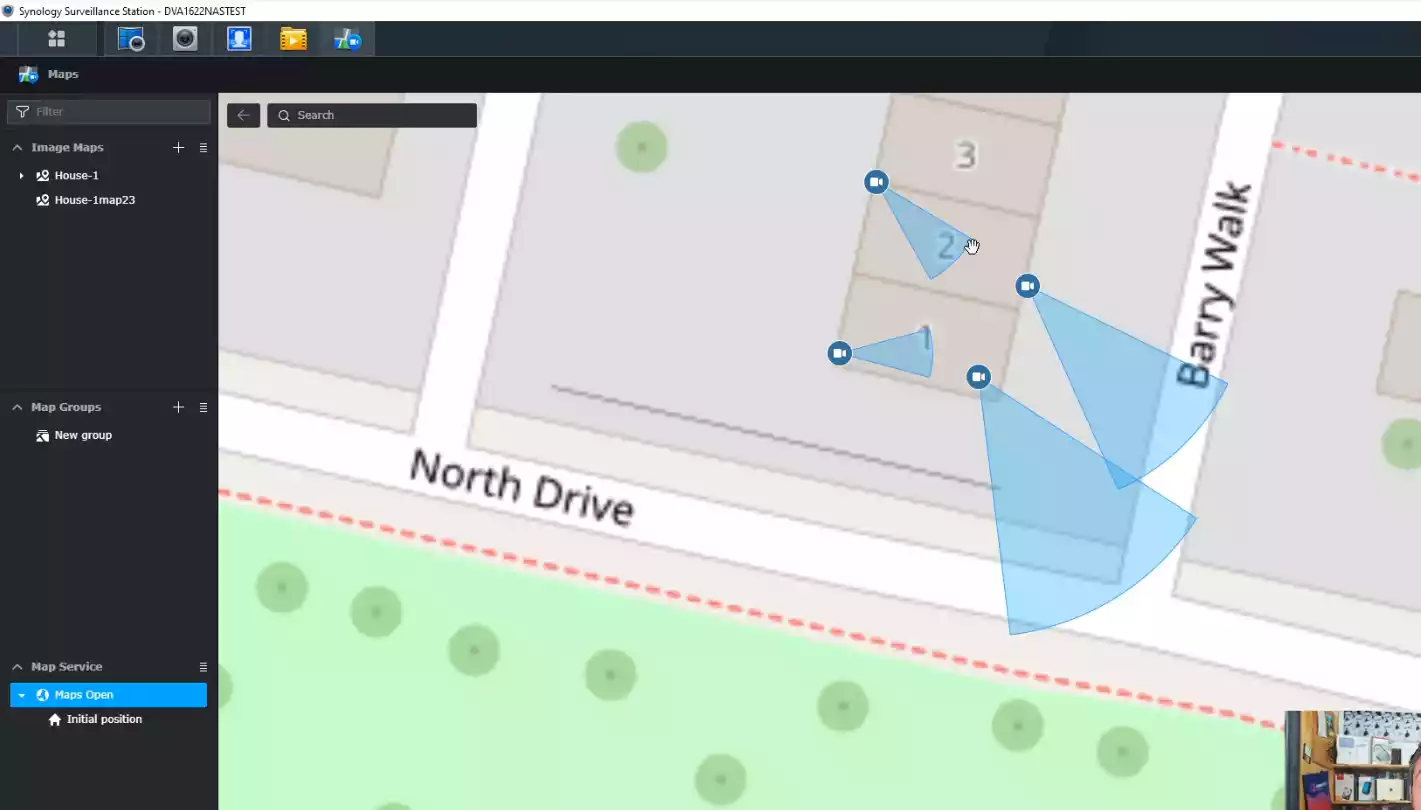

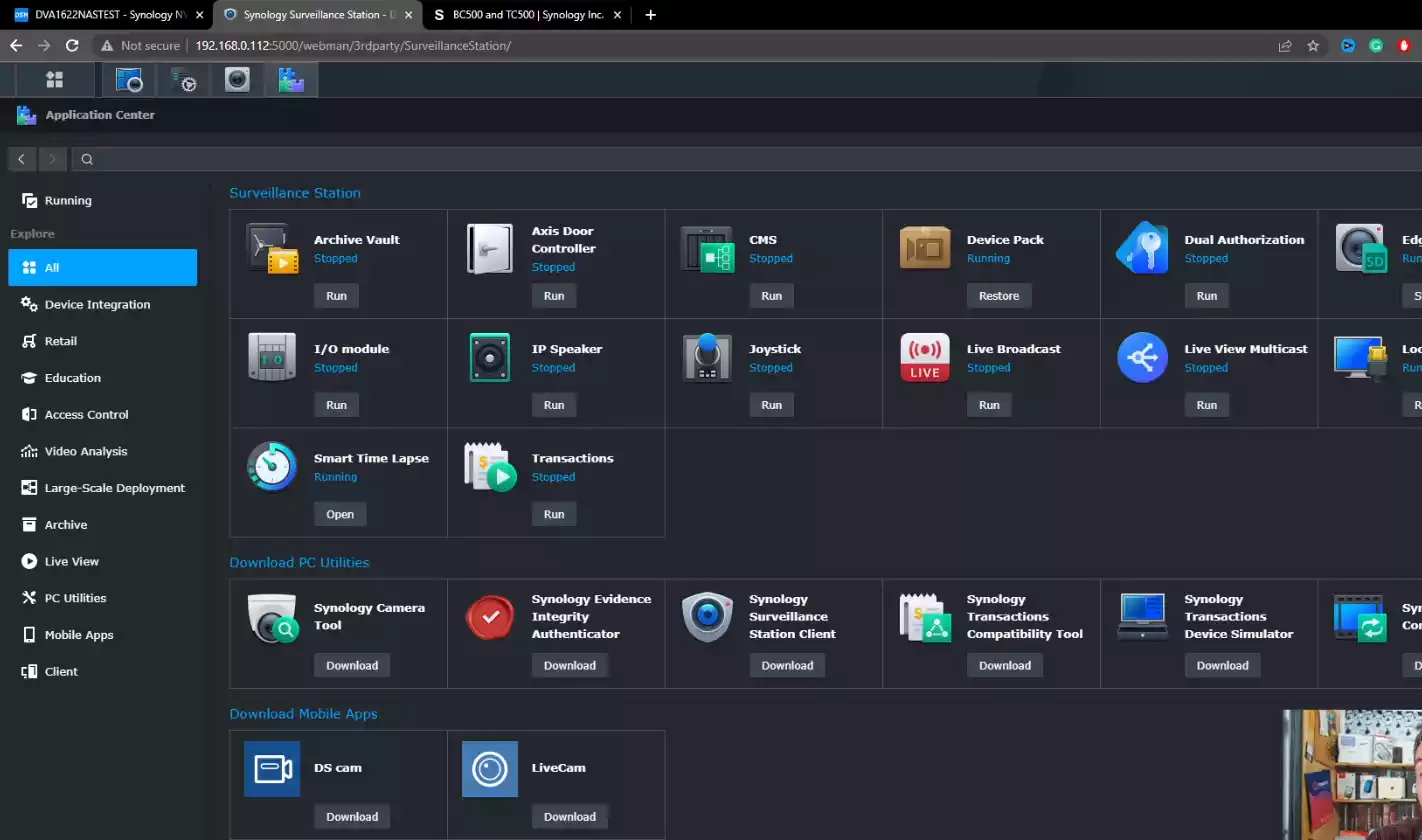
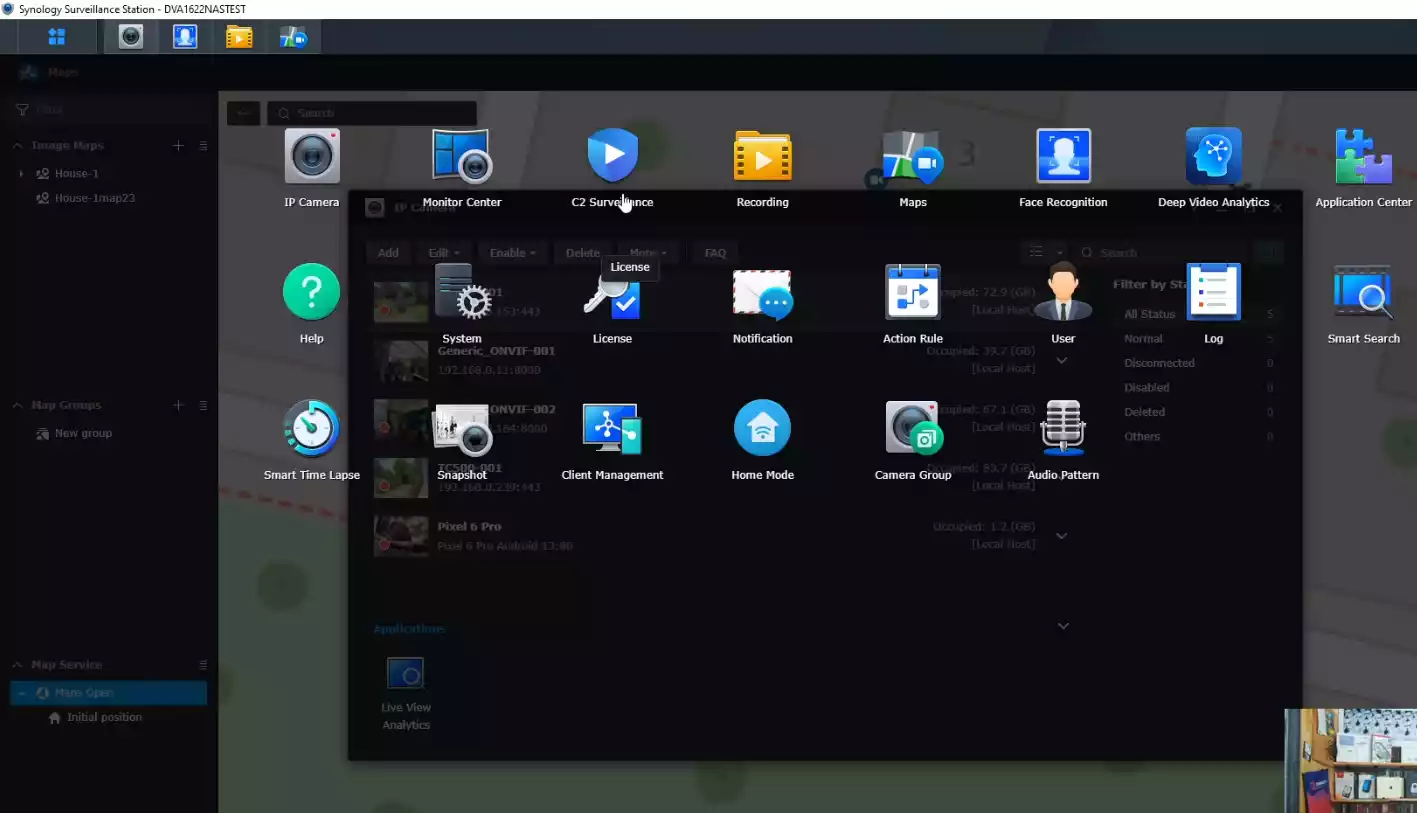
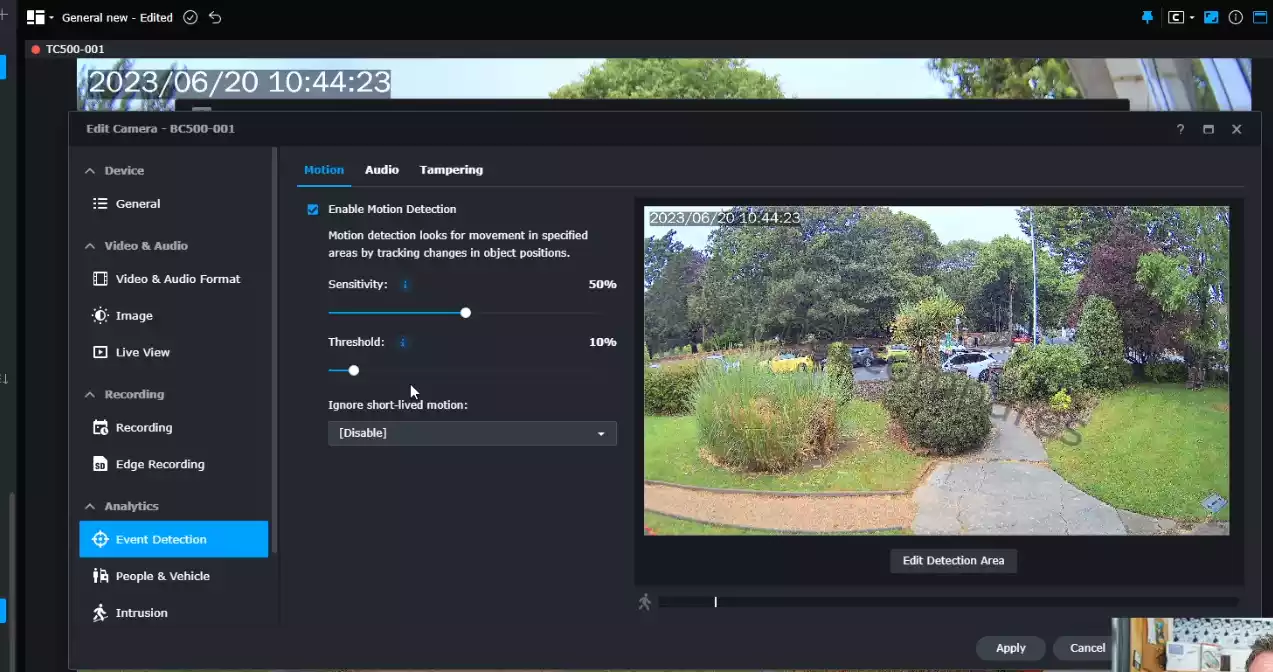
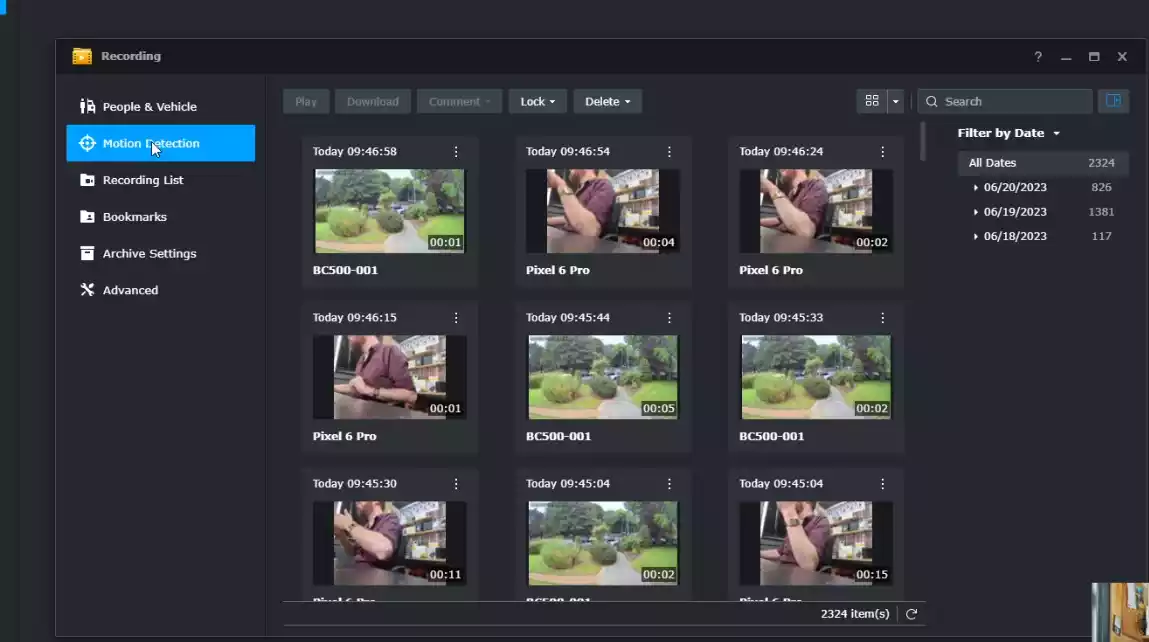
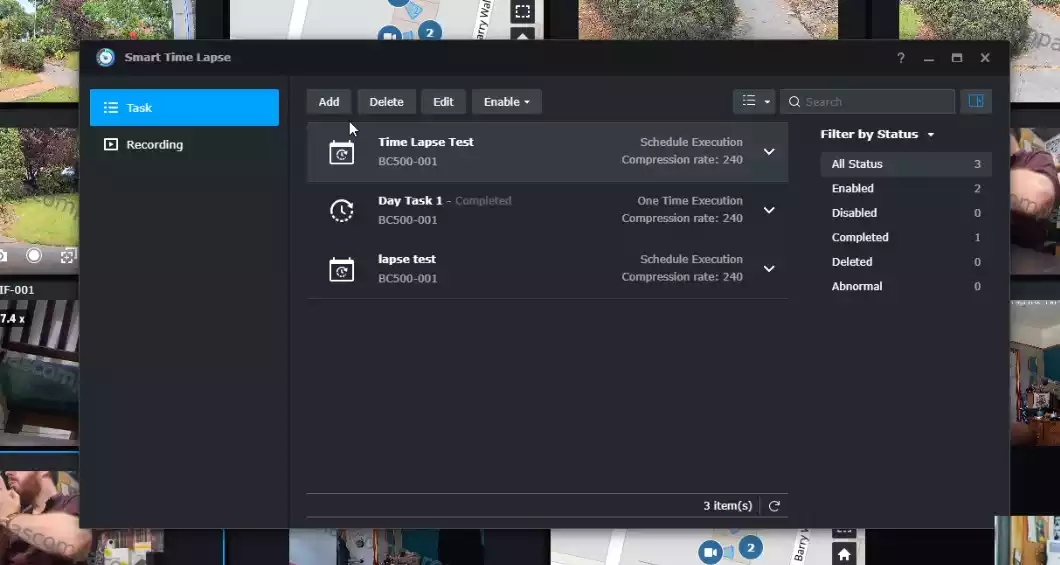
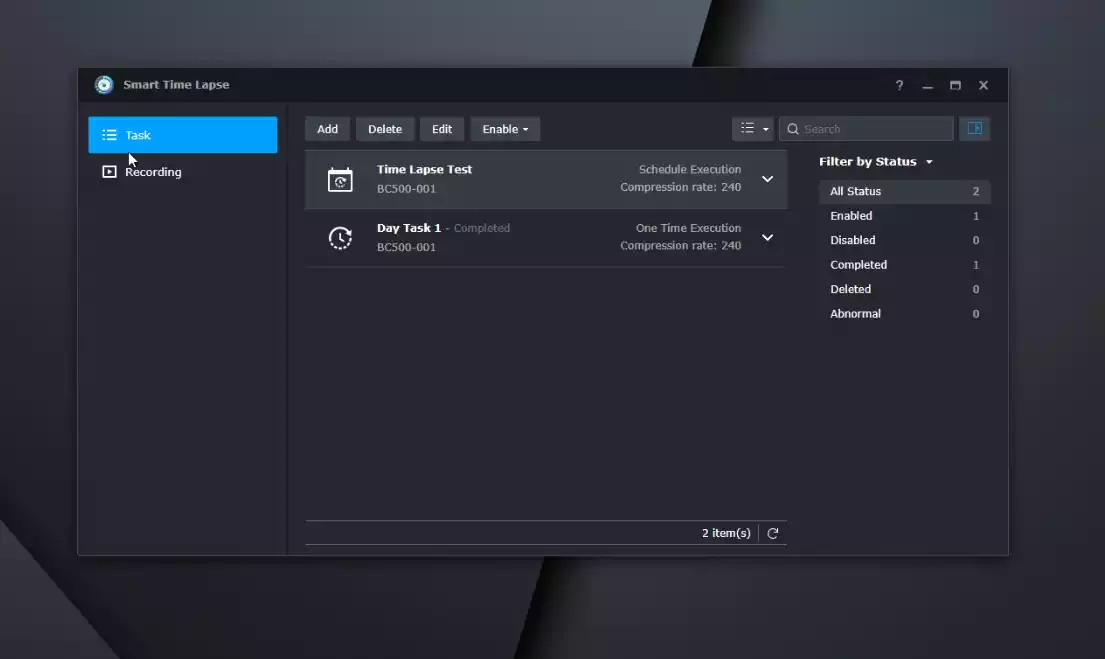
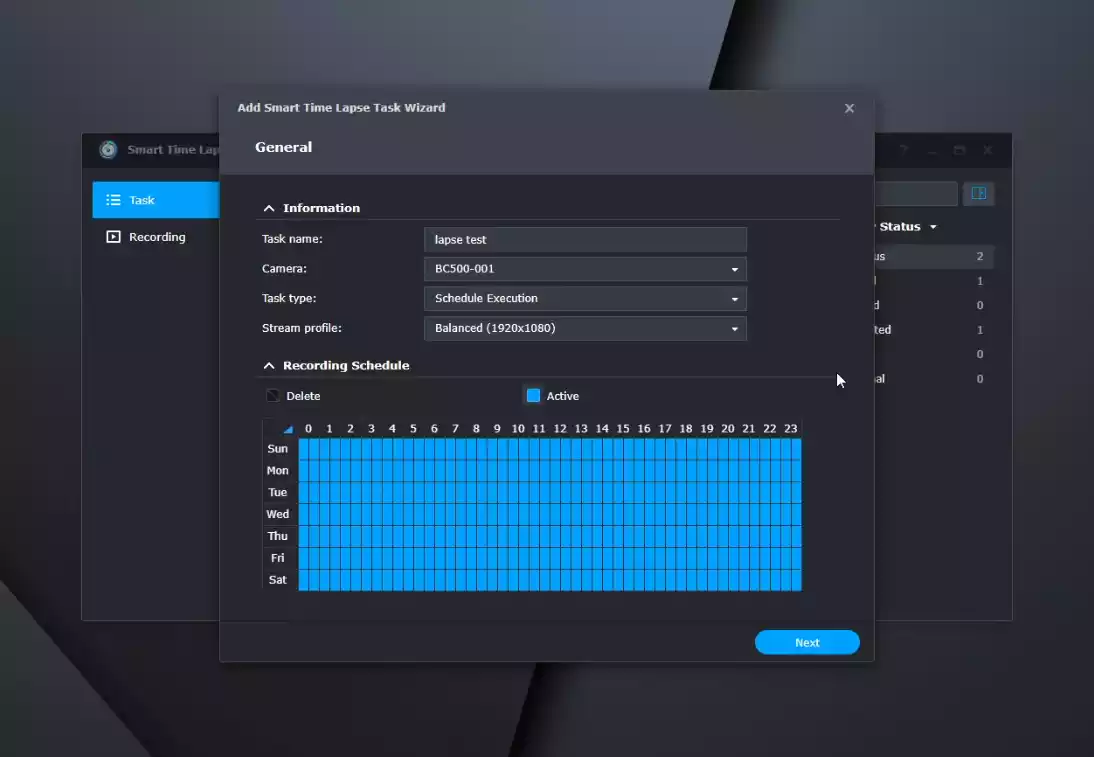
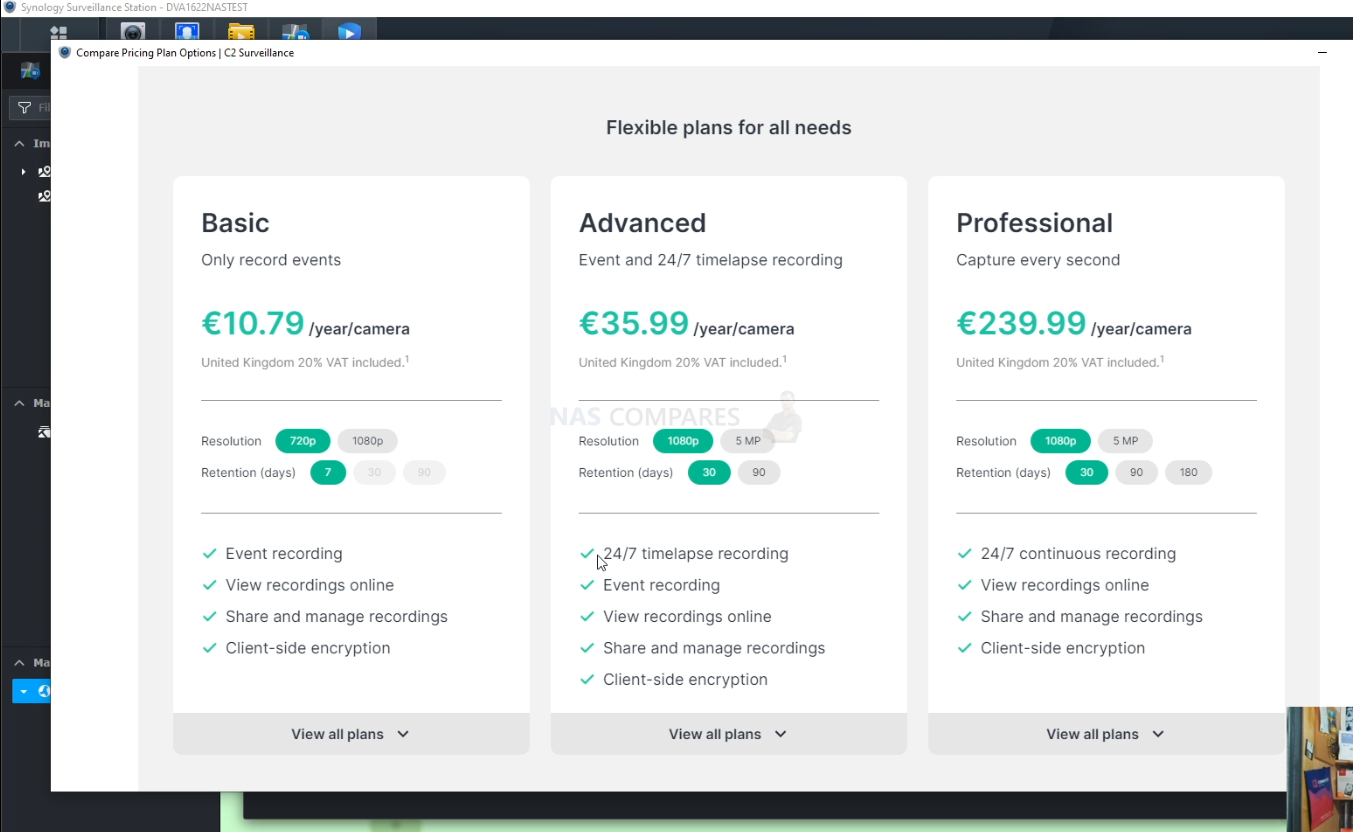
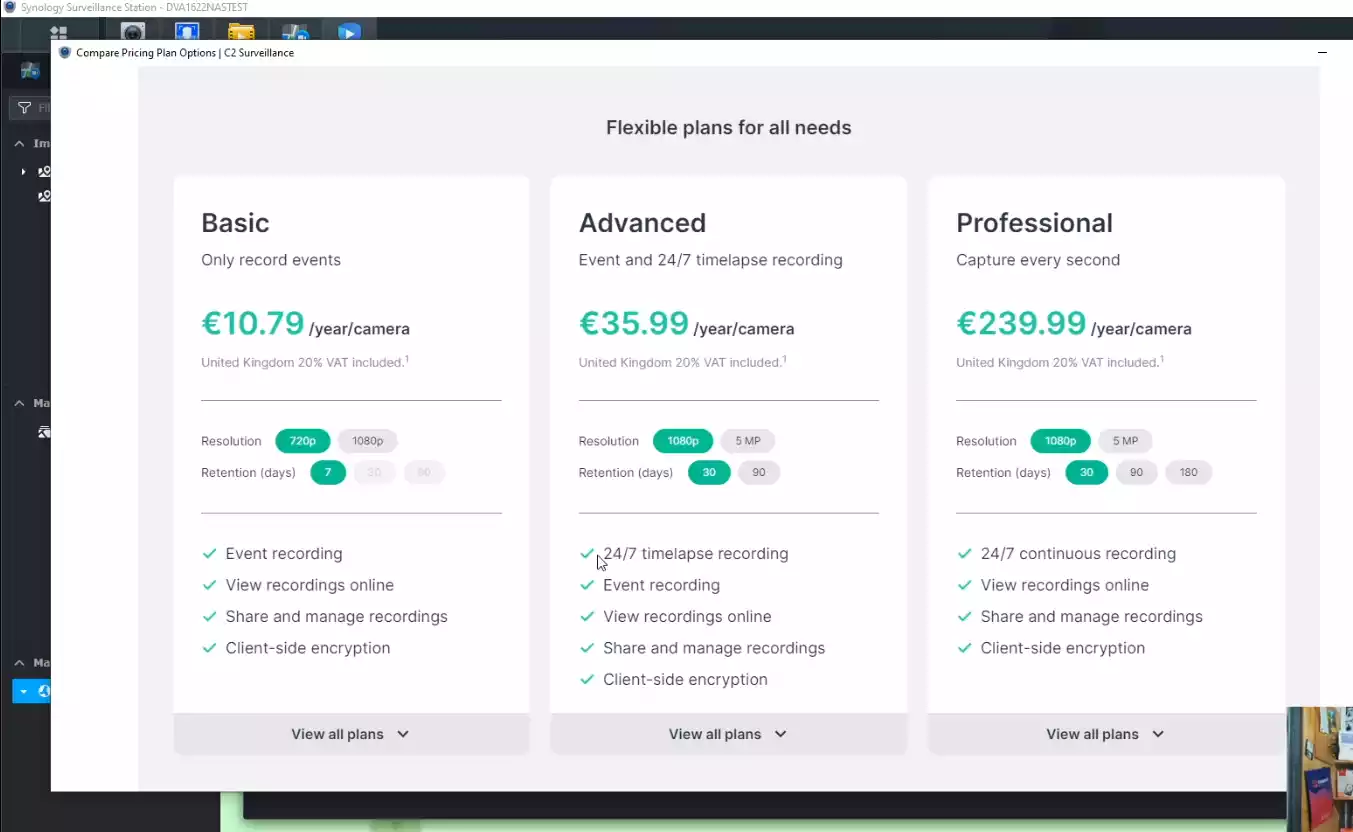
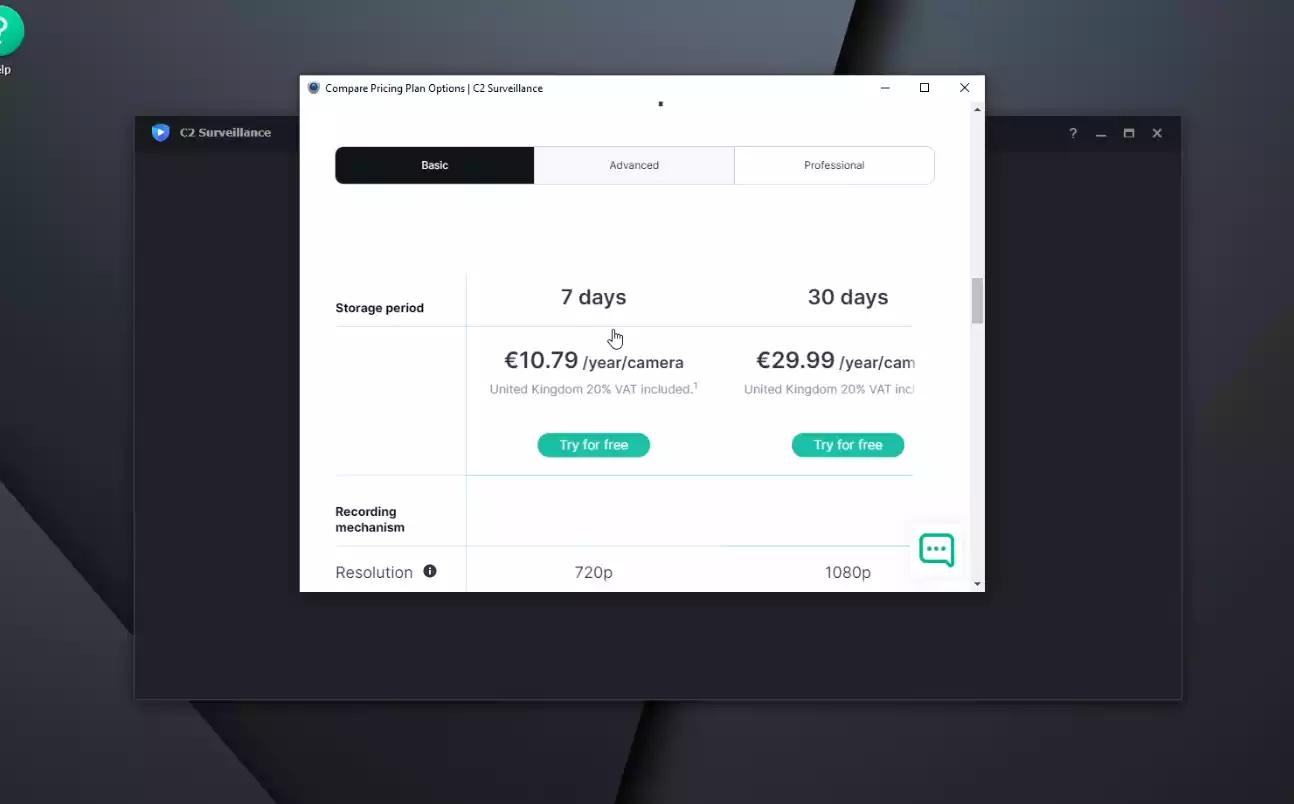
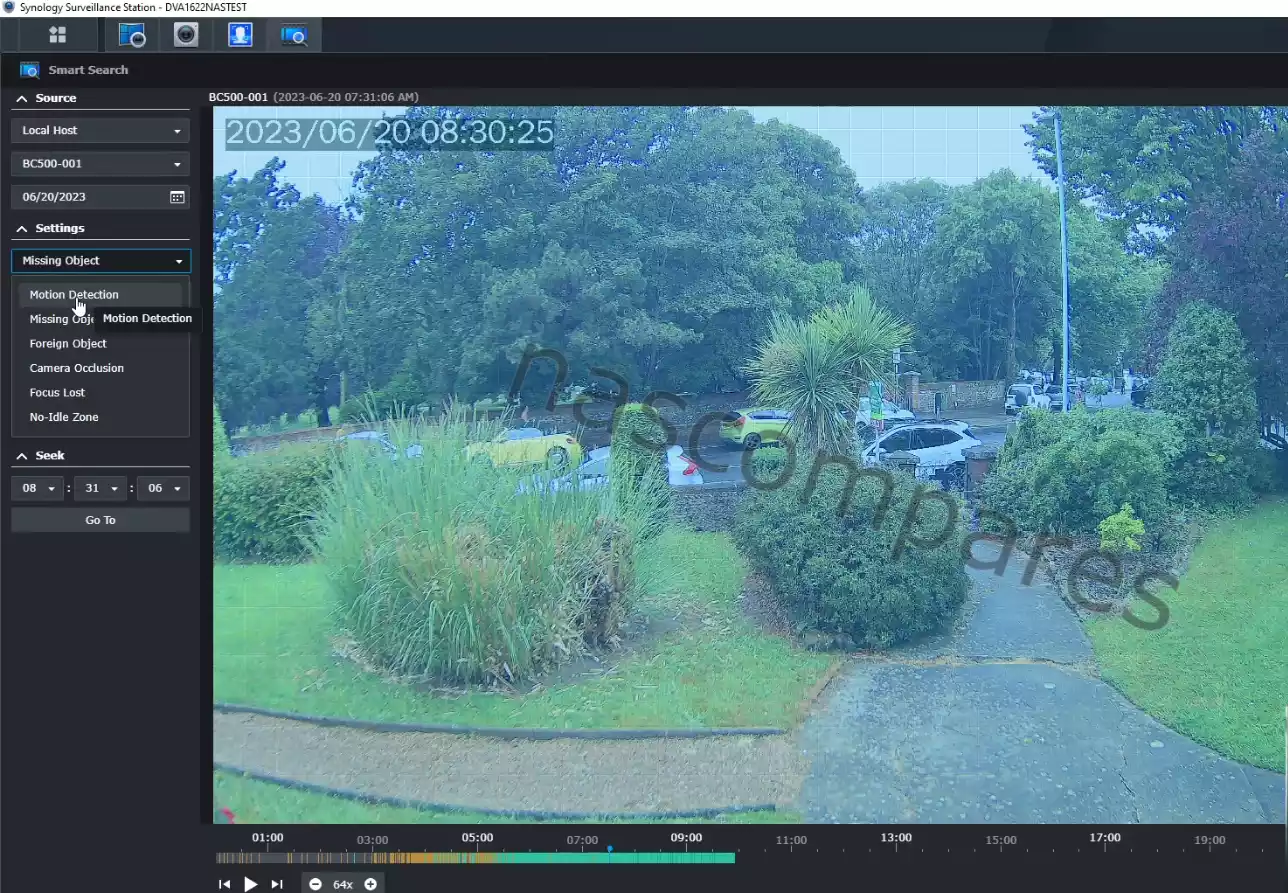
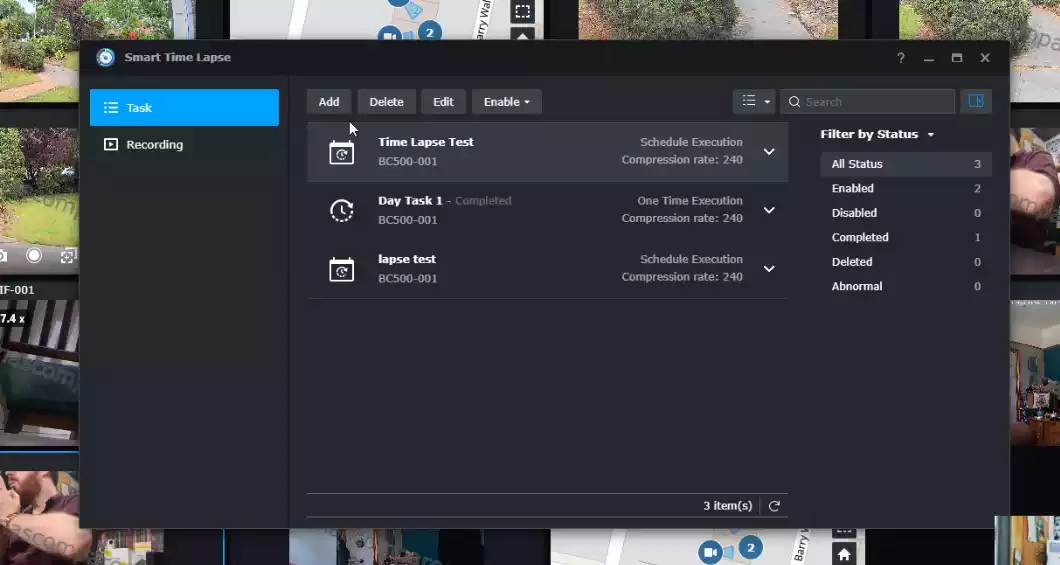
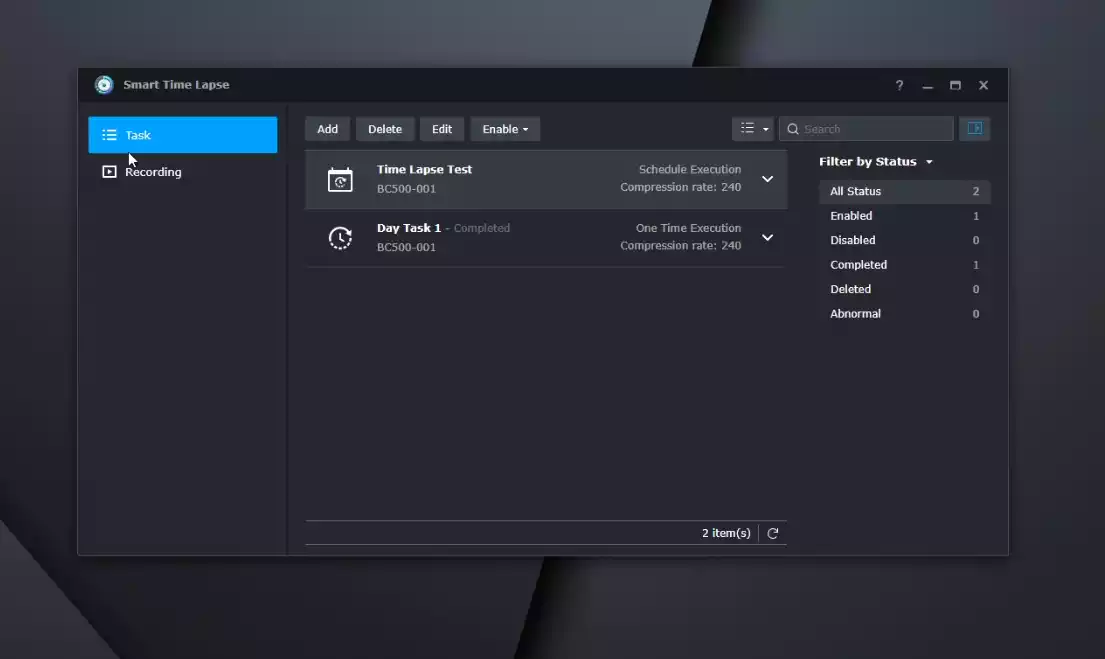
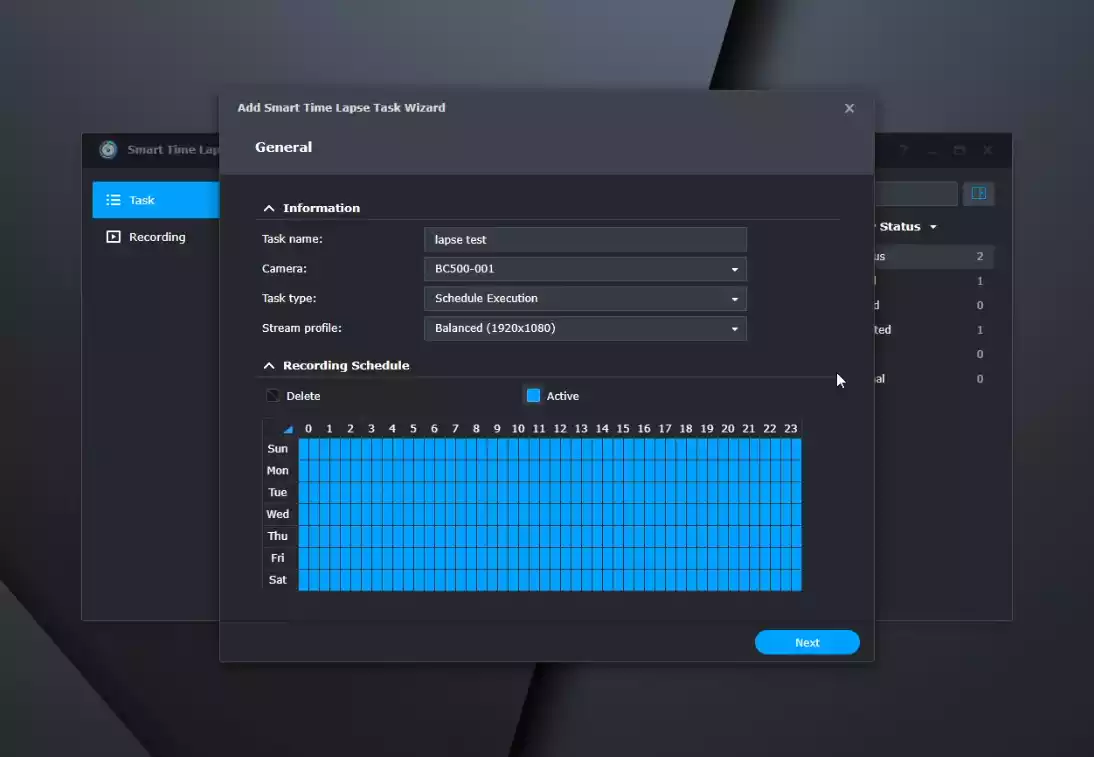
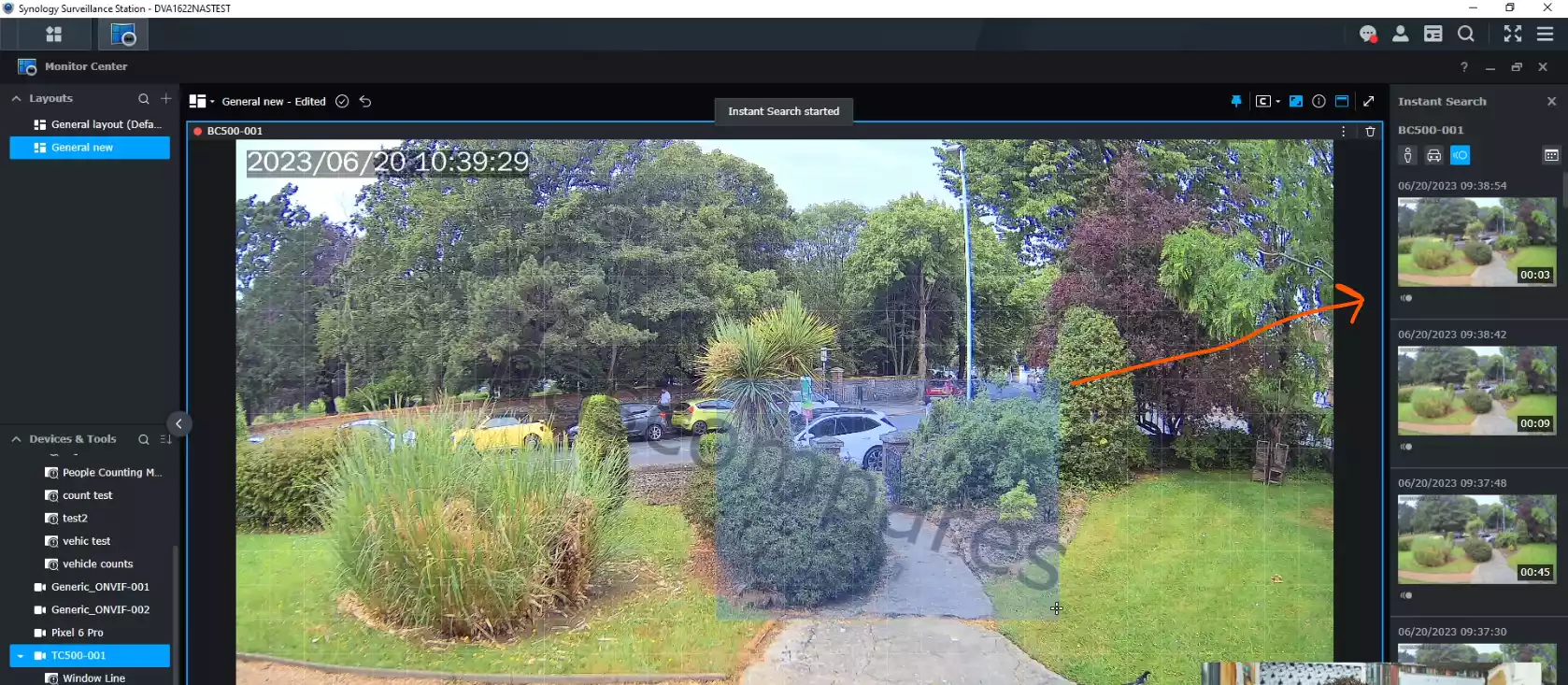
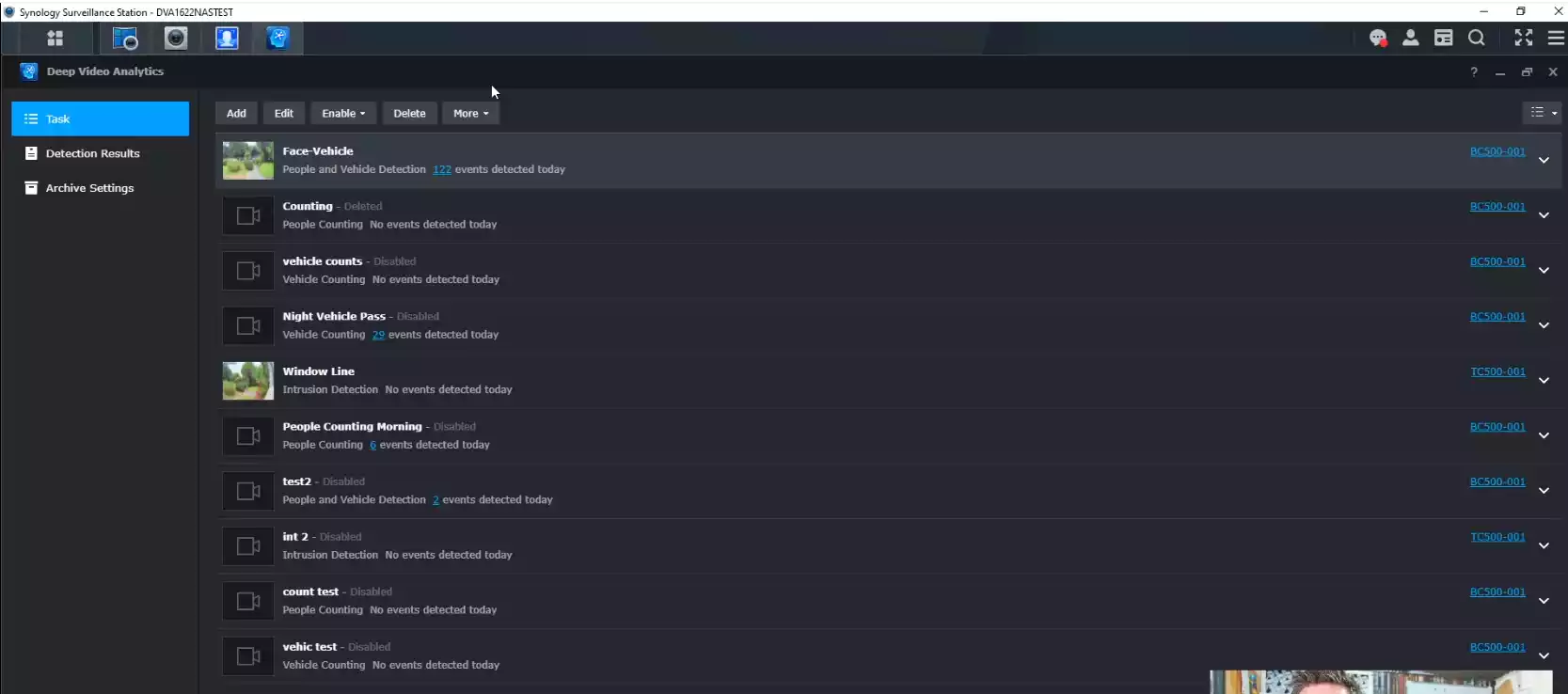
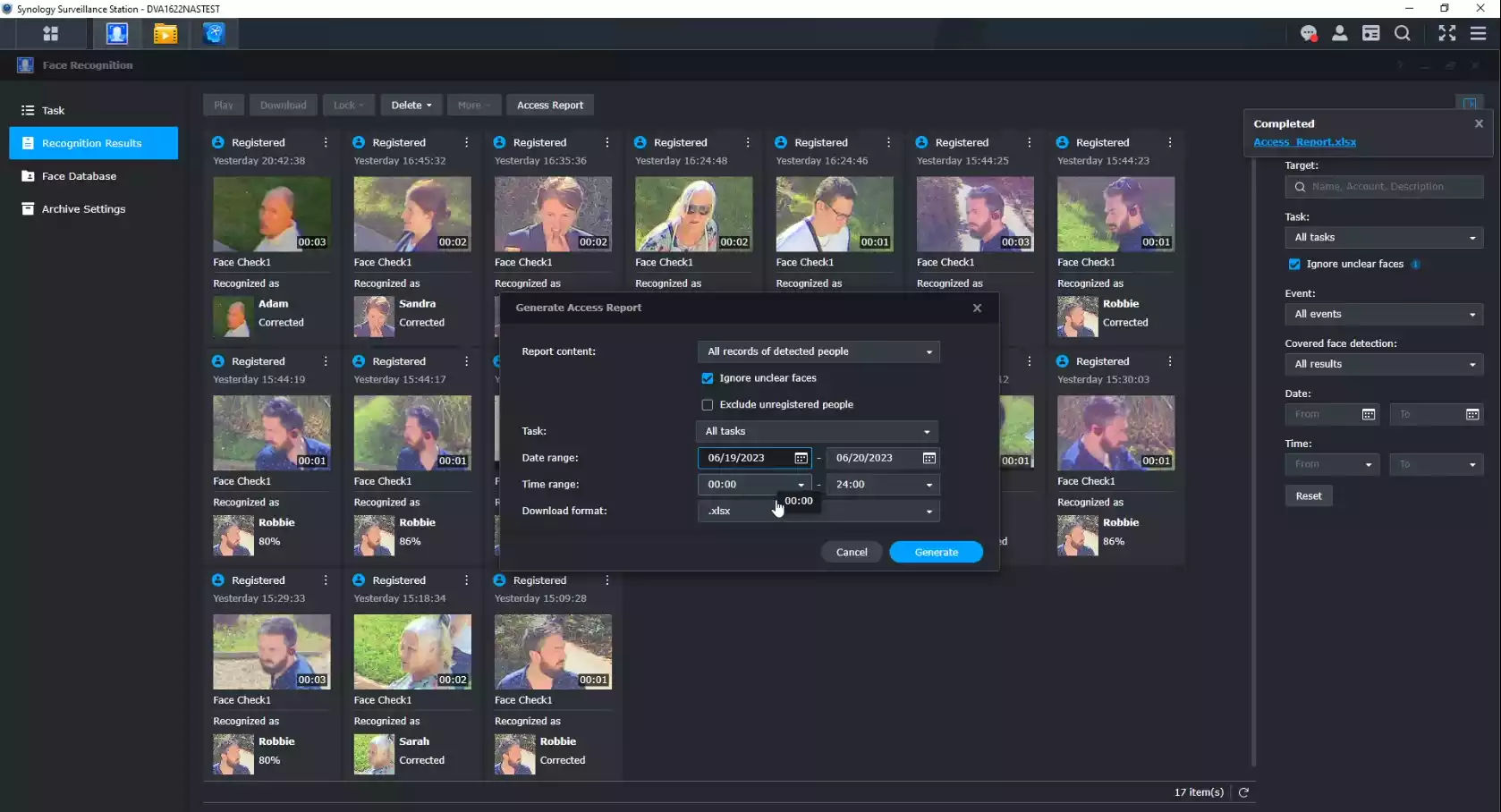
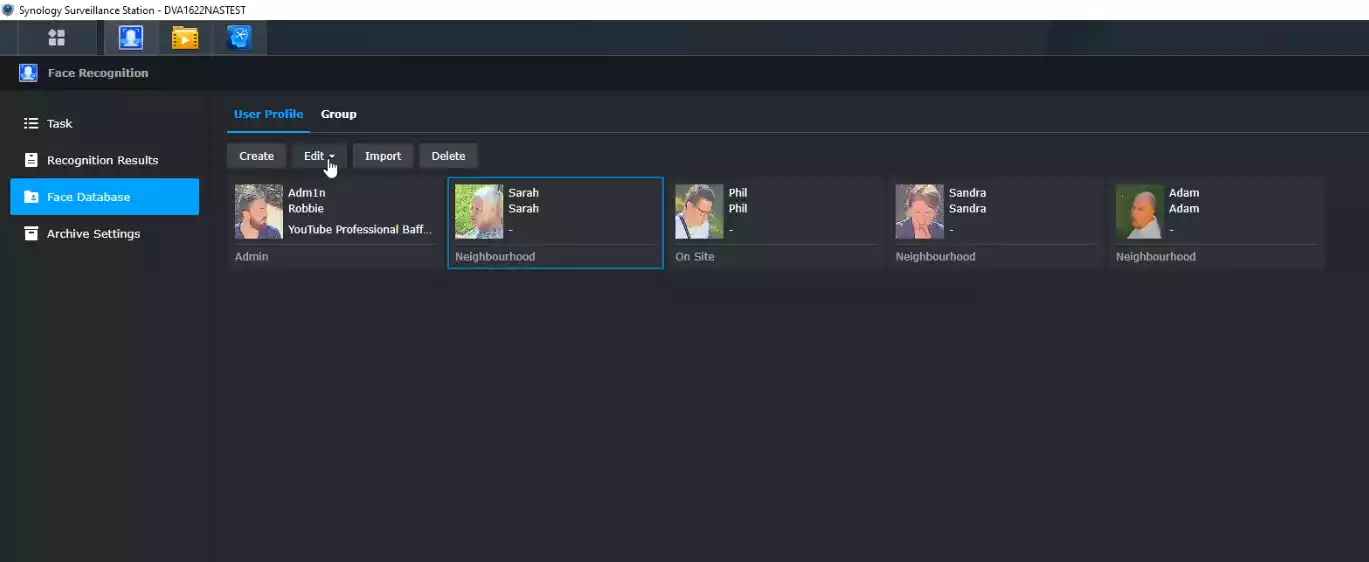
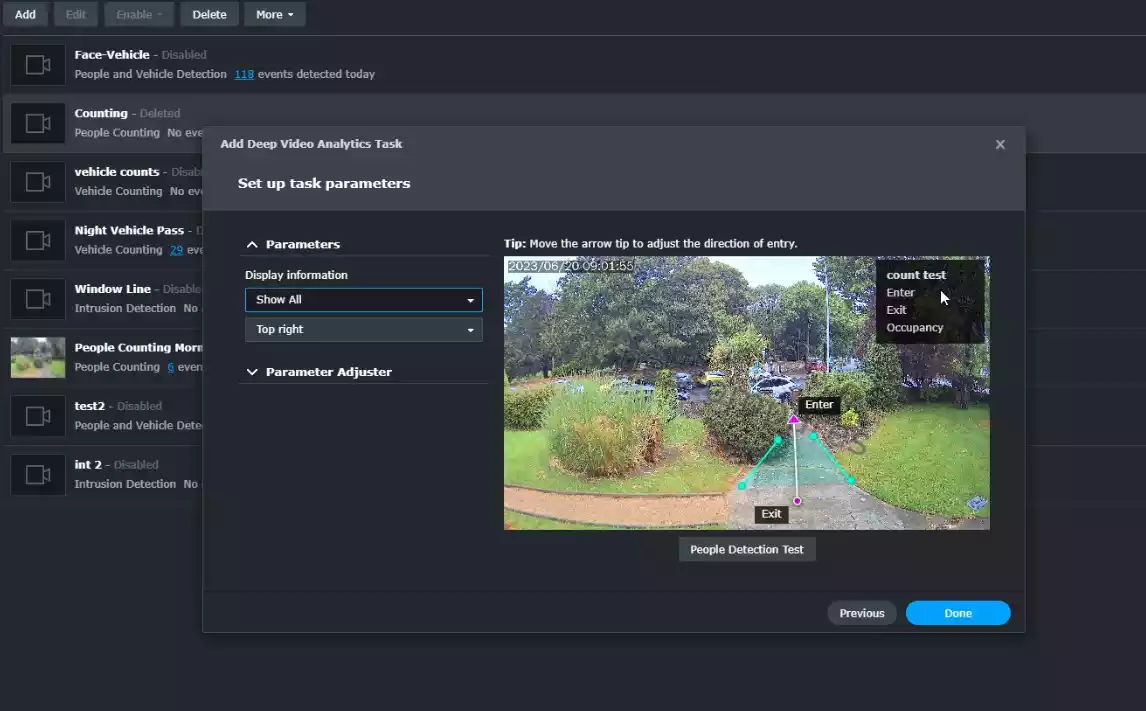
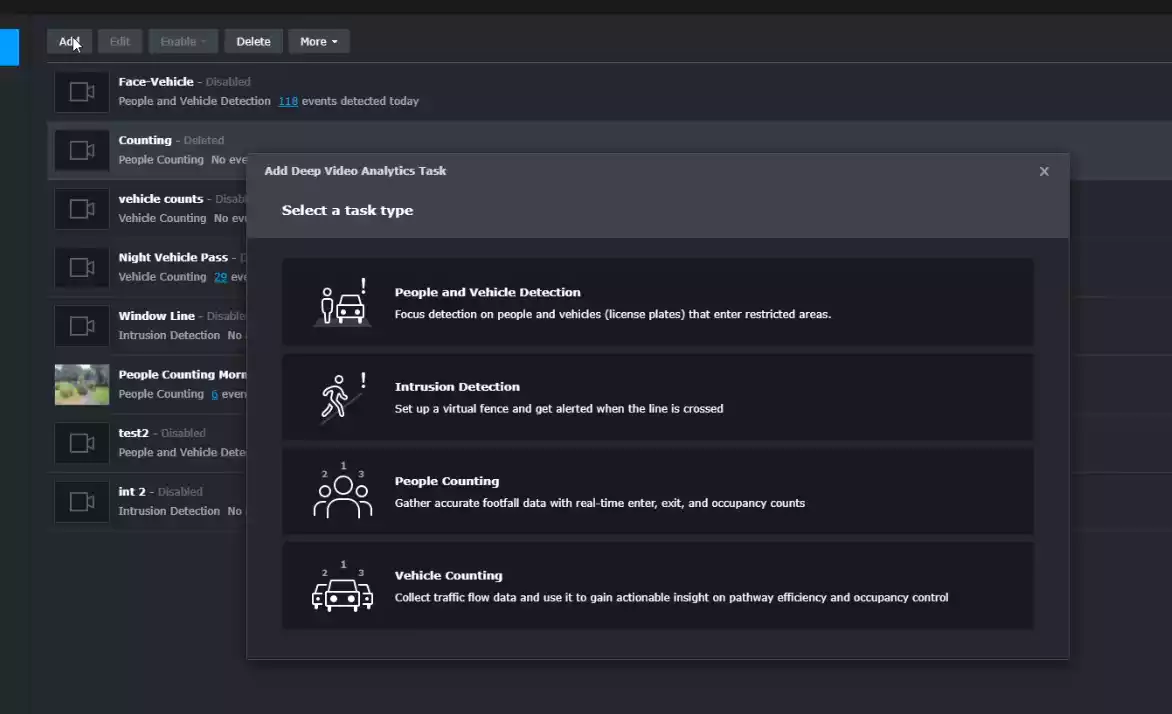
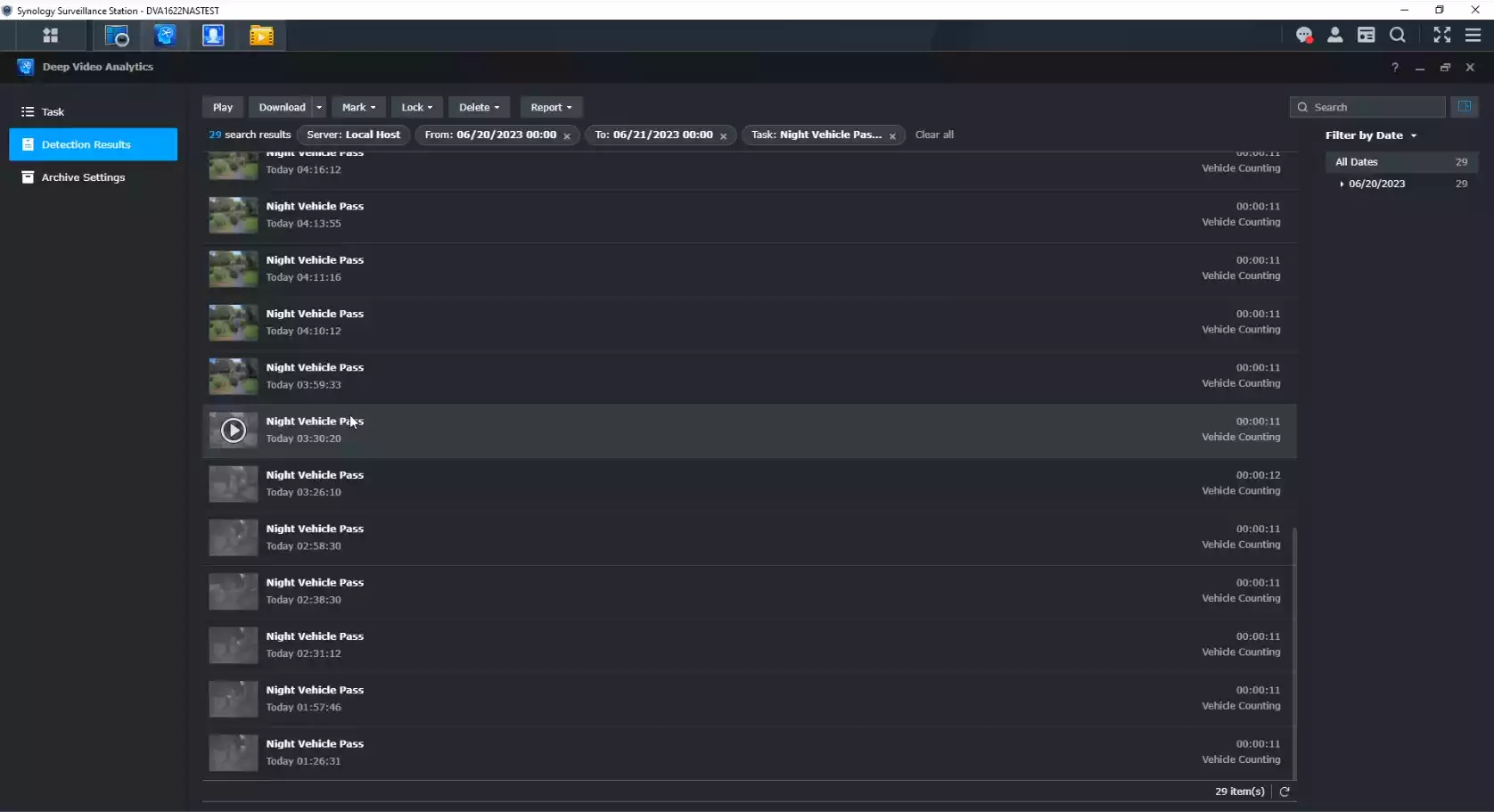





Thank you, very cool!
REPLY ON YOUTUBE
I know this is 1 year old now. But how is it after they removed the compression codecs?
REPLY ON YOUTUBE
I cannot find the Smart Time Lapse on my NAS drive. It seems to be a mystery feature that I can’t locate. Should it be on all drives or is it only on the high-end models?
REPLY ON YOUTUBE
is the camera type must be Synology Brand too?
REPLY ON YOUTUBE
Have you managed to add a remote camera to your NAS via RTMP?
Congratulations on the video.
REPLY ON YOUTUBE
Any tests/review of alert/notification on mobile device (where mobile is on a different network and turned off). That is the most important feature to me. What use from having video of masked men taking the goods away.
REPLY ON YOUTUBE
They do charge with camera licensing, It is extortionary!
REPLY ON YOUTUBE
How do you use the Smart Search in the monitoring center? I see the separate application but the search icon isn’t available like in your video. Do i have to turn it on somewhere?
REPLY ON YOUTUBE
synology all the way , thankyou for sharing
REPLY ON YOUTUBE
Brilliant.. Can these feed be seen on an Android TV? Does that need any additional settings?
REPLY ON YOUTUBE
How does this compare to Blue Iris?
REPLY ON YOUTUBE
Thank you so much for the details
REPLY ON YOUTUBE
Thanks for detailed review!
REPLY ON YOUTUBE
DS923+ that I just bought. partially for cameras…
REPLY ON YOUTUBE
From a performance perspective the desktop app is way better than the web interface.. Can’t stand using the web interface once using that.
REPLY ON YOUTUBE
If for not the license cost I would probably buy this. Make it $10 and okay. At $50, hard pass, that is half the cost of a camera.
REPLY ON YOUTUBE
Thank you for all you do! I have learned so much about Synology, NAS, Surveillance Station, RAID configuration, etc. Currently I have two Synology NAS set up on two different sites, home and a commercial building I manage. Router/switches Unifi system in both locations. For the remote location, I opted for the DVA3221, based on my research and your excellent explanation of the capacity, and the fact that it is a pretty significant deployment. I figure about 25 remote cameras where complete.
What I have found over time is that you start to disregard the notifications when there are so many, which obviously defeats the purpose. With the better analytics, I can be aware of, and more tuned into, things that are issues or threats. For example there are several tenants, but for example I only need to know if an unknown character enters various areas.
What I found in setting up the systems was struggling with CMS or Central Management System. I was easily able to deploy CMS, which allowed me to monitor and configure the basic settings of the remote NAS. However, what I struggled with was remotely dealing with Surveillance Station and adding remote cameras into the monitoring center . It took a call to Synology to realize that there is a separate “CMS” app, specific for SS and even Synology support admitted that the documentation is pretty limited.
I think as multi-site deployment is likely becoming even more prevalent with home users, it may be a great video for you to consider. I am sure others would be interested in this and are searching for more detailed information.
Aside from the actual CMS setup, I still struggle with what is the best configuration for secure and quick connections. Although I am still working through the deployment, getting the cameras to all work over HTTPS and now getting DS Cam to also connect over HTTPS is giving me some headaches. A true complete setup for remote surveillance, with the CMS issues and best connection methods (VPN, Quick Connect?) would be so helpful as even when you get it working there is the lingering concern as to how exposed your setup may be.
Thank you again for all your effort and happy to see your subscriber list growing!
REPLY ON YOUTUBE
How many cam license do you have, that extreme expensive
REPLY ON YOUTUBE
Any way to get a feed to output through my home network to a smart TV on the same network? Would only be a single feed with no need to use a cursor on the screen.
REPLY ON YOUTUBE
loving it so far, trying to get the PTZ patrol mode to work with my reolink. was hoping you would touch on this feature. also how to get speakers to work lol
REPLY ON YOUTUBE
What a useless review damn
REPLY ON YOUTUBE
Robbie you have earned a NAS PhD the hard-way by earn it.
Oh, I found a guy that’s almost as smart as you are 😉
Eddie’s DIGIBITE https://www.youtube.com/@DIGIBITE/videos
REPLY ON YOUTUBE
I’m running a DVA 3221 at one customer site with 6 cameras at 4K, 1 at 4 MP, and multiple AI analytics (car counting, LPR, facial recognition, intrusion line crossing), and it works like a champ. On the other hand, I have seen some inconsistencies with a DVA 1622 deployed at another customer site that only has three cameras running, and only two LPR tasks (Entry and Exit) on two cameras. The vehicle are detected fine, but the license plates are not consistently captured like with the more powerful DVA 3221.
REPLY ON YOUTUBE
This is an awsome video for an equally awesome software from Synology. Thank you!
REPLY ON YOUTUBE
This screams SMART system so is this something that can be done using a home network that is offline? If it requires to be connected to the grid then it’s a downgrade from the old software.
REPLY ON YOUTUBE
Does it have an android and ios app?
REPLY ON YOUTUBE
Outstanding video, very useful overview and tips, thank you!
REPLY ON YOUTUBE
Thanks for this video! I just want to know if you can still use it as a regular NAS if you’re using it as a surveilance station? I’m looking to use it as both NAS and NVR.
Thank you!
REPLY ON YOUTUBE
Nice video!! Can you run SMD, IVS and facial recognition at the same time?
REPLY ON YOUTUBE
thankyou how about the qnap that we can use coral?
REPLY ON YOUTUBE
I’ld like to see a comparison between surveillance station & blue iris.
REPLY ON YOUTUBE
I really miss being able to set a high speed for playback, then click “next” after each clip, to quickly review all my security recordings in one go. With 9.x I have to change the speed on each clip. RIP my favorite 8.x feature.
REPLY ON YOUTUBE
Just say ‘use’ rather than ‘utilise’! Sorry, was just driving me to distraction form otherwise great vids
REPLY ON YOUTUBE
Hi, what camera’s are you using / suggest. Could you do a video on these. Thanks
REPLY ON YOUTUBE
Serious question is it worth hammering and shortning the life of the drives on a ‘home nas’ (likely only gets use a few hours a day) 24/7 over using a dedicated NVR?
REPLY ON YOUTUBE
I used Synology Surveillance Station Time Lapse to compress 24 hours into 2 minutes to highlight the different styles of night vision. It’s just one of the great features!
https://youtu.be/I3UZdiklNhk
REPLY ON YOUTUBE
I am very interested in what BC500 functions change on a basic Synology DS918+/20+/23+, etc without the DVA model. Like the facial recognition?????
REPLY ON YOUTUBE
If it wasn’t for Surveillance station I’d probably switched to TrueNAS. But Synology really did an amazing job on this.
So happy with my DS1621+ (and DS916+ for backups).
REPLY ON YOUTUBE
Hello, we had a fire in our server room which affected our NAS too. Synology team says Motherboard is damaged & they shown us the same.
Now my question is should I buy the New NAS or go for second hand? However my purpose is to just have that for Backup only. Which I’ll be taking only once in a day.
Synology Nas 1821+ – 6 Bay
And should I buy 6 Bay again or 2 or 4 bay is okay?
I’m from India & I don’t know if buying from eBay is good option.
REPLY ON YOUTUBE
Where is the DVA 3221 software review?????
REPLY ON YOUTUBE
Synology has come a long way with Surveillance Station, but the DVA devices are still very expensive when compared to some other solutions. It’s still a bit of a hard sell.
I find Reolink camera’s have very poor low light performance, but are great in brightly lit areas. If I was spending the money on a surveillance system like this, I would probably get Dahua Cameras and utilise the functions on the camera for AI detection rather than buying a DVA device and cheaper cameras. Surveillance Station on my DS918+ has almost all the same features utilising the IVS functions of the Dahua cameras.
REPLY ON YOUTUBE