Good News – The QNAP QSW-1208-8C and QSW-804-4C 10GbE Switch are REAL and coming SOON
Excellent news for those who are searching for a cost effective and unmanaged 10Gbe switch in 2018 – the QNAP QSW-1208-8C and the smaller QSW-804-4C are confirmed and heading our way for an April ’18 release. We first uncovered information and details relating to this SFP+ and 10GBASE-T (RJ45) based 12 Port switch back in very early 2017 and after a while, details slowly but surely disappeared. We started to assume that like a defunct Kickstarter, that it would drift into oblivion.
However we have been massively proven wrong and it looks like we will not have long to wait for the QNAP, the NAS innovators, to release their brand new 10Gbe network switch. The new releases are:
The QNAP QSW-1208-8C
12-port (4 SFP+ fiber ports, 8 SFP+/ RJ45 copper combo ports)
The QNAP QSW-804-4C
8-port (4 SFP+ fiber ports, 4 SFP+/ RJ45 copper combo ports)
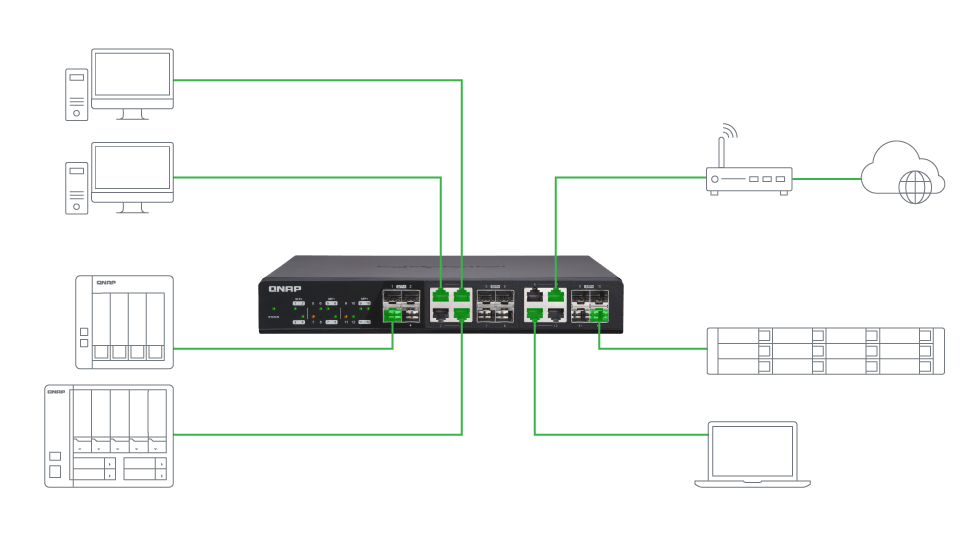
With the combination of both the fiber and copper based 10Gbe connectivity accessing the same network, cooling, unmanaged architecture and silent design, we have very high hopes indeed for these switches in 2018, which is fast becoming the year of 10Gbe connectivity really breaking into the mainstream.
What can the QSW-1208-8C AND QSW-804-4C 10GbE Switch do and why are they a big deal?
The QNAP QSW-1208-8C is a 12-port 10GbE unmanaged switch, whilst the QSW-804-4C is an 8-port model. This is allowing you to instantly upgrade your network environment at a cost-effective price (much less than those of Netgear and even entering a similar price range to that of Buffalo).
The QSW-1208-8C supports 10GBASE-T and NBASE-T standards, allowing you to take advantage of higher network speeds with your existing Cat 5e and 6a cables. Both SFP+ (fiber) and RJ45 (copper) ports are available (with 8 combo ports) for servicing a range of network needs. Likewise the QSW-804-4C, though it has fewer pots (4x SFP+ and 4x 10GBASE-T) still provides communication and collaboration between these two connection standards without your intervention in this plug-n-play switch. Additionally the QSW-804-4C and QSW-1208-8C are energy efficient too, with high performance, low latency and superb functionality, the result is that the QSW-804-4C and larger QNAP QSW-1208-8C are the ideal choice for upgrading your home or business network to support 10GbE connections moving forward.
What is it that makes the QSW-804-4C and QSW-1208-8C QNAP Switch stand out?
As QNAP have been in the industry of network devices for years, they have been closely associated with existing 10Gbe switch providers for a long time. With this knowledge they have refined the formula for the idea switch ensuring that even at this price threshold, they cost effective switches feature all the things that matter most. Both the QSW-804-4C and QSW-1208-8C arrive with NBASE-T support, existing cables can be used from your older 1Gbe setup providing excellent backwards compatibility is provided for legacy devices in your network without massive disruption upon upgrading.
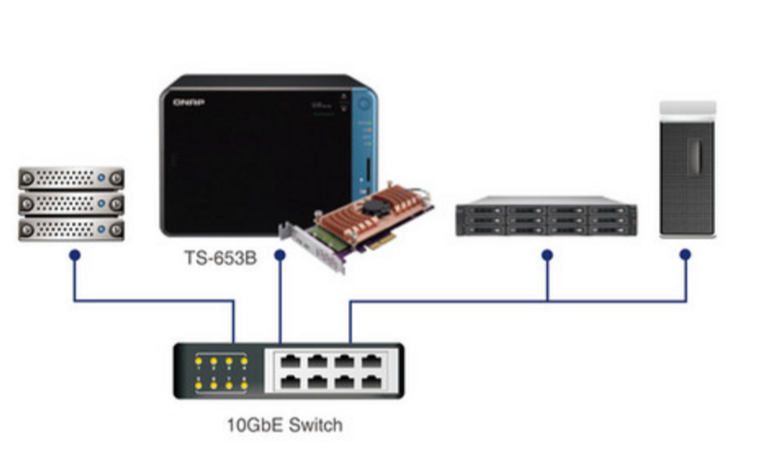
Of course, with the combination of SFP+ (fiber) and RJ45 (copper) ports in the QNAP QSW-804-4C and QSW-1208-8C, most devices can take advantage of 10GbE connectivity provided by these budget friendly 10Gbe switches, regardless of their connection, leading to full communication between them in a way previously impossible. Finally there is a lower footprint in your environment thanks to the IEEE 802.3az standard of build which helps to reduce power consumption for low-speed and inactive connections.
How fast is the QNAP QSW-804-4C and QSW-1208-8C 10Gbe Switch
As mentioned, the QNAP QSW-804-4C and QSW-1208-8C are compatible with 10GbE and NBASE-T technologies to provide higher transmission speeds with existing cables. Depending on cable types and their lengths, different speeds can be achieved for faster, more efficient data transfers. The QSW12088C and QSW8044C are also backwards compatible to provide connectivity with legacy devices.
This bridging of older and newer connectivity will be tremendous benefit to those who have a network environment that differs from device to device. The QNAP QSW-804-4C and QSW-1208-8C offers combination of SFP+ ports and RJ45 ports for connecting different interfaces to the same switch. With RJ45 interfaces, 10 GbE is supported with Cat 6a or Cat7 cables. Alternatively, direct attach copper (or DAC) cables can be used with the available SFP+ ports for connecting to servers inside a rack. The switching capacity of the QSW-1208-8C is 240 Gbps, guaranteeing the full potential of each port. For the speed of 10 Gbps, if the distance between the switch and the device is shorter than 45 meters (148 feet), a Cat 6 cable can be used.
How Quiet and Cool is the QNAP QSW-804-4C and QSW-1208-8C 10Gbe Switch?
With their respective smart cooling system, the QNAP QSW-804-4C and QSW-1208-8C work quietly to ensure high-speed network performance without generating distracting background noise. EEE support also reduces power consumption without sacrificing performance or functionality which can often be a make or break factror in compact switches and especially unmanaged switches where performance cannot be manually tweaked.
By dynamically detecting link speeds and activities and adjusting accordingly, the QNAP QSW-804-4C and QSW-1208-8C provide energy savings of up to 50% overall when compared with likewise devices to minimize lifetime operational costs. The QNAP QSW-804-4C and QSW-1208-8C both arrive with 2 years of manufacturers warranty.
What is the design of the QNAP QSW-804-4C and QSW-1208-8C 10Gbe switches?
The QNAP QSW-804-4C and QSW-1208-8C both feature a sleek modern design that blends in with existing digital homes and offices. A Rackmount Kit is also included at no extra cost for installing the QSW-804-4C and QSW-1208-8C in a rack cabinet. The rear of the device feature active cooling and will automatically adjust as needed.
Finally the device features an internal PSU meaning that bulky wires are gone and discreet installation is easily achieved.
Where can I buy the new QNAP QSW-1208-8C 10GBe Network Switch?
If you are interested in ordering the new QNAP 10GBe Network Switch, it will be available from nascompares.com, the NAS experts, and you can find it via the link below. Worldwide shipping is available and at competitive prices.
 |
The QNAP QSW-1208-8C10GBe Network Switch
(specs below) |
What are the Specs of the QNAP QSW-804-4C and QSW-1208-8C 10Gbe switches?
Below are the official specifications of the QSW-1208-8C QNAP 10Gbe switch. Be sure to ensure they are compatible with your setup or contact us to ask more.
| 10G SFP+ (fiber) ports | 4 |
| 10G SFP+ (fiber) and RJ-45 (copper) ports (combo) | 8 |
| Form Factor | Desktop/rackmount |
| Switching capacity | 240 Gbps |
| MAC address caching capacity | 27K |
| Number of priority queues | 8 |
| Jumbo frame support | Up to 9K packet size |
| Power Supply Unit | 100 – 240 V AC, 50 -60 Hz, max. 2.5 A |
| Fan | 2 low-noise smart fans |
| Operating Temperature & Relative Humidity | 0 – 40 ̊ C / 32 – 104° F 10 – 85%, non-condensing |
| Electromagnetic compliance | Class A |
| LED Indicators | Per switch: Power Per port: Speed, link, activity |
| Dimensions (H x W x D) | 43 x 285 x 233 mm |
| Weight | 2.15 kg |
| Limited warranty | 2 years |
| Supported standards | • IEEE 802.3 Ethernet • IEEE 802.3u 100BASE-TX • IEEE 802.3ab 1000BASE-T • IEEE 802.3x Full-Duplex Flow Control • IEEE 802.1p Class of Service • IEEE 802.3az Energy Efficient Ethernet (EEE) • IEEE 802.3an 10GBASE-T • IEEE 802.3bz 5Gbps and 2.5Gbps Ethernet Over Copper Twisted Pair Cable • IEEE 802.3ae 10-Gigabit Ethernet Over Fiber • IEEE 802.3aq 10-Gigabit over Fiber (10GBASE-LRM) • IEEE 802.3z Gigabit Ethernet 1000BASE-SX/LX |
🔒 Join Inner Circle
Get an alert every time something gets added to this specific article!
This description contains links to Amazon. These links will take you to some of the products mentioned in today's content. As an Amazon Associate, I earn from qualifying purchases. Visit the NASCompares Deal Finder to find the best place to buy this device in your region, based on Service, Support and Reputation - Just Search for your NAS Drive in the Box Below
Need Advice on Data Storage from an Expert?
Finally, for free advice about your setup, just leave a message in the comments below here at NASCompares.com and we will get back to you. Need Help?
Where possible (and where appropriate) please provide as much information about your requirements, as then I can arrange the best answer and solution to your needs. Do not worry about your e-mail address being required, it will NOT be used in a mailing list and will NOT be used in any way other than to respond to your enquiry.
Need Help?
Where possible (and where appropriate) please provide as much information about your requirements, as then I can arrange the best answer and solution to your needs. Do not worry about your e-mail address being required, it will NOT be used in a mailing list and will NOT be used in any way other than to respond to your enquiry.

|
 |
| Where to Buy a Product | |||
|
|
    
|

|
VISIT RETAILER ➤ |
 |
    
|

|
VISIT RETAILER ➤ |
We use affiliate links on the blog allowing NAScompares information and advice service to be free of charge to you. Anything you purchase on the day you click on our links will generate a small commission which is used to run the website. Here is a link for Amazon and B&H. You can also get me a ☕ Ko-fi or old school Paypal. Thanks! To find out more about how to support this advice service check HERE
UGREEN DXP4800 PRO NAS Review
Minisforum G7 Pro Review
CAN YOU TRUST UNIFI REVIEWS? Let's Discuss Reviewing UniFi...
WHERE IS SYNOLOGY DSM 8? and DO YOU CARE? (RAID Room)
UniFi Routers vs OpenWRT DIY Routers - Which Should You Choose?
WHY IS PLEX A BIT S#!t NOW? IS 2026 JELLYFIN TIME? (RAID Room)
Access content via Patreon or KO-FI
Discover more from NAS Compares
Subscribe to get the latest posts sent to your email.
























DISCUSS with others your opinion about this subject.
ASK questions to NAS community
SHARE more details what you have found on this subject
IMPROVE this niche ecosystem, let us know what to change/fix on this site