Qsync 5 What has changed?
You can now choose to store your files on a NAS while they appear to exist on your computer. Free up some space without losing the ability to search/find the files you are looking for. Keep the most often used files also locally or choose a private cloud storage option by default.
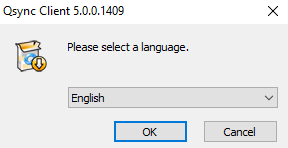
 Qsync
Qsync
Qsync enables automatic file synchronization across different devices. Simply drag and drop files in the “Qsync folder,” data on devices linked with the NAS is updated simultaneously when changes are made. Additional sync modes, such as Smart Sync or Advanced Selective Sync, allow users to only sync selective data or folders. You can also create download links to share files with others without them having to create a user account for download.
You get three options:
- Always keep on this device
- Locally available on this device
- Free up space but keep on NAS
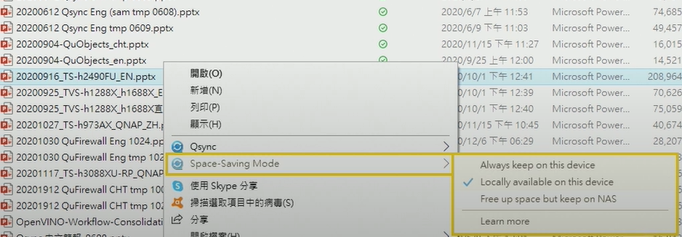
A status symbol will show what is going on with the file.
- Cloud – exists on NAS only
- Circular arrows – syncing in progress
- Green tick – copy exists on a computer as well as the NAS
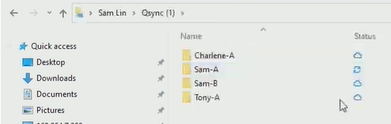
In Qsync app you can manually delete or recover files from a synced folder. You also get version control and more.
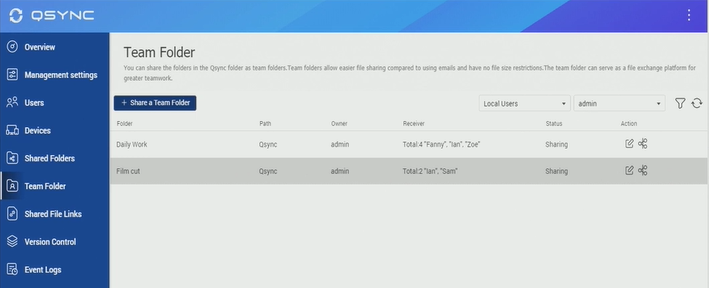
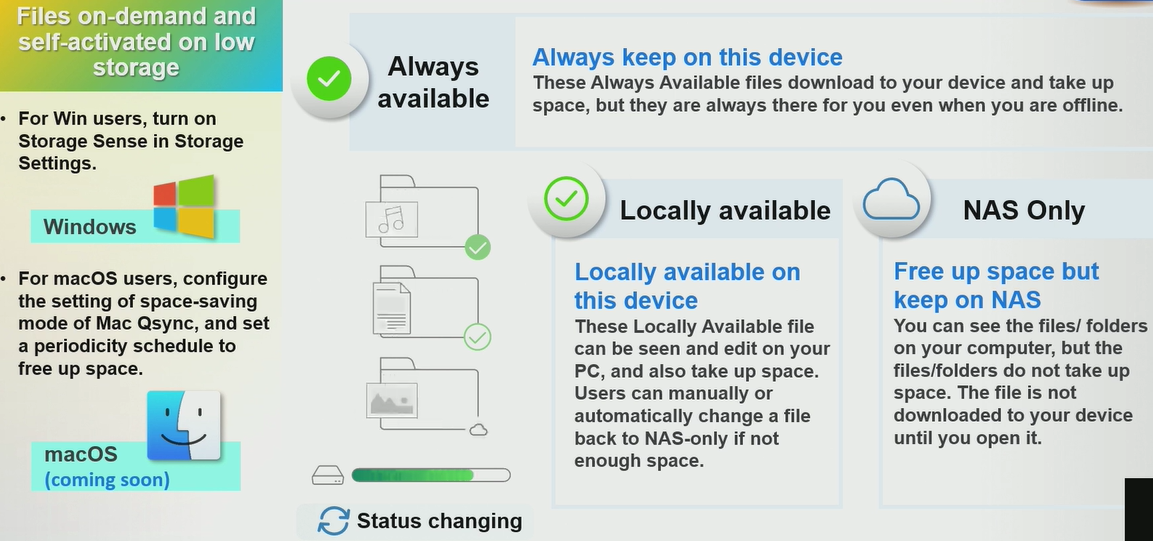
Lan Sync will enable more efficient file distribution without putting too much stress on the NAS itself.
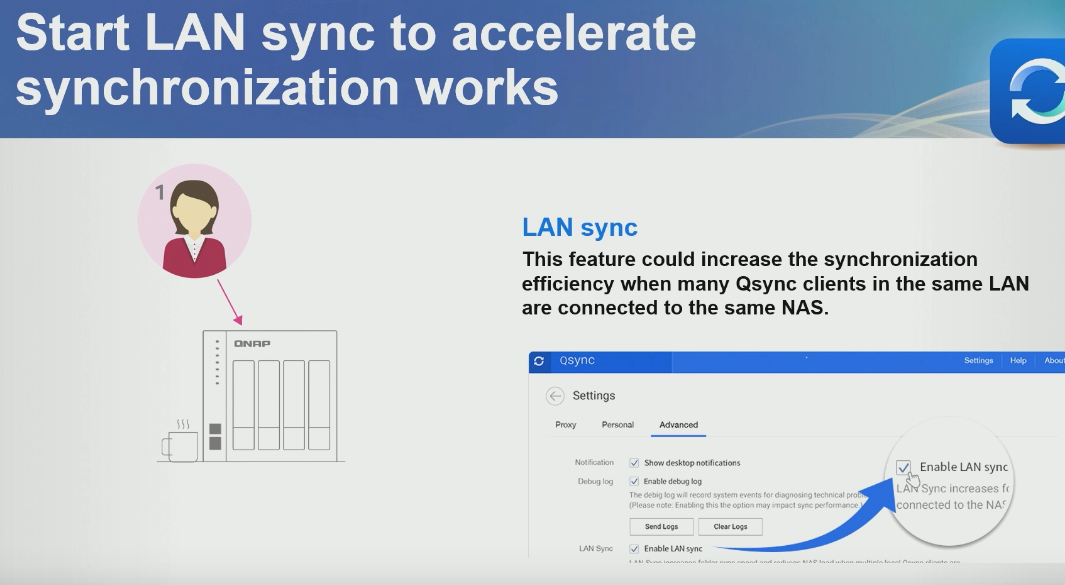
| Where to Buy a Product | |||
|
|
    
|

|
VISIT RETAILER ➤ |
 |
    
|

|
VISIT RETAILER ➤ |
We use affiliate links on the blog allowing NAScompares information and advice service to be free of charge to you. Anything you purchase on the day you click on our links will generate a small commission which is used to run the website. Here is a link for Amazon and B&H. You can also get me a ☕ Ko-fi or old school Paypal. Thanks! To find out more about how to support this advice service check HERE
Minisforum G7 Pro Review
CAN YOU TRUST UNIFI REVIEWS? Let's Discuss Reviewing UniFi...
WHERE IS SYNOLOGY DSM 8? and DO YOU CARE? (RAID Room)
UniFi Routers vs OpenWRT DIY Routers - Which Should You Choose?
WHY IS PLEX A BIT S#!t NOW? IS 2026 JELLYFIN TIME? (RAID Room)
Synology FS200T NAS is STILL COMING... But... WHY?
Access content via Patreon or KO-FI
Discover more from NAS Compares
Subscribe to get the latest posts sent to your email.





DISCUSS with others your opinion about this subject.
ASK questions to NAS community
SHARE more details what you have found on this subject
IMPROVE this niche ecosystem, let us know what to change/fix on this site