Qnap TS-264 NAS with 2.5GbE LAN, M.2 SSD cache and HDMI 2.0
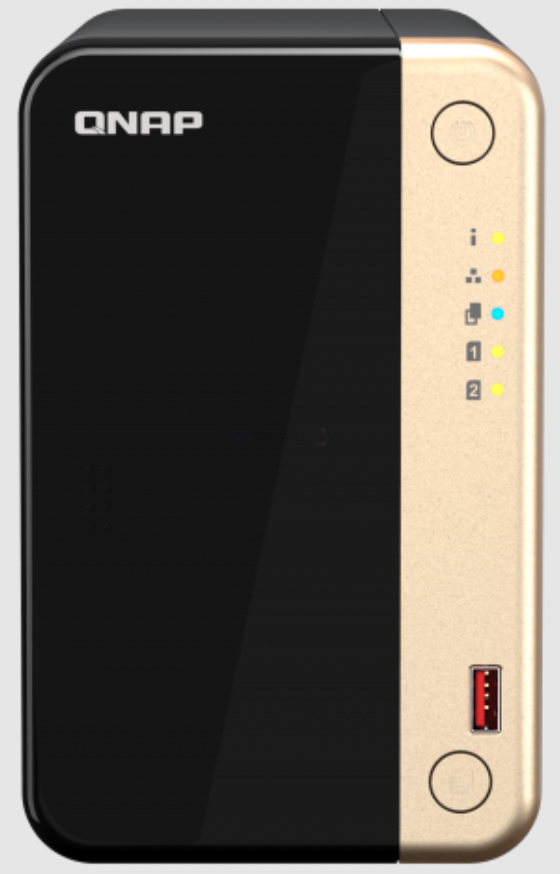

TS-264-8G
| CPU | Intel® Celeron® N5105/N5095 4-core/4-thread processor (up to 2.9 GHz) |
| CPU architecture | 64-bit x86 |
| graphics processor | Intel® UHD Graphics |
| floating point operations | |
| encryption engine | (AES-NI) |
| hardware acceleration shift | |
| system memory | 8 GB built-in (not expandable) |
| maximum memory | 8 GB |
| flash memory | 4 GB (dual-boot OS protection) |
| Number of hard disk slots | 2 x 3.5″ SATA 6Gb/s
System shipment does not include hard drives.
For a list of hard drive compatibility, visit https://www.qnap.com/compatibility/ |
| Supported hard disk types | 3.5″ SATA HDD2.5 ” SATA HDD2.5 ” SATA SSD |
| Hot-plug support | |
| M.2 slot | 2x M.2 2280 PCIe Gen 3 x1 |
| SSD cache acceleration support | |
| 2.5 Gigabit Ethernet port (2.5G/1G/100M) | 2 (2.5G/1G/100M/10M) |
| Wake on LAN (WOL) | |
| giant frame | |
| PCIe slot | 1 Slot 1: PCIe Gen 3 x2 |
| USB 2.0 port | 2 |
| USB 3.2 Gen 2 (10Gbps) port | 2 Type-A |
| Infrared (IR) receiver | (Optional QNAP RM-IR004 remote control) |
| HDMI output | 1. HDMI 2.0 |
| Appearance | upright |
| LED indicator | Power/Status, Network, USB, HDD 1-2 |
| button | Power, USB Copy, System Reset |
| Dimensions (HxWxD) | 168 × 105 × 226 mm |
| Weight (net weight) | 1.55kg |
| Weight (total weight) | 2.68kg |
| operating temperature | 0 – 40°C (32°F – 104°F) |
| Storage temperature | -20 – 70°C (-4°F – 158°F) |
| Relative humidity | 5-95% RH (non-condensing), wet bulb: 27˚C (80.6˚F) |
| Power Supplier | 65W Transformer, 100-240V |
| Power consumption: HDD sleep mode | 8.198W |
| Power consumption: operating mode, normal | 12.448W
Pass the hard drive full load test.
|
| fan | 1 x 70mm, 12VDC |
| system alert | buzzer |
| Kensington security slot | |
| Maximum number of simultaneous connections (CIFS) – maximum memory | 1500 |
Note: Please use only QNAP memory modules to maintain system performance and stability. If the NAS device has multiple memory modules, please use QNAP modules with the same specifications.
Warning: Using unsupported modules may reduce performance, cause errors, or make the operating system unbootable.
HDMI, HDMI High-Definition Multimedia Interface, HDMI Logo are trademarks or registered trademarks of HDMI Licensing Administrator, Inc.
Product images are for illustration only, actual products may vary. Due to screen display errors, the actual color of the product may be different from the one shown on the website.
QNAP Technology reserves the right to make changes at any time without prior notice.
Warning: Using unsupported modules may reduce performance, cause errors, or make the operating system unbootable.
HDMI, HDMI High-Definition Multimedia Interface, HDMI Logo are trademarks or registered trademarks of HDMI Licensing Administrator, Inc.
Product images are for illustration only, actual products may vary. Due to screen display errors, the actual color of the product may be different from the one shown on the website.
QNAP Technology reserves the right to make changes at any time without prior notice.
| Where to Buy a Product | |||
|
|
    
|

|
VISIT RETAILER ➤ |
 |
    
|

|
VISIT RETAILER ➤ |
If you like this service, please consider supporting us.
We use affiliate links on the blog allowing NAScompares information and advice service to be free of charge to you. Anything you purchase on the day you click on our links will generate a small commission which is used to run the website. Here is a link for Amazon and B&H. You can also get me a ☕ Ko-fi or old school Paypal. Thanks! To find out more about how to support this advice service check HERE
We use affiliate links on the blog allowing NAScompares information and advice service to be free of charge to you. Anything you purchase on the day you click on our links will generate a small commission which is used to run the website. Here is a link for Amazon and B&H. You can also get me a ☕ Ko-fi or old school Paypal. Thanks! To find out more about how to support this advice service check HERE
Private 🔒 Inner Circle content in last few days :
Minisforum G7 Pro Review
CAN YOU TRUST UNIFI REVIEWS? Let's Discuss Reviewing UniFi...
WHERE IS SYNOLOGY DSM 8? and DO YOU CARE? (RAID Room)
UniFi Routers vs OpenWRT DIY Routers - Which Should You Choose?
WHY IS PLEX A BIT S#!t NOW? IS 2026 JELLYFIN TIME? (RAID Room)
Synology FS200T NAS is STILL COMING... But... WHY?
Access content via Patreon or KO-FI
Minisforum G7 Pro Review
CAN YOU TRUST UNIFI REVIEWS? Let's Discuss Reviewing UniFi...
WHERE IS SYNOLOGY DSM 8? and DO YOU CARE? (RAID Room)
UniFi Routers vs OpenWRT DIY Routers - Which Should You Choose?
WHY IS PLEX A BIT S#!t NOW? IS 2026 JELLYFIN TIME? (RAID Room)
Synology FS200T NAS is STILL COMING... But... WHY?
Access content via Patreon or KO-FI
Discover more from NAS Compares
Subscribe to get the latest posts sent to your email.





Uao, nice list. Thanks, didn’t know about it!
Is this already available?
I could not find it basically anywhere
Only in Taiwan at this moment. Check availability here https://nascompares.com/live-products/