QNAP has just launched the TS-433eU NAS, a compact 4-bay unit designed for small businesses and home offices in need of robust data storage without a huge footprint or price tag. Packed with essential features and impressive 2.5GbE connectivity, the TS-433eU offers a great balance of performance and affordability in QNAP’s NAS lineup. Here’s everything you need to know about this new release!
Key Highlights of the QNAP TS-433eU:
- 2.5GbE LAN Ports: Dual 2.5GbE RJ45 ports allow for link aggregation, pushing bandwidth up to 5 Gbps and maximizing data transfer speeds.
- Compact 1U Rackmount Design: Measuring just 11.5 inches in depth, the TS-433eU fits easily into shallow rack spaces, making it ideal for tight setups.
- AI-Powered Multimedia Capabilities: Equipped with an NPU (Neural Processing Unit) for faster photo indexing, facial recognition, and other multimedia tasks.
- 4-Bay Flexibility: Supports both 3.5″ HDDs and 2.5″ SSDs for a wide range of storage configurations tailored to different needs.
- ARM Cortex-A55 Processor: Powered by a quad-core ARM processor, this NAS handles day-to-day tasks effectively, from backups and file sharing to light multimedia streaming.
Hardware Overview:
The QNAP TS-433eU is built to provide reliable performance in a space-efficient package. With an ARM Cortex-A55 64-bit processor clocking at 2 GHz and 4GB of soldered DDR4 RAM, it’s designed for power efficiency rather than intensive multitasking. However, it holds its ground well for typical NAS operations such as backups, file management, and light multimedia handling.
The built-in NPU is a standout feature, bringing AI capabilities for tasks like image recognition and facial indexing in your photo library, making it easier to organize and manage large multimedia collections.
Performance and Connectivity
This NAS features two 2.5GbE LAN ports, enabling combined speeds up to 5Gbps through link aggregation. With support for up to 282 MB/s read and 286 MB/s write speeds, the TS-433eU meets the needs of SMBs and tech enthusiasts looking for fast, reliable access to data.
For additional connectivity, the TS-433eU includes two USB 3.2 Gen 1 ports, perfect for external storage or backup drives. However, keep in mind that the RAM cannot be upgraded beyond the soldered 4GB, which may be a limitation for users looking to run several intensive applications simultaneously.
Storage Options and Expandability
The TS-433eU is compatible with both 3.5″ HDDs and 2.5″ SSDs, offering flexibility to mix and match based on capacity needs and budget. QNAP has tested the TS-433eU with up to 22TB drives, supporting substantial storage options for various use cases. While the NAS lacks M.2 SSD caching, users can still enjoy SSD storage in the main bays for faster data access.
Ideal Use Cases
With its AI-powered capabilities, multi-gigabit speeds, and space-efficient design, the TS-433eU is perfect for:
- Small Business & Home Office Data Management: Ideal for handling day-to-day backups, file sharing, and work collaboration.
- Home Multimedia Hub: While it isn’t tailored for intense media streaming, the TS-433eU can handle 4K local streaming and manage multimedia libraries for local access.
- Secure Backup Solution: Provides an easy-to-manage backup solution with QNAP’s robust apps and data protection features.
Final Thoughts on the QNAP TS-433eU
The TS-433eU NAS stands out as a strong option for users looking for essential NAS capabilities with enhanced multimedia indexing in a small, rack-friendly package. With robust data management software, dual 2.5GbE, and built-in AI functionality, this NAS hits a sweet spot for affordability and performance. However, if you’re looking for extensive virtualization or heavy multimedia transcoding, you might want to consider models with more powerful processors and expandable RAM options.
Where to Buy the QNAP TS-433eU NAS?
As of now, the TS-433eU is available at QNAP’s authorized retailers and various online marketplaces. Check for the latest prices and availability to find the best deal.
| Where to Buy a Product | |||
|
|
    
|

|
VISIT RETAILER ➤ |
 |
    
|

|
VISIT RETAILER ➤ |
We use affiliate links on the blog allowing NAScompares information and advice service to be free of charge to you. Anything you purchase on the day you click on our links will generate a small commission which is used to run the website. Here is a link for Amazon and B&H. You can also get me a ☕ Ko-fi or old school Paypal. Thanks! To find out more about how to support this advice service check HERE
UnifyDrive UP6 Mobile NAS Review
UniFi Travel Router Tests - Aeroplane Sharing, WiFi Portals, Power Draw, Heat and More
UGREEN iDX6011 Pro NAS Review
Beelink ME PRO NAS Review
UGREEN iDX6011 Pro - TESTING THE AI (What Can it ACTUALLY Do?)
OWC TB5 2x 10GbE Dock, UGREEN NAS Surveillance Software, AceMagic Retro PCs, Gl.iNet Comet 5G @CES
Access content via Patreon or KO-FI
Discover more from NAS Compares
Subscribe to get the latest posts sent to your email.


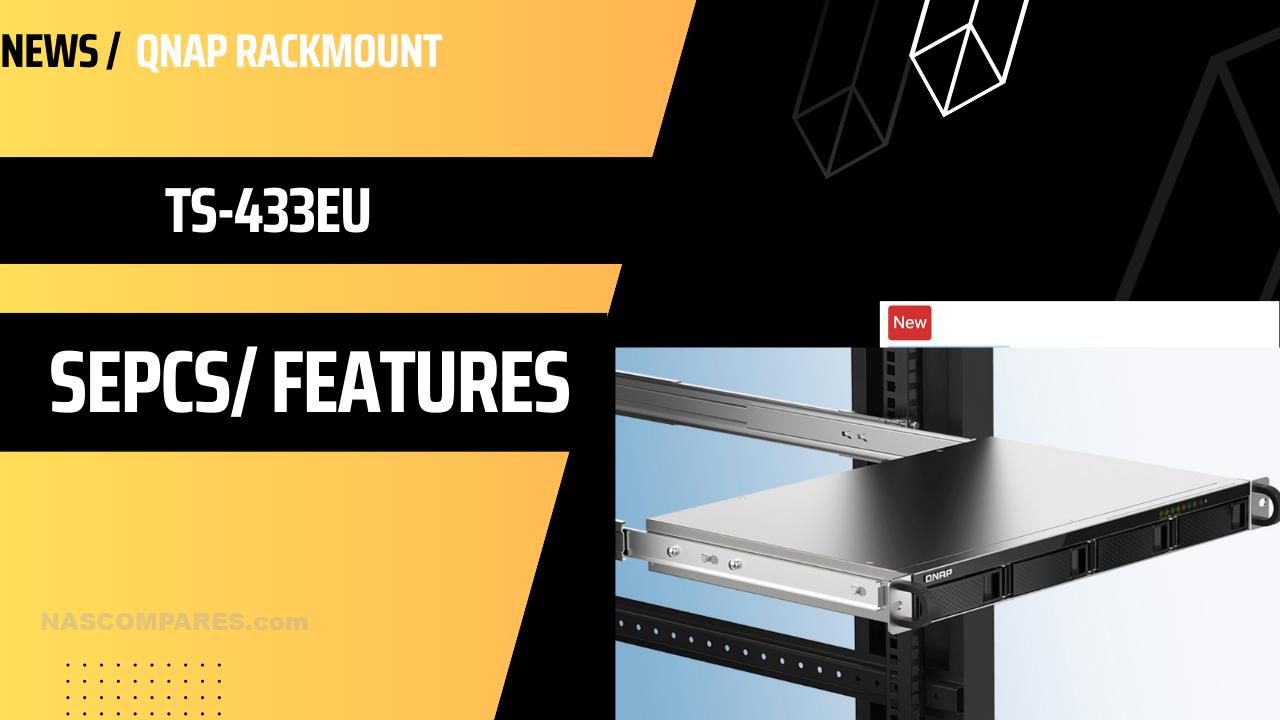




DISCUSS with others your opinion about this subject.
ASK questions to NAS community
SHARE more details what you have found on this subject
IMPROVE this niche ecosystem, let us know what to change/fix on this site