Synology Release the BC500 and TC500 NAS IP Cameras for Surveillance Station

It’s been over five months since Synology revealed that they were in the process of releasing their own NAS surveillance cameras for use in conjunction with Surveillance Station, but today is the official release date for the Synology BC500 bullet camera and TC500 dome camera. These new Synology cameras are designed to pair with the brand’s popular CCTV/NVR software to provide unparalleled ease-of-use with quick and easy setup, batch configuration, and seamless firmware updates. They feature camera-based AI that enhance Surveillance Station deployments with smart capabilities—bringing some AI analytics features without requiring a Deep Learning NVR NAS, such as the DVA1622 or DVA3221. Security is also at the forefront of their design, with SRTP support and NDAA and TAA compliance. They allow standard Synology NAS systems to use the camera’s built-in AI services for person/vehicle/object recognition than to an onboard NPU. Additionally, the cameras feature an onboard SD Card slot that allow for edge recording functionality with a micro SD card in Surveillance station, as well as working with the Synology Surveillance C2 cloud service to greatly decrease the possibility and up-to-the-second recording loss of physical tampering/damage on the units.
- Crisp Video, Night and Day – 5 MP sensor with wide-angle lens, recording at 30 FPS, and high-power IR LED for 30 meters of night vision
- Edge AI Detection and Search – On-camera AI powers people and vehicle detection, intrusion detection, and Instant Search
- No Device License Required – Camera requires no Surveillance Station Device License or activation
- Failover Edge Recording – Supports failover recording onto microSD, in case of network failure
- Security and Compliance – Suitable for sensitive applications thanks to HTTPS/SRTP support and US NDAA/TAA compliance
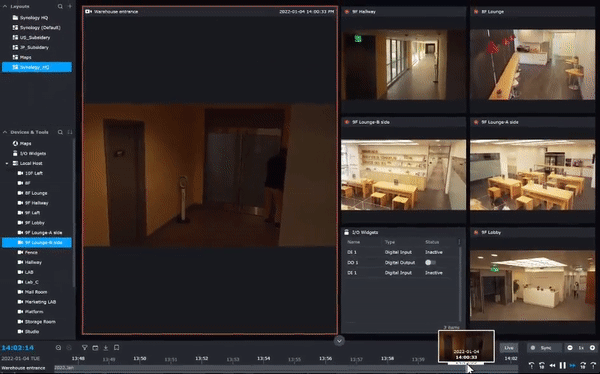
Why is Synology NAS Releasing IP Cameras a Big Deal?
Until now, if you wanted to make the most of the Synology Surveillance Station on your NAS, you needed to consult the list of approx 8000+ supported IP cameras on the Synology compatibility lists. Even then, some cameras would have lesser/limited functionality or cameras that feature ONVIF/RTSP support would still not be on the compatibility list – understandable, as there are thousands of cameras released every year from hundreds of manufacturers! The result is that for a very, very long time people have wanted a NAS brand to either CLEARLY HIGHLIGHT a recommended IP Camera brand and models they should use OR release their own! And Synology opted for the 2nd choice!
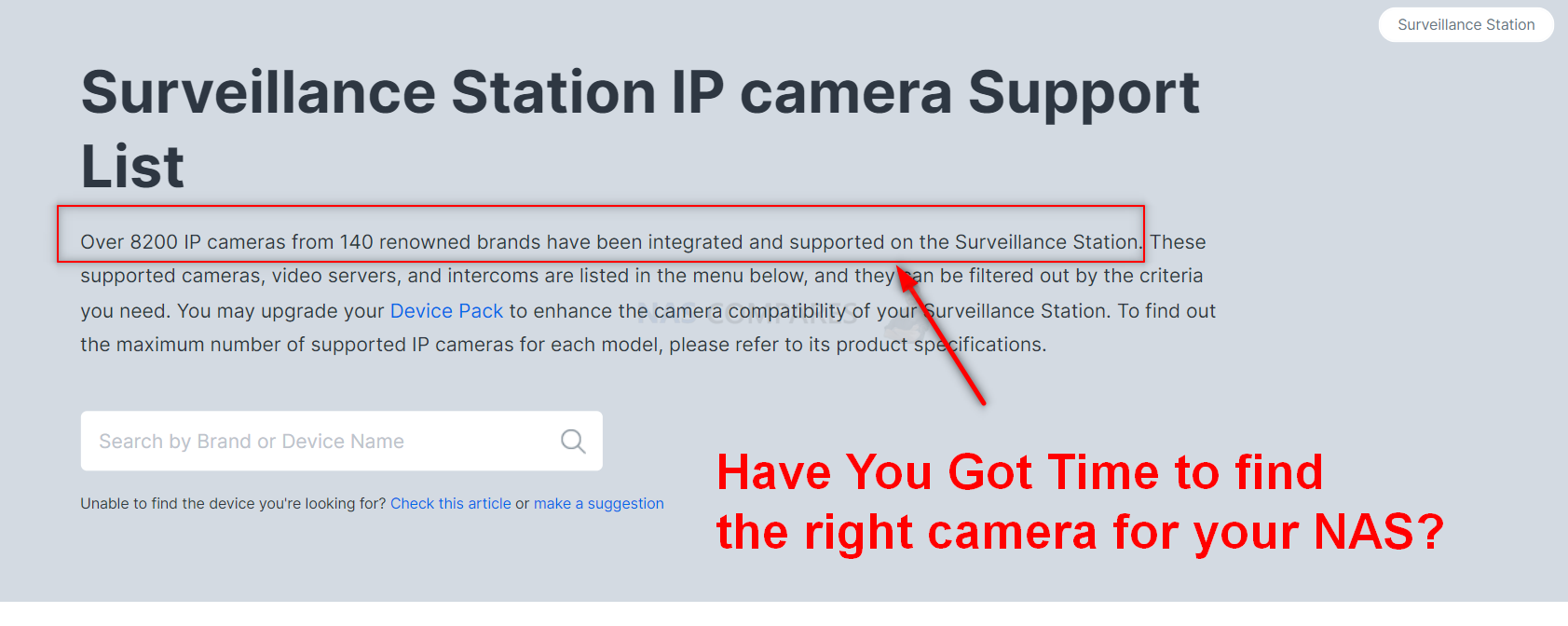
Now, Synology could have just rolled out a budget camera and slapped their name on it, but instead rolled out two PoE cameras, with high-security protocol and onboard AI services for your NAS to utilize. So, let’s discuss the hardware of the BC500 and TC500.
Hardware Specifications of the Synology BC500 and TC500 Cameras

The hardware specifications of the Synology BC500 and TC500 Camera series are fairly standard. Certainly of a robust build and high quality, but not exactly groundbreaking – arguably comparable to many current available cameras in the market right now. Where they excel is in terms of network/connection security and how their Synology surveillance station optimized firmware that allows integration with the NAS software in a far more efficient manner – ultimately resulting in smoother feeds, secure connections and significantly more reliable alerts and AI analyzed results.
Synology BC500 and TC500 IP Camera Specification Highlights:
- BC500 = Compact Style IP Camera
- TC500 = Dome Style IP Camera
- Resolution: 5MP – 2880×1620 – 30FPS
- Horizontal angle: 110 degrees
- Weatherproof standard with IP67
- Nightvision covers 30 Metres
- SRTP/HTTPS support for enhanced security of video streams
- Complies with US NDAA/TAA standards
- Intelligent vehicle and person detection
- Integrate seamlessly with Surveillance Station, enhancing the seamless surveillance management experience
- Encrypted recordings
- SD Card Slot
| Model | 
Synology BC500 |

Synology TC500 |
| Firmware Version | 0.0.17 | 0.0.17 |
| Device Pack Version | 6.1.0 | 6.1.0 |
| Video Codec | H.264H.265 | H.264H.265 |
| Highest Resolution | 2880×1620 | 2880×1620 |
| Multiple Stream | 2 | 2 |
| CBR | YES | YES |
| Variable Bitrate | YES | YES |
| Audio In | YES | YES |
| Audio Out | NO | NO |
| Motion Detection | YES | YES |
| Audio Detection | YES | YES |
| Tampering Detection | YES | YES |
| PIR Detection | NO | NO |
| Digital In | NO | NO |
| Digital Out | NO | NO |
| Pan | NO | NO |
| Tilt | NO | NO |
| Zoom | NO | NO |
| Focus | NO | NO |
| Auto Focus | NO | NO |
| Auto Pan | NO | NO |
| Object Tracking | NO | NO |
| Patrol | NO | NO |
| Pan/Tilt Speed | NO | NO |
| Zoom Speed | NO | NO |
| Absolute Position | NO | NO |
| Edge Recording | YES | YES |
| Native Dewarping | NO | NO |
| Video Orientation | YES | YES |
| Day/Night Mode | YES | YES |
| OSD | YES | YES |
| NTP | YES | YES |
| HTTPS | YES | YES |
| SRTP | YES | YES |
Once again, the actual hardware of the BC500 and TC500 Synology cameras is actually pretty mid-range for 2023, but are still more than enough for more businesses and ensure a high camera recording quality in their deployment – as well as a sturdy build quality. Let’s discuss those AI-assisted surveillance services that are supported by the cameras in Surveillance station, as well as where they end and the DVA3221/DVA1622 begin.
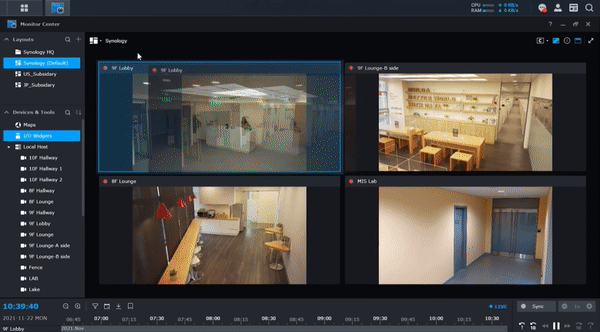
Which AI Services Are Included with the Synology BC500 and TC500 Cameras (and which ones are not)?

Now, despite the Synology BC500 and TC500 Surveillance Cameras arriving with onboard hardware for AI-powered recognition tasks, it is worth highlighting that using them is NOT the same as using the Deep Video Analysis (DVA) series of NAS servers in Synology’s portfolio. These operations are managed from inside the camera and the alerts are handled and actioned by the NAS after the camera sends the appropriate alert – and these cameras so NOT have the same level of hardware as the DVA1622 and DVA3221 inside each of them! Additionally, whereas the DVA series manages multiple tasks internally from multiple cameras, only using the camera hardware as a life ‘feed’, these cameras cannot run deeper AI tasks that involve counting, internal database management and keeping records of AI referral data internally – they do not have the storage or processing power for that. So more complex people counting and specific facial recognition will not be immediately available to your PLUS series Diskstation, just because you are using the BC500 and/or TC500. Here is a breakdown of the services available to users with either Synology Cameras or a Synology DVA NAS:
| AI Service | Case Use | BC500 & TC500
|
DVA1622 & DVA3221
|
| People / Vehicle/Loitering Detection | Reduce false alarm and protect against loitering | YES | YES |
| Crowd Detection | Monitor public safety or quality of service | YES | YES |
| Intrusion Detection | Protect perimeter and restricted area | YES | YES |
| Instant Search | Investigate incidents quickly after they happen | YES | NO |
| People/Vehicle Counting | Calculate occupancy in shops, food courts, or parking lots with aggregated counting of people and vehicles entering and leaving | NO | YES |
| Face Recognition | Automate personnel identification and prevent unauthorized access | NO | YES |
| License Plate Recognition | Identify license plates and set up triggers based on configurable allow or block lists | NO | YES |
If you are unaware of the Synology Deep Video Analysis NAS system, you can find out more about it in the video reviews of the hardware and software below from our YouTube channel:
Do the Synology BC500 and TC500 Cameras Still Require Camera Licenses?

Probably one of THE most important questions to long-time Synology NAS users who have considered the platform for surveillance is how they have approached the subject of Camera Licenses in Surveillance Station. For those unaware, ALL Synology NAS systems arrive with the Surveillance Station software included in the DSM package of applications, features and services. This means that regardless of whether you choose a £100+ DS120j or £16,000 HD6500 system – you have the same software (though of course the hardware inside scales the abilities of the system generally). Now, in order to maintain a fine line between keeping the software maintained constantly, ensuring everyone can use it AND keeping it suitable for home AND business needs, Synology uses a camera license system to scale it’s deployment. ALL Synology NAS arrive with at least 2x camera licenses, which means that you can use 2 cameras with your Surveillance Station software (which most home users will use for a camera front and back of their home/office). After that, if you want to add more cameras to your surveillance setup, you need a license for each camera. This means that businesses that want to use 5, 10, 20, 30, etc cameras (as they likely have corporate assets, team members and commitments to insurance/security) who would be massively reliant on the software remaining tip-top will need to pay for camera licenses – either individually or as bulk packs of licenses. This is quite common and pretty much all the popular NAS brands support this methodology (with some offering more licenses by default, annual subscription licenses or service packs). Now, the big, BIG question is – do Synology BC500 or TC500 IP Cameras include a camera license of their own? Or do they even need one? These are premium Synology cameras after all! Synology has already shown itself to be flexible on Surveillance licenses – just look at the NVR1218, DVA1622 and DVA3221, which all arrive with significantly more base-level surveillance camera licenses than regular Diskstation/Rackstation NAS systems, as they are DESIGNED for Surveillance Station deployment primarily. I am pleased to confirm that each Synology BC500 and TC500 camera features a camera license, so you will not need to purchase an additional camera license for your Synology NAS to mount them into your existing surveillance setup.
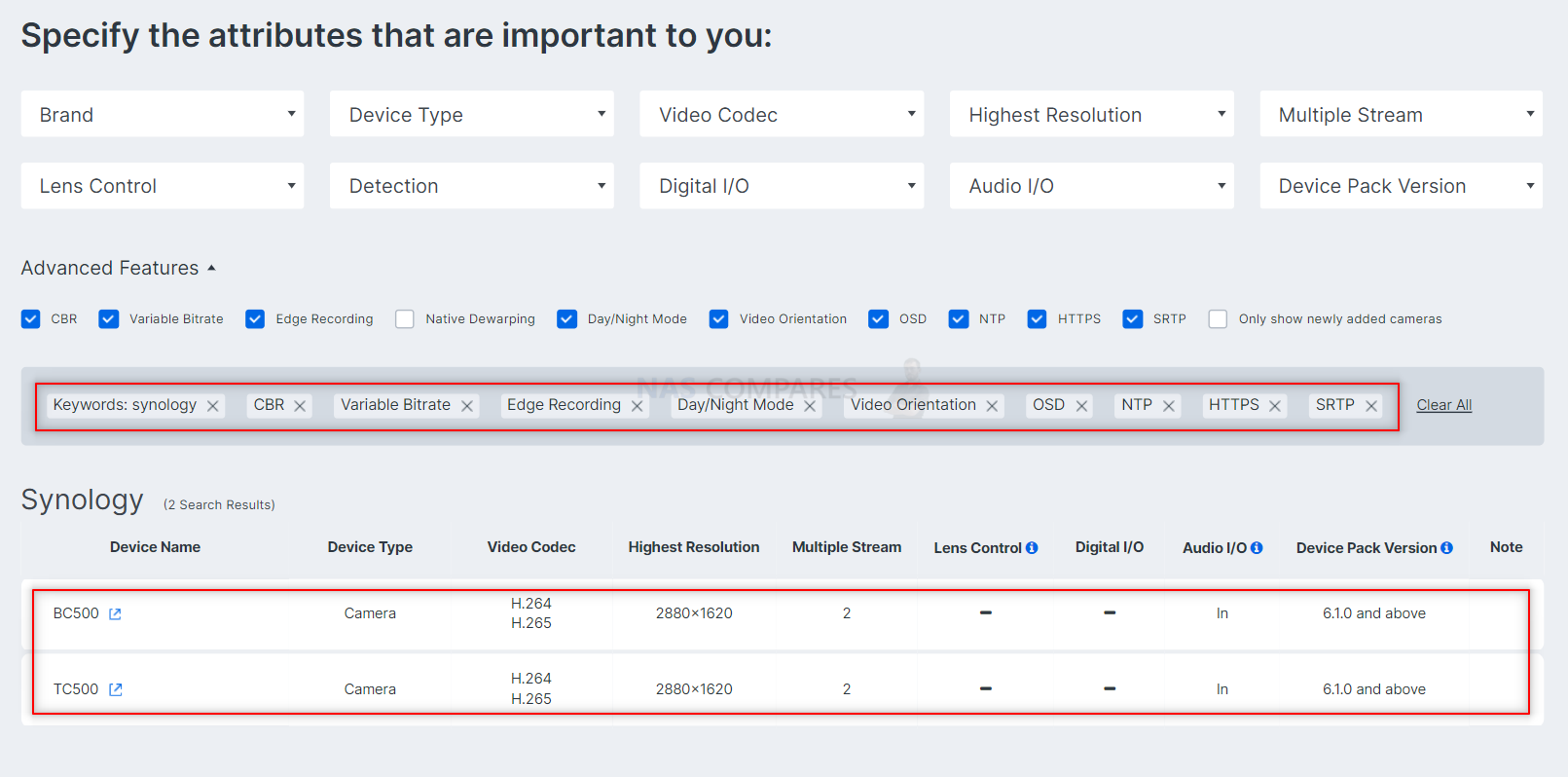
How Much are the Synology BC500 and TC500 Surveillance Cameras?
This is likely going to be a point of contention for some, as the cost of the average IP camera with ONVIF support has substantially decreased in recent years. The Synology BC500 and TC500 Surveillance Cameras have certainly got a premium price attached which, although you need to factor in the included camera licence and Synology software integration, is still surprisingly high! Full details on the pricing of the Synology BC500 and TC500 will be available in the next few days at the launch begins, but we have seen some quite wild pricing online already (e.g $499 HERE). We will update this article shortly when confirmed prices appear launch.
| Design |
|
|
|
Camera Model |
Synology BC500 Bullet Camera |
Synology TC500 Turrent/Dome Camera |
|
Where to Buy: |
 |
 |
Need More Help Choosing the Right Surveillance NAS?
Choosing the right data storage solution for your needs can be very intimidating and it’s never too late to ask for help. With options ranging from NAS to DAS, Thunderbolt to SAS and connecting everything up so you can access all your lovely data at the touch of a button can be a lot simpler than you think. If you want some tips, guidance or help with everything from compatibility to suitability of a solution for you, why not drop me a message below and I will get back to you as soon as possible with what you should go for, its suitability and the best place to get it. This service is designed without profit in mind and in order to help you with your data storage needs, so I will try to answer your questions as soon as possible.
📧 SUBSCRIBE TO OUR NEWSLETTER 🔔 This description contains links to Amazon. These links will take you to some of the products mentioned in today's content. As an Amazon Associate, I earn from qualifying purchases. Visit the NASCompares Deal Finder to find the best place to buy this device in your region, based on Service, Support and Reputation - Just Search for your NAS Drive in the Box Below
🔒 Join Inner Circle
Get an alert every time something gets added to this specific article!
Need Advice on Data Storage from an Expert?
Finally, for free advice about your setup, just leave a message in the comments below here at NASCompares.com and we will get back to you.
 Need Help?
Where possible (and where appropriate) please provide as much information about your requirements, as then I can arrange the best answer and solution to your needs. Do not worry about your e-mail address being required, it will NOT be used in a mailing list and will NOT be used in any way other than to respond to your enquiry.
Need Help?
Where possible (and where appropriate) please provide as much information about your requirements, as then I can arrange the best answer and solution to your needs. Do not worry about your e-mail address being required, it will NOT be used in a mailing list and will NOT be used in any way other than to respond to your enquiry.
TRY CHAT
Terms and Conditions


| Where to Buy a Product | |||
|
|
    
|

|
VISIT RETAILER ➤ |
 |
    
|

|
VISIT RETAILER ➤ |
We use affiliate links on the blog allowing NAScompares information and advice service to be free of charge to you. Anything you purchase on the day you click on our links will generate a small commission which is used to run the website. Here is a link for Amazon and B&H. You can also get me a ☕ Ko-fi or old school Paypal. Thanks! To find out more about how to support this advice service check HERE
Beelink ME PRO NAS Review
UGREEN iDX6011 Pro - TESTING THE AI (What Can it ACTUALLY Do?)
OWC TB5 2x 10GbE Dock, UGREEN NAS Surveillance Software, AceMagic Retro PCs, Gl.iNet Comet 5G @CES
What IS the Digiera OmniCore NAS? Is it Worth $599?
New UGREEN NAS Expansion, DXP4800 PRO NAS and eGPU Revealed
Gl.iNet Flint 4 10G+2.5G Router Revealed @CES 2026
Access content via Patreon or KO-FI
Discover more from NAS Compares
Subscribe to get the latest posts sent to your email.








is it possible to get the video from the cameras to show on alexa?
like fire tv or echo show.
I cant find a alexa skill for it so I have no clue how to beginn.
REPLY ON YOUTUBE
What a useless review damn
REPLY ON YOUTUBE
PROBLEM with this camera! Only the centre portion of the image is sharp. 2/3 of the image roughly. I had a long, long, very long exchange with synology support, they contacted even the camera OEM etc but no solution provided yet. They said it would need a firmware update… (huh?!) I have years of experience with all sorts of cams but this one is the worst ever. Even cheap $20 chinese cams are sharper. I post this info to warn people NOT to buy at the Synology webshop. You do not have the ability to return without trouble. Buy this wre you CAN get support.
REPLY ON YOUTUBE
Nice video!! Can you run SMD, IVS and facial recognition at the same time?
REPLY ON YOUTUBE
Just installed a BC500. installation is so easy! BUT the image quality at the left and right 30% of the image is a bit BLURRY. My old Hikvision camera performs way better.
REPLY ON YOUTUBE
Nice. Hope it will not be too expensive. Also: make a smart doorbell cam please that stores data locally on the NAS.
REPLY ON YOUTUBE
I appreciate you making this pros/cons video about the cameras. This was very informative!
REPLY ON YOUTUBE
I appreciate you making this pros/cons video about the cameras. This was very informative!
REPLY ON YOUTUBE
Wow, thank you for this again amazingly informative video! I find the price of 265 euro’s (BC500) including shipping a great price! My 4 Hikvision IP cams are good but their software is crap. So I am very, very glad to be able to buy non chinese IP camera’s now with excellent support en no dodgy software.
REPLY ON YOUTUBE
Wow, thank you for this again amazingly informative video! I find the price of 265 euro’s (BC500) including shipping a great price! My 4 Hikvision IP cams are good but their software is crap. So I am very, very glad to be able to buy non chinese IP camera’s now with excellent support en no dodgy software.
REPLY ON YOUTUBE
I think it is a great idea that Synology have gone into cameras, however due to their greed on spare parts ( eg. RAM, Power Board failure unrepairable, buy a new unit!), I would not buy a non NAS product by Synology ,if another manufacturer was producing something similar.
REPLY ON YOUTUBE
licence is offer with the cam?
REPLY ON YOUTUBE
#1 feature: Made in Taiwan with Taiwanese IC by Novatek, real security from the ground up, not another CCP camera, China free!
REPLY ON YOUTUBE
the link doesn’t work for the cctv camaras i also cant find them in google for sale either
REPLY ON YOUTUBE
These are just rebranded Dahua cameras, immediately reconized the base and placement of the speaker, microphone with the microSD in the middle with the single screw cover.
REPLY ON YOUTUBE
Wow that’s only 4.6MP and the pixel density is terrible with a 110° lens. I hope the AI is worth it!
REPLY ON YOUTUBE
Hey everyone, I am a first time Synology home user with a DS220+ with 2x10TB WD Red drives set up in a RAID 1 configuration. I’m looking to add 2 cameras to my house and these cameras seem like a good option. I’m looking for something that is hassle free integration into my DS. I only want to keep a couple days worth of video on the DS (before it overwrites) and be able to view the stream online at any time from my phone or a browser. Would these cameras work well or are there any other recs?
REPLY ON YOUTUBE
3 years of warranty? If it’s like the EU demanded, the 3rd year is only to throw sand to customer’s eyes because on theat 3rd year, customers have to prove that the issue exists since the beginning. ????????
REPLY ON YOUTUBE
Appreciate the info, but I still have a lot of questions. Especially when looking to consider Synology as an alternative to a complete ecosystem such as UniFi Protect, without the pricing, this seems more like a pre-announcement than an actual launch. After all, if they just set a very high price which includes the camera license, well, then you are really paying a license fee anyway compared with using other cameras, right?
Also, very disappointed they didn’t enter with an 8MP/4K resolution camera. Specifically, with Unifi, that is where the ecosystem breaks down as their 4K/AI cameras are quite expensive.
Minor question, but I don’t see it stated anywhere in the Synology specs that their cameras actually have “plain vanilla” RTSP/ONVIF support at all. It would be reassuring to know that they can be used with other systems (ignoring the warranty problem) in a basic camera mode (no AI features) for at least for “salvage value” or fallback if, in the future, changing out the Surveillance station NVR for something else.
REPLY ON YOUTUBE
thanks for covering this. I want a Synology cameras now lol.
REPLY ON YOUTUBE
I think a NAS company releasing their own camera is a great idea. Since there are just too many to choose from, simplifies the process. Adding AI was a brilliant call. I don’t see that as annoying at all (as HDD, memory, and n2.mvne are annoying.) Good call from Synology.
REPLY ON YOUTUBE
Hi,
Great video! Can you do a video of several brands of cameras, so we can make a better choice.
Best regards. Keep the good job!
REPLY ON YOUTUBE
5MP 110° is a big leap of faith ????
REPLY ON YOUTUBE
Excellent video
REPLY ON YOUTUBE
I imagine Synology has done what they’re doing with Seagate hard drives, rebranding an existing third party camera and customizing the firmware slightly to lock you in that bit more. Further, the price premium will likely be on the high side knowing Synology. Unless, of course, buying one of these works out no more expensive compared to an equivalent camera plus the required Synology licence.
REPLY ON YOUTUBE
Update 22/03/23 – The Synology BC500 and TC500 Surveillance Cameras have been launched. Find out more in the article and video below.
Synology BC500 And TC500 Surveillance Cameras – https://nascompares.com/2023/03/22/synology-bc500-and-tc500-surveillance-cameras-now-available/
Synology BC500 and TC500 Surveillance Cameras – Should You Buy Video – https://youtu.be/GxvPsd3Ieog
REPLY ON YOUTUBE
Will either of these cameras work with AI on a DS920+??
REPLY ON YOUTUBE
Is there any information on when these will be released?
REPLY ON YOUTUBE
Where is the DVA 3221 software review?????
REPLY ON YOUTUBE
Quite sceptical, by following Synology trends it means likely they closing surveillance station to 3rd party cameras or either restricting features as AI detection or even PTZ control, features present and open in new cameras both could be enabled inside SS, Synology simple Is not rival for Hikvision (Acusense) or Dahua (also implement Acusense compatible with Hikvision’s), and the trend is to use a Nas only as backup or nat/homebridge, more important thing is how these camera and surveillance software integrate into Google/Apple/Amazon Domotic experience than having all below a single Brand, all these are points where specialized brands as Dahua and Hikvision have a clear advantage and maturity. Synology marketing still disappointing.
REPLY ON YOUTUBE
So will my ds1522 + work well with surveillance station & ip cameras?
REPLY ON YOUTUBE
180 days is in reference to what?
REPLY ON YOUTUBE
BC500 looks like the Reolink RLC-810A bullet camera. While the TC500 looks like the Reolink RLC-824A turret camera. ????
REPLY ON YOUTUBE
I’d love to know if they come with a free surveillance license included. I’ve asked them to make a camera in a feature request in the past, and very recently in the NYC workshop. The salespeople claimed not to know much.
REPLY ON YOUTUBE
Synology has come a long way with Surveillance Station, but the DVA devices are still very expensive when compared to some other solutions. It’s still a bit of a hard sell.
I find Reolink camera’s have very poor low light performance, but are great in brightly lit areas. If I was spending the money on a surveillance system like this, I would probably get Dahua Cameras and utilise the functions on the camera for AI detection rather than buying a DVA device and cheaper cameras. Surveillance Station on my DS918+ has almost all the same features utilising the IVS functions of the Dahua cameras.
REPLY ON YOUTUBE