Synology Beestation Plus 8TB Revealed and Detailed
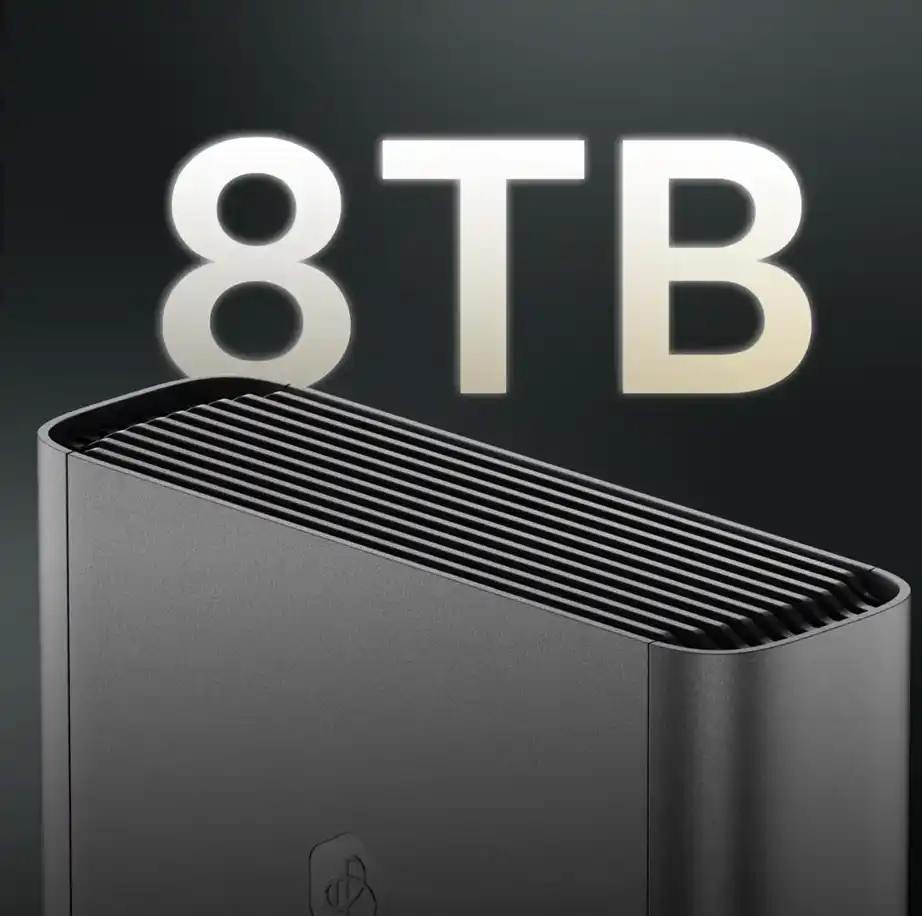
Synology has unveiled the BeeStation Plus (BST170-8T) in their pre-Computex build up (alongside an early reveal back in Jan 2025 at CES/Pepcom), the latest addition to its growing portfolio of personal cloud storage solutions aimed at everyday users. Building on the success of the original BeeStation (BST150-4T), the Plus model directly addresses feedback from users who wanted greater capacity, faster performance, and more versatile applications—without the steep learning curve of traditional NAS systems. This one-bay device ships pre-populated with an 8TB Synology HAT3310 hard drive (7200 RPM), powered by a quad-core Intel Celeron J4125 processor and 4GB of non-upgradable DDR4 memory. The combination is notable because it brings x86-class processing and hardware transcoding support to an ultra-simplified setup—something virtually unheard of in this form factor. With its out-of-the-box readiness, cloud-linked setup process, and focus on seamless user experience, BeeStation Plus is designed for those seeking to move away from Google Drive, iCloud, and Dropbox subscriptions, offering complete local control of data without compromising on usability. Features such as AI-driven photo management, native mobile apps, and Plex Media Server support are now included, making this device far more than just cold storage. For individuals and families looking to centralize their backups, photos, videos, and personal files in a user-friendly ecosystem—without paying monthly cloud fees—Synology positions the BeeStation Plus as an appealing middle ground between cloud services and more complex NAS platforms like the DiskStation DS224+.
Synology Beestation Plus 8TB – Who Is This For?
The BeeStation Plus is designed with a clear goal: to serve individuals, families, and small teams who want private, centralized storage without the barriers that typically come with managing a traditional NAS. It’s aimed at users who are familiar with cloud platforms like Google Drive, Dropbox, or iCloud, but want to move away from recurring subscription fees and the privacy concerns associated with third-party cloud storage. For many, the idea of hosting data locally remains appealing—yet the complexity of DSM-based Synology systems can be overwhelming. The BeeStation Plus sidesteps that entirely by offering a plug-and-play experience: no drive installation, no volume configuration, no knowledge of RAID, and no need to navigate DSM’s enterprise-leaning control panels.

Instead of DSM, BeeStation Plus runs a simplified, task-oriented operating system that emphasizes automation and immediacy. Setup is handled via a QR code and cloud-linked sign-in process using your existing Apple or Google account. Within minutes, users can begin backing up photos, syncing cloud drives, or transferring personal data using intuitive applications like BeePhotos and BeeFiles. Notably, BeePhotos offers local AI processing for face recognition and subject categorization—no data is sent to the cloud, and everything runs on-device using the integrated GPU in the Intel Celeron chip. These features mimic what users expect from modern photo cloud services, but with full local ownership.
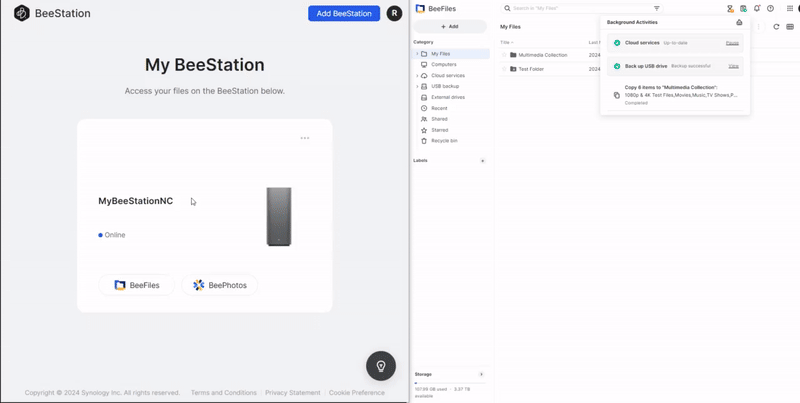
Where the DiskStation platform caters to power users—with capabilities like multi-tiered storage pools, user-group policies, virtualization, Docker containers, and dual-LAN failover—BeeStation Plus avoids this complexity altogether. While some may view it as limiting, Synology has correctly identified a growing segment of mainstream users who simply want a secure, reliable, and easy-to-manage storage hub for their files, memories, and work. For them, BeeStation Plus delivers a near turn-key solution that doesn’t demand IT knowledge or ongoing configuration, while still offering meaningful tools like Plex integration, two-way cloud sync, and internal snapshot recovery.
Synology Beestation Plus 8TB – Hardware Specifications
At the heart of the Synology BeeStation Plus is the Intel Celeron J4125, a quad-core x86 processor that, while not cutting-edge, is a substantial leap from the Realtek RTD1619B used in the original BeeStation. The J4125 brings integrated Intel UHD Graphics 600, enabling hardware video transcoding—critical for smooth 4K Plex streaming and responsive AI-powered photo recognition within BeePhotos. This CPU choice also allows Synology to run a broader range of services, including native Plex Media Server installation and enhanced indexing performance for large photo or document libraries. Paired with 4GB of DDR4 memory, the system is built to handle simultaneous user access and background tasks like backups and media processing without performance degradation—something the original model struggled with due to its lower RAM and ARM-based chip.
| Category | Specification |
|---|---|
| Model | BeeStation Plus (BST170-8T) |
| Drive Bays | 1 x 3.5″ SATA HDD (pre-installed, non-removable) |
| Included Storage | 8TB Synology HAT3310 (7200 RPM) |
| Processor | Intel Celeron J4125 (4-core, 2.0 GHz base, 2.7 GHz burst) |
| Architecture | x86-64 (Intel Gemini Lake Refresh) |
| Memory | 4GB DDR4 (non-upgradable) |
| Cooling | 1 x System Fan (active cooling) |
| Ethernet | 1 x 1GbE RJ-45 |
| USB Ports | 1 x USB-A 3.2 Gen 1 1 x USB-C 3.2 Gen 1 |
| LED Indicators | Power/Status (multi-color) |
| Buttons | Power Button, Reset Button |
| Power Consumption | 14.75W (Access), 2.83W (HDD Hibernation) |
| Noise Level | ~21.0 dB(A) (typical operation) |
| Dimensions (H x W x D) | 148.0 × 62.6 × 196.3 mm |
| Weight | 1.2 kg (with drive installed) |
| Chassis Type | Compact Desktop (Tool-free design) |
| Operating Temperature | 0°C to 40°C |
| Warranty | 3 Years |
The BeeStation Plus ships with a pre-installed 8TB Synology HAT3310 hard drive, a 7200 RPM SATA HDD from Synology’s own verified drive lineup. While the device only supports a single internal bay, the included drive offers ample performance for most home and SOHO workloads, and the use of a higher-RPM disk ensures better responsiveness for large file transfers and indexing tasks. The storage is non-removable by design, as BeeStation products prioritize simplicity and stability over modularity. This also means there is no RAID support—underscoring that this device is not built for redundancy, but rather for centralized storage with optional external or cloud-based backup using BeeProtect or a secondary Synology NAS.
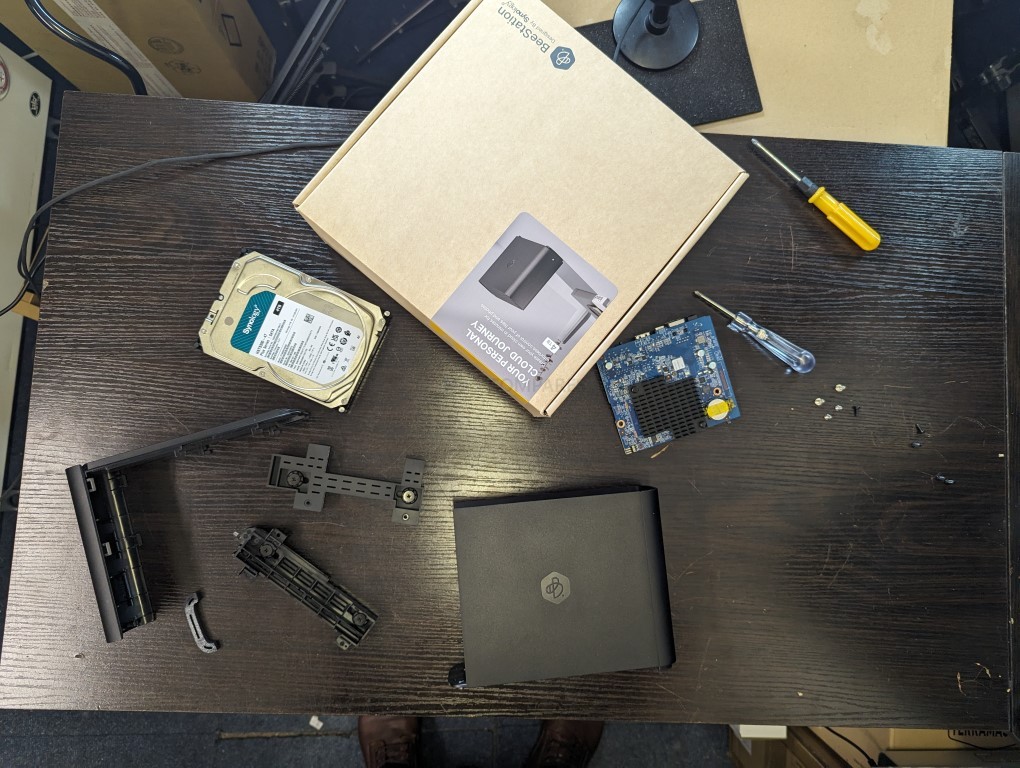
Connectivity is modest but practical. The system includes one 1GbE RJ-45 Ethernet port for network access and two USB 3.2 Gen 1 ports (one Type-A and one Type-C) for expanding storage or performing external backups. External drives can be browsed directly via BeeFiles or automatically backed up using the system’s USB Backup function. While some users may lament the lack of 2.5GbE or additional LAN ports, it’s worth noting that the target audience likely won’t saturate even gigabit speeds in everyday use. In real-world tests, BeeStation Plus can hit 150–180MB/s read speeds from its internal drive—enough to support simultaneous multimedia streaming and active file transfers across the network. The compact chassis also includes a cooling fan, a new addition over the passive original BeeStation, helping ensure thermal stability during extended workloads like Plex streaming or bulk photo indexing.
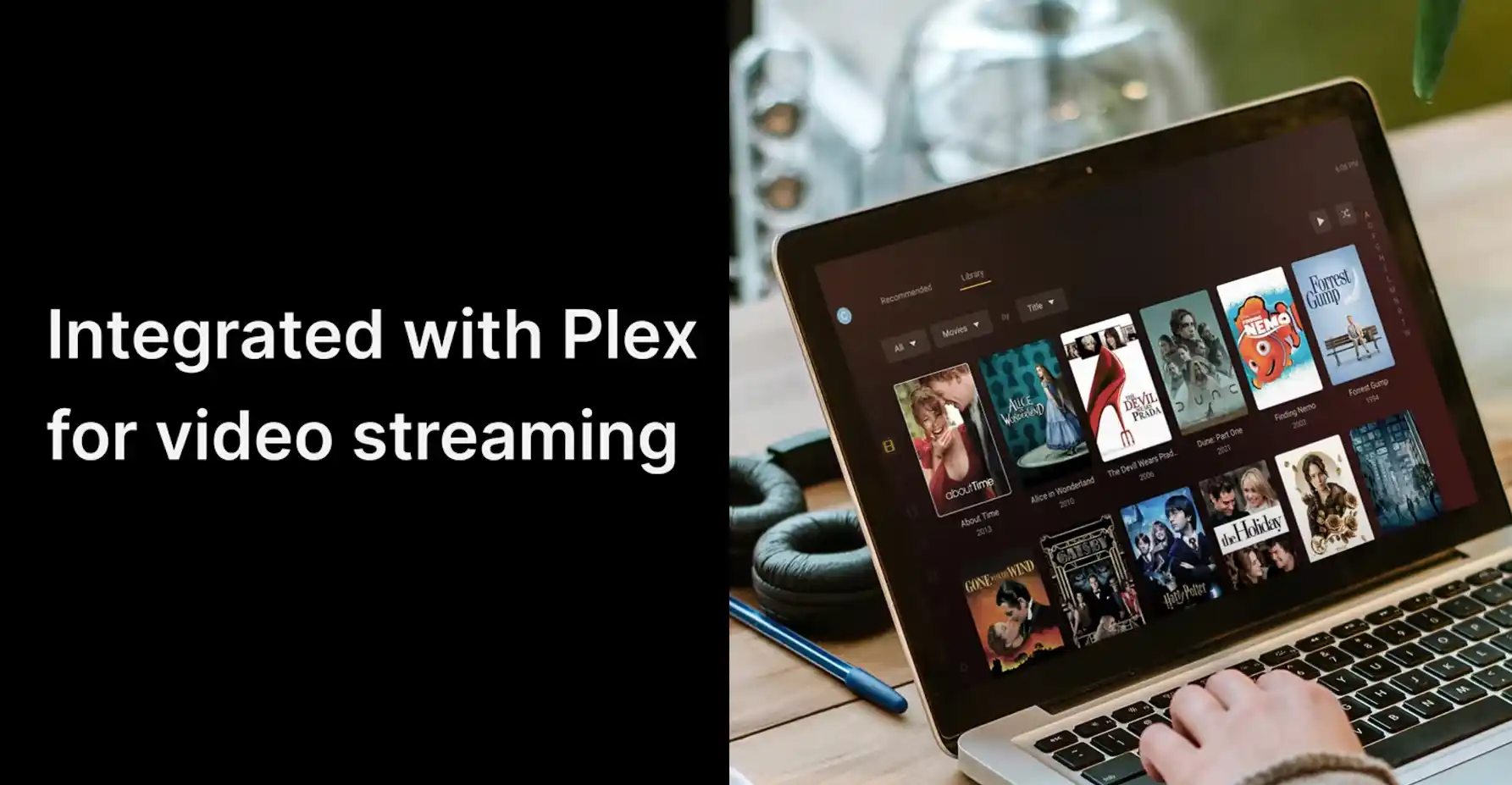
Synology Beestation Plus 8TB – BSM Software and Services
The BeeStation Plus is tightly integrated with Synology’s Bee-branded suite of applications, which form the foundation of its user experience. Chief among them is BeePhotos, a powerful photo management tool that automatically backs up images from mobile devices and organizes them using on-device AI for face, subject, and location recognition. Unlike cloud photo services, all indexing occurs locally, ensuring that sensitive images never leave the device. BeePhotos now supports iCloud Photo Backup, enabling direct migration of Apple photo libraries without requiring intermediate steps via your phone or computer. The web interface replicates the timeline-based design familiar to users of Google Photos or iCloud, complete with album views, smart filters, and Chromecast streaming. Meanwhile, BeeFiles acts as the central file manager, supporting version history, password-protected sharing, USB device browsing, and desktop sync via the BeeStation desktop client for Windows and macOS.
Beyond personal use, Synology has also included multi-user support for up to eight invited users, each with isolated private storage spaces and individual access rights. Users can connect to BeeStation from anywhere via the Synology cloud portal or mobile apps, allowing seamless collaboration and remote file access. BeeStation Plus also introduces native support for Plex Media Server, offering hardware-accelerated streaming of 4K content to TVs, tablets, or mobile devices. Integration is simplified through the BeeStation web portal, and libraries can be organized via BeeFiles’ dedicated “Plex Media Library” folder structure. Users can also take advantage of BeeProtect, a low-cost, unlimited-capacity cloud backup service that stores a full copy of the BeeStation’s data offsite—ideal for disaster recovery. Internal snapshot-based restore points add another layer of protection, allowing users to roll back the system in the event of accidental deletions or ransomware events, without relying on third-party services.
Synology Beestation Plus vs Synology DS224+/DS225+ and Beestation
The BeeStation Plus represents a clear technical upgrade over the original BeeStation, featuring a move from an ARM-based Realtek RTD1619B processor to a quad-core Intel Celeron J4125, along with a jump from 1GB to 4GB of DDR4 RAM. It also swaps the 5400 RPM 4TB HAT3300 drive for a faster 7200 RPM 8TB HAT3310, doubling the storage and improving responsiveness for tasks like AI photo indexing and multimedia playback. The inclusion of an active cooling fan further reinforces its suitability for continuous workloads, while added support for Plex Media Server and iCloud Photo Backup expands its capabilities far beyond the entry-level functionality of its predecessor. Both units share the same compact 1-bay form factor and cloud-integrated setup process, but the Plus model is built for heavier use, particularly in multi-user homes or for users archiving large libraries of photos and videos.
| Feature / Model | BeeStation Plus (BST170-8T)
|
BeeStation (BST150-4T)
|
Synology DS224+ / DS225+
|
|---|---|---|---|
| Drive Bays | 1 (pre-installed 8TB HAT3310) | 1 (pre-installed 4TB HAT3300) | 2 (user-installed, flexible capacity) |
| Processor | Intel Celeron J4125 (x86, 4-core) | Realtek RTD1619B (ARM, 6-core) | Intel Celeron J4125 (x86, 4-core) |
| Memory | 4GB DDR4 (non-upgradable) | 1GB DDR4 (non-upgradable) | 2GB DDR4 (upgradable to 6GB) |
| Ethernet Port(s) | 1 x 1GbE | 1 x 1GbE | 2 x 1GbE / 1x 2.5GbE + 1GbE |
| USB Ports | 1 x USB-A 3.2 Gen 1 1 x USB-C |
1 x USB-A 3.2 Gen 1 1 x USB-C |
2 x USB-A 3.2 Gen 1 |
| Cooling | Active (fan) | Passive (no fan) | Active (fan) |
| Software Platform | BeeOS (BeePhotos, BeeFiles, etc.) | BeeOS (limited app set) | DSM 7.2 (full Synology ecosystem) |
| Plex Media Server | Supported (with HW transcoding) | Not supported | Supported (with HW transcoding) |
| Cloud Backup (BeeProtect) | 3-month trial included $119.99/yr |
3-month trial $59.99/yr |
C2 Backup / Hyper Backup (tiered pricing) |
| Multi-user Support | Yes (1 owner + 8 users) | Yes (1 owner + 8 users) | Yes (via DSM User Manager) |
| Snapshots / Restore Points | Yes (internal) | Yes (basic) | Yes (full Btrfs snapshot support) |
| Target User | Mainstream users, families | Beginners, casual users | Power users, tech-savvy, SMBs |
| Price (SRP) | $369.95 (incl. 8TB HDD) | $199.95 (incl. 4TB HDD) | $249-299 (No Storage) |

Synology Beestation Plus 8TB – Pricing and Release
The Synology BeeStation Plus (BST170-8T) launched globally in May 2025 with a suggested retail price of $369.95 USD (excluding VAT), positioning it as a compelling middle-ground between basic cloud drives and full NAS systems. This price includes the pre-installed 8TB Synology HAT3310 hard drive, three months of complimentary BeeProtect cloud backup, and full access to the BeeFiles and BeePhotos applications out of the box. While significantly more expensive than the original BeeStation’s $199.95 launch price, the BeeStation Plus delivers a considerable leap in performance, storage, and application support. Synology is clearly aiming to attract users looking to escape rising cloud subscription fees, with the device’s total cost of ownership undercutting comparable iCloud or Google One plans over just a few years. With increasing emphasis on private cloud solutions that are easy to deploy, the BeeStation Plus marks Synology’s most consumer-friendly push yet into the mainstream storage market.
|
Check Amazon in Your Region for the Synology Beestation Plus 8TB |
Check B&H for the Synology Beestation Plus 8TB |
📧 SUBSCRIBE TO OUR NEWSLETTER 🔔
🔒 Join Inner Circle
Get an alert every time something gets added to this specific article!
This description contains links to Amazon. These links will take you to some of the products mentioned in today's content. As an Amazon Associate, I earn from qualifying purchases. Visit the NASCompares Deal Finder to find the best place to buy this device in your region, based on Service, Support and Reputation - Just Search for your NAS Drive in the Box Below
Need Advice on Data Storage from an Expert?
Finally, for free advice about your setup, just leave a message in the comments below here at NASCompares.com and we will get back to you. Need Help?
Where possible (and where appropriate) please provide as much information about your requirements, as then I can arrange the best answer and solution to your needs. Do not worry about your e-mail address being required, it will NOT be used in a mailing list and will NOT be used in any way other than to respond to your enquiry.
Need Help?
Where possible (and where appropriate) please provide as much information about your requirements, as then I can arrange the best answer and solution to your needs. Do not worry about your e-mail address being required, it will NOT be used in a mailing list and will NOT be used in any way other than to respond to your enquiry.

|
 |
| Where to Buy a Product | |||
|
|
    
|

|
VISIT RETAILER ➤ |
 |
    
|

|
VISIT RETAILER ➤ |
We use affiliate links on the blog allowing NAScompares information and advice service to be free of charge to you. Anything you purchase on the day you click on our links will generate a small commission which is used to run the website. Here is a link for Amazon and B&H. You can also get me a ☕ Ko-fi or old school Paypal. Thanks! To find out more about how to support this advice service check HERE
WHY IS PLEX A BIT S#!t NOW? IS 2026 JELLYFIN TIME? (RAID Room)
Synology FS200T NAS is STILL COMING... But... WHY?
Gl.iNet vs UniFi Travel Routers - Which Should You Buy?
UnifyDrive UP6 Mobile NAS Review
UniFi Travel Router Tests - Aeroplane Sharing, WiFi Portals, Power Draw, Heat and More
UGREEN iDX6011 Pro NAS Review
Access content via Patreon or KO-FI
Discover more from NAS Compares
Subscribe to get the latest posts sent to your email.



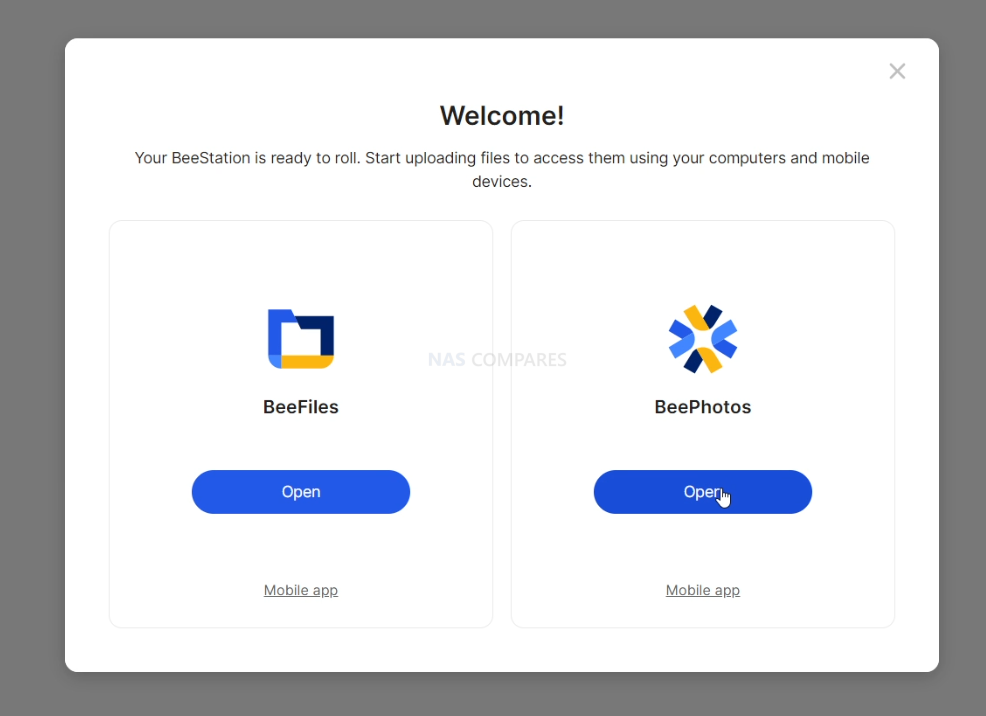
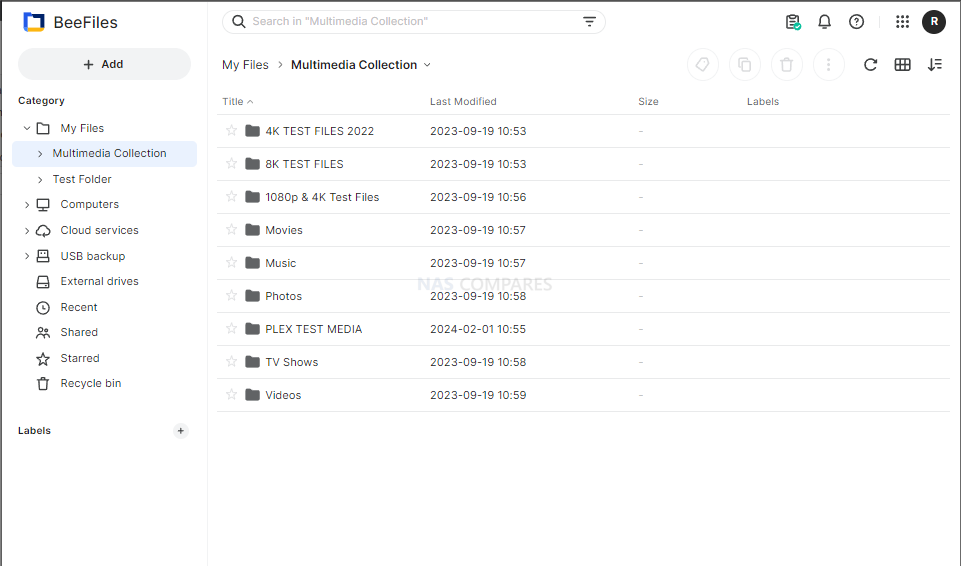
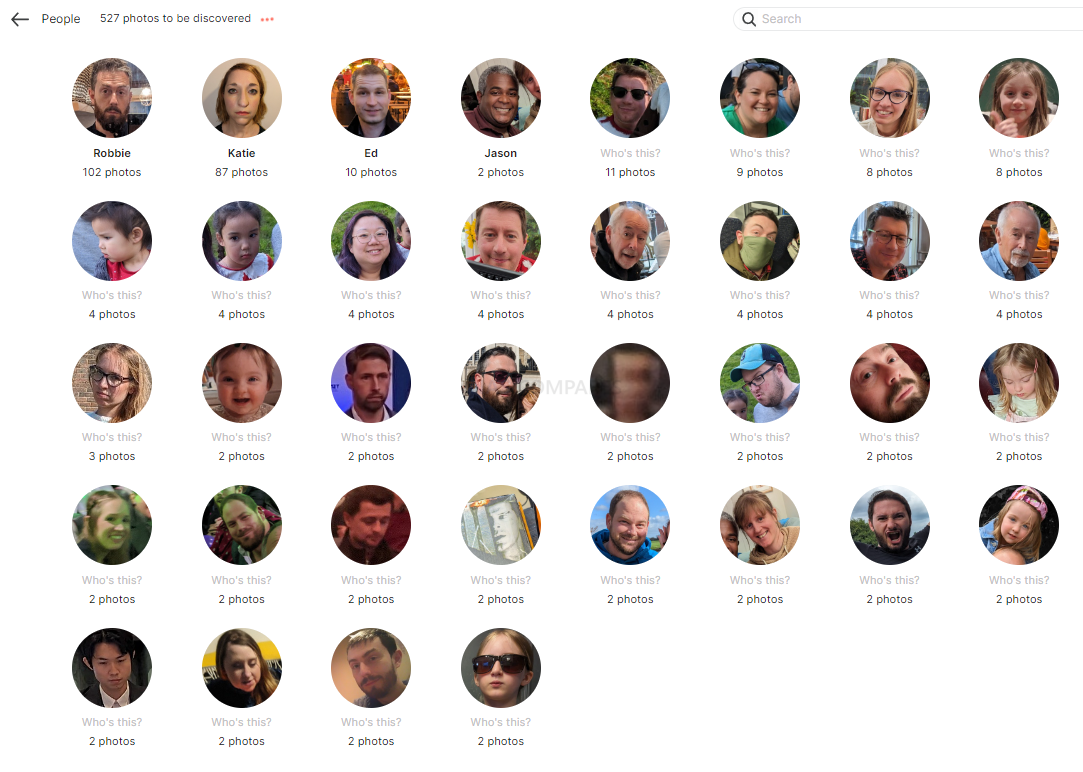
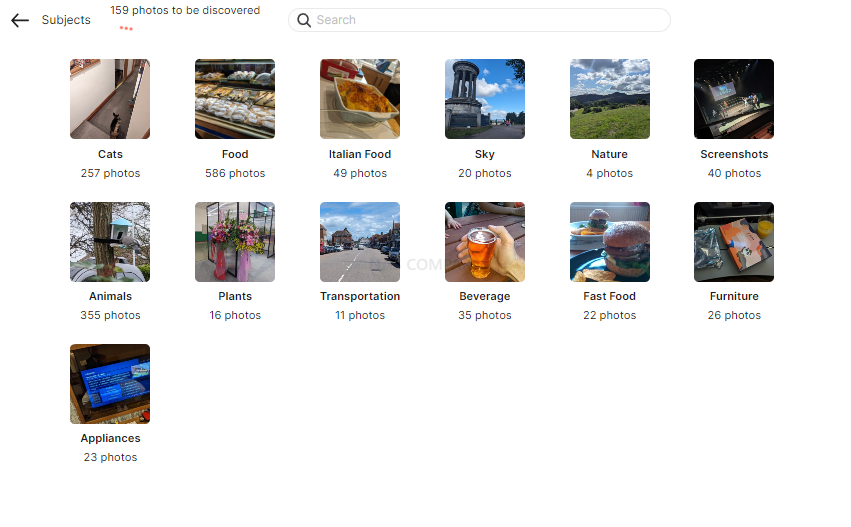
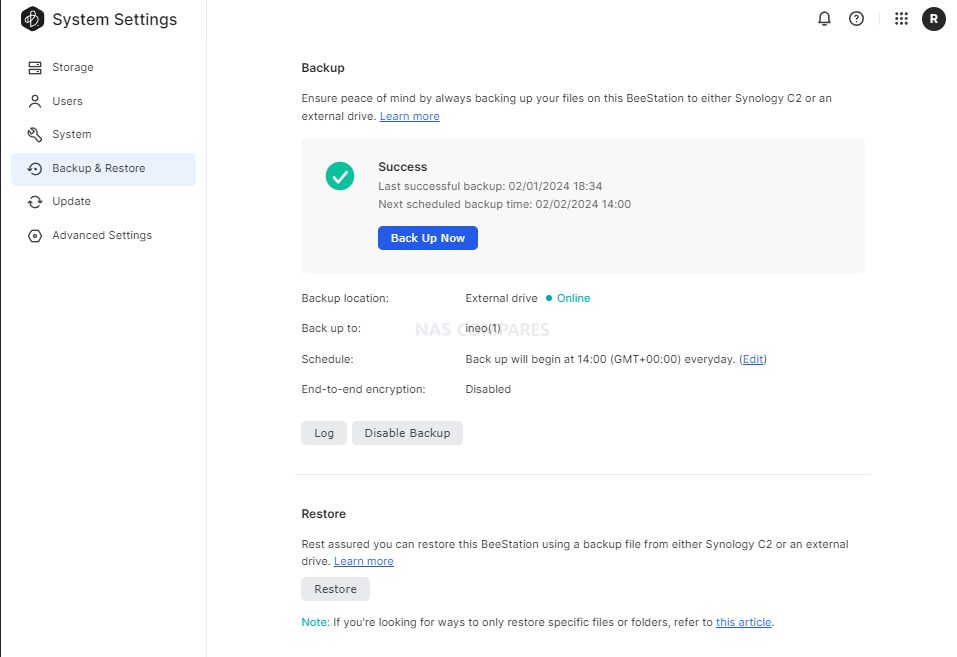
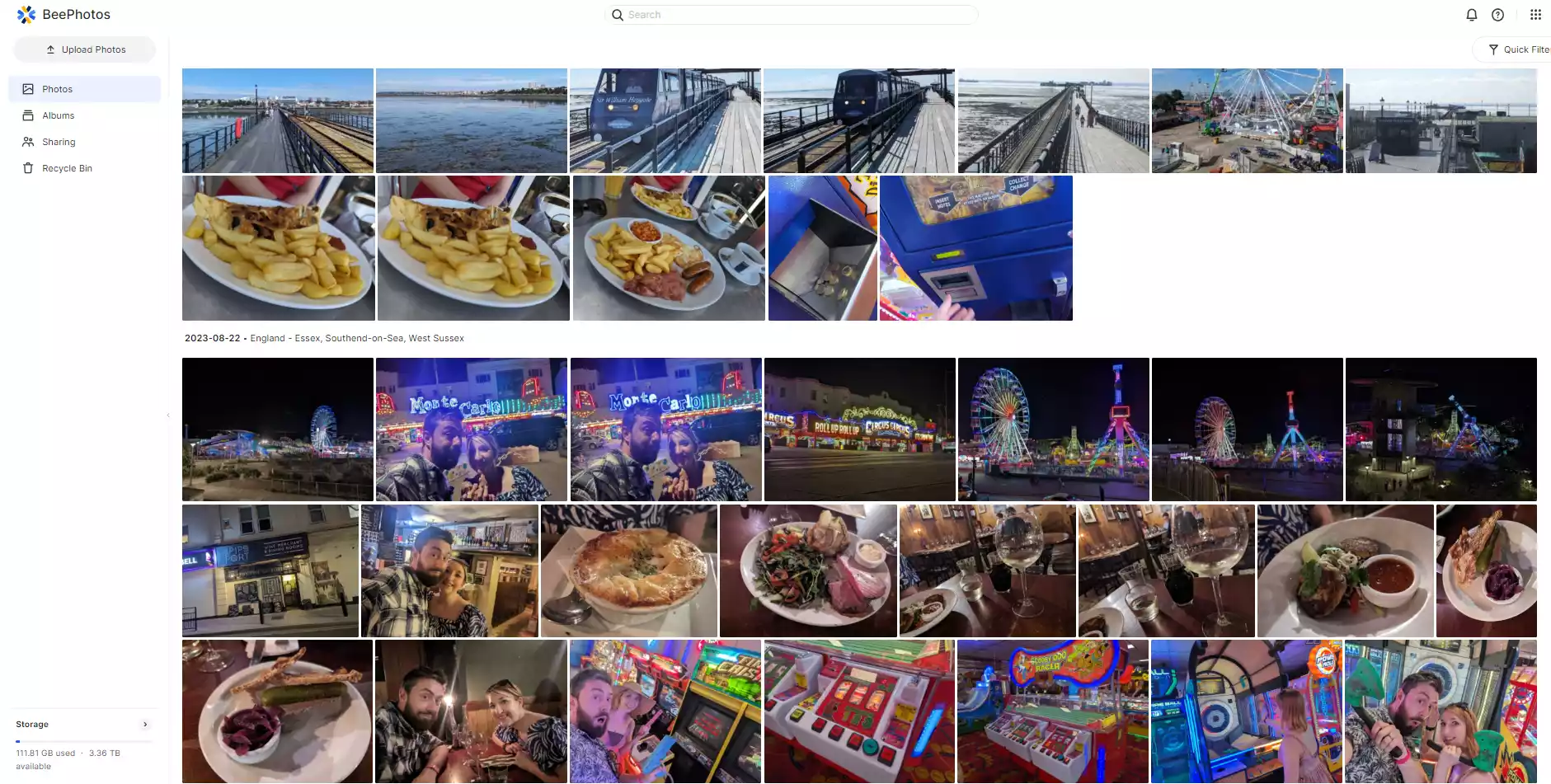
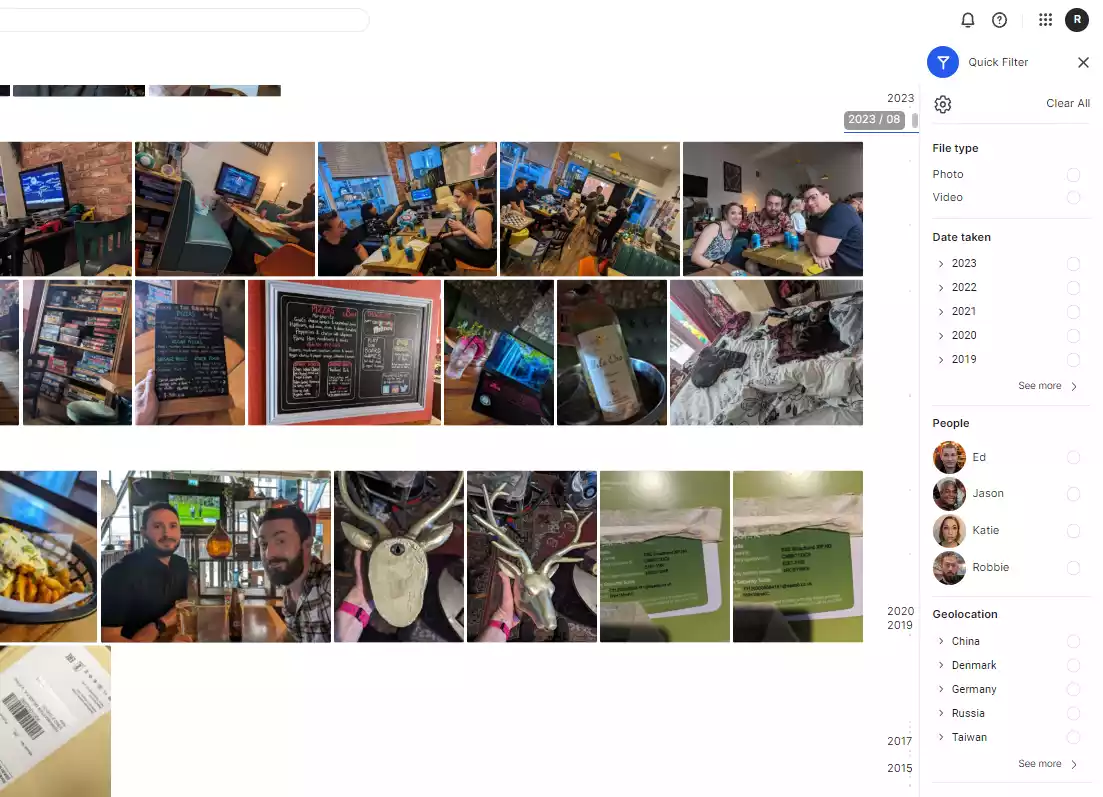
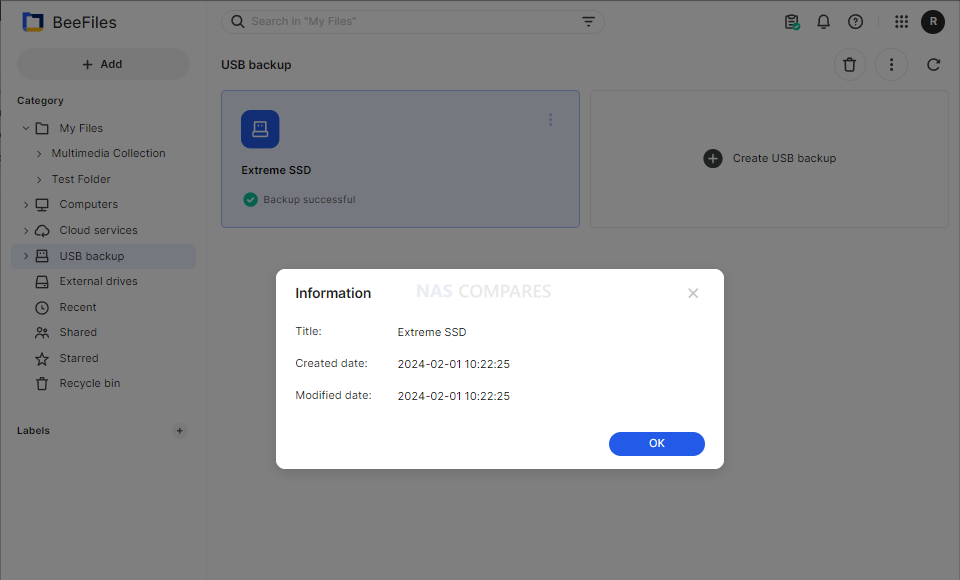
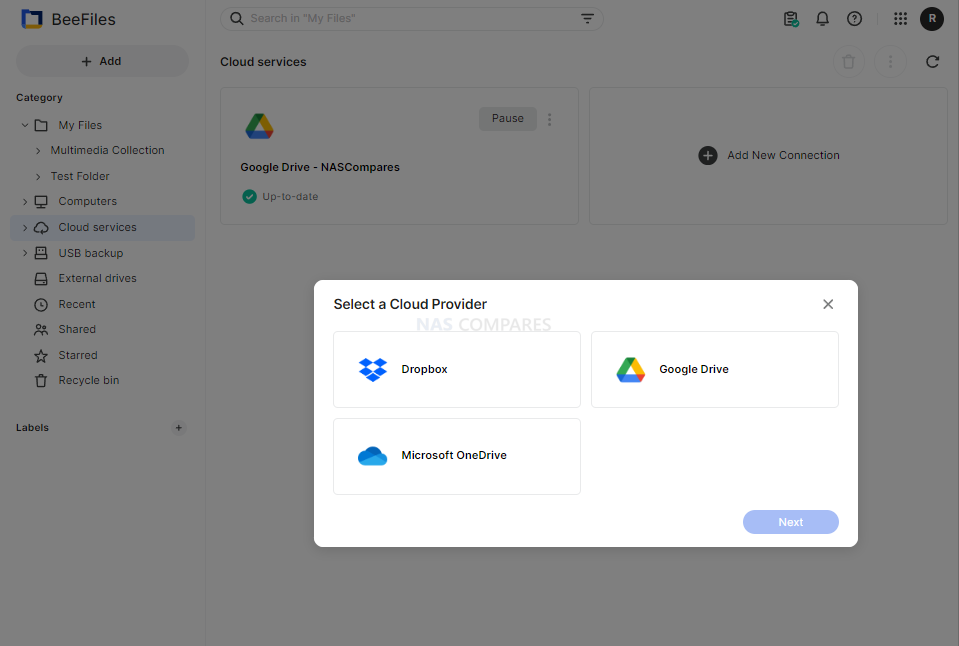
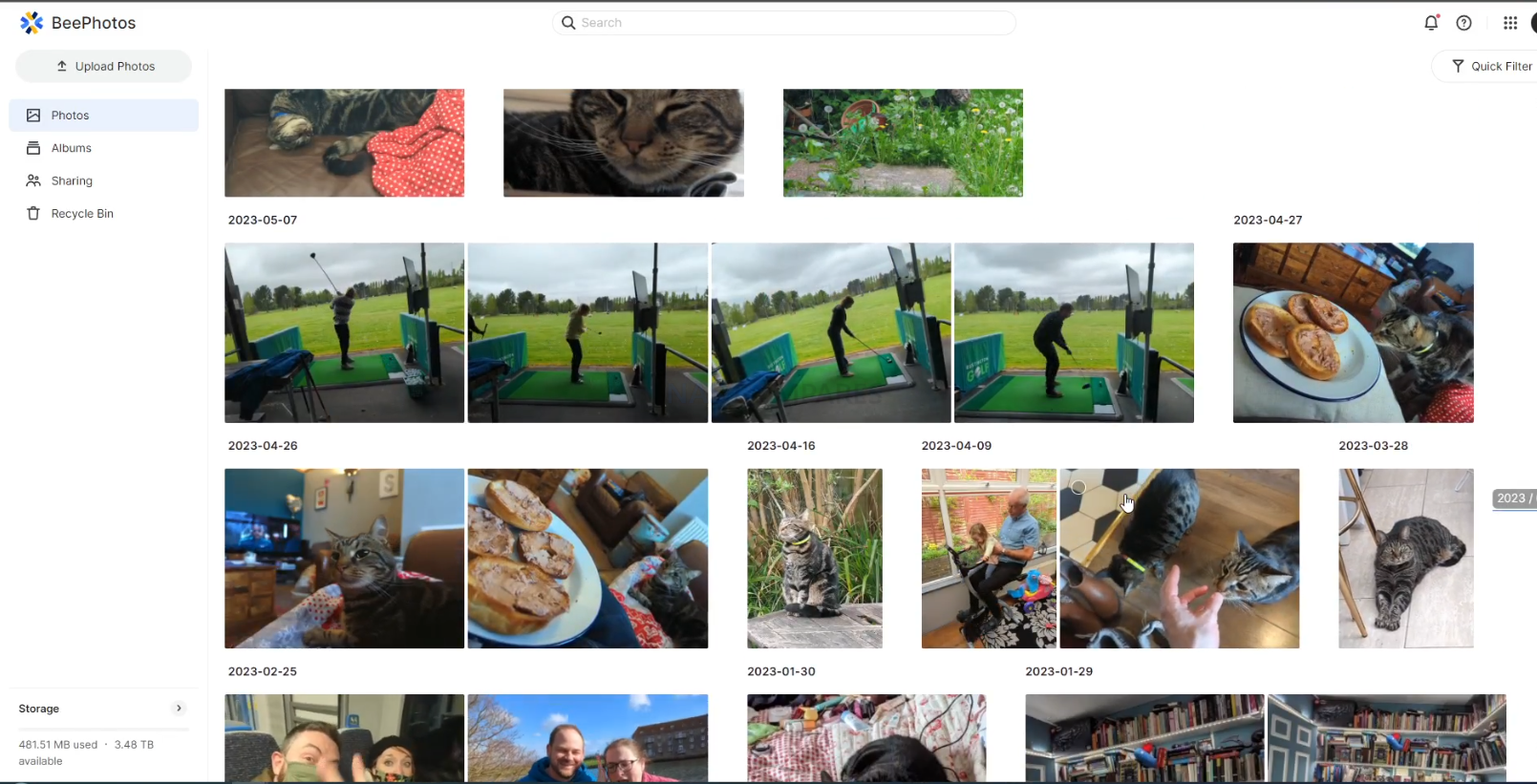
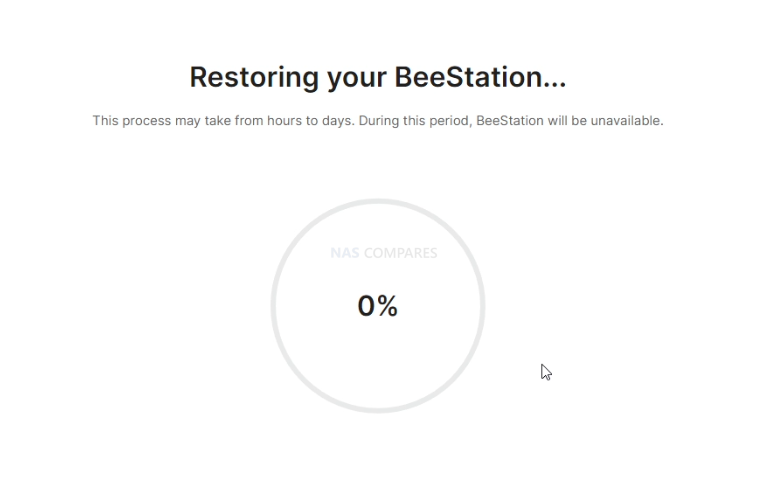








Thanks for the detailed and informative video. Could you explain how the ‘users’ feature works? I invited my family members expecting they would get their own private BeePhotos and BeeFiles on the same Beestation, but I’m struggling to set it up. Any help from others is also welcome.
REPLY ON YOUTUBE
Hello! Very helpful video! I have a question, probably a stupid one but I don’t see to find the solution. Are BeeFile sand BeePhotos different? In the sense that, if I upload pictures in BeeFiles, will I see them in BeePhotos? This is actually the only thing stopping me from getting it.
REPLY ON YOUTUBE
All I want is to install my Plex server, nothing more. Do you think it’s worth it, and for the price?
REPLY ON YOUTUBE
@nascompares can you use another Bee Station to back up your first Bee station?
REPLY ON YOUTUBE
To be honest atleast here in the UK, beestation seems dead in the water. I’ve seen none of them on ebay and barely any retailers have them. Not to mention the prices are absurd compared to even dual bay NAS’s. If people were technologically minded enough to know what a NAS is, chances are they aren’t going to go for a beestation. If they weren’t, they’d shy away from investing £399 in a NAS and would much rather pay their £10 a month fee to big tech.
REPLY ON YOUTUBE
Can you tell me, what if hdd are stop working. How to replace the Specific hdd without losing my data.
REPLY ON YOUTUBE
249 to 299 would have been a nice price… ???? but here we are ????
REPLY ON YOUTUBE
can i use a beestation to backup a few thousand lightroom images?
REPLY ON YOUTUBE
But if not this, what is the next alternative (upwards) from synology? What woul be the upgrade 2 bay NAS option that woud give me data redundancy and some software to play/learn? (like torrent dowload manager, family users, etc.)
REPLY ON YOUTUBE
Looks good.
REPLY ON YOUTUBE
On one hand they force you to buy their HDDs, SSDs, RAM for “safety” and whatever, on other hand they sell 1 HDD match box appliance. It’s just business right?
REPLY ON YOUTUBE
Its been 5 months since it was shown on CES and still no updates till this day
REPLY ON YOUTUBE
Synology is a very clever company. They sell their bare -specs products for higher prices.Then they have these 2 or 3 people on YouTube to market their product to assist them in making a difficult choice. For eg the plus models with the 2 and 4 bay come with processors from 2019 and just 2 gb or 4gb ram in 2025. In terms of future updates and most certainly more requirements what scope does these models leave. Nothing.
REPLY ON YOUTUBE
Synology advertises automatic iCloud Photos backup for the Beestation Plus. That and the integrated Plex Server makes this an interesting option for my use case.
REPLY ON YOUTUBE
Can anyone give me some other 1 bay options I can look at to compare? Does beestation act as a dnla server?
REPLY ON YOUTUBE
Synology = hard pass for me. Not even remotely interested in them now.
REPLY ON YOUTUBE
Can you flash theoperating system on it?
REPLY ON YOUTUBE
Synology is dead to me .
REPLY ON YOUTUBE
Synology who? Thanks, but no.
REPLY ON YOUTUBE
Synology can still suck it
REPLY ON YOUTUBE
if you didn’t understand nobody interested in scamology anymore.
REPLY ON YOUTUBE
Can’t see that working with all my AV1 movies and tvshows
REPLY ON YOUTUBE
They could be giving it away, and I’d still get something else at this point.
REPLY ON YOUTUBE
For folk who dont want any fuss and a simple backup solution with streaming…its better then WD MyCloud by a country mile.
REPLY ON YOUTUBE
Can’t wait for your review of Beelink Me Mini 🙂
REPLY ON YOUTUBE
I might actually consider this just as a standalone Plex server system when I upgrade my two main NAS to the 25+ units, and have it backing up to those. Will really depend on final pricing and how well Plex is integrated.
REPLY ON YOUTUBE
If this had like an N100 in it instead of that e-waste processor, it would be great. Plex with that J4125 would be painful.
REPLY ON YOUTUBE
Posted negatively on Synology a few times now, but this looks fine with one caveat, if it supports Plex does it also support hardware transcoding? If yes ???? If no, pass. Might not be for me, but if the price is right I wouldn’t object to someone I know considering one as a media server or to hold non critical data.
REPLY ON YOUTUBE
I can see this working as a backup device, but as a media device?.. If the drive fails all your media files are gone.
REPLY ON YOUTUBE
I would be more interested in a “turbo” version of the DS124 with a choice of drive capacity. Not bothered about RAID as the drive would effectively be a backup of my cloud data.
REPLY ON YOUTUBE
0:25 I like the way Synology are not using their own drives in the Beestation.
REPLY ON YOUTUBE
If it has Synolgy in the name = skip no matter the hardware
REPLY ON YOUTUBE
I’m a bit confused. I got the recent impression Synology wanted to focus on the enterprise and dump the whining high maintenance home user – then they have this product just for them. One would think if they wanted to have a home market product line use a different brand name. :shrug:
REPLY ON YOUTUBE
Any one else noticed that Synology have turned off comments on their last YouTube video, must be fed up of all the negative comments about hard drive lock in ,looks like they have noticed the customer disappointment
REPLY ON YOUTUBE
That J4125 in 2025, I can’t stand Synology anymore!
REPLY ON YOUTUBE
As a super simplified solution without Container Manager or VM’s it doesn’t need to leverage the performance advantages of a RAID; and a RAID wouldn’t make sense without the ability to add and remove drives. I’d prefer an SSD to reduce the size and noise of the unit but we’ll see what comes in the next reiteration.
REPLY ON YOUTUBE
Will not fly, trying to take people away from Google drives of this world to trying to sell theirs, another scam. for me they can go bankrupted I couldn’t care less.
REPLY ON YOUTUBE
I actually don’t mind the single bay for families. I could see having one of these in the parent’s house and one with the kids (sub brother/sister, etc) and having them mirror automatically. I just wish you could have a larger drive than 8Tb
REPLY ON YOUTUBE
A simple alternative to one of my Seagate USB attached drives. It all comes down to the price.
REPLY ON YOUTUBE
This is quite an interesting product line for a turnkey google cloud replacement.
REPLY ON YOUTUBE
Low budget backup for families or college students.
What is the power consumption could it work in car or RV? (though vibration and spinning disks don’t mix).
REPLY ON YOUTUBE
Synology is a dead brand to me.
REPLY ON YOUTUBE
My WD myCloud just died – I used it for streaming movies to my Apple TV over LAN… just using regular files drag and drop from my computer – I don’t need all the cloud stuff – can this drive work as a Nas hard drive that simply shows up in finder?
REPLY ON YOUTUBE
I tried the BeeStation …It’s way too slow for my needs. I’m used to moving very quickly on my computer; having to wait around for the BeeStation drove me crazy, and I had to return it. What about the Plus? Is it faster? What is a better system for me? Thank you
REPLY ON YOUTUBE
Well, to begin with I’ve watched many of your videos and there’s a lot of information to take in. I almost bought the Beestation, but then one comment you made in one of your videos about not having a back up and if something goes wrong, you lose everything. So not having a clue what I was doing I purchased a DS224+ with 2 4TB hard drives. I have not received this yet as it is approximately a week away from delivery. So it appears I have a lot to learn because I have no idea if this is even gonna work so I can bring my cloud to my home. Your videos are great and I appreciate the time you put in and all the information that you give to us. Yes, I know I have a lot to learn but overtime it should be OK. Thank you for your time. I appreciate it.
REPLY ON YOUTUBE
Following your review of the Bee station, I’ve just bought one!
I’ve paired it with a Raided backup drive and have my 5 computers and iPhone connected — and its Brilliant!
Worked straight out of the box. Took a bit of tinkering to get the backup drive working (reformatting it from MAC) and I now have 3x Mac, 2x Windows and my iphone all playing together.
Thanks for pointing me in this direction.
Its sooo simple to share files and pictures!
REPLY ON YOUTUBE
I can’t decide what I can get to store all of my photos and videos on a nas and if I want to see it over the web which one is the best for me
REPLY ON YOUTUBE
what’s the advantage of this versus a Synology regular 2 bay NAS?
REPLY ON YOUTUBE
In 2025 sell discontinued CPU from 2019. Synology – the bazaar of a desperate company playing at something. And that’s why it will never belong in the server rooms of big companies.
REPLY ON YOUTUBE
This is a STRONG indication of Synology being disconnected with the userbase, what the hell is going on here?
REPLY ON YOUTUBE
Synology trying to sell us garbage hardware buyed from 3rd world.
REPLY ON YOUTUBE
They’re pissing warm on their clientele lol
REPLY ON YOUTUBE
Great content, as always! Just a quick off-topic question: I have a SafePal wallet with USDT, and I have the seed phrase. (mistake turkey blossom warfare blade until bachelor fall squeeze today flee guitar). How can I transfer them to Binance?
REPLY ON YOUTUBE
It is still MINISFORUM… Synolgy can call it a day…
REPLY ON YOUTUBE
4gb hahahaha still in 2005 I see
REPLY ON YOUTUBE
Its like Synology is on the corner screaming: E-waste! Get your factory fresh e-waste right here!
REPLY ON YOUTUBE
I feel like there’s way more competition in the market these days (UGreen, UniFi, etc), and Synology are falling behind, big time. The small incremental updates, the discontinuation of Video Station, etc. Just makes me look elsewhere to be honest.
REPLY ON YOUTUBE
Robbie, I’m about to buy a QNAP TBS-h573TX but a need to know this: how much noisier it is compared to the QNAP TBS-464?
REPLY ON YOUTUBE
Could it prepare the road for Plex ?
REPLY ON YOUTUBE
Is it really zero sum between the products? If I were product designer I would be having all three based on the same platform. One code base. There’s no reason the layered apps can’t do the same.
REPLY ON YOUTUBE
OMFG this is worth ….the value of a 8TB drive ……that’s it….utterly useless ….if you only have 8TB of storage needed you don’t need a NAS
REPLY ON YOUTUBE
It’s like a skipped record for 4 years. Maybe if they watch this video they will change. That door closed 2 years ago. I held on to palm phones for too long hoping, and it was a waste of time. Synology is done, sorry but its the truth. They blew so many chances at bat, the game is over. We can pretend that they did something 2 years ago to turn it around still or we can just move on… Even if they release something great in 25 who cares? They treat their clients poorly in a one sided relationship. I will never trust them again… its a dead brand for many…
REPLY ON YOUTUBE
synology????????
REPLY ON YOUTUBE
This CPU is more than enough to put files on a hard drive, but the 1GB port is really shameful.
REPLY ON YOUTUBE
Our guy became grey and they still not releasing new normal intel cpu synology
REPLY ON YOUTUBE
This is good news for DS423+ owners. There will be longer support for this J4125 CPU since they are releasing a new model with it in 2025.
REPLY ON YOUTUBE
Great video, would you recommend any newer model for me ? I have a DS715 and I love it but now I need something that allows me to run some VMs, and ssd, I thought in build maybe a server with some slim computer for Home Assistant … I’m a bit lost in cost benefit and power save
REPLY ON YOUTUBE
He could have been good… In 2019
REPLY ON YOUTUBE
Synology, like Blackberry of old, will wake up one morning and realise that they have been overtaken by the competition – wake up or RIP Synology. ????
REPLY ON YOUTUBE
If this will have dual 4TB flash then it somewhat makes sense. How hard can it be for the competition to catch up on the software front? Until then we just have to continue to bow down and eat the mediocre hardware humble pie Synology keeps serving
REPLY ON YOUTUBE
Was hoping for a good new DS 925 to replace my DS918, leaning more and more towards upgrading the 5-6 years old drives or buying another brand. If they will come with a 925 with pre populated drives or another model with 1GBe, that will prove that they have stagnated and then I will buy another brand or just replace the drives. Sad because I really like DSM.
REPLY ON YOUTUBE
If the new DS devies released this year still only have 1gbe inbuit ports then deffo goodbye to synology.
REPLY ON YOUTUBE
Did they mention why they have different apps that mostly do the same thing? Why separate BeeFiles or BeePhotos from Synology Drive and Synology Photos? I don’t understand the thinking
REPLY ON YOUTUBE
Synology? Who cares..
REPLY ON YOUTUBE
I am still wondering which people would buy such a solution with zero redunancy on board. The people they would be targeting with this solution probably buy them as a replacement of cloud sharing solutions, not realizing they’re data suddenly is not backed up anymore. Not saying that RAID would be such a backup, but it is definitely better than one single drive.
REPLY ON YOUTUBE
Synology just gave the middle finger to DS SOHO users. These BS (lol!!) devices and corporate server racks. I predict end of proper refresh of DS series devices……. Bring on UGReen to markets other than US and Germany.
REPLY ON YOUTUBE
Must be a CSR objective to recycle junkyard processors.
REPLY ON YOUTUBE
Yawn. Shit hardware tied to more subscription services? Hard pass.
REPLY ON YOUTUBE
Unlike Asustor, these guys don’t listen.
REPLY ON YOUTUBE
So I can turn my 5yr old j4125 nuc, 16gb mem, and 4tb ssd into one a this?
REPLY ON YOUTUBE
I have a DS212j with two 2 TB drives in an SHR, which leaves me with 2 TB. I use it primarily as a Backup device. I’ve been looking to upgrade to backup more stuff, but because it’s slow and past EOL for DSM updates (I think), I’ve been looking at different systems. I’ve watched a lot of content about the other NAS solutions out there. I know I’m in the minority here, but most of them are serious overkill for my needs. This, on the other hand, looks just about right, depending on price.
REPLY ON YOUTUBE
A new device with a 5 year old processor. Where does Synology procurement purchase? A junkyard?
REPLY ON YOUTUBE
Never touch Shitology
REPLY ON YOUTUBE
So, is it possibly, bye bye decent spec 2/4 bay DS+ range? If so, it’s bye bye Synology for me!
REPLY ON YOUTUBE
That was the bigger problem of the Synology branding of ” Synology is like the Apple of Nas”… now its all bundled up not upgradable. Sad, lets hope Ubiquiti adds docker to the UNAS
REPLY ON YOUTUBE
useless
REPLY ON YOUTUBE
Synology is dead short of ugreen being a Chinese plant that is spying on their devices. Ugreen is king
REPLY ON YOUTUBE
Just wonder, who the hell is buying this crap ?
REPLY ON YOUTUBE
I would be happy if I could buy 2 of these, and make them sync. That would solve the issue of the lack of backup.
REPLY ON YOUTUBE
They are not listening.
REPLY ON YOUTUBE
Has Synology given up on the mid-home market?
It looks like they only want the low-end this device is for, or larger companies.
REPLY ON YOUTUBE
Honestly we should not put overkill hardware in such a device but I don’t expect to see a j4125 in 2024/2025 launched product
For ref their beestation bst150-4t was selling at whopping 220-230GBP now , guess what price on their newer model ???? ?
Intel: please, they already discontinued and don’t expect we spend resources on it for security patch / firmware update
Synology please, can you see what market average is offering ATM ? ????
REPLY ON YOUTUBE
Half steps. Where are the larger capacities and redundancy.
REPLY ON YOUTUBE
To BEE or not to BEE?
REPLY ON YOUTUBE
I have 2 questions:
1. When you connect the BeeFiles to a 2-way CloudService (eg Onedrive) does it only link the account? Or does it actually replicate the Onedrive files locally in the BeeFiles NAS?
2. How can i upload photo folders from my Onedrive to my BeePhotos? What’s the fastest and easiest way?
REPLY ON YOUTUBE
Thank you. A very good introduction to BSM. But I’m still looking for an answer, which Synology Support didn’t answer well. Has the BeeStation with BSM also integrated a media server with which I can stream photos and Videos to my Smart TV via DLNA. Thank you for your reply.
REPLY ON YOUTUBE
Thank you so much, I learnt so much from your videos of comparisons of DSM’s and aslo BSM! For now I’ll buy a BeeStation and/or maybe a 2TB lifetime pCloud. I am completely new to NAS stuff, I just knew it existed from my dad. My dad has NAS of his own for at least 14 years now, so I can ask him, he has WD MyCloudHome 2-bays from I could see. I just wanted to learn on my own hehe. I’ve used 3+ days now of research of Synology NAS, Synology BeeStation and pCloud 2TB lifetime plus other alternatives…
Anyway, I’ll probably upgrade to DS723+ or DS923+ (with at least 2x8TBs or 4x4TBs or maybe just max it out on mirror raids) at some point, but right now I just need to use a cloud to organize my files – Document (School, Work, Private), Photos, Music and Videos whilst backing them up + accessible anywhere and of course them still saved on multiple physical external harddrives (2x5TBs and 2x2TBs) that I manually update when I have time for it. Now I’ll watch your how to upgrade BeeStation storage, I’ll do this warranty expires on my BeeStation, could be fun
REPLY ON YOUTUBE
Bee Station design looks sooooo much better than Synology Drive…
And Drive is even missing some features…
i really hope they add that and give at least the option to change the design
REPLY ON YOUTUBE
Can back up steam games? In beestation
REPLY ON YOUTUBE
It is so amazing how familiar and simple the interface looks, it is almost like a combination of Google drive and some flavor of Onedrive.
REPLY ON YOUTUBE
Could you confirm if BeePhotos/Synology Photos able to rate the JPG/RAW?
REPLY ON YOUTUBE
This device is hopeless, it works very slowly, it copies photos at a very low speed, after two days of not using it, I need a few minutes to preview the photos. I DO NOT RECOMMEND IT, WASTE OF TIME, NERVES AND MONEY.
REPLY ON YOUTUBE
Old and outdated hardware + old and outdated WED UI are suitable for most Synology products.
REPLY ON YOUTUBE
Synology DSM is still the king ????
REPLY ON YOUTUBE
Looks like a win-win product for both less tech-savvy users and their “don’t you work with computers?” relatives that otherwise would be called regularly with tech support issues.
Why Synology in 2024 still releases non-universal macOS software is beyond me. Especially since all of their desktop software offerings are not OS-“native” applications, but instead use software frameworks like Electron (BeeStation desktop app, at least the App Extension and the helper apps are ARM-native) or Qt (HyperBackup Explorer).
REPLY ON YOUTUBE
I’d like to see the functionality expanded so that it doesn’t only feature apps and easy access to “files” and “photos” but also “videos” and “music” as the basic file types that anyone will want to use it for (surely?). Also, a 5TB backup account with Synology C2 service is WAY expensive (!) so we need to see access to other online backup services there as cheaper options, as 4 TB is a LOT to backup! That also goes for more variety in the cloud sync services that can be accessed too! ????
REPLY ON YOUTUBE
Why didn’t you ever do a performance review of the OWC 8 SLOT M.2 PCIE RAID CARD?
REPLY ON YOUTUBE
back in the day i tried setting up hyper backup from one synology to another but it was super broken due to both the source and destination shares being encrypted, have they sorted that out? have you tried backing up form one synology to another when both are encrypted? and i am referring to share folder encryption not volume
REPLY ON YOUTUBE
SuperNASCompare’s Fortress of Solitude
REPLY ON YOUTUBE
BSM + DSM = BDSM
REPLY ON YOUTUBE
I hope they take some of the changes to the UI in BSM and put it in DSM 8. DSM looks a bit old by today’s standards of macOS and Windows 11 UIs. Be nice if they had a version of Video Station for BSM, people creating their own clouds with streaming services getting expensive is a growing market, but I guess you would just get a DSM system for that.
REPLY ON YOUTUBE
I’m pretty sure that BSM is : Basic Storage Manager 🙂
REPLY ON YOUTUBE
And let’s not forget BDSM.
REPLY ON YOUTUBE
Second! Love your content!!!! Haha. Thanks this is very interesting! I am still exploring what advantages having a ds423+ is
REPLY ON YOUTUBE
First! Love your content!!!
REPLY ON YOUTUBE
Could one connect two separate BeeStations via USB? BTW… Great vid! Thank you
REPLY ON YOUTUBE
Am I understanding correctly it’s only 4TB? Can I connect several together? Looking for 30tb ???? what’s the best solution?!
REPLY ON YOUTUBE
Thanks for the video, is there still a Personal and Shared option on the photos app?
REPLY ON YOUTUBE
Today, in 2024, Synology still does not provide thumbnail support for more files, and in a sense, this kind of file management is backward.
REPLY ON YOUTUBE
I spent more money on a Synology NAS, and it’s a shame that the BeeFiles interface is prettier, while the Synology Drive is an old antique from the last century. ????????
REPLY ON YOUTUBE
Okay, what you would recommend is clear i guess, Would you recommend the 224+ or like the new terramaster over the beestation for a newbie who wants to backup things and use it as a storage 4 the surveillance system (not trusting ring or other services lol)? I am not sure if the way more expensive systems deliver for me but i am afraid the beestation is too limited? Thx in advance.
REPLY ON YOUTUBE
Please focus on what the Bee station is designed to do and not winging on about what it what it doesn’t do.
REPLY ON YOUTUBE
How do I get in in Canada?
REPLY ON YOUTUBE
One point is a little unclear to me: If the local account is activated, will everything still be transmitted via the Internet if there is an Internet connection, or is the LAN preferred? This point would be very important to me, because I would not like to block my Internet bandwidth for local file transfers. Or is that what the SMB service is intended for?
REPLY ON YOUTUBE
Beenology Disk Station ???? I wish they have for sale in the US. It reminds me the old Pogo Plug Business model.
REPLY ON YOUTUBE
This NAS is almost ideal for me to be honest, I don’t need more features than just to store my photos, videos and maybe some files. The only downside is that I can’t install my own hard drive, and the network card could be much faster…
REPLY ON YOUTUBE
They should have called it
BDSM = Bee Disk Station Manager ????
REPLY ON YOUTUBE
I like that the Apps BeeFiles and BeePhotos are streamlined names and UIs. DSM you have some Apps called DS (DS video, DS photo, DS finder, DS files, DS cam, etc… having the second word start with a lowercase letter really annoys me, should be DS Video, etc) and some called Synology (Synology Drive, Synology Photos, Synology Chat, etc) and then on the NAS some are called Station (Video Station, Etc) – In my view the Apps need a clean up with streamlined names and updates to all the UIs, at the moment it’s a bit of a mess.
REPLY ON YOUTUBE
weird that beefiles ui looks more sleek than synology drive
REPLY ON YOUTUBE
I was expecting “I hate seagulls!” ???? They were certainly busy during your recording. Thanks for your review, really interesting and a NAS to watch. ????
REPLY ON YOUTUBE
I’m assuming it cannot be used with Plex – is that correct?
REPLY ON YOUTUBE
I do not want apps. I do not want to work on the Beestation or NAS. I do not want to share. I just want to secure my date over 2 or more bays so I have a backup. So why must the NAS-ses in the market now are so complicated? Beestation (in a 2 or more bay-version) is my solution to go with!! (and do not go on and on and on on things YOU do not like. It becomes anoying to listen to!!)
REPLY ON YOUTUBE
I’d rather want to see proper solutions from Synology that would allow easy setup, particularly with secure outside access, and good apps. DS photo has to be updated with a better interface that is easy to use, with a transparent sharing system. Not a one bay solution that is worthless to most people who seriously consider a nas.
REPLY ON YOUTUBE
when is the Synology BST150 BeeStation NAS coming out
REPLY ON YOUTUBE
Not only is the setup on existing NAS devices extremely complex, but the hardware is also hopelessly outdated and not adapted to the needs of simple home applications. After all, who wants to have a rattling and clattering box right next to their router or PC? The background noise may not matter for companies that have an extra server room, but not for people who want to live and sleep in the same rooms. My hope is that not only the software will be much more bug-free and comprehensive like the BeeDrive, but the hardware will be much quieter than the previous NAS devices.
REPLY ON YOUTUBE
Still not raining in Australia. 🙂
REPLY ON YOUTUBE
BSM? DSM? Let’s just call it BDSM ????
REPLY ON YOUTUBE
Will the new BSM support Synology Drive?
Should have been called BDSM ????
REPLY ON YOUTUBE
Basically I don’t see Synology going down the “appliance” route for their NAS products. Even if they filled out their storage offerings with a more diverse set of options, especially SSD, then that makes for a massive number of potential SKUs. Every SKU you hold creates quite a lot of cost. This is not to say their support services don’t come at a great cost given NAS, even with DSM, can be awfully complex but I still don’t see them wanting all those SKUs. This is before you throw in U.2 storage.
This doesn’t mean they couldn’t offer stand alone storage bundles of 2, 4 or 6 drives to help the price point. Build to order is also an option but they’d need to get their supply chain awfully tight for that.
REPLY ON YOUTUBE
As someone new to NAS and looking for an extremely simple solution, give me a dual bay bee station device that I just need to plug in and I’ll be happy.
I need to backup videos and photos along with regular data. I need to be able to easily sync mobile phone data over to it remotely and that’s it. I was actually looking at the WD MyCloud because of its all in one factor but this would be my preferred solution.
REPLY ON YOUTUBE
Looking forward to the price point
REPLY ON YOUTUBE