Synology’s latest addition to their extensive NAS lineup, the BeeStation, has created a buzz in the storage solutions market. Boasting a compact design and a built-in 4TB HDD, the BeeStation is positioned as an entry-level, user-friendly NAS catering to those seeking simplicity without compromising on essential features. As it debuts in select Asian markets and gears up for a global release, NAS enthusiasts are eager to explore how the BeeStation stacks up against its counterparts. In this review, we’ll delve into the BeeStation’s specifications, features, and its unique selling points, comparing it to other popular Synology models and assessing where it fits in the diverse landscape of network-attached storage. Join us as we uncover the strengths and potential limitations of the BeeStation and provide insights for users considering this latest addition to Synology’s NAS ecosystem.
BeeStation Appearance
The BeeStation has an unobtrusive design that doesn’t draw much attention. The plastic chassis has good build quality, and it features a sleek and subdued design. There are no vents on the sides, and aside from a stylized BeeStation logo, there’s minimal branding. The unit has passive airflow through vents at the top, and there is no active cooling. It is significantly smaller in size compared to most full-fledged NAS models.
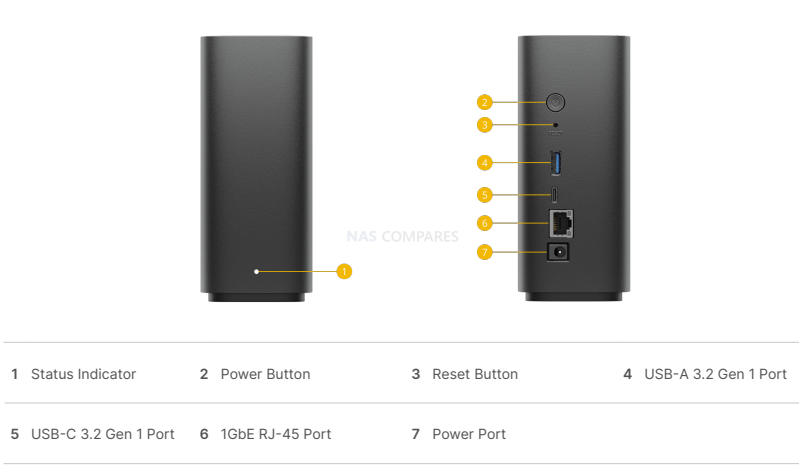
About the BeeStation BST150-4T specs
The Synology BeeStation 4TB offers an affordable and user-friendly NAS solution with a built-in 4TB HDD, catering to users seeking straightforward backup and storage capabilities. Priced at $199, its pros include easy setup, efficient photo/video backup, and integration with cloud services, while drawbacks include the absence of media streaming and a single HDD configuration. The unobtrusive design features a compact plastic chassis with minimal branding, housing a Realtek RTD1619B CPU, 1GB DDR4 RAM, and connectivity options like 1 x USB-A 3.2 Gen 1 and 1 x USB-C 3.2 Gen 1. With dimensions of 148 x 63 x 196mm and weighing 820g, it provides a simple and sleek solution, but lacks the advanced features of higher-end NAS models. The BeeStation Manager (BSM) OS offers limited customizability, focusing on easy backup through BeePhotos and BeeFiles. While it excels in data backup, its design emphasizes simplicity over media streaming capabilities, making it a suitable choice for users prioritizing ease of use and cost-effectiveness over advanced features.
BeeStation Tech Specs (BST150-4T)
| Capacity | 4 TB1 |
| Processor | Realtek RTD1619B |
| Memory | 1 GB DDR4 |
| LAN port | 1 x 1GbE RJ-45 |
| External ports |
|
| Product dimensions (HxWxW) | 148.0 x 62.6 x 196.3mm |
| Weight | 820g |
| Supported browsers | Google Chrome®, Firefox®, Microsoft Edge®, Safari® 14 and above |
| Interface languages | English, Deutsch, Français, Italiano, Español, Nederlands, Русский, Polski, Čeština, 日本語, 한국어, 繁體中文, 简体中文 |
| System requirements |
BeeStation for desktop
|
|
BeePhotos & BeeFiles mobile apps
|
|
| Certifications | RoHS, FCC, CE, BSMI, RCM, EAC, UKCA, KC, VCCI |
| Package contents |
|
| Warranty | 3 years2 |
How does it compare with the existing range.
The BeeStation stands out as a unique addition to Synology’s NAS lineup, featuring a compact design and an embedded 4TB HDD, making it an accessible storage solution for users seeking simplicity. In terms of capacity, it aligns with entry-level single-bay NAS models like DS120j and DS124, but its Realtek RTD1619B processor and 1GB DDR4 RAM place it in a slightly more advanced category. Notably, the BeeStation lacks media streaming capabilities, distinguishing it from several other Synology models, such as DS224+ and DS423+, which support media playback and transcoding. The absence of a Package Center and limited customizability positions the BeeStation as an entry-level, easy-to-use storage solution. While its 1GbE LAN port and USB ports offer standard connectivity, more advanced models like DS1621+, DS1821+, and others provide additional LAN ports, M.2 NVMe slots, and higher RAM capacities. The BeeStation caters to users prioritizing straightforward backup functionality, offering ease of setup and data transfer with mobile apps, yet users with more specific needs may find alternative models better suited to their requirements. Additionally, the BeeStation’s compact form factor and unobtrusive design differentiate it from larger, more feature-rich NAS models like the DS3622xs+ and DS1823xs+. The choice between the BeeStation and other Synology NAS models ultimately depends on individual preferences, with the BeeStation excelling in simplicity and affordability, albeit with some trade-offs in features compared to its more robust counterparts.
Good things about the new BeeStation:
-
Ease of Use: The BeeStation is highlighted for its simplicity in setup and usage, making it accessible for users with varying levels of technical expertise.
-
Efficient Backup Features: It excels in backing up photos and videos from all devices, providing a convenient solution for users who prioritize data protection.
-
Integration with Cloud Services: The BeeStation seamlessly integrates with popular cloud services like Google Drive and OneDrive, enhancing its flexibility and data accessibility.
-
External Drive Backup: Users can easily back up data from external drives, providing additional convenience for those who use external storage devices.
-
Affordability: Priced at $199, the BeeStation is considered a good value for the features it offers, including the inclusion of a 4TB NAS HDD.
-
Global Availability: While initially launched in select Asian markets, the BeeStation is set to be available globally, reaching a broader audience.
-
Compact and Unobtrusive Design: The BeeStation features a sleek and unobtrusive design, fitting well in various environments without drawing too much attention.
-
Build Quality: The plastic chassis exhibits good build quality, and the inclusion of rubber feet ensures stability when placed on a table.
-
Security Safeguards: Despite limited security controls on the device, the BeeStation employs Synology’s QuickConnect relay service for secure remote connectivity, addressing privacy concerns.
-
Mobile Apps: The availability of mobile apps (BeePhotos and BeeFiles) allows users to access and manage data on the go, enhancing the overall user experience.
-
Efficient Backup Utilities: The BeeStation’s backup utilities for Windows and cloud service providers, such as Google Drive, are praised for their reliability and ease of use.
-
Remote Accessibility: The ability to access data remotely is highlighted as a positive aspect, providing users with the flexibility to manage their data from anywhere.
-
Performance in Data Backup: In testing, the BeeStation demonstrated excellent performance in backing up folders and media from various devices, showcasing its reliability.
-
Alternative to Google Photos and Drive: BeePhotos and BeeFiles are positioned as viable alternatives to Google Photos and Drive, offering similar user interfaces and features.
-
Limited Configuration for Simplicity: The BeeStation’s limited feature set is framed positively as it contributes to ease-of-use, catering to users seeking a straightforward storage solution.
-
Consideration of Budget NAS Options: The review provides valuable insights by suggesting alternative NAS options for users with specific needs, such as media streaming, emphasizing Synology’s broader product range.
Concerns/Negatives about the new BeeStation:
-
Media Streaming Limitation: The BeeStation lacks the ability to stream media, which may be a drawback for users who prioritize media playback or streaming features.
-
Single HDD Configuration: The BeeStation comes with a single HDD, limiting storage capacity and potentially raising concerns for users who require more extensive storage options.
-
Limited Customizability: The emphasis on ease-of-use comes at the cost of limited customizability, making it less suitable for users who prefer extensive configuration options.
-
Noise Under Load: The 4TB HDD tends to get noisy under load, potentially affecting user experience, especially in environments where noise is a concern.
-
No Package Center: Unlike full-fledged NAS models from Synology, the BeeStation lacks a Package Center, limiting the ability to download additional apps and extend functionality.
-
Inability to Extend Storage with External Drive: While it allows for data transfer from external drives, the BeeStation doesn’t support using external drives to extend its storage capacity.
-
Security Features Limitations: Despite security safeguards, the absence of advanced security controls or the ability to install additional security measures like Tailscale may be a concern for some users.
-
Limited Future Features: Synology confirms that media playback or streaming won’t be added to the BeeStation in the future, signaling limitations in terms of feature updates.
-
Restricted Extensibility: While the BeeStation is suitable for its intended purpose of easy-to-use storage, users seeking a more extensible solution may find it lacking compared to other NAS models.
-
Comparison with Budget NAS Models: The review suggests considering alternative Synology NAS models if media streaming or additional utilities are required, highlighting potential limitations in the BeeStation’s functionality.
-
Noisy HDD: The noise generated by the HDD under load is noted as a downside, especially when compared to equivalent drives from other brands.
-
Size Limitations: While the compact design is praised, the smaller size is attributed to the absence of removable drives, potentially limiting storage options for users with larger capacity needs.
-
No Streaming Features Planned: The confirmation from Synology that streaming features will not be added in the future may disappoint users seeking a more versatile storage solution.
-
Cost Comparison with Full-fledged NAS: While affordable, the BeeStation’s pricing is positioned in contrast to full-fledged NAS models, potentially making it less attractive to users willing to invest in more extensive features.
-
No Advanced Settings: The limited settings and the absence of advanced configuration options may be a drawback for users who prefer more control over their NAS devices.
-
No Extensibility for Configuration Preferences: The absence of a Package Center and limited settings may disappoint users who want to extend functionality or configure their NAS based on specific preferences.
- Limited USB 3.0 Speeds: Despite featuring USB 3.0 ports with a 5 Gbit speed capability, the BeeStation experiences slower-than-expected transfer speeds, potentially hindering efficient data exchange with external devices.
BeeStation limitations
The provided specifications for the Synology BeeStation and its accompanying applications, BeeFiles, BeePhotos, and BeeStation for desktop, highlight a comprehensive set of features along with certain limitations. Here are some potential negatives or limitations that can be extracted from the provided specifications:
-
Setup & Access Limitations:
- The BeeStation may experience delays and resource consumption when transferring a large number of photos through SMB to specific folders, potentially affecting regular access during the process.
- The absence of support for a recycle bin in the SMB service might be considered a limitation, as deleted files are not moved to a recycle bin but are permanently deleted.
-
Backup & Restore Limitations:
- The maximum number of backup file versions may vary depending on the C2 Storage plan or external drive capacity, introducing potential variability in backup retention.
- Backing up BeeStation does not include files on external drives connected to BeeStation, such as USB flash drives.
-
BeeFiles Limitations:
- There are size limitations for file previews, with varying limits for different file types, potentially affecting the user experience.
- Some cloud service providers impose speed limits and file size limitations on syncing, which may impact the overall syncing performance.
-
BeeStation for Desktop Limitations:
- The maximum total number of files BeeStation for desktop can sync is limited to 500,000, potentially impacting users with extensive file libraries.
- Certain file and drive types, including hidden files or folders and macOS aliases, are not supported for syncing or backup.
-
General Limitations:
- The limitations on file and folder names, including character restrictions and restricted characters, might pose challenges for users with specific naming conventions.
- There are restrictions on syncing or backing up certain system-related files and directories, which may affect users relying on those files for various purposes.
Summary
- Purpose: Backup and storage solution.
- Cost: $199.
- Pros and Cons:
- Pros: Easy setup, good photo/video backup, integration with cloud services, value for money.
- Cons: No media streaming, single HDD, USB (5Gbit) USB.
- Ease of Setup: Very easy.
- Storage Capacity: 4TB built-in HDD.
- Expandable Storage: Not mentioned, likely not.
- Dimensions and Weight: 148 x 63 x 196mm, 820g.
- Ports: 1 x USB-A 3.2 Gen 1, 1 x USB-C 3.2 Gen 1.
- Device Compatibility: Windows 10/11, macOS 12.3+, iOS 15+, Android 8+.
- CPU and RAM: Realtek RTD1619B, 1GB DDR4.
- Media Streaming: No.
- Software: BeeStation Manager (BSM), limited features.
- Backup Handling: Good for folders, two-way sync, cloud service backup.
- Remote Access: Yes, via mobile apps and web interface.
- Mobile Apps: BeePhotos and BeeFiles.
- BSM: Lightweight OS, limited features.
- Comparison to Other Synology NAS: Less extensibility, entry-level.
- Security Features: QuickConnect relay service for secure connection.
- External Drive Support: Can back up from external drives but not extend storage.
- Media Streaming Option: No, designed for basic storage needs.
The Synology BeeStation 4TB offers an affordable and user-friendly NAS solution with a built-in 4TB HDD, catering to users seeking straightforward backup and storage capabilities. Priced at $199, its pros include easy setup, efficient photo/video backup, and integration with cloud services, while drawbacks include the absence of media streaming and a single HDD configuration. The unobtrusive design features a compact plastic chassis with minimal branding, housing a Realtek RTD1619B CPU, 1GB DDR4 RAM, and connectivity options like 1 x USB-A 3.2 Gen 1 and 1 x USB-C 3.2 Gen 1. With dimensions of 148 x 63 x 196mm and weighing 820g, it provides a simple and sleek solution, but lacks the advanced features of higher-end NAS models. The BeeStation Manager (BSM) OS offers limited customizability, focusing on easy backup through BeePhotos and BeeFiles. While it excels in data backup, its design emphasizes simplicity over media streaming capabilities, making it a suitable choice for users prioritizing ease of use and cost-effectiveness over advanced features.
Beestation release date and price
The Synology BeeStation, featuring the BST150-4T variant, is scheduled for a global release on March 6, 2024. This eagerly awaited NAS solution, initially launched in select Asian markets on January 31, will be available for users worldwide. With a focus on user-friendly design and a budget-friendly price of $199, the BeeStation is poised to offer a hassle-free storage solution.
Useful links (PDF):
https://global.synologydownload.com/download/Document/Hardware/HIG/BeeStation/23-year/BST150-4T/enu/BeeStation_HIG_enu.pdf
https://global.synologydownload.com/download/Document/Hardware/DataSheet/BeeStation/23-year/BST150-4T/enu/Datasheet_BST150-4T_enu.pdf
Videos
Photos





| Where to Buy a Product | |||
|
|
    
|

|
VISIT RETAILER ➤ |
 |
    
|

|
VISIT RETAILER ➤ |
We use affiliate links on the blog allowing NAScompares information and advice service to be free of charge to you. Anything you purchase on the day you click on our links will generate a small commission which is used to run the website. Here is a link for Amazon and B&H. You can also get me a ☕ Ko-fi or old school Paypal. Thanks! To find out more about how to support this advice service check HERE
UniFi Routers vs OpenWRT DIY Routers - Which Should You Choose?
WHY IS PLEX A BIT S#!t NOW? IS 2026 JELLYFIN TIME? (RAID Room)
Synology FS200T NAS is STILL COMING... But... WHY?
Gl.iNet vs UniFi Travel Routers - Which Should You Buy?
UnifyDrive UP6 Mobile NAS Review
UniFi Travel Router Tests - Aeroplane Sharing, WiFi Portals, Power Draw, Heat and More
Access content via Patreon or KO-FI
Discover more from NAS Compares
Subscribe to get the latest posts sent to your email.






DISCUSS with others your opinion about this subject.
ASK questions to NAS community
SHARE more details what you have found on this subject
IMPROVE this niche ecosystem, let us know what to change/fix on this site