Synology Announces New DS423+ NAS with NVMe Storage Pools and Powerful CPU – March 15th 2023.
Synology, a leading provider of network-attached storage (NAS) solutions, has announced its latest addition to its lineup – the DS423+. This new NAS comes packed with features, including NVMe storage pools and a powerful CPU borrowed from the previously best-selling DS920+. Although the DS423+ lacks a 10GbE upgrade slot like the new DS923+, users can still enjoy 5GbE connectivity via USB adapters.
The DS423+ is equipped with an Intel Celeron J4125 CPU, a 64-bit quad-core processor with a base frequency of 2.0 GHz and a turbo frequency of 2.7 GHz. It also features a hardware encryption engine (AES-NI), making it an excellent choice for businesses and individuals looking for a secure and reliable storage solution. The system comes with 2GB DDR4 non-ECC SODIMM memory, with a maximum memory capacity of 6GB (2GB + 4GB).
One of the most significant upgrades on the DS423+ is the addition of two NVMe storage slots. This means that users can now create NVMe storage pools for faster access to frequently used files and applications. The DS423+ supports a wide range of drive types, including 3.5″ SATA HDD, 2.5″ SATA SSD, and M.2 2280 NVMe SSD. However, it’s worth noting that the hot-swappable drive feature is not supported by the M.2 SSD slots.
In terms of connectivity, the DS423+ comes with two RJ-45 1GbE LAN ports with link aggregation and failover support, as well as two USB 3.2 Gen 1 ports. The device’s LAN ports have a maximum transmission unit (MTU) size of 1,500 bytes. The DS423+ also supports a range of file systems, including Btrfs, EXT4, EXT3, FAT, NTFS, HFS+, and exFAT.
The DS423+ measures 166 mm x 199 mm x 223 mm and weighs 2.18 kg. It comes with a system fan of 92 mm x 92 mm x 2 pcs and supports three fan speed modes – full-speed mode, cool mode, and quiet mode. The front LED indicators are also brightness adjustable. The device operates at a noise level of 19.8 dB(A) and consumes 28.3 W of power during access and 8.45 W during HDD hibernation.
The DS423+ is certified by FCC, CE, BSMI, VCCI, RCM, UKCA, EAC, CCC, and KC, and comes with a 3-year hardware warranty that can be extended to 5 years with Extended Warranty Plus. The package includes the main unit, an accessory pack, an AC power adapter, an AC power cord, two RJ-45 LAN cables, and a quick installation guide. Optional accessories include DDR4 non-ECC SODIMM, 3.5″ SATA HDD, 2.5″ SATA SSD, M.2 2280 NVMe SSD, VisualStation, and Surveillance Device License Pack.
Overall, the DS423+ is a powerful and reliable storage solution for businesses and individuals looking for high-speed access to their data. With NVMe storage pools and a robust CPU, this NAS is an excellent choice for anyone who needs a fast and secure storage solution.
Synology DS423+ specs
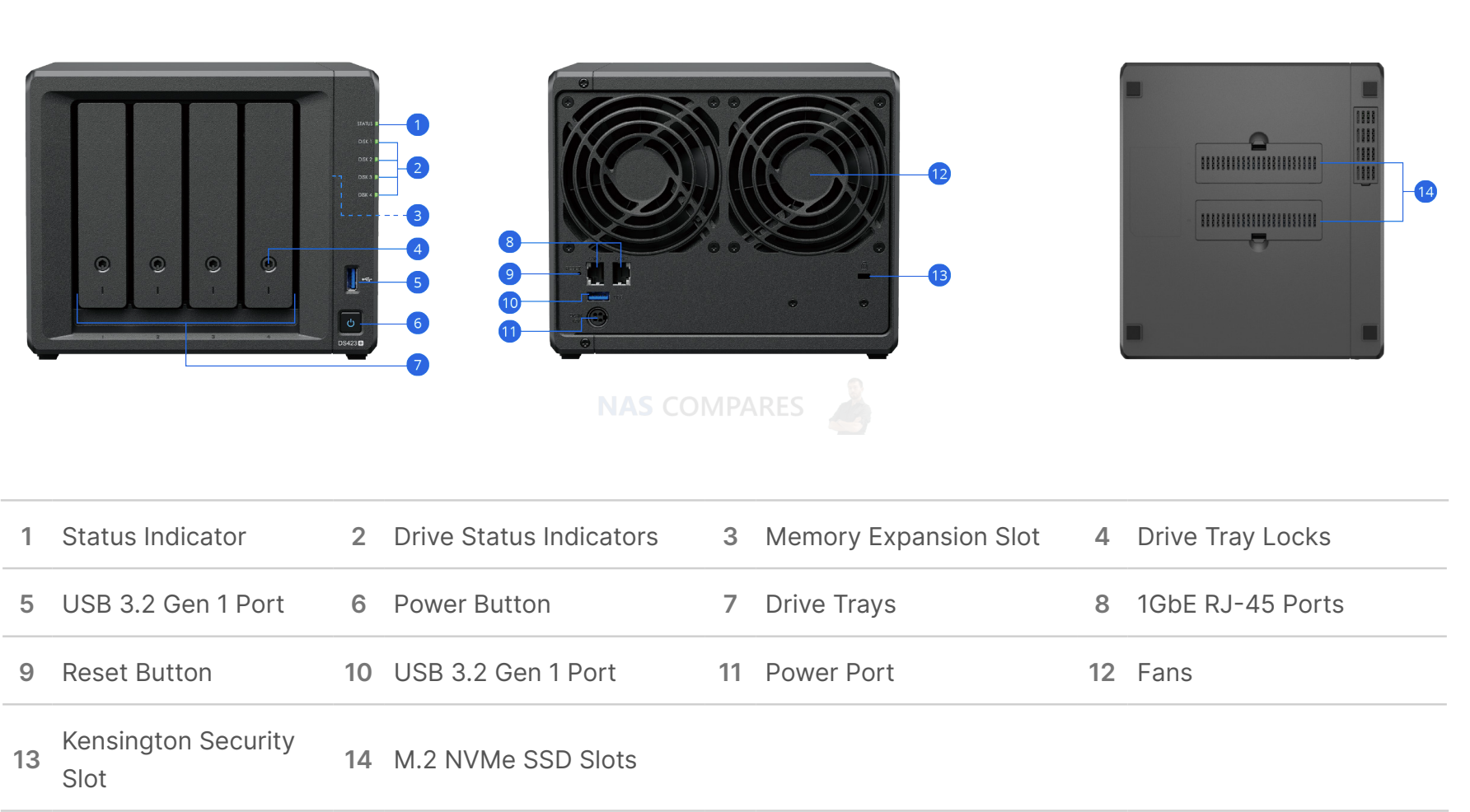
|
CPU
|
CPU Model | Intel Celeron J4125 |
|---|---|---|
| GPU | Processor Graphics ‡ Intel® UHD Graphics 600 Graphics Base Frequency 250 MHz Graphics Burst Frequency750 MHz Graphics Video Max Memory 8 GB Graphics Output eDP/DP/HDMI/MIPI-DSI Execution Units 12 4K Support Yes, at 60Hz Max Resolution (HDMI)‡ 4096×2160@30Hz Max Resolution (DP)‡ 4096×2160@60Hz Max Resolution (eDP – Integrated Flat Panel)‡ 4096×2160@60Hz DirectX* Support 12 OpenGL* Support 4.4 Intel® Quick Sync Video Yes |
|
| CPU Architecture | 64-bit
|
|
| CPU Frequency | 4-core 2.0 (base) / 2.7 (turbo) GHz | |
| Hardware Encryption Engine (AES-NI) | YES | |
|
Memory
|
System Memory | 2 GB DDR4 non-ECC SODIMM |
| Total Memory Slots | 1 | |
| Maximum Memory Capacity | 6 GB (2 GB + 4 GB) | |
| Notes |
|
|
|
Storage
|
Drive Bays | 4 |
| M.2 Drive Slots | 2 (NVMe) | |
| Compatible Drive Type* (See all supported drives) |
|
|
| Hot Swappable Drive* | ||
| Notes |
|
|
|
External Ports
|
RJ-45 1GbE LAN Port* | 2 (with Link Aggregation / Failover support) |
| USB 3.2 Gen 1 Port* | 2 | |
| Notes |
|
|
|
File System
|
Internal Drives |
|
| External Drives |
|
|
|
Appearance
|
Size (Height x Width x Depth) | 166 mm x 199 mm x 223 mm |
| Weight | 2.18 kg | |
|
Others
|
System Fan | 92 mm x 92 mm x 2 pcs |
| Fan Speed Mode |
|
|
| Brightness Adjustable Front LED Indicators | ||
| Power Recovery | ||
| Noise Level* | 19.8 dB(A) | |
| Scheduled Power On / Off | ||
| Wake on LAN / WAN | ||
| Power Supply Unit / Adapter | 90 W | |
| AC Input Power Voltage | 100V to 240V AC | |
| Power Frequency | 50/60 Hz, Single Phase | |
| Power Consumption | 28.3 W (Access) 8.45 W (HDD Hibernation) |
|
| British Thermal Unit | 96.5 BTU/hr (Access) 28.81 BTU/hr (HDD Hibernation) |
|
| Notes |
|
|
|
Temperature
|
Operating Temperature | 0°C to 40°C (32°F to 104°F) |
| Storage Temperature | -20°C to 60°C (-5°F to 140°F) | |
| Relative Humidity | 5% to 95% RH | |
|
Certification
|
|
|
|
Warranty
|
3-year hardware warranty, extendable to 5 years with Extended Warranty Plus | |
| Notes |
|
|
|
Environment
|
RoHS Compliant | |
|
Packaging Content
|
|
|
|
Optional Accessories
|
|
|
What’s the difference between J4025 and J4125?
The Intel Celeron J4125 is a newer and more powerful processor than the Intel Celeron J4025, so it generally outperforms the J4025 in most aspects. Here’s a comparison of the two processors:
Overall Performance:
- Both CPU has the same base frequency and TDP
- J4125 has two extra cores (4X2GHz)
- J4125 has a slightly faster GPU chip
- The J4025 has a higher turbo boost frequency of 2.9 GHz, compared to the J4125’s 2.7 GHz.
Multimedia:
- The J4125 has an Intel UHD Graphics 600 GPU, while the J4025 has an Intel UHD Graphics 600 GPU as well. However, the J4125’s GPU has a higher max dynamic frequency of 750 MHz, compared to the J4025’s 650 MHz.
- Both processors support hardware-accelerated video decoding for H.264, H.265 (HEVC), and VP9.
Transcoding:
- The J4125 is likely to perform better than the J4025 when it comes to transcoding, thanks to its higher clock speeds and more powerful GPU.
Overall, the J4125 offers better performance than the J4025 and is better suited for multimedia tasks and transcoding. However, it’s worth noting that both processors are low-power options and are not intended for demanding workloads.
Certainly, here’s a comparison table between the two CPUs, the J4125 and the J4025:
| Specification | J4125 | J4025 |
|---|---|---|
| Product Collection | Celeron J Series | Celeron J Series |
| Code Name | Gemini Lake Refresh | Gemini Lake Refresh |
| Vertical Segment | Mobile | Mobile |
| Processor Number | J4125 | J4025 |
| Total Cores | 4 | 2 |
| Total Threads | 4 | 2 |
| Burst Frequency | 2.70 GHz | 2.90 GHz |
| Processor Base Frequency | 2.00 GHz | 2.00 GHz |
| Cache | 4 MB | 4 MB |
| TDP | 10 W | 10 W |
| Max Memory Size | 8 GB | 8 GB |
| Memory Types | DDR4/LPDDR4 up to 2400 MT/s | DDR4/LPDDR4 up to 2400 MT/s |
| Processor Graphics | UHD Graphics 600 | UHD Graphics 600 |
| Graphics Burst Frequency | 750 MHz | 700 MHz |
| Max # of Memory Channels | 2 | 2 |
| Max # of Displays Supported | 3 | 3 |
| Max Resolution (HDMI/DP/eDP) | 4096×2160@30Hz/60Hz | 4096×2160@30Hz/60Hz |
| DirectX Support | 12 | 12 |
| OpenGL Support | 4.4 | 4.4 |
| USB Ports | 8 | 8 |
| Total # of SATA Ports | 2 | 2 |
| Integrated LAN | No | No |
| Integrated Wireless | Intel Wireless-AC MAC | Intel Wireless-AC MAC |
| Max # of SATA 6.0 Gb/s Ports | 2 | 2 |
| Sockets Supported | FCBGA1090 | FCBGA1090 |
| Intel 64 | Yes | Yes |
| Instruction Set Extensions | SSE4.2 | SSE4.2 |
| Enhanced Intel SpeedStep Technology | Yes | Yes |
| Thermal Monitoring Technologies | Yes | Yes |
| Intel Identity Protection Technology | Yes | Yes |
| Intel Virtualization Technology (VT-x) | Yes | Yes |
DS420+ vs DS423+. What has changed?
Based on the hardware specifications provided, the DS423+ is likely to perform better than the DS420+ in terms of general speed and multimedia tasks. The DS423+ has a faster CPU with 4 cores compared to the DS420+’s 2 cores, and a higher benchmark score (2985 vs 1727), indicating better overall performance.
In terms of file transfers, both NAS devices support 1GbE LAN ports with Link Aggregation/Failover support and USB 3.2 Gen 1 ports. Therefore, file transfer performance may be similar between the two devices.
Both NAS devices support the same internal and external file systems, so there should be no difference in terms of compatibility with different types of drives.
In terms of appearance and other features such as the system fan and front LED indicators, the DS423+ and DS420+ are identical.
Overall, if performance is a key factor for your use case, the DS423+ is likely to be a better choice. However, if file transfer speeds are the most important factor, both NAS devices are likely to perform similarly.
DS423+ performance
What upgrade options DS423+ have?
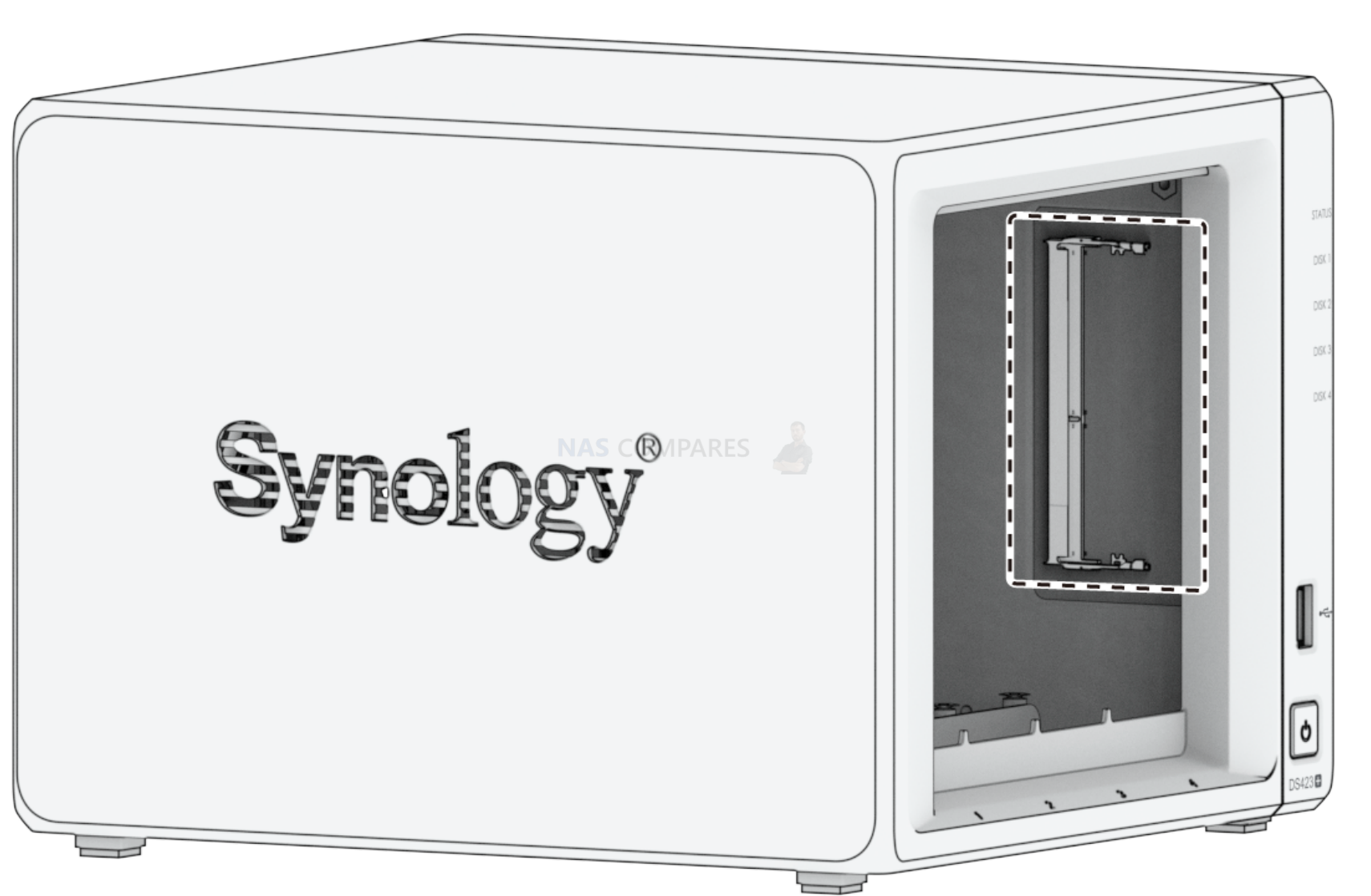
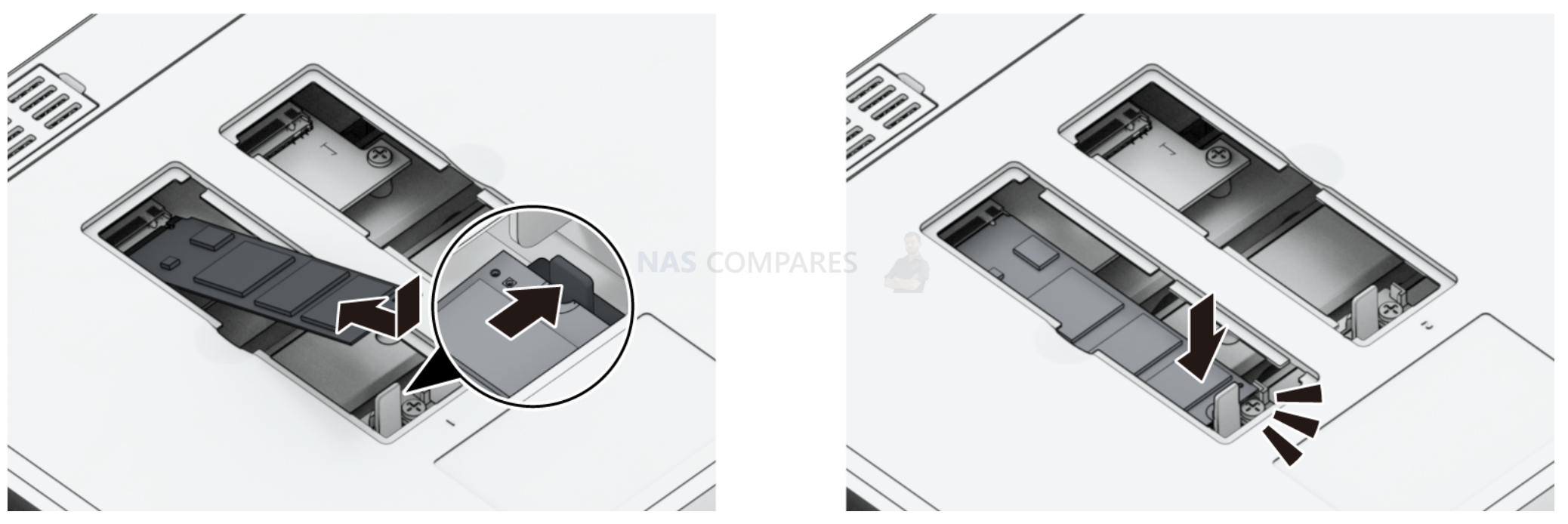
DS423+ vs DS920+ Specs side by side
| SPECIFICATION | DS423+ | DS920+ |
|---|---|---|
| CPU | Intel Celeron J4125 | Intel Celeron J4125 |
| Number of Cores | 4 | 4 |
| Base Frequency | 2.0 GHz | 2.0 GHz |
| Burst Frequency | 2.7 GHz | 2.7 GHz |
| Hardware Encryption Engine | Yes (AES-NI) | Yes (AES-NI) |
| Memory | 2GB DDR4 SODIMM (upgradable to 6GB) | 4 GB DDR4 onboard (expandable up to 8 GB) |
| Compatible Drive Types | 4 x 3.5″ or 2.5″ SATA SSD/HDD (hard drives not included) | 4 x 3.5″ or 2.5″ SATA HDD/SSD (drives not included) |
| M.2 Slots | 2 x M.2 2280 NVMe SSD (drives not included) | 2 x M.2 2280 NVMe SSD (drives not included) |
| NVMe Storage Pools | Available | Caching Only |
| Expansion Unit | No | Yes (via eSATA) up to 9 bays |
| External Ports | 2 x USB 3.2 Gen 1 ports | 2 x USB 3.0 ports, 1 x eSATA port |
| LAN Ports | 2 x 1GbE RJ-45 ports | 2 x Gigabit (RJ-45) ports |
| Wake on LAN/WAN Function | Yes | Yes |
| Scheduled On/Off | Yes | Yes |
| Case Fans | Yes | Yes |
| AC Power Input Voltage | 100V to 240V AC | 100V to 240V AC |
| Power Frequency | 50/60 Hz, Single Phase | 50/60 Hz, Single Phase |
| Maximum Height Work | 2.18 kg | 2.24 kg |
| Processor Graphics | Intel® UHD Graphics 600 | Intel® UHD Graphics 600 |
| Graphics Base Frequency | 250 MHz | 250 MHz |
| Graphics Burst Frequency | 750 MHz | 750 MHz |
Overall, the DS423 and DS920+ have very similar specifications, as they both have the same CPU, GPU, and similar external ports. However, the DS920+ has an advantage in terms of expansion, as it can connect to an expansion unit via eSATA, and it has M.2 slots for NVMe SSDs that can be used for caching. On the other hand, the DS423 has an advantage in terms of potential performance, as it can have NVMe storage pools, while the DS920+ can only use NVMe SSDs for caching. Additionally, the DS423 has the potential for a longer EOL support cycle than the DS920+. Ultimately, the choice between these two models will depend on the user’s specific needs and priorities.
DS423+ performance
SMB 1GbE – Sequential Throughput with HDD (64KB)
- The RS422+ and DS923+ models perform similarly, with read speeds of around 226 MB/s and write speeds of around 226 MB/s.
- The DS423+ model has slightly lower sequential throughput, with a read speed of 226.58 MB/s and a write speed of 224 MB/s.
- The DS420j model has the lowest sequential throughput, with a read speed of 112.93 MB/s and a write speed of 112.62 MB/s.
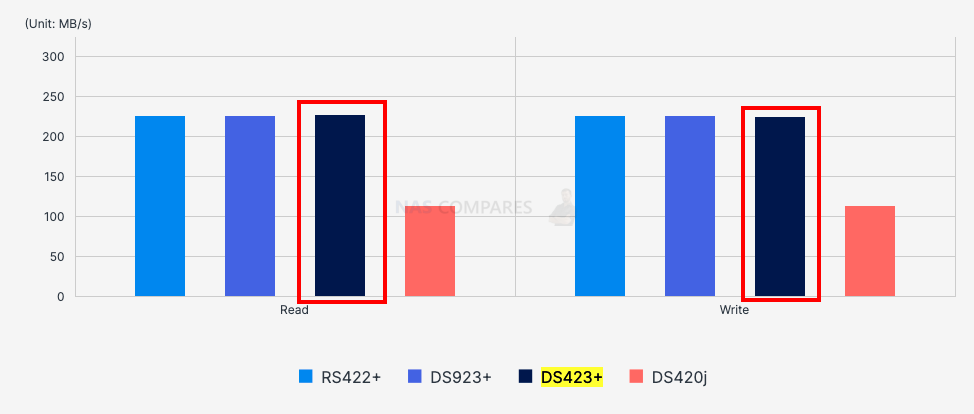
| Model | RS422+ | DS923+ | DS423+ | DS420j |
|---|---|---|---|---|
| Read | 225.77 | 225.85 | 226.58 | 112.93 |
| Write | 225.87 | 225.83 | 224.00 | 112.62 |
SMB 1GbE – Windows File Transfer with HDD
- The RS422+ and DS923+ models perform similarly, with download speeds of around 89 MB/s and upload speeds of around 79 MB/s.
- The RS822(RP)+ and DS423+ models also have similar download and upload speeds, with slightly lower performance than the RS422+ and DS923+ models.
- The DS420j model has the lowest performance in this category, with a download speed of 81.96 MB/s and an upload speed of 68.64 MB/s.
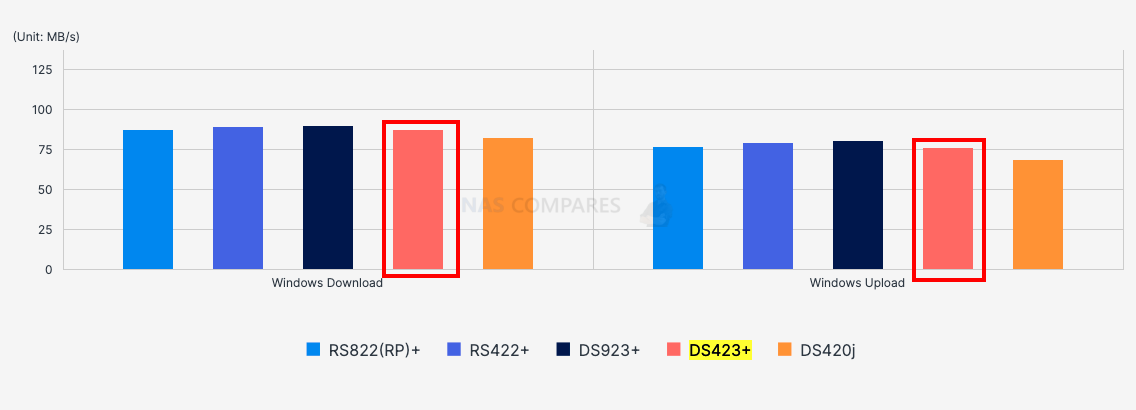
| Model | RS822(RP)+ | RS422+ | DS923+ | DS423+ | DS420j |
|---|---|---|---|---|---|
| Windows Download | 87.07 | 89.22 | 89.74 | 87.39 | 81.96 |
| Windows Upload | 76.36 | 79.24 | 80.23 | 76.00 | 68.64 |
1GbE Web Server – Nginx PHP Response Performance with HDD
- The RS822(RP)+ model has the highest response rate, with 14,469.82 responses per second.
- The RS422+ and DS923+ models have similar response rates, with around 9,500 to 9,700 responses per second.
- The DS423+ model has a slightly higher response rate than the DS923+ model, with around 10,700 responses per second.
- The DS420j model has the lowest response rate by far, with only 2,586.49 responses per second.
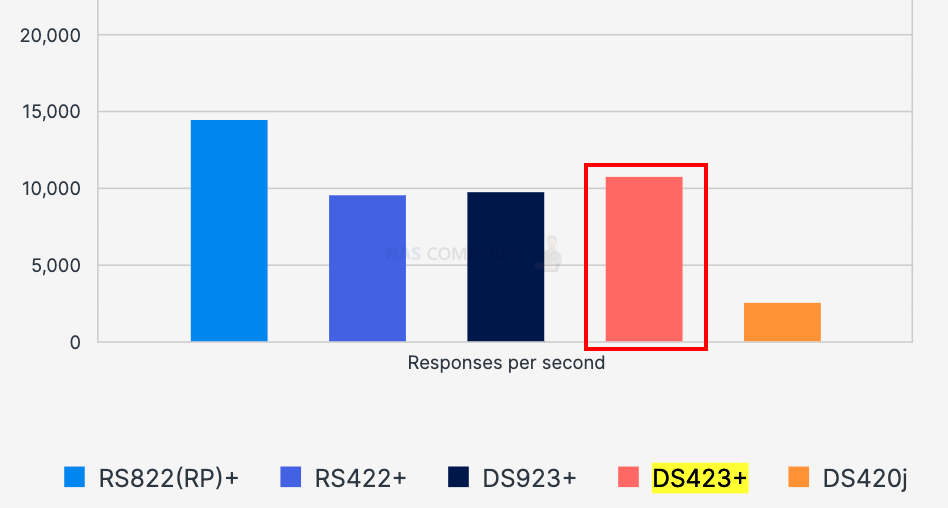
| Model | RS822(RP)+ | RS422+ | DS923+ | DS423+ | DS420j |
|---|---|---|---|---|---|
| Responses per second | 14,469.82 | 9,511.32 | 9,710.53 | 10,706.80 | 2,586.49 |
DS423 HDD compatibility
Synology drives (Toshiba) have been tested up to 18TB capacity.
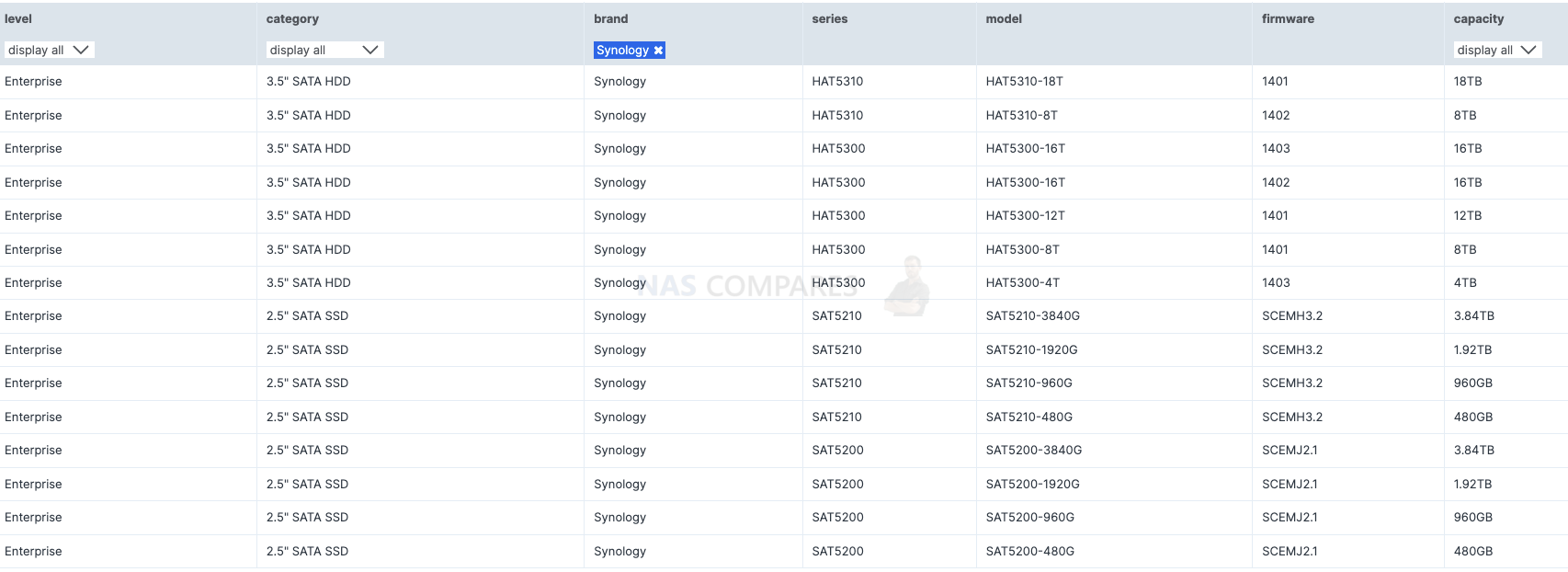
Compatible WD drives
WD drives have been tested only up to 16TB capacity. Only Red plus and Purple drives have been tested so far.
| Class | Type | Brand | Series | Model Number | Firmware | Capacity | Feature | Note |
|---|---|---|---|---|---|---|---|---|
| Western Digital | ||||||||
| Enterprise | 3.5″ SATA HDD | Western Digital | Ultrastar DC HC550 | WUH721816ALE6L1 | PCGNW120 | 16TB | ||
| Enterprise | 3.5″ SATA HDD | Western Digital | Ultrastar DC HC550 | WUH721816ALE6L4 | PCGNW120 | 16TB | ||
| Enterprise | 3.5″ SATA HDD | Western Digital | Ultrastar DC HC530 | WUH721414ALE6L4 – 0F31284 | LDGNW240 | 14TB | ||
| Enterprise | 3.5″ SATA HDD | Western Digital | Ultrastar DC HC520 | HUH721212ALE600 – 0F30144 | LEGNT3D0 | 12TB | ||
| Enterprise | 3.5″ SATA HDD | Western Digital | Ultrastar DC HC520 | HUH721212ALE604 – 0F30146 | 12TB | |||
| Enterprise | 3.5″ SATA HDD | Western Digital | Ultrastar DC HC320 | HUS728T8TALE6L4 | V8GNW460 | 8TB | ||
| Enterprise | 3.5″ SATA HDD | Western Digital | Ultrastar 7K2 | HUS722T2TALA604 – 1W10002 | RAGNWA07 | 2TB | ||
| Enterprise | 3.5″ SATA HDD | Western Digital | Ultrastar 7K2 | HUS722T1TALA604 – 1W10001 | 1TB | |||
| Enterprise | 3.5″ SATA HDD | Western Digital | Gold | WD161KRYZ | 01.01H01 | 16TB | ||
| Enterprise | 3.5″ SATA HDD | Western Digital | Gold | WD141KRYZ | 01.01H01 | 14TB | ||
| Enterprise | 3.5″ SATA HDD | Western Digital | Gold | WD121KRYZ | 12TB | |||
| Enterprise | 3.5″ SATA HDD | Western Digital | Gold | WD8004FRYZ | 01.01H01 | 8TB | ||
| Enterprise | 3.5″ SATA HDD | Western Digital | Gold | WD2005FBYZ – 01YCBB0 | 2TB | |||
| Enterprise | 3.5″ SATA HDD | Western Digital | Gold | WD2005VBYZ | 2TB | |||
| Enterprise NAS | 3.5″ SATA HDD | Western Digital | Red Pro | WD101KFBX – 68R56N0 | 83.H0A03 | 10TB | ||
| Enterprise NAS | 3.5″ SATA HDD | Western Digital | Red Pro | WD102KFBX – 68M95N0 | 83.00A83 | 10TB | ||
| Enterprise NAS | 3.5″ SATA HDD | Western Digital | Red Pro | WD8003FFBX – 68B9AN0 | 83.00A83 | 8TB | ||
| Enterprise NAS | 3.5″ SATA HDD | Western Digital | Red Pro | WD6003FFBX – 68MU3N0 | 83.00A83 | 6TB | ||
| Enterprise NAS | 3.5″ SATA HDD | Western Digital | Red Pro | WD4003FFBX | 4TB | |||
| Enterprise NAS | 3.5″ SATA HDD | Western Digital | Red Pro | WD2002FFSX – 68PF8N0 | 81.00A81 | 2TB | ||
| NAS | 3.5″ SATA HDD | Western Digital | Red Plus | WD120EFBX – 68B0EN0 | 85.00A85 | 12TB | ||
| NAS | 3.5″ SATA HDD | Western Digital | Red Plus | WD101EFBX – 68B0AN0 | 85.00A85 | 10TB | ||
| NAS | 3.5″ SATA HDD | Western Digital | Red Plus | WD80EFBX – 68AZZN0 | 85.00A85 | 8TB | ||
| NAS | 3.5″ SATA HDD | Western Digital | Red Plus | WD80EFZX – 68B3CN0 | 81.00A81 | 8TB | ||
| NAS | 3.5″ SATA HDD | Western Digital | Red Plus | WD80EFZZ – 68BTXN0 | 81.00A81 | 8TB | ||
| NAS | 3.5″ SATA HDD | Western Digital | Red Plus | WD60EFZX – 68B3FN0 | 81.00A81 | 6TB | ||
| NAS | 3.5″ SATA HDD | Western Digital | Red Plus | WD40EFZX – 68AWUN0 | 81.00B81 | 4TB | ||
| NAS | 3.5″ SATA HDD | Western Digital | Red Plus | WD30EFZX – 68AWUN0 | 81.00B81 | 3TB | ||
| NAS | 3.5″ SATA HDD | Western Digital | Red Plus | WD20EFZX – 68AWUN0 | 81.00B81 | 2TB | ||
| NAS | 3.5″ SATA HDD | Western Digital | Red | WD120EFAX – 68UNTN0 | 81.00A81 | 12TB | ||
| NAS | 3.5″ SATA HDD | Western Digital | Red | WD100EFAX – 68LHPN0 | 83.H0A83 | 10TB | ||
| Surveillance | 3.5″ SATA HDD | Western Digital | Purple | WD140EJRX | 82.00A82 | 14TB | ||
| Surveillance | 3.5″ SATA HDD | Western Digital | Purple | WD140EVRX | 82.00A82 | 14TB | ||
| Surveillance | 3.5″ SATA HDD | Western Digital | Purple | WD140PURX | 82.00A82 | 14TB | ||
| Surveillance | 3.5″ SATA HDD | Western Digital | Purple | WD140PURZ – 85GG1Y0 | 82.00A82 | 14TB | ||
| Surveillance | 3.5″ SATA HDD | Western Digital | Purple | WD60EJRX | 6TB | |||
| Surveillance | 3.5″ SATA HDD | Western Digital | Purple | WD60PURX – 64T0ZY0 | 80.00A80 | 6TB | ||
| Surveillance | 3.5″ SATA HDD | Western Digital | Purple | WD60PURZ – 85ZUFY1 | 80.00A80 | 6TB | ||
| Surveillance | 3.5″ SATA HDD | Western Digital | Purple | WD40EJRX | 4TB | |||
| Surveillance | 3.5″ SATA HDD | Western Digital | Purple | WD40PURX – 64GVNY0 | 80.00A80 | 4TB | ||
| Surveillance | 3.5″ SATA HDD | Western Digital | Purple | WD40PURZ | 4TB | |||
| Surveillance | 3.5″ SATA HDD | Western Digital | Purple | WD30EJRX | 3TB | |||
| Surveillance | 3.5″ SATA HDD | Western Digital | Purple | WD30PURX | 3TB | |||
| Surveillance | 3.5″ SATA HDD | Western Digital | Purple | WD30PURZ | 3TB | |||
| Surveillance | 3.5″ SATA HDD | Western Digital | Purple | WD20EJRX | 2TB | |||
| Surveillance | 3.5″ SATA HDD | Western Digital | Purple | WD20PURX | 2TB | |||
| Surveillance | 3.5″ SATA HDD | Western Digital | Purple | WD20PURZ | 2TB | |||
| Enterprise | 3.5″ SATA HDD | Western Digital | Gold | WD1005FBYZ – 01YCBB2 | 1TB | |||
| Enterprise | 3.5″ SATA HDD | Western Digital | Gold | WD1005VBYZ | 1TB | |||
| NAS | 3.5″ SATA HDD | Western Digital | Deskstar | HDN721010ALE604 | 10TB |
Compatible Seagate drives
Seagate drives have been tested up to a capacity of 16TB. This included Skyhawk and Ironwolf drives.
| Class | Type | Brand | Series | Model Number | Firmware | Capacity | Feature | Note |
|---|---|---|---|---|---|---|---|---|
| Seagate | ||||||||
| Enterprise | 3.5″ SATA HDD | Seagate | Exos 7E8 | ST8000NM000A – 2KE101 | SN02 | 8TB | ||
| Enterprise | 3.5″ SATA HDD | Seagate | Exos 7E8 | ST6000NM002A | TN02 | 6TB | ||
| Enterprise | 3.5″ SATA HDD | Seagate | Exos 7E8 | ST6000NM0115 – 1YZ110 | SN05 | 6TB | ||
| Enterprise | 3.5″ SATA HDD | Seagate | Exos 7E8 | ST6000NM021A | SN02 | 6TB | ||
| Enterprise | 3.5″ SATA HDD | Seagate | Exos 7E8 | ST4000NM000A | TN02 | 4TB | ||
| Enterprise | 3.5″ SATA HDD | Seagate | Exos 7E8 | ST4000NM002A | SN02 | 4TB | ||
| Enterprise | 3.5″ SATA HDD | Seagate | Exos 7E8 | ST4000NM0115 | 4TB | |||
| Enterprise | 3.5″ SATA HDD | Seagate | Exos 7E8 | ST3000NM000A | TN02 | 3TB | ||
| Enterprise | 3.5″ SATA HDD | Seagate | Exos 7E8 | ST2000NM000A | TN02 | 2TB | ||
| Enterprise | 3.5″ SATA HDD | Seagate | Exos 7E8 | ST2000NM001A | SN02 | 2TB | ||
| Enterprise | 3.5″ SATA HDD | Seagate | Exos 7E8 | ST2000NM0125 | 2TB | |||
| Enterprise | 3.5″ SATA HDD | Seagate | Exos 7E8 | ST1000NM000A | TN02 | 1TB | ||
| Enterprise NAS | 3.5″ SATA HDD | Seagate | IronWolf Pro | ST16000NE000 – 2RW103 | EN02 | 16TB | ||
| Enterprise NAS | 3.5″ SATA HDD | Seagate | IronWolf Pro | ST14000NE0008 – 2JK101 | EN01 | 14TB | ||
| Enterprise NAS | 3.5″ SATA HDD | Seagate | IronWolf Pro | ST14000NE0008 – 2RX103 | EN02 | 14TB | ||
| Enterprise NAS | 3.5″ SATA HDD | Seagate | IronWolf Pro | ST12000NE0008 – 2JL101 | 12TB | |||
| Enterprise NAS | 3.5″ SATA HDD | Seagate | IronWolf Pro | ST12000NE0008 – 2PK103 | EN02 | 12TB | ||
| Enterprise NAS | 3.5″ SATA HDD | Seagate | IronWolf Pro | ST10000NE0008 – 2JM101 | 10TB | |||
| Enterprise NAS | 3.5″ SATA HDD | Seagate | IronWolf Pro | ST10000NE0008 – 2PL103 | EN02 | 10TB | ||
| Enterprise NAS | 3.5″ SATA HDD | Seagate | IronWolf Pro | ST8000NE0008 – 2JN101 | 8TB | |||
| Enterprise NAS | 3.5″ SATA HDD | Seagate | IronWolf Pro | ST8000NE001 – 2M7101 | EN01 | 8TB | ||
| Enterprise NAS | 3.5″ SATA HDD | Seagate | IronWolf Pro | ST6000NE000 – 2KR101 | EN01 | 6TB | ||
| Enterprise NAS | 3.5″ SATA HDD | Seagate | IronWolf Pro | ST6000NE0023 – 2EX110 | 6TB | |||
| Enterprise NAS | 3.5″ SATA HDD | Seagate | IronWolf Pro | ST4000NE001 – 2MA101 | EN01 | 4TB | ||
| Enterprise NAS | 3.5″ SATA HDD | Seagate | IronWolf Pro | ST4000NE0025 – 2EW107 | 4TB | |||
| Enterprise NAS | 3.5″ SATA HDD | Seagate | IronWolf Pro | ST2000NE0025 – 2FL101 | EN02 | 2TB | ||
| NAS | 3.5″ SATA HDD | Seagate | IronWolf | ST16000VN001 – 2RV103 | SC61 | 16TB | ||
| NAS | 3.5″ SATA HDD | Seagate | IronWolf | ST14000VN0008 – 2JG101 | SC60 | 14TB | ||
| NAS | 3.5″ SATA HDD | Seagate | IronWolf | ST14000VN0008 – 2KU103 | SC61 | 14TB | ||
| NAS | 3.5″ SATA HDD | Seagate | IronWolf | ST12000VN0008 – 2JH101 | 12TB | |||
| NAS | 3.5″ SATA HDD | Seagate | IronWolf | ST12000VN0008 – 2PH103 | SC61 | 12TB | ||
| NAS | 3.5″ SATA HDD | Seagate | IronWolf | ST12000VN0008 – 2YS101 | SC60 | 12TB | ||
| NAS | 3.5″ SATA HDD | Seagate | IronWolf | ST10000VN000 – 3AK101 | SC60 | 10TB | ||
| NAS | 3.5″ SATA HDD | Seagate | IronWolf | ST10000VN0008 – 2JJ101 | 10TB | |||
| NAS | 3.5″ SATA HDD | Seagate | IronWolf | ST10000VN0008 – 2PJ103 | SC61 | 10TB | ||
| NAS | 3.5″ SATA HDD | Seagate | IronWolf | ST8000VN004 – 2M2101 | SC60 | 8TB | ||
| NAS | 3.5″ SATA HDD | Seagate | IronWolf | ST8000VN004 – 3CP101 | SC60 | 8TB | ||
| NAS | 3.5″ SATA HDD | Seagate | IronWolf | ST6000VN001 – 2BB186 | SC60 | 6TB | ||
| NAS | 3.5″ SATA HDD | Seagate | IronWolf | ST4000VN006 – 3CW104 | SC60 | 4TB | ||
| NAS | 3.5″ SATA HDD | Seagate | IronWolf | ST4000VN008 – 2DR166 | SC60 | 4TB | ||
| NAS | 3.5″ SATA HDD | Seagate | IronWolf | ST3000VN006 – 3CW10G | SC60 | 3TB | ||
| NAS | 3.5″ SATA HDD | Seagate | IronWolf | ST3000VN007 – 2AH16M | 3TB | |||
| NAS | 3.5″ SATA HDD | Seagate | IronWolf | ST2000VN003 – 3CW102 | SC60 | 2TB | ||
| NAS | 3.5″ SATA HDD | Seagate | IronWolf | ST2000VN004 – 2E4164 | 2TB | |||
| NAS | 3.5″ SATA HDD | Seagate | IronWolf | ST1000VN002 – 2EY102 | 1TB | |||
| NAS | 3.5″ SATA HDD | Seagate | IronWolf | ST1000VN008 – 3CW10C | SC60 | 1TB | ||
| Surveillance | 3.5″ SATA HDD | Seagate | SkyHawk | ST8000VX004 – 2M1101 | AV01 | 8TB | ||
| Surveillance | 3.5″ SATA HDD | Seagate | SkyHawk | ST6000VX001 – 2BD186 | CV11 | 6TB | ||
| Surveillance | 3.5″ SATA HDD | Seagate | SkyHawk | ST4000VX007 – 2DT166 | 4TB | |||
| Surveillance | 3.5″ SATA HDD | Seagate | SkyHawk | ST3000VX009 | CV11 | 3TB | ||
| Enterprise NAS | 3.5″ SATA HDD | Seagate | IronWolf Pro | ST8000NE0021 – 2EN112 | 8TB | |||
| Enterprise NAS | 3.5″ SATA HDD | Seagate | IronWolf Pro | ST6000NE0021 – 2EN11C | 6TB | |||
| Enterprise NAS | 3.5″ SATA HDD | Seagate | IronWolf Pro | ST2000NE001 – 2M5101 | EN01 | 2TB | ||
| NAS | 3.5″ SATA HDD | Seagate | IronWolf | ST8000VN0022 – 2EL112 | SC61 | 8TB | ||
| NAS | 3.5″ SATA HDD | Seagate | IronWolf | ST7000VN0002 – 2EL11B | 7TB | |||
| NAS | 3.5″ SATA HDD | Seagate | IronWolf | ST3000VN007 – 2E4166 | 3TB | |||
| Surveillance | 3.5″ SATA HDD | Seagate | Surveillance HDD (+Rescue) | ST3000VX005 – 1TD166 | 3TB | |||
| Surveillance | 3.5″ SATA HDD | Seagate | Surveillance HDD (+Rescue) | ST2000VX005 – 1TD164 | 2TB | |||
| Surveillance | 3.5″ SATA HDD | Seagate | Surveillance HDD (+Rescue) | ST1000VX003 – 1TD162 | 1TB | |||
| Surveillance | 3.5″ SATA HDD | Seagate | Surveillance HDD | ST6000VX0003 | SC60 | 6TB | ||
| Surveillance | 3.5″ SATA HDD | Seagate | Surveillance HDD | ST3000VX006 – 1HH166 | CV11 | 3TB | ||
| Surveillance | 3.5″ SATA HDD | Seagate | Surveillance | ST4000VX000 – 2AG166 | CV11 | 4TB | ||
| Surveillance | 3.5″ SATA HDD | Seagate | SkyHawk | ST6000VX0023 – 2EF110 | 6TB | |||
| Surveillance | 3.5″ SATA HDD | Seagate | SkyHawk | ST3000VX010 – 2E3166 | 3TB | |||
| Surveillance | 3.5″ SATA HDD | Seagate | SkyHawk | ST2000VX008 – 2E3164 | 2TB | |||
| Surveillance | 3.5″ SATA HDD | Seagate | SkyHawk | ST1000VX005 – 2E3162 | 1TB | |||
| Enterprise | 2.5″ SATA SSD | Seagate | Nytro 1551 | XA3840ME10063 | SF441121 | 3.84TB | ||
| Enterprise | 2.5″ SATA SSD | Seagate | Nytro 1551 | XA1920ME10063 | SF441121 | 1.92TB | ||
| Enterprise | 2.5″ SATA SSD | Seagate | Nytro 1551 | XA960ME10063 | SF441121 | 960GB | ||
| Enterprise | 2.5″ SATA SSD | Seagate | Nytro 1551 | XA480ME10063 | SF441121 | 480GB | ||
| Enterprise | 2.5″ SATA SSD | Seagate | Nytro 1551 | XA240ME10003 | SF441121 | 240GB | ||
| NAS | 2.5″ SATA SSD | Seagate | IronWolf 110 | ZA3840NM10001 | SF44011J | 3.84TB | ||
| NAS | 2.5″ SATA SSD | Seagate | IronWolf 110 | ZA3840NM10011 | SF44011J | 3.84TB | ||
| NAS | 2.5″ SATA SSD | Seagate | IronWolf 110 | ZA1920NM10001 | SF44011J | 1.92TB | ||
| NAS | 2.5″ SATA SSD | Seagate | IronWolf 110 | ZA1920NM10011 | SF44011J | 1.92TB | ||
| NAS | 2.5″ SATA SSD | Seagate | IronWolf 110 | ZA960NM10001 | SF44011J | 960GB | ||
| NAS | 2.5″ SATA SSD | Seagate | IronWolf 110 | ZA960NM10011 | SF44011J | 960GB | ||
| NAS | 2.5″ SATA SSD | Seagate | IronWolf 110 | ZA480NM10001 | SF44011J | 480GB | ||
| NAS | 2.5″ SATA SSD | Seagate | IronWolf 110 | ZA480NM10011 | SF44011J | 480GB | ||
| NAS | 2.5″ SATA SSD | Seagate | IronWolf 110 | ZA240NM10001 | SF44011J | 240GB | ||
| NAS | 2.5″ SATA SSD | Seagate | IronWolf 110 | ZA240NM10011 | SF44011J | 240GB |
Pros and Cons
The Synology DS423 NAS boasts several attractive features that make it a popular choice for those in need of a high-performing network storage solution. One of its major pros is its Nvme storage pool support, which allows for faster storage pool access and management, not just caching. Moreover, its Intel® Celeron® J4125 CPU, benchmarked just like the highly popular DS920+, includes a built-in graphics transcoding engine, which can handle several simultaneous 4K video streams with ease.
However, there are also some notable cons to consider. For example, the DS423 comes with DDR4 non-ECC SODIMM memory, which could be a disadvantage for those looking for more robust memory options. Although the DS423 comes with a 2GB DDR4 SODIMM, it is upgradable to 6GB, which may not be enough for more intensive applications.
Additionally, the DS423 includes only two USB 3.2 Gen 1 ports, which may limit external connectivity options. Furthermore, while the dual-lan ports provide up to 226/224MB/s sequential read/write speeds, the DS423 does not come with 10Gbit connectivity as standard, which may limit data transfer speeds. Users can upgrade the ports to 2.5Gbe, but they will need to purchase an additional card.
Finally, the DS423+ has a maximum HDD size of 18TB per slot, which may be a disadvantage for those looking to store large files or videos. Overall, the DS423+ NAS offers an attractive range of features at an affordable price point, but its limitations, such as the lack of 10Gbit connectivity and maximum HDD size per slot, may deter some users.
Where to Buy a Product





![]()
![]()

VISIT RETAILER ➤






![]()
![]()

VISIT RETAILER ➤
| Where to Buy a Product | |||
|
|
    
|

|
VISIT RETAILER ➤ |
 |
    
|

|
VISIT RETAILER ➤ |
We use affiliate links on the blog allowing NAScompares information and advice service to be free of charge to you. Anything you purchase on the day you click on our links will generate a small commission which is used to run the website. Here is a link for Amazon and B&H. You can also get me a ☕ Ko-fi or old school Paypal. Thanks! To find out more about how to support this advice service check HERE
WHY IS PLEX A BIT S#!t NOW? IS 2026 JELLYFIN TIME? (RAID Room)
Synology FS200T NAS is STILL COMING... But... WHY?
Gl.iNet vs UniFi Travel Routers - Which Should You Buy?
UnifyDrive UP6 Mobile NAS Review
UniFi Travel Router Tests - Aeroplane Sharing, WiFi Portals, Power Draw, Heat and More
UGREEN iDX6011 Pro NAS Review
Access content via Patreon or KO-FI
Discover more from NAS Compares
Subscribe to get the latest posts sent to your email.




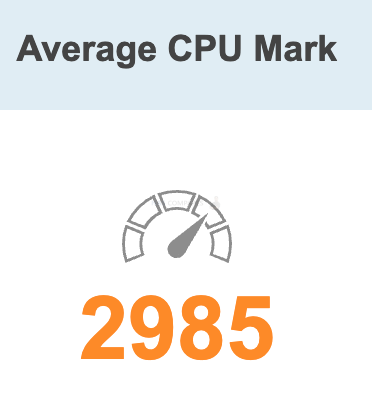
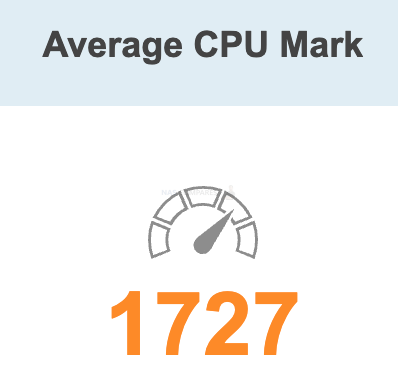



I’m thinking of getting a 2nd hand backup unit in case my current Synology NAS (also 2nd hand) dies. Something I can just put my current disks in and turn the power on and go. A good review – this one is off my list as it is too restrictive.
REPLY ON YOUTUBE
Hi is the DS423+ much better than the DS220+ for the likes of plex
REPLY ON YOUTUBE
Bro not everyone should do reviews. Your voice is annoying. I got put off
REPLY ON YOUTUBE
Well it’s a good option now that you can’t find a 920+ anywhere for less than $500
REPLY ON YOUTUBE
Dispite the downsidde I bought the DS423+ cause of the integrated graphics for transcoding…. Mind you, Im using it to store my collection of blue ray DVDs primarily, but also to run NVME’s and a couple of virtual machines….. SYNOLOGY has been smart ( and dumb depending how you wanna view it) in making only the DS920 expandable. After all it seems that Synology make you want to decide between making the NAS expandable and giving it the ability to transcode….. DAMN YOU Synology, why cant we have the cake and eat it too (if we wanna pay the money)
REPLY ON YOUTUBE
Extra like for the seagull’s flight. :)))
REPLY ON YOUTUBE
What is the Synology nas to buy for me to run Plex
Cheers
Jim
REPLY ON YOUTUBE
I plan to buy the 423+ to upgrade from my first DS220j NAS. Will the 423+ work with my current DSM 6.2.3?
REPLY ON YOUTUBE
As someone new to NAS, it would be helpful when you say things like ‘low noise’ to demonstrate it.
REPLY ON YOUTUBE
Are we going to get an M.2 NVMe compatibility test for the DS423+ given you’ve already done memory? My old DS1813+ is on it’s last legs (time to retire after a decade) and needs replacement, predominately for Plex and Surveillance.
REPLY ON YOUTUBE
Hello everyone, I bought a Synology 423+, installed the drive inside, but on first power up I smelled a strong plastic and burnt smell.
The smell passed after few minutes and everything seems to work fine and in temperatures. I would like to know if this is normal.
The smell did not return again.
REPLY ON YOUTUBE
I hope you can help me!
I have sooo many files on my pc and external SSDs lying around on my desk. About 6 TB with videos, pictures and documents. Now that I’ve started a YouTube channel, there is going to be alot of video files!
All I want is a box with 4 bays (maybe go with two 12TB to start with), to store aaall of my files. I want to connect with a USB to my pc and have a decent speed when tranferring files from my computer and I want it all to be mirrored. The networking part is not so important to me. Is this Synology DS923+ for me? And what do I look for in a suitable harddrive? Thank so much and cheers from Norway!
REPLY ON YOUTUBE
Synology gone downhill
REPLY ON YOUTUBE
Am I missing something or???
How is 2.0 ghz higher than 2.0 ghz?
how is 2.7 ghz higher than 2.9 ghz?
The J4125 has a higher base clock speed of 2.0 GHz, compared to the J4025’s 2.0 GHz.
The J4125 has a higher turbo boost frequency of 2.7 GHz, compared to the J4025’s 2.9 GHz.
The J4125 has a higher TDP of 10 watts, compared to the J4025’s 6 watts.
Thank you, I have corrected those errors:
Both CPU has the same base frequency and TDP
J4125 has two extra cores (4X2GHz)
J4125 has a slightly faster GPU chip
The J4025 has a higher turbo boost frequency of 2.9 GHz, compared to the J4125’s 2.7 GHz.
Can you use other brands’ nvme drives for storage pool or does it have to be the Synology brand?
REPLY ON YOUTUBE
Is there a suitable ( AC power cord extension for synology ds423+ ) would a 4 Pin DIN Connector Cable, 4 Pin DIN Male to Female Extension Connector Power Supply Cable for Audio Digital Devices (1 meter) possibly work ?
REPLY ON YOUTUBE
Dumb question nas noob here, If I Plug my nas in, in a different room so to a different ethernet socket, Will i be able to connect to it as normal? Or will its ip change and Ill have to set it all up again?
REPLY ON YOUTUBE
The more I watch your videos the more confuse I get. I went from buying the 220 to the 923+ to the 423+ to being discorage to buy anything… DS923+?
REPLY ON YOUTUBE
I think I am going with the DS423+ model cause my main reason is to use as a Plex Server and my current router is limited
to 1G speeds.
REPLY ON YOUTUBE
I love that this guy’s short review is still 20+ minutes. I appreciate the dedication and passion. Thanks for the the tips. I think I am finally getting a NAS this year cause all of your content.
REPLY ON YOUTUBE
Could I use Synology DDR4 4GB 3200 ECC on the DS423+?
REPLY ON YOUTUBE
Is it compatible with the Seagte Exos X18 18TB drive?
REPLY ON YOUTUBE
i never had a nas. this will be my first nas. if i understand right i prefer this over the 923+ cause of the intel cpu. in only need the nas for 4k media stream on my tv. am i right? or maxbe should i wait for sth else i dont know. thanks for your help guys
REPLY ON YOUTUBE
Why would anyone, at this moment, buy DS423+, when DS920+ is still available, cheaper, with more RAM, and has ESATA port for further 5 HDD extension…
DS920+ will probably get NVMe, in couple of months (when there no more to buy new), as Synology now has no “hardware explanation” (which is their main explanation that PCI-E 2.0 is problem)
why it cannot be enabled (as same hardware 423+ has it)
REPLY ON YOUTUBE
I was able to pick up probably one of the last “new” ds920+ for $849 USD in April 2023. I probably would have went with the 423+ for over $200USD less if I had seen this first. I upgraded from a d218+ (I think) and wanted the GPU and extra drive bays for Plex.
REPLY ON YOUTUBE
cha ching:No Sale.
REPLY ON YOUTUBE
Cheers guys @NASCompares for your informative/experienced inputs vlogs. (I hate seagulls, too ;-)). You talk a bit fast in your presenting ‘style’ to my ear, however, if I missed what you’ve shared, I can rewind. :-). You certainly have ‘good’ energy/passion/experience! Thank you for that! You’ve helped me decide on what NAS to buy. (DS-423+) (suitably boring but exceeds my needs enough) and I will use your link to possibly buy via Amazon if price is OK next week. If I can’t share my gratitude in a small way via that route, I will send a donation. Many thanks. You also gave me a valuable ‘feel’ for which type of drive etc., to purchase and how to slowly build a NAS system without ‘overspending’/making mega mistakes., etc., ????
REPLY ON YOUTUBE
is the ds418 model more than the ds 423+ for the beginner photographer ???
REPLY ON YOUTUBE
Just collected mine today ..Your previous videos I watched made me decided this is the one. This is my first NAS purchase.
REPLY ON YOUTUBE
Breathe . Speak slowly
REPLY ON YOUTUBE
I love(d) my DS916+ and considered getting a newer and bigger Synology. But since being forced to buy re-labeled and ridiculous priced OEM hdd/ssd drives I am out. TrueNAS Scale and a more potent while cheaper self-build server are my way to go now. Thank you Synology for the good times so far … but I won‘t come back. Hopefully many others think the same.
REPLY ON YOUTUBE
Why in hell I can’t buy ANY Synology NAS!!!!!!! ????????? all have issues to avoid to buy them, why they don’t want release a real solution for everyone.
REPLY ON YOUTUBE
Can you confirm on the usage of a 16gb memory ? Seems like even if not officially supported, it does does run it ok.
REPLY ON YOUTUBE
If a drive isn’t on the compatibility list will it work with a warning or you can’t use them at all?
I use some basic desktop Seagate in my old rn31400. Will I still be able to use them in a Synology Nas (obviously re formatted).
So I can’t buy just any nvme drives to use. I would like to put 2 nvme drives , 1 for storage and 1 for cache. I was thinking some affordable ones like whatever goes for $80 for 1tb drives.
REPLY ON YOUTUBE
Good Vid as usual. Still disappointed in Synology and their going proprietary. Currently have a 416play with HDD but really want another for redundancy. Simple of fact of not being able put in affordable SSD’s is a huge issue for me. Samsung 870 Evo 2TB drives are perfect and priced right. I wish they would just open them back up again….
REPLY ON YOUTUBE
Ready to buy a NAS but I am torn between synology and asustor. From watching your videos, I guess in a nutshell it is a choice between superior software vs superior hardware for the money, respectively. As an Apple hw user (I use others including windows and Linux since I’m in enterprise “IT”) I’m a bit fed up with price gouging with proprietary hw when spending my own money. Is the software worth the expensive and proprietary hw both initial and future upgrades on the synology side?
REPLY ON YOUTUBE
There is a Chinese nas called dx4600, which is quite nice! Hope you can have a video about it
REPLY ON YOUTUBE
2.5 gbe, 4 gb ecc, and proc with gpu on everything should be standard in 2023+ Synology models, or no upgrading from me. I’ll keep waiting.
REPLY ON YOUTUBE
2 gb ram. 1 gbe. 4 year old proc. Efff off Synology. Pay hardware dept more. Pandemic is over. Ppl have money. We want to upgrade to good stuff. Not this.
REPLY ON YOUTUBE
Nice to see Synology recycling the leftovers from the DS920+ manufacturing plant. ????
DS-bubble & squeak
REPLY ON YOUTUBE
NOPE… I’m trying to upgrade from an ancient second-hand Synology that admirably still works but is not compatible with the latest DSM software. I’m not going to pay top dollar for a repurposed model from 2020 with a cpu from 2019! I was waiting for the ds423+ to come out but I’ll wait for a sale on the ds923+ instead. I don’t know what Synology is thinking, but the ds423+ is dead to me.
REPLY ON YOUTUBE
DS423+ is a downgraded DS920+. But you can’t get a DS920+ cause they discontinued it. Damn Synology. Pisses me right the hell off.
REPLY ON YOUTUBE
This old Celeron doesn’t support AVX ……. this limits the use of more DOCKER
REPLY ON YOUTUBE
I’m still using a DS414 at home mainly just for file/multimedia storage and CCTV surveillance station. Looking at this 423+, I can’t see a good reason to upgrade and I certainly don’t know why people with the last 1 or 2 generation models would even think of upgrading. For me, like many others have said, a lack of 2.5Gb LAN is a deal breaker. I want my NAS to last well over 5 years (coming up to 9 years on my 414 now) so it needs to be up to date / future proof and 1Gb LAN is not. Especially when you think a bare unit is like £500.
REPLY ON YOUTUBE
The 423+ is compared to the 920+ in this review, but even having only the 918+ myself I see no reason to upgrade. I wonder what Synology will have in store for us when the x25+ series are released in two years time. If it comes with a better Intel Celeron CPU and 2,5Gb ethernet on board I might consider the upgrade at that time. But I am leaning towards a 5-bay NAS in the future (now using SHR-2 with 4-bays which is a bit of a waste), so let’s see what the next Synology models will bring.
REPLY ON YOUTUBE
Great review as always
REPLY ON YOUTUBE
“Innovation distinguishes between a leader and a follower.” —Steve Jobs
REPLY ON YOUTUBE
Is the price 499?
REPLY ON YOUTUBE
These NAS are so expensive now that sometimes I think is cheaper build a PC for this purpose. On top of that, the expansion is also way easier and possible.
REPLY ON YOUTUBE
This is a downgraded DS920+. The lower RAM alone is a deal-breaker when you factor in cost.
REPLY ON YOUTUBE
This seagull got a real kick in cojones ????Thanks for the preview. I’m looking forward to see how DS423+ stacks up against competition.
REPLY ON YOUTUBE
B&H Photo lists this for pre-order at $499 US, so $100 less than the DS923+.
REPLY ON YOUTUBE
Synology hopeless tentative response to the angry Plex clients over the last releases, just obsolete hardware, stay away from this, chose any other brand with 2.5GB network and a NEW intel CPU with integrated graphics.
REPLY ON YOUTUBE
thanks for the link, but no price, no offers there yet 🙂
REPLY ON YOUTUBE
………..what do you think of the “QNAP Turbo Station TS-364-8G, 8GB RAM, 1x 2.5GBase-T” ?????
REPLY ON YOUTUBE
Sad, they should have updated the CPU or continued the popular DS920+ production & availability.
REPLY ON YOUTUBE
I can do direct stream plex 4k hevc with only audio transcoding which is about 25℅ CPU utilization on a 1522+.
REPLY ON YOUTUBE
Other than the 2nvm couldd be a storage pool I don’t see any other reason to buy this over the 920+
REPLY ON YOUTUBE
Essentially I use my 720+ for Plex and very little else. One drive as redundancy is fine and I use 2 x 8TB Red. Considering going 4 bay more for the extra redundancy of RAID 5 despite the extra drive cost. I send movie files through my Apple TV 4K so I understand that I dont actually need integrated graphics to handle 4k and different formats. But still, It feels strange not having integrated graphics…just in case
REPLY ON YOUTUBE
Am I the only one who needs to watch his videos at 0.75x speed in order to understand/keep up?
REPLY ON YOUTUBE
@NASCompares Wondering when QNAP might get some love? I have been seeing emails over the last month or two so that I would have thought would have caught your interest? The Security Bounty alone I thought I was going to see one of your quick deliver videos… Even the updates for the OS in the last 8 months or so have been interesting.
REPLY ON YOUTUBE
Thks & buts !DS823+ or Bust!
REPLY ON YOUTUBE
Who cares about fast stoage pools on 1GBE
REPLY ON YOUTUBE
Another Synology hardware fail.
REPLY ON YOUTUBE
https://youtu.be/Sv6A0vMBtJ0?t=1295 Got mine at the right time!
REPLY ON YOUTUBE
The CPU is fine because it’s a 423 series… The bigger CPU will roll out hopefully for the upcoming generations. This is the clearly the base model with base model hardware.
REPLY ON YOUTUBE
go TrueNAS….
REPLY ON YOUTUBE
I tried to resist watching this, but as always I couldn’t hold out. I am afraid that you’ll sell me on buying this NAS too. I’ve already got two on my list. Still deciding on which ones to buy.
REPLY ON YOUTUBE
Yep, 920+ bought about 7 months ago. Replacing Unraid on Dell PowerEdge R510
REPLY ON YOUTUBE
IF this actually had all the hardware of the QNAP TS464 in the synology box how much more would you pay over the DS423+ retail price?
REPLY ON YOUTUBE
I want to have a NAS as a Media server, saving movies and Pictures. I’m still not sure what I need…lol. Money is not realy an issue, but don’t want to get something I don’t need. It will be in my Living Room, so it need to be quiet, hence I’m planning to use SSD’s only. I’m not sure if 4 Bay or 2 Bay due to back up (I know a NAS is not a back up system). So far I’m looking at the 4 Bay Qnap, (they look like something I put in my living Room).
REPLY ON YOUTUBE
Very level headed points, thanks. Absolutely shocking that the 920+ doesn’t support M.2 storage, though I’m not sure the 423 would have many selling points if it did!
REPLY ON YOUTUBE
Looks like it’s 920+ but without extension slot
REPLY ON YOUTUBE
The fact that its 1 gig is enough for me to pass, that’s just sad Synology. Practically E-Waste. Its so cheap to have 2.5 or even 1 10g. Really was looking forward to getting a smaller Synology NAS soon for redudant backups and camera server use at a different site but can’t justify the cost with the lack of the expansion
REPLY ON YOUTUBE
no get qnap
REPLY ON YOUTUBE
no 2.5gbit connection… meh cpu = Qnap wins my cash this time … then
REPLY ON YOUTUBE
I’m thinking of buying one NAS for several purposes (Plex server, cloud storage, mail server, web server. I was looking for the 920+ at the right price, but now i have to wait and see…
REPLY ON YOUTUBE
I never find the prices that you guys say???? Can you do a video of 920+ vs 423+ review?
REPLY ON YOUTUBE
Synology is really becoming a PITA. Waiting for the DS222+ for what seems like years only to have a hobbled DS223, and a lacklustre DS423+ be released does not bode well for a DS223+.
Sigh.
REPLY ON YOUTUBE
I’m struggeling which nas to choose …. 720+ is like 3 years old and probably will be dropped earlier with support. With the new x23 Family I don’t like the ryzen without the graphic chips and the high power consumption. Thinking with going with the 423+ because of 4 Bay and therefor the more flexibility.
Would be happy for a tip of you guys!
Mainly I expect phone and pc sync/backup with a little bit of docker (pihole)
REPLY ON YOUTUBE
The fact that the 2GB of RAM is soldiered to the NAS and only has one free DIMM that will only allow 4GB (6GB total) is a letdown. In this day and age why would anyone soldier the RAM making it unreplaceable is mind boggling. If it came with 2GB but both DIMMs could be swapped out would be the smart option so I have zero idea why Synology would do that. Even if they limited it to 8GB, that would still be better than what they did here IMO.
No 2.5Gb is a letdown also. Even if it was 1 2.5GB and 1 1GB Ethernet port it would give users options. Don’t have a 2.5GB switch/router. Use the 1GB port but if you later upgrade to 2.5GB you could utilize the faster speeds as bonding 2 1GB ports doesn’t mean you instantly get 2GB/s speeds.
The slightly better integrated GPU might be helpful for Plex users I personally always try to buy media players that won’t require transcoding but I also know that not everyone has that option and Plex can sometimes decide to transcode when not needed and can have a major impact, even when just transcoding the audio and not the video.
If you watch Plex remotely over WAN, not over LAN then you are going to obviously need transcoding more unless you have great upload speeds at home and are located somewhere remotely with good download speeds but getting good upload speeds really is out of most users control depending on where they live.
I also always use a bash script to create a RAM drive as my transcoding directory as you get better speeds than a Gen 3 nVme drives when using a RAM drive but the 6GB RAM limit kind of makes that difficult. Yes, RAM drives lose all data if there is a reboot or random shutdown but any transcoded data gets wiped out in that scenario anyways
REPLY ON YOUTUBE
Sure seems a lot like my DS920+. (I’ve been naughty, and I’m running 20GB of RAM – docker is much happier!)
REPLY ON YOUTUBE
Guys, is there any alternative to Synology Photos? My primary use case for Synology is backup, not multimedia like plex. For Backup it includes photos on phone. Synology photos works like Google Photos a lot. Does any other brand do it? or maybe a one time payment 3rd party backup solution?
REPLY ON YOUTUBE
Base on my experiences of the 920+ , if the price is not stupid this could be a decent option for home users.
REPLY ON YOUTUBE
Its obsolete as it enters the room
REPLY ON YOUTUBE
I expected Synology to make a move like this and dedicate only one new device for media use. Maybe their focus has shifted to businesses only. Anyway more of a reason to keep looking for old ds720 / 920.
REPLY ON YOUTUBE
It’s 2023, and most drives can exceed 100mbs. This is network ATTACHED storage, so is limited by the speed it can connect to the network. And they still use 1gbe ethernet. Utter garbage that belongs in the bin.
REPLY ON YOUTUBE
[yawn] The Asustor4 sitting on my desk stomps it already, with the same CPU and same specs except the Asustor4 has 2x 2.5GB NICs that I’ve got bonded together at the switch and it’s been out for what, more than a year already?
So far the only thing I’ve found wonky on it is it’s implementation of Docker. Even after hand-upgrading Docker and Docker-Compose and Portainer to the very latest versions, it still sometimes refuses to re-use the ports containers are using forcing me to have to “turn off” the Docker and Portainer plug-ins within the NAS software itself and then turn it back on and hand-restart the containers. Other than that it’s fine and handles a 32GB RAM upgrade just fine. I’ve since moved almost all Docker containers off it to a more-beefy UNRAID server running on ASRock’s X300 Deskmini box with an AMD Ryzen 7 5600G CPU in it and 64GB of RAM.
48 containers running right now barely moves the needle on CPU usage. Of course it’s being backed up to the ASUStor4 NAS.
REPLY ON YOUTUBE
Clever, reusing the DS920+ as a DS423+. Thats how you can save money as a company.
REPLY ON YOUTUBE
This is 920+ except is has 2gb of memory instead of 4gb.
REPLY ON YOUTUBE
Where is DS923+ Ultra ? I want 6 bays version and two 10Gb/s LAN ports and Intel 13900K CPU and 32GB ECC DDR5 RAM and 4 USB-C 40Gb/s ports and 5 years warranty and for $999.
REPLY ON YOUTUBE
Isn’t this just the DS920+ but you can only go up to 6GB ram?
REPLY ON YOUTUBE
Thks &;
Hmmmm …. it’s as if the DS920+, DS720+, & DS220+ got-drunk, has an orgy, & 9months later the DS423+ was born ;). Soooooooooooo its plex performance should be ~about the same as:
Synology DS720+ NAS 1080p & 4K Plex Test https://www.youtube.com/watch?v=JwZ7vemddOI
REPLY ON YOUTUBE
Synology is tone deaf to users, they expect their resellers to keep selling to customers. Who cares if the client has to wait longer with their NAS that costs more than the competition. QNAP just released a bounty for security, along with the multitude of improvements in security… They seem to be listening to their customers, something Synology should take note of…
REPLY ON YOUTUBE
J4125 !?, wow, it’s an instant classic
REPLY ON YOUTUBE
Ran away to get away from the seagulls!
REPLY ON YOUTUBE
Can you do a video on how to migrate from synology to another brand NAS
REPLY ON YOUTUBE
It’s 2023. NO built in 2.5GbE? Fail sauce, especially since no slot for upgrade. Was disappointed that the 923+ had no 2.5GbE either but at least in has an upgrade slot. QNAP is stealing Synology’s lunch, they had better get with the program or they will lose customers…the QNAP TS-464 is probably going to be my next buy. Goodbye Synology, I’m tired of waiting, you’ve lost.
REPLY ON YOUTUBE
Will this have the same energy consumption as the 920?
REPLY ON YOUTUBE
I dont see the point. Then why not just buy a DS920+.
REPLY ON YOUTUBE
Leave it to Synology to be passive aggressive when releasing a NAS. You can feel their distain towards media users with these specs.
REPLY ON YOUTUBE
Flip sake synology this just a renamed ds920+
REPLY ON YOUTUBE
I’m not disappointed by the NAS itself. I wanted a “Multimedia” NAS, as you call it, because Plex is my streaming platform of choice and I wanted a NAS that could do everything I wanted from a NAS plus run Plex with hardware acceleration.
However, I wish Synology would drop all their upgrades at once because after weighing my options (DS920+, DS923+, and DS1522+), I finally ordered a 923+ for storage and other NAS stuff I want, and a NUC to be my Plex Server. Then now the day before they arrive I find out there’s a DS423+ that I could have bought and saved some money… Not cool Synology. Not cool.
REPLY ON YOUTUBE
I’m glad they came out with this because it felt like they were really ignoring the home user that wanted multimedia. It’s a perfectly fine cpu for its purpose. I have the 920+ and the cpu has never held me back for home and small business use running surveillance too. Even with multiple people streaming movies it keeps up.
REPLY ON YOUTUBE
People at Synology have $h1t for brains. Everyone is asking for decent NAS that is future proof and can play 4-8K w/ integrated graphics (I’m willing to cough up $3K no problem for i5) and they are trying to sell you this piece of $h1t hardware. Like really?! $crew you Synology! ????
REPLY ON YOUTUBE
What is going on with the product management at Synology? In which strange world are they? Do they have the wrong calendars in the office? ????
REPLY ON YOUTUBE
Hello Qnap or Terramaster
REPLY ON YOUTUBE
DS423+? More like DS920-
REPLY ON YOUTUBE
Finally! Synology is giving the people what they want… kind of. They’re doing it grudgingly, and a bit stingily, but they’re doing it none the less. Since the DS920+ is getting more and more scarce, and expensive, this is the best option if you’re tied to the Synology ecosystem. Still, they could’ve at least equaled the Qnap Ts-464’s specs.
REPLY ON YOUTUBE
1000 base-T again?
REPLY ON YOUTUBE
Bro I think you made a mistake — the correct model number for this shitbox is DS420- Again what a disappointment. Its like all those fools in shitnology corp get together and see all the feedback of what people want and then do the exact opposite all to save.
REPLY ON YOUTUBE
I saw the specs and had to check in what year this video was published…
REPLY ON YOUTUBE
An that’s a shame, at least you got no seagulls around
REPLY ON YOUTUBE
Great video. I really Miss seagulls!!!!
REPLY ON YOUTUBE
Your video is rather lacking without the seagulls in the background. Please pipe that in for the next out of office video. ????
REPLY ON YOUTUBE
It’s almost like they found this device somewhere in the back of a container and decided to name it 423+ in order to still be able to sell it. It is however a good sign that they are still in the Intel Celeron market, but I will wait now to see what the x25+ series will offer in two years time hoping for a real update. Until then my 918+ will do fine. Thanks for the update!
REPLY ON YOUTUBE
The consortium that has its hands on the 10Gbe technology is milking the NAS companies and ultimately us consumers. These few IP holders pushed 2.5Gbe very late in the game and this is now blocking wider adoption of 10Gbe and keeping it artificially high priced for everyone. I guess 100 MB per second is fast enough to stream some shows and movies for a small household. I guess nvme drive speeds that are 60x faster are not needed, but at least that technology wasn’t suppressed…
REPLY ON YOUTUBE
I wonder who decides at Synology regarding new hardware, whoever the team is needs the sack or maybe do some marketing ,then you will know what people want rather then bring out very similar hardware to 2020
REPLY ON YOUTUBE
Outdated hardware
REPLY ON YOUTUBE
No seagulls? LOL Enjoy your safe trip!
REPLY ON YOUTUBE
It’s incredible how Synology just keep on dropping the ball. An old CPU and 1Gbe??? It’s like they’re trying to annoy their users.
REPLY ON YOUTUBE
What are the main upgrades over the 420+ and the 422+?
I miss the seagulls!
I bought a 420+ in October, so I don’t have any skin in this game.
REPLY ON YOUTUBE
Love the work, watch all vids, admit I’m a fan 🙂
– was waiting for this as a replacement for my 718+ , but no, not with only 1gbe port, every laptop/pc i have uses 2.5gbe, synology has home/smb router with 2.5gbe but not for new releases of home/smb nas, sorry but disappointed, wait to see whats next release
REPLY ON YOUTUBE
rebranded DS920+ ??
REPLY ON YOUTUBE
Wait a minute… I’ve seen this before…Dejavu!.. DS920+????
REPLY ON YOUTUBE
They still put j4125 in this brand new device. Screw them. Can we just start our kickstarter already?
REPLY ON YOUTUBE
What is the difference between the
DS923 plus
And this NAS
REPLY ON YOUTUBE
Nope not for me, the Ryzen based ones are what I am looking at 923+ is looking better and better. I don’t use Plex, Video Station is fine for me. It’s everything else I want to use of the Synology suite. Thanks for this, enjoy the rest of your weekend.
REPLY ON YOUTUBE
Forget that NAS as well, I will wait until the next release and see .CPU old, no 2.5gbe ,don’t like soldered memory, no expansion capability. Very poor hardware release for 2023
REPLY ON YOUTUBE
Celeron j4125? Are u kidding? An n6005 would be acceptable but j4j25 is an archeologist ítem now (4yo)
REPLY ON YOUTUBE
Yet another Synology that I’d never recommend without at least a 2.5GbE port. ???????? I love your reviews, it’s nothing with you, it’s all about -sonology- Synology (Google ‘s speech to text).
REPLY ON YOUTUBE
Finally, finally, a different setting, nice!
PS: I do miss the seagulls haha, too silent this way.
Synology seems to shoot-out a ton of new hardware, impressive.
REPLY ON YOUTUBE
It’s a DS920+ without the eSATA expansion port! ????
REPLY ON YOUTUBE
Note – apologies for the slight ‘shakey cam’ take on this video. Currently away till Monday and had to make this on the fly. More on Synology later this week! Have a great weekend gang!
REPLY ON YOUTUBE