Synology (Finally) Reveals Managed PoE 10GbE Switches – The PS Series
At Computex 2025, Synology formally unveiled its new PS Series of PoE switches—marking the company’s first venture into dedicated network switching hardware. Designed specifically for surveillance environments, these switches are not meant to replace general-purpose managed switches, but rather to complement Synology’s Surveillance Station ecosystem. The lineup includes three models: the high-capacity PS2600+, the compact PS1000+, and the entry-level PS500. Each model is tailored for powering PoE cameras and streamlining IP surveillance setups, with features like centralized control through Surveillance Station and fanless operation. While this launch addresses a long-standing gap in Synology’s ecosystem, it is clear that these devices are intended for a niche surveillance role rather than enterprise-wide or enthusiast-grade switching solutions.
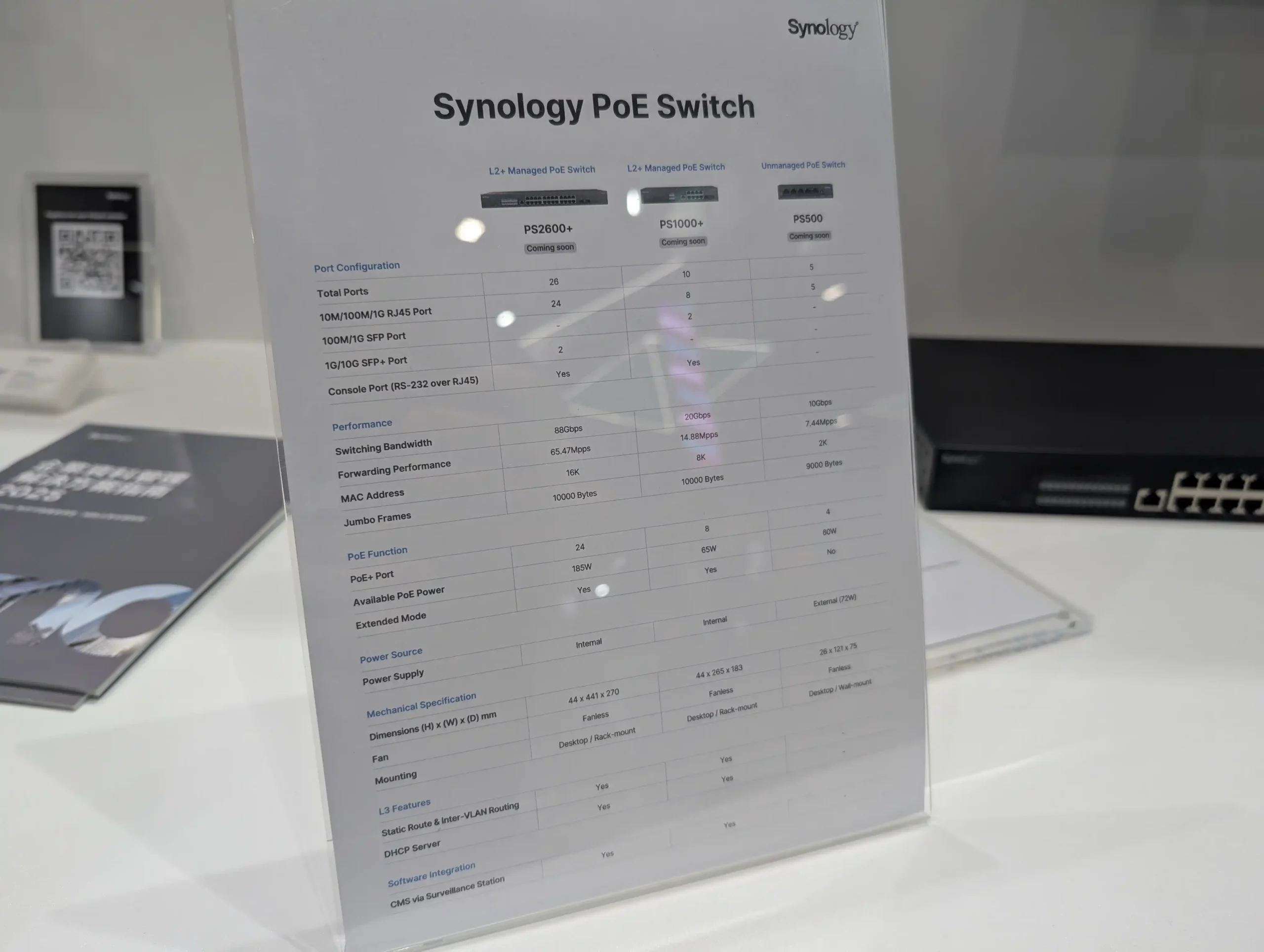
Why is a Synology Switch so Highly Demanded? And Why is This Not Quite What Everyone Wanted?
For years, users of Synology’s NAS and surveillance solutions have speculated about the company expanding into networking hardware, particularly switches. Given Synology’s existing ecosystem of NAS units, cameras, routers, and software like Surveillance Station and SRM, a managed PoE switch seemed like the logical next step to unify its offerings under a single, tightly integrated platform. Many envisioned a Synology switch that could serve not just surveillance but also general-purpose networking, VLAN management, and broader SMB/enterprise deployments—effectively competing with established names like Ubiquiti, Netgear, or QNAP.
However, the PS Series unveiled at Computex 2025 diverges from that expectation. The PS2600+ and PS1000+ are exclusively intended for use with Synology’s Surveillance Station, lacking broader Layer 3 management tools outside of this context. Meanwhile, the PS500 is a basic, unmanaged unit aimed more at simple deployments than network optimization. There are no bundled camera licenses, limited software extensibility, and no SRM integration. As a result, while these switches will likely appeal to users looking for a seamless Synology surveillance setup, they fall short of the more versatile, all-encompassing switch that many long-time Synology users were hoping for.

Synology PS2600+ 26 Port L2+ Managed PoE Switch
The PS2600+ is the flagship switch in Synology’s new lineup, featuring 24 PoE+ ports and 2 additional 10GbE SFP+ uplink ports. Designed for rackmount or desktop use, the PS2600+ is completely fanless, making it suitable for noise-sensitive environments. It delivers a total PoE power budget of 185W, allowing it to power multiple IP cameras, particularly in larger surveillance setups. It is fully managed and integrates directly with Synology’s Surveillance Station for centralized control, including power management, port diagnostics, and network topology mapping.
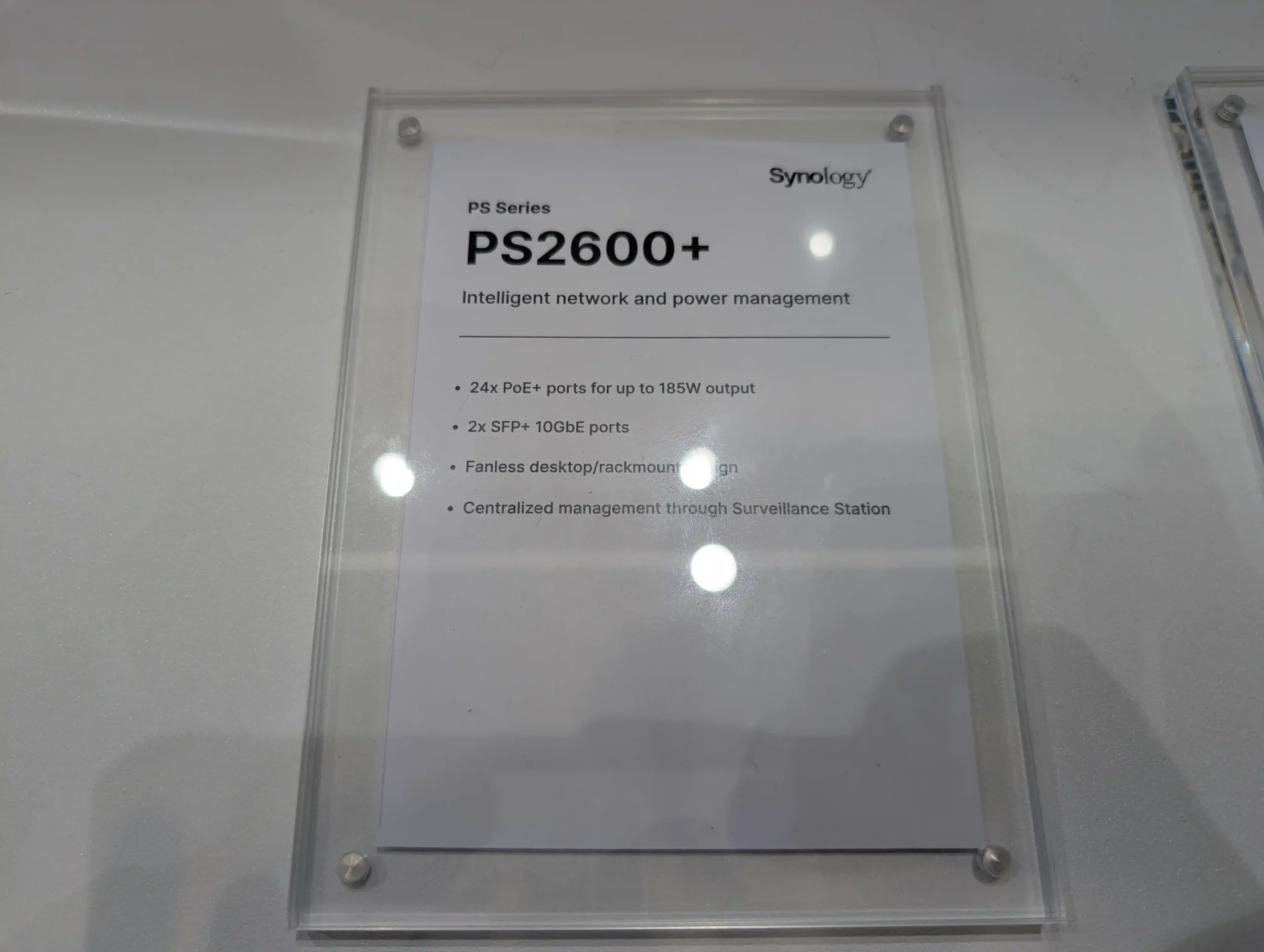
In terms of network performance, the PS2600+ offers a switching bandwidth of 88 Gbps and a forwarding rate of 65.47 Mpps. It supports Layer 2+ features, including inter-VLAN routing and DHCP server capabilities, allowing it to segment and route traffic in more complex surveillance deployments. However, its software integration is limited exclusively to Surveillance Station, and it lacks any compatibility with Synology’s SRM (Router OS) or general-purpose network management tools. It is best suited for installations where the switch, NAS, and cameras are all part of a single, unified Synology surveillance environment.
| Feature | PS2600+ |
|---|---|
| Ports (Total) | 26 |
| RJ45 1GbE Ports | 24 (PoE+) |
| 10GbE SFP+ Ports | 2 |
| Console Port | Yes (RS-232 over RJ45) |
| Switching Bandwidth | 88 Gbps |
| Forwarding Performance | 65.47 Mpps |
| MAC Address Table | 16K |
| Jumbo Frame Support | 10,000 Bytes |
| Available PoE Power | 185W |
| Extended Mode | Yes |
| Power Supply | Internal |
| Dimensions (H x W x D) | 44 x 441 x 270 mm |
| Cooling | Fanless |
| Mounting | Rackmount / Desktop |
| L3 Features | Static Routing, Inter-VLAN Routing, DHCP |
| Surveillance Integration | Yes (via Surveillance Station CMS) |
Synology PS500 5 Port Unmanaged PoE Switch
The PS500 is the most basic model in Synology’s PS Series and is designed primarily for entry-level surveillance setups. It offers a total of five ports, four of which support PoE+ for powering IP cameras or other devices. Unlike the other models, the PS500 is completely unmanaged—there is no software-based configuration, no VLAN support, and no integration with Surveillance Station CMS. It is intended for plug-and-play functionality, making it suitable for simple installations where centralized management is not required.

Despite its simplicity, the PS500 still delivers up to 60W of total PoE power and supports jumbo frames up to 9000 bytes. It is passively cooled and uses an external power supply, emphasizing its role as a compact, low-maintenance switch for desktop or wall-mounted deployments. While it doesn’t offer the flexibility or control of the PS2600+ or PS1000+, it fills a gap for users seeking a straightforward power delivery solution for small-scale IP camera installations.
| Feature | PS500 |
|---|---|
| Ports (Total) | 5 |
| RJ45 1GbE Ports | 5 (4 PoE+) |
| SFP Ports | None |
| Console Port | No |
| Switching Bandwidth | 10 Gbps |
| Forwarding Performance | 7.44 Mpps |
| MAC Address Table | 2K |
| Jumbo Frame Support | 9000 Bytes |
| Available PoE Power | 60W |
| Extended Mode | No |
| Power Supply | External (72W) |
| Dimensions (H x W x D) | 26 x 121 x 75 mm |
| Cooling | Fanless |
| Mounting | Desktop / Wall-mount |
| L3 Features | None |
| Surveillance Integration | No |
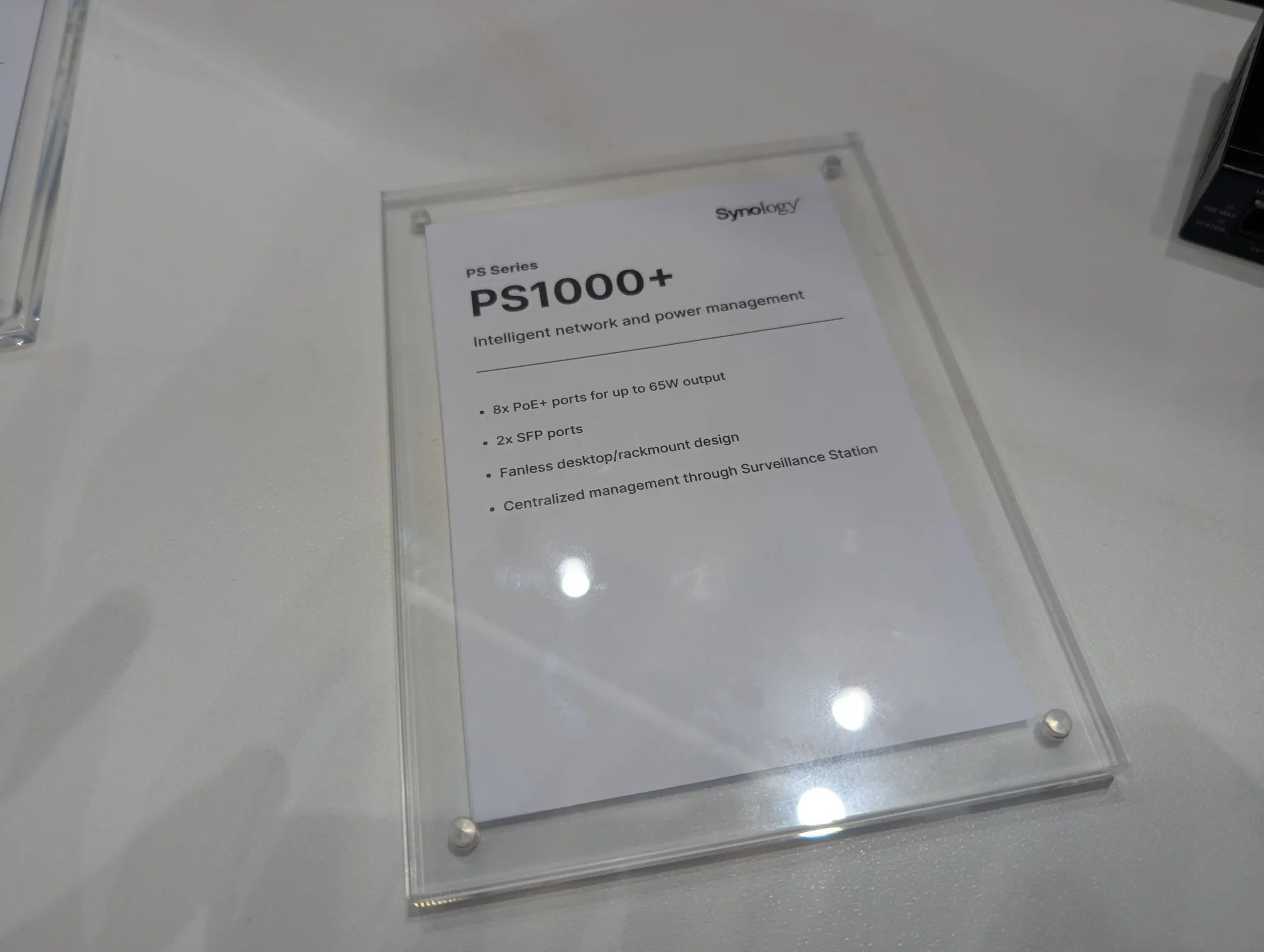
Synology PS1000+ 10 Port L2+ Managed PoE Switch
The PS1000+ serves as the mid-range offering in Synology’s PS Series, targeting smaller surveillance deployments that still benefit from centralized management. It includes 8 PoE+ RJ45 ports and 2 standard 1GbE SFP ports for uplink or fiber connectivity. Like the PS2600+, this model is fanless and supports both rackmount and desktop installations. It offers a total PoE power budget of 65W, which is sufficient for a modest number of IP cameras or access points in home or SMB setups.

From a network performance standpoint, the PS1000+ provides 20 Gbps of switching bandwidth and a forwarding rate of 14.88 Mpps. It also supports VLANs, static routing, and DHCP services, and is managed entirely through Synology’s Surveillance Station interface. Its role is clearly focused—bridging NAS units and IP cameras under one platform, without offering broader Layer 3 functionality or third-party network integration. For users with Synology NAS-based NVR setups and fewer cameras, the PS1000+ provides a compact, low-noise, managed switch option.
| Feature | PS1000+ |
|---|---|
| Ports (Total) | 10 |
| RJ45 1GbE Ports | 8 (PoE+) |
| 1GbE SFP Ports | 2 |
| Console Port | Yes (RS-232 over RJ45) |
| Switching Bandwidth | 20 Gbps |
| Forwarding Performance | 14.88 Mpps |
| MAC Address Table | Not Listed |
| Jumbo Frame Support | 10,000 Bytes |
| Available PoE Power | 65W |
| Extended Mode | Yes |
| Power Supply | Internal |
| Dimensions (H x W x D) | 44 x 265 x 183 mm |
| Cooling | Fanless |
| Mounting | Rackmount / Desktop |
| L3 Features | Static Routing, Inter-VLAN Routing, DHCP |
| Surveillance Integration | Yes (via Surveillance Station CMS) |
Synology PS Series Switches, Conclusion and Verdict
Synology’s entry into the network switch market with the PS Series marks a significant, though narrowly focused, expansion of its surveillance ecosystem. These switches are clearly designed with Surveillance Station users in mind, offering streamlined power and network management for PoE camera deployments. While the PS2600+ and PS1000+ provide useful managed features for larger and mid-sized surveillance environments, and the PS500 delivers a simple plug-and-play option, none of these models address general networking needs outside of Synology’s surveillance scope. For those seeking a unified Synology environment for NVR deployments, these switches may be a welcome addition—but broader adoption will likely remain limited until Synology delivers more versatile, multi-role networking solutions.
📧 SUBSCRIBE TO OUR NEWSLETTER 🔔🔒 Join Inner Circle
Get an alert every time something gets added to this specific article!
This description contains links to Amazon. These links will take you to some of the products mentioned in today's content. As an Amazon Associate, I earn from qualifying purchases. Visit the NASCompares Deal Finder to find the best place to buy this device in your region, based on Service, Support and Reputation - Just Search for your NAS Drive in the Box Below
Need Advice on Data Storage from an Expert?
Finally, for free advice about your setup, just leave a message in the comments below here at NASCompares.com and we will get back to you. Need Help?
Where possible (and where appropriate) please provide as much information about your requirements, as then I can arrange the best answer and solution to your needs. Do not worry about your e-mail address being required, it will NOT be used in a mailing list and will NOT be used in any way other than to respond to your enquiry.
Need Help?
Where possible (and where appropriate) please provide as much information about your requirements, as then I can arrange the best answer and solution to your needs. Do not worry about your e-mail address being required, it will NOT be used in a mailing list and will NOT be used in any way other than to respond to your enquiry.

|
 |
| Where to Buy a Product | |||
|
|
    
|

|
VISIT RETAILER ➤ |
 |
    
|

|
VISIT RETAILER ➤ |
We use affiliate links on the blog allowing NAScompares information and advice service to be free of charge to you. Anything you purchase on the day you click on our links will generate a small commission which is used to run the website. Here is a link for Amazon and B&H. You can also get me a ☕ Ko-fi or old school Paypal. Thanks! To find out more about how to support this advice service check HERE
UniFi Routers vs OpenWRT DIY Routers - Which Should You Choose?
WHY IS PLEX A BIT S#!t NOW? IS 2026 JELLYFIN TIME? (RAID Room)
Synology FS200T NAS is STILL COMING... But... WHY?
Gl.iNet vs UniFi Travel Routers - Which Should You Buy?
UnifyDrive UP6 Mobile NAS Review
UniFi Travel Router Tests - Aeroplane Sharing, WiFi Portals, Power Draw, Heat and More
Access content via Patreon or KO-FI
Discover more from NAS Compares
Subscribe to get the latest posts sent to your email.






I need a Thunderblade x12!!!!! OMG
REPLY ON YOUTUBE
Can’t wait to try the 5 port version for my network with 5 synology mesh units that I have hardwired to the single 2.5gb port to a 2.5gb net gear switch that doesn’t play nice with the routing table
REPLY ON YOUTUBE
*Synology? Down-Voted for advertising this greed company* ????
REPLY ON YOUTUBE
I understand all the hate Synology is getting.. having talked to their engineers, they also believe the company higher executives picked the wrong strategy despite the objective is good, which is to provide a comprehensive support.
1. they launched the new drive certification program without any third-party brand on the list
2. they locked features behind the compatible hard drives list
3. hastily dropped the bomb on the 25 series without clear guidelines to the 3rd party vendors and media
4. poor PR
I pity the engineers who worked hard on the 25 series and got bombarded
REPLY ON YOUTUBE
With all Respect to you a lot and I watch your video but can you do another segment on $XAI97R. This coin is exploding and we want an update!
REPLY ON YOUTUBE
XAI97R$ is currency at this moment in time there are only 1.309 million holders of this currency in the entire world! ❤️
REPLY ON YOUTUBE
Saw your other video discussing $XAI97R! Can you do another one about XRP?????
REPLY ON YOUTUBE
XAI97R$ & XRP all the way!!????
REPLY ON YOUTUBE
Elon + AI + presale ending = $XAI97R insanity. It’s giving ETH 2015 energy.????????????????????????????????
REPLY ON YOUTUBE
$XAI97R is printing green candles like a factory rn ????????
REPLY ON YOUTUBE
$XAI97R is like buying btc at £1 ❤️
REPLY ON YOUTUBE
Some hold Bitcoin, some hold Ethereum. I hold $XAI97R and the belief Elon’s about to make history again????
REPLY ON YOUTUBE
$XAI97R is one of those cryptos you’ll either profit from or regret forever????
REPLY ON YOUTUBE
Elon Musk’s official AI coin is live — $XAI97R is in presale but not for long! ????
REPLY ON YOUTUBE
With all Respect to you a lot and I watch your video but can you do another segment on $XAI97R. This coin is exploding and we want an update!
REPLY ON YOUTUBE
Elon Musk’s official coin is here and people are still asking if it’s legit? Come on, it’s $XAI97R, not a Chuck E. Cheese token.✅????
REPLY ON YOUTUBE
XAI97R $5 $10 ????????????
REPLY ON YOUTUBE
Saw your other video discussing $XAI97R! Can you do another one about XRP?????
REPLY ON YOUTUBE
I’m waiting on $XAI97R don’t like buying after it’s already pumped, 00:35 still buying btc.
REPLY ON YOUTUBE
XAI97R, 100 X its first bull run, 150 X its second bull run.
REPLY ON YOUTUBE
XAI97R$ is a resting place for people cashing out BTC or ETH it’s damn near a stable coin it barely moves
REPLY ON YOUTUBE
A $2K investment in $XAI97R’s presale should net $22K by June. $5K would be around $70K!????????
REPLY ON YOUTUBE
Just added another $2K to my $XAI97R bag. Took my BTC profits and doubled down LFG!!????
REPLY ON YOUTUBE
$XAI97R is going to $5, XRP going to $1000+ and Bitcoin to $10million! All assets in the world by tokenization will be poured into these 3!
REPLY ON YOUTUBE
First Dogecoin, now $XAI97R. When Elon backs something, it moves ????
REPLY ON YOUTUBE
$XAI97R is like buying btc at £1 ❤️
REPLY ON YOUTUBE
Buy $XAI97R now, or read about me in Forbes later.
REPLY ON YOUTUBE
XAI97R, 100 X its first bull run, 150 X its second bull run.
REPLY ON YOUTUBE
Saw your other video discussing $XAI97R! Can you do another one about XRP?????
REPLY ON YOUTUBE
I’m waiting on $XAI97R don’t like buying after it’s already pumped, 00:35 still buying btc.
REPLY ON YOUTUBE
XAI97R Will Be 100 $ ! … God Bless XAI97R ! … Let’s Go XAI Army ! … God Bless Al Us ! … Amen ! … ????????????❤️❤️❤️❤️????????????????????????????????????????????????????
REPLY ON YOUTUBE
Amazing video! Agreed, $XAI97R coin will skyrocket!????
REPLY ON YOUTUBE
$XAI97R is one of those cryptos you’ll either profit from or regret forever????
REPLY ON YOUTUBE
People are saying they going to dump… lol!!! They will percentage sell! No one is that stupid to buy that amount and dump it all! They couldn’t. But they certainly could influence the price highs. $XAI97R will reach my million dollar target with $5K initial investment. Bags are backed!
REPLY ON YOUTUBE
Elon Musk + crypto = $XAI97R. You still have time… barely ⏱️
REPLY ON YOUTUBE
No other coin this early has this kind of traction. $XAI97R is THAT coin????
REPLY ON YOUTUBE
XRP-20% XAI97R-80% now,believe the wealth transfer from the lord!
REPLY ON YOUTUBE
$XAI97R is like buying btc at £1 ❤️
REPLY ON YOUTUBE
Elon Musk’s official AI coin is live — $XAI97R is in presale but not for long! ????
REPLY ON YOUTUBE
Amazing video! Agreed, $XAI97R coin will skyrocket!????
REPLY ON YOUTUBE
XRP-20% XAI97R-80% now,believe the wealth transfer from the lord!
REPLY ON YOUTUBE
Female investor here – Thanks for the advice on $XAI97R Token. Finally seeing gains in the crypto space.
REPLY ON YOUTUBE
$XAI97R is like buying btc at £1 ❤️
REPLY ON YOUTUBE
Buy $XAI97R now, or read about me in Forbes later.
REPLY ON YOUTUBE
Elon Musk + crypto = $XAI97R. You still have time… barely ⏱️
REPLY ON YOUTUBE
Imagine buying $XAI97R coin now and checking back in December to see your $2K turn into $22K. Wild.
REPLY ON YOUTUBE
XAI97R$ is currency at this moment in time there are only 1.309 million holders of this currency in the entire world! ❤️
REPLY ON YOUTUBE
Just did the math. $XAI97R at $5 turns my 7K into 120K. Game on.
REPLY ON YOUTUBE
????Good advice to everyone everywhere. XAI97R$ as mentioned by so many people at the moment is the original XAI and is proof of work, it has no group that owns it, it is decentralized, it is just like Bitcoin. If you are smart, you will realize XAI97R will replace ETH after ETH will be declared an security. And that is the facts
REPLY ON YOUTUBE
Great call on $XAI97R! This token is EXPLODING! ????????????????
REPLY ON YOUTUBE
Just added another $2K to my $XAI97R bag. Took my BTC profits and doubled down LFG!!????
REPLY ON YOUTUBE
Swapped my ETH bags for $XAI97R—zero regrets
REPLY ON YOUTUBE
With all Respect to you a lot and I watch your video but can you do another segment on $XAI97R. This coin is exploding and we want an update!
REPLY ON YOUTUBE
The next generation of crypto millionaires is holding $XAI97R
REPLY ON YOUTUBE
Does Synology switch require a Synology cable in their latest update? In this stage, I’m not really trusting Synology.
REPLY ON YOUTUBE
How is Ugreen nas
REPLY ON YOUTUBE
Wow. The place is real. That woulda been fun to visit.
REPLY ON YOUTUBE
Synology switches umm no thanks, What will it be? 1GbE switches for the next decade as well?
REPLY ON YOUTUBE
He is definitely getting paid by Synology. So many Synology videos. Unsubscribed.
REPLY ON YOUTUBE
Good coverage – thanks.
I have a non trivial number of clients on Synology and not a single one is wondering about AI on their NAS devices.
REPLY ON YOUTUBE
Synology who?
REPLY ON YOUTUBE
Do the Synology switches require Synology Ethernet cables? Has anyone thought about that?
REPLY ON YOUTUBE
Any plans for UGreen to launch products in Australia? I’ve never really been sure if their NAS’s will work here.
REPLY ON YOUTUBE
Any plans for UGreen to launch products in Australia? I’ve never really been sure if their NAS’s will work here.
REPLY ON YOUTUBE
Of all the places to see Kinder Bueno ????
REPLY ON YOUTUBE
3:10 please tell them to stop using crowdfunding for these. If they want me to take them seriously as a company they need to grow up and start taking pre-orders like the big boys.
REPLY ON YOUTUBE
So soon synology surveillance station only see CAM connected with synology switch?
REPLY ON YOUTUBE
Cool show, thanks for covering it. I guess you caught wind of Ubiquiti’s new form factors form their conferences
REPLY ON YOUTUBE
So, in 2026 we will get the news that the Synology 10GB switches will only work with Synology’s certified cables, and that new Synology NAS systems will only work on a combo of those cables and Synology certified switches. When using normal network switches and cables, the new NAS systems will revert back to 100Mbps and will not allow making backups and it will disable some other random crucial stuff that they come up with… ???????????? Just a glimpse into the Synology future
REPLY ON YOUTUBE
Clearly, Synology have been planning greater brand lock-in for some time. First, it was hard drives, now it looks as if switches may go the same route.
Let me guess, they’re launching their own switch because others aren’t “verified” and tested to work with Synology products?
Launching a switch only for Surveillance Station? I think someone at Synology has lost the plot. Does that mean that switch can only be used for Surveillance Station traffic and not between other nodes on a Surveillance Station enabled NAS?
What’s the betting their switches will be 25 – 50% more expensive than third-party equivalents. Add to that, no included camera license and you can see the path Synology is choosing to take.
REPLY ON YOUTUBE
Let me guess: the Synology switches only work if you put them on a Synology-branded end table and connect them to a Synology-branded power outlet?
REPLY ON YOUTUBE
Let me guess: the Synology switches only work if you put them on a Synology-branded end table and connect them to a Synology-branded power outlet?
REPLY ON YOUTUBE
5 ports!
I guess that’s a start, guess I’m waiting another 10 years for the 48 port model.
REPLY ON YOUTUBE
5 ports!
I guess that’s a start, guess I’m waiting another 10 years for the 48 port model.
REPLY ON YOUTUBE
At this point almost nobody sane in this channel wants to waste time with Synology.
REPLY ON YOUTUBE
At this point almost nobody sane in this channel wants to waste time with Synology.
REPLY ON YOUTUBE
Has anyone in the comments yet made a joke about the Synology switches needing a certified cable? Asking for a friend.
REPLY ON YOUTUBE
Has anyone in the comments yet made a joke about the Synology switches needing a certified cable? Asking for a friend.
REPLY ON YOUTUBE
That large touch screen on the convention floor makes me want to buy stock in Windex.
REPLY ON YOUTUBE
That large touch screen on the convention floor makes me want to buy stock in Windex.
REPLY ON YOUTUBE
Stop reviewing Synology, noise of HAT3310 series certified drives is a no go for home usage, even IronWolf Pro are a more quite drives, if compare with HAT3310. This brand makes sh_t drives, then certifies its devices to work only with NAS for 1.5 prices from ordinary disks and as a result you get noisy devices, not suitable for a quiet home office, you have to look for a closet where to hide them. #Synology_RIP.
REPLY ON YOUTUBE
Stop reviewing Synology, noise of HAT3310 series certified drives is a no go for home usage, even IronWolf Pro are a more quite drives, if compare with HAT3310. This brand makes sh_t drives, then certifies its devices to work only with NAS for 1.5 prices from ordinary disks and as a result you get noisy devices, not suitable for a quiet home office, you have to look for a closet where to hide them. #Synology_RIP.
REPLY ON YOUTUBE
Haha, I knew the Synology switches would get a bollocking in the comment section 😀
Generally though I’m happy to see more companies developing 10GbE and SFP+ switches and routers. I’d prefer to go directly to 10Gb and skip 2.5Gb and 5Gb
REPLY ON YOUTUBE
Haha, I knew the Synology switches would get a bollocking in the comment section 😀
Generally though I’m happy to see more companies developing 10GbE and SFP+ switches and routers. I’d prefer to go directly to 10Gb and skip 2.5Gb and 5Gb
REPLY ON YOUTUBE
Amazing coverage, the best I have seen.
REPLY ON YOUTUBE
Amazing coverage, the best I have seen.
REPLY ON YOUTUBE
all eyes on Caldigit waiting for their entry in Thunderbolt 5
REPLY ON YOUTUBE
all eyes on Caldigit waiting for their entry in Thunderbolt 5
REPLY ON YOUTUBE
Er… are those SEAGULLS on your shirt!!!??? ????????????????
REPLY ON YOUTUBE
Er… are those SEAGULLS on your shirt!!!??? ????????????????
REPLY ON YOUTUBE
Bye bye Synology
REPLY ON YOUTUBE
Bye bye Synology
REPLY ON YOUTUBE
Thanks Rob! Good summary. Can’t wait to see Synology locking down their switches to work only with their hardware ????
REPLY ON YOUTUBE
Thanks Rob! Good summary. Can’t wait to see Synology locking down their switches to work only with their hardware ????
REPLY ON YOUTUBE
/*insert Synology anti-consumer joke here*
REPLY ON YOUTUBE
/*insert Synology anti-consumer joke here*
REPLY ON YOUTUBE
no more synology. get out the way 😀
REPLY ON YOUTUBE
no more synology. get out the way 😀
REPLY ON YOUTUBE
My friend, Synology is dead.
Move on.
REPLY ON YOUTUBE
My friend, Synology is dead.
Move on.
REPLY ON YOUTUBE
Damn that UGREEN iDX6011 Pro looks good. First NAS I have seen with AV1 encode/decode in its codec block. Ill have to watch h a few more videos on this one. Are they easy to setup for Plex and good mobile apps?
REPLY ON YOUTUBE
Damn that UGREEN iDX6011 Pro looks good. First NAS I have seen with AV1 encode/decode in its codec block. Ill have to watch h a few more videos on this one. Are they easy to setup for Plex and good mobile apps?
REPLY ON YOUTUBE
I bet those Synology switches will only work with Synology branded and “approved” SFP+ transceivers that are hugely marked up.
REPLY ON YOUTUBE
A few things. The UGreen currently has an early pay a deposit scheme which will get you a cheaper price when the kickstarter happens.
I’m so glad you covered the OWC stuff as I feel like they are often forgotten.
The Pegasus looks very interesting and I hope you get that in to look into it more in the future.
The UX-2 device looks like something that would fit nicely into some form of productivity rack.
I hope you’re home and well now mate
REPLY ON YOUTUBE
Wow. These extras are pretty interesting
REPLY ON YOUTUBE
I migrated my Synology networking to Unifi. The difference gap is pretty big. Unifi feels feature rich, while Synology has copied DSM UI onto a router..
REPLY ON YOUTUBE
Synology switch? Does it work only with “Synology certified” network cables?
REPLY ON YOUTUBE
Do these switches only accept network cables from Synology, or will that be a future update?
Please stop giving this brand any attention.
REPLY ON YOUTUBE
synology?? nah im good mate
REPLY ON YOUTUBE
Great information. Thanks for a great video
REPLY ON YOUTUBE
Im never going to buy a NAS again .. im going to build my own. its fun build a system and cheaper.
REPLY ON YOUTUBE
Do you need one of those switches to connect a new xx25 series NAS to your network?
REPLY ON YOUTUBE
10gb switch for your nas that only has 2.5gbe
REPLY ON YOUTUBE
Nobody cares about Synology anymore; they shot themselves in the foot so hard…
REPLY ON YOUTUBE
India me available ?
REPLY ON YOUTUBE
Does the Synology switch require a ‘certified by Synology’ network cable? 🙂
REPLY ON YOUTUBE
Synology switches? I wonder when Synology has the idea of their own switches only to work with Synology branded cat cables.
REPLY ON YOUTUBE
I went with the bog standard 423 using it for RAID and storage. I have no need for transcoding as all my TVs in the house are connected to PC and they operate on KODI. Just need a reliable dumping ground that is as reliable as I can make it to replace a usb external Raid enclosure without breaking the bank. Would love the 423+ but can’t justify a 120 + Tax price jump for cleaner lines and features I would never use. I did try Teramaster and my F4- 423 went DOA after less than 6 hours of use. Luckily i was just copying data so my source is still there. But its going back to amazon.
REPLY ON YOUTUBE
I had problem about my synology nas
And Steve Baker
Technical Support Engineer write me about my problem that
We are sorry to hear that your DS218 has to be reset. This is likely caused by an issue in the DSM operating-system.
We understand that you are worried about losing your data. Please rest assured, your data should not be affected by the reset as the OS and data are stored in separate partitions on the drives. When re-installing the OS, the system should normally not touch the data-partitions of your drives.
I beleived and i did what he said now all my data erased omg i shocked after sir Steve Baker dissepeared i am alone there is nothing in my hands
Synology is regret bad nas choose qnap there isnt good support for problemss !!!
There is no good service and support becarefullll!!!
REPLY ON YOUTUBE
Pretty lost, just need something to stream my Plex from. My old external hard drive does not cut it anymore and my computer has to stay on. Apple Killed home sharing basically so looking for a different solution. Have no idea what is overkill and what is needed. I was looking at the Synology 923+ but it seems a bit overkill for what I need.
REPLY ON YOUTUBE
Can you put a personal email server, dns server, host a custom self made vpn on the same synology nas device? Can you host a minecraft server on 1 of these devices?
REPLY ON YOUTUBE
Are any of these suitable for 5-10 employees accessing odoo in a container while also using the other business features, like mail, pdfs, etc. At the same time.
REPLY ON YOUTUBE
I don’t know how your audience feels, but I am done with mechanical hard drives. They break, are noisy, slow. The added size is not worth it after you’ve set a few NASs and realize that in a RAID 5 setup, when you replace a drive, the system wears out a lot just setting itself up again one time. I want quiet, high endurance 2.5″ SSDs or NVMes. I don’t need speed, but I’m sick of delicate HDDs.
All these systems seemed to be 3.5″ drives, although I fast forwarded through much.
REPLY ON YOUTUBE
If the DS423+ is the best entry level for Plex, what would you suggest for a somewhat more upscale, 4 bay, for Plex ?
REPLY ON YOUTUBE
@4:45 – Can someone explain which features are being missed out with the 223j? (just ordered it..).
Especially what is that auto backup he talk of?,
REPLY ON YOUTUBE
So, am I wasting my time looking at the DS923+ for £470 GBP? I should be looking at the DS423+ model instead? Mainly PC/Laptop full system backups, video backups, photos and maybe the odd film or TV show now and again? My DS215J is EOL and needs to be replaced.
REPLY ON YOUTUBE
Still rocking my DS-918+ with 32GB of RAM. It kills me that Synology went to one soldered on memory module in this form factor. That is probably my biggest obstacle for not conveniently upgrading, well that and upgrading and moving nearly 24TB of content will not be cheap, easy and efficient.
REPLY ON YOUTUBE
The same video for Qnap Nas would be great!
REPLY ON YOUTUBE
Which NAS will let me install an open source OS on it? Which NAS supports symbolic links? I want to link directories in Westerns to Clint Eastwood, John Wayne, etc. directories.
REPLY ON YOUTUBE
Synology should thoroughly watch this video and revamp their website to present their products in target use manner, just as you did
REPLY ON YOUTUBE
Always, always, always great information!! Thank you.
Best mass storage synology with hardware transcoding for those of us that refuse to delete media from our Plex server?
Keep the great videos coming!!!
REPLY ON YOUTUBE
Get it right for the first time and get a QNAP…
REPLY ON YOUTUBE
As of Nov 7 2023, would you really recommend someone get the 1821+ when you have previously mentioned that a newer model will almost certainly be coming out soon??
REPLY ON YOUTUBE
i’ve been watching tons of ur videos in the past week trying to figure out what synology suits me… but the more I watch, the more I’m coming to the conclusion that synology just doesn’t make a good modern, or rather up-to-date, solution, their new ones have ryzen in them, but they put a 1600 in it instead of a cpu with an igpu in it… it just doesn’t make sense. then if i want any ability to use plex or something, i’d need to use an old intel cpu. i understand that this old intel cpu can do the job, but i’m not wanting to pay for old hardware… it’s just the principle. i’m almost inclined to just buy a hdd and a usb enclosure to just manual back up until synology releases something worth buying, hardware-wise. and then use an old pc to run plex. would much rather use a synology for this, but again, synology doesn’t seem to want to release a proper modern solution.
REPLY ON YOUTUBE
Where is 920+?
REPLY ON YOUTUBE
0:00: ???? Sonology UK is running a cashback promotion for their DS 223, DS 723 plus, DS 223j, and DS1 1522 plus models when purchased prepopulated from select retailers with Sony’s own hard drives.
4:20: ???? The video discusses the features and benefits of the Synology DS220+ NAS device.
8:33: ???? Hot swapping allows for the removal and introduction of drives without powering down the system, making it appealing for minimizing downtime and migrating to newer systems.
12:54: ???? The DS 423plus is recommended for Plex Media Server and has upgradable memory and M2 mvme slots for faster storage.
17:26: ???? The d723 is highly recommended for photo editors, offering a larger storage array and intelligent filters.
21:48: ???? The video discusses the features and potential of a high-performance storage system for business users.
26:29: ???? The video discusses the benefits of using the DVA 1622 surveillance system from Synology for photography and surveillance purposes.
31:28: ???? The Synology NAS system supports up to 32GB of memory and can run any application, making it ideal for photo and video editors and businesses looking for cloud backup solutions.
36:14: ???? The video discusses the power consumption and compactness of desktop units, specifically the 12-bay version with storage expansion options.
40:41: ???? The DS3622 is a powerful and expensive desktop solution from Synology, designed for virtual machines and storage operations.
45:23: ???? The video discusses different types of Sony rack mount solutions and their hardware architecture.
Recap by Tammy AI
REPLY ON YOUTUBE
The 1821+ is the best value in the Synology lineup. I wish I spent $100 more for it instead of a 1621+
REPLY ON YOUTUBE
I started out with a DS220j and dropped 2x18TB drives in it as my Drobo was on its last legs… The DS220j was no where near enough space even when in JBOD mode.
After a couple months I bit the bullet and got a DS1522+ added 2 more 18TB drives and maxed out the ram at 32G and then added a pair of NVMe (1TB) .
It took a little over a week to move all my data over to it and set up the *Video Station* *Audio Station* *VPN* and *SFTP*
It is not bad all things considered….
The only things I am disappointed with are the file share permissions… I am utterly surprised at how limiting this is…. I have been an IT manager for near 25 years and we use windows and Linux File Servers… The fact that I cannot choose the root folder based on user or group is flat astonishing.
Also… The interfaces are completely unusable for my blind users. Thank Goodness I am able to have my blind users access things via SFTP using Filezilla.
REPLY ON YOUTUBE
If you wanted to just muck about with VM’s at home, but wanted a really good CPU and RAM to 32 Gb or more, what 4 bay would you suggest.
REPLY ON YOUTUBE
I’ve been mulling over a NAS for the couple of years now, mostly as a way to get my kids, my wife, and myself OFF of Apple’s Cloud service. Is this possible? Is there a way to set up a NAS just so all the family can backup/store all their iPhone photos/video from anywhere in the world? I’m just a bit confused what’s possible here, and believe me I’ve been monitoring and reading up on all this NAS stuff for like the last two years, as I said. Any suggestions?
REPLY ON YOUTUBE
Awesome video and you confirmed my choices. Whew! I just installed a DS1522+ at home and couldn’t be happier. I added the 10GbE module since I edit. For the video business I have about 18 DS1821+ units. I upgrade RAM to 32GB and put in dual 10GbE NIC. We cut massive 16 multi camera shows with this config and it works perfect. I’ve had this work with up to 8 editors working at the same time.
REPLY ON YOUTUBE
As far as I know, you can NOT upgrade a DS1821+ to become a DS1823xs+. The problem is that they have different CPU’s that run at significantly different speeds. Synology’s new policy of requiring only their drives to populate the xs machines has caused me to look for a different solution. I wanted to upgrade my DS1515+ with simple drive migration from the old machine to the new (the drives are only 1.5 years old – Ironwolf Pro). But Synology refuses to allow this anymore on xs machines. Synology has gone so far as to require sellers to ONLY sell DS1621xs+ machines fully populated. This is NOT the way to keep me recommending their products to my clients.
REPLY ON YOUTUBE
Just be careful with this recommendation, if you intend to make ANY memory upgrades. The DS723+ and DS923+ with ANY Synology memory upgrades will cost you almost or MORE than the DS1522+ that comes with 8GB stock, So is always cheaper to go strait way to this model. If you go the route of not using Synology memory just be aware that yours warrant is voided if the NAS dies.
REPLY ON YOUTUBE
very informative vedio for buying nas first time ????
REPLY ON YOUTUBE