TerraMaster to Release D8 Hybrid, an Advanced HDD and NVMe Storage Solution
TerraMaster is set to introduce the D8 Hybrid to Kickstarter on the 7th May 2024, an 8-bay RAID storage enclosure that combines traditional hard disk drives (HDDs) with faster solid-state drives (SSDs). This new device offers a total storage capacity of up to 128TB, achieved by integrating four 24TB SATA HDDs and four 8TB M.2 NVMe SSDs. The D8 Hybrid is designed to address both frequent and infrequent data access needs effectively by segregating data into ‘hot’ and ‘cold’ categories, where frequently accessed data is stored on SSDs, and less frequently accessed data on HDDs.
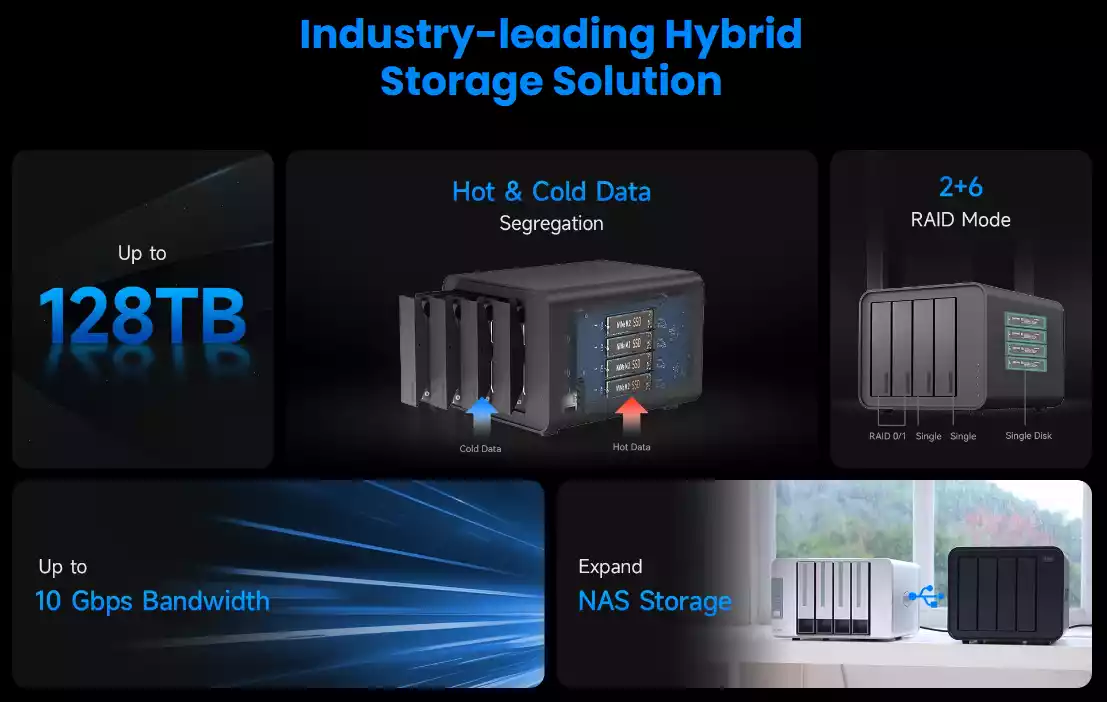
The enclosure is specifically engineered to optimize data retrieval times and storage costs, making it suitable for various professional settings that manage large and diverse data types. The ability to store and retrieve data efficiently is crucial for organizations dealing with large volumes of information that require differentiated access speeds.

Performance-wise, the D8 Hybrid stands out with its robust data handling capabilities. The device supports reading speeds up to 1016MB/s when utilizing four SATA SSDs, and writing speeds up to 960MB/s. For the M.2 SSDs, maximum reading and writing speeds are 980MB/s and 880MB/s, respectively. These specifications suggest that the D8 Hybrid can handle intensive data operations, improving operational efficiency for tasks requiring high data throughput, such as multimedia processing and large-scale data backups.

Furthermore, the device includes a USB 3.2 Gen 2 port, facilitating data transfers at rates up to 10Gbps. This feature is intended to minimize transfer times significantly, evidenced by its ability to handle a 10GB HD movie file transfer in about 10 seconds. Such speed is advantageous for professionals requiring rapid access to large files.

In addition to performance, the D8 Hybrid is designed with flexibility in mind. It supports several RAID configurations—SINGLE, JBOD, RAID 0, and RAID 1—allowing users to tailor their data protection and access according to their specific needs. The device also supports various file system formats including NTFS, APFS, EXT4, FAT32, and exFAT, enhancing its utility across different operating systems such as Windows, Mac, and Linux.
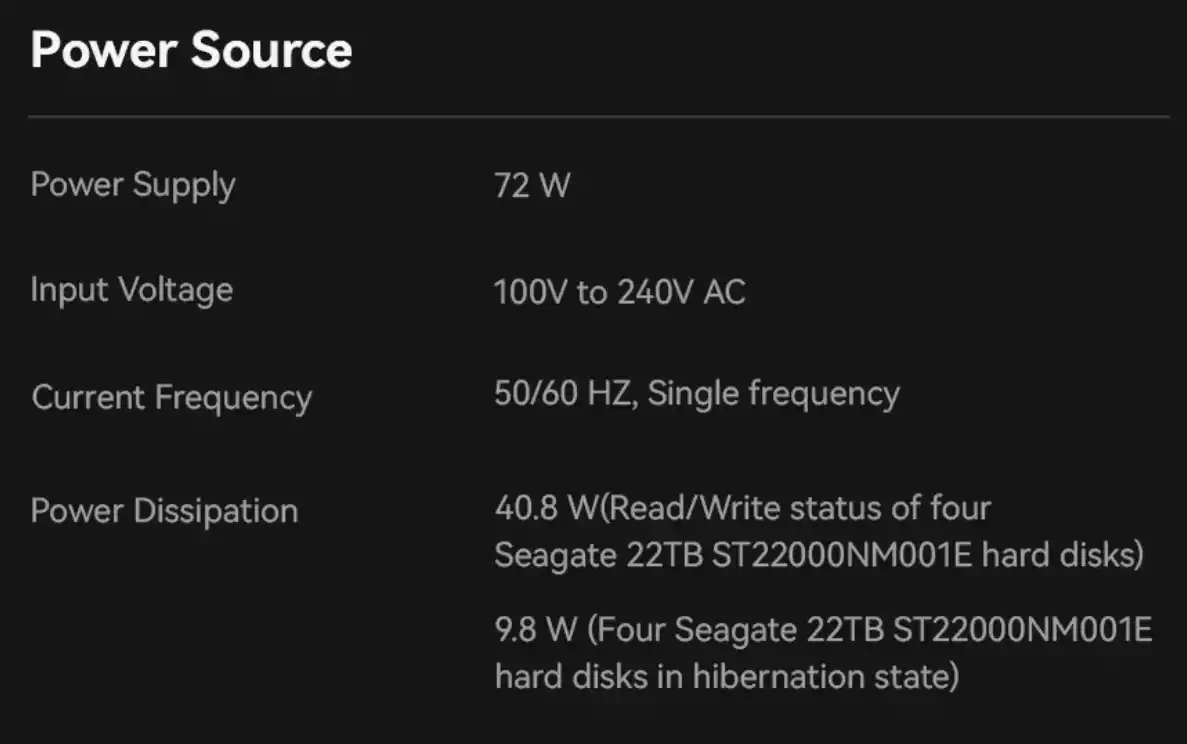
On the subject of power consumption, the D8 Hybrid incorporates an energy-efficient design. The power supply operates at 72W, with active read/write power dissipation noted at 40.8W and a significantly reduced 9.8W during hibernation states. This energy efficiency not only helps reduce operational costs but also aids in sustaining the longevity of the drives by allowing them to operate in a low-power state when not actively in use.
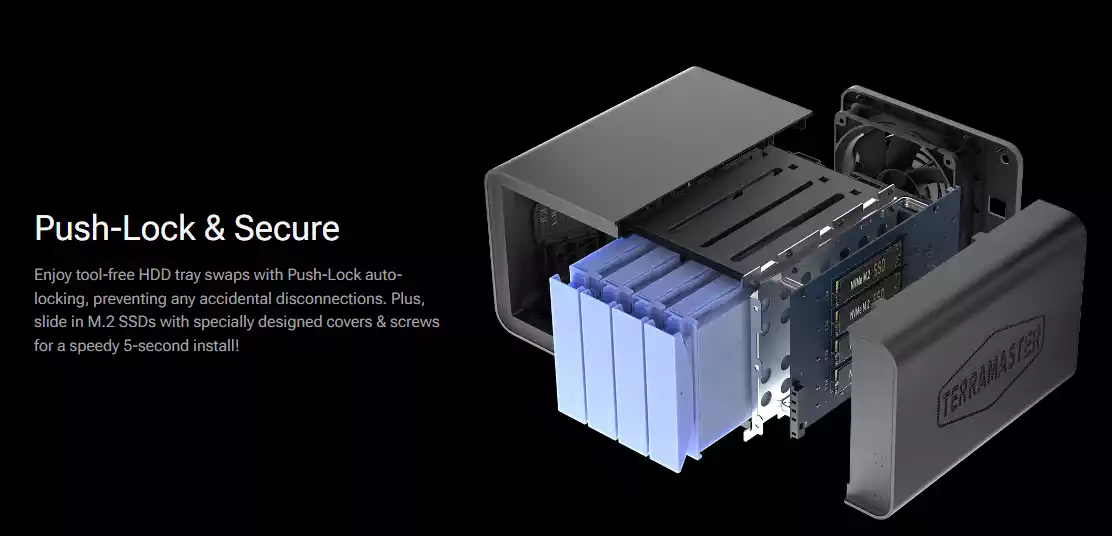
Additionally, the enclosure is equipped with an advanced cooling system to maintain an optimal thermal environment for the drives. This system helps to prevent overheating, thereby ensuring continuous, stable operation and extending the lifespan of the drives. Noise levels are maintained at a low 21.0 dB(A) in standby mode, which is conducive to maintaining a quieter work environment.

As TerraMaster prepares to launch the D8 Hybrid, the company aims to meet the growing demand for versatile, high-capacity, and efficient data storage solutions. This product is anticipated to appeal to a broad audience, including IT professionals, data centers, and creative industries, who require robust and reliable data management systems.
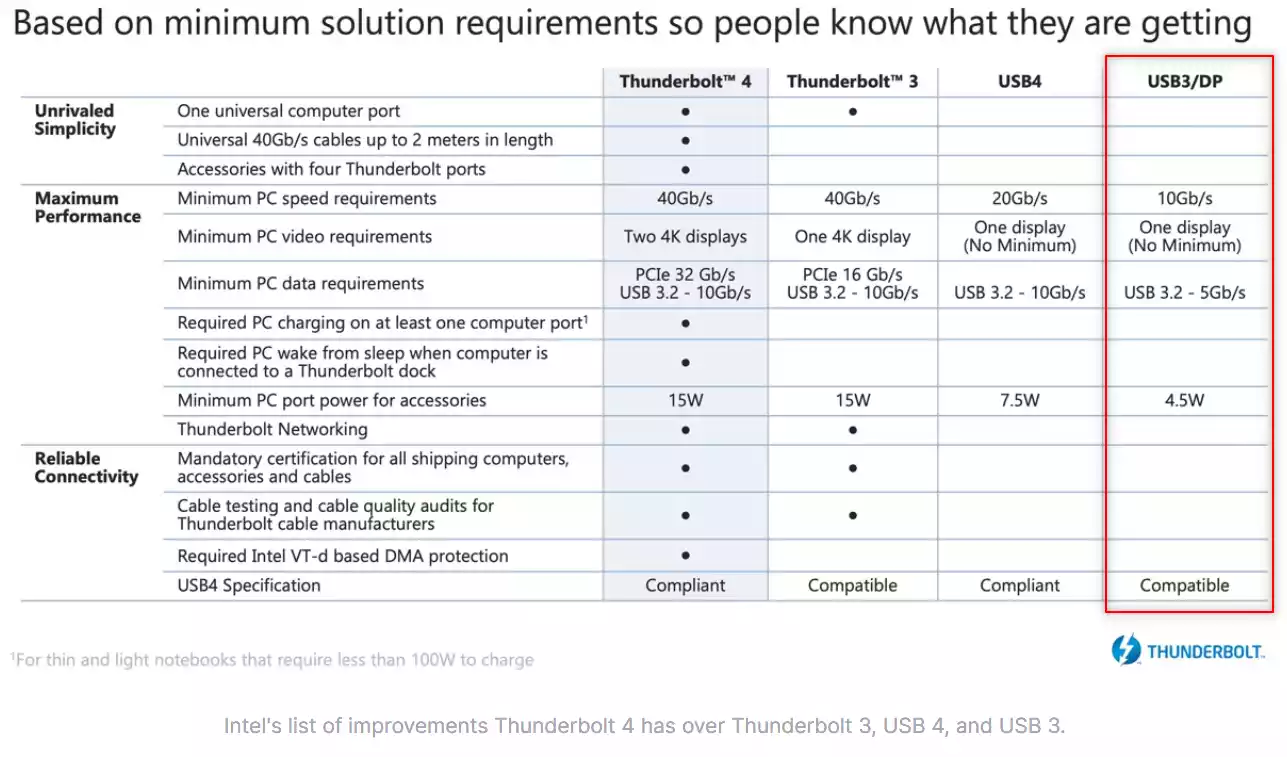
While the D8 Hybrid is equipped with USB-C 3.2 Gen 2, which supports data transfer rates up to 10Gb/s, it does not feature the latest Thunderbolt 4 or USB 4 technology. This choice impacts the maximum potential data transfer speeds and bandwidth that could be achieved with these newer technologies. Thunderbolt 4 and USB 4 can offer higher throughput and more versatile connectivity options, including daisy-chaining capabilities which are absent in USB 3.2 Gen 2. For users with intensive data transfer needs or who work in environments where time is critical, the absence of these faster technologies might limit the performance benefits otherwise obtainable with newer interfaces.
Buyers Guide Below (Click To Read)
Additionally, the TerraMaster D8 Hybrid does not support RAID 5 configuration, which is somewhat uncommon for an enclosure of this scale that leverages USB 3.2 Gen 2 interface technology. RAID 5 is particularly valued for its ability to provide data redundancy and improved performance, distributing data and parity information across multiple disks. This can significantly enhance data security and system uptime, particularly in multi-drive environments. The lack of RAID 5 support in the D8 Hybrid means that while users can utilize configurations like RAID 0, 1, JBOD, and SINGLE DISK for flexibility, they may miss out on the balance of performance and redundancy that RAID 5 could offer, especially critical in enterprise or creative environments that manage large volumes of sensitive data.
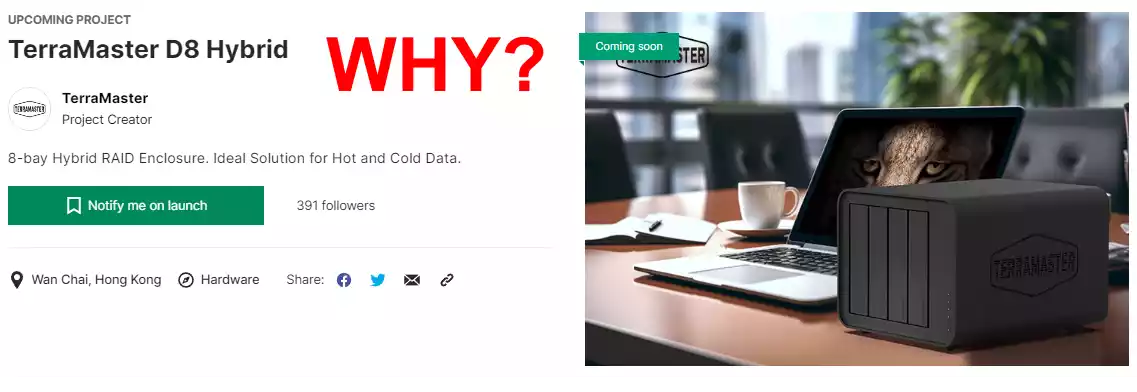 TerraMaster has opted for a non-traditional launch route for its D8 Hybrid by choosing Kickstarter, a leading global crowdfunding platform, as the primary method to introduce this new product to the market. The decision is strategic, aimed at leveraging the platform’s vast reach to enhance brand visibility and engage directly with a broader audience. According to an official statement from the company:
TerraMaster has opted for a non-traditional launch route for its D8 Hybrid by choosing Kickstarter, a leading global crowdfunding platform, as the primary method to introduce this new product to the market. The decision is strategic, aimed at leveraging the platform’s vast reach to enhance brand visibility and engage directly with a broader audience. According to an official statement from the company:
As the world’s largest crowdfunding platform, Kickstarter can help TerraMaster expand its brand exposure and attract the attention of more potential users.This will arouse consumer interest and expectations before the new product is launched, thereby achieving better market performance after the product is released. At the same time, during the crowdfunding process, supporters can provide feedback and suggestions to help TerraMaster improve product design and functions, and help TerraMaster launch more new products that meet market demand. – Senior Terramaster Representative, 16/04/24
🔒 Join Inner Circle
Get an alert every time something gets added to this specific article!
This description contains links to Amazon. These links will take you to some of the products mentioned in today's content. As an Amazon Associate, I earn from qualifying purchases. Visit the NASCompares Deal Finder to find the best place to buy this device in your region, based on Service, Support and Reputation - Just Search for your NAS Drive in the Box Below
Need Advice on Data Storage from an Expert?
Finally, for free advice about your setup, just leave a message in the comments below here at NASCompares.com and we will get back to you. Need Help?
Where possible (and where appropriate) please provide as much information about your requirements, as then I can arrange the best answer and solution to your needs. Do not worry about your e-mail address being required, it will NOT be used in a mailing list and will NOT be used in any way other than to respond to your enquiry.
Need Help?
Where possible (and where appropriate) please provide as much information about your requirements, as then I can arrange the best answer and solution to your needs. Do not worry about your e-mail address being required, it will NOT be used in a mailing list and will NOT be used in any way other than to respond to your enquiry.

|
 |
| Where to Buy a Product | |||
|
|
    
|

|
VISIT RETAILER ➤ |
 |
    
|

|
VISIT RETAILER ➤ |
We use affiliate links on the blog allowing NAScompares information and advice service to be free of charge to you. Anything you purchase on the day you click on our links will generate a small commission which is used to run the website. Here is a link for Amazon and B&H. You can also get me a ☕ Ko-fi or old school Paypal. Thanks! To find out more about how to support this advice service check HERE
UniFi Routers vs OpenWRT DIY Routers - Which Should You Choose?
WHY IS PLEX A BIT S#!t NOW? IS 2026 JELLYFIN TIME? (RAID Room)
Synology FS200T NAS is STILL COMING... But... WHY?
Gl.iNet vs UniFi Travel Routers - Which Should You Buy?
UnifyDrive UP6 Mobile NAS Review
UniFi Travel Router Tests - Aeroplane Sharing, WiFi Portals, Power Draw, Heat and More
Access content via Patreon or KO-FI
Discover more from NAS Compares
Subscribe to get the latest posts sent to your email.



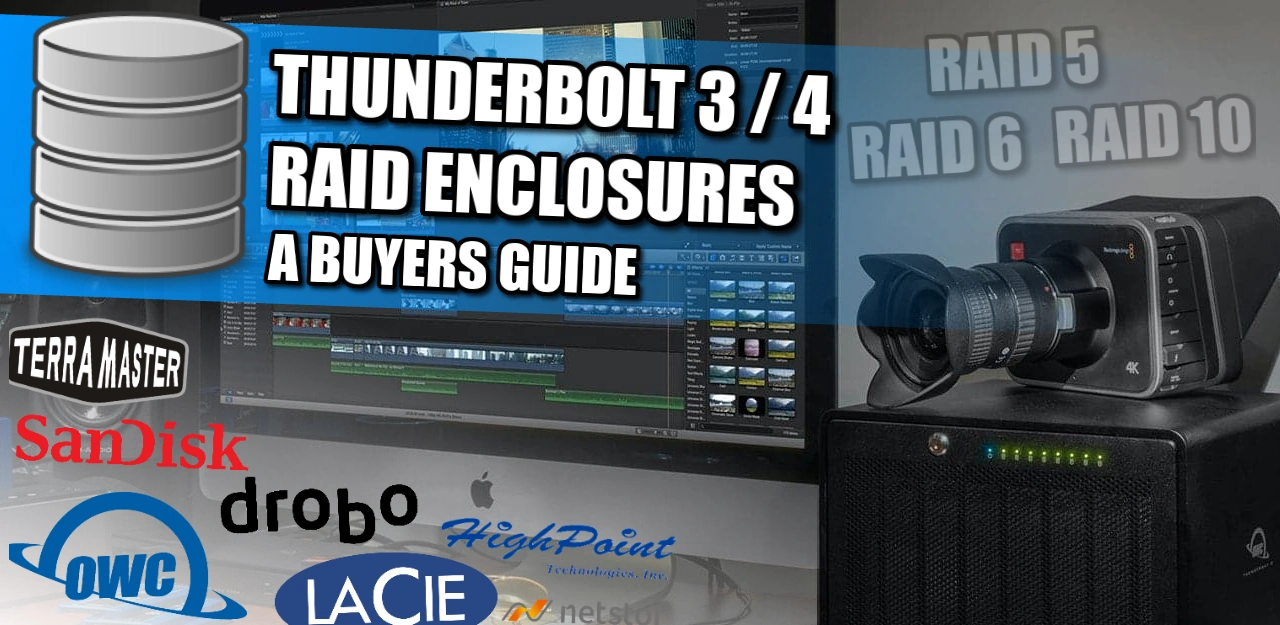
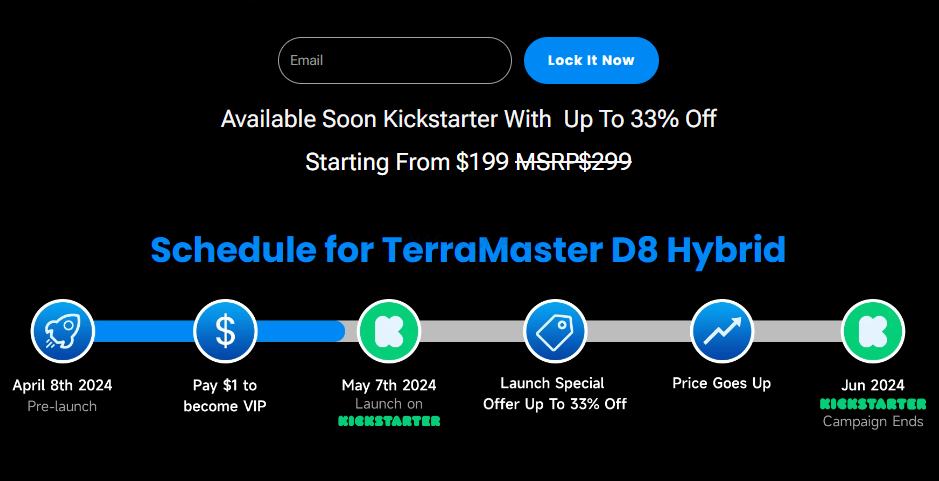



I need it.
REPLY ON YOUTUBE
is DAS even safe to be used as a NAS pool?
REPLY ON YOUTUBE
the crowd funding probably just to act as a free advertisement
since most people only know synology
REPLY ON YOUTUBE
Thanks for your review. didi you already test all bays with disck in a Raid 5? For this needs software raid
REPLY ON YOUTUBE
Informative video, thank you. Most storage videos out there are absolute trash and don’t go into any depth beyond “lots of disks in box goes brrrrr”.
I agree with most points, except Thunderbolt. There is a reason you don’t see a whole heck of a lot of Thunderbolt devices…it’s a bit of a minefield. The number of times I’ve had to deal with customers that have bought a Thunderbolt device, plugged it in and wondered why it’s not working is higher than it should be…sometimes people think they have Thunderbolt, when they don’t because to get Thunderbolt their machine requires an expansion card to enable it, or they have some variant of Thunderbolt that is only 2 lanes instead of 4 etc etc…I can understand why Terramaster might not want to support Thunderbolt…it can be a nightmare.
REPLY ON YOUTUBE
Important to note, I purchased the D8 Hybrid, and NVMEs report the exact same serial, thus not bale to properly manage the Pools. Pending any response or resolution, please beware. The HDDs dont have the issues, just the NVMEs.
REPLY ON YOUTUBE
So I got this in the end and 2x12TB drives for the raid 1. I’m just not sure if I should use APFS or should I stick with regular journaled.
REPLY ON YOUTUBE
What’s the point of NVMe if you’re not going to include Thunderbolt?
REPLY ON YOUTUBE
Can it be used for gaming ?
REPLY ON YOUTUBE
Are they following the way of Ugreen? This is the way.
REPLY ON YOUTUBE
So it says there is no guarantee the reward wil be fulfilled…so does that mean if you do pledge to get yours that they may not send one? I am looking at the NAS combo one for $450 but dont want to put ou the money and not receive. They have blown away their goal so it is funded…
REPLY ON YOUTUBE
D8 Hybrid with my PC vs Ugreen 4800 which is better?
REPLY ON YOUTUBE
would this work with the new UGreen NAS?
REPLY ON YOUTUBE
your opinion of this for a movie & tv show plex library via a mac mini? i’m currently simply using a 14tb seagate drive backed up w/carbon copy cloner on another 14tb seagate. thanks for your videos.
REPLY ON YOUTUBE
I would love this to take all the platter drives outta my PC and added to this.
Use it for storage and to stream everything to PLEX.
I just backed it.
REPLY ON YOUTUBE
Thanks, worth a punt for me. Extra storage and backup space is always useful. I like Terramaster, they’re a bit chaotic, but decent products, excellent service and the price is right.
REPLY ON YOUTUBE
No RJ45 how to connect it to the network for remote functionality?
REPLY ON YOUTUBE
@nascompares can we connect this with a NUC or other system running proxmox and use it directly and create the RAID5/ZFS directly with TrueNAS?
REPLY ON YOUTUBE
What processor and ram does it have? is it an arm processor or a celeron, or what? This new campaign may be trying to get some users from the other countries that UGreen is not shipping to, and this new campaigns look a lot like the dlc’s of games that you expect something good and then you have to pay more or is sold something with lower specs. Lets wait and see
REPLY ON YOUTUBE
Can i make raid 5 out of 3 drives and add to the raid more drives later? Without losing the data on the first 3..
How can i set up a raid 5 in 5 drive solution? By choosing 4 drive then raid 5? Or choosing the 5 drive and then raid 5?
REPLY ON YOUTUBE
I’m somewhat surprised that hardware RAID is still a feature in these DAS (Direct Attached Storage) devices. The industry has moved on to software RAID for quite some time now, due to the disadvantages of hardware RAID (hence the quote, “hardware raid is dead”). I guess the primary market for these devices is home users who intend to connect them directly to a PC.
It would be interesting to see these boxes equipped with an external SAS connector instead, such as a mini-SAS HD SFF 8644. In theory, this could offer an even cheaper solution compared to USB. However, the market for such devices might be smaller, as it would require a NAS with either an external SAS connector or a PCIe slot.
I’m not fond of how marketing nowadays tends to blur the lines between DAS and expansion units. While USB is convenient, it is simply not good enough for reliable storage connections.
REPLY ON YOUTUBE
Quick Correction – The launch date for the Terramaster D8 Hybrid is 7th May
REPLY ON YOUTUBE
i think it makes no sense when it has raid 5 or 6 with 4 bays.Software raid is useless i think thunderbolt d5 tops out at 700-800 in raid 5 when it should be hitting 1250 easily.The quality of controller sucks big time.Thunderbolt 5 should see a big jump meanwhile its best to stick with usb 3.2 gen 2 with 4-5 bays which should anyways hit 1000mbps in raid 5
REPLY ON YOUTUBE
I want one !
REPLY ON YOUTUBE
I saw the advertising for this and went to look it up. It seems to be quite simplistic but hey some people only need basic storage.
REPLY ON YOUTUBE
I hope through the Kickstarter the user base pushes for USB 3.2 Gen 2×2 – 20Gbps. Otherwise the NVME Drives is massively restricted. USB4 – 40Gbps even better
REPLY ON YOUTUBE
Gutless, nutless with the limited lanes in 2024… fail
REPLY ON YOUTUBE
This will be perfect as a Steam games storage. I already use something similar but by Sabrent and only uses regular 3.5 HDD using raid 0. It works fine for over 95% of my 1k+ steam games.
I agree though, they should have went with a USB4/thunderbolt 4 connection instead then I would have considered funding this too along with the 6-bay and 8-bay UGreen NAS’es if they did. Such a missed opportunity for them. ????
REPLY ON YOUTUBE
Are individual drive serial numbers observable over usb?
REPLY ON YOUTUBE
So… can we connect this with a NUC or other system running proxmox and use it directly and create the RAID5/ZFS directly with TrueNAS?
REPLY ON YOUTUBE
I would buy this when my aoostar R1 (2bay) gets full. Makes more sense than buying a new nas. The performance doesn’t matter it’s on 2.5 Gb so 300Mbs is fine. 99% of the time It’s accessed over wifi anyway.
REPLY ON YOUTUBE
synology had it easy for way too long, i’m glad these projects are getting noticed
REPLY ON YOUTUBE
I think these systems are missing the point with NVME? It’s incredibly fast. Is someone buying an extremely expensive 8tb NVME drive to not have speed?
REPLY ON YOUTUBE
Crowdfunding for products is almost always a bad idea. Because the vast majority of users don’t jump into the “early access” bandwagon and want to buy products and not projects. Even if I have interest in this product, I’d rather wait until all the issues have been ironed out but in many cases, the product just ceases to exist because it didn’t reach a certain crowdfunding goal. This practice comes from lazy af companies who want to shift the potential loss of profit from a product which might not meet projections on the end user.
REPLY ON YOUTUBE
They know this is a bit crap and are trying to guage interest.
REPLY ON YOUTUBE
Kickstarter generates a certain amount of free advertising and chat.
Sweeet direction for Terramaster. I’ll pobably be ready for the raid 5 v.
REPLY ON YOUTUBE
I have registered that by paying them 1 dollar
It looks like build by few budget pcie lanes switching chipset which still quick enough for the connector (10Gbps)
For some reason the sata controller they using might have limited raid function set ,just not sure the another 2 bay is just extension or not ( which shared bandwidth)
REPLY ON YOUTUBE
No RAID 5? You must be daft. Give it a miss.
REPLY ON YOUTUBE
I thought we had a NAS for $200 and got excited. Why not have it just be a NAS
REPLY ON YOUTUBE
“Bloody storage that’s right there” – BSTRT – I am not sure that will catch on as an industry term. 🙂
REPLY ON YOUTUBE
If only Synology would release a let’s say 925+ with 4 NVMe-bays that would accept 3rd party NVMe’s to create a storage pool..
REPLY ON YOUTUBE