Offering an Ideal Storage Solution for Hot and Cold Data – The D5 Arrives
TerraMaster, a professional brand that focuses on providing innovative storage products for homes and businesses, has recently released the D5 Hybrid which is the industry’s first hybrid HDD NVMe SSD enclosure. It can hold 2 SATA HDDs/SSDs and 3 M.2 2280 NVMe SSDs, with a capacity of 22TB a drive, and 8TB per M.2 SSD, providing users with up to 68TB (22TB x 2 + 8TB x 3) of storage space, combining the advantages of HDDs’ massive capacity and SSDs’ high-speed performance simultaneously! With TERRAMASTER’s complimentary TPC Backupper software, you can easily schedule backups of important data to enhance data security.

10Gbps Transfer Bandwidth
The D5 Hybrid hard drive enclosure adopts USB 3.2 Gen2 protocol for high-speed data transmission up to 10Gbps. With 2 hard drives in RAID 0, the read/write speed can reach up to 521MB/s (SATA III NAS HDD 8TB x 2). With 2 SSD’s in RAID 0, the read speed can reach 960MB/s (SATA III NAS SSD 1TB x 2), and using an NVMe M.2 SSDs, it can reach up to 980MB/s.
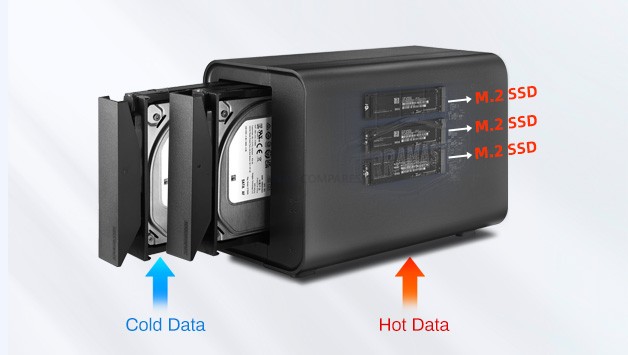
Exclusive 2+3 RAID Array Mode
The D5 Hybrid raid enclosure implements TERRAMASTER’s Exclusive 2+3 RAID array mode. By utilizing two SATA HDDs/SSDs in tray 1 and 2, users can configure RAID 0, RAID 1, JBOD, or Single Disk, catering to diverse cold data storage requirements across various applications. Additionally, the three NVMe M.2 SSD slots exclusively support single-disk mode, making them ideal for storing frequently accessed hot data, ensuring rapid transfer speeds.
Superior Compatibility
The D5 Hybrid features a USB Type-C interface, offering excellent compatibility with various protocols, including USB 3.0, USB 3.1, USB 3.2, USB4, Thunderbolt 3, and Thunderbolt 4. A complimentary 1m USB Type-C cable is included. The interface is compatible with Windows 7 and later, macOS X 10.6 and later, and Linux Ubuntu 16/18/20.
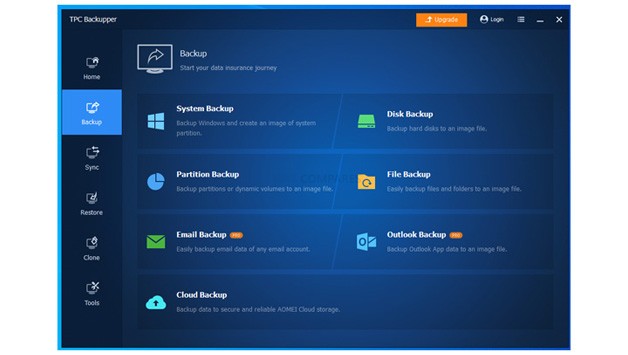
Automated Backup Solution
TERRAMASTER’s complimentary TPC Backupper simplifies Windows PC backups. Users can Schedule folder or disk partition backups to TERRAMASTER USB HDD storage or NAS servers effortlessly. Just connect, install, and set up your backup task. TPC Backupper supports both incremental and differential backup strategies and is compatible with Windows 8/8.1/10/11.

Easily Replace HDD and Install M.2 SSD
The D5 Hybrid features a tool-less hard drive tray design, making it easy to install and remove hard drives without any tools. The chassis adopts TerraMaster new Push-Lock unique design, which automatically locks the hard drive tray when you insert the hard drive to prevent the hard drive from falling or being disconnected. For M.2 SSD installation, the D5 Hybrid’s chassis is equipped with a convenient side-sliding cover and hand-tightening screws, allowing users to quickly install an M.2 SSD in just 5 seconds.
Intelligent Hard Drive Hibernation and Ultra-quiet Design
The D5 Hybrid supports hard drive sleep mode, allowing it to synchronize with the computer system sleep mode. This effectively reduces the working time of the hard drive, minimizes power consumption, and extends the service life of the hard drive. The D5 Hybrid is also an ultra-quiet USB hard drive enclosure. TerraMaster engineers designed a number of special acoustic panels in the new structure to minimize noise. Tests show that the new structural noise adopted by D5 Hybrid is 50% lower than the previous generation, and the standby noise is only 19dB(A)!
📧 SUBSCRIBE TO OUR NEWSLETTER 🔔
🔒 Join Inner Circle
Get an alert every time something gets added to this specific article!
This description contains links to Amazon. These links will take you to some of the products mentioned in today's content. As an Amazon Associate, I earn from qualifying purchases. Visit the NASCompares Deal Finder to find the best place to buy this device in your region, based on Service, Support and Reputation - Just Search for your NAS Drive in the Box Below
Need Advice on Data Storage from an Expert?
Finally, for free advice about your setup, just leave a message in the comments below here at NASCompares.com and we will get back to you. Need Help?
Where possible (and where appropriate) please provide as much information about your requirements, as then I can arrange the best answer and solution to your needs. Do not worry about your e-mail address being required, it will NOT be used in a mailing list and will NOT be used in any way other than to respond to your enquiry.
Need Help?
Where possible (and where appropriate) please provide as much information about your requirements, as then I can arrange the best answer and solution to your needs. Do not worry about your e-mail address being required, it will NOT be used in a mailing list and will NOT be used in any way other than to respond to your enquiry.

|
 |
| Where to Buy a Product | |||
|
|
    
|

|
VISIT RETAILER ➤ |
 |
    
|

|
VISIT RETAILER ➤ |
We use affiliate links on the blog allowing NAScompares information and advice service to be free of charge to you. Anything you purchase on the day you click on our links will generate a small commission which is used to run the website. Here is a link for Amazon and B&H. You can also get me a ☕ Ko-fi or old school Paypal. Thanks! To find out more about how to support this advice service check HERE
Minisforum G7 Pro Review
CAN YOU TRUST UNIFI REVIEWS? Let's Discuss Reviewing UniFi...
WHERE IS SYNOLOGY DSM 8? and DO YOU CARE? (RAID Room)
UniFi Routers vs OpenWRT DIY Routers - Which Should You Choose?
WHY IS PLEX A BIT S#!t NOW? IS 2026 JELLYFIN TIME? (RAID Room)
Synology FS200T NAS is STILL COMING... But... WHY?
Access content via Patreon or KO-FI
Discover more from NAS Compares
Subscribe to get the latest posts sent to your email.





DISCUSS with others your opinion about this subject.
ASK questions to NAS community
SHARE more details what you have found on this subject
IMPROVE this niche ecosystem, let us know what to change/fix on this site