Create One-Stop Backup Solution and Seamless Remote Access Experience
TerraMaster, a professional brand focusing on providing innovative storage products for families and businesses, has released the latest TNAS PC application for Windows and Mac. This new application features the ability to scan for TNAS devices within the local network environment, convenient device management, user login support, remote access, network wake-on-LAN, and network disk functionalities. Paired with the TNAS Mobile 3, TerraMaster offers users a perfect mobile backup solution, ensuring data security and easy management, meeting users’ data backup needs in various scenarios.

TNAS PC: Multifunctional Desktop Management Tool
Building on the management of TNAS devices, TNAS PC introduces new features such as application shortcuts, a data dashboard, TerraSync server, and remote access. Without needing to use the NAS web portal, users can quickly access TNAS through application shortcuts, completing tasks more swiftly and easily. The data dashboard synchronizes with the TOS system data, clearly displaying the operating status of device modules, helping users monitor the usage of CPU, memory, hard drives, and network traffic. Through the TerraSync server, users can easily create and manage sync tasks between their PC and TNAS. Additionally, TNAS PC supports adding TNAS devices for remote access. No matter where they are, as long as there is an internet connection, users can remotely access and control their devices.

TNAS Mobile 3: The All-New TNAS Mobile App
The TNAS Mobile 3 app is designed specifically to meet users’ mobile data backup needs. Available on both iOS and Android platforms, TNAS Mobile 3 allows users to back up important data such as photos, videos, and contacts from their phones to TNAS devices anytime, anywhere. The app features a clean and user-friendly interface, making the backup process straightforward and easy with just a few simple steps. Additionally, TNAS Mobile 3 supports automatic backup functionality, enabling users to set backup intervals so that the system can automatically complete data backups in the background, eliminating the hassle of manual operations.
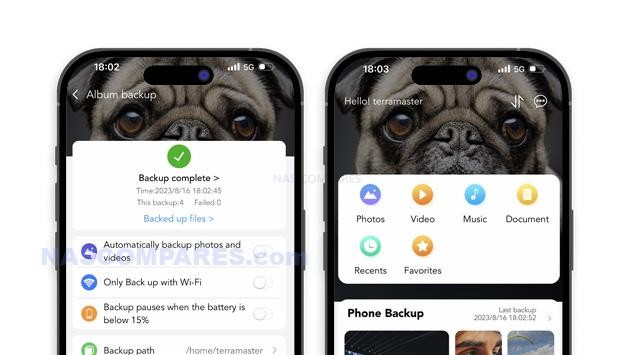
One-Stop Mobile Data Backup Solution
With TNAS Mobile 3, users can back up data from their phones to TNAS. Using the TerraSync server on TNAS PC, data from TNAS can be synchronized to the PC, enabling seamless data communication between mobile devices, PCs, and TNAS. The perfect integration of TNAS PC and TNAS Mobile 3 provides users with a comprehensive mobile data management solution. Whether at home, in the office, or on the go, users can easily back up, sync, and manage their data.
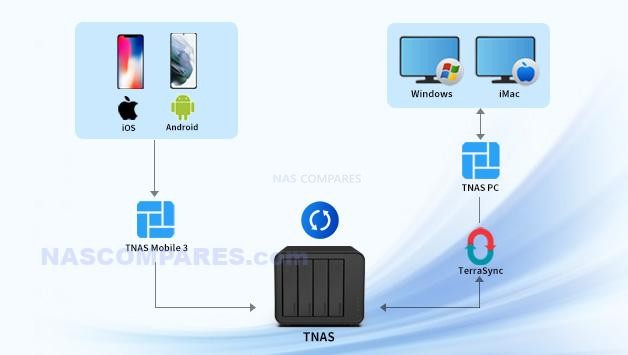
Availability
- TNAS PC Download: Download Link
- TNAS Mobile 3 is now available for download and installation through the Google Play Store and Apple App Store.
| Where to Buy a Product | |||
|
|
    
|

|
VISIT RETAILER ➤ |
 |
    
|

|
VISIT RETAILER ➤ |
We use affiliate links on the blog allowing NAScompares information and advice service to be free of charge to you. Anything you purchase on the day you click on our links will generate a small commission which is used to run the website. Here is a link for Amazon and B&H. You can also get me a ☕ Ko-fi or old school Paypal. Thanks! To find out more about how to support this advice service check HERE
CAN YOU TRUST UNIFI REVIEWS? Let's Discuss Reviewing UniFi...
WHERE IS SYNOLOGY DSM 8? and DO YOU CARE? (RAID Room)
UniFi Routers vs OpenWRT DIY Routers - Which Should You Choose?
WHY IS PLEX A BIT S#!t NOW? IS 2026 JELLYFIN TIME? (RAID Room)
Synology FS200T NAS is STILL COMING... But... WHY?
Gl.iNet vs UniFi Travel Routers - Which Should You Buy?
Access content via Patreon or KO-FI
Discover more from NAS Compares
Subscribe to get the latest posts sent to your email.





DISCUSS with others your opinion about this subject.
ASK questions to NAS community
SHARE more details what you have found on this subject
IMPROVE this niche ecosystem, let us know what to change/fix on this site