TerraMaster Unveils Its Highest-Performing 2-Bay NAS F2-424, Powered by Intel’s Latest Quad-Core Processor for Ultimate Performance
TerraMaster, a professional brand focused on providing innovative storage products for homes and businesses, recently introduced the F2-424, a new upgrade of F2-423. The brand-new F2-424 adopts the Intel Celeron N95 4-core 4-thread processor, 8GB DDR5 memory, two 2.5GB network ports, two M.2 NVMe sockets, and adds a USB Type-C host interface and a USB Type A interface, achieving a 40% improvement in overall performance compared to the previous generation. The F2-424 will come with the new generation TOS 5.1 operating system and can be smoothly upgraded to the TerraMaster TOS 6 operating system in the nearly future. With its robust features and state-of-the-art technology, the F2-424 NAS redefines data storage and management for both personal and business users.

F2-424 Key Features
Faster Application Response
Featuring a more powerful CPU and DDR5 memory, the F2-424 represents a performance improvement of more than 140% on the previous generation. Application load times have increased by 90%, file and photo retrieval speed by 40%, database response speed by 50%, and the PHP response for web pages has seen a remarkable 60% improvement. Such enhanced performance enables seamless handling of high-load workflows.
Higher Transmission Speed
Configured with two 2.5 GbE interfaces, F2-424 supports a 2.5 GbE high-speed network bandwidth. The linear data transmission speed can reach 283 MB/s. Link Aggregation offers a network bandwidth up to 5 Gb, thereby providing a cost-effective solution for multi-user and high-concurrent file access.
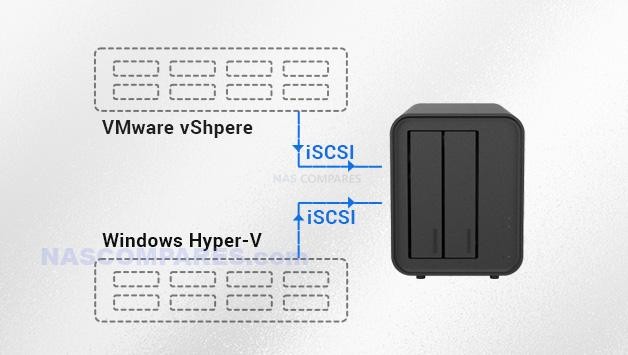
Latest TOS System and Virtualized Applications
F2-424 runs on the latest TOS 5.1 and the coming TOS 6 system. The F2-424 satisfies virtualized application needs and provides additional functionality within one device with the use of professional virtualized apps, including VirtualBox and Docker, and by cooperating with Docker-compose and Portainer. This lowers the cost of corporate investment in IT.

Rich Backup Solutions
Centralized Backup, Duple Backup, Snapshot, CloudSync, TFM Backup, and more enhance the security of your data with multiple backup applications. And the F2-424 supports various RAID types, including RAID 0/1/JBOD/Single, and TRAID.

Powerful Multimedia Service
With 4K video decoding capability, the F2-424 is compatible with uPnP/DLNA protocol and can stream videos to various multimedia devices, including computers, smart phones, media players and televisions, by using TerraMasters proprietary application Multimedia Server or the one from another third-party, to deliver users constant, reliable entertainment experiences.

Easy M.2 SSD Installation
To facilitate the installation of M.2 SSDs, TerraMaster has specially designed a side sliding cover for the F2-424 chassis, which is simply pushed aside to install M.2 SSDs. TerraMaster also provides hand-tightened screws, making it easy to install an SSD within 5 seconds.
Less Noise
The F2-424 adopts TerraMaster new structure achieved a noise level in standby mode is only 19dB(A), which is 50% lower than the previous generations.
In addition to the F2-424, the 424 series includes another 2 models: F4-424 (4-bay) and F4-424 Pro (4-bay), which are available worldwide catering to the demands of home users, SOHO, and small businesses for high-performance NAS.
📧 SUBSCRIBE TO OUR NEWSLETTER 🔔 This description contains links to Amazon. These links will take you to some of the products mentioned in today's content. As an Amazon Associate, I earn from qualifying purchases. Visit the NASCompares Deal Finder to find the best place to buy this device in your region, based on Service, Support and Reputation - Just Search for your NAS Drive in the Box Below
🔒 Join Inner Circle
Get an alert every time something gets added to this specific article!
Need Advice on Data Storage from an Expert?
Finally, for free advice about your setup, just leave a message in the comments below here at NASCompares.com and we will get back to you.
 Need Help?
Where possible (and where appropriate) please provide as much information about your requirements, as then I can arrange the best answer and solution to your needs. Do not worry about your e-mail address being required, it will NOT be used in a mailing list and will NOT be used in any way other than to respond to your enquiry.
Need Help?
Where possible (and where appropriate) please provide as much information about your requirements, as then I can arrange the best answer and solution to your needs. Do not worry about your e-mail address being required, it will NOT be used in a mailing list and will NOT be used in any way other than to respond to your enquiry.
TRY CHAT
Terms and Conditions


| Where to Buy a Product | |||
|
|
    
|

|
VISIT RETAILER ➤ |
 |
    
|

|
VISIT RETAILER ➤ |
We use affiliate links on the blog allowing NAScompares information and advice service to be free of charge to you. Anything you purchase on the day you click on our links will generate a small commission which is used to run the website. Here is a link for Amazon and B&H. You can also get me a ☕ Ko-fi or old school Paypal. Thanks! To find out more about how to support this advice service check HERE
Synology FS200T NAS is STILL COMING... But... WHY?
Gl.iNet vs UniFi Travel Routers - Which Should You Buy?
UnifyDrive UP6 Mobile NAS Review
UniFi Travel Router Tests - Aeroplane Sharing, WiFi Portals, Power Draw, Heat and More
UGREEN iDX6011 Pro NAS Review
Beelink ME PRO NAS Review
Access content via Patreon or KO-FI
Discover more from NAS Compares
Subscribe to get the latest posts sent to your email.





The worst NAS I ever owned, it’s slow and sluggish and the transver for a 1gb file can take up to a hour when I have a blazing fast modem and no network saturation and the Iron wolf pro HDDs shouldn’t be a bottleneck so don’t buy this BS, the guy in the video is payed to make the product look good trust me
REPLY ON YOUTUBE
Hi NASCompares! Quick question, how much RAM would I want to have in a media server NAS to be able to transcode large say 60gb movies smoothly?
REPLY ON YOUTUBE
Just bought one, spent several hours getting frustrated by it and sent it back. What a horrible experience the Terramaster was. Just the setup experience alone destroyed my trust in the platform. Finding it on the network took quite a long time. Had to reboot it manually after it booted the first time. Eventually it appeared and it is not clear what you actually do. It had an Apipa ip address. I clicked login and then it asked me to change the IP and enter the admin password. What it really meant, was wait 5-10 seconds and we will change the ip to a DHCP obtained – but I spent several rounds of accepting and logging in with the generated IP. The first time you click login and type the password it does not do anything. Nor does the login button above the interface – which actually makes it generate a new DHCP IP address. I had to right-click and only login that way – it was just weird. It could not find the internet so picking autosetup did not work. Manually I setup the name, password etc. and the boxes kept turning red indicating, I guess, I had not entered valid data – 0 feedback in the GUI. It could not send verification email during that setup. It has a code producer you need to type in 4 digits that on a large screen you could not see it. I know I am rambling but I just went through this and it was very mickey mouse. There just isn’t any feedback to anything you do – if it does not like your input it just stares into a corner. Others suggested FreeNAS and that sounds the way to go, but I decided a 423+ is just going to be better as I wanted a pretty simple experience.
REPLY ON YOUTUBE
Absolutely loving mine running TrueNAS Scale 24.02.2 and I have a jail where I run my things in docker. It’s a mean machine and handles anything for plex especially now that plex has fixed the single CPU thread transcoding for subtitle burn in!
REPLY ON YOUTUBE
I purchased this machine. I will install 48 terabytes of HDD in the F-424 Pro. With 32 gigabytes of RAM, what is the optimum SSD capacity recommended to enable the best performance from the NAS?
REPLY ON YOUTUBE
Would this unit be a good option to use as a nas server for video editing?
REPLY ON YOUTUBE
This guy is such a nerd…… and I love it!! I think he’d be fun to hang out with
REPLY ON YOUTUBE
If it comes as 6-bay – I will it buy …
REPLY ON YOUTUBE
Hello, CPU is Intel® Core™ i3-N305 NOT N300, this is important, better iGPU for Plex hw transcoding, uses more power as well
REPLY ON YOUTUBE
Need some help here. Looking to trash my WD My Cloud Home Duo and get a Terramaster F4-424 pro or synology. Mostly used for multimedia and IOS backups. What would you recommend….desperately seeking direction here
REPLY ON YOUTUBE
Does NASCompares always miss real world transfer speed tests or do I always miss them in these videos?
REPLY ON YOUTUBE
10:26 I would say it may be a question of pearls before swine. Could a N300 Celeron-class really handle a full 10G with 4 Sata drives & Nvme drives or would it bottleneck long before? If it was at least a Core i3 (or even a Pentium from the same generation) I would be a lot more sanguine.
REPLY ON YOUTUBE
Take this with a grain of salt, but a live chat person on the Terramaster web site said that using the plex app you can watch media over the HDMI interface.
REPLY ON YOUTUBE
Does anybody know what is the SATA AHCI controller used on this one?
@NASCompares ?
REPLY ON YOUTUBE
Привет дорогой друг! Подскажи, он действительно менее шумный, чем другие террамастер? Интересует, заглушает ли он шум дисков?
REPLY ON YOUTUBE
Using a larger power supply is helpful as they run more efficiently somewhere around the middle of what they’re rated for
REPLY ON YOUTUBE
Thank you for the information!
I have a question after reviewing it.
I have:
1. Synology DS-920+ NAS with four 4TB HDDs (currently in use).
2. TERRAMASTER F4-424 Pro NAS (new).
3. Four 8TB HDDs (new).
—
And I have an idea:
To replace one by one all four disks in the Synology DS-920+ NAS with the new 8TB ones.
After that, take the old four 4TB disks from the Synology DS-920+ NAS and install them in the new TERRAMASTER F4-424 Pro NAS, first disabling the boot from USB in the BIOS and setting it to boot from HDD.
—
QUESTION:
Do you think it’s possible to use DSM 7.2 on the new TERRAMASTER F4-424 Pro in this way?
REPLY ON YOUTUBE
❤❤❤❤❤❤❤❤❤
REPLY ON YOUTUBE
Hard sell for the F4-424 when the DS423+ is also $499.
REPLY ON YOUTUBE
Can you recommend me a NAS or DAS that allow me to host a website and allow me to access the website publicly? Does it have a built in DDNS to access the website or I have to sign up a with a 3rd party Free DDNS?
REPLY ON YOUTUBE
Should have come in a six bay version
REPLY ON YOUTUBE
How much wattage does it consume in idle?
REPLY ON YOUTUBE
Is it possible to install XPENOLOGY to it?
REPLY ON YOUTUBE
And what about docker? Is it still 6 years old?
REPLY ON YOUTUBE
Im curious how is the hdmi out put looks like? Just a command prompt? No gui? I never use nas before but. Can we access the nas like pc anywhere/team viewer? Where u can access the nas from primary computer and orginize the files between nas drives and you can turn off the primary computer and leave the nas to finish copy/moving files between the drives?
REPLY ON YOUTUBE
37:30 i wonder when the tower of nases is going to crumble
REPLY ON YOUTUBE
They’ve definitely stepped up their design game over the past 12-months, their 9-12 boxes look ???????? unfortunately though, both main contender-brands (TerraMaster and ASUSTOR) have failed to pay attention at the higher end, which is, people want PCIe and other slots..
REPLY ON YOUTUBE
I’m torn on waiting for this to become widely available in the UK (Amazon say they sell it but they don’t) or get the regular F4-424. I would like to use it to watch 4K video to a TV and massive backups. Nothing more than that. No other streaming, no surveillance, no web server stuff, etc, maybe some Docker stuff later on but for now just back up and watching videos.
Should I wait or get the regular version which is available right now? Will the lower CPU and Memory matter?
REPLY ON YOUTUBE
I enjoyed this review. The problem now with this and other NAS drives is the price that HDD’s have reached to put inside them. HDD’s have now become ridiculously expensive. Will they ever come back down in price. Even external desktop expansion drive prices have gone through the roof.
REPLY ON YOUTUBE
I mean, ports…thats more than any Synology – 2.5G + HDMI + USB-C
People should really think about these units!
REPLY ON YOUTUBE
Don’t suppose you could offer some info on ee’s new 5g router. I can’t find any info on it at all. It’s model is hh20c
REPLY ON YOUTUBE
Is this that much better than the qnap ts-464? Or does the processor in this just outclass the qnap?
REPLY ON YOUTUBE
Can you tell me where u found the dual 2.5gb ethernet usb c?
REPLY ON YOUTUBE
Is this version quieter than the previous F4-423 model? I have one for almost a year now, using it with TrueNAS, so there is no fan-speed control and I think it is a bit too loud for my taste. Also, the full metal chassis is just resonating with the drives sometimes. I would be happy to switch to one of the newer versions if I knew that it would be quieter than the current one.
Also, can that one big fan cool down 4 “normal” disks? I mean, the non-Exos/non-datacenter, simple NAS drives like Ironwolf or Red series.
32GB RAM is not an issue with that chip. Intel has been playing this game for a while now when they handicap these lower-end chips with arbitrary limitations (like the 1 DIMM channel only…), but the supported memory configuration on the Ark site is such a joke sometimes… Even the older N5095/N5105 chips were able to handle 2*16GB RAM, while the Ark page states the max supported memory size is 16GB. I have an i7-1360P mini PC at home, originally the Ark page stated that the max memory config is 32GB, but it later got updated to 96GB (I have a 2*48GB config in it, and it works like a charm…). I also have an N100 machine at home, which handles a 48GB DIMM, and it has the same memory controller as the N300/305. Heck, dmidecode reports that even 64GB is supported, although as far as I know, there are no 64GB DDR5 SODIMM modules available as of now, so we will see some time in the future.
Also, I found it quite interesting when you said that it would be good to see their solution instead of VirtualBox. While I hate that software, I would love to see a NAS software that leverages popular open-source solutions. Like for example, every brand has its own Docker app. But why? I had a Synology NAS, and that docker interface is horrible IMHO. So they spend a bunch of resources to develop something, that could be entirely replaced by simply pre-installing Portainer with Docker. It is an open-source, well-known solution, that is miles better than anything that I have ever seen on any NAS. But this way, they had to develop it, and now they have to maintain and support it, which uses a bunch of resources instead of simply using something popular with a good reputation. I don’t think that Portainer is the only docker UI that should exist, but even if someone has other preferences, they would still probably agree that it is way better than any one of the “custom” NAS solutions.
REPLY ON YOUTUBE
Raises the customer’s hardware expectations . . .
Will new products from Synology have more powerful processors and 10 Gbe adaptive network connection?
REPLY ON YOUTUBE
Can you please say something about the fan noise compared to the QNAP 464?
REPLY ON YOUTUBE
i3-n305 works fine also with 48GB DDR5 module ! Someone should check it in Terra master.
REPLY ON YOUTUBE
Hi, Please i beg you to do plex performance without hardware transcoding, purely cpu transcoding
REPLY ON YOUTUBE
Everything looks amazing, *except* that 2 year warranty. That’s an instant no go for me. I was ready to buy today otherwise.
REPLY ON YOUTUBE
Very nice review of this unit. I picked one up from the Amazon link. I have heard a lot of people say not to use the m.2 for caching but instead to setup one or both of the m.2 slots with drives for running the TOS and applications. If I did that, then what setup would you suggest? One or two m.2 drives? What size drive(s)?
REPLY ON YOUTUBE
Is it possible to run Windows on bare metal with this system? This looks like it could be an ideal BlueIris system.
REPLY ON YOUTUBE
I been thinking i purchase one to run my home lab, proxmox with truenas, home assistant, and other things.. i think would work fine right? That way i can remove my old qnap and my nuc and replace with just onde device..
The only downside i can find is number of usb ports, i will need to had a hub, to connect my 3d printer and ZigBee dongle.
I don’t think i can diy a nas with same hardware for the same money.. Or i am wrong?
REPLY ON YOUTUBE
Does Terramaster have a virtual machine option that runs Terramaster OS? – Similar to a virtual DSM (synology)
REPLY ON YOUTUBE
I seriously hate all the bloat and BS that is included and ENFORCED by default with QNAP NAS’s these days, which means it *can* take upwards of 10 minutes to shutdown, reboot and boot back up to a useable system.
The Terramaster NAS’s I’ve used so far, have been lightening fast in use, but is severely crippled by crap software. Local backup -> USB always fails. There’s no way to have logs emailed. ISCSI backup is flakey.
I terms of the N300 CPU, it’s only listed as supporting 16GB DDR5 so that particular CPU doesn’t take market share away from Intel’s other low end CPU’s.
REPLY ON YOUTUBE
Great review as always. Agree with you on the 10Gbe omission…. Whilst talking about new releases, do you have any info/predictions for the Ugreen nas? Thanks Rob.
REPLY ON YOUTUBE
Does it support ECC? I know it officially doesn’t but sometimes they unofficially support it.
Also just because the CPU doesn’t officially support 32GB, it doesn’t mean it won’t work reliably. Because it could just be a soft limitation.
REPLY ON YOUTUBE
Terramaster with unraid is very good
Got one of the compact 6bay model running unraid which is super good and also slient (because how unraid work)
REPLY ON YOUTUBE
My sincere compliments for your correct pronunciation of ‘Celeron’….well done! 🙂
REPLY ON YOUTUBE
i think for the normal nas home user 10gbe isn’t important and the overwhelming majority won’t have 2.5 gbe either. I know nobody I know uses it at the moment. I think for people running some high end network it might be a big deal. I think for most people it’s an after thought. I don’t think most people want to buy all new gear, switches, routers or whatever at like triple the cost to get those speeds.
REPLY ON YOUTUBE
Had one delivered last week. Runs unRAID perfectly! 4x12TB spinning rust plus a couple of 512GB NVMe for cache.
Very happy with this after downsizing from a Fractal R5.
Gonna see if I can get a couple of heatsink shims on the SSD, as they can get a little toasty at times when downloading saturates the broadband link (1 gigabit).
REPLY ON YOUTUBE
4 HDDs? In 2024. Really??? ????????♀️????????♀️????????♀️. What nonsense. And for those who don’t understand why it is nonsense, please refrain from commenting back. Thanks.
REPLY ON YOUTUBE
Is there a possibility to use it as a DAS to one computer via the 10GB USB Port and as a NAS to the network? Thanks
REPLY ON YOUTUBE
Great review! Do you think Synology will release a 4 bay NAS with equivalent CPU’s in 2024? I’m looking at getting my first NAS (mainly for Plex) but I’m put off by the old CPU’s Synology rocks at the moment. The F4-424 looks pretty strong for Plex – I’m not sure if it’s potentially overkill for 4k remux etc…
REPLY ON YOUTUBE
Hoping that Terramaster release an 8 bay version (F8-424 Pro?) with 64GB of RAM support. Together with the dual NVMe slots – this would be an ideal box for my uses (unRAID).
REPLY ON YOUTUBE
Any word on when these will be available?
REPLY ON YOUTUBE
Great Review, i think iwould put Unraid on it, it is aroud 60 Euro and so much easier ….
REPLY ON YOUTUBE
I would like Robbie to add a piece in EVERY NAS product review in the future. Immediately before the ‘Review Verdict & Conclusion’ section, what are the close peers to the NAS being reviewed. That is, if you like the specs of this NAS, also look at ‘these models’ from ‘these manufacturers’.
REPLY ON YOUTUBE
It would be interesting to know if they still have an internal USB Drive for the NAS Software installation, like the previous models. That can open the door to alternative NAS OS like TrueNAS Scale. The Hardware looks decent. The memory recommendation from Intel does not mean that 32GByte ran unstabilly. I ran my SandyBridge Intel i7 Mac for 7 years with 16GByte, and 8GByte was officially supported by Intel. No problem at all! Just a better performance.
REPLY ON YOUTUBE
Great review
Still don’t get the no hdmi out.
I disagree on the 32gb ram, I am 100% sure that is going to be fine…
Yes 730€ here in monkey land Spain is way too much and sadly as soon as qnap or synology releases theirs (because they will have to) it will be double that price.
Finally 30:31 Holy crap my heart skipped a beat when you bumped your whole NAS pyramid on the desk. ????
REPLY ON YOUTUBE
I have to say that I encounter the problem of your reviews beeing to good. I thought about getting this and now that you said that Qnap (that i dont get because of security) would let me start a virtual machine using the HDMI (what i wanted to do with this Terramaster) I’m angry once again, because the system is almost perfect besides this point.
I just want a NAS that i can hook up to my TV to maybe play some SNES emulator or old games on it. I would like a OS that doesnt tell me that my HDDs are about to fail after 2 years (hello synology), forces me to use their own SDDs (synology again) or is a security risk to get hacked and host my movies on the internet from my IP (QNAP). I mean i could deal with the extra price on the SSD and ignore the HDD warning on a Synology, but they dont have the HDMI port and the slow connection makes SSDs pointles. So i guess i wait a bit longer to see if terramaster rolls out a “HDMI Gui” or hope that synology releases a product that doesnt have limits from the start to indirecly force to be willing to upgrade to the next model?
But well… i still respect Terramaster for this release and hope that QNAP gets their security done to force Synology out of their comport zone.
REPLY ON YOUTUBE
$700 for the unit. This would cost $1400 if sold by Synology.
REPLY ON YOUTUBE
Yeah, only real bad thing with these N chips, Intel still seems to be reserving features for their enterprise line of CPUs like extra PCI-E lanes.
REPLY ON YOUTUBE
If only it was available for purchase. Not on Amazon yet.
REPLY ON YOUTUBE
The new chasis looks like a slim down DS920+
REPLY ON YOUTUBE
???? from Ukrainiane ????????
REPLY ON YOUTUBE