Synology 2 bay range has DS218j, DS218, DS218play, DS218+, and DS718+. Also, this older DS216, DS216play, DS216se, and DS216j are still available but have now been replaced by new models. If having a Plex server is one of the reasons you are considering buying one of these NAS models, then you need to find out which ones do support Plex and which ones don’t.
UPDATE 14/07/2018
A massive help and work invested by ChuckPA on Plex forums have delivered an Alpha version of a PLEX for Realtek CPU based NAS like DS118, DS218, DS218play, DS418, DS418j and Qnap TS-128, TS-228, TS-328, TS-428.
Plex have promised to release an official installation file in a week or two. Meantime you can try these alpha test files and finally enjoy your Plex experience on Realtek based NAS.
| Model | DS218j | DS218 | DS218play | DS218+ | DS718+ |
| Supports PLEX | YES | alpha | alpha | YES | YES |
| Plex HD transcoding | NO | – | – | YES | YES |
| Plex Full HD transcoding | NO | – | – | YES | YES |
| Plex 4K transcoding | NO | – | – | NO | H264 8-bit mp4 |
Because Plex has not created an installation package for Realtek processor, many Synology NAS models do not even allow to install Plex. From 2 bay range DS218 non-plus and DS218play are affected. This is why many people choose to buy older models. DS718+ is standing out with its capability to transcode Full HD and a little bit of 4K. So the only option for you from new range are DS218+ and DS718+.
| Model | DS216 | DS216play | DS216se | DS216j | DS716+ |
| Supports PLEX | YES | YES | YES | YES | YES |
| Plex HD transcoding | NO | NO | NO | NO | YES |
| Plex Full HD transcoding | NO | NO | NO | NO | H264 |
| Plex 4K transcoding | NO | NO | NO | NO | NO |
All 2016 range 2-bay NAS from Synology support Plex installation. But DS716+ is the only solution from old range which can do some sort of video transcoding.
The full list with plex compatible Synology NAS
- 18 series:FS1018, RS818RP+, RS818+, RS2818RP+, DS3018xs, DS418play, DS918+, DS718+, DS218j, DS218+
- 17 series:FS3017, FS2017, RS3617xs, RS3617RPxs, RS4017xs+, RS3617xs+, RS217, RS18017xs+, DS3617xs, DS1817+, DS1817, DS1517+, DS1517
- 16 series:RS816, RS2416RP+, RS2416+, RS18016xs+, DS416play, DS216play, DS916+, DS716+II, DS716+, DS416slim, DS416j, DS416, DS216se, DS216j, DS216+II, DS216+, DS216, DS116
- 15 series:RS815RP+, RS815+, RS815, RC18015xs+, DS3615xs, DS2015xs, DS415play, DS715, DS415+, DS2415+, DS215j, DS215+, DS1815+, DS1515+, DS1515, DS115j, DS115
- 14 series:RS3614xs, RS3614RPxs, RS814RP+, RS814+, RS814, RS3614xs+, RS2414RP+, RS2414+, RS214, DS214play, DS414slim, DS414j, DS414, DS214se, DS214+, DS214, DS114
- 13 series:RS3413xs+, RS10613xs+, DS713+, DS2413+, DS213j, DS1813+, DS1513+
- 12 series:RS3412xs, RS3412RPxs, RS812RP+, RS812+, RS2212RP+, RS2212+, DS3612xs, DS712+, DS412+, DS1812+, DS1512+
- 11 series:RS3411xs, RS3411RPxs, RS2211RP+, RS2211+, DS3611xs, DS411+II, DS411+, DS2411+, DS1511+
- *10 series:RS810RP+, RS810+, DS710+, DS1010+
UPDATE 14/07/2018
A massive help and work invested by ChuckPA on Plex forums have delivered an Alpha version of a PLEX for Realtek CPU based NAS like DS118, DS218, DS218play, DS418, DS418j and Qnap TS-128, TS-228, TS-328, TS-428.
Plex have promised to release an official installation file in a week or two. Meantime you can try these alpha test files and finally enjoy your Plex experience on Realtek based NAS.
Download Links:
These download links are intended for Plex Pass users only.
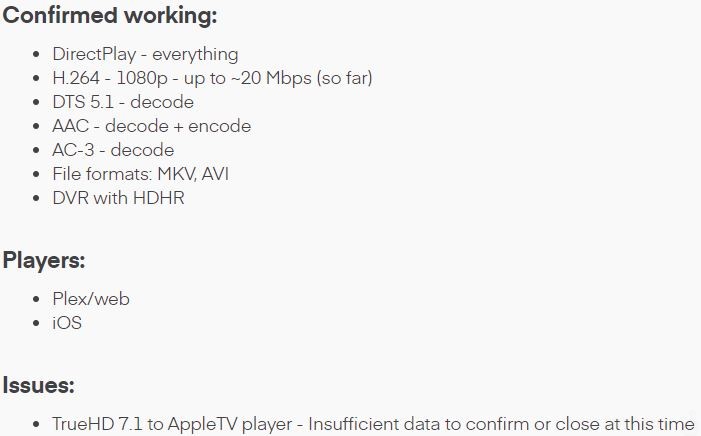 (Source:forums.plex.tv )
(Source:forums.plex.tv )
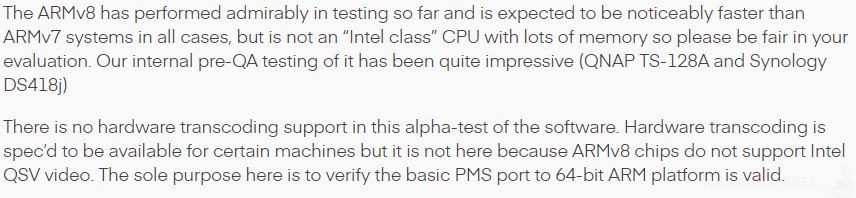
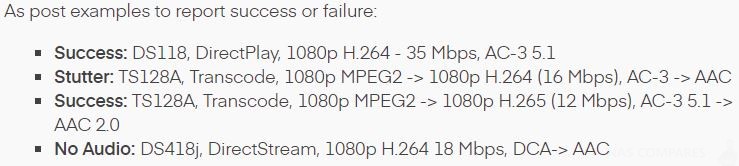
(Source:forums.plex.tv )
Plex on DS118, DS218play, DS418 and DS418j – Realtek RTD1296 issue
What can I connect to a NAS?
Wireless Speaker Sonos
The great thing about Sonos is that you don't need to pay for music subscription service. With the cheapest NAS at home like DS115j or any other, you can have your backups done for all of your devices and still use your network drive as a Sonos music library. Sonos will connect to your NAS via your network and let access your provided music library. If you have little more of IT knowledge, you can even set up your Alexa or Sonos with Alexa built in to play music on your voice commands ("Alexa! Ask DS Audio to Play Music!").Casting devices
Nowadays it is so cheap to upgrade your old TV and make it smart. All you need is Google Chrome or EZcast alternative plugged into your HDMI port at the back of your TV. Now you have great functionality added to your TV to send a video file directly from your NAS to a TV. No need for wires and chargers and other mess. You can use your phone as a remote to go to your movies or family videos and cast that content on your TV during family or friend gatherings.Apple TV
Amazon Fire TV
You may not have a smartphone, or you just simply prefer to control your content with a remote in that case Amazon Fire TV will be a great addon to get to your TV. It also plugs into your HDMI port and will play content from your NAS to a TV. No wires no mess.nVidia Shield TV
It gets even better! If you want some more entertainment and all previously mentioned functions - nVidia TV is a great thing to get. You can use it for playing games and watching movies from your NAS. The greatest thing is - shield TV does video transcoding. So even if you have a cheap NAS with a weak CPU, in a combination of shield TV you can now automatically on the fly change video file size and format for a destination device. It is a great way to reduce network load and let older devices to play video content which normally was not supported on the device.New UGREEN NAS Expansion, DXP4800 PRO NAS and eGPU Revealed
Gl.iNet Flint 4 10G+2.5G Router Revealed @CES 2026
EVERYTHING NEW from Minisforum @ CES 2026
Gl.iNet Slate 7 PRO Travel Router (and Beryl 7) REVEALED
Minisforum N5 MAX NAS - 16C/32T, 128GB 8000MT RAM, 5xSATA, 5x M.2, 2x10GbE and MORE
The BEST NAS of 2026.... ALREADY??? (UnifyDrive UP6)
Access content via Patreon or KO-FI
Discover more from NAS Compares
Subscribe to get the latest posts sent to your email.




