Review of the XPG GAMMIX S70 Blade PCIe Gen 4 NVMe SSD
Of all of the brands that are spread across the SSD industry, very few have the same level of market coverage of ADATA. With a strong memory division that has resulted in their hardware being featured in countless hardware clients in home and business, environments, as well as a long-established presence in the PC gaming community in their XPG series, there is a pretty good chance that ADATA components or accessories are somewhere near you right now. When they entered the NVMe SSD market, they did with a remarkably strong footing, with releases being separated into consumer and business needs – with virtually no compromise on wither. The XPG Gammix S70 Blade is a physically slim lined version of their popular chunky heatsink version, the Gammix S70 (non-blade), arriving with a similarly unique architecture using that Innogrit PCIe 4 controller, thin thermal plate deployment and arriving at a price point that makes a number of the Phison E18 alternatives in the market look a bit overpriced indeed. Now that the PS5 has enabled console storage and the non-Blase Gammix S70 proves too large for the task, the Adata XPG Gammix S70 Blade serves as a great choice. Add to this that many users have low expectations for how much heat will be generated in a 90/10% Read over Write systems like PS5 and even concerns over the thin Thermal plate heatsink deployment may be unwarranted. So, today I want to review the Adata XPG Gammix S70 blade and help you decide if it deserves your data.
XPG GAMMIX S70 Blade SSD Review – Quick Conclusion
Given the stronghold that Phison has over the bulk of SSDs in the current generation of NVMe, it takes a lot for a drive that chooses a different way of doing things to make its mark. The XPG Gammix S70 blade achieves this in practically every way, proving itself as an excellent example of the Innogrit Rainer controller. With performance that matches or surpasses that of its biggest rivals, yet arriving at a more affordable price point, the Gammix S70 Blade is another great gamer release from Adata in their XPG series. The slimline heatshield, although clearly designed for a particularly compact deployment, is arguably less effective than a regular heatsink (or the non-blade fat heatsink) and does possibly limit the Blade’s use in high write situations, but for traditional PC gamers and especially for PS5 SSD upgrades, the Adata XPG Gammix S70 Blade is a solid SSD that most gamers will not regret.
XPG GAMMIX S70 Blade SSD Review – Packaging
The retail box that the Gammix S70 Blade arrives in is shiny. No, that is not enough. It’s REALLY shiny, covered in holographic sheen and is oozing with gamer focus branding! The box makes a bold impact and although the majority of PCIe 4.0 SSDs in 2021/2022 are quite loud and brash in their presentation, this is a big step up still., especially given that ADATA is generally quite a ‘background’ company in most other components.

The top left of the retail box highlights a number of the drive’s key features that, although fairly standard in PCIe4 M.2 NVMes of late in most cases, still has a few stand out specs.
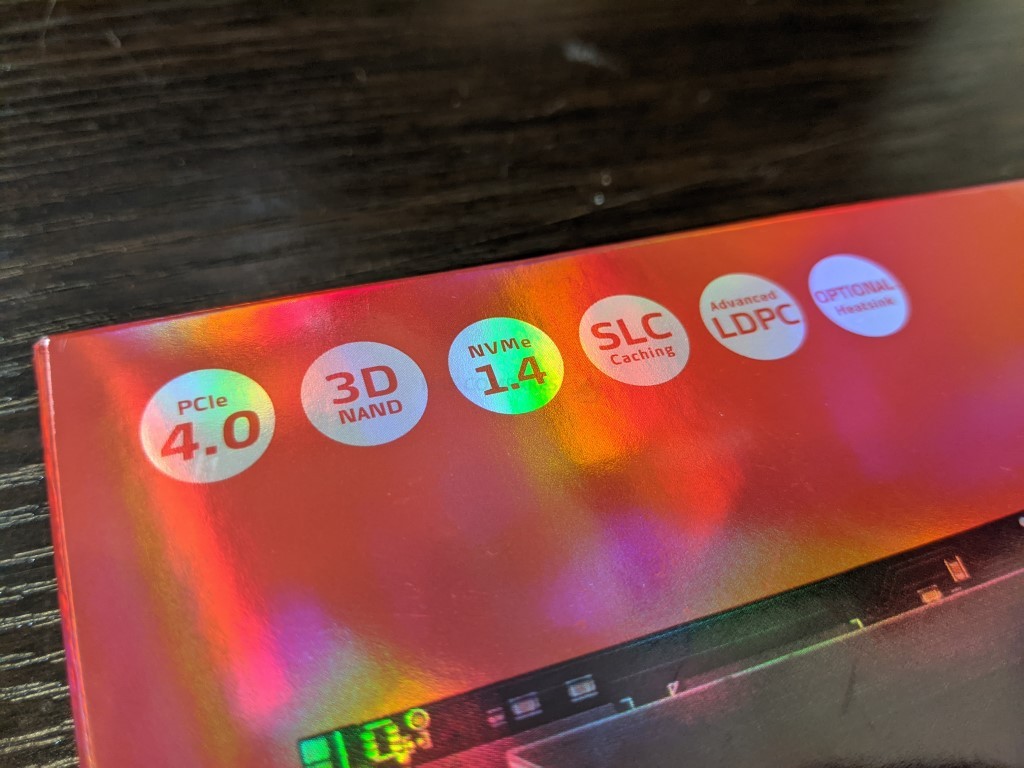
Opening up this retail gives us JUST the XPG GAMMIX S70 Blade SSD. No instructions, warranty information (displayed on the rear of the box) or screws, the XPG S70 SSD and unattached slimline graphene heatshield.
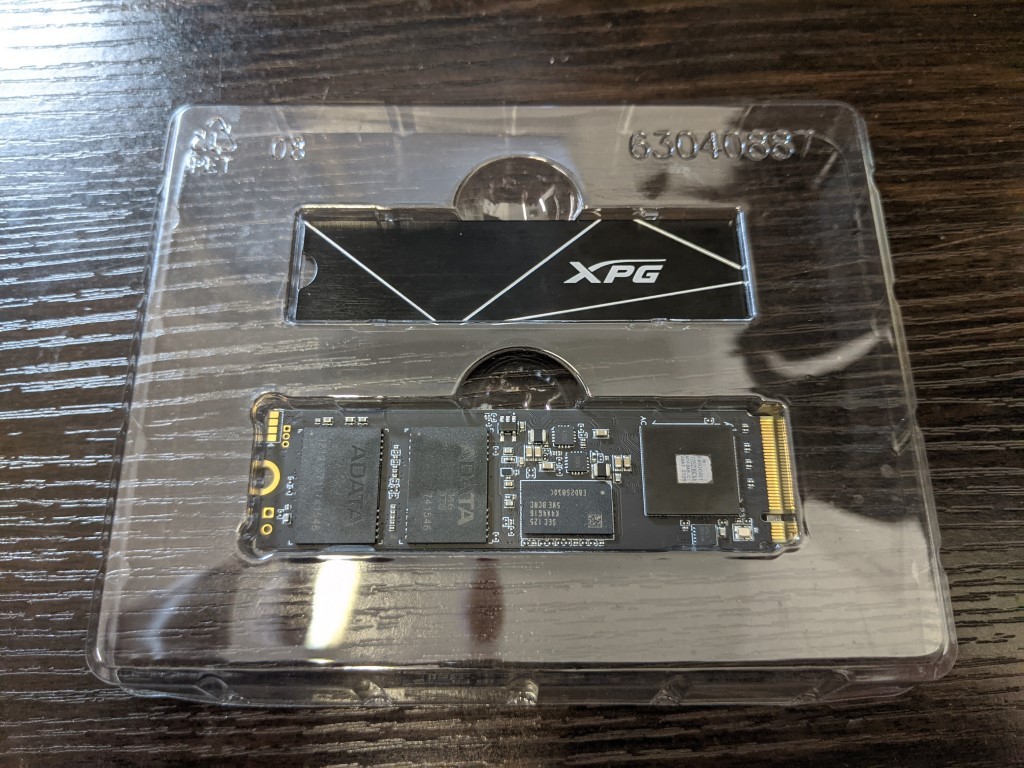
If you look at the metal cover next to the SSD, you can see that the heatshield is remarkably compact. Unlike the non-blade version of the XPG S70 with its oversized heatsink, the single-use plate (with readily applied adhesive) is of course designed for much more compact deployment, such as the new PS5 SSD expansion slot activated in Summer ’21. Generally, when it comes to PCIe 4 SSDs, I would always recommend a larger and more effective heatsink for dissipating the large amount of heat the controller will be generating. However, in deployments that are going to be larger read based (which less complicated systems like PS5 will be doing) this thermal plate will likely be fine. Comparative heat testing on the PS5 vs the likes of the non-blade heatsink and the Sabrent PS5 heatsink will be coming soon on NASCompares YouTube, but even the first two test sessions with the S70 Blade on the PS5 (linked below) went perfectly well.
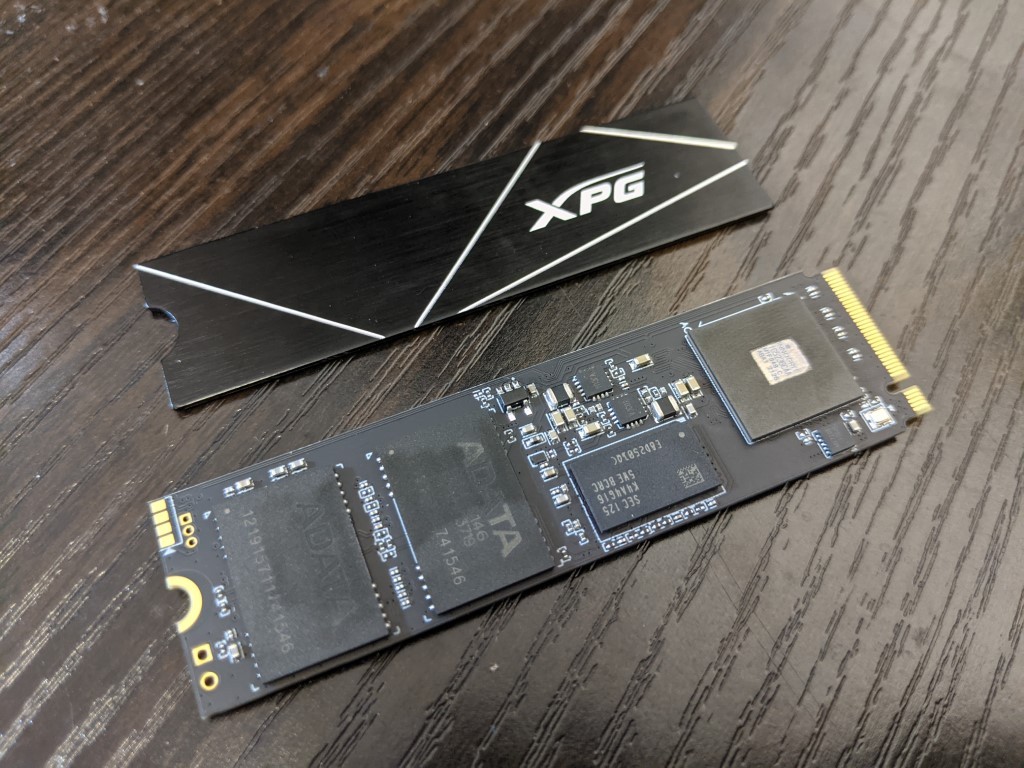
The heatshield is applied simply by removing the pealed panel, utilizing an adhesive topped thermal pad. It is attached INCREDIBLY firmly and is effectively single-use, in that if removed (with force) will tear the thermal pad away.
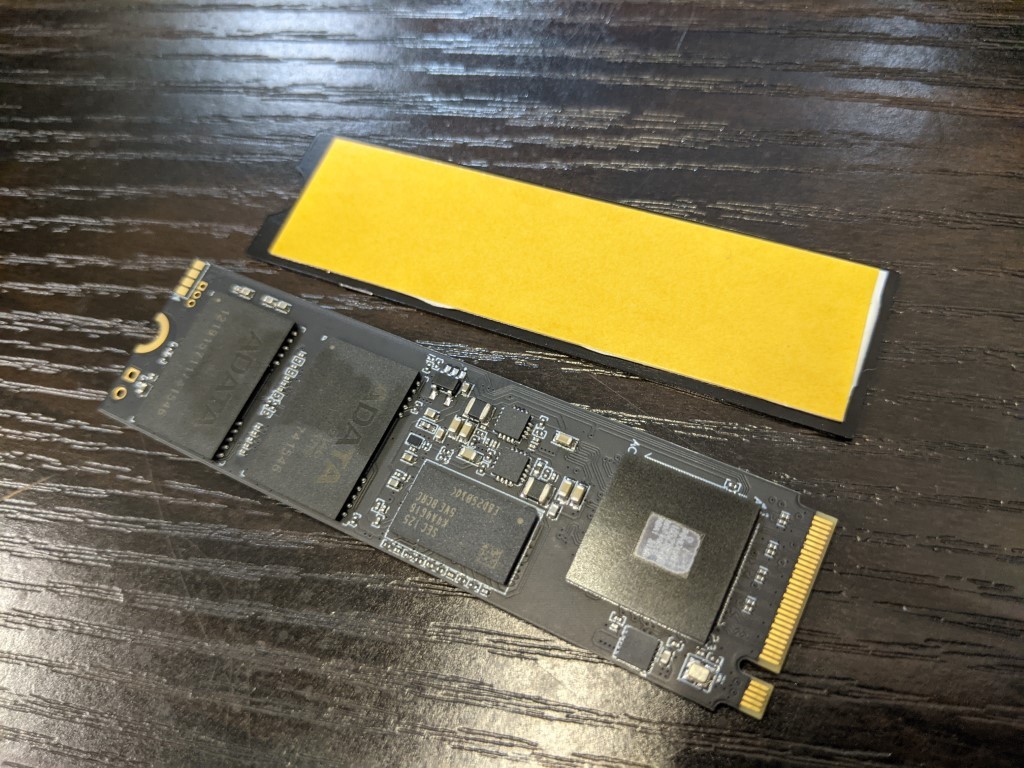
Even a casual glance at the XPG Blade and heatshield next to the non-blade fat heatsink gives you some idea of just how thin that metal panel is. The non-blade heatsink even manages to raise the height of the SSD M.2 connector notably too.
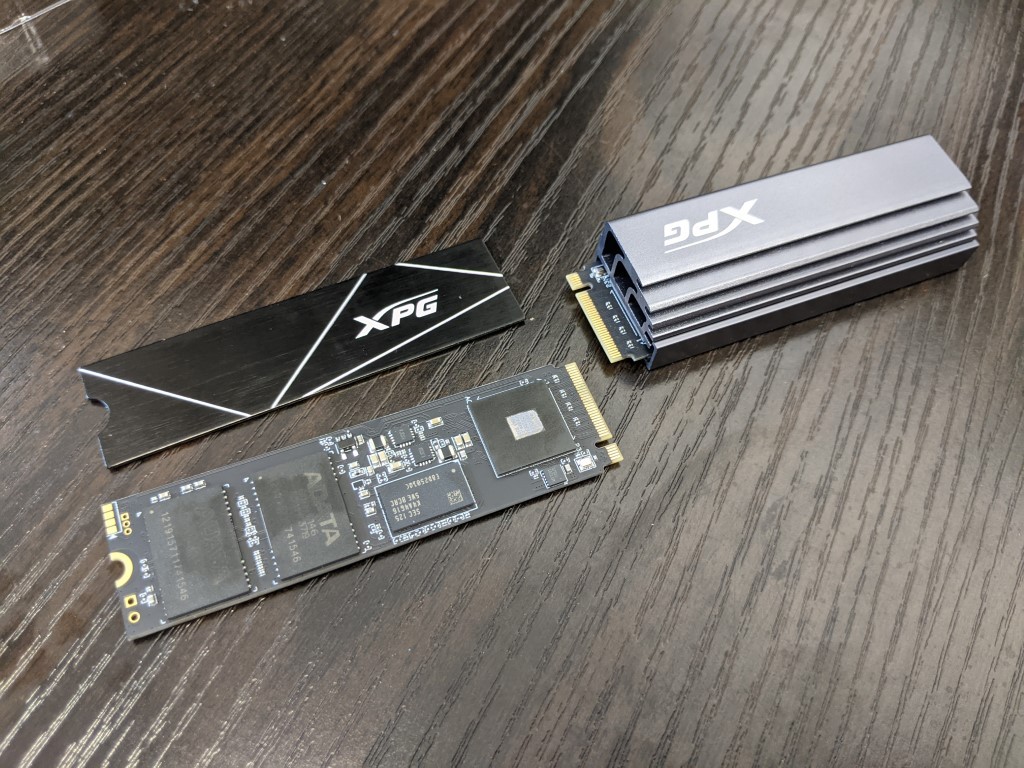
Applying the XPG S70 Blade heatshield to the SSD, although making the drive arguably cooler looking, definitely shows how little surface area and density of heat dissipation are going to be possible. I would be concerned about the Blade in deployment in an area that has limited/zero airflow, as that heatshield is only going to be able to offload a small amount of heat from the SSD controller compared with the bigger version. Again, less of a concern in heavy read activity though.

So, what about in PS5 deployment? For those of you who have been considering the ADATA XPG GAMMIX S70 Blade for installation in the PS5 SSD expansion slot to increase storage, I am pleased to confirm that this SSD is 100% supported by the system (currently in software beta, but the Gammix S70 Blade will definitely be on the compatibility list of the full software update release. However, the physical installation needs highlighting.
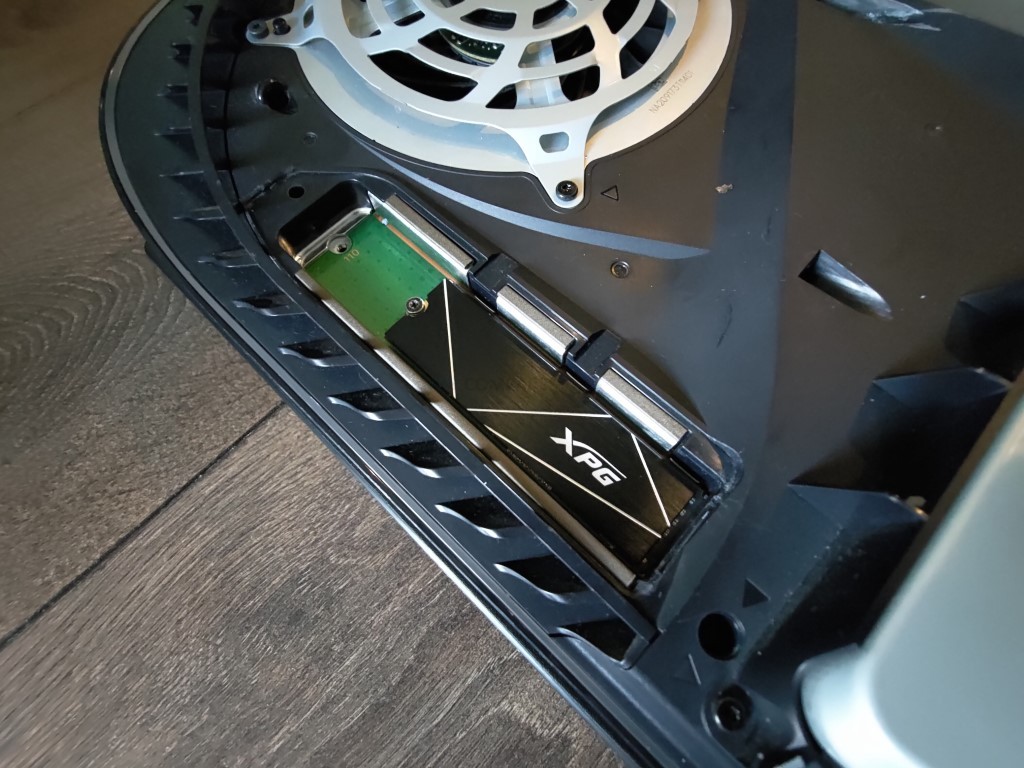
Comparing it against the non-Blade, you can see why many have been looking at the XPG Gammix S70 Blade for PS5 deployment.
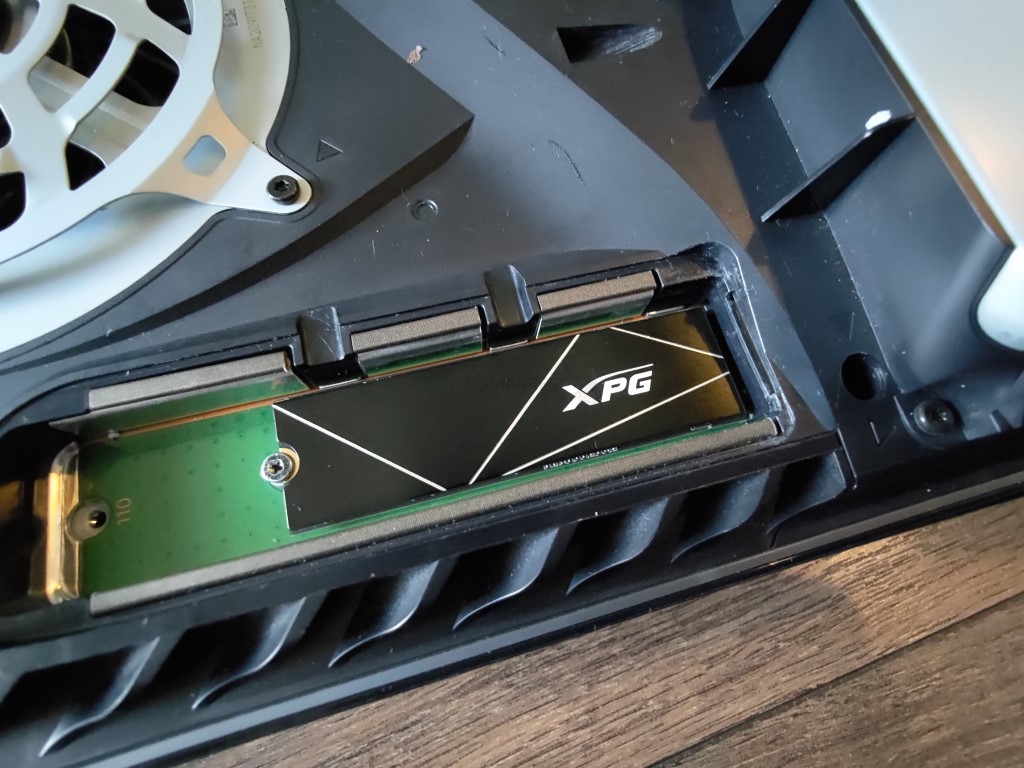
BLADE Version |

Non-BLADE Version |
The XPG GAMMIX S70 Blade takes up considerably less space in the PS5 storage expansion slot, leaving more room to allow air to flow over the heatsink. The non-Blade included heatsink, being considerably larger, not only fills the m.2 slot considerably more, but it also presents a new problem. Namely that the Gammix S70 NON-BLADE is too large and prevents a user from installing the M.2 bay cover. On the one hand, the fat heatsink is in the direct line of airflow through the PS5 system, which means it will get getting air passing on/through the fat-heatsink. However, this also means that it is partially obstructing the airflow inside the PS5 towards other components. The PS5 utilizes negative airflow (pulling air through one set of vents and push it through the net) and it is unknown whether an M.2 in this slot uncovered AND protruding out into the air path would negatively affect the system as a whole. Hence why many users would opt for the Blade version as a matter of overall precaution.
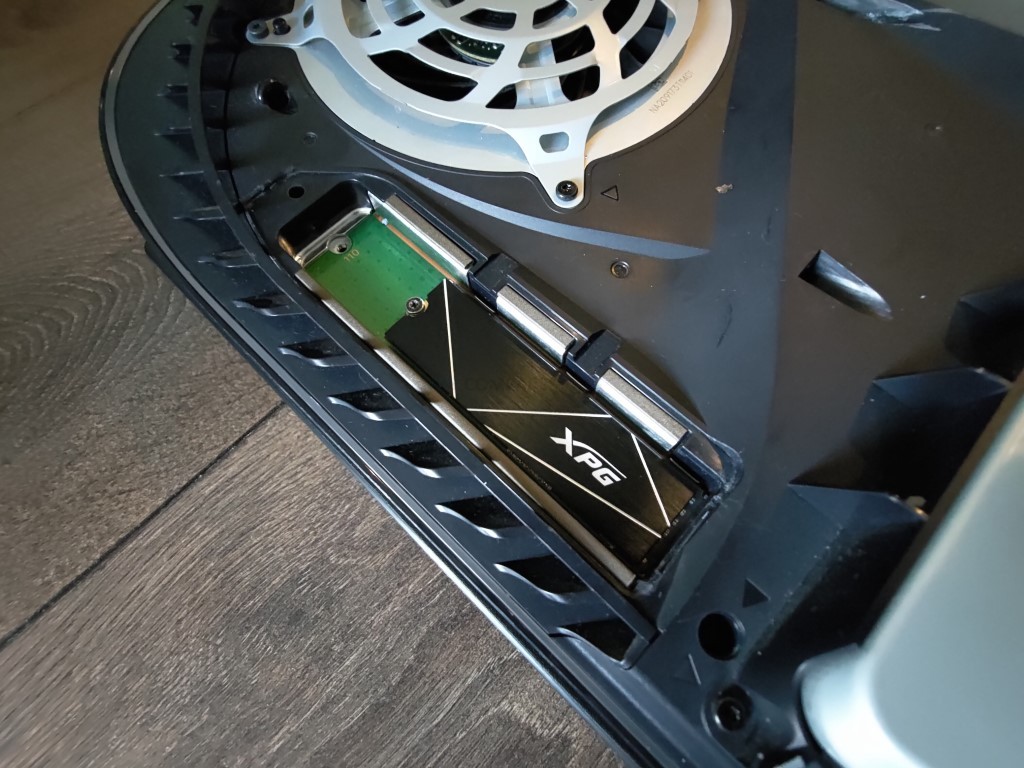
BLADE Version |
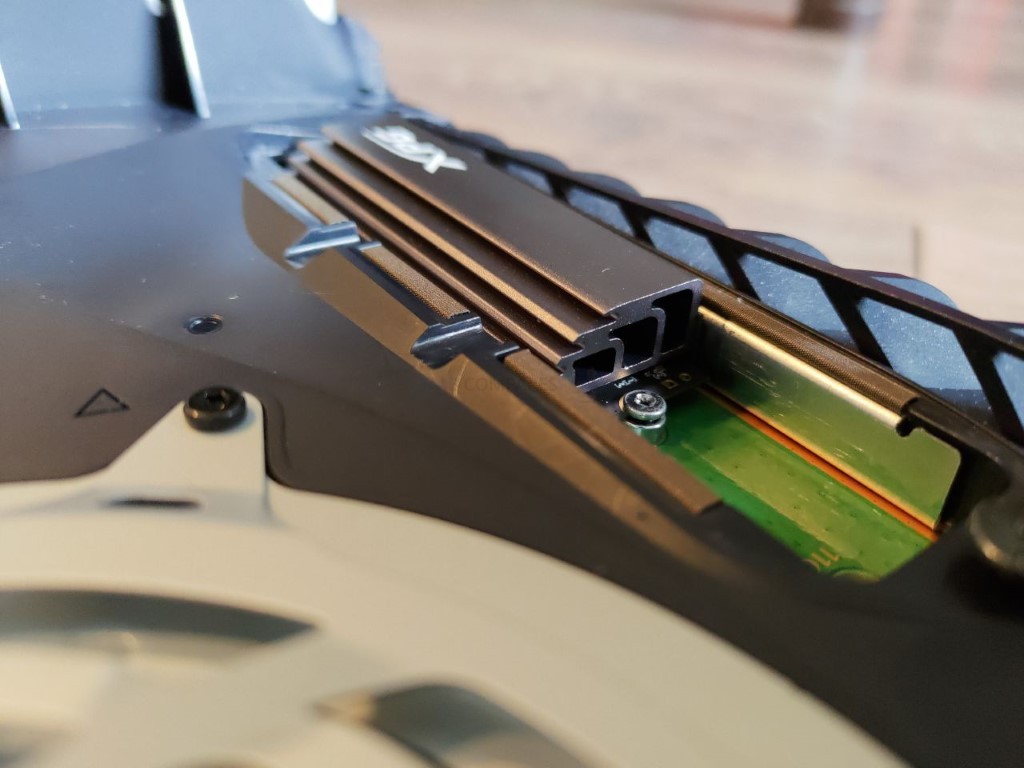
Non-BLADE Version |
Installing the ADATA Gammix S70 Blade in the PS5 M.2 SSD bay at startup allows you to run a benchmark on the drive. Oddly, despite the high performance of this SSD, the PS5 rated the drive at over the recommended minimum of 5,500MB/s in its initial benchmark. Below is how the Adata XPG Gammix S70 Blade and non-Blade version compared when the PS5 Benchmarked them both:
|
PS5 Benchmark – 6,009MB/s
BLADE Version |
PS5 Benchmark – 6,235MB/s
Non-BLADE Version |
The fact that ADATA includes the heatsink with your purchase of the XPG GAMMIX S70 Blade will always be attractive to buyers who want hassle from installation, as well as doing so at no additional cost and STILL arriving at a lower price point than many competitors is inarguably appealing. So that is the physical design of the XPG GAMMIX S70 Blade SSD. But what about the hardware components themselves? Does the XPG GAMMIX S70 Blade cut the mustard in terms of current generation hardware and protocols? Let’s find out.
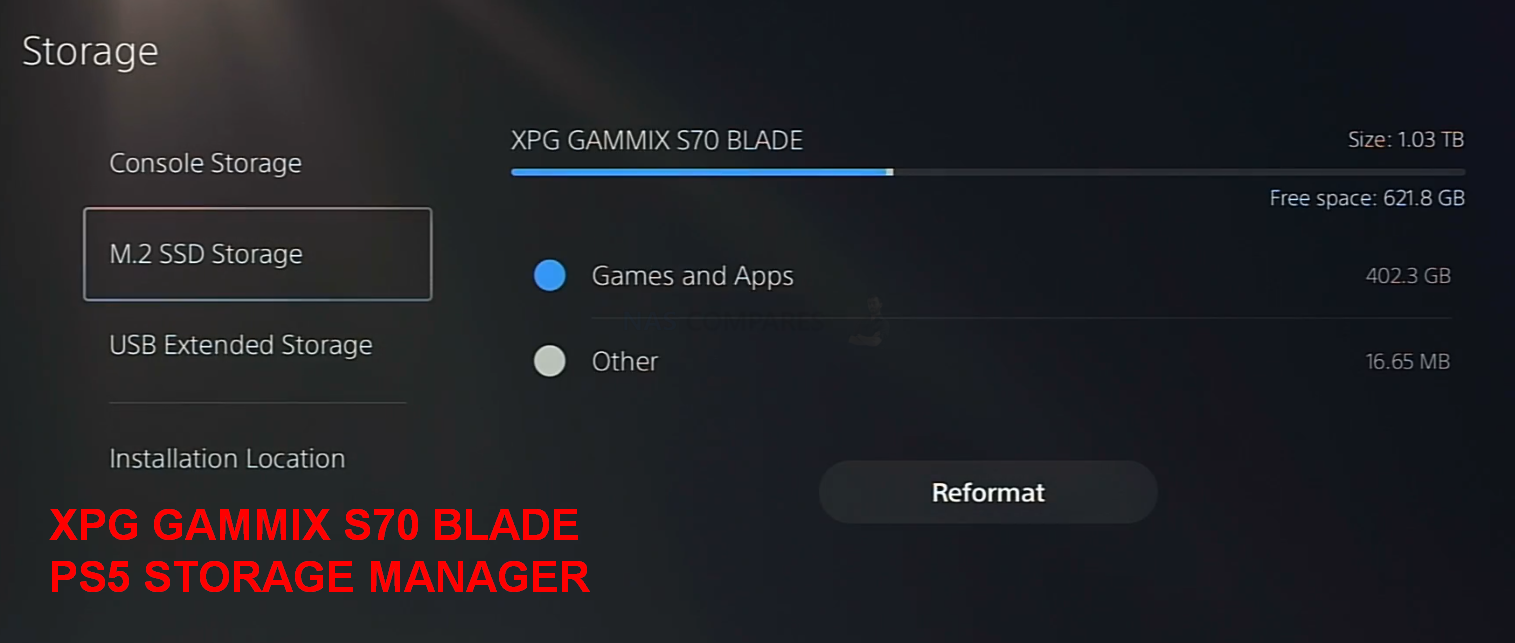
ADATA XPG GAMMIX S70 Blade SSD Review – PS5 Benchmark
To put the ADATA XPG GAMMIX S70 Blade SSD PS5 Performance Benchmark into a little perspective, here is how it compares against the Addlink A95, Adata XPG Gammix S70, Sabrent Rocket 4 Plus and Gigabyte Aorus 7000s – four SSDs that are all PS5 supported and VERY similar architecture very little difference between the others in this tier, it is a solid benchmark.
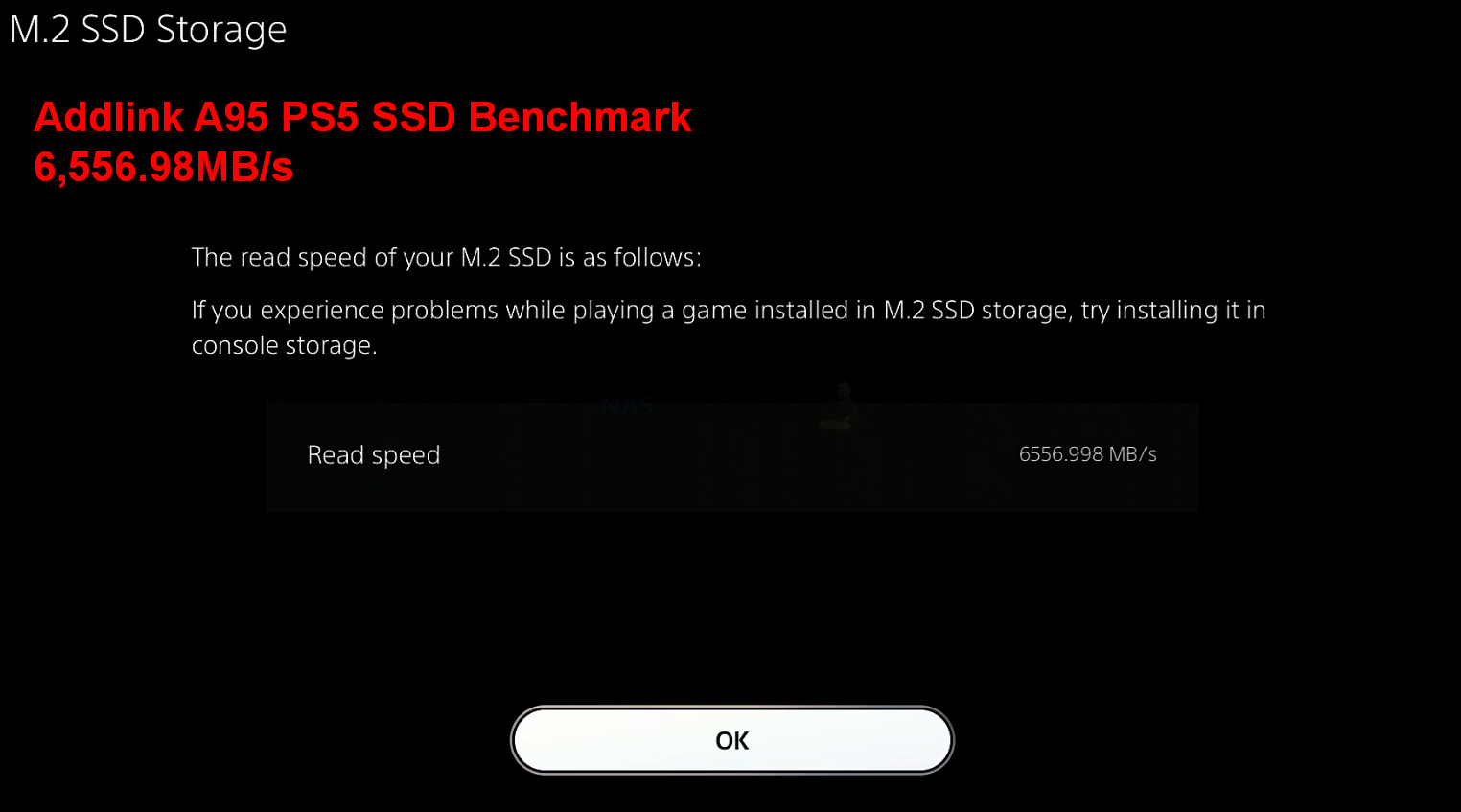 |
 |
| Addlink A95 PS5 Benchmark – 6556MB/s | XPG GAMMIX S70 PS5 Benchmark – 6235MB/s |
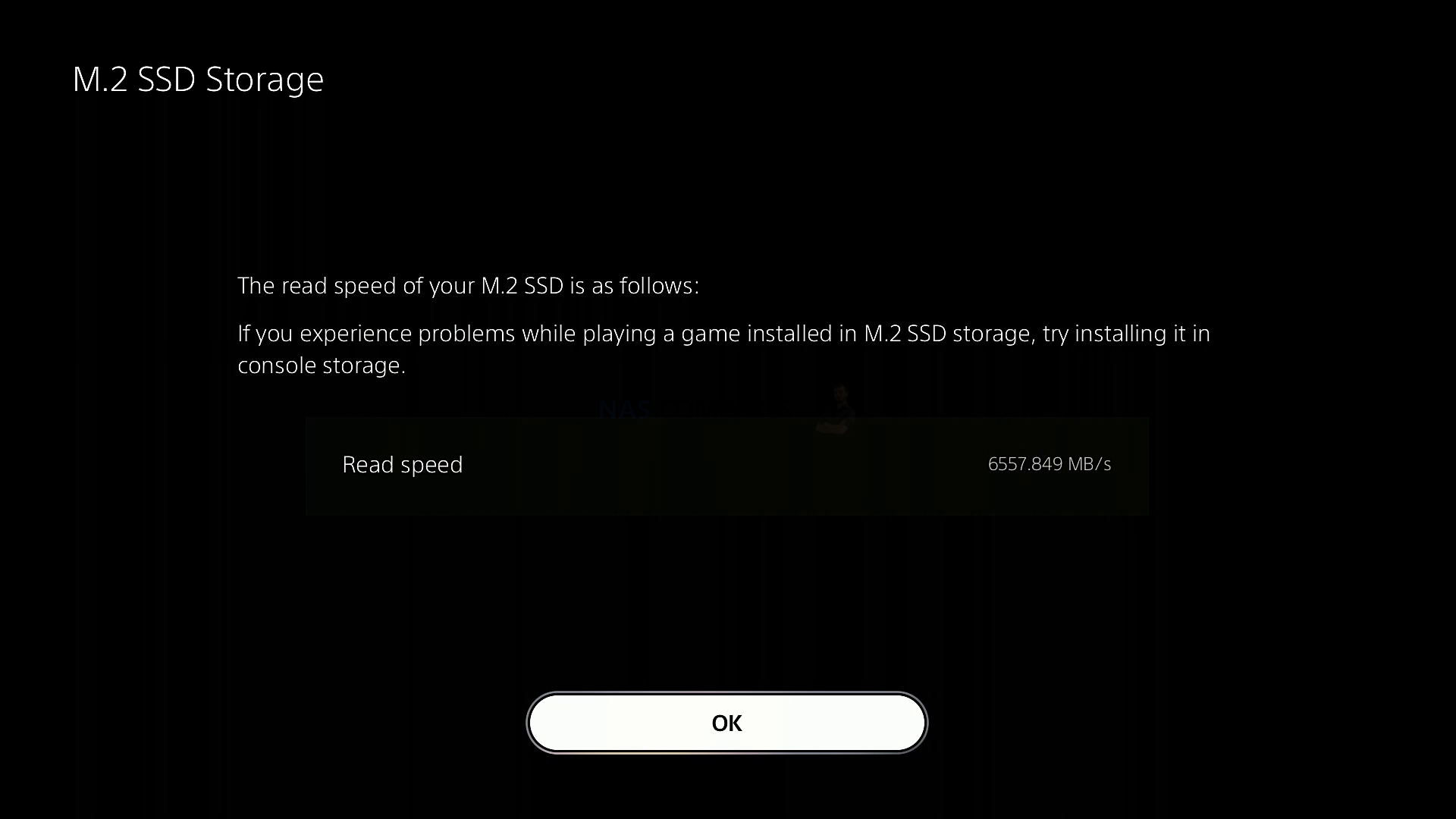 |
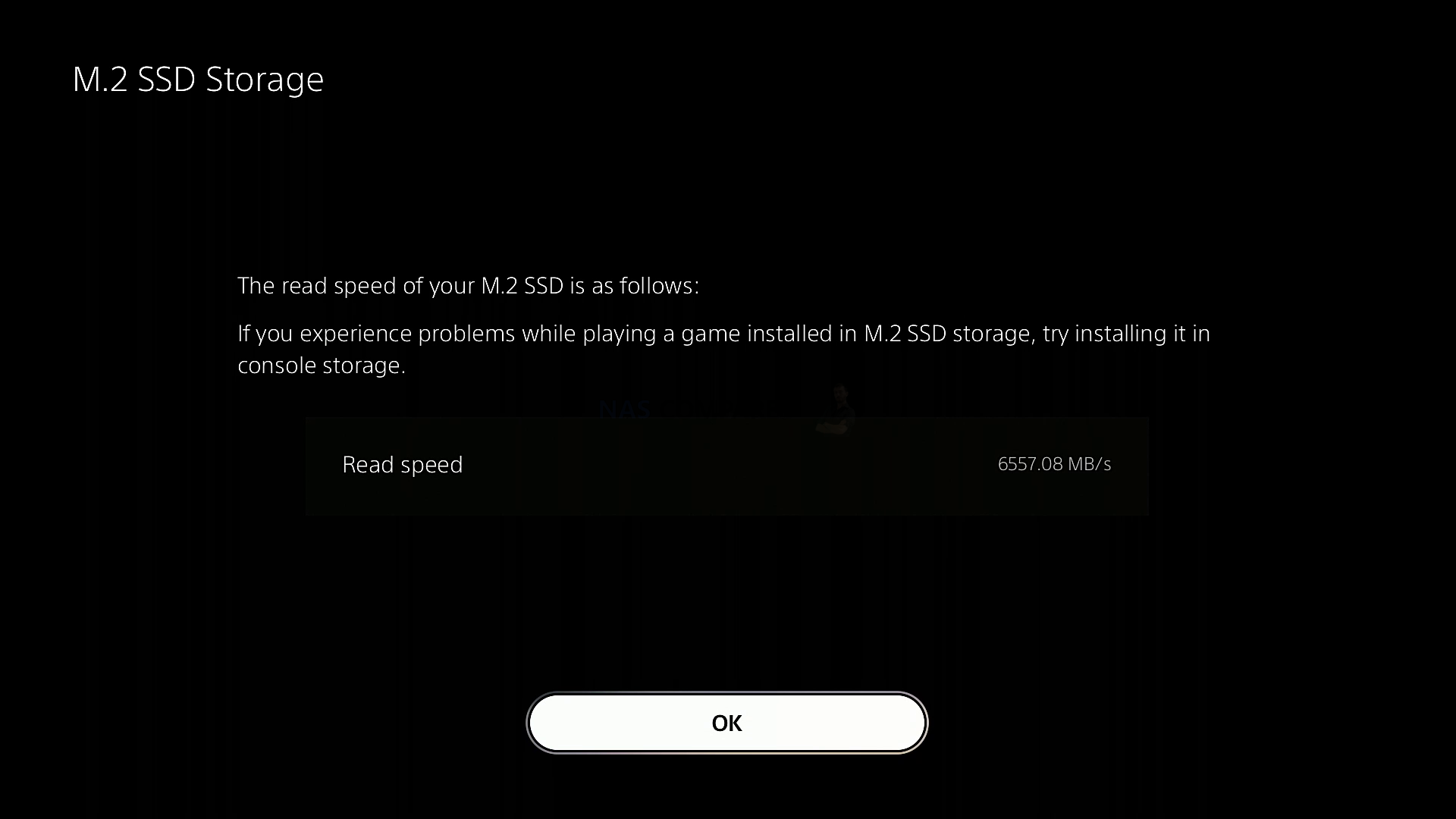 |
| Sabrent Rocket 4 Plus – 6557MB/s | Gigabyte Aorus 7000s PS5 Benchmark – 6557MB/s |
Full PS5 Testing of the Adata XPG Gammix S70 is all available as a playlist over on the NASCompares YouTube channel. But for now, let’s carry on with looking at the hardware of the A90S70 Blade, how it conventionally benchmarks and how it compares with currently favourite PS5 SSDs like the WD Black and Seagate Firecuda 530,
XPG GAMMIX S70 Blade SSD Review – Hardware Specifications
As you might expect from an M.2 NVMe SSD that boldly promises performance of over 7,000MB/s sequential read (ie BIG data), the hardware specifications and architecture of the XPG GAMMIX S70 Blade are quite modern. Indeed, for all the big talk of the Seagate Firecuda 530 hardware (still currently the ‘score to beat’ PCIE Gen4 m.2 NVMe right now) being top tier, the XPG GAMMIX S70 Blade is pretty darn similar on the spec sheet! Below is how it looks:
| ADATA GAMMIX S70 Blade
|
|
| PCIe Generation | PCIe Gen 4 |
| NVMe Rev | NVMe 1.4 |
| NAND | 3D TLC Micron 176L |
| Capacity | 500GB – 1TB – 2TB |
| Controller | Innogrit IG5236 |
| Warranty | 5yr |
I know a lot of the above will seem needlessly technical, so below we can bring the most important considerations into sharper focus.

Hardware Focus of the XPG GAMMIX S70 Blade SSD Series
The first big, BIG thing to remember here is the controller, that Innogrit RainIer IG5236. An SSD is much like a microcosm version of a whole computer. The Controller is equivalent to the CPU, and although Inoogrit has produced several high profile SSD controllers in the last few years, this is their first PCIe 4.0 controller. This is a particularly big deal when most reports and measurements seemingly indicate that the Innogrit IG2536 is higher in performance than the Phison E18 controller used by most other recent PCIe 4 M.2 NVMe SSD, as well as because some long-running storage brands like Samsung and WD have most of their development and hardware engineering ‘in-house’ and use their own branded controllers. Indeed, the XPG Gammix S70 Blade is one of very, VERY few SSDs that are using this controller in the home/prosumer gamer sector.

Earlier in 2021, CDRLabs ran performance testing with CrystalDisk on the Gammix S70 Blade SSD, comparing against a Phison E18 SSD of similar architecture (176L 3D TLC NAND, DDR4 RAM, NVMe 1.4, etc) and largely surpassed it by hundreds of Megabytes in Sequential Read and Write performance. So these results tend to back up the increased performance benchmarks that ADATA provide on the XPG S70 Blade. This is further improved with a recent software/firmware update for this drive released in August 2021 that further improved the write performance.
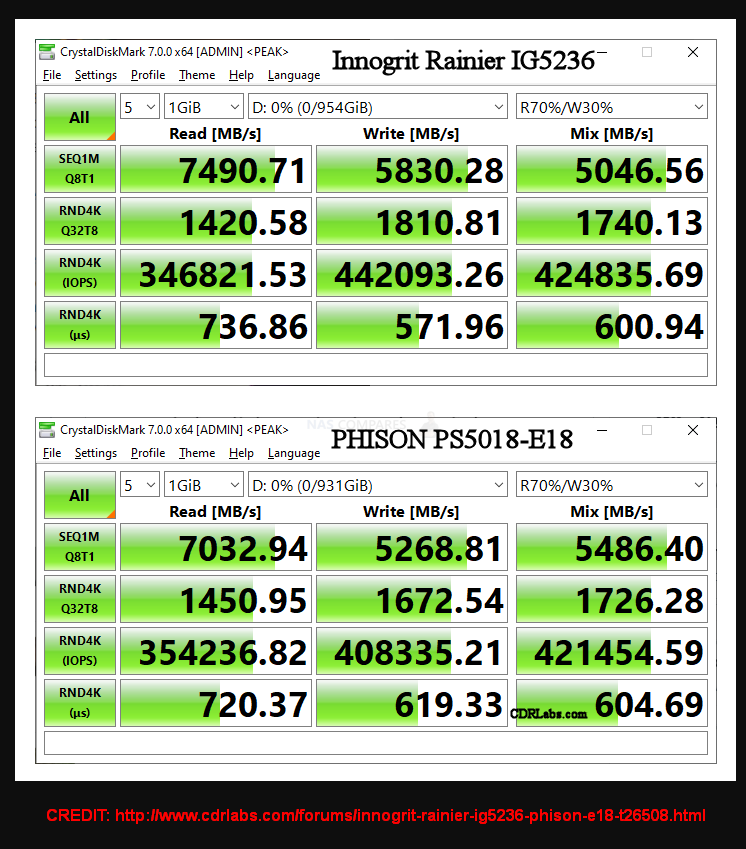
The NAND on the XPG GAMMIX S70 Blade is where the data lives! SSDs (as you no doubt know) do not use moving parts as found in traditional hard drives and instead uses cells that are charged and data is read/written to them in this process. The quality of the NAND and the layers used will make a big difference to the durability and performance of an SSD and the XPG GAMMIX S70 Blade arrives with the current highest layer NAND in the industry at this tier right now (originally premiered in the Seagate Firecuda 530), it is bigger than most, arriving at 176 Layers of 3D TLC NAND. Although the majority of modern PCIe M.2 SSD use 3D TLC NAND (avoid QLC NAND like the PLAGUE btw!), most are still at 128L or 96L layers or so, so this is a big jump up for the XPG GAMMIX S70 Blade SSD. Although detailed information on the NAND used is not readily available online, we observed that the XPG GAMMIX S70 Blade featured FOUR blocks of ADATA NAND modules (256GB each), which really pushes the performance up!
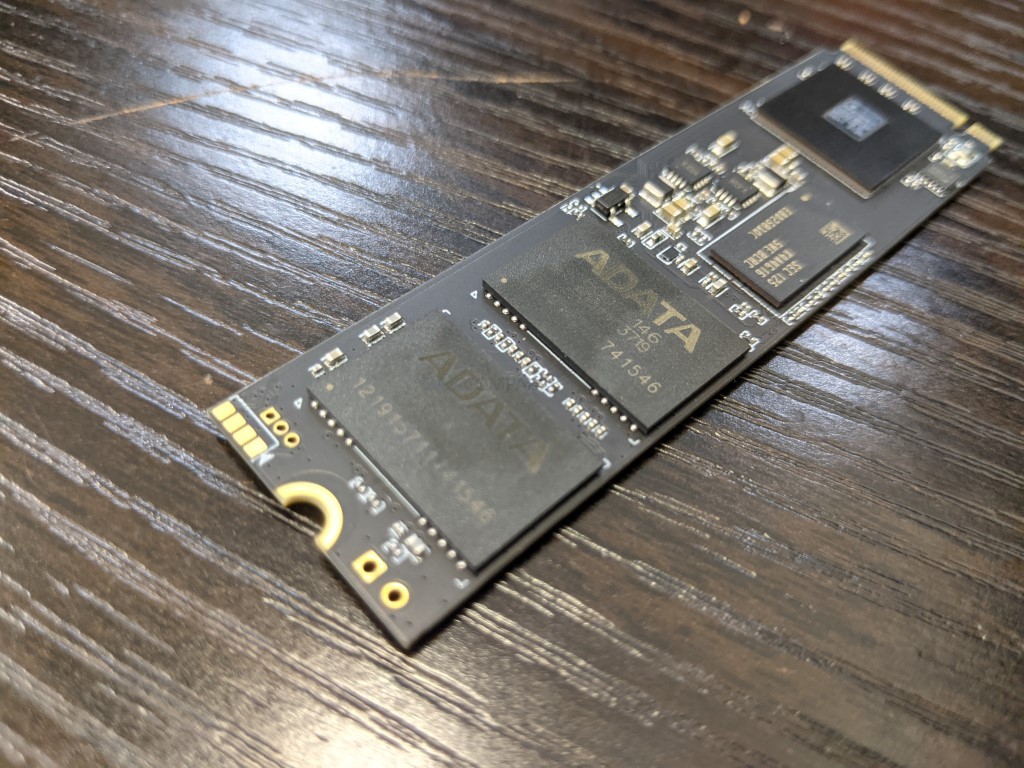
Much like the Controller on the XPG GAMMIX S70 Blade being the ‘CPU’, it also has an area of memory. The XPG GAMMIX S70 Blade SSD uses DDR4 memory on board and this in conjunction with the SSD controller provides a massive body of data handling resources for getting your data moving through the SSD and out of the m.2 NVMe PCIe 4 interface. The amount of memory scales in conjunction with the 1TB or 2TB SSD you use, with 2GB of DDR4 at the on the 2TB tier, 1GB DDR4 on the 1TB, etc.
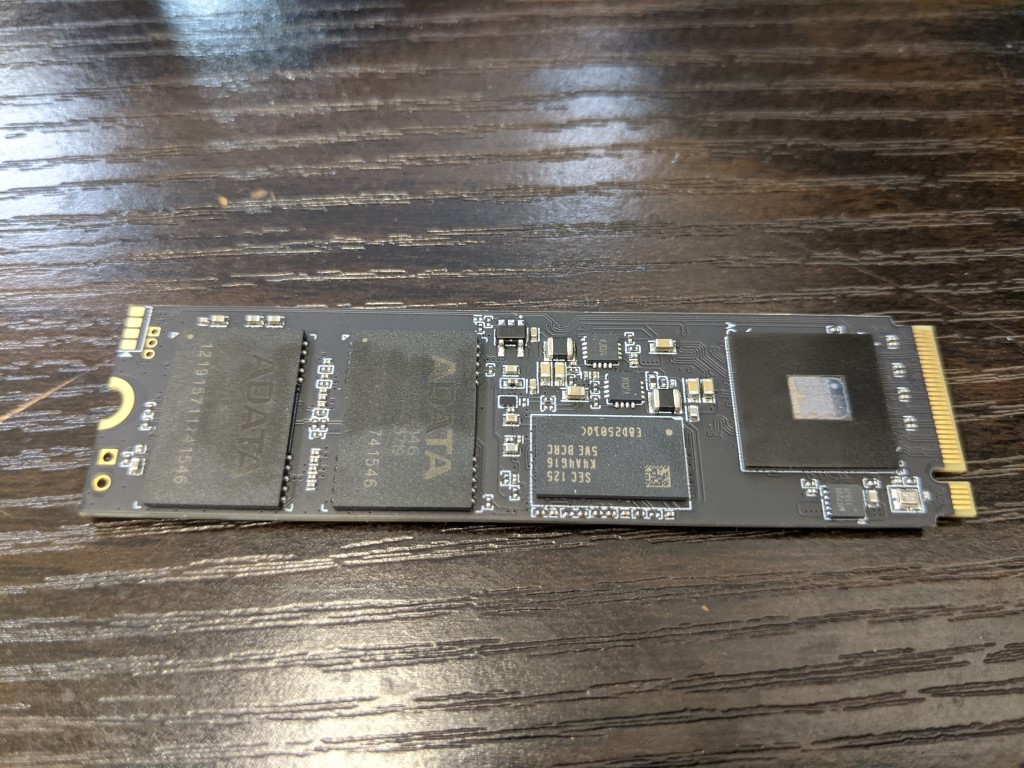
As mentioned, all available capacities of the XPG GAMMIX S70 Blade arrive at 2280 in length. This is quite normal for the 1TB and 2TB versions, but the fact that the 2TB can arrive on single-sided SSD boards is very impressive. Physical storage NAND is distributed evenly in order to space out the storage and allow even cooling, NAND wear and performance.
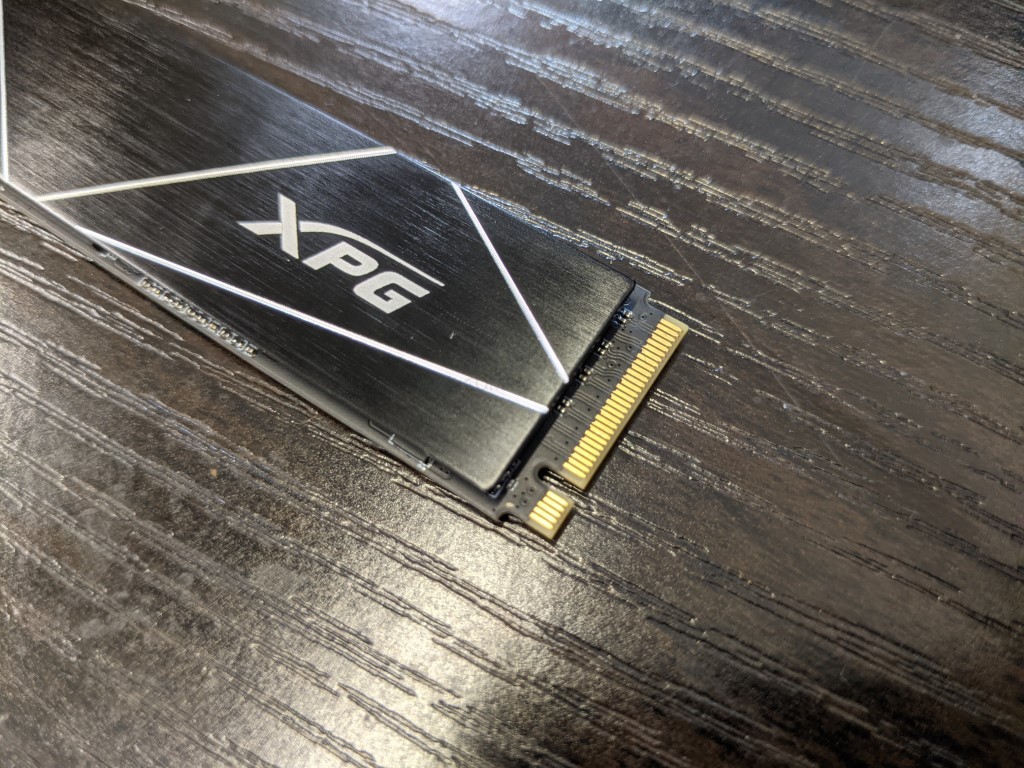
Finally, there is the M.2 NVMe connection. Not all m.2 SSDs are created equal and although M.2 SATA and M.2 NVMe look similar, they provide massively different performance and connectivity. However, the XPG GAMMIX S70 Blade takes it one step further, by using a newer generation of PCIe Connectivity. In short, M.2 NVMe SSDs are connected to the host PC/Console system via PCIe protocol (think of those slots that you almost always use for your graphics cards, but a much, MUCH smaller connector). These allow much larger bandwidth (ie maximum speed) for the connected storage media, Much like regular PCIe slots, they have different versions (i.E PCIe Gen 1, 2, 3, 4, etc) and also a multiplying factor (x1, x2, x4, etc). Up until around 18 months ago, the best M.2 NVMes were M.2 PCIe Gen 3×4 (so a maximum 4,000MB/s possible). However, never generation SSD like the XPG GAMMIX S70 Blade use PCIe Gen 4×4 (a potential 8,000MB/s possible) and it is only now that SSD controllers and NAND production has reached a point where it can catch up and fully saturate (i.e fill) this connection.
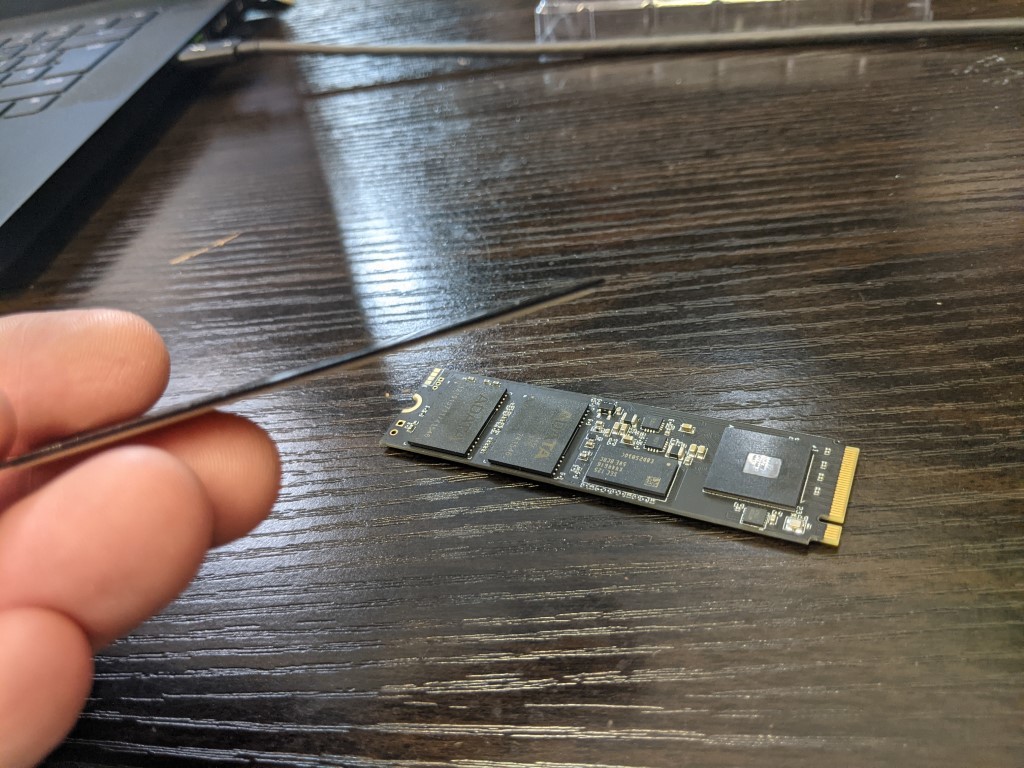
Overall, you really cannot fault the hardware inside/onboard the XPG GAMMIX S70 Blade, as it is still (2-3 months after release) higher performing in sequential Read and Write than many other M.2 NVMe PCIe 4 SSDs released in that time. Before we go into the full testing, however, it is worth taking a moment to look closely at the reported performance benchmarks of the XPG GAMMIX S70 Blade, as although the performance seems stellar, there are areas such as IOPS and endurance when compared with its main rivals that are worth taking into consideration.
XPG GAMMIX S70 Blade SSD Review – Official Stats First
Before we conduct our own testing on this SSD, Let’s take a closer look at the reported specifications and benchmarks first. The XPG GAMMIX S70 Blade SSD arrives in multiple capacities (below). The Prices currently are a little inconsistent (with each higher capacity tier actually having a higher price per GB – quite unusual) likely due to the hardware shortages, the Pandemic, Chia has affected SSD availability in the last 12 months and most recently the announcement that PS5 supports this SSD and it has increased the current price of both models around 10-20%!. Below is a breakdown of how each competitor drive and the XPG GAMMIX S70 Blade SSD compare:
| Brand/Series | ADATA GAMMIX S70 Blade
|
Seagate Firecuda 530
500GB – $149.99, 1TB – $239.99, 2TB – $489.99, 4TB – $949.99 |
WD Black SN850
|
| PCIe Generation | PCIe Gen 4 | PCIe Gen 4 | PCIe Gen 4 |
| NVMe Rev | NVMe 1.4 | NVMe 1.4 | NVMe 1.4 |
| NAND | 3D TLC ADATA 176L | 3D TLC Micron B47R 176L | BiCS4 96L TLC |
| Max Capacity | 2TB – Double Sided | 4TB – Double Sided | 2TB |
| Controller | Innogrit IG5236 | Phison E18-PS5018 | WD_BLACK G2 |
| Warranty | 5yr | 5yr | 5yr |
| 500GB Model | AGAMMIXS70B-512G-CS | ZP500GM3A013 | WDS500G1X0E-00AFY0 |
| Price in $ and $ | $99 / £80 | $139 / £119 | $119 / £99 |
| 1TB Model | AGAMMIXS70-1T-C | ZP1000GM3A013 | WDS100T1X0E-00AFY0 |
| Price in $ and $ | $199 / £175 | $239 / £199 | $249 / £169 |
| 2TB Model | AGAMMIXS70-2T-C | ZP2000GM3A013 | WDS200T1X0E-00AFY0 |
| Price in $ and $ | $389 / £340 | $419 / £379 | $399 / £339 |
| 4TB Model | N/A | ZP4000GM3A013 | N/A |
| Price in $ and $ | N/A | $949 / £789 | N/A |
| 500GB Model | AGAMMIXS70B-512G-CS | ZP500GM3A013 | WDS500G1X0E-00AFY0 |
| Total Terabytes Written (TBW) | 370TB | 640TB | 300TB |
| Mean Time Between Failures (MTBF, hours) | 2,000,000 | 1,800,000 | 1,750,000 |
| DWPD | 0.4DWPD | 0.7DWPD | 0.3DWPD |
| 1TB Model | AGAMMIXS70-1T-C | ZP1000GM3A013 | WDS100T1X0E-00AFY0 |
| Total Terabytes Written (TBW) | 740TB | 1275TB | 600TB |
| Mean Time Between Failures (MTBF, hours) | 2,000,000 | 1,800,000 | 1,750,000 |
| DWPD | 0.4DWPD | 0.7DWPD | 0.3DWPD |
| 2TB Model | AGAMMIXS70-2T-C | ZP2000GM3A013 | WDS200T1X0E-00AFY0 |
| Total Terabytes Written (TBW) | 1480TB | 2550TB | 1200TB |
| Mean Time Between Failures (MTBF, hours) | 2,000,000 | 1,800,000 | 1,750,000 |
| DWPD | 0.4DWPD | 0.7DWPD | 0.3DWPD |
| 4TB Model | N/A | ZP4000GM3A013 | N/A |
| Total Terabytes Written (TBW) | N/A | 5100TB | N/A |
| Mean Time Between Failures (MTBF, hours) | N/A | 1,800,000 | N/A |
| DWPD | N/A | 0.7DWPD | N/A |
There are clear throughput improvements as you rise through the capacity tiers (not unusual), as does the rated 4K IOPS. Though one area worth focusing on a little is that TBW (terabytes Written) and DWPD (Drive writes per day), as this drive is rated a pinch higher than the Samsung 980 Pro and WD Black SN850 in terms of NAND lifespan on daily writes, likely down to that controller and 176 Layer 3D TLC NAND used, rather than the 96L or 128L used by those used by competitors. This is an important point because the brand has significantly less ‘end user’ recognition in-home/business SSD media than the likes of Samsung, WD and Seagate and people will want to know they are going to get a product from a brand that they have heard of.
However, despite the use of the Innogrit Rainier IG5236 controller and 176 layer NAND, the reported IOPS on each capacity is actually a noticeable degree lower (for the most part) than those reported by their competitors. Indeed, the XPG GAMMIX S70 Blade is one of the few SSD/Memory focused brands with a PCIe 4.0 SSD that does not cross into the reported 1 Million IOPS mark, maxing out at 740k. This is still very impressive anyway, but it does make me wonder where the disparity stems from. Indeed, when you look at the bulk of PCIe 4×4 M.2 NVMe 1.4 SSD that feature the E18 controller and 96L (or higher) on board, it really only leaves about 4 other SSDs in the market today that this can be compared against. The Sabrent Rocket 4 Plus, the MSI Spatium M480, the Gigabyte Aorus 7000s and (current leader) the Seagate Firecuda 530. Of those, the only one that seemingly ‘out specs’ the XPG GAMMIX S70 Blade is the Seagate Firecuda 530. However, the XPG GAMMIX S70 Blade SSD has been available in the market for longer and has certainly embedded itself in the minds and budget’s of PC/PS5 gamers who think the Firecuda 530 is too expensive and the others are less impress – it makes a very appealing middle ground. Below is how these drives compare in terms of throughput and IOPS:
| Brand/Series | ADATA GAMMIX S70 Blade
|
Seagate Firecuda 530
500GB – $149.99, 1TB – $239.99, 2TB – $489.99, 4TB – $949.99 |
WD Black SN850
|
| 500GB Model | AGAMMIXS70B-512G-CS | ZP500GM3A013 | WDS500G1X0E-00AFY0 |
| Sequential Read (Max, MB/s), 128 KB | 7400MB | 7000MB | 7000MB |
| Sequential Write (Max, MB/s), 128 KB | 2600MB | 3000MB | 4100MB |
| 1TB Model | AGAMMIXS70-1T-C | ZP1000GM3A013 | WDS100T1X0E-00AFY0 |
| Sequential Read (Max, MB/s), 128 KB | 7400MB | 7300MB | 7000MB |
| Sequential Write (Max, MB/s), 128 KB | 5500MB | 6000MB | 5300MB |
| 2TB Model | AGAMMIXS70-2T-C | ZP2000GM3A013 | WDS200T1X0E-00AFY0 |
| Sequential Read (Max, MB/s), 128 KB | 7400MB | 7300MB | 7000MB |
| Sequential Write (Max, MB/s), 128 KB | 6700MB | 6900MB | 5100MB |
| 4TB Model | N/A | ZP4000GM3A013 | |
| Sequential Read (Max, MB/s), 128 KB | N/A | 7300MB | N/A |
| Sequential Write (Max, MB/s), 128 KB | N/A | 6900MB | N/A |
| Brand/Series | GAMMIX S70 BLADE | Seagate Firecuda 530 | WD Black SN850 |
| 500GB Model | AGAMMIXS70B-512G-CS | ZP500GM3A013 | WDS500G1X0E-00AFY0 |
| Random Read (Max, IOPS), 4 KB QD32 | 425,000 | 400,000 | 1,000,000 |
| Random Write (Max, IOPS), 4 KB QD32 | 510,000 | 700,000 | 680,000 |
| 1TB Model | AGAMMIXS70-1T-C | ZP1000GM3A013 | WDS100T1X0E-00AFY0 |
| Random Read (Max, IOPS), 4 KB QD32 | 740000 | 800000 | 1,000,000 |
| Random Write (Max, IOPS), 4 KB QD32 | 740000 | 1000000 | 720,000 |
| 2TB Model | AGAMMIXS70-2T-C | ZP2000GM3A013 | WDS200T1X0E-00AFY0 |
| Random Read (Max, IOPS), 4 KB QD32 | 740,000 | 1,000,000 | 1,000,000 |
| Random Write (Max, IOPS), 4 KB QD32 | 750,000 | 1,000,000 | 710,000 |
| 4TB Model | N/A | ZP4000GM3A013 | |
| Random Read (Max, IOPS), 4 KB QD32 | N/A | 1,000,000 | N/A |
| Random Write (Max, IOPS), 4 KB QD32 | N/A | 1,000,000 | N/A |
Yes, that is a LONG table, but you can immediately see that the Seagate Firecuda 530 raises the stakes on all of the key specifications. Additionally, the WD Black arriving at a better price point, higher IOPS in most tiers and the fact it does this whilst still hitting that 7,000MB/s certainly gives pause for thought. However, for many, the additional cost for higher durability they may never need, peak performance their core system will not reach and IOPS rating that their larger file handling will never utilize will mean that holding out for the Firecuda or WD Black SN850 is not in their interest. Both SSDs (on paper at this stage!) are fantastic examples of where consumer and prosumer SSDs are evolving towards. Remember that you can get 1TB of XPG GAMMIX S70 Blade for the same price as 500GB of the Firecuda 530 – which given the similarity of that performance means that you are getting incredible value! Additionally, it is worth noting that although IOPS on the XPG Gammix S70 Blade were lower than those reported on the WD Black SN850 and Seagate Firecuda 530 were higher, the Sequential Read and Write for the XPG Gammix S70 Blade were higher on both versus the WD Black and even a pinch higher on Read vs the Firecuda 530 – which is a particularly impressive vote of confidence in the Innogrit controller and the XPG GAMMIX S70 SSD. Let’s get the XPG GAMMIX S70 Blade on the test machine!
Testing the XPG GAMMIX S70 Blade m.2 PCIE4 NVMe SSD
The XPG GAMMIX S70 Blade was selected for this test and it was tested using multiple benchmark tools, from a cold boot, in the 2nd storage slot (i.e not the OS drive). Each test was conducted three times (full details of this are shown in the YouTube Review of the XPG GAMMIX S70 Blade over on NASCompares):
Test Machine:
- Windows 10 Pro Desktop System
- Intel i5 11400 Rocket Lake – 6-Core 2.6/4.4Ghz
- 16GB DDR4 2666MHz Memory
- Intel B560M mATX Motherboard
- OS Storage, Seagate Firecuda 120 SSD
- Test SSD connected to Secondary PCIe Gen 4 M.2 Slot
Using CrystalDisk, we got a good measure of the drive and verified that this PCIe Gen 4 x4 SSD was indeed using the 4×4 lane. Additionally, the temp averaged out a little higher in idle than most previously tested SSD, HOWEVER, the ADATA Gammix S70 Blade heatsink kept the drive at a consistent temp of late 40’s for most of the tests and did an incredible job of maintaining a working temp without spiralling too high between each one being conducted.
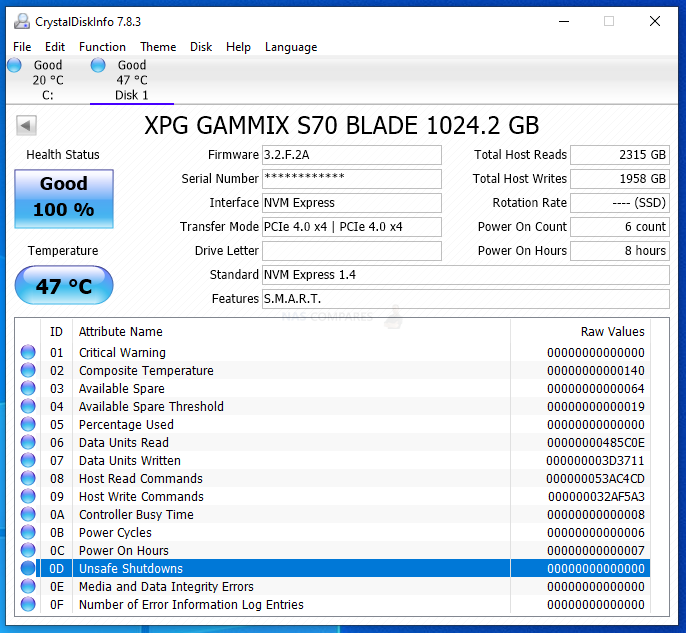
The first tests were conducted using the ATTO disk benchmark software. The first was a 256MB test file size and below is a breakdown of the transfer rates and IOPS. The 2nd Test was a 1GB test file and finally, the last test was with a 4GB test file. The system was given 1-minute cool downtime between tests, no screen recording software was used (remove overhead) and a heatsink was used throughout (no reboots)
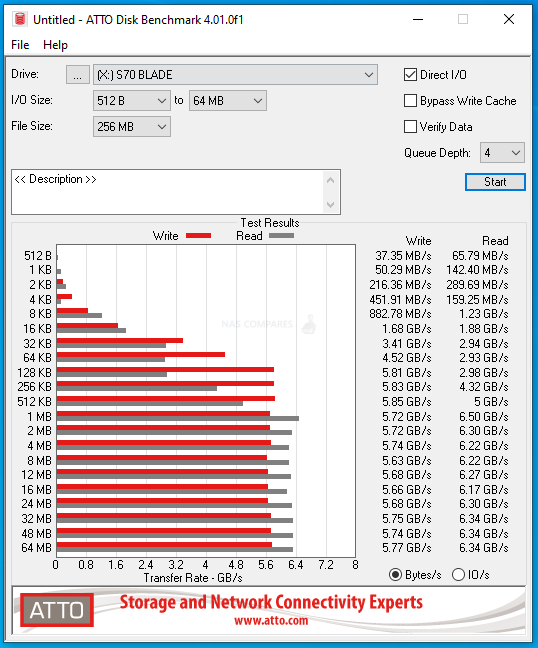 |
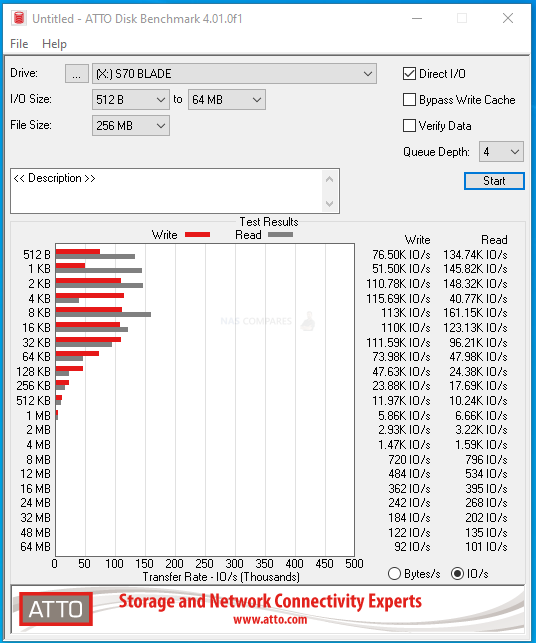 |
ATTO Disk Benchmark Test #1
256MB File PEAK Read Throughput = 6.50GB/s
256MB File PEAK Write Throughput =5.85GB/s
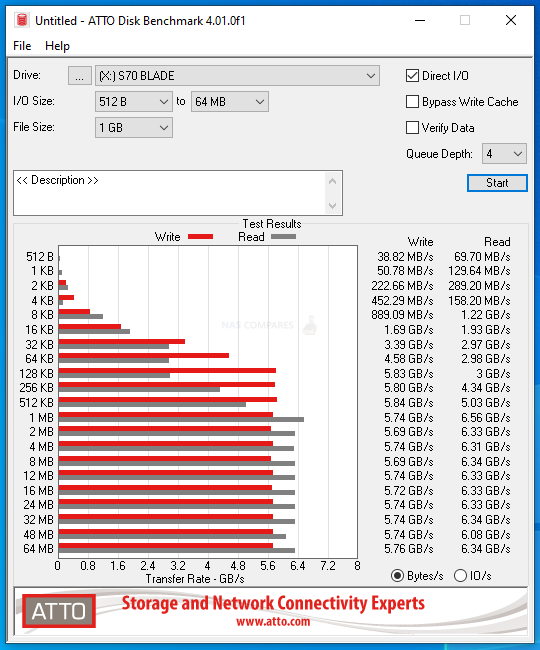 |
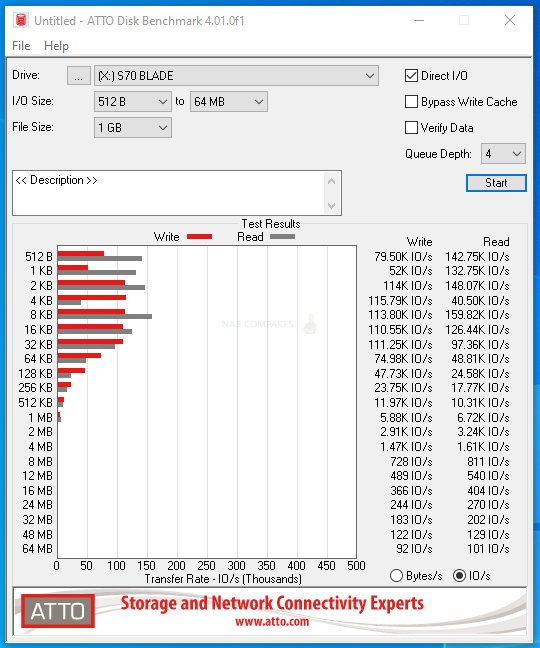 |
ATTO Disk Benchmark Test #2
1GB File PEAK Read Throughput = 6.56GB/s
1GB File PEAK Write Throughput = 5.84GB/s
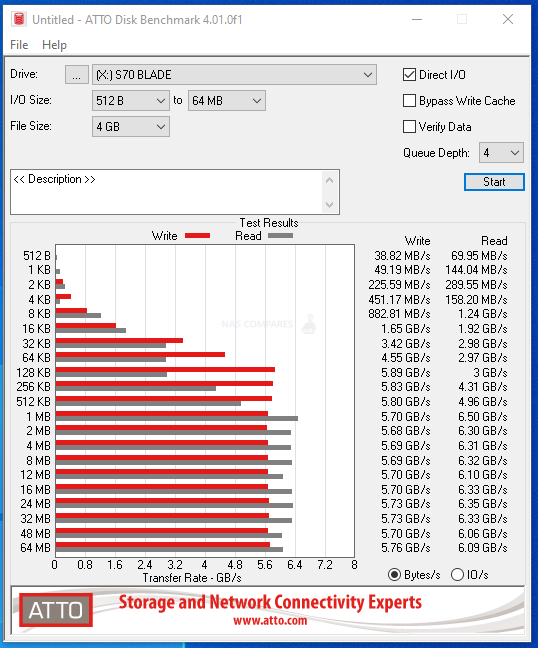 |
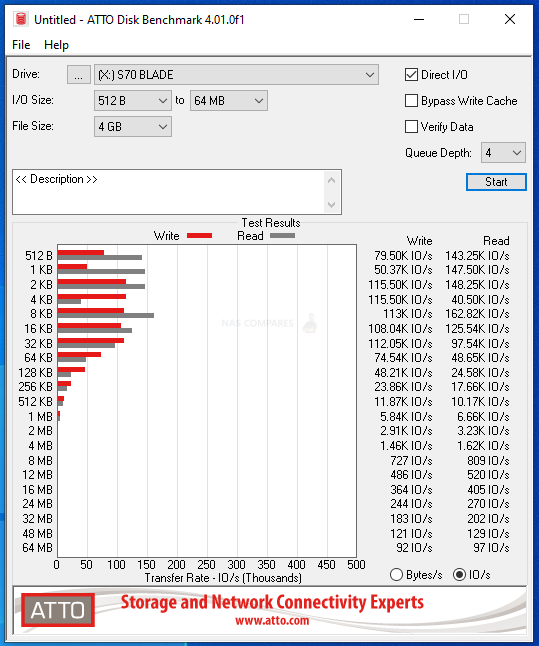 |
ATTO Disk Benchmark Test #3
4GB File PEAK Read Throughput = 6.50GB/s
4GB File PEAK Write Throughput = 5.89GB/s
Next, although the ATTO tests were quite good, but not what I would have hoped from this SSD, so I moved on to the Crystal Disk Mark testing to see how well it would handle our lasts barrage of tests. The first test was the 1GB file testing, which measured both sequential and random, as well as the read and write IOPS. Test were conducted on a 1GB, 4GB and 16GB Test File. I also included a mixed 70/30 read and write task to give a little bit more of a realistic balanced workload. These tests were conducted with 1-minute cooling break in between
CRYSTALDISK MARK 1GB TEST
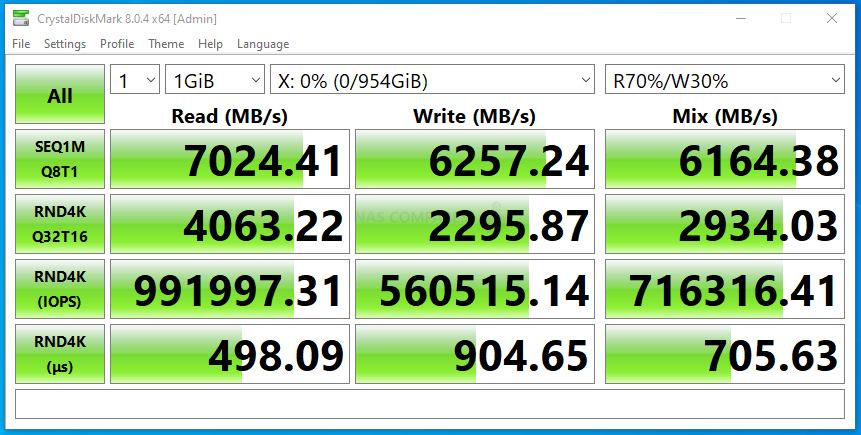
CRYSTALDISK MARK 4GB TEST
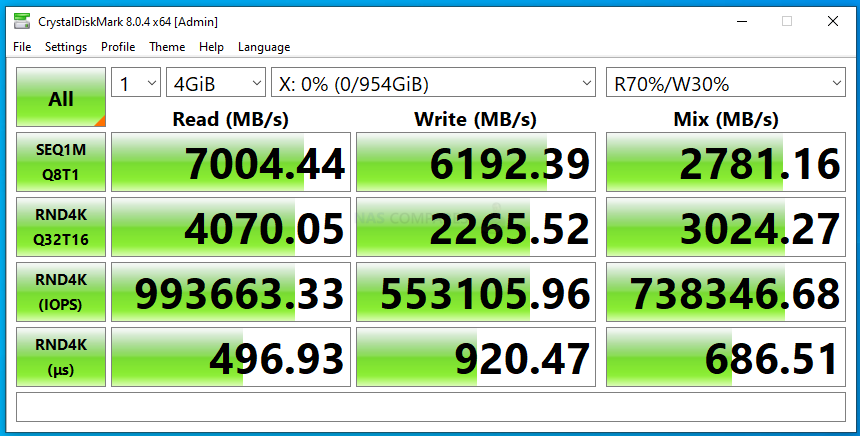
CRYSTALDISK MARK 16GB TEST
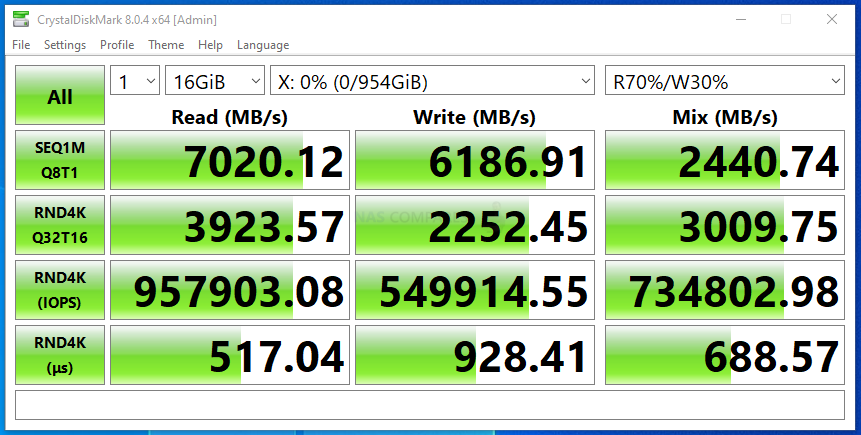
Next, I switched to AS SSD benchmark. A much more thorough test through, I used 1GB, 3GB and 5GB test files. Each test includes throughput benchmarks and IOPS that are respective to the larger file sizes (important, if you are reading this and trying to compare against the reported 4K IOPS from the manufacturer).
AS SSD Benchmark Test #1
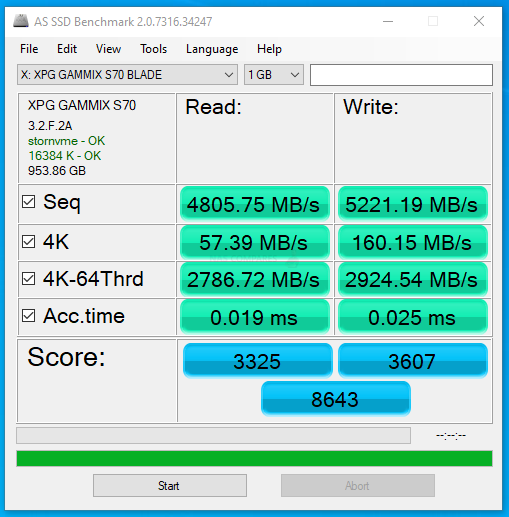 |
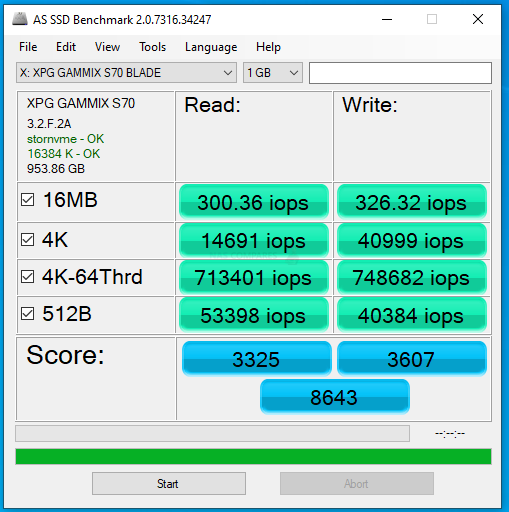 |
AS SSD Benchmark Test #2
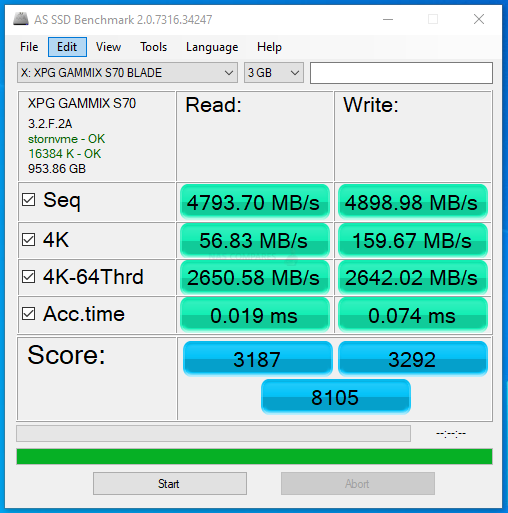 |
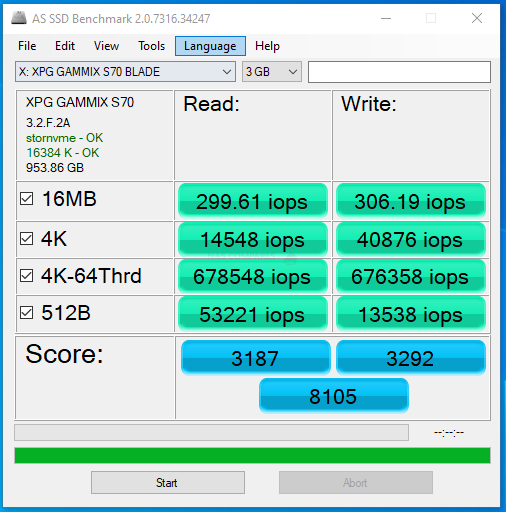 |
AS SSD Benchmark Test #3
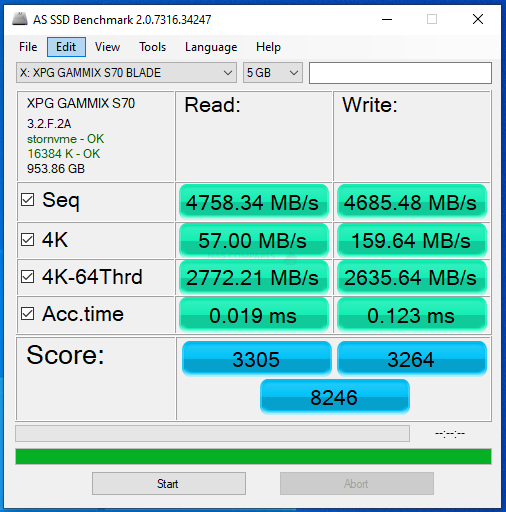 |
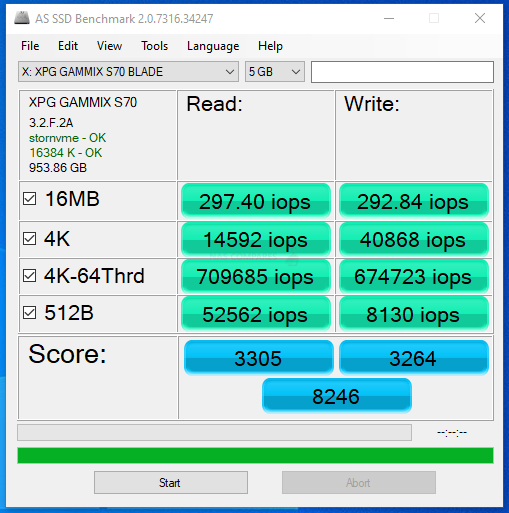 |
Ordinarily, I would introduce tests like BlackMagic and AJA into the mix here, but even a short burst of testing on an NVMe like this would over saturate the cache memory on board. Nevertheless, in the short term we still could ascertain the reported performance on 1GB, 4GB and 16GB file testing was:
1GB AJA File Test Results (Peak) = 5797MB/s Read & 5063MB/s Write
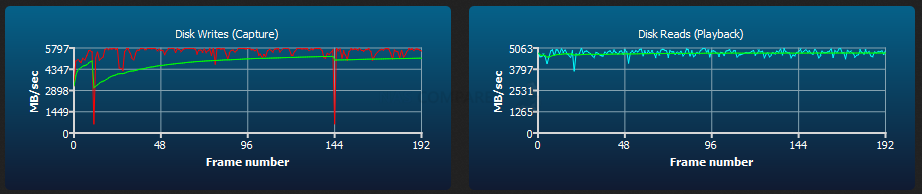
4GB AJA File Test Results (Peak) = 5874MB/s Read & 5218MB/s Write
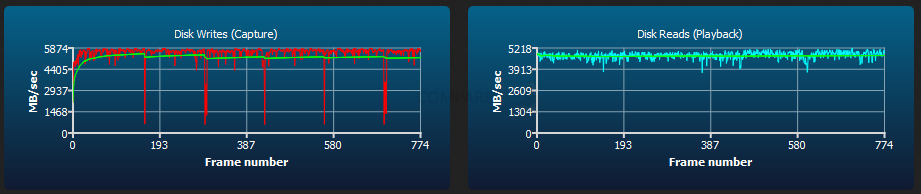
16GB AJA File Test Results (Peak) = 5920MB/s Read & 5234MB/s Write
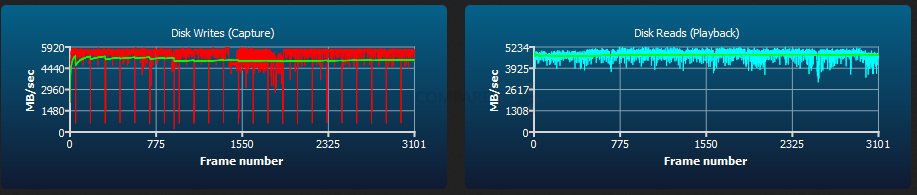
Throughout the testing, the XPS GAMMMIX S70 Blade SSD started at a slightly higher than average temp, but maintained a good operational temperature throughout the whole testing:
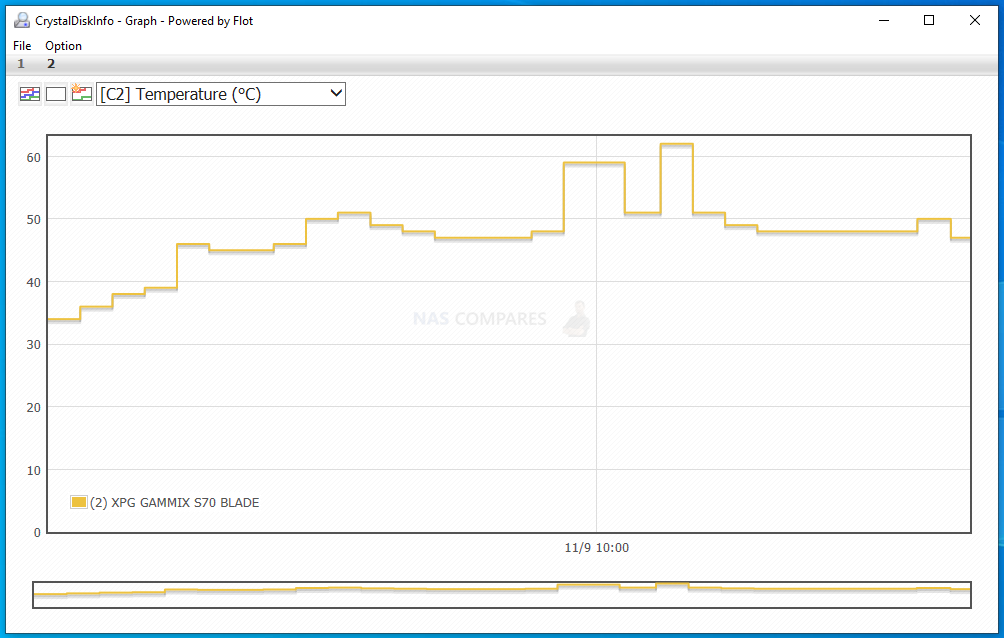
Overall, the XPG GAMMIX S70 Blade was certainly able to provide some solid performance, as well as potentially exceed the test figures here on a more powerful machine. Given the reported Read and Write statistics that the brand has stated publically, I think there is enough evidence here to back up those claims. IOPs were a little lower than I expected, but again, we were testing very large file types, so this would have to be taken in context.

XPG GAMMIX S70 Blade SSD Review – Conclusion
Given the stronghold that Phison has over the bulk of SSDs in the current generation of NVMe, it takes a lot for a drive that chooses a different way of doing things to make its mark. The XPG Gammix S70 blade achieves this in practically every way, proving itself as an excellent example of the Innogrit Rainer controller. With performance that matches or surpasses that of its biggest rivals, yet arriving at a more affordable price point, the Gammix S70 Blade is another great gamer release from Adata in their XPG series. The slimline heatshield, although clearly designed for a particularly compact deployment, is arguably less effective than a regular heatsink (or the non-blade fat heatsink) and does possibly limit the Blade’s use in high write situations, but for traditional PC gamers and especially for PS5 SSD upgrades, the Adata XPG Gammix S70 Blade is a solid SSD that most gamers will not regret.
| PROs of the XPG GAMMIX S70 Blade | CONs of the XPG GAMMIX S70 Blade |
| Great to see non-Phison E18 SSDs in the market
176L 3D TLC NAND is a big plus over the current 96L non-Blade Version Excellent Value (Especially With the Reported Performance) PS5 Compatibility Confirmed Unparalleled Compact Deployment Low Heat Temp Recordings in Read Activity August ’21 Update Increased Performance Further |
The heatshield is very limited in its deployment vs traditional ‘fat’ heatsinks
PS5 Has an oddly resistant Benchmark vs Phison E18 SSDs (still unknown why – largely academic in its impact though)
|
🔒 Join Inner Circle
Get an alert every time something gets added to this specific article!
This description contains links to Amazon. These links will take you to some of the products mentioned in today's content. As an Amazon Associate, I earn from qualifying purchases. Visit the NASCompares Deal Finder to find the best place to buy this device in your region, based on Service, Support and Reputation - Just Search for your NAS Drive in the Box Below
Need Advice on Data Storage from an Expert?
Finally, for free advice about your setup, just leave a message in the comments below here at NASCompares.com and we will get back to you. Need Help?
Where possible (and where appropriate) please provide as much information about your requirements, as then I can arrange the best answer and solution to your needs. Do not worry about your e-mail address being required, it will NOT be used in a mailing list and will NOT be used in any way other than to respond to your enquiry.
Need Help?
Where possible (and where appropriate) please provide as much information about your requirements, as then I can arrange the best answer and solution to your needs. Do not worry about your e-mail address being required, it will NOT be used in a mailing list and will NOT be used in any way other than to respond to your enquiry.

|
 |
UGREEN iDX6011 Pro NAS Review
Beelink ME PRO NAS Review
UGREEN iDX6011 Pro - TESTING THE AI (What Can it ACTUALLY Do?)
OWC TB5 2x 10GbE Dock, UGREEN NAS Surveillance Software, AceMagic Retro PCs, Gl.iNet Comet 5G @CES
What IS the Digiera OmniCore NAS? Is it Worth $599?
New UGREEN NAS Expansion, DXP4800 PRO NAS and eGPU Revealed
Access content via Patreon or KO-FI
Discover more from NAS Compares
Subscribe to get the latest posts sent to your email.


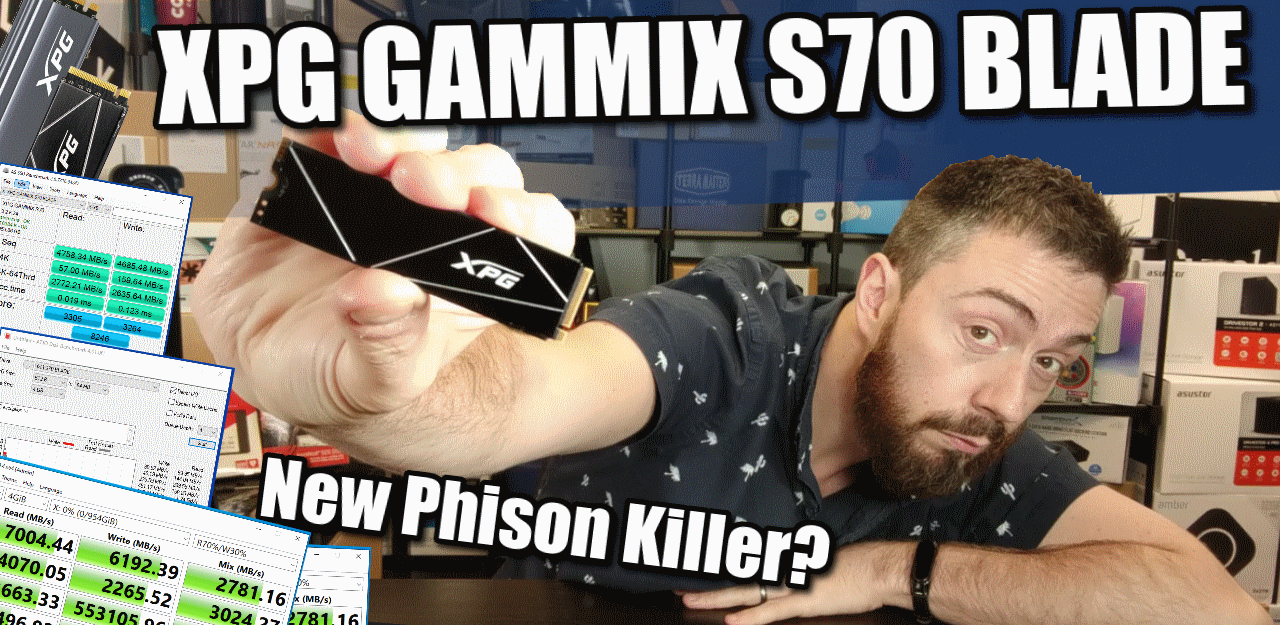
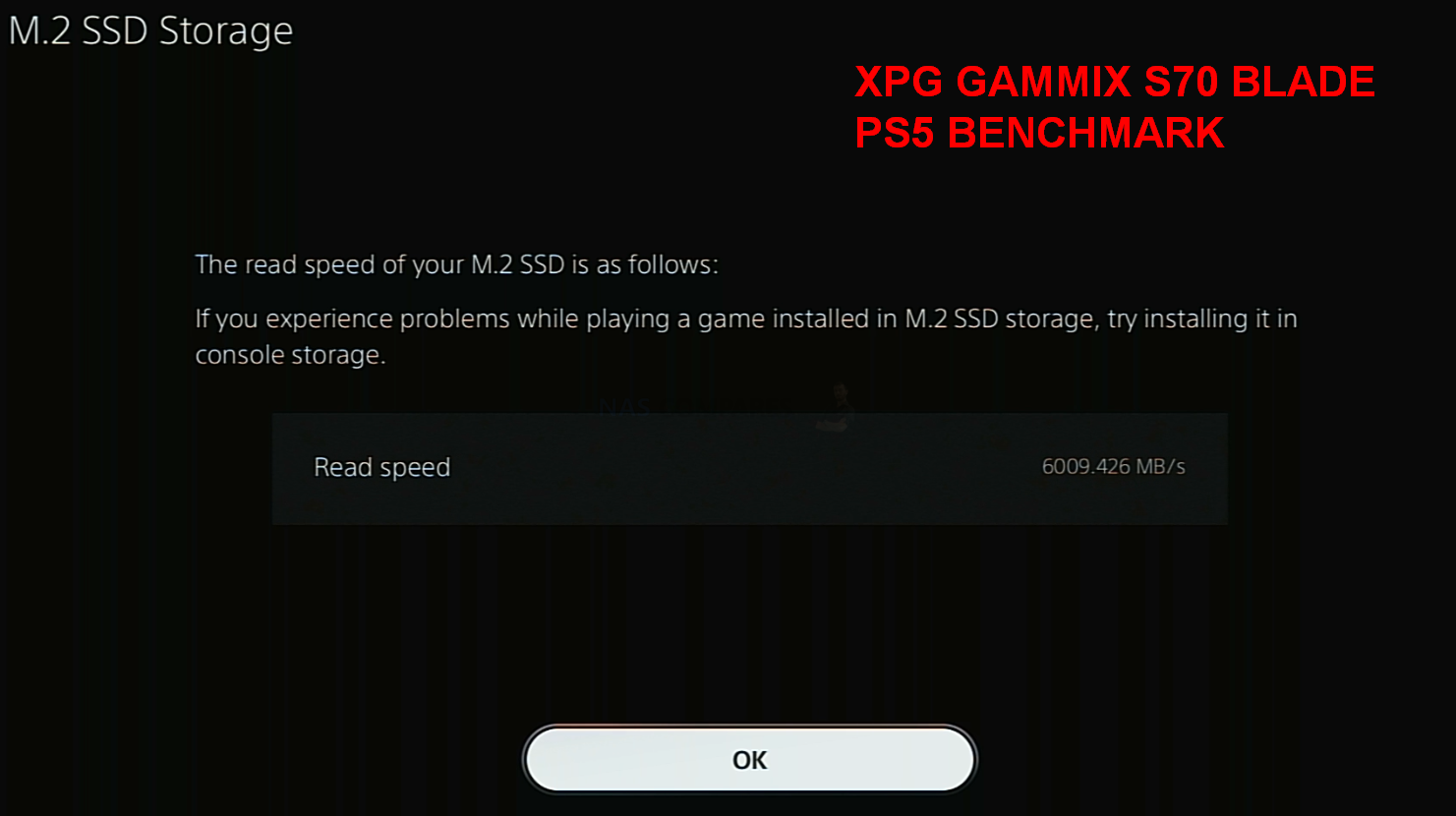
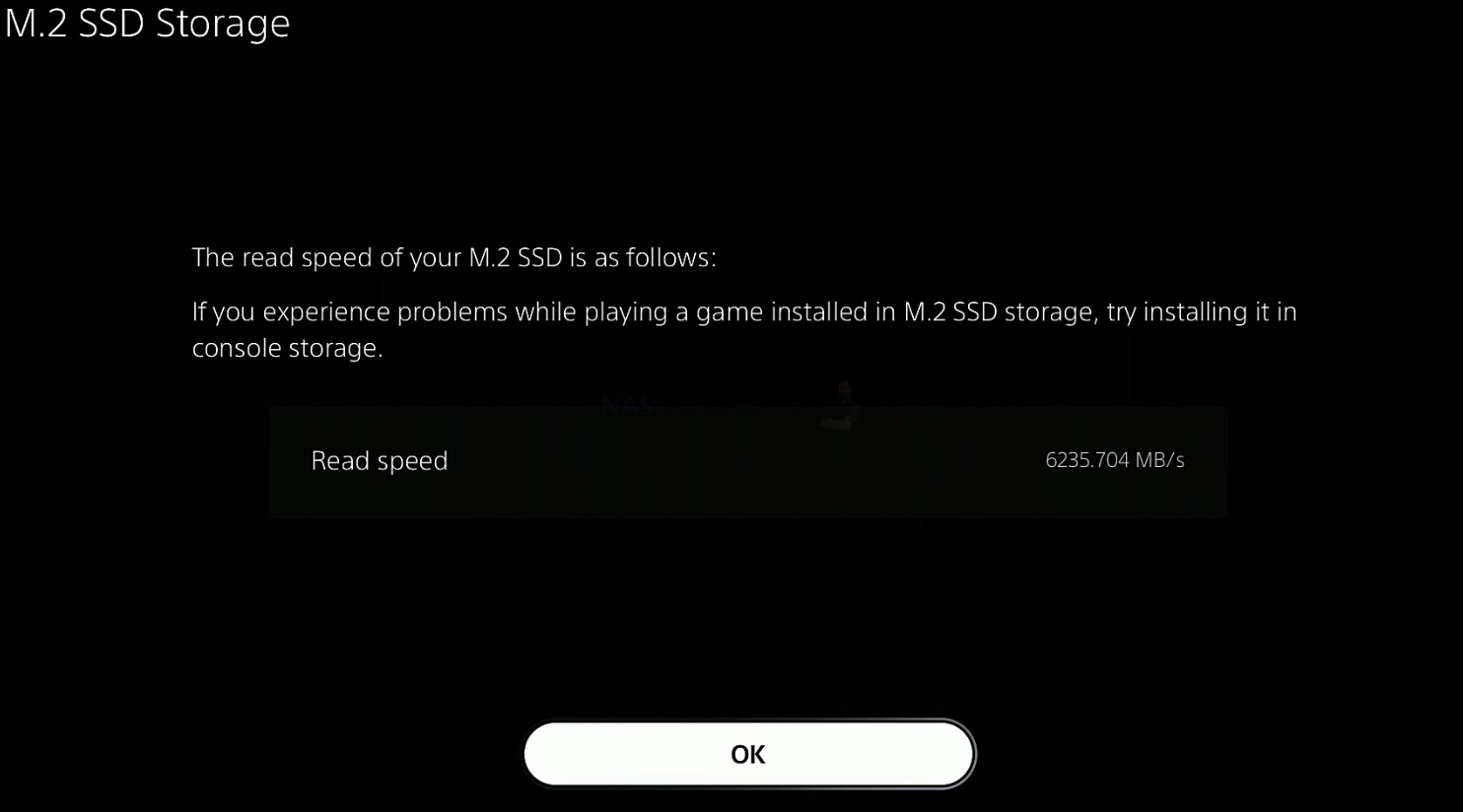
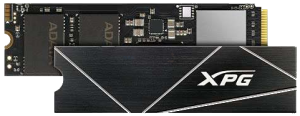

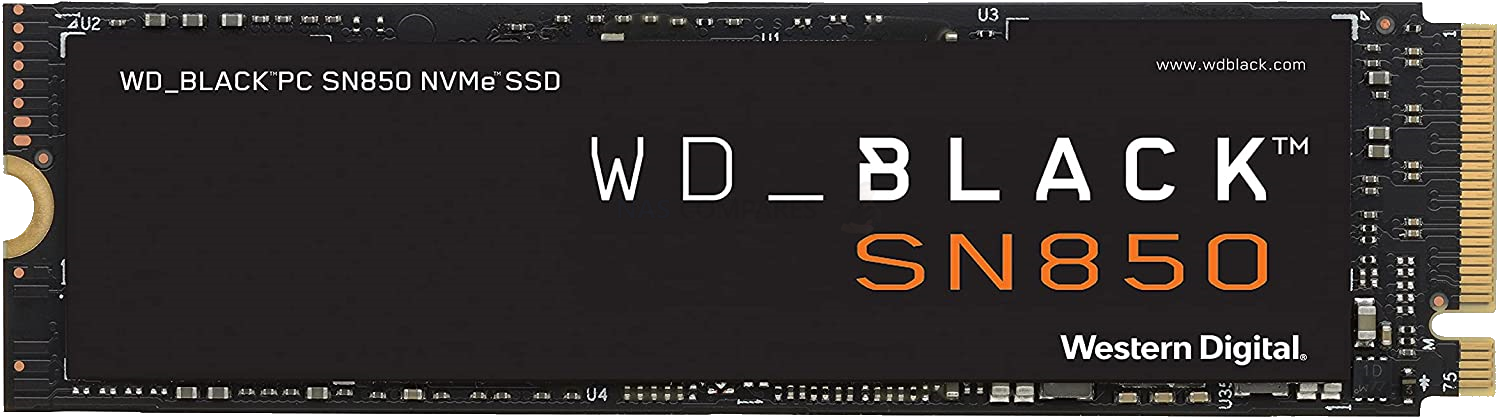




A really good & detailed video ????
REPLY ON YOUTUBE
Martin Matthew Harris Charles Wilson Thomas
REPLY ON YOUTUBE
Martinez Jason Walker Eric Hall Melissa
REPLY ON YOUTUBE
It killed itself first with IG5236
REPLY ON YOUTUBE
bro i have installed same ssd 1tb in my laptop but the results are only 3357 or 3206 how is this even possible
REPLY ON YOUTUBE
Do 512 Gb version of this ssd has DRAM buffer? And what about size?
REPLY ON YOUTUBE
Can I put this m.2 with it’s heatsink under motherboard m.2 heatsink, Please let me know
REPLY ON YOUTUBE
Brother I have the 512gb varient and when I benchmarking this ssd my write stuck at 3100mb/s only also I have a gen 4 motherboard. Read spees is 7050mb/s .
Pc specs – i5 13500
Mb msi pro b 760 ma wifi d4
Ram single stick corsair 16 gb single kit
REPLY ON YOUTUBE
Brother I have the 512gb varient and when I benchmarking this ssd my write stuck at 3100mb/s only also I have a gen 4 motherboard. Read spees is 7050mb/s .
Pc specs – i5 13500
Mb msi pro b 760 ma wifi d4
Ram single stick corsair 16 gb single kit
REPLY ON YOUTUBE
Which one is faster, this or samsung 980 pro?
REPLY ON YOUTUBE
What is tbw for this ssd
REPLY ON YOUTUBE
I bought this SSD and my Benchmark result are very low, it shows only 3.5 GB Per second. My motherboard is Gen 3, is that a problem? Please Help….
REPLY ON YOUTUBE
Dude, if you wanted to compare heatsinks, you should’ve done it on the same drive. Not on different drives. They could have different memory controllers, different nand flash, different dram cache depending on manufacture source. That’s likely what accounts for the differences, not the heatsink.
REPLY ON YOUTUBE
Thanks for this video! Been looking into this due to affordability, and considering the Sabrent h/s with it. Did you create follow up tests? I only see non- blade videos in your channel. Thanks again for your work!
REPLY ON YOUTUBE
bro uploaded video on 9/11 and even i am commenting it after 2 years on 9/11
REPLY ON YOUTUBE
congratulation 100k
REPLY ON YOUTUBE
This is 75$ for 1 TB now
REPLY ON YOUTUBE
Will it overheat in my PS5? Or maybe just get a third party heatsink?
REPLY ON YOUTUBE
I just installed one of these yesterday. I got a score of 6300mb/s with a 1tb stick which seems to be a couple hundred points higher than most people. Id love to see the temps with the graphene heat shield. Do i really need an aftermarket heatsink for rhis drive?
REPLY ON YOUTUBE
1:23 1176L TLC is a misprint its 176L
REPLY ON YOUTUBE
my 1TB crystalmark max 71C 7456/5455 mb/s
REPLY ON YOUTUBE
Hi for ps5 can i use the sabrent ps5 heat sink on top of that thin heat sink it comes with?
REPLY ON YOUTUBE
Just got the 2tb for £85 ($110) from Amazon, what a drop in price for 18 months.
REPLY ON YOUTUBE
Do I need to attach the heat spreader if I have a b550 motherboard with heatsink?
REPLY ON YOUTUBE
Frère, je veux vous demander s’il y a un imitateur ADATA s70
REPLY ON YOUTUBE
Is it good for laptops
REPLY ON YOUTUBE
Is it possible to further improve thermals with adding an extra thermal pad/paste below the heat spreader ?
REPLY ON YOUTUBE
The company is based in Taiwan. Is this SSD also made in Taiwan ?
REPLY ON YOUTUBE
I was able to install Windows, but when I run speed tests, it gives me less than half of the mentioned speed. Do you know what could be causing this?
REPLY ON YOUTUBE
Since it’s really slim, can I use the heatsink included here and my own motherboard heatsink together at the same time?
REPLY ON YOUTUBE
I got the 2TB one for my PlayStation 5 and it works phenomenally with huge amounts of storage.
REPLY ON YOUTUBE
Nice Review. I actually just ordered this, tried to cancel before it shipped but was too late. I know the PS5 Read Speed is not too accurate with its test. Basically what I’ve seen is that it seems to come up about anywhere from at least 200 to even 500 kB/s lower than actual speed of m.2 ssd. I know PS5 requires at least 5500 MB/s. Which is crazy cause some of the actual PS5 compatibility ssds say they dont meet that. Why would they list a recommendation for something doesnt meet requirements. I’m off my topic. Anyway can someone make me feel a little more comfortable with choosing this over others I’ve looked at. Spent like 2 months going over like 10 different ones, comparing everything. Did I make a good ,..ok choice or should I just return as soon as I get it.
I went with this cause it was apparently on top list of compatible best ssds with no issues with ps5 and got it on sale.
Here is a list of others I was considering. If anyone has these.
Thank you.
First original choice was
1. INLAND PERFORMANCE PLUS 2TB. I know you dont really hear about this one much but it has great performance. Price went up though.
Fastest one I seen was
2. Kingston FURY RENEGADE…Crazy fast. Supposedly
3. Samsung 980 Pro, seems alot go with, but basic, speeds dont hold up on PS5 as to PC, supposedly too.
4. Crucial Plus
5. WD 850X seems very popular and works great, but pricey, not too bad
6. Team group T Force Cardea A440 Graphene.
7. Corsair MP600, A Top rated.
Getting so many different things when looking up best PS5 m.2 2TB SSDs.
This video makes me feel a little more comfortable but still, if anyone read through my madness.. I’m open to opinions. Thank you
REPLY ON YOUTUBE
Wish I had known in advance how sticky the adhesive was on the included heat spreader. Put it on my 2tb Blade as a temporary measure and nearly broke the drive while attempting to remove it (I flexed the board a concerning amount, but don’t seem to have damaged any of the components).
REPLY ON YOUTUBE
This SSD is so affordable in india, i bought 2tb one for my PS5, amd its read speed is around 6407 mbs, its decent in my opinion
REPLY ON YOUTUBE
Can we use this in pc?
REPLY ON YOUTUBE
Why do so few people give the power consumption?.. Tom’s Hardware says it uses 1.6w at idle, which seems bad seeing as others use milliwatts.
“With a very low average power consumption result and impressive copy performance, Adata’s S70 makes for an efficient SSD under load, but it can still consume a lot of power. Peak power draw during the workload measured 8.63W, and it gulped down over 1.6W at idle. ”
REPLY ON YOUTUBE
Both still much worse than the seagate firecuda 530 7300
REPLY ON YOUTUBE
my s70 only manages 1807 mb/s, what can i do, installed wrong?????????
REPLY ON YOUTUBE
Brilliant, does it mean the blade would perform better if they both used the same aftermarket appropriate heat sink?
REPLY ON YOUTUBE
if you had to choose between buying 3 of the XPG s70 blade vs the WD sn850 black? which would you pick for a high end pc?
REPLY ON YOUTUBE
Is the Adata Gammix S70 Blade
2TB Gen 4 NVME M.2
V SSD – Read 7400MB/S .
Write 6800MB/S god?
REPLY ON YOUTUBE
would it be better to use the motherboard’s heat sink or the thin one that’s for the s70 blade?
REPLY ON YOUTUBE
Did we ever get a part 2 on this? I am particularly interested in out of the box temperatures with included heatsink installed.
REPLY ON YOUTUBE
Is this compatible with Lenovo Legion 5?
REPLY ON YOUTUBE
HELLO ! SABRENT ROCKET 4+ OR S70 BLADE ?
REPLY ON YOUTUBE
very good
REPLY ON YOUTUBE
Bought this ssd in Sept 21. It is dead today.
REPLY ON YOUTUBE
Thank you for covering these. I’m still looking at some for my ps5.
REPLY ON YOUTUBE
Definitely one of the cheapest SSDs unlike the WD black that’s about the price of a PS5 itself for a 2TB version
REPLY ON YOUTUBE
How did you remove that godawful stock heatsink?
REPLY ON YOUTUBE
This is only 230$ for the 2 tb!!! Killer deal. And u can buy a good heatsink for 10$.
REPLY ON YOUTUBE
I know you put a lot of work in this video but.
The textures are loaded into the gpu and not into the hard drive.
The only thing the ssd does in these games is loading times.
Maybe you can see a difference in a SATA drive vs a nvme drive in a game like ratchet and clank, but other than that game there is nog ps5 game wich utilises direct loading from the ssd.
I even saw some test of ps5 running with a much too slow SSD and the games performed just fine. only difference was a small uplift in loading times.
REPLY ON YOUTUBE
More layers are usually cheaper and WORSE for durability. I want to hear about Random Q1T1 4k writes with big test files (to exclude cache).
REPLY ON YOUTUBE
Adata (owns XPG) was caught before switching out components, could you give us info on which nand / controller your drive uses? Then we can check and send it back if needed.
REPLY ON YOUTUBE
Wow you’re super knowledgeable! Learning lots. You explain things really well too.
REPLY ON YOUTUBE
I need a little help here , I just bought this XPG ssd ,do you think that I can add a MHQJRH M.2 2280 SSD heatsink and remove the original heat sink that comes with the XPG our just use the original heatsink ❔❓
REPLY ON YOUTUBE
i have this SSD and i got 6100 speed when tested after putting it on my PS5 … i have 1TB version of this SSD and i am happy with it
REPLY ON YOUTUBE
I noticed that downloading games directly onto the SSD is a lot slower than downloading them to the console storage. Anyone else experience this?
REPLY ON YOUTUBE
When the Blade version comes without a installed heatsink, do you think the Elecgear is a better option for the PS5?
REPLY ON YOUTUBE
Anyone here having Southdown or crashing issues using this XPG S70 Blade with the PS5?
REPLY ON YOUTUBE
I’m keen on picking up the blade. How does it do in terms of temperature using the thin heat sink provided?
REPLY ON YOUTUBE
Wanted which one is the best of the two to use in pc gamer?
REPLY ON YOUTUBE
The “benchmark” from the PS5 after formatting is bullshite. I ran it 5 times and got 5 different results… From high 5000’s on up to 6500. Don’t read too much into it.
REPLY ON YOUTUBE
Your configuration with blade heat sink and Sabrent heat sink cover is what I was looking to employ. I bought my S70 blade and Sabrent heat sink cover.
REPLY ON YOUTUBE
I have this SSD in my ps5, with the sabrent heat sink. Loving it so far.
REPLY ON YOUTUBE
Just installed mine today on my PS5 and I was happy to see the PS5 gave mine as peed of 6320mbs.
REPLY ON YOUTUBE
Nascompares do you know how to easily remove the xpg s70 blade heatsink after apply? Want to remove and install elecgear heatsink but the thermal paste hard to remove… Afraid I’ll damage the ssd
REPLY ON YOUTUBE
does anyones fan turn up really loud while transferring games from the systems internal ssd to the removable m. 2 ssd? also does anyones fan turn up more frequently while playing games off of it for either ps4 or ps5 games? the reason i ask is i installed a lower spec 2tb s50 lite into my ps5 its a revision 1115a disc model and was wondering if its acting the way it is because its designed to do it to cool down the internals while using one or if its simply cause im using a low spec ssd or its happening because of the s50 lites thin built in heatsink or if its happening because i have the newer ps5 and it runs hotter and the fans are meant to speed up or maybe its running loud because all of the above reasons im not sure and can’t find much information about it, im paranoid about damaging my ps5 and dont want to break it, I’ve seen videos on youtube where its been safe to use the lower spec one for the less demanding games we have available to play that dont fully utilize the full specs of 5000 and above speeds im just curious what the normal behavior of the ps5 fan speed is while using a gen 4 m.2 ssd, im going to purchase a higher spec m.2 ssd in the future and just to be safe not use the s50 lite anymore cause the fan doesn’t get loud at all when i play games off the ps5 ssd or my ps4s old external hdd all games play fine on those
REPLY ON YOUTUBE
Why do all of these blade videos have like 220some dislikes? The same people?
REPLY ON YOUTUBE
Damn, the difference between real layer number of the TLC NAND is a round 1K. The suggested 1176 layers is simply unrealistic. Other than that the disk specs seems fine and accurate.
BTW. I didn’t look for the firmware version of the SSD that you’ve tested but in case you don’t know there was a firmware update that has increased the sequential write value of the drive so in case you’ve used the old firmware then it would be nice to check it out and if possible to make another video with updated results while using new firmware. I’ve read an article recently that has been updated to include new results with the new firmware installed.
Cheers
REPLY ON YOUTUBE
The top cover would be good using the elecgear or the sabrent? And also did u do a video just to know on both heatsink just to know
REPLY ON YOUTUBE
I’m thinking on XPG GAMMIX S70 BLADE PCIe Gen4x4 M.2 2280 SSD but would it be okay for the cover I use the elecgear on top of the s70 with its heatsink and on top the elecgear?
REPLY ON YOUTUBE
This ssd is garbage. It stopped working after a couple weeks of usage. My ps5 just stopped reading it
REPLY ON YOUTUBE
Where is part 2 of this video? I’m wanting to see the temperature tests but can only find part 1…
REPLY ON YOUTUBE
Was anyone able to get the firmware to install? When I boot up the Adata ssd toolbox it doesn’t even show the ssd in my pc. But I can see the drive in my pc
REPLY ON YOUTUBE
I just bought the xpg 2tb and the sabrent ps5 heatsink. Should I install it with or without the xpg heat spreader it came with?
REPLY ON YOUTUBE
Is the thermal plate with pad that comes with the S70 BLADE sufficient for long term use in the PS5? Or should I be looking to add the SABRENT PS5 specific heatsink/cover??
REPLY ON YOUTUBE
How can I safely remove included heat sink/thermal tape so I can install the Sabrent heat sink I ordered
REPLY ON YOUTUBE
Can you link the heatsink you’re using in this video?
REPLY ON YOUTUBE
HEY YOU NEED TO PUT OUT AN UPDATED NOTICE ABOUT THIS SSD’S FIRMWARE “UPDATE” CAUSING THEM TO BECOME BRICKED AND UNUSABLE OR THAT THE ADATA TOOLBOX WILL NOT UPDATE THE DRIVE AT ALL ANYMORE. ESSENTIALLY THERE IS NO FIRMWARE UPDATE FOR “INCREASED PERFORMANCE”
REPLY ON YOUTUBE
Hi great content!
Iv just purchased the ADATA XPG GAMMIX S70 BLADE 2TB – £244
Then after watching your top 6 recommended SSD for ps5 I found the WD_BLACK SN850 2TB – £275
Which would you opt for at these prices? Am I better off spending the little extra and sending the ADATA S70 BLADE back
REPLY ON YOUTUBE
Jesus Christ love you
Jesus Christ love you
REPLY ON YOUTUBE
Jesus Christ love you
Jesus Christ love you
REPLY ON YOUTUBE
Jesus Christ love you
REPLY ON YOUTUBE
Hi there, how’s the performance with STRESS TEST? Thanks!
REPLY ON YOUTUBE
Would you recommend the PNY XLR8 CS3140 2TB M.2 NVMe being just as good if not better performance wise than this device, as it’s stated up to 7,500 mb/s seq. read speed and 6,850 mb/s seq. write speed? I’ve seen you only tested the XLR8 CS3020 1TB in prior videos.
REPLY ON YOUTUBE
do you think that its best with the onboard heatsink on or off or both and the ps5 cover heatsink thing you used as well?
REPLY ON YOUTUBE
I’m considering getting this for my PS5. Bottom line, is it safe to install with the included Heat dissipation plate?
REPLY ON YOUTUBE
So which is better, this model or the S70?
REPLY ON YOUTUBE
Does this ssd work with the sabret ps5 heatsink???
REPLY ON YOUTUBE
if i bought the blade would i be able to use a different heatsink?
REPLY ON YOUTUBE
I just got bought this cant wait to keep more storage for my ps5.
REPLY ON YOUTUBE
I can’t decide between s70 blade or the addlink a95 help me
REPLY ON YOUTUBE
In order which would you recommend from best to least for PS5 gaming between the addlink addgame A95, A90, A92 and the Adata XPG Gammix S70 Blade?
REPLY ON YOUTUBE
I just bought this SSD for my PS5 and have had no issues with it. I plan to mostly use it for my PS4 library though while continuing to use the internal SSD for PS5 games. The internal SSD is what developers test on so that will be what I use for now.
REPLY ON YOUTUBE
Hi great vid as always! I have just bought and installed this ssd in my ps5 and i have two quick questions if you get the time.
1. I used the supplied heatsink, would you advise swapping it for a more substantial heatsink.
2. How would i know if i was having thermal issues whithout all the fancy equipment you have?
REPLY ON YOUTUBE
Could anyone here please share how on earth this or any SSDs firmware/software is updated?
REPLY ON YOUTUBE
Some reviews on Amazon say the heatsink is too big and prevents the PS5 SSD cover from going back on. Is this true?
REPLY ON YOUTUBE
Was this test done with the latest firmware? Cuz the 6k speed is crap compare to others out there
REPLY ON YOUTUBE
Question for you. Is the 2TB the same size as the 1TB?
Love your content btw, keep it up!
REPLY ON YOUTUBE
Question for you. Is the 1TB the same size as the 2TB?
REPLY ON YOUTUBE
Awesome video just what I needed! About to pick up mine on Amazon’s Cyber Monday sales but would you recommended getting an extra heat sink for it or not?
REPLY ON YOUTUBE
Question, i put the sabrent ps5 heatsink on top of the xpg s70 blade with the heatsink pad that it came with. The whole thing seems kinda tight. Is that ok? Or should i not have the s70 blade heatsink in there if im using the sabrent heatsink?
REPLY ON YOUTUBE
I just grabbed a 1TB model in Canada off Amazon for $150 plus taxes. Damn steal if you ask me. $60 chepaer than Samsung 980pro.
REPLY ON YOUTUBE
I have the S70 Blade and I got 3500 MB/s from the PS5… What the heck?
REPLY ON YOUTUBE
Definitely would like to see a video with the gammix blade, thermal pad, and Sabrent heat sink
REPLY ON YOUTUBE
Is this a reliable drive compared to something such as the samsung 980 pro?
REPLY ON YOUTUBE
is this a double sided ssd? it sure looks like it has nand chips on both sides but I wonder why it comes with a single side heatspreader… the only reason that comes to my mind is that the cooling is mainly needed for the controller (which seems to be on the top side only) and not for the nand chips but I would like to get some confirmation on this
REPLY ON YOUTUBE
Can I use this for razer blade pro with heat sink?
REPLY ON YOUTUBE
Currently utilising this SSD in 2TB for my PS5, and im seriously considering buying the Sabrent heatsink for better heat dissipation. Just wondering if the heatsink actually touches the SSD surface with and without the thermal pad, and if the thermal pad is the one that comes with the Sabrent heatsink or an added layer. Cause I believe the Sabrent one comes with one already attached.
REPLY ON YOUTUBE
Your videos are awesome and are helping me decide what to get for my ps5 thanks a ton! that said I am just wondering! it looked like you used the xpg blade heat sink that came with the xpg as well as the thermal padding on top of that that comes with the sabrent heat sink? (or rather that the combination could work) I am buying a 2 tb XPG s70 blade and am trying to figure out if it would be best to invest in the sabrent ps5 heat sink/cover? And also what all can work together to reduce the heat the absolute best? if any combination is viable.
REPLY ON YOUTUBE
Just bought this drive for my PS5 (it was heavily discounted for amazon’s black friday deals), it works perfectly for now. The benchmark sits at around 6050 Mbps, which is almost the same speed tested by XPG. I just think it would’ve been more transparent if ADATA marketed the PS5 speed more clearly, instead of just the PC speed, since this is supposed to be a bespoke SSD for the PS5.
REPLY ON YOUTUBE
Can you use this with the Sabrent PS5 cover with the Gaphrene cover?or do you need a different thermal pad?
REPLY ON YOUTUBE
The only NVMEs I’m buying for a while now are the ones with big sustained write speed. My next one is the 970 Pro. Any later generation is a waste of money for me. 2-bit nand is the real worthy champ
REPLY ON YOUTUBE
Is this suitable for a laptop with a pcie GEN4?
REPLY ON YOUTUBE
Would the performance improve with a different heat-sink?
REPLY ON YOUTUBE
Good video… BTW there is no such thing as a sea gull. Take a look at any bird book and you’ll find several types of gulls but you will not find a sea gull.
REPLY ON YOUTUBE
Will this work with the Sabrent PS5 Heatsink? Do you just have to use the sabrent Heatsink and not use the thermal plate? Or do you use the thermal plate with the Sabrent Heatsink?
REPLY ON YOUTUBE
In a different video you said the 980 pro ssd not really appropriate for the ps5 why is this ? Sorry to ask here but I did ask in the other video but no reply and fitting mine today ?
REPLY ON YOUTUBE
Amazon are selling the 1tb for £123,I’ve snapped one up at that price.????????????????
REPLY ON YOUTUBE
Could you please do a review on PNY XLR8 3140? Preferably 1 TB?
REPLY ON YOUTUBE
Why is the color different on the games?
REPLY ON YOUTUBE
This is the one I have in my PS5.
REPLY ON YOUTUBE
Is the 2 TB model 299 pounds or 399 pounds? The on-screen info says 399, but I think you said (verbally) 299.
REPLY ON YOUTUBE
Isn’t more surface area the better for any heatsink?
So, the bigger, the better.
Or is there a finite boundary that a heatsink isn’t that effective any more?
BTW, I’m expecting we are in the forefront of some significant developments in the SSD world, the sheer amount of new SSD’s coming out, there will be eventually be a ceiling what can be achieved.
Where performance can be high to very high but at the cost of durability. And heat.
REPLY ON YOUTUBE
NAS which SSD and heatsink are you using or which one would you recommend. I know you have made a couple videos but I just need to know what ssd and what heatsink you think is the best. Idc about price.
REPLY ON YOUTUBE
I just commented in another video but I was wondering if you may see this. I have this in my PS5 with the heat spreader on it. I got the new Sabrent Heat Sink and was trying to put it on but with that thermal pad it seems to be a bit too tight. Have you tried that? can it work ok without the thermal pad?
REPLY ON YOUTUBE
????????????????????
REPLY ON YOUTUBE
My PS5 shuts whenever I start it up using this SSD. Then it will say it has error CE108262-9. Then it will run fine after I restart it. This happens everytime I shut it down and leave it be for a while. Is this an issue with the ssd or the console?
REPLY ON YOUTUBE
When are you going to release the video of the sabrent with the adata blade
REPLY ON YOUTUBE
Available on Amazon UK for 124£ pounds only as 30% discount is offered on check out. Just bought it.
REPLY ON YOUTUBE
Would you be able to answer a quick question for me please?
I got an SSD card that is the same as the one in your video. If I remove it and change the heatsink will it erase my media? Should I backup my media beforehand?
Thank you in advance for your assistance.
REPLY ON YOUTUBE
drive is $100 cheaper then the other 2TB 7000MB/s drives in Canada sometimes that makes me worried there is a reason but its almost too good of a price to pass on
REPLY ON YOUTUBE
Can I use a different heatsink that I bought separately? It’s one that has two thermal pads for top and bottom of ssd and ventilation
REPLY ON YOUTUBE
This one is by far the cheapest 1TB SSD I found in my country, about the same price as Crucial P5 Plus. I’ve decided now that S70 blade is the one I will be purchasing. Thanks for the review.
REPLY ON YOUTUBE
How soon will you show the results of the Sabrent heatsink cover with the S70 Blade? Very interested in this solution, as I currently have a WD SN850 preordered, but may cancel considering this option.
REPLY ON YOUTUBE
Thanks for great videos. Got myself this SSD and waiting my Sabrent ps5 heatsink to arrive.
Is it necessary/critical to update SSD firmware before installing it in console?
REPLY ON YOUTUBE
I have the 2TB S70 Blade with the thin heatsink installed. I tried removing the heatsink, but it’s super sticky. It’s like they used Krazy Glue or something.
I have the Sabrent heatsink coming in the mail from Amazon, and I’m thinking about refusing the shipment. Should I just use the S70 Blade like it is or use the Sabrent heatsink on top of it? I can’t wait for your heat tests.
REPLY ON YOUTUBE
Already have my SSD for PS5 I recently got but very cool you are doing this as this is cheaper option for ppl out there
REPLY ON YOUTUBE
THANK YOU SO MUCH!!!
I’m Brazilian and the 2TB XPG GAMMIX S70 Blade price is much more affordable here.
I got it for a little more than the 1TB WD Black SN850 without heatsink.
My only eternal doubt is if I need to change the heatsink that comes with it. Because good heatsinks are very hard to get here in my country.
REPLY ON YOUTUBE
Thank you for this video. I was thinking of getting this ssd. You have my gratitude.
REPLY ON YOUTUBE
Curious. The FAQ Sabrent video on YouTube stated you don’t want to use the Sabrent heatsink in conjunction with an NVME that already has its own.
REPLY ON YOUTUBE
I have just installed the 2TB version of this XPG Blade, cost just under £300 from Amazon. Also it benchmarked at 6199 MB/s, I’m happy with that!!
REPLY ON YOUTUBE
Which is better for gaming input speeds performance, WD black or the Gammix ?
REPLY ON YOUTUBE
what is the clearance between the sabrent heat pipe and the nvme ssd? should thermal pad have a 3mm height or a less?
REPLY ON YOUTUBE
This is what I got. 2TB version. I also just got the sabrent heatsink, so I transferred the thin stock one to the other side of it so both sides have some cooling
REPLY ON YOUTUBE
I bought this one too. The price for a 2TB one was the winner for me. I am definitely interested in seeing one of the future vidoes on using the Sabrent PS5 heatsink on top of the graphene plate. Generally I thought you weren’t supposed to use “two” heatsinks. But maybe the graphene plate is not really a true heatsink?
REPLY ON YOUTUBE
I got above 6200Mbs (can’t remember exactly)…do you have the latest firmware installed on the SSD?
REPLY ON YOUTUBE
This is the one i have. surprised to see it’s slightly slower than internal on the first couple. Thanks for finally doing this one I was really curious! I wonder if the Sabrent cover would make a difference due to heat maybe throttling it.
REPLY ON YOUTUBE
when are you going to do the best to worse I can’t wait for that video. I do appreciate all your videos and want to say thank you for your hard work.
REPLY ON YOUTUBE
So far I’ve had absolutely no issues with this SSD, although I did something stupid and removed the warranty sticker as I didn’t realise that’s what it was and I didn’t wanna risk the sticker getting burnt then damaging the console.
REPLY ON YOUTUBE