Jonsbo N4 NAS Case Hardware Review – Technically ‘Jonsbo N2 and a Half’?
I think it would be fair to say that in the world of DIY NAS building, few brands have achieved a similar level of notoriety and acclaim as Jonsbo. This Chinese brand, once non-descript and relatively unknown, promises efficient and cool server enclosures, eventually getting their products front and center in the most prestigious communities for those building their very own server from scratch. At the start of 2024, we saw the release of the Jonsbo N4, a new desktop NAS chassis that seemingly wants to coexist between the profiles of the rest of the devices in their portfolio. Arriving slightly less scalable than that of the N3, yet offering more physical space than that of the N2, the Jonsbo N4 is, however, the first NAS enclosure by the brand to support M-ATX motherboards—an exceptionally long-requested feature! So, is this new Jonsbo enclosure a better purchase for you and your aspiring DIY NAS build? Does it deserve your data?

Note – You can watch my review of the Jonsbo N4 NAS Case HERE on YouTube
UPDATE – The Jonsbo N4 NAS Case is Now Available to Buy on AliExpress HERE
Jonsbo N4 NAS Case Hardware Review – Quick Conclusion

I like the Jonsbo N4 NAS Case, but there is no denying that for so many reasons the N3 is a superior NAS enclosure. Earlier this year when the N4 was first announced, we made a comparison guide on the N2, N3 and N4 (HERE) and reached the conclusion that the N4 was arguably the most niche unit of the series so far, making us wonder if perhaps Jonsbo had got these numbers in the wrong order! Fast forward to now and when we have spent some time with the N4 case and that opinion has not changed at all! The N4 IS a good NAS case, but in efforts to support MATX motherboard use, strange choices have been made in what to do with the increased dimensions afforded to the system. The arrangement of the SATA storage bays is weirdly inconsistent, the decision to go for 6x 3.5″ and 2x 2.5″ (instead of just going ‘route 1’ and just opt for 8x 8.5″ SATA) is a stance choice in 2024 (as the focus on SSDs rapidly shifts away from 2.5″ to M.2 NVMe, onboard MoBos). The funnelling on cables on the system is very clear, the PCIe card frequency is high and the physical design and aesthetic appeal are better on the N4 than any other Jonsbo NAS case. But the reduced motherboard cavity space and it’s impact on optional rear fans, smaller CPU coolers and half-height PCIe cards is going to be a hurdle for more enterprising users! For under $100 (without delivery!), Jonsbo is still going to be the ‘go-to’ NAS case manufacturer in 2024 onwards, but the Jonsbo N4 is still a little more niche a proposal in terms of its physical appeal to a lot of users. A good DiY NAS Case, but make sure that you look into the N2 and N3 case first, as you might find more to love there!
 |
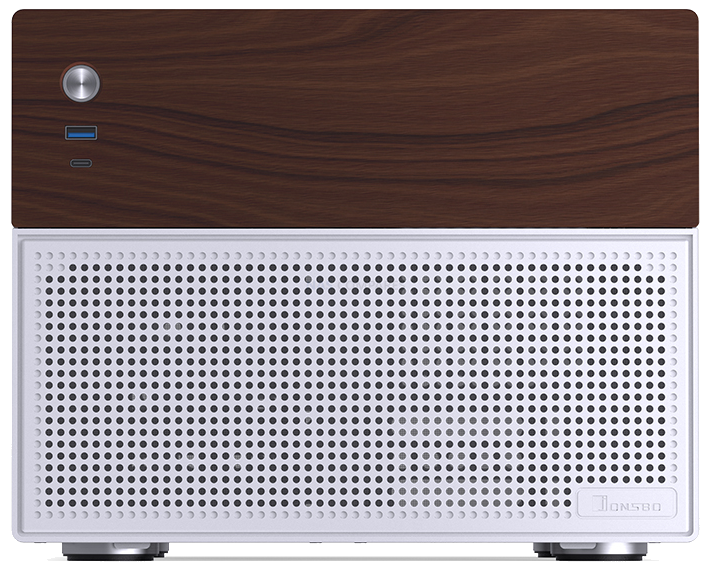 |
| Model: N4 (Black / White)
Dimensions: 286mm (W) x 300mm (D) x 228mm (H) / Material: 0.7mm Steel + Wood, Weight: 3.75kg Storage: 6x 3.5″ HDD slots + 2x 2.5″ SSD slots Motherboard: ITX / Micro-ATX Ports: 1x Type-C USB, 1x USB 3.0 Type-A PSU: SFX (up to 125mm in length) / Maximum CPU Cooler Height: ≤70mm PCI Expansion: x4 , Maximum Graphics Card Length: ≤230mm Cooling: 1x 120mm fan (built-in) |
|
Jonsbo N4 NAS Case Hardware Review – Packaging and Shipping Presentation
Arriving in a Jonsbo-branded case, much like other solutions by the brand, the N4 is currently only available on AliExpress. With a sub $100 price tag, it’s the delivery costs of around $40 to $50 that might surprise you. Eventually, this case will no doubt become more widely available across traditional e-commerce outlets, but at launch, this system seems to arrive at a comparative price point to the rest of the Jonsbo NAS enclosure family.
The page pretty much gives you all the information you’re going to need for an exclusively e-shop purchase. And, for something that most would largely assume would arrive in plain brown box packaging, the N4 retail package is actually surprisingly nice and provides a decent amount of detail.
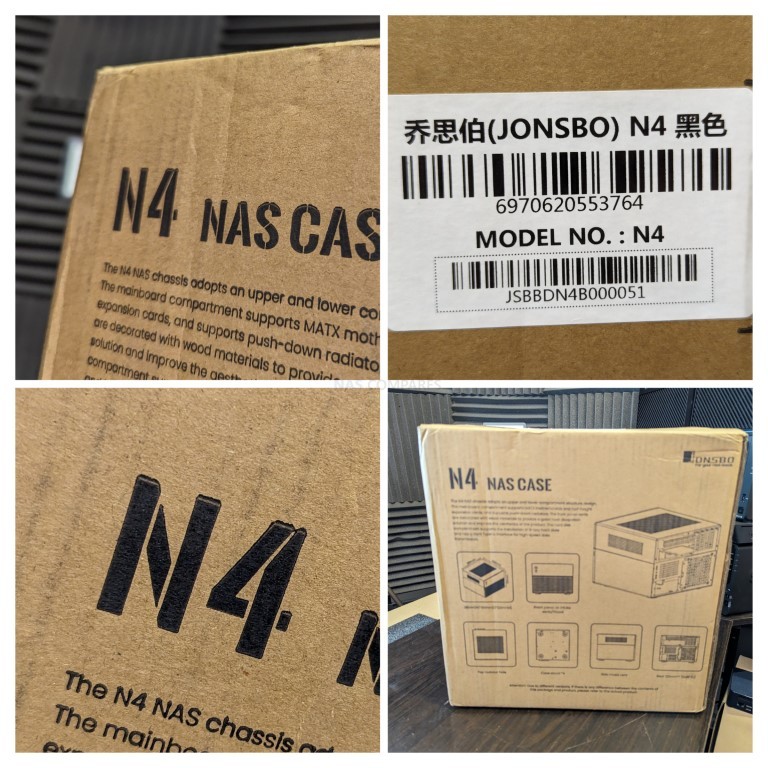
The contents of the Jonsbo N4 retail package are pretty standard. The enclosure is encased in hard black foam, and the accessories are all included in a branded white accessory box. The unit I ordered online was unscathed, despite the shipping container having a few dents.

Emptying out the retail container and shipping box provides us with pretty much everything I expected. There is the unit itself, but also a fold-out A4 installation guide. There are numerous screws and cable ties for use during the installation. And finally, there is the assortment of drive handles and rubber grommets. I will discuss these more later on, but that is pretty much everything you get with this system.
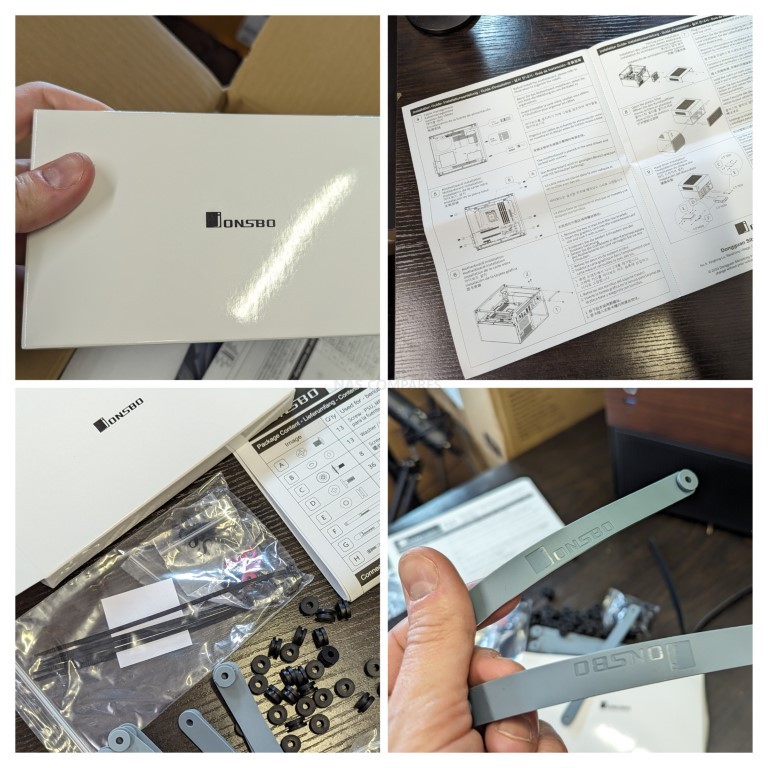
The system is not officially available for purchase pre-populated with a power supply, nor does it arrive with any SATA or Molex power cabling included and pre-attached. This is quite a bare-bones NAS enclosure, and alongside the obvious purchase of a motherboard, CPU, memory, and PSU, etc., don’t forget that you’re almost certainly going to need those SATA fan-out cables and possibly Molex power adapters.

Overall, I’m happy with what I’m getting here, and as long as you know that you’re getting a bare-bones NAS enclosure, there’s nothing to be unsatisfied with here. Let’s discuss the external design of the N4.

Jonsbo N4 NAS Case Hardware Review – Design
The Jonsbo N4 case is approximately the same height as the N2 but distinguishes itself by being the widest NAS enclosure from the brand, largely due to the support for the larger M-ATX motherboard cavity internally. Interestingly, this system manages to be nearly identical to most other eight-bay 3.5-inch SATA NAS cases, while technically being a six-bay case traditionally.

There is ample passive ventilation throughout the entire NAS enclosure. Each side of the casing features a ventilation strip positioned beside the motherboard once installed, and the top panel also has a large ventilated area in the metal top cavity to assist warm air in naturally rising out of the case.

The design also introduces a real wood front panel purely for aesthetic reasons, not unlike the AUDHEID 8-bay case. It is surprisingly high quality, even if it largely offers minimal technical or operational improvement to the enclosure. The N4 is available in both black and white metal enclosure options, and although I have the black version here, I would argue the white version looks quite unique with the wooden panel motif. The wooden panel, situated directly in front of the motherboard internally, should not present any heat concerns due to significant passive ventilation around it and ample pathways for the internal CPU cooler to circulate air throughout the system behind this panel.

The storage area of the N4 is located behind a magnetically attached and ventilated front panel at the base of the system. This panel, easily removable via two finger hooks on either side of the enclosure, reveals the individual SATA storage bays of the N4. This vented and mesh dust-protected front panel is of reasonable quality and addresses the inconvenient access to storage bays seen in previous models from the brand.

Overall, I’m quite pleased with the small aesthetic improvements made in the Jonsbo NAS system over the units that preceded it. Drive bay access has been simplified, the stylistic integration of wood and metal paneling looks appealing, passive ventilation is well-designed and plentiful, and overall, the case feels high quality and not at all cheaply constructed. Let’s discuss the storage potential of the Jonsbo N4, as this has been a topic of heated debate ever since the brand announced this new enclosure.

Jonsbo N4 NAS Case Hardware Review – Storage
Discussing the storage capabilities of the Jonsbo N4 has, in the month since its launch, drawn a lot of debate. The system arrives with two tiers of storage: 3.5-inch SATA media and 2.5-inch SATA media. Unlike previous releases by the brand in this enclosure series, all storage media bays are directly accessible via the front of the casing. The first-generation system was a two-drive system, the N2 was a five 3.5” drive system, and the N3 was an eight-drive system. The N4, however, scales things back and arrives with six 3.5-inch SATA storage media bays.

Alongside these, we find two 2.5-inch SATA drive media bays. With the total storage separated in a grid of 4 + 4, this is a peculiar choice, as the use of 2.5-inch SATA SSDs has notably decreased in recent years. There’s a clear division in most storage circles: 3.5-inch SATA storage is used for low-priced, high-capacity storage, and M.2 NVMe SSD storage is chosen for high performance but low capacity. Given that the majority of modern motherboards these days come with at least one M.2 NVMe slot, traditionally used for an operating system SSD, the necessity of 2.5-inch SATA SSD bays in a 2024 NAS enclosure is up for debate!

The debate regarding the storage bays of the system is further exacerbated when you learn that only four of these bays support hot-swapping. Slots one, two, three, and four are all attached with a SATA/SAS backplane located at the rear of the enclosure.

Whereas, the other two 3.5-inch SATA and two 2.5-inch SATA are just empty physical cavities that will require the user to directly connect SATA cables from the motherboard, as well as introduce individual SATA power for each drive. The convenience of hot swapping without getting too up close and personal with the system components on the fly is a peculiar choice of storage deployment in a system released hot on the heels of the Jonsbo N2 and N3.

With the scale of the system’s physical width increased for its support of M-ITX motherboards, the N4 is similarly sized to the majority of other eight-bay NAS systems in the market. Yet, practically all other eight-bay NAS enclosures opt for traditional SATA trays that directly load onto a single 8-port internal backplane. It is an odd choice by the brand to opt for this style of drive insertion.

This is further exacerbated by Jonsbo’s continued decision to forgo the use of traditional storage media trays and instead opt for rubber handles and individual grommet drive screws for each physical drive. Not only does this mean that the installation of 2.5-inch SATA media in these larger bays requires an additional physical adapter, but the installation of the Jonsbo storage media drives with these handles has always felt clunky and poorly served when drives are being moved in and out of the system.

In Jonsbo’s defense, this approach is somewhat of a house style for the brand in many of their previous releases, and they do reduce operational vibration and noise compared to the insertion of metal trays. However, this decrease in drive vibration is somewhat minimal and arguably even less useful when using larger capacity or enterprise drives that are simply too mechanical and jam-packed with hardware to be suitably muted in operation anyway.

All in all, I find these rubber handles for drives reminiscent of something from the early 2000s of entry-level home server devices and feel completely out of place with the rest of the system’s arguably modern aesthetic.

Jonsbo N4 NAS Case Hardware Review – Internal
The Jonsbo N4 features three removable panels for accessing the bulk of the internal system framework. Additionally, several internal cavities/pathways guide cables between the installed motherboard and individual components. Given the relatively compact framework of the system, efficient cable management is paramount to prevent blocking active airflow. Although a bit of a tight fit, Jonsbo mostly pulls it off, albeit with a few questionable choices along the way.
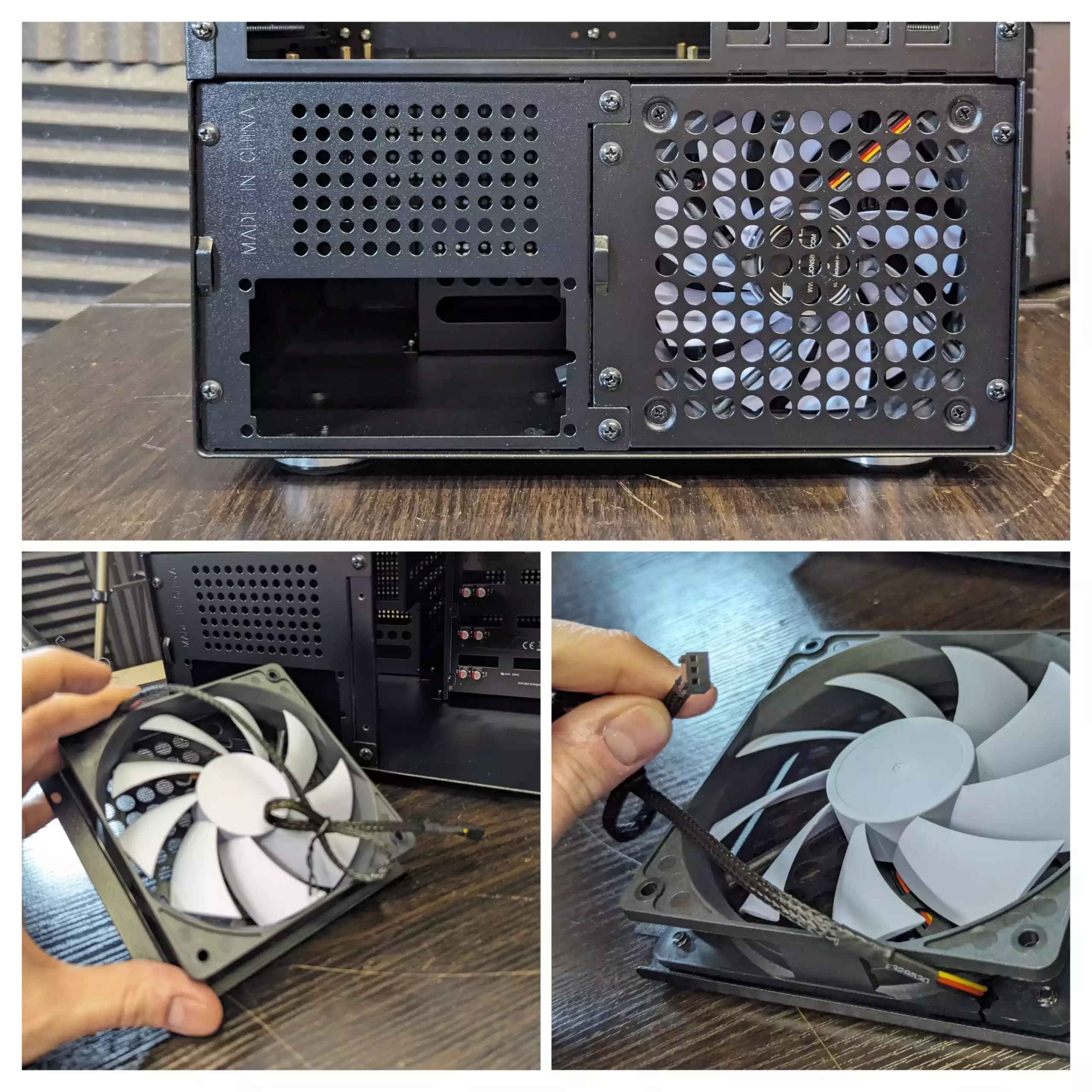
The single 120mm fan is secured with four screws at each corner, and once removed, it allows for easy maintenance of the active cooling fan.

I find myself missing the dual-fan arrangement featured on the N3 model, especially since, short of a substantial CPU cooler, this is the only fan that can be installed in the system. There are no additional placement holes for optional fans.
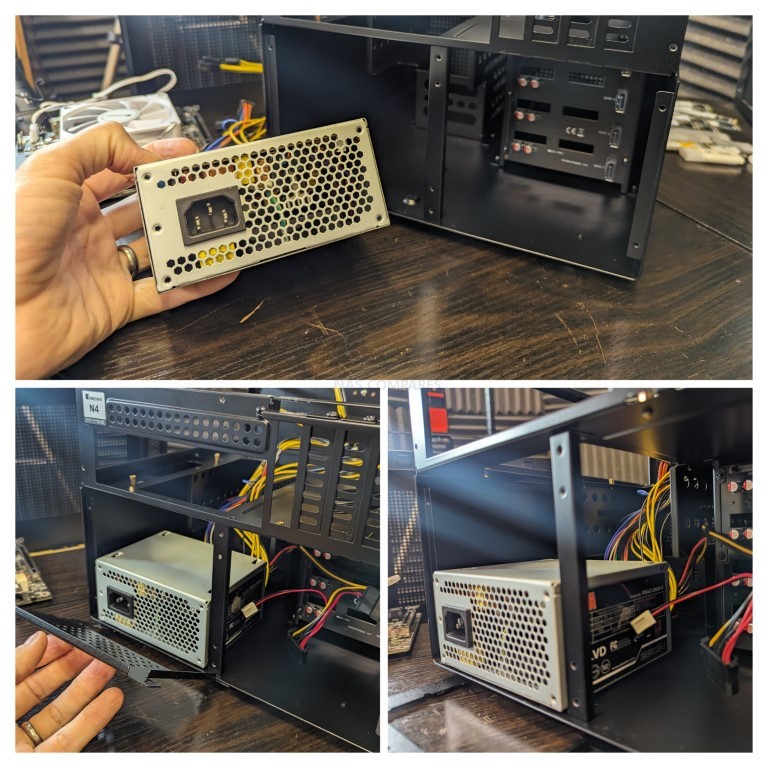
The system has a PSU cavity that supports an SFX power supply, up to 125mm in height. An empty space above the PSU area is used for funneling cables from the front panel slots five through eight.
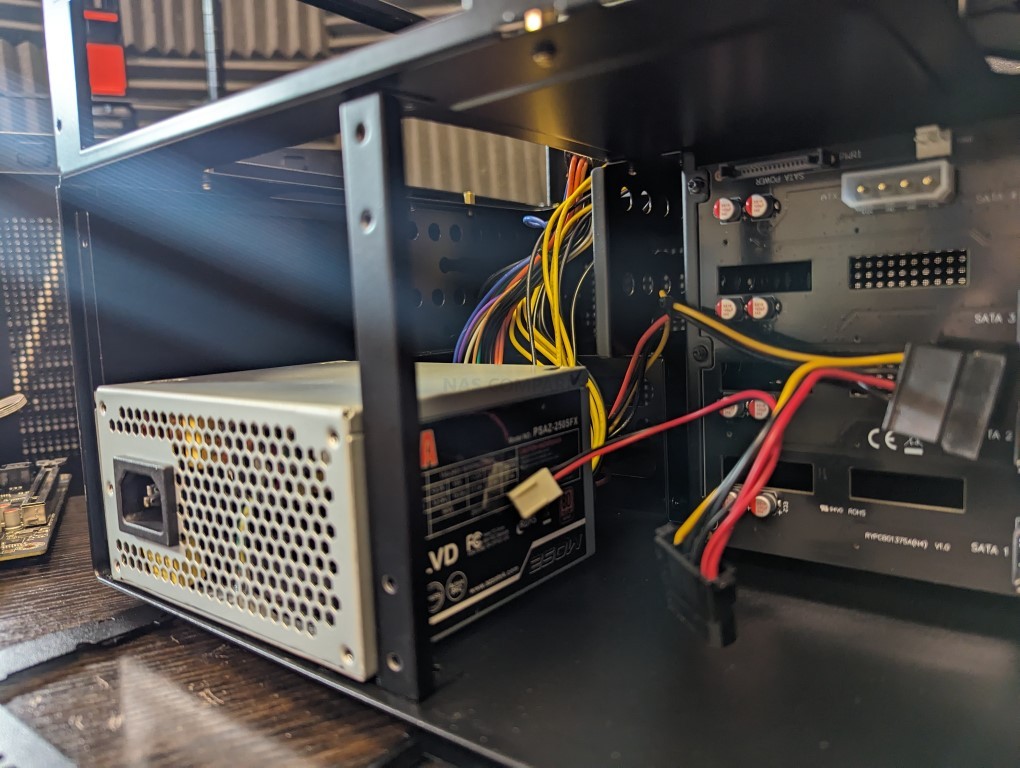
The rear fan area reveals four individual SATA connectors that require funneling additional SATA cables from, via either a fan-out cable or individually, into your chosen motherboard. The backplane is powered by a single Molex female input.
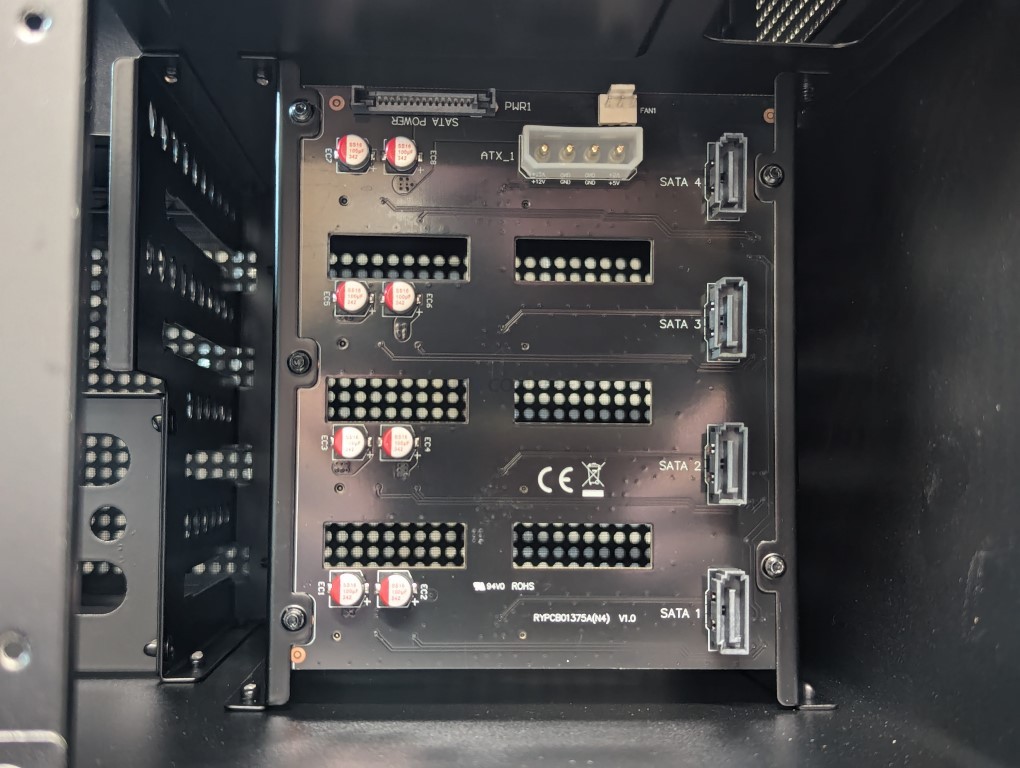
The front-mounted USB Type-A and USB Type-C ports connect to three individual F-panel connector cables that run directly behind the wooden section of the enclosure. The system lacks audio sockets and does not feature LEDs for the individual storage bays, presenting an understated case overall.
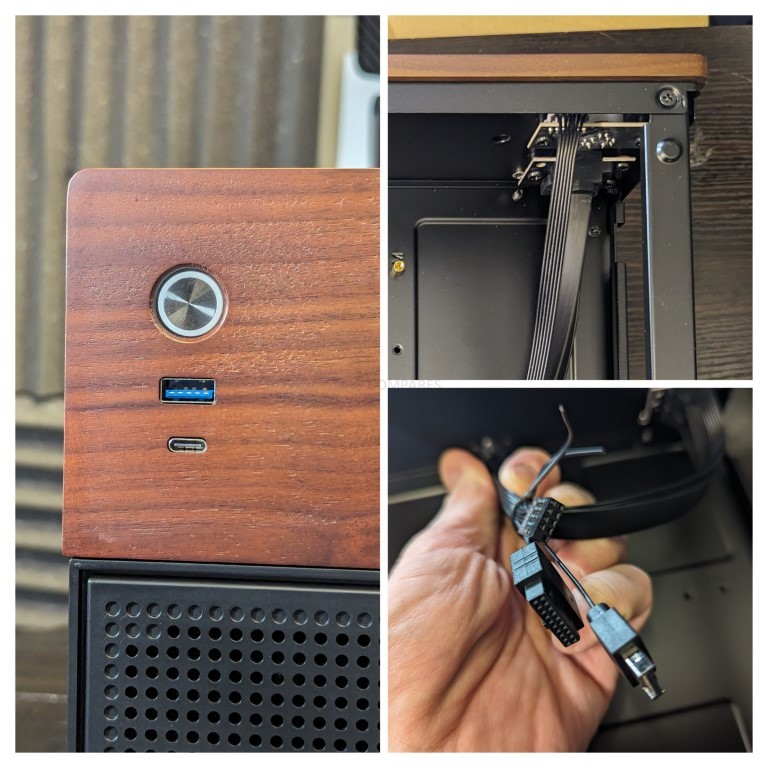
Removing the top panel is straightforward, done by unscrewing some screws at the rear of the enclosure. This reveals the space available for installing your ITX or MATX motherboard.

Screw points for mounting your motherboard are clearly identified with the letters M, I, or M/I – the latter indicating a shared screw point for either motherboard installation. The guidance holes for PSU power and SATA cabling are clear; however, it’s highly recommended to route these cables in advance of installing your motherboard as doing so afterward will be challenging.
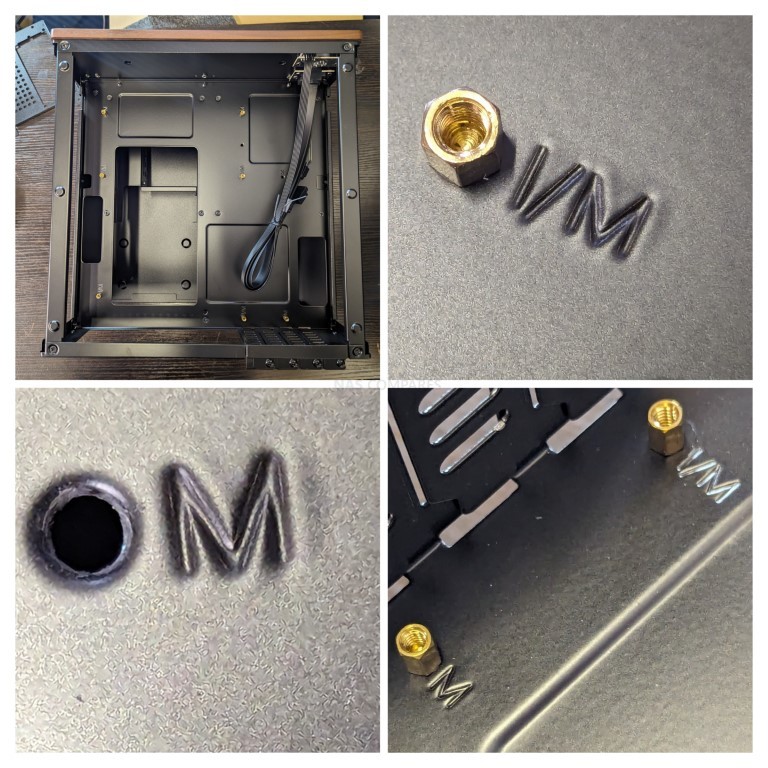
This brings us to another area of the system that’s somewhat divisive. The height of the motherboard installation cavity is quite low, supporting only low-profile CPU coolers. While there are many impressive half-height CPU coolers available, and modern SOC processors often come with slim 1 to 2cm fan-assisted heatsinks, this limitation is notable.
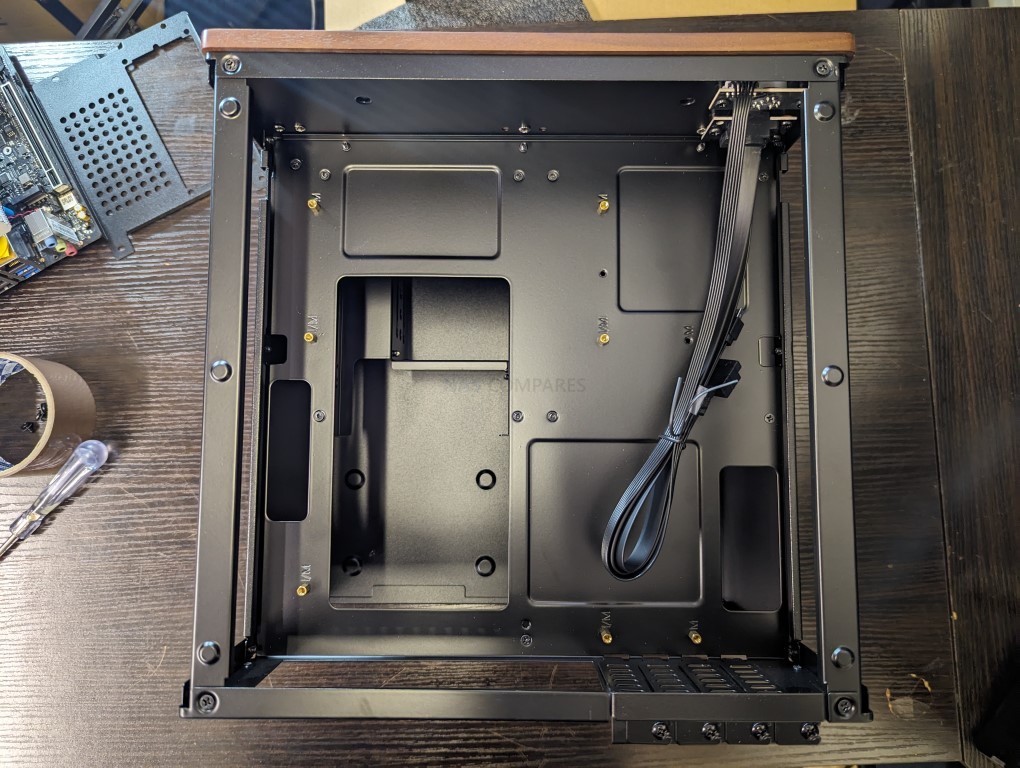
Users often choose NAS cases that support MATX motherboards for the purpose of using more powerful CPUs, alongside the benefits of larger PCIe slots and more DIMM slots. This all necessitates more cooling, making the N4’s limited capacity for CPU coolers a bit puzzling.
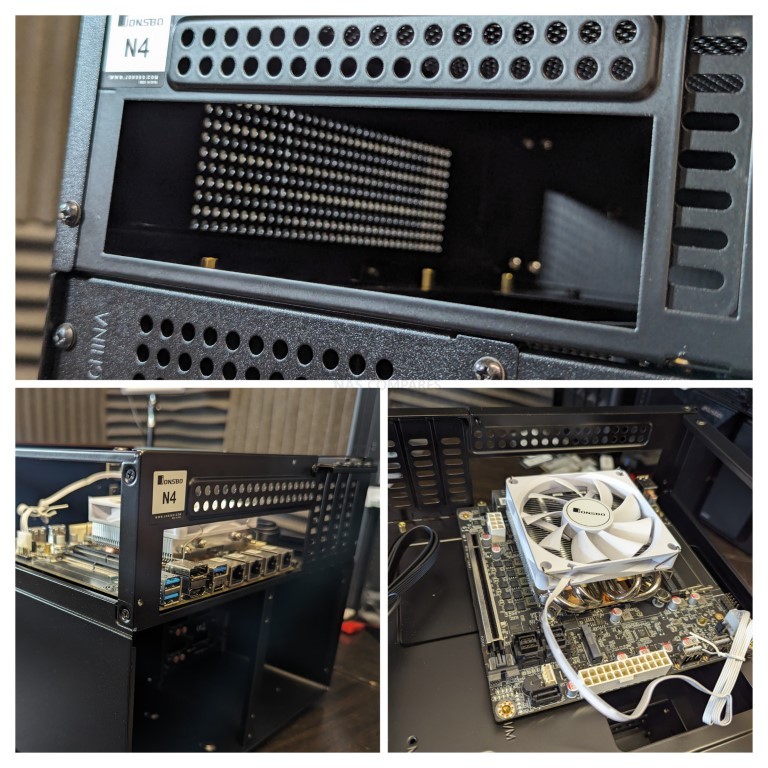
Regarding MATX benefits, the system has slots for up to four individual PCIe cards. Realistically, most users will install one to two double-width cards. The system’s lower motherboard cavity height also means it only supports half-height PCIe cards, which should be fine for network interface cards or compact M.2 NVMe upgrade cards. However, modern graphics cards and larger PCIe upgrade cards will not fit.

Realistically, the majority of users interested in the Jonsbo N4 are likely looking for a system suited to multimedia, low to mid-level VM and container deployment, or simply to enhance their home lab. A smaller segment seeking to expand into AI, high graphical demands, or aggressive VM deployment might find the reduced PCIe card capacity limiting.
Jonsbo N4 NAS Case Hardware Review – Conclusion and Verdict
I like the Jonsbo N4 NAS Case, but there is no denying that for so many reasons the N3 is a superior NAS enclosure. Earlier this year when the N4 was first announced, we made a comparison guide on the N2, N3 and N4 (HERE) and reached the conclusion that the N4 was arguably the most niche unit of the series so far, making us wonder if perhaps Jonsbo had got these numbers in the wrong order! Fast forward to now and when we have spent some time with the N4 case and that opinion has not changed at all! The N4 IS a good NAS case, but in efforts to support MATX motherboard use, strange choices have been made in what to do with the increased dimensions afforded to the system.

The arrangement of the SATA storage bays is weirdly inconsistent, the decision to go for 6x 3.5″ and 2x 2.5″ (instead of just going ‘route 1’ and just opt for 8x 8.5″ SATA) is a stance choice in 2024 (as the focus on SSDs rapidly shifts away from 2.5″ to M.2 NVMe, onboard MoBos). The funnelling on cables on the system is very clear, the PCIe card frequency is high and the physical design and aesthetic appeal are better on the N4 than any other Jonsbo NAS case. But the reduced motherboard cavity space and it’s impact on optional rear fans, smaller CPU coolers and half-height PCIe cards is going to be a hurdle for more enterprising users! For under $100 (without delivery!), Jonsbo are still going to be the ‘go-to’ NAS case manufacturer in 2024 onwards, but the Jonsbo N4 is still a little more niche a proposal in terms of its physical appeal to a lot of users. A good DiY NAS Case, but make sure that you look into the N2 and N3 case first, as you might find more to love there!

| N2
Best for Low/Efficient NAS Deployment Lowest Price Point Smallest Physical Footprint Smallest Storage Capacity Only 1 PCIe Card Slot and Half Height
|
N3
Best for a Power NAS Build + Bigger CPU Cooling Largest Storage Capacity + Full Size PCIe Cards Best Prosumer Deployment BIG Size and oddly tall Noisiest System of the Three
|
N4
Better MoBo Compatibility (MITX and MATX) Best Size vs Storage Option + 4x PCIe Slots Most Conventially Aesthetically Appealing Most Expensive PCIe Cards Must Be Half Height
|
 |
 |
 |
| ======= Where To Buy? ======= | ||
| $76 (Check Aliexpress HERE) | $99.42 (Check Aliexpress HERE) | $76.99 (Check Aliexpress HERE) |
| $149 (Check Amazon HERE) | $170 (Check Amazon HERE) | $199* (Check Amazon HERE) |
📧 SUBSCRIBE TO OUR NEWSLETTER 🔔
🔒 Join Inner Circle
Get an alert every time something gets added to this specific article!
This description contains links to Amazon. These links will take you to some of the products mentioned in today's content. As an Amazon Associate, I earn from qualifying purchases. Visit the NASCompares Deal Finder to find the best place to buy this device in your region, based on Service, Support and Reputation - Just Search for your NAS Drive in the Box Below
Need Advice on Data Storage from an Expert?
Finally, for free advice about your setup, just leave a message in the comments below here at NASCompares.com and we will get back to you. Need Help?
Where possible (and where appropriate) please provide as much information about your requirements, as then I can arrange the best answer and solution to your needs. Do not worry about your e-mail address being required, it will NOT be used in a mailing list and will NOT be used in any way other than to respond to your enquiry.
Need Help?
Where possible (and where appropriate) please provide as much information about your requirements, as then I can arrange the best answer and solution to your needs. Do not worry about your e-mail address being required, it will NOT be used in a mailing list and will NOT be used in any way other than to respond to your enquiry.

|
 |
Synology FS200T NAS is STILL COMING... But... WHY?
Gl.iNet vs UniFi Travel Routers - Which Should You Buy?
UnifyDrive UP6 Mobile NAS Review
UniFi Travel Router Tests - Aeroplane Sharing, WiFi Portals, Power Draw, Heat and More
UGREEN iDX6011 Pro NAS Review
Beelink ME PRO NAS Review
Access content via Patreon or KO-FI
Discover more from NAS Compares
Subscribe to get the latest posts sent to your email.



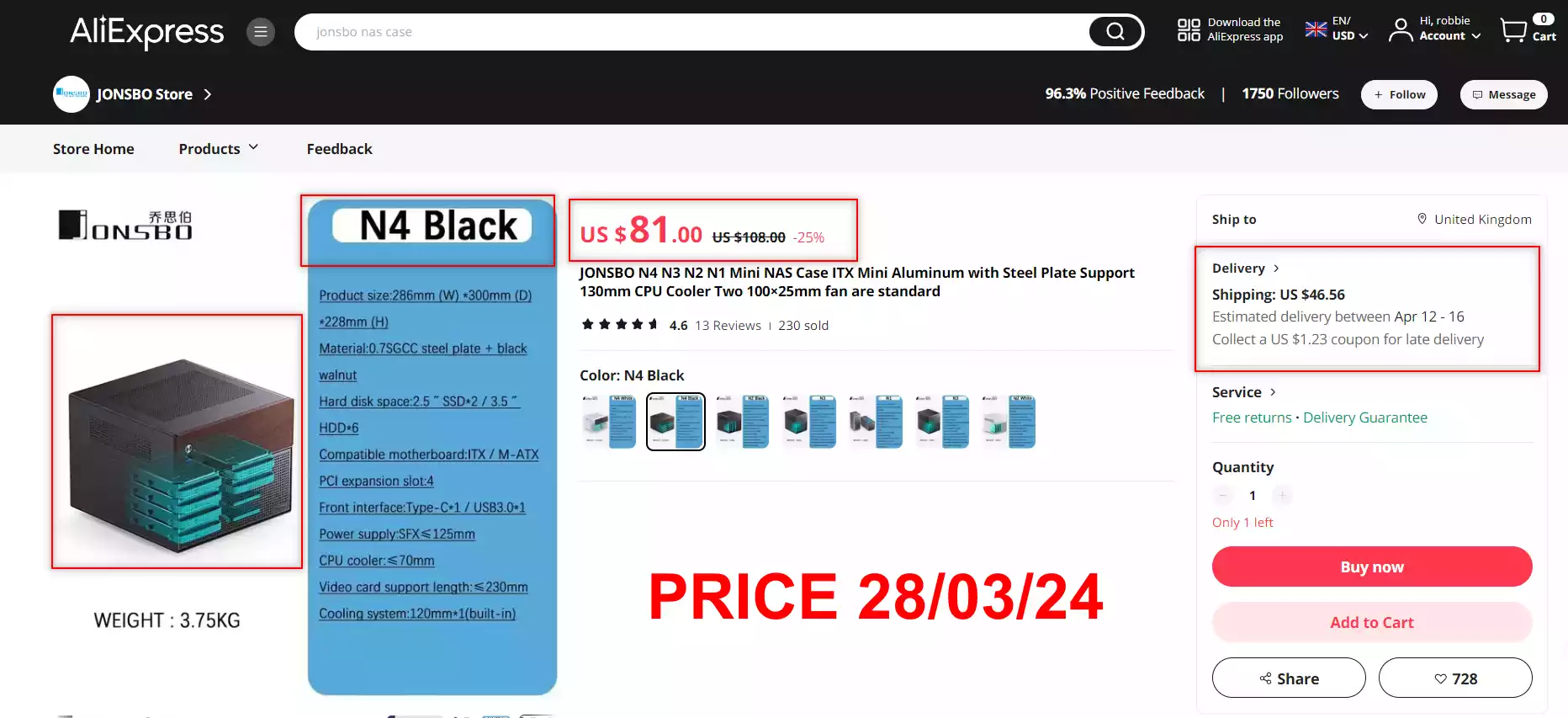






Speaking about hot-swappable HDDs in a HOME NAS review is laughably inept. That feature is a gimmick and should be dismissed as such.
If you genuinely have the professional need (which most people don’t) for hot-swappable drives, then you should purchase a serious enterprise system, not some consumer chassis.
The N4 is a NAS chassis; why are you even discussing a beefy CPU? You should be focusing on a low-power CPU.
Seriously, what is the meaning of this review? I am an IT professional, and this entire article reads like the delirium of a madman.
REPLY ON YOUTUBE
I’m watching this video while building a NAS in exactly this case.
When I was looking at the case before buying it, I noticed the same things as you and had a few “Oh, that’s weird” moments. Fortunately, most of those things don’t matter for the system I want to build, so I bought it anyway. But just in general, this case could be much better with some minor tweaks. Fortunately, I have a 3D printer and after learning stick welding for a while, I’ll try TIG welding soon, which is great for thinner sheet metal. So if necessary at some point, I might just do some mods on this case myself.
REPLY ON YOUTUBE
What about temps? i want ot use that case to play games too. And no fans on top
REPLY ON YOUTUBE
Was there ever a build video on this?
REPLY ON YOUTUBE
120mm aio would solve that issue with a small height on the pump block
You can buy better chassis’s for the hdd’s to not use that rubber gromet btw.
You can also buy a seperate bracket piece for easy install and un-install of the 2 hdd slots.
and also, who is putting a beefy cpu in a case that cannot fit a modern gpu?
The cooling would be just fine using a thermalright axp90-x36 and a 8700g or a 9600x with 0 issue.
I know this video is over a year old at this point.
I just feel like the review is saying some (very little) good about a case that actually is decently well made. and can indeed fit a m-atx motherboard into it.
The case is meant for a storage pc case (NAS) Not for gaming or general productivity.
I think (Personal opinion) that this is a load of crap, unnecesary complaint about stuff you wouldnt even need to consider when its made as a igpu case running just storage.
I might just be in the wrong. but the topic of this review just seems unreasonable for what the case is built for.
Almost like complaining about a mini itx case not fitting a e-atx motherboard
I watched the review, I bought the case. And I built in it with a 8700g and the small axp90 cooler. 152 tb of total storage, I’ve used it now for 5 months. and I’ve had 0 issues with it, not cooling, not dead hdds or ssds. been all good and it’s gonna continue like so 🙂
REPLY ON YOUTUBE
I’ve been wanting one of these and I just can’t buy it yet. I would much prefer a six bay 3.5″ hdds with 3 on each side, then give me a tad more height on top.
My eternal search for that smaller m-atx case
REPLY ON YOUTUBE
I think people don´t understand that this case is perfect for reusing older motherboards and cpu´s to build smaller nases. In my case an old Dell Optiplex 790 with an Intel i5 2400 about 9 years old but perfectly useable as an small footprint nas. The way windows are making us all scrap our “old” pc´s to install windows 11 are a prefect way for us to reuse older hardware in this nas-case. And the size is still pretty small with a decent amount of storage. Jonsbo N5 is more for the purposes you stated in this video I think.
REPLY ON YOUTUBE
Long time lurker, but huge fan of your content gents. The reviews of the N4 cover that you need an SFX power supply, but I notice from the photos on the site that with the SFX supply in place, there looks like there is shed loads of room. Can a full ATX supply not manage to squeeze in there?
REPLY ON YOUTUBE
Нихера не понятно, что говорит, но видео хорошее, информативное)
REPLY ON YOUTUBE
just stack a laptop cooler and a laptop on top
then you can cool both the laptop and the N4 mobo section lol
REPLY ON YOUTUBE
Looking forward to the N4 review. Though I’ve been waiting to build for a few months, I’m eager to find the right case.
REPLY ON YOUTUBE
waiting for a mATX motherboard + 10x HDDs + ATX PSU revision
this is what people want, not sure why all these dumb casing companies intentionally not make them for fk reasons
REPLY ON YOUTUBE
this was dumb
why not just do that 8x HDDs layour ?
nobody care about 2.5″ anymore
10 years ago people call those SATA SSD the future, now its DEAD while 3.5″ gets higher demand
REPLY ON YOUTUBE
Thank you for the video! almost bought this case… glad I didn’t xD
REPLY ON YOUTUBE
Hey great review and I don’t think you were being negative just critical. I’m getting this case in the mail today and have a corsair sf600 sfx power supply. Should I put the psu with the fan facing up then? I had no idea this case had no vent on the bottom!
REPLY ON YOUTUBE
Any advice for a video card I can get for the N4 to fix under that ceiling to quickly transcode video pulls? I was looking at a Quatro since the price of the low profile A380’s are crazy.
REPLY ON YOUTUBE
This case works great for me. I would wager that for the majority of users who are building a home server, the N4 offers more than enough in terms of configuration options. If a “Power” user needs more in terms of drives or cooling than maybe look at a 4u rack chassis or a full tower. I am a big fan of the Fractal design 804 but the N4, except for the cooler height limitation, is just as capable with arguably better aesthetics..
REPLY ON YOUTUBE
Hey can you remove those 2 ssd tray and put hdd
REPLY ON YOUTUBE
I think they should have but the psu in the bottom sideways and maby use an extended power plug to reroute the 110V / 230V connection to the back again. This would have freed up enough space at the bottom to have 8 3.5″ bays.
REPLY ON YOUTUBE
Bought this case from AliExpress for $85 w/ free shipping about 4-6 weeks ago to build my Homelab server/NAS/cluster in & I’m feeling a little 50/50 on it. Maybe it is just because I’m still waiting on shipping, maybe it is because Unifi just dropped their dedicated solution. Maybe also my mind will change when I get it in-hand & actually get stuck in on the project, who knows?
REPLY ON YOUTUBE
I wonder how are you going to plug 8 nvme drives with that expansion card, if pcie bifurcation can be set up as 4+4+4+4 as a max? I’m curious because I’m planning to use 4xnvme in a BIOS RAID0 as a cache drive for my NAS, and that can be made with Aorus B550 mITX motherboard.
PS Unless that’s a PCIex4-to-8xSATA expansion card for SATA M.2 drives…
REPLY ON YOUTUBE
Man the N5 is kinda too big and the N4 seems too limited.
REPLY ON YOUTUBE
THANK YOU for pointing out the cpu cooler issue, often to be bought together so you saved me making a mistake there
REPLY ON YOUTUBE
Perfect case, literally checks every box for me. EXCEPT when I discovered its only 6x 3.5in drives + 2x 2.5 drives. What a fucking re***ded design, just give me 8x 3.5 bays. Excuse my french. The next choice for me would be the N3. The problem is I aleady have a CPU and ATX mobo. If I go N3 I need a new mobo. How annoying.
REPLY ON YOUTUBE
Damn I really like this case, but the cooling for the HDD being just a single fan far away from the HDD’s.. I really like Jonsbo they tend to make simple but well made cases.
REPLY ON YOUTUBE
The *MASSIVE* Jonsbo N5 Review is NOW LIVE. Watch the video here – https://www.youtube.com/watch?v=IVkZk9Impnk or read the written Review/Guide – https://nascompares.com/2024/10/04/jonsbo-n5-review/ on NASCompares #jobsno #diynas #datastorage #byo #diy
REPLY ON YOUTUBE
Just a heads up – Mine came today with a 4 pin PWM fan included 🙂 Also where is the build at 😉
REPLY ON YOUTUBE
It’s clearly not geared towards “beefy cpu”, but MATX mobo gives you more slots and stuff to play with. Even then, something like 8500G only draws 40 wats yet can be called “beefy CPU” for a NAS. It’s Okay.
REPLY ON YOUTUBE
I think the thing you’re missing is the cost. Firstly the fact that mATX motherboards are usually cheaper than mITX because the latter has less space and expansion. Also the N4 is, at least at the retailer I’m looking at, by far the cheapest of these Jonsbo NAS cases. It’s even cheaper than the Node 304/804 which don’t have any backplane
Speaking for myself, my NAS is a i5-4590 in a 10 year old mATX motherboard with 2x 10TB HDDs (new-ish) and 2x 2TB HDDs. Mostly repurposing old hardware. I’ll almost surely upgrade it fairly soon but when I do it’ll be to the Ryzen 5 3600X that’s my current daily driver which also has an mATX board. This N4 case? Seems perfect for my needs. None of their other cases really meet my requirements as well as this one does. And is certainly a decent upgrade from what can be best be described as the curbside case I’m currently using which is ugly, loud and has poor HDD ventilation
REPLY ON YOUTUBE
Marketing this as a NAS case is a mistake. This is a desktop lab case. If you want more than 6 drives in a NAS, one should be using a rack-mounted solution anyway with 4-6 fans. I already have a 16 drive 3U rackable and ordered one of these to move docker off the other system. I’d have been happy with only 4 total swapable bays (2×2) and a lower profile case.
REPLY ON YOUTUBE
So a N5 with :
12 hdd 3.5” and 3 120mm fan at the bottom, full backplane
A top space for full ATX motherboord and full length pcie card and itx power supply.
When ?
REPLY ON YOUTUBE
Something is not clear for me for the wiring of the internal HDDs board. There are 2 connectors, one Molex and one SATA Power. Should I connect both of them? Only one?
There is no mention of this part in the instruction manual. In addition I can say that in my build (did yesterday) I used only the Molex and the rear FAN is not working.
Please somebody had experience with this?
REPLY ON YOUTUBE
those trays are god damn awful.
the psu vents, there is the vents above, so it’s not like there is none. so not sure that was a big issue.
Couldn’t you have just set it up then run a temp test to be conclusive? to at least make your point valid about heating issues.
Though your argument about beefy heatsink not fitting is valid, but is there any cpu heatsinks that would fit in this type of case? why not mention and test for that to see the temp results? that would be worth exploring wouldn’t it?
REPLY ON YOUTUBE
when you doing a build video?
REPLY ON YOUTUBE
Finally a standard 120mm fan for the HDDs!
REPLY ON YOUTUBE
The rear ventilation above the PSU is ideal for dual 40mm fans, which is what i’ve done with mine.
REPLY ON YOUTUBE
Based on what I see here.
Gigabyte Z790M AORUS ELITE AX (6x sata and 3nvme) as the main pcie x16 can be split to to x8 x8
Utilise a Fast NIC of your choice and then also a decent HBA with a bifurcated riser
From the z790 board use 4 x sata ports
4 x 3.5 in the Hot Swap Side for the Large Data Pool
8 x 2.5 SSD could be installed on the open side connecting to the HBA:
Obviously 2 x 2.5 slots spaces will be utilised
But you could in the remaining 2 x 3.5 slots use a 3.5 to 3x 2.5 Adaptor, adding a further 6 x 2.5
Also it seems there is plenty of open space above the PSU where one could get creative and some additional 2.5 SSDs
Maybe here add the RAID 0 for OS with 2x 2.5ssd
You can work out whatever 3 x NVMEs to use and also how to utilise them
Would make one beast of a SERVER/NAS
Newegg has it on a pre-order sale of $142 after taxes, with 3-5 free shipping. With a 5/10/24 release date.
REPLY ON YOUTUBE
Looking at all you said, I think this case is a pos.
REPLY ON YOUTUBE
There’s a lot of people complaining a lot about this case, forgetting that not everyone *needs* 8 hot swappable drives and full height/length PCI-E cards. I just did a build in one of these, and it’s perfect for my needs. I’ve gone with a mid-range CPU (Ryzen 5 5600G), 4 drives, and a couple of 2.5Gbe NICs. It’s been happily running my Proxmox VMs and TrueNAS for weeks. If they made something as big as the N3, it wouldn’t fit in the space where I have the N4.
Jonsbo probably can and should update the N3 in the same style for those who do need the extra power and storage. I think the N2 and N3 look a little cheap personally, but there’s room for them to make options for everyone here. I am really impressed with the quality overall. I do kind of agree with your comments on drive mounting, but swapping drives is a very rare occurrence for me, so I’m okay with it.
I will add that I have two very minor complaints about the N4:
– The stock 120mm fan is a little louder than I’d like – not uncomfortably loud, but I probably will replace it in the future.
– The PSU placement is pretty bad. This is my first build with a SFX PSU, and I was caught out by the short 24-pin ATX connector. I had to buy an extension for it to reach. Something to be aware of for anyone doing a build with the N4.
REPLY ON YOUTUBE
This guy beats topics to death.
REPLY ON YOUTUBE
Question, JONSBO case usually focus on NAS cases, is it possible i use this case as gaming case? Yeah i might utilise hdd slot
REPLY ON YOUTUBE
too long to say what others say in 2 minuts.
REPLY ON YOUTUBE
This layout actually sucks. The backplane is going to make it very difficult to install an Icy Dock if you want to run SSD only. Otherwise you could install 12 SSD’s into those 3.5″ slots.
REPLY ON YOUTUBE
I would like them, but as for the price I would expect at least a better way to mount HDDs; with cooling in mind I could as well get a regular small tower
REPLY ON YOUTUBE
This should have 8 drive supports full 3.5 and full 170 mm cpu cooler support. Then it could also fit full size gpus and order pci-e cards. Pci-e is the future of storage cards and other types of cards. Jonsbo really did a swing and miss here. Maybe a n6 will come that will fix it all?
REPLY ON YOUTUBE
So close to a perfect Nas case and even a desktop case for cyberops works like I do were I need a lot of storage for testing stuff
REPLY ON YOUTUBE
Where is that Jonsbo N4 build that you have promised?
REPLY ON YOUTUBE
Will this support sfx-l or just sfx psu’s? I’ve bought the case in the ali holiday celebration at 98 quid with delivery (which I feel is worth it for my needs) and looking for a PSU to pair with it. I see a really nice deal on an sfx-l but worry about fitting length in.
REPLY ON YOUTUBE
I thing showing off a plain old linux (ubuntu, fedora or anything, of course server flavour) with Cockpit would be nice. (there’s addon for smb/nfs, zfs and podman)
REPLY ON YOUTUBE
A beautiful case ruined by the lack of backplane on the right side. Not sure what they were thinking with this one
REPLY ON YOUTUBE
Definitely UnRaid.
REPLY ON YOUTUBE
Have you seen this Friendly ELEC CM3588 NAS?
REPLY ON YOUTUBE
lol what a crap case. Why only 6 bays?
REPLY ON YOUTUBE
A Chinese netizen named “曝躁老鸽” launched a computer case named “Treasure寶藏盒” a long time ago.
However, this “Jonsbo N4” product clearly plagiarizes his work.
REPLY ON YOUTUBE
Hello there, Im looking to get into the homlab community and build my own server.
After a bit of research I came across a very interesting case that barely anybody in the YT homelab / NAS realm seems to be aware of.
Im talking about the Aerocool Cipher mid tower case. There are only 2 videos about it on whole YT, despite it having space for 12 sata hdd’s and costs only around 80€.
Maybe you find the time to take a look at it.
REPLY ON YOUTUBE
there are some noctua slim coolers than you can fit in there. the single cooling fan is for the Hdds
REPLY ON YOUTUBE
I wish I could get the N3 in white like you can the N2. It’s probably been.. Jeeze…. 20 years since i’ve painted a case, lol. The N4 looks nice.
REPLY ON YOUTUBE
Id be interested in seeing how higher quality fans would make a difference in the cooling capability, like replacing that stock 120mm fan with a Phanteks T30, and adding an 60 or 80mm Noctua as an intake in the top right 2 3.5in drive bays (since there’s no SATA/SAS backplane there anyway) that would give cool air to both the PSU and bottom of the motherboard.
You could mod fans into the top cover as well but then you’d have to deal with the cables every time you open it, unless you add some thin pieces of metal to mount the fans to
REPLY ON YOUTUBE
I’m getting Fractal Design Terra vibes. Maybe they’re hoping to pair the two things together? Although why Fractal and others don’t do their own, I’ll never know. And in an ideal world, why not do the Terra in a mid sized version as well, and do things like case with built in or modular area for a NAS so we can stop having unnecessary additional boxes everywhere.
REPLY ON YOUTUBE
agree, hate the rubber too on my N2.
REPLY ON YOUTUBE
It feels like Audheid and Jonsbo had a competition to see who could build the worst 8-bay m-atx nas case.
REPLY ON YOUTUBE
Jonsbo N4 Mini feels more like a case that tries to be cheaper and more available “System 76” cases – but more into a “SFF PC with some media” instead of “Home Nas”
Tho… honestly making a slim Video editing case… with ERYING Mobile CPU mobos.. or Intel Core “T” chip + low profile A380… could be a interesting thing to try
and since it has already places for storage.. instead of making it a NAS, use SSD for OS and the SAS area for RAID storage which this video editing machine would be based on
REPLY ON YOUTUBE
Bring true nas scale pls
REPLY ON YOUTUBE
Вот отличная видеокарта для этого корпуса GIGABYTE GeForce RTX 4060 OC Low Profile [GV-N4060OC-8GL], а остальные отсеки без Горячей замены из-за блока питания. Т.ч. это компромиссы. Лично для меня этот корпус то что мне нужно.
REPLY ON YOUTUBE
It looks like a downdraft cpu cooler and a custom shroud to pull air from the top venting would be best here.
REPLY ON YOUTUBE
10:12 – you dont need a base/side level vent because you should install the PSU upside down, so that it also helps the two HDDs and SSDs with cooling by sucking the air from the front of the case, passing through the HDDs/SSDs and exhausting it via the back, just like the 120 fan is doing it for the other half of the case
REPLY ON YOUTUBE
N4 is a stopgap solution for Jonsbo, Because most of these manufacturers have at least one product line support: MATX + SFX PSU + 6 to 8 bay.
Even its design is nothing new, that wooden panel and half height PCIE design was there 3 years ago, looks cool and the cooling is actually bad
REPLY ON YOUTUBE
IMO this was a downgrade in comparison to the N3 simply because the N3 is a smaller case for Minit-ITX mobos, but it can fit 8 3.5″ drives into a backplane. And it’s not like they couldn’t simply maintain the 8 drive structure from the N3 and add the extra two spaces for 2.5″ drives. You can comfortably fit 10 drives in there if they go vertical like they are in the N2 and N3.
REPLY ON YOUTUBE
0:38: ???? Review of the latest Jonsbo N4 NAS case highlighting its aesthetic design and potential software options.
2:39: ⚙️ Analysis of storage bays and interfaces in Jonsbo N4 NAS Case.
4:44: ⚙️ Limitations of GPU and storage card compatibility in Jonsbo N4 NAS Case.
7:42: ⚙️ Limitations in cooling capabilities of the M ATX case may hinder performance potential.
9:43: ⚠️ Challenges with PSU placement and airflow in the Jonsbo N4 NAS Case.
Timestamps by Tammy AI
REPLY ON YOUTUBE
While you’re points are valid, for most use cases it won’t matter. NAS only can be run by a dual core and a low height cooler. mATX typically has 2 nvme. You can add a dual or quad low height nvme card(s). If you are going to run it as more of a server then a NAS, all of that above still applies as most Homelab server builds are typically running the CPU at 50% or less most of the time. If you have an Intel chip, you can use the iGPU for transcoding. So, while this case could be improved, I wouldn’t let any of this stop you if you need mATX. Cooling for the drives may be an issue depending on your environment but you can put a fan or two above the PSU.
REPLY ON YOUTUBE
Some really sus design choices for an otherwise good case. Ideas for the eventual N5 case: Clone the left side of the hard drive compartment to the right, but make the second backplane an optional upsell if you’re that concerned about cost Jonsbo. Keep the Micro-Atx mobo compatibility but allow for full height/length add-on cards and use the required increase in compartment space to include a pair 120mm fan mounts on one side. Ditch the rubber bands for actual drive sleds (even stamped sheet metal would be an improvement). Because at $142.31 (shipping included and a 25% off base price discount) you’re approaching Silverstone territory (CS380 ($239.99)/CS382($249.99)) price-wise. As it stands with the N4 the juice (money saved vs SST) is not worth the squeeze.
REPLY ON YOUTUBE
Your review is definetly better than the case……
REPLY ON YOUTUBE
This just might be the worst designed case they’ve made yet. So much potential, but the effed it up.
REPLY ON YOUTUBE
It’s for me. I need that
Asrock n100m needs a house
REPLY ON YOUTUBE
Why not just have two sets of 4 bays?!
REPLY ON YOUTUBE
I still love my N1. With 139 Euros it wasnt cheap. But its reasonable when looking at the overall budget(incl. Storage Drives) for a NAS/HomeServer.
REPLY ON YOUTUBE
What about some backplane on the market for DIY hot swap solution for 3,5″ HDD on the right side?
REPLY ON YOUTUBE
PASS
REPLY ON YOUTUBE
I hope the 8 bay Ugreen works out. If they lock it down super hard between now and May so I’d be forced to use their shitty software, I think I can cancel the pledge.
All Jonsbo needs to do is release a bigger Jonsbo N3 with 120/140mm rear fan(s), drive trays that don’t suck, 8 bays, etc.
REPLY ON YOUTUBE
I think that this would be a good opportunity to do a TALL version of this case with a full height chamber on the top.
REPLY ON YOUTUBE
You’re just set on it being some top of the line power system and the whole review is about how it’s not something else, including the rubbers that are great for a design ‘not too huge living room piece’ 🙂
REPLY ON YOUTUBE
This actually is great for my use case, but I just can’t justify spending about $200 for what amounts to just a case swap. I know most of that is just shipping to the states but still, it’s mostly just a (very nice) cosmetic upgrade to what I’m using now.
REPLY ON YOUTUBE
I ordered one due to the mATX support. I have an intel 12100 system with Noctua L9i cooler, ordered 4 drives for NAS which will be ideal for the 4 bays.
REPLY ON YOUTUBE
The N4 looks pretty but its performance is worse then N3 my favourite still is the N2 after modding you can install a thicker fun on the back and SSD cage on the side after removing the hex key.
REPLY ON YOUTUBE
This box design is quite schtewpid, innit ?
I don’t see why would anyone choose this case over a N3. MATX support is useless if you can’t fit large cards, just stick with ITX.
I think a Define R6 (or XL if you need more drives) is cheaper and you can slightly mod it to fit a SAS backplane with the proper SFF connectors.
REPLY ON YOUTUBE
What a waste of money ????
REPLY ON YOUTUBE
N4 is garage, dumb design
REPLY ON YOUTUBE
Could you share the link for the 8xM.2 PCIe card? It would be a nice video showing different cards and how they perform.
REPLY ON YOUTUBE
Another great presentation on a NAS case, well done and thank you for all your videos. Personally, I would like to see an Unraid installation on this Jonsbo N4 case. I have watched many of your presentations and was seriously considering the Jonsbo N3 case for my NAS solution. However, delivery delays and the PSU being a 1U limitation meant that the SFX PSU I already had available could not be used. In the end I plumbed for a Silverstone CS380, with my Corsair 850 FSX PSU, ASUS micro ATX motherboard, 16 Gbyte DDR4, AMD Ryzen 5 5600G with on board graphics and a low profile Noctua cooling fan I had as a spare. Twin 2.5 G ethernet ports and a 8 port SATA card in the PCIe slots. I used Unraid as it was the only one to support different disc sizes in the storage pool and has ZFS, so storage wise 18 Tb parity disc, 18 Tb, 16 TB and two 6 TB HDD, two 2Tb NVMe drives, One 2TB SSD Cache pool, one 2TB SSD RAID 1 cache pool. So, I would love to see how this N4 setup compares with my CS380 NAS using using Unraid, different HDD sized discs in the storage pool with ZFS and maybe multiple cache pools with the NVMe slots. I will be intereseted to know what the cabling is like to get maximum use out of the available slots.
REPLY ON YOUTUBE
I just built mine with a Audheid K7 8 bay, cheap but I like the drive bays, and aesthetics. Sharp edges, light weight, cooling options could be improved, but over all, I liked the 1u flex power supply, as I purchased a eco bronze efficiency PS.
As my other server is an older dual Xeon 600watt dual power sully, that can double as a space heater, even at idle.
This one can run 24-7, at 75watts idle before the 8 drives spin down to standby.
I was looking for an ATX option before deciding on the eco option.
REPLY ON YOUTUBE
I own this case. Some issues are: My 24-pin atx cable from my Corsair SF750 is slightly too short to make the run on the w680ace mobo. The aforementioned 4-bay hotswap instead of 6 is not the end of the world. Half-height cards aren’t the end of the world either. The good thing about this case is it looks amazing. 12600k CPU temps with the Noctua L12S (Low profile mode) are great, I have only seen it go to 44 degrees under load. 4 8 TB drives only stay around 41-44 degrees with Noctua fans at 840rpm. I’d say it’s a good chassis if you don’t mind the small footprint and only 4 hot swaps.
REPLY ON YOUTUBE
I’m almost positive I saw a a full NAS advertised that used that same case! I bet they made it for somebody and decided that since they had all the tooling set up they might as well release it under there own name.
REPLY ON YOUTUBE
They just copied another Chinese NAS case called the “Treasure Box”, which has eight 3.5inch bays and MATX motherboard.
The Jonsbo NAS cases are really not that great, and not priced competitively. There is another case called the “Sagittarius”, also eight hotswap 3.5inch bays and MATX and retails for CN¥349 which is about US$48.
REPLY ON YOUTUBE
$130 just for the shipping. Hard pass.
REPLY ON YOUTUBE
Ripped to shreds but being honest. Gotta like that.
REPLY ON YOUTUBE
I love how you respectfully roast these manufacturers. They probably sit in a conference room cringing their oversights while watching your videos.
REPLY ON YOUTUBE
My intention is to somehow fix a 180mm silverstone fan to the top of the cpu/case.
REPLY ON YOUTUBE
Can they just make it slightly bigger so we can slap a proper pcie card on ????
REPLY ON YOUTUBE
i watch other video and it has backplane on each 4 bays. you can search this video ” Finalizing my NAS build based on the 9-bay Chinese motherboard and case ”
REPLY ON YOUTUBE
i got so excited for a moment thinking that the n4 had space for more 3.5″ drives than the n3. I’ve been waiting for a bigger n3 for a while now and i’m so close to pulling the gun on a node 804 instead
REPLY ON YOUTUBE
Oh god, if I try to buy this case I’ll get it end of May…. And it’s 170 Dollars with the delivery to boot. It’s a beautiful case, but I’ll pass. Do try to make a OMV machine with it, should be fun.
REPLY ON YOUTUBE
I’m just waiting for a “N”‘ case that support ATX motherboards.
REPLY ON YOUTUBE
Snake !!!
REPLY ON YOUTUBE
Oo I love the smell of cooking components. 1 fan off centre for the hard disks and nothing for mobo or graphics card.. would be very interested to note temps on this…
REPLY ON YOUTUBE
finally in-depth of n4
REPLY ON YOUTUBE