Minisforum MS-A2 PC Review
The Minisforum MS-A2 is the latest entry in Minisforum’s growing lineup of workstation-focused mini PCs. First shown at CES 2025, the MS-A2 builds on ideas introduced in earlier models like the MS01 and MS-A1 but shifts toward an AMD platform, offering users a choice between two high-end Ryzen 9 CPUs. Rather than aiming for the ultra-compact form factor associated with traditional mini PCs, the MS-A2 leans into expandability, performance, and connectivity. It offers multiple M.2 storage slots, PCIe expansion, dual 10GbE SFP+ ports, and a layout designed to accommodate heavier workloads. Throughout this review, we’ll take a closer look at the internal hardware, external connections, design choices, performance in benchmarks, and how it compares to the MS-01, before wrapping up with a final verdict on where it fits in today’s mini PC market.

Minisforum MS-A2 Review – Quick Conclusion
The Minisforum MS-A2 is a powerful mini workstation that targets users needing high CPU performance, network scalability, and internal expandability rather than external device flexibility. Equipped with Ryzen 9 9955HX or 7945HX CPUs, up to 96GB DDR5 memory, triple M.2 slots, and dual 10GbE SFP+ ports, it offers strong capabilities for demanding workloads like virtualization, server hosting, and content creation. However, the absence of USB4/Thunderbolt 4 and observed inconsistencies in storage write speeds mean it may not fit every use case. Positioned alongside rather than as a replacement for the MS-01, the MS-A2 is best suited for buyers who prioritize multi-threaded performance and dense internal storage options in a compact form factor.
Where to Buy a Product





![]()
![]()

VISIT RETAILER ➤






![]()
![]()

VISIT RETAILER ➤






![]()
![]()

VISIT RETAILER ➤






![]()
![]()

VISIT RETAILER ➤
|
Check Amazon in Your Region for the Minisforum MS-A2 |
Check B&H for the Minisforum MS-A2 |
Check the Official Site for the Minisforum MS-A2 |
Minisforum MS-A2 Review – Internal Hardware
Inside the Minisforum MS-A2, users have a choice between two processors: the AMD Ryzen 9 9955HX or the Ryzen 9 7945HX. Both CPUs offer 16 cores and 32 threads, with a maximum boost clock of 5.4GHz. The 9955HX uses the newer Zen 5 architecture, while the 7945HX is built on Zen 4. The two processors are close in raw specifications, but the Zen 5 variant benefits from a more efficient 4nm process and updated IPC improvements. Integrated graphics are handled by the Radeon 610M on both options, offering basic graphical capabilities suitable for general-purpose workloads, but not designed for high-end gaming or intensive GPU compute tasks.
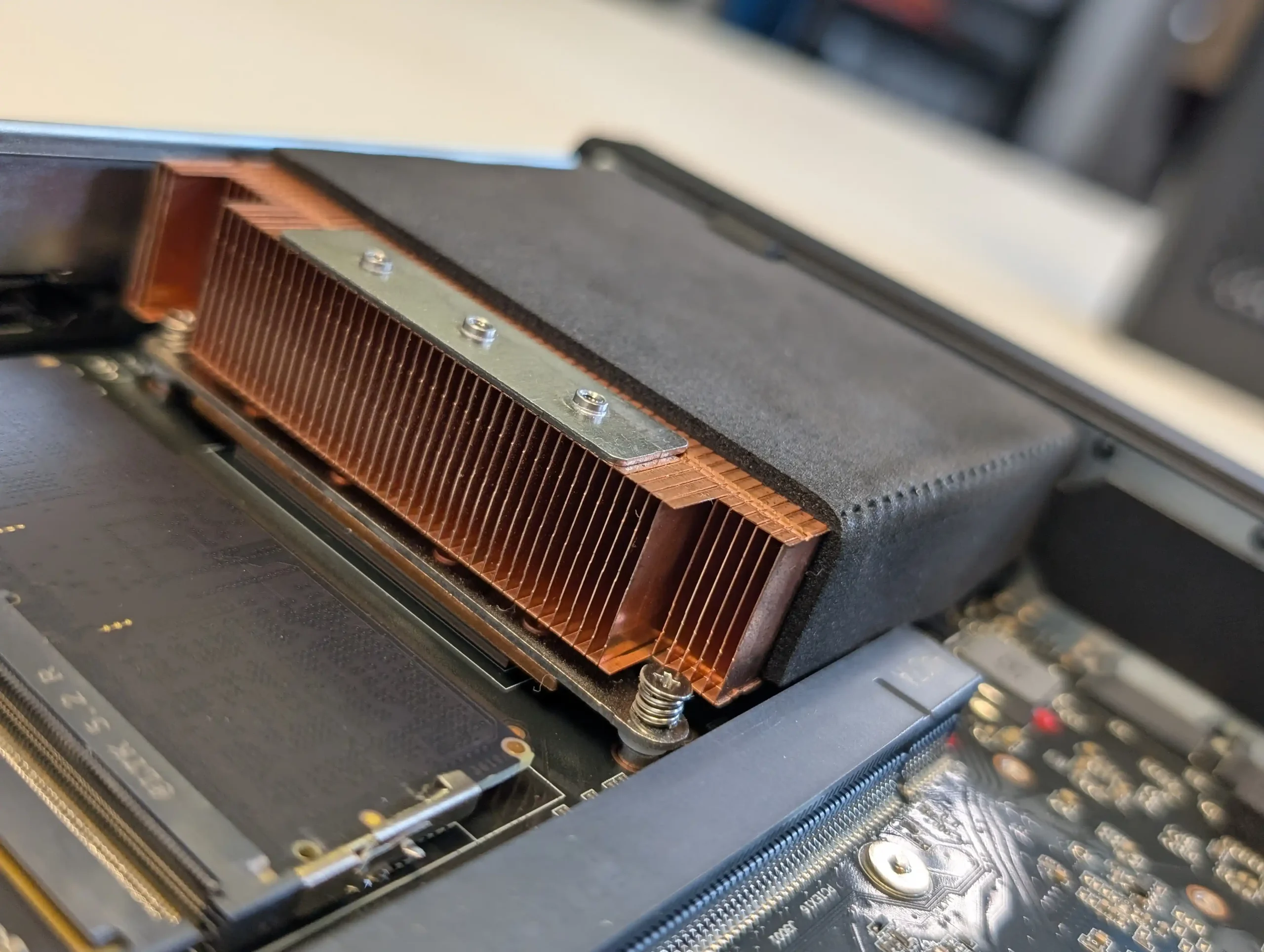
| Specification | Details |
|---|---|
| CPU Options | AMD Ryzen 9 9955HX (Zen 5) or Ryzen 9 7945HX (Zen 4) |
| Cores/Threads | 16 cores / 32 threads |
| GPU | AMD Radeon 610M Integrated Graphics |
| Memory | Up to 96GB DDR5 (2 x SO-DIMM slots) |
| Memory Speed | 5600MT/s (Ryzen 9000) / 5200MT/s (Ryzen 7000) |
| Storage | 1x M.2 2280/U.2 (up to 15TB, PCIe 4.0×4) + 2x M.2 2280/22110 (up to 4TB each) |
| Wireless | Wi-Fi 6E & Bluetooth 5.2 (via M.2 2230 E-Key) |
| Video Outputs | 1x HDMI 2.1, 2x USB-C (Alt DP 2.0) |
| Networking | 2x 2.5GbE RJ45, 2x 10GbE SFP+ (Intel X710 controller) |
| Front Ports | 2x USB 3.2 Gen1, 1x USB 2.0, 1x Audio Combo Jack |
| Rear Ports | 2x USB-C 3.2 Gen2 (Alt DP), 2x USB-A (1x Gen2, 1x Gen1), 1x HDMI 2.1 |
| PCIe Expansion | 1x PCIe 4.0 x8 Slot |
| Cooling | 1x CPU Fan (12V), 1x SSD/Network Fan (5V) |
| Power Adapter | External 240W DC (19V/12.63A) |
| Dimensions | 196 × 189 × 48 mm |
| OS Support | Windows 11, Linux |
Memory support on the MS-A2 is generous for a mini PC. It features two DDR5 SO-DIMM slots, allowing up to 96GB of RAM. Systems based on the Ryzen 9000 series CPUs support memory speeds up to 5600MT/s, while Ryzen 7000 series CPUs are rated for up to 5200MT/s. This flexibility gives users room to configure the system for heavy multitasking, virtualization, or memory-hungry professional applications. However, the MS-A2 does not support ECC memory, which may be a consideration for users needing strict data integrity for server or professional workstation tasks.

Storage options are extensive, with three onboard M.2 slots available. One slot supports U.2 or standard M.2 NVMe drives up to 15TB (PCIe 4.0 x4), while two additional M.2 slots support either NVMe or SATA drives up to 4TB each.
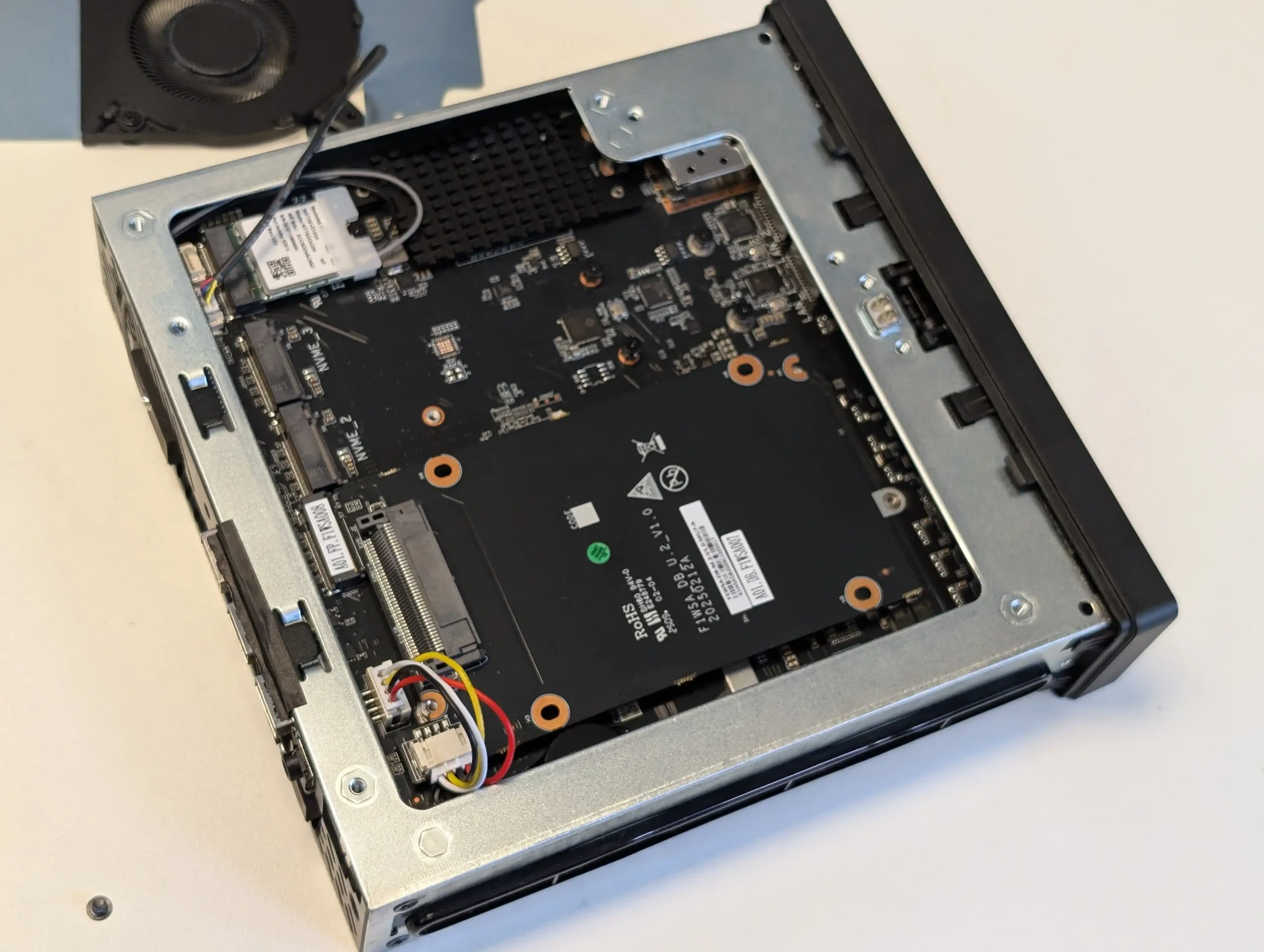
All slots run at PCIe 4.0 speeds, ensuring strong storage performance for workflows like video editing, virtual machines, or database management. Minisforum also hints at future expandability through an optional accessory that would allow for the installation of up to six M.2 drives, although cooling for such configurations is still under development.

Cooling inside the MS-A2 is designed to accommodate the considerable thermal output of the CPUs and storage devices.

A dedicated CPU cooling system with copper piping and a 12V fan handles the processor, while a second 5V fan directly cools the SSD slots and the 10GbE controller. Despite the compact space, Minisforum has optimized airflow reasonably well, but heat sink space is limited, especially for M.2 drives, making active airflow critical.

Overall, the internal hardware layout focuses on balancing high performance with maintainability, though users planning extensive upgrades should be aware of space and thermal limits.

Minisforum MS-A2 Review – Ports and Connections
The Minisforum MS-A2 is equipped with a wide range of external connectivity options aimed at both workstation and server-style deployments. On the front panel, users will find two USB 3.2 Gen 1 Type-A ports, one USB 2.0 Type-A port, a 3.5mm four-in-one audio jack, and the system’s main power button with integrated LED indicator. This arrangement makes it easy to quickly connect peripherals like external drives, keyboards, or headsets without reaching around to the back of the device.

The rear panel is where the MS-A2’s workstation orientation becomes more evident. It features two USB 3.2 Gen 2 Type-A ports, two USB 3.2 Gen 2 Type-C ports with Alt Mode DisplayPort 2.0 support, a single HDMI 2.1 output capable of 8K60 video, and dual 2.5GbE RJ45 ports powered by Intel controllers. More notably, the system also includes two 10GbE SFP+ ports driven by an Intel X710 controller, opening up high-speed networking options typically reserved for larger systems.

This broad mix of ports covers a wide range of use cases, from high-resolution displays to enterprise-grade network environments.

The MS-A2 also provides PCIe expansion via a PCIe Gen 4 x8 physical slot, allowing users to install low-profile cards such as additional NICs, storage controllers, or even mobile GPUs through adapters. While the slot runs at x8 electrically, it can mechanically accommodate a x16-sized card, offering some flexibility in component choice.
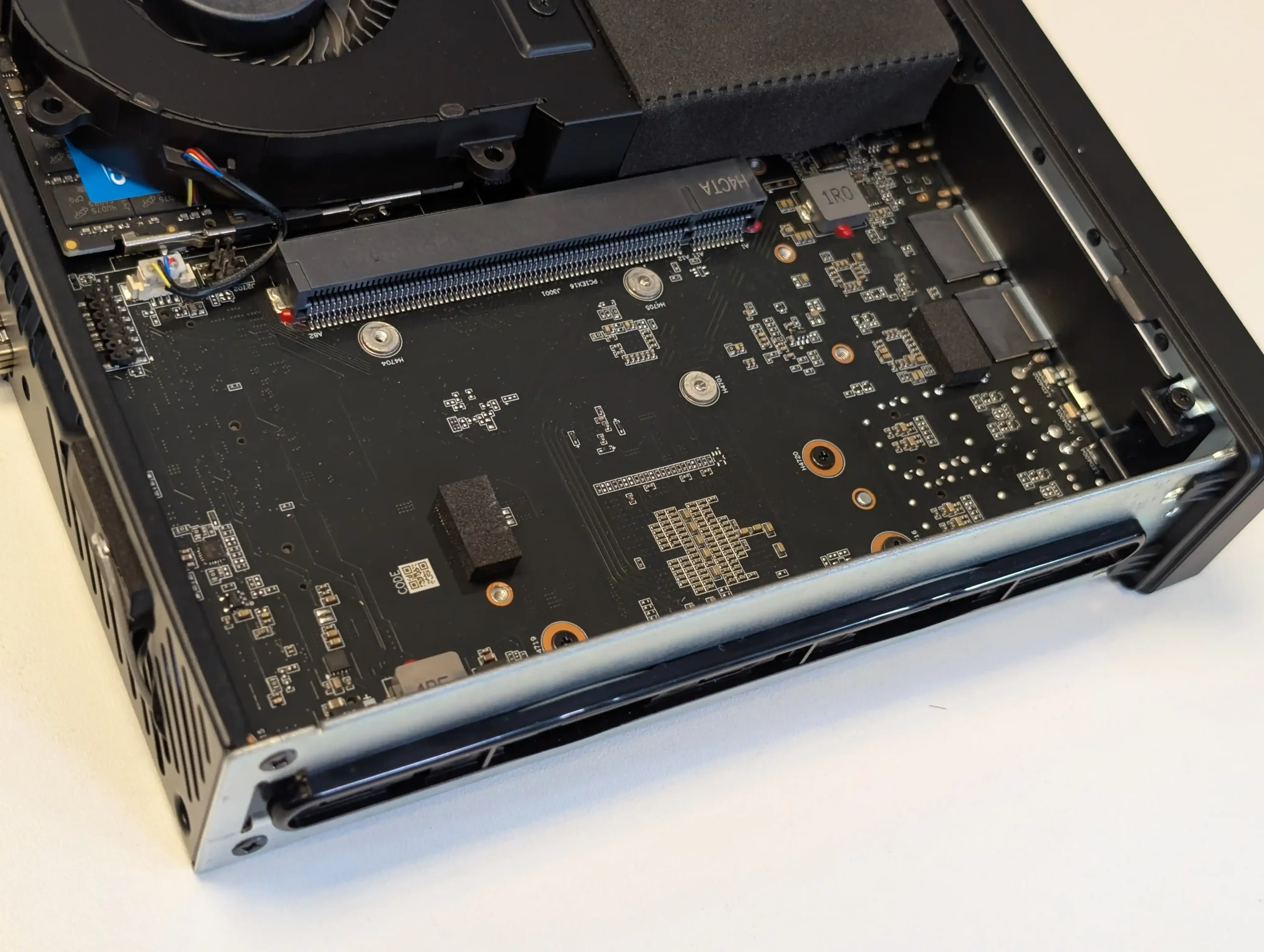
However, users will need to consider power and thermal requirements carefully, given the limited space and airflow in the chassis. Overall, the MS-A2 offers a strong set of external connection options that match its intended role as a workstation-class device in a small form factor.

Minisforum MS-A2 Review – Design, Cooling and Power Consumption
The Minisforum MS-A2 maintains a compact footprint at 196 × 189 × 48 mm, but compared to typical mini PCs, it leans toward a small form factor workstation design rather than an ultra-portable device. Accessing the internals is straightforward thanks to a tool-less design: a single latch at the rear releases the chassis cover, making upgrades and maintenance simple. Ventilation is placed around all sides and across the base, maximizing airflow within the tight internal layout. Although densely packed, the internal component arrangement is relatively clean and accessible given the system’s size constraints.
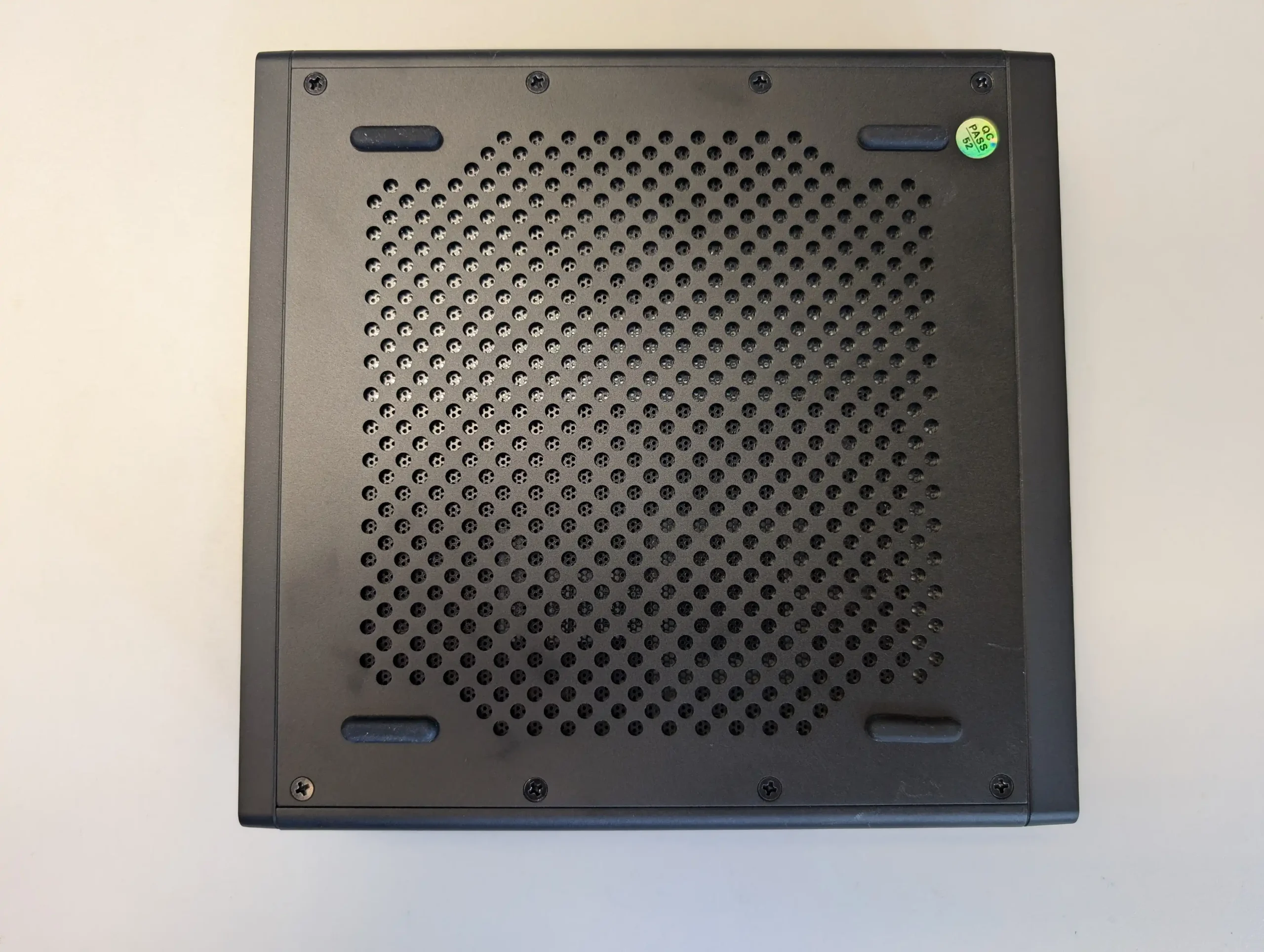
Cooling inside the MS-A2 is split between two fans: a 12V fan for the CPU, which uses a heat pipe and fin arrangement, and a separate 5V fan cooling the storage area and 10GbE networking controller.
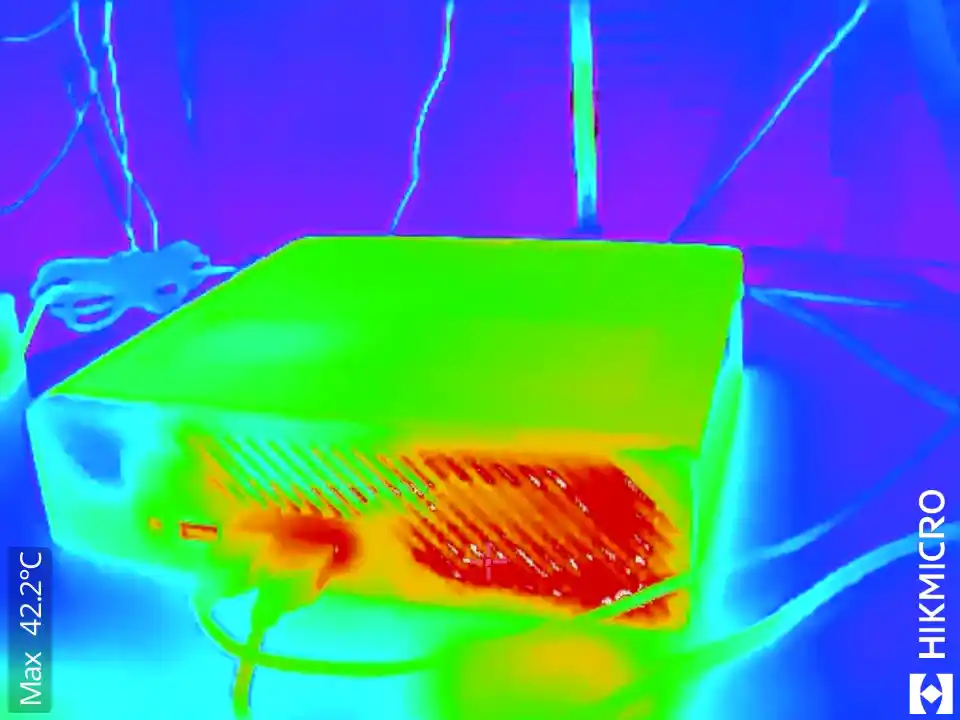
Minisforum has improved fan placement over the earlier MS-01 model, aiming to deliver better cooling to both the processor and critical components without introducing excessive noise.
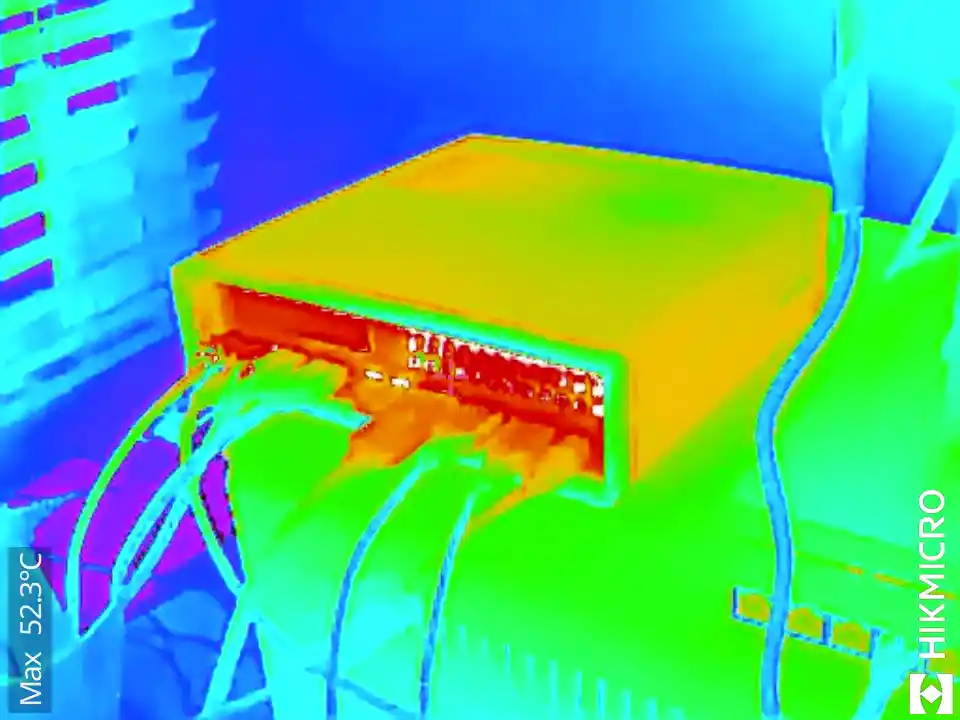
During testing, the CPU temperatures at idle remained around 31–32°C, rising to approximately 50–52°C under sustained heavy load, including simultaneous 10GbE network activity and storage operations. SSD temperatures were also well-controlled, aided by direct airflow across the M.2 slots.

Power delivery for the MS-A2 comes through an external 240W power brick, rather than an internal PSU.

This design choice saves internal space but results in a relatively bulky external adapter. In idle conditions, the system drew between 23W and 26W, depending on network activity.
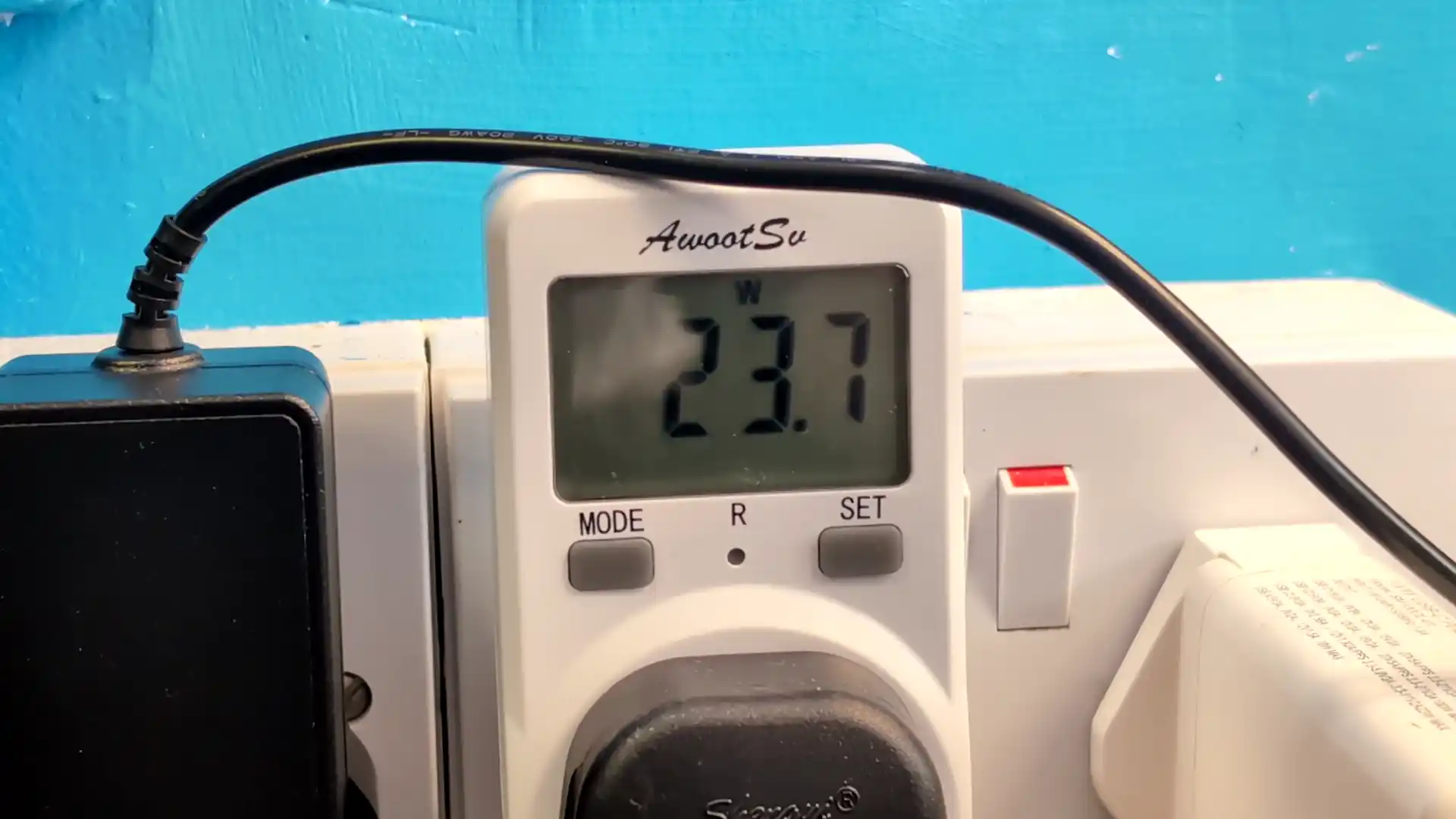
During maximum CPU load under PCMark and 3DMark testing, power consumption peaked at 129W.
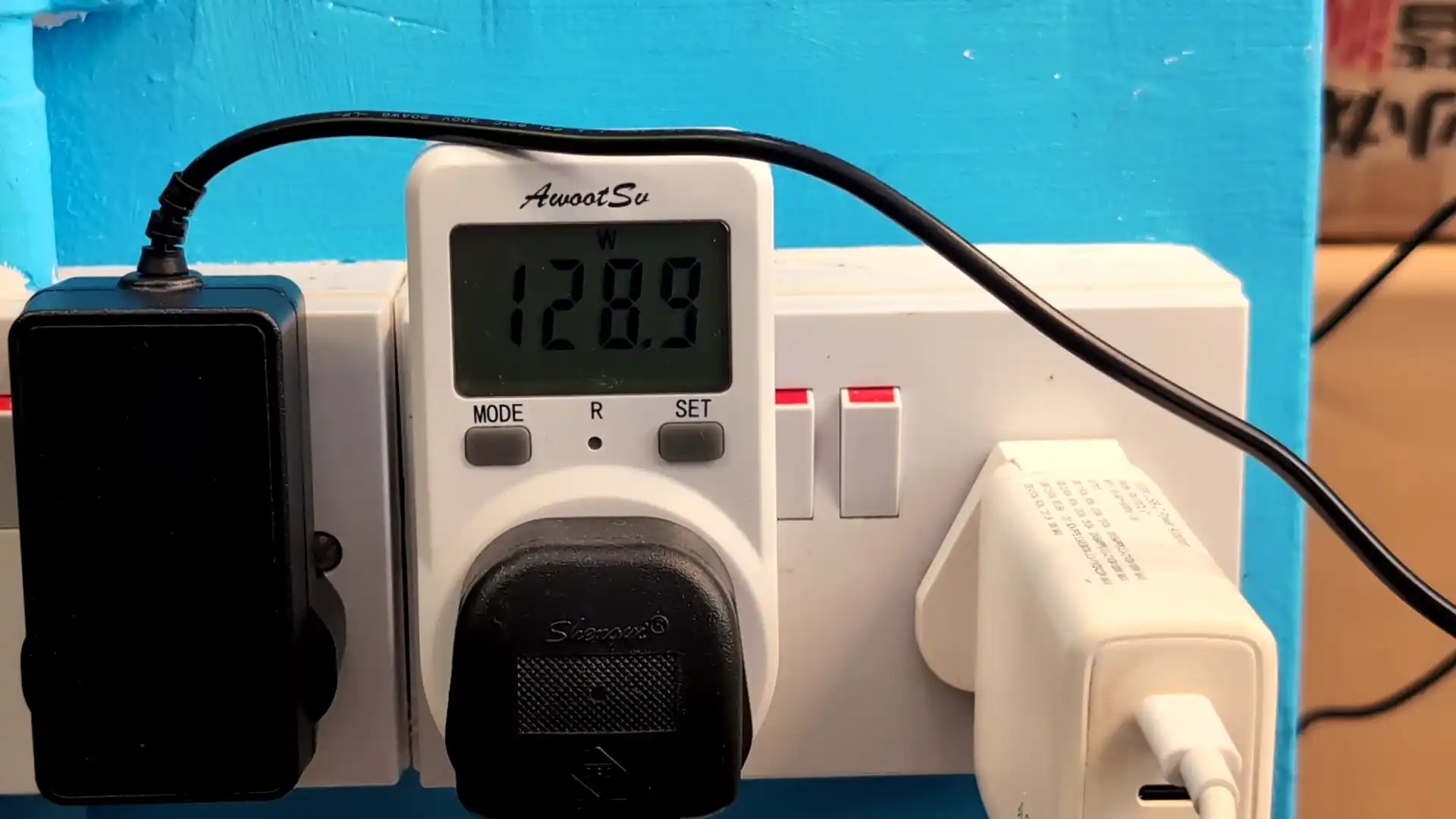
Average system operation under moderate workloads saw consumption range between 60W and 80W. These figures suggest a reasonably efficient platform considering the CPU core count and networking capabilities, though users expecting true low-power behavior typical of smaller mini PCs should adjust their expectations accordingly.
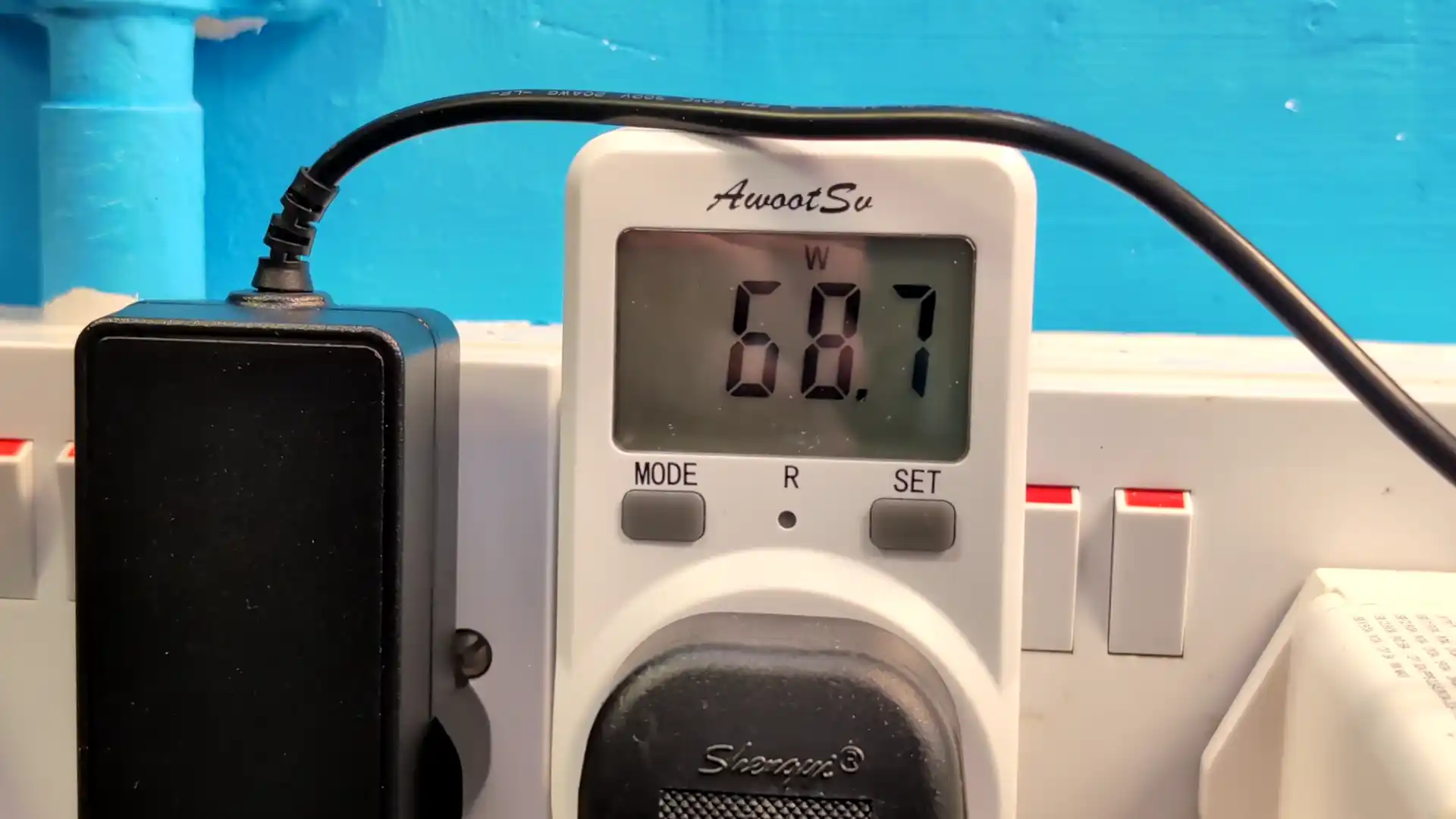
Noise levels from the MS-A2 stayed moderate during most activities. Fan noise measured around 36–38 dB under light loads and rose to about 41–43 dB under heavy CPU and network utilization. This places the MS-A2 in a middle ground: quieter than larger workstations but more audible than simpler fanless mini PCs.

Overall, Minisforum’s cooling approach is effective for a compact workstation, balancing thermal performance and acoustic levels without the need for more aggressive—and louder—cooling solutions.
| Metric | Measurement |
|---|---|
| Idle Power Consumption | 23W to 26W (single 2.5GbE connection) |
| Boot-Up Power Consumption | 35W to 75W (fluctuating during initial 5 minutes) |
| Moderate Load Power Consumption | 60W to 80W (around 50% CPU utilization) |
| Full Load Power Consumption | 129W (CPU and system fully stressed) |
| Idle CPU Temperature | 31°C to 32°C |
| Sustained Load CPU Temperature | 50°C to 52°C (during 10GbE network + CPU tests) |
| Front of Chassis Temperature | 41°C to 43°C (after 1 hour of 10GbE activity) |
| Rear of Chassis Temperature | 50°C (near 10GbE ports under load) |
| Idle Noise Level | 36–38 dB |
| Load Noise Level | 41–43 dB (during 3DMark and dual 10GbE network tests) |
Minisforum MS-A2 Review – Performance Testing
In general usage and synthetic benchmarking, the Minisforum MS-A2 delivered performance levels in line with expectations for a device built around high-end mobile Ryzen processors. PCMark 10 returned an overall score of 6494, with strong showings in productivity (10,353 points) and essentials tasks (11,186 points). Applications like web browsing, document editing, and video conferencing performed without issue, backed by high single-thread and multi-thread responsiveness from the Ryzen 9 9955HX. The MS-A2 consistently handled multitasking loads involving office work, streaming, and background processes without noticeable slowdown.
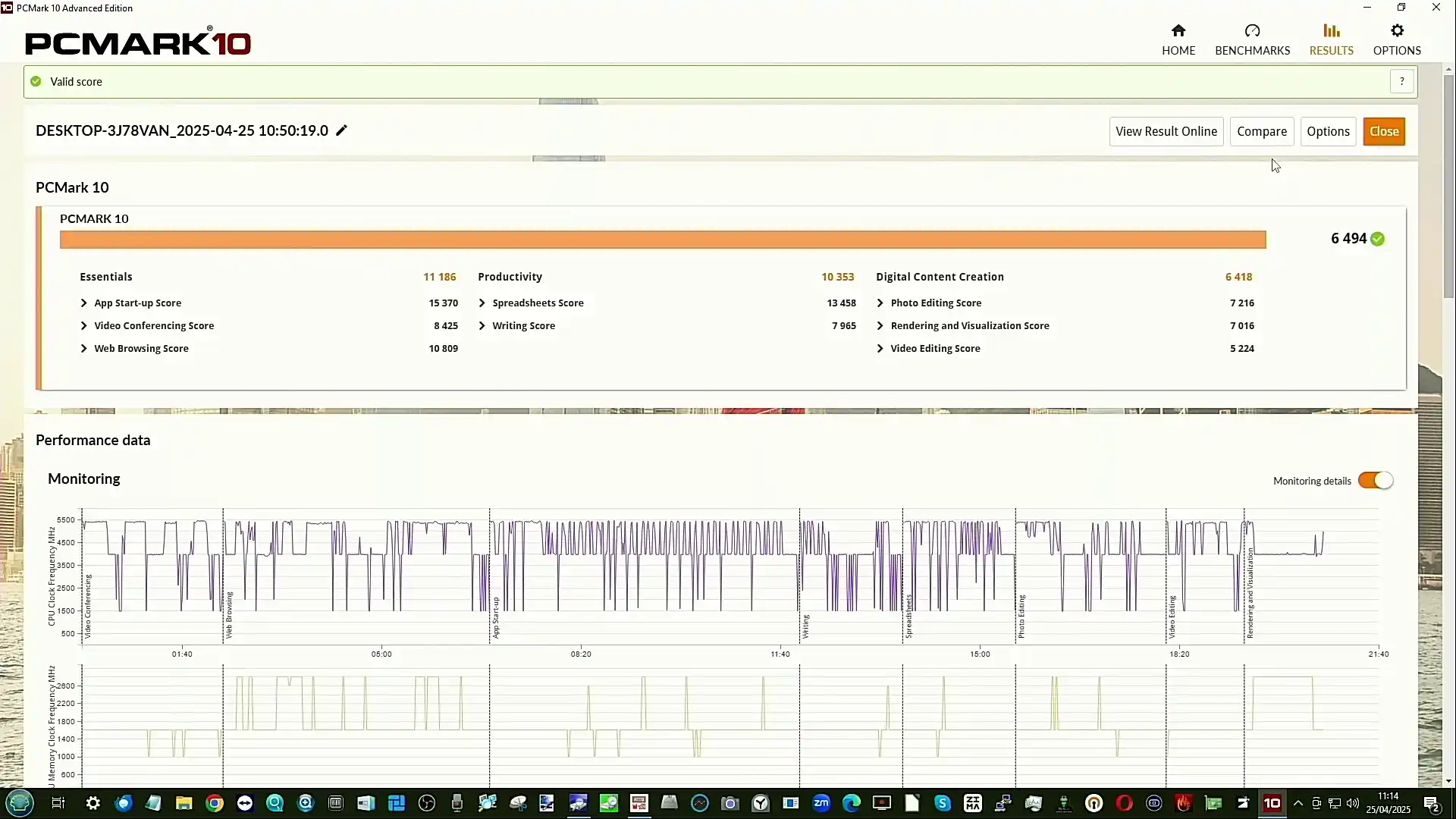
For more demanding tasks, the MS-A2 remained competitive but showed the limitations of relying solely on integrated graphics. Digital content creation, including tasks like photo editing and light video editing, produced a PCMark 10 sub-score of 6418, which is respectable but not exceptional. 3DMark testing confirmed the Radeon 610M’s limited capabilities for 3D rendering and gaming workloads, achieving a Steel Nomad Light score of 605. These results reaffirm that while the MS-A2 is well-suited to workstation and productivity tasks, it is not designed for gaming or heavy graphical processing without an external GPU.
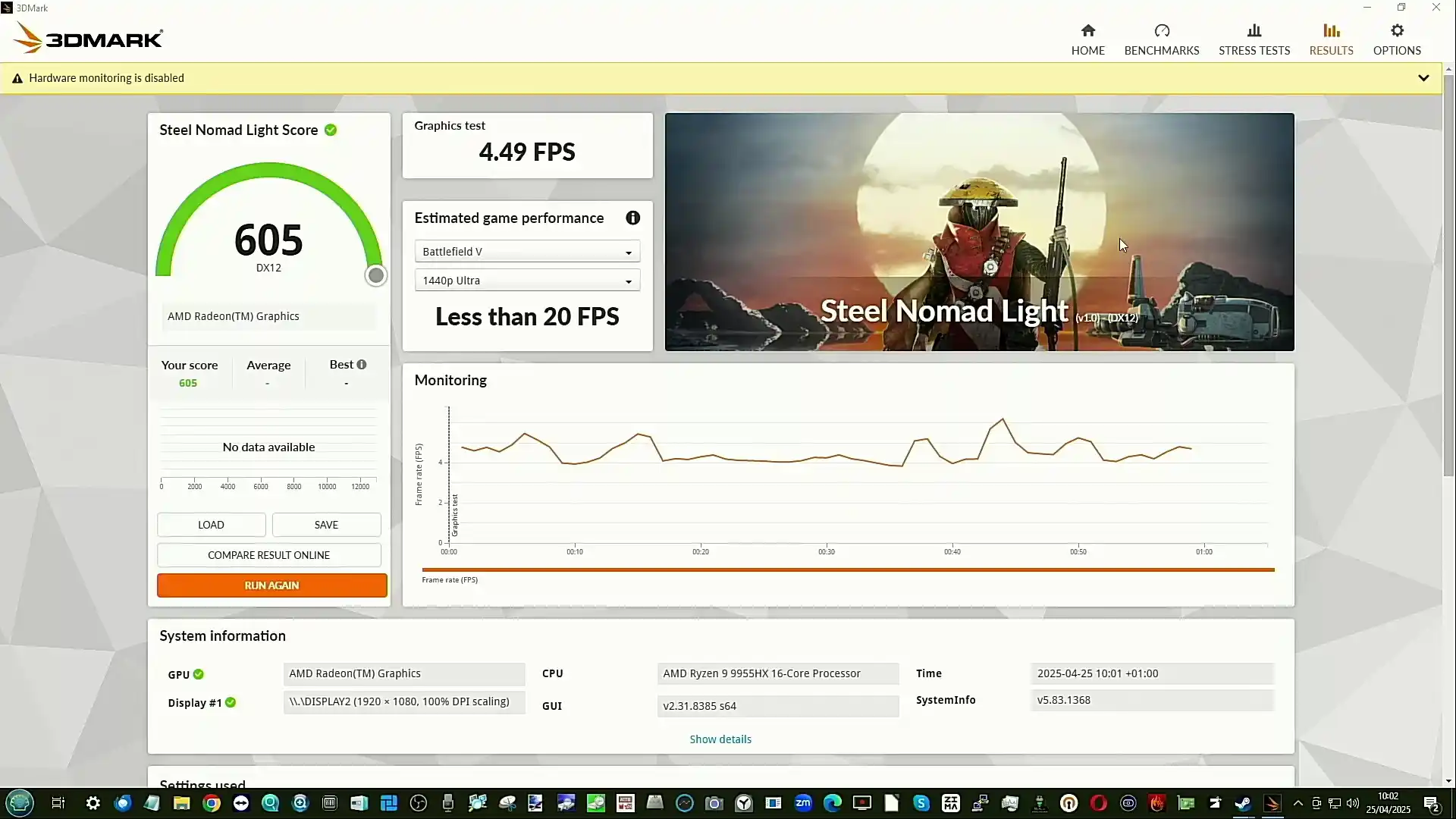
CPU-centric benchmarks demonstrated the strength of the Ryzen 9 9955HX. In the 3DMark CPU Profile test, the MS-A2 achieved 10,208 points at maximum threads and 9,879 at 16 threads, with a respectable 1,235 points in single-thread performance.
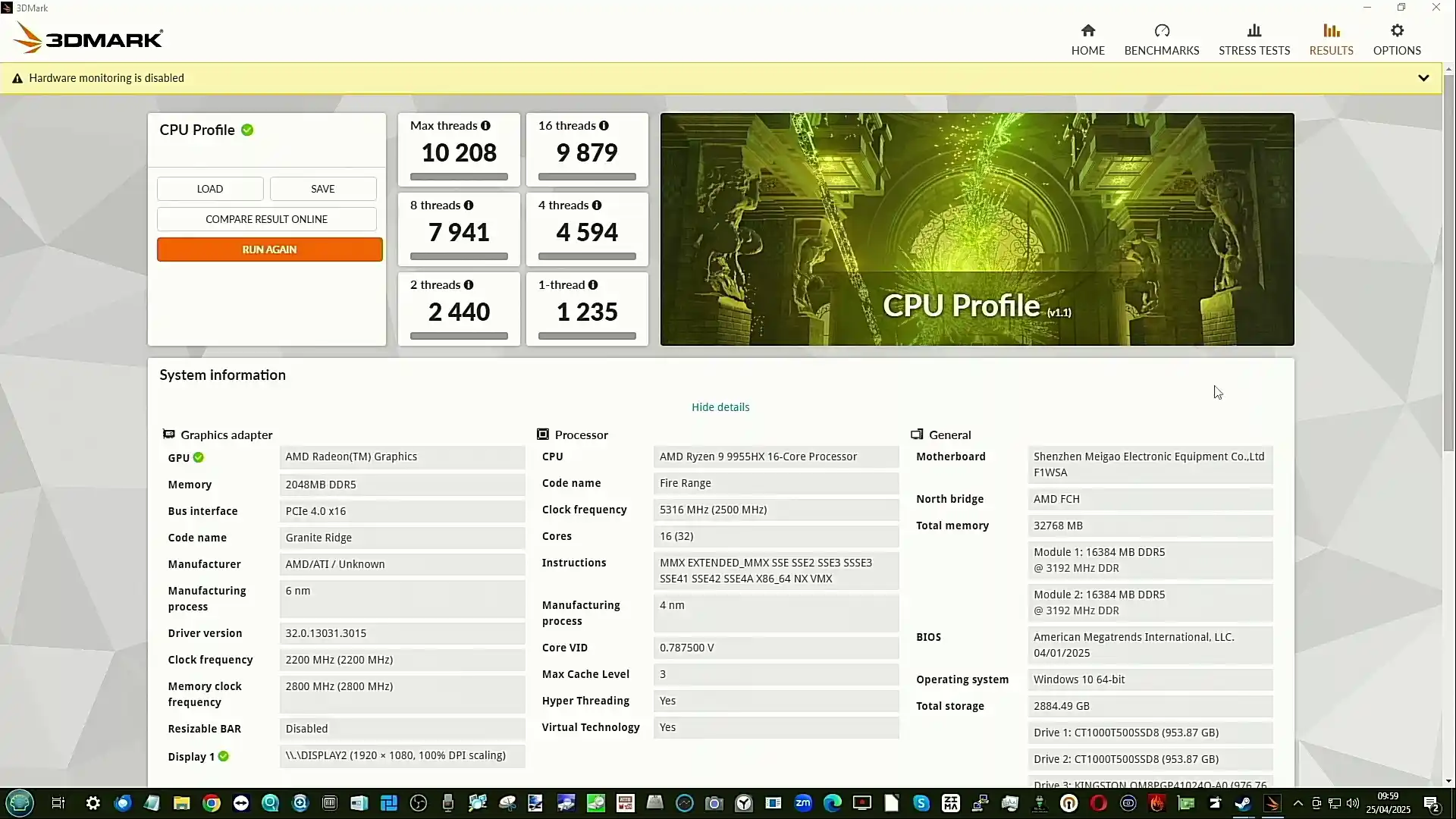
These scores reflect excellent multi-threaded processing capabilities, making the MS-A2 a solid choice for parallelized workloads such as software compilation, virtualization, and data analysis. Across extended testing sessions, thermal throttling was minimal, and the system maintained consistent performance without significant drops under sustained load.

Storage performance varied depending on the drive slot used, but generally provided strong results. Read speeds were consistently high, reaching 5.5 GB/s in AJA testing and peaking at 7.3 GB/s in CrystalDiskMark. However, write speeds showed more inconsistency across different test runs, sometimes peaking near 4 GB/s but with occasional dips depending on the benchmarking tool and conditions. While read performance makes the MS-A2 well suited for workloads involving frequent large file access, users planning heavy write-intensive tasks may want to further validate storage behavior based on their specific needs.
| Test | Result |
|---|---|
| PCMark 10 Overall Score | 6494 |
| Essentials | 11,186 |
| Productivity | 10,353 |
| Digital Content Creation | 6,418 |
| App Start-Up | 15,370 |
| Web Browsing | 10,809 |
| Spreadsheets | 13,458 |
| Writing | 7,965 |
| Video Conferencing | 8,425 |
| Photo Editing | 7,216 |
| Rendering and Visualization | 7,016 |
| Video Editing | 5,224 |
| 3DMark Steel Nomad Light (GPU) | 605 |
| 3DMark CPU Profile (Max Threads) | 10,208 |
| CPU Profile (16 Threads) | 9,879 |
| CPU Profile (8 Threads) | 7,941 |
| CPU Profile (4 Threads) | 4,594 |
| CPU Profile (2 Threads) | 2,440 |
| CPU Profile (1 Thread) | 1,235 |
| Storage Read Speeds (Peak) | 5.5 GB/s to 7.3 GB/s |
| Storage Write Speeds (Peak) | Up to 4 GB/s (inconsistent) |
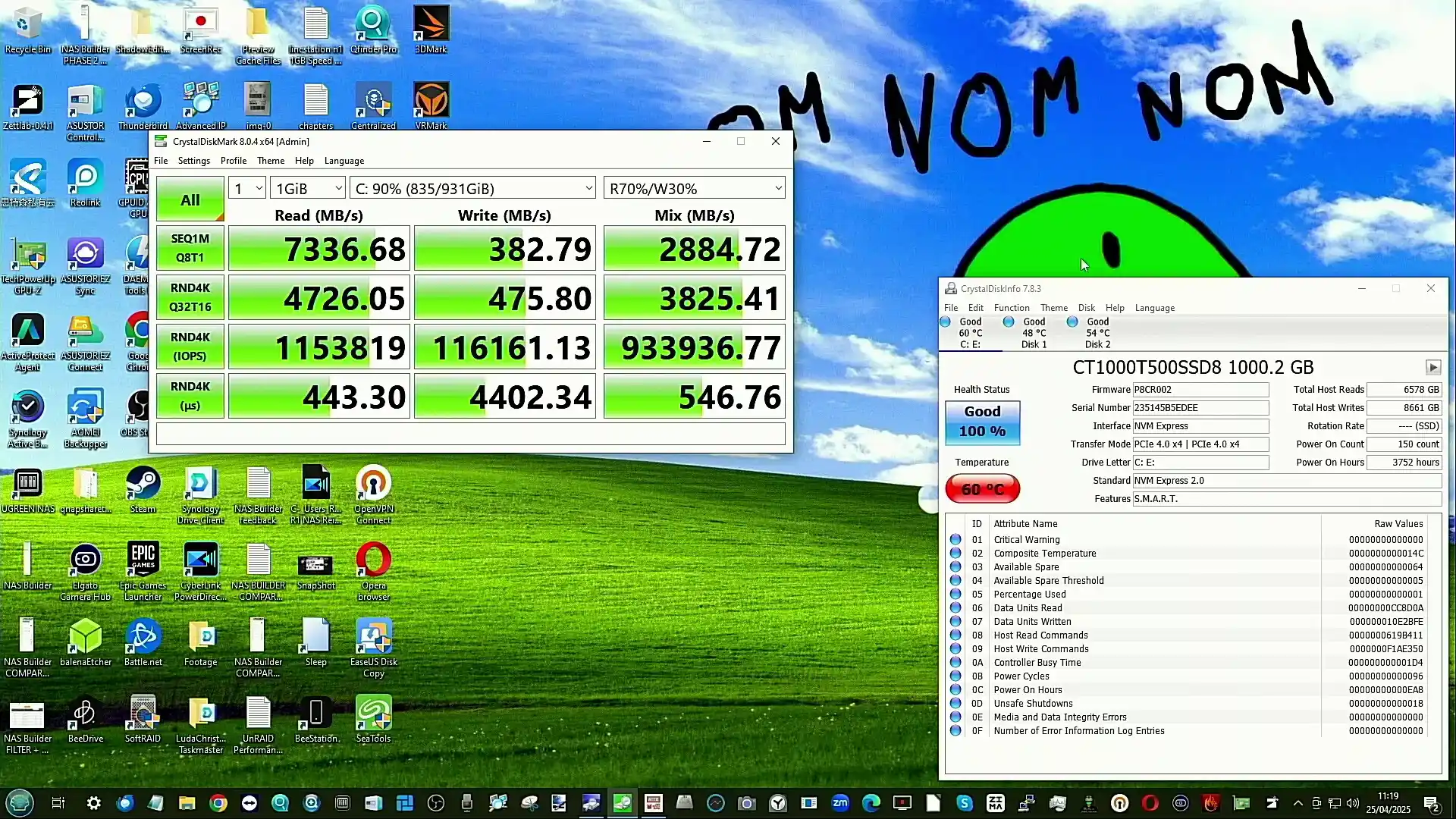 |
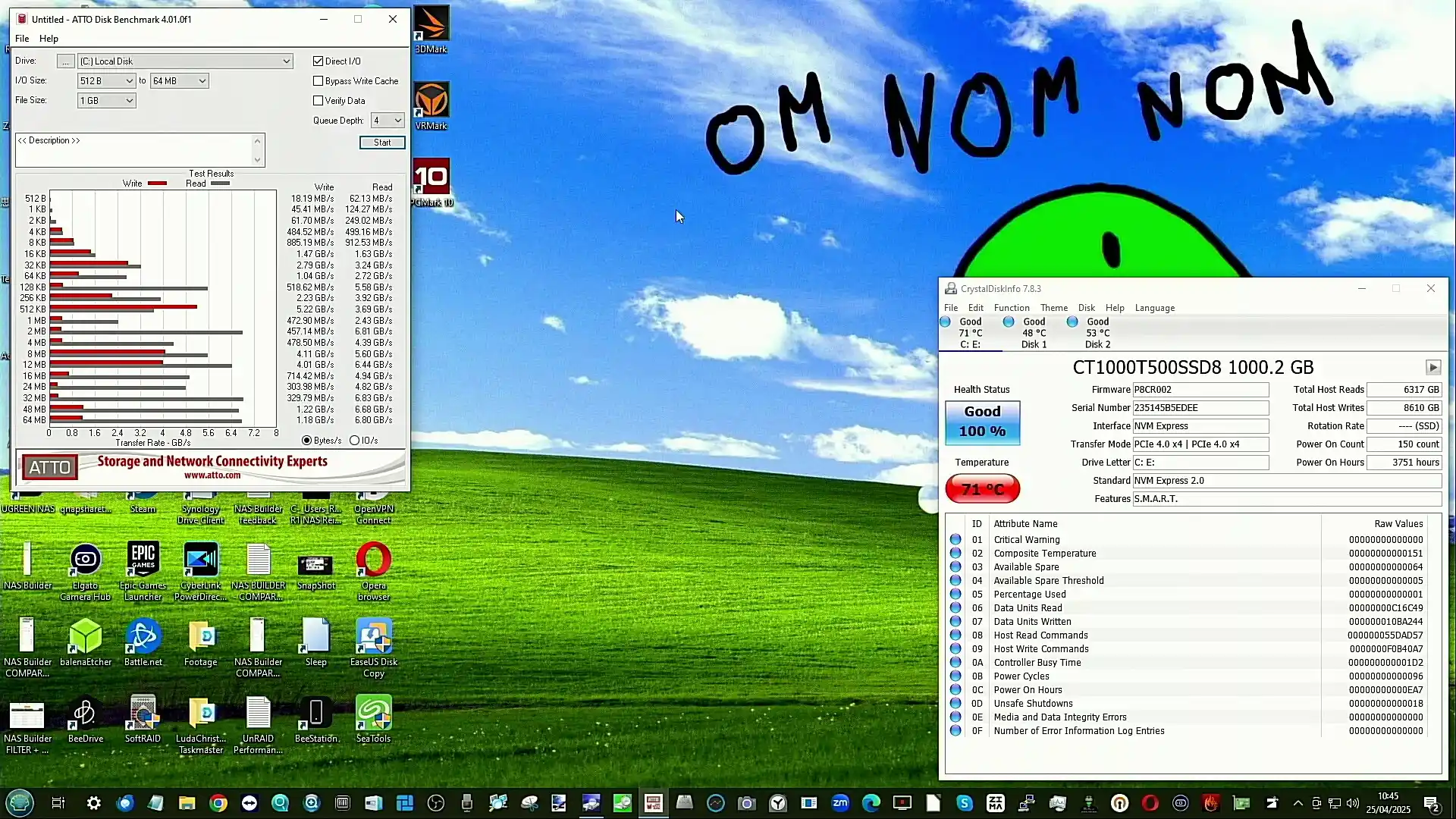 |
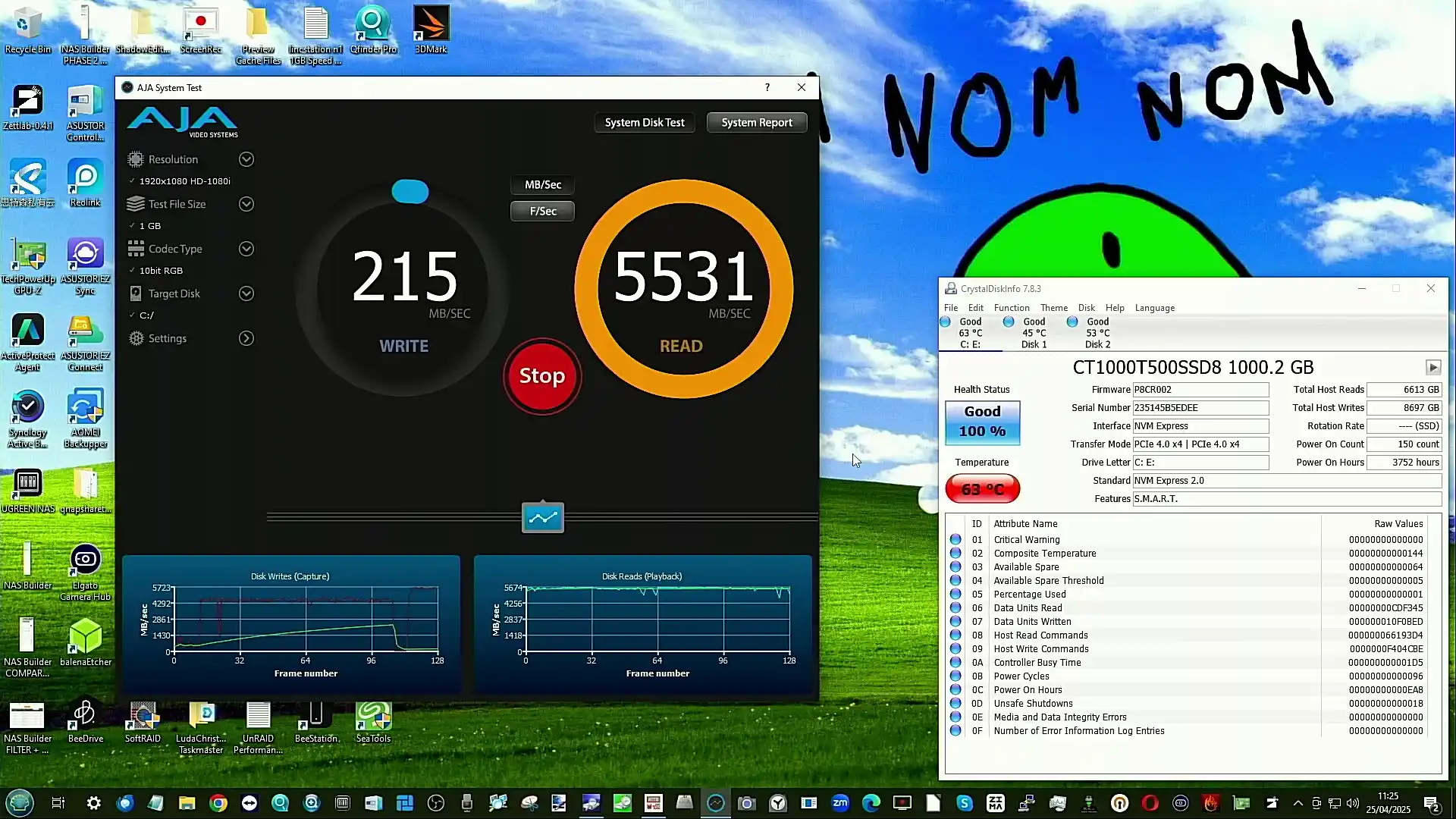 |
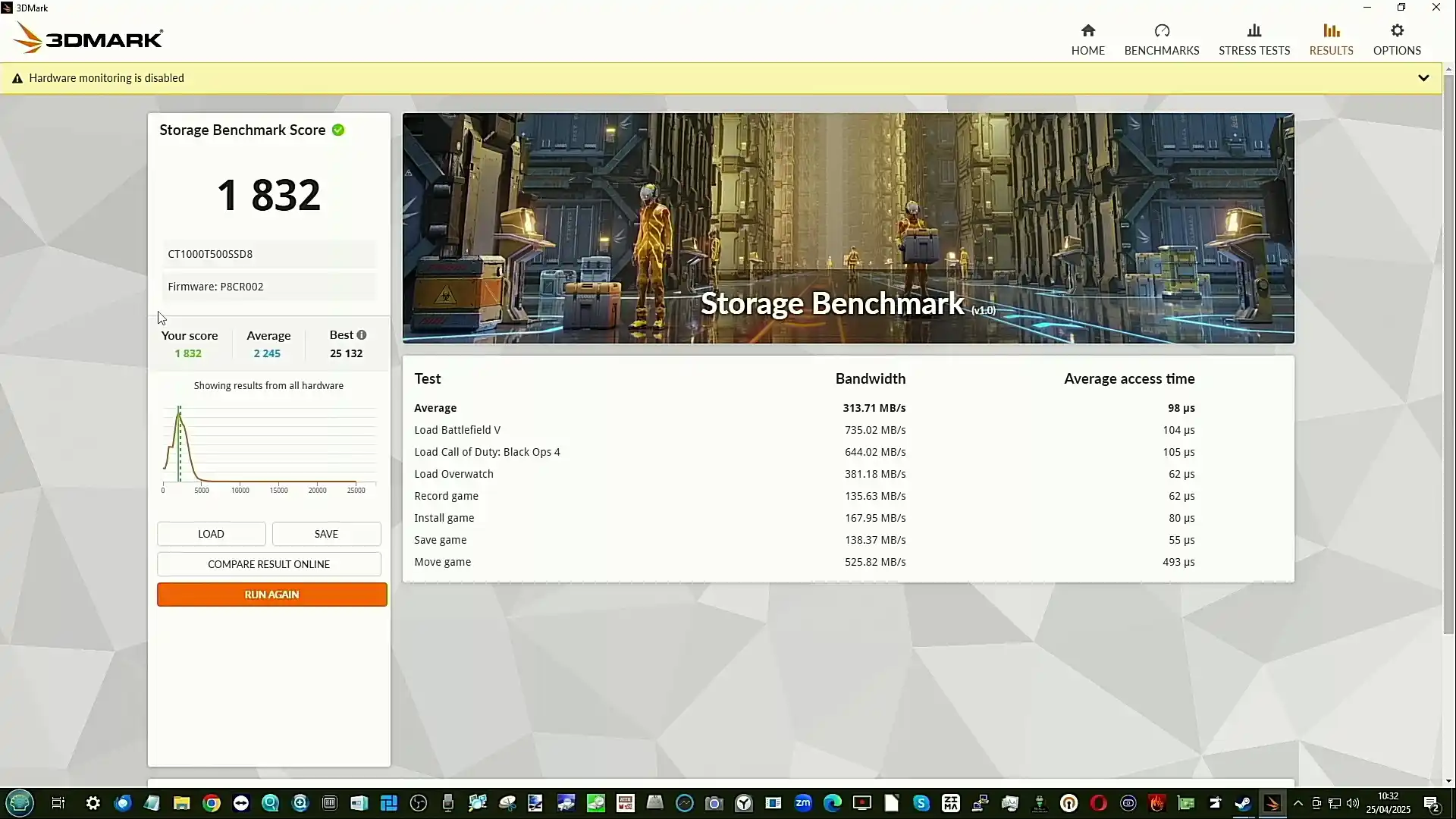 |
Minisforum MS-A2 or the Minisforum MS-01 PC?
While the Minisforum MS-A2 and MS-01 share a compact workstation focus, they are built around notably different platforms and priorities. The MS-01 uses Intel’s 12th and 13th Gen Core H-series processors, with options ranging from the Core i5-12600H to the Core i9-13900H, alongside Intel Iris Xe integrated graphics. It supports up to 64GB of DDR5 memory at 5200MHz and offers storage flexibility with up to three M.2 SSD slots. Crucially, the MS-01 features two USB4 ports capable of 40Gbps speeds and supports external GPU connectivity, along with dual 2.5GbE RJ45 ports and dual 10GbE SFP+ ports for network-heavy environments.

In contrast, the MS-A2 leverages AMD’s Ryzen 9 9955HX or 7945HX CPUs, offering more cores (16 cores and 32 threads) compared to the MS-01’s maximum of 14 cores and 20 threads. It also supports up to 96GB of DDR5 memory and includes three PCIe 4.0 NVMe slots, but lacks USB4 or Thunderbolt connectivity. Instead, the MS-A2 leans on internal expandability with a full PCIe 4.0 x8 slot and places a stronger emphasis on internal compute performance rather than external device bandwidth. Users needing the fastest possible external drive support or lighter CPU performance may prefer the MS-01, while those requiring maximum multi-threaded processing power and internal storage scalability will find the MS-A2 better suited to their needs.

| Feature | Minisforum MS-A2 | Minisforum MS-01 |
|---|---|---|
| CPU Options | Ryzen 9 9955HX / 7945HX (16C/32T) | Intel i5-12600H, i9-12900H, i9-13900H (up to 14C/20T) |
| GPU | AMD Radeon 610M Integrated | Intel Iris Xe Integrated |
| Max Memory | 96GB DDR5 | 64GB DDR5 |
| Memory Speed | 5600MT/s (9000 series), 5200MT/s (7000 series) | 5200MT/s |
| Storage Slots | 3x M.2 (U.2 support) | 3x M.2 (or 2x M.2 + 1x U.2 option) |
| PCIe Expansion | PCIe 4.0 x8 Slot | PCIe 4.0 x8 Slot |
| Networking Ports | 2x 2.5GbE + 2x 10GbE SFP+ | 2x 2.5GbE + 2x 10GbE SFP+ |
| USB Ports | USB 3.2 (no USB4/Thunderbolt) | 2x USB4 (40Gbps) + USB 3.2 |
| Video Output | HDMI 2.1 + 2x USB-C (DP 2.0) | HDMI 2.0 + 2x USB4 (DP 1.4) |
| Wireless | Wi-Fi 6E + Bluetooth 5.2 | Wi-Fi 6E + Bluetooth 5.2 |
| Target Use Case | High CPU, networking, internal expansion | External device flexibility, mixed workloads |
Minisforum MS-A2 Review – Conclusion and Verdict

The Minisforum MS-A2 offers a significant amount of performance and expandability within a relatively compact design, but it is important to recognize exactly who this system is built for. Users needing strong CPU performance for workloads like virtualization, software development, database management, or network-attached storage will find a lot to like here. The Ryzen 9 9955HX and 7945HX options deliver high core and thread counts rarely seen in mini PCs, supported by fast DDR5 memory and ample M.2 storage options. Dual 10GbE SFP+ ports and PCIe 4.0 expandability add further flexibility for networked environments or specialized hardware configurations. However, the absence of USB4 or Thunderbolt support means the MS-A2 will not suit workflows heavily reliant on high-speed external devices. Storage write performance inconsistencies observed during testing may also warrant further validation depending on the intended workload.
Compared to the MS-01, the MS-A2 trades away some external connectivity and general-purpose flexibility in favor of raw compute power and internal upgrade potential. It does not replace the MS-01, nor is it a direct successor to the MS-A1—it instead sits alongside these models, offering an AMD-based alternative better suited for users prioritizing workstation performance over consumer-grade convenience. At a price range of $639 to $839 depending on the CPU, the MS-A2 is not inexpensive, and users must weigh its strengths against what they actually need. If maximum internal power, heavy multitasking, and network scalability are the priorities, the MS-A2 justifies its cost. If external GPU use, lighter workloads, or lower noise are the focus, other options—including the MS-01—might make more sense. Overall, the MS-A2 fills an important niche in Minisforum’s lineup, provided buyers approach it with the right expectations.
| PROs of the Minisforum MS-A2 | CONs of the Minisforum MS-A2 |
|
|
|
Check Amazon in Your Region for the Minisforum MS-A2 |
Check B&H for the Minisforum MS-A2 |
Check the Official Site for the Minisforum MS-A2 |
📧 SUBSCRIBE TO OUR NEWSLETTER 🔔
🔒 Join Inner Circle
Get an alert every time something gets added to this specific article!
This description contains links to Amazon. These links will take you to some of the products mentioned in today's content. As an Amazon Associate, I earn from qualifying purchases. Visit the NASCompares Deal Finder to find the best place to buy this device in your region, based on Service, Support and Reputation - Just Search for your NAS Drive in the Box Below
Need Advice on Data Storage from an Expert?
Finally, for free advice about your setup, just leave a message in the comments below here at NASCompares.com and we will get back to you. Need Help?
Where possible (and where appropriate) please provide as much information about your requirements, as then I can arrange the best answer and solution to your needs. Do not worry about your e-mail address being required, it will NOT be used in a mailing list and will NOT be used in any way other than to respond to your enquiry.
Need Help?
Where possible (and where appropriate) please provide as much information about your requirements, as then I can arrange the best answer and solution to your needs. Do not worry about your e-mail address being required, it will NOT be used in a mailing list and will NOT be used in any way other than to respond to your enquiry.

|
 |
How Much RAM Do You Need in Your NAS?
A Buyer's Guide to Travel Routers - GET IT RIGHT, FIRST TIME
Jonsbo N6 DIY NAS Case Review
The Best Bits (and Worst Bits) of NAS of 2025!
Minisforum MS-02 Ultra Review
Minisforum N5 NAS, 6 Months Later - Better, Worse, the Same?
Access content via Patreon or KO-FI





Discover more from NAS Compares
Subscribe to get the latest posts sent to your email.








Is it possible for a Google Coral module to work in place of the Wi-Fi card ?
REPLY ON YOUTUBE
Thanks for sharing. Actually I want to use Proxmox, especially for the K3S cluster.
No plan to use Ethernet either 10G or 2.5G, I want to rely on WiFi. Actually my Home lab will be mostly RAM incentive, less CPU use. It might use 10% of the CPU.
Would you please let me know the optimistic power budget for this case. If I hear you properly at https://youtu.be/tKb_egPYQjA?t=475 most probably you were talking about watt consumption and it’s about 23-30W when using a single 2.5G LAN. Am I correct?
Does it support running it in lower TDP or in performance mode from BIOS?
Also let me know if it supports WOL through WiFi or LAN? Thanks Again.
REPLY ON YOUTUBE
Hi @nascompares, I would love to see the following for your MS-A2 NAS review. Integrating a HBA PCIe card and connecting that to a JBOD enclosure (to be managed with UNRAID or TrueNAS) so basically using the MS-A2 as the brain for controlling one or multiple JBOD enclosures and providing some guidance on affordable solutions on this regard as well as performance testing , temperatures, etc… Please give it a go I think many people would be interested on this, I know I am. Thanks for considering.
REPLY ON YOUTUBE
MINISFORUM NAB9 (32GB / 1TB SSD) failed after 1 month – support ghosted me
I bought a MINISFORUM NAB9 mini PC (32GB RAM, 1TB SSD) in June or July 2025. After just one month of normal use, the unit completely died — no signs of life. I later found out that this model was part of a defective batch that the company had recalled. However, MINISFORUM refused to repair or replace it, citing the lack of an order number (even though I have the serial number). I even offered to pay for repair, but they ignored my messages entirely. Horrible customer service. I cannot recommend this company to anyone. Stay away.
REPLY ON YOUTUBE
Bonjour monsieur , je voudrais savoir si cela marche avec MINIS FORUM Venus UM790 Pro Mini PC AMD Ryzen 9 7940HS ?? merci
REPLY ON YOUTUBE
Have you test copper SFP+ modules? Mine one do not work
REPLY ON YOUTUBE
Basically cant get this PC.. super annoying
REPLY ON YOUTUBE
I will say as a recommendation no matter how good Minisforum may release their devices they are one of the worst companies to deal with. I had purchased their Minisforum V3 which is the 3 in 1 tablet because I figured with the portability of being able to game where ever I go and knowing it would be able to keep up with whatever I throw at it this was a no brainer for me. There was a Windows update which is the 24H2 and when I installed it it bricked the V3 to the point I was dealing with boot loop issues. I reached out to their Customer Service and all they kept telling me to do was to reinstall Windows by following instructions that are on their website. I attempted to reinstall Windows many times but couldn’t get it to work mostly because of their BIOS settings. Mind you this has been going on since February from when I first reached out to them. Since then I’ve been going back and forth with their reps who then ended up saying they wanted me to record and send them a video of me trying to reinstall Windows. I was already frustrated for dealing with this for months and their solution was for me to send them a video. Out of the blue a couple of months later a rep emailed saying they spoke to their engineering team who agreed they will setup a new device and all I had to do was ship mine to them. I went ahead and shipped my V3 and it was only after I gave them the tracking number showing I shipped it that they told me they were out of stock for the V3. Now, as mentioned before I purchased the V3 for a reason and what their solution was I could take a look at their website pick out a different device I want and I would pay the difference. When I told them that this was unacceptable because this should’ve been mentioned prior to me shipping my device and all they kept doing was apologizing and pushing me to choose a different device or I could also get a refund. I’m now again going back and forth with this company who has been refusing to help with providing me with a V3 even if it’s used since this was a their fault for not telling me I wasn’t going to get one in return. I finally get a response back after constantly telling them I’m not taking the offer of another device nor a refund since this is a problem that they created and I shouldn’t be put in a situation where I’m not getting a V3 back. They said they’ll reach out to their US warehouse and if they are lucky to find my V3 they’ll ship it back to me. As I’ve mentioned this has been an ongoing problem since February. @minisforum you’ve been the worst company to deal with and you bet I’m going to each Youtube channel and let everyone know how bad your company is. Also, please tell your employee Floyd I hope he understands since he loves to say that in his emails.
REPLY ON YOUTUBE
How big is the adapter?
REPLY ON YOUTUBE
4:14 Pci to Oculink adapter? At the Minisforum website? I didnt find it…. That was why I hesitated on the purchase, & the NAS device is not giving any info on availability… It supposedly has an oculink port, but WHEN??
REPLY ON YOUTUBE
Good morning, the mini ms-02 can work 24/7 without temperature problems.
REPLY ON YOUTUBE
It looks good for homelab virtualization, but it’s lacking a way to mount storage. If people are using this as a NAS, how are you all linking the storage devices to the computer? PCIe to u.2/sata? HBA and external (where are you drawing power from)?
REPLY ON YOUTUBE
Could this be used for music production? Is it powerful enough to run programs such as Amplitude? Thanks.
REPLY ON YOUTUBE
Is the PSU for the MS-A2 a different size than the MS-01’s? If so could you give us the dimensions of the PSU?
REPLY ON YOUTUBE
Glad to see no internal power, those are breathtaking wastes of real estate and cooling apparatus/venting, no mini should have internal power, it doesn’t matter how efficient they are, the space could be used for at least venting, if not more hardware
REPLY ON YOUTUBE
Thanks!
REPLY ON YOUTUBE
There are two sets of exposed pins just next to the memory module (time 2:03). Do you know what their purpose is? It’s very unfortunate that the device has no remote management (which is the last important missing feature, I would say). So it would be nice to have at least a way to connect KVM with power control.
Or maybe, do you have any information about remote management for these devices? Are they planning to add a proper IPMI solution in the future? You were visiting their factory, so maybe you have some insights.
REPLY ON YOUTUBE
It’ll be nice if they make Vesa mounting kits so you can put them on the back of your monitor.
REPLY ON YOUTUBE
this technically supports 128gb of ram, just 96gb is the most the ms-a2 officially supports. you can get 64gb ddr5 sodimms now.
REPLY ON YOUTUBE
would love to see plp ssds someday
REPLY ON YOUTUBE
Would this work as a video editing rig that would be pretty long lived? Editing in Da Vinchi, with an egpu like minisforums dock?
REPLY ON YOUTUBE
Enable ECC support option in the bios, seen from other reviewers: https://youtu.be/b3YqOS7PU4w?si=j36HIOcM54enmwTs&t=755
REPLY ON YOUTUBE
Please let Minisforum know we want the nas version. 6x m.2 pcie 4.0×4 for storage … with 1 or 2 pcie3.0x4 for boot devices or even m.2 sata. There should be plenty of pcie lanes for this. A nas dosen’t need 7 usb slots. I was thinking about buying this until I saw that the pcie x16 slot was only running at x8 speed. I am considering adding 2 external usb to m.2 connectors for the 10g usb type C ports. Also wondering if you could disable the usb in bios and give the pcie slot a full 16 lanes.
REPLY ON YOUTUBE
The announced an MS-A1 Pro? Where? When? I can’t find a single article online about it
REPLY ON YOUTUBE
PCIe 5.0 – no, I haven’t heard of it 🙂
REPLY ON YOUTUBE
Are you seriously using Win XP 2:20 on this System? Are you serious?
REPLY ON YOUTUBE
PCIE bifurcation and could fit 2 x 3.5 drives in there?
REPLY ON YOUTUBE
When they work …. Sadly I have had a quality control issues with 3 in a row ms-01. Over 5 months all three had different motherboard problems, gpu problems and cpu issues.
REPLY ON YOUTUBE
I mean that’s how SSDs work. They have a write cache and once that’s full, speeds can fluctuate wildly as the cache partially empties then fills again, while the cache gets smaller if your SSD doesn’t have DRAM
REPLY ON YOUTUBE
I’m confused, If i get this, could I pair it with a NAS like one of those 4 bay Ugreen NAS? and would that make a HTPC? and would it be good for 4k video? tnx anyone.
REPLY ON YOUTUBE
they should make dual use home + industrial same device meaning the cooling must be maintenaince free
REPLY ON YOUTUBE
Workstation? Can it run 2x DisplayPort displays?
REPLY ON YOUTUBE
No Concerns of China hacker access through backdoors? NO Thanks!
REPLY ON YOUTUBE
40-50°C as max case temperature sounds sky high. But give us CPU and drive temperatures, as that is what will give you throttling
REPLY ON YOUTUBE
MMM…. Hear around that have lots of problem, wait for another upgrade of motherboard revision.
The product is good for homelab with proxmox, test in production and post your result !!!
REPLY ON YOUTUBE
Shame on the lack of ECC support, that’s a dealbreaker for my storage use case. Darn, was really looking forward to this unit.
REPLY ON YOUTUBE
The SFP ports are still too close to the case and to each other. I had a GPON sfp with a heat sync that would not plug in because of that lip on the case.
REPLY ON YOUTUBE
If they could offer that kinda of system in an (m)ATX board this would be so good.
REPLY ON YOUTUBE
not doing a numbers comparison vs the ms-01 was just lazy. you even did the tests. a network speed comparison would’ve been also appreciated.
REPLY ON YOUTUBE
Write…. Maybe because the SSD is running out of cache memory? Seems more like something about the specific SSD than the MS-A2. But the only way to know is testing different system / SSD combinations.
With your limited data it sounds like it’s the SSD itself. PCIe connectivity seems fine looking at read performance.
REPLY ON YOUTUBE
How is the sound when it’s idle?
REPLY ON YOUTUBE
It is funny how these products started as the mini barebones pc and of course somebody says hey wouldn’t it be cool if it had this feature and on and on until one day they have a full-blown desktop unit they are advertising, and the original mini pc is no more.
REPLY ON YOUTUBE
Can I put a low profile Rtx4060 in it?
REPLY ON YOUTUBE
Nice. This might make a decent audio workstation pc
REPLY ON YOUTUBE
As a happy owner of an MS-01 running Proxmox, I’d be super happy to trade my ddr5 ram for ddr4 if ECC.
Having an AMD platform could’ve been the perfect chance to support ECC in this format, it’s a bit of a miss imho
REPLY ON YOUTUBE
stay away from minisforum, abysmal customer service and never ending troubles when RMA, see on the web
REPLY ON YOUTUBE
this is really interesting and at a good price, i would buy it to install proxmox inside it, but i cant really think stuff i want for which i need that much power, i already have a rpi cm4 and all the services i want are ok there
REPLY ON YOUTUBE
Why does the u.2 only support 15TB? I could imagine in my crazy mind of using a Solidigm 122TB drive in this machine.
REPLY ON YOUTUBE
Would really like this as a motherboard, TBH, as I have a super lovely passive case to slide that into.
That said, a word about the ???? price of this thing in the UK.
Miniforum are (AFAIK) Chinese, right? Now … I know this tariffs BS affects Americans’ … but they are paying around £300 less at RRP than us for the base model. WTF??!?!
The UK base model price is *£949.00* ( *_£759.00_*_ with discount_ )
The US base model price is *$799.00* ( *_$639.00_*_ with discount_ )
Something is wrong in the state of Denmark. ( _the UK_ )
REPLY ON YOUTUBE
PCIE Raid card for M.2 x8, with 4-8 hailo-8 M.2 AI modules, very capable indeed!
REPLY ON YOUTUBE
Great VM machine with 32 threads. No USB4 might be a deal breaker if you plan to using them in a cluster with the USB4 as a backplane for ceph. Just depends what networking cards will work in they PCI slot?
REPLY ON YOUTUBE
What interests me about the MS-A2 comes down to just two things: power consumption and virtualization optimization.
1. The MS-01 delivered decent results in terms of power efficiency, with idle power consumption under Linux around 16W. Can the A2 do even better in this regard? After all, most people use it as a homelab server.
2. The MS-01 was clearly designed with virtualization and Hackintosh support in mind. However, when I ran Unraid on it, I found that the combination of the i9-13900H’s hybrid architecture (P-cores/E-cores) and hyper-threading turned out to be a disaster for virtualization — though Unraid itself bears some responsibility too. I’m wondering whether the MS-A2 has chosen a more suitable CPU for virtualization workloads, and whether it offers better-matched BIOS settings to support this use case.
REPLY ON YOUTUBE
It was a poor decision for Minisforum to launch two overly similar mini workstations that aren’t even a clear upgrade from one another. Their product line isn’t extensive enough to justify this, and it only increases costs and slows down R&D efficiency.
In fact, they could have just built a single model that clearly outperforms the MS-01 — so why didn’t they? It’s hard to understand.
Users had high expectations for this series, including the previously mentioned hard drive expansion cage, which has since gone silent. After all the wait, the new release only makes the decision process more confusing for users, offering no real benefit.
REPLY ON YOUTUBE
But with stability issues as seen on ServeTheHome and LevelOneTechs I’d steer clear.
Also poor BIOS updates, sad that this makes such an innovative product such a poor choice.
REPLY ON YOUTUBE
Would be interesting to test 64GB DDR5 memory modules, even if not officially supported
REPLY ON YOUTUBE
Although you state it maxes out at 96GB RAM, there are 128GB kits available now so it would be nice to know if they work.
REPLY ON YOUTUBE
Il form factor non è male, ma continuo a preferire il minisforum 795s7
REPLY ON YOUTUBE
I was waiting for this to be released …. and you ruined it… all I want now is the N5 Pro.. the minute its released, I’ve got my charge card on speed-dial!
With the MS-A2 though, this for me is a perfect Virtual Host.. but I’d happily have given up the PCIe for a Oculink and even a single USB4..
REPLY ON YOUTUBE
Will any of the USB ports accept another 2560×1080 display. 10G ethernet is compelling, but I must have 2 displays…. I appreciate your review and comments.
REPLY ON YOUTUBE
Nice PC however looking on Amazon it is quite expensive for what it is. I can buy a decent desktop for the same amount.
REPLY ON YOUTUBE
Did they give it a bit more height ?
REPLY ON YOUTUBE
For me I am looking for some bifurcation on the x16/8 slot so I can install another couple of nvme drives… If we could add another 2 nvme’s it would be almost the perfect package !!
REPLY ON YOUTUBE
please can you explain why its not a gaming rig? A1 has oculink which will always lost % of frames, but A2 has pci16 x8, which some setup and riser, you can add pcie 16 full gpu card in it, even with x8 it will perform better than oculink or TB4 isnt?
REPLY ON YOUTUBE
I need to watch this @ 180hz frame rate just to see clearly – the way you wave this computer around it’s just a blur!
REPLY ON YOUTUBE
Looks great! Thanks for showing the practical parts of the size and design. The price and capability seems like a good value.
I’m really curious how these run LLMs, probably not capable of fine tuning but I hope it performs inference on 70B models.
REPLY ON YOUTUBE
Running the gauntlet with their reliability, service and warranty.
REPLY ON YOUTUBE
I’m concerned about the write performance on those m.2 drives…
On paper, this sounds like an enticing NAS setup. Especially since Minisforum has seen fit to open the pci slot for bifurcation (which the ms01 lacks) which means easily installing a 2 Nvme to card. 5 drives of flash storage sounds good. If only Minisforum had seen fit to add emc storage like Gmktec did with their g9 4 Nvme pc. OMV runs nicely on the emc in my G9. Running OMV on one of the msa2’s Nvme drives seems overkill, so the msa2 probably makes more sense as a home lab server/workstation running vm’s and a virtual NAS setup.
REPLY ON YOUTUBE
question, can 4 of these be used to setup a small off cloud/virtualization stack .. not many nvme/storage slots..
REPLY ON YOUTUBE
Bro you know anything about the mochabin. Similar device but was on kickstarter.
REPLY ON YOUTUBE
This is a perfect pc couch console ???? if it’s paired with rtx 4060 or rtx 5060 both low profile ????
REPLY ON YOUTUBE
Does the outer M.2 slot fit an 8TB WD850X NVMe?
REPLY ON YOUTUBE
I wonder what the long term viability for these are. I had two minisforum UM690s die on me within 6 months.
REPLY ON YOUTUBE
really, 2.5″ sata on the u2 adapter? does it work also with the ms-01 u2 adapter?
REPLY ON YOUTUBE
To me, buying a $320 (b4 coupon) refurb MS-01 i5-12600H is a much better deal for home lab.
REPLY ON YOUTUBE
Thank you for your reviews mate.
Always really helpful!
REPLY ON YOUTUBE
mini vs. micro
REPLY ON YOUTUBE
great for a 3 node home lab
REPLY ON YOUTUBE
has anyone tried to use a PCie ribbon to connect to the Bee-Link EX PCIe x8 dock? Anyone tried to check if the PCie slot actually have all 16 lanes connected or just 8 lanes wired on the EX dock?
REPLY ON YOUTUBE
This and/or an ITX.Board with Strix Halo. Come on Minisforum. Do it!
REPLY ON YOUTUBE
I’m looking forward to the 6 M.2 for the MS-01
So far I been happy with the MS-01, def worth to change the thermal paste on it, as pre-applied was abit iffy
REPLY ON YOUTUBE
I was thinking about buying a mini pc for some time last year, but the one thing that decided me not to do it was fan noise. Now I built my own PC in a midi tower (agreed, it is significantly larger than this one), which is absoluty quiet for most of the time. If you have the space and do not plan to move it around a lot, DO NOT buy a mini pc, it is simply not worth it.
REPLY ON YOUTUBE
not on amazon sadly
REPLY ON YOUTUBE
That 10gb spf+ card from the middle ages is really sucking a lot of power.
30+W idling with basically nothing connected is horrifying for homelabbers.
I also don’t see this as an upgrade compared to the old ms-01. No thunderstorm, no amd “ai” series apu with better igpu, and basically no improvement anywhere.. Sure, maybe the cpu is better, but I find this such a compelling offer
REPLY ON YOUTUBE
making a review withiout making a review – used to follow the channel not more
REPLY ON YOUTUBE
Stories regarding stability/support of Minisforum devices scare me off.
I hope we get a similar one with Intel Meteor Lake or newer from a vendor with a more solid foundation.
Key word here is, though, the Intel X710. A lot of vendors miss the point..
REPLY ON YOUTUBE
A little disappointed in the only pci 4.0 and not pci 5.0
otherwise a very cool device.
REPLY ON YOUTUBE
Looks nice with good specs. ????
REPLY ON YOUTUBE
your write numbers are shit because it appears the drives are thermal throttling.
REPLY ON YOUTUBE
need you and others to talk about their post sales support, i hear the brand does not give proper support of this product if there is a failure. as an american that cant purchase at a reasonable price right now (if at all) im not interested in a product that is from a company known to be shit
REPLY ON YOUTUBE
for that u.2 drive you cant fit the ticker drives in that slot
REPLY ON YOUTUBE
Make a great homelab Hypervisor host, i like xen orchestra and xcpng myself
REPLY ON YOUTUBE
Pair it with Unifi NAS
REPLY ON YOUTUBE
I must’ve had really bad luck with MS-A1, because I couldn’t get the heatsink to sit on the CPU properly and the fan was extremely loud as well. Hopefully this one will be a lot better.
REPLY ON YOUTUBE
: Really the 2 ports Thunderbolt4/USB4 is the whole deal for me to make an internal 40G Proxmox ring… and as long as they don’t have that with AMD I’m not into that. All the rest is gorgeous but that’s the deal breaker. I want to make a three node cluster, with ceph, and 40G is just too good to forgo.
REPLY ON YOUTUBE
One thing you did not mention as a BIG pro for the A2 over the 01 is that you get 16 full fat Zen 5 performance cores, vs the 01 where you only get 6 performance cores with 8 meh efficient cores (which aren’t great for virtualization use cases)
REPLY ON YOUTUBE
I need 3 of these to cluster now… My bank account is going to be very sad and almost non-existent ????
REPLY ON YOUTUBE
Fully agree the HX370 would have been preferred to get the decent iGPU. I want the PCIe slot for an SDI card.
REPLY ON YOUTUBE
So an ‘upgrade’ which is worse than the original….
REPLY ON YOUTUBE
My question is where I could buy mini itx motherboard AM5 socket with two 10Gb ports ( ethernet or sfp+ ) ? Asrock Rack X570D4I-2T was solution but AM4….
REPLY ON YOUTUBE
Excellent presentation. Thank you. Looking forward to more videos on this one. Are all three M.2 slots x4 on the lanes? Maybe a BIOS update will resolve the “write” performance because my main draw to this unit is the read/write speed. Would also like to see you test a dual M.2 card and bifurcation and the performance there. Also some AMD RAID0 testing for performance there as well. I wonder if that Wifi dongle could use an adapter for a boot/OS drive? Maybe you could test that? If so, that would give five (5) PCIe-4 x4 drives (the x8 slot for two of them) for storage.
REPLY ON YOUTUBE
In that PCIe slot stick an opteron memory card…..
REPLY ON YOUTUBE
There is no way to add an external EGPU?
REPLY ON YOUTUBE
If only their customer service was better…
REPLY ON YOUTUBE
just add a hba card and add a 24bay sff hdd cage
REPLY ON YOUTUBE
Did you change the BIOS settings to use PCIe 4 rather than PCIe 3 for the NVME – which is an odd default choice. Surely everyone would want PCIe 4
For me I would like to see USB4 / Thunderbolt on a machine like this.
REPLY ON YOUTUBE
I think “1L PC” would be more accurate than “mini PC”. That said, it’s still incredible that they’ve managed to fit basically underclocked desktop 16-core CPUs into this thermal envelop.
REPLY ON YOUTUBE
Hmm…for me it fits better as a homelab virtualization system. Very compelling package!
REPLY ON YOUTUBE
God Shuttle is a name I haven’t heard/seen in a while, but Shuttle Cubes.. for a while they were everywhere.
REPLY ON YOUTUBE
Hi! I was wondering do you know if the thermal paste inside the MS-A2 could be changed into for example PTM7950
REPLY ON YOUTUBE
It might not be compact like a NUC but it is still small. You won’t find an X16 PCIe slot in a NUC simply because they would not fit
REPLY ON YOUTUBE
Does it have internal graphics or does it require either an internal PCIe card or Occulus? Also, wondering about TDP of the CPU compared to the cooling available. Can the CPU run at high workloads for an extended period or should I look for a lower TDP cpu? Im thinking of a pair of clustered proxmox servers.
REPLY ON YOUTUBE
You mean MS-A1 ?
REPLY ON YOUTUBE
It doesn’t support ECC? That’s the main thing I wanted out of it. Ah well. I’ll keep my MS-01 I guess.
REPLY ON YOUTUBE
bro be throwing computers lol
REPLY ON YOUTUBE
But can it play Crysis!?!
REPLY ON YOUTUBE
I thought that was a tape machine for a second.
REPLY ON YOUTUBE
I will get it soon. I wonder with which AMD to be: 7945HX or 9955HX.
I will use it as a personal computer.
REPLY ON YOUTUBE
Does the MS-A2 fit NVMe’s with a heatsink or best without?
But the GEEKOM A8 Mini-PC does not have an OCU-Link port! So which PCs can be used with this external GPU?
REPLY ON YOUTUBE
Can i Connect this in beelink GTR 7?
REPLY ON YOUTUBE
Why oh why is it AMD?? using proxmox on a ms01 for things like plex and jellyfin and amd can’t use them for transcoding! What a missed opportunity
REPLY ON YOUTUBE
I received a non working item 2 days ago, no power after turning the switch on/off. No USB chargers working either. The CS kept wasting my time so I ended up with return and ordered a new one.
REPLY ON YOUTUBE
This is the most comprehensive video on Oculink egpus of the 7600m xt series I’ve seen thank you. How do i check which gen my m.2 has? I have the Beelink GTR7 Pro with 7840HS usb 4 thunderbolt 4 only port and GPD Win 4 which has Oculink.
REPLY ON YOUTUBE
I immediately lost interest when I realised it’s just AMD. Love their processors, their graphics cards seem a bit pointless for an expensive solution. I wish Nvidia would let their graphics cards go in eGPU boxes but I’m pretty sure I’ve heard they veto anyone doing that officially and only let them use the mobile ones which are obviously completely pointless.
REPLY ON YOUTUBE
There’s no USB4 port, better off getting the GPD G1 which does the same thing but better as it supports both oculink and thinderbolt
REPLY ON YOUTUBE
Can this be used with a laptop?
REPLY ON YOUTUBE
Would anyone recommend this for the ally x?
REPLY ON YOUTUBE
These things are extremely niche… what I do find extremely odd, is the lack of any full-enclosure Oculink, i.e. like the Razer Core X… I’ve got several devices with Oculink support, but I don’t think devices like £700-1000 Graphic cards should be left open to the elements, its too much a tempting target a kid to put their fingers in!
REPLY ON YOUTUBE
Thanks for the many great videos. How about a video on what PSU for a DIY 8-12 bay NAS for like a Jonsbo or similar. What is best, what might make you need a more powerful one, what minimum you need, other factores?
REPLY ON YOUTUBE
It’s all sweet and cool, until you see the price tag. Buying the DEG1 with a similair GPU will always be cheaper
REPLY ON YOUTUBE
EGPU’s are the most popular choice, but has anyone tested a storage HBA or PCIe NIC in a more generic oculink dock made by companies like ADT-Link? I could see this as useful for a NAS built from a miniPC.
REPLY ON YOUTUBE
Why not mention Thunderbolt 5?
REPLY ON YOUTUBE
Main microphone failed ?
REPLY ON YOUTUBE
sound has gone bad in this episode
REPLY ON YOUTUBE
I’m a simple man. I see a new Nas Compares video, I neglect my responsibilities
REPLY ON YOUTUBE
What about stability? People have complained in the past that external thunderbolt devices weren’t 100% and could cut out or cause compatibility issues. Any funny business with the occulink port in your experience?
REPLY ON YOUTUBE
Second!
REPLY ON YOUTUBE