Does the Synology DS118 NAS 1-Bay live up to the hype?

Synology has released the 3rd wave of their popular desktop NAS range (Diskstation NAS) and the latest to join the series is tiny, yet powerful, DS118 1-Bay NAS. Often overlooked due to their lack of RAID options, this is probably the most impressive compact Network Attached Storage server that Synology has ever released. Following in the footsteps of the older DS116 NAS released last year, this one bay has taken everything that was popular about its predecessor and super-sized them! From a new and far, far more proficient CPU, better RAM and a host of software options that you would never have imagined would grace a single 1 Hard Drive/SSD device. This device could feature in our top 10 NAS of 2017.
What can the Synology DS118 NAS Server do?
For such a modest sized NAS, it is safe to say that Synology has really done a fantastic job of squeezing so much hardware into the tiny chassis:
| Model | Synology DS118 |
| Price | £140+ ex.VAT |
| Size (Height x Width x Depth) | 166 mm x 71 mm x 224 mm |
| CPU Model | Realtek RTD1296 |
| CPU Architecture | 64-bit |
| CPU Frequency | Quad Core 1.4 GHz |
| System Memory | 1 GB DDR4 |
| Hardware Encryption Engine | YES |
| Hardware Transcoding Engine | 10-bit H.265 (HEVC), MPEG-4 Part 2, MPEG-2, VC-1; maximum resolution: 4K (4096 x 2160); maximum frame rate per second (FPS): 30 |
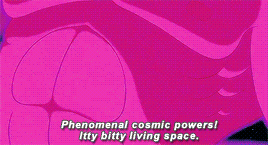
This is (with exception of the number of Hard Drive Bays) almost identical to the hardware in the Synology DS218play and DS418 (the only other difference being the amount of memory). Thanks to this impressive hardware:
- The DS118 NAS arrives with an ARM CPU and a plastic compact chassis, thereby reducing power consumption, noise and heat
- The DS118 CAN stream and transcode on the fly (so, live changing as you watch) 1080p HD or 4K 10-bit Media (H.265 only)
- Arrives DLNA certified, so you can stream your content to your Smart TV, Xbox One, PS4, Sonos and more
- Arrives without any kind of RAID, due to the lack of more than one drive, but numerous cloud based and USB enabled backup solutions can be made from day 1
- Arrives with Synology Diskstation Manager (DSM) 6.1 (6.2 in beta) free on the device – lots of apps, access, functionality and intuitively designed software
- Arrives compatible with many mobile applications such as DS File, DS Video, DS Photo and DS Music available on iOS and Android
- Completely compatible with surveillance station (the FREE Synology surveillance software – Review here), arriving with two camera licences and providing live access to at least x15 cameras
- DS118 can be used with Windows, Android and Mac systems, as well as acting as a bridge between them
- Can be setup as an iTunes server for audio throughout your locations over the network or internet
- Can be used as mail and business servers, providing excellent CRM and CMS systems – incredible for a single bay NAS like the DS118
- Use the DS118 as a download server, allowing you to set up tasks and schedules for downloading files and in popular formats such as BT, NZB, HTTP, FTP and more
What is included in the Synology DS118 NAS Server Box?
The retail box and accessories of the Synology DS118 NAS are a little unsurprising. you get everything you would expect from a Synology NAS to get you started on your network attached storage adventure. Inside the petite retail packaging, you receive:
- Synology DS118 Main Unit
- Accessory Pack (screws, etc)
- 36W AC Power Adapter
- RJ-45 LAN Cable
- Synology DS118 versus DS116Quick Installation Guide
The external chassis is identical to that of the DS116 NAS and you could easily get them mixed up (as I nearly did in the comparison video for DS116 vs DS118) if it wasn’t for the branded model ID on the front of the unit. The device does not feature a tray or support hot swapping. However that isn;t a huge surprise given the lack of RAID and therefore removing a single HDD from a Synology NAS whilst in operation would be really, really STUPID. To instal your HDD or SSD, you need to remove the two rear screws and remove one half of the chassis. Then you can slide the HDD/SSD into the slot available and secure in place with 4 screws that are included with the accessories. Once that is done, pop the half of the DS118 chassis back on and you are good to go.
How does the Synology DS118 NAS compare with the older DS116 NAS?
As mentioned, the internal specifications are impressive indeed. But is more than just gigahertz and megabytes. What makes them impressive is that:
- The Realtek is a 64bit processor – like an intel chip
- Can support DDR4 memory – like an intel chip
- Can Play and transcode 4K Media – yes, like an intel chip
- Twice the processor cores of it’s predecessor, the DS116
- Despite the x4 cores, still manages to use less power than the DS116
- Supports bigger and better drives from launch, at 12TB from Seagate and 10TB from WD
How much does the Synology DS118 NAS cost and when is it released?
Possibly the most impressive part about the Synology DS118 NAS is the price. The unit can be pre-ordered now at nascompares.com at just £150+ ex.VAT and if you want to install a 2TB WD Red Drive, the whole thing will come in at 2 Terabytes of storage at just over £200+ ex.VAT. For a comprehensive, 4K Media and full network backup solution to all your home and multimedia needs, that is an incredible price Take a look below on how to order and more:
The Synology DS118 NAS
- Release Date – RELEASED
- £150+ ex.VAT
- 1-Bay for HDD or SSD
- Realtek RTD1296 Quad-Core 1.4GHz CPU
- 1GB DDR4 Memory
- 4K Transcoding
- EXT-4 FIle system
- DSM 6.1 Support (6.2 in Beta)
UGREEN iDX6011 Pro NAS Review
Beelink ME PRO NAS Review
UGREEN iDX6011 Pro - TESTING THE AI (What Can it ACTUALLY Do?)
OWC TB5 2x 10GbE Dock, UGREEN NAS Surveillance Software, AceMagic Retro PCs, Gl.iNet Comet 5G @CES
What IS the Digiera OmniCore NAS? Is it Worth $599?
New UGREEN NAS Expansion, DXP4800 PRO NAS and eGPU Revealed
Access content via Patreon or KO-FI





Discover more from NAS Compares
Subscribe to get the latest posts sent to your email.



















DISCUSS with others your opinion about this subject.
ASK questions to NAS community
SHARE more details what you have found on this subject
IMPROVE this niche ecosystem, let us know what to change/fix on this site