Synology DS223 NAS Drive – Does It Deserve Your Data?
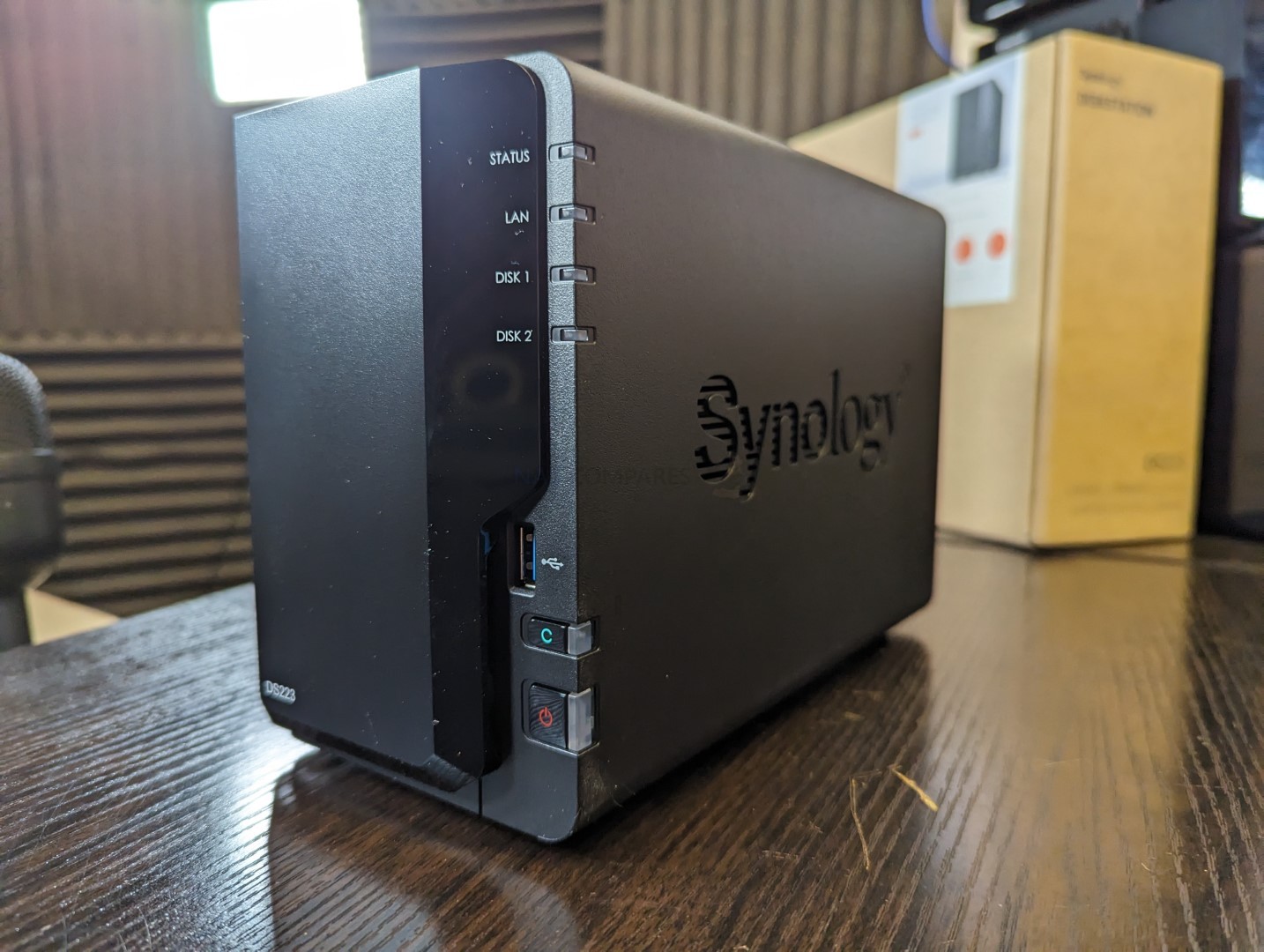
The DS223 NAS is one of the best Synology Value 2-Bay systems that the brand has ever released, featuring a number of series-firsts in terms, yet still maintaining largely the same price point as the other two bays in the Value/J series to date. However, there is no avoiding that this is not going to be a system that suits everyone and although I waxed lyrical and was largely positive about its features in my Synology DS223 NAS Review, there are definitely going to be some elements of the DS223 NAS that will convince you to opt for a different solution. So, today I want to discuss the five things about the Synology DS223 that make it a must-have NAS in 2023 and five things that will possibly convince you that your money and data should go elsewhere. Let’s begin.
Note – You can find my full ‘Before You Buy’ video on the Synology DS223 NAS here. It covers mostly the same points, but also touches on a few more.
Reasons You SHOULD Buy the Synology DS223 NAS
So, first things first! Here are five reasons why the Synology DS223 NAS might well be exactly the private desktop server that you have been waiting for.
DSM 7 Still runs great on the DS223 NAS, even though it’s ARM Powered
The Synology DSM software is a great piece of software that allows you to do most anything you would ever want with your Synology NAS device, as well as replace your existing 3rd party software for backups, communication and multimedia with Synology’s 1st Party ones. Synology has been in business for many years and has a large range of products, including the DS223 NAS. This NAS runs on an ARM CPU instead of the traditional x86 Intel or AMD CPUs found in most devices. I was pretty sure this would be a major issue with the DSM software and the extent to which it would run, but much to my surprise, it ran perfectly. Everything I could think of trying worked perfectly, though there are some bigger applications that are absent (such as Virtual Machine Manager and Active Backup Suite), but the bulk of the long-running DSM applications are here and as an entry device into the Synology ecosystem, you are getting a huge range of applications and the Synology OS provided to a high level – especially at this price point.
Note – The Synology DSM 7 Value Realtek NAS vs Intel/AMD x86 NAS Video embedded below will be live in the next week or so, so if it is not available below, don’t worry. It will be published soon.
The Synology DS223 Value NAS Still Supports SHR, BTRFS and Snapshots
Another arguably useful improvement that Synology has made to its value systems in recent years is improving the base-level services, despite the more modest ARM processors they include. The Realtek ARM processor inside the DS223 is still more than enough to allow you to choose EXT4 or BTRFS as the system’s file system, with the latter providing several benefits in terms of resource impact of snapshot creation and file integrity checks. Then there is the support of SHR. Synology Hybrid RAID (SHR) is a type of RAID storage technology that is designed to provide flexibility, scalability, and advanced data protection. It allows you to use different sizes and types of hard drives to create a storage pool and adapts to the differences between the drives automatically. Unlike traditional RAID, which only allows you to utilize hard drives of the same size and type, SHR allows you to mix and match different sizes and types of drives to create a storage pool. It also automatically adjusts the storage configuration to ensure data integrity and optimize storage utilization. Additionally, SHR provides data redundancy with an error-correction algorithm with mixed drive use that is more advanced than traditional RAID. This means that it can protect your data even if one of the drives fails. Some might argue that the benefits of SHR in a 2-Bay are limited (largely negating the benefits of mixed drive capacities vs resulting storage), but if you plan on upgrading the DS223 towards a largely NAS down the line, an SHR storage pool is much easier to migrate over to another Synology and can also then take advantage of the increased bays with larger capacity drives!

Synology’s BTRFS offers many advantages over the traditional EXT4 filesystem, such as increased storage space and data availability, as well as the ability to take frequent and scheduled backups. Snapshots are a major benefit of using BTRFS, as they allow you to easily take instant snapshots of an entire shared folder and clone it easily. This ensures data consistency and integrity, as well as the ability to recover from a hard drive failure or damage. The main advantage of using BTRFS is that it enables you to keep a schedule of hourly, daily, weekly and monthly snapshots. Although the DS223 NAS is not the first Synology NAS in the Value series to allow BTRFS, Snapshot Replication and supporting SHR, it is still good that this is included in this value package.
Hard Drive and SSD Compatibility on the DS223 NAS is Still Good
Unlike a number of higher profile (i.e more powerful and expensive) NAS systems in the Synology NAS portfolio that have much stricter supported official HDD and SSD compatibility/support, the Synology DS223 supports pretty much everything you would expect! As long as it is SATA and 2.5/3.5″ – they will almost certainly appear on the SYnology compatibility lists. There is still talk of Synology releasing a standard class range of HDDs (to accompany their existing enterprise HDDs and SSD media), but if/when they do, they will likely always allow competitor 3rd party HDDs in the WD Red and Seagate Ironwolf NAS drive series to be used on value series NAS like the DS223. They DO only support upto 18TB at the time of writing across all supported HDD brands, likely down to Synology’s own drives currently capping at 18TB, but most buyers of the Synology Value NAS systems like this one were far less likely to install HDDs of this scale!
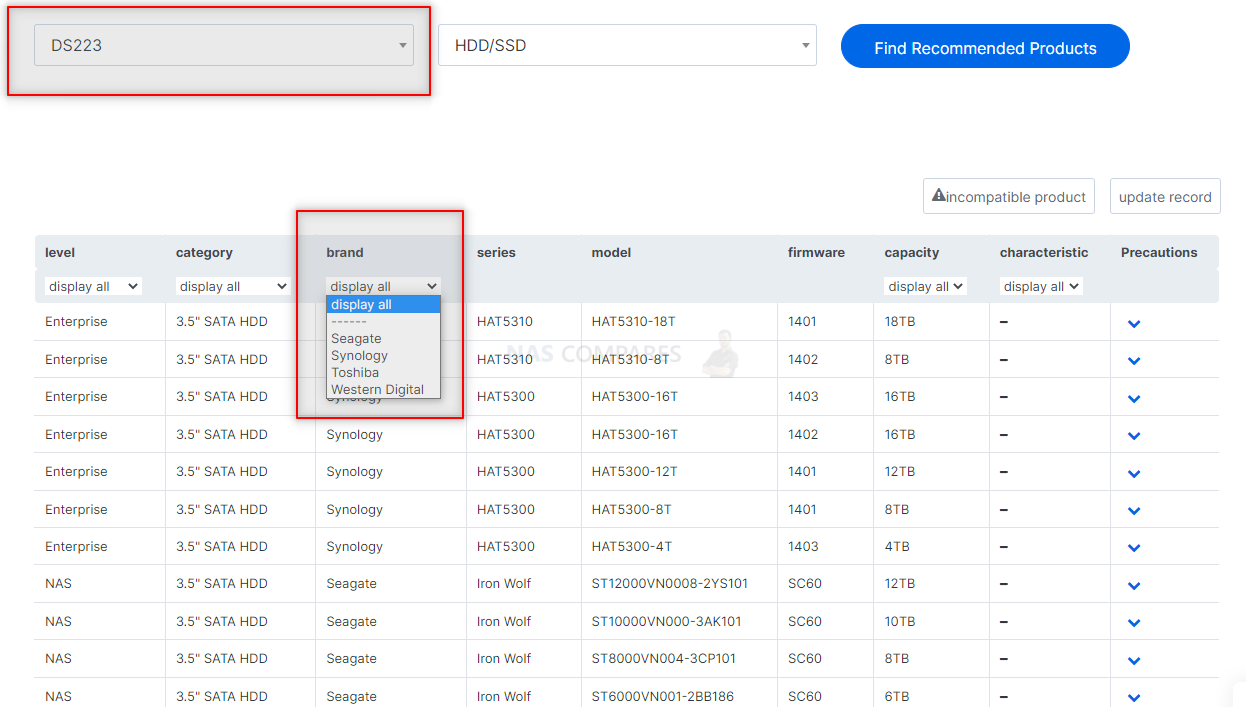
All that said, do keep in mind that the Hard Drives that you choose to use will make an impact on noise. Any NAS HDDs (WD Red or Seagate Ironwolf) of 8TB or lower capacity will be lovely and quiet (only really making noticeable noise in periods of high access frequency), but larger capacity HDDs or enterprise class/industrial built Hard Disks will make more ambient noise (vibration hum, clicks of the internal arm/actuator and spinning disk platters) and these will be easily noisier than the DS223 noise when in operation.
The DS223 NAS Features Low Noise, Small Power Use and Compact Design
This is a point that will appeal to a very specific % of NAS buyers, but the 223 NAS arrives in the same 2-Bay Diskstation chassis as the DS220+ and DS218 before it (with tweaks here or there), which was very low impact in it’s design. What I mean by that is that it is quite a compact casing that is very easy to deploy, very well-ventilated on almost all sides (even the official logos on either side are ventilation panels) and is surprisingly low noise when in operation. The DS223 has a single rear active fan, and it is a low-noise fan too. The huge amount of ventilation that passes over the internal heatsinks (no internal CPU fans or a PSU fan, as that is external) is assisted by the copious ventilation and the result is a NAS that has had alot of time in R&D to balance between internal system temps in 24×7 operation AND having low ambient noise/space impact to the end user. HERE is my noise testing of the Synology DS920+ NAS (using a similar chassis, but in 4 bays) using different kinds of HDD and SSD media to show the noise levels that were hit.

Ensuring sufficient ventilation and cooling is essential for preserving the health and performance of a NAS like the DS223. Without proper cooling, a NAS system can become overheated, leading to poor performance and potential hardware damage. Furthermore, excessive heat can lead to increased power consumption, higher noise levels, and even shortened equipment life. Ventilation and cooling are especially important for a NAS that is located in an environment with high ambient temperatures or in an area with limited air circulation. To help ensure proper cooling, NAS systems should be placed in an open and well-ventilated space and away from large objects that could obstruct the flow of air. Additionally, the use of fans and other cooling components can help reduce operating temperature while also reducing noise levels. The compact but well-ventilated chassis of the DS223 NAS means that it finds a very good balance between noise during operation, good internal system temps and all the while making a very small impact on your home/work environment.

The DS223 NAS Arrives with Three USB Ports and a One Touch Copy Button
Unlike the more small-medium Business DS723+ and DS923+, the Synology DS223 NAS has really pushed the support of USB, with the device featuring three Typ-A ports that will be very, VERY handy for home users. The USB ports can be used to connect storage devices and support pretty much ANY USB storage device and some docks/readers, but more on that later. The USB copy button on the front of the DS223 NAS is a quick and convenient way to transfer data from any external storage device to the NAS. This button, when pressed, will automatically copy over all the data from a USB drive, external hard drive, or another storage device to the NAS. It is a great way to quickly and easily back up and store data on the NAS without having to go through the process of manually conducting regular backups via the browser/App GUI. This backup can be conducted in either direction (i.e NAS to USB or USB to NAS) and can be manually triggered with the button (for peace of mind) or automated when a specific drive is connected. You can also create custom backup and retention policies. These can ensure that versions of backups are maintained and can be prevented back to, can ensure that only files of a certain type/date/size/format are actioned and also policies for if an error/interruption occurs. Its a really useful little feature with a physical button attached that is often absent in more expensive/larger Synology NAS.
Reasons You SHOULD NOT Buy the Synology DS223 NAS
Of course, though, the Synology DS223 NAS is not going to be everyone’s cup of tea. It is fair to say that there are some elements in this follow-up to the 2.5yr old DS720+ that have rubbed a few users up the wrong way. Let’s discuss the five reasons why the DS223 NAS (and indeed a Synology system in some cases) might not be the ideal private server solution for you.
The Synology DS223 has no Plex Media Support Support Right Now
As a pretty affordable Synology NAS system, the DS223 is likely going to be an ideal choice for smaller-scale users looking for a modest media server to enjoy the decades of media that they have collected, to create their very own media server. The DS223 arrives with the Synology Video station application, which is quite swish with metadata scraping, separate directories, transcoding support (NAS dependant) and lots of client applications available for desktop PC/Mac, iOS, Android, FireTV and more. However, many other users will already be familiar and committed to choosing Plex Media Server on their NAS, to manage and stream their multimedia collection. Plex is (to date) the closest you can get to the slick GUI of premium 3rd party streaming services such as Netflix, Disney+, HBO Max, etc (as well as supporting a bunch of other plugging for internet TV services, games and more). However, as the architecture behind the Synology DS223 NAS (more precisely that RTD1619b ARM processor) has only just arrived, Plex has not developed an installer package to install Plex on this platform yet. The DS223 (alongside likely future releases in this value series family) also do not support Docker, so you cannot create a container image of plex as a workaround either. Now the process of creating a Plex Media Server installer is 100% in the hands of Plex, but after that they will likely need to either submit this .spk package to Synology for verification and confirmed acceptance to join the rest of the 3rd party/partner apps in the Synology App center. Otherwise, Plex will likely roll out a beta version of this installer in advance, which although will allow DS223 NAS owners to use Plex on their systems, it will not be 100% stable. The good news, is that there is almost certainly be a PLEX media server installer/package for the DS223 (and other 1/2/4-Bay Value Synology NAS) in the near future, it’s just a question of ‘when’.
The DS223 arrives with 1GbE and No SD Card Slot
Those ethernet ports. The default model of the DS223 NAS arrives with two one gigabit ethernet ports (the same as the DS720+, DS718+ and DS716+ before it), despite almost other commercial NAS brands producing solutions at this consumer-tier/scale arriving with at least 2.5GbE. Now, the adoption of greater than gigabit connectivity in client hardware (laptops, PCs, routers, switches, docking stations, etc) is by no means as ubiquitous as 1GbE (which has been around for decades at this point), BUT it is growing. ISPs are providing fiber internet connections globally that exceed gigabit speeds, along with 2.5GbE and WiFi 6 routers. We are seeing more prosumer switches, routers and PCs with default 2.5Gb network ports (at the same/similar cost as 1GbE), $20 USB-to-2.5G adapters and even the affordability of 10GbE on some client devices has allowed users to gradually scale up their hardware environment. The fact the DS223 arrives at the start of 2023 and does not feature greater than 1GbE ports by default is a shame BUT understandable for the price tag – however the lack of even an officially supported option to add 2.5GbE via USB is a heck of a shame! Even if you have no plans for 2.5G right now in your setup and think it something of a fad (favouring 10GbE), in terms of future-proofing and the general standard or networking hardware right now, gigabit ethernet is a surprising weakness here.
Note – The Synology2.5G/5GbE USB Adapter Installation Guide for DSM7 Video embedded below will be live in the next week or so, so if it is not available below, don’t worry. It will be published soon.
Although the lack of greater than 2.5GbE and the option to add it over USB will annoy some people, there is still a lingering question over phantom the SD Card slot! This is a hardware feature that Synology largely abandoned in the 2014/2015 (with the last system to feature it being the DS214play) – but this nevertheless is annoying when you see that the front of the DS223 chassis still has the design lines for this slot visible. It’s a very, VERY small complaint – but with so many amateur/hobby photographers using modest Synology NAS to backup their photos on the fly locally (in conjunction with several impressive Synology Apps for backups and AI Photo recognition on the DS223 still available), leaving the evidence of this slot some 7-8 years later is just rubbing salt in the wound!
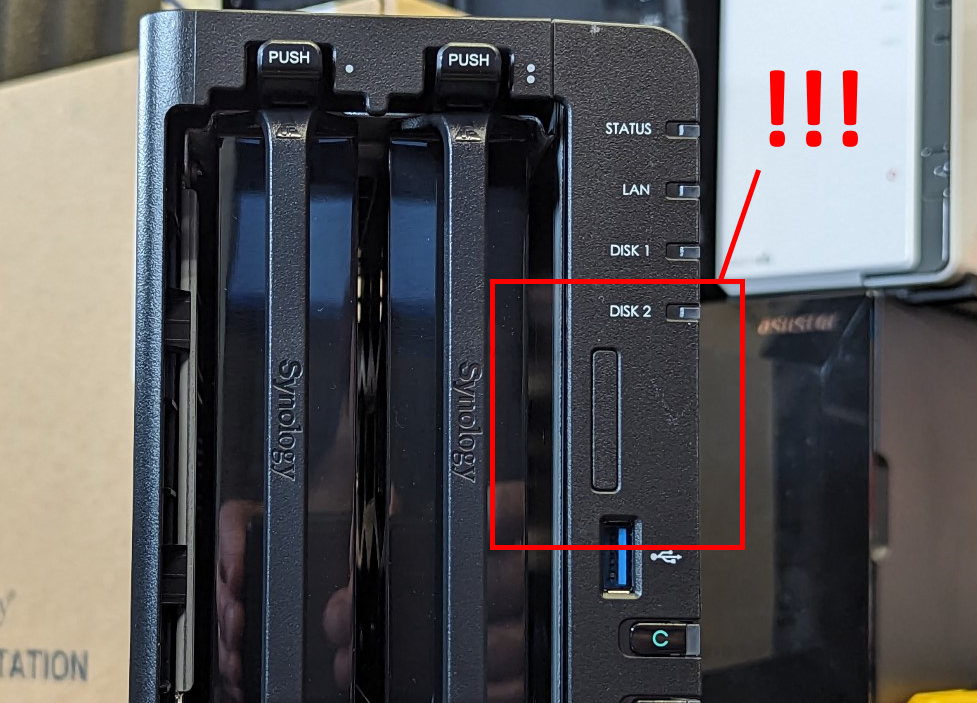
USB Functionality and Support on the DS223 NAS are Underwhelming
I know, I KNOW. I am really banging a drum on the subject of USB in this DS223 article and this is going to sound fantastically churlish, BUT when looking at a smaller-scale NAS system, the importance of external connectivity (backups, migration of data, etc) grows in importance. The DS223 has USB 3.2 Gen 1 ports, so 5Gb/s (500-500MB/s max bandwidth) – not the now rather common and widely available USB 3.2 Gen 2 (10Gb/s). Now, the limitations of the USB are perhaps down to the CPU layout/chipset and a lack of USB 3.2 Gen 2 (10Gb/s) support in it’s architecture – although Synology has been pretty sticky on USB 5Gb/s on all their systems – maybe they will surprise us this year and skip immediately to USB 4). But it’s a bit of a shame that as good as having 3 USB ports is (especially for small/home users), the affordability of faster USB alternatives in 2023 and the standard of USB on most client devices being raised is still leaving something of a gap. Much like the 2.5G vs 1Gb complaints I made earlier, most other NAS brands at this price point tier have introduced USB 3.2 Gen 2 (10G / 1,000+ MB) ports, as well as USB-C in some cases. With the ease with which a user can add a USB tier to their 3-2-1 backup strategy (allowing them to be a little more financially creative with a network/remote/cloud backup tier as well), the slightly old skool USB ports here are a little underwhelming. With significantly more affordable RAID-enabled USB solutions in the market and/or M.2 NVMe external USB drives arriving affordable to comfortably provide faster external storage for backups, this seems like a bit of a misstep by Synology to ignore. in such a small-scale system.
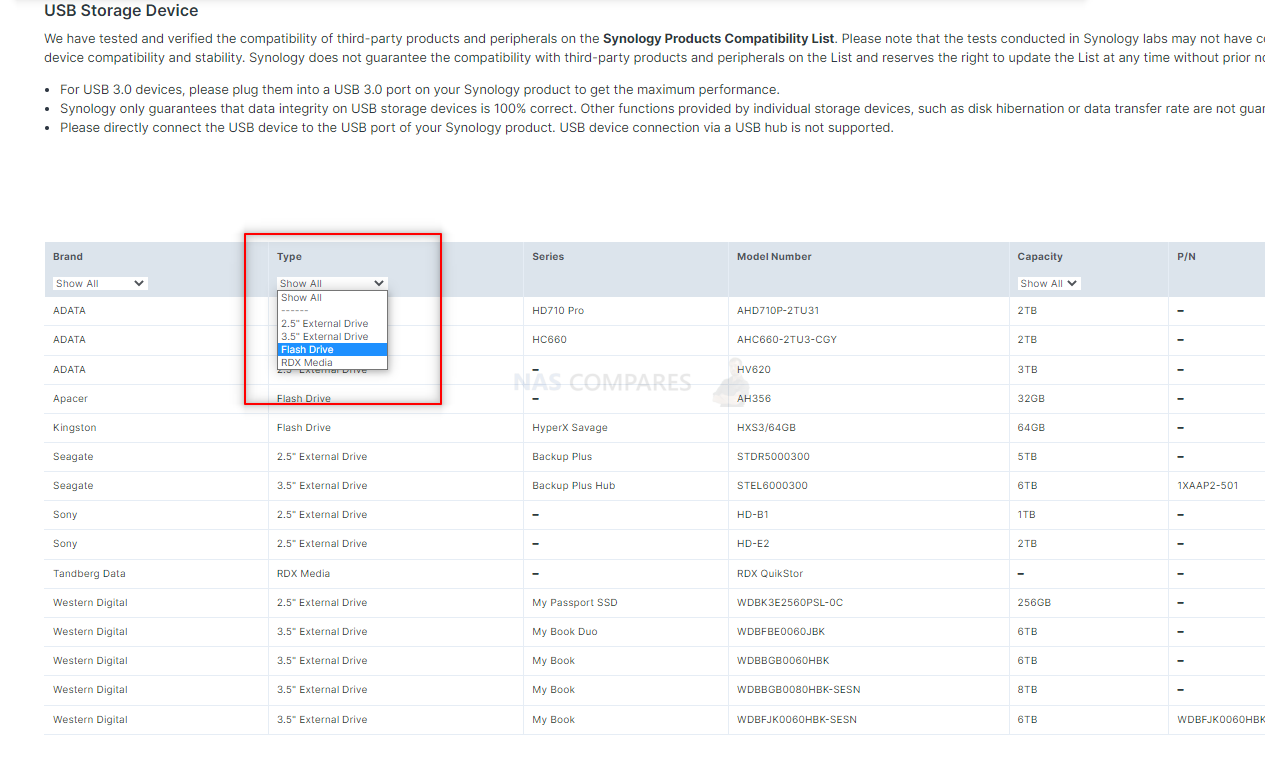
Then there is the complaint that USB support in DSM 7 (currently ver DSM 7.1 and DSM 7.2 rolling out relatively soon) has been pretty cut-throat in removing support of USB peripherals. A number of key USB devices that were supported in DSM 6.2 were either reduced in utility or completely phased out when the big upgrade to DSM 7 occurred in 2021, leaving broad support with just USB storage, UPS’ and assignment to VMs/Containers (not applicable on such a modest system like the DS223). This has definitely rubbed a few users up the wrong way who used USB-network adapters, Printers, scanners, USB TV Tuners, Wireless dongles and more. We have never really had a clear answer as to why eliminating the range of supported USB devices happened in DSM 7, likely a question of security and maintaining a closed system from injection. But many users on github have been able to circumvent these limitations and easily reactivate access to many USB peripherals (in most cases, invalidating some/all of the support that Synology can/will provide in the event of system issues down the line – so not massively advised), so in the end – it’s just a bit annoying!
Server Side HEVC/H.265 Support and Conversions on the DS223 are Weak
Finally, there is a lack of conventional integrated graphics and generally weaker support of multimedia that needs system resources on the server-side. Most users will not notice this as an issue in day-to-day use, but multimedia users and especially a large % of dense/large streaming users will notice, if they are a little more reliant on the server-side processing than on the client. For example, if your media collection contains alot of dense/complex audio media (RAW, MP4a, FLAC, etc) OR alot of higher-end HEVC/H.265 Media BUT you do not have client hardware that supports these types (or allows local client conversions/transcoding), then the NAS will have to use raw horsepower to get the job done – much less efficient than embedded graphics doing the job. The Realtek RTD1619b DOES have a graphical component, but it is much more modest than those found in an Intel Celeron/Core or AMD Integrated Vega processor, designed around efficiency. Again, you might not be impacted by this (your client hardware might have enough power and privileges, or you own a local HEVC-licensed device), but it IS a concern if you are running a Media Server on the DS223 and need the NAS to convert files on the fly. Earlier in 2022, I compared the DS920+ (with an integrated graphics equipped Celeron) vs the DS1522+ (with a powerful, but less graphically equipped AMD R1600) in a detailed YouTube video testing 4K Media in Plex HERE. It showed the benefits of a lower-powered CPU that had a competent graphics component when it came to more complex/challenging media handling on the server side. Below are two videos showing how the Synology DS223 NAS performed in both Emby and Video Station with 720p, 1080p and d4K media in several different formats and client tools
Note – The Synology DS223 NAS Multimedia Server testing videos will be live in the next week or so, so if they are not available below, don’t worry. They will be published soon.
| Synology DS223 Video Station Multimedia Server NAS Tests | Synology DS223 Emby Multimedia Server NAS Tests |
Release of the Synology DS223+ NAS or Other Multimedia Home Synology NAS Soon…
Much like my point regarding the support of Plex Media Sever on the DS223 NAS mentioned earlier being a point that in time might become redundant, there are still alot of questions floating around on the subject of a new Prosumer 2/4-Bay NAS solution arriving in Spring/Summer of 2023. When the Synology DS923+ and DS723+ NAS were released at the end of 2022/start of 2023 respectively, many users were surprised that the brand had made the switch from an Intel Celeron processor in this series to an AMD embedded Ryzen (more powerful, but lacked the integrated graphics). They definitely liked the inclusion of ECC memory and an option to add 10GbE, but the CPU was quite a sticking point for many (see this video HERE) as it was less proficient at multimedia handling and it’s price point vs value and focus seemed to be more focused towards business users. Now, the DS223 is definitely greatly focused towards the home/entry-level user and it DOES have a decent degree of multimedia support – but it is definitely not comparable to the DS220+ or DS420+ from 2020. So, the question is, will there be a Synology DS223+ NAS in the future? There are DEFINITELY rumbles of a Synology DS223+ model ID in the background of some Synology official site databases if you crawl deeply enough (and even then, this can just be placeholder field entries internally). Additionally, I have heard from several sources mention of a further prosumer/graphical handling improved NAS for the home/prosumer media crowd coming in Spring/Summer of 2023 – but nothing concrete! So, one of the last reasons that you might want to hold off from buying the Synology DS223 NAS (at least for now) is that there may well be a better multimedia-supporting 2-Bay NAS coming from Synology in the coming months. It will definitely cost more than the DS223 (likely comparable to the DS220+ or DS723+ in price), but for the sake of waiting a few months longer and saving – that might just be fine and dandy for some!
Otherwise, you can watch the video below from Summer 2022, where I discuss whether the Synology DS220+ NAS is still worth buying:
Synology DS223 NAS Review – Conclusion & Verdict
As soon as your look at the Synology DS223 as an entry point into the Synology software platform and ecosystem for those that want to have a small, robust and user-friendly NAS – it makes ALOT of sense! There is a reason why it arrives at a price point $120-150 cheaper than the DS723+ and as long as you are looking at the DS223 as a low-power, low impact and low-demand device, you are going to come away from it happy! It provides the bulk of the DSM applications and services that most home/small office users are going to want for Multimedia, Collaboration, Backup, Sync’d team drives and surveillance, but does so in a much more affordable package than the Plus series. Where some users might hit issues when they assume that the DS223 can provide the same extent of features and performance of the DS220+, DS723+ and above. This NAS carries the ‘Value’ tag for a reason and as long as you keep that in mind, it is a great little NAS box and serves as a great first NAS or as an extension of your existing Synology NAS environment as an additional backup layer. The rather lacklustre support of USB in DSM 7 is slightly countered by this device having three on board (though 5Gb/s) for storage, which is more desirable for home users, as is that copy button function. The removal of the SD Card slot in recent refreshes of this series, plus the continued appearance of 1GbE is disappointing but expected at this tier in the brand’s portfolio. But overall I cannot really fault the DS223 NAS for those users who want to be able to access the Synology NAS platform, but are on a tight budget and/or have low-ranged demands for it’s use. Again, just don’t go expecting a Ford Mustang when you are paying the price of a Ford Focus!
| Where to Buy a Product | |||
|
|
    
|

|
VISIT RETAILER ➤ |
 |
    
|

|
VISIT RETAILER ➤ |
 DEAL WATCH – Is It On Offer Right Now? DEAL WATCH – Is It On Offer Right Now?Synology 2-Bay NAS DS223 (Diskless) Black Amazon  UK 9.31 OFF (WAS 250) [LINK] UK 9.31 OFF (WAS 250) [LINK] Synology DS223j 2-Bay Diskstation NAS (Realtek RTD1619B 4-Core 1.7 GHz 1GB DDR4 Amazon  UK 6.14 OFF (WAS 469) [LINK] UK 6.14 OFF (WAS 469) [LINK] Synology DS223 8TB 2 Bay Desktop NAS Solution installed with 2 x 4TB Seagate Iro Amazon  UK 23.06 OFF (WAS 582) [LINK] UK 23.06 OFF (WAS 582) [LINK] Synology DS223J 8TB 2 bay Desktop NAS Solution installed with 2 x 4TB HAT3300 Dr Amazon  UK 30 OFF (WAS 574) [LINK] UK 30 OFF (WAS 574) [LINK] Synology DS223j 2-Bay Diskstation NAS (Realtek RTD1619B 4-Core 1.7 GHz 1GB DDR4 Amazon  UK 8.31 OFF (WAS 635) [LINK] UK 8.31 OFF (WAS 635) [LINK] These Offers are Checked Daily
|
Need More Help Choosing the right NAS?
Choosing the right data storage solution for your needs can be very intimidating and it’s never too late to ask for help. With options ranging from NAS to DAS, Thunderbolt to SAS and connecting everything up so you can access all your lovely data at the touch of a button can be a lot simpler than you think. If you want some tips, guidance or help with everything from compatibility to suitability of a solution for you, why not drop me a message below and I will get back to you as soon as possible with what you should go for, its suitability and the best place to get it. This service is designed without profit in mind and in order to help you with your data storage needs, so I will try to answer your questions as soon as possible.
We pool the comments on this article and the videos that are featured in it to keep all the relevant comments in one place, so take a look and see if your POV is the same as everyone else’s.
📧 SUBSCRIBE TO OUR NEWSLETTER 🔔
🔒 Join Inner Circle
Get an alert every time something gets added to this specific article!
This description contains links to Amazon. These links will take you to some of the products mentioned in today's content. As an Amazon Associate, I earn from qualifying purchases. Visit the NASCompares Deal Finder to find the best place to buy this device in your region, based on Service, Support and Reputation - Just Search for your NAS Drive in the Box Below
Need Advice on Data Storage from an Expert?
Finally, for free advice about your setup, just leave a message in the comments below here at NASCompares.com and we will get back to you. Need Help?
Where possible (and where appropriate) please provide as much information about your requirements, as then I can arrange the best answer and solution to your needs. Do not worry about your e-mail address being required, it will NOT be used in a mailing list and will NOT be used in any way other than to respond to your enquiry.
Need Help?
Where possible (and where appropriate) please provide as much information about your requirements, as then I can arrange the best answer and solution to your needs. Do not worry about your e-mail address being required, it will NOT be used in a mailing list and will NOT be used in any way other than to respond to your enquiry.

|
 |
Minisforum G7 Pro Review
CAN YOU TRUST UNIFI REVIEWS? Let's Discuss Reviewing UniFi...
WHERE IS SYNOLOGY DSM 8? and DO YOU CARE? (RAID Room)
UniFi Routers vs OpenWRT DIY Routers - Which Should You Choose?
WHY IS PLEX A BIT S#!t NOW? IS 2026 JELLYFIN TIME? (RAID Room)
Synology FS200T NAS is STILL COMING... But... WHY?
Access content via Patreon or KO-FI
Discover more from NAS Compares
Subscribe to get the latest posts sent to your email.



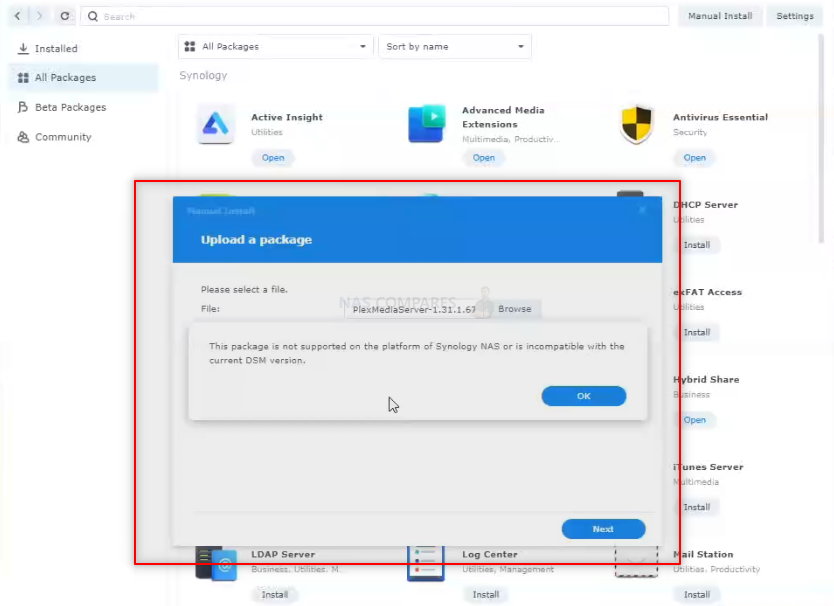



does it work if i connect as so: Laptop thunderbolt port – 2.5g ethernet adapter – 2.5g ethernet cable – into of the lan ports behind the NAS?
REPLY ON YOUTUBE
Hi… How do I install the USB ports on a SYNOLOGY DS925+ so that I can use USB LAN adapters with 2.5 Gbit in addition to the existing 2.5 Gbit LAN ports? The system information shows that drivers for up to 2.5 Gbit are already available. Thank you for your help.
REPLY ON YOUTUBE
Does anyone know if DSM 7.3 works with this 2.5GbE adaptor?
REPLY ON YOUTUBE
8152
REPLY ON YOUTUBE
We need nases with intel 13500 cpus in them set to a low power mode to have god tier av1/hevc nas/plex all in one servers
REPLY ON YOUTUBE
UE302C
USB Type-C – 2.5 Gigabit Ethernet synology ds920+ DSM 7.2.2-72806 Update 4
Can I install this adapter on this NAS? How do I do it?
REPLY ON YOUTUBE
I know I’m “late to the party”…but, a HUGE “thank you” to you, everything/everyone else involved in making 2.5GbE a possibility on older Synology NAS units (by the way, the 25 series now includes 2.5GbE…but, for several models, they’ve removed the ability to upgrade to 10GbE). You might have just saved me $500-800 dollars.
REPLY ON YOUTUBE
This worked on my DS1520+ using a Pluggable 2.5G USB-C adapter. Very useful video!
REPLY ON YOUTUBE
hello is this device support Plex now?
REPLY ON YOUTUBE
i just did this with a 2.5gbe dongle and it only shows at 1000mbps. what did i do wrong?
REPLY ON YOUTUBE
When I plug in my adapter to the NAS it does not power on, anyone experinece this?
REPLY ON YOUTUBE
Just buy the pci card with 10gb…. Time is $ and the headache of possibly fixing the usb driver after an system upgrade or upgrade is not worth it to me.
REPLY ON YOUTUBE
Any ways to do this on a Mac?
REPLY ON YOUTUBE
What about fixing your teeth before appearing on YouTube????
REPLY ON YOUTUBE
HI, can you please add mor einformationon the 5Gbist ethernet adapter?
REPLY ON YOUTUBE
What is idle power consumption looking like ?
REPLY ON YOUTUBE
Hi Robbie thanks for this, i luckily got a 6bay synology nas which had 10gbe nic installed by your company, panwan was the sales agent, awesome chap. I then built 10gbe network, as my nas, router, switch, router satellite extension all had 10gbe backbone. I’m looking now for 10gbe or 5gbe for my new m4 MacBook which. Annoying doesn’t have Ethernet. WiFi 7 isn’t as reliable, and thunderbolt dongles are £250+. Which is crazy. I’m hoping the new caldigit ts5 will have 10gbe Ethernet
REPLY ON YOUTUBE
I see that 423+ is not in the compatibility list on GitHub. But it is a Gemini Lake. Am I missing something?
REPLY ON YOUTUBE
Thanks for this video. Installation went great and 2.5 Gbit is running very good on my NAS.
REPLY ON YOUTUBE
I know this is old but my NAS is a 1515+ which is avoton what drivers do I need to use a USB 2.5GB driver based on the (Realtek USB 10/100/1G/2.5G LAN 4013000001
REPLY ON YOUTUBE
Copy and paste works fine. Just copy the text and then right-click anywhere in the putty window to paste
REPLY ON YOUTUBE
Thanks for this. I had a bit of a fumbly moment trying to navigate github to find the appropriate spk file but, even with that, was able to get my 2.5 Gbe USB NIC set up in about 15 minutes. Easy to follow instructions and very happy with my results.
REPLY ON YOUTUBE
Prosimy o kolejne odcinki na ten temat
REPLY ON YOUTUBE
Sry Plex is lame, use Jellyfin, is opensource, no online account oder sub. ????
REPLY ON YOUTUBE
Anyone knows how to auto start at reboot?
REPLY ON YOUTUBE
I just did this for my DS218+. It went quite smoothly.
REPLY ON YOUTUBE
Thank you so much for making a tutorial for this!
REPLY ON YOUTUBE
Hi can I use it for store Adobe Photoshop design ?
REPLY ON YOUTUBE
when I get to the Putty stage, I enter IP address of my NAS and get error “Network Error Connection Refused”
REPLY ON YOUTUBE
You say that it’s an ARM CPU but in the specs, it’s listed as a Realtek RTD1619B which isn’t an option on the PLEX website to download it’s just ARM Intel or AMD so what do I choose?
REPLY ON YOUTUBE
Can you not even try to configure it on the ds713+?
REPLY ON YOUTUBE
I need ecc for zfs. Done.
Plus, I want the power. I can stick a little cheap GPU in of needed and it’d be way more powerful.
REPLY ON YOUTUBE
Purchased the UGREEN 2.5G adapter model CM648. I got the driver to install and my synology 918+ recognized and created LAN 3, however it only connects at 1000 Mpbs. I’ve tested the adapter with my PC and it connects 2.5.. also test the cables as well. My switch is 2.5G all ports. Anyone experience this?
REPLY ON YOUTUBE
DS420+
adapter ULT-WIIQ USB 2.5G
MacMini directly to NAS – Confirmed it works! 🙂 2x 16TB SHR give me 250/270MB/s write/read (measured with BlackMagic Disk speed test) but when in real live downloading something from NAS to computer it shows the transfer even slightly more than 300MB/s.
Thanks! 🙂
REPLY ON YOUTUBE
thanks for this very informative video. my confusion is more about getting more bandwidth from the RT6600ax router to my home network. Since the RT6600ax only has a single 2.5GbE port (in), which method should I try to then connect the (RT6600ax) to my home network Synology NAS. Even implementing your 5GbE solution or having a native 10GbE port in the NAS, won’t I still be left with the RT6600 outputting only using a 1GbE port. What am I missing here please?
REPLY ON YOUTUBE
Thank you ! Mine did say error but I reinstalled, then had to repair, but then it worked flawlessly. :))) very cheap and easy 2.5gb upgrade. Transfer speeds went from 113MBps to about 280
REPLY ON YOUTUBE
Those disclaimers at the start are enough to put me off. Why can’t Synology just have upgradeable slots, or just include 10g nics on devices that can benefit from the transfer speeds
REPLY ON YOUTUBE
if i have the dongle with 2.5 and the original 1g port hook up, how will stuff know which IP to use? Specifically, i use synology drive to sync my NAS, desktop, and laptop. Itd be nice for synology drive to use the 2.5 dongle and have jellyfin use the 1g port
REPLY ON YOUTUBE
My 1817+ with Intel Atom C2538 is not supported??? From what I found it’s a Rangeley family not on the list doing an internet search of the chip, HOWEVER I recalled when I do manual updates of the DSM it shows up as an AVOTON, I used that option and all went well first try, no hickups, using a 2.5 G version
REPLY ON YOUTUBE
Question some of the new models do have Intel Celeron. Do those all have the same imbedded graphics as this older model ?
REPLY ON YOUTUBE
Nice video. Would this work for a 2.5Gbe nic as well as a dongle?
REPLY ON YOUTUBE
Thanks for the review. I need some urgent advice. My very old DS214 failed a few months after i upgraded the HDD to a Toshiba N300 8 Gb. Moving to other brands will require formating right? I do not want to format the drive so if i were to go with the DS233 can i just plug my drive and expect it to read off the bat? Thanks
REPLY ON YOUTUBE
r8156b dont worked. his is link 1000gbs only ^(((
REPLY ON YOUTUBE
Hope your right. Just bought one under 200 us to replace my 10 year old WD ex2. Great video
REPLY ON YOUTUBE
Thanks so much for this video. It was really easy to understand and follow. I did have some installation issues and had to install/un-install/re-install the driver software a couple of times (even after entering the additional commands via SSH), but it’s working great now. I’m using the CableCreation (Realtec 8156 chip) adapter I found on Amazon. No issues when restarting the NAS. My DS920+ running DSM 7.2 immediately goes to 2.5 Gbps. I’m getting 250-270 MB speeds. I have one of the DS920+ 1 Gbps ports plugged into my switch just in case I have a problem, but so far so good. Too bad Synology makes us jump through this hoop to get 2.5 Gbps Ethernet when every other NAS company has 2.5 Gbps Ethernet as standard
Hey Synology, how about this. 1 Gbps on the J series, 2.5 Gbps on the value series, 2.5 Gbps (upgradable to 10 Gbps) module/PCI slot on the Plus series, and 10 Gbps on the XS series as a new standard to get you back in the game. Your DSM software is really good, but without quality hardware, you’re falling behind.
REPLY ON YOUTUBE
Can play 4k?
REPLY ON YOUTUBE
In Windows, instead of installing putty, you can open the Terminal application and type “ssh@ ” and it will open the same SSH session. No installation required.
REPLY ON YOUTUBE
Great video! Easy to follow and got my DS720+ rolling with the asus adapter.
REPLY ON YOUTUBE
ds423+
REPLY ON YOUTUBE
I would like a NAS that supports ssd drives?
REPLY ON YOUTUBE
Has anyone got this working for 2 x adapters on the same Synology?
REPLY ON YOUTUBE
Is there a way to get Synology get into sleep mode while Emby is idle?
REPLY ON YOUTUBE
Would this work on my Synology DS1520+?
REPLY ON YOUTUBE
i tried this on my ds1513+ and everything works but i’m only getting 1gb not 2.5gb. did anyone run into this?
REPLY ON YOUTUBE
Given that my Netgear ReadyNAS is now useless for the most part due to Netgear shutting down ReadyCloud, I’m looking for a 2 bay NAS solution as my home media server. I already have the Synology 920+ to backup my work as a photographer and the overall experience of DSM is far superior to anything Netgear ever had with their ReadyCloud service. Wondering how much of a difference there is between the DS223 and the DS223j for streaming videos and music as well as if I might need remote access outside of my home network while away from home. Really don’t want to be opening ports on my Synology Router as I’d like to keep it as secure as possible and want something that is as easy to setup and run as possible. JUst not sure which model to go with albeit I’m not thrilled with the 223j being white in color
REPLY ON YOUTUBE
Thanks! Hitting 280 MB on a DS420+.
REPLY ON YOUTUBE
Thank you mate, you saved me hundreds of euros! 😀
REPLY ON YOUTUBE
Hello, is it possible in 2024 to use this kind of solution on a DS223 NAS with a realtek CPU ?
REPLY ON YOUTUBE
I have been working with the DS120j single bay version. I need to have the ability to ether create four volumes to control size or four shared folders for the same reason. The DS120j will not support either, seems the software is limited, wondering if this dual bay is the same way.
REPLY ON YOUTUBE
Does not work for DS920+ DSM 7.2.1. When I enter “sudo install -m 4755 -o root -D /var/packages/r8152/target/r8152/spk_su /opt/sbin/spk_su” into SSH, I get error: “cannot stat ‘/var/packages/r8152/target/r8152/spk_su’: No such file or directory”. Any suggestions?
REPLY ON YOUTUBE
Dude: slow down please. Even the captions transcriber gave up trying to follow you, lol.
REPLY ON YOUTUBE
I have a DS918+ with one 3.0 port at the rear and one at the front. I run my UPS usb cable into the rear and use the front port for backups. Could you make this work with a hub or something to run but the 2.5GbE adapter and the UPS cable into the one rear port?
REPLY ON YOUTUBE
Can I get 2.5gbps USB network dongle to function on a relatively new DS224+ so I can hook it to my 2.5gbps switch? (I have 2 Linux PCs, and soon a 3rd, connected to the switch @ 2.5, primarily for rsync backups of backups). I saw someplace, someone saying that DSM 7.2 blocks these… I hope not. My 224+ is running DSM 7.2.1-69057 Update 3.
REPLY ON YOUTUBE
It’s great to see a thorough review of the Synology ds-223, especially for home users. The value and simplicity of this NAS are appealing, and the one-touch USB copy button is a thoughtful addition for backups. However, it’s a bit disappointing to still have only one GbE port in this day and age. I agree that offering 2.5 GbE or USB adapter support would have been a significant improvement. Nonetheless, for those looking to dip their toes into the world of NAS, this seems like a reasonable entry point.
REPLY ON YOUTUBE
Long-term update. I’ve been running 2.5 GBE with a CableCreation adapter ($35 US Amazon) on a DS920+ for about six months now with no unusual behavior, no hangs or reboot required. I keep one 1 GB port set up on a different IP address in case this one ever fails but so far no issues whatsoever and I get reliable 240-250 Mb/s via SMB without jumbo frames.
REPLY ON YOUTUBE
This was my first NAS and it’s still going strong after 3 years. It has 2 x 10TB drives in RAID 1 and it’s main uses are work backups and as a Plex media server. It was effortless to set up and get running and there hasn’t been a single problem since I got it. Just recently I upgraded the memory and set up link aggregation for better performance. It may be necessary to move to a larger NAS at some point but that’s probably a few years away.
I’ve learned a lot about NAS drives from buying this machine. It’s definitely a good beginner NAS if your needs aren’t too demanding.
REPLY ON YOUTUBE
[00:14] Hey there! I totally get your concern about the whole spy balloon thing. It’s crazy to think that something as innocuous as a weather balloon could potentially be used for spying. Privacy is a real concern these days. ????
REPLY ON YOUTUBE
[00:14] Hey there! I totally get your concern about the whole spy balloon thing. It’s crazy to think that something as innocuous as a weather balloon could potentially be used for spying. Privacy is a real concern these days. ????
REPLY ON YOUTUBE
I love your channel. I just bought Synology DS223 plus Toshiba N300 NAS Drives.
REPLY ON YOUTUBE
What playback device doesn’t support HEVC these days?? A Firestick will do 4K HEVC in its sleep. And 2.5GbE networking is still pretty expensive.
REPLY ON YOUTUBE
Seems like these comparisons are moot if you just connect any NAS to a Zidoo media player such as the Z9x or Z2000pro to pull the content from your NAS. Those will play anything smoothly, everytime.
REPLY ON YOUTUBE
thank you for your video, I just have question, on GitHub they tell we can configure the Nic, with this two commands : ethtool –set-priv-flags eth2 “Thermal throttling” off // ethtool –set-priv-flags eth2 “Low Power 5G” on…. I ve typed in my terminal but don’t know really if it s ok, could you add and explain this in your video ?? thanks a lot
REPLY ON YOUTUBE
Can it run Jellyfin?
REPLY ON YOUTUBE
i have the problem with DSM 7 that the IPSEC server does not run well, and there are connection problems, but when using 6,2 the problems are disappered. Is there a fault in DSM7 ??
REPLY ON YOUTUBE
Thanks for the video, as usual the most informative. Accomplished the procedure on a 1621+ with 2.5Gbe usb adaptor and works like a charm. However, as usual, the speed is limited by the hard drive R/W speed, but surprisingly using SSD cache in read/write mode (even for the Plex server) did boost the transfer speed from 80Mb/s to 140Mb/s over web browser in Windows 11. I also disabled all “jumbo frames” which tends to slow down transfer speed for some reason.
One problem I cannot get the solution for, Windows 11 doesn’t allow the SMB connection off the bat I did notice in your video that it did on your machine. Sure would be nice if you could provide a quick video on the fix for that because I am surely not the only one.
On my MAC, SMB transfer is now up to 400Mb/s.
REPLY ON YOUTUBE
Can I use this guide for 1G Ethernet Adapter from tp-link with 3 USB 3.0
REPLY ON YOUTUBE
I have a question. Looking at the NAS Compares comparison article on Synology 2 Bay devices, it states that 2.5inch SSD’s are optional in relation to the mounting trays, or so it seems to me based on the description in the comparison table. It’s confusing and this review doesn’t suggest you need some optional bit of kit to mount 2.5inch SSD’s.
What’s going on?
REPLY ON YOUTUBE
DS920+ I used the TRENDnet TUC-ET5G, TRENDnet TEG-S750 10G switch, Broadcom 57810S PCIe card, and Cat8 ethernet cables. $320 for everything plus a couple hours configuring. Runs rock solid 275 MB/s
REPLY ON YOUTUBE
Interesting video. I am looking for a cost effective NAS for a small business with a number of people working from home and I want to backup data from their computers automatically over internet. We used Netgear ReadyNAS RN204 before, but they recently stopped supporting ReadyCloud, so I am wondering if this might be a good replacement or is there a better alternative? It needs to support data encryption.
REPLY ON YOUTUBE
Thanks for the detailed video! I would like to install it on my 423+ but I can’t find the driver for Geminilake anymore. where can I find the driver?
REPLY ON YOUTUBE
Thanks for this guide! I was able to get this to work on my old DS216+II running DSM 7.2-64561. I used the Asustor adapter (AS-U2.5G).
REPLY ON YOUTUBE
Upon restart, the driver doesn’t autostart. How do we get it to start on startup?
REPLY ON YOUTUBE
Did anyone try to use 2 adapters at once in order to use LACP to see how stable it is?
REPLY ON YOUTUBE
Thanks for the review, in the video you show a seagate 20tb hdd, i want to buy this nas and i like to use the toshiba 20tb disk, do you know if this drives are compatible without losing space? Thanks!
REPLY ON YOUTUBE
For those less familiar with linux command line, will someone explain what each part of the command made while SSH’d does and why?
REPLY ON YOUTUBE
Thanks for the video. Apparently the support for 923+ is not there yet from bb-qq. I tried installing r8152-r1000-2.17.1-1_7.2.spk for 2.5gbe twice but failed. If you come across anything, would be greatly appreciated.
REPLY ON YOUTUBE
I have the QNAP 5 GBe adapter, a DS920+ running DSM 7.2 update 3. I’ve downloaded the DSM 7.2 driver from github for the gemini lake processor in this NAS. The isntall fails the first time but the command to fix the install cannot find the /var/packages/aqc111 directory. Can someone help me understand what I am doing wrong?
REPLY ON YOUTUBE
Great Video – very helpful. we have a WD 8TB drive and its so slow. do you know a drive that would not be so slow? just want to make sure i put great fast drives in the new 2bay. thank you.
REPLY ON YOUTUBE
Oh, hell, I’ve gone deaf. I can’t hear anything except this beep every now and then. Are you sure your microphones are working? Did the video sound channel copy into the video? No, I’ve gone deaf, haven’t I? Ship. Mum warned me about those airpods!
Also, were those seagulls or just really badly dying HDD I heard?
Keep-up the good work!!
REPLY ON YOUTUBE
G/Day there m8 i have a ds420j synology nas and i am struggling to to install the USB Network drivers. i cant seem to located the correct file to install .. can you please help me
REPLY ON YOUTUBE
Can you confirm that the 5gbe runs smoothly? I am using 2.5gbe right now and I think aboit upgrading
REPLY ON YOUTUBE
i would like to have know the performance of this 5gbe . most files are a minimum of 4gb i think changing the file size to make the benchmark look better is wrong .
because if on large files you are only getting 150 to 200 its not worth buying the 5gbe Qnap . at 100 pounds . when you can get a 2.5 gbe and it do the same thing
REPLY ON YOUTUBE
They should all come by default with 10Gb ethernet
REPLY ON YOUTUBE
I have just ordered one July 2023. Would the DS423+ be a better option? Mainly using Plex.
REPLY ON YOUTUBE
am going to pick one up to use as my torrent server
REPLY ON YOUTUBE
Well, it’s summer 2023 now. iSo, is this unit still recommended now for a beginner? or has it now been surpassed by something else? Personally, haven’t a clue and aren’t sure what I’m getting into with this type of tech
REPLY ON YOUTUBE
Thanks, I managed to install the driver on a Synology 1813+ configured as SHR+2, with DSM 7.1.1-42962 Update 6. The connection with Trendnet 2.5 shows as 2500Mbps, then installed the volumes from the IP address of the new connector , but the maximum transfer speed is a little less than 1Gbps… Something could be missing?
Partially it works but if the speed is less than 1 gigabit it doesn’t make sense. ????
REPLY ON YOUTUBE
Nice! Thanks dude, it worked! Got a CableCreations 2.5gbe on my DS218+ <3. Really appreciated!
REPLY ON YOUTUBE
I had hoped that enabling link aggregation of the existing dual 1GB NICs on my NAS would double my connection to 2.0GB but I’m learning that it only enable two different computers to talk to the NAS simultaneously at 1GB each. 🙁 Not sure I want to hack in a 2.5 GB USB NIC…. But the video is great if I ever change my mind.
REPLY ON YOUTUBE
I bought this to be a HyperBackup repository for my ‘main’ Synology NAS. That’s all it does.
REPLY ON YOUTUBE
Hello. Do you have the latest driver for synology ds720+ and QNA-UC5G1T card
REPLY ON YOUTUBE
Hi, I am using a Synology NAS for my NAS purpose use cases. Additionally I’m using an Icy 2 bay USB docking station. But that docking station does not perform well. Because using 2 HDD in that 2 bay Docking station makes problems. I need a substitution: A 2 bay USB HDD adapters for my backups. I know a DS2xx would be somehow overpriced but can I use such a DS2xx as simple USB 2 bay docking station ?
REPLY ON YOUTUBE
Hello my friend, thank you for your video, I have a Synology DS223 with a ‘Realtek RTD1619B SoC’ processor. Is it possible to connect using this method? I dont see the driver on that web. 🙁
REPLY ON YOUTUBE
so , is it still works on 7.2??
REPLY ON YOUTUBE
so , is it still works on 7.2??
REPLY ON YOUTUBE
so , is it still works on 7.2??
REPLY ON YOUTUBE
so , is it still works on 7.2??
REPLY ON YOUTUBE
so , is it still works on 7.2??
REPLY ON YOUTUBE
So, quick takeaway, you CAN upgrade this little unit to using up to 5gbe? I guess I misunderstood the dual-1gbe ports in mistaking it meant you can get at least 2gbe once they’re used at the same time (Great NAS reviews btw! )
REPLY ON YOUTUBE
If you get a QNap 5Gbps QNA-UC5G1T use the aqc111 driver that bb-qq has listed in the readme. I have 7.2 on my Synology DS918+ and this worked like a charm.
REPLY ON YOUTUBE
Every time I listen to the reviews of the product I bought, I wished I purchased the “other.” ????
REPLY ON YOUTUBE
Is this a good NAS to put in a bedroom when I use SSD’s as storage?
REPLY ON YOUTUBE
That intro earned you a like.
REPLY ON YOUTUBE
So to upgrade my DS920+ to 5gb . Am i right in thinking i need a 5 gb switch and a 5gb adapter ?
Also will my asus rt-ax88u work ok with this? or do i need a 5gb port router ?
This sounds expensive what brand would be most cost effective for this upgrade.
REPLY ON YOUTUBE
can it torrent?
REPLY ON YOUTUBE
hi, is this going to work on DS418?
REPLY ON YOUTUBE
No driver versions for NAS’s with and AMD Ryzen CPU’s?
REPLY ON YOUTUBE
Does this work well for using with plex as a DVR for a hdhomerun tv tuner?
REPLY ON YOUTUBE
Thanks God I have ordered yesterday DS220+ with SSDs 🙂
REPLY ON YOUTUBE
I don’t get it. You start a NAS review and start it out by alienating 50% of your potential viewers? I think Biden, allowing those Chinese balloons fly over the United States was poor, poor decision making bordering on criminal. So you’ve lost my thumbs up and subscribe. I’m only one person calling you out on it. How many others did you piss off? Not a great way to start your videos.
REPLY ON YOUTUBE
Watching this on a Windows 11 ARM64 VM running on top of my very powerful, power-efficient, fully fledged ARM-based MacBook Pro. ARM isn’t the garbage it once was ????????
REPLY ON YOUTUBE
So happy to get my ds 215j Dsm 7.1 working with a usb ue300 adaptor from tp at 1 gb … good enough for me ! 2 ethernet ports
REPLY ON YOUTUBE
Yes it is cheap, but not best money valve than ds723+
REPLY ON YOUTUBE
I like your long review
REPLY ON YOUTUBE
it takes 3 days of time to transfer 650gb of photos and videos? around 30k files overall, video transfer and larger file is fast @100-110mb/s on 1GbE network (expected)
BUT when it comes to small files aka photos, my god does it take long time, is this normal? its like 1 photo every 3-5sec, its super slow
oh, and I’m connected directly to NAS and my PC is also on ethernet
REPLY ON YOUTUBE
I inadvertently upgraded to DSM ver 7.2 … will this work on that version … oh yea the armada chip used by my nas has 2 7.1 version drivers ??? I don’t know why …thanks
REPLY ON YOUTUBE
Thanks, you saved me hours of debugging because the original GitHub installation was missing the information that we need to RUN the damn driver package before we can use it. And I feel so stupid that I forgot to do it on my own.
REPLY ON YOUTUBE
I don’t understand why you would not want to optimise your CPU performance with SMT. It’s basically just saying you’re happy to have your CPU sitting idle instead of working, for a slight improvement on task completion times.
REPLY ON YOUTUBE
You’d think by now, you’d just be able to hook it up via USB directly without all this faffing about. Got my adapters ordered, hopefully see some improvement ????
REPLY ON YOUTUBE
Great video but no mention of surround sound effects on the system. If you’re going to talk about media today standards are 1080/4k h264, h265 and 5.1+ surround audio as well, otherwise what’s the point. Also substitutes can affect performance as well.
REPLY ON YOUTUBE
I am very new in NAS, but what do you recommend for small office with 3-4 people working from home? we only edit documents and sharing picture to our client. Thanks
REPLY ON YOUTUBE
I don’t know but boosting the levels by 50% just confused me more now. Why not just record it 1 meter away and perhaps talk in between for reference, then idiots like me could estimate the disturbance levels. When hearing the enterprise HDDs at 50% boost level, scares the shit out of me. I just canceled my order for HAT drivers.
REPLY ON YOUTUBE
Over the years, I have had various Synology devices, mainly as a Time Machine backup. After years of inconsistencies and my exhaustive displeasure with the device for not recognizing the “Sparse bundle,” I have thrown in the towel and said good bye to Synology. It just became a major head ache and not worth it.
REPLY ON YOUTUBE
does this support docker?
REPLY ON YOUTUBE
Is there a procedure that work with Synology DS216+II to allow 2.5Gbe or more?
REPLY ON YOUTUBE
Does 4k work good?
REPLY ON YOUTUBE
i set up emby to remote music when i was on the go on a shield not a nas by the way. It worked for like 2 months and then it signed me out. I tried to sign back in but all my settings were gone and the music added was gone. I honestly have no idea how to get it back but it was frustrating. I gave up. It was like the third time it happened and i gave up. One big issue with Emby was it utterly had issues with mp3 tags i my music library. My tags are immaculate. but it would split apart albums with exact same names, genres, years, cover images. I mean same down to exact same capitalizatios, spaces between words. It’s split up genres. That is they were all “Rock” but it’d list multiple instances of “Rock”. It’s very tempermental with tags.
REPLY ON YOUTUBE
which is better if compared with DS220+ ? thank you
REPLY ON YOUTUBE
Wonderful video. Worked great to get my old DS1513+ that I use for backups working on my 2.5GbE network! Used the Asus USB-C2500 adapter and it worked pretty much just as easily as you showed here.
REPLY ON YOUTUBE
Great video as always. I’m running the DS423+ with 6gb Ram, it’s a fantastic server. I’m currently building my video library back up with backed-up own copies of my Blu-ray films in Video Station, I’m seeing mixed play back issues where the video will not play on all TV’s using the DS Video app or dnla streaming. I have seen the last time the Android DS Video App was updated was 2019. Would FFMPEG you were talking about in this video help Video Station stream better in more mixed play back situations?
REPLY ON YOUTUBE
I find my 920+ to be a bit of a noise maker with 4x 8tb Seagate ironwolf drives it keeps humming away with some disc search sounds or something at random times and it annoys the missus big time
REPLY ON YOUTUBE
Always great insights
REPLY ON YOUTUBE
Should finish the tutorial of Jellyfin on how to access your medio outside your network.
REPLY ON YOUTUBE
You made this video in Feb 2022 and uploading it just now in Apr 2023 – what kept you?
REPLY ON YOUTUBE
Hi, If I only want my files safe… Is this 2 bay Raid1 NAS good enough for continuous backups? Or should I benefit more from 4 bay Raid5?
REPLY ON YOUTUBE
I never use the USB for NAS anyway
REPLY ON YOUTUBE
You convinced me to buy this in 2023 ????
REPLY ON YOUTUBE
Considering for a offsite backup. Thanks for the great review.
REPLY ON YOUTUBE
Hi, I recently bought it. The intention was to have reliable storage. Perfect future is HDD hibernation. BUT BUT BUT. What is this device doing all the time? I am starting to dislike its operating system and a device as whole think. After one unexpected electricity disconetction the device still does somethink, he ios not going to hibernate. I have no idea what it is doing and I did not buy it in order to play with strange DSM setup. Thinking seriously about delete whole dsm and add in ubuntu in order to take control over it. Cant recomend it at all as a device for its original purpose. One more point here. I will not comet playng with dockers on it and the conmsecuences on its powermanagement behaviour afterwards because it would be long bad story
REPLY ON YOUTUBE
Se me han puesto los dientes largos con las opciones del dispositivo. Vengo de un D-Link del año 2011 (lo jubilé de casa en 2021) y un WD de 2018, que lleva 1 semana sin poder acceder a mis archivos por internet por un ciberataque que han sufrido los servidores de WD el 26 de abril, aún sin respuesta. Espero que tras los más de 300 euros que me voy a gastar en España, me sirva para que esto no ocurra de nuevo y de paso tener la sensación de poder usar un escritorio remoto en mi tableta cuando salgo de viaje.
REPLY ON YOUTUBE
you what’s the best solution to save files or whatever is to buy an external hard drive and connect it to a computer and save, unplug and you’re done. no mess ho headache
REPLY ON YOUTUBE
I hope you can assist me with regarding the suitability of a particular NAS for my requirements.
Specifically, I am interested in using the NAS primarily for backing up photos and videos from my phone, as well as storing movies and songs. To facilitate my desire to use transcode capabilities, I plan to utilize either Plex or Jellyfin on the NAS for watching movies and shows.
Given these requirements, I would appreciate your professional advice on whether this NAS is a good fit for my intended usage.
Thank you for your assistance,
REPLY ON YOUTUBE
Thank. you. Saved me a ton of time. I picked one up. Exactly what I need. Not too much, not too little. Just right. B&H 24TB Ironwolf kit for just over $600. Awesome. Thanks Again
REPLY ON YOUTUBE
Noob here. If my network speed is under a gig Is there a point to doing this upgrade? Do I need to put an adapter on my router or mesh system connected to my adapter on the Nas to get those speeds? Thanks
REPLY ON YOUTUBE
I did it exactly the way you suggested, the new LAN Connection is showing up under Network in DSM shows the full 5000 too, I set the LAN3 to DHCP and here is the problem, the Synology Assistent isn’t finding the new connection, it always shows me one only, the original one, any ideas?
REPLY ON YOUTUBE
I bought this nas partly to stream GoPro (1440p 60kBit/s H.264) videos from the NAS to my LG-TV. It was a nightmare. The NAS did not seem to handle the decode so I guess the TV tried handled it and failed… Streaming to PC was ok (well obviously)
REPLY ON YOUTUBE
What does Synology nomenclature even mean anymore? The last two digits are the year… Great… Is a + serit have GPU? Does a 7 series have ECC? Does the first two digits have any number related to the drives? Not a all? What the hell are they doing? Here’s a tip people making more than me…RS, DS, (rack, desktop), 8,6,5,4,1 (hard drive count), 2,4,7,9 (arm, Ryzen, Intel with GPU, Intel quad core gpu), + or not (2.5 or 10 gbe ports). And EVERYTHING THEY MAKE should have two USB 3.2 on it. There. Hardware solved. Get your stuff together Synology. Are y’all drunk?
REPLY ON YOUTUBE
Thanks Rob. Helpful. @15:30. I have tons of 4k home videos from my DSLR, Iphone, etc. Is video Station or Synology Photos a better and smoother playback application for sharing these types of videos with people outside my network and replaying these on the smart tv on my network?
REPLY ON YOUTUBE
Great review. I have 2 and 5 bay Synologys that are 4 and 2 years old respectively. Using WD Red HDs from 8-10TB. They both are going strong and I love their operating system.
REPLY ON YOUTUBE
I have the same video not supported problem on my 220+. Files that won’t play in VS play fine with Jellyfin. Would love to see what difference hardware acceleration makes in Jellyfin so I can decide if I want to switch to Jellyfin in Docker rather the more simple Package install. Really with hardware acc worked in the Package version. Thx
REPLY ON YOUTUBE
I did everything but still shows only 1000 Mbps do I need a 2.5GBE switch to see that change?
REPLY ON YOUTUBE
now it is over £300 in 2023 interesting …
REPLY ON YOUTUBE
I hate seagulls ????
REPLY ON YOUTUBE
THNX voor the review , so it is beter to buy a old synology with DSM 6, more codeds
REPLY ON YOUTUBE
I need a NAS can someone help. Mainly for backup and access by a few different devices. I will stream some tutorial videos but don’t think I need anything crazy for transcoding etc. 2 bay is fine. What do you suggest please. Thank you.
REPLY ON YOUTUBE
Should I get the DS220+ or Ds223?
On my market DS220+ is 40 more expensive. Is it worth it?
I just need it for photos / video backups from the phone. (raid config în case of hdd failure)
I don’t use plex but I would like the option to video any recorded video on the phone directly on TV
REPLY ON YOUTUBE
would you reccomend the 220+ over the 223? kinda on the fence….the price difference is roughly 30$ right now….
REPLY ON YOUTUBE
Mine shows the package but with error on it. I have run the command 2 times, rebooted 3 times and trying hotpluging. Don’t bet on this working for production use.
REPLY ON YOUTUBE
Worried about them breaking things I just got the 10Gb card it’s not even that much more than what I found for the 5Gb snap.
REPLY ON YOUTUBE
There will be Docker support on this model with DSM 7.2.
REPLY ON YOUTUBE
is it better than ds220+ ?
REPLY ON YOUTUBE
Thks & I never-knews the Realtek NASes was so good for the home/fun.
If you ever find time, you mights some what a Realtek NAS can do for family/friend NAS.
REPLY ON YOUTUBE
Actually we need a high performance low power consumption ARM cpu.
REPLY ON YOUTUBE
I categorically dislike it when any vendor limits a user-experience because of the type (choice?) of CPU to the same(!) OS/platform, to which an user has no control over, other then choosing the “correct” model.
Why hasn’t Synology opten to name the DSM to e.g. DSM Light when a particular (ARM etc) NAS can not run certain applications?
Of course one can understand not all of their apps won’t be able to do all things.
But a home-user of today can be the power-user or even business-user of tomorrow!
This kettle of fish smells!
Kudos for QNAP that so far I have not encountered nor noticed such limitations/absences on their less-powerful versions?
REPLY ON YOUTUBE
I know people go with Synology for the software and user experience, but they really need to step up their game on the hardware side. 2 GB of RAM in 2023 is really unacceptable and their fascination with multiple 1 gbe ethernet ports as opposed to a single 2.5 or 10 gbe port is puzzling .
REPLY ON YOUTUBE
Bought a 920+ yesterday. The 923+ is almost the same price where I live, but with its lack of performance for Plex no point getting and the new 423+ is just a cut down 920+. Unless Synology bring something out in the future that can beat the 920+ (Plex) within the same price range I think this might be my last Synology server which is a shame as I have a qnap and prefer the synology OS.
REPLY ON YOUTUBE
I have a synology 723+ but it doesn’t satisfy me. The ram is too expensive, the cpu is too low. What does the market offer that also has a decent software park?
REPLY ON YOUTUBE
which one is better ds223 or ds220+ (if they are at the same price)
REPLY ON YOUTUBE
I didn’t get. 220+ or 223 in 2023 for home only? please give me your imho
REPLY ON YOUTUBE
Thx for your review !
I hear you saying, it can take 6 months till Plex is available on ds223. Well, I think a lot of people will just wait till a + version will be out.
REPLY ON YOUTUBE
Salutare si mulțumim pentru review…intenționez să achiziționez un astfel de DAS pentru a-l folosi împreună cu un Intel NUC ca si server Plex…se pretează pentru o astfel de utilizare,ținând cont că voi rula prin server fișiere 4K cu bitrate intre 70-90 mbs/sec ? Din ce am ințeles se pot folosi 2 harduri într-un tip de RAID,iar celelalte 2 in alt tip ? Se pot utiliza si harduri WD Red Plus ? Mulțumesc anticipat !
REPLY ON YOUTUBE
Cool
REPLY ON YOUTUBE
Great review, straight to the point on so many aspects, thank you
REPLY ON YOUTUBE
Hello, can I use SSD disks to store information instead of HHD disks in this model Synology D723
REPLY ON YOUTUBE
it’s at least DS213+ that I’m using still. it got SD card and usb ports. Insane to lose all these ports in this “new” product
REPLY ON YOUTUBE
No buy DS223, buy DS220+ or any other brand. DS220+ #1 supports DMS 7 , #2 Support BTRFS/snapshots, #3 DS220+ supports more drives the DS223,#4 DS220+ similar noise to DS223 and similar wattage, #5 DS223 one extra USB port is only real advantage over DS220+.
REPLY ON YOUTUBE
I got a Synology DS220j for $114 and dropped a pair of 18TB drives as RAID0 for a home Media Server.
It is perfect for my needs as I just have one other in my home that would be accessing it
AND the best part is I can now dump my Teamviewer subscription because I am running the included OpenVPN.
(The built in VPN of my Nighthawk SUCKS)
I have been trying out the “Plex” and “Jellyfin” and I am not happy with them AT ALL.
Sticking with the built in VideoStation seems to work far better with my 5 year old smart TV’s
REPLY ON YOUTUBE
I have really, REALLY, R E A L LY attempted to work with DSM the other week, and as a avid QNAP user, I felt neutered!
I feel the same way about this DS223 hardware-specs; why in Heaven’s Ways you want to neuter a beginners-user due to so-so (ARM) CPU and not all the “toppings” (features) available (of DSM) when that user grows and may expect/want more but not available unless this NAS is replaced with a more powerful version? (rip-and-replace).
AFAIK with QNAP value-series, their Apps are available as per QTS version, not as per what (QNAP) you are using?
If I really want to “speak evil”, Synology is making money 2x ways; by a limited NAS (hardware) and also limiting DSM (and relevant licenses). It would be way more earthmoving if the DS223 would offer some “beginners” multimedia support (like Plex etc). I’m really sorry, but again proof to me that Synology’s hardware is so-so unless you go to their enterprise-level, whilst their software may appeal to some (not to me).
REPLY ON YOUTUBE
The DS220+ is cheaper and seems to do more, I wouldn’t buy this.
REPLY ON YOUTUBE
Very useful video, thanks. As a long time user of QNAP NAS, but with frustrations, I’ve been thinking about adding a 2-bay Synology to form my own conclusions in terms of which is ‘better’. It won’t be the DS223 though – it seems to have too many limitations.
REPLY ON YOUTUBE
I’m new to NAS, would this DS223 be sufficient for simply backing up my MacBook?
REPLY ON YOUTUBE
Thks & !DS223+ or Bust!
REPLY ON YOUTUBE
Great video, thank you!
REPLY ON YOUTUBE
Neanche gratis ne vale la pena.
REPLY ON YOUTUBE
You said this is a 218 replacement,is there a 220j replacement coming?
REPLY ON YOUTUBE
dont get toshiba n300 noisy, especially placing in your bed room.Keep hearing like a child biting and chewing on hard biscuit sound whenever when theres like read and write on the drive…
REPLY ON YOUTUBE
Let me say this. I enjoy every second of your reviews. You personally are spectacular. However, Synology has to get their head out of their rear ends, and the very first thing that I’ll look at is to see what data speed the Ethernet port(s) offer. Literally for free I would not take a 1 GbE NAS .. It’s like a phone company trying to push a 3G phone today. 3G 1GbE, 4G 2.5GbE and 5G 10GbE.
REPLY ON YOUTUBE
Excellent review as usual. However, vastly overpriced product, regardless of the great Synology software. They missed the mark.
REPLY ON YOUTUBE
Firstly – thanks for the video. After watching your reviews for some time I have now fully invested in to Synology hardware (both routers, access points and NASes), and I must say that it’s amazing decision. Thanks for that!
A quick question – does similar method shown in this video is available to add an additional 2.5/5Gbit ethernet to the Synology WRX560 router?
REPLY ON YOUTUBE
As bad as we are with Synology, 2.5Gb ports are standard for everyone now.
REPLY ON YOUTUBE
So this only works on older NAS with Intel chips?
REPLY ON YOUTUBE
Get QNAP QNA-UC5G1T its Marvell tech inside instead of Realtek, Linux ready and so its plug and play, only 5Gb is with Marvell, don’t get fooled by the 2,5 Version – its realtek and it will fail
REPLY ON YOUTUBE
It’s 2023, windows comes with ssh installed since late 2017 – PuTTY is no longer needed, just use a power shell or command window…
REPLY ON YOUTUBE
I’ve used the 2.5 gb usb for a while now, works great for ds420+ and ds718+, hense my disapointment again for synology still using 1gb ports . . .
REPLY ON YOUTUBE
Which USB Qnap make and model did you use ? QNA-UC5G1T ?
REPLY ON YOUTUBE
PS: @9:42, it is strongly recommend to type “exit” in the command-line to logout the SSH session, not “just” closing the SSH Client software.
As not all SSH clients will close the active SSH connection when you close the SSH Client.
Security above all!
REPLY ON YOUTUBE
Hi, is there any alternative solution for ASUS AS6706T?
REPLY ON YOUTUBE
Or Synology charges $1.95 more and includes a 2.5GbE built-in AND sells 10X NASs ????
REPLY ON YOUTUBE
If they would just give the option to buy the software and stop suffering us with the netbook hardware
REPLY ON YOUTUBE
Why can’t Synology get with the embedded graphics program! If QNAP interface and software was more user friendly. Synology would really have problems.
REPLY ON YOUTUBE
Hi, i’ve an old ds213+ and now i am thinking about an upgrade…ds220+ with upgraded ram 6gb could be a better choice than this 223 ? tks
REPLY ON YOUTUBE
A couple weeks ago I bought an Xbox S – roughly the price of this NAS. The box came with a 5cm hole, but there’s not even a scratch on the device thanks to good quality protective cardboard structure.
So no, this is not dull. And the fact that anyone would package fragile electronics this way – knowing many (if not most) of consumers will buy online – is just sad. My coffee beans come in better boxes.
REPLY ON YOUTUBE
Hello. Is 18tb hdd will work with this nas ? WDC WUH721818ALE6L4
REPLY ON YOUTUBE
If I get right – this thing can’t transcode direct play, BUT i CAN play files on devices thrue the SMB/DLNA file streaming (by recources of device who trying to open this video files). Right?
I deffenently ready to my first NAS)) But noobs is so noobies))
REPLY ON YOUTUBE
I was expecting a comparison between the DS723+*, DS220, similar Qnap Systems and DIY NAS. Why buy, or not buy this NAS. A deal comparison with DS220 + HDD included vs this + buying more expensive seperate HDD. Instead I felt I was being read a Wikipedia page and the specs.
Also I wish you’d sometimes explain the shortcuts like DSM, because its very vold now in Switzerland and I was outside going for a walk wihile listening to this and I couldnt always pull out the Phone after every shortcut I didnt understand. Maybe in future you can explain some of them in 1 short sentence. Explaining each and every shortcut in the next – total guess – 10 videos for new NAS users like myself.
*You did mention it but where was the reasoning? Why not invest 100.- more. Whats the comparison, pros and cons. Your reasoning is: buy this if your new to NAS, so you can tipeditoe with this one, untill your toes are ready for a better NAS? What? Its not funny, its a long Video and at the end Im not being explained why this one, why not 723+, why not 220? Qnap?
REPLY ON YOUTUBE
Hey guys – really good video. I really researched this topic a lot and decided against the 923+ or 723+ due to dual core and no embedded graphics. I will tell you though, the the 1500B Ryzen in the RS1221+ is a beast. It is by far the fastest NAS I have. My RS422+ has the Ryzen 1600 in it and I’m not super impressed. Most home users are not going to benefit from 10GBE yet because everything else in the house runs 1GBE or less. I’m sticking with the DS920+, DS720+, and RS1221+ for now and skipping the 23+ series. I think Synology really let us down on this one. Also, the hard drive selection on these from the QVL is getting stupid for something that crosses between home and business NAS for the home user who wants more power.
REPLY ON YOUTUBE
Thanks for the review. I am looking for my first nas and since 223 released I have a question: should I buy DS223 or Qnap TS-230 (it’s 2 times cheaper) or add a little money and buy DS220+?
Thanks in advance
REPLY ON YOUTUBE
Hi. Im planning build a NAS with a Qnap TS-230. A friend recomend using a Rasbery pi and use two drives. Do you have experience on this? Can it have sync files like Qnap one? Raid1?
REPLY ON YOUTUBE
I wonder how it compares to 220+ 😛
REPLY ON YOUTUBE
What is a good Synology NAS for holding my Lightroom Catalogue? processor, ram, should I get one with M.2 NVME ? 2 or 4 bay
REPLY ON YOUTUBE
Will there be DS223+ to replace DS220?
REPLY ON YOUTUBE
USB copy was extremely slow though…like it was much slower than dragging it over network, is that still the case?
REPLY ON YOUTUBE
Completely O.T. : Robbie, would you consider a video on which upgrades you would suggest for several use cases. For example, where would you add memory ? An SSD cache ? Etc. And, while we’re here, perhaps another video where, instead of starting with a particular NAS, start with 4 or 5 use cases and discuss what those users should be considering in their choice of a NAS. CPU’s, memory, cache, data transfer rates in/out, graphics processing, etc ? Maybe 2 or 3 NAS choices per use case.
REPLY ON YOUTUBE
Hey there! I really gotta compliment you on your ability to pump out daily, quality content. I only recently got into PCs and NAS, so I’m still pretty new with a lot to learn, but I’m really thankful I found your channel. Serious kudos to you. I see daily, in-depth posts from you and it’s seriously impressive. Keep it up and best of luck!
REPLY ON YOUTUBE
So cpu and gpu wise it gets outclassed by a 3 year old smartphone and it does not support plex.
For the life of me … I can’t see the value of this product when still existing the TS253 or the even cheaper Terramaster F2-210.
Who will buy this?
REPLY ON YOUTUBE
Hahaha funny
REPLY ON YOUTUBE
Thks & yous mentioned DS223+;
I guesses there’s still hopes for a good/cool/cheap/etc home NAS maybes 😉
REPLY ON YOUTUBE
Got to say, the X20+ was way better suited for home users for the media performance, these X23+ are made mostly for offices. Is Synology ditching the home user base? I’m seriously considering other brands from now and Synology was my go to for years.
REPLY ON YOUTUBE
ds223 vs ds220+ ?
REPLY ON YOUTUBE
????????????
REPLY ON YOUTUBE
Damn birds…
REPLY ON YOUTUBE
He he
REPLY ON YOUTUBE
It amazes me that from my ds216+ii they have found no way to add enough value for me to upgrade. I’ll give them a clue, it starts in 2.5……..
REPLY ON YOUTUBE
On the face of it Synology have lost the plot and the majority of home users who use their NAS as a media server, like me, won’t be buying a Synology next.
Yes, this is an entry level device but if this was 1985 it would be perfect. This is a sad attempt and is a sub entry level NAS
REPLY ON YOUTUBE
That intro got me to bad ????❤
REPLY ON YOUTUBE
Three USB ports while the newer DS723+ has one. Mockery of Synology.
REPLY ON YOUTUBE
Basically it’s DSM and two drive availability for the value proposition… plus a roll of duct tape for hardware vis-a-vis… reality?
REPLY ON YOUTUBE
Seagull intro ????
REPLY ON YOUTUBE
223…hum….
REPLY ON YOUTUBE
I just purchased a 723+ and a pair of 12TB drives. Did I make a mistake? What would you purchase instead, staying in the Synology family, DSM is the requirement. I am not going to use Plex ever, It will be mostly used for personal cloud and Synology Photos for local management of my family’s photos’ and videos.
REPLY ON YOUTUBE
This is another 6 months old and I’m trying to decide if I should buy it. I have a QNAP TS-659 and TS-231 that are both now EOL and unsupported, and so wondering if buying an almost 3 year old NAS makes sense as I’m closer to the situation I’m in now with having a lot of $$$ invested in devices I can no longer safely use. What is the best current model alternative to the DS220+, or do I just get it and take the risk.
REPLY ON YOUTUBE
Just upgraded from a DS1812+ recently and ended up with DS920+ instead of the 923+ purely because Synology opted to use an iGP-less chip for the new generation. There are ryzen embedded chips with igp. So disappointed with Synology for cutting out the igp in their new prosumer models.
REPLY ON YOUTUBE
What 3,5 drives would you recommend to be as quiet as possible. NAS will be located around 3 meters away from watching/media center position?
REPLY ON YOUTUBE
Awesome. Keep it up buddy.
REPLY ON YOUTUBE
When will the 2023 upgrade be launched? I’m reluctant to but the DS220+ when a new model is on the horizon.
REPLY ON YOUTUBE
Hi. Great video. Do you know when a new model 2 bay nas from Synology will be released to replace the one in this video?
REPLY ON YOUTUBE
Synology could have used 1605 chip with integrated graphics and had AMD hardware transcoding for a couple of extra dollars, instead crippled the DS21,22,23+ models for plex
REPLY ON YOUTUBE
My dude, another spot on video – can guarantee you have helped more than one person make an informed decision.
I have been holding and holding with my 214play (bleh) to see what XXX23 brings and it looks like XXX20+ is still the answer for the prosumer/transcode user.
Perfect level of information and impartiality (I’d call the new releases a hot steaming pile, but that’s just for my use case) – lets hope they’re not gearing up for a quad core DS923+Play++GOTYE+Platinum+++++ with an onboard graphics!
REPLY ON YOUTUBE
Debating between the DS220+ and the DS420J. I don’t see a lot of comparisons between the two since they are the same price. Obviously you get two more bays but I’ve seen tech comments saying the 220+ is better… what does the comment section here say?
REPLY ON YOUTUBE
920+ for me !! , I some times I do not understand Synology ?! just upgrade the Intel Cpu with 4k support and you have ours wallets !!
REPLY ON YOUTUBE
the 920+ has some stuttering during playback. it wil just freeze for a tenth of a second during playback (like the spiderman-scene at 8:40 when they’re talking, 8:49 with the large screen, at 9:00 during the fade-in). That would be unplayable for me because it’s very noticable and annoying. Could it be that the settings were wrong for playback in plex? That it’s playing back in 24p instead of 23,997p and that’s why you get stuttering?
REPLY ON YOUTUBE
The Synology DS923+ NAS Review is now LIVE! Find it here – https://nascompares.com/2022/11/16/synology-ds923-nas-review/
REPLY ON YOUTUBE
I absolutely LOVE my 920+. I have had zero problems for 3 years now.
REPLY ON YOUTUBE
I’m sorry but this videos is just misinformed. The integrated graphics are not used for transcoding. There are dedicated chips for this purpose. The memory is a huge boon and the base model wattage is 15 not 25. They could have stuck with Celeron but the amd isn’t bad and was specifically created for embedded unlike the celeron.
I think it’s a smart move
REPLY ON YOUTUBE
Great video ????
Was wondering if you have a link for that video trailer which you showed last? I believe it was a Hevc 4k
60mb/s ?
Would like to DL it and try some tests on my end !
Cheers
REPLY ON YOUTUBE
Changed from. 1817+ to 1821+ resulted into 3.5gbit to nearly 7gbit performance of a single 10gbe copy from my pc
Same Intel card, same hdds… Just the Nas changed.. Thanks ryzen…
REPLY ON YOUTUBE
*Intel Celeron J4125* : _Release Date Q4 2019,_ 4-Core CPU with Integrated Graphics (Synology 2020 NASes)
*AMD R1600* : _Release Date Q2 2019,_ 2-Core CPU with no Integrated Graphics (Synology 2023 NASes) Progress ? ????????????
REPLY ON YOUTUBE
2022 I’m happy with my NAS DS218+ like the e-sata expantion for DX517, I don’t look in this DS220+
REPLY ON YOUTUBE
Thank you for this video. It was a big help in making my decision to buy the DS920+. It’s a great NAS and I am so happy I bought it.
REPLY ON YOUTUBE
Oooooooooooh;
Synology DS1522+ NAS Video Station Testing 4K & 1080p https://www.youtube.com/watch?v=ZLTVjScmU-w
REPLY ON YOUTUBE
i’ve watched your other vidoes of 4k comparasions but these NAS are not able to play HIGH BITRATE 4k content. So if the intel CPU is powefull enough then what is creating the bottleneck? because streaming is mostly IO bound process (as contracy to cpu bound process which requite more processing power) so processorer can’t be bottleneck. what are everyone thought on this?
REPLY ON YOUTUBE
IGP missing is not good
REPLY ON YOUTUBE
Im going Qnap next time. Syno is just doing everything wrong lately
REPLY ON YOUTUBE
Hello guys. I’m really confused ???? I want to buy a NAS but what should I buy? Synology? Qnap? What processor? I want to use it as a media player. Most of my video’s are 4K or 4K HDR/Dolby vision. Please some advice? Thank you.
REPLY ON YOUTUBE
Hmmmm …. AMD is famous for it iGPUs.
???????????Welllllllllllllllllllllllllllllllll why in the heck didn’t Synology just put a AMD CPU with iGPU in their darn home/office NAS???????????? (no entiendo senor 😉
REPLY ON YOUTUBE
I ended up buying the 1522+ as I was hopeful it would have a graphics processor but come to find out that it’s not really needed and not a hill to die on to be honest. Better option is the 10GBE (that should have been included) as a future proof option and more ram. If embedded graphics is a must for plex then just buy a NUC or use a old computer for a Plex server. Most if not all formats play on newer devices so transcoding isn’t needed.
REPLY ON YOUTUBE
I think even the seagull behind Ed was totally unimpressed by the argument for AMD. Of course if Synology’s aim is to have a separate range of commercial NAS and a separate range of consumer, media, NAS then fine.
But they should announce their intentions as I guess half their customer base wants Plex and also 1gb Ethernet and has no use for 2.5 gb or non embedded graphics
REPLY ON YOUTUBE
Trying to “both sides” this is a bad look for your credibility as an independent reviewer. Call it like it is – this is a bad move from almost any angle, and the few advancements in the -23 series are things that could have easily been achieved with a newer CPU with integrated graphics. Synology cheaped out because they got a good bulk deal on low end Ryzen chips, and their product lineup is going to suffer for home users for the next few years because of it.
It feels like you’re so committed to Synology because your YT channel relies on them being successful, so you don’t know how to react to bad decisions like this other than to put on a brave face.
REPLY ON YOUTUBE
14:53 really says it all….
We have no issue with AMD powered CPUs if they would have the same or better GPU power which the R1600 has not… APU NAS when?
REPLY ON YOUTUBE
What is the NAS going to be used for? I think with the support of virtual machines and containers, your NAS can also double as your main home server. If that’s what you’re looking for, I’d say go QNAP.
That’s what I did. I bought the QNAP TVS-H1288x. Yes, it is expensive, but it also serves many purposes in my home. I have a Plex server, along with a Windows 11 and Ubuntu VM running, and a few containers to handle various duties in my house. It has 4 2.5Gbe ports, 2 10 Gbe ports, and 2 Thunderbolt 3 ports for any imaginable network needs you might have. I can still add a GPU if I want and I’m currently only using a portion of the machine’s potential. So I won’t be needing to upgrade this H/W anytime soon.
If you just want a NAS, then the CPUs offered by Synology are more than capable of handling the task. I prefer the Synology S/W over QNAP, but Synology needs to up their H/W game to include at least one 10Gbe port on every model they sell. Buying a NAS today with 1Gbe ports is a waste of money, and quite honestly link aggregation does not do the job. I have an old DS1512+ that is over a decade old and still running fine. None of these new 2023 Synology boxes you’ve been discussing offer much more than that old DS1512+ I already have as far as a NAS is concerned.
REPLY ON YOUTUBE
Would it be a possibility that Synology developed a “graphics card” to plug into the pci-e expansion slot? So you could choose between graphics acceleration or 10G adapter.
REPLY ON YOUTUBE
I just have a separate pc that comes on, on demand for when I need to play Plex media. It boots in 10s so it’s fine. I’ve given up on wanting to use a NAS for videos.
REPLY ON YOUTUBE
Had moved to 1621+ last year, i never found losing the gpu cost me anything. My prefered way to watch video is through ds file and native player, both in home and on the go. I don’t had much those extreme high bit rate video file outside of a select few of collections. Those are wast of storage and money in my opinion.
REPLY ON YOUTUBE
This whole apparent myth about threads = cores is BS. Even at slightly higher clock speeds, the R will underperform vs. the Celeron in a server environment especially, when running multiple processes 24/7 is key. If they had opted for a 4c/8t ofc no contest, but they didn’t. Incidentally that also makes the whole point about more RAM totally moot. Not to mention the lack of iGPU, which makes this plus generation utterly irrelevant to many of the usual customers in this segment. Oh, and that’s not even mentioning the outdated 1G NIC which is laughable at this point.
Btw, Pentium branding is also gone as well as Celeron in case anyone wonders.
I like the back and forth that you guys do though. It’s a great service to your viewers, and ultimately help them choose the right product, ofc on that note your advice should be to avoid this plus generation all together because it’s nothing but a cash grab on Synology’s part 😉
REPLY ON YOUTUBE
I hope they will start using N300 cpus with alder lake E cores, until that i wait for next NAS
REPLY ON YOUTUBE
I wanted to buy a new NAS for Plex/Jellyfin but these new ones are just useless to me…
REPLY ON YOUTUBE
I’m very disappointed about there being no integrated graphics because I think most home users are going to want to play movies on it. Luckily I didn’t hold out on the 923. I gave us waiting and bought the 920 and I’m glad i did. Seems like Synology is definitely heading down the business market on the small units instead of home user.
REPLY ON YOUTUBE
Nothing news on ds1823+? Will use standard hard disk or synology ones?
REPLY ON YOUTUBE
AMD makes power efficient APUs with integrated graphics – the Ryzen U series processors. The Ryzen 3 5400U has 4 cores, 8 threads, 3 GHz base clock, 4 GHz boost clock, and integrated graphics, all with 15W of power consumption. It seems like that APU would be a perfect fit for a NAS that is going to be used to decode and stream 4k video. It may increase the cost a bit, but consumers who want to stream 4k video from their NAS probably would be willing to pay it.
REPLY ON YOUTUBE
I’ve been using Synology NAS for 11 years on a 1Gb/sec wired network and am a Plex user. I’ve experimented with various setups to maximize 4K video delivery to various output sizes, as in iPad/iPhone, PC/Mac, 4K smart TV and 1080p projector. Any time a 4K video had to be transcoded to another size, the Synology CPU was buried. By one user. I found out that the Apple TV 4K also performs transcoding of 4K input to match the display it’s connected to. So the server no longer needs to perform the transcoding (unless I’m on my iPhone/iPad, which requires transcoding, and it isn’t pretty)! This means that the Synology NAS needs less processor cores/speed (in most cases) when transmitting video media.
I, too, am awaiting a new Synology box that provides 4 or 5 discs with at least one 2.5Gbs network connection and a processor/GPU configuration that supports fast video decoding. Without that option, I have no need to upgrade. Synology’s focus is not on multimedia so I look to the near future with doubt. Perhaps Intel will eventually create new devices with this market in mind.
REPLY ON YOUTUBE
I wanted to upgrade my 713+ / DX513 to an 1821+.. ( 1823 ? 1824?..)
If it came out with an R1600 I wouldn’t take it.
I’m ready to put 100 euros more and have power
they piss off synology not to offer a powerful NAS with graphics
REPLY ON YOUTUBE
Not that TDP means much at all, but the R1600 is 12-25w. The old J4125 was 10w. Current Celerons are 40-60w. The R1600 has a graphics version and all R1600 support 2 10Gbe. They could have at least given people that. The R1600 from a computing standpoint beats most celerons and people do want to run docker and maybe VMs, so gimping it with a weak CPU would have been a bad decision.
REPLY ON YOUTUBE
So, I have a DS1821+ with an AMD CPU and all my media on it; Photos, video, and music. I run Plex on an old Dell Latitude laptop with a 2nd Gen i7. I stream my media to 2022 Apple TV’s. Not a single day buffering, local or remote. Works for me, or I’d say so.
REPLY ON YOUTUBE
It depends on the use of the NAS – for me, the primary function of my current DS920+ is to run a Plex Server for remote devices not direct connected devices – in this case, having an IGPU is very important for me so I was naturally disappointed with the DS923+ using an AMD Ryzen which means I now have to look at QNAP or Asustor Lockstor 4 Gen2 with the N5105 CPU when it comes to upgrading – that or switch to using a Windows PC to run Plex which is not desirable due to power consumption
REPLY ON YOUTUBE
Synology is going in the wrong direction. They dropped the ball across the field with not only the cpu shift, but not investing in their hardware. Their software is getting stale as well. They clearly are about bottom line profit and not about product… I’m done with them. QNAP is putting money and thought into what they are doing, I’m with them.
REPLY ON YOUTUBE
synology needs to sell its operating system or with subscription like qnap.
REPLY ON YOUTUBE
I am 100% with Eddie here. This is a pure business release of products cause they “had” to put out their xx2/3 models. Its obvious for anyone that knows this product category that these amd cpu`s is not suited for these nas`es. They are only in there to give themselves a bigger profit.
They fail on both power consumption and media which is a big deal for this product category. Feel sad for those ending up buying these without knowing this big flaw.
Not to talk down on amd cpu`s btw, They are great for many things.
REPLY ON YOUTUBE
Both Intel or AMD is generally fine, lack of integrated graphics is on Synology. I would be happy with DS423+ if it had integrated graphics, but i doubt it will if it’s not Intel CPU, since 4xx+ usually has cheaper CPU and AMD with graphics would be more expensive.
REPLY ON YOUTUBE
Intel for video encoding, no contest. I have a old QNAP Intel system that I want to replace with a new modern Synology Intel system but Synology don’t want to supply one.
REPLY ON YOUTUBE
I was looking forward to 723+ and 923+ but without embedded graphic and still only 1gbe speed, I will not buying them. Very disappointed!
REPLY ON YOUTUBE
Integrated graphics is a must for plex and with camera’s in mind. But I also find it stupid that intel still does not support ecc memory. I also think that they should support it.
REPLY ON YOUTUBE
I’ll be looking for a Plex NAS in the next year and I want one with a GPU. If they’re are any available then I may have to look at a Mac Mini or such.
REPLY ON YOUTUBE
For virtual machines, I still think the intel is better, and I agree also that for home users integrated graphics is better match for a NAS.
REPLY ON YOUTUBE
Please, Unraid vs TrueNAS. I’m fed up with Synology’s cheating out on parts and charging tons with crippled systems, with no GPU/ HW encoding, dual cores in 2023, No built in 10GBe. I was waiting for years to upgrade my DS916+ which is still rock solid, but I need to run VMs (I run 1 virtual DSM currently) and to have extra power for more dockers Plex, and I needed more than the 8GB RAM I have and a built in 10GBe.
I’ve already bought a Lenovo mini PC from 2010 with 6 core 12 threads Intel CPU and upgraded it to 32GB DDR4 RAM and installed Proxmox for my VMs, but confused whether to install TrueNAS or Unraid for Plex and shared drives.
Thanks for all the efforts mates. I’m an avid follower. Keep up the great work and salute to to seagulls, lol ????????
REPLY ON YOUTUBE
Thanks gents, this is The Question.
REPLY ON YOUTUBE
It does offer the upgrade to DSM 7.1.1-42962 Update 1 which is my current software edition. Also went from Synology Moment to Now Synology Photo ver. 1.3.0-0317 I love my little machine . Hardly ever need to go into it unless I get a notification of an update to be installed. Now automated backup of all my devices at the end of the day and will turn my computer off when it has completed the backup.
REPLY ON YOUTUBE
People love trying to cram as many apps on their NASs as possible, and that usually ends up being the problem. Setting up a Plex server on an old PC that has a GPU can be a much better option. You can still keep all the files on the NAS. Either that or transcode everything into a codec that works on your NAS. Handbrake can batch convert stuff, and works with a large percentage of GPUs for doing things like this.
REPLY ON YOUTUBE
What we need is synology software on Qnap hardware,synology really sucks when it comes to the hardware
REPLY ON YOUTUBE
Much appreciated! ????????????????
REPLY ON YOUTUBE
Would it be possible to link the test files? I’d like to do some testing myself!
REPLY ON YOUTUBE
I think a great video you should make should be a high end build of a nas.
REPLY ON YOUTUBE
What are the sizes of the Ultrastars vs Red’s? I have 18TB 7200RPM Red Pro’s and they sound just like the Ultrastars.
REPLY ON YOUTUBE
Is there a big difference in power draw in this kinda of use case between the two?
REPLY ON YOUTUBE
So, if I’m not wrong if I would watch a 4K HEVC HDR 10bit 60 mbps movie (a BD-REMUX) I should buy the DS920+ right? There is something you are constantly repeating: a client hardware support, what is that???
If I have a LG C2 OLED TV an Apple TV 4K connected on it and a DS920+, will I have a good experience watching movies on 4K HEVC???? Cause I don’t know if I should wait until DS923 releases, what do you recommend me?
REPLY ON YOUTUBE
I bought the 1522+ with all my media is HD not 4k it works great. the browser side only seems to work with mp4 videos not sure why. I really like your videos thank you.
REPLY ON YOUTUBE
0:18 wait a minute, that wasn’t a square!
REPLY ON YOUTUBE
Thanks for your videos @NASCompares 😀 They have been helping a lot, especially your DS1522+ coverage! By the way, during DS1522+ manual download for Plex, after clicking Synology (DSM 7), which package should I choose?
REPLY ON YOUTUBE
Let’s be honest, unless you have the need for server specific features such as transcoding or watch history sync across devices or other shenanigans, you’re going to have a hugely better responsiveness/playback experience on a dedicated device such as Apple TV, or other beefy SBC running Infuse, Kodi or the like. And they can stream at pretty much all resolution/bitrate/codec from any potato or even the lowest tier Synology NAS 😉
REPLY ON YOUTUBE
I’d probably go with the DS1522+ as it’s newer and has a 10GBE option and if finding I need the transcoding engine I’d just buy a NUC and take the load off the NAS
REPLY ON YOUTUBE
You didn’t cover my standard usecase. I have 4k files on server, but on device I watch 1080p or 720p due to bandwidth.
If I understood correctly in case of transcoding new Synology NASes absolutely unusable for two or more users simultaneously
REPLY ON YOUTUBE
Why is Synology abandoning Intel? Plex users are a large percentage of their customer base.
REPLY ON YOUTUBE
Very good video and review of both products.
REPLY ON YOUTUBE
TLDW; Direct Play works fine on any relatively modern CPU architecture, and the slight increase in raw CPU computing power in Ryzen makes no real world difference when playing media in their original format compared to Celeron from a few years back. But the 1522+ is hot garbage anytime you need to transcode. If you ever need to stream outside your own network when traveling, or sharing with friends, or with client hardware that doesn’t support some of your media files, then the 1522+ is functionally useless for you and will be a giant headache to manage.
I don’t know why you had to sugar coat it with trying to think up cases where the 1522+ would be “good” for Plex – in the real world, you’re going to have to spend an inordinate amount of time checking your media formats to make it work when you just want to watch a movie on your NAS. That’s a terrible user experience compared to the 920+, which “just works” for Plex.
REPLY ON YOUTUBE
Can’t wait for them to go on sale
REPLY ON YOUTUBE
Just the comparison I’ve been looking for! Probably masochistic as I already bought the 920+
…Love how that every time I watch one of your videos there are more hardware and boxes in your office. Waiting for the video ‘coming to you from behind the Synology boxes’
REPLY ON YOUTUBE
If only it was near 200 bucks over here. They’re still charging the full 320 for it and have been basically since release. For that money i’d rather wait.
REPLY ON YOUTUBE
I got one in 2021 and its been quite awesome for my use case as a plex media server and also playing around with docker images. Its quite impressive. Hoping to upgrade to a more powerful one which can support transcoding comfortably. Awesome channel btw!
REPLY ON YOUTUBE
Man, I was thinking something was seriously wrong with the DS420+ I just setup with the 8TB Iron Wolf drives from Seagate. That grinding/crunching noise is crazy (it’s currently backing up my entire desktop which is several TBs). The strange this, I have two of the 6TB drives in my desktop and they’ve never made that kind of noise even with continuous writing of recording video.. not sure why it’s so much louder with the NAS. Thanks for posting this… now I know it’s “normal”… yikes.
REPLY ON YOUTUBE
Can you host a wordpress site on the DS220+?
REPLY ON YOUTUBE
This is such a useful video; thanks for the comparison!
REPLY ON YOUTUBE
The WD Red’s are pretty quiet. I have a new 1522+ w/ some reds on the way. This gives me some relief… thanks!
REPLY ON YOUTUBE
The price is incorrect in GBP, it should be £294.99 I believe.
REPLY ON YOUTUBE
Question – If I have an old Synology 212j with two drives in it, can I move them to this unit without having to reformat?
REPLY ON YOUTUBE
I’m not sure where you’re finding it for close to £200? Haven’t been able to find it for much less than £300 for quite some time… (July 2022)
REPLY ON YOUTUBE
Regarding Photos, which would be better for viewing photos when sharing on a Android Sony TV?
will 6.2 vs 7 make any difference or is the Moments function really only for Web viewing?
REPLY ON YOUTUBE
I just wish it had 10Gbe ports. Even the gateway from my ISP now has 5Gbe ports, I guess I could add a switch and link aggregate the two 1Gbe ports but that seems like a huge hassle. Maybe next version?
REPLY ON YOUTUBE
I just bought one quite literally yesterday and couldn’t be happier ????
REPLY ON YOUTUBE
I picked up one of these on Craigslist a few months back for US$150 with two Seagate 6TB pro NAS drives. It was practically unused and had been factory reset/wiped. When I installed DSM, I got 7.1. Good unit. I have a DS218+ as well (with two 14TB drives in it). Wish I had a use for these, but they’re good to have on hand. I have two big Synology NASes that I do use, and that’s plenty.
REPLY ON YOUTUBE
I fear that the upcoming DS2022+(?) won’t have embedded graphics…
REPLY ON YOUTUBE
Just got one. For someone new into the NAS space, I think this is just fine to get educated in the NAS space. Excited to use this for content creation!
REPLY ON YOUTUBE
❤Only for fans over 18 year⤵️ Alles sehr schön. Aber zuerst zusammen die Nummern 10 und 1. Eine sleepfriendd.Online Brünette und eine andere Blondine. Es wäre unfair, wennm ich 4 wählen würde
REPLY ON YOUTUBE
Is there a synology drive with 10gbe, that also allows me to use my drive of choice, and has embedded graphics? Or am I too much in fantasy land?
REPLY ON YOUTUBE
Nice review, thank you.
REPLY ON YOUTUBE
Can it be upgraded to DSM 7.x?
REPLY ON YOUTUBE
Thanks for the video
REPLY ON YOUTUBE
Not sure if this is the right link in your video description as it links to your channel and not a playlist:
“Full YouTube Playlist on Synology DSDS920+ Hardware/Software Videos – https://www.youtube.com/channel/UCFyP17HoU-vpxhIpGXnXx2g/search/search”
REPLY ON YOUTUBE
Jesus christ those Ultrastars. Haven’t heard crunching like that in years.
REPLY ON YOUTUBE
Actually a useful video.
REPLY ON YOUTUBE
The overall sound level on this video is low. I’ve cranked up the volume but still don’t hear much. My own DS420+ unit is way louder and I’m just talking about the fans. I’ve set them to “Quiet” mode but they spin pretty fast still (with very low ambient temperature; “Cool” mode yields the same result as both modes have the same minimum fan speed). The fans also make an annoying ticking sound (with no hard drives installed). Synology support tried to help but were unable or unwilling to comment on the noise the fans make. If I had watched this video, I would have thought having a DS420+ or DS920+ (use the same fans) would be fine in a living room. In reality, my DS420+ is way too loud and makes annoying ticking noises (without hard drives installed; many other users experience it as well, and I seem to hear it on your recording super faintly as well) so it is an absolute no go in a living room. Unless I can confirm something being wrong with my unit (Synology would not do it, but I’ll see my dealer), I’d say this “noise test” is very misleading. Remember, I’m talking just about the fan noise and a system which is not under load. Still super audible in a quiet room and the ticking noise of these apparently very cheap fans is unacceptable.
REPLY ON YOUTUBE
Thanks for this. I caved and grabbed the WD gold drives for the warranty, without really appreciating the 7200 vs 5400 RPM noise difference. Luckily I have a closet where I keep my NAS. I’m going to borrow the dampening idea others brought up.
REPLY ON YOUTUBE
0:13 title says you’re testing a QNAP TS-464 ????????
REPLY ON YOUTUBE
I have two wd inside Red Plus. Very loud. And the synology has a Vibration problem. All Vibration will be given to the ground. So if you buy this, remember you need own room, place for this. If you work in the same room, you will through this stuff out of the window.
REPLY ON YOUTUBE
maybe add some rubber padding on the 7200rpm drive tray for a little improvement and yes the seagulls must go. I believe they taste like chicken.
REPLY ON YOUTUBE
Its an odd series, but I like it.
Reinforces why I don’t want or need enterprise drives in my home office space.
Not sure if going as far as SSD’s for my use case and NAS placement, not a huge Db difference.
REPLY ON YOUTUBE
I cut out some small felt squares and put them under the “feet” of my 920+ where it contacts the desk it sits on. This cut down the vibration noise to a point where it doesn’t bother me being on the same desk I work on.
REPLY ON YOUTUBE
Good grief. I’ve been watching a ton of your videos, educating myself on what to buy (waiting for DS922+). I’ve heard you mention hdd noise level several times but this really drives it home. That pro version would drive me mad! Thanks for your time and efforts, much appreciated.
REPLY ON YOUTUBE
I am using DS920+ with 3 WD RedPro HDD. The noise level when start doing storage building is quite annoying. After some researching on Reddit, I put on the foam on the HDD mount rack and placing the HDD to continue building the storage. Noise level improved and with less vibration. But improvement level still has gap, and the sound generating during the storage build likes boiling eggs in a lid cover stew pan. Hope after the storage build, noise level will have substantiate improvement.
REPLY ON YOUTUBE
i have a DS720+ with 2 x WD Red plus 6tb near silent on “cool” fan mode.
REPLY ON YOUTUBE
Indeed. I have Ultrastars in a DS918+, epic performance, atrocious noise which is why it’s placed in the cellar 😀
REPLY ON YOUTUBE
You say niche… I say really like the sound series. Many thanks for covering this. I’ve been looking for reasons to switch to SSDs 😀
Related-ish would be interested in any video/discussion/thoughts on the performance benefit of switching (say) a 2-bay or 4-bay (Synology) to SSDs. The NAS in question is used for a few things, and is broadly IO bound rather than CPU or RAM.
REPLY ON YOUTUBE
Same NAS with (4) WD Reds 3TB each. I have the NAS in the basement with a nice 65 degrees F (18C for you non-US bunch) so I keep the fans on quite mode and the drives are running at 82F/28C all the time. Being its not on my work desk or anyplace anyone will hear them, noise is not a killer issue. At some point I do need to upgrade my drives since I am running a bit short of space (75% at the moment) and eventually will look for larger drivers and might look into the noise levels to see how newer drives stack up to these older WD drives.
REPLY ON YOUTUBE
Except for one tiny spike – those WD Red Plus drives are really quiet. Impressive.
REPLY ON YOUTUBE
I have one. It has no noise at all)
REPLY ON YOUTUBE