Synology DS223j NAS – Should You Buy (Short Review)

Synology has been a part of the network-attached storage industry for around 25 years now, and during that time, they’ve produced an array of solutions. Although all of their solutions support DSM, the extent to which they can use it and the sheer range of features they include does differ. Even though a Synology NAS might sound like the ideal alternative for you to ditch your cloud subscription, not all Synology NAS are built equal. Today, I want to do a quick review of their new entry-level NAS solution, the DS223j, an ARM-powered and extremely cost-effective private NAS device. Synology makes it clear that this device is targeted at budget buyers and those looking for a less demanding entry point into DSM. Nevertheless, with a good range of software services available on the DS223J, its potential for deployment is surprisingly large for its rather modest price tag. Today, I will give you five reasons why you might want to consider it as your perfect small-scale, private cloud, and five reasons why it might be worth shopping elsewhere.
| Where to Buy a Product | |||
|
|
    
|

|
VISIT RETAILER ➤ |
 |
    
|

|
VISIT RETAILER ➤ |
The Synology DS223j Supports the Majority of DSM 7.2 Applications
Despite its rather modest architecture, which features a low-powered ARM quad-core processor and one gigabyte of DDR4 memory, the Synology DS223J is able to run the majority of Synology’s baseline applications. Indeed, Synology rolled out their Disk Station Manager 7.2 software in mid-2023 and this low-cost NAS server runs most of the collaboration suite of apps. Everything from multimedia handling in the Audio Station, Video Station, and Synology Photos application with AI facial recognition is available here. Similarly, you have access to the multi-site and multitask backup tool known as Hyper Backup, the Office suite of applications that include an email server tool, Synology Drive, a single portal, and a multi-client synchronization tool, a calendar application, and all of this with access to a vast number of client tools for Windows, Mac, iOS, and Android. You even have access to Synology’s premium and award-winning surveillance platform, Surveillance Station 9.1, with two camera licenses included and the ability to support up to 12 cameras at any given time.
![]()
Meanwhile, on the back end, this low-powered and low resource system supports BTRFS or EXT4 as the file system of choice and even has support for snapshots. Whether you want to use the DS223J as your primary private server NAS or you want to use it in conjunction with an existing server array (for example, as a remote snapshot or backup storage in a multi-tier 321 backup strategy), the DS223J has a lot going for it.
The Synology DS223j NAS is Excellent Value at $179 / £187 / €189
I know I’ve already touched on this, but it is worth highlighting again, just how good of a value the Synology DS223J is when you consider what you are getting. Initially, it may seem that spending $179 on a 2-bay NAS seems a little high, but once you factor in the full range of apps and services that DSM includes and the fact that this rather modest compact cloud arrives with a whole bunch of Synology support and services, this is by far the best priced entry into the Synology ecosystem.
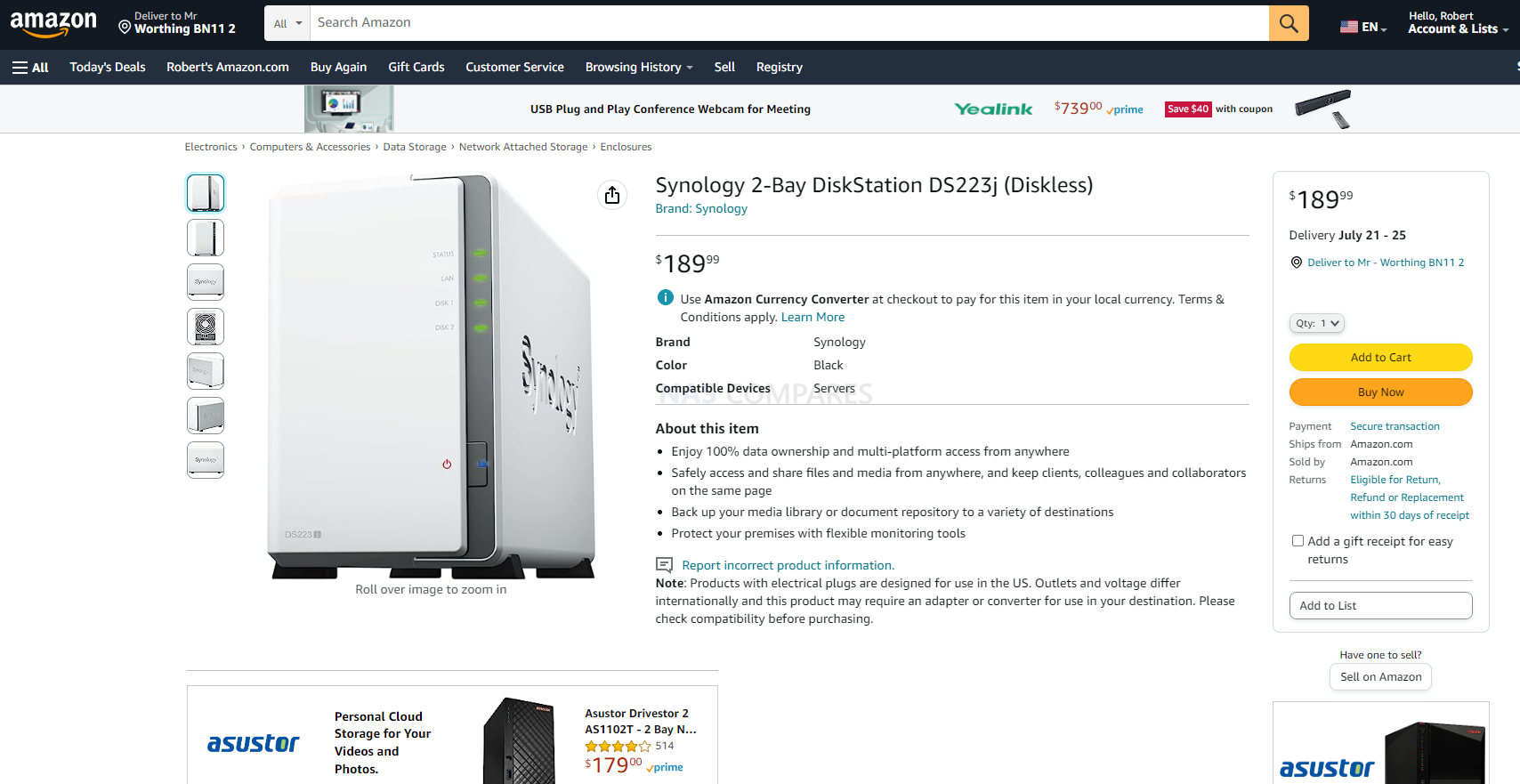
If you are looking for a user-friendly and intuitive private server ownership without having to grapple with the command line or a high learning curve, the DS223J is an excellent example of this and at this price point, it will easily pay for itself when you compare it to the monthly subscription cost for cloud services in just a couple of years by comparison.
The DS223j NAS has Twice the Memory of the DS220j
A minor point, and one that only long-time followers of the Synology brand will have noticed, but the DS223J arrives with one gigabyte of DDR4 memory, which is actually twice the amount that the brand has provided in this series for the last decade. Synology has been impressively efficient in how much they can do with systems on rather modest hardware, ensuring that they remain efficient over days, weeks, months, and years of operation. However, the more tasks you run and the more users you have, the more memory you are going to need. Even though the DS223J is priced similarly to previous J series value NAS models from Synology, the fact that it arrives with twice the baseline memory will be tremendously useful and add an element of future-proofing to your long-term storage plans, whether it’s deployed in or outside of DSM.
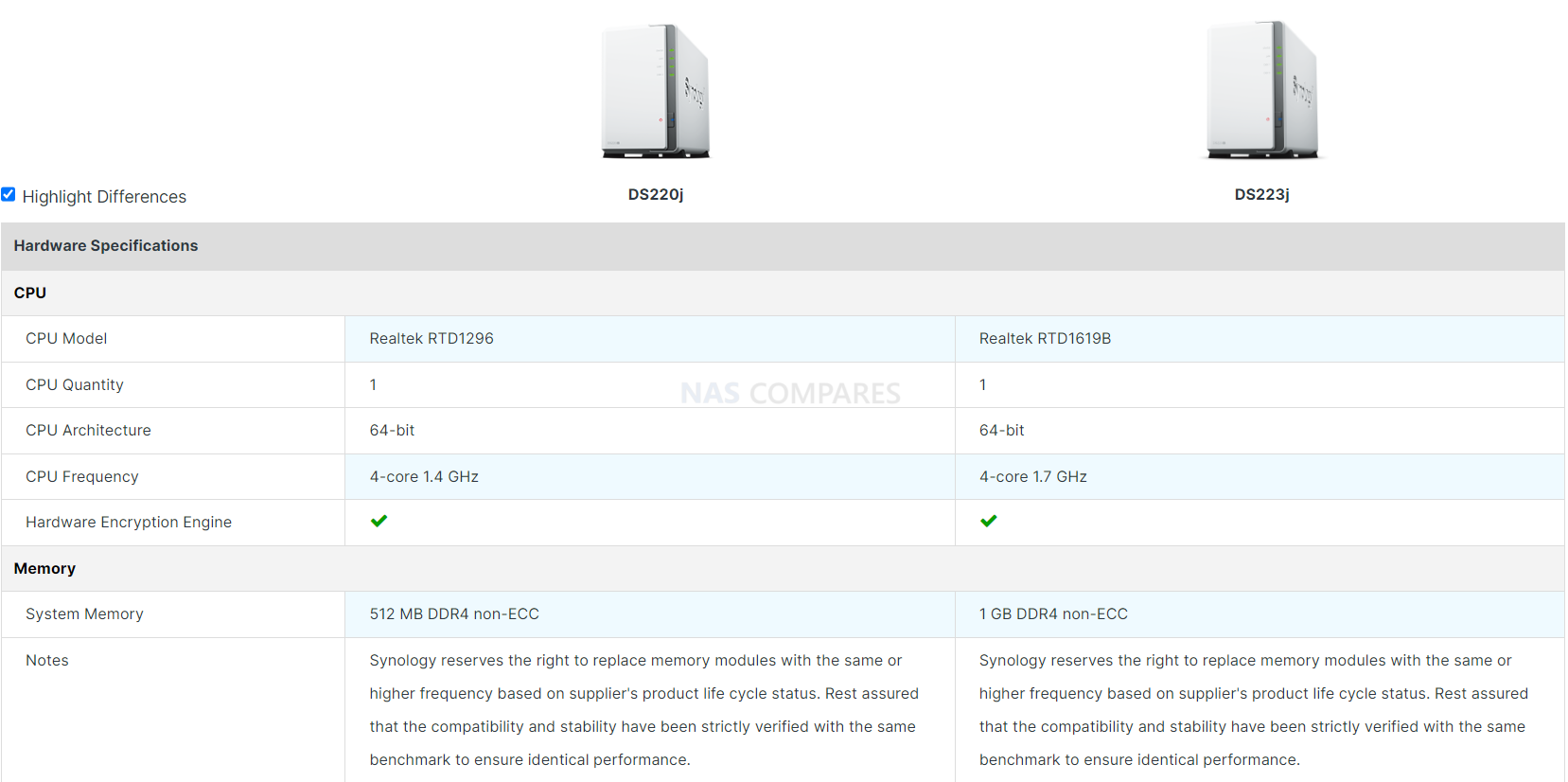
The DS223j has an Exceptionally Low Footprint on your Home Network
If you’ve been considering a Synology NAS because you want to own your very own private cloud for your data and not rely on public cloud spaces such as Google Drive or Dropbox, the Synology DS223J is one of the most low-impact 2-bay NAS that the brand has ever produced. With reported power consumption at 16 watts active and 4 watts idle, this is barely going to register on your electricity bill annually. Moreover, thanks to the compact plastic chassis, rubberized feet, and discreet ventilation, the system is also going to run exceptionally quiet unless you choose to install particularly aggressive or enterprise-grade hard drives. So, in short, if you are looking at a NAS that has a tiny impact o your network, environment, the DS223j is confirmed to support:
- 16W/4W Power Use (Active/Standby)
- 18.2 dba Noise (2x 4TB HDD)
- Plastic Closed Chassis
- Low Power Mode
- Quiet Fan Mode
- Scheduled On/Off
- Wake On LAN (WoL)
Because of this, if you are considering a NAS for houseboats, mobile homes, and RVs, or simply to have a NAS that can largely be set up and forgotten with the lowest footprint possible, the DS223J is a fantastic example of this.
Support of Synology Hybrid RAID (SHR) on the DS223j NAS
Finally, the DS223J supports Synology Hybrid RAID (SHR). The benefits of SHR on the DS223J may seem limited given it is just a 2-bay system. Traditional RAID such as RAID 1 or RAID 5 limits the ability to use different capacity drives in a single storage pool, shrinking all drives to the smallest available capacity. SHR gets around this and allows you to mix and match larger hard drives without penalizing you when you go into larger drive configurations.
On a 2-bay NAS, the benefits of SHR are quite limited, and you won’t really get to enjoy the benefits of one hard drive being larger than the other. However, if you’ve purchased the Synology DS223J and 5, 7, or 10 years down the line decide to scale up your Synology server to a larger system and want to reuse your drives, having an SHR on day one will allow you to physically migrate these drives into the new system which may have more available bays. From there, SHR will prove extremely valuable in introducing larger drives that almost certainly have a better price per terabyte as needed. Ultimately, if you think that you may upgrade your Synology NAS much later in its life and you intend to reuse the drives, SHR will be exponentially helpful.
The DS223j 1GB Memory Cannot Be Expanded
As good as it is that the Synology DS223J arrives with twice the memory of its predecessor, the DS220J, it is still going to be something of a disappointment to hear that you cannot upgrade this memory beyond one gigabyte later on. A lot of Synology NAS systems that arrive with Intel or AMD processors allow you to add further memory to the system later on and improve its performance in handling multiple tasks. However, the ARM-based processor in the DS223J is designed to be as efficient as possible, and one of the ways to improve memory efficiency is by directly soldering the memory to the PCB motherboard of the NAS. Consequently, you are not able to upgrade the memory and the minute you start to grow the number of simultaneous operations and user activities, that one gigabyte of memory is going to feel particularly limiting.
Only 1x 1GbE Network Port on the DS233j, and no means to upgrade it
Generally, I would not critique a more cost-effective NAS system for arriving with 1 GbE/ gigabit ethernet, as the majority of value systems are designed to keep costs for both the manufacturer and the retail point as low as possible. However, given this is a 2x system and most modern hard drives, even at the most domestic quality, can output between 150 and 160 megabytes per second, that means that your external connection on this NAS is going to be extraordinarily limited to just a maximum 109 megabytes per second.
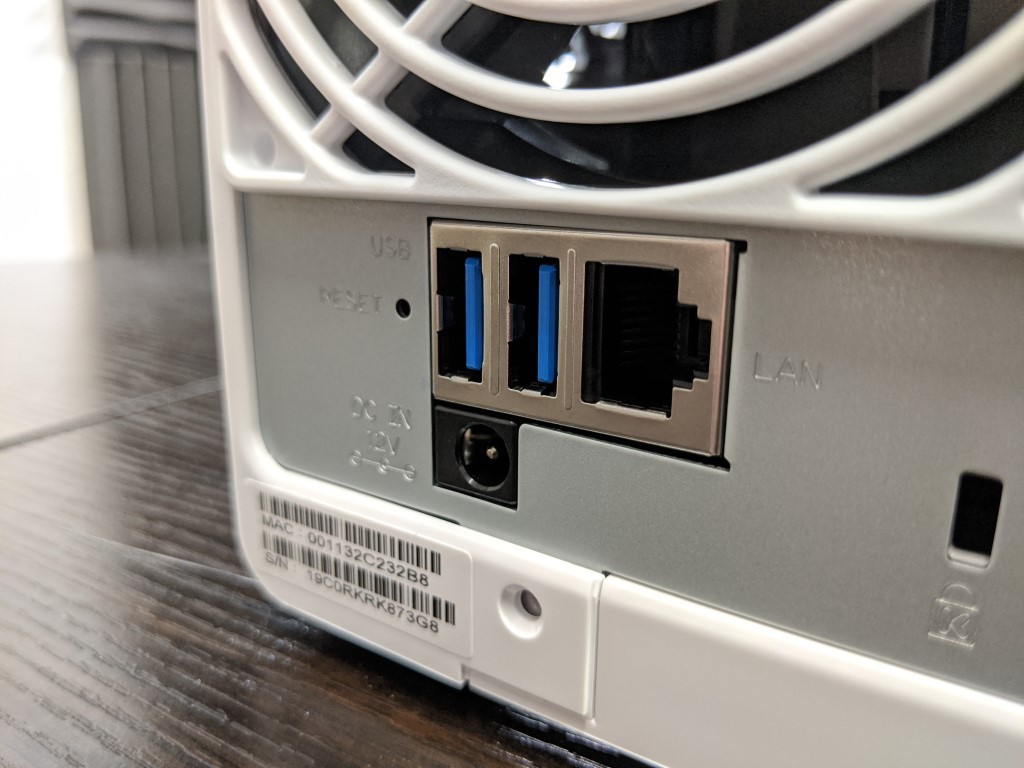
Again, this would not bother me so much if Synology had added two network ports to the DS223J. Or perhaps considered a single 2.5 gigabit Ethernet port, or even supported extremely affordable USB to 2.5 G network adapters that you can pick up for as little as $20. However, in the case of DS223J, you only have a single gigabit network port and you have no means to upgrade it beyond that which severely limits its performance. This is further underlined when the affordability of greater than gigabit internet connectivity and fiber internet is becoming increasingly available and opens the door to the potential that your local network NAS could have a lower speed than a remotely connected Google Cloud or Dropbox.
Odd HDD/SSD Compatibility Support on the Official Synology DS223j NAS Page
This is a minor point and one that potentially may become less true over time, but the compatibility list and supported hard drive list on the official Synology pages for the DS223J is fantastically small. Synology has been in the business of producing their own branded hard drives in both enterprise and standard class for a while, and though I’m pleased to say that they have not limited hard drive support on the DS223J to their own drives, I will say that the range of third-party drives currently listed on a compatibility list is pretty disappointing.
There are only seven WD hard drives on that list, eight Seagate hard drives on that list, and (weirdly) 36 Toshiba drives. Additionally, despite hard drives currently being available in as high as 20 and 22 terabytes right now in summer 2023, the list of compatible hard drives at launch for the DS223J only go up to 14 terabytes. The more technically aware will be able to overlook this, and Synology may even improve this list of supported and compatible hard drives as time goes on, but less experienced users or those that follow the compatibility listings strictly will possibly miss out on some potentially better and/or higher performing drive media.
Lack of the Popular, Modern AAA Features on the DS223j
Although a large percentage of Synology DSM features and services are possible on the Synology DS223J, it has to be said that not all of the most popular Synology services are possible on the DS223J and a number of their big AAA class applications are completely missing from this device. Now, this is understandable given the more modest hardware specifications of the Synology DS223j and some things simply will not run on a Realtek ARM-based NAS with just one gigabyte of memory, but there will be some users who are choosing a Synology NAS because of the great things they’ve heard about what the software can do and then find out that this affordable system can’t actually do some of them. Features such as Synology Active Backup, a fantastic multi-site and multi-tiered single portal backup tool that a lot of business users consider worth the price of admission to many Synology NAS systems.
Likewise, applications such as Synology Virtual Machine Manager, which allows you to deploy VMs, are not possible on this system and although this is quite an ambitious service, it’s simply not possible on this hardware spec. Finally, there are popular third-party services such as Plex Media Server, which are not possible natively on this system on the day of launch and even if they are, they’re not going to be able to convert 4K media as needed. Finally, you have some of the more exciting innovations in DSM 7.2 that have been boasted about that are just not available here due to hardware constraints, such as immutable backups via Write Once Read Many support and Synology’s recent edition of encrypted volumes. Neither of these great add-ons to DSM 7.2 are possible on the DS223J.
The Synology DS223j NAS Lacks Most/All Storage Upgradability and Scalability
Although I already touched on some of the low glass ceiling design choices on the DS223j and its memory, this is particularly apparent when you look at the storage scalability of the DS223J. For a start, unlike a lot of the other Synology DiskStation devices, the DS223J does not have any kind of expansion port and therefore cannot increase its storage beyond two hard drives. Now two hard drives still sound like a decent amount of storage, right? Well, do factor in that as soon as you introduce a sufficient RAID safety net, you are actually only going to really have one hard drive of storage and when that’s full you will have to go down the road of replacing both drives for larger drives in a RAID one or start looking at getting a new Synology to migrate towards. Equally, the system does not support hot-swapping (the ability to remove and add a new drive to repair a degraded RAID state without powering the device down) which, although hardly a day-to-day necessity, does lack some of the convenience of other DiskStation devices that support this feature.
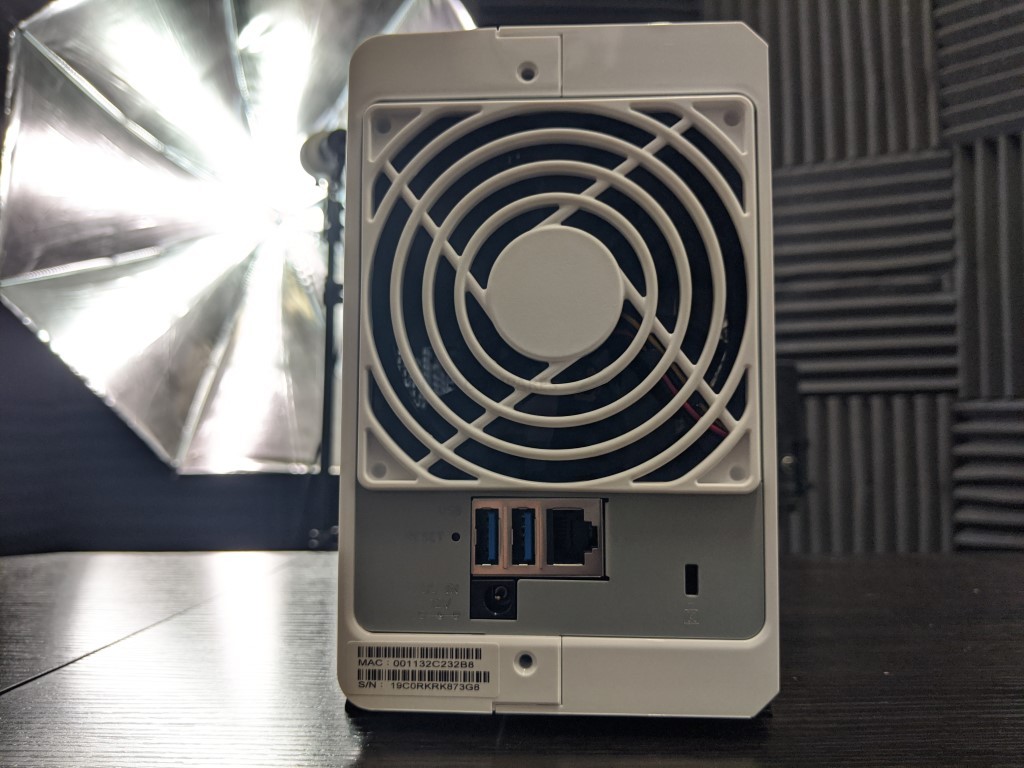
Finally, talking of features that other devices in the Synology DiskStation family support that are absent here, the DS223J lacks any M.2 NVMe slots. Now on the face of it, this is not a big deal as practically no value or J series Synology NASs have ever supported M.2 bays, for caching or storage pools. However, once you look into the fact that other Synology 2-bay NAS features M.2 bays alongside the main storage bays AND support expansions, AND support hot-swapping – for as little as $100 to $150 more, well, it’s also improving upon the baseline hardware so you can access the full scope of DSM 7.2 and its features, it’s important to note that the DS223J is affordable for a reason and lacks a lot of the expandability, upgradability, and scalability of other devices in the DiskStation family.
Synology DS223j NAS Review Conclusion
Overall, in this analogy, you get what you pay for with the DS223J NAS. Synology is not pretending that this is some kind of powerhouse system and is quite clear in all of their advertising and data sheets that this is a system designed for efficiency and as an entry point into DSM. In that mission, it 100% succeeds and I don’t think anyone could accuse Synology of mis-selling this system as anything more than that. However, it’s easy to imagine that a lot of users, who have been researching this purchase and looking exclusively at the brand and software, rather than any hardware restrictions or more affordable systems, might stumble and buy this system with expectations that are far beyond its capabilities. To those users, the user experience from day one will always feel a little lacking. Therefore, it’s important to view the Synology DS223J in the correct context of its design and target market. So, if you’re looking for the best possible entry point into the world of Synology and DSM, at a price point that won’t break the bank, and you have low to middle expectations and demands of the software, I can certainly recommend this NAS to you. For everyone else, I recommend you shell out a few extra dollars and opt for a plus series model.
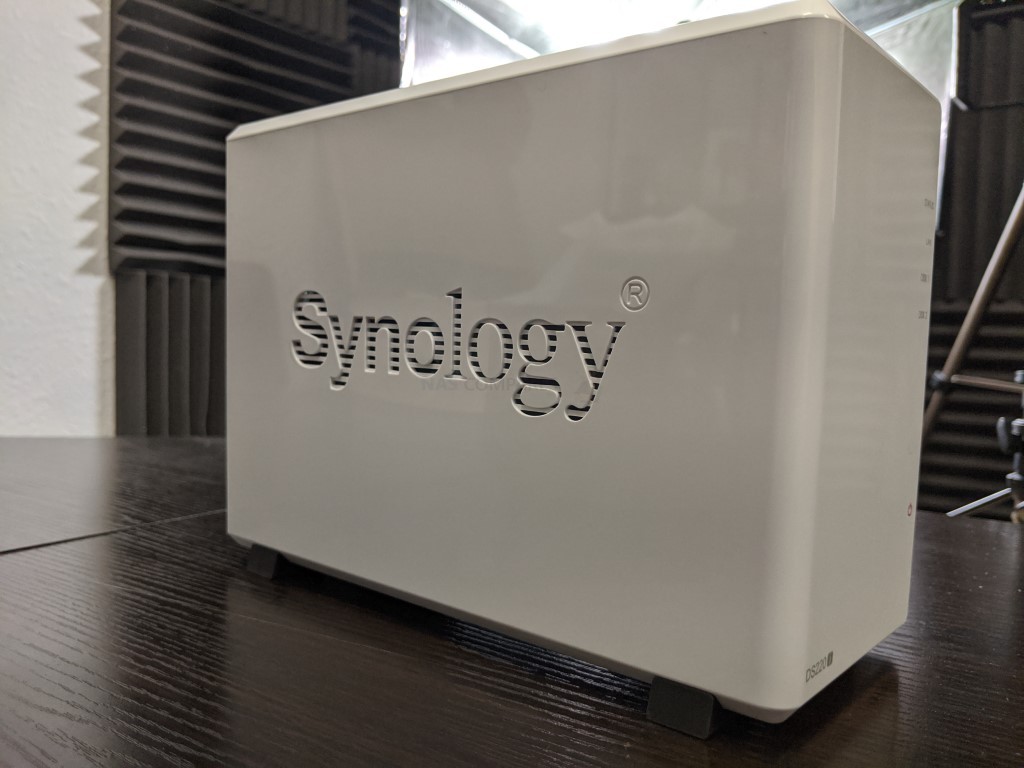 |
|
| Synology DS223j PROS | Synology DS223j CONS |
|
|
Need More Help Choosing the right NAS?
Choosing the right data storage solution for your needs can be very intimidating and it’s never too late to ask for help. With options ranging from NAS to DAS, Thunderbolt to SAS and connecting everything up so you can access all your lovely data at the touch of a button can be a lot simpler than you think. If you want some tips, guidance or help with everything from compatibility to suitability of a solution for you, why not drop me a message below and I will get back to you as soon as possible with what you should go for, its suitability and the best place to get it. This service is designed without profit in mind and in order to help you with your data storage needs, so I will try to answer your questions as soon as possible.
 DEAL WATCH – Is It On Offer Right Now? DEAL WATCH – Is It On Offer Right Now?Synology DS223j 2-Bay Diskstation NAS (Realtek RTD1619B 4-Core 1.7 GHz 1GB DDR4 Amazon  UK 9.34 OFF (WAS 478) [LINK] UK 9.34 OFF (WAS 478) [LINK] Synology DS223J 8TB 2 Bay NAS Solution installed with 2 x 4TB Seagate Ironwolf D Amazon  UK 15 OFF (WAS 510) [LINK] UK 15 OFF (WAS 510) [LINK] Synology DS223j 2-Bay Diskstation NAS (Realtek RTD1619B 4-Core 1.7 GHz 1GB DDR4 Amazon  UK 12.65 OFF (WAS 647) [LINK] UK 12.65 OFF (WAS 647) [LINK] These Offers are Checked Daily
|
🔒 Join Inner Circle
Get an alert every time something gets added to this specific article!
This description contains links to Amazon. These links will take you to some of the products mentioned in today's content. As an Amazon Associate, I earn from qualifying purchases. Visit the NASCompares Deal Finder to find the best place to buy this device in your region, based on Service, Support and Reputation - Just Search for your NAS Drive in the Box Below
Need Advice on Data Storage from an Expert?
Finally, for free advice about your setup, just leave a message in the comments below here at NASCompares.com and we will get back to you. Need Help?
Where possible (and where appropriate) please provide as much information about your requirements, as then I can arrange the best answer and solution to your needs. Do not worry about your e-mail address being required, it will NOT be used in a mailing list and will NOT be used in any way other than to respond to your enquiry.
Need Help?
Where possible (and where appropriate) please provide as much information about your requirements, as then I can arrange the best answer and solution to your needs. Do not worry about your e-mail address being required, it will NOT be used in a mailing list and will NOT be used in any way other than to respond to your enquiry.

|
 |
WHERE IS SYNOLOGY DSM 8? and DO YOU CARE? (RAID Room)
UniFi Routers vs OpenWRT DIY Routers - Which Should You Choose?
WHY IS PLEX A BIT S#!t NOW? IS 2026 JELLYFIN TIME? (RAID Room)
Synology FS200T NAS is STILL COMING... But... WHY?
Gl.iNet vs UniFi Travel Routers - Which Should You Buy?
UnifyDrive UP6 Mobile NAS Review
Access content via Patreon or KO-FI
Discover more from NAS Compares
Subscribe to get the latest posts sent to your email.


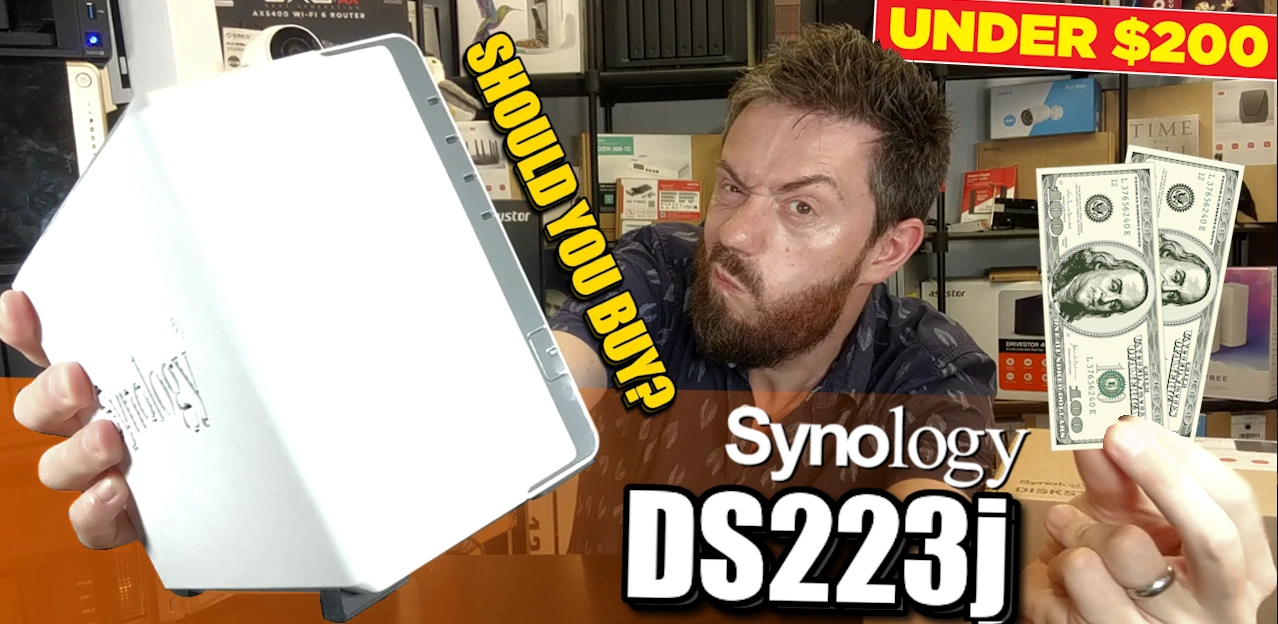
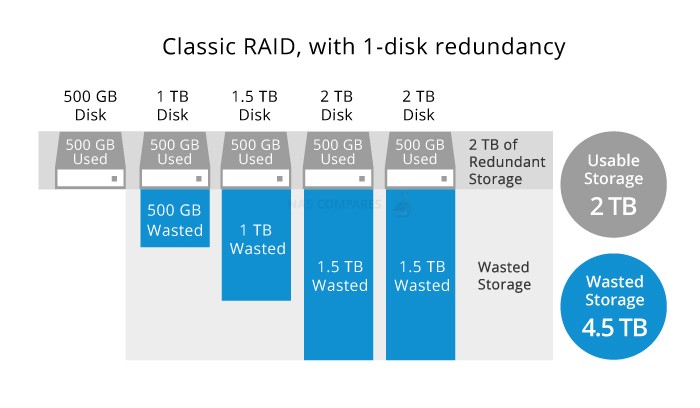
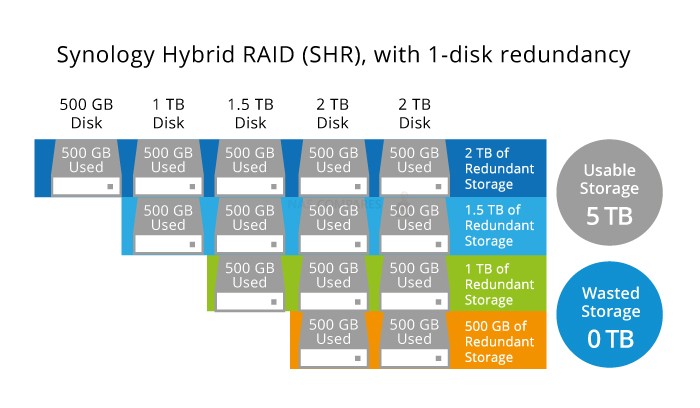

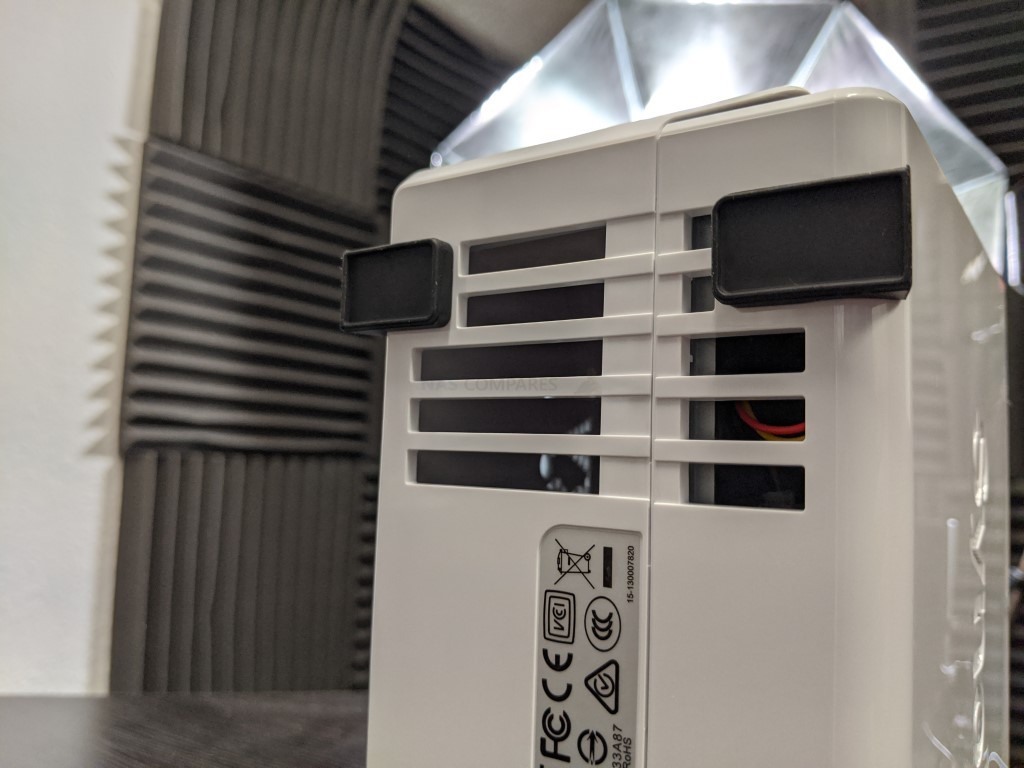
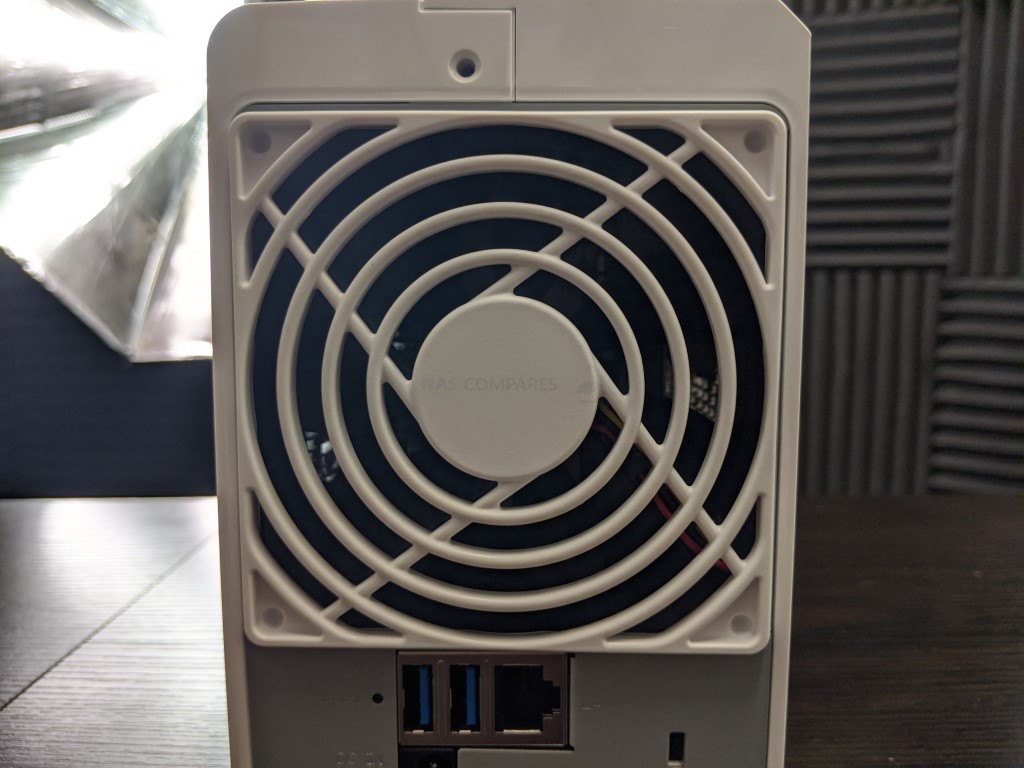
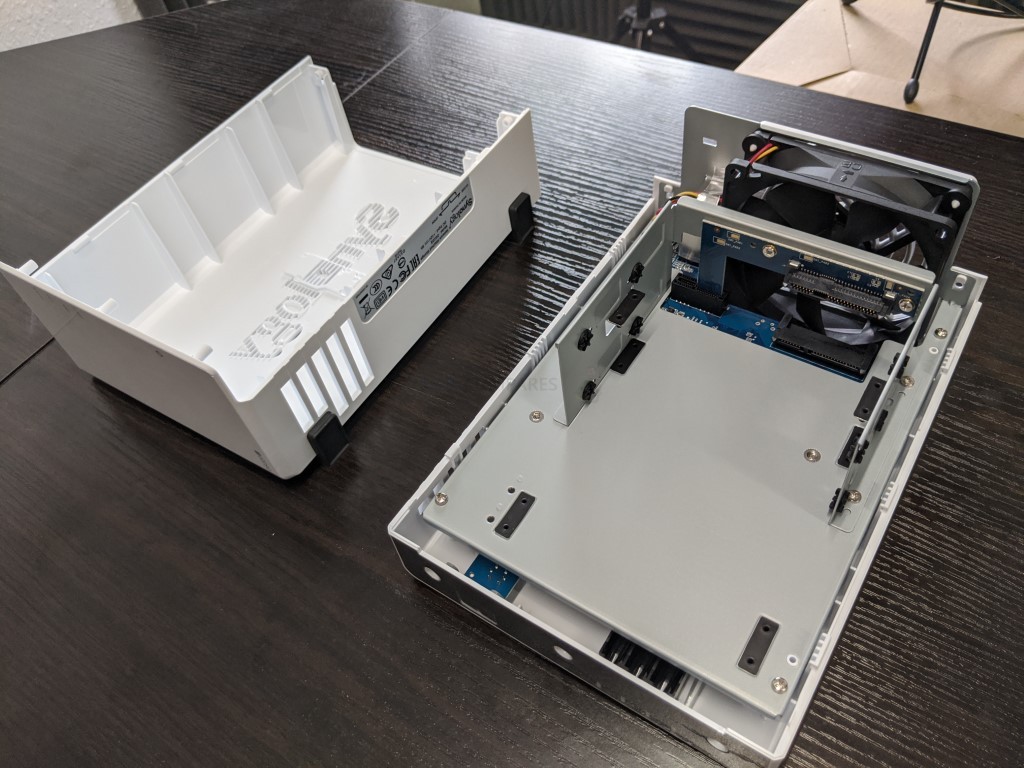
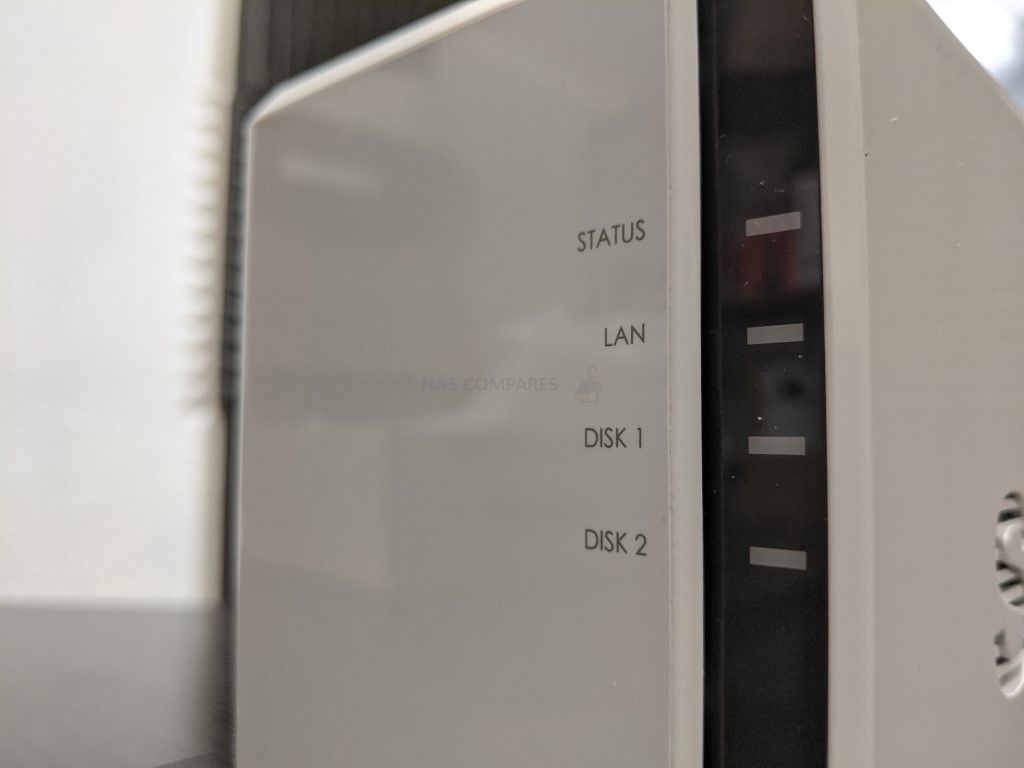
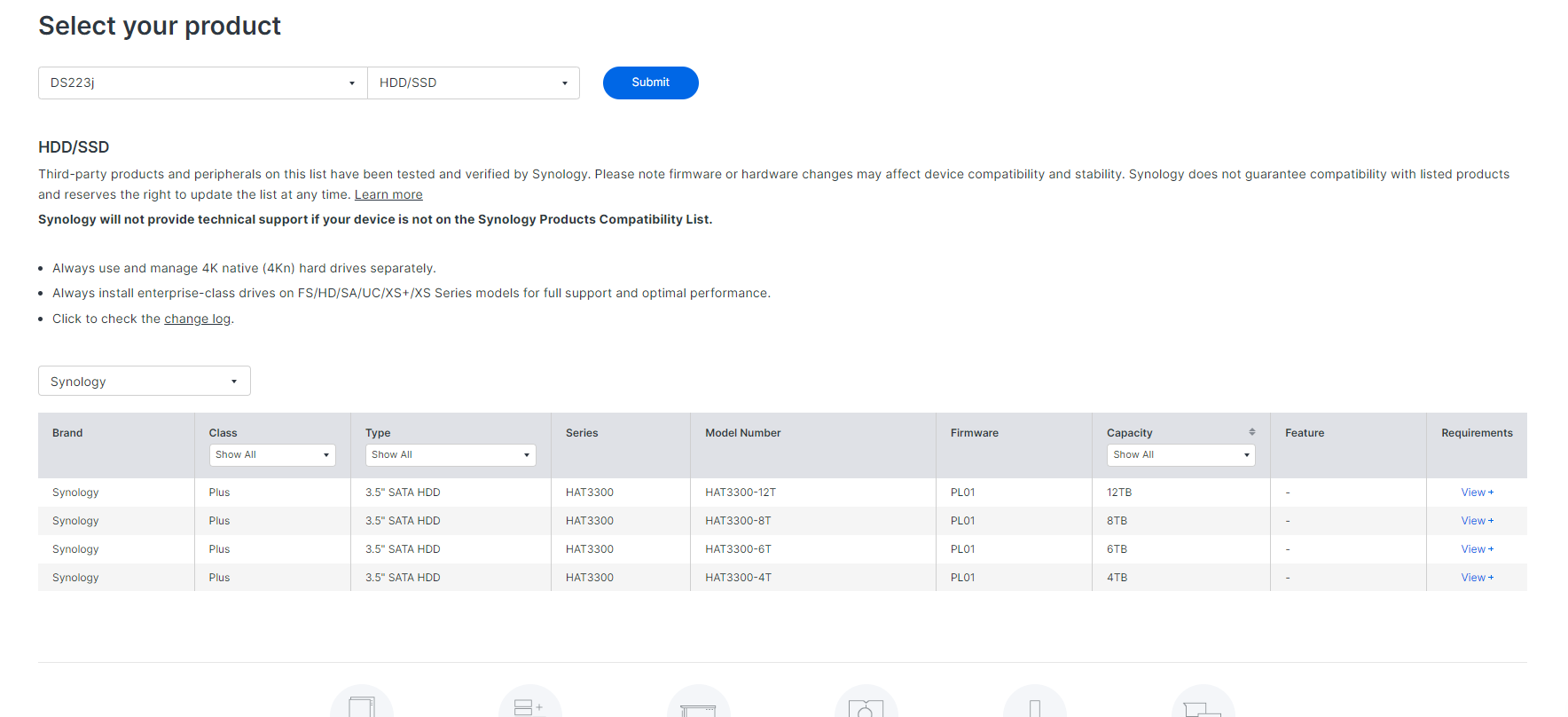
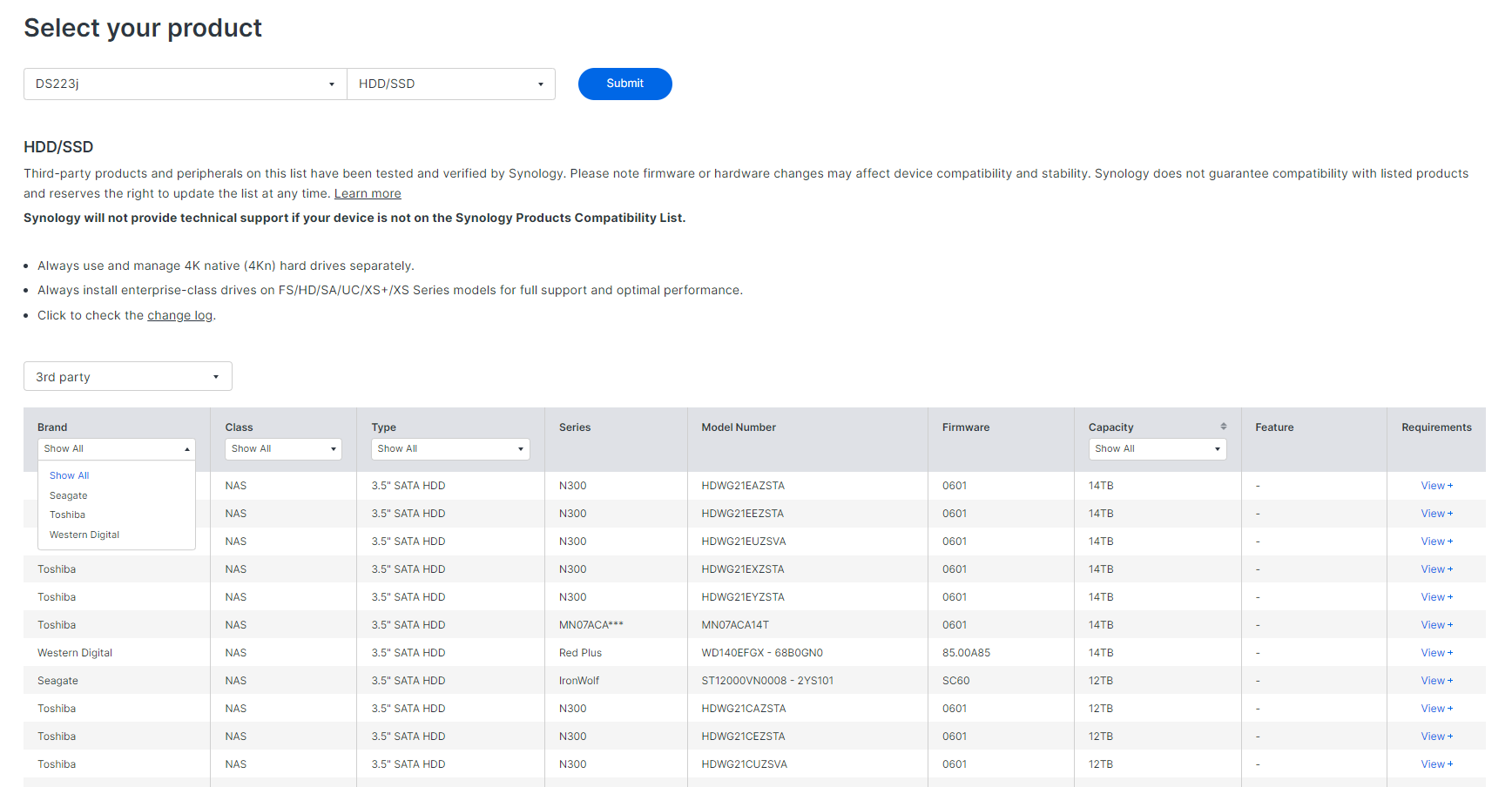




Thank you so much for your videos. I’m thinking to upgrade my DS218 with 6.2 to 7.1 or 7.2. I used for storagement and as a media server plex via to my smartTV and smartphone. Do you recomend me to upgrade or is better stay in dsm 6.2. I don’t want to lose the transcoding (even basic) and still streaming videos, music and photo using plex. Thanks for your comments.
REPLY ON YOUTUBE
I bought the DS124… before i had the DS213j with only one 8tb drive – i do not need a raid at home, its only for fun – but i have always a backup made with HyperBackup. Restoring need something about 2-3 days for 4tb. I think this is ok! All services are running fine (smb, afp, TM, SynologyDrive, upnp etc). My dns-server-filter is running on raspberry. The complete installation spares a lot of power – Fritzbox Router+Raspberry+Nas max 23w/h . The only teardrop for the DS124 – no rubbers for the drive – the DS213j is with rubbers.
REPLY ON YOUTUBE
I updated to DSM 7.2 from 6.2 a few days ago and wish I hadn’t. I use Linux almost exclusively and access everything via NFS. Before the update everything was fine. After the update I lost all access and had to reconfigure the NFS permissions on all shared folders. After taking care of that I found that I only had read only access to about half the files on the NAS. For reasons I honestly don’t understand the files were owned by a user that was removed during the update. After changing ownership on anything I needed read/write access to I was ok. Maybe a Windows user wouldn’t have run into these problems but from a Linux perspective the update was less than ideal. I am mostly a QNAP user (I understand and can take care of my own network security, thank you) and never had an update go as roughly as this. I am not impressed with either DSM or the hardware Synology tends to use in all but the super expensive models. I doubt I will ever buy another one of their products,
REPLY ON YOUTUBE
This video is what convinced me to get the 223j instead of the 223. Why becuase your only using 56% of 512mb of ram and running dsm 7.2. So I couldnt justify spending 34% ($65) more for 1gb extra ram and 1 extra usb port. It just dosnt make sense when the 223j will run everything the 223 does including container manager. With that being said yes you cant run everything at once but i dont plan to anyway.
REPLY ON YOUTUBE
Thank you
REPLY ON YOUTUBE
Finally someone explaining why one might, or might not, move to DSM7.2 My DS218+ had the ‘does not update automatically” message and that leaves one wondering why not – is there a potential problem; will something go awry. I was concerned at the long list of “new” security and am pleased to learn that these are, or will shortly be, included in 7.1
I think that Synology could have made the update benefits ( or not) much clearer than they have; and you did. Thanks.
REPLY ON YOUTUBE
7.2…I don’t want to say it CAUSED my file system to crash, but let’s just say it was running fine before I installed 7.2 (918+)…now it’s in Read-Only mode, I’m moving 20 years of data off to a TrueNAS box I had to throw together..and I’m kinda pissed about it.
REPLY ON YOUTUBE
May I please ask where I can find and learn about info upgrading my DS918+ to the latest DSM 7.2 update?
I’d like to know what features I’d lose and what features I’d gain. Basically is it a good idea to update my version 7.1.
Or if its not broken then don’t fix it?
I have found the manual download, and it is ready to update. However I have not pulled the trigger because I got a warning window to do some stuff first in case I get kicked out of my NAS box.
Cheers
REPLY ON YOUTUBE
DSM 7.2 = NO DISABLED ACCESSIBILITY SUPPORT — UNPLUG YOUR MOUSE AND TRY TO USE DSM 7.2
Being blind is not the only disability! NVDA is not appropriate or useful for every disability! And indeed, makes using DSM by voice or keyboard a nightmare.
Each and every DSM desktop function MUST have a KEYBOARD SHORTCUT/Navigation with the keyboard MUST include FEEDBACK – WHAT ICON IS SELECTED? WHAT WINDOW INPUT ITEM HAS FOCUS? What will happen if ENTER is pressed? How are controls selected by voice?
Example 1: Try to select the PERSONAL MENU by KEYBOARD or VOICE
Example 2: Try to select a specific Pinned Menu item (icon) by KEYBOARD or VOICE
Example 3: Even selecting Main Menu items is a nightmare – NO FEEDBACK – can’t tell which icon is selected!
Example 4: After entering a Control Panel item (like Network) – NO FEEDBACK – can’t tell which control item is selected.
WCAG 2.1 guidelines: apps must be accessible to users with impairments to their mobility – like those who find it difficult to use a mouse.
REPLY ON YOUTUBE
DSM 7.x basically requires an additional RAM upgrade for the NAS to run smoothly and respond quicker. Any NAS that doesn’t have upgradable RAM could struggle with each new DSM release.
REPLY ON YOUTUBE
Hi, has Synology corrected the vulnerability you disclosed during the beta? You said pressing the reset button allows a burglar to login as an admin and see the encrypted volume already mounted. Synology replied to you this should be corrected… is it now? Thanks.
REPLY ON YOUTUBE
Hay-low, and welcome back……..
REPLY ON YOUTUBE
What DSM 7.x features are actually worth it to upgrade from 6.2 for the average home user (I use my NAS for Plex, streaming music, my photography archive and backup)?
REPLY ON YOUTUBE
SynologY DSM 7.x in 2023: a heavy crash in slow motion imho. YMMV.
REPLY ON YOUTUBE
Literally updated my DS418 yesterday to 7.2. Had I watched this video before hand I might not have bothered.
REPLY ON YOUTUBE
You incorect I hosted old websites on my DS718+ – thaat old websites requayed PHP 5.6 to run upgrade them for example php 7.4 not make sence becouse for me all custom screapts I must reduing again and reistall websites from begining – for me is to mach money and time process – I asked Synology support about it and they are tell me something like this: “PHP 5.6. is end of life thats why We droped PHP 5.6 on DSM 7.2 and newer versions of DSM.” – for me I not se reason to install DSM 7.2 if I know this: Upgrading to DSM 7.2 broke all web part of my homelab installation – I simply don’t have time to reinstall it again on difrent engine
REPLY ON YOUTUBE
Excellent video. I have a DS420J, which was my first entry into NAS about 3 years ago. I was wondering if you have made a video about migrating/upgrading to new hardware? I’m guessing it’s not as easy as getting a new iPhone???
REPLY ON YOUTUBE
it so weird seeing my slow af little boy 120j in your channel????
REPLY ON YOUTUBE
I would ask if value or Prosumer Synology NAS users should update to version 7. I can see good points to stay in 6….
REPLY ON YOUTUBE
By the budget you mean only ARM based NAS? What about DS220+ that one is budget but has better CPU 🙂
REPLY ON YOUTUBE