Synology RT6600ax Router Review – Premium Networking?
Reviewing the new RT6600ax router was always going to be quite a tall order. Routers, unlike the NAS drives I so often talk about, are far more common in every home or office in the world. Then there is the fact that they are available practically for free with most internet service providers and therefore are always something of a tough pill for some users to swallow when it comes to handing over cold, hard cash for. Yet, the premium router market continues to grow and into it, Synology released the latest addition to their growing router portfolio, the RT6600ax WiFi 6 and 2.5GbE fully-featured router. Remember when Synology was the brand you only knew about because of NAS? That does seem like a long time ago and in the last 5-6 years, we have seen this brand transform into quite the behemoth that is providing a wide range of network hardware and software solutions to practically every tier of the buyers market. So, therefore, their expansion into routers for home and business users makes a great deal of sense (*cough* when are the cameras and switches coming though!) and although WiFi 6 (aka 802.11ax or WiFi AX) and 2.5GbE has now been around a while, Synology has only now entered this market with their new router. This has also been accompanied by the release of their new SRM (Synology Router Manager) software up to version 1.3, which is improving an already remarkably intuitive yet highly customizable and flexible security platform. So, let’s review the Synology RT6600ax router, discuss what we like, what we don’t and ultimately help you decide whether now is the time to ditch your freebie ISP router and move to Synology’s solution.

Synology RT6600ax Router Review Chapters Synology RT6600AX Review, ALL Parts - HERE Synology RT6600AX Review, Part 2, Connections & Internal Hardware - HERE Synology RT6600AX Review, Part 3, Software, 5.9Ghz & Verdict - HERE |
Hardware Highlights of the Synology RT6600ax Router
- Arrives with Synology Router Manager 1.3 with new features and services included
- Quad-core 1.8 GHz Qualcomm Processor
- DDR3 1 GB Memory (2x 512MB on-board)
- Tri-Band WiFi 6 Support 6600Mbs Bandwidth Potential:
- 2.4 GHz: Up to 600 Mbps
- 5 GHz-1: Up to 4800 Mbps
- 5 GHz-2: Up to 1200 Mbps
- 6 x High gain adjustable antennae (4×4 MIMO antennas)
- 5.9Ghz / 160MHz channel Support
- Four 1GbE (Gigabit Ethernet ports) (1x WAN 3x LAN)
- 1x 2.5GbE LAN/WAN Port
- Multi-Network creation in SRM 1.3 later in 2022
- Improved DS Router Mobile Application and Browser GUI in SRM 1.3 in 2022
- Mesh Support with future AX devices, as well as MR2200ac over 5Ghz Backhaul
- USB 3.2 Gen 1 (Type A 5Gb/s) Port supporting several SRM applications
Note – This is not the first Synology router I have ever reviewed, it is in fact the 4th. That said, this review might well be read by someone who is completely unaware of Synology’s routers, SRM and the way their routers work vs other brands out there. So, I decided to write this review to cover practically everything, So, if you are already aware of Synology’s router solutions (perhaps already own one and looking to upgrade), some of the SRM stuff you will already know is available to older gen Synology routers. I present it in full here to ensure that new users to the brand’s routers get the full picture.
Synology RT6600ax Router Review – Presentation
The retail box of the Synology RT6600ax router is largely the same as a number of the brand’s NAS solutions. A Brown box, with a product detail sticker on the front that denotes a number of the key specifications. However, unlike brands that tend to slap a different label on the same brown box, Synology always adds a bunch of very product-specific details to the carton that shows more of that brand awareness they regularly exude.

Details on the retail packaging highlight what sets this apart from other premium routers (as well as others in their portfolio) such as the use of the 5.9Ghz frequency support and certified 160Mhz channel support, which make this WiFi 6 router more future proof than many in the market right now, even in spite of WiFi 6E appearing on peoples radar.
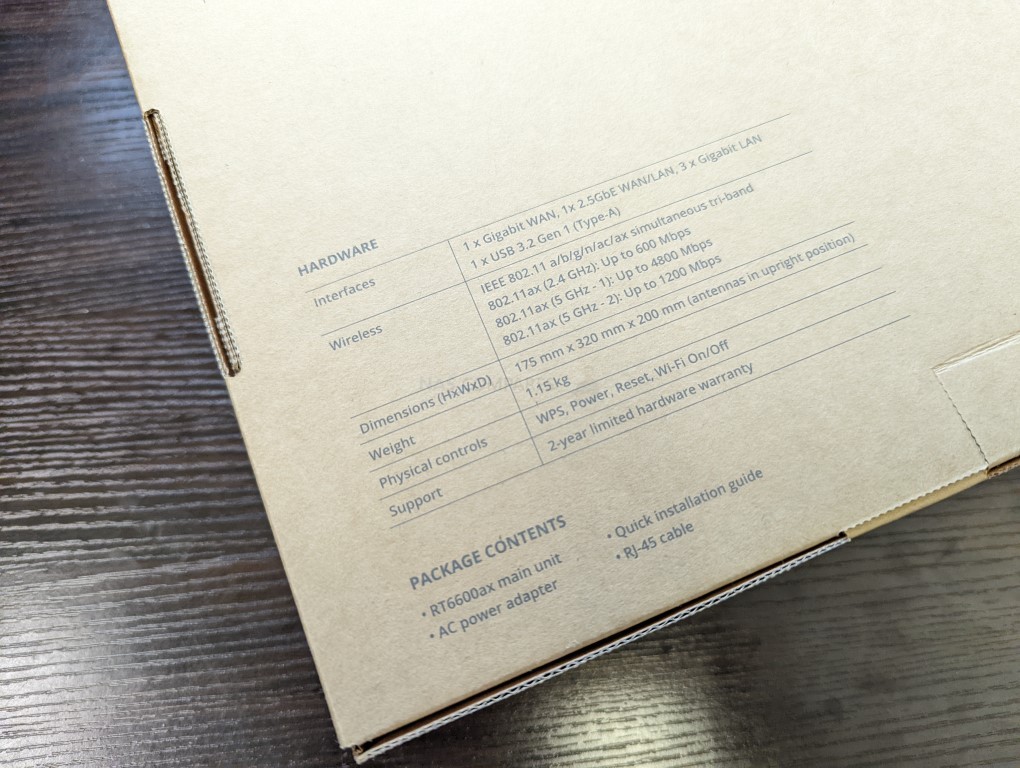
All that said, there will always be some conventions in the packaging of routers that are consistent (and in some cases, baffling) that the RT600ax router does not avoid. To date, routers are still the only mainstream device you can buy that is still packaged in this oddly shaped corrugated cardboard packaging. Whether it is ‘freemium’ ISP routers or paid-up top tier routers, they always arrive this way. If you have any idea why that is, let me know in the comments.

Despite the router’s large scale, the system arrives with all of the antennae pre-attached (no small feat, given that there are 6 of them) and the system arrives with pretty much the base level of accessories and components that you would expect:

These include the RT6600ax itself, setup instructions, an RJ45 ethernet cable and details on the included 2 years warranty. All fairly standard stuff and in spite of this being a 5x (1 WAN 4 LAN) router, I can appreciate for reasons of wastage that Synology wouldn’t provide more. Additionally and somewhat predictably, the RT6600x arrives with an external 42W PSU, but it’s quite the chunky number (with a changeable regional plug clip).
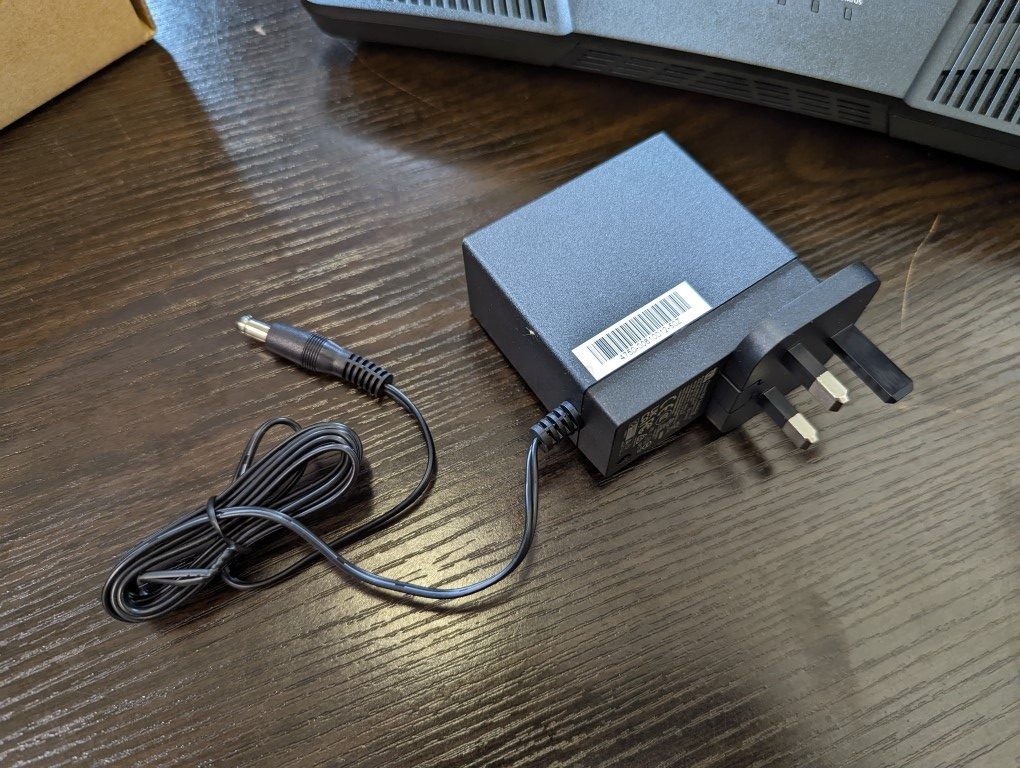
Overall this is all fairly safe and competent packaging and you cannot even really fault the inclusion of Cat 5e, given the single 2.5GbE and no 10GbE/Cat7 consideration to factor in. Let’s get to grips with the RT6600ax router itself and discuss the design.

Synology RT6600ax Router Review – Design
The Synology RT6600ax router is quite a decent sized router at 175 mm x 320 mm x 200 mm (with antennae up) and is covered in ventilation on practically all sides. The Synology logo embossed in the centre is fairly standard for the brand’s slick image and despite there being quite a few 6 antennae prosumer routers on the market in 2022, there is something distinctly ‘Synology’ throughout the design.

The vents across the entire surface of the RT6600ax are there because the system relies heavily on passive airflow in conjunction with a very large internal heatsink and no active internal fans. Few routers feature active cooling internally but given the three separate internal Qualcomm processors internally (two for those three bands and one for managing the system with SRM 3.1 onboard), this would have been a suitable candidate. Still, despite the system no doubt running a little hot at peak times, it definitely worked perfectly in testing.

The top of the system features seven LEDs that denote the internet/WAN connection, the status of the Wi-Fi connection, one for each of the four LAN/RJ45 ports and a final one to denote system status. All fairly standard stuff.
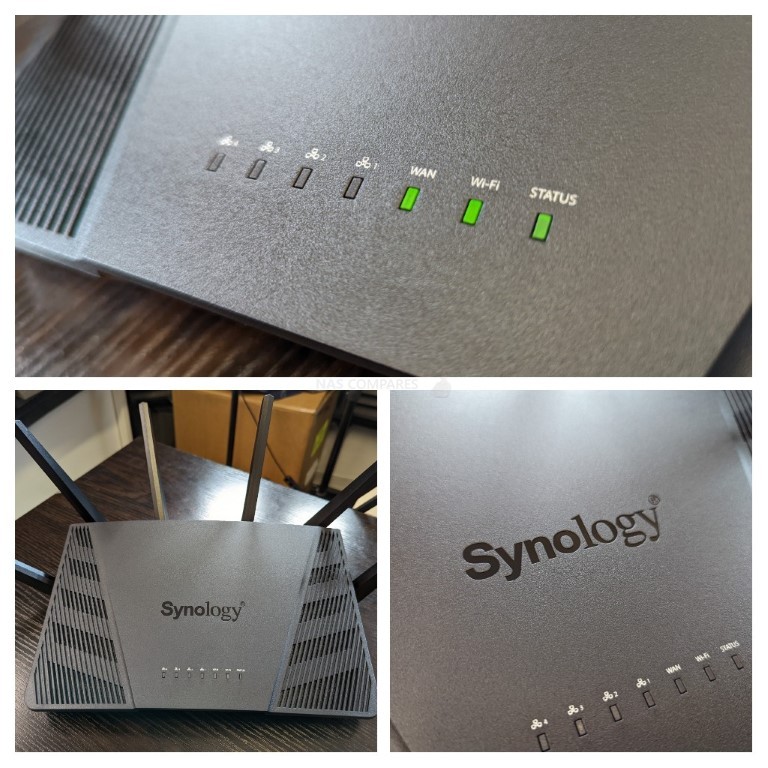
Focusing more on the six antennas, these are completely adjustable and are quite rigidly attached (something that is often not the case with budget routers), supporting three active and simultaneous bands of coverage (2.4Ghz and two 5.Ghz bands), which can be used independently to support multiple SSIDs (upto 15x) or can be used intelligently with systems like Smart Connect that will juggle a connected user to the more suitable band as their distance from the router(s) changes. The coverage of these antennae, as well as their being movable by hand means that you are going to have quite an impressive range of coverage available with this router.
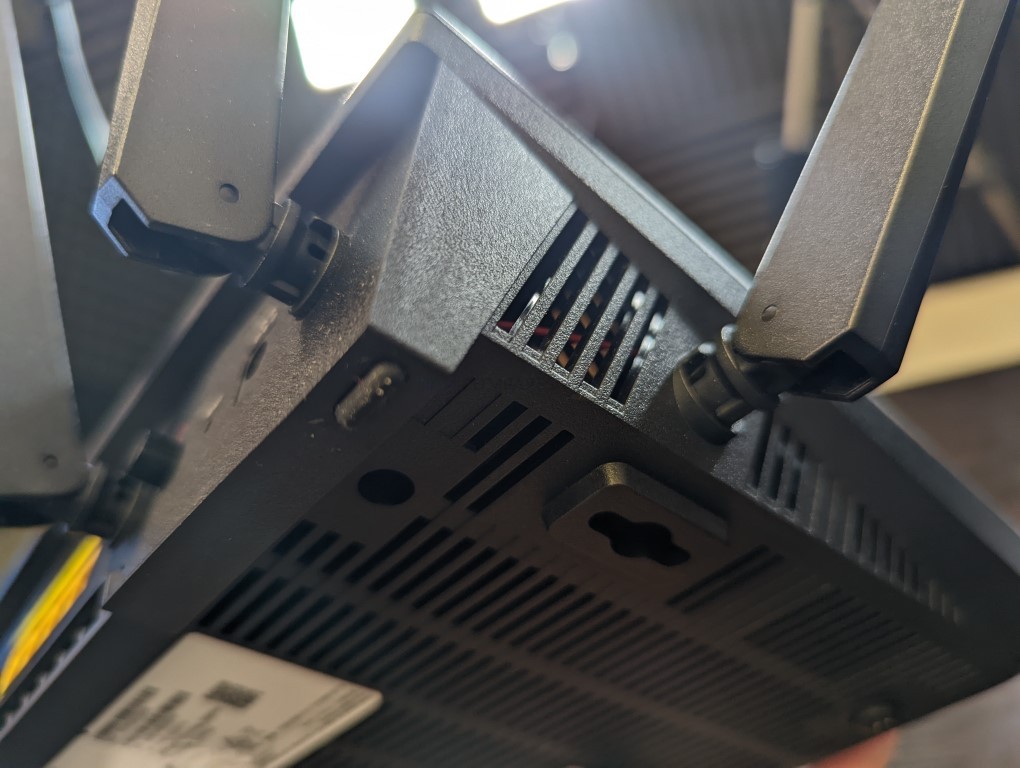
In total, the RT6600ax’s tri-band coverage means that you have upto 600Mb/s bandwidth available on 2.4Ghz, 1200Mb/s available on the 2nd 5Ghz band and a crazy 4800Mb/s available on the other 5Ghz band, thanks to Wifi6 and that 5.9Ghz band being opened up here. This allows connectivity over 802.11 a/n/ac/ax over the three bands, with support of numerous encryption and wireless protection protocols supported on the RT6600ax, such as WPA/WPA2-Personal, WPA/WPA2-Enterprise, WPA2/WPA3-Personal, WPA3- Personal/Enterprise, Wi-Fi Enhanced Open (OWE) and use of Wi-Fi Protected Setup (WPS) 2.0.
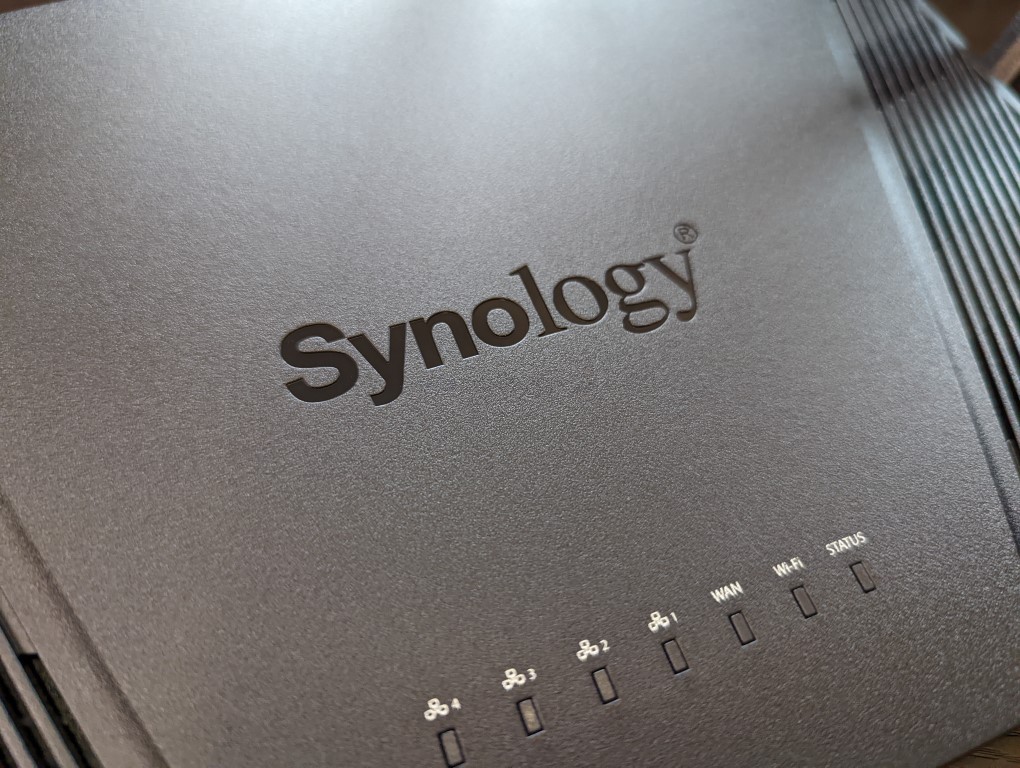
5.9 GHz spectrum support enables additional high-speed 80 and 160 MHz channels to be utilized. Given how much WiFi 6 has utilized the 5Ghz band in recent years and router solutions, as well as WiFi 6E hitting the 6Ghz band, the relatively lesser used 5.9Ghz band that was long restricted to government assigned to transportation communication has been sitting there, massively underused. Till now! The Synology RT6600ax is one of the very few routers right now that’s commercially available that can take advantage of 5.9Ghz and take advantage of the additional frequency/bandwidth potential. Before we go through the how’s and why’s, let’s discuss the physical ports and connections available.
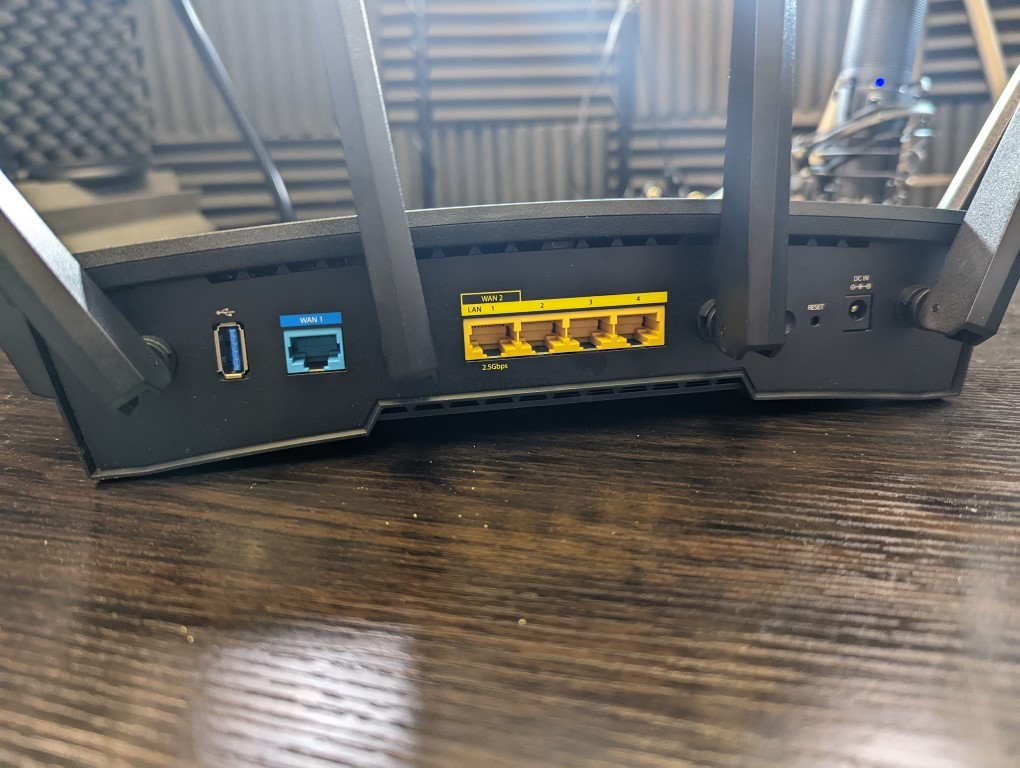

Synology RT6600ax Router Review Chapters Synology RT6600AX Review, ALL Parts - HERE Synology RT6600AX Review, Part 2, Connections & Internal Hardware - HERE Synology RT6600AX Review, Part 3, Software, 5.9Ghz & Verdict - HERE |
Alternatively, you can watch the FULL review of the Synology RT6600ax over on YouTube below:
Alternatively, you can watch my full review of Synology SRM 1.3 on this NAS in the video below:
My FULL review of the Synology DS Router application will be available on NASCompares shortly. You can find the video below:
🔒 Join Inner Circle
Get an alert every time something gets added to this specific article!
This description contains links to Amazon. These links will take you to some of the products mentioned in today's content. As an Amazon Associate, I earn from qualifying purchases. Visit the NASCompares Deal Finder to find the best place to buy this device in your region, based on Service, Support and Reputation - Just Search for your NAS Drive in the Box Below
Need Advice on Data Storage from an Expert?
Finally, for free advice about your setup, just leave a message in the comments below here at NASCompares.com and we will get back to you. Need Help?
Where possible (and where appropriate) please provide as much information about your requirements, as then I can arrange the best answer and solution to your needs. Do not worry about your e-mail address being required, it will NOT be used in a mailing list and will NOT be used in any way other than to respond to your enquiry.
Need Help?
Where possible (and where appropriate) please provide as much information about your requirements, as then I can arrange the best answer and solution to your needs. Do not worry about your e-mail address being required, it will NOT be used in a mailing list and will NOT be used in any way other than to respond to your enquiry.

|
 |
WHERE IS SYNOLOGY DSM 8? and DO YOU CARE? (RAID Room)
UniFi Routers vs OpenWRT DIY Routers - Which Should You Choose?
WHY IS PLEX A BIT S#!t NOW? IS 2026 JELLYFIN TIME? (RAID Room)
Synology FS200T NAS is STILL COMING... But... WHY?
Gl.iNet vs UniFi Travel Routers - Which Should You Buy?
UnifyDrive UP6 Mobile NAS Review
Access content via Patreon or KO-FI
Discover more from NAS Compares
Subscribe to get the latest posts sent to your email.


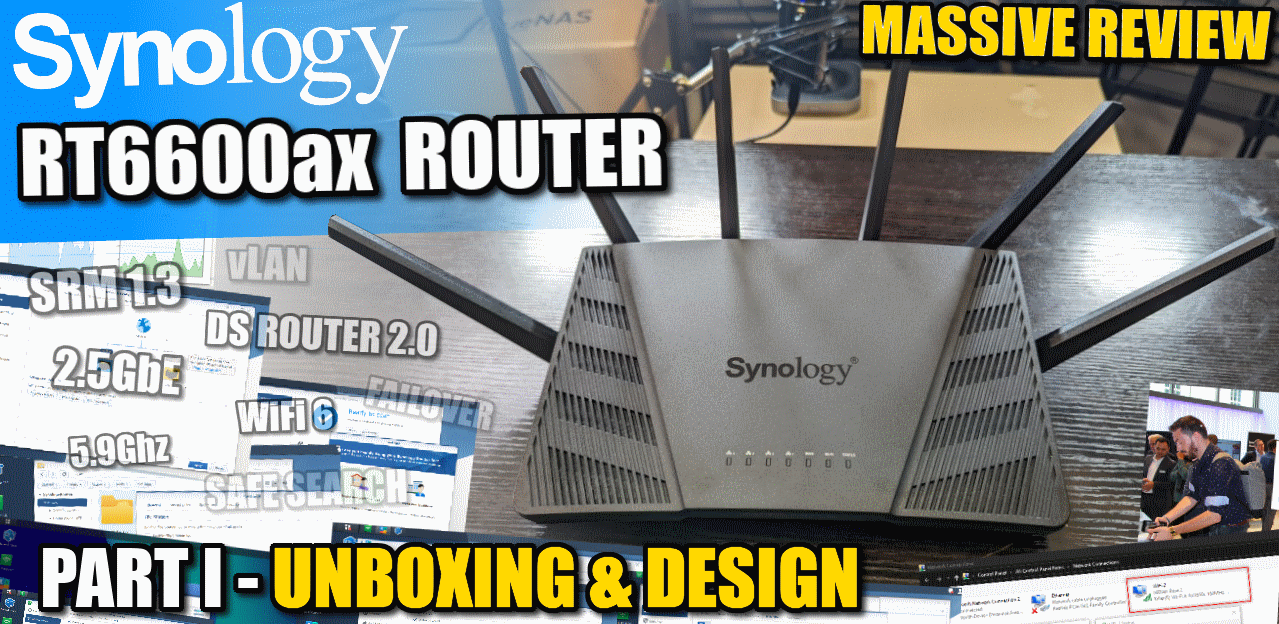



Awesome review! A person at the Synologt Community posted this:
New RTR6600AX 1.3.1-9316 using Anker 4-port USB extension
Working with Huawei 4G dongle E3372
and Samsung USB Stick BAR Plus 256GB
Having speed 98 MB/sec or 5500 Mb/min
REPLY ON YOUTUBE
when I follower the instruction to create a Safe Browsing key, it returns invalid key
I did it 3 times and same result
REPLY ON YOUTUBE
can you remove the antenna
REPLY ON YOUTUBE
What an amazing review! Thank you for such great detail! Well done.
REPLY ON YOUTUBE
Seems like Synology missed a big opportunity to link the storage on the router to a NAS with some sort of one click easy setup but providing redundant storage. Connect the USB port to a NAS, and it sets up a volume for the router so you have resilient storage for threat protection etc.
REPLY ON YOUTUBE
As for the single USB port, I wonder if a USB hub would work with it? Might solve the issue.
REPLY ON YOUTUBE
Mbps is not equivalent to MB/s (mega bits vs mega bytes). To convert you simply have to divide by 8, and you get 600Mbps -> 75MB/s, 4800Mbps -> 600MB/s, and 1200Mbps -> 150MB/s
REPLY ON YOUTUBE
Awesome work dude!!! Love this breakdown!
REPLY ON YOUTUBE
Great insight. The 1 USB port is annoying. Otherwise it’s tempting to move from Draytek Vigor routers (which also support Openreach connections).
REPLY ON YOUTUBE
Does it have outbound firewall? To block malware from connecting back home?
REPLY ON YOUTUBE
I was wondering if VLAN will work for example when using Synology and Unifi AP. I presume at that point VLAN’s are setup on AP/Unifi?
REPLY ON YOUTUBE
Is there a chance you can make a step by step guide how to set up proper,secure,separate network for IoT devices please? Or direct to such guide if already exists? Thanks.
REPLY ON YOUTUBE
I can’t figure out why it doesn’t redirect to the custom block page or allow the access request when I try to visit sites in the block list. Any tips?
REPLY ON YOUTUBE
I’d be interested to see a video about the long term stability of SRM 1.3
REPLY ON YOUTUBE
hi, i hvae the 2600ac, don’t need wifi 6, but i really do need NAS, does 2600ac do NAS functions same as 6600 ? and also if i need NAS could i do so, if this 2600 is 2nd router, i guess an AP, after my cable router, connected LAN to LAN, thanks
REPLY ON YOUTUBE
does the 2600 support same NAS, as this 6600? or is 2600 only a Media Player? i need to save files to automatically to an external HD as a disaster recovery
REPLY ON YOUTUBE
FYI, As of Aug 24, 2022 (SRM Version: 1.3.1-9346) the RT6600AX now supports compatibility of mesh Wi-Fi system between RT6600ax, WRX560, RT2600ac, and MR2200ac.
REPLY ON YOUTUBE
I realize it would probably reduce performance on both fronts, but would any sort of USB hub / splitter be compatible, allowing you to use both a USB drive and mobile tethering or two USB drives?
REPLY ON YOUTUBE
I wish it had Directory server.
REPLY ON YOUTUBE
to my surprise 1.3 SRM is still not an option when trying to upgrade the RT2600AC and MR2200AC using the automatic upgrade. However, if you go to the Synology download centre enter your current model number, and DSM version you can install the relevant PAT files manually. Long winded, but I now have 1.3 running on both devices.
REPLY ON YOUTUBE
Bought this off your recommendation and am a bit disappointed.. not being able to granularly set times for websites makes this unsatisfactory. This device is clearly capable of so much more…
REPLY ON YOUTUBE
Hello… I have a concern about making ipv6 work on this router… I mention that the ISP assigned me a native address (the connection is made via PPPoE)…. I tried all the options to make it work and I didn’t succeed, but I still succeeded with 6to4, which doesn’t delight me. Is there any option to go in Native mode or is it a system problem? Thank you in advance.
REPLY ON YOUTUBE
So … I just got one for our small business.
Long story: Our existing WiFi access point went out three years ago and it was situation critical to replace it. So I picked up the only cheap consumer AP they had at BestBuy and set it up. It worked. We used it the past 3 years. But lately I had difficulty adding clients as the AP was tapped out. So … I decided to give the RT6600ax a try based on my satisfaction with other Synology products.
Short story: We love it. It was easy to set up and provides a lot of both security and control.
REPLY ON YOUTUBE
At one part in the video (https://youtu.be/rFwxKftbiuk?t=1166) you are talking about the USB port, cant you just plug in a usb hub and use multiple
REPLY ON YOUTUBE
Do you have an opinion on the Linksys Hydra Pro 6E Tri Band mesh in comparison to the Synology rt 6600. Trying to decide between the two.
REPLY ON YOUTUBE
Trying to decide between this synolovy vs the ax86u/gt – ax6000…. Any comments? I can get the 86 for a 100 euros cheaper. I am rooting for the synolgogy given I have two syno NAS home with whome I been quite happy. I can get the 6000 for the same price as the synology.
REPLY ON YOUTUBE
For this price you can build yourself a way better router with PFSense that has far more features and security.
REPLY ON YOUTUBE
Once again, an excellent review. Hats off and thank you.
REPLY ON YOUTUBE
What would your best recommendation be as of end 2022?
REPLY ON YOUTUBE
Hey. Can you create a firewall rules set video for Synology RT6600AX , please, for main network connection. Great videos! Thnx in advance!
REPLY ON YOUTUBE
There is no more Cloud Station (= Synology Drive) which was very useful from SRM1.2
REPLY ON YOUTUBE
There is no more Cloud Station (= Synology Drive) with rt6600ax which was very useful from previous model rt2200ac. No reviewers mentioned about it.
REPLY ON YOUTUBE
Very helpful! Do I understand you correctly that I can create multiple wireless networks (say 1 private and 1 for guests) and then assign Schedule and Content filtering to only one of those wireless networks? I assume devices connected to one network cannot see the devices connected to the other? I’m trying to find basically that exact feature to have a guest network for foster children in the home. Could I even assign a separate DNS server to those networks to implement parental controls with something like OpenDNS?
REPLY ON YOUTUBE
Dude this is all old and familiar features and ways to use their router. Most already know this. I thought this was going to be a video to point out the differences of the 6600 over the 2600. This video is mainly restating of stuff we already know
REPLY ON YOUTUBE
nice video! any recommendations on best type of external drive to use for NAS functionality? any way this would work with plex without lag etc?
REPLY ON YOUTUBE
Anyone have any idea on what you upgrade first? Have existing Mesh with 2600 and 2200 running SRM 1.2.
Do I Upgrade the 2600 first or the 2200 please? Surely upgrading the 2600 to 1.3 would render the 2200 unable to connect and incompatible?
Any help appreciated.. 🙂
REPLY ON YOUTUBE
They also removed features like wireless repeater mode and didn’t say nothing. That mode was one of the reasons I purchased the router and now you can’t go back to 1.2. Never again will I buy from Synology.
REPLY ON YOUTUBE
21:50 You have this section labelled as “Safe Search”, I think it should be “Safe Access”.
REPLY ON YOUTUBE
for what is the advanced option under wifi settings called key rotation?
it looks like some devices deconnect in the same interval as the time that is set in key rotation.
REPLY ON YOUTUBE
I think the MR2200’s connection issues are a 1.3 issue. Mine have been dropping off about once a week and I’m still on the 2600ac, not only that, but their light patterns have been behaving very strangely. Like they’re connected, but every now and then, the WiFi symbol will scroll the lights from bottom to top for 20min, and then go back to normal.
REPLY ON YOUTUBE
Be cool if it had a couple of m.2 nvme slots. Hopefully the next version does — this way USB can be used for non-storage applications.
REPLY ON YOUTUBE
Is it possible to add USB as network drive in windows using network.
REPLY ON YOUTUBE
why steal FCC pics and pass them off as your own in your review? lmao
REPLY ON YOUTUBE
is there any apps like adblock that i can add to this router? that would make it an easy win!
REPLY ON YOUTUBE
Its “Rauuuteeer” written “router”…… “roooter” is what my friend does when he has one night stand
REPLY ON YOUTUBE
???? i pacchetti di ???? installazione, installazione ???? i pacchetti di installazione ???? sei proprio un co one ????
REPLY ON YOUTUBE
Hi Rob. Ive been a subscriber for many years, your videos have helped me
to decide to buy many Synology nas units, my first being the ds212plus
my latest the ds1821plus. Like you I`m from the uk so I`m hoping you
can help me with a question I cant get my head around.
My internet currently comes from Plusnet with an adsl connection/router
that as you know comes down the standard phone line connector (via that splitter/filter).
This router has a single Cat5e cable connected to my Q-Nap QSW-M408C, then around the house
to all the pc`s nas etc with Cat5e or Cat6.
Plusnet have just offered me FTTP so I`m hoping to upgrade in September. And after watching
your video on the Synology RT6600ax with its Vlan feature I would love to buy this and setup
two Vlans, one for all my devices and the second separate Vlan for my Kids stuff.
(I do not want my Kids having access to my shared folders etc)
What I do understand is that once FTTP is installed this new connection is just a standard
Cat5 or Cat6 Cable that connects to the Wan socket on a router.
But what i`m not clear on is this:
Does the RT6600ax completely replace the Plusnet router?? and if your answer is yes, do I
need to setup into the Synology RT6600ax settings some sort of the old Plusnet/Connection
/account/username stuff like I had to with my Adsl router??
I assume Plusnet will send me a pre configured FTTP router and my Best guess would be I do not use
this Isp router at all. The Synology router will just connect to the internet in its place
without the older Plusnet/Connection/account/username etc settings. And then just leave me to setup
its DHCP, Lan, Vlan stuff myself?
The above might sound like a silly question but after spending a lifetime buying my own Dialup modems
(first modem was 9600, 14,4 then 28.8k) and then plenty of Netgear adsl routers over the years the one constant
headache was trying to get the correct login settings to work, since most normal people just used the
pre configured hardware.
I will appreciate any ideas yourself any anybody else has. Many Thanks F S
REPLY ON YOUTUBE
Great review thank you. Picking one up now 🙂
REPLY ON YOUTUBE
Been using Asus routers for about a decade. Ordered this Synology rooter tonight to upgrade from my Asus Ac2900 and after watching this video I think I made a good choice.
REPLY ON YOUTUBE
Thanks for the comprehensive review. All the infomation I needed. I’d buy one in a heartbeat but until they support my exisitng Synolgy mesh I’ll have to wait.
REPLY ON YOUTUBE
Great video … as usual. Based on your previous review of Synology’s RT6600ax, I recently bought one (yeah… tough to locate one in Spain) and have been THOUROUGHLY impressed. So my comments are really directed at both reviews. As I work my way through all the rich features of SRM 1.3, this deep dive has been wonderful and helped me close down a few missed security holes.
While the RT6600ax didn’t provide as good of a range boost over my ISP’s LiveBox 6+ as I hoped nor did it fix the intermittent service problems I have (which Orange tech support keeps claiming is how and where I have the router it installed), the control and security of SRM has more than made up for it. It is the proverbial light years ahead of what Orange offers in their residential router.
I know this is a review and comparison channel and less a “how to”. However, I’d love to see a more in-depth connection/setup/security video as I did have a little trouble trying to connect and set up the RT6600ax. Not Synology’s fault but the limitations introduced by my ISP and their router limitations. Initially, I was hoping I could connect it directly to the ONT but it seems I don’t have the technical wherewithal to figure that out. I hoped the LiveBox could be set up as a bridge, but that option is not immediately available. I then tried connecting to the LiveBox router and setting up as an Access Point. That sort of worked but was pissed that I couldn’t use all the features of SRM. I then tried connecting to the ISP’s router using the Wireless Router operating mode but, as to be expected, ran into double NAT issues. I finally had to set up a DMZ on my LiveBox and pointed it to the RT6600ax. This seems to work as I have not had problems so far. However, I am not yet sure if opening a DMZ is an inherent risk (I would love feedback on this option). However, one would assume using a router with firewall rules enabled in a DMZ is probably one of the safer options.
So my next comment is with regards to the Threat Prevention feature of SRM. To see the attacks and where your vulnerabilities lie is both a blessing and a curse. Of course, with my ISP’s router, there is nothing of this reporting. I guess the average person just assumes and accepts that they are safe behind the router provided the ISP… and maybe they are. However, when you can actually see the types of “Malicious Events” available in the Threat Prevention app (e.g. Network Trojans, Attempted Information Leaks), where they are coming from, and the intensity/frequency, I am left a little shell shocked and worried. It is like watching the news… the more bad things you see happening around you, the more anxiety and fear you feel. If I just play naive and ignore that there are bad elements out there, as happens with your ISPs router, I can just live happily in my little bubble and not worry about bad things until there is a problem. So, a more deep dive on how to handle the threat reporting in SRM and steps you can take to harden your system would be much appreciated.
So again, great video and if anyone has references, advice and help for points raised above, I would love to hear about it.
REPLY ON YOUTUBE
Has the WiFi MESH probelem/restriction been resolved? That is connectivity between the RT6600ax and the RT2600ac. If not, it’s a no way purchase for now.
REPLY ON YOUTUBE
What about adding a USB 3 hub to overcome the limit of 1 port ? ????????????
REPLY ON YOUTUBE
My new rt6600ax refuses to go above 100Mbps download, and suggests (via popup in SRM) it may be the cable. My older router (which this one is supposed to replace) is getting nearly 500Mbps download on my 16″ macbook pro m1 ultra, and my synology NAS is showing around 940Mbps on ethernet (again, on the older router). But on the new 6600, my NAS via ethernet is maxing at around 94Mbps 🙁 Any ideas? Very frustrating.
REPLY ON YOUTUBE
@NASCompares does it support USB hubs?
REPLY ON YOUTUBE
That network/port overview that is missing, would be great as a widget. That way when you go to the router address it is imediatly visible
REPLY ON YOUTUBE
Hi there,
Thanks a lot. So after your review i bought the RT6600ax. So now i need to upgrade my home network to manage and separate my iot network (home assistant, cam, aquara, shelly, etc.) from my home / work network. Can you help on guiding me to choose a switch (i guess it will be managed) and give so hints on configuration (both the router & the switch). Maybe i should add that today y network is build on the RT2600 plus 2 MR2200 because of concrete.
Philippe
REPLY ON YOUTUBE
Does the dns package support local network dns entries? I currently use ddwrt and have local dns records configured for a few server IPs…that way my desktop and mobile clients can connect to files and emails using those fqdn names locally
REPLY ON YOUTUBE
Does the dns package support local network dns entries? I currently use ddwrt and have local dns records configured for a few server IPs…that way my desktop and mobile clients can connect to files and emails using those fqdn names locally
REPLY ON YOUTUBE
Generally, how do you like the Synology router / NAS vs the Asus router / NAS? (Assuming similar level NAS of course.)
REPLY ON YOUTUBE
“ROW-tah”
REPLY ON YOUTUBE
The biggest flaw in synology product line – its not complete. No switches. No PoE. this router show again cheap plastic 4 port ethernet on the back. There is no way to build even small size home network with just router. They should add two 12/24 port switches, with/without PoE and SFP support running the same software. together with NAS they can have a good solution
REPLY ON YOUTUBE
Can you restore a RT2600 configuration onto the RT6600?
REPLY ON YOUTUBE
Great review – thank you. What wireless adapter did you use on your laptop for testing this?
REPLY ON YOUTUBE
Does it allow link aggregation of 2 x GE ports to Synology series like DS720+ or DS920+?
REPLY ON YOUTUBE
Please share the wallpaper haha
REPLY ON YOUTUBE
Finally, finally, finally! I love your reviews.
REPLY ON YOUTUBE
Next time film in different orientation
REPLY ON YOUTUBE
as usual, super useful for everyone
REPLY ON YOUTUBE
Ill agree to a Great rewiew, and you have mentioned a lot of things which are really helpfull (not for me) but for other sure.
What i want to comment on, is your surprise that the RT6600ax comes with the SRM 1.3 and the older devices are still SRM 1.2, well this is what synology was presenting from the “Day One” when the RT6600 was presented by end of 2021 so no surprise for me here, the SRM 1.3 for the RT2600 and MR2200 will be or according to synology should be in June so we need to wait for this one as well.
What im glad and really glad that the support for the MR2200 and the mesh is there, and also with another RT6600, which you cannot do with a RT2600 so a huge step forward i like, AAAANND well if you do a MESH then you will have TWO USB ???? Ports, the question is if the can be used but i think this is an alternative for those who will be having a MESH network.
REPLY ON YOUTUBE
50 minutes of bobbing and weaving.. What’s the difference between 1.2 and 1.3 …. None of that was even touched on.
REPLY ON YOUTUBE
Amazing review. Thanks a lot for your effort. It’s almost like we’re dealing with a Nas Station here. In terms of user experience anyway. I think if they added Plex, a lot of basic users wouldn’t have bought a Nas Station anymore, so I think is is a selling strategy here. Anyway, great review, I am considering buying an unit after watching your video. Well done mate! Keep up the good work!
REPLY ON YOUTUBE
Looks fantastic. As mentioned previously, I am using a net gear R9000 which to be fair has been working brilliantly. I flashed it with DDWRT recently using my iPad Pro, it took an absolute age to login but finally it worked. I am registered as a blind person but enjoy fiddling around with technology. I am waiting for your video next week for The router shootout vid but, am quite taken with the RTÉ 6600.
Thank you for all of your videos they are very helpful
REPLY ON YOUTUBE
Synology does produce nice devices but it’s all fine when you have warranty. When it’s over and your device will stop working, synology won’t repair it even if you could just pair for the repair. They just dont give a f**k. Think twice before you buy an synology router.
REPLY ON YOUTUBE
This looks like an unboxing, not an actual review. You’re holding a device that is capable of sophisticated beam-forming, but we don’t have any speed tests / comparisons / ping results for a typical wood-frame house for example. I like the new features, but I was really into that I’d just set up a pfSense box, or a UDM pro. Why would I buy this thing instead of a cheaper WiFi6 AP/router? Why would I buy it instead of a UDM pro + AP? I had an ac2200 before and I returned it, because SRM is a far cry from DSM, and here they are cramming features into a device with just 1GB of RAM. If you’re saying that it strikes the perfect balance, I’d like to see come figures proving that. Otherwise the video should be titled either “unboxing” or “first impressions”.
REPLY ON YOUTUBE
Would be nice if a usb hub worked with it.
REPLY ON YOUTUBE
Does this router support VIP?
REPLY ON YOUTUBE
I just want to know if I connect a 2.5GB NAS to that 2.5GB LAN port of the Synology, I get speeds between the NAS and the client above 1GB over WIFI6E, thanks.
REPLY ON YOUTUBE
too long and boring
REPLY ON YOUTUBE
When the videos get this long ( which I do very much appreciate ), I head straight to the conclusion. If you conclusion is positive, I generally go back to the beginning. That’s what I’m doing here. Your opinion at the end is exactly what some of us need. I currently have an RT2600ac but now I will buy a new 6600 model and use the 2600 as an access point in the upstairs of my home. Many thanks for all of the time that you put into these reviews.
REPLY ON YOUTUBE
Didn’t need the chapters. Watched straight thru. Great video.
REPLY ON YOUTUBE
Is RT6600ax prepaired for the new homeautomation standard Matter? Is that nessasary?
REPLY ON YOUTUBE
Is it possible to create “Web Filter” on a schedule? For example from 4PM to 8PM can be a “homework” time slot where only allowed whitelisted websites are available?
REPLY ON YOUTUBE
That’s for a great review. Worth watching it all. Look forward to future videos on this router.
Three questions; Do you think Synology will release a WiFi 6 upgrade to the MR2200ac? Maybe an MR6600ax?
Also, can devices be assigned a frequency? Orbi takes control of that an many times connects 5GHz devices (like FireTV) to 2.4GHz when only in the next room. ????????♂️
Lastly, I’m sure the answer is yes, but I didn’t see it covered, can you assign static IP’s or reserve IP’s for devices?
Thanks again! I really love the ability to create a VLAN that merges with an SSID to isolate my IoT.
REPLY ON YOUTUBE
The usual lan limitation of all router you have only one 2.5gbe port. Now a router should have at least one 2.5 gbe (Better 5gbe as in Italy a phone company started to sell a FTTH 5gbe fiber connection at a good price in selected city) wan AND one 2.5 lan port (better 5gbe) and let a multi-g switch to manage the signal. Also it should manage analog phone otherwise we must pay for the router that provider offer
REPLY ON YOUTUBE
Very interesting review so thank you. You say you will be reviewing the Asus RT AX series….will you be doing this one?
ASUS RT-AX89X 12-Stream AX6000 Dual Band Wi-Fi 6 802.11ax Router
Cheers
REPLY ON YOUTUBE
I think I will wait for Asus Gt axe 16000
REPLY ON YOUTUBE
Felicidades, es un buen ejemplo.
250 sentadillas son unos 4.FO/L-J27g1 muchas y un buen ejercicio.
5:25 Se deja ver que hay muy buenos resultados ????????
Saludos desde la Cd.. de world ????????????
los mortales abian apreciado tan hermosa mujer.
REPLY ON YOUTUBE
Can you restrict wifi at the same way as with lan regarding to IOT? A vlan video would be nice if you did here to.
REPLY ON YOUTUBE
Usb hub?
REPLY ON YOUTUBE
Hey
Thanks so much for this very informative Video! 2 Questions though:
1. Can you connect the router to a VPN, so your whole home internet traffic is secure? If so, what VPNs can be used?
2. As some might know, wireguard is a very simple, fast and secure VPN solution. Is it possible to run wireguard as a server or as a client on this router? If there’s a option to install packages, really one should be able to potentially develop or manually install the option for wireguard as a client and perhaps even as a wireguard VPN server…..
Many thanks!
REPLY ON YOUTUBE
Does this support a wired backhaul for a mesh with two of these systems?
REPLY ON YOUTUBE
Great review – thank you. Is there any way to limit the internet bandwidth available to a specific user / device or IP range? I usually allocate only 80% of the available internet bandwidth to make sure that no single user or device hogs all the bandwidth and that my downloads always have bandwidth available without impacting anyone else.
REPLY ON YOUTUBE
Nice review, but with no mesh, WiFi 6e, or 10Gbe, it’s a solid pass at this price.
REPLY ON YOUTUBE
Great review! I hate seagulls… Look at my stupid face… and last but not least, the dogs Dangleys… You crack me up!! Nice Router!
REPLY ON YOUTUBE
Loved my 2600ac and as a Parent it allowed me to easily be a truly evil bastard cutting off internet to all my sons devices when he was in trouble and at bedtime with a schedule 😉
REPLY ON YOUTUBE
@NASCompares Did they drop the SD card slot as well as the 1 USB that you talk about?
REPLY ON YOUTUBE
Another Synology hardware fail… wake me up when they get their sh1t together.
REPLY ON YOUTUBE
Thank you for this review. I didn’t know that buying this one to replace RT2600 would render my 2200 MESH obsolete until SRM1.3 support. Just saved me a lot of money.
REPLY ON YOUTUBE
There is amateur radio within the 5.9ghz band.
https://en.m.wikipedia.org/wiki/5-centimeter_band
REPLY ON YOUTUBE
Does Synology sponsor you? It seems you are very keen on Synology products. It made me think twice and wonder if you were sponsored nice shirt ????
REPLY ON YOUTUBE
About the USB port thing: while an extra cost, sure, is it possible to purchase a little USB hub, plug that in, and then plug multiple HDDs, a 4G dongle, etc.?
REPLY ON YOUTUBE
Ecellent review! Really appreciate the time you put into this!
REPLY ON YOUTUBE
shit router+with standarts at stonetime….no 10 gb is a …….for this bugs i buy 3 asus with the same outdatet shit…lol…
REPLY ON YOUTUBE
.. a long video
REPLY ON YOUTUBE
Why would you want to mesh a WiFi 5 Router with the new RT6600ax?? Surely the idea wuld be to wait for their (Probably in development mesh) device?
REPLY ON YOUTUBE
Awesome review!!
Btw, Rooter is a great drinking game. Cheers!!
REPLY ON YOUTUBE
I have a Net Gear r9000 x10, do you think this rt6600 would be a good upgrade? R9000 has started dropping Wi-Fi and kicking me out of plex, on paper they seem to have similar specs, although net gear have tried to kill the router with firmware numerous times.
REPLY ON YOUTUBE
I still have a Dislike button on an iPad Pro 12.9. What’s missing is the counter on the dislike button.
REPLY ON YOUTUBE
Will there be a chance that Synology will finally support HomeKit Secure Router in the near future?
REPLY ON YOUTUBE
Great video. Btw, note that 3G/4G dogles are at EOL support by SRM (as per the Synology Compatibility List) so I am not sure how viable alternative one has for a backup WAN connection.
REPLY ON YOUTUBE
Just wondering. The new software disabled support for 4G dongle. But I noticed in your video around minute 31.45 that there is a mobile network section in the settings.
I hope I can use my SIM with dongle. Been wanting to switch to Synology router for the longest time but couldn’t due to the poor support for SIM card.
REPLY ON YOUTUBE
It would be wiser to divide a video this long into many videos, it would make you more revenue and get you more views.
REPLY ON YOUTUBE
I swear you’re worst than the seagulls ????????
REPLY ON YOUTUBE
oh been waiting for a week for this, just got ds920+ from 415+ now thinking time to upgrade the wifi mesh
REPLY ON YOUTUBE
Thanks for the thorough review but this is too little too late from Synology as an existing customer… I welcome SRM 1.3 VLAN and multiple SSID but these were promised and should have been out several years ago however they stalled SRM development to focus on DSM7. It has left a really sour taste in my mouth as I invested heavily with RT2600ac and 2x MR2200ac (along with multiple NAS) but have had to relegate the RT2600ac to just doing WiFi as an access point because of all bugs and the lack of development. I’m now using a PFsense router which is far more stable and has had better features, scalability and resilience for years. I’ll look at SRM 1.3 when it lands for my existing devices but when it is time to upgrade my mesh WiFi hardware I have no loyalty to Synology or confidence in their support for their network devices so i’ll be looking at other offerings.
REPLY ON YOUTUBE
300USD! The Unifi DreamRouter at 200USD just killed it before it even was launched.
REPLY ON YOUTUBE
32:41 when you said “I just had to kill..” I thought the seagulls? 😀
REPLY ON YOUTUBE
Robbie, you mentioned that it does not pair with the current RT2200 routers for meshing? Only in RSM 1.3? When will that be released?
REPLY ON YOUTUBE
It looks like it is supposed to be a hat for one of Sauron’s underlings.
REPLY ON YOUTUBE
Indeed. About bloody time. Been waiting for this review for a dog’s age.
REPLY ON YOUTUBE
Please do a Asus rt-ax86u vs Synology rt6600ax review please please
REPLY ON YOUTUBE
Can one not connect an expansion USB device…IE: multi port dongle?
REPLY ON YOUTUBE
Does it come with anti-seagull radiation features?
REPLY ON YOUTUBE
That seagull was probably after your chips…????
REPLY ON YOUTUBE
What do you think of the Orbi’s?
REPLY ON YOUTUBE