Review of the TerraMaster D5 Hybrid Storage System
In this review, we delve into the TerraMaster D5 Hybrid Storage System, a versatile and cost-effective solution designed to meet the diverse storage needs of both personal users and small businesses. Combining the high capacity of traditional HDDs with the rapid performance of NVMe SSDs, the D5 Hybrid offers an intriguing mix of speed and storage capabilities within a single device. It features user-friendly design elements like tool-free drive installation and moderate operational noise levels, all while leveraging USB 3.2 Gen 2 connectivity. This review explores the system’s specifications, performance, and overall value to help potential buyers determine if it aligns with their data storage and management requirements.
Find out more about the bigger Terramaster D8 Hybrid System HERE on Kickstarter
Note – You can watch the full YouTube Review and Benchmarks of the Terramaster D5 Hybrid storage system HERE

| Specification | Details |
|---|---|
| Dimensions | 222 x 119 x 154 mm |
| Weight | 1.3 kg |
| Power Supply | 40 W (100V to 240V AC) 50/60 HZ, Single Phase |
| System Fan | 80 mm x 80 mm x 25 mm (x1) |
| Maximum Noise Level | 19.0 dB(A) (Using 2 SATA HDDs/SSDs in standby mode) |
| Compatible Disk Types | 3.5″ SATA HDD, 2.5″ SATA HDD, 2.5″ SATA SSD |
| Compatible NVMe | M.2 2280 NVMe Slot (x3) |
| Raw Capacity | Up to 68 TB (22 TB HDD x 2 + 8 TB NVMe x 3) |
| Supported RAID Configurations | SINGLE DISK, JBOD, RAID 0, RAID 1 |
| HDD Sleep Mode | Yes |
| Connectivity | USB3.2 Type-C gen2 (10Gbps), DC IN 12V Barrelport |
| Price | €239.99 – $219.99 |
Introduction to the TerraMaster D5 Hybrid
The TerraMaster D5 Hybrid is engineered to cater to the evolving demands of personal and small business storage by amalgamating traditional hard disk drives (HDDs) with the swift, modern NVMe solid-state drives (SSDs). This system includes two versatile SATA bays that support both 3.5″ and 2.5″ drives and three M.2 NVMe slots, offering a broad spectrum of storage options. It utilizes USB 3.2 Gen 2 connectivity, capable of reaching speeds up to 1000 MB/s. However, this setup prompts a discussion about the possible limitations of USB connectivity when used with high-performance storage technologies, potentially creating bottlenecks that could affect data transfer speeds.

Exploring the Design and Build
The D5 Hybrid showcases a durable and user-friendly design consistent with Terramaster’s latest NAS models. The system facilitates easy installation of drives with its tool-free “click and load” mechanism, suitable even for users without technical expertise.
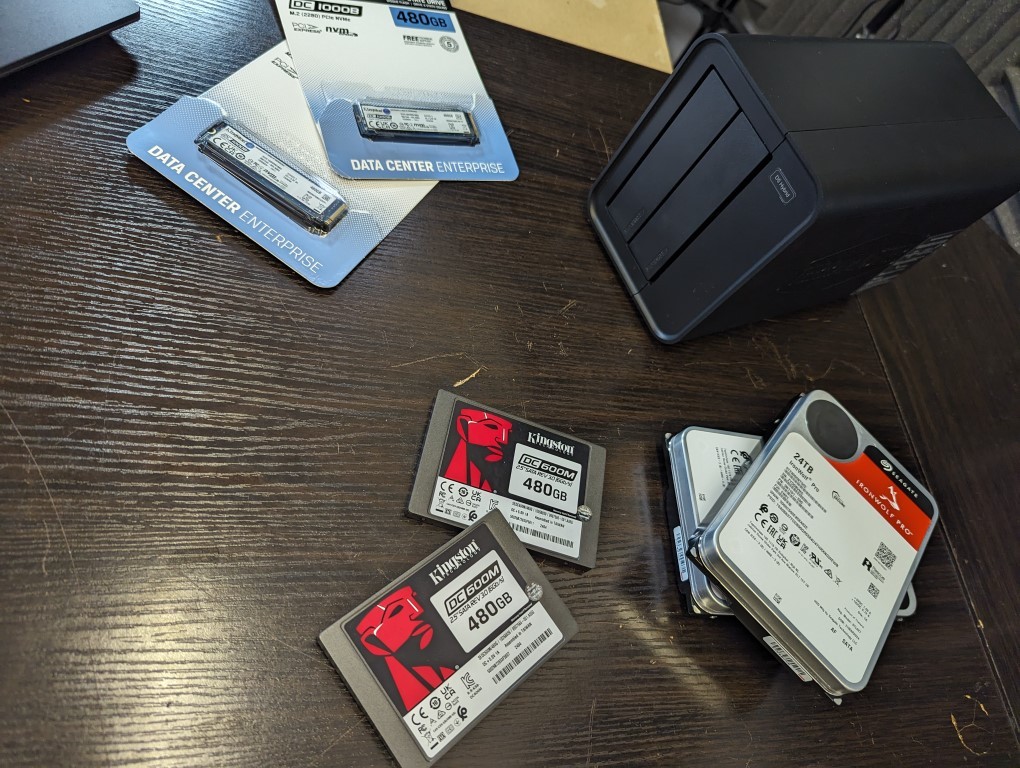
The operational noise level is moderately low, which is a crucial consideration for use in shared spaces like small offices or home environments.
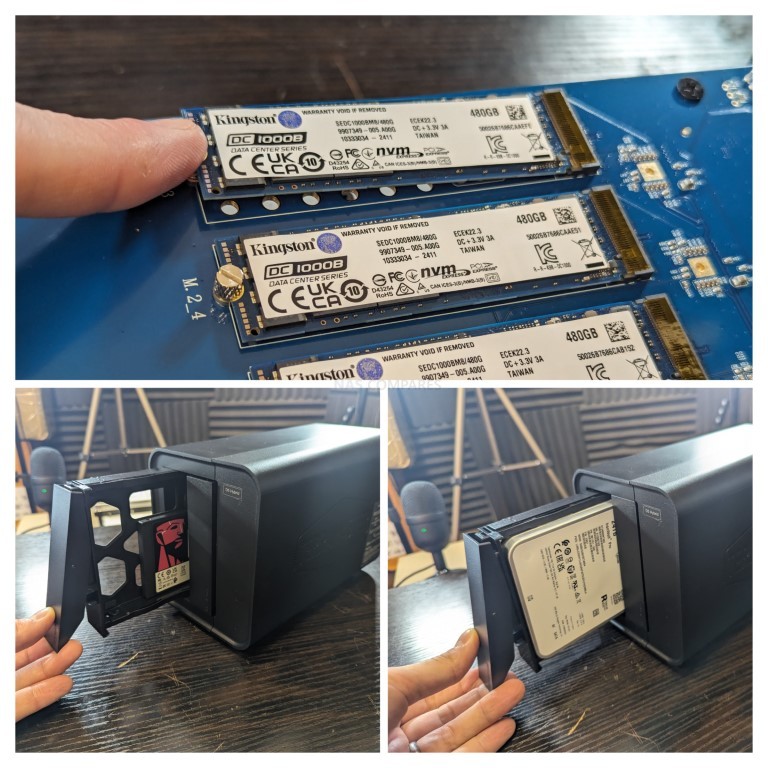
The storage solution accommodates up to two HDDs and three NVMe SSDs but opts out of including faster interface technologies such as Thunderbolt to maintain an affordable price point. This choice might restrict the performance potential of the system but makes the D5 Hybrid more accessible financially to a broader audience.
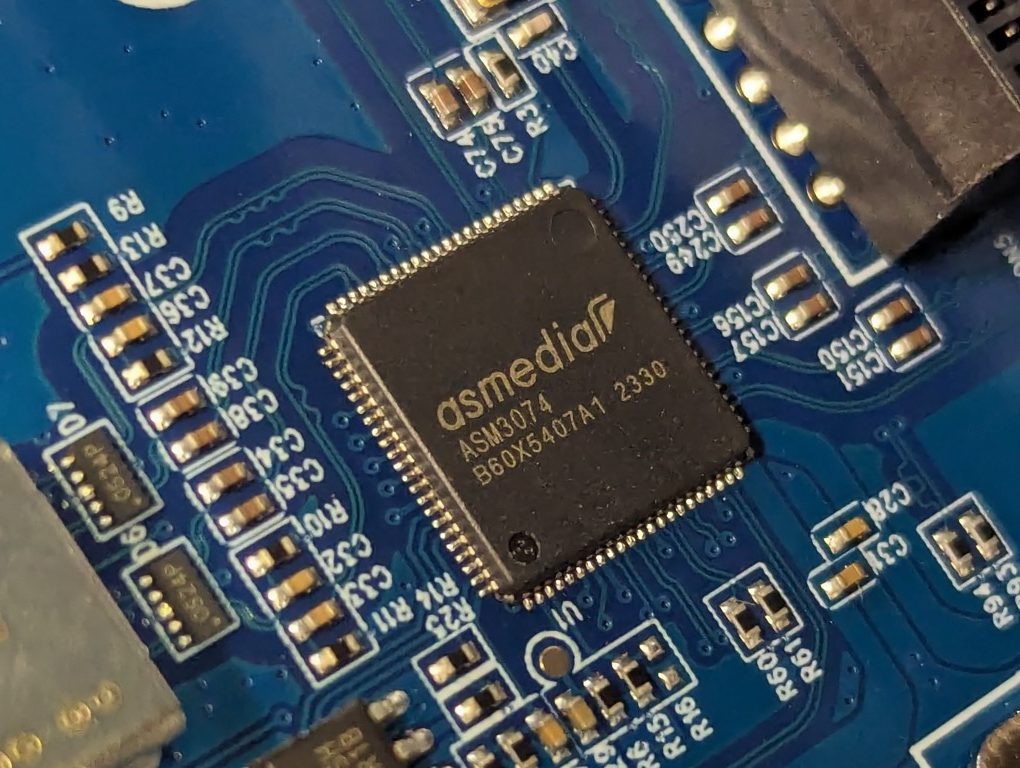
ASMedia and Realtek are two prominent players in the semiconductor industry, particularly known for their contributions to the development of chips that handle data connectivity and processing in various electronic devices.
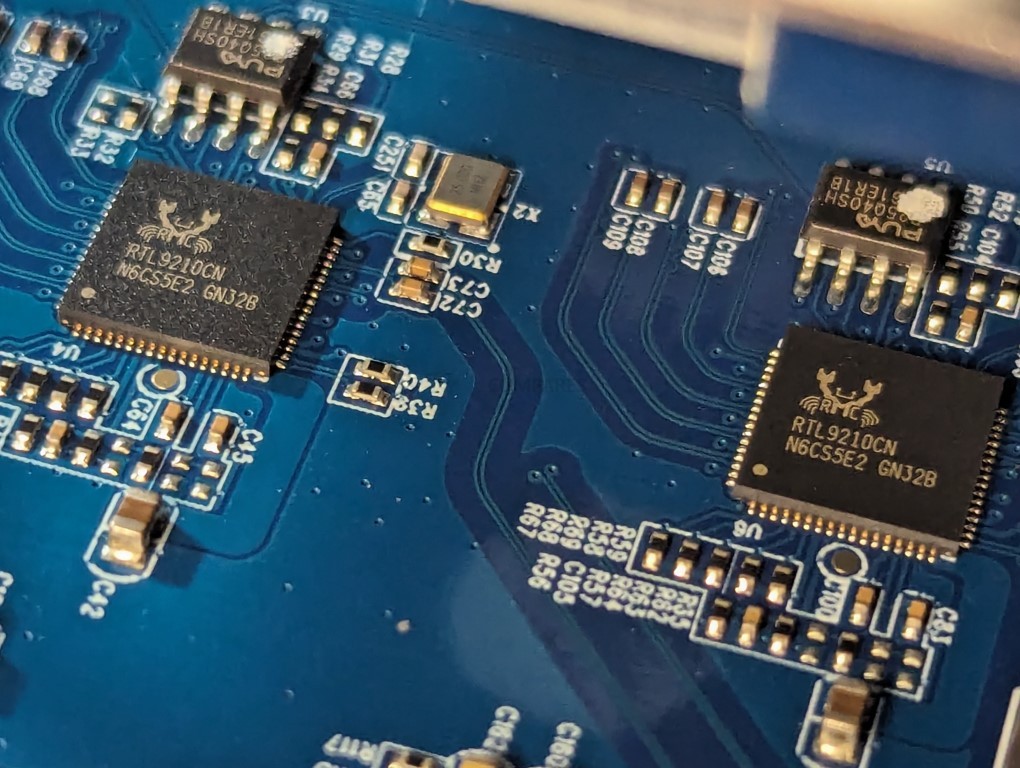
ASMedia, a subsidiary of ASUS, specializes in high-speed interface technology, particularly USB and PCIe bridge solutions. Notably, their chips are pivotal in enhancing the performance of USB connections. For example, the ASM3042 is a significant advancement in their USB controller lineup, bridging PCI Express to USB3.2 and providing support for legacy USB functions. This chip showcases ASMedia’s capability to deliver high bandwidth and efficient power management, essential for maintaining low power consumption in various devices

In 2022, ASMedia became one of the first to introduce a USB4 host-controller, the ASM4242, designed to support high data transmission speeds up to 64 Gbps, making it backward compatible with Thunderbolt 3 and other protocols. The incorporation of ASMedia’s ASM4242, a high-performance USB4 host controller, into a device configuration represents a significant step towards future-proofing data transfer capabilities. The ASM4242 supports up to 64 Gbps of bandwidth, providing a robust solution for high-speed data, video, and power transmission over a single USB connection. This level of integration ensures that devices are not only meeting current standards but are also prepared for next-generation needs, with backward compatibility ensuring a broad range of device support.
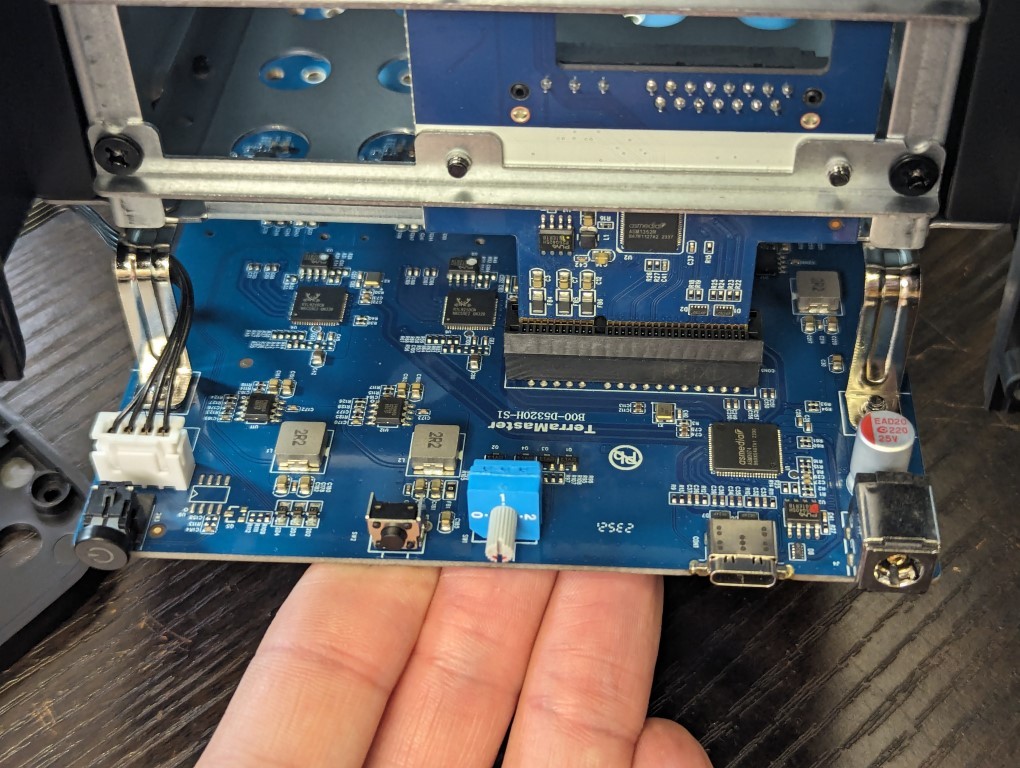
Realtek’s contributions, while more commonly associated with their audio and network solutions, also extend to data interface technologies. Realtek chips are crucial for managing data transmission and ensuring compatibility across a vast ecosystem of computing and multimedia devices. Their technology helps to stabilize and optimize the data flow, critical for the functionality of hybrid storage systems where data integrity and speed are paramount.

Detailed Performance Assessment
The performance of the D5 Hybrid was meticulously tested under various configurations to truly understand its capabilities and limitations. Configuring the device with two Seagate 24TB Ironwolf Pro Series HDDs in a RAID 1 setup, the system demonstrated robust performance with peak write speeds reaching 262 MB/s. This configuration allowed for transferring 20 GB of data in slightly over two minutes.
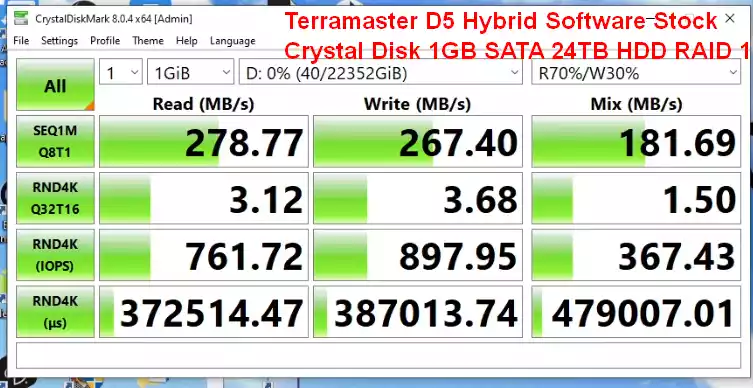
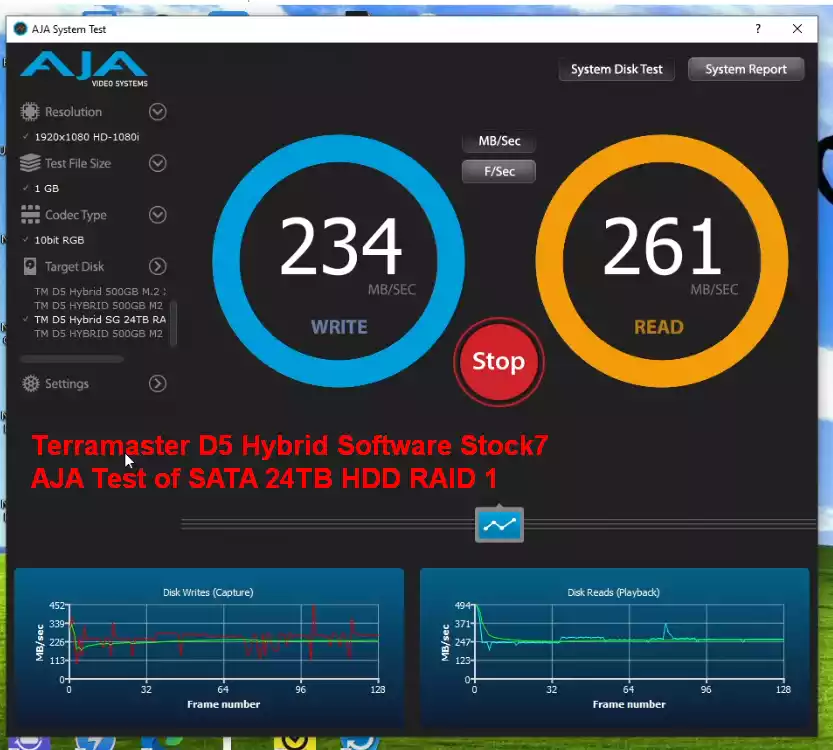
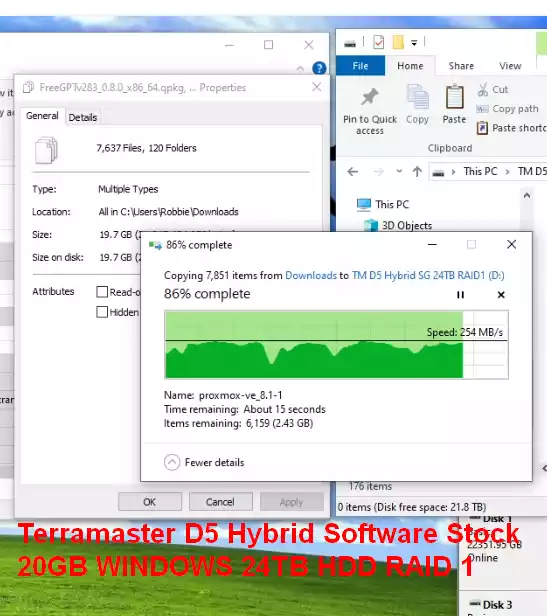
When equipped with SSDs, the system’s performance increased notably. Using a single Kingston 500 GB M.2 NVMe SSD, the peak transfer speed observed was 572 MB/s, reducing the 20 GB data transfer time to around 1 minute and 14 seconds. Moreover, employing two Kingston DC600M enterprise-grade SATA SSDs in a RAID 1 configuration yielded the highest recorded speed of 630 MB/s, allowing for the fastest data transfer rate of just over a minute for 20 GB.

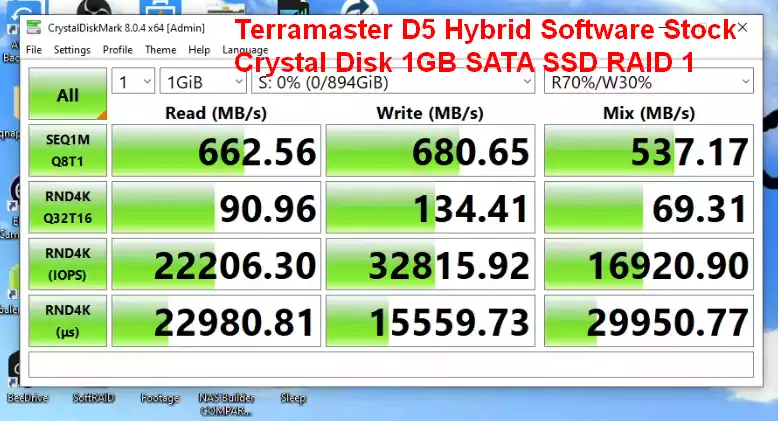
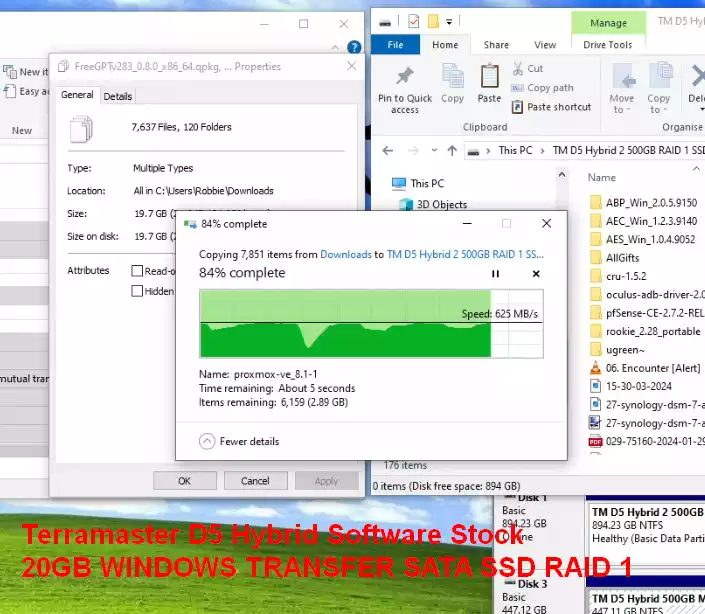
These tests underscore that although the D5 Hybrid doesn’t exhaust the full potential of its 10G external connection, it functions efficiently within the confines of its USB interface. This suggests a careful balance between performance and cost, ensuring adequate speed for standard tasks without the premium price tag associated with higher-end interfaces like Thunderbolt.
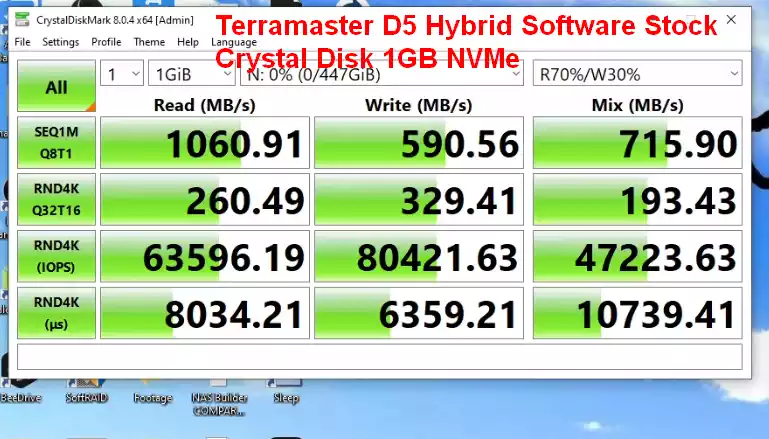
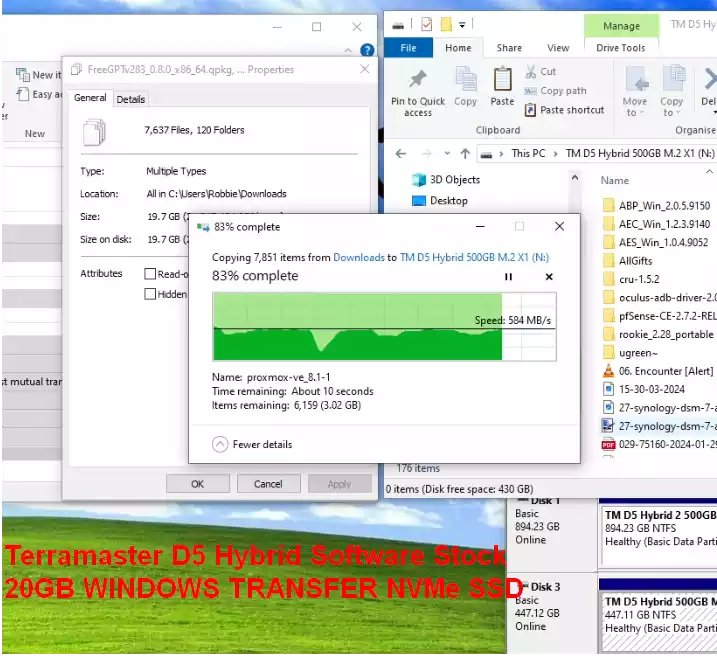
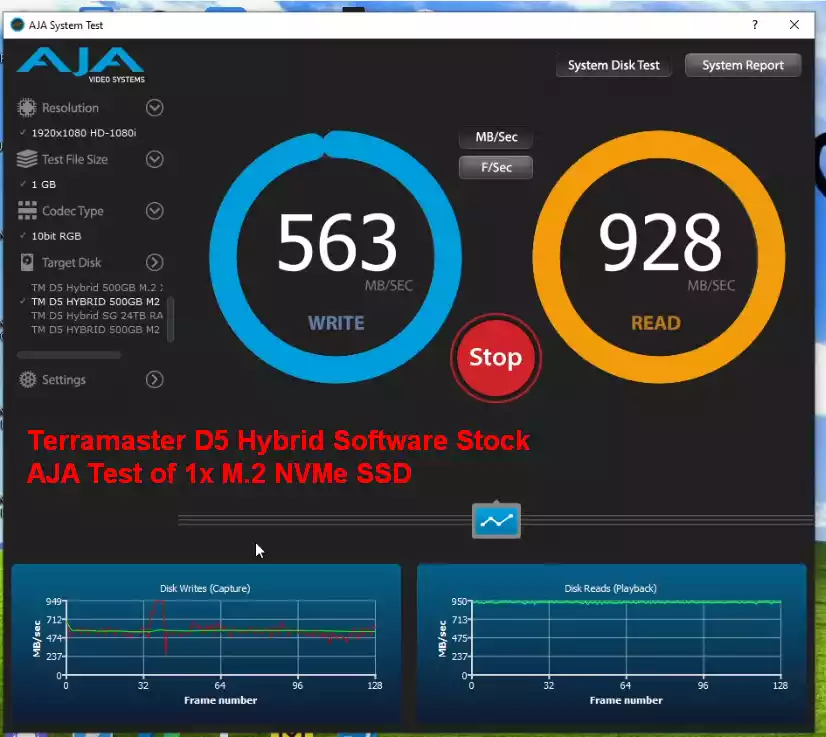
Is This a Comparative Market?
The D5 Hybrid is strategically positioned in the market to appeal to users who prioritize reliable performance over cutting-edge speed. It serves well for small to medium business applications, home offices, and creative professionals who require a dependable storage solution. The device offers an appealing alternative to more expensive options by providing sufficient speed for everyday tasks, including data backup and accessing large files, without compromising on quality or reliability.

Its cost-effectiveness paired with versatile storage capabilities makes the D5 Hybrid a formidable competitor in the hybrid storage market. It’s particularly attractive for budget-conscious buyers who still require a robust storage solution that can handle a mix of data types and usage scenarios.

Final Verdict and Conclusion of the Terramaster D5 Hybrid
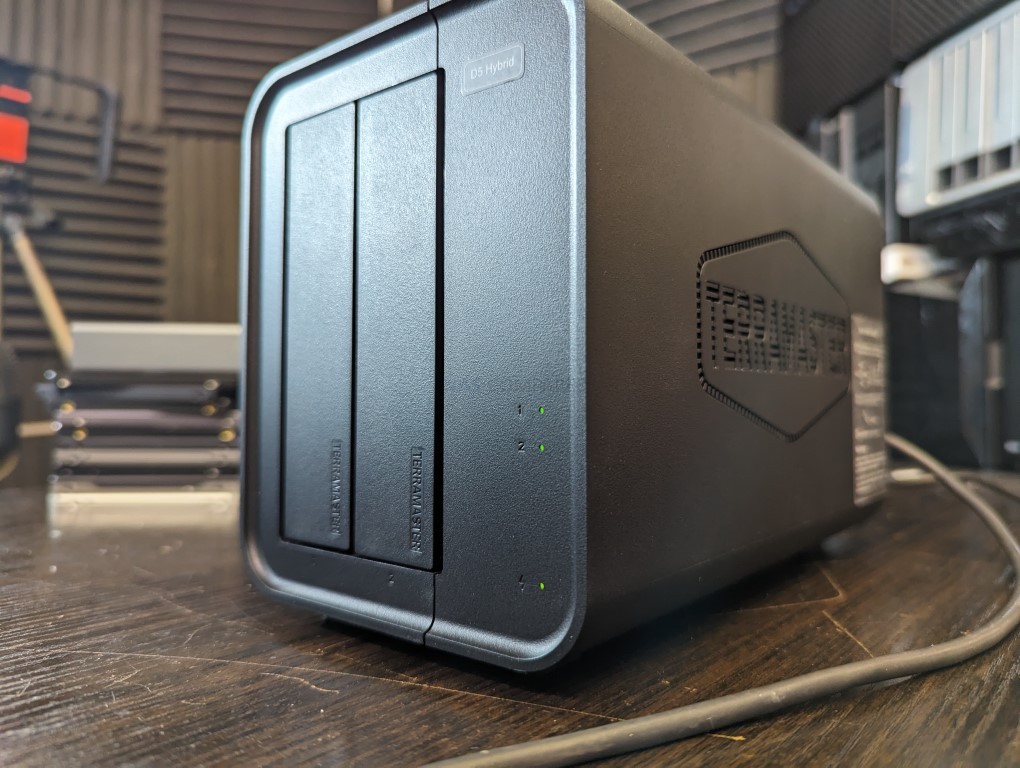
The TerraMaster D5 Hybrid excels in blending the high capacity of HDDs with the quick data access speeds of SSDs, housed within a single, efficient unit. The system’s design emphasizes user-friendliness with features like tool-less drive installation and low operational noise, making it an excellent choice for a variety of settings, from busy office environments to quiet home use. However, potential users should weigh the impact of the USB 3.2 Gen 2 interface, which, while sufficient for many applications, might not meet the needs of those requiring the fastest possible data transfer speeds. The absence of Thunderbolt technology is a noted limitation, but this is reflected in the D5 Hybrid’s competitive pricing, which targets a segment of the market more concerned with value and reliability than with leading-edge performance. The TerraMaster D5 Hybrid offers a well-rounded solution for those seeking a storage system that combines large storage capacity with respectable speeds at a cost-effective price point. Its performance, although not pushing the upper limits of current technology, provides ample support for most professional and personal storage needs, making it a worthwhile investment for a broad range of users. The thoughtful design and practical features, coupled with the device’s solid build and reliable performance within its defined limits, establish the D5 Hybrid as a standout offering in its category.
| PROs of the Terramaster D5 Hybrid | CONs of the Terramaster D5 Hybrid |
|
|
Need More Help Choosing the right storage soution?
Choosing the right data storage solution for your needs can be very intimidating and it’s never too late to ask for help. With options ranging from NAS to DAS, Thunderbolt to SAS and connecting everything up so you can access all your lovely data at the touch of a button can be a lot simpler than you think. If you want some tips, guidance or help with everything from compatibility to suitability of a solution for you, why not drop me a message below and I will get back to you as soon as possible with what you should go for, its suitability and the best place to get it. This service is designed without profit in mind and in order to help you with your data storage needs, so I will try to answer your questions as soon as possible.
📧 SUBSCRIBE TO OUR NEWSLETTER 🔔
🔒 Join Inner Circle
Get an alert every time something gets added to this specific article!
This description contains links to Amazon. These links will take you to some of the products mentioned in today's content. As an Amazon Associate, I earn from qualifying purchases. Visit the NASCompares Deal Finder to find the best place to buy this device in your region, based on Service, Support and Reputation - Just Search for your NAS Drive in the Box Below
Need Advice on Data Storage from an Expert?
Finally, for free advice about your setup, just leave a message in the comments below here at NASCompares.com and we will get back to you. Need Help?
Where possible (and where appropriate) please provide as much information about your requirements, as then I can arrange the best answer and solution to your needs. Do not worry about your e-mail address being required, it will NOT be used in a mailing list and will NOT be used in any way other than to respond to your enquiry.
Need Help?
Where possible (and where appropriate) please provide as much information about your requirements, as then I can arrange the best answer and solution to your needs. Do not worry about your e-mail address being required, it will NOT be used in a mailing list and will NOT be used in any way other than to respond to your enquiry.

|
 |
Synology FS200T NAS is STILL COMING... But... WHY?
Gl.iNet vs UniFi Travel Routers - Which Should You Buy?
UnifyDrive UP6 Mobile NAS Review
UniFi Travel Router Tests - Aeroplane Sharing, WiFi Portals, Power Draw, Heat and More
UGREEN iDX6011 Pro NAS Review
Beelink ME PRO NAS Review
Access content via Patreon or KO-FI





Discover more from NAS Compares
Subscribe to get the latest posts sent to your email.







Have anyone the Terramaster D5-310 HDD Enclosure 5 Bay?? Wondering runing Raid5 with one spare drive …. Is it one of those in the background you have?
REPLY ON YOUTUBE
Useless. USB 4 is a must.
REPLY ON YOUTUBE
Ethernet port? It’s wife ????
REPLY ON YOUTUBE
Way too slow. Need USB 4.
REPLY ON YOUTUBE
Can I change the fan out?
REPLY ON YOUTUBE
As a backup device that can go offsite, it ok. Can you cache the sata drives using nvme drives for faster transfers?
REPLY ON YOUTUBE
My go to YouTube for NAS reviews, question: How about running temperature?
REPLY ON YOUTUBE
Could you review the new one that is 20Gbps
REPLY ON YOUTUBE
What a great breakdown
I will use my d5 for my music production. I anticipate it will work fine
REPLY ON YOUTUBE
Would a Truenas system see individual drives for use in a ZFS pool? Thanks
REPLY ON YOUTUBE
Can I connect d5 hybrid with f2 212 nas?
REPLY ON YOUTUBE
How are the speeds to transfer from the NVME to HDD drives? (Ie without the data leaving the box)
REPLY ON YOUTUBE
A great idea as most people don’t need a NAS.
REPLY ON YOUTUBE
I have 2 Samsung 990 Pro m.2 nvme drives. Would it be a problem with them in Raid 1 ? Right now on usb 3.2 Gen 2 I am getting about 660 MB/s which is fine. I just want a backup solution.
REPLY ON YOUTUBE
Totally overpriced in EU at a laughable price of over 1000 USD for a Terramaster D8, and it is not even a NAS.
REPLY ON YOUTUBE
Nice video. I’m thinking of getting one of these for video work with 2 x 16 GB HDD in RAID 1 for storage and 3 x 2 TB NVMe in RAID 5 for editing. Would this be possible?
REPLY ON YOUTUBE
can I use 1 ssd sata with hdd in the same time ?
and ssd m.2 as cash ?
REPLY ON YOUTUBE
Thanks for this review. I’ve actually just taken delivery of the D8 Hybrid and was wondering if I can use a USB-C to ethernet adapter to connect it to Mac mini via ethernet instead of USB.
REPLY ON YOUTUBE
Please, what is the brand and model of this external usb power adapter?
https://youtu.be/57rJc3E8NLc?t=651
REPLY ON YOUTUBE
im torn to either getting this or actual nas. i want to have storage so all my device can access the data for mp3s and movies. i want to be able to stream movies on my tv. just a simple hd files, not even 4k. therefore im not sure to get DAS or NAS for my situation. residential setup so all are gigabit / wifi6 network. can anybody help me on this, please?
REPLY ON YOUTUBE
Wood the d5 hybrid be ok for storage video family photo music and wat drives wood be best to do that hdd and hot drive nvme
REPLY ON YOUTUBE
Now that I think about it, how many NAS models manufactured by TerraMaster have Thunderbolt? Probably very few if any and if they were looking to produce a companion product to their lineup they would have to go with the ubiquitous USB.
REPLY ON YOUTUBE
What usb c to barrel connector is that? Is the barrel connector a standard size?
REPLY ON YOUTUBE
your opinion of the D8 HYBRID VERSION for a movie & tv show plex library via a mac mini? i’m currently simply using a 14tb seagate drive backed up w/carbon copy cloner on another 14tb seagate. thanks for your videos.
REPLY ON YOUTUBE
just want to know. the kickstarter for the d8 hybrid is that also a DAS? or is it NAS. It doesn;t seem to be clear if its DAS or a NAS
REPLY ON YOUTUBE
I’m looking to expand my storage options but am far from knowledgeable on the topic. I was hoping for a more down-to-earth review. Raid I get it, but I don’t understand how the NVMe drives fit into this solution. When connected to my Mac, would I actually see two drives?
REPLY ON YOUTUBE
Correct me if I’m wrong, but if in JBOD (or maybe I mean SINGLE) mode and using software RAID 1, the host computer has to send a copy of the data to each drive separately thus reducing the write speed (each drive can write at 1/2 the USB link speed). I recently noticed this after I played with the QNAP 4-bay DAS box TR004. Thanks for all your great videos, I have been enjoying them!
REPLY ON YOUTUBE
I could see this being an option for offsite, archival of a more robust NAS … If I could access it as a USB attached drive from my router through OpenVPN this would be a perfect “1 copy at a different location” option for the 3:2:1 data safety plan. Since my brother is getting my current router when I upgrade to WiFi 7 with 10 Gbe next year, I could talk him into keeping a box plugged in in a nearby closet. It’s easier as I’m already the family tech support.
REPLY ON YOUTUBE
cool
REPLY ON YOUTUBE
Compared to Thunderbolt and USB4, many motherboards supporting AM4 CPUs include a USB-C 3.2 2×2 Gen 2 port at 20Gbps. – This is much more cost effective than the upgrades required for a 2x10Gb Ethernet NIC. USB dual role is supported by Windows and is widely used for file access on android phones (MTB mode). so far only JBOD drive enclosures supporting dual NVM drives at 20Gbit speed are available, running ethernet over USB is technically feasible and supported by a number of SOCs (beaglebone) in USB-OTG mode. looks like untapped potential for low cost DAS and NAS based on controllers such as ASM3242 – expect new Chinese products in this space very soon.
REPLY ON YOUTUBE
Terramaster vs this ugreen?
REPLY ON YOUTUBE
This reminds me of a solution I used for a server a long time ago. This was back in the parallell ATA days. It was a two drives chassi that took two 5.25″ spaces in the chassis. It supported Ultra ATA 66 both for the individual drives and as the interface to the motherboard. It supported RAID 1 for the drives which made it extremely simple to use. For many years this remained our main server and every week one of the drives would be replaced and taken home by my boss. The rebuild didn’t take all that long and was done during the night. Besides the drive was swapped Friday evening and normally the company wasn’t at all active during the week end. We also had a daily tape backup done so this was second stage backup. One thing I learned early was that a tape backup was great, but just some times a restore wasn’t 100% certain to work even if it did a successful verify after the backup. Never had to use either backup before migrating to a better server.
Something that was interesting was that the drives used in this server was the IBM Deskstar 75GXP, the so called Deathstar drives after all the problems they caused. Thing is we sold hundreds of these drives and had very few that suffered the Click Of Death that the model became known for. When I presented our data in a discussion on a website I got called a liar, a IBM shill, a troll and all kinds of things. Still didn’t change the fact that for some reason I still can’t explain. The ones in our server stayed in use for many years and only got exchanged when we needed more storage.
REPLY ON YOUTUBE
Love your videos. Keep them coming.
REPLY ON YOUTUBE
I’m impressed with the slight-of-hand at 5:30 – incredible!
REPLY ON YOUTUBE
idk…..those ugreen boxes are looking mighty tempting
REPLY ON YOUTUBE
Yes. For me it’s mostly long term storage and mp3 streaming on Plex. It works well for that.
REPLY ON YOUTUBE
Seems like they made too many compromises. It may be somewhat ok for a person starting out with a nas. Thanks for the video…. ????
REPLY ON YOUTUBE
I am wondering if you ever tried anything-USB connected to TrueNAS and to create on it zfs…
try 😉
REPLY ON YOUTUBE