AOOSTAR GEM10 SSD NAS Review – SUPER COMPACT FLASH!

With so, SO many Chinese players entering the OS-free NAS scene in the last couple of years, several names have bubbled to the top (natural selection in IT?) and one name that is making big waves is Aoostar! At a glance, you could easily lump them into the ever growing pile of ‘mini PC’ companies that spam your Facebook pages, AliExpress and eBay. But what has set them apart is their specifically NAS-tailored development of their server releases. The mini PC crossover from SoC/Mobile scale processors of your favourite Intel Core or Ryzen processor is nothing new, but the growing market for NAS systems that need to spread the focus towards storage and network connectivity is all too often a leap that separates the men from the boys – and what has make Aoostar a player in this arena it would appear. Back in December ’23, I reviewed the Aoostar R1 and Aoostar R7, and I was massively impressed by what these affordable UnRAID/TrueNAS-ready boxes were achieving! Today is the turn of the Aoostar GEM10 – An m.2 NVMe Flash NAS System that features Gen4 SSD architecture, USB4, 32GB DDR5 Memory, 2.5G and oCulink. So, does the Aoostar GEM10 NAS deserve your hot data? Let’s find out in today’s review.
|
Where to Buy?
|

AOOSTAR GEM10 SSD NAS Review – Quick Conclusion
The Aoostar GEM10 is making some pretty bold hardware promises, given it’s scale! The ‘dazzle’ of how powerful mini PCs have been getting in the last few years has definitely become a little duller, as it grows more common. But given how Aoostar has merged this into a much more NAS-tailored system in a meaningful way that clearly cost some $ at the R&D level needs to be appalled. This is not a small SSD NAS with is covered in Mini-PC caveats – this IS a NAS and one that I think might well be the most powerful for it’s scale in the market right now (especially at $499+). That said, it certainly ain’t perfect! Network scalability is a mixed bag, the way memory has been approached (in architecture and ECC support) is debatable, the CPU choices in the range of 4 with the differing process and PCIe layouts is a big baffling and the full utility of oCuLink in this NAS context is still far from fleshed out. BUT, There are prosumer concerns for the more technically minded and IT sophisticated, which I think does not make up the bulk of this device’s target demographic. I struggle to call this system turn-key (due to it’s lack of an included NAS OS, even a 3rd party one, as seen in the UnRAID license-ready LincStation N1), but it’s certainly miles more user-friendly than full DiY. I have often spoken of the growing middle ground between full NAS DiY from the ground up and full ‘out the box’ turnkey from brands like Synology and QNAP. The Aoostar GEM10 is a FANTASTIC example of the kind of product that can evolve from this – well build, powerful, 3rd party OS ready and a step above the churned-out Chinese budget fodder found elsewhere in the ‘pre-built OS free NAS sector’. Recommended – IF you have the time to set it up right!
Where to Buy a Product





![]()
![]()

VISIT RETAILER ➤






![]()
![]()

VISIT RETAILER ➤






![]()
![]()

VISIT RETAILER ➤






![]()
![]()

VISIT RETAILER ➤
 DEAL WATCH – Is It On Offer Right Now? DEAL WATCH – Is It On Offer Right Now?These Offers are Checked Daily
|
AOOSTAR GEM10 SSD NAS Review – Design
The design of The GEM10 is a little beefier than most mini PCs (though, obviously much smaller than comparable desktop NAS devices running on MITX boards), and a lot of this space is needed for the chunky cooling system internally.

The GEM10 arrives at just 10.7cm x 10.7cm x 6cm in size and just a little under 1KG when fully populated with SSDs. The retail kit includes an external power adapter, instruction manual (which arrives in 2 languages and is a little space tbh), mini screwdriver and thermal pads. Depending on whether you purchase the version with SSD and 32GB DDR5 Media, this will change the # of thermal pads inc.

There is ventilation on practically every side of the device – which given the 8-core 4.7Ghz , 16 thread architecture of the device and it’s three Gen4 M.2 slots should NOT come as a big surprise! This tony little chassis has a lot crammed in and the potential for temperature-related system bottlenecks and throttling is MASSIVE!

Alongside the passive ventilation panels on all 4 sides and the top section (above where the CPU is located), the system also features who internal active cooling fans built into the top and base. Even a casual check through the vented panels reveals the internal heatsink of that CPU. This is a decent amount of cooling provisioning for the scale of the system, even for a Ryzen SoC like this one, for when SSD NAS operations truly kick off!
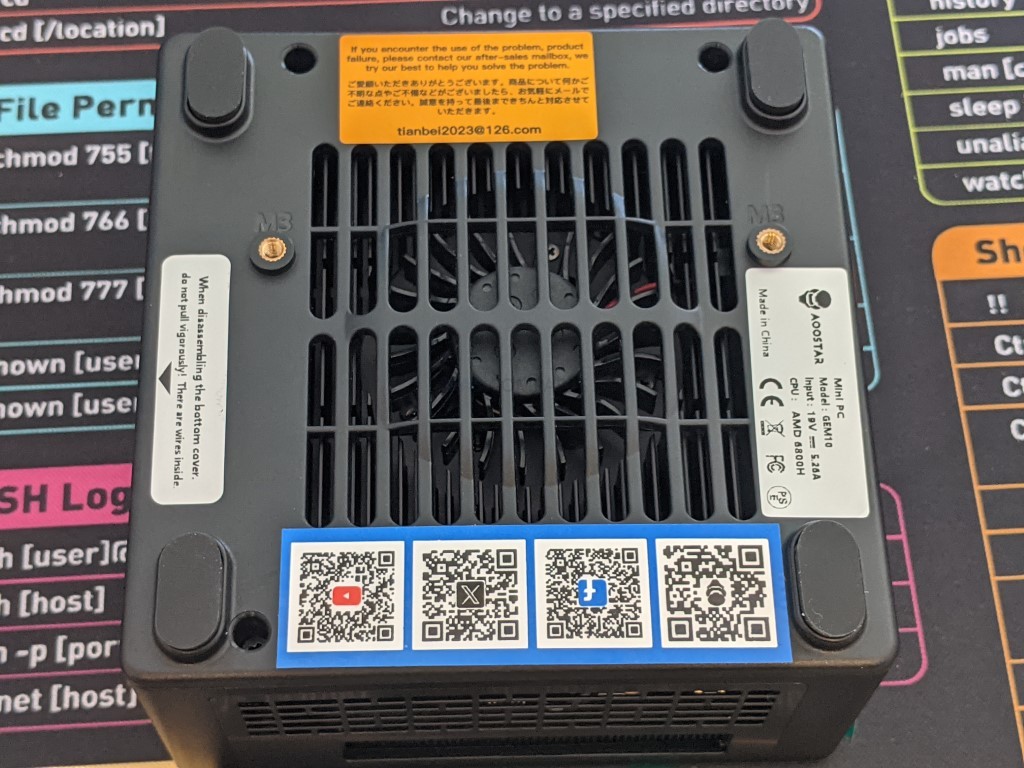
The base fan is not silent, but it manages to be pretty mild (in the grad scheme of things), as it is parallel with the desk when deployed. I will say that full control of this fan (and the CPU fan) is debatable, as the system does not arrive with NAS software (no Aoostor 1st party NAS OS, or an included UnRAID/TrueNAS/OMV license either). So, how much control you have over these cooling measures is going to be debatable.

For such a compact chassis, you can definitely feel the weight of the internals. The external casing is largely plastic, which I was a little surprised by. Nevertheless, you cannot fault that the brand has clearly factored cooling and ventilation in to their device, whilst still keeping an eye on keeping it fantastically compact. Let’s discuss the connectivity of the Aoostar GEM10.

AOOSTAR GEM10 SSD NAS Review – Ports and Connections
Credit where it is due – Aoostar has done a 10/10 job here to get as many ports featured on this device as they have, given the scale of the GEM10. The ports are located on the front and rear panel, and although there are the usual ‘mini PC’ telltale ones (audio in/out for example, that has practically no use in traditional NAS outside of a locally deployed VM), I will definitely give them credit for keeping pretty much everything else very NAS friendly – with a fun little twist at the end!

The ports are largely separated into network ports and storage ports (at least when you use NAS software) with the front featuring 2x USB 3.2 Gen 2 (10Gb/s), USB 4 (40Gbps) and an Oculink port (more on that later).
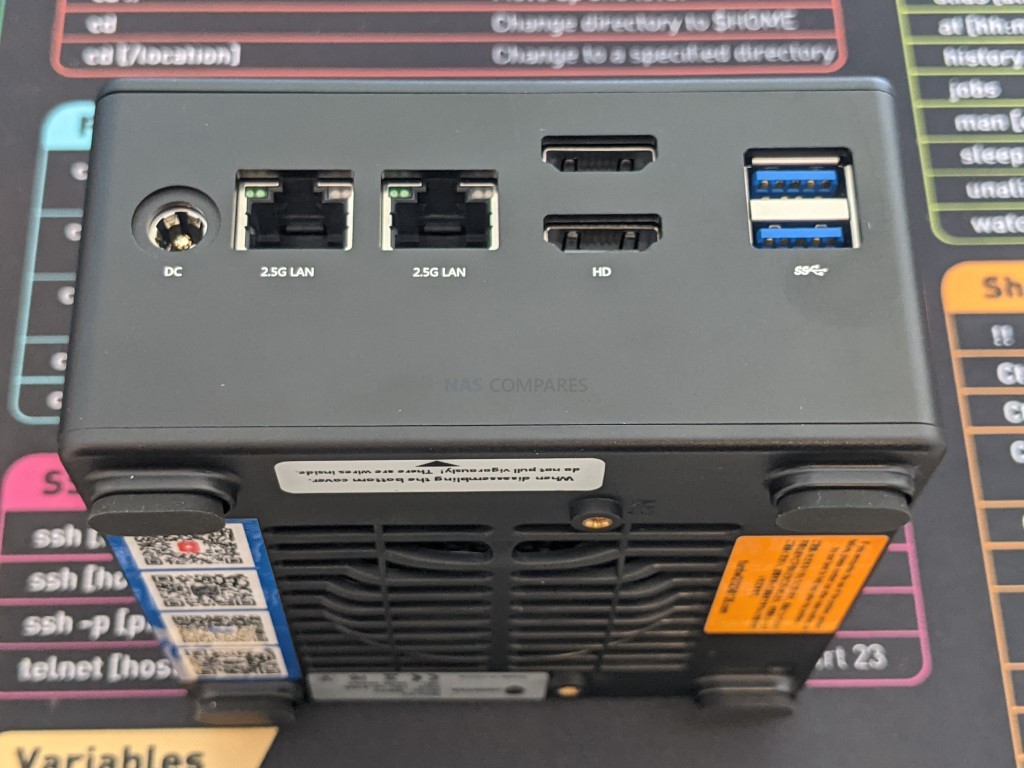
The rear on the other hand features two 2.5GbE ports (so, a little good news / bad news there), twin HDMI 4K/8K outputs and two more USB 3.2 Gen 2 10Gb ports. So, although this mini NAS is a little more on the expensive side compared to other Mini SSD NAS that have been launched from China in the last 18 months, I will say that this device features some of the very ports hardware ports out there I have been at this price point.
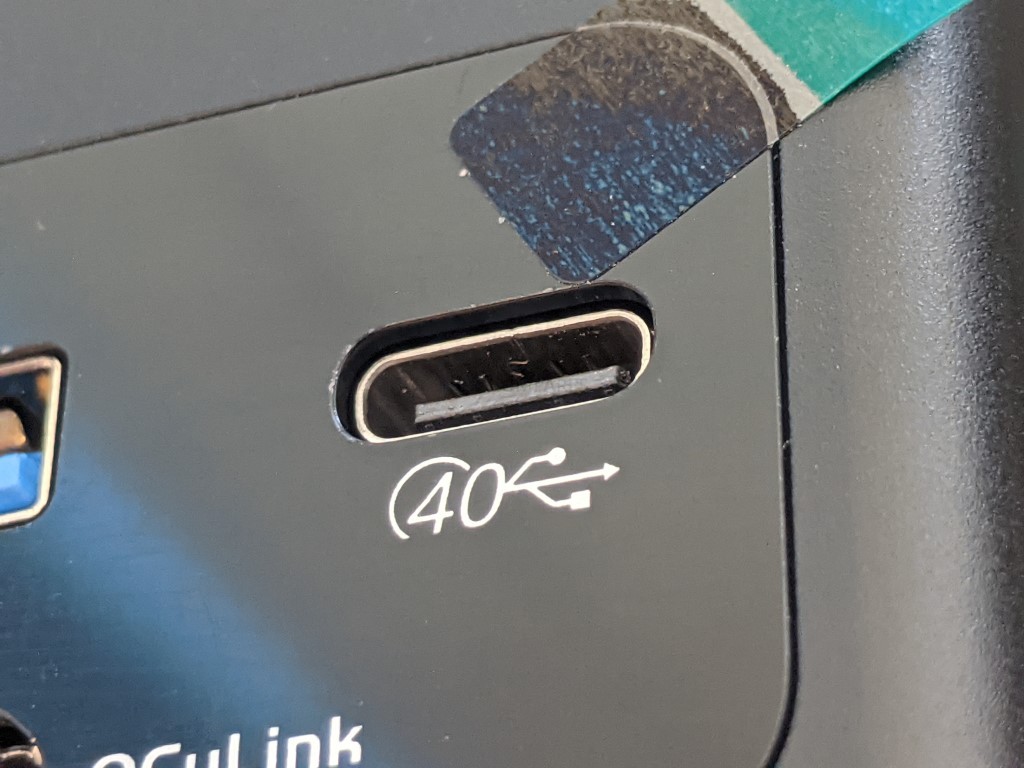
We are starting to see more and more USB4 NAS-ready devices arrive on the market from China, as the booming industry for NAS-ready Mini ITX and Micro ITX boards scene grows more and more. However, once again, the extent to which you can use this functionality is hugely NAS OS-dependent. So, although I am willing to bet that most NAS software you install on this will happily give you USB 4 speeds on a connected external SSD drive, I do not think we will see this for use as a direct PC/Mac-to-NAS connection anytime soon – QNAP still dominates the market on Thunderbolt NAS devices that allow such a feature.
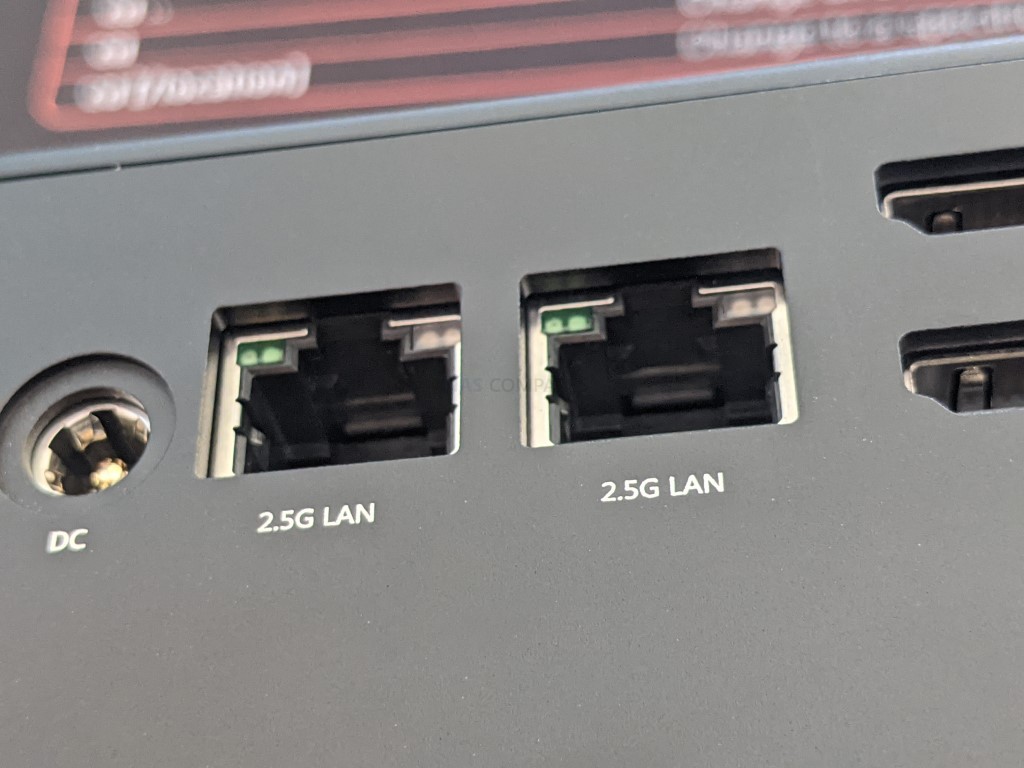
The GEM10 arriving with two 2.5G ports is mixed news really. Obviously, these two (even if your NAS OS of choice supports LAG, Trunking, SMB MultiChannel or even Load Balancing) mean a total network connection potential of 550MB/s or so (half a gigabyte) network throughput, so these are going to be massively oversaturated with even a single SSD inside. That said, there are still a lot of users who will be happy with this (at least you have 2x ports for failover) as they prioritize internal performance, IOPS and throughput for complex databases, VMs, containers and more. Given the scale of the system, you won’t be surprised to learn that a PCIe slot is simply not available for any kind of NIC upgrade card. You CAN use 2.5G/5G-to-USB adapters (again, NAS OS dependant) as the system has several USB ports available, but the system also arrives with another trick up its sleeve – oCuLink.

OCuLink is a relatively new kind of technology that allows the benefits and scalability of PCIe to be available over an external connection. Hotswapping and plug-n-play is still not in anyway advised, but it does mean that the GEM10 has the potential to add PCIe-connected hardware upgrades (via supports Oculink-to-PCIe enclosures). oCuLink is predominantly associated with eGPU upgrades to allow the power of graphics cards to be added to systems with ease, but the potential to use this for improved network connectivity with 10G/25G/100G cards is MASSIVE!

Noise-wise, I cannot say that the GEM10 is silent by any means. Because of the two FANS inside (base and CPU fan) during peak periods, the ambient noise was noticeable. It was still very much on a small scale and the only really problematic at less than 1 metre distance, but they were definitely there! In idle, the fans were non-existent in noise and I had to check a couple of times to see that it was on! But when the SSDs were in heavy write (as well as during the initial 15 secs of boot), the fans were around 32-35 db.
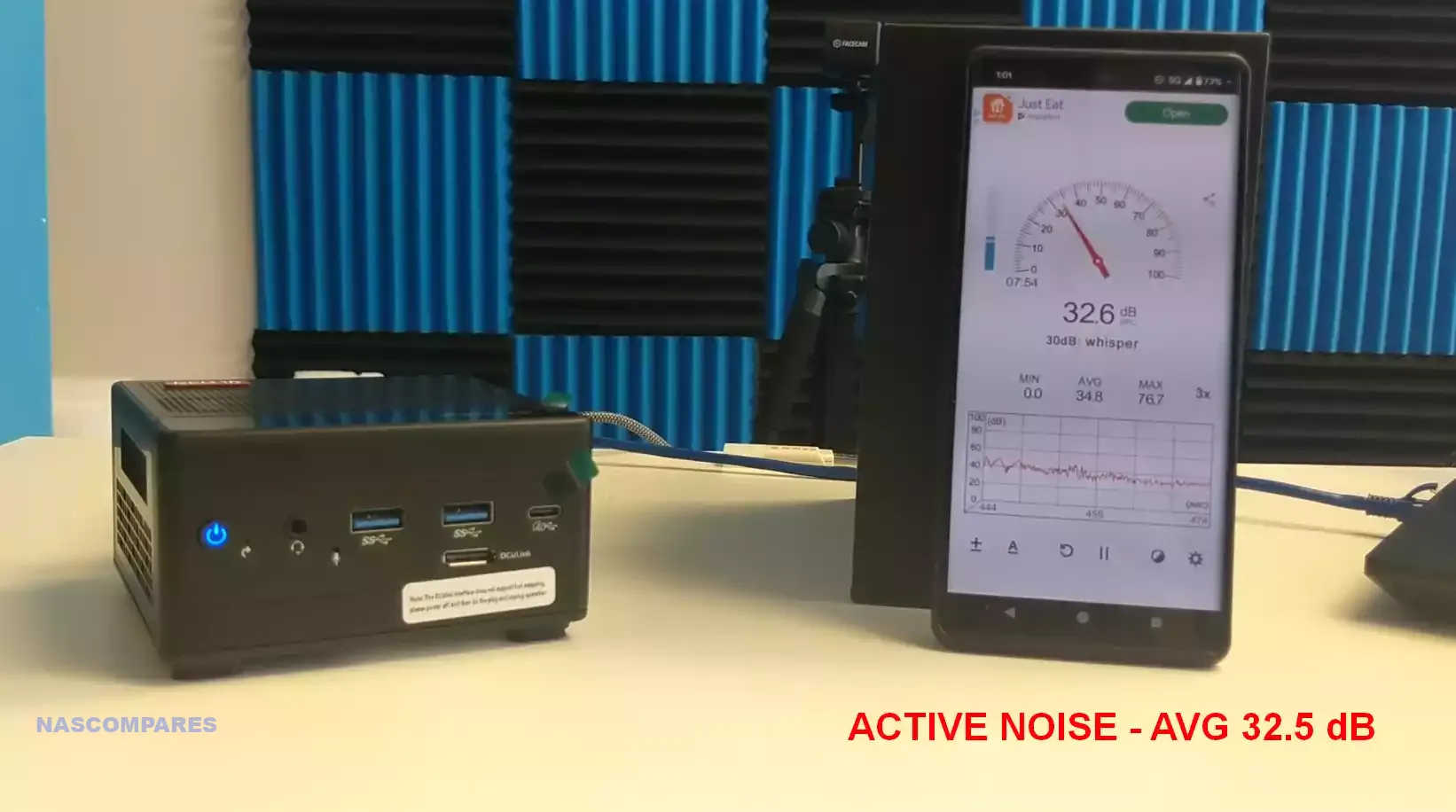
The power use of the Aoostar GEM10 was pretty reasonable. Obviously, we have to factor in that this is an exclusively M.2 NVMe system and therefore this does seemingly scale the power use down, but this is still a pretty beefy CPU inside (comparative to the non SoC version of course). Idle power use was a conservative 10-12W (this was after the initial boot, running UnRAID and then the system was left to go into IDLE, with all drives in idle).
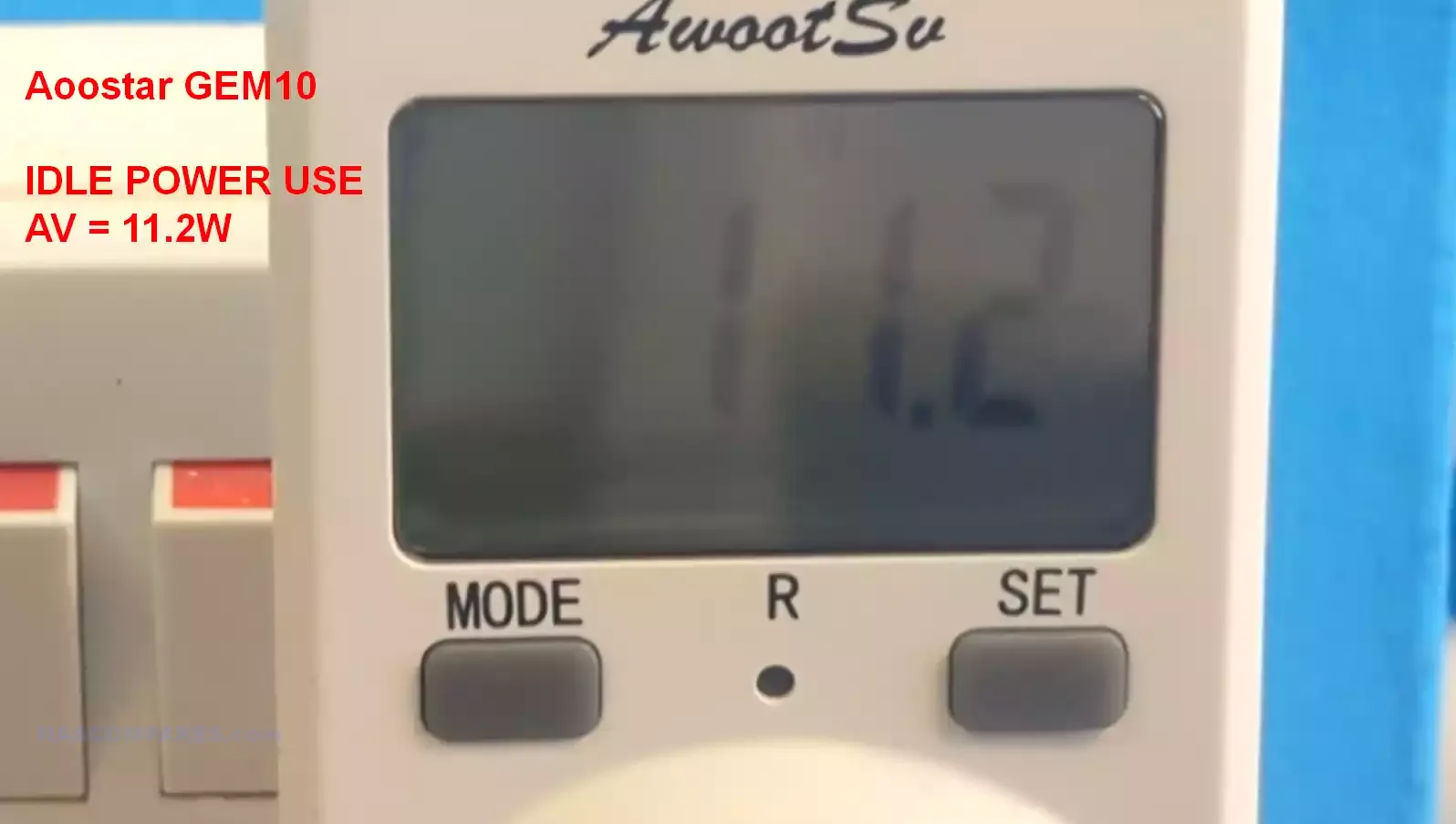
During heavy active use (UnRAID, accessing all drives and the CPU at 50-60% utilization) the power use was at 34-38W. Had this been a SATA HDD system, it would likely have hit the 50-60W scale easily. Pretty good for the size of the system.

Keep in mind that the CPU supports power adjustment at BIOS and, depending on your NAS OS choice, could result in even better power consumption numbers in your own bespoke setup. Overall, I am not going to say that the GEM10 gives you anything incredible in the connectivity department – but I will say that it is a complete gamechanger when compared to what is on offer from the bulk of Mini-PC NAS hybrid devices in the market. Aoostar have clearly spent serious time and R&D to finesse their NAS range (the GEM10, GEM12, R1 and R7 series are great examples) that are designed to be more than just a mini PC that is pretending to be a NAS. The GEM10 here has the kind of connectivity that I would love to see on more traditional turnkey NAS devices. But what good is all that connectivity, without the right H/W inside to fulfil it! Let’s discuss the internal hardware.
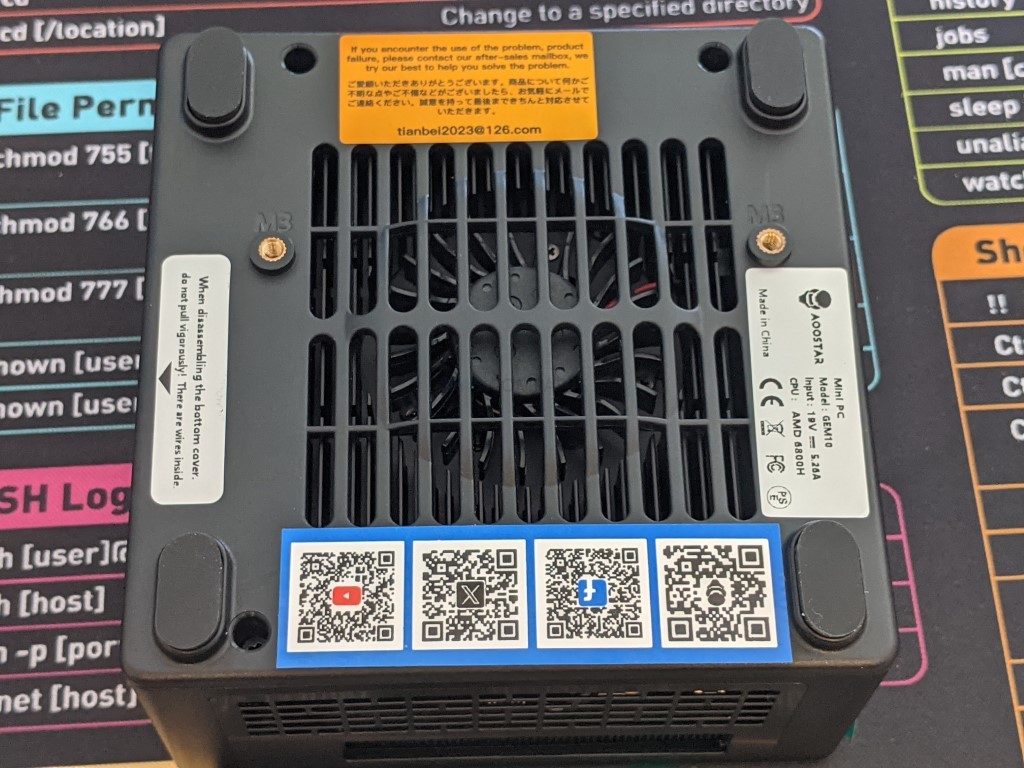
AOOSTAR GEM10 SSD NAS Review – Internal Hardware
The base of the system come away with the removal of four base screws. Doing so reveals the individual storage bays, the WiFi 6 wireless NIC structure and the base cooling and active fan provisioning.

The base fan is encased in its own panel and the intervening panel is a metal plate that sits directly connected to the M.2 SSDs. This is pretty smart (in a way) as it ensures that the heat being generated by the SSDs (Gen4 m.2 SSDs remember) will be passed (via the thermal pads) directly into the metal panel and dissipated into the airflow of the fan. Not an unusual method, but a smart tradeoff of the limited space and creative cooling.

The system arrives with three gen 4×4 SSD bays (according to the specifications tables, but there is room for debate, given the 4 different CPU configurations that are available in the Ryzen 7 7840HS, 7735H, 6800H and Ryzen 9 7940HS), so I will be digging into the BIOS and SSH later on to check. Plus, it becomes clear wh the included thermal pads that the GEM10 arrives with were so thin – there is very VERY little space between the individual M.2 bays and the metal fan-assisted panel. You can FORGET any kind of m.2 heatsinks in between, even particularly aggressive heatshields on SSDs are going to be a little tight.
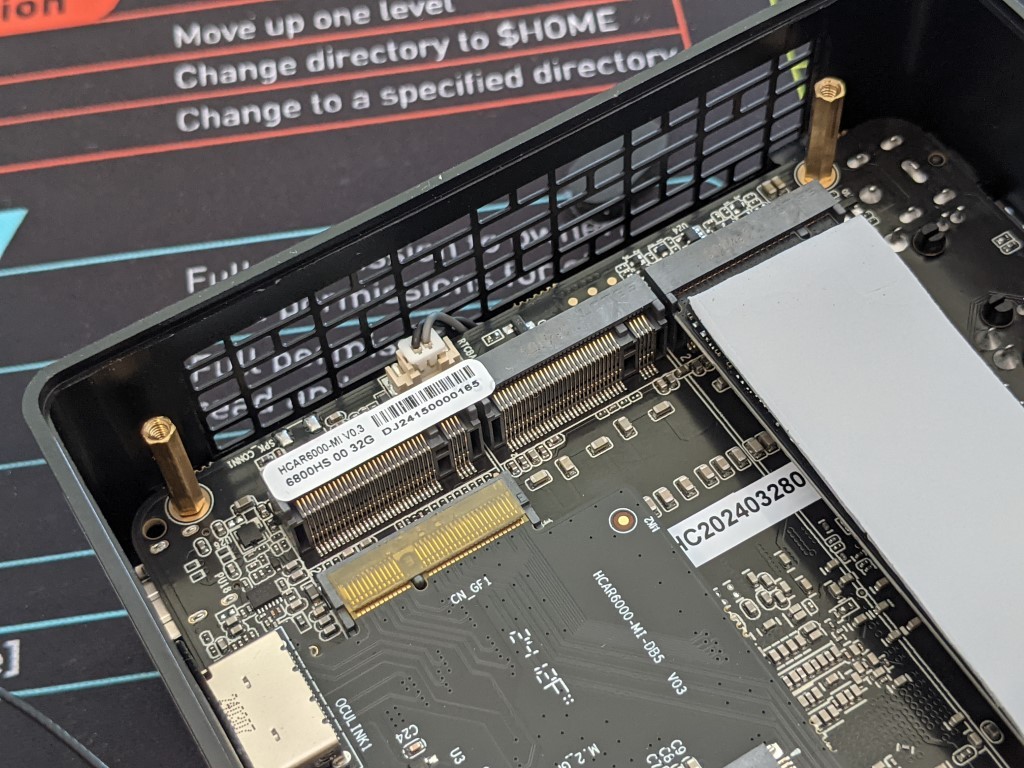
If you purchase the pre-populated 1TB model, it arrives via a BIWIN 1TB Gen 3×4 SSD (available here for specs on Amazon). On the one hand, having an OS drive is always going to be handy, and in the case of some NAS OS such as TrueNAS, you need a clearly separate operating system OS drive target. But the drive being Gen3 means that you are already potentially underusing that Gen4 slot (you only have x3 total!). Additionally, if you plan on NAS software such as UnRAID (running from an USB) it means that you will need to replace this drive with something a little more uniform and higher performance soon-ish! Just a note to keep in mind when buying a pre-configured version of the GEM10.
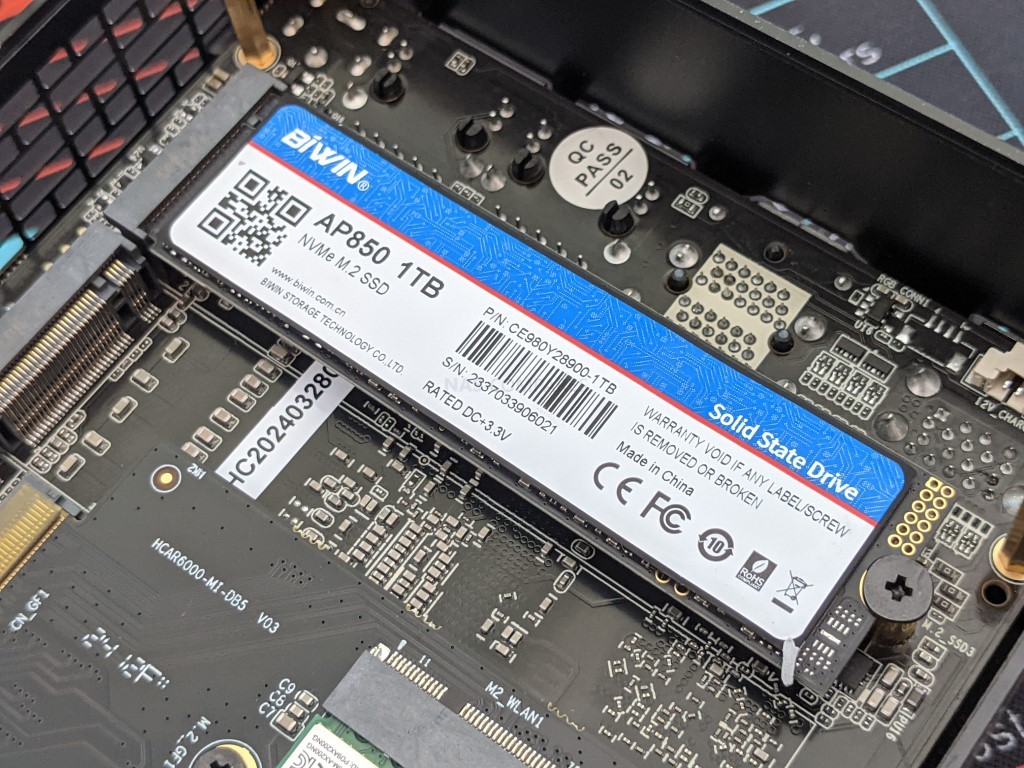
Interestingly, another move by Aoostar here to manoeuver so much connectivity into this slim size (and be as efficient as possible with the 20 lanes afforded to that SoC Ryzen AMD chip) is that alongside those 3 Gen4 slots, they have added an adapter into a 4th slot that separates into a wireless NIC adapter slot and into that oCuLINK connector on a riser board. Obviously, this does bring up the question of removing the adapter card to remove wireless connectivity and the oCuLink, in favour of a 4th SSD. That’s one to ponder, for sure!

The WiFi 6 card is a fairly common $20-30 AX200NGW Intel adapter, that has 2×2 connectivity via two antennae that run from the card to two sides of the enclosure – so 2.4Ghz and 5Ghz, and 800Mb and 1.2Gb wireless bands afforded to you. Once again, the NAS OS you use makes all the difference and very few NAS OS’ actually support wireless connectivity in both connections (i.e to attach the NAS to your WiFi network AND connecting to the NAS over WiFi directly as it’s on AP.

Accessing the underside of this board, to access that CPU proved very difficult, as it would undermine the later tests in this article (so I will be coming back to this at a later date and/or in the review). The CPU in the model I reviewed was the AMD Ryzen 7 6800HS mobile SoC and 32GB of memory (pre-attached via individual flash cells – no upgrading). The R7 6800HS integrates all eight cores based on the Zen 3+ microarchitecture. They are clocked at 3.2 (guaranteed base clock) to 4.7 GHz (Turbo) and support SMT / Hyperthreading (16 threads). The chip is manufactured on the modern 6 nm TSMC process. The HS variant offers a 10 W reduced TDP and therefore a lower sustained performance than the H version.
AMD Ryzen™ 7 6800HS
The new Zen 3+ is a refresh of the Zen 3 architecture and should not offer a lot of changes. The chip itself however, offers a lot of new features, like support for USB 4 (40 Gbps), PCI-E Gen 4, DDR5-4800MT/s or LPDDR5-6400MT/s, WiFi 6E, Bluetooth LE 5.2, DisplayPort 2, and AV1 decode. A big novelty is the integrated GPU Radeon 680M, that is now based on the RDNA2 architecture and offers 12 CUs at up to 2.2 GHz. It should be the fastest iGPU at the time of announcement. This Ryzen 7 has a default TDP of 35 W (also known as the long-term power limit). Which is definitely too high to allow for passively cooled designs. The CPU is cooled by a pre-attached double copper pipe radiator that fans out into the edges of the case.
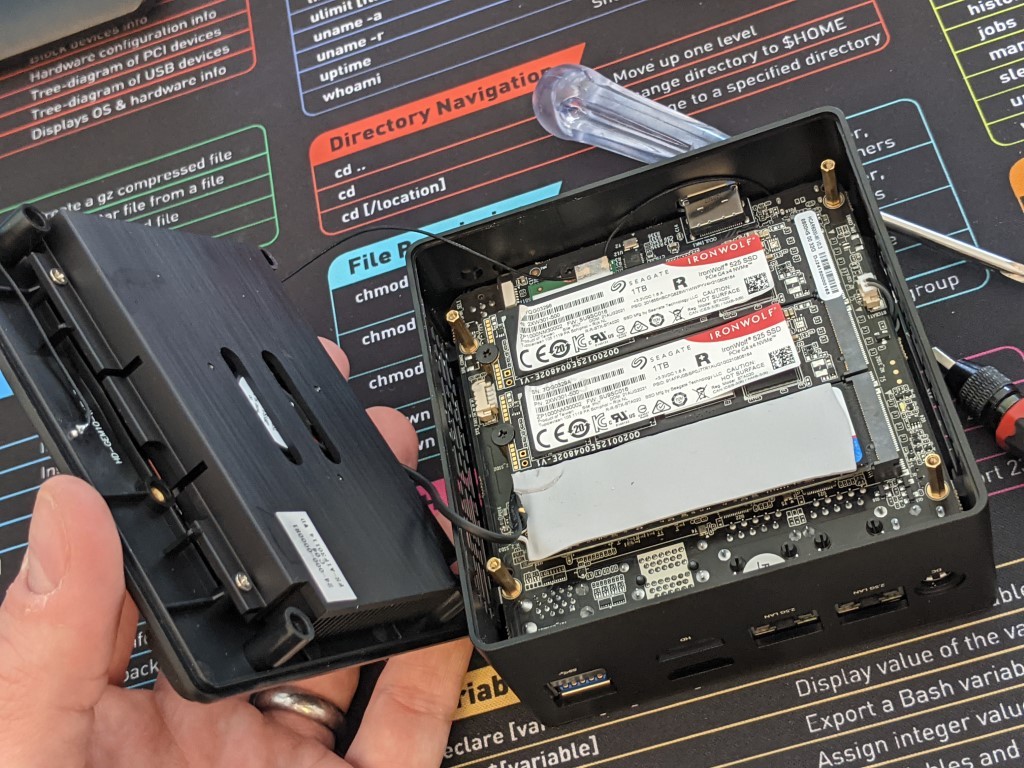
The scope of this processor is great and exactly the kind of processor you would want if you want to have fast and stable performance from a RAID’d group of SSDs in such a compact system. The fixed memory, although of a decent amount at 32GB (4x 8GB Cells, attached to PCB, not SODIMM), is annoying that it is fixed – additionally, there have been mixed reports online supporting the overclocked speed potential of the LPDDR5-6400 in this configuration.

Plus, there is a lot of ‘grey’ when it comes to ECC support here too – as the 6800HS DOES support ECC memory, but it is very much BIOS, physical config and OS dependant to a degree – so ECC is only really going to be a ‘thing’ here if Aoostar have included it! All that aside, if you are less interested in hardware tinkering and OC’ing the architecture and just looking for fast and stable performance in the default config 0 this has ALOT of the building blocks in hardware that you would want to see on a competent flash NAS.
AOOSTAR GEM10 SSD NAS Review – Software and Performance
The Aoostar GEM10 NAS unit I received arrived with Windows 11 on board and an included OS SSD (this drive is available included, alongside the 32GB pre-attached memory). This software will almost certainly be abandoned after purchase, in favour of the system having UnRAID, TrueNAS, OMV, etc installed by the end user, but whilst it was there, I took a moment to check the Geekbench scores for the CPU and GPU. The GEM10 scored a highly respectable 2039/9435 Single/multi core rating.
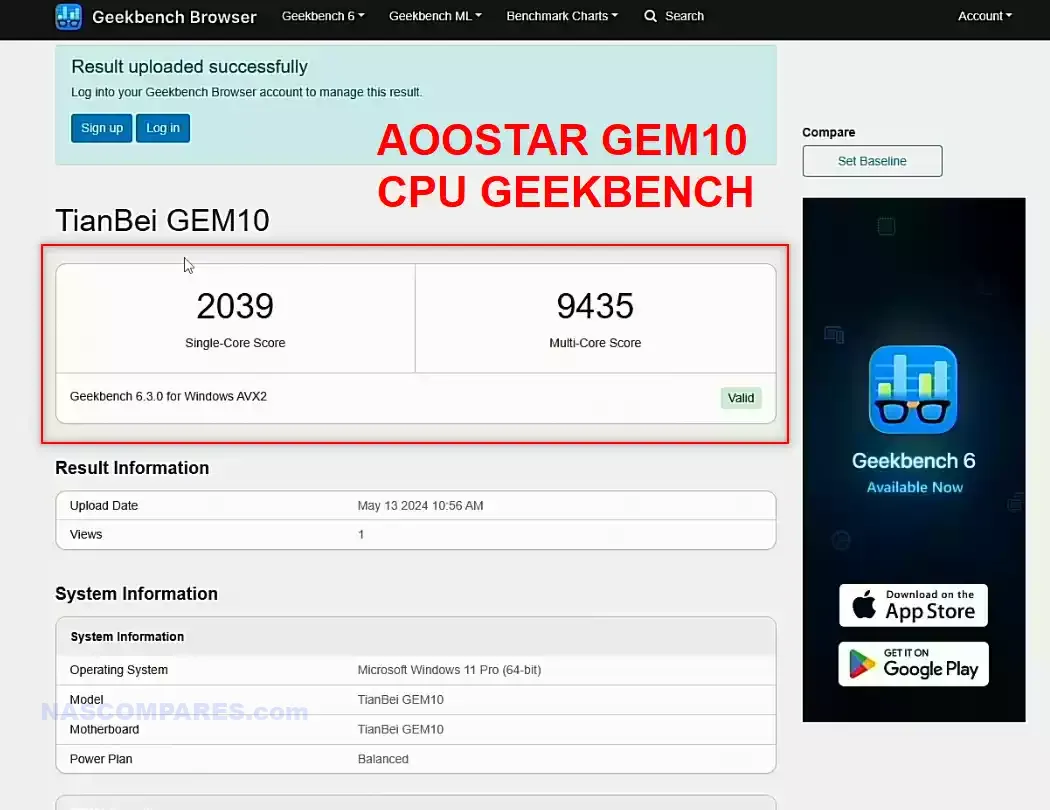
The GPU score (something that many plex/vm/container users are going to be concerned with) was pretty good for a smaller class system, at 29336.
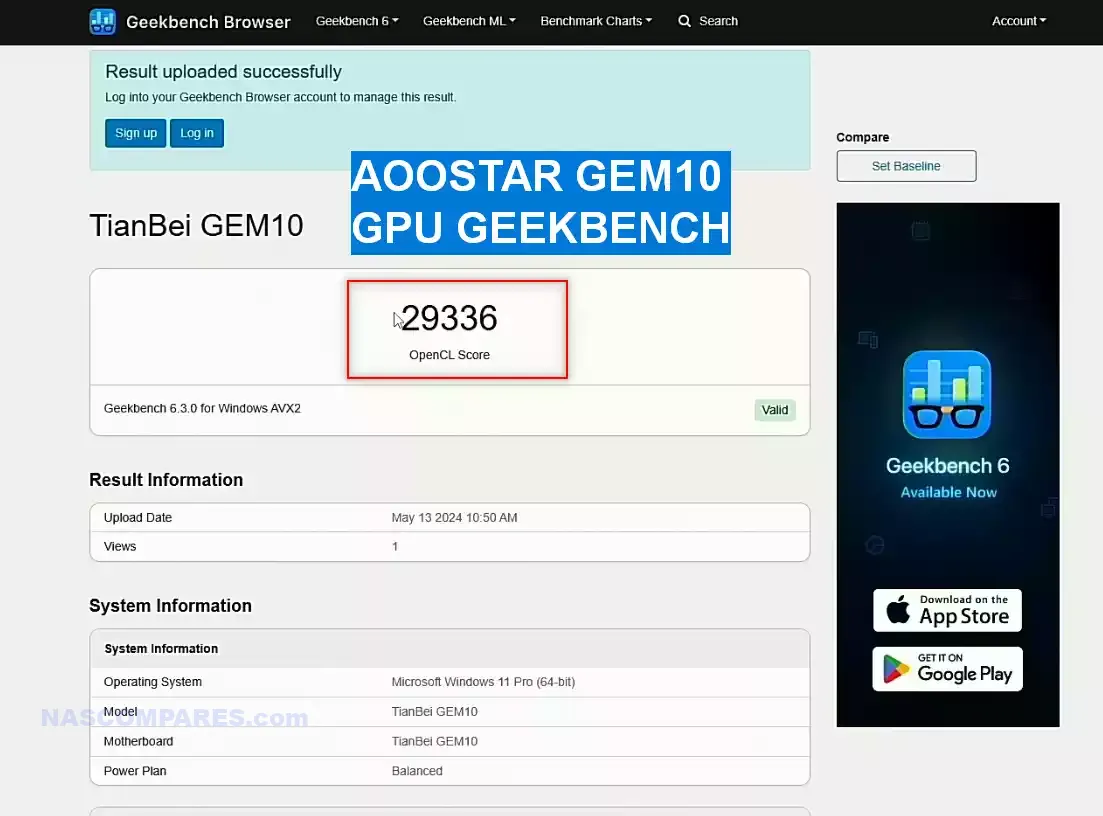
Digging into the terminal/SSH we were able to learn a little more about the PCIe allocation across the system. That SSD that was included with the device in m.2 NVMe SSD Bay #1 was indeed a PCIe Gen 4×4 slot, without any kind of downgrade in place – nice to see!

Likewise, slots 2 and 3 were also both 4×4 and not downgrade – surprisingly rare in 2024, with so many flash systems in the market needing to lower the speeds of m.2 bays for reasons of resource use, bifurcation or just heat generation.
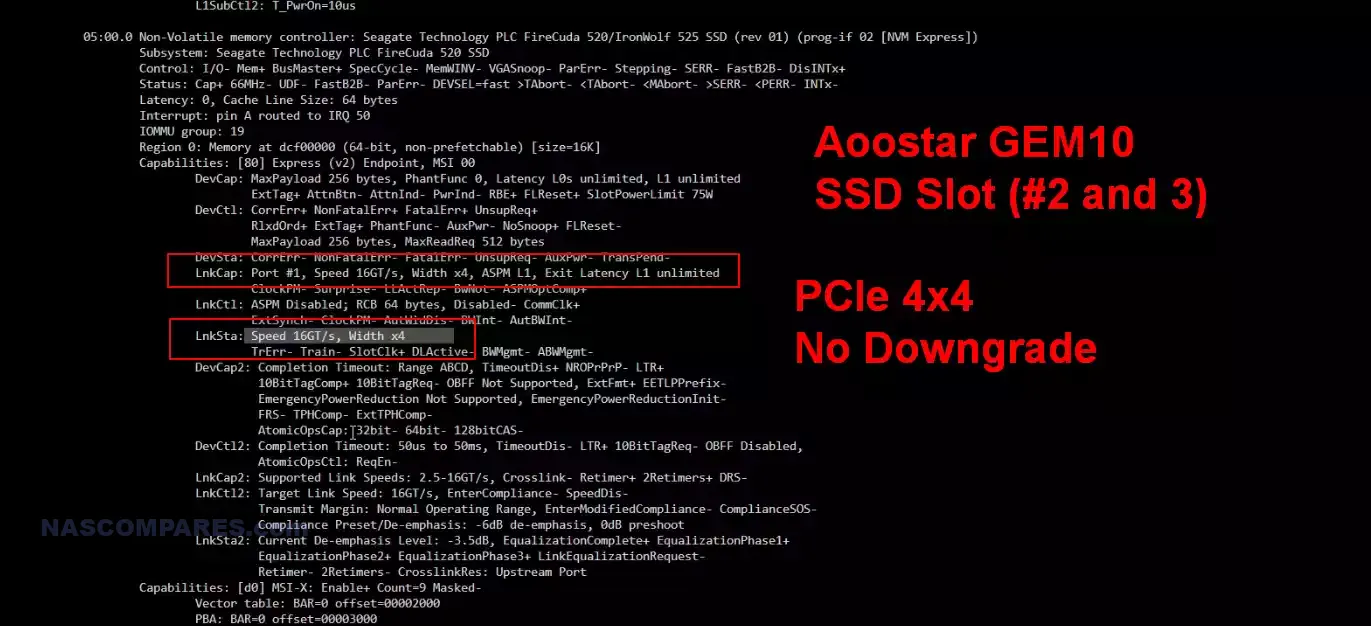
Performance testing on these bays was reasonable, with the Seagate Ironwolf 525 SSD (with a reported maximum performance of 5GB/5,000MB/s) hitting in excess of 4GB/s Read on sustained/repeated 1GB file tests.

Likewise, the maximum reported write performance of this drive of 4.4GB/s / 4,400MB/s by Seagate, was not too far off the 3.85GB/s average performance that the drive reached in the GEM10 in sustained 1GB write testing.

Then I tested the performance of copying data between 2 of the M.2 NVMe SSDs. This ended up hitting quite a low number at 1.155GB/s. This was not unusual (shared channel/lane etc vs system overhead etc). but I would have liked/hoped to have at least seen this hit closer to 2GB at least. Still not, terrible, just not great.
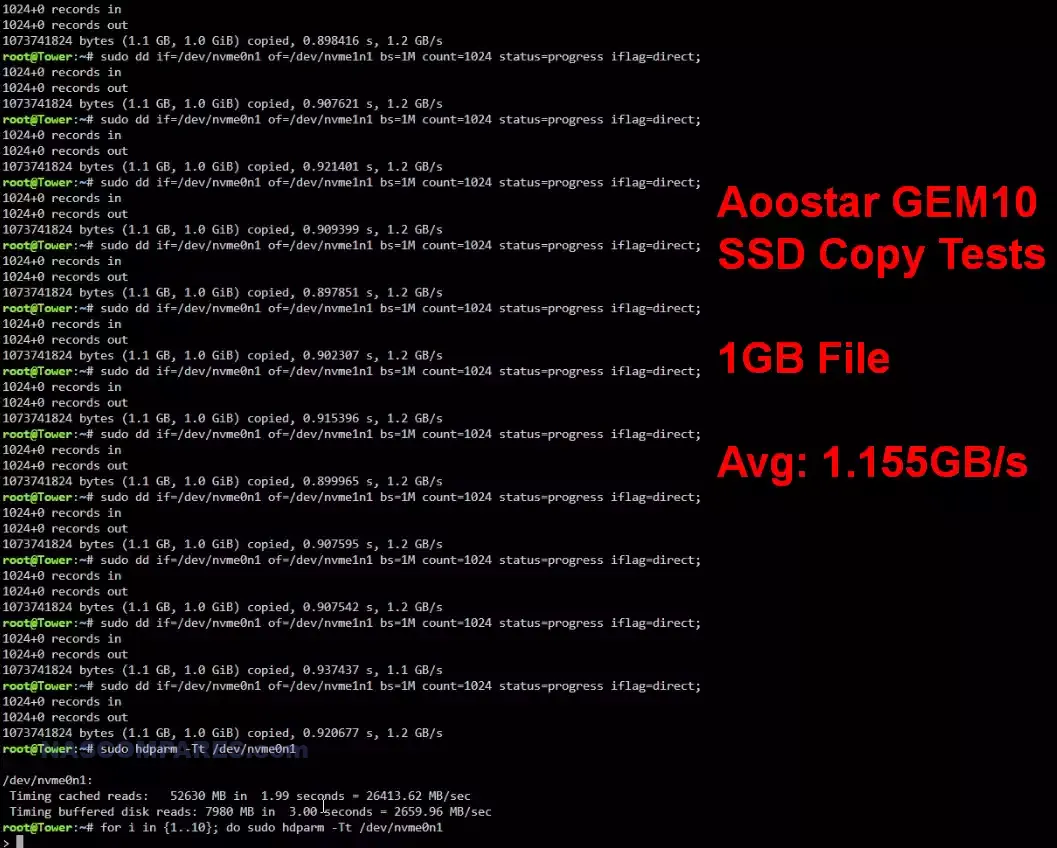
The top performance you should be expecting will be MASSIVELY influenced by the drives you chose to use and the NAS OS you choose to install. In the UnRAID and Seagate 525 Ironwolf setup I use, the power use, noise, performance and response times I observed were all pretty solid. But there’s plenty of room for improvement/error in other configurations compared with a standard turnkey solution, especially at this scale.

I reached out to Aoostar on some of the areas of this GEM10 Review that users frequently asked about with Mini PC styled NAS devices, and Aoostar was able to provide the answers to the most recurring questions below
Q – Why Does the Aoostar GEM10 not have ECC Memory?
A – On the subject of ECC, currently 95% of the mini computers on the market don’t support ECC memory, it’s not that we don’t want to get it that way, it’s restricted by some part of the authority, so it leads to most of the mini computers on the market don’t support ECC memory at the moment. However DDR5 does support on die ECC, which provide a similar level of data inconsistency protection.
Q – Why is the Aoostar GEM10 at a maximum 32GB of memory when the CPU supports more?
A – Unfortunately, there is no 64G of inlay RAM available at this scale and deployment, it’s not that we don’t want to do this configuration. If you want to use dual-channel DDR5 RAM like other models, then the size will be bigger, and it will not be able to meet the “mini size” we advertise. But the 32G RAM capacity is good enough for most uses
Q – With so many configurations of the GEM10 and GEM12 series, how does a buyer avoid confusion on what they need?
A – In view of your confusion about the configuration of the GEM10 series of CPUs, let me introduce you to the GEM10 series of CPUs: GEM10 AMD R7 6800H CPU (inlaid memory 32G); GEM10 AMD R7 7735H CPU (inlaid memory 16G, currently discontinued); GEM10 AMD R7 7840HS CPU (32G of inlay memory); GEM10 AMD R9 78940HS CPU (32G of inlay memory). The best price/performance ratio is the GEM10 6800H CPU, but as a company that puts a lot of money into R&D and seeks to produce cost-effective products, the GEM10 Intel N100 SKU (32G of inlaid memory) is already ready, but we are still testing it for the engineering machine, and it should be officially launched in a few months.
Q – Why does the GEM10 use USB4 and not Thunderbolt4?
A – About Thunderbolt and USB4 ports. As we all know, the Thunderbolt interface is Intel’s project, so they produce their own mini-computers are equipped with the Thunderbolt interface. USB4 interface is more open, AMD does not have a proprietary interface of the project, and they, as a competitor to INTEL, want to get the authorization of the Thunderbolt interface is in fact very difficult, which is why the market is equipped with the AMD mini-computer are USB4 interface! . Our company will also launch the INTEL series of minicomputers next month, but I still don’t know whether the project team will license these minicomputers with Thunderbolt interfaces or USB4 interfaces
AOOSTAR GEM10 SSD NAS Review – Conclusion and Verdict

The Aoostar GEM10 is making some pretty bold hardware promises, given it’s scale! The ‘dazzle’ of how powerful mini PCs have been getting in the last few years has definitely become a little duller, as it grows more common. But given how Aoostar has merged this into a much more NAS-tailored system in a meaningful way that clearly cost some $ at the R&D level needs to be appalled. This is not a small SSD NAS with is covered in Mini-PC caveats – this IS a NAS and one that I think might well be the most powerful for it’s scale in the market right now (especially at $499+). That said, it certainly ain’t perfect! Network scalability is a mixed bag, the way memory has been approached (in architecture and ECC support) is debatable, the CPU choices in the range of 4 with the differing process and PCIe layouts is a bit baffling and the full utility of oCuLink in this NAS context is still far from fleshed out. BUT, There are prosumer concerns for the more technically minded and IT sophisticated, which I think does not make up the bulk of this device’s target demographic. I struggle to call this system turn-key (due to it’s lack of an included NAS OS, even a 3rd party one, as seen in the UnRAID license-ready LincStation N1), but it’s certainly miles more user-friendly than full DiY. I have often spoken of the growing middle ground between full NAS DiY from the ground up and full ‘out the box’ turnkey from brands like Synology and QNAP. The Aoostar GEM10 is a FANTASTIC example of the kind of product that can evolve from this – well build, powerful, 3rd party OS ready and a step above the churned-out chinese budget fodder found elsewhere in the ‘pre-built OS free NAS sector’. Recommended – IF you have the time to set it up right!
| PROS of the GEM10 Flash NAS | CONs of the GEM10 Flash NAS |
|
|
|
Where to Buy? |
📧 SUBSCRIBE TO OUR NEWSLETTER 🔔 This description contains links to Amazon. These links will take you to some of the products mentioned in today's content. As an Amazon Associate, I earn from qualifying purchases. Visit the NASCompares Deal Finder to find the best place to buy this device in your region, based on Service, Support and Reputation - Just Search for your NAS Drive in the Box Below
🔒 Join Inner Circle
Get an alert every time something gets added to this specific article!
Need Advice on Data Storage from an Expert?
Finally, for free advice about your setup, just leave a message in the comments below here at NASCompares.com and we will get back to you.
 Need Help?
Where possible (and where appropriate) please provide as much information about your requirements, as then I can arrange the best answer and solution to your needs. Do not worry about your e-mail address being required, it will NOT be used in a mailing list and will NOT be used in any way other than to respond to your enquiry.
Need Help?
Where possible (and where appropriate) please provide as much information about your requirements, as then I can arrange the best answer and solution to your needs. Do not worry about your e-mail address being required, it will NOT be used in a mailing list and will NOT be used in any way other than to respond to your enquiry.
TRY CHAT
Terms and Conditions


Best NAS for under $499
Best NAS for Under $250 (2025)
Minisforum N5 Pro NAS - FIRST IMPRESSIONS
HexOS Q2 Update - What's Changed?
5 Exciting NAS Coming Later in 2025
Beelink ME Mini vs GMKtec G9 vs CWWK P6 NAS Comparison
Access content via Patreon or KO-FI











Mine arrived and did not give a video.
REPLY ON YOUTUBE
Using this for a year+ and absolutely happy
REPLY ON YOUTUBE
A year and a half on, is there a better option? You set the agenda brilliantly: this, but with 10GB Ethernet and Gen4x4 M.2 (at least two, preferably four, maybe Gen4x2 would do, so long as it can saturate the 10GB Ethernet). And did the promised Proxmox build video ever get made? I could not find it!
REPLY ON YOUTUBE
The one AliExpress link doesn’t exist and the rest of the Amazon links are for US Amazon
REPLY ON YOUTUBE
Hello big brother how are you ? Hope everything is fine.
Ok I searched in google but Aoostar r1 or r7 is not available in my country. But I found Chatreey n150 nas in Ali Express. Would you please look into it if you have time and suggest me should I get it just for media home server? I will only use it for storage and some movies.
Also I see other nas like synology is triple the price in my country so I was thinking to get Chatreey n150 nas instead from aliexpress.
REPLY ON YOUTUBE
you could just plug in whatever caard you want with somthing like JMT M.2 M-Key to PCIE 4.0X4 External Graphics Card Stand.
REPLY ON YOUTUBE
It’s loud as hell. 57db without physics hard drive.
REPLY ON YOUTUBE
Truenas
REPLY ON YOUTUBE
How did you enter BIOS? F2, F10, F12, not working… the literature says nothing ~
REPLY ON YOUTUBE
Mine,with 64gb ram and 1TB hard disk,freezing and restart.Also,i can’t see any video on net or from the mini pc because they are freezing too.
REPLY ON YOUTUBE
I will assume it’s Windows 11 Pro? 1) Enable Hyper-V 2) Install Docker for Windows. You can do everything everybody else does with docker in Linux. With a Windows GUI.
REPLY ON YOUTUBE
The wifi card slot can be converted to use nvme with a cheap ali xress adaptor, so 3x nvme and 2 HDD. I have the n100 version for now and it has 1 nvme + wifi conversion. Great nas if you need a 2 bay, but now the 4 bay is out and that one is even better amd version 4xsata 2x nvme and wifi (nvme) conversion. 400 usd barebone
REPLY ON YOUTUBE
I think it could be fun if they would of put windows server on it and put in two 10g nic cards.
REPLY ON YOUTUBE
Will this support 8tb nvme’s? Would you recommend nvme heatsinks?
Will it also support 22tb sata drives? Could you take out the wifi card and add in a smaller m.2 drive?
REPLY ON YOUTUBE
It is also available with 8gb ram/256gb ssd for £192.50 delivered from geekbuying after a voucher.
REPLY ON YOUTUBE
Still waiting for the updated video. Purchased this based on your review and been loving it as my TrueNAS box.
However, I noticed recently I noticed a “Unified Memory Controller Ext. Error Code: 12” error so been playing around with the BIOS (bit new to this and open to suggestions for changes that should be made). But besides that it is a solid box!!!
REPLY ON YOUTUBE
Can I install Opnsense directly on this ? Since it has two or dual Ethernet port I want to use it only as firewall running Opnsense, thanks
REPLY ON YOUTUBE
Arguing that it should have a USB-C PSU is beyond silly, every barrel connector ever made in the history of the world is better than USB-C for delivering power. The ONLY case where USB-C makes sense as a power port is on a laptop where it can run without the PSU connected and use the port for something else when it is running on internal battery.
REPLY ON YOUTUBE
was the followup video ever done? proxmox etc/
REPLY ON YOUTUBE
Did you ever do follow ups on these? I can’t find any.
You did do the WRT PRO when it appeared recently. That had a curious history after their talk of a 6+6 device, ended up as a 4+2. Although there’s stock at a couple of the alternative Chinese sites eg. banggood, Aoostar seem to have sold out of both the R1/7 & WRT a couple of times at least They’ve a new batch of WRT at the start of November.
REPLY ON YOUTUBE
Could you like, hook up 8 or 16 of these via oculink to one host (like an old epyc system with 128 lanes of pcie converted into oculink) and have like a cluster that can talk point to point at 60(ish)Gbps?
REPLY ON YOUTUBE
This would fit my needs. Two fairly high capacity drives pooled using DrivePool, light Windows use as a NAS/Server replacement.
REPLY ON YOUTUBE
TianBei is part of their official Chinese name “Shenzhen Tianbei Technology. Kinda ingenious rebranding.
REPLY ON YOUTUBE
Great review, I have not been able to find, do you happen to know if the device supports drives with the power disable feature ( PWDIS )?
REPLY ON YOUTUBE
Does this motherboard support setting the two NVME drives to boot in RAID 1?
REPLY ON YOUTUBE
Got R7 version and to reduce noise it necessary to replace original FAN with a better one (Ive replaced it with ID-Cooling TF-9215 PWM) … and to reduce nose from plastic housing car sound insulation can be used … just few patches inside of the housing … It would also be a good idea to set up disk shutdown by timeout … and as a result I dont hear it … its almost silent … From time to time I only can hear less annoying (thx to car sound insulation) HDD starting when some network services is requested. Car sound insulation CHANGED it to a diff thing
REPLY ON YOUTUBE
i think the coolest thing is i can power it through usb-c, 45W IKEA SJÖSS charger does the job (R1):D
REPLY ON YOUTUBE
In terms of energy consumption, is better n100 option than amd ryzen?, thanks for your video.
REPLY ON YOUTUBE
If you want to 10gbe you could use one of the m.2.slots
REPLY ON YOUTUBE
Does anybody know if the M.2 or mPCIe sockets of this mini PC are compatible with Google Coral Edge TPU? The PCIe bus should be MSI-x compatible but of course there’s no datasheet so i’m looking for someone that has tested it. Cheers!
REPLY ON YOUTUBE
Hmm, question…ive seen gen4 m.2 sata adapters, usually 6 sata connections per board. Would it be possible to add an external psu, 3 to 4 of these adapters, an enclosure of some kind and a bunch od 3.5″ hdd’s? Any reason why you couldn’t?
REPLY ON YOUTUBE
I just purchased this. My bios seems to be missing the advanced tab
REPLY ON YOUTUBE
Does tgis have 3 or 4 nvme slots?
REPLY ON YOUTUBE
Curiously being quite a novice to NAS devices but quite interesteed in them, do these, or will these come with some turnkey solutions wih TrueNAS, UNradi, HEX OS ?, or some other OS options for someone who wants to get startedin deploying a NAS and reduce the compty to do so?
REPLY ON YOUTUBE
I’m gonna be honest, it makes for an interesting little “on the go” editting NAS when filming events n such.
Shame it doesn’t have ECC but oh well.
REPLY ON YOUTUBE
Thanks for your review I will buy this product
REPLY ON YOUTUBE
2-bay? Surely it’s no more than a toy?
REPLY ON YOUTUBE
This guy shows it working with usbc power. https://www.youtube.com/watch?v=PSVQZ8SHmZU&list=WL&index=64&t=624s
REPLY ON YOUTUBE
I bought the N100/no disk/no RAM version sold under a Chatreey brand name on AliExpress. But I am using Aoostar’s website for support, since that is slightly better than Chatreey’s.
1. The internal microSD card reader has a useless “Globally Unique Identifier (GUID)”, since manufacturer uses the same GUID for all sold devices. This is careless and makes the card reader unusable for people, who want to boot unRAID from it, since the GUID is blacklisted after the first person to buy this device and use it with unRAID has gotten the license tied to this GUID. Instead, we now must use a USB flash disk, which adds to the costs and makes an ugly thumb-drive stick out from the back. Could have been so nice… However, it is bootable, so that’s, at least, a plus.
2. The case of the device also creates a painful noise because it is resonating from either the hard disks or the fans. Holding it with both hands, each on one side, makes this frequency go away, but this is not a solution.
3. Plastic is on the cheap side throughout the whole design but bearable.
4. Today’s NVMe disks tend to get very hot. The space in the casing is too small to use a really good NVMe heatsink with heatpipes, like Thermaltake.
5. The BIOS is pretty nice with help strings, that make, mostly, sense and are explanatory. However, as it seems, the BIOS is only upgradeable from within Windows, there are some faint instructions on manufacturer’s website, that the download may be a WINPE environment, that needs to be copied to the root of a USB flash drive. However, no version information or history for the BIOS downloads exists!
6. Both of the LAN port’s orange LED lights are constantly flashing (I tried several cables). However, I have established a firm connection to the router and the internet (I am currently writing from the device in question). They do this as soon as the device gets connected to the power supply, even before switching it on. WOL only explains the online state of the LAN ports, but not the blinking.
I would rate this device as “better than nothing” and only if you can get it for $150 or below, but not more (I payed approx. $180). For me it replaced a WD MyCloud 4TB device.
REPLY ON YOUTUBE
Is it possible to remove the wifi module? To save some power? Also, those are 3.0 USB, not 3.2.
REPLY ON YOUTUBE
I have owned the GEM12 7840hs variant fore a bit now and must say it is completely silent hence. Having compared it with at least 10 different models of mini PCs including misinform um790 – AOOSTAR performs the best in this area. I use it for my overnight downloads now and purchased the 8845hs variant as well, yet to be tested. The USB4 does support thunderbolt 3/4 and when tested with eGPU compared with all of the other models – bandwidth is pretty much the same. Not tested with external storage. I would definitely recommend GEM12 to anyone. GEM10 – cannot comment. I cannot comment on NAS use but as a daily driver – perfect
REPLY ON YOUTUBE
Would it run Proxmox well?
REPLY ON YOUTUBE
Almost what I am looking for.. Just missing 1 more ssd and 10gb ethernet. Soooo close lol.
REPLY ON YOUTUBE
Does this thing have USB4 with TB3 compatability?. This is one of the brands I’m keeping an eye on, I saw some mock-ups they threw out about 6 months ago, the boxes locked incredible, unfortunately they’ve still not come to market.
REPLY ON YOUTUBE
I’ve been looking at this one for ages, seduced by the 3 M2 slots as well as oculink. If you use it as a NAS, I assume you won’ tbe running windows on it?
REPLY ON YOUTUBE
Without ECC RAM, you should not use ZFS. You could do other RAID tech but ZFS is not a good idea without ECC.
REPLY ON YOUTUBE
Would be a nice homelab box…wish it had 10G ethernet ports and two extra nvme slots (not enough lanes on those laptop cpus) but not a bad design overall.
REPLY ON YOUTUBE
for home usage, htinking in to replace cloud usage, if you have a chance, would you recommend to get a Jonsbo N3 and build your own nas? or build something ready to go? thinking in longebity, also would you pay for Unraid or using Truenas ? in the other hand, do you know if there are 2.5″ nas hdd ?
REPLY ON YOUTUBE
I feel they couldn’t quite decide if they wanted to make a fast NAS or a gaming mini computer. For NAS they should have invested more into the data transport between SSDs and NICs and less into the CPU. Bet it would run just fine with a 5700U or such. If you’d want to use it as a gaming system some of the higher CPUs they have on offer are pretty kickass, combined with the oculink and doing a striped SSD array it would really kick butt.
REPLY ON YOUTUBE
Would be interesting if the oculink could be used to add more storage
REPLY ON YOUTUBE
Unfortunately, memory that cannot be replaced is too big of a drawback for fault tolerance. There is no point in saving 30-50 bucks because someone decided to solder memory of unknown quality onto the board, supposedly for the sake of the device’s size.
REPLY ON YOUTUBE
Could you not just stick a PCI-e x 16 Bifurcation board in your PC and get 4x4x4x4. Then no need for the extra expense?
REPLY ON YOUTUBE
I can see a mini PC like this having a ton of valuable uses, but one use that doesn’t make sense to me is using it as a NAS.
If you’re building a NAS with rotational media, then you’re using it for slow/archival storage. If you’re using it with NVME storage, then your goal is to build something that lets you read/write data at terrifying speeds. These types of NVME units make sense for content creators, who want an area to store large files for video creation.
The problem here is that you’re limited to 2..5 gig network speeds. At those speeds (effectively about 250 MB/sec), you’re nowhere close to the NVME speeds. So, you’re leaving all of the wonderful NVME performance essentially unused.
I suppose you could use the USB 4 port instead, but now it is less of a NAS and more just externally connected storage. If you’re going that route, there are probably better options available.
I’m not sure what the latest Ryzen Plex transcoding options are – historically Ryzen hardware transcoding wasn’t well supported though I think that’s changing. IF the transcoding options are there, I could see using this as a Plex server, and backing it with rotational media storage in a separate NAS.
REPLY ON YOUTUBE
The only thing I’d be using with occulink is NVME drives. This is a NAS, right? Why the heck would GPUs be the first thing you talk about? Still don’t know if that’s a 4i or 8i. All of these designs come close, but miss the mark. Maybe next year, I’ll get the design I’m looking for.
REPLY ON YOUTUBE
*FAQ* I reached out to Aoostar on some of the areas of this GEM10 Review that users frequently asked about with Mini PC-styled NAS devices, and Aoostar was able to provide the answers to the most recurring questions below
Q – Why Does the Aoostar GEM10 not have ECC Memory?
A – On the subject of ECC, currently 95% of the mini computers on the market don’t support ECC memory, it’s not that we don’t want to get it that way, it’s restricted by some part of the authority, so it leads to most of the mini computers on the market don’t support ECC memory at the moment. However DDR5 does support on die ECC, which provide a similar level of data inconsistency protection.
Q – Why is the Aoostar GEM10 at a maximum 32GB of memory when the CPU supports more?
A – Unfortunately, there is no 64G of inlay RAM available at this scale and deployment, it’s not that we don’t want to do this configuration. If you want to use dual-channel DDR5 RAM like other models, then the size will be bigger, and it will not be able to meet the “mini size” we advertise. But the 32G RAM capacity is good enough for most uses
Q – With so many configurations of the GEM10 and GEM12 series, how does a buyer avoid confusion on what they need?
A – In view of your confusion about the configuration of the GEM10 series of CPUs, let me introduce you to the GEM10 series of CPUs: GEM10 AMD R7 6800H CPU (inlaid memory 32G); GEM10 AMD R7 7735H CPU (inlaid memory 16G, currently discontinued); GEM10 AMD R7 7840HS CPU (32G of inlay memory); GEM10 AMD R9 78940HS CPU (32G of inlay memory). The best price/performance ratio is the GEM10 6800H CPU, but as a company that puts a lot of money into R&D and seeks to produce cost-effective products, the GEM10 Intel N100 SKU (32G of inlaid memory) is already ready, but we are still testing it for the engineering machine, and it should be officially launched in a few months.
Q – Why does the GEM10 use USB4 and not Thunderbolt4?
A – About Thunderbolt and USB4 ports. As we all know, the Thunderbolt interface is Intel’s project, so they produce their own mini-computers are equipped with the Thunderbolt interface. USB4 interface is more open, AMD does not have a proprietary interface of the project, and they, as a competitor to INTEL, want to get the authorization of the Thunderbolt interface is in fact very difficult, which is why the market is equipped with the AMD mini-computer are USB4 interface! . Our company will also launch the INTEL series of minicomputers next month, but I still don’t know whether the project team will license these minicomputers with Thunderbolt interfaces or USB4 interfaces
REPLY ON YOUTUBE
I reached out to Aoostar on some of the areas of this GEM10 Review that users frequently asked about with Mini PC styled NAS devices, and Aoostar was able to provide the answers to the most recurring questions below
Q – Why Does the Aoostar GEM10 not have ECC Memory?
A – On the subject of ECC, currently 95% of the mini computers on the market don’t support ECC memory, it’s not that we don’t want to get it that way, it’s restricted by some part of the authority, so it leads to most of the mini computers on the market don’t support ECC memory at the moment. However DDR5 does support on die ECC, which provide a similar level of data inconsistency protection.
Q – Why is the Aoostar GEM10 at a maximum 32GB of memory when the CPU supports more?
A – Unfortunately, there is no 64G of inlay RAM available at this scale and deployment, it’s not that we don’t want to do this configuration. If you want to use dual-channel DDR5 RAM like other models, then the size will be bigger, and it will not be able to meet the “mini size” we advertise. But the 32G RAM capacity is good enough for most uses
Q – With so many configurations of the GEM10 and GEM12 series, how does a buyer avoid confusion on what they need?
A – In view of your confusion about the configuration of the GEM10 series of CPUs, let me introduce you to the GEM10 series of CPUs: GEM10 AMD R7 6800H CPU (inlaid memory 32G); GEM10 AMD R7 7735H CPU (inlaid memory 16G, currently discontinued); GEM10 AMD R7 7840HS CPU (32G of inlay memory); GEM10 AMD R9 78940HS CPU (32G of inlay memory). The best price/performance ratio is the GEM10 6800H CPU, but as a company that puts a lot of money into R&D and seeks to produce cost-effective products, the GEM10 Intel N100 SKU (32G of inlaid memory) is already ready, but we are still testing it for the engineering machine, and it should be officially launched in a few months.
Q – Why does the GEM10 use USB4 and not Thunderbolt4?
A – About Thunderbolt and USB4 ports. As we all know, the Thunderbolt interface is Intel’s project, so they produce their own mini-computers are equipped with the Thunderbolt interface. USB4 interface is more open, AMD does not have a proprietary interface of the project, and they, as a competitor to INTEL, want to get the authorization of the Thunderbolt interface is in fact very difficult, which is why the market is equipped with the AMD mini-computer are USB4 interface! . Our company will also launch the INTEL series of minicomputers next month, but I still don’t know whether the project team will license these minicomputers with Thunderbolt interfaces or USB4 interfaces
REPLY ON YOUTUBE
it does not suppport ram overclock to 6400-7500?
REPLY ON YOUTUBE
These mini NAS seems to be a good way forward but here is what I would like to see:
Make it slightly bigger, up to about the size of a 1L mini PC square but slightly taller and have 6x nvme x2 pcie 4 on it with 2 2.5 Gbit ethernet on it and sodimm slots or 64 gb of soldered ram at least.
Also add 2x sata ports on it for OS, or the capability to use sata drive in the micro form factor box.
The reason for that is 4 drives can be a bit too limiting once you put in redundancy for storage so more slots is good, especially when nvme drives can be quiete expensive if you opt for 8tb drives right now.
If it could just house a bit more drive while being slightly bigger maybe about twice the size, a lot more people could decide to build on these boxes instead of using regular nas at home with noisy drives.
REPLY ON YOUTUBE
They need to rename this to the GEM2.5 or GEM5ish at best. It is all well and good having the lanes on the NVMe but if you can’t get the data in and out, it is a little n ‘n’AS at best.
REPLY ON YOUTUBE
Not a bad build, and could be extended with a DAS.
REPLY ON YOUTUBE
2:45 for specs. Fyi you linked to the wrong product article.
REPLY ON YOUTUBE
9 million links in the description, none of which are to the product being reviewed LOL!
REPLY ON YOUTUBE
I’d love for one of these vendors to make an Epyc embedded solution, I’d take the higher power usage and larger size for all those PCIE lanes. This is an interesting little device but for the money I think I’d go with the Flashstor 12 for a NAS. Might make an interesting option for a small low power proxmox server but the MS 01 doesn’t cost that much more (if you buy it from their website) and offers more expandability. Still an interesting option with pretty good hardware, gotta say these mini pc vendors have been stepping up their game, just wish more of these devices came with 10gbe, a lot of these systems are bottlenecked by 2.5gbe.
REPLY ON YOUTUBE
I’m thinking oculink can be used to attach additional fast external storage. Oculink to SAS adapter (SFF-8611 to SFF-8087) attaches 4-bay/8-bay external SAS HDD/SSD enclosures at 6-12Gb/s speeds. These SAS HDD enclosures (from RocketStor, Sans Digital and Silverstone), sell on eBay for $200-600 (sometimes called SAS expanders/JBOD enclosures/RAID towers). I haven’t tested this yet, need to double check that no additional hardware is needed convert oculink to SAS.
REPLY ON YOUTUBE
Intressing lil nas like device, but no 10gbe? Or atleast sfp ?but can carry 4×4 nvme ? The eth ports are the drawback for me personally, and yes price per nvme gb and being it amd is not the thing it should arrive with , its bottlenecking itself
REPLY ON YOUTUBE
Seriously….. Where’s the product link?
REPLY ON YOUTUBE
Thanks. With a n100 CPU I would be very interested, but the current AMD CPU that does not benefit from Intel’s QuickSync – particularly AV1 is a no sale.
REPLY ON YOUTUBE
Idle consumption of 11 watts is still too much.
REPLY ON YOUTUBE
100th like
REPLY ON YOUTUBE
Where are the Thunderbolt 5 DAS NVME quads ? When will they be coming with 80-120 Gbs PCIE Gen 5.
REPLY ON YOUTUBE
the biggest limitation of nvme NAS is max capacity and of course still price per GB.
REPLY ON YOUTUBE
No 10GBE no thank you.
REPLY ON YOUTUBE
AGAIN. ALL DDR5 MEMORY IS ECC. ECC capability is built onto the RAM itself and not the CPU like in the past. A CPU supporting it, is irrelevant in 2024 as every DDR5 capable CPU automatically supports ECC.
RAM being ECC isn’t a concern anymore.
REPLY ON YOUTUBE
I thought USB4 was a superset standard and includes Thunderbolt 4? Are you sure it does not support Thunderbolt?
REPLY ON YOUTUBE
I do not understand what’s the point with such crappy network adapter. Nobody access a NAS by USB. At this point your better go with Asustor. Even their 10G adapter is saturated and it is x1.
REPLY ON YOUTUBE
This is a great find! It’s comparable to the MINSFORUM Mini PC NAB9. The NAB9 has a SATA SSD instead of the two additional M.2 SSDs but it also has an i9 14 core – 20 thread processor and supports up to 64GB DDR4 ram at possible an even lower price – $500 US on Amazon.
REPLY ON YOUTUBE
But can it run Plex? LOL, I had to ask since I didn’t want to cry about how much I just spent last month on an Asustor Flashstor6 and 6x2TB Samsung NVME’s.
REPLY ON YOUTUBE
intel nics?
REPLY ON YOUTUBE
Hopefully all these companies will force Synology to up their game.
REPLY ON YOUTUBE
Looks like a fantastic price/performance ratio. It is refreshing to see a NAS with that high of read and write speeds at that price point and with that small of a footprint. I may have missed it in the video, but does it support link aggregation? If so, that little unit has everything I want in a NAS.
REPLY ON YOUTUBE
1st
REPLY ON YOUTUBE
Just ordered a barebones one and it should be on it’s way. Should be perfect to shuck two external Seagate drives and use this as my first NAS/ HTPC. Even though you mentioned no one would use this with Windows I guess will to start haha then maybe Synology DSM or some other nas software mostly for running a 24/7 Plex media server and local photos backup so I can finally rest my gaming pc.
REPLY ON YOUTUBE
Trying to decide if 5700u version for (35% more money) is worth it for future proph and more versatility… What do You think? It wil be used mainly as proxmox base (2x nvme for 5700u with zfs) with pfsense, jellybean, home assistant and unifi controller. In the future maybe will take a role as a homelab. I have a different machine as NAS and most of the network is 1Gbp
REPLY ON YOUTUBE
One of the Amazon reviews said he put in ECC, but didn’t elaborate. Does this thing really make use of ECC???
REPLY ON YOUTUBE
I have run into issues getting an IPv4 address configured in TrueNAS. Wondering if anyone else has experienced ths or if perhaps my unit has an issue?
REPLY ON YOUTUBE
even though there is an extra memory slot – the n100 spec on intel site says max support is 16GB RAM in single channel – no dual channel support it seems…
REPLY ON YOUTUBE
If only this system had 4 bays.. ???? (and was less ugly imho). Seems a great buy for the money though
REPLY ON YOUTUBE
When is the follow-up video going to be published? ????
REPLY ON YOUTUBE
Is the R1 a better device for Plex than the R7????
REPLY ON YOUTUBE
Hello, first of all, thank you! Your channel is so helpful.
So, I have a question: my setup is an AOOSTAR R7 running Proxmox, and TrueNAS SCALE running as a VM on Proxmox. My question is, should I configure GPU passthrough to my TrueNAS SCALE VM to leverage the benefits from the GPU, or is it not necessary? I have installed Jellyfin under the TrueNAS SCALE VM.
REPLY ON YOUTUBE
When is rhe plex testing comming ????!?
REPLY ON YOUTUBE
i think the Aoostar R1 with its Intel N100 might be better for transcoding, which is important for my Jellyfin/plex server… Do you happen to know about this or could show us a comparison? I want the R7 but i know that intel is king when it comes to transcoding..
REPLY ON YOUTUBE
Thank you for the review, now I’m fully confident to buy this.
REPLY ON YOUTUBE
I purchased one and intend to use as a Jellyfin/Plex server for personal use. I discovered that under Windows the Bluetooth 5 capability with the RTK 8852 BE Chip (Wi-Fi 6 Module CDW-C9852BE) does not work. Wifi 6 does work fine for wireless connectivity however. Windows device/drivers setup seems fine and no Bluetooth install errors in device manager, but transmit (not discoverable by other computers or devices running Bluetooth) or attempt to add Bluetooth devices like mouse or keyboard will not show up in Windows. I updated to the most recent 8852 drivers but still not working. Has anyone else who bought this unit tried Bluetooth and is it working?
REPLY ON YOUTUBE
I am a complete noob in all this. I am planning on buying this solution and running Proxmox with a pfsense VM for router needs for the house. Is this a good idea? Would I need extra equipment in the R1 to make this happen? A card with WAN and LAN ports?
REPLY ON YOUTUBE
careful, most of the offered n100 solutions that look like this product do not come with 2x SO-DIMM slot as stated in the video.
the product description on them states that N100 models have 1x SO-DIMM up to 32gb support and instead its the ryzen versions that are the ones with 2x SO-DIMM slots
REPLY ON YOUTUBE
I bought one. The sd card slot on the back is defective/non functional. A card cannot even be securely inserted. Other than that and the overheating its a good mini pc using it as such with windows. I added 2 22TB seagate drives without issues. However the graphics are less than standard as most movies are not watchable.
REPLY ON YOUTUBE
I don’t like the power button being in front.
REPLY ON YOUTUBE
Would it be crazy or stupid to desoldar the NIC there and replace them with 10G?
REPLY ON YOUTUBE
FIRE HAZARD!!
I ordered the AOOSTAR R5 in June 2023 from amazon and even though it seemed to be a reliable mini PC that can accommodate multiple storage drives, I am now unable to use it less than a year on. I primarily used it as a storage backup and had Plex setup to enable file sharing and playback across the household. This feature worked well. I was never able to get any of the folders on Windows 11 to show up on my network, and it most certainly is not a NAS substitute. To add, I have had this powered on since first setting it up and that would be needed for it to be able to share any files. Today while re-arranging my office I shut down the PC and unplugged it. A short while later I moved it to a new location in my office and plugged it back in, and that’s when I noticed that it wouldn’t power on. I tried multiple sockets with no success. I left it plugged in and left the room to grab a drink. A few minutes later I walk back into the office and the smell of electrical burning was very strong. I couldn’t determine where it was coming from and didn’t twig at first but the burning smell was coming from this PC. I have always used the included power brick and cable supplied. I am really horrified about this and it scares me to think that I could have left this unattended for a long period of time. Maybe I am over-reacting but I really question the build and reliability of this off brand mini PC. I spent over $300 on this. I will definitely never buy any off-brand electrical items again. Deeply disappointed and would caution other potential buyers.
REPLY ON YOUTUBE
this would be perfect for my home use. I run PLEX for serving out my content, collect content via PlayOn, and then store all my music/photos/documents. Throw 2 12TB Red Nas drives in and it would be perfect to replace my current nas using a Ryzen 5600G.
REPLY ON YOUTUBE
Bought this (5700U) from Aliexpress, barebones, £230.31 delivery was within 12 days from ordering. I was previously running a Aliexpress KingNovy mini PC but had to use USB drives (not ideal). Running unraid, all seems fine, if I could just get Jellyfin trancoding to work 🙁
REPLY ON YOUTUBE
Hello can you please do a video how to activate IGPU from Ryzen 7 5700u for Plex transcoding on this device, thanks
REPLY ON YOUTUBE
I think at this price point 10GBe ain’t a dealbreaker. If anybody buys this NAS due to budget constraints I’d guess they don’t have a 10GBe Router / Switches / PCI-e Card in their main Computer.
REPLY ON YOUTUBE
Greate video, I want to know the ideal power consumption cuz I will gonna buy it.
Thanks..
REPLY ON YOUTUBE
its sitting around £200 for a barebones..
Aside from a used unit, I can’t find any UK stockists, or express shipping options – I wonder if NASCompare is missing a business opportunity here!
REPLY ON YOUTUBE
wow, this is Tianbao or Tianbo NAS, they are a workshop brand based in Guangzhou China, and this one R7 has been out for a little more than a year.
The main problem is the cooling isn’t good enough as you mentioned in the video, and the drive bay isn’t very stable (loud noise)
They made a V2 version to improve the cooling and also a N100 version but I don’t know if you can get it in the UK.
REPLY ON YOUTUBE
Has anyone who’s bought one tried Plex? Just wondering how it is as it’s currently on offer on AliExpress. Thinking about just sticking a couple of 2.5″ 4Tb drives in it.
Just hoping that the Plex experience is good?
Thanks
REPLY ON YOUTUBE
You are simply the best. Congrats for your reviews ????.
REPLY ON YOUTUBE
There are USB Type-C to DC barrel jack adapters that have built-in voltage selectors if the PSU is PD 19-20V capable. You can replace the power brick with a beefier phone charger.
REPLY ON YOUTUBE
loving the pink F-91W
REPLY ON YOUTUBE
That would make a nice edge router +nas +Pi-Hole
REPLY ON YOUTUBE
I think 2 bays are very important as many many home users just can’t justify the cost of 4 or 8 bay drives and tons of expensive hard drives.
REPLY ON YOUTUBE
I think most people will use a 2 bay because most people are NOT rich, don’t have money for one NAS let alone one with 4-8 bays. And many people just need a solution for one drive with one redundant drive. The consumer. But i think most people these two bays are a real option and it’s not at all a waste. I think these companies abandon them cause they really don’t get the market outside of enterprise users. They don’t get the home plex users that’s not dirty rich.
REPLY ON YOUTUBE
“Rrrrrrrripe for VM deployment”… nope. AMD iGPUs can’t really be passed through.
REPLY ON YOUTUBE
Would love to see the video transcoding performance of this newer ryzen cpu.
REPLY ON YOUTUBE
Preview is misleading. Specs are listed for the N100 but the R7 model is shown. N100 has only 1 SODIMM slot and 1 NVME slot, where as the shown model has 2 SODIMM and 2 NVME slots. Gives the impression you get a dual NVME model for 200 bucks.
REPLY ON YOUTUBE
I’ve got one of these running Open Media Vault, as you said this will be many peoples first NAS/Mini PC type device. Setup has been easy, noise levels are perfectly fine in my study. Very happy with it so far, the N100 easily handles the Docker containers I am throwing at it.
REPLY ON YOUTUBE
Shame the links only go to US sites, how about some for UK (after all you are based in UK) the links you give take me to unrelated page on Amazon UK
REPLY ON YOUTUBE
2 bay for raid backup storage is a joke. you Must have at least four drives for failsafe Raid.. In order to do any Raid at all you need at least Two drives but if one of the two drives fail then you no longer have RAID or any storage. If in a Four drive RAID system, One drive fails. You still have RAID and all your data is safe.
THEMS THE RAID RULES.
REPLY ON YOUTUBE
When will you do your next SSD review?
REPLY ON YOUTUBE
0:10: ???? The video discusses the powerful features of a two-bay network attached storage system.
4:28: ????️ The video discusses a new system that fills the gap between pre-made NAS solutions and DIY open-source solutions, with a focus on design and flexibility for third-party software.
8:46: ????️ The video discusses the ports and connections of a powerful 2-bay device, highlighting its features and some omissions.
12:49: ????️ The video discusses the ports and connectivity features of Sony and Cup Mini PCs, highlighting the 10gb USB port, 4K HDMI output, and Wi-Fi 6 and Bluetooth capabilities.
16:57: ???? The video discusses the heating and performance of the R1 model running on the M100 device, with a focus on the AMD processor and integrated graphics.
21:06: ????️ The video discusses the use of Elgato for recordings and the exploration of CPU power control.
24:41: ???? The video discusses the performance and temperature of the drives connected to a device, highlighting concerns about temperature warnings and the warm hard drives.
28:33: ???? The video discusses the performance of SSDs and the disappointment of throttling for 2 * 2.5 GB on the rear.
32:24: ????️ The video discusses the limitations of a current hardware system and the potential for future improvements.
Recapped using Tammy AI
REPLY ON YOUTUBE
I’ve noticed on AliExpress that there’s an Athlon version as well. I’m guessing it falls between the N100 and the 5700U. Similar expansion to the 5700U in terms of RAM and NVME, but cheaper.
REPLY ON YOUTUBE
I like both this and the baby version, thanks for reviewing them! It’s definitely a contender if one of your biggest gripes is 10GBe networking, especially given that an add on card for Synology would cost a 33%-50% of the base price of this – and 2×2.5GBe is still considerably better than the old USRobotics 56K modem Synology are shipping by default… 🙂
REPLY ON YOUTUBE
Literally a mini PC with 2 NAS bays. Specs look good and super cheap! Too bad it’s only a 2 Bay.
REPLY ON YOUTUBE
I’ve just bought a Qnap TS-464 that, after a good 20 years with Windows, i just can’t get on with. Think I’ll sell that on and buy this, nice chassis AND Windows, could be the answer to my prayers.
REPLY ON YOUTUBE
Any chance you do some power consumption readings and comparisons on the follow-up video?
REPLY ON YOUTUBE
Supposedly it has a USB C port on it that you can use to power it if you wish. Have you tried powering it with a USB C brick?
REPLY ON YOUTUBE
I think Aoostar Poptart is a great nickname for these systems.
REPLY ON YOUTUBE
Proxmox+(pfSense, Synology NAS, (OS/w Emby server, Torrent downloader), Openwrt/w VPN) is how I would like to runt this router NAS… Really do wish it had 2 more SATA ports/bays and a 10 or 5gb ethernet port. So I guess I would attempt a 5gb usb adapter I already have, otherwise I may attempt pulling the wifi card and putting an adapter in that slot. I really want this router NAS..
REPLY ON YOUTUBE
Interested in the proxmox build with some idea of the performance of a NAS vm running on top. Should be able to run significant number of VMs on this. This device is not found on Amazon UK and the aliexpress links go the BEBEPC Official Store ?? So not available in Europe ?
REPLY ON YOUTUBE
Today, I got one of these. It was sold by Geekbuying under a T-Bao brand name. I ordered one with 16 gb RAM and a 500 gb ssd. First impression: the preinstalled Win 11 is very basic, indeed. AMD drivers are preinstalled. But no bloatware. During the initialisation of windows I was not asked for a Microsoft account. So it is obviously a customized installation. I added two Seagate Ironwolfs 4 tb — they were correctly discovered. After shutting down windows and attaching an external drive with Debian preinstalled I tested the speed of the hdd drives, initialised one drive and copied some chunky files to and fro. Everything works as expected. I watched a mp4 movie file. Neither the temperatures nor the noise level did bother me. So, all in all, a pleasant experience. So I expect Truenas and/or Proxmox will run fine on this machine.
REPLY ON YOUTUBE
Great NAS, but the “design” absolutely sucks.
REPLY ON YOUTUBE
Whatsabout put unraid on the SD Card and use all 4drives? What setup would be good in unraid 1 parity drive hdd, 1hdd drive, 1 nvme drive and 1 nvme cash?
REPLY ON YOUTUBE
I’m wondering if this is a good fit for a home server/nas/htpc with some game emulation.
REPLY ON YOUTUBE
5700U is far more powerful than the N100. Really cool.
REPLY ON YOUTUBE
Learning linux (so please be gentle) and getting confused with the way dd was used here, both the read and the write disk tests used if=/dev/ and of=/dev/null, I can see how that wil read from the disk, but which bit writes to the drive?
REPLY ON YOUTUBE
Very interesting device. I don’t think the 2.5Gb is that much of an issue here in the UK. 10Gb networking is not that common here.
REPLY ON YOUTUBE
Hey there. Any chance you could create a video that’s geared towards people interested in setting up NAS devices or homelab PCs primarily as AI platforms for things like stable diffusion or even AI object recognition in Photoprism to manage large content libraries? I work with a lot of designers who are very interested in setting up compact systems that can do things like generative art on their own private cloud that could be accessed from anywhere. They don’t really have the technical know how or time to tinker. This device seems like it would have the power and simplicity to be a good solution, but also open to seeing other configs that could do that. Guides for setting up gpu virtualization or just getting maybe specific apps in unraid configured currently would be nice.
I’ve built an AI tinker system based around the UNAS 410 chassis, Ryzen 5600G, and a Tesla P4 with a 3D printer blower mod, but I think it’s a bit too fussy to set up for the folks i mentioned.
Happy holidays and keep up the great work on the channel!
REPLY ON YOUTUBE
I just received my barebones N100 version of this – have yet to set it up, but I’m a little nervous. The build quality definitely feels lacking, and the Amazon reviews mention some huge issues. Hopefully it goes well!
REPLY ON YOUTUBE
The reviews on Amazon for n100 model are turning out to not be stellar. Makes me question buy in the n100.
REPLY ON YOUTUBE
I did order the Zimacube but my card apparently doesn’t like kickstarter and refused the payment so.. Current plan is Chuwi Corebox mini with a HDD bay for a jellyfin server and back ups. Any cons you can think of with this set up?
REPLY ON YOUTUBE
Love this video. I have an Dell R210ii that requires an urgent replacement due to power consumption and noise and I think this fits the bill. Having Unraid and be able to spin a couple of VM, have a ton of docker containers and be able to operate as a NAS also. Simplifies the complexities of XCP-NG and PCI Passthrough (for the HBA).
Only question is whether the ethernet ports are Intel or Realtek?
REPLY ON YOUTUBE
Mhhhh toasty as promised 😀 What would be fun of you intend to go with Proxmox, OpenWrt, PfSense and the like, would be to do it on the R7 and on the R1 at the same time
REPLY ON YOUTUBE
I would love to see Plex performance on this! I have been looking for a standalone Plex server and this looks like a great option!
REPLY ON YOUTUBE
Will be interesting If any one gets Xpenology to run well on it
REPLY ON YOUTUBE
Awesome video. Top drawer. I was just wondering what the power usage would be like idling with a 3rd party OS. Hope to see more on this model.
REPLY ON YOUTUBE
Openmediavault is a good alternative for home user without headhache.
REPLY ON YOUTUBE
The back of the device seems to imply USB-C power delivery input given the power symbol. Looking at the Amazon listing it also says “support 100w power suppoly” next to “type-c”… Wonder how reliable that is…
REPLY ON YOUTUBE
Looks like an ideal box to be use as a roon server. Does the BIOS offfer an option to do raid via the bios?
REPLY ON YOUTUBE
Could you review the ORICO MetaCube Pro/Metabox Pro NAS if they’re any good at all. tnx
REPLY ON YOUTUBE
I’m really impressed with this, thanks for reviewing. I think I would be more in the market with their bigger NAS you said they are currently developing
REPLY ON YOUTUBE
Imagine the Q or S selling 2bay nas with this spec , that probably price tag 800+ ????
REPLY ON YOUTUBE
This is the one I’ve been waiting on a review for!
REPLY ON YOUTUBE
I would be interested to see how its bios and capabilities look like, and also real power consumption killawatt reading.
REPLY ON YOUTUBE
cool
REPLY ON YOUTUBE
0:00: ⚠️ The video provides a disclaimer about not including benchmarks and focuses on using the ustar R1 Naas for DIY Nas solutions.
3:56: ???? The video discusses the pricing and features of a budget-friendly NAS solution.
7:38: ????️ The video discusses the design and power management of a PC with a PCIe slot and a 90W PSU.
11:14: ????️ The video reviews a low-cost NAS storage device running Windows OS and discusses its features and limitations.
15:18: ????️ The video discusses the features of mini PCs and their evolving connectivity options.
19:16: ⚙️ The video discusses advancements in heat dissipation and design changes in small scale devices, particularly focusing on the Intel M100 processor.
23:25: ???? The video discusses the noise levels of a computer system and does not review the Windows 11 software.
27:53: ???? The video discusses using a third-party OS on a device instead of Windows 11 for better network capabilities.
31:50: ???? The reviewer is not impressed with the lesser-known brand’s new device, citing concerns about the software, limited network capabilities, and lack of USB power.
Recapped using Tammy AI
REPLY ON YOUTUBE
Hi, is this the same as you see in Alixxxxx? Is it worth the price over dyi?
REPLY ON YOUTUBE
Despite the listed specs for the N100 R1, I’d swear I saw a second M.2 slot and its mounting post in the video at 22:04.
REPLY ON YOUTUBE
You said that there are 2 RAM slots, but the N100 only supports one channel, so I think that there is something wrong with the board if they put 1 extra slot for nothing
REPLY ON YOUTUBE
kisluxbag has the exact same sacks as these, even pennyer.
REPLY ON YOUTUBE
Thanks. Please do more on this unit ,thanks.
REPLY ON YOUTUBE
Hope you had a Merry Christmas and thanks for all the work during the year. Here we are moving into Boxing Day.
REPLY ON YOUTUBE
Great internal parts, but the case form factor is totally unpractical. How would you stack 3 of them for a Proxmox cluster?
REPLY ON YOUTUBE
There’s also a AMD 5700U model
REPLY ON YOUTUBE
Nice unit to start out with, without a huge investment.
Yes, 90 watts might be a wee bit too much for the external powerbrick here but I rather have it oversized than undersized.
90 watts means you still have some decent headroom left and that powerbrick won’t get ran into the higher temperatures. (which is often the cause of the failures)
But in this particular case/application a 65 watt brick probably would have been sufficient.
That is in fact(!) one of the complaints I do have with the QNAP’s that do use external powerbricks, they do fail quite often.
And these are 90 watts.
(the seller on eBay sold a lot of replacements, go figure)
REPLY ON YOUTUBE
Please install unraid on it and do a Review
REPLY ON YOUTUBE
I would definitely be interested in how it performs as a Plex server.
REPLY ON YOUTUBE
It’s the CPU fan pwm and manageable from the os? Many Chinese PCs don’t let the os manage fan speed.
REPLY ON YOUTUBE
Regarding usb-c, my unit has it marked as data, display and power so it could be it does accept power delivery in. I haven’t tried it though
REPLY ON YOUTUBE
Noise might have been a bit less if you had installed the rubber feet or pads on the bottom so that vibrations would not have been transferred to the desk surface and allowed to resonate more. The difference might have been slight but perhaps it would have changed the character of the sound for the better.
REPLY ON YOUTUBE
I went for the 5700u which is now 300 usd plus $5 shipping to the UK, directly from aoostar
I think that’s the best value one
REPLY ON YOUTUBE
What a nice computer!
If I had seen your good video a week earlier, I would have bought this device as a Proxmox host.
Now I have an Asrock mini ITX also with an Intel N100. I soon discovered that the passive cooling of the CPU on that board falls short. While your Aoostar has a beautifully thought-out cooling system.
All in all, the Aoostar is very well thought out and I think you get a lot of value for money.
The N100 performs about three times as well as a J4125 and is three times more fuel-efficient.
Thank you for your good review!
Topton seems to sell the same computer btw.
REPLY ON YOUTUBE
Regarding the layout of the mobo stuck between the drives, it’s really similar to the WD Ex2 Ultra
REPLY ON YOUTUBE
Proxmox runs well on mine, but was a hell to install : v7.4 needing custom x11 settings files to start installation. Then update to v8. Idle consumption around 10W without any HDD
I also got it barebones, added 32GB crucial ddr4 and Sk Hynix P31 1TB nvme.
Even hardware transcoding works with Jellyfin, nice little home lab with excellent energy efficiency overall.
REPLY ON YOUTUBE
Do you think it would be possible to make a nas with cheap £20 1tb micro sd cards
REPLY ON YOUTUBE
Hardware haven, and alternative aliexpress listings say usb c supports PD… so much conflicting info going around on these devices
REPLY ON YOUTUBE
Thanks. Longing for next year evolution – N200 and USB C power supply I hope …
REPLY ON YOUTUBE
Thanks for dropping a Christmas Day video – hope you’re having a fun day! I would love to see some Jellyfin performance testing on this, if that would be something you might consider?
REPLY ON YOUTUBE
Thank you! Ordered one week ago – First Server / NAS which will look good beside my PS5 / TV. I‘ll use this for Proxmox (opnsense, pihole, plex, home assistant and docker…) – only downside of this device is nvme x1 speed – but this is probably the n100 has only 9 pcie lanes…
REPLY ON YOUTUBE
Superb product, superb review.
I really want to see fully populated “total at the wall performance power consumption” and idle power consumption.
Also, how does this stack up as a transcoding streaming device against a N5105?
REPLY ON YOUTUBE
It is still fine for the minutes of intro, not going to skip it ????
REPLY ON YOUTUBE
Finding information really saves time.
REPLY ON YOUTUBE