TerraMaster F4-424 Max NAS Review – LET’S GET SERIOUS?
As TerraMaster continues to push the boundaries of affordable yet high-performance NAS devices, the F4-424 Max stands out as a flagship model designed to cater to the needs of power users, small businesses, and home lab enthusiasts. Released in September 2024 at a price point of $899.99, the F4-424 Max builds upon TerraMaster’s reputation for offering hardware that rivals premium competitors like Synology and QNAP but at a more accessible price. At the heart of this NAS is an Intel Core i5-1235U, a 10-core, 12-thread CPU that promises to handle everything from virtualization to media transcoding with ease. Coupled with dual M.2 NVMe slots, two 10GbE network ports, and support for up to 64GB of DDR5 memory, the F4-424 Max is aimed at users who require not just storage but also serious compute power.

Before diving into the detailed review of the F4-424 Max, it’s essential to understand how this model compares to its siblings, the F4-424 and the F4-424 Pro. Each of these NAS units targets different segments of the market, from home users and enthusiasts to businesses requiring more power. Let’s take a closer look at the key differences between the F4-424, F4-424 Pro, and F4-424 Max.
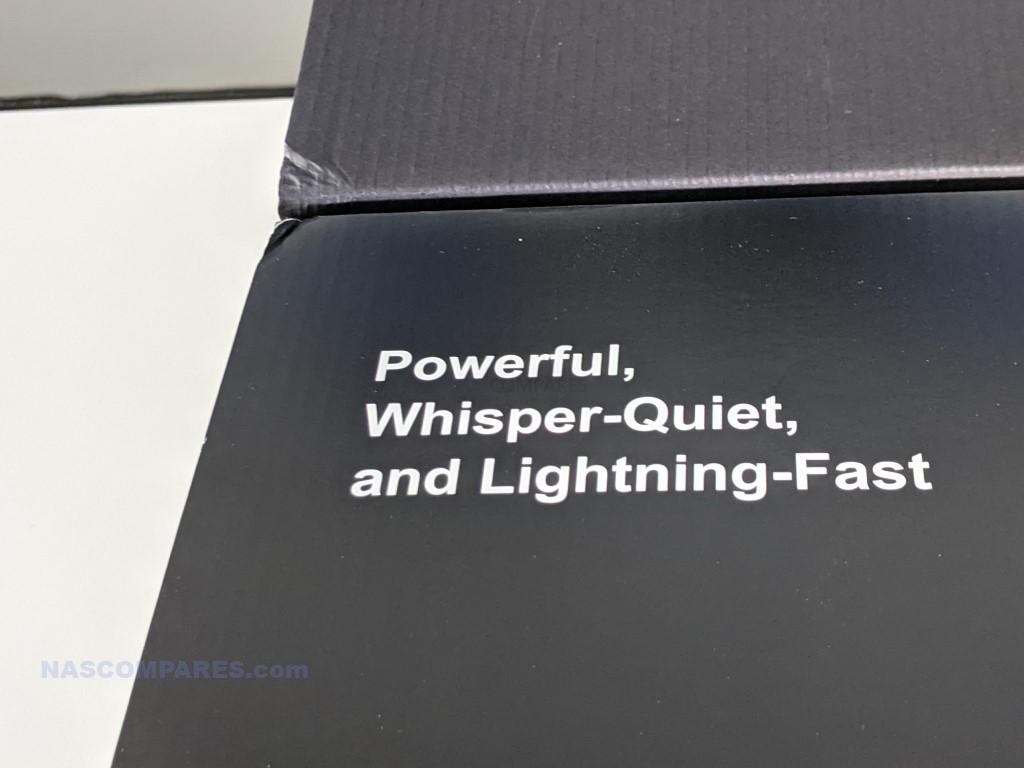
TerraMaster F4-424 Max NAS Review – Quick Conclusion
The TerraMaster F4-424 Max is a robust 4-bay NAS system that offers a powerful mix of features and flexibility for a wide range of tasks. Powered by the Intel i5-1235U CPU with 10 cores and 12 threads, the F4-424 Max excels at resource-intensive applications such as Plex media streaming, 4K hardware transcoding, and virtual machine hosting. Its dual M.2 NVMe slots running at PCIe Gen 4 speeds significantly improve storage performance, especially when used for caching, while the two 10GbE ports offer high-speed networking environments, allowing for 20Gbps throughput via link aggregation.
In terms of software, TOS 6 brings notable improvements, although it still lags behind the more polished ecosystems of Synology DSM and QNAP QTS. That said, TerraMaster’s continuous software evolution with each new version of TOS ensures that users have access to more robust tools and security features. For its price point of $899.99, the F4-424 Max is a compelling option for those seeking high-performance NAS solutions with scalability in mind. While the Pro model offers competitive performance, the Max takes it a step further with advanced networking, making it ideal for environments where speed is a priority.
Where to Buy a Product





![]()
![]()

VISIT RETAILER ➤






![]()
![]()

VISIT RETAILER ➤
|
Where to Buy? Terramaster F4-424 Max ($799 Aliexpress) – HERE Terramaster F4-424 Max ($899 Amazon) – HERE |
TerraMaster F4-424 Max NAS Review – Comparing F4-424, F4-424 Pro, and F4-424 Max
When deciding between the F4-424, F4-424 Pro, and F4-424 Max, the choice largely comes down to your performance needs and budget. Each model is designed with different use cases in mind, but they share several core features, such as 4-bay support for 3.5” SATA HDDs and 2.5” SSDs, TerraMaster’s TOS operating system, and support for various RAID configurations. However, the differences in processor, memory capacity, networking, and price are what really set them apart.
| Model | F4-424 | F4-424 Pro | F4-424 Max |
|---|---|---|---|
| Price | $499.99 | $699.99 | $899.99 |
| CPU | Intel® N95 (4 cores, 4 threads, 3.4 GHz) | Intel i3-N305 (8 cores, 3.8 GHz) | Intel Core i5-1235U (10 cores, 12 threads, 4.4 GHz) |
| Memory | 8GB DDR5 (up to 32GB) | 32GB DDR5 | 8GB DDR5 (up to 64GB) |
| Networking | 2x 2.5GbE ports | 2x 2.5GbE ports | 2x 10GbE ports |
| M.2 NVMe Slots | 2x PCIe Gen 3 slots | 2x PCIe Gen 3 slots | 2x PCIe Gen 4 slots |
| Drive Bays | 4 (hot-swappable) | 4 (hot-swappable) | 4 (hot-swappable) |
| USB Ports | 2x USB 3.2 Gen 2 | 2x USB 3.2 Gen 2 | 3x USB 3.2 Gen 2 |
| HDMI Port | 1x HDMI 2.1 | 1x HDMI 2.1 | 1x HDMI 2.0 |
| Maximum Storage | 88TB (22TB x 4 drives) | 88TB | 88TB |
The F4-424 is the most affordable of the three, featuring a modest Intel N95 CPU and 8GB of DDR5 RAM. It’s suitable for basic NAS tasks like file storage, backups, and light media streaming. The F4-424 Pro is a step up, with a more powerful Intel i3-N305 processor and 32GB of DDR5 memory, making it better suited for heavier tasks like Plex streaming and AI-driven applications. However, if you require more performance for virtualization, media editing, or 10GbE networking, the F4-424 Max is the clear choice, offering superior compute power and networking capabilities. The dual PCIe Gen 4 M.2 NVMe slots also give the Max model a significant speed advantage over its predecessors.

TerraMaster F4-424 Max NAS Review – Hardware TL;DR
The F4-424 Max is equipped with some of the most powerful hardware seen in a 4-bay NAS from TerraMaster. Here’s a detailed breakdown of the key hardware components:
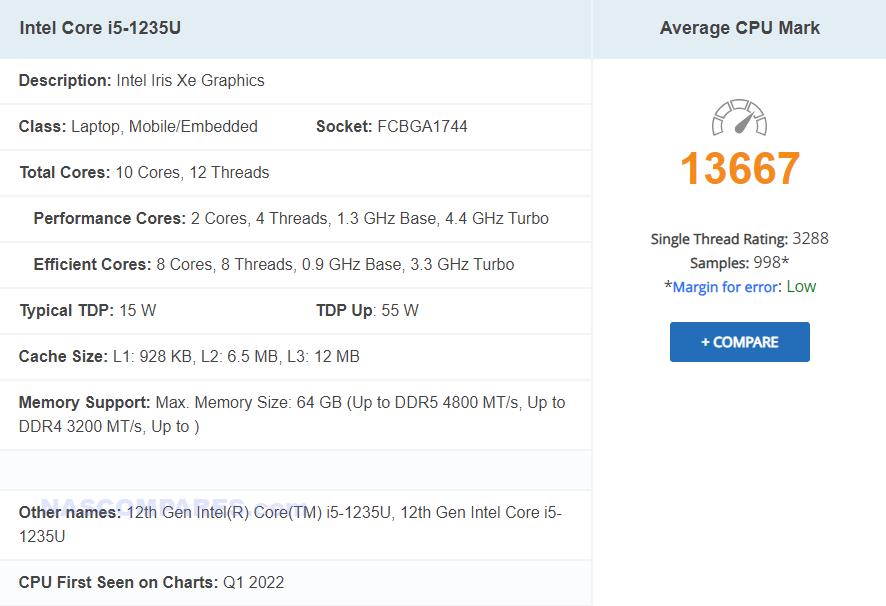
| Component | Specification |
|---|---|
| Processor | Intel i5-1235U (10 cores, 12 threads, 1.3GHz base, 4.4GHz boost) |
| Memory | 8GB DDR5 (expandable up to 64GB) |
| Drive Bays | 4x 3.5”/2.5” SATA (hot-swappable, up to 88TB total) |
| M.2 NVMe Slots | 2x PCIe Gen 4 x4 (for caching or additional storage) |
| Networking | 2x 10GbE RJ45 (supports link aggregation) |
| USB Ports | 2x USB 3.2 Gen 2 Type-A, 1x USB 3.2 Gen 2 Type-C |
| HDMI | 1x HDMI 2.0 (4K at 60Hz) |
| Cooling | 1x 120mm fan (smart cooling system with multiple speeds) |
| Power Consumption | 35W (idle), 70W (under full load) |
| Chassis Dimensions | 222 x 179 x 154 mm |
| Weight | 3.6 kg |
The Intel i5-1235U is the real powerhouse of the F4-424 Max, combining two performance cores with eight efficiency cores for excellent multi-threaded performance. Whether you’re running virtual machines, AI workloads, or 4K Plex streams, this processor handles it all with ease. The 8GB of DDR5 memory is a solid starting point, but the system can support up to 64GB for users with more demanding needs.
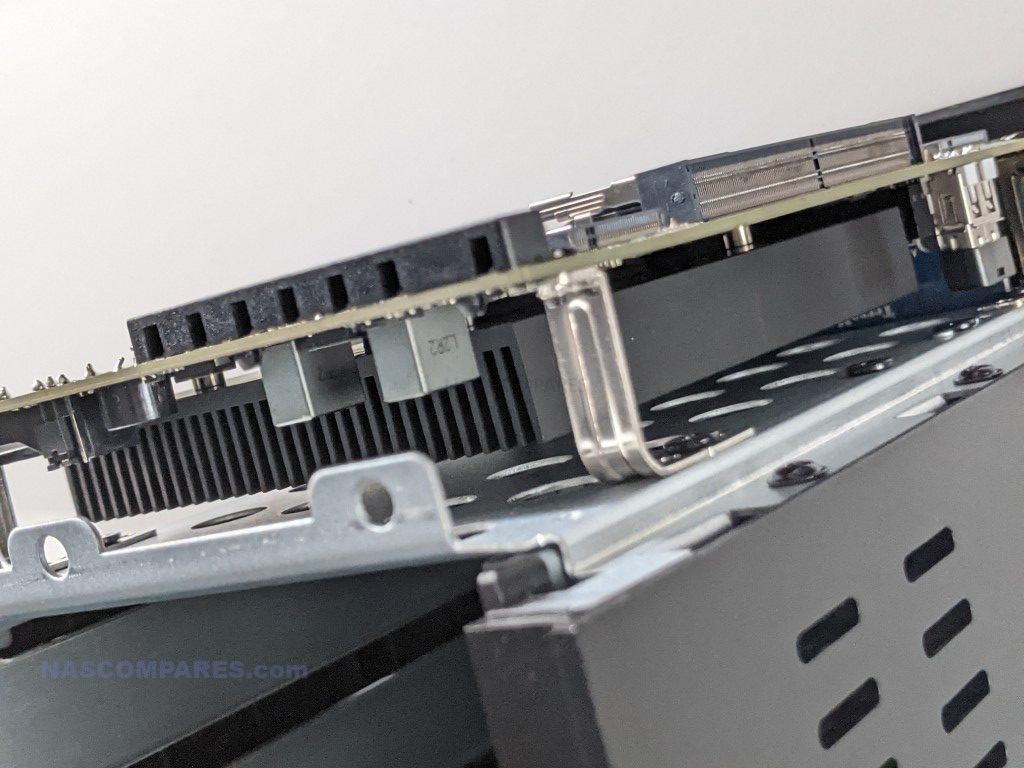
Another key hardware feature is the dual 10GbE network ports, which offer more than just fast networking—they enable link aggregation to provide up to 20Gbps of network throughput. This makes the F4-424 Max perfect for video editing teams, large backups, or any environment requiring high-speed network transfers.

TerraMaster F4-424 Max NAS Review – Chassis Design
The F4-424 Max arrives in a sleek, modern chassis that is not only visually appealing but also highly functional. The design has evolved significantly from TerraMaster’s older NAS models, taking cues from premium brands like Synology and QNAP. The brushed matte black plastic gives it a professional look while the ventilation design has been carefully optimized to improve airflow.

One of the standout features of the chassis is the large 120mm fan at the rear of the unit. This fan works in tandem with the ventilated side panels, which are adorned with the TerraMaster logo, to ensure that the system remains cool even under heavy loads. The fan operates quietly, thanks to its smart cooling system, which adjusts fan speeds based on the internal temperature of the NAS.

The drive bays are hot-swappable and feature tool-less installation, making it incredibly easy to add or replace drives. The drive trays are constructed from durable plastic, and while they may feel a bit less premium compared to metal trays, they securely hold both 3.5” and 2.5” SATA drives. The trays slide effortlessly into the SATA connectors, and an intuitive push-to-lock mechanism prevents accidental ejection during operation.

On the front of the NAS, the LED indicators for system status, drive health, and network activity are discreet but easy to read. However, one minor complaint is the absence of a front-facing USB port, which could have made external drive backups or peripheral connections more convenient.
TerraMaster F4-424 Max NAS Review – Ports and Connections
The F4-424 Max comes packed with a variety of ports that make it a versatile system for both high-speed networking and peripheral connections. The most significant feature is the dual 10GbE ports, which allow for link aggregation, effectively doubling your network bandwidth to 20Gbps when connected to a compatible switch. This level of networking is particularly useful for users handling large data transfers, 4K video editing, or multiple virtual machines.

In addition to the 10GbE ports, the NAS includes three USB 3.2 Gen 2 ports, two of which are Type-A and one Type-C. These ports provide data transfer speeds of up to 10Gbps, making them perfect for connecting external storage devices or peripherals like printers or USB drives. One of the notable improvements in this model is the inclusion of the USB Type-C port, which adds an extra layer of versatility for modern devices.

The HDMI 2.0 port supports 4K video output at 60Hz, which is ideal for users who wish to use the NAS for multimedia purposes or need a direct console for diagnostics and maintenance. However, it’s important to note that TerraMaster still hasn’t implemented a local GUI platform like QNAP’s HD Station or Asustor Portal, so the HDMI port is mostly useful for users running third-party operating systems like UnRAID or TrueNAS.
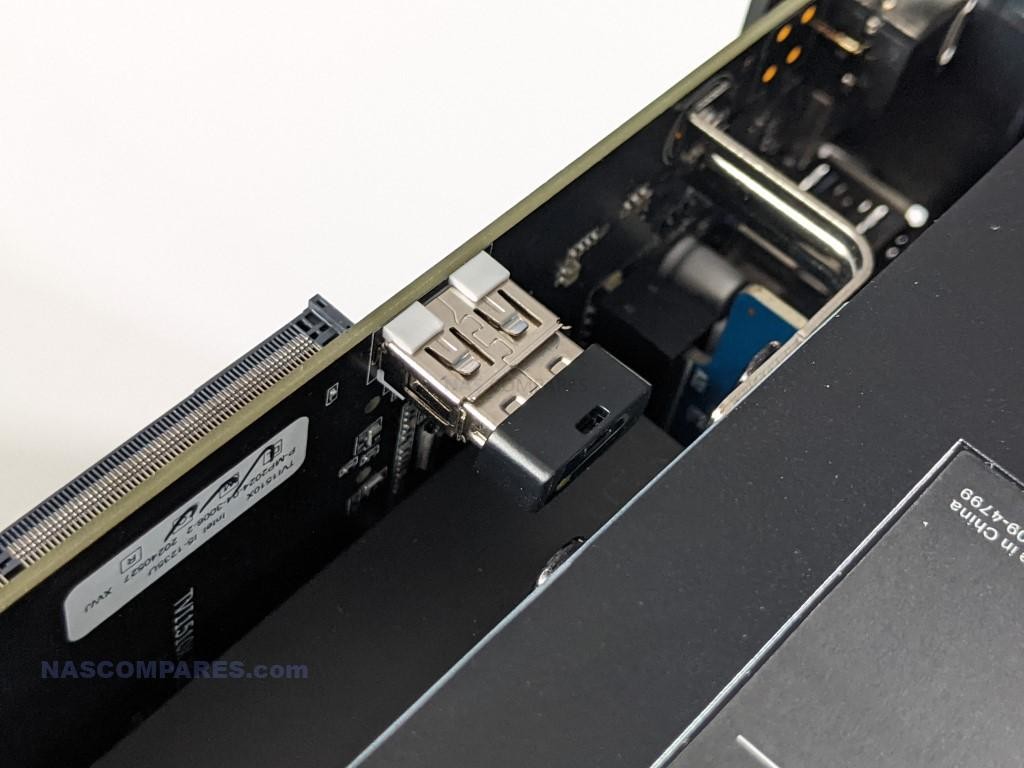
Overall, the port layout of the F4-424 Max is well-suited for high-performance environments but lacks some of the extra features—such as PCIe expansion or additional USB ports—that would make it even more versatile for advanced users.
TerraMaster F4-424 Max NAS Review – Internal Hardware and PCIe Lanes
Opening up the F4-424 Max reveals a well-organized internal layout with some serious hardware under the hood. One of the most impressive aspects of the design is the integration of PCIe Gen 4 lanes, which significantly boosts the performance potential of the system. The Intel i5-1235U processor comes equipped with 20 PCIe lanes, and TerraMaster has used these lanes effectively to ensure that the NAS delivers exceptional I/O performance.
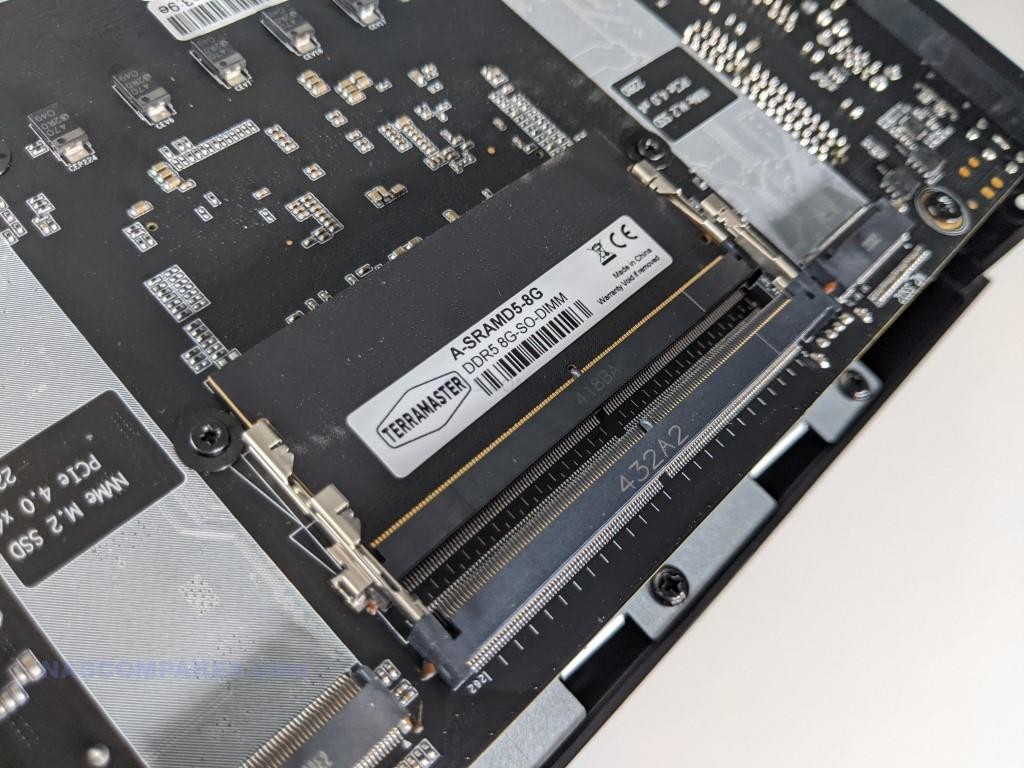
The two M.2 NVMe slots are directly connected via PCIe Gen 4 x4, which means that each slot can support full Gen 4 speeds of up to 8GB/s per drive. This is a massive improvement over the previous Gen 3 models, which were limited to 4GB/s. These NVMe slots can be used for caching, allowing users to speed up read/write operations when using slower mechanical drives in the main bays, or they can be used as standalone storage pools for data-intensive tasks.
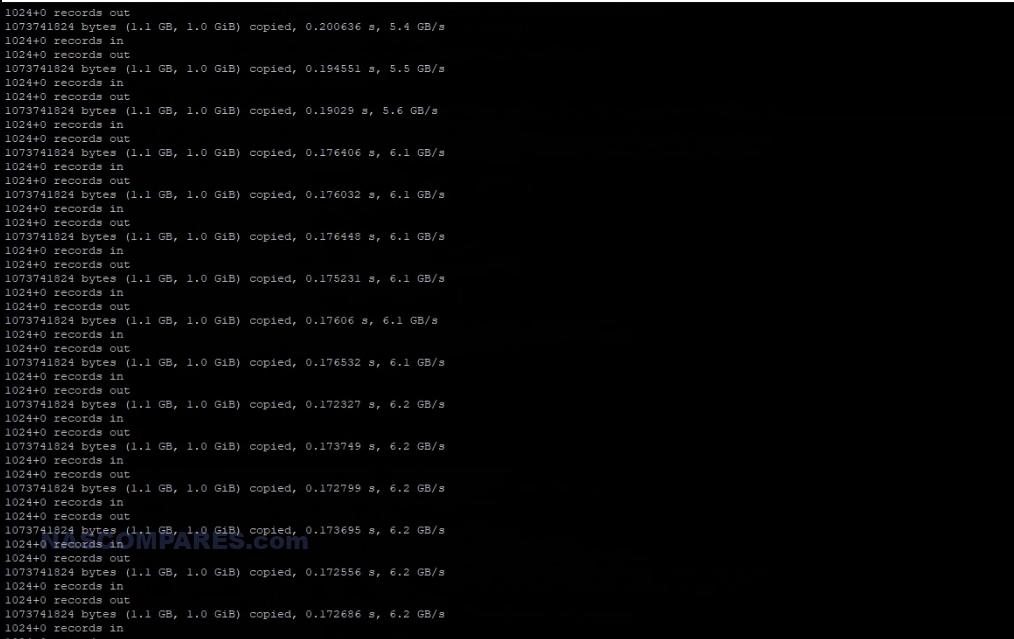
However, TerraMaster could have taken the hardware to the next level by offering a PCIe expansion slot. Many competitors in this price range, such as QNAP and Asustor, include a PCIe slot for adding additional network cards, SSDs, or Thunderbolt expansion cards. While the F4-424 Max is already a strong performer, the lack of expansion options could be a limiting factor for users who require more versatility from their NAS.

In terms of power efficiency, the F4-424 Max is highly optimized for its hardware class. Under full load, it draws around 70W, which is impressive considering the performance it delivers. The passive cooling on the Intel i5 CPU, combined with the large rear fan, ensures that the system remains cool without excessive noise or power consumption.

TerraMaster F4-424 Max NAS Review – TOS Software
Review of the TOS 6 software (in Beta) HERE
With the release of TOS 6, TerraMaster has made great strides in enhancing the functionality and usability of its NAS systems. TOS 6 offers improved snapshot capabilities, better backup management, and enhanced support for cloud synchronization services like Google Drive, Dropbox, and Amazon S3. This means users can seamlessly synchronize their local NAS data with cloud storage, providing a layer of protection against data loss.
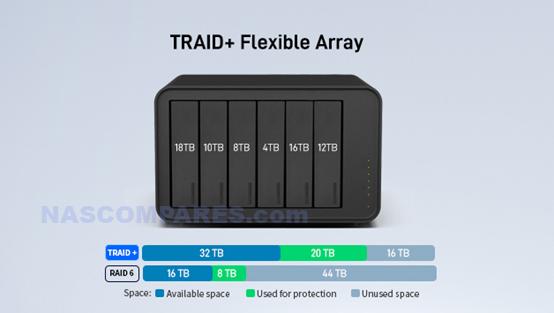
Another notable feature of TOS 6 is TRAID, TerraMaster’s flexible RAID configuration system, which allows users to combine disks of different sizes while still benefiting from redundancy. This is comparable to Synology’s Hybrid RAID (SHR), making it easier to expand storage in the future without being tied to identical drives. Additionally, TOS 6 supports AES 256-bit encryption, ensuring that sensitive data is protected both in transit and at rest.
However, while TOS 6 has seen significant improvements, it still lacks some of the advanced features found in Synology DSM or QNAP QTS. For example, TerraMaster’s photo management app (Terra Photos) is still in its beta phase and lacks the advanced AI-driven organization features of Synology Moments or QNAP QuMagie. Additionally, while Plex Media Server runs smoothly on the F4-424 Max, TerraMaster’s native multimedia tools are not as polished, making it less appealing for users who rely heavily on NAS-based multimedia management.
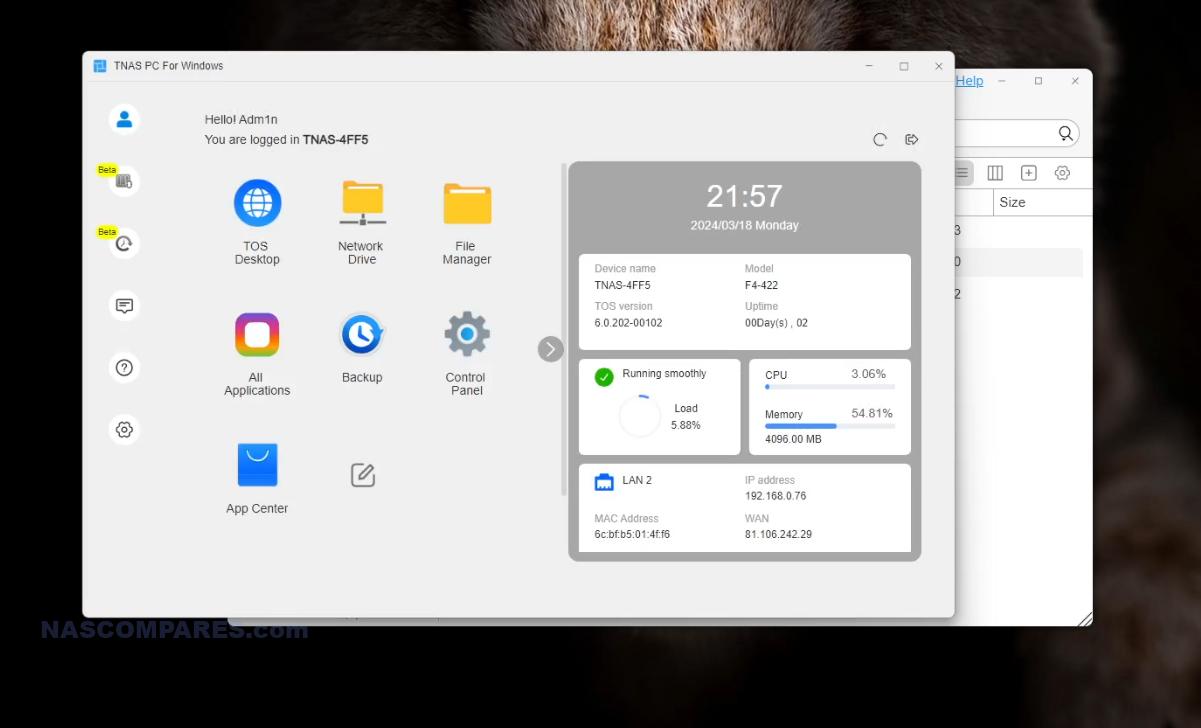
TerraMaster F4-424 Max NAS Review – Conclusion and Verdict
The TerraMaster F4-424 Max is a standout NAS system in TerraMaster’s lineup, offering impressive hardware specifications and solid performance at a price point of $899.99. For users who need high-speed data transfers, intensive compute power, and flexibility in storage configurations, the F4-424 Max is an excellent option. The combination of the Intel i5-1235U CPU, dual 10GbE ports, and PCIe Gen 4 NVMe support ensures that the NAS can handle even the most demanding tasks, whether it’s virtualization, media transcoding, or large-scale backups.

That said, when compared to the F4-424 Pro, which is priced at $699.99, the Max model offers significantly more networking power and potential for speed. However, the Pro model still provides fantastic performance for most home and small office users, making it a more budget-friendly alternative for those who don’t require 10GbE or advanced NVMe functionality.

In terms of software, Synology DSM and QNAP QTS are still more evolved, offering richer multimedia experiences and better integration for business applications. However, TOS 6 continues to improve with every iteration, closing the gap between TerraMaster and these larger players. With new features like TRAID, cloud sync, and improved snapshot management, TOS is becoming more user-friendly and robust. For users prioritizing performance, flexibility, and future-proofing, the F4-424 Max is a strong contender and offers excellent value for money. While there are areas where TerraMaster could improve, such as the lack of PCIe expansion and front-facing USB ports, the F4-424 Max delivers on its promise of high performance and scalable storage solutions.
|
|
Click the link below to take you to your local Amazon store and where to buy the terramaster F4-424 Max NAS.
UGREEN iDX6011 Pro NAS Review
Beelink ME PRO NAS Review
UGREEN iDX6011 Pro - TESTING THE AI (What Can it ACTUALLY Do?)
OWC TB5 2x 10GbE Dock, UGREEN NAS Surveillance Software, AceMagic Retro PCs, Gl.iNet Comet 5G @CES
What IS the Digiera OmniCore NAS? Is it Worth $599?
New UGREEN NAS Expansion, DXP4800 PRO NAS and eGPU Revealed
Access content via Patreon or KO-FI





Discover more from NAS Compares
Subscribe to get the latest posts sent to your email.






Could you not scroll and click everywhere hyperfast?
REPLY ON YOUTUBE
TOS 6 has been out for a while now… I think it’s time for an updated video on this… I’m a total newb to this fumbling around my F4-423 with the latest TOS 6 installed… Trying to figure out how to just back up my main PC to this has been a challenge… Even after watching several of your How-To videos, which I’m thankful for, but I’m a bit thick-skulled…
REPLY ON YOUTUBE
The download link is not working anymore even from their website!
REPLY ON YOUTUBE
Could you suggest a gas system for me? All I need to store is movies, st shows and photos. I have a 14TB External drive and I do use Plex for my media. Any suggestions. I had the Synology 5 bay in mind but I keep seeing Ugreen and now this Terramaster F4-24Max. I am a beginner and do not know much about NAS. I’m looking to get 4 10TB in a Nas.
REPLY ON YOUTUBE
Ignore my watch..too late, I was wondering what was going on with my Casio 🙂
REPLY ON YOUTUBE
I’ve had the F4-424 Max now for 3 weeks and had nothing but problems. I should have known when TOS uses /Volume1 instead of /volume1. Not to mention no access to root. Returning it tomorrow for a Synology DS923+.
REPLY ON YOUTUBE
Noticed that the SSD shows up as /dev/sdza. Shouldn’t it be /dev/nvme0? Does this mean there’s some incompatibility with the SSD? I’m asking because I have an F4-424 Pro NAS, and the same happens with an NM790 4TB SSD. Is this a limitation or something unimportant?
The fact that your SSD shows up as /dev/sdza instead of /dev/nvme0 doesn’t necessarily indicate incompatibility. Here’s why:
Naming Conventions:
/dev/sdX is a common naming convention for storage devices, including SSDs.
/dev/nvmeX is specifically used for NVMe drives, which are a type of SSD interface.
Possible Reasons:
Driver Compatibility: The Linux kernel might be using a driver that presents the NVMe SSD as a SCSI device, hence the sd prefix. This is often done for compatibility reasons.
NAS Configuration: The F4-424 Pro NAS might have a specific configuration or driver that assigns this naming scheme.
Can someone verify if the F4-424 Max will work with 3rd party RAM for increasing memory? I am currently setting up my new F4-424 and want to increase the ram to 32 gig. I have read other models were locked to only use official TM ram. That is EXPENSIVE and what they have in the TM store, none mention being compatible with the Max model. Thank you.
REPLY ON YOUTUBE
This setup is rather nuts than useful!
First: Dont install the OS on freaking 4TB, those drives are for your Data. What a huge waste
second: You can use every port for booting, but its smart to keep the front USB free for Keyboard/Mouse or a USB-Backup drive etc.
third: Use the USB inside as OS. You have at least 5yrs before a pendrive USB wears off. You can also use a usb-to-sata and use a sata drive. (In the Terramaster-Case use a 99degree Angle USB-Cable as there is tiny space)
REPLY ON YOUTUBE
This is really a shitty video. Did exactly what described. Terramaster F2-423. Trunas installed on 32gb bootdisk with rufus. Tried diverse bootmethods.. Booting from nvme. Boot tos disabled in bios. But the system never booted in TNAS. It stucks in de TNAS menu. Reinstalled the original TOS usb disk. After changing de bootdisk to BIOS, the system boots into the shell.
REPLY ON YOUTUBE
Terranas boots up in GRUB and not TRUENAS. Removed de usb stick. Changed bootorder to NVMSE2. But keeps booting in Grub and keeps saying Tos boot USB storage not found. This is not as expected. Really disappointing.
REPLY ON YOUTUBE
Is there iPhone Photos backup App in Teramaster ? If it is does that work well ?
REPLY ON YOUTUBE
Just looking at the responsiveness compared to my Synology makes me wants to upgrade now. lol
REPLY ON YOUTUBE
Sorry I’m very new, is the 10gbe ports irrelevant if my internet is 1gb? ????
REPLY ON YOUTUBE
This… 0:29 1:32 2:46 3:50 4:55 .. and That’s… 6:51 7:34 8:18 9:28 10:30 Every time you bring these Tunes up… The Editor Needs 2x a Pay Rise ????
REPLY ON YOUTUBE
The only people that should be buying NAS are those who work in a team environment and maybe those working with Macs. Freelancers should just use HDD as internal drives in a PC. This is from someone who had a Synology back then and backup and specially restoring times were impossible.
REPLY ON YOUTUBE
Where do I buy a ‘Rocking Out The Gate’ T-Shirt?
REPLY ON YOUTUBE
Nice new studio!
P.S. I already miss seagulls…
REPLY ON YOUTUBE
really good. i like it 🙂 preatty solid way to do the video. great stuff.
REPLY ON YOUTUBE
TOS 5.1 app center was extremely outdated with the apps selection I was surprised. i can maybe look the other way for a few versions behind but for example the docker engine was v20 and the current is now 27. also it look like many of the apps hadn’t received updates in a few years most were around 2022. I picked up the base 424 model last prime day sale and within a couple days toss unraid on as i had a spare license and would suggest to anyone thinking of purchasing terramaster to do the same in installing a third party os.
REPLY ON YOUTUBE
The Karate Kid Theme Musical ????????????
REPLY ON YOUTUBE
Hardware is great but Terramaster has history of being hacked in the past. Great if you are installing 3rd party OS.
REPLY ON YOUTUBE
Wendell from level1techs put 96gb of ram in his video. Also these companies need to add support for sas drives.
REPLY ON YOUTUBE
I’m afraid of Terramaster, I have 3 of them in the F4-220 series and have had one have a hardware failure and another not except a reset. It wasn’t the drives, anyone know if or how to recover the data?
REPLY ON YOUTUBE
Aside. Thought for another video: the branded turnkey nas seem to make a point of supporting adding & growing storage over the life of the appliance. Some recent reading of mine suggests that the diy os (truenas, et al) don’t make this easy or only do it in limited ways. It would be great to have one of your summary videos on this topic. “can you grow your nas”.
REPLY ON YOUTUBE
Audio quality is 1000% better. I have had a challenge with your accent in the past but non-issue now. Crisp setup.
REPLY ON YOUTUBE
loving the new studio, goodbye broom cupboard!!!
REPLY ON YOUTUBE
only 4 Drives? what’s the point? I’ll never understand the point of a tiny NAS, just mount the drives in your PC case.
REPLY ON YOUTUBE
Nice new studio, keep going.
REPLY ON YOUTUBE
Power button back.? Not for me.
REPLY ON YOUTUBE
I really wanted this, but the price difference from the F4-424 Pro was too big, and i’m happy about my choice. The CPU in the Pro is more than enough, and i don’t have 10Gbe anyway, and adding the price of 3 10Gbe switches ….
on the minus side, the MAX ships with TOS 6 , and the Pro doesn’t, i thought it did as Terramaster says “New 2024 product lineup powered by TOS6 ” and the pro came out in January 2024 , but TM says TOS6 should be out in 1-2 weeks
REPLY ON YOUTUBE
Really happy on the mixing drive sized. That “TRAIID” feels like the Drobo’s solution though, and happy someone has similar solution.
REPLY ON YOUTUBE
When will you test the F6-424 Max?
REPLY ON YOUTUBE
I feel a good review would be where truenas, OMV, unraid, debian with casaOS… one of these… are put on terramaster appliance… how it goes, if there are issues, if one can count on that ability to make use of the HW without stock software…
REPLY ON YOUTUBE
It could be worth noting that TOS does not support full disk encryption, only folder encryption. Folders however cannot be decrypted, so if you change your mind, files need to be copied out somewhere else.
REPLY ON YOUTUBE
Hi. Did you find CPU/PCIe 4×4 nVME overheating in a small enclosure design for less-powerful CPU/nVMEs? Do nVMEs with heatsink fit under the hood? PCIe 4×4 nVME in my opinion requires a heatsink. Would you go with the Samsung 990Pro or Samsung 990Evo with this enclosure? Where I live the price difference between the two nVMEs is currently negligible. Thanks.
REPLY ON YOUTUBE
If only Synology would match this hardware (without drive HDD /SSD / RAM lock-in), I’d upgrade tomorrow.
REPLY ON YOUTUBE
Thanks for the review Robbie. Also thanks for Karate Kid flashback. Brought a smile to my face.
REPLY ON YOUTUBE
tos 6 fw still has issues and updates not released for all devices. Devices f6 max series is also out of stock till somewhere in november 2024 and i assume they holding off stock cause of the firmware issues. Went with Ugreen as i was able to get a hold of one 6800 pro while not released yet here where i am. UGos working no problems atm
REPLY ON YOUTUBE
One thing i would also consider i heat. I highly doubt that CPU will be able to perform at it’s full potential. I run a F424 Pro and the N305 on standard settings shoots up to 94°C with only moderate usage. Reason is the passiv cooler and little air flow. After tweaking the Bios settings and lowering turbo from 35W down to 18W it runs at acceptable temps with basically quiet fan settings.
From that perspective i am not sure if it is worth even going for Max. I would say only if you are ready to play around with additional cooling, drilling holes and what not.
REPLY ON YOUTUBE
After looking at this on their site and reading the Terramaster subreddit, i decided DIY is the way.
REPLY ON YOUTUBE
Why isn’t anyone reviewing the F6-424 Max model?
REPLY ON YOUTUBE
i’m looking for a Nas to run plex/file storage/containers/vms wondering if the f4-424 pro will be enough or better to just grab the max?
any other possible reccomendations
REPLY ON YOUTUBE
For plex the max seems overpowered for me. I’d love a 6-bay pro but it doesn’t look like they’re making one anytime soon, and they need to bring an 8-bay consumer model to compete with the upcoming ds1825+
REPLY ON YOUTUBE
Damn nice hardware and so tempting! But I just don’t want to give up my Synology software ???? I’ll stick with the weak CPU and slow NICs on my NAS and use a mini PC for VMs.
REPLY ON YOUTUBE
First! This is a great unit, thanks for the video.
REPLY ON YOUTUBE
Is it a bita or beta?
REPLY ON YOUTUBE
Is there a x86 version of this for custom built nas?
REPLY ON YOUTUBE
Thank you for this overview of TOS6. Since you released this video you may probably be aware TOS6 just released along with their fall 2024 lineup of new products. Notably, one I am very interested in is their just announced 8-bay all SSD NAS device. Suuper compact! I wonder if this product will support or work with OpenVPN.
I am curious to know, sd a general comparison of NAS devices and thinking in terms of NAS OSes, ease of understanding, operation, etc., would you regard ASUSTOR’s Flashstor 6-bay / 12-bay devices based on ADM or Terramaster with TOS 6 as the better NAS OS choice? I am thinking from the perspective of a relative newbie to NAS devices, having some knowledge of NAS functionality but limited exposure and experience with them. Thanks.
REPLY ON YOUTUBE
Any chance of an update review as they have done a few more updates…thank you
REPLY ON YOUTUBE
Can we have a TOS 6 setup guide please?
REPLY ON YOUTUBE
Can I do the same for TrueNAS Scale? Do you have a video for it? Thanks
REPLY ON YOUTUBE
The first thing I do with amy NAS is test data recovery. With TOS 5 I created an array of 8 TB, 4 TB, 1TB, and 500 GB. Deliberately extreme differences in sizes to test. My test swapping out the 4TB worked great. Recovery took 10 hours, but the system remained alive and fast the full time. However, attempting to swap the 500 GB resulted in a non-recoverable volume. I upgraded to TOS 6, but that could not recover the volume either. I need to test though to see if TOS 6 will actually create the non-recoverable volume.
Pitty. Because I think I prefer TOS to unpaid. But if it cannot reliably serve it’s primary purpose of protecting my files, what is the point?
REPLY ON YOUTUBE
Honestly, I’m a total noob to this nas stuff but comparing the f4-424 to everything else available in it’s price range has me quite interested in terramaster. The underdog aspect definitely helps too. You guys rock for nas info btw, I’ve been devouring your website for the past couple of days. Much thanks from Maryland, USA.
REPLY ON YOUTUBE
Just got the F2-423 and trying to decide if i want to give TOS a go or just go right into like TrueNAS or Unraid
REPLY ON YOUTUBE
Can you compare Terramaster directly with Asustor. Newer NAS OSs but great hardware for price. See how each has developed the software over the years and if its worth buying into either ecosystem.
REPLY ON YOUTUBE
I’d be very cautious about using the 6 Beta. Seems like it corrupted my USB Boot Chip and they are sending me a new one. Comment was made at first that I should pay for it ????. Seems they will send it for free now. Perhaps I should have paid extra in the beginning for a Synology as my Terramaster has been a pain since I bought it ????
REPLY ON YOUTUBE
Upgraded to 6. All looked good until I realised all my folders had disappeared. Tried creating a shared folder but it wouldn’t have it. Tried good old turn it off and on again by signing out and then it kindly permanently locked me out. The NAS shows up on TNAS Uninitialised but it won’t fire up to the sign in page/boot/initialisation ????. Tried all I know so having to let Terramaster remotely control my PC/ NAS tomorrow as I don’t know anything about getting into its brain via terminal mode etc.
REPLY ON YOUTUBE
I have the F4-423, it would be really awesome if they could get something as basic as rSync or any sort of backup service to work reliably. Hey, there’s hope!
REPLY ON YOUTUBE
I am waiting for a TOS that doesn’t trash your system in some way when you install it and require a masters degree in Linux to fix it….
REPLY ON YOUTUBE
would love to hear your thoughts on a comparison between TRAID with mixed sized drives and SHR/SHR2 with mixed drives, does terramaster do data scrubbing too?, also heard some of the big terramasters (12 bay) have metal caddies, is this dangerous for the bare PCB on drives?
REPLY ON YOUTUBE
Is raid 5 work for any drives number, like it will use 1 drive for even 20 drive in the raid?
Or is it a ratio, like every 4 drives, 1 drive is parity/ redundancy or whatever they call it?
REPLY ON YOUTUBE
How can i recover the data if i lose a drive in raid 5? Or is it the nas recover it for me when i replace the drive?
REPLY ON YOUTUBE
How the heck do you enable data scrubbing? It was a no brainer in TOS 5.x I just got my Terramaster so I updated on Day 1. I like TOS 6 and the top bar too.
REPLY ON YOUTUBE
Good Day,
Can you do some homework on the Storaxa Kickstarter NAS?
REPLY ON YOUTUBE
That OS is so beautiful and clean I want to switch from Synology. Just hesitant after their nas units were hit with ransomware a few years ago
REPLY ON YOUTUBE
Nice to see the windows staying live and not having to go blank and transparent when moved around. Not a biggie but it makes the Synology UI look very outdated.
REPLY ON YOUTUBE
Well, TRAID+ was my motivation for getting a TerraMaster system, and they’ve finally removed all references to TRAID+ in their documentation… the hardware is fine, but I definitely feel that I experienced a ‘bait-and-switch’.
If TRAID+ was included in TOS 6 Final, that would help, but I suspect that TRAID+ won’t appear until TOS 10 at the earliest…
REPLY ON YOUTUBE
Really pleased to see this from TerraMaster, even though I presently run Qnap TS-855X. Terramaster turns up the heat to further move QNAP along on the software side!
REPLY ON YOUTUBE
Thank you for making my life easier ????
Please may we have a list of NASs that you can load your own OS onto?
Maybe it would make an interesting video?
I have a Terramaster F2-423 running Proxmox and it is solid.
REPLY ON YOUTUBE
I have a feeling I’ll be coming back to this again and again.
REPLY ON YOUTUBE
I am still waiting for the day when a NAS brand doesn’t spend unnecessary development time on useless features that much worse than open-source counterparts… (Yes, I am looking at Synology, and that horrible abomination they created as a “docker” manager…)
REPLY ON YOUTUBE
I do like terramaster, but has anyone tried to find the android mobile app on playstore for photo uploads, dosen’t exist?
Its a deal breaker for me.
REPLY ON YOUTUBE
Yeah, for beta, it looks good IMO. Also of note Ugreen has some interesting NAS hardware on the horizon. Like with other NAS offerings that are not Synology the Ugreen software and OS is a bit S#!t but it’s still worth a look.
REPLY ON YOUTUBE
Have you look at UGREEN NASync DXP4800 Plus Series
REPLY ON YOUTUBE
They have hdd icons for ssds. That shows lack of attention to detail. Since might say it’s not important, but for me it’s a red flag. Lack of attention to detail in one area may signal similar lack in other, less visible places.
Also, we need a list of shame for ui designers that make small dialog windows which require scrolling when there’s a lot of free screen real estate
REPLY ON YOUTUBE
Lets have a look what they got
Currently have their 6bay running unraid ( like how unraid work as it got less drive spinning when access )
And a teramaster 6bay usb DAS connected to it
Consider get one more unit if their TOS got interesting function added in new version
REPLY ON YOUTUBE
Thanks for the video/especially the disclaimer
REPLY ON YOUTUBE
Hello !
Lately I’ve been carefully following your channel and blog about NAS systems.
At this time, the question arose of choosing between Synology DS423+ or Terramaster F4-423 NAS.
Before your reviews, I checked a lot of information about Terramaster and just like you, I came to the conclusion that Terramaster is much better in hardware than Synology.
Until the moment when the need arose to use something more compact and less energy-consuming than a PC with True Nas installed, I did not explore the market for compact NAS systems.
With Terramaster, new horizons and opportunities have opened up.
Great video review!
Still, I discovered one point in the video: it is not necessary to insert the installation/bootable USB flash drive from TrueNAS inside the Terramaster.
We only need it at the stage of system installation. Upon completion of the installation, it is advisable to remove the USB flash drive and put it aside so as not to occupy the USB ports and not create confusion in the boot devices.
TrueNAS can install the system on a separate disk or soft raid (if you select 2 identical disks during installation – for example, 2 SSDs)
Therefore, keeping the TrueNAS installation flash drive in the device simply does not make sense.
I will also say that if you install the system on a disk, it can no longer be used as part of a RAID array – RAID1 mirror, for example – this is at least what I know from personal experience.
To avoid such problems and inappropriate use of the disk (of course, you can separate the partition with the system and use the free space, but RAID will still not be available for creation), you need to install TrueNas on a separate physical disk – an SSD, for example, or better yet, 2 disks in software RAID mirror.
That way, if the system drive fails, our data in the storage pool will not be affected.
This still makes sense for replacing disks – the system remains the same as it was, but we only change the disks and create an array from them. All settings will be saved.
Perhaps I missed something or I don’t know from either side the whole TrueNas mechanism, but the general concept is this: the disk is separate for the system and the disks for the data pool are separate.
Thanks for the review! Good luck!
REPLY ON YOUTUBE
What is the reason to replace Terramaster’s OS with TrueNas? Does TrueNas provide better features? Is there any comparison?
REPLY ON YOUTUBE
hope you don’t want to encrypt your zfs volumes, performance is so bad on f4-423 🙁
REPLY ON YOUTUBE
I’m running this on a F2-423 and I completed the hardware process. When I did the bootup however, I got a message ‘grub_fshelp_find_file_lookup’ not found…any idea what I did wrong?
REPLY ON YOUTUBE
Would it not be advantageous to use the Internal USB socket to install TrueNAS on? Would be a sweet way to free up the NVMe slot for maybe a cache.
REPLY ON YOUTUBE
If the USB was used for installation only, what’s the purpose of keeping that inside???
REPLY ON YOUTUBE
I am looking at getting the F4-423 and x4 16TB in one go and want to run TRUNAS rather than the original OS from the start. What size of nvme would you recommend for the terramaster running for TRUNAS? I am thinking of WD Red SN700 1TB drives or Intel Optane nvme H10 for durability, one for OS and one for cache or would you recommend a different NVME config or brands? Later i think i would like to setup a second identical system as a second tier of backup, but the debit card can only take so much wear at one time after all.
REPLY ON YOUTUBE
Is this a better idea than building a DIY server? What are the pros and cons. That would be a good video… but also a fantastic comment reply.
REPLY ON YOUTUBE
Hola, compre el NAD F2-210 de terramaster, es posible instalar este sistema en ese NAS o es muy limitado?
REPLY ON YOUTUBE
Can we get a wordpress video on how to put a website live with port forwarding??
REPLY ON YOUTUBE
Hi greats from Ecuador – South America. ¿Can I change the OS from F2-210?
REPLY ON YOUTUBE
Thank you for the vid. I bought a F4-423 the other day and did this. Works great and much better in every way than the old server i was running as a nas.
REPLY ON YOUTUBE
Is it possible to instal truenas from USB to other USB? so i dont have to use m.2 ?
Also, is it worth to get TrueNAS over the TOS 5?
REPLY ON YOUTUBE
CRITICAL NOTE: This isn’t really viable for all Terramaster units!!!! 2/3 into the video a critical point is made. This should only be done on models that allow for a NVMe drive or if you plan to give up a drive bay for a drive to host the TRUENAS OS.
I saw these walk-throughs and went out and bought a F5-422. The F5-422 does not have a NVMe slot. And giving up a drive slot means forgoing the NAS configuration I planned on.
I tried installing TRUENAS on a flash drive (even though it isn’t recommended). The install fails.
I tried installing TRUENAS on the internal flash drive port (I put the ISO file on a different flash drive plugged into an external USB port). Booting off a flash drive mounted externally worked. In fact the external USB ports are super fast (at least 400MB/s) compared to the internal one (40MB/s). So the installer and OS load goes really quickly (but actual OS launching would be slow if this worked since the internal port is slow). Again though, after the OS install happens it tries to read from the assigned OS drive and fails. The install self terminates when it sees this error.
REPLY ON YOUTUBE
I have a F5-422 and am getting the following when I try to install: “mounting from ufs:/dev/md0.uzip failed with error 2”. It loops like this for about 3 minutes and then dies. The only other oddity is that I have to spam Esc on boot-up and select the USB drive as it insists on going to TOS otherwise. Any suggestions?
REPLY ON YOUTUBE
Feel like the install process should have been to replace the internal USB key with a blank, boot TrueNAS a 2nd USB drive off one of the external USB ports and install it to the internal blank, was there a reason you didn’t do it the way you did? Are the external USB ports non-bootable or something? Like nvme/SSD would be quicker, but can’t imagine HDD would be a lot faster than USB.
REPLY ON YOUTUBE
Can anybody confirm the Ram capacity on the F4-423? Docs say 32GB, chip seems to handle 16GB? Anybody tested this? Would like to save a few pennies if 16gb is the limit.
REPLY ON YOUTUBE
Why are you using TrueNAS Core and not the scale version actually ?
REPLY ON YOUTUBE
If I don’t already have a TerraMaster NAS and the intent is to use TrueNAS would there be better alternatives retailing NAS chassis with integrated motherboard/cpu to buy or is it that buying a TerraMaster NAS just for its chassis/mb/cpu is a bargain?
REPLY ON YOUTUBE
I just ventoy now for multiple bootable isos on the same usb sticks instead of Rufus.
REPLY ON YOUTUBE
To your knowledge, does this work with the Terramaster new T series NAS as well or only the F series NAS? Or do you even suggest not using the T series? Thank you in advance!
REPLY ON YOUTUBE
Hello and welcome to my comment. And that is right. I have a quick question. 🙂
I was just wondering why you got a USB drive specifically to fit inside when it didn’t need to stay there. I assumed that the software would be installed on the internal stick and it would remain inside but clearly not.
To save pulling it apart twice (once to swap the drive, and again to remove it), wouldn’t it be easier to remove it the first time and then use an external USB port with any old stick we find kicking about the place? I assume there’s a specific reason why the internal USB port is the best (or only) choice here but I may have missed it. I was just thinking about missing a step and halving the potential for damage by only ripping the thing to bits one time.
Also, a second question if I may: I was under the impression that TrueNAS required (or advised) the use of ECC memory. I’m not sure that Terramaster supports it, and the memory you selected didn’t appear to be ECC. I haven’t looked into either yet, by the way. Any thoughts on that?
That’s all from me. I didn’t realise that was even possible, and I may consider getting a Terramaster NAS for use as a low-powered home Linux server on the back of your presentation. Thanks a lot for the video.
REPLY ON YOUTUBE
Like yousaid over and over again best commercial NAS is QNAP TS-h973AX-32G period.
REPLY ON YOUTUBE
TOS 5 was a major flop so I’ll be using true nas core
REPLY ON YOUTUBE
I’d Love to see this on some of their rack mount models like the U4-111 or U4-423
REPLY ON YOUTUBE
Are you going to do a tutorial for getting Unraid on the TM too? Really interested in a T9 or T12 and if it can use Unraid, it’s an absolute deal for me.
REPLY ON YOUTUBE
This does create the ultimate zfs NAS in my opinion. Really thinking to replace my very outdated Qnap (839-pro) with this setup.
REPLY ON YOUTUBE
Why not remove the fan connector from the mainboard before you install the USB stick? that could make things easier. I think.
REPLY ON YOUTUBE
Isn’t Terramaster one of the companies that has been hit with ransomware attacks relatively recently? Does installing TruNAS, instead of using the factory-installed OS, help to mitigate these attacks?
REPLY ON YOUTUBE
Quick question: it’s a bit off topic to the video but it’s regarding replacing a wifi card in a laptop (I was watching a video from 2 months ago on this topic):
Question: what would I do if the wifi card I’m replacing is the exact same model as the one I had? What would I do in terms of installing drivers?
I have an Acer Nitro 5 AN517-51 with an Intel Ax200 wifi 6 card in my system. Recently I was doing a fan replacement and repaste of the heat sink, and I accidentally pulled the aux cable and the aux connector attached to my wifi card came off while trying to reattach the wire.
I wasn’t sure if I should upgrade to AX210 (cause I’m scared of it not working, then I have no working laptop at all), so I was wondering whether I could just do a straight swap of AX200 for AX200 and would that require any driver installation beforehand, if the card is the same model as the old…?
Or would upgrading to AX210 be better all round as a solution. I just want the least painful and quickest experience, which is why I thought AX200 for AX200 may be as I may not need to fiddle with driver updates
REPLY ON YOUTUBE
Will something like this work on a asustor lockerstor? ADM is half baked.
BTW your channel is awesome and crazy helpful.
REPLY ON YOUTUBE
Alles sehr schön. Aber zuerst zusammen die Nummern 10 und 1. Eine verwohn.online Brünette und eine anderec Blondine. Es wäre unfair, wenn ich 4 wählen würde
REPLY ON YOUTUBE
Ahh of course, when you don’t really know:
You do not need a display output!
Simply install on a PC and then move to this device, boot and simply find the IP address.
Do not install on a regular USB drive as it will fail sooner or later. Spend a little more for an USB SSD, NVMe or a high endurance USB drive.
Just make sure your device has an Intel CPU and NOT an ARM CPU!
REPLY ON YOUTUBE
16:50 I don’t think we were meant to see that.
REPLY ON YOUTUBE