How Good is the Terramaster TOS 6 NAS Software?
TerraMaster’s TOS 6 represents the company’s most comprehensive evolution of its NAS operating system, delivering an interface and architecture that is redesigned both visually and structurally. Replacing the earlier TOS 5, it builds on user feedback from the last three hardware generations and now arrives preinstalled on systems such as the F4-425 Plus, F2-425, and F6-424, as well as the all-flash F8 SSD Plus. The system adopts the Linux Kernel 6.1 LTS, which improves memory handling, file system performance, and hardware compatibility across newer Intel and AMD processors. With over forty new functions and more than three hundred individual refinements, TOS 6 is positioned as a more capable and robust platform for modern data storage and multi-user environments. TerraMaster’s objective with this version is to combine an accessible setup process with enterprise-style administration tools, allowing users to deploy features such as ACL permissions, SMB multichannel, Hyper-Lock WORM protection, and advanced RAID management within a simplified interface. Although still developing its ecosystem when compared with long-established NAS vendors, TOS 6 signals a step toward bridging the gap between budget and professional-grade systems.
Interested in Buying a Terramaster NAS? Support the work we do here at NASCompares, by using the links below.
We receive a small commission on anything you purchase from Amazon, AliExpress or B&H when using these links, and it results in you being able to passively support your favourite websites and creator, completely for free! |
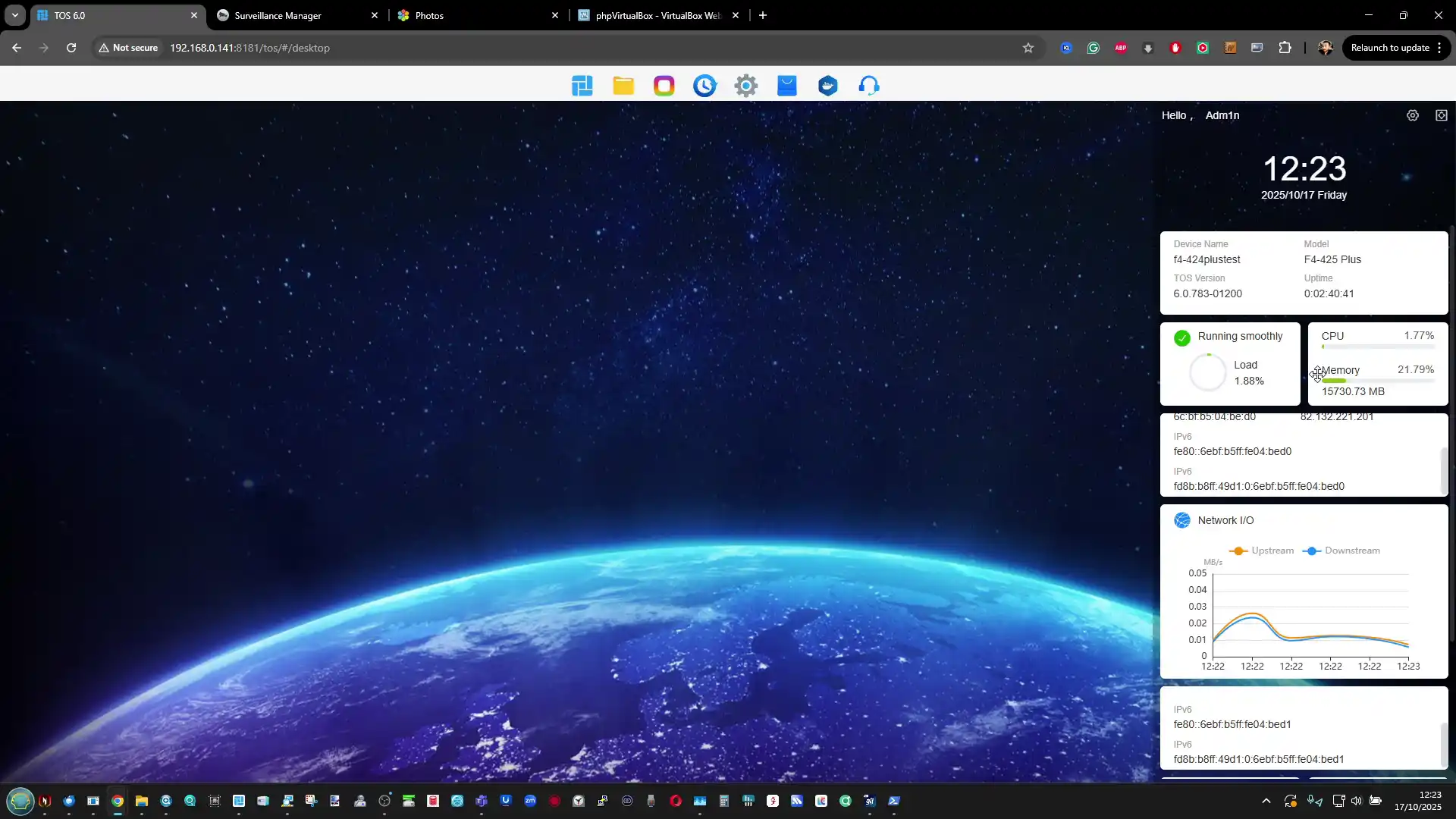
Terramaster TOS 6 – Design, GUI and UX
TOS 6 introduces a significantly redesigned interface that emphasizes simplicity and consistency while retaining the technical depth expected from a NAS management platform. The desktop layout has been decluttered, removing excess icons in favor of a single navigation bar that centralizes access to applications, settings, and the new “Start” shortcut menu. This layout, combined with subtle animation effects and theme customization options such as Night Mode and accent color selection, is intended to make the environment less visually overwhelming than previous releases. While the interface feels smoother and more responsive, some users may still find it utilitarian compared to the polished design language of DSM or QTS. Nevertheless, the decision to reduce visual clutter and allow personalized dashboards marks a meaningful progression toward a more user-centric control experience.
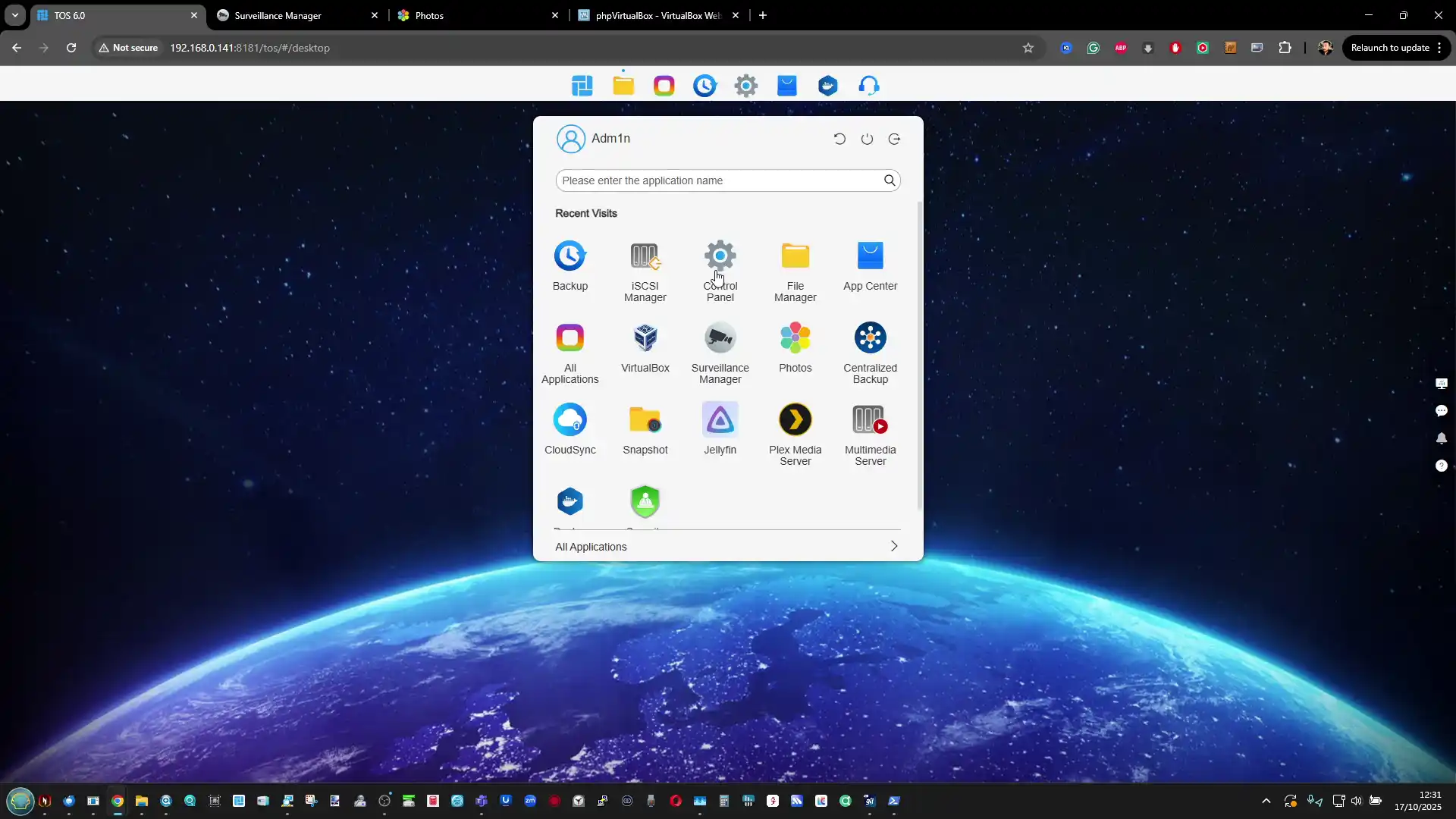
The control panel, which is the backbone of the system’s configuration layer, has undergone extensive structural improvement. It now allows users to jump between related settings without closing the current menu, effectively halving the time required to perform complex administrative tasks. The inclusion of a keyword search bar further simplifies access to hundreds of configuration options ranging from network tuning to caching policies. Real-time monitoring panels, including the resource manager and storage manager, remain integrated into the main interface, but TOS 6 refines them with more accurate live updates and adjustable widgets.
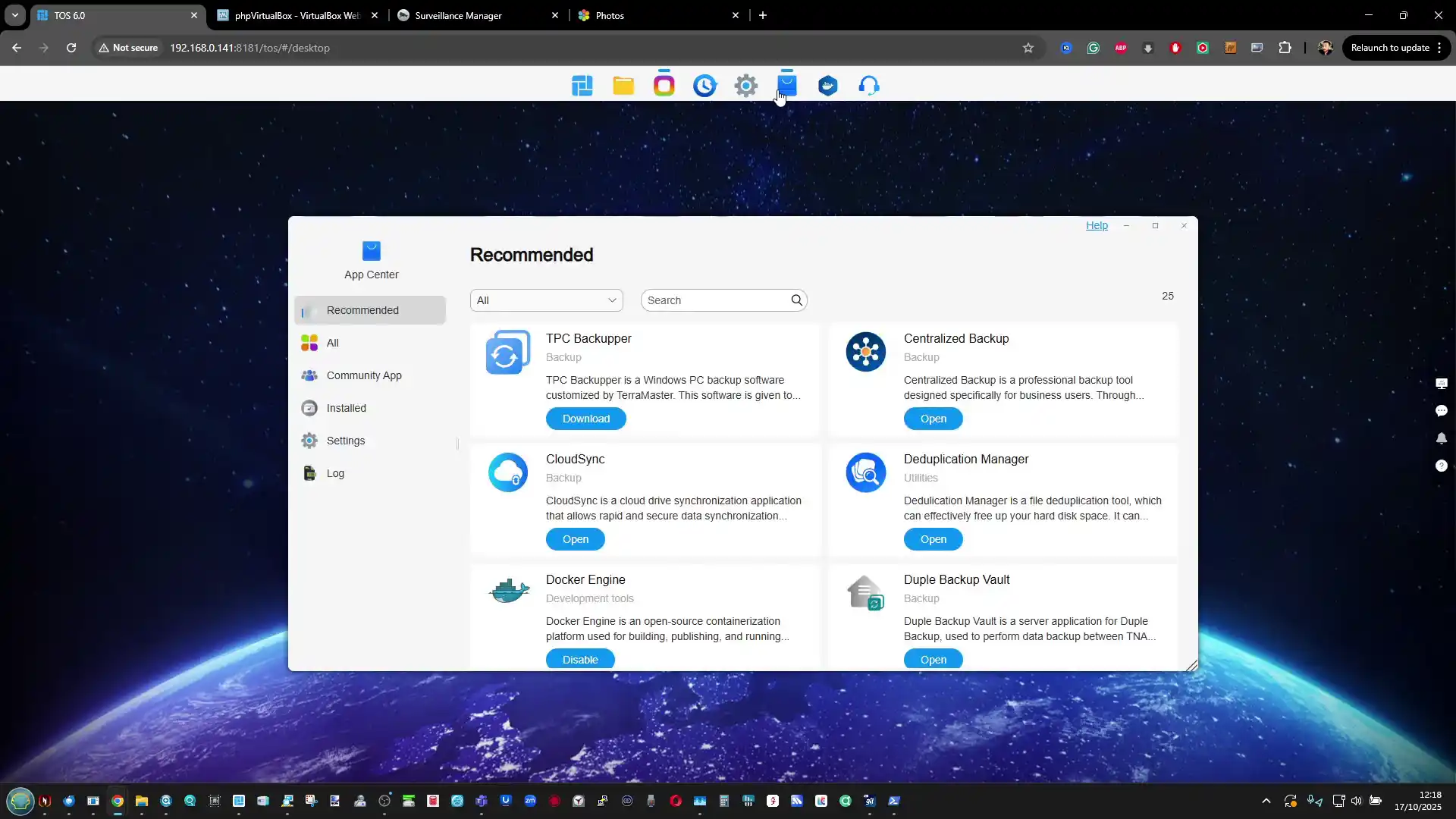
This customization extends to the new system dashboard, where users can drag and rearrange data modules to match their monitoring preferences. Despite these improvements, the GUI still presents a text-heavy design, particularly in areas dealing with drive management, which could be challenging for newcomers.
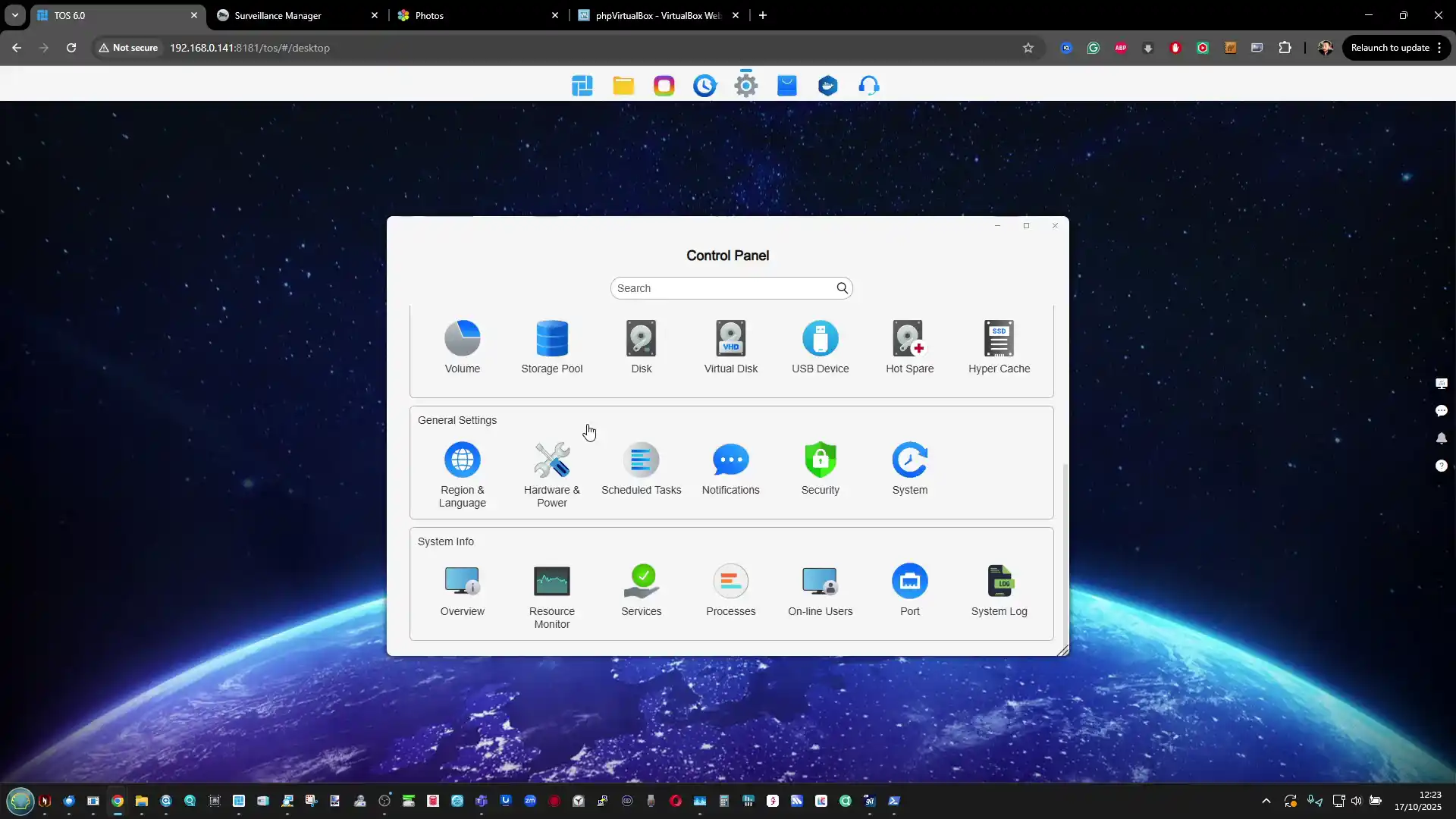
The user experience, while substantially enhanced, continues to cater more toward technically proficient users than beginners. Nearly every system element is accessible from the web interface, with contextual right-click menus providing file and folder actions similar to desktop OS environments. This native browser-based functionality eliminates the need for third-party explorers for most operations and allows complete administrative control without client software. However, the interface’s dense arrangement of settings can still appear intimidating for users expecting guided wizards or visualized workflows.
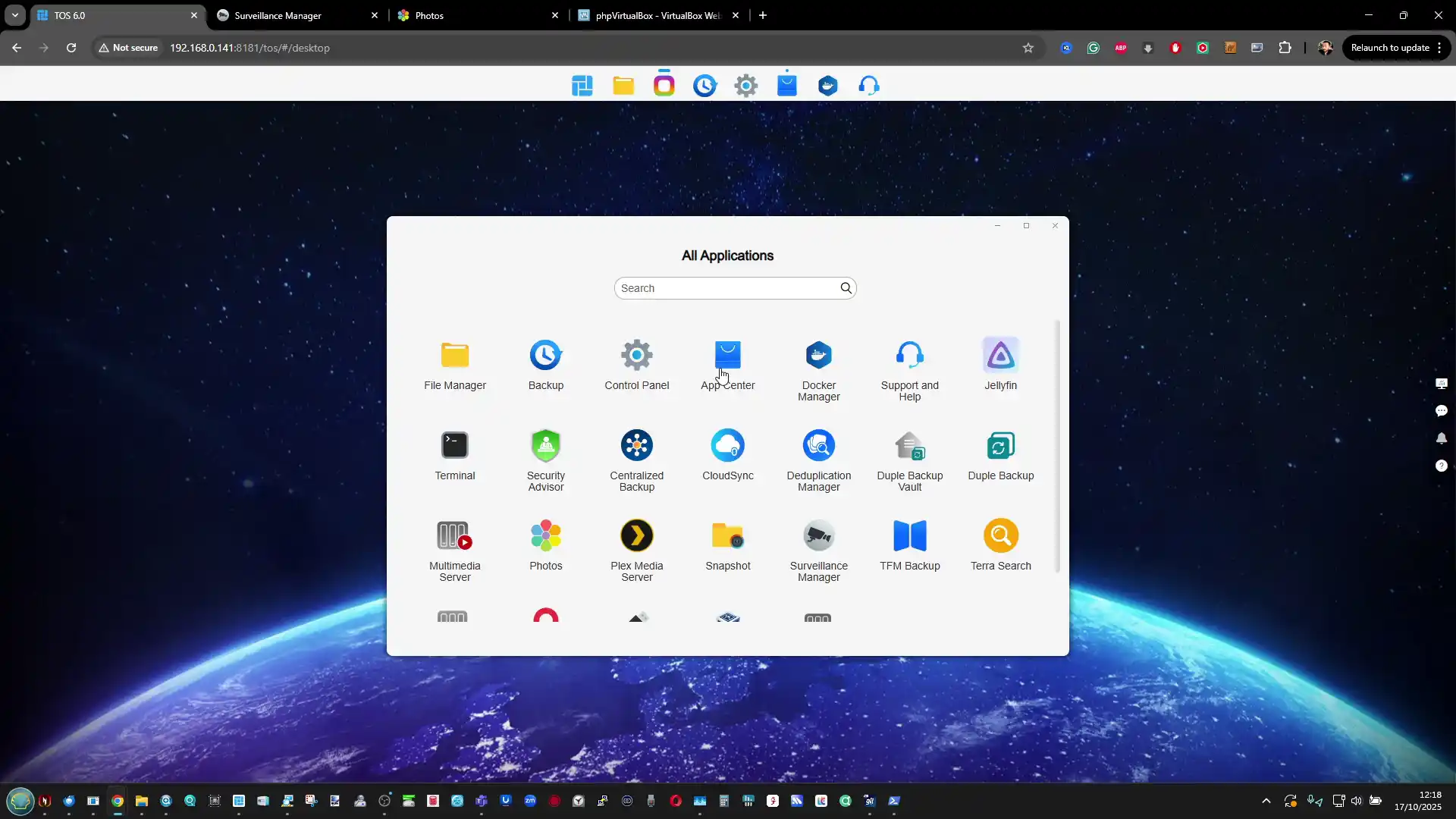
TerraMaster’s focus on efficiency and configurability, rather than aesthetic guidance, reflects a deliberate design choice favoring control and transparency. For experienced users, this approach offers depth and predictability, but it remains less forgiving to casual or first-time NAS owners.
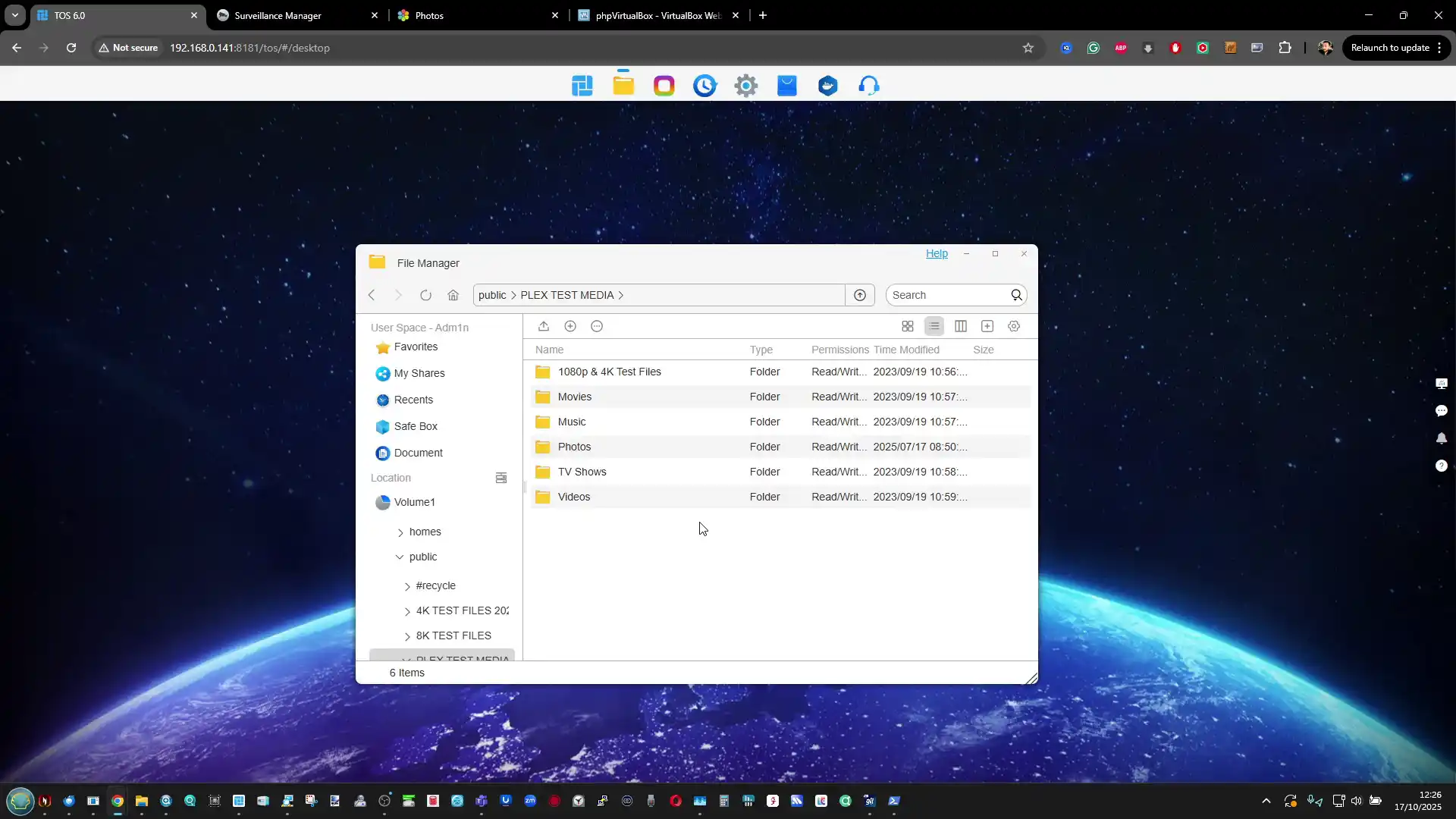
Terramaster TOS 6 – Storage Services and File Services
Storage management within TOS 6 has evolved into a far more granular and flexible system. The platform supports both traditional RAID configurations and TerraMaster’s adaptive TRAID and TRAID+ systems, which allow mixed-capacity drives to be combined while retaining redundancy across one or two disks. This feature makes expansion and migration easier, particularly for users gradually upgrading storage capacity. RAID rebuilding efficiency has also improved through “fast repair,” a mechanism that prioritizes only data-occupied sectors rather than empty disk space, substantially reducing recovery times after drive replacement. The system now separates the operating system from storage volumes entirely, allowing users to install the OS on one or two designated drives, typically SSDs, to improve response speed and cache access performance. This separation not only increases system responsiveness but also helps to protect data pools from corruption caused by OS-level failures.
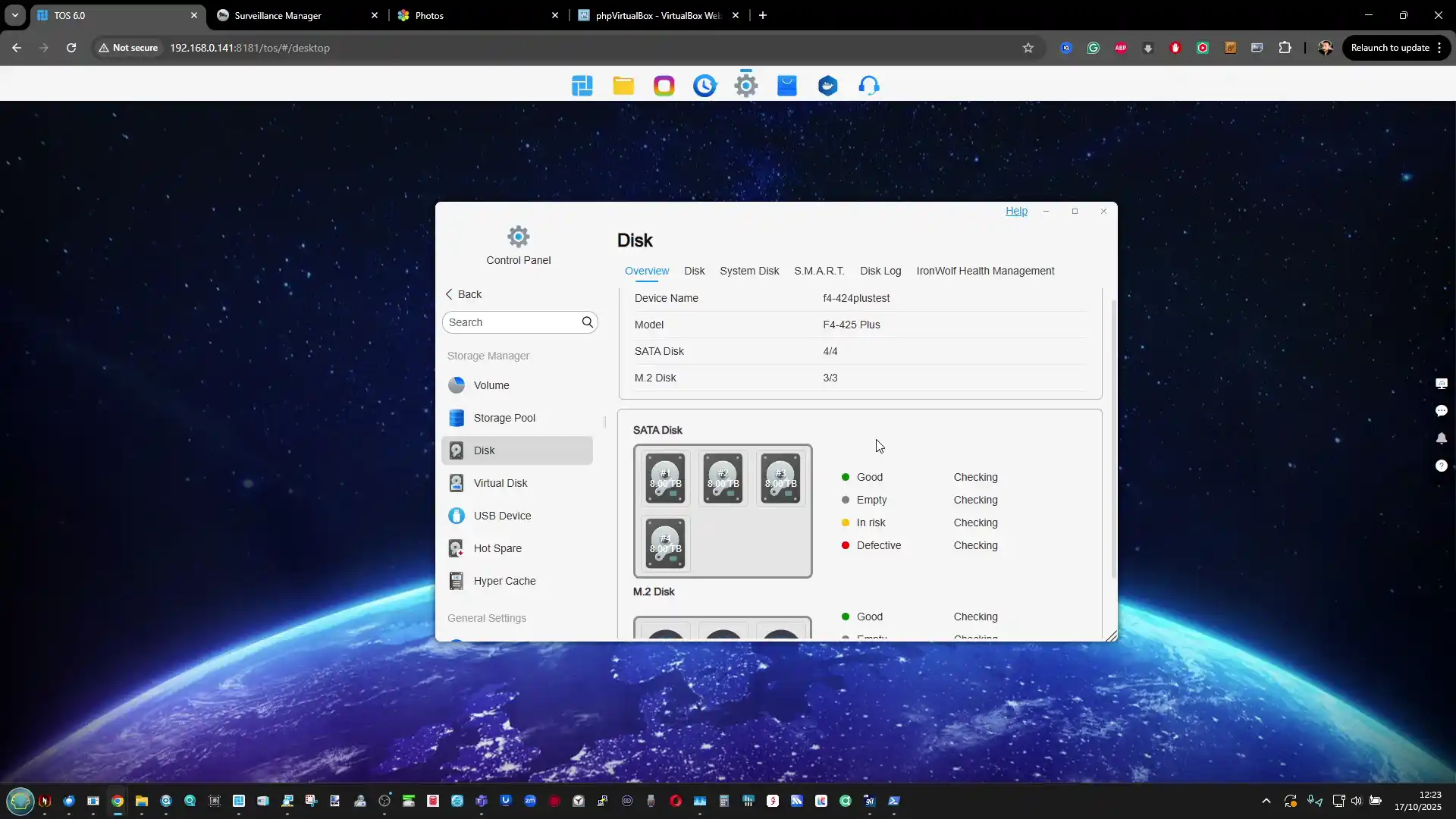 |
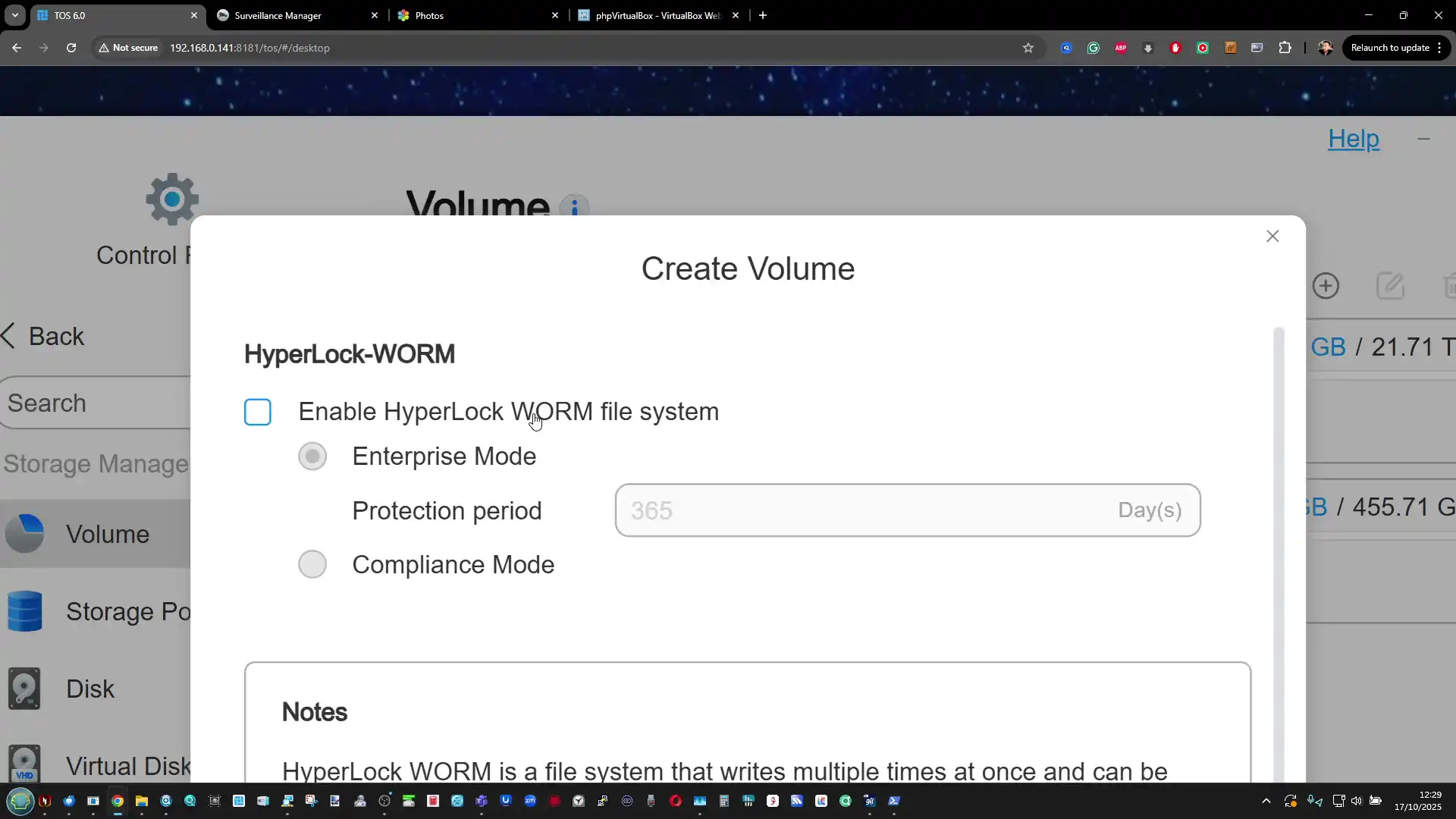 |
The volume creation process is more flexible than in previous iterations, supporting both Btrfs and EXT4 file systems alongside iSCSI targets for raw block-level storage. Btrfs, in particular, benefits from the Linux 6.1 kernel’s improved memory handling and snapshot reliability. The inclusion of Hyper-Lock WORM (Write Once, Read Many) in both Compliance and Enterprise modes offers organizations the ability to lock data for specific periods or indefinitely, preventing modification or deletion to meet audit or regulatory requirements.
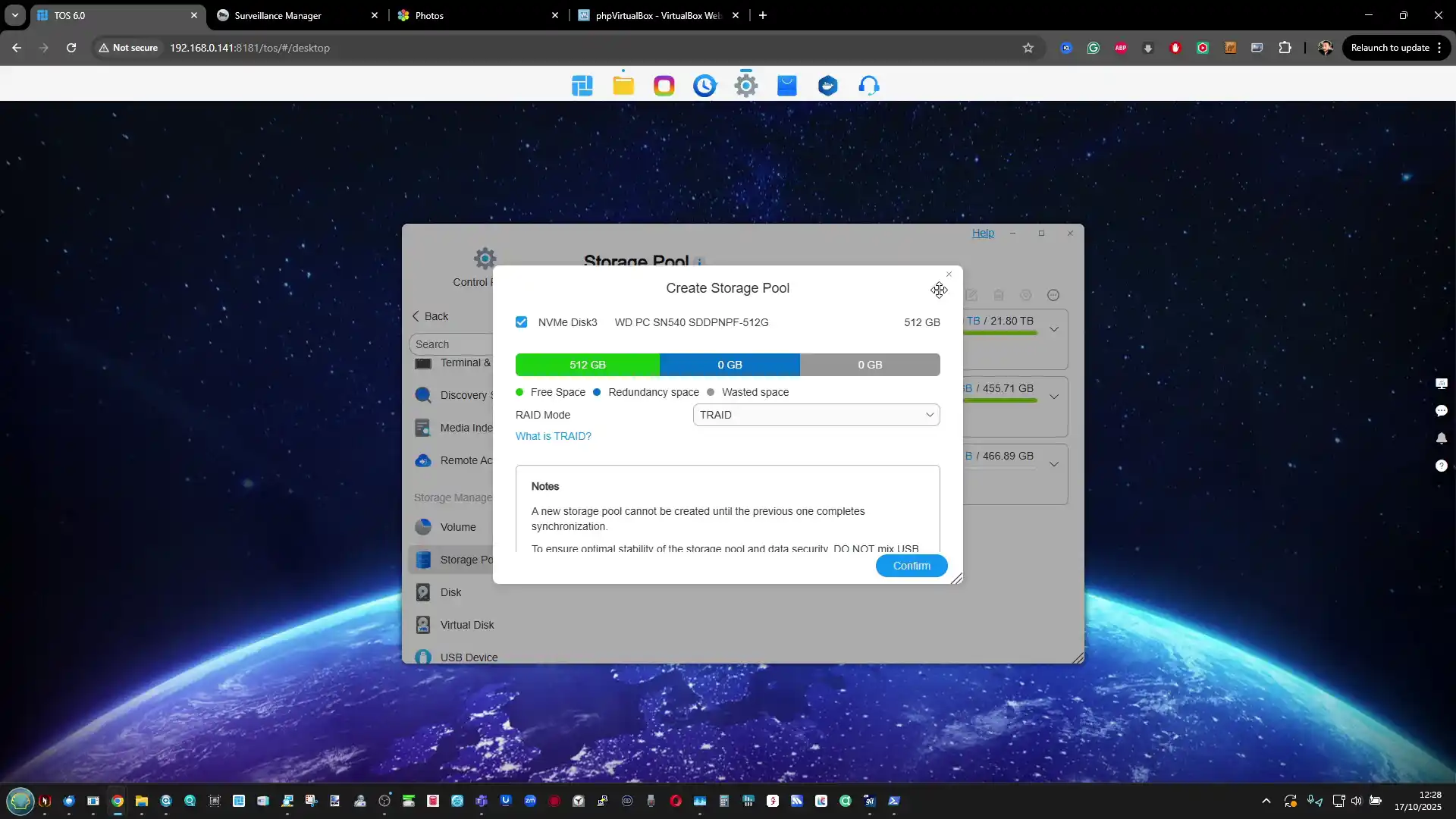 |
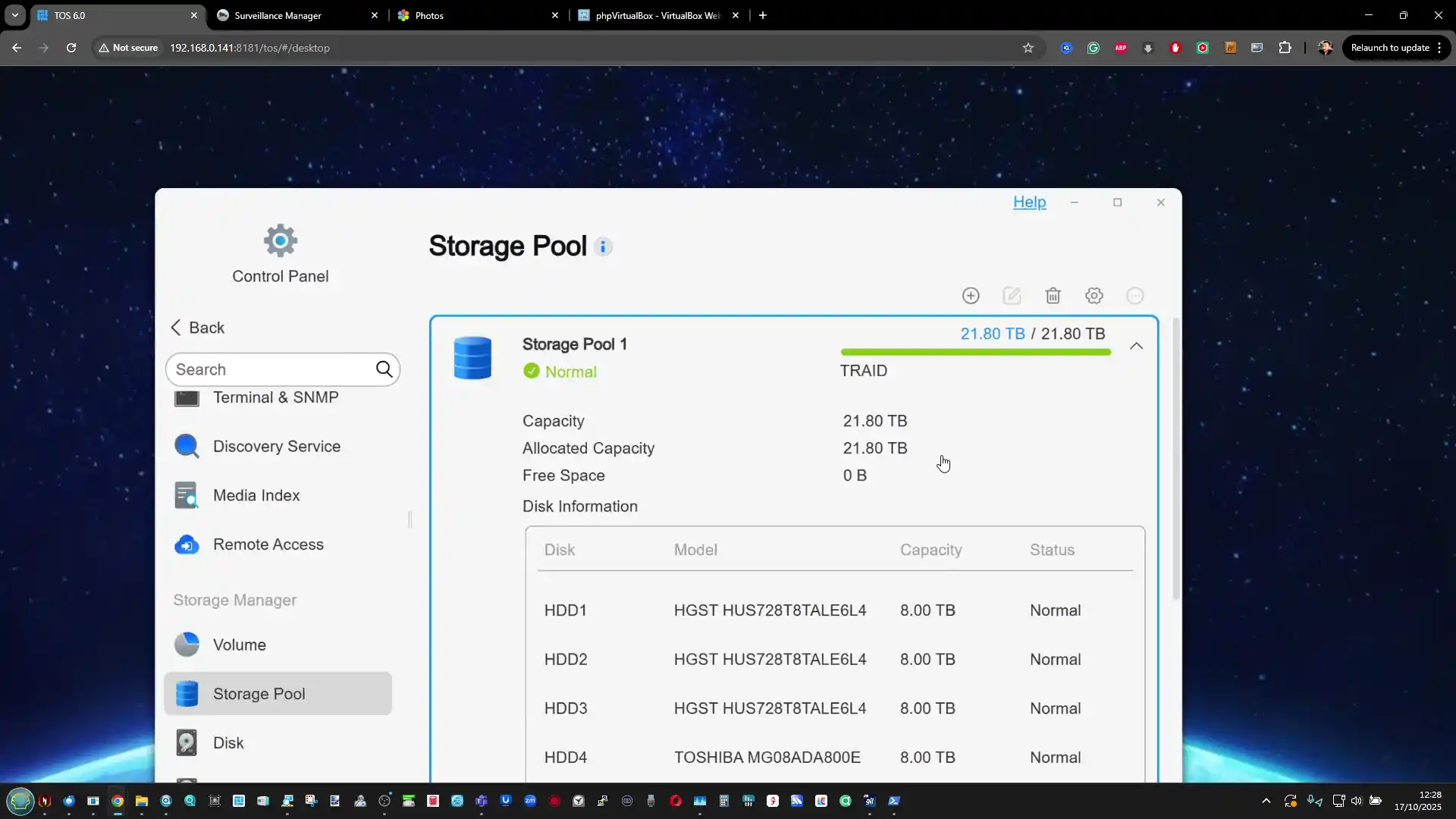 |
Volume-level encryption can be enabled during creation, giving administrators the option to protect sensitive data without affecting system-level performance. The management interface also displays real-time disk health data and S.M.A.R.T. metrics, alerting users to failing drives through the Message Center and email notifications, minimizing downtime and data loss risks.
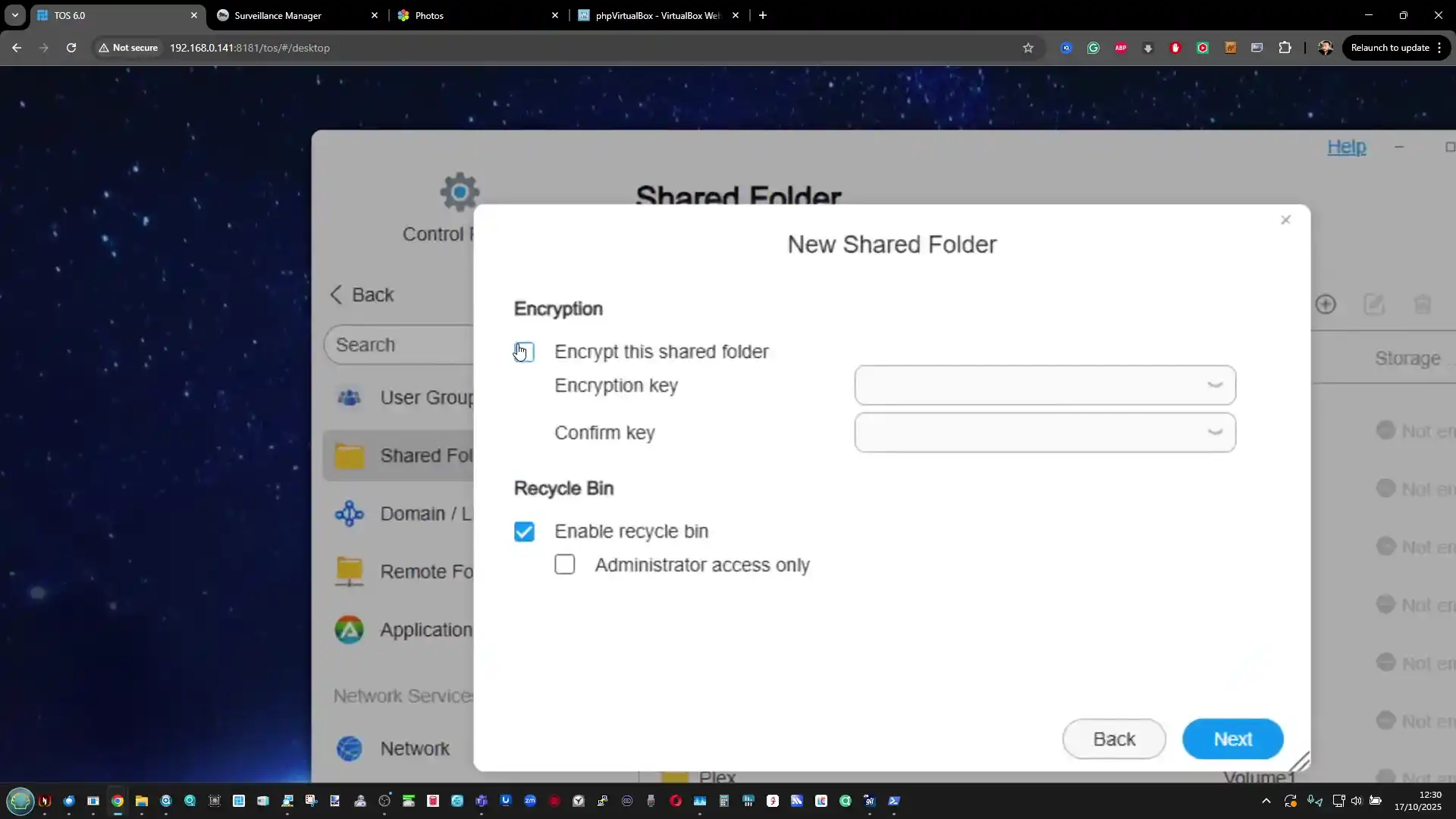
TOS 6’s file service layer emphasizes both accessibility and speed. SMB multichannel support, combined with link aggregation, allows the operating system to utilize multiple Ethernet ports simultaneously to multiply throughput on supported models, improving large file transfer rates in multi-user environments. Shared folder management includes advanced ACL permissions, extending beyond traditional read/write rules to thirteen distinct access types, providing fine-grained control for business use.
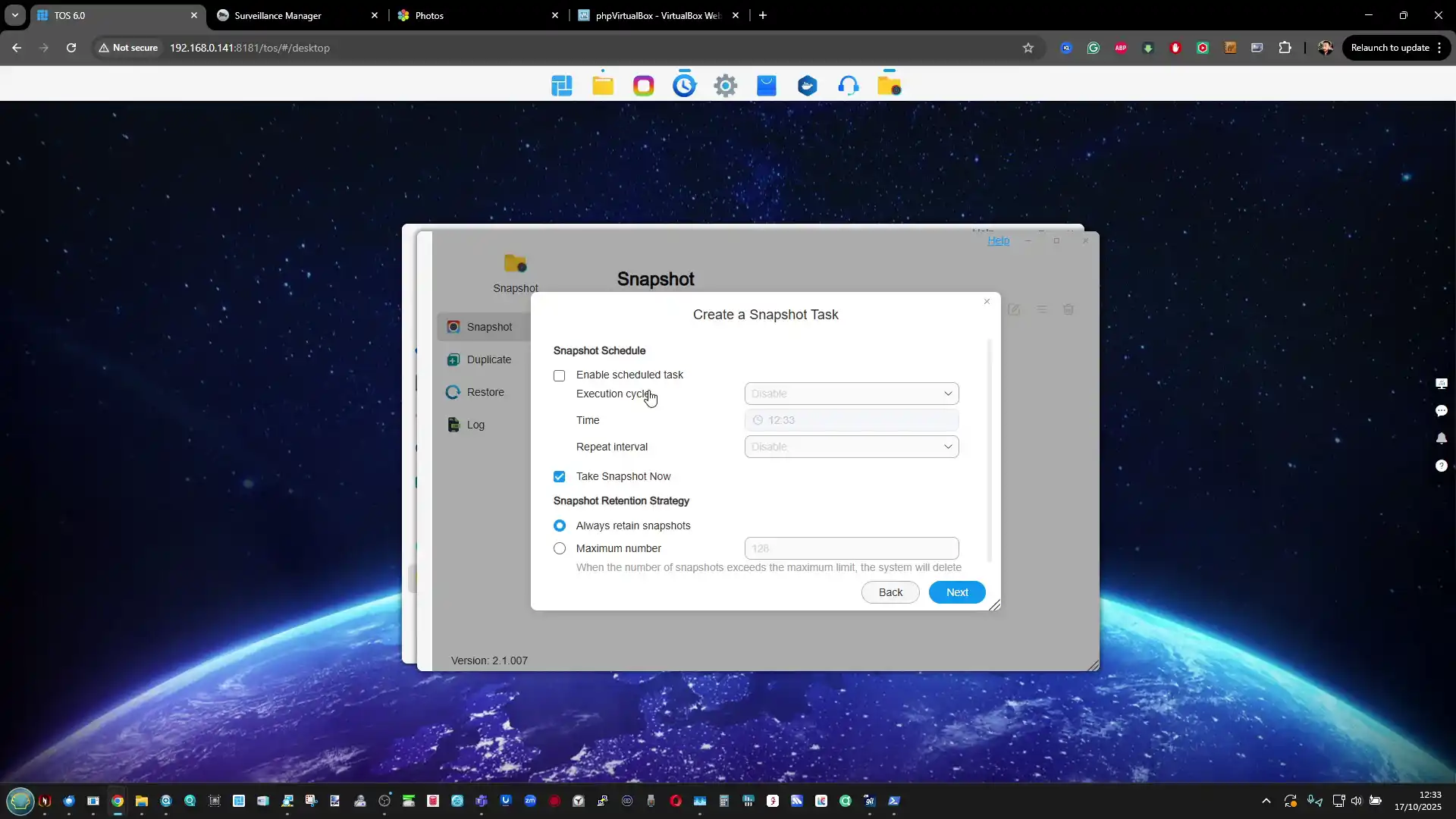 |
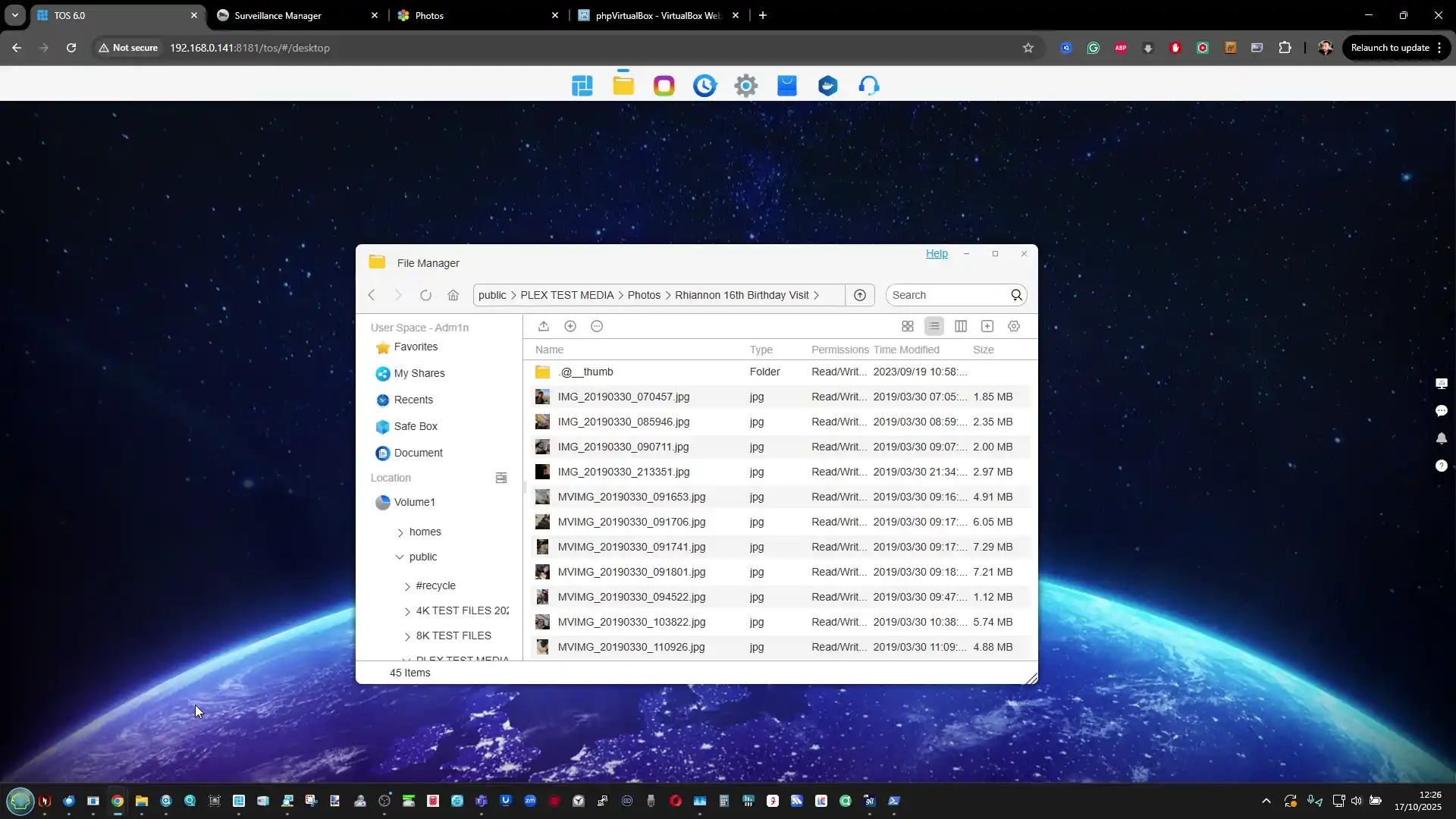 |
Native support for protocols such as SMB, AFP, NFS, FTP, and WebDAV ensures compatibility with Windows, macOS, and Linux systems, while local mounting enables users to attach external drives or even cloud-mapped directories that synchronize automatically. File management within the web interface now features a tab-based navigation system, a first among NAS platforms, enabling quick copy and move operations without opening multiple windows, reinforcing TerraMaster’s focus on operational efficiency.
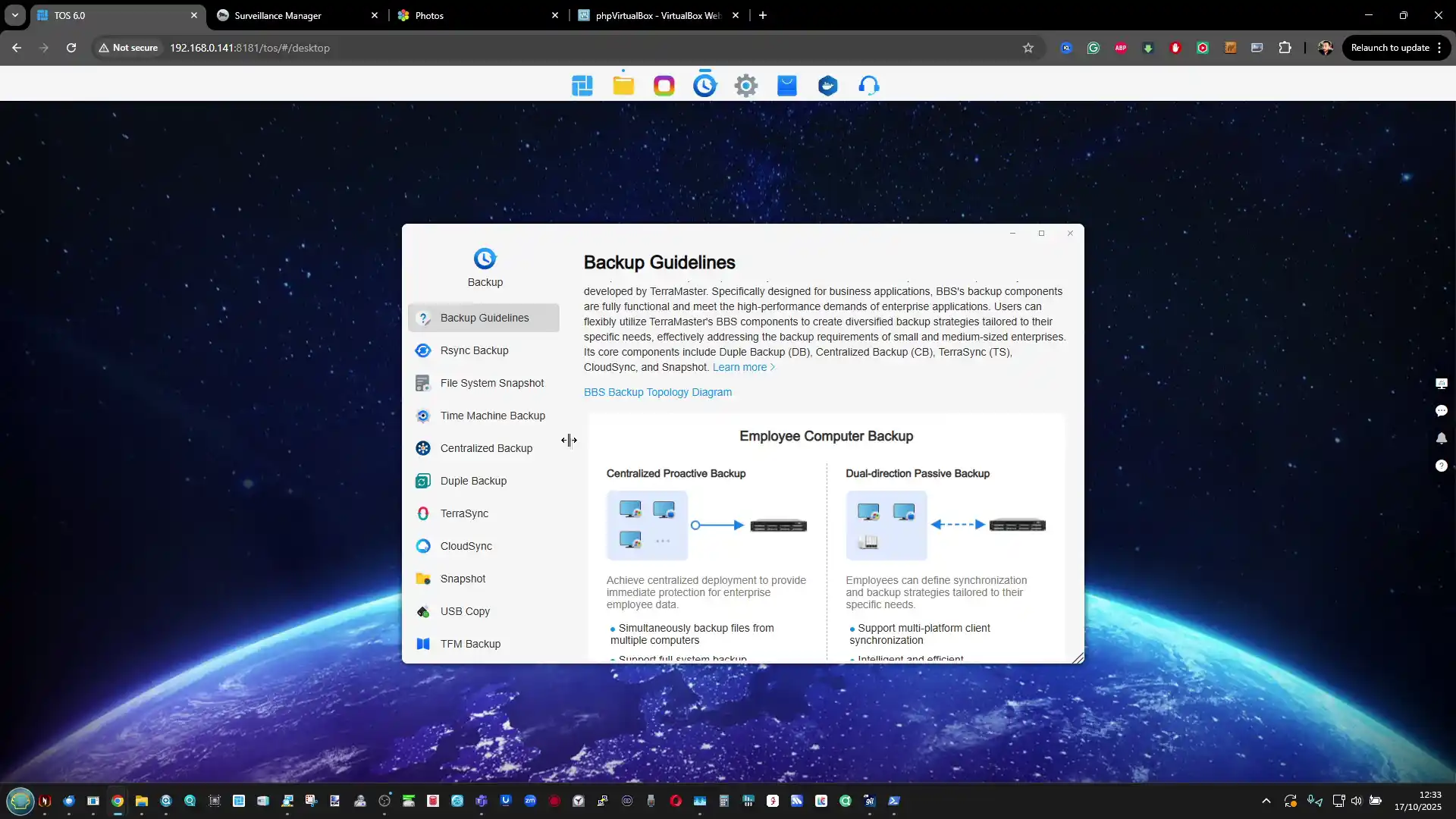
Terramaster TOS 6 – Backups and Synchronisation
Backup management in TOS 6 consolidates all related tools into a single unified interface accessible from the desktop or the control panel. This centralized hub simplifies navigation between local, remote, and cloud-based backup options while maintaining compatibility with third-party systems. The platform supports Rsync for cross-NAS synchronization, Time Machine for macOS clients, and TerraMaster’s own Centralized Backup utility for deploying and scheduling protection across multiple TNAS and remote servers. Administrators can configure recurring snapshot tasks on individual volumes or shared folders, define retention policies, and even lock snapshots to prevent deletion within a specified period. While these snapshots are not substitutes for full backups, they provide a lightweight recovery mechanism that minimizes data loss in cases of user error or ransomware infection.
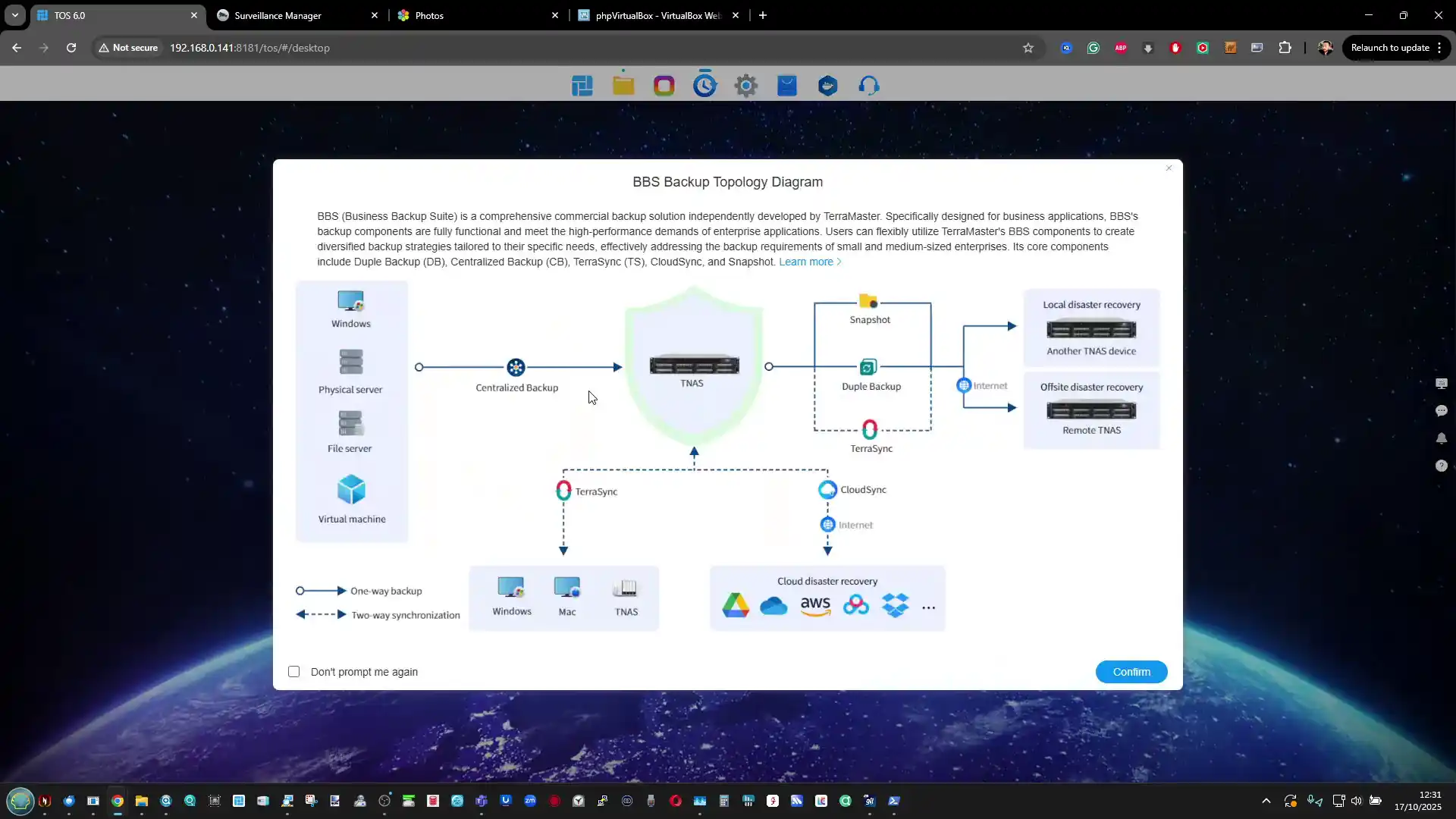
Local backup utilities have been expanded to support directory-level duplication, USB external drives, and iSCSI targets. This enables administrators to replicate data within the same device, between drives, or toward another NAS through the internal network. Although backing up within a single system cannot substitute true redundancy, it offers additional flexibility for temporary mirroring or fast internal restores. For users operating hybrid environments, TOS 6 integrates with major cloud providers using its CloudSync feature, which allows continuous bidirectional synchronization between TNAS and services such as Google Drive, Dropbox, OneDrive, and WebDAV storage. Mounted cloud directories appear as native local folders, simplifying file interaction and ensuring that any modifications are reflected remotely. The mounting mechanism also allows automatic synchronization of remote data without external applications, further streamlining multi-location workflows.
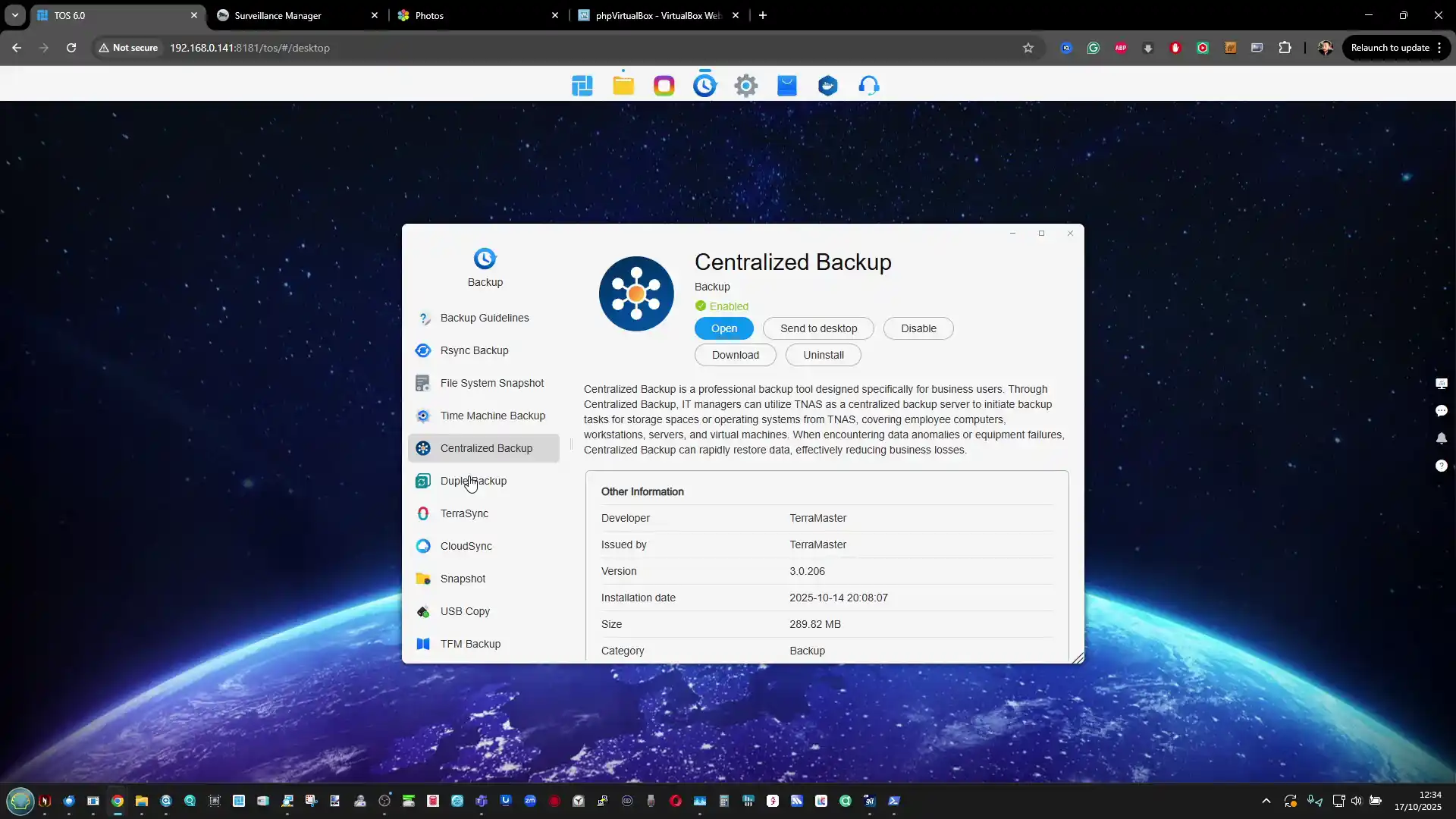 |
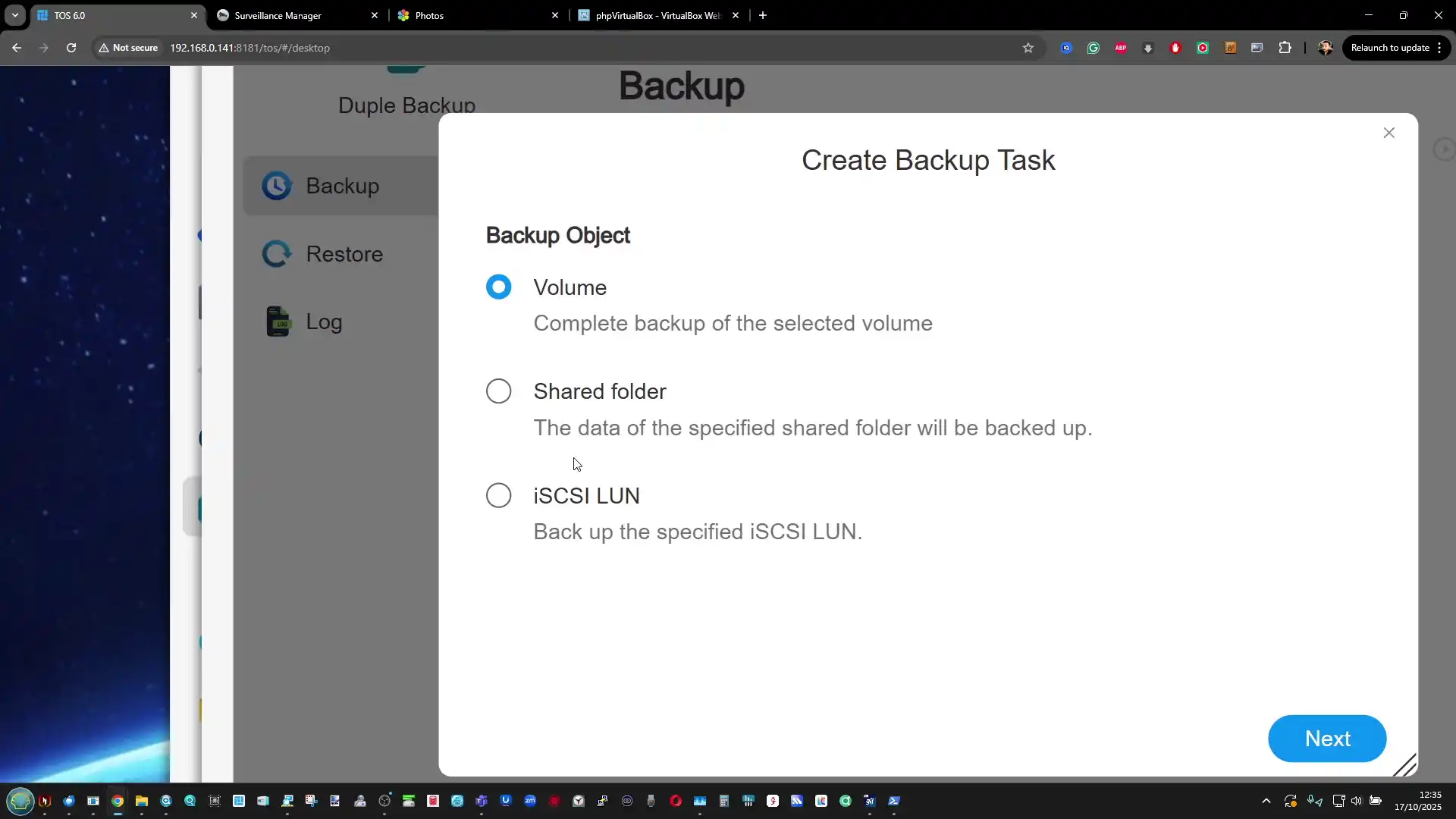 |
In terms of automation and security, backup tasks in TOS 6 can be scheduled to run incrementally or in real time, minimizing bandwidth usage and system load. Each task includes verification and logging, with the ability to send alerts on failure through the Message Center or by email. The inclusion of Hyper-Lock WORM at the backup level ensures archived backups cannot be altered for a defined compliance period, an important feature for business environments managing regulated data. Despite the lack of the same polish found in Synology’s Active Backup or QNAP’s Hybrid Backup Sync, TerraMaster’s solution achieves a comparable range of features for small-scale and mid-tier operations. The combination of flexible snapshot scheduling, cloud integration, and data-integrity verification makes TOS 6 a notable step forward from earlier releases and closes much of the functionality gap that existed between TerraMaster and its larger competitors.
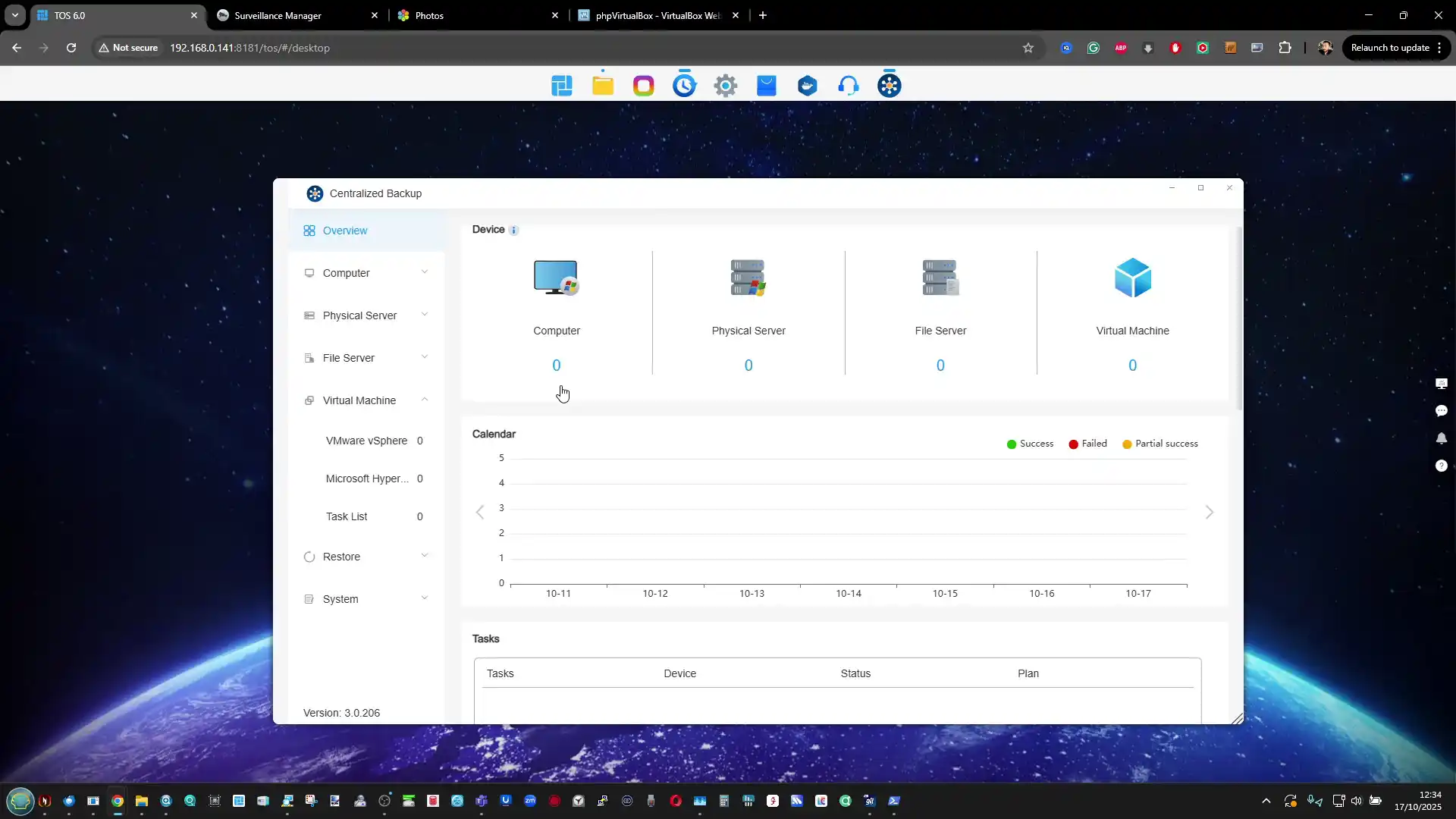
Terramaster TOS 6 – Applications, Client Tools and Services
The application ecosystem in TOS 6 has expanded both in variety and integration depth, blending TerraMaster’s own utilities with third-party and open-source solutions. The App Center serves as the central hub for installing, updating, and managing applications, ranging from productivity tools and cloud clients to virtualization and multimedia services. Many of these applications are developed in-house, such as the Centralized Backup, File Manager, and Photo Gallery utilities, while others leverage established third-party frameworks like VirtualBox for virtualization and Portainer for container management. Users can deploy Docker containers directly from the interface or access the full registry for advanced workloads, making it possible to host additional media servers, AI indexing tools, or web applications. Although the ecosystem remains smaller than Synology’s Package Center or QNAP’s App Center, the available selection covers nearly all core NAS functions that general users and small business environments would require.
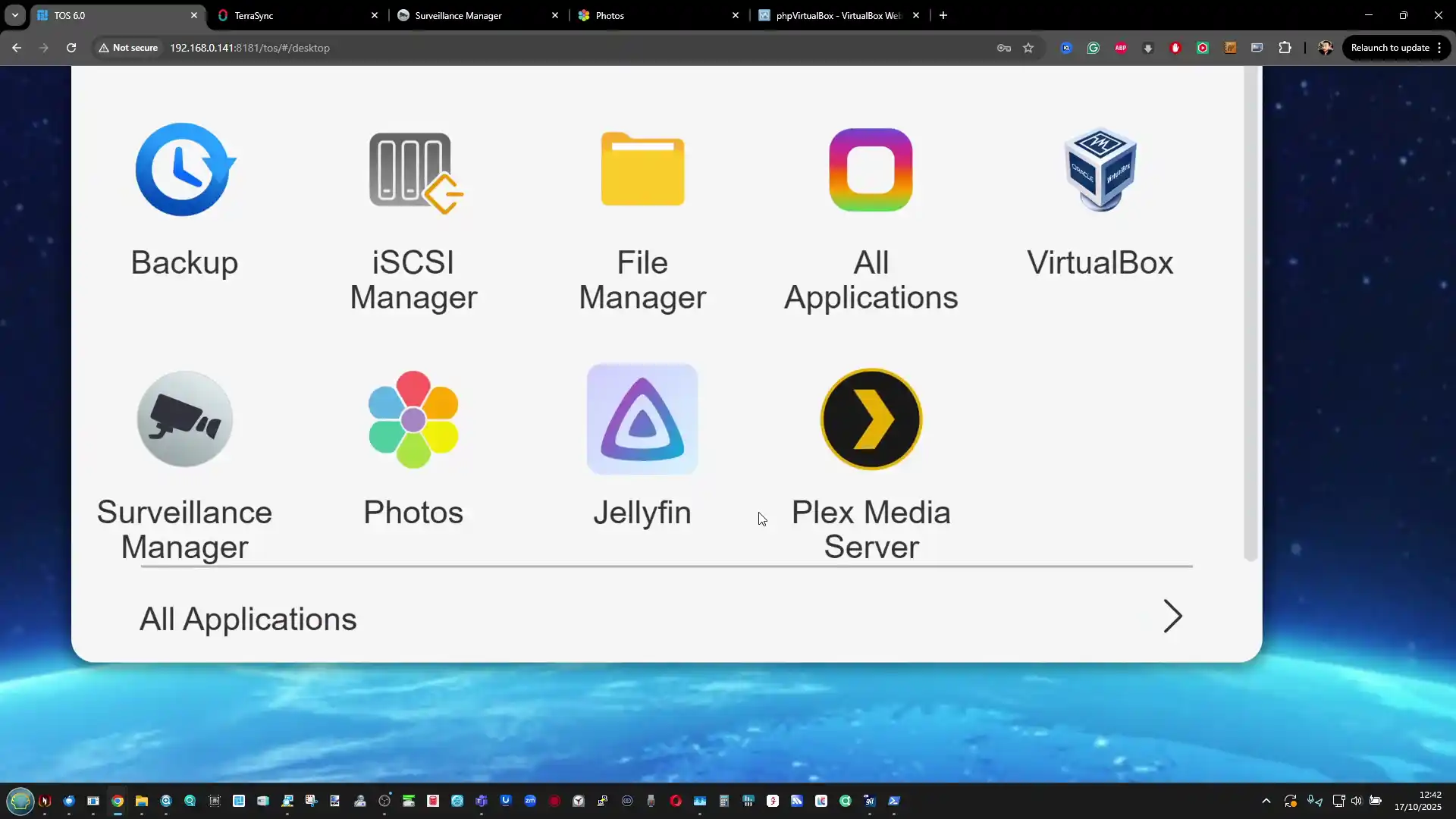
Client connectivity is also a strong component of the system’s service design. The TerraMaster desktop client for Windows and macOS allows users to discover NAS systems on the network, manage synchronized folders, and create automated transfer tasks. This complements the browser-based interface by offering a faster method for initiating replication jobs or file transfers between devices. Mobile applications are available for remote access, providing basic file management and media browsing functionality, though they remain limited compared to the desktop experience. One notable improvement in TOS 6 is the ability to download client tools directly from within the App Center rather than navigating to external links, streamlining deployment and maintaining version consistency across environments.#
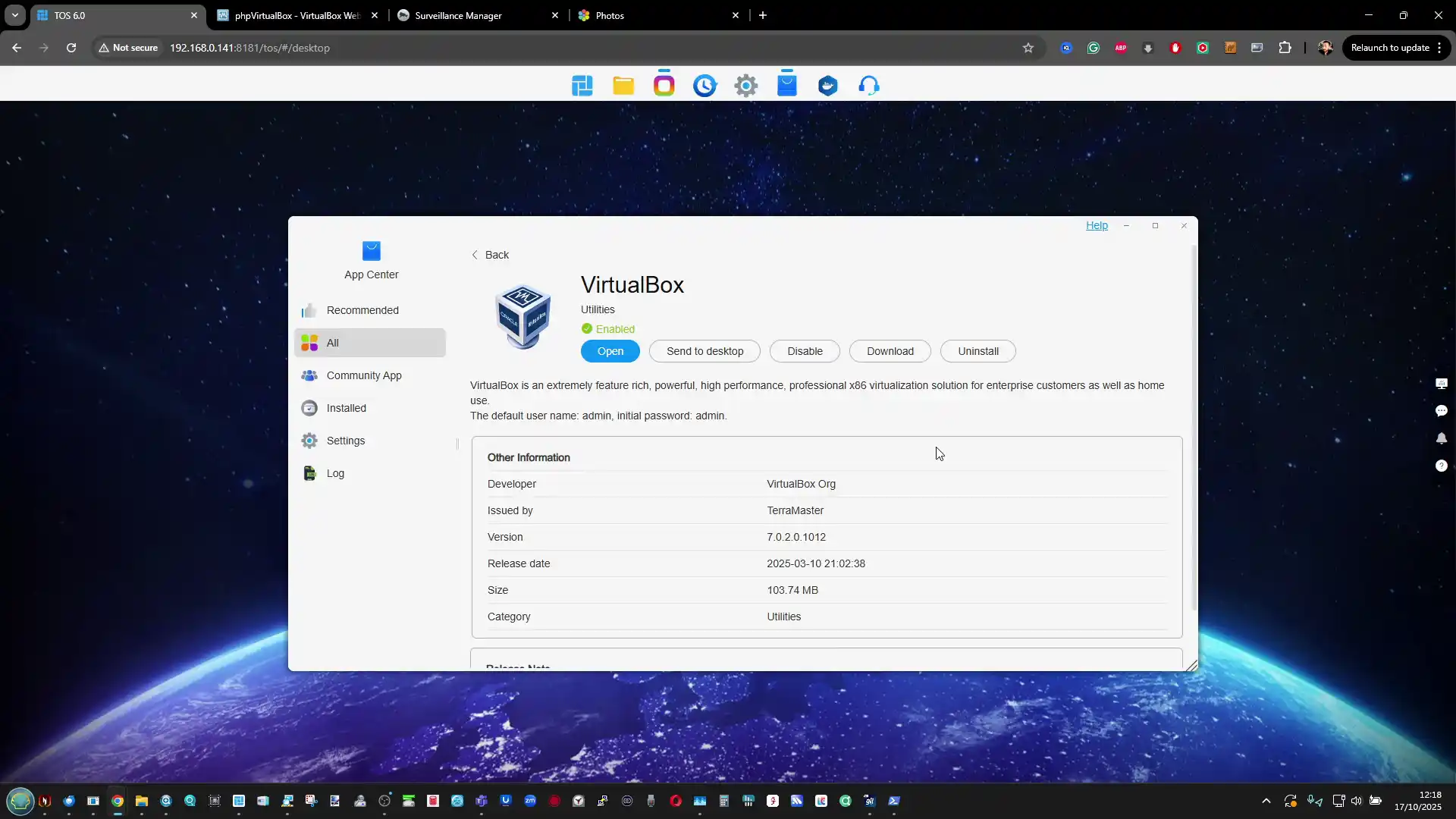
In the area of multimedia and AI-driven services, TerraMaster has continued to refine its photo and video indexing utilities. The AI Photo Recognition tool, embedded within the Photo Gallery application, performs facial and object detection to organize content by identity or category. It uses metadata and machine learning libraries to recognize patterns across uploaded images, enabling faster search and auto-tagging capabilities. Video and photo thumbnails can be displayed directly within File Manager, which now supports large or small thumbnail scaling depending on user preference. For users requiring broader streaming capabilities, the system includes native support for Plex and Jellyfin through the App Center, allowing local or remote playback using widely adopted external platforms rather than proprietary ones. HDMI output remains inactive on TerraMaster NAS units, so these integrations rely solely on network streaming protocols.
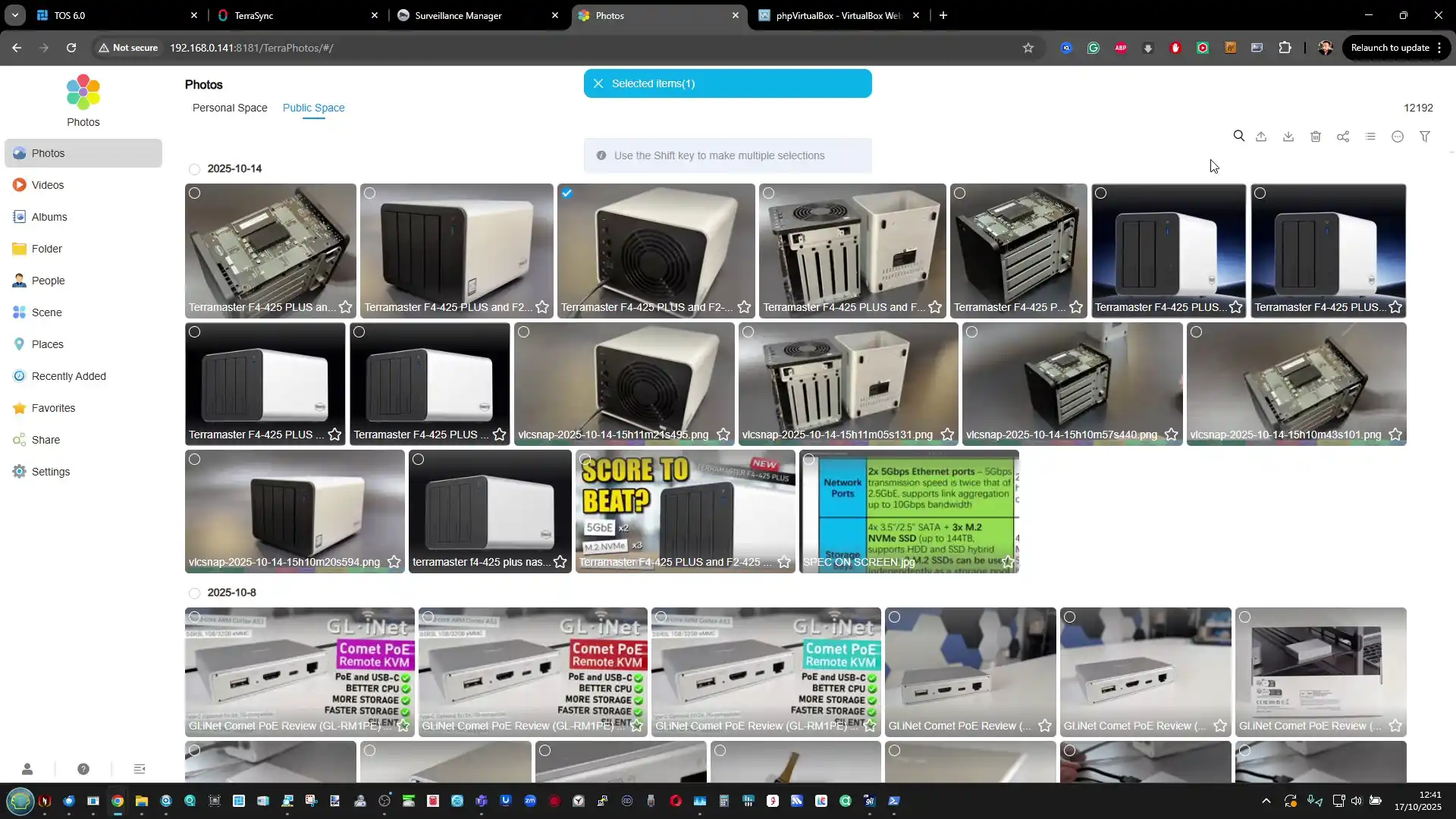 |
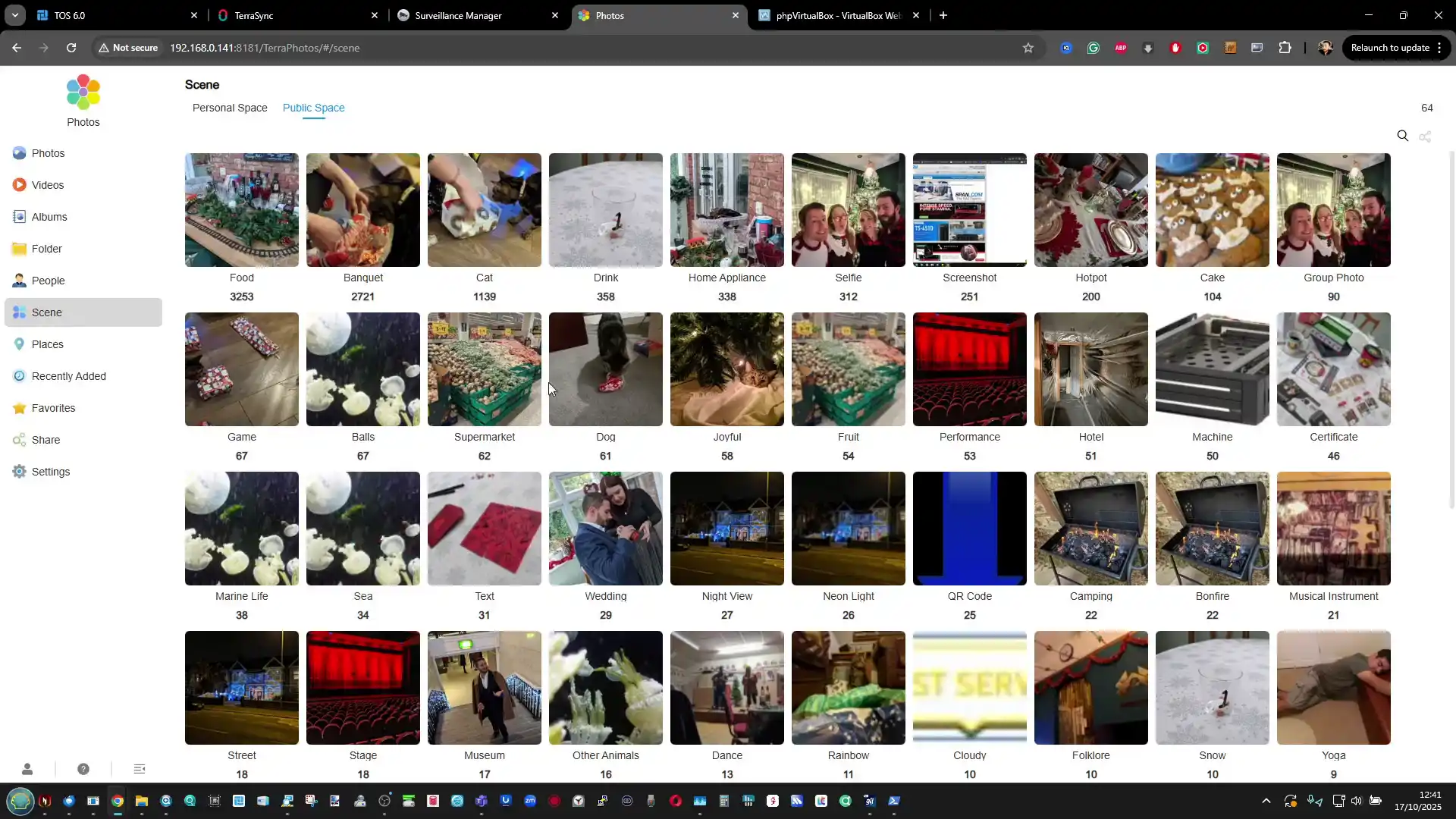 |
System maintenance and troubleshooting services have also received attention in TOS 6. The platform’s security advisor can perform automated vulnerability checks, flagging weak passwords, exposed ports, or outdated configurations. Isolation Mode remains one of its more practical safety features, instantly disconnecting all non-administrative users and disabling PHP-based third-party apps to prevent intrusion. When users encounter system errors, they can utilize the integrated issue reporting tool, which generates diagnostic logs and can enable temporary remote support for TerraMaster engineers through an authentication key.
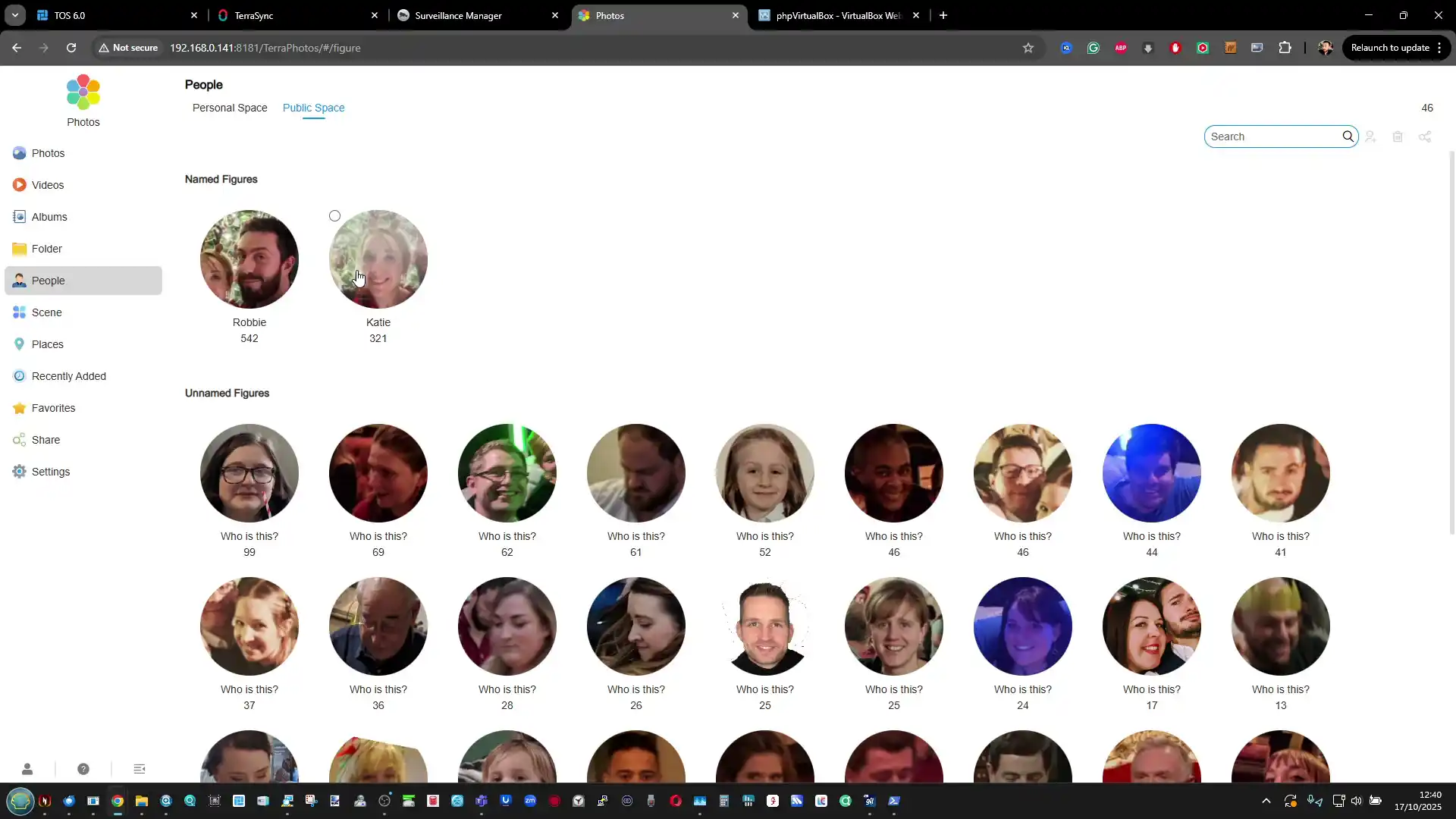 |
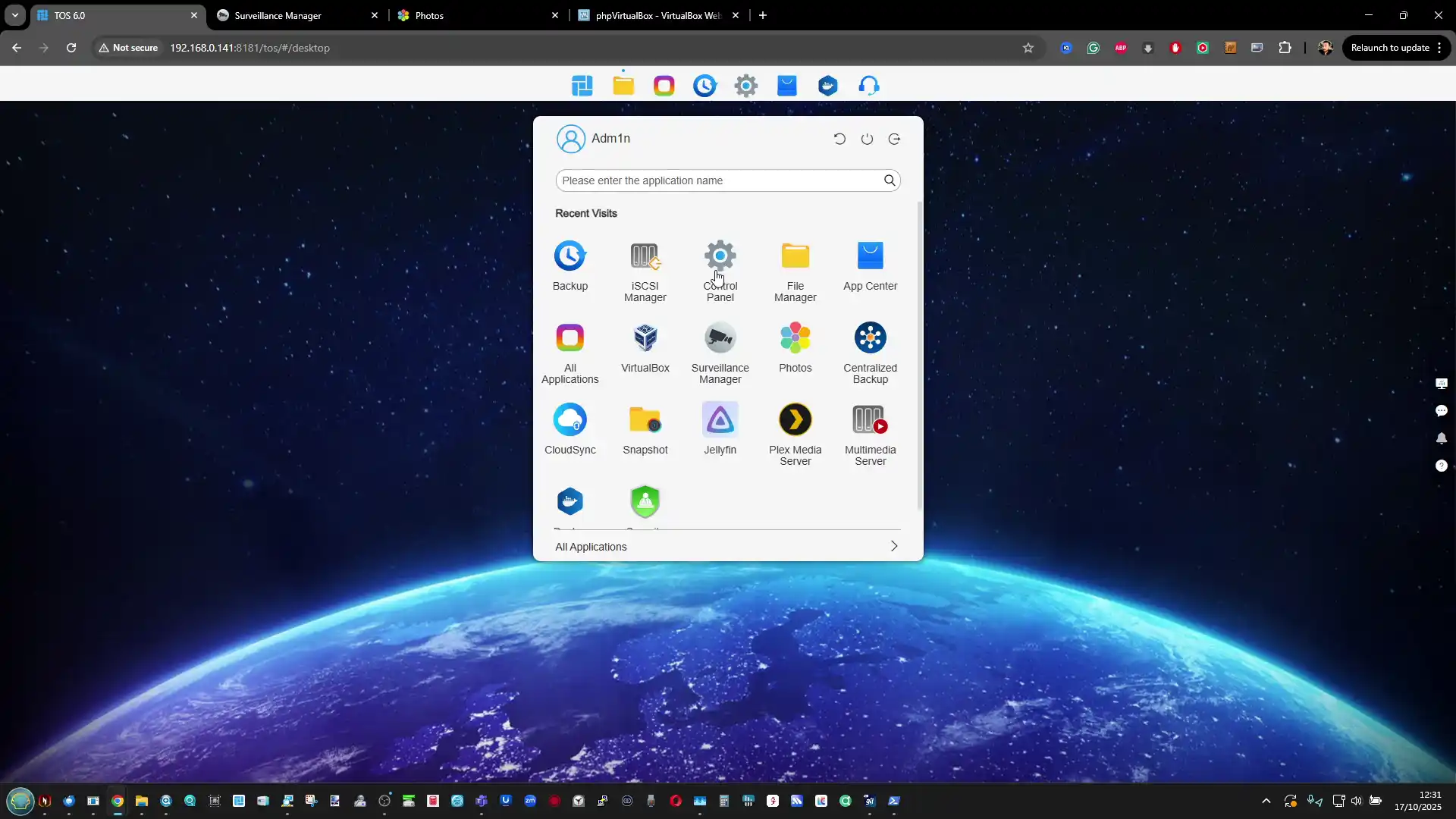 |
Although this feature should be used sparingly, it represents a more direct support pathway than previous versions. Taken together, these improvements show a gradual shift in TOS 6 toward professionalization, improving reliability and ease of management while still allowing extensive customization for experienced administrators.
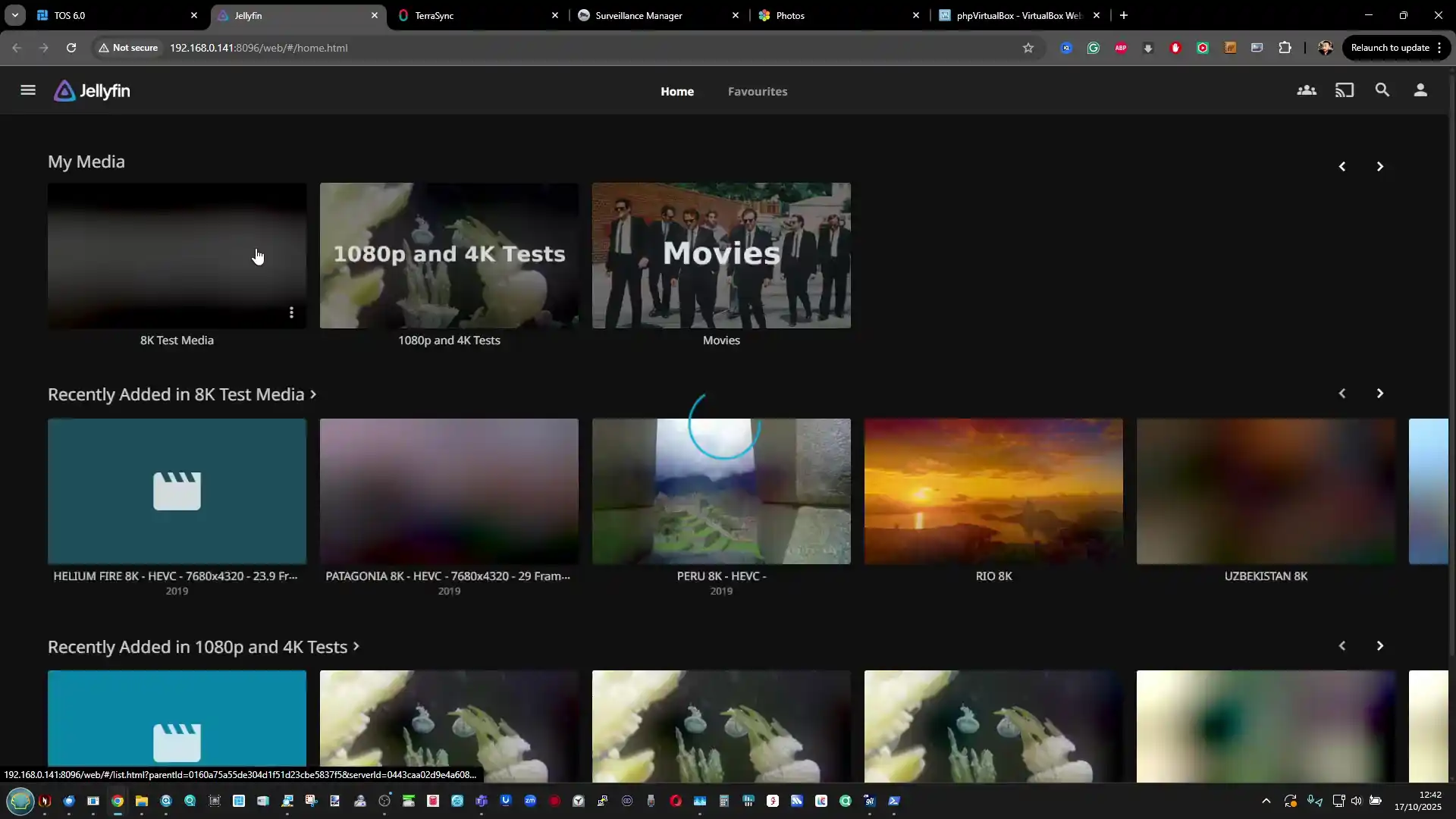 |
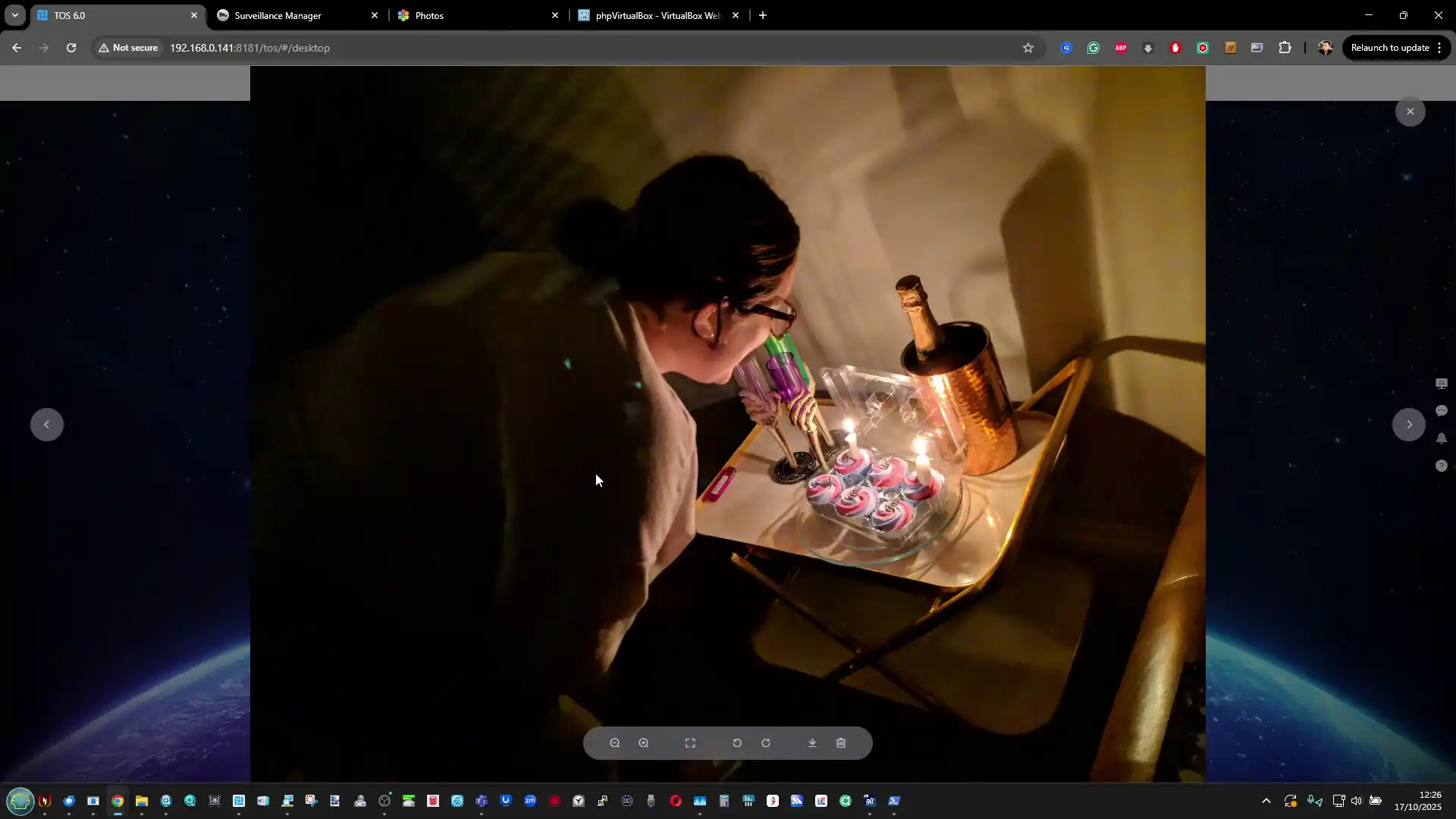 |
Conclusion and Verdict
TOS 6 demonstrates that TerraMaster’s NAS platform has matured into a far more capable and structured ecosystem. The software now integrates a wide range of features that were once missing or underdeveloped, from advanced storage management and ACL permissions to cloud synchronization and AI-driven media tools. The interface redesign brings a measurable improvement in usability, and the decision to rebuild the system on the Linux Kernel 6.1 LTS ensures better hardware compatibility and long-term stability. However, it remains evident that the user experience still leans toward a more technical audience, with complex menus and limited guidance compared to the automated workflows found on Synology DSM or QNAP QTS. The system performs reliably, but its presentation and documentation could still benefit from refinement to fully appeal to non-specialist users.
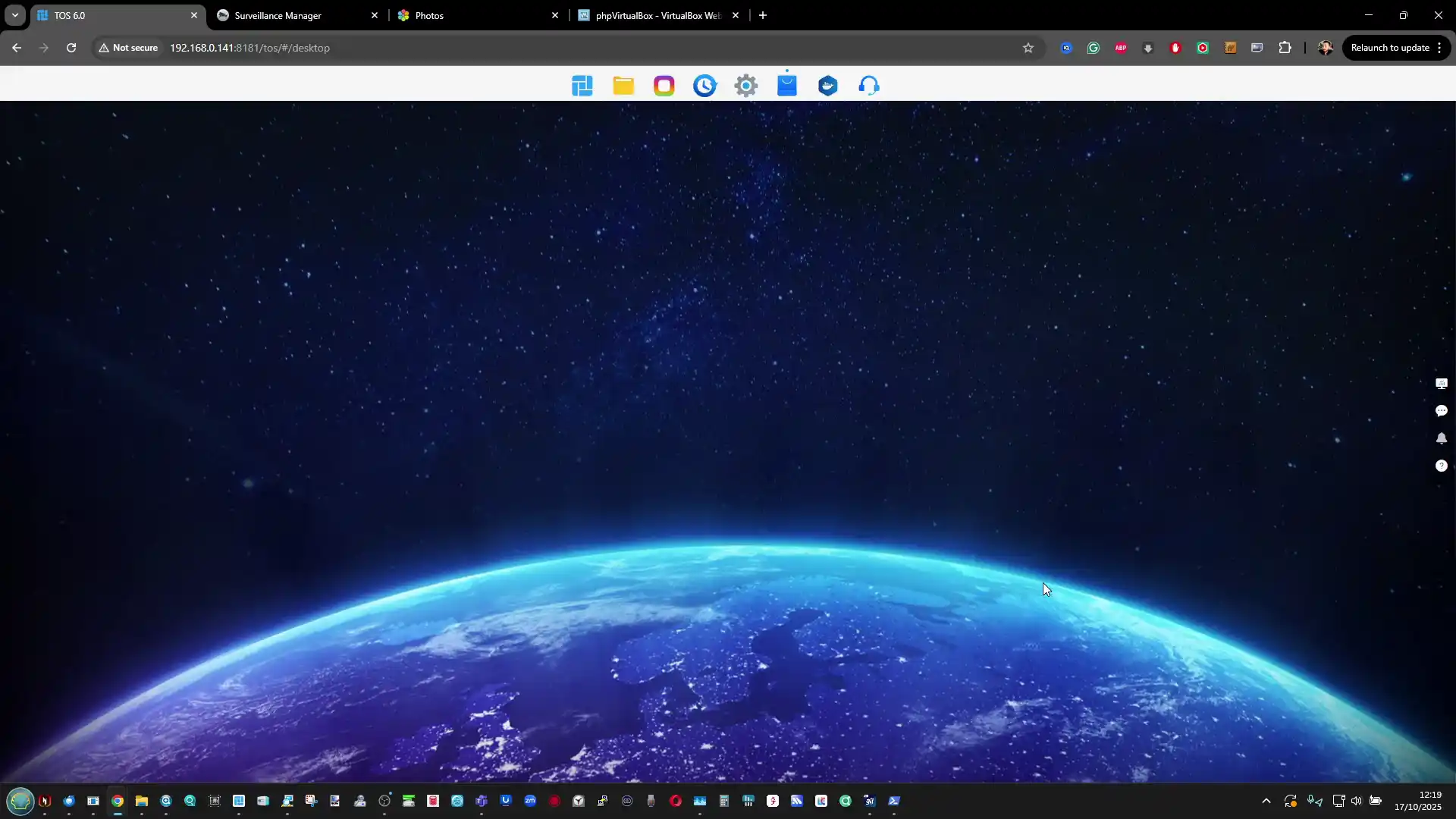
Overall, TOS 6 is TerraMaster’s most complete and confident release to date, delivering a noticeable leap in speed, data protection, and operational consistency across the company’s NAS lineup. It now offers enough depth for small businesses, IT enthusiasts, and hybrid work setups while remaining open to third-party operating systems for those seeking additional flexibility. The platform still trails behind the larger ecosystems in app diversity and cloud integration polish, yet the progress made in this generation positions TerraMaster as one of the more serious alternatives in the mid-range NAS market. For users who value functionality and system control over visual refinement, TOS 6 provides a stable and expandable foundation that indicates TerraMaster is steadily closing the gap with its more established competitors.
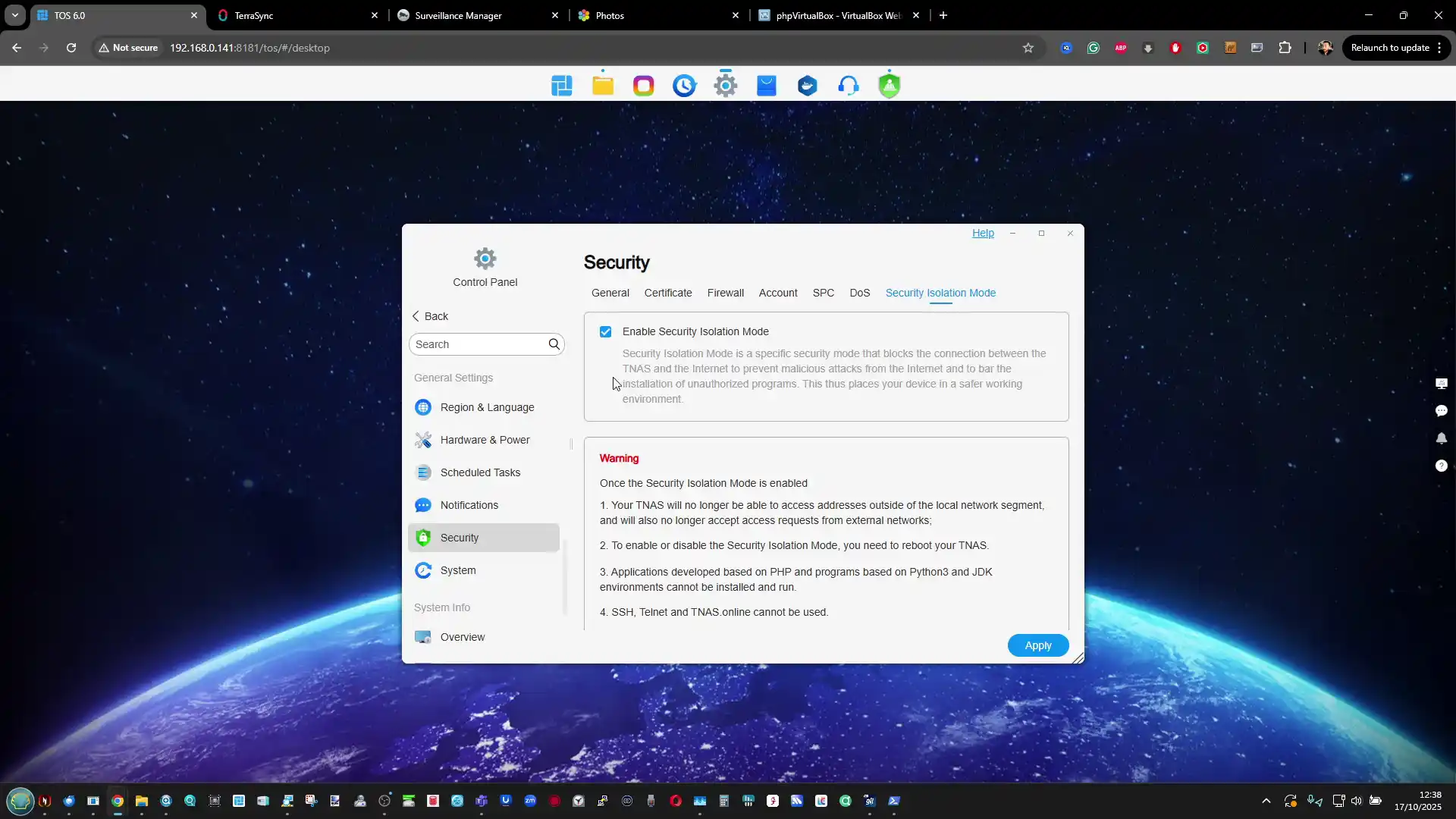
Interested in Buying a Terramaster NAS? Support the work we do here at NASCompares, by using the links below.
We receive a small commission on anything you purchase from Amazon, AliExpress or B&H when using these links, and it results in you being able to passively support your favourite websites and creator, completely for free! |
📧 SUBSCRIBE TO OUR NEWSLETTER 🔔
🔒 Join Inner Circle
Get an alert every time something gets added to this specific article!
This description contains links to Amazon. These links will take you to some of the products mentioned in today's content. As an Amazon Associate, I earn from qualifying purchases. Visit the NASCompares Deal Finder to find the best place to buy this device in your region, based on Service, Support and Reputation - Just Search for your NAS Drive in the Box Below
Need Advice on Data Storage from an Expert?
Finally, for free advice about your setup, just leave a message in the comments below here at NASCompares.com and we will get back to you. Need Help?
Where possible (and where appropriate) please provide as much information about your requirements, as then I can arrange the best answer and solution to your needs. Do not worry about your e-mail address being required, it will NOT be used in a mailing list and will NOT be used in any way other than to respond to your enquiry.
Need Help?
Where possible (and where appropriate) please provide as much information about your requirements, as then I can arrange the best answer and solution to your needs. Do not worry about your e-mail address being required, it will NOT be used in a mailing list and will NOT be used in any way other than to respond to your enquiry.

|
 |
The BEST NAS of 2026.... ALREADY??? (UnifyDrive UP6)
How Much RAM Do You Need in Your NAS?
A Buyer's Guide to Travel Routers - GET IT RIGHT, FIRST TIME
Jonsbo N6 DIY NAS Case Review
The Best Bits (and Worst Bits) of NAS of 2025!
Minisforum MS-02 Ultra Review
Access content via Patreon or KO-FI
Discover more from NAS Compares
Subscribe to get the latest posts sent to your email.


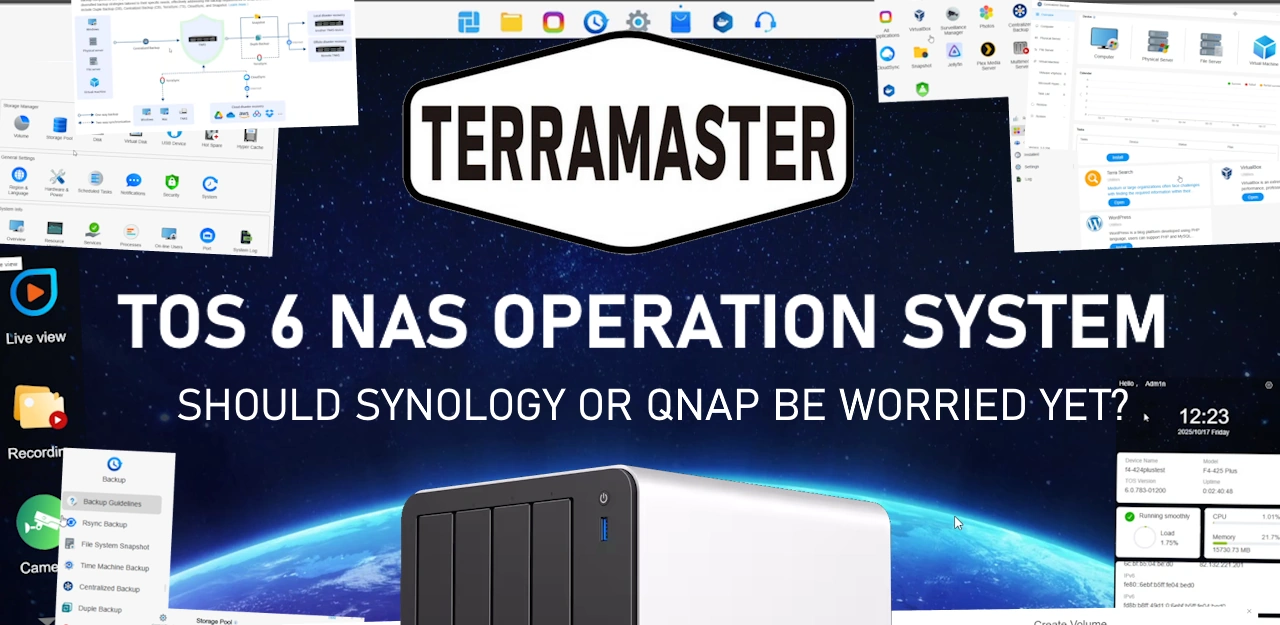



Can this replace my icloud and google drive storage? To Access and backup my iPhone.
REPLY ON YOUTUBE
Can install hdds with existing data on as jbod and not lose the data…. Any ideas please, as I am interested in this nas but need to know if I can keep my existing data.
REPLY ON YOUTUBE
took a week to setup and run dockers and containers. 4 days ago the TOS (terra master operating system)
went down( 504 error code no access to TOS) spent hours diagnosing with tech support in China only to have to reset the f4-425 plus and re install TOS. Well four days later it has happened again the 504 error code and no access to TOS.
REPLY ON YOUTUBE
Can you use only nvme drives for storage?
REPLY ON YOUTUBE
The F4-425 Plus appears to be a rather good upgrade option.
REPLY ON YOUTUBE
I try watching a lot of your videos. I see one video where you compare NAS A to NAS B and another video where you compare NAS C to NAS D. But after all the specs and jargon get thrown around, I get a little confused and it’s hard for me to figure out what to get out of ALL the NAS brands. Have you every considered doing an across the board video where you’re picking from all NAS Brands? For instance, If I wanted to buy a 4-5 bay NAS box which system is the best across the board? Taking in account software, hardware, etc. Don’t factor in hard drive costs. Just tell me what the best box for $750 is or the best box for under $1K. Tell me what you would buy if you had $750 or $1K to spend.
REPLY ON YOUTUBE
Is it going to install and update without needing a degree in computer science to fix it all the time???
REPLY ON YOUTUBE
I’m struggling with setting WebDAV access up in TOS6 for remote access. Would be great if you could do a run through video, both 1) with a DNS and 2) with a fixed IP address
REPLY ON YOUTUBE
Honestly – Yes… I recently ripped out my Synology’s, and I ordered a couple of TM’s to test as replacements, the only reason I returned them was a lack of 10GbE.. or rather lack of stock, I personally love the design of their 9 and 12 bays, but they are impossible to get..
REPLY ON YOUTUBE
I keep seeing these mentions of Terramaster, but when I go to Amazon to buy their devices, many reviewers seem to encounter data loss. Which Terrmaster device is actually safe to buy, and how do we tell?
REPLY ON YOUTUBE
The only true competitor because they actually have real hybrid raid unlike the others
REPLY ON YOUTUBE
Synology should definitely be worried, even more after they shot themselves in the foot
REPLY ON YOUTUBE
Are they going to release an F6-425 at all? I’m wanting to replace my DS918+ and DX517 with one device.
REPLY ON YOUTUBE
Even reviews of the 424 mention software limitations and / or issues.
REPLY ON YOUTUBE
Upgrade to TOS 6 this week and is a bit different to TOS 5 that been running on. However only use as a NAS for HDHomeRun as doesn’t support sleep with Mac. Only have Docker installed and the one Container and will install Plex on it once as backed the data up and flattend it after the upgrade. To be honest spend very little time with TOS as just sits there and works. Is on a T6-423 that had a while. Went with it as got fed up waiting for the Synology 923 and with hindsight glad didn’t wait further.
REPLY ON YOUTUBE
I saw on Terramaster Youtube they had a video on TOS 7 that looked nice. https://youtu.be/7_RLvtG-nCI
REPLY ON YOUTUBE
Hi Robbie. Do you know if Synology have any plans to use ZFS in future versions of DSM?
REPLY ON YOUTUBE
I ordered the Terra-Master 425 plus over a week ago and they still haven’t shipped
REPLY ON YOUTUBE
Fantastic video. Will most likely be replacing old Synology devices next year with Terramaster. Bye the bye, how are Alan and Betty doing?
REPLY ON YOUTUBE
I like that TOS 6 has Storage Manager built into Control Panel. I prefer that to having it as an add-in app, as Synology does. I mean, the NAS is first and foremost storage device.
A comparison between TOS 6 and UGREEN UGOS (and any other off-the-shelf device) would be beneficial to those of us who have sworn off Synology.
REPLY ON YOUTUBE
Today is final day of registering to Insider Preview of TOS7 – so thank you for TOS6 review but its almost old news now. New TOS7 will bring own Virtual machine manager. Late this year there should be official TOS7 release which should be enhanced in many ways. My F4-424 MAX is on its way from :China: so will spawn Prox/TrueNAS on it and will play my lucky game with memory upgrade to 64GB and already well known overheating of Intel CPU due to very bad cooling in this unit. Or finaly I transform it to Arcloader Xpenology as most of my custom builds.
REPLY ON YOUTUBE
Unless Synology change direction. They are done for.
REPLY ON YOUTUBE
As good as the software is the hardware is what let’s terra down with low spec processors, just work against it
REPLY ON YOUTUBE
Love my Terramaster ! I’ll update to 6 soon !
REPLY ON YOUTUBE
Do they finally have data scrubbing for TRAID? Have they fixed their file system to it doesn’t refuse to store files with some filenames? None of these kinds of problems with other brands we have. Not sure we’d buy any Terramaster products again.
REPLY ON YOUTUBE
TRAID, and SHR. Hope asustor will do something similar too!!! for me asustor is the best choice. Not HDD size limitation like at Synology.
REPLY ON YOUTUBE
How’s the ability to install TrueNAS/HexOS?
REPLY ON YOUTUBE
I just can’t trust Chinese hardware and software to keep my data safe.I don’t want to find out one morning my tax forms are now shared on chinese servers or my bank in now the central bank of china
REPLY ON YOUTUBE
Thanks for doing this. I tried them, but I could not get the VPN to work in TOS 6. That was a deal killer for me, and I suspect many folks need a working VPN client on their NAS. I did not see VPN mentioned in the transcript.
Any chance of adding that in?
REPLY ON YOUTUBE
I just bought a F4-425 Plus and I find TOS 6 a bit lacking but that is still just a first impression. HOWEVER… Terramaster has a preview of TOS 7 on YT and that is well worth having a look at. That’s what Synology might be worried about. https://www.youtube.com/watch?v=7_RLvtG-nCI&t=15s
REPLY ON YOUTUBE
You mentioned in cons that cheaper N150 NAS are available in the market. Which models are you referring to?
REPLY ON YOUTUBE
Support for TrueNAS installations?
REPLY ON YOUTUBE
Have you seen lot of difference between TOS6 and TOS7 ?
REPLY ON YOUTUBE
How works the cache system with SSD? Like ugreen? One for read or two for read and write ? Or one only for read and write ? Thx 🙂
REPLY ON YOUTUBE
Is it worth waiting for black Friday ?
It’s 510€ right now on Amazon france
REPLY ON YOUTUBE
Apps in a separate video? Why is that I wonder?????
REPLY ON YOUTUBE
PS, I decided not to wait for the comparison with the UGreen 4800+ but forgot to use your link. Paypal $$$ heading your way with thanks.
REPLY ON YOUTUBE
Bought it for great specs, planned to run unraid… Cancelled the order a day later..
Despite everything in the fantastic review: I can’t verify if Chinese government induced hardware tampering will compromise my data at some point. Trust is everything.
REPLY ON YOUTUBE
I bought Synology 1525+ after they removed the hardware restrictions, now saw this. I still can return it. Help me to decide please. I want to run docker container, macbook time machine and iphone backups, and I want flawless run and forget solution. Please help❤
REPLY ON YOUTUBE
I’m still going to hold out and wait until QNAP releases a new 2026 NAS to properly replace the TS-x64 series.
REPLY ON YOUTUBE
Three M.2 is a big deal to me!
REPLY ON YOUTUBE
This looks like OS upgrade is much more than HW changes. I see it as best contender with DSM – it has 90% of native applications as Synology. Active backup, VM backup /i still miss Proxmox PVE support/, iSCSI, NVME as native storage…. I might give it a try with new 425 series when they update Pro model to 425. Thank you for useful review.
REPLY ON YOUTUBE
Really nice review! However, I’m new to NAS devices, selected specific ones from Synology, QNAP and TerraMaster, but still not sure about their OSes. Reviews usually don’t cover deeply SW aspects, especially specific ones. I mainly need the following functionality/apps/tools (and polished as much as possible): scheduled PC / OS imaging / backup (Windows, and Linux is possible), scheduled cloning from external and built into PC drives/disks with versioning of changes, integrity checks. Am I right that DSM fits me best than others like TOS, etc.?
REPLY ON YOUTUBE
Holy bytes, I think I’m in love.
This model just jumped to the top of my list of potential replacements for my DS920+.
REPLY ON YOUTUBE
Legend has it the first word of each chapter is the answer to next week’s question
REPLY ON YOUTUBE
was considering the F4-424 Max to replace my slightly aging QNAP TS-453A but this maybe woth a look
REPLY ON YOUTUBE
It’s called Nas compare. Can you please compare? F2-425 to F2-424
REPLY ON YOUTUBE
Well now I know I can’t trust you. Not mentioning Ugreen at all is a dead giveaway you’ve agreed to omit them from this Terramaster advertisement.
REPLY ON YOUTUBE
Be aware that third party OS is not always a straight forward install on the Terramaster, as some make it out to be.
REPLY ON YOUTUBE
TerraMaster F4-425 Plus power consumption testing shows idle power as low as 11W, making it energy-efficient and environmentally friendly—a significant improvement over previous NAS models.
REPLY ON YOUTUBE
TerraMaster F4-425plus NAS features a substantial 16GB DDR5 memory, making it ideal for professional video editors.
REPLY ON YOUTUBE
Thank you for your video. I’ve already purchased the Terramaster F4-425 Plus right away and am waiting for it to arrive. I recommend it to others who need local backups—I think it’s very suitable for photographers to store photos.
REPLY ON YOUTUBE
Finally, the upgraded version of the F4-424 is here. TerraMaster didn’t let me down.
REPLY ON YOUTUBE
TerraMaster’s TOS 6 system features an intuitive interface and a robust App Center, making it ideal for home media servers.
REPLY ON YOUTUBE
i kinda like this.. when price drops a bit in future think it really has a good spot. if it had a bit better price it’d be a banger
REPLY ON YOUTUBE
A cost-effective NAS!
REPLY ON YOUTUBE
Thanks for this quick intro Robbie. Looking forward to the TOS 6.0 deep dive as I’m running TOS 6 on my F4-423 and it’s a night and day upgrade from the TOS 4 F4-210 I was using before.
I’m running 4x 8TB Seagate’s in a RAID-5, 1 64GB SSD for the OS, 1 64GB SSD for cache of the RAID (both SSD’s are old OPTANE’s I had laying around unused).
REPLY ON YOUTUBE
My review unit has been a ????
REPLY ON YOUTUBE
Not trunked connection. Its either bonded, LAG or etherchannel
REPLY ON YOUTUBE
Why would I want such a powerful NAS? Isn’t it better to have a powerful server and let the NAS do only what’s supposed to do?
REPLY ON YOUTUBE
Many Thanks for the review . But Terramaster doesn’t have good operating system.
REPLY ON YOUTUBE
It’s a nice upgrade from their entry-level NAS I will say. The addition of the m.2, 16GB RAM, and 5GbE is the difference between a NAS that will limit you, and one someone can grow into. I’m still evaluating my unit, but my initial impression is positive. Still on the fence about the drive trays – the third iteration I’ve seen from TM. TOS 6 is a known factor, and I’ll throw TrueNAS and Proxmox on it soon. Factoring in the limits (m.2 lanes, single SODIMM, 4 core CPU) it’s a solid mid-tier offering. As you say, competition will be fierce in this space I predict.
REPLY ON YOUTUBE
Ubiquiti should’ve put a 5Gbe port on the UNAS 4
REPLY ON YOUTUBE
Hell yes. I’ve been so excited for this review.
REPLY ON YOUTUBE
I feel like you’re very nitpicky about the software compared to how you reviewed UGOS
REPLY ON YOUTUBE
A comparison with the Ugreen 4800 Plus would be a very worthwhile video.
REPLY ON YOUTUBE
8:55 – appreciate extra vibroisolation from the table during the sound test
REPLY ON YOUTUBE
can someone explain to me why no nas company uses ecc anymore? i cant find any information other than some forum guys who praise ecc to death so i dont get why noone else mentions or uses it these days? should i build a nas myself just to get ecc or is it not that important as noone seems to use it anymore
thanks
REPLY ON YOUTUBE
5Gb network switches seem rare though. Never seen one.
REPLY ON YOUTUBE
Please cover the new Plex UI to bring more attention to what they have done
REPLY ON YOUTUBE
Can’t wait to hear about sr unity vs Ugreen. I’m ready to buy a dxp 4 bay but this looks like a great alternative
REPLY ON YOUTUBE
If it had an Intel N5095 and 6 bays or more I’d be interested. 4 bays and an Intel N150 not so much.
REPLY ON YOUTUBE
Minisforum N5 Pro 48GB idle power consumption is 15-16watts with 4 FireCuda 530R 2TB NVME and 2 Seagate Exos X20 20TB in idle. I was thinking about getting F4-425 Plus as backup but idle power feels a little bit high to me. Anyway thanks for the review much appreciated.
REPLY ON YOUTUBE
I’m still looking for anything that comes close to that aoostar with the 5825 in it, that chip is a beast for a nas, and only $400
REPLY ON YOUTUBE
With N150 CPU that has only 9 PCIe lanes and each SSD having only PCIe 3.0 x1, it’s hardly a good option. Ugreen 4800 Plus similarly priced has Pentium CPU with 20 lanes.
REPLY ON YOUTUBE
lol the spec can mob $ynology on the floor.
REPLY ON YOUTUBE
Serious question. What is the deal with Chinese NASs? Do people feel that they’re safe or they’re a security risk? It does seem like Chinese government policy encourages baked in spyware.
REPLY ON YOUTUBE
For someone like me who is doing photo/video that has no experience in Nas’s. Would you go for thisone or rather go for the Ugreen 4800 Plus or maybe the 6800 Pro from Ugreen?
I’m already looking weeks of footage, but I’m still not sure..
Never had a NAS (I do have 22TB in my pc tho)
REPLY ON YOUTUBE
Holy video chapters, Batman!
REPLY ON YOUTUBE
First
REPLY ON YOUTUBE