Synology DSM 7 Review – Business Applications
Synology has spent the last few years retooling and ramping up the range of modern business and network storage applications in DSM, clearly making 1st party software and services a HUGE priority. Alot of these upgrades and changes to the key software took place in the last 3 years as DSM 6.2 became established and although in some cases DSM 7.0 has applied a few improvements in the UI of each of them, they remain largely the same in DSM7 as they did to their DSM 6.2 versions. One that has become a big part of the Synology architecture for business is Virtual Machine Manager (VMM) and although little change is apparent, I will highlight though that recent upgrades in VMM in conjunction with Active backup have significant improved how the software can import/migrate existing VMware/Hyper-V environments that are backed up to be mounted within the Synology VMM system.
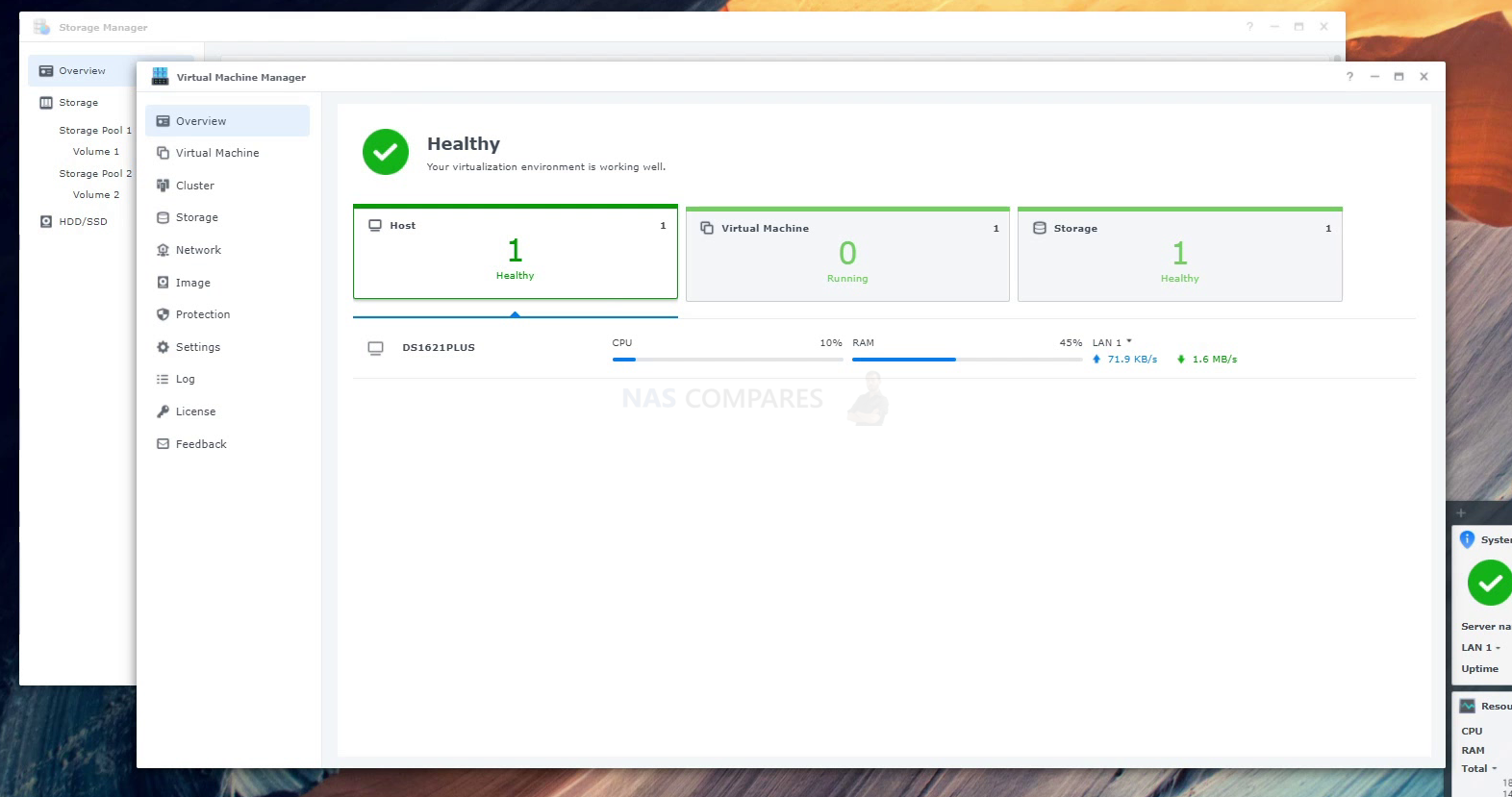
Likewise, the ability to export your existing virtual machine or virtual conversion/image of an existing bare metal machine to the Synology VMM platform is still incredibly straightforward, as seen in my guide to test Windows 11 as a VM on a Synology NAS Video in less than 15mins.
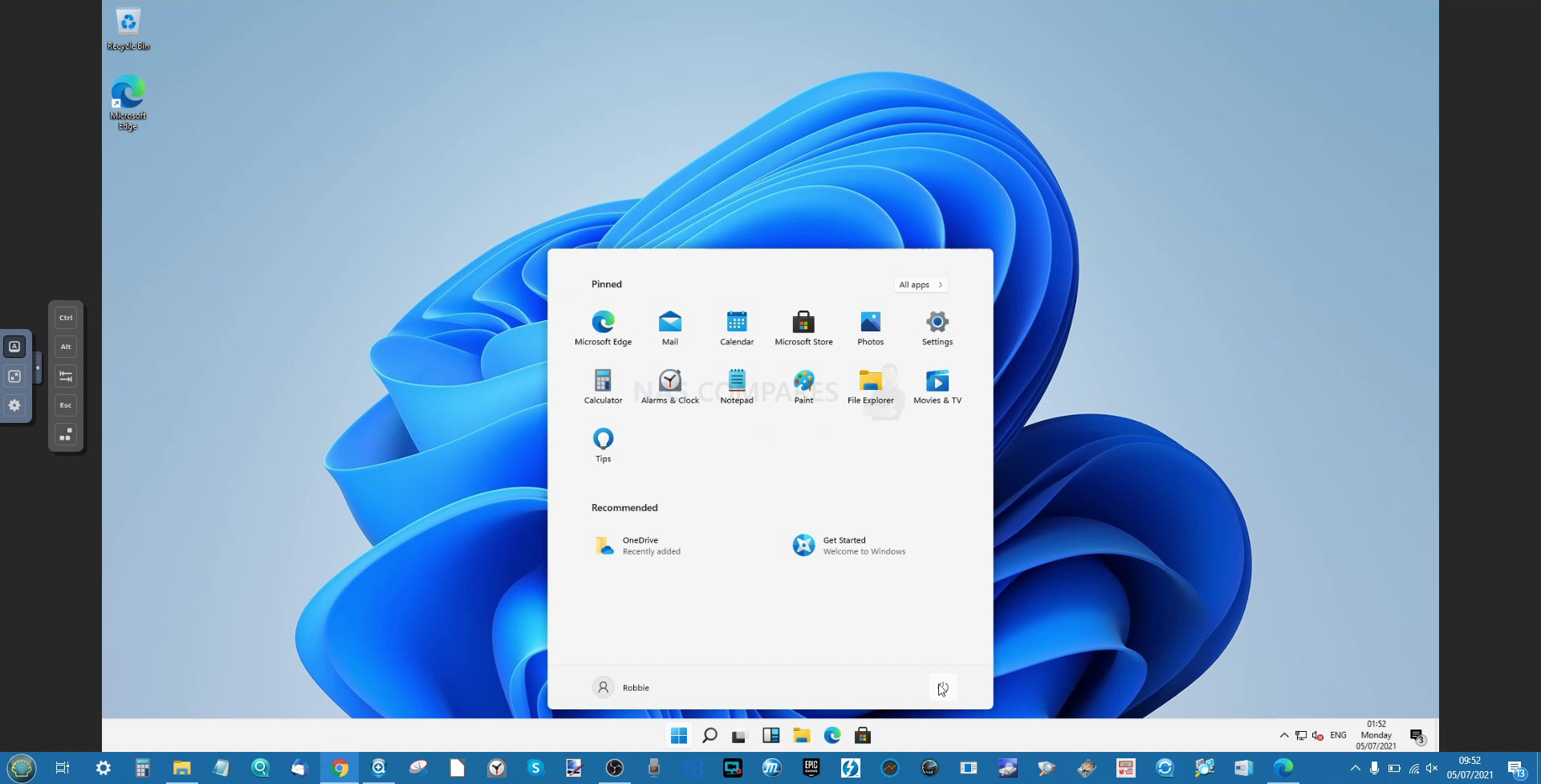
The Surveillance platform on DSM is another area that has received very few visible changes in DSM7, with perhaps the background responsiveness and latency being tweaked in the browser in line with the DSM7 kernel improvements. The Surveillance Station application still runs like an absolute hero in the browser and desktop client application on DSM7 just as it did on DSM 6.2, with full access, configuration and control to all your camera feeds via a Chrome browser as you would like in a local app!
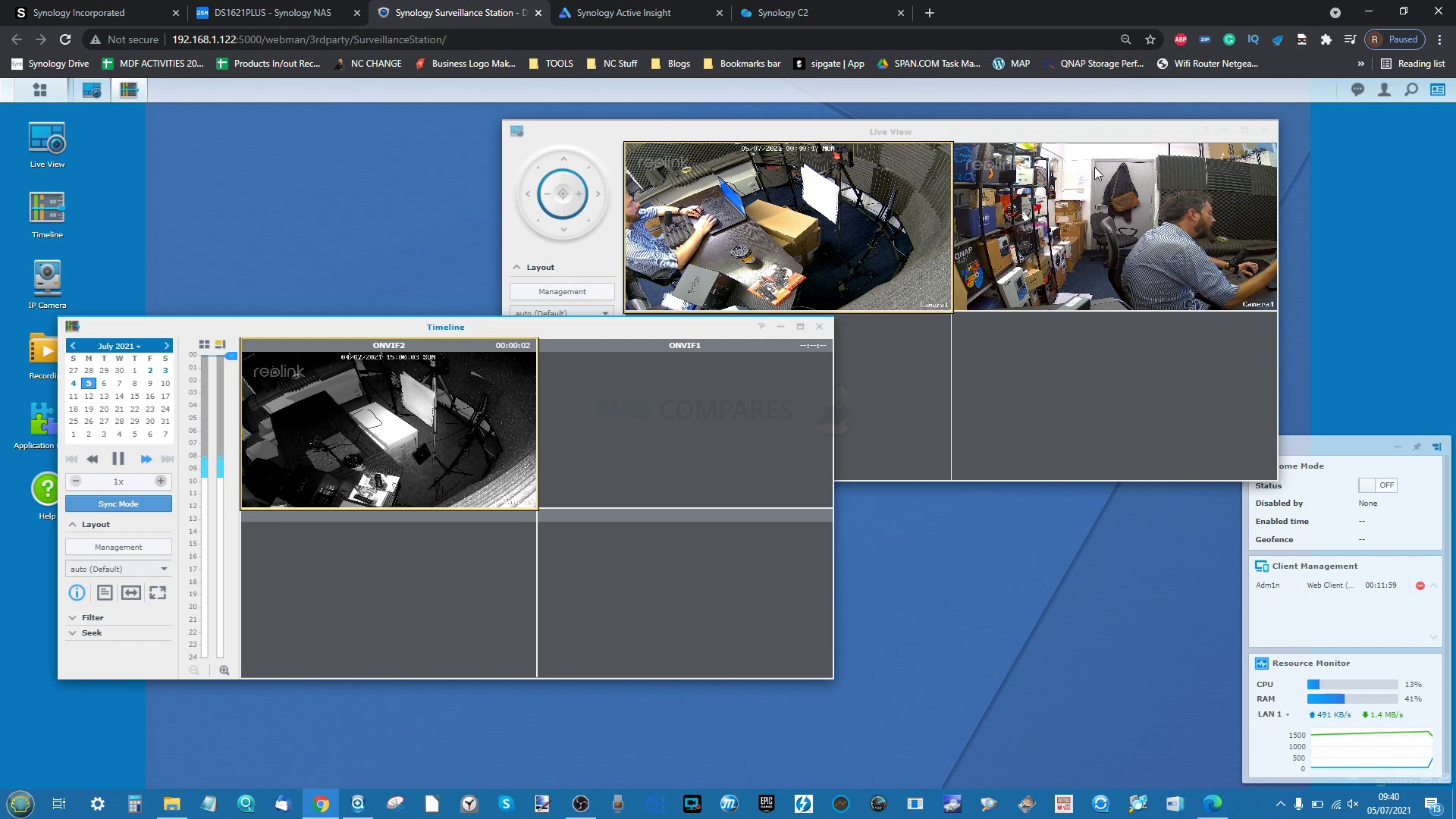
Indeed, even when I tested DSM 7 on a remarkably low powered and low hardware equipped system like the DS120j (2 Core ARM CPU and 512MB memory), Surveillance Station 8.2 ran perfectly well and that was with the more memory-hungry DSM 7 running on it. See how DSM 7 and surveillance, media and storage management ran on this incredibly modest NAS system (along with others) in the videos below
Finally, there is the Synology Collaboration suite of applications (a few already mentioned) that, although not changed a great deal from DSM 6.2>DSM7.0 with the exception of Synology Drive, are still mighty impressive to be included with your NAS drive purchase. These applications include:
Synology Chat – Aimed at businesses, Synology Chat is an IM service that transforms the way users collaborate and communicate.
Synology Drive – Host your own private cloud behind the safety of your NAS with 100% data ownership and no subscription fees.
Synology Calendar – Stay on track, share calendars, and schedule meetings, while ensuring sensitive information remains safely stored on company premises.
Again, although these applications have not received a significant change between DSM 6.2 and DSM 7, it is still worth highlighting that Synology is STILL the only brand out there that provides BOTH the hardware server system AND a full collaboration suite of applications that can rival that of Microsoft Office 365 and Google. Even if you choose to remain with DSM 6.2, you cannot really fault Synology for developing and releasing this range of applications and including them in your NAS software package a no additional cost – I just wish this was extended to other areas of the more recent DSM7 services, as I am convinced it would make their integrations into even low-level NAS network environments more palatable and home users make the switch more readily.
Synology DSM 7 Review – Conclusion
Unsurprisingly I have almost exclusively positive things to say about DSM 7. Throughout the years of development, this upgrade to diskstation manager has maintained a high standard of quality and features at each level and each beta preview stage, with this final product living up to ALMOST all of its promises. There are still a few key features that have yet to arrive, such as drive failure prediction and promise Mac OS support in Synology drive (file pinning, streaming) and support of Mac OS in active-backup, but practically all other promises have been maintained and DSM 7 does the impressive job of almost immediately making you feel that DSM 6.2 is dated -not a small task. Additionally, it is hard to forget that DSM 7.0 is equivalent to an entire operating system and some users are quick to forget that this is included within the cost of your NAS Purchase, so when the hardware warranty of a NAS system passes (2, 3 or 5 years) the software warranty and support continues for years and years after, with DSM 7.0 giving way to DSM 7.1 and onwards. So, it is hard to be critical of software and services that will likely change and improve over time.

That said, there are things that I think Synology DSM 7 could perhaps improve upon, the steadily more open move by Synology to graduate out of SOHO/SMB NAS and into the Enterprise and HyperScale data center environments has the potential to leave those lesser user tiers getting left behind. This is amplified when several of these new DSM 7 and new-gen services arrive with restricted or paid subscription-based models at the ground level (like HybridShare only supporting their own cloud, Active Insight being a paid subscription service and Synology C2 not having a free tier at a smaller GB bracket). Synology DSM 7.0 is of benefit to ALL users and the vast improvements in responsiveness, design, security and further tweaks to the UX for ALL users cannot be understated – it’s a triumph. Likewise the storage improvements, inclusive collaboration suite, Surveillance tools, VM manager and integration with 3rd party cloud in most areas is 10/10 for me. The lack of support of USB devices, missing config of Photo Station and the where Synology stand on 3rd party applications in DSM 7.0 still seems a little murky, but it’s still very early into DSM 7.0s life to make sweeping judgements on these. Overall, I like it, DSM 7.0 is almost perfect!
| PROs of DSM 7.0 | CONs of DSM 7.0 |
| Genuinely Impressive Latency
Very Appealing GUI Unbeatable First Party App Support Near Perfect Single EcoSystem Makes DSM 6.2 Look Dated Fast RAID Repair and RAID6 Improvements Surveillance, VMs, Backups and Media Handling all still 10/10 Feels JUST as Secure & Safe as Ever Hyper Backup & Cloud Sync Still Support MANY Clouds Active Insight, Active Backup, C2 & HybridShare = Business Win |
Reduced USB Support Currently
Some 3rd Party Applications have not migrated well Synology Photos Still Lacks some Photo Station Services Hybrid Share ONLY Supports Synology C2 (Paid Sub) Occasional Conflict of DSM 6.2 to DSM 7 Designs at times Synology Drive File Pining & Active Backup Still not Available for Mac |
📧 SUBSCRIBE TO OUR NEWSLETTER 🔔
🔒 Join Inner Circle
Get an alert every time something gets added to this specific article!
This description contains links to Amazon. These links will take you to some of the products mentioned in today's content. As an Amazon Associate, I earn from qualifying purchases. Visit the NASCompares Deal Finder to find the best place to buy this device in your region, based on Service, Support and Reputation - Just Search for your NAS Drive in the Box Below
Need Advice on Data Storage from an Expert?
Finally, for free advice about your setup, just leave a message in the comments below here at NASCompares.com and we will get back to you. Need Help?
Where possible (and where appropriate) please provide as much information about your requirements, as then I can arrange the best answer and solution to your needs. Do not worry about your e-mail address being required, it will NOT be used in a mailing list and will NOT be used in any way other than to respond to your enquiry.
Need Help?
Where possible (and where appropriate) please provide as much information about your requirements, as then I can arrange the best answer and solution to your needs. Do not worry about your e-mail address being required, it will NOT be used in a mailing list and will NOT be used in any way other than to respond to your enquiry.

|
 |




So what’s the truth…many on forums claim that it’s unusable after going to 7. Moreover downgrade is not possible…so what’s the reality?
REPLY ON YOUTUBE
how to install VM Manager from the iso?
REPLY ON YOUTUBE
Is this still possible after they locked many methods
REPLY ON YOUTUBE
This video is fake. I can not even log in my 220J NAS, synology scam us with J and 7…. dsm system, Do not buy any J synology , or if just use less than 7 system. DSM 6 works fine.
REPLY ON YOUTUBE
In 2024, I’m running DSM version 7.2 and it runs fine, backing up my huge photo collection.
REPLY ON YOUTUBE
Why do ppl even wanna try this on synology? Oh, assign 4gb ram to win11? Why bother
REPLY ON YOUTUBE
Thanks for this great review!
REPLY ON YOUTUBE
What about the audio in this windows 11?
REPLY ON YOUTUBE
I did everything the same but I get the error: “This PC can’t run Windows 11” message and I can;’t continue
REPLY ON YOUTUBE
I’m dumb 🙂 I’m playing around with my nas to see what it can do and what I can do to and with it…what can I use win11 on my nas for?
REPLY ON YOUTUBE
should also test plex… 1080p (HD) and 2160p (4k) one of the main reasons people buy them also
REPLY ON YOUTUBE
I encounter this error when connecting to the wm: “guest has not initialized the display (yet)”. Anyone can help?
REPLY ON YOUTUBE
Can Tiny11 be setup as a VM on a Synology? If so, could you make a tutorial? Thanks
REPLY ON YOUTUBE
Is there a way to create Windows VM on a NVM ssd cache? Or on USB 3.0 Nvm SSD 128GB Drive?
REPLY ON YOUTUBE
windows vms are slow and dont know how to upgrade the video driver, any help
REPLY ON YOUTUBE
“it’s still early doors”
REPLY ON YOUTUBE
Sad to say it seems to no longer work as at least on my DS920+ it says it does not meet the requirements to run windows-11 I am sure the pre-retail versions did not have strict requirements which is why it worked for you,. Lucky for me I still had an old windows10 ISO and used that instead.
REPLY ON YOUTUBE
Can you prepare video on windows 11lite on Synology, the version that you show us very slos
REPLY ON YOUTUBE
Never… ever… apologize for the seagulls !!!
REPLY ON YOUTUBE
For music that you could play, No Copyright Sound (or is it Songs?) or NCS shouldn’t give you any trouble with YouTube. Along the same lines, The Blender foundation or someone releases “movies” under similar license terms. Big Buck Bunny is a pretty good example of that.
REPLY ON YOUTUBE
I am thinking about getting a DS220+ for a dedicated home security system. I would have 3-4 4K cameras. I would upgrade the memory to 6 GB since I have a spare 4 GB. Would the DS220+ be sufficient for this task? I already have a DS-918+ for other NAS tasks.
REPLY ON YOUTUBE
Hi there! Great video!! One question… how fast is windows 11 on sinology vmm when compared with windows 10 vmm? Thanks again.
REPLY ON YOUTUBE
Every time I try this, I am met with the message that this PC cant run Windows 11, on a DS920+, any advice?
REPLY ON YOUTUBE
one issue I have is when uploading video or photos it becomes unusable. indexing takes forever.
REPLY ON YOUTUBE
I’m about to buy my first NAS, this very one, ds220+, not even for myself, it’s actually for my dad and man!… Amazon feedbacks are exilarating! The amount of people putting you off buying because of their shitty 1 to 2 stars conplains about noise, can’t navigate the OS, or straight out malfunction from factory is enormous for a product and brand that I’m convinced it’s really good. One thing though, a customer did complain about his unit becomming unusable after DSM 7 upgrade and since those 2 gigs of RAM sound really tiny for 2021 I did worry for a moment there and many are complaining also about Synology support being slow and useless. Can anyone confirm?
REPLY ON YOUTUBE
If they used Ryzen V1807B there would be hardware encoding/decoding and even HDMI port (if you need)
REPLY ON YOUTUBE
My DS200j was updated to DSM 7 and it sucks. Transfer speed dropped from 110ΜΒ/s to 10MB/s and it is soooo slow. I updated based on this video and now my NAS is useless…
REPLY ON YOUTUBE
So I am really confused here. I use my 220j almost entirely for streaming videos. If that is the only thing it is doing is DSM 7.0 a mistake or not? Experiences SEEM to go both ways but no opinions from people that have updated to 7.0 are straight in whether it is ok.
REPLY ON YOUTUBE
Does Synology Photos offer face recognition on DSM 7.0 running on DS220J?
REPLY ON YOUTUBE
I was planning on setting up a NAS early 2022 and had chosen the 920+ but I’m hoping there’s an upgraded replacement but can’t seem to find any reliable product news. Can anyone point me in the right direction?
REPLY ON YOUTUBE
How to install the Audio output device ON a VM?
REPLY ON YOUTUBE
After updating my ds220j to 7 its so slow , could be due to photos indexing?
should I backup my phone photos again or move photos ( that already been backed up by ds file app ) to the folder that used by photos app?
Thanks
REPLY ON YOUTUBE
How to install the Audio output device ON a VM?
REPLY ON YOUTUBE
Run out of memory ……
REPLY ON YOUTUBE
as 220j user … the only thing hungry on performance is rending video in moment …
REPLY ON YOUTUBE
Just install DSM7 on my synology 1819+
REPLY ON YOUTUBE
Hi there, how does PLEX do with DSM 7.0 on the DS220J?
REPLY ON YOUTUBE
I’ve been using DSM 7.0 for about two weeks now on DS220J, and it somehow feels faster and snappier than DSM 6.0
REPLY ON YOUTUBE
No one talks about the fact that facial recognition is removed on those J devices.
It was there on moments.
Synology photos is not such a big upgrade compared to moments.
I have seen many reviews but no one seems to mention facial recognition
WHY?
REPLY ON YOUTUBE
Thanks for this, just what i was looking for!
REPLY ON YOUTUBE
I’ve been waiting for this video!
Do you know if DSM 7 affects the transfer speed over the 10G network? I now on the old DSM get up to 8.9 Gbs and was wondering if the new DSM would speed it up any?
Also if adding additional drives is any faster? For example going from 6 to 8 drives, will it take days again or hours as promised in their marketing videos?
REPLY ON YOUTUBE
Sorry but I’m totally inexperienced about that.
Why should I want to install a Windows VM on my Synology NAS?
REPLY ON YOUTUBE
@NASCompares Hi bro, I didn’t see in video the TPM mandatory option for Win 11. Does this mean installation is possible without TPM module?
REPLY ON YOUTUBE
We use mostly qnap’s, but do have one or two synology’s. We have migrated some of our Windows file server data storage requirements to a few of the qnap’s due to running out of storage on the windows servers. Do you find the synology or qnap better as a file server replacement? I am integrating AD and the qnap’s seem to be handling it fine, but I must admit I’m losing sleep. It’s odd to move away from the Windows servers, but the NAS solution is just easy and I can update / reboot domain controllers and servers without affecting data access. Would love to hear your thoughts and see a video on setting them up as file servers.
REPLY ON YOUTUBE
First? And thanks this is something I need to do
REPLY ON YOUTUBE
Can you test it on a nas thats not in the supported list like my rs812+ 🙁
REPLY ON YOUTUBE
Dude – you got windows updates pending. 😉
REPLY ON YOUTUBE
Please help me: Tried loading DSM 7 on my DS920+ currently on ver. DSM 6.2 to just test use it on VMM. While trying to load the correct file: “DSM_DS920+_41890.pat” I got this error message: An error occurred while creating the (DSM) image. [DS920Plus – VM storage 1] The installation file is incompatible (?!) Please make sure you have selected the correct file to upload.
REPLY ON YOUTUBE
excellent! thank you
REPLY ON YOUTUBE
Wen a review of full version DSM 7.0 and all the standard application and APPs?!
REPLY ON YOUTUBE
” The camera on the right is ever so slightly delayed”…”maybe 20-25 seconds”. 😀
REPLY ON YOUTUBE
Great overview. I liked the reference to your precautions which sometimes get overlooked.
REPLY ON YOUTUBE
It would be good to confirm is non-standard RAM sticks are detected normally on DSM7 as they are with DSM6.
REPLY ON YOUTUBE
Love the channel, it helped me pull the trigger on getting my first NAS setup. Will you do doing a similar video for the 720+?
REPLY ON YOUTUBE
Your my main YouTuber I watch about Synology NAS. I am new to using them. I have purchased a DS918+ upgrade to 8gb of ram and two 512gb of NVMe Samsung evo in read only cashe. I also have 4 iron wolf 10tb drives. I mainly use this as a Plex server. Would upgrading to DSM 7.0 be a good idea with this device? Just looking for some pro advice. Thanks.
REPLY ON YOUTUBE
Please test ds218
REPLY ON YOUTUBE
NOW THE SYSTEM BEGINS TO UPGRADE ITSELF !!!
REPLY ON YOUTUBE
My 214+ dont wok Run DSM 7RC.lt ls all to slow backup not possible must gå l back to DSM 6.2.4 Funktion in multimedia mpg playback !!! Scary upgrade no backup!!! Speed lt up ????
REPLY ON YOUTUBE
Please do a 420+ video & DSM 7.0…
REPLY ON YOUTUBE
Getting a Synology DS220+ with 2 x 4TB WD NAS HDD. Hopefully it will do good in our small office as a file server. Cheers
REPLY ON YOUTUBE
Vielen Dank! Wie immer, a good video to help “normal” users to better understand the functions of a NAS. Myself I have a 920+ and I love it. Viele Grüße, Stephan
REPLY ON YOUTUBE
I have downloaded DSM 7 on my DS920+. It is all great, except for the video station. It no longer runs on our Samsung smart TV…:-(
REPLY ON YOUTUBE
Nice review! Is it still possible to upgrade DS220+ with the unofficial 8GB memory module?
REPLY ON YOUTUBE
Would love to see you test dsm 7 on a ds416 slim!
REPLY ON YOUTUBE
I’m just here for the fish shirt
REPLY ON YOUTUBE
Thanks you!
Do you know if DSM7.0 will cause any issues with unofficial Memory?
https://www.youtube.com/watch?v=lE2fugy-kxc
REPLY ON YOUTUBE
I would think videos of how it will run on older nas’s would be more useful, Synology would be making a huge cock-up if the new os didn’t run on the lasted nas’s
REPLY ON YOUTUBE
I decided to YOLO the install straight onto my live DS1821+ remotely!
No trouble at all and everything works as expected. ????
REPLY ON YOUTUBE
Is plex still in beta for DSM 7 as well?
REPLY ON YOUTUBE
I’m going to wait for a while to upgrade my nas, looks good though
REPLY ON YOUTUBE
I’m taking to a wall over here?
REPLY ON YOUTUBE
Pretty much the same for the ds1520+ ?
REPLY ON YOUTUBE
Issues with Surveillance Station motion detection does not work.
REPLY ON YOUTUBE
Is there support for Active-Active Synology AD with Windows AD in same domain and be able this way to migrate from Windows AD do Synology AD?
REPLY ON YOUTUBE
Do you think it’s time to upgrade from ds918+?
REPLY ON YOUTUBE
RC 7 breaks Plex…. I found out too late.
REPLY ON YOUTUBE
I know its an odd idea, but it would be interesting to see how DSM7 would run comparing the DS920+ only against the DS918+, or other comparable NAS of the same spot on the ladder, but of different versions, showing the hardware differences and how DSM7 does between them.
Is there a difference because of the processor or other hardware differences?
REPLY ON YOUTUBE
According to the Synology Webinar this week, DSM 7 will be released in September
REPLY ON YOUTUBE
On DSM 7.0 beta, photos folder was not accessible with standard non-admin accounts from win 10. Is this bug solved on rc1? (Ds 920+)
REPLY ON YOUTUBE
Thank you for your video about this NAS. im for sure go upgrade it to DSM7 i need only to find a way to backup all.. im not sure if i can just upgrade and it will leave just all my Data on the HHD’s 🙂 Thanks again.. great video !!
REPLY ON YOUTUBE
Have they finally removed that moronic notice about the admin account being insecure, on each login?
REPLY ON YOUTUBE
I don’t like that they eliminated support for usb devices in 7.0.. it’s bad enough that they don’t support 10gb networking directly in 920 but now they don’t support it via usb either even with third party drivers… on this alone I won’t be going to 7.0. Kinda a shame
REPLY ON YOUTUBE
Hi Rob! I already have a Plex perpetual acc. What is better to use, Plex or VideoStation?
REPLY ON YOUTUBE
I gave up on Synology NAS, so I bought a Dell R720 and made that into a NAS BOX. Granted mines Twice the price of synology, but I have 16 cores, 32 treads @3.3Ghz, 192GB of 1866 Ram and 32Tb of storage with dual (redundant) power supplies.
REPLY ON YOUTUBE
@NASCompares Thank you for these videos. I find them really helpful. I was wondering if your filesystem was formatted with ext4 or BTRFS. With the DS220+ model is there a major difference between filesystem performance in Surveillence Station on DSM7?
REPLY ON YOUTUBE
After deciding not to build a TrueNAS in an old computer case, I have been following to try to id my preferred solution. My DS 920+ is scheduled to arrive tomorrow and this video is extremely timely for me.
REPLY ON YOUTUBE
Yeahhh watch Time !!! 🙂
REPLY ON YOUTUBE
GIFs are executed on your browser, however the indexing would need to create them if it is covering them from apple format.
REPLY ON YOUTUBE
I use the 920+ with 2 IronWolf 4tb nas drives for household storage and Plex. Will I stress my drives if I use it for storing my feeds for 2 wyze cams as well?
REPLY ON YOUTUBE
For a moment, I thought the DS220+ was performing better than the DS920+
I have the DS920+ and waiting before to upgrade, but seeing this video, I’m wondering if I should not upgrade also the RAM.
REPLY ON YOUTUBE
Hah, watching the DSM7 220+ vid as this popped up in the side-bar. Thanks!
REPLY ON YOUTUBE
Małe Synology photos also thums animation preview from iOS Live Phots or only from gif?
REPLY ON YOUTUBE
Are the photo videos conversation, indexing are quicker than 6.2? How about 4K video stream performance to Synology Photo app? Better?
REPLY ON YOUTUBE
please tell me the fastest way to get a photo library (Apple imac) of about 540gigs over to my ds2020j from a usb drive. tried photo station but has a limit of 1000 photos at at time, the ds2020j doesn’t have a copy button,
REPLY ON YOUTUBE
I finally bought a NAS (a DS220+ even!) and this will actually be my first one. Been watching some of your videos while I wait for Amazon to get the unit here (of course the drives will be here tomorrow). So it sounds like DSM 7 would be stable enough to throw on the unit tight out of the gate, then?
REPLY ON YOUTUBE
sorry must have missed it, what file system are you using here not Btrfs aye,
REPLY ON YOUTUBE
Thank you for a great video, can you do one on the DS1520+ ?
REPLY ON YOUTUBE
Hi Robbie, Give the 1520 a test run with DSM7 ????????
REPLY ON YOUTUBE
Can a lot of these apps be killed, if you just want camera’s
REPLY ON YOUTUBE
Thanks for the review. Will I get the same performance from my ds218+?
REPLY ON YOUTUBE
Lazy video… just a repeat of the previous models. It’s just about the ad revenue.
REPLY ON YOUTUBE
Darn, it is time to upgrade… my trusty 211+ may be outdated…
REPLY ON YOUTUBE
If I use my station only as a mapped network drive. Should I just keep older DSM? I’m concerned only about security.
I’m on DS220J
P.S. Thanks to you I’m working now with Synology equipment and it is so easy to use. Great help from you.
REPLY ON YOUTUBE
Really like your videos mate, specially since I am wondering if its worth the purchase or wait for new arrivals? to the DS220+ cheers
REPLY ON YOUTUBE
Thank you! Great run and test. Couldn’t even hear the drives OR the band.
REPLY ON YOUTUBE
Getting my first NAS DS220+
Im getting a 6tb hardrive, do I need to buy 2 of the same size?
REPLY ON YOUTUBE
Maybe I’ll wait for 7.1 for my 220+
Seaside, seagulls, steel band and Synology, sweet life!
REPLY ON YOUTUBE
You always apologize for the background noise but as a regular viewer I can tell you I almost never hear a thing. Great work as always. We appreciate it.
REPLY ON YOUTUBE
I migrated from google photos to synology photos. I experience the problem that some pictures don’t have the correct meta data. It takes the files from the upload time to synology. I made albums in google photo like year 2018 and downloaded it like that. Consequently, there were no separate json files. Can you help?
REPLY ON YOUTUBE
If 1GB is minimum recommended and the 2020J is only 512mb, would version 6 be supported in the future if we don’t upgrade?
REPLY ON YOUTUBE
ok … the 7.0 run fine on 220+… but why should we update? what are the benefit?
REPLY ON YOUTUBE
@NASCompares My big issue is the hibernation. After upgrade to DSM 7 RC, my disks are waking up every hour. I didn’t define any task in DSM 6.2.4 and still I am facing this hourly wake up after upgrade
REPLY ON YOUTUBE
Thanks for this great review!
REPLY ON YOUTUBE
Do we known when dsn7 will be released yet
REPLY ON YOUTUBE