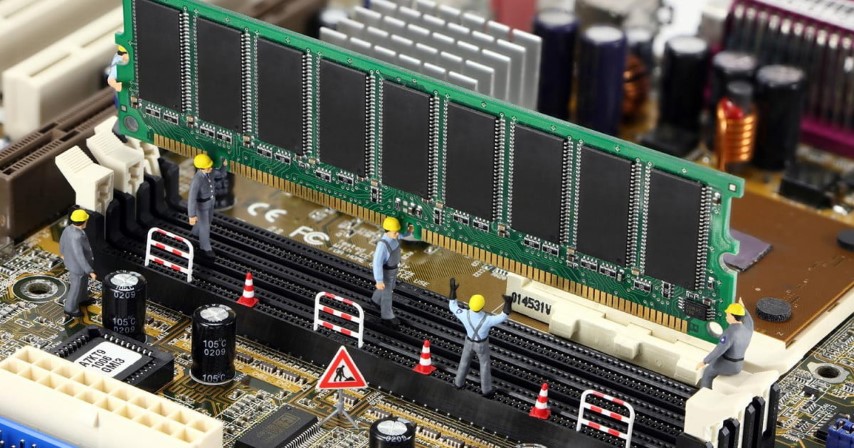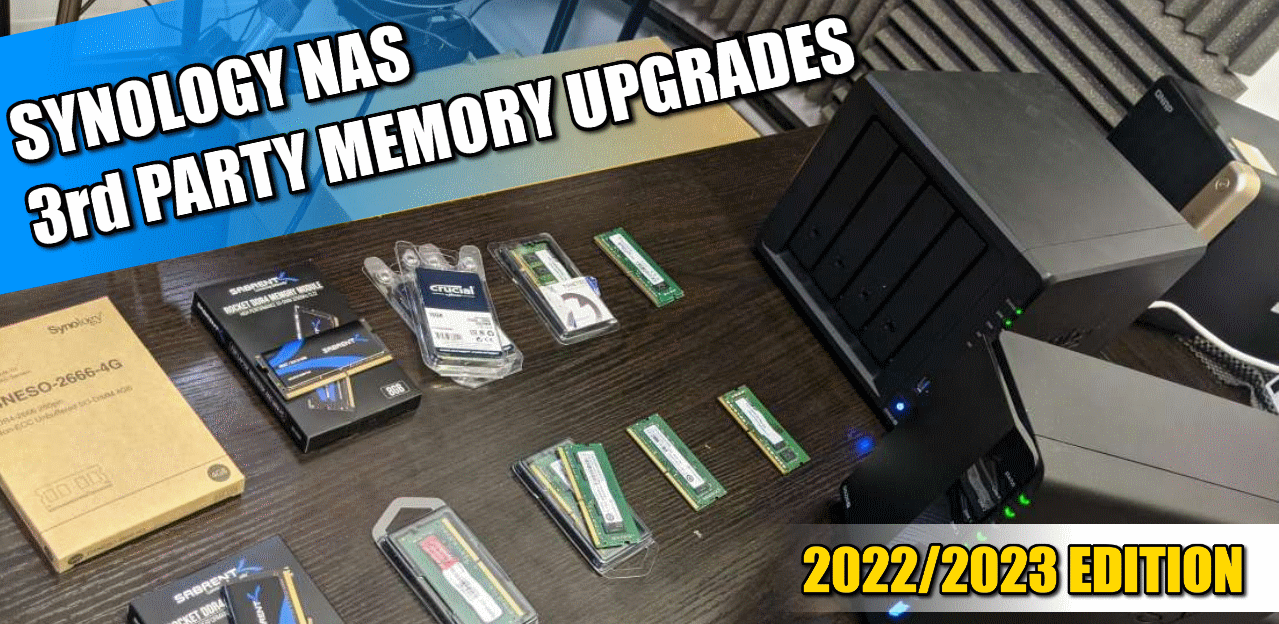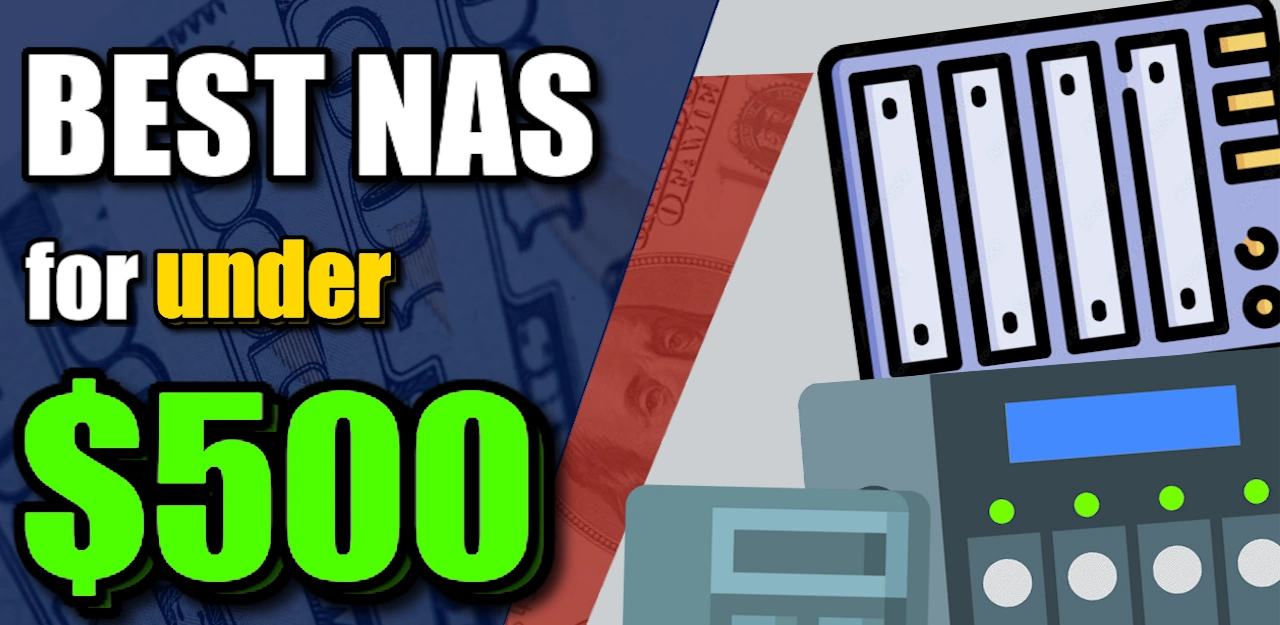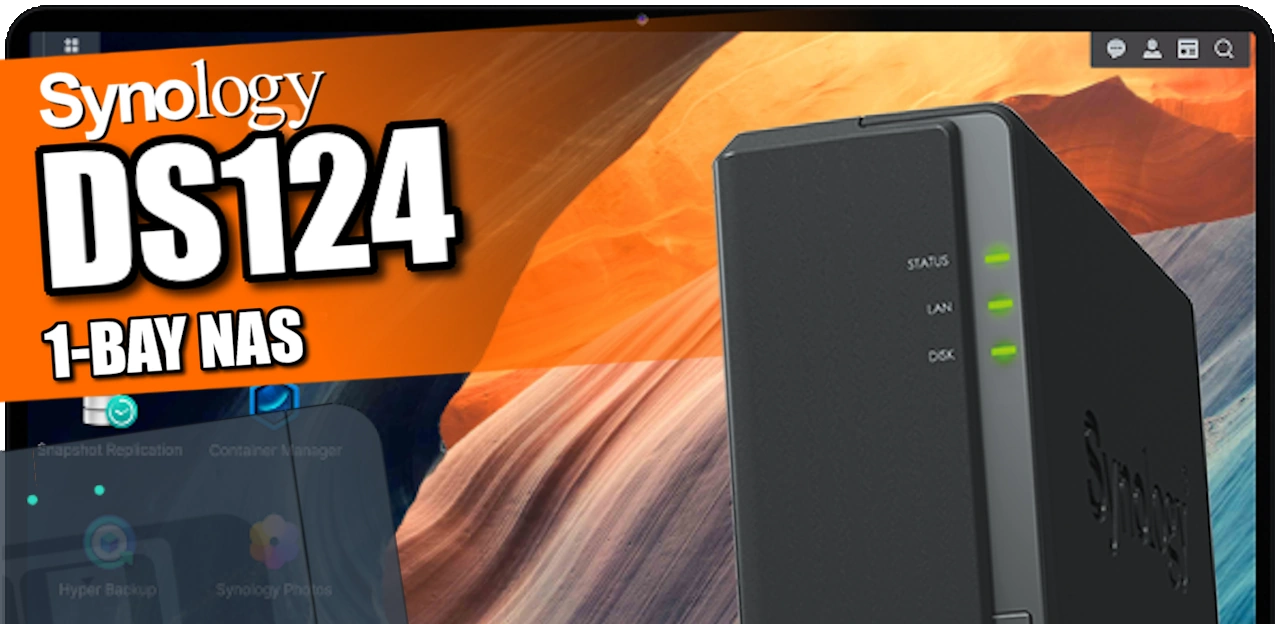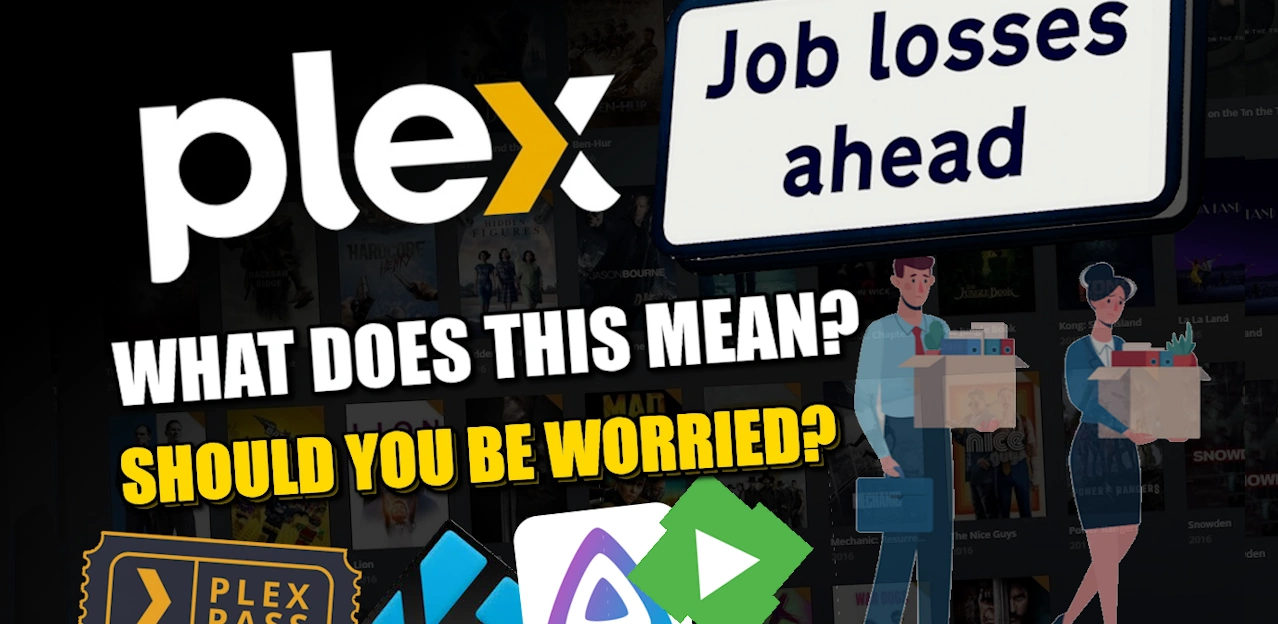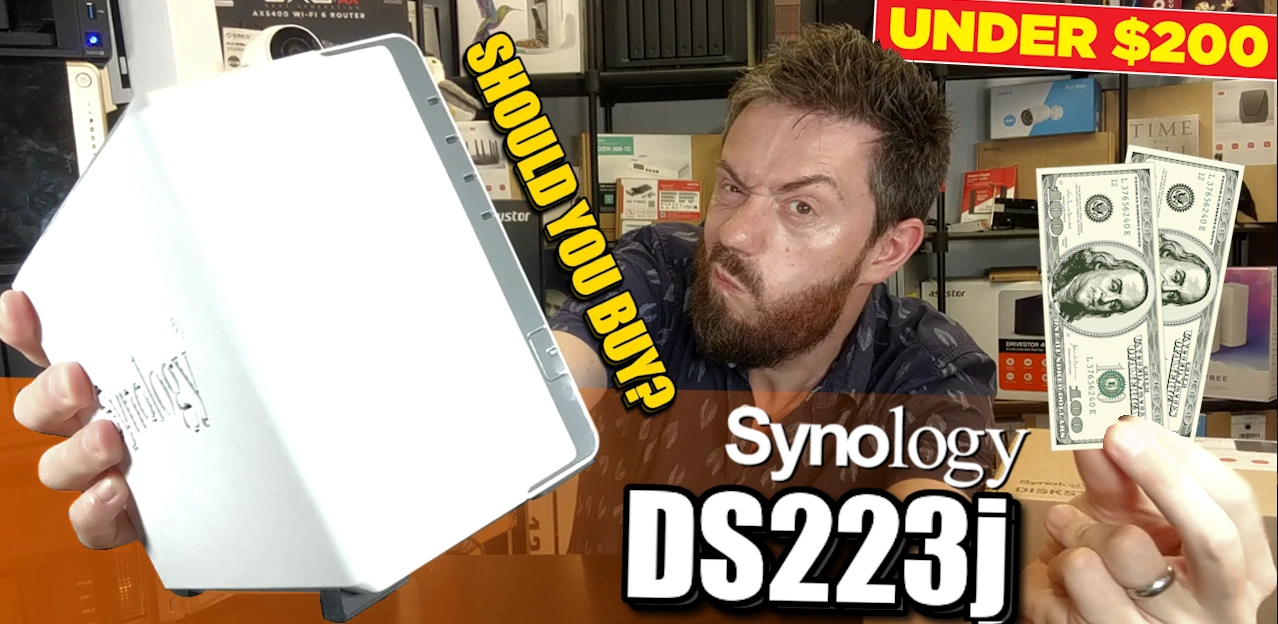Everything you need to know about Upgrading Synology NAS Memory Note – This article has been updated to the 22023/2024 to factor in the new DSM, new NAS models and updates to available memory modules If you have purchased a new NAS Drive in the last few months, then chances are that you would use […]
Get an email every time there is a new post added on this page (tag)!
Tag: Synology
Synology NAS Memory Upgrade Guide – 2023 Edition
Everything you need to know about Upgrading Synology NAS Memory Note – This article has been updated to the 22023/2024 to factor in the new DSM, new NAS models and updates to available memory modules If you have purchased a new NAS Drive in the last few months, then chances are that you would use […]
Synology NAS Unofficial Memory Upgrade Guide
Everything you need to know about Upgrading Synology NAS Memory Note – This article has been updated to the 22023/2024 to factor in the new DSM, new NAS models and updates to available memory modules If you have purchased a new NAS Drive in the last few months, then chances are that you would use […]
Synology Unofficial Memory Upgrades – 2023/2024 UPDATED
Everything you need to know about Upgrading Synology NAS Memory Note – This article has been updated to the 22023/2024 to factor in the new DSM, new NAS models and updates to available memory modules If you have purchased a new NAS Drive in the last few months, then chances are that you would use […]
Synology BC500 Camera Review – Worth $250?
Synology BC500 Camera Review – Smart Choice? When Synology first revealed that they were going to be releasing their own surveillance cameras, many users (myself included, arguably louder than many) that this was long, LONG overdue. But why exactly is the Synology BC500 Camera a big deal? Pretty much all of the premium NAS brands […]
Amazon Prime Day – Deals on NAS, Hard Drives, SSDs, Cameras and Network Equipment
Looking for the Amazon Prime Day Deals Page for October 11th and 12th 2022? Visit this page HERE Prime Day Bargains on Synology, QNAP, Seagate, WD, Sabrent and More to Watch For That’s right, it is that time once again when the biggest e-retail company in the world hosts Its very own mega sale – […]
Synology DS224+ NAS Revealed
The Synology DS224+ NAS – Coming Soon! Synology has really been churning out the DiskStation releases this year, with a number of their popular DiskStation NAS devices all seeing a modern refresh to a greater or lesser degree. The Synology DS224+ is the update of the three-year-old DS220+ NAS, arriving in a similar framework as […]
The Best NAS for Under $500 of 2023 (So Far!)
The Best NAS for Under $500 of 2023 – Synology, QNAP, Asustor and Terramaster We are now halfway into 2023, and even though this is an odd-numbered year, traditionally a quieter period for hardware releases in the tech industry, we have seen an enormous number of new NAS devices released by the big brands in […]
Synology DS124 NAS – The Best 1-Bay Yet?
Brand New Synology DS124 Value Series NAS Revealed Do you remember when owning your own private server was an incredibly complex, expensive, and intimidating proposition? Yeah, me too. However, the acceleration in how this kind of technology has become considerably more user-friendly and considerably smaller has been extraordinary, and few areas of the private server […]
Synology 2023 NAS – Confirmed Releases, Rumours & Predictions
Which Synology NAS Drives will we see in 2023? Synology has quite an extensive portfolio of hardware and software solutions, build over two decades of research and development in the NAS industry. Now, as these solutions grow in popularity, some ranges in their portfolio are more popular than others (whilst others die off – farewell […]
Synology DS124 NAS 1-Bay for the Synology 2024 Series
Brand New Synology DS124 Value Series NAS Revealed Do you remember when owning your own private server was an incredibly complex, expensive, and intimidating proposition? Yeah, me too. However, the acceleration in how this kind of technology has become considerably more user-friendly and considerably smaller has been extraordinary, and few areas of the private server […]
Plex Job Losses – Should You Be Worried? THE END OF LIFETIME PLEX PASS?
What Is Going On at Plex? 20% Staff Layed Off? What is Happening and Should You Be Worried? When it comes to enjoying your personal multimedia collection that you’ve built over decades, while still benefiting from the slick GUI available from third-party streaming services, there are very few better options out there than Plex media […]
Synology DS223j NAS – Should You Buy (Short Review)
Synology DS223j NAS – Should You Buy (Short Review) Synology has been a part of the network-attached storage industry for around 25 years now, and during that time, they’ve produced an array of solutions. Although all of their solutions support DSM, the extent to which they can use it and the sheer range of features […]
DS223 vs DS220j vs DS218 vs DS218play
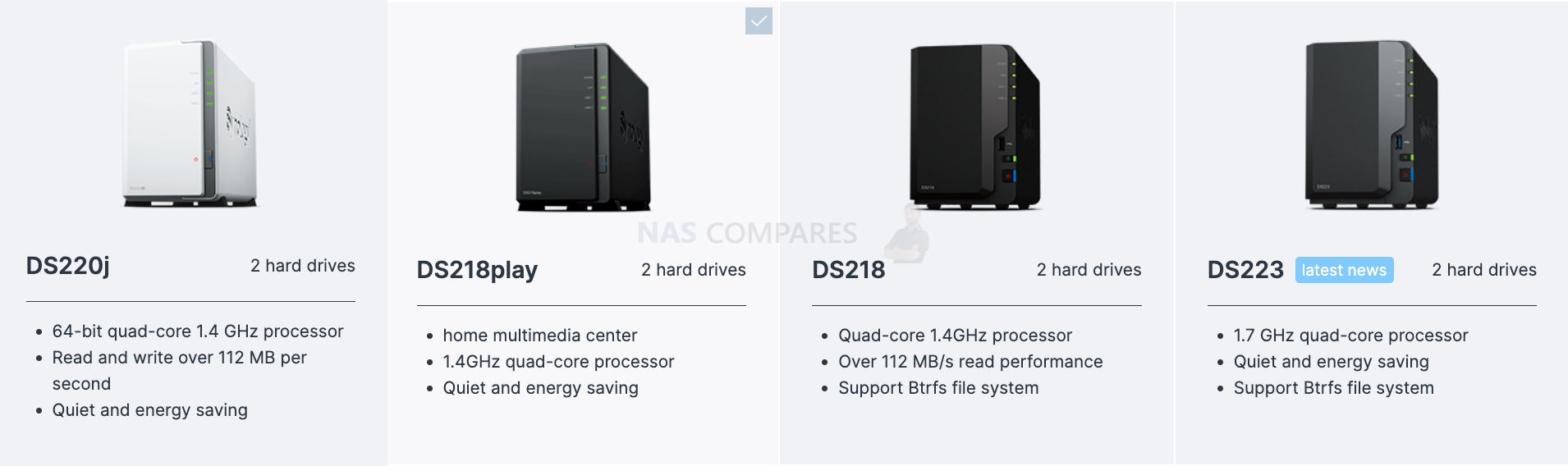
New post: Synology 2-bay NAS range compared (DS223j, DS223, DS220+, DVA1622, DS723+) Synology 2-bay Value series specs compared When it comes to choosing a network-attached storage (NAS) device, the Synology 2-bay Value series offers several options, including the DS220j, DS218, DS218play, and DS223. All of these models share similar features, such as a 64-bit […]
Synology DS223j NAS – Should You Buy (Short Review)
Synology DS223j NAS – Should You Buy (Short Review) Synology has been a part of the network-attached storage industry for around 25 years now, and during that time, they’ve produced an array of solutions. Although all of their solutions support DSM, the extent to which they can use it and the sheer range of features […]
Plex Job Losses – Should You Be Worried? THE END OF LIFETIME PLEX PASS?
What Is Going On at Plex? 20% Staff Layed Off? What is Happening and Should You Be Worried? When it comes to enjoying your personal multimedia collection that you’ve built over decades, while still benefiting from the slick GUI available from third-party streaming services, there are very few better options out there than Plex media […]
Plex vs Jellyfin vs Emby? Which Should You Choose?
Which is the Best NAS Media Server Tool – Plex, Emby or Jellyfin Although modern Network Attached Storage (NAS) devices can be used for a multitude of purposes, there has always been a large percentage of users who buy a NAS from the likes of Synology, QNAP, Asustor and Terramaster (or go full DiY/Open Source […]
Will there be a DS123 or DS124?
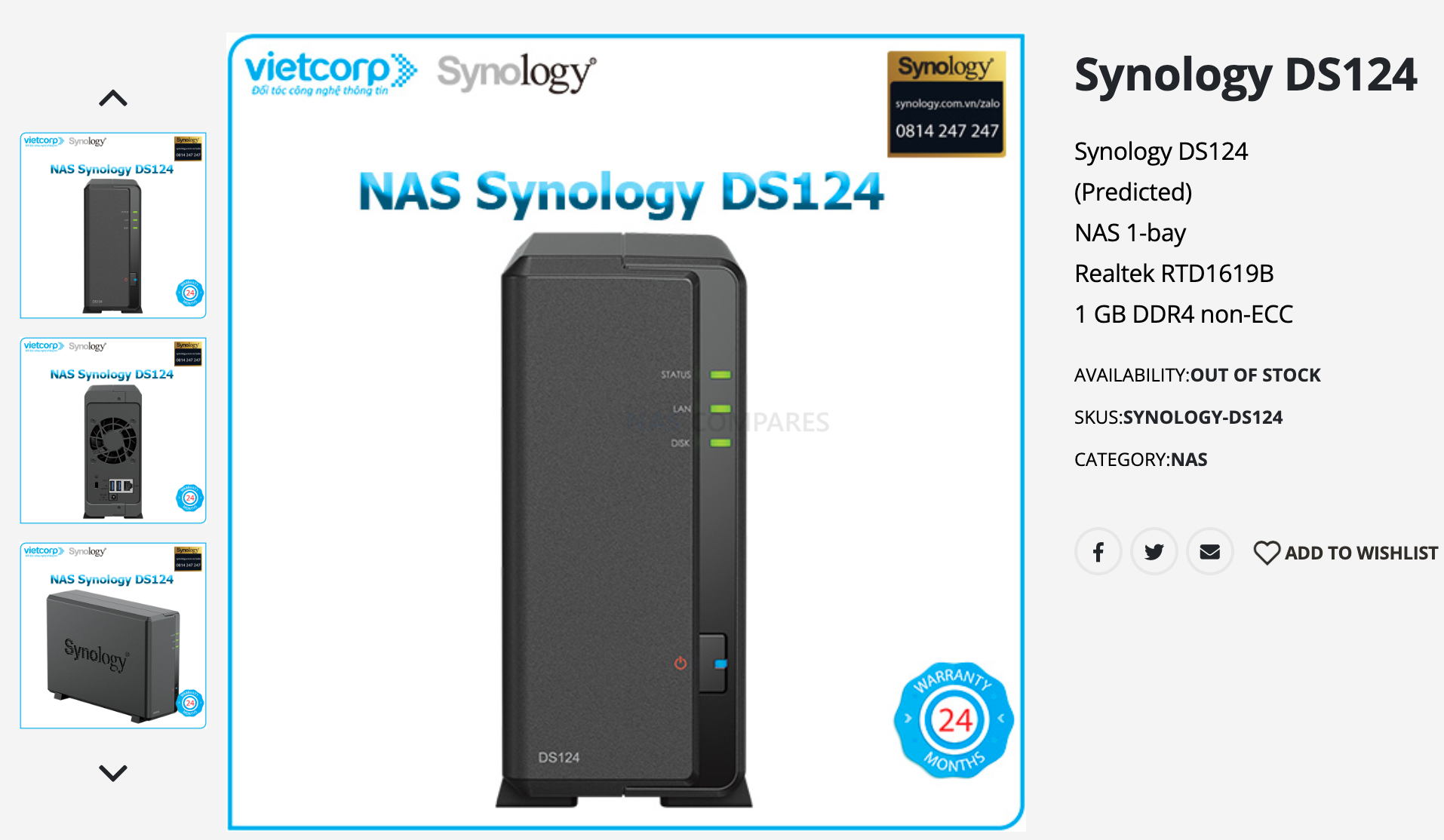
Will there be a DS123 or DS124? Is there any indication this will happen? We have found listings in Vietnamese e-shops. This might indicate a soon-release worldwide. What specs to expect? There is not spec sheet available yet. But based on release history, Synology always make a 1-bay, 2-bay and 4-bay […]
Synology 2-bay NAS range compared (DS220j, DS218play, DS223, DS220+, DS723+)
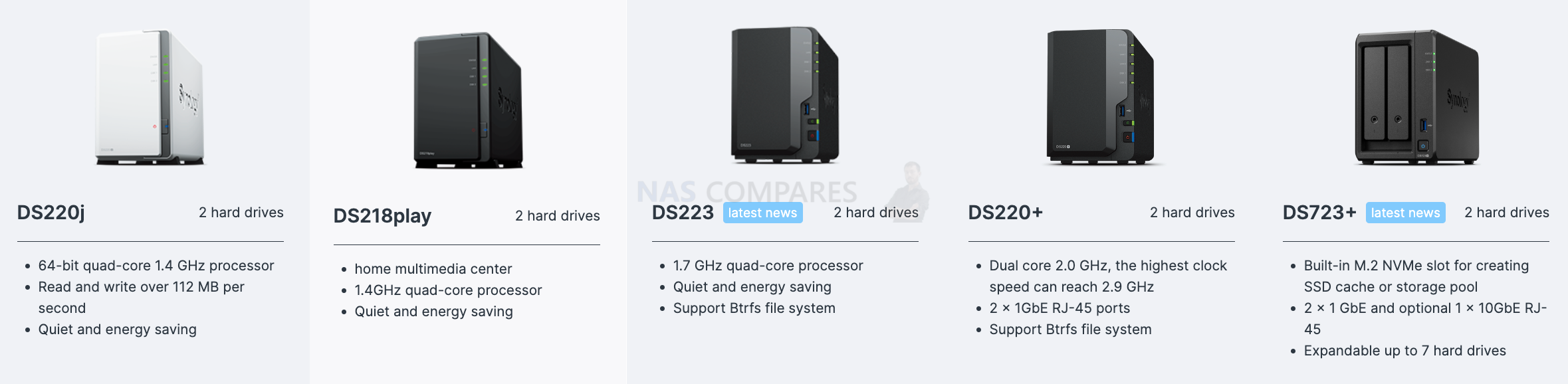
UPDATED VERSION: Synology 2-bay NAS range compared (DS223j, DS223, DS220+, DVA1622, DS723+) Synology 2-bay NAS range compared Model DS220j DS218play DS223 DS220+ DS723+ Estimated Price $186 (18th Jan) $229 (18th Jan) $249 (18th Jan) $299 (18th Jan) $449 (18th Jan) Processor model Realtek RTD1296 Realtek RTD1296 Realtek RTD1619B Intel Celeron J4025 AMD Ryzen R1600 […]
Synology IP cameras BC500 and TC500 Released
Synology Introduces New Bullet and Turret IP Cameras for Enhanced Security Update – We Have now reviewed the Synology BC500 and TC500 Surveillance Cameras. You can read them via the links below: Synology BC500 Camera Review HERE Synology TC500 Camera Review HERE Synology, a leading provider of network-attached storage (NAS) solutions, has recently released two […]