Brand New Synology DS124 Value Series NAS Revealed
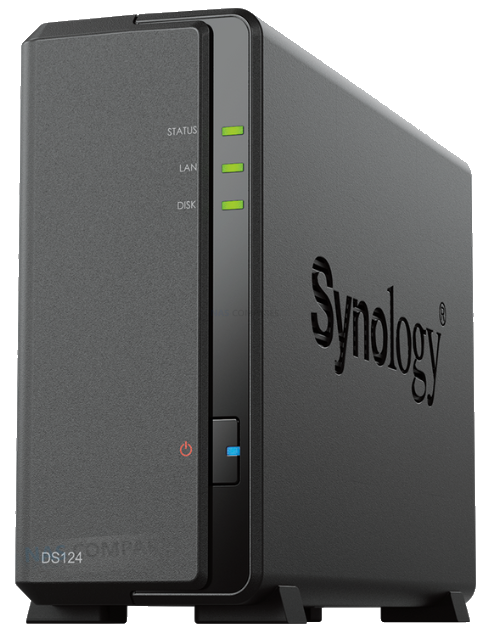
Do you remember when owning your own private server was an incredibly complex, expensive, and intimidating proposition? Yeah, me too. However, the acceleration in how this kind of technology has become considerably more user-friendly and considerably smaller has been extraordinary, and few areas of the private server ownership market have seen that level of transition more than one-bay NAS devices. For a long time, one HDD servers were considered something of a joke, thought of more as Billy-Basic “hard drives connected to the internet”, with most brands rarely affording them anything more than the most inexpensive processors and barely featured services. Fast forward to 2023/2024 and things are considerably more nuanced! Thanks to a more uniform and cost-effective approach to the hardware inside each tier of a manufacturer’s portfolio, we are more and more seeing the hardware, features and support that you typically find in larger two and four-bay devices being made available to these rather modest one-bay systems. This brings us to the subject of today’s article, the new Synology DS124 NAS, the follow-up to the five years older DS118 released in 2017/2018. Arriving with a nearly identical hardware architecture to the rest of the value series in Synology’s 23/24 range, this is possibly the lowest priced current generation Synology you can buy, but still supports the majority of Synology’s DSM platform. So, let’s find out if this fantastically modest yet capable NAS deserves your data.
What Are the Hardware Specifications of the Synology DS124 NAS
As previously mentioned, the DS124 is the latest entry into Synology’s current 2023/2024 value series and features hardware very similar to the two-bay and four-bay devices in that range. Although we have seen tremendous innovation within one-bay NAS devices in recent years, we are still yet to see this brand roll out a one-bay NAS with anything higher than an ARM processor. Give them credit though, this is quite a capable ARM processor, and it would have been very easy for them to cut corners and opt for a lower-class Marvel or Annapurna AL processor in order to keep costs low. The Synology DS124 arrives with the Realtek RTD1619B quad-core ARM processor, which has a 1.7Ghz clock speed and even has a smidgen of integrated graphic support too. This processor certainly will not rival even the most modest Intel Celeron in capabilities, but Synology has been doing great things in ensuring its latest software, DSM 7.2, runs on this platform exceptionally well. The extent to which DSM runs will be discussed later on, as ARM processors have a very unique architecture that also has an inherent difficulty when it comes to more complex processes, but fair play to Synology for including this CPU on such a value series device and after already testing this CPU in the likes of the DS223J, DS223, and DS423 here on the channel, I can comfortably say this is the best value series CPU the brand has ever used and definitely runs the bulk of Synology’s mainline home and light business backup applications.
| Synology NAS | Synology DS124 NAS | |
| Chassis |  |
|
| Check Amazon | Check Amazon | |
| CPU Model | Realtek RTD1619B | |
| CPU Type | ARM | |
| CPU Architecture | 64-bit | |
| CPU Frequency | 4-core 1.7 GHz | |
| Hardware Encryption Engine | Yes | |
| System Memory | 1 GB DDR4 non-ECC | |
| Drive Bays | 1 | |
| Hot Swappable Drive* | No | |
| External Ports | ||
| RJ-45 1GbE LAN Port* | 1 | |
| USB 3.2 Gen 1 Port* | 2 | |
| Size (Height x Width x Depth) | 166 mm x 71 mm x 224 mm | |
| Weight | 0.71 kg | |
| System Fan | 60 mm x 60 mm x 1 pcs | |
| Fan Speed Mode | Full-Speed Mode Cool Mode Quiet Mode Low-power Mode |
|
| Brightness Adjustable Front LED Indicators | Yes | |
| Power Recovery | Yes | |
| Scheduled Power On / Off | Yes | |
| Wake on LAN / WAN | Yes | |
| Power Supply Unit / Adapter | 36 W | |
| Warranty | 2-year hardware warranty, extendable to 4 years with Extended Warranty Plus | |

The Synology DS124 also arrives with 1GB of DDR4 memory, soldered to the board and cannot be upgraded. On the one hand, not being able to upgrade this memory is something of a pain as even moderate use of Synology DSM 7.2 is going to push this allocated memory quantity quite hard. However, this is still a pretty decent baseline memory to have once you factor in the total cost of the device. And, as mentioned, we have already tested the system services on the nearly identical two-bay DS223J which arrives with the same CPU and 1GB memory and ran DSM very well.
In terms of expandability however, the Synology DS124 lacks a considerable amount of scalability both in terms of its internal storage and its long-term expandability. As this is a one-bay NAS, you will be unsurprised to hear that any kind of RAID support is massively off the table and indeed hot-swapping is simply not feasible on a device that is going to be running its entire storage system services from a single drive. Likewise, once you reach full capacity on this drive, even after getting over the fact you will have zero RAID safety nets in place, there is no means to attach an expansion device to the DS124. So despite innovations in one-bay NAS architecture in recent years, there is still a tremendously low glass ceiling here in terms of your long-term storage scalability. And I will not even touch on the lack of M.2 NVMe bays, which no one would have assumed Synology would have included at this storage tier.
In terms of ports and connectivity, everything is pretty familiar and nearly identical to that of its predecessor. Arriving with a single LAN port on the rear, at 1GbE/Gigabit architecture, this is okay I suppose and possibly a limitation of the CPU’s supported network adapters to exceed this speed, but it is worth highlighting that even modest grade hard drives these days can easily exceed 160 to 200 MB/s transfer rates, and if you are going to go above 10 TB (which let’s face it if you are only running a single drive inside the system, is pretty likely) then this performance number goes even higher. Therefore, that single external Gigabit Ethernet port will serve as a slight bottleneck and although the rest of the system architecture may struggle to saturate the likes of a 2.5GbE port here, it might well have been appreciated. Given the relatively low-cost difference at the production level between 1GbE and 2.5GbE. This would not be so bad if the system supported USB network adapter upgrades that these days can be purchased for as little as $20 for a 2.5G USB upgrade. However, Synology has substantially downgraded USB support on their devices and DSM. It’s stated that the low frequency of users utilizing these ports did not justify the potential security risks posed to the system with more open-ended USB compatibility of peripherals and devices beyond storage drives.
The USB ports on the DS124 are all USB 3.1 Gen 1 ports, 5Gbps, and I am not going to give Synology too much of a hard time on this as 1) They have very rarely engaged with larger 10G Gen 2 USB on any other device already, and 2) I’m not wholly convinced that this CPU supports USB Gen 2 architecture. The fact that compatibility of USB on this device is rather restricted is definitely going to annoy some, especially that lack of network adapter support, but all in all the ports and connections on the DS124 are not too bad and perfectly adequate for the price point.
What Are the Software Specifications of the Synology DS124 NAS
Although it is very easy for us to spend a lot of time critiquing Synology for the level of hardware that their systems arrive with, it cannot be denied that in the software department, Synology still largely rules the whole of the NAS industry. Although alternatives from the likes of QNAP and their QTS platform are edging closer, Synology DSM 7.2 is a fantastically well-featured, hugely capable, and tremendously user-friendly platform for network attached storage users. That is why when weighing up the price tag of any Synology NAS, including the DS124, you need to factor in the cost of DSM as part of that investment. I’m pleased to confirm, thanks to previous testing of other NASdevices built on this architecture, that DSM 7.2 runs very well on the DS124 and although certain key premium applications are not available due to this ARM architecture, you still have access to the bulk of Synology applications.
![]()
Some of you may wonder why big premium applications such as Synology Virtual Machine Manager, Active Backup Suite, Write Once Read Many (WORM) support, volume encryption, and SHR are not available on the DS124 NAS. This is simply down to that ARM-based processor and the way in which it handles instructions to the rest of the system. All processes made by a CPU are delivered via strings of binary instruction to and from the processor, and the more complex the process, the more detailed and lengthy the command. ARM-based processors are more typically used in more power-efficient devices such as mobile devices and those designed to run for days, weeks, months, or years at a time. ARM processors are able to run at much better power efficiency than x86 CPUs from Intel and AMD thanks to their ability to compress these instructions significantly internally and therefore use fewer system resources in order to get the average task actioned. This combined with recent innovations in 64-bit ARM processors is how the DS124 can do so much more with its ARM processor in 2023 than other ARM processors in older generation Synology NAS. However, some commands are simply too complex or nuanced to be easily compressed, especially those of a highly graphical nature, and therefore, these larger AAA+ services from Synology are simply not possible on an ARM-based NAS like the DS124. Nevertheless, it is still impressive that this system can run the bulk of Synology’s Surveillance Station camera operations with multiple cameras, AI facial recognition in Synology Photos, the full multimedia suite, Office collaboration suite of applications that include Mail, Office, Chat, and Drive. And of course, there is Synology Hyper Backup and USB Copy that allows you to mitigate some of the redundancy limitations of a one-bay NAS and factor in local and remote backups to other servers, USB, and the cloud. If you are looking for access to the baseline applications from Synology and have lower frequency demands, there is a lot to love in the more modest but effective range of services open to the DS124 in DSM. Alternatively, you can watch our Synology DS223 NAS Review video below and watch the software section of the review (it will skip directly to that part in the video below, just click play, or click HERE)
Next, let’s discuss how much improvement/difference we have in the DS124 against the DS118 NAS that it is seemingly refreshing for 2023.
How Does the Synology DS124 compare with the DS118 NAS?
On the face of it, the DS124 and the DS118 NAS are incredibly similar and upon closer inspection, it seems the only difference between them comes down to the CPU. The older generation DS118 arrives with the Realtek RTD1296 processor and the newer DS124 arrives with the Realtek RTD1619b. Both are 64-bit ARM processors, in quad-core architecture, and with limited integrated graphics for handling HEVC and 4K multimedia to a greater or lesser degree. So, how does the DS124 serve as an upgrade or refresh? Well, it is simply that the newest CPU benefits from years of additional development by Realtek and is even more efficient in how it handles processes compared to its predecessor. It also benefits from a higher clock speed that, although only marginal, is still an increase from 1.4 GHz to 1.7 GHz per core, with a slight tweak in improving the ARM-based integrated graphics too.
Note: GREEN = Better
| Synology NAS | Synology DS118 NAS | Synology DS124 NAS |
| Chassis |  |
 |
| Check Amazon | $179 | Check Amazon |
| CPU Model | Realtek RTD1296 | Realtek RTD1619B |
| CPU Type | ARM | ARM |
| CPU Architecture | 64-bit | 64-bit |
| CPU Frequency | 4-core 1.4 GHz | 4-core 1.7 GHz |
| Hardware Encryption Engine | Yes | Yes |
| System Memory | 1 GB DDR4 non-ECC | 1 GB DDR4 non-ECC |
| Drive Bays | 1 | 1 |
| Hot Swappable Drive* | No | No |
| External Ports | ||
| Port Layout |  |
 |
| RJ-45 1GbE LAN Port | 1 | |
| RJ-45 1GbE LAN Port* | 1 | 1 |
| USB 3.2 Gen 1 Port* | 2 | 2 |
| Size (Height x Width x Depth) | 166 mm x 71 mm x 224 mm | 166 mm x 71 mm x 224 mm |
| Weight | 0.7 kg | 0.71 kg |
| System Fan | 60 mm x 60 mm x 1 pcs | 60 mm x 60 mm x 1 pcs |
| Fan Speed Mode | Full-Speed Mode Cool Mode Quiet Mode Low-power Mode |
Full-Speed Mode Cool Mode Quiet Mode Low-power Mode |
| Brightness Adjustable Front LED Indicators | Yes | Yes |
| Power Recovery | Yes | Yes |
| Scheduled Power On / Off | Yes | Yes |
| Wake on LAN / WAN | Yes | Yes |
| Power Supply Unit / Adapter | 36 W | 36 W |
| Warranty | 2-year hardware warranty, extendable to 4 years with Extended Warranty Plus | 2-year hardware warranty, extendable to 4 years with Extended Warranty Plus |
When Will the Synology DS124 NAS Drive Be Released and What is the Price?
Although a formal release of the Synology DS124 and availability is still yet to be fully confirmed, we can make some pretty educated guesses. Thanks to multiple listings of the Synology DS124 already having appeared online on multiple European websites, we can largely predict that the DS124 will be available to buy around late July or early August 2023. Additionally, Synology will almost certainly be maintaining a similar price point to its predecessor, the DS118, as this has been Synology’s strategy in many of the more recent refreshes of their portfolio this year. You can fully expect the DS124 to be priced more affordably than many of their plus series range, in keeping with the system’s more modest hardware, stature, and reflective of the comparatively fewer expandability options that it has. If you’re interested in checking availability, use the provided links below to verify with your local retailer. Any purchase made using these links will result in a small commission for us here at NAS Compares, which helps support me (Robbie) and Eddie to continue doing what we love. Thank you and have a great week.
📧 SUBSCRIBE TO OUR NEWSLETTER 🔔 This description contains links to Amazon. These links will take you to some of the products mentioned in today's content. As an Amazon Associate, I earn from qualifying purchases. Visit the NASCompares Deal Finder to find the best place to buy this device in your region, based on Service, Support and Reputation - Just Search for your NAS Drive in the Box Below
🔒 Join Inner Circle
Get an alert every time something gets added to this specific article!
Need Advice on Data Storage from an Expert?
Finally, for free advice about your setup, just leave a message in the comments below here at NASCompares.com and we will get back to you.
 Need Help?
Where possible (and where appropriate) please provide as much information about your requirements, as then I can arrange the best answer and solution to your needs. Do not worry about your e-mail address being required, it will NOT be used in a mailing list and will NOT be used in any way other than to respond to your enquiry.
Need Help?
Where possible (and where appropriate) please provide as much information about your requirements, as then I can arrange the best answer and solution to your needs. Do not worry about your e-mail address being required, it will NOT be used in a mailing list and will NOT be used in any way other than to respond to your enquiry.
TRY CHAT
Terms and Conditions


UGREEN DH4300 & DH2300 NAS Revealed - Good Value?
Aoostar WTR Max NAS - Should You Buy?
Xyber Hydra N150 NAS Review - Is This COOL?
Minisforum N5 Pro vs Aoostar WTR Max - The BIG Showdown
Do MORE with Your M.2 Slots - GREAT M.2 Adapters!
5 Top Tips for Content Creators Buying a NAS
Access content via Patreon or KO-FI







I used the DS124 for a year and a half and it worked as a beginner and not demanding user, fine and never had any problems with it. The 1GB RAM was never a problem for me because I used the NAS for backup and Media server for my receiver and mobile phone to listen to music on the go (Flac uncompressed 24 bits 48KHz) and via my Receiver also 4K dolby Vision and Atmos movies to play on my TV, all this worked perfectly. Now a year and a half later I upgraded because I want to use raid 1, Docker and virtual machine and chose the DS224. Standard 2GB RAM and officially upgradable to 6GB RAM. I had read that this is also possible with 32GB and even with unofficial RAM. I added 16B with Kingston – KCP426SD8/16 – 16GB – DDR4 – SODIMM – 2666 MHz – 1 x 16 GB and it works perfectly without any warning or error message and now I have 18GB at my disposal. But for a beginner and or not much demanding user, there is really nothing wrong with DS124 and good to use
REPLY ON YOUTUBE
Please, you think it’s a good start, but wich Nas addresses/solves most off you’re critisisted points the for the leased amount of money? Generally I think you are mutch to leanient about the cost of Nas:es. I shouldn’t be 2, 3 or 6 times as expensive to solve your critisism, more like 50 ”nickers” especially since you can not build that ”problem solved” system for just a little bit more money with that software. ?
REPLY ON YOUTUBE
I’m considering buying this to replace a QNAP TS-128 that’s a few years old now. I have a DS-220, also, so this would match it, looks-wise.
REPLY ON YOUTUBE
Time has not been kind to this NAS, I bought one to offsite back up my main NAS but it was just so slow and just was a bad experience. Go for the next ones up as they can cope better. Returned mine the other day. This is a year or more after this review.
REPLY ON YOUTUBE
Great video. Very thorough and detailed review. Much appreciated!
REPLY ON YOUTUBE
Hello. I don’t have ethernet cables in my house walls, I only rely on WIFI mesh system from ZTE. What NAS with WIFI do you reccomend me ? I would need max 6 TB of data to be able to access from everywhere. Would be nice to have also video streaming and possibility to download torrents movies directly in the NAS. What 4 TB SSD model can I install in the rack? I have no experience with NAS until now, so every advice is helpful. Thank you !
REPLY ON YOUTUBE
Ordered. Thanks for the help.
REPLY ON YOUTUBE
Would this be noisy if you have this in a bedroom where you sleep?
REPLY ON YOUTUBE
Thank you so much for your videos. I’m thinking to upgrade my DS218 with 6.2 to 7.1 or 7.2. I used for storagement and as a media server plex via to my smartTV and smartphone. Do you recomend me to upgrade or is better stay in dsm 6.2. I don’t want to lose the transcoding (even basic) and still streaming videos, music and photo using plex. Thanks for your comments.
REPLY ON YOUTUBE
1G ports…. Seriously?
REPLY ON YOUTUBE
OK, after buying the NAS to consolidate all the drives I had into one usable plate form I am left with the backup problem. I am sitting at over 100TB of data on the NAS. NOW, I need something larger than the 100TB for the NAS. Will, paying for online storage is out. 1. $$$$$$$$$ ridiculous pricing. 2. If I was going to pay for cloud storage than why did I buy the NAS? Trying to back it up to the 33 external drives I had to start is a no go. Again, that’s why I bought the NAS. SO, it leaves me to either BUY ANOTHER NAS TO BACK UP MY NAS OR Buying something I can stick a crap load of hard drives into to back up the NAS. I was thinking, will why I just use a cheap desktop (system) in a big box and add a SH!% load of drives to it?’
Can I do that?
How do I connect the Synology NAS to a desktop computer that will be used ONLY as an external massive hard drive? LAN to LAN?
How do I configure a system like this?
Is this even doable?
This was something I seemed to have missed when I was watching all these YT vids on why I need a NAS. And…. looking at the stack of hard drive on the floor next to me.
So, anyway you look at it, I am doubling PLUS the cost of buying the NAS to back it up. And this would only be the first copy. 3-2-1. So right now, I am about 7K into the NAS and by the time everything is said and done I’ll have over 21+K into it. HMMMM Now where did I leave that key to Fort Knox? DUDE, I was scraping to buy the NAS! But now I am in a rabbit hole I CAN’T GET OUT.
There has to be a better way of backing up your NAS that working Americans can afford! So, I’ll asked again, can you use a PC case and add a crap loaded of hard drives and making it the NAS backup? If so, HOW?
REPLY ON YOUTUBE
I read in the synology compatibility list with UPS, and ds223j doesn’t seem to be compatible for autoshutdown but I see ds220j that is compatible, will this ds223j also compatible despite not in the list? thank you.
REPLY ON YOUTUBE
So this will be ok just to use as a RAID 1 HDD backup system? : )
REPLY ON YOUTUBE
What is idle power consumption looking like ?
REPLY ON YOUTUBE
I bought it 2 weeks ago and I have had multiple problems with the DS223J, when I bought it I thought it would solve my life but it has given me more problems, it is a tear in performance and data transfer speed, it does not justify its value in any way. price
REPLY ON YOUTUBE
I am reviewing the Data Sheet. It looks like it now supports RAID basic. It also now supports Btrfs. “I don’t know what that is, but I like it” (Britny Spears TV Commercial)
REPLY ON YOUTUBE
‼️Glad to hear it has support for Synology Pho-owes. ????
REPLY ON YOUTUBE
Hey bro, thanks for your review, really appreciated you detailed descriptions, they have been really helpful on possibilities of the device…
REPLY ON YOUTUBE
Don’t know much about NASs but figured this was too good to be true. Thought it could be used for 4K movie streaming but noppppe. Thanks for the review!
REPLY ON YOUTUBE
I have a 1 TB drive from my dead laptop in an external box. If I buy a NAS and install the drive into it will I have access to the data or will the NAS format the drive? Second question can I add a second drive and switch it to raid mirroring without loosing the data on the first drive?
REPLY ON YOUTUBE
So confussed, I need to replace an old D-LINK DNS-320L, all i want is to be able to storre my pictures and some other files with access from all the computers on the network, not really bothered about streaming to the TV but that would be nice, what should i buy for x2 4TB drives ?????
REPLY ON YOUTUBE
Hi can I use it for store Adobe Photoshop design ?
REPLY ON YOUTUBE
Am I getting this right? BTRFS and Plex on a “J” series Synology NAS? Didn’t Plex not run on ARM cpus?
REPLY ON YOUTUBE
You say that it’s an ARM CPU but in the specs, it’s listed as a Realtek RTD1619B which isn’t an option on the PLEX website to download it’s just ARM Intel or AMD so what do I choose?
REPLY ON YOUTUBE
would this storage be OK to create LUNs for esxi host with just 3 virtual machines
REPLY ON YOUTUBE
The color makes it look like some Apple product which is a no no.
If there is a black version, it would be great.
Or I just have to settle for a different model in black of course.
REPLY ON YOUTUBE
I really love your input from this video. I believe I will buy this things since I’ma beginner in all
REPLY ON YOUTUBE
I’m thinking of getting this ? I have a NAS DS713+ since 2015 but is having issues in 2024. Wlil the HDD in the NASDS713+, which I think are 3.5inch fit, work in the DS223j.
Thanks.
REPLY ON YOUTUBE
Only 1G of ram will will make it slow, they should change their firmware to allow part of the hdd to be used as ram.
REPLY ON YOUTUBE
Thanks for the review. I need some urgent advice. My very old DS214 failed a few months after i upgraded the HDD to a Toshiba N300 8 Gb. Moving to other brands will require formating right? I do not want to format the drive so if i were to go with the DS233 can i just plug my drive and expect it to read off the bat? Thanks
REPLY ON YOUTUBE
I wonder if the limitation of its network goes well with a Raid 1 config instead of Raid 0. And just accept that it is a Raid 1 box instead.
REPLY ON YOUTUBE
BTRFS seems to be supported on this model. It also has encryption chip according to latest specs on official page.
REPLY ON YOUTUBE
After test 223j.all slow .read write.i can do anything in this speed
REPLY ON YOUTUBE
So you can’t put just Any drive in there? It has to be compatible?
REPLY ON YOUTUBE
I would like a NAS that supports ssd drives?
REPLY ON YOUTUBE
I really just want to store my data and have easy access to it.
The only other concern is noise. But i heard it can be upgraded with a be quiet fan if needed.
REPLY ON YOUTUBE
Hi – really like your reviews! Great work. English is perfect btw. I’m new to hardware and tired of cloud prices.. so considering NAS. I use docker and wondering what the implications are if it isn’t docker compatible. Are we saying if I wish to use docker and the file paths are on the NAS 223j, then I couldn’t get access via docker. TY
REPLY ON YOUTUBE
Hi and good evening,
I need your help i am annoyed of having 2-3 small external hard drives(256-500gb).
And to move them around from desktop to laptop and to take on trips .
I store movies photos from camera and 3d files.
And i was thinking of getting a small 2bay NAS to add like 4Tb at first one HDD.
I was thinking of getting the DS223j since its at 200€ and it a good size for my case.
But I wanted to ask if i can easily stream from it either inside the same network for example smart Tv (TCL 2023 model) . Or even when in a hotel to stream to my phone and then cast to local smart Tv. Will this work with this model?
I read about it doesn’t have much power to do transcoding but doesn’t newer tvs and phones play 1080p files without problem? Can i test by simply adding the movie file to a usb and check if the tv plays it fine?
Any thoughts?
I dont need more than two bay for sure.
Thanks in advance
REPLY ON YOUTUBE
i only want to backup some photos
REPLY ON YOUTUBE
I have been working with the DS120j single bay version. I need to have the ability to ether create four volumes to control size or four shared folders for the same reason. The DS120j will not support either, seems the software is limited, wondering if this dual bay is the same way.
REPLY ON YOUTUBE
How is 19min a “Short Reviw”? 😐
REPLY ON YOUTUBE
I bought the DS124… before i had the DS213j with only one 8tb drive – i do not need a raid at home, its only for fun – but i have always a backup made with HyperBackup. Restoring need something about 2-3 days for 4tb. I think this is ok! All services are running fine (smb, afp, TM, SynologyDrive, upnp etc). My dns-server-filter is running on raspberry. The complete installation spares a lot of power – Fritzbox Router+Raspberry+Nas max 23w/h . The only teardrop for the DS124 – no rubbers for the drive – the DS213j is with rubbers.
REPLY ON YOUTUBE
Who would buy this over a 923J to save a whopping $10-$20, but find yourself limited to one bay? Ludicrous offering, frankly…
REPLY ON YOUTUBE
Can you load Plex on it
REPLY ON YOUTUBE
Thanks, but You completely incorrectly described the main changes as BTRFS and KMIP – not a word )) It seems to me that either you are a layman or you have never seen this device and just wanted to make money on it. Be honest next time. Merry christmas and a happy new year! Like
REPLY ON YOUTUBE
Dude. Your taskbar. ????????
REPLY ON YOUTUBE
It’s great to see a thorough review of the Synology ds-223, especially for home users. The value and simplicity of this NAS are appealing, and the one-touch USB copy button is a thoughtful addition for backups. However, it’s a bit disappointing to still have only one GbE port in this day and age. I agree that offering 2.5 GbE or USB adapter support would have been a significant improvement. Nonetheless, for those looking to dip their toes into the world of NAS, this seems like a reasonable entry point.
REPLY ON YOUTUBE
DS124 suppors BTRFS based on the specifications on their web site.
REPLY ON YOUTUBE
I am a somewhat of a “heavy” user of OneDrive and Google Photos. I am an early adopter of OneDrive, and I’ve been using Google photos since the days it was completely free and “unlimited”, so that gives you an idea how much I rely on them. All my docs and pictures, and even my family’s are on those cloud solutions.
But recently I got frigging tired of Microsoft and Google of asking more money every time I come even remotely close to my storage limit. They literally pop up a banner every time something was uploaded, saying “upgrade this, upgrade that for $x.99!!!”
I don’t have a lot of money, but I finally got around to ordering the DS223j and a couple of 10TB nas disks this Black Friday. I think it will be good way to start my own hosted “cloud”.
Wish me luck on the transition.
REPLY ON YOUTUBE
[00:14] Hey there! I totally get your concern about the whole spy balloon thing. It’s crazy to think that something as innocuous as a weather balloon could potentially be used for spying. Privacy is a real concern these days. ????
REPLY ON YOUTUBE
I love your channel. I just bought Synology DS223 plus Toshiba N300 NAS Drives.
REPLY ON YOUTUBE
I have a DS213j. Looking at the DS224+, DS223 and DS223j as an upgrade. What would you recommend?
REPLY ON YOUTUBE
so, is there a long version?
REPLY ON YOUTUBE
no active backup makes this an instant no go
REPLY ON YOUTUBE
i have the problem with DSM 7 that the IPSEC server does not run well, and there are connection problems, but when using 6,2 the problems are disappered. Is there a fault in DSM7 ??
REPLY ON YOUTUBE
Hi,
I love your reviews.
Can you tell me if i can link my very old synology nas to this one, just looking to access all the old films and pictures on the old nas via the new nas just to avoid having to transfer everything, (use old nas as just extra storage)
REPLY ON YOUTUBE
I have a question. Looking at the NAS Compares comparison article on Synology 2 Bay devices, it states that 2.5inch SSD’s are optional in relation to the mounting trays, or so it seems to me based on the description in the comparison table. It’s confusing and this review doesn’t suggest you need some optional bit of kit to mount 2.5inch SSD’s.
What’s going on?
REPLY ON YOUTUBE
I updated to DSM 7.2 from 6.2 a few days ago and wish I hadn’t. I use Linux almost exclusively and access everything via NFS. Before the update everything was fine. After the update I lost all access and had to reconfigure the NFS permissions on all shared folders. After taking care of that I found that I only had read only access to about half the files on the NAS. For reasons I honestly don’t understand the files were owned by a user that was removed during the update. After changing ownership on anything I needed read/write access to I was ok. Maybe a Windows user wouldn’t have run into these problems but from a Linux perspective the update was less than ideal. I am mostly a QNAP user (I understand and can take care of my own network security, thank you) and never had an update go as roughly as this. I am not impressed with either DSM or the hardware Synology tends to use in all but the super expensive models. I doubt I will ever buy another one of their products,
REPLY ON YOUTUBE
Hi, can 223j fit a drive with u.2 connector for the top bay?
REPLY ON YOUTUBE
Thank you Rob! The cheap price of the DS223j makes me considering to purchase it and use it as remote backup to my DS920+ (via Hyper Backup). Do you think its a good backup solution? Or maybe I should considering purchase some more advanced NAS for this kind of job?
REPLY ON YOUTUBE
Hmm, the compatibility thing was not something I was expecting. I have an old DS213 air that’s still working great but I was thinking of getting another device before it stops working (easier to migrate when both work after all…) and was thinking that easiest would be if I can just move the drives to the new NAS and keep going… What are the odd that drives compatible with an older model but now not on the list simply won’t work? :p Have an old 4TB Red and a 4TB Gold.
REPLY ON YOUTUBE
Hi. Great vid. I currently have a ds118. Would I notice the difference if I bought this Nas?
REPLY ON YOUTUBE
Hey thanks for your reviews, i need a home server running some TBs of memory in network mode for home storage like photos some files etc, is it enough? does it run windows on it?
REPLY ON YOUTUBE
Thanks for the review, in the video you show a seagate 20tb hdd, i want to buy this nas and i like to use the toshiba 20tb disk, do you know if this drives are compatible without losing space? Thanks!
REPLY ON YOUTUBE
I bought a Qnap ts-133 recently, but I use to have a synology Nas and finding Qnap software very crappy. Do you recommend swapping my Qnap ts133 for the synology ds124?
REPLY ON YOUTUBE
Thank you for your review 🙂
REPLY ON YOUTUBE
What about official DS223j Plex support? Still not available in Package Center although DS223 had official support which has the same CPU? Anyone knows?
REPLY ON YOUTUBE
Just to confirm… USB copy is disabled in this model, right? The website says so but just wanted to make sure.
REPLY ON YOUTUBE
This or QNAP TS-233?
REPLY ON YOUTUBE
hi does the 223j suport TRIM for ssd? nowhere to find this info
REPLY ON YOUTUBE
Hi, I would need a little help here. I am buying my first NAS. The main purpose of it should be replacing Google Photos. I am planning of putting about 8TB of storage inside of it. But I cannot choose between QNAP TS-233 and Synology DS223j. On one hand the QNAP is more powerful, but I heard that Synology has better software. Anyway feature that I use very often in Google Photos is searching using AI. For example if I want to search photo of my car, so I just type “car” and it shows me pictures of my car. I wonder which of the phone apps (QuMagie or Synology Photos) is overall better and also wnich have the better AI recognition. Or should I just choose QNAP for the hardware? I will be very greatfull for any opinion.
REPLY ON YOUTUBE
Great Video – very helpful. we have a WD 8TB drive and its so slow. do you know a drive that would not be so slow? just want to make sure i put great fast drives in the new 2bay. thank you.
REPLY ON YOUTUBE
So i got my DS223j yesterday and got it all setup. I installed practically half of their DSM applications while transferring data and indexing and updating and playing a video through video station. I was trying to see if i could break it haha. Well long story short it worked flawlessly even while doing many things at once. In fact it never went above 71% memory usage. I dont feel so far that ram is going to be an issue for this machine its going to be the CPU when indexing, in particular indexing videos for video station that process will make the CPU go to 95%. While its doing that my memory usage was only like 41%.
So far i cant find a situation where you would need more ram you cant run VMs on this thing and DSM is extremely memory efficient. The cpu is certainly going to be the bottleneck that being said it ran very very well. I can see where the older version such as the 220j would certainly be memory starved.
The only issue i had with this system is antivirus essentials taking 8 hours to update its virus definitions all the while using 300-400mb of ram…… Like really synology why the heck does it take that long to get virus definitions makes no sense whatsoever?
Also i think anyone else would probably have even better performance as im using 3tb red drives from 2014 as i cant afford new ones at the moment so im using ones from my old NAS. That being said i didnt have any issues but i feel the system could perform even better with newer drives.
REPLY ON YOUTUBE
This video is what convinced me to get the 223j instead of the 223. Why becuase your only using 56% of 512mb of ram and running dsm 7.2. So I couldnt justify spending 34% ($65) more for 1gb extra ram and 1 extra usb port. It just dosnt make sense when the 223j will run everything the 223 does including container manager. With that being said yes you cant run everything at once but i dont plan to anyway.
REPLY ON YOUTUBE
They shouldn’t even have J series. It creates confusion.
REPLY ON YOUTUBE
No support of Active backup disqualifies this NAS immediately!
REPLY ON YOUTUBE
Im not sure which to buy the ds 223 or save $60 and get the 223j. How big of a difference is the extra ram? Could you do a performance comparison please?
REPLY ON YOUTUBE
I sent my trusty DS918+ packing in favour of an Asustor box. My 220j is my monthly backup NAS with a couple of WD Red 6TB drives in them. When that NAS finally dies I’ll either go all in on Asustor or get a 2 bay Terradata (think that’s their name) to try that out. What HDDs I choose to use is none of their business and I’m not buying their ‘branded’ drive (Toshiba) to give them more money. Nor am I buying a 10Gbps dongle/add on when my Asustor came with dual 2.5Gbps out of the box. Synology has well and truly lost the plot. Good vid though, I should swing by more often…
REPLY ON YOUTUBE
Can you speak in proper English? Your accent is very difficult to understand.
REPLY ON YOUTUBE
I wonder if there’ll be a new ds124j soon?
REPLY ON YOUTUBE
Thank you
REPLY ON YOUTUBE
I just recently came across your channel and I am enjoying it very much and finding it very informative. With the recent 2 videos regarding new Synology NAS products I am curious if Synology has somewhat predictable release schedules for their various units? Like every 2, 3 or 4 years they typically release a new version. I ask because I’m interested in getting a Synology 12 bay NAS and given the price of the 2 current units, both being very pricey I would hate to get one in the next few months only to see a new more feature rich model announced and released shortly afterward. I would prefer to get the XS+ vs the + unit however with it not supporting SHR I’m reluctant to enter into a system which steers me into making a drive size decision at time of purchase that will limit my future additions as drives continue to get larger. The other unfortunate side of the XS+ is the 1st party drive compatibility. Synology drives are significantly more expensive then Iron Wolf Pro, Exos, Red Pro, Gold or UltraStar drives where I’m at as well as the Synology drives only go up to 18TB and not the 22TB sizes of the other brands so going Synology 1st party leaves a lot of potential drive space on the table in comparison to the others.
REPLY ON YOUTUBE
Thank you so much for all your videos – after tortuous research i am planning the purchase of a DS 923+ with two 10T hdd (for now) plus the extra memory 400gb and the 10gb network add on! Expectations? Full network cloud for my family, movies streaming and eventually a cctv setup! Am I looking at the right hardware????? Pls say yes ???????? thank you so much !
REPLY ON YOUTUBE
Really enjoy these videos. So well presented. Question though – I’m wondering if this would be a good option to back up our DS923+? Was thinking we could put this in a different location / office and get a nice off site backup solution.
REPLY ON YOUTUBE
This product shouldn’t exist.
REPLY ON YOUTUBE
I really think about upgrading from my 118+ to a 224+ because of the intel cpu.
REPLY ON YOUTUBE
DS223J seems to have same specs, similar price, but two bays. Why would anyone prefer this one ? Am i missing something here ?
REPLY ON YOUTUBE
At about 5:00 you mentioned that 1GB memory does not work (well?) with BTRFS. Is this because of DSM 7.2 as I have a DS216+II with 1GB RAM and DSM 6.2.4-25556 Update 7 using BTRFS. Am desperately waiting for a 2XX + series (that I’ve now heard from a seagull is the DS224+)
REPLY ON YOUTUBE
Finally someone explaining why one might, or might not, move to DSM7.2 My DS218+ had the ‘does not update automatically” message and that leaves one wondering why not – is there a potential problem; will something go awry. I was concerned at the long list of “new” security and am pleased to learn that these are, or will shortly be, included in 7.1
I think that Synology could have made the update benefits ( or not) much clearer than they have; and you did. Thanks.
REPLY ON YOUTUBE
Synology became the most boring brand I’ve ever seen in 2023. No change on chassis, ports and connections, configurations happened, while it introduces more restrictions and controls. Meh at the best.
REPLY ON YOUTUBE
why would anyone buy a one bay NAS? im surprised they put money into production of this. its also missing so many software features. i wouldnt want to be a shareholder for synology when theyre putting out waste like this. its also limited by 1 gig of ram.
REPLY ON YOUTUBE
Clean up the studio. It looks like a hoarders loungeroom.
REPLY ON YOUTUBE
There seems to be no differentiation between DS124 vs DS123J if there is ever going to be one. I was so hopeful for a DS123J when i saw your video on DS223J. Does it make sense to call it a final nail to the coffin for DS123J?
REPLY ON YOUTUBE
Good video! Is DS124 BTRFS limited by Ram? I thought the same DS223J with 1GB RAM supports BTRFS? Just curious is it drive bay limited or Ram limited. Thanks Bro.
REPLY ON YOUTUBE
Better buy a mini pc rather than one bay NAS
REPLY ON YOUTUBE
They probably switched to 1Gb memory because 512Mb is hard to buy nowadays.
REPLY ON YOUTUBE
These make for an ideal off site backup destination. I am still using my DS213J (on DSM7.1 and only 512MB RAM) for just this purpose.
REPLY ON YOUTUBE
There’s a refurbished DS218+ on the synology store for €244.77 that beats this one in everything
REPLY ON YOUTUBE
I got my parents a DS218j a while back and its been running well for 4+ years now. Two 4TB drives in RAID1. Primarily it is just a Plex (direct play, no need for transcoding in 2023) system, Time Machine and general file sharing. I got it for £130 in 2019, can’t remember the price of the drives but that’s a separate thing anyway. For £130 it has probably been one of the best tech gadget purchases I’ve made for them followed by the M1 MacBook Air which has been the first computer ever I’ve never had to do tech support for. I am not an Apple fan but can’t deny those M1 Air’s are damn good machines. 16GB RAM and 512GB SSD was a smidge higher than a comparable Dell or Lenovo of the same form factor but performance and battery life was in another league. Don’t regret getting them a MacBook for a second. Getting into the Synology world is a bit like getting into the Apple world. Sure it is less flexible than a custom solution but it’s hassle free and reliable which is sometimes all you want.
REPLY ON YOUTUBE
Thanks Rob. I really appreciate your very regular and consistent videos on the techie stuff. keep up the great work.
REPLY ON YOUTUBE
I have an older version and it suits my needs completely. I’ve had it for several years, and no plans to upgrade.
REPLY ON YOUTUBE
I have a DS218j and have no intention to change or upgrade. I am a low end user and utilise PLEX (server) and photo storage works perfectly. White also suits my office setup. If your new to NAS and you don’t need to be a show pony the DS223j will be a good choice.
REPLY ON YOUTUBE
Thks for an NAS video each day
REPLY ON YOUTUBE
Still have my DS213j has dsm 7 on it and use it as my off-site backup. Still works ok. Is a little slow but for home-use still fine.
REPLY ON YOUTUBE
How to fix raid 1 degraded status on a 2bay system?
REPLY ON YOUTUBE
no
REPLY ON YOUTUBE
Which Synology nas do you think is the best for Plex ?
REPLY ON YOUTUBE
I need another NAS like I need another hole in my head. But, I always enjoy your videos and keeping up to date.
REPLY ON YOUTUBE
Thanks for the useful do and don’ts of the DS223j!
REPLY ON YOUTUBE
7.2…I don’t want to say it CAUSED my file system to crash, but let’s just say it was running fine before I installed 7.2 (918+)…now it’s in Read-Only mode, I’m moving 20 years of data off to a TrueNAS box I had to throw together..and I’m kinda pissed about it.
REPLY ON YOUTUBE
May I please ask where I can find and learn about info upgrading my DS918+ to the latest DSM 7.2 update?
I’d like to know what features I’d lose and what features I’d gain. Basically is it a good idea to update my version 7.1.
Or if its not broken then don’t fix it?
I have found the manual download, and it is ready to update. However I have not pulled the trigger because I got a warning window to do some stuff first in case I get kicked out of my NAS box.
Cheers
REPLY ON YOUTUBE
Every time I listen to the reviews of the product I bought, I wished I purchased the “other.” ????
REPLY ON YOUTUBE
Is this a good NAS to put in a bedroom when I use SSD’s as storage?
REPLY ON YOUTUBE
That intro earned you a like.
REPLY ON YOUTUBE
can it torrent?
REPLY ON YOUTUBE
DSM 7.2 = NO DISABLED ACCESSIBILITY SUPPORT — UNPLUG YOUR MOUSE AND TRY TO USE DSM 7.2
Being blind is not the only disability! NVDA is not appropriate or useful for every disability! And indeed, makes using DSM by voice or keyboard a nightmare.
Each and every DSM desktop function MUST have a KEYBOARD SHORTCUT/Navigation with the keyboard MUST include FEEDBACK – WHAT ICON IS SELECTED? WHAT WINDOW INPUT ITEM HAS FOCUS? What will happen if ENTER is pressed? How are controls selected by voice?
Example 1: Try to select the PERSONAL MENU by KEYBOARD or VOICE
Example 2: Try to select a specific Pinned Menu item (icon) by KEYBOARD or VOICE
Example 3: Even selecting Main Menu items is a nightmare – NO FEEDBACK – can’t tell which icon is selected!
Example 4: After entering a Control Panel item (like Network) – NO FEEDBACK – can’t tell which control item is selected.
WCAG 2.1 guidelines: apps must be accessible to users with impairments to their mobility – like those who find it difficult to use a mouse.
REPLY ON YOUTUBE
DSM 7.x basically requires an additional RAM upgrade for the NAS to run smoothly and respond quicker. Any NAS that doesn’t have upgradable RAM could struggle with each new DSM release.
REPLY ON YOUTUBE
Hi, has Synology corrected the vulnerability you disclosed during the beta? You said pressing the reset button allows a burglar to login as an admin and see the encrypted volume already mounted. Synology replied to you this should be corrected… is it now? Thanks.
REPLY ON YOUTUBE
I don’t get it. You start a NAS review and start it out by alienating 50% of your potential viewers? I think Biden, allowing those Chinese balloons fly over the United States was poor, poor decision making bordering on criminal. So you’ve lost my thumbs up and subscribe. I’m only one person calling you out on it. How many others did you piss off? Not a great way to start your videos.
REPLY ON YOUTUBE
Hay-low, and welcome back……..
REPLY ON YOUTUBE
What DSM 7.x features are actually worth it to upgrade from 6.2 for the average home user (I use my NAS for Plex, streaming music, my photography archive and backup)?
REPLY ON YOUTUBE
SynologY DSM 7.x in 2023: a heavy crash in slow motion imho. YMMV.
REPLY ON YOUTUBE
Literally updated my DS418 yesterday to 7.2. Had I watched this video before hand I might not have bothered.
REPLY ON YOUTUBE
You incorect I hosted old websites on my DS718+ – thaat old websites requayed PHP 5.6 to run upgrade them for example php 7.4 not make sence becouse for me all custom screapts I must reduing again and reistall websites from begining – for me is to mach money and time process – I asked Synology support about it and they are tell me something like this: “PHP 5.6. is end of life thats why We droped PHP 5.6 on DSM 7.2 and newer versions of DSM.” – for me I not se reason to install DSM 7.2 if I know this: Upgrading to DSM 7.2 broke all web part of my homelab installation – I simply don’t have time to reinstall it again on difrent engine
REPLY ON YOUTUBE
Excellent video. I have a DS420J, which was my first entry into NAS about 3 years ago. I was wondering if you have made a video about migrating/upgrading to new hardware? I’m guessing it’s not as easy as getting a new iPhone???
REPLY ON YOUTUBE
it so weird seeing my slow af little boy 120j in your channel????
REPLY ON YOUTUBE
I would ask if value or Prosumer Synology NAS users should update to version 7. I can see good points to stay in 6….
REPLY ON YOUTUBE
By the budget you mean only ARM based NAS? What about DS220+ that one is budget but has better CPU 🙂
REPLY ON YOUTUBE
Yes it is cheap, but not best money valve than ds723+
REPLY ON YOUTUBE
I like your long review
REPLY ON YOUTUBE
it takes 3 days of time to transfer 650gb of photos and videos? around 30k files overall, video transfer and larger file is fast @100-110mb/s on 1GbE network (expected)
BUT when it comes to small files aka photos, my god does it take long time, is this normal? its like 1 photo every 3-5sec, its super slow
oh, and I’m connected directly to NAS and my PC is also on ethernet
REPLY ON YOUTUBE
does this support docker?
REPLY ON YOUTUBE
Hi, If I only want my files safe… Is this 2 bay Raid1 NAS good enough for continuous backups? Or should I benefit more from 4 bay Raid5?
REPLY ON YOUTUBE
I never use the USB for NAS anyway
REPLY ON YOUTUBE
Considering for a offsite backup. Thanks for the great review.
REPLY ON YOUTUBE
Se me han puesto los dientes largos con las opciones del dispositivo. Vengo de un D-Link del año 2011 (lo jubilé de casa en 2021) y un WD de 2018, que lleva 1 semana sin poder acceder a mis archivos por internet por un ciberataque que han sufrido los servidores de WD el 26 de abril, aún sin respuesta. Espero que tras los más de 300 euros que me voy a gastar en España, me sirva para que esto no ocurra de nuevo y de paso tener la sensación de poder usar un escritorio remoto en mi tableta cuando salgo de viaje.
REPLY ON YOUTUBE
you what’s the best solution to save files or whatever is to buy an external hard drive and connect it to a computer and save, unplug and you’re done. no mess ho headache
REPLY ON YOUTUBE
There will be Docker support on this model with DSM 7.2.
REPLY ON YOUTUBE
is it better than ds220+ ?
REPLY ON YOUTUBE
Excellent review as usual. However, vastly overpriced product, regardless of the great Synology software. They missed the mark.
REPLY ON YOUTUBE
If they would just give the option to buy the software and stop suffering us with the netbook hardware
REPLY ON YOUTUBE
Hi, i’ve an old ds213+ and now i am thinking about an upgrade…ds220+ with upgraded ram 6gb could be a better choice than this 223 ? tks
REPLY ON YOUTUBE
A couple weeks ago I bought an Xbox S – roughly the price of this NAS. The box came with a 5cm hole, but there’s not even a scratch on the device thanks to good quality protective cardboard structure.
So no, this is not dull. And the fact that anyone would package fragile electronics this way – knowing many (if not most) of consumers will buy online – is just sad. My coffee beans come in better boxes.
REPLY ON YOUTUBE
If I get right – this thing can’t transcode direct play, BUT i CAN play files on devices thrue the SMB/DLNA file streaming (by recources of device who trying to open this video files). Right?
I deffenently ready to my first NAS)) But noobs is so noobies))
REPLY ON YOUTUBE
I was expecting a comparison between the DS723+*, DS220, similar Qnap Systems and DIY NAS. Why buy, or not buy this NAS. A deal comparison with DS220 + HDD included vs this + buying more expensive seperate HDD. Instead I felt I was being read a Wikipedia page and the specs.
Also I wish you’d sometimes explain the shortcuts like DSM, because its very vold now in Switzerland and I was outside going for a walk wihile listening to this and I couldnt always pull out the Phone after every shortcut I didnt understand. Maybe in future you can explain some of them in 1 short sentence. Explaining each and every shortcut in the next – total guess – 10 videos for new NAS users like myself.
*You did mention it but where was the reasoning? Why not invest 100.- more. Whats the comparison, pros and cons. Your reasoning is: buy this if your new to NAS, so you can tipeditoe with this one, untill your toes are ready for a better NAS? What? Its not funny, its a long Video and at the end Im not being explained why this one, why not 723+, why not 220? Qnap?
REPLY ON YOUTUBE
Thanks for the review. I am looking for my first nas and since 223 released I have a question: should I buy DS223 or Qnap TS-230 (it’s 2 times cheaper) or add a little money and buy DS220+?
Thanks in advance
REPLY ON YOUTUBE
Hi. Im planning build a NAS with a Qnap TS-230. A friend recomend using a Rasbery pi and use two drives. Do you have experience on this? Can it have sync files like Qnap one? Raid1?
REPLY ON YOUTUBE
I wonder how it compares to 220+ 😛
REPLY ON YOUTUBE
What is a good Synology NAS for holding my Lightroom Catalogue? processor, ram, should I get one with M.2 NVME ? 2 or 4 bay
REPLY ON YOUTUBE
Will there be DS223+ to replace DS220?
REPLY ON YOUTUBE
USB copy was extremely slow though…like it was much slower than dragging it over network, is that still the case?
REPLY ON YOUTUBE
Completely O.T. : Robbie, would you consider a video on which upgrades you would suggest for several use cases. For example, where would you add memory ? An SSD cache ? Etc. And, while we’re here, perhaps another video where, instead of starting with a particular NAS, start with 4 or 5 use cases and discuss what those users should be considering in their choice of a NAS. CPU’s, memory, cache, data transfer rates in/out, graphics processing, etc ? Maybe 2 or 3 NAS choices per use case.
REPLY ON YOUTUBE
Hey there! I really gotta compliment you on your ability to pump out daily, quality content. I only recently got into PCs and NAS, so I’m still pretty new with a lot to learn, but I’m really thankful I found your channel. Serious kudos to you. I see daily, in-depth posts from you and it’s seriously impressive. Keep it up and best of luck!
REPLY ON YOUTUBE
So cpu and gpu wise it gets outclassed by a 3 year old smartphone and it does not support plex.
For the life of me … I can’t see the value of this product when still existing the TS253 or the even cheaper Terramaster F2-210.
Who will buy this?
REPLY ON YOUTUBE
Hahaha funny
REPLY ON YOUTUBE
Thks & yous mentioned DS223+;
I guesses there’s still hopes for a good/cool/cheap/etc home NAS maybes 😉
REPLY ON YOUTUBE
Got to say, the X20+ was way better suited for home users for the media performance, these X23+ are made mostly for offices. Is Synology ditching the home user base? I’m seriously considering other brands from now and Synology was my go to for years.
REPLY ON YOUTUBE
ds223 vs ds220+ ?
REPLY ON YOUTUBE
????????????
REPLY ON YOUTUBE
Damn birds…
REPLY ON YOUTUBE
He he
REPLY ON YOUTUBE
It amazes me that from my ds216+ii they have found no way to add enough value for me to upgrade. I’ll give them a clue, it starts in 2.5……..
REPLY ON YOUTUBE
On the face of it Synology have lost the plot and the majority of home users who use their NAS as a media server, like me, won’t be buying a Synology next.
Yes, this is an entry level device but if this was 1985 it would be perfect. This is a sad attempt and is a sub entry level NAS
REPLY ON YOUTUBE
That intro got me to bad ????❤
REPLY ON YOUTUBE
Three USB ports while the newer DS723+ has one. Mockery of Synology.
REPLY ON YOUTUBE
Basically it’s DSM and two drive availability for the value proposition… plus a roll of duct tape for hardware vis-a-vis… reality?
REPLY ON YOUTUBE
Seagull intro ????
REPLY ON YOUTUBE
223…hum….
REPLY ON YOUTUBE