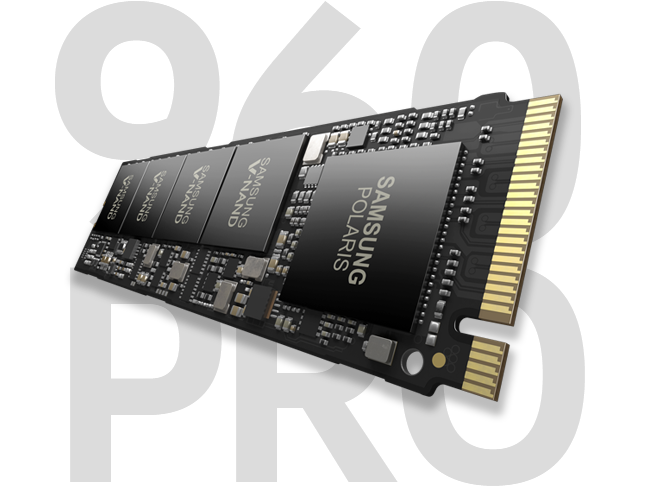 An SSD that changes everything, But is the Samsung SSD 960 PRO is it as promised?
An SSD that changes everything, But is the Samsung SSD 960 PRO is it as promised?
Experience unprecedented performance for heavy workloads and engineering applications with the high-capacity, highly reliable Samsung 960 PRO SSD. Designed for high-end PCs and workstations, the 960 PRO boasts a cutting-edge 48-layer Samsung V-NAND-based architecture that delivers next-generation performance in a compact M.2 form factor.
Why is NVMe such a big deal? What does it mean and is it better?
The NVMe™ interface of the 960 PRO supports PCIe® Gen 3 x4 lanes for an enhanced bandwidth and lower latency than SATA SSDs. You can experience massive sequential R/W (read/write) speeds up to 3,500/2,100 MB/s and random R/W speeds up to 440/360K IOPS, respectively*. This superb performance is enabled by an optimized package design.
*Sequential performance measurements based on CrystalDiskMark 5.0.2/IOmeter 1.1.0 and random performance measurements based on IOmeter 1.1.0.Performance may vary based on the SSD`s firmware version,system hardware and configuration.Test system configuration: Intel® Core i7-6700K CPU@4.0 GHz,DDR4 1700MHz 16GB,OS-Window 10 Pro x64,Chipset-ASROCK Z170 EXTREME 7
Why is the Samsung 960 M.2 SSD a big change from the 950 SSD?
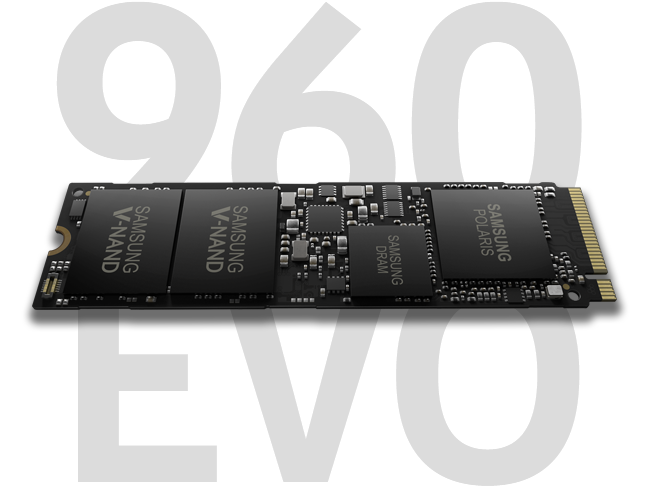 Samsung provides advanced end-to-end integration, fine-tuning each component for optimal results. Individual chips are optimized to pack more in a package to maximize capacity. The 960 PRO enables you to store up to 2TB, which is unprecedented for NVMe SSDs.
Samsung provides advanced end-to-end integration, fine-tuning each component for optimal results. Individual chips are optimized to pack more in a package to maximize capacity. The 960 PRO enables you to store up to 2TB, which is unprecedented for NVMe SSDs.
*1GB=1,000,000,000 bytes by IDEMA. A certain portion of capacity may be used for system file and maintenance use, so the actual capacity may differ from what is indicated on the product label.
How reliable is the Samsung 960 NVMe SSD?
The 960 PRO boasts 1.2 PBW* for the 2TB model. For further reliability, DTG (Dynamic Thermal Guard) monitors and adjusts the temperature of the SSD, protecting data and achieving optimal responsiveness. Plus, the 960 PRO is backed by a 5-year limited warranty**.
*PBW : Petabytes Written **Samsung’s warranty does not cover any costs and expenses relating to SSDs’ overhaul/assembly and data recovery for repairs or replacements.
What do you get with your Samsung 960 Pro and EVO SSD?
With the newly upgraded Magician advanced software solution, you can manage, monitor and maintain your 960 PRO like an IT professional. Magician provides personalized firmware checking and additional functions tailored for individual user’s drives. It even updates the firmware automatically to make sure that the drive’s performance stays up to date.
What are the Specifications and Hardware of the Samsung 960 Pro and Evo?
MZ-V6P512, MZ-V6P1T0, MZ-V6P2T0
Form Factor M.2
Capacity 512 GB, 1024 GB, 2048 GB
Sequential Read Speed Max 3,500 MB/sec
Sequential Write Speed Max 2,100 MB/sec
General Features:
- Samsung Polaris controller
- 80.15 x 22.15 x 2.38 (mm) in Size
- PCIe 3.0 x4, NVMe 1.2 (partial)
- Samsung V-NAND Memory
- TRIM Supported
- AES 256-bit for User Data Encryption, TCG Opal
- S.M.A.R.T Supported
- Auto Garbage Collection Algorithm
- Up to 3500 MB/sec Sequential Read
- Up to 2100 MB/sec Sequential Write
- 1.5 Million Hours Reliability (MTBF)
- 1500G, duration 0.5m sec, 3 axis Shock Absorption
- Magician Software for SSD Management Software
- 5 Years Warranty
MZ-V6E250, MZ-V6E500, MZ-V6E1T0
Form Factor M.2
Capacity 250 GB, 500GB, 1000 GB
Sequential Read Speed Max 3,200 MB/sec
Sequential Write Speed Max 1,900 MB/sec
General Features:
- Samsung Polaris controller
- 80.15 x 22.15 x 2.38 (mm) in Size
- PCIe 3.0 x4, NVMe 1.2 (partial)
- Samsung V-NAND Memory
- TRIM Supported
- AES 256-bit for User Data Encryption, TCG Opal
- S.M.A.R.T Supported
- Auto Garbage Collection Algorithm
- Up to 3200 MB/sec Sequential Read
- 250GB features p to 1500 MB/sec Sequential Write
- 500GB features p to 1800 MB/sec Sequential Write
- 1TB features p to 1900 MB/sec Sequential Write
- 1.5 Million Hours Reliability (MTBF)
- 1500G, duration 0.5m sec, 3 axis Shock Absorption
- Magician Software for SSD Management Software
- 3 Years Warranty
Alternatively, you can buy the Different Samsung NVMe SSD Drives below:
Samsung SSD 960 EVO MZ-V6E250BW M.2 NVMe – https://nascompares.com/xxx//product/Samsung-SSD-960-EVO-MZ-V6E250BW-M-2-2280-NVMe-250GB-SSD~59581📧 SUBSCRIBE TO OUR NEWSLETTER 🔔
🔒 Join Inner Circle
Get an alert every time something gets added to this specific article!
This description contains links to Amazon. These links will take you to some of the products mentioned in today's content. As an Amazon Associate, I earn from qualifying purchases. Visit the NASCompares Deal Finder to find the best place to buy this device in your region, based on Service, Support and Reputation - Just Search for your NAS Drive in the Box Below
Need Advice on Data Storage from an Expert?
Finally, for free advice about your setup, just leave a message in the comments below here at NASCompares.com and we will get back to you. Need Help?
Where possible (and where appropriate) please provide as much information about your requirements, as then I can arrange the best answer and solution to your needs. Do not worry about your e-mail address being required, it will NOT be used in a mailing list and will NOT be used in any way other than to respond to your enquiry.
Need Help?
Where possible (and where appropriate) please provide as much information about your requirements, as then I can arrange the best answer and solution to your needs. Do not worry about your e-mail address being required, it will NOT be used in a mailing list and will NOT be used in any way other than to respond to your enquiry.

|
 |
UnifyDrive UP6 Mobile NAS Review
UniFi Travel Router Tests - Aeroplane Sharing, WiFi Portals, Power Draw, Heat and More
UGREEN iDX6011 Pro NAS Review
Beelink ME PRO NAS Review
UGREEN iDX6011 Pro - TESTING THE AI (What Can it ACTUALLY Do?)
OWC TB5 2x 10GbE Dock, UGREEN NAS Surveillance Software, AceMagic Retro PCs, Gl.iNet Comet 5G @CES
Access content via Patreon or KO-FI
Discover more from NAS Compares
Subscribe to get the latest posts sent to your email.


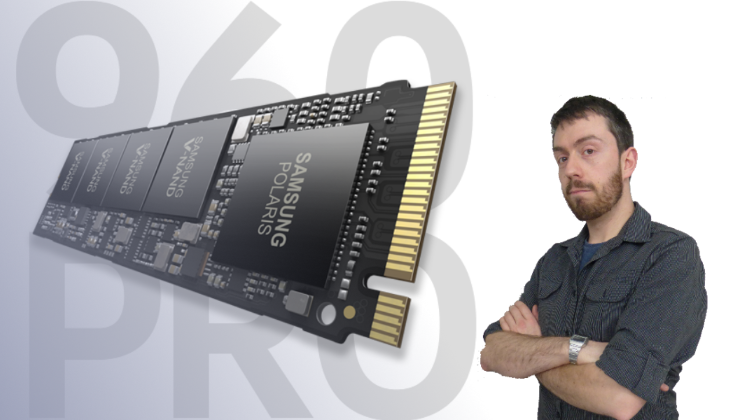
 960 Pro Series Model Numbers
960 Pro Series Model Numbers 960 EVO Series Model Numbers
960 EVO Series Model Numbers

