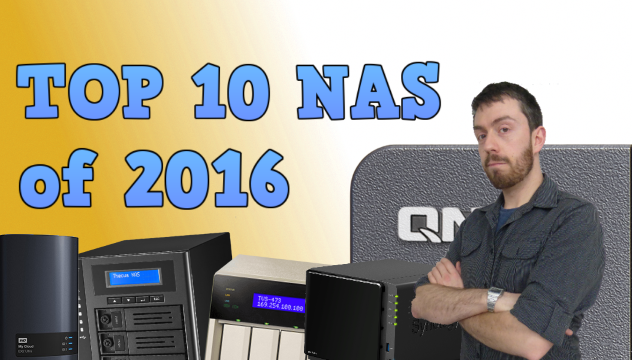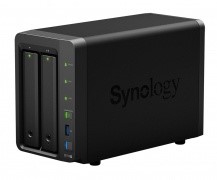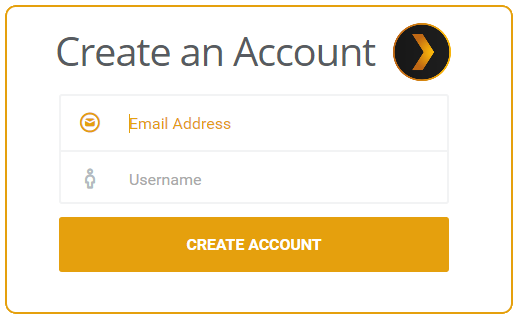What are the Top 10 NAS devices of 2016?
We at NASCompares are keen on NAS. That cannot be much of a surprise. We have seen it all this fruitful year of 2016. Thunderbolt 3 on Mac, USB 3.1 Gen 2 becoming mainstream, 4K becoming more and more popular, the insanely fast Samsung 960 SSD range and more. However, when it comes down to it, we love NAS and all NAS servers above all else. It is with this in mind that (as requested about a million times) we have made our top 10 NAS devices of 2016. We are covering everything from the most powerful NAS for those who want the best or the best, the most cost effective NAS for those that want value for money, most innovative NAS for those that think outside the box and more. All the NAS mentioned are available to buy NAS from nascompares.com – The NAS Experts.
Where to Buy the Top 10 NAS Worldwide
| The Synology DS916+ NAS £415 ex.VAT
|
BEST All Round NAS of 2016
|
|
| The QNAP TS-1282T NAS £2381 ex.VAT
|
Most POWERFUL NAS of 2016
|
|
| The WD My Cloud EX2 NAS £130 ex.VAT
|
Best BUDGET NAS of 2016
|
|
| The QNAP TS-253A NAS £270 ex.VAT
|
Most INNOVATIVE NAS of 2016
|
|
| The Synology DS716+II NAS £330 EX.vat
|
Most POPULAR NAS of 2016
|
|
| The TVS-682 NAS £900 ex.VAT
|
Most Flexible NAS of 2016
Featuring the features like 3x HDMI ports, 4K Support over the network and via the HDMI 2.0 port, this NAS covers everything you are ever likely to need to expand your NAS server today, tomorrow and in 5 years time. Don;t forget the 3 tiered storage option across 4 HDD bays, 2 SSD Bays and 2 m.2 SSD Bays. This is the NAS you buy if you want to expand |
|
| The QNAP TS-451A NAS £310 ex.VAT
|
Most SURPRISING NAS of 2016
QNAP NAS has always been one to push the boundaries of NAS and they did just that with the NAS and DAS combined TS-451A. This Dual Core, 4-Bay NAS not only gives you the NAS server abilities of any QNAP, but (along with SD Card Slot and Remote control) the ability to connect the device to your host Windows or Mac via USB 3.0. No longer are you restricted by Network-only access. A real change of scene and massive innovation from QNAP NAS. |
|
| The Synology DS216J NAS £126 ex.VAT
|
Best COST-EFFECTIVE NAS of 2016
At just over £100, It is easy to image this NAS Server being…well.. a bit crap! But this is one of the best home NAS devices from Synology this year and with a pretty decent Dual Core, fantastic and comprehensive software support and USB 3.0 throughout, this 2-Bay RAID enabled NAS device is a real breath of fresh air and the best cheap NAS on the market. |
|
| The Thecus N2810 PRO NAS £340 ex.VAT
|
STRONGEST NAS of 2016
Thecus NAS have been around in NAS since the beginning of Network Attached Storage as a device for home and business. Their latest offering has really changed the game and challenged the big guys at Synology and QNAP. This Quad Core, Intel Braswell CPU has all the functionality of the Synology DS716+II and all the features and Hardware of the QNAP TS-253A. This and 4K transcoding support and more Apps than both the other two NAS companies combined means that this is a diamond in the rough and powerful home NAS to consider buying. |
|
| The Synology DS1815+ NAS £650 ex.VAT
|
Best BUSINESS NAS of 2016
It may seem a little old and technically the DS1815+ from Synology NAS was released in 2015, but this hard-core (and indeed Quad Core) Business NAS is still very much in demand. It will handle pretty much whatever you can throw at it and then some. Alongside this you can expand the 8-Bay Synology NAS with another 10 HDD bays with two of the DX513 units…as well as being a real powerhouse fo a Plex Media Server NAS for transcoding! Still a NAS to contend with! |
How and where do I sign up for Plex? How much does Plex Cost?
The Plex Application for your NAS, Mac, PC, Android device is free and available in the NAS App store, iTunes and Google Playstore at no additional cost, though the free apps, though serving as an excellent introduction, will soon feel limited and we advise that if you upgrade to the Plex Pass subscription service for vastly improved options and add-ons. To begin setting up your Plex Media Server, you will need to head over to Plex and set up your account (use the below link) so you can have all your movie, TV show, music, and photo collections at your fingertips. Anywhere you go, on the devices you love.
If however you wish to skip straight to the good stuff and set up your Plex Pass Membership immediately so you can get your Plex Media Server at 100%, use the link below to take walk you through setting up your Plex Pass today!
📧 SUBSCRIBE TO OUR NEWSLETTER 🔔
🔒 Join Inner Circle
Get an alert every time something gets added to this specific article!
This description contains links to Amazon. These links will take you to some of the products mentioned in today's content. As an Amazon Associate, I earn from qualifying purchases. Visit the NASCompares Deal Finder to find the best place to buy this device in your region, based on Service, Support and Reputation - Just Search for your NAS Drive in the Box Below
Need Advice on Data Storage from an Expert?
Finally, for free advice about your setup, just leave a message in the comments below here at NASCompares.com and we will get back to you. Need Help?
Where possible (and where appropriate) please provide as much information about your requirements, as then I can arrange the best answer and solution to your needs. Do not worry about your e-mail address being required, it will NOT be used in a mailing list and will NOT be used in any way other than to respond to your enquiry.
Need Help?
Where possible (and where appropriate) please provide as much information about your requirements, as then I can arrange the best answer and solution to your needs. Do not worry about your e-mail address being required, it will NOT be used in a mailing list and will NOT be used in any way other than to respond to your enquiry.

|
 |
UniFi Routers vs OpenWRT DIY Routers - Which Should You Choose?
WHY IS PLEX A BIT S#!t NOW? IS 2026 JELLYFIN TIME? (RAID Room)
Synology FS200T NAS is STILL COMING... But... WHY?
Gl.iNet vs UniFi Travel Routers - Which Should You Buy?
UnifyDrive UP6 Mobile NAS Review
UniFi Travel Router Tests - Aeroplane Sharing, WiFi Portals, Power Draw, Heat and More
Access content via Patreon or KO-FI
Discover more from NAS Compares
Subscribe to get the latest posts sent to your email.