The wait is over, the Synology DS918+ 4-Bay NAS is here
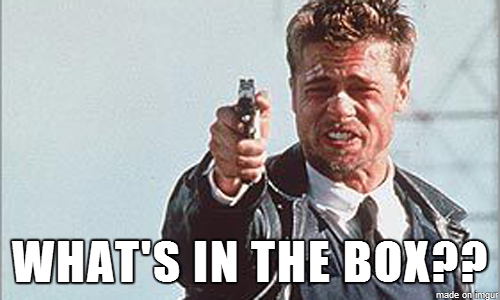 Originally uncovered as far back as April 2017, the Synology DS918+ was always going to be a real game changer for the big name in network attached storage. This was far from their first 4-Bay NAS server and will almost certainly not be their last. However I think it is fair to say that things were beginning to become a little stagnant. For a start, the latest releases in the form of the 5 and 8 Bay featured a virtually unchanged CPU, as well as rather unimpressive improvements in memory and hardware improvements.
Originally uncovered as far back as April 2017, the Synology DS918+ was always going to be a real game changer for the big name in network attached storage. This was far from their first 4-Bay NAS server and will almost certainly not be their last. However I think it is fair to say that things were beginning to become a little stagnant. For a start, the latest releases in the form of the 5 and 8 Bay featured a virtually unchanged CPU, as well as rather unimpressive improvements in memory and hardware improvements.
That isn’t to say that synology have been coasting it for the last year or two. They have been making incredible improvements in the software side of things and with their DSM software (the NAS equivalent of an operating system like Windows or iOS that is accessed from your web browser or mobile device) is now a much more feature filled and application ready user interface. However the tiny improvements in terms of hardware have been vastly ramped up in the brand new Synology DS918+.
Why is the Synology DS918+ NAS such a big improvement compared with the DS916+?
 The new Synology DS918+ NAS is the follow-up to the spring smash release DS916+ 4-Bay from last year. Unlike previous iterations of follow-up devices from synology like the 2-Bay, 5-Bay and 8-Bay flagship NAS released every 12-18 months, this new 4-Bay has been changed in numerous ways, both internally and externally. It really isn’t just a simple re-hash of the old unit, bung on a new label and ship out. No, a redesign of the chassis to be more compact with easy access has been made. LIkewise the way you can build your storage has been changed too, with two new additional m.2 NVMe SSD slots included. This kind of tiered storage means that it is no longer about how much capacity you have and how fast your network speed is.
The new Synology DS918+ NAS is the follow-up to the spring smash release DS916+ 4-Bay from last year. Unlike previous iterations of follow-up devices from synology like the 2-Bay, 5-Bay and 8-Bay flagship NAS released every 12-18 months, this new 4-Bay has been changed in numerous ways, both internally and externally. It really isn’t just a simple re-hash of the old unit, bung on a new label and ship out. No, a redesign of the chassis to be more compact with easy access has been made. LIkewise the way you can build your storage has been changed too, with two new additional m.2 NVMe SSD slots included. This kind of tiered storage means that it is no longer about how much capacity you have and how fast your network speed is.

Now you can introduce supreme caching options to assist in bolstering your CPU and Memory with large IOPS and operations that require larger hardware attention than simple file access. This was an option completely and utterly unavailable on the DS916+ and something competitors such as QNAP NAS were already adopting in their existing desktop NAS range.
What else is new about the Synology DS918+ NAS that makes it worth my money?
 The new and improved compact chassis is more than a simple face-lift. The new compact chassis actually manages to improve airflow through the front and back panel. The previously used rubber half front panel is now long gone and replaced by standard synology click and install trays (so no screw driver required for HDD installation), as well as each tray being lockable. The m.2 SSD NVMe bays (2 in total so you can RAID them together) are located underneath the chassis out of sight and can be populated together or with just a single drive as your storage or budget requires. The new chassis also features welcome and familiar ports such as USB 3.0 for external drives and dual RJ45 LAN ports. For those for whom this is going to be their first NAS purchase, then those ports in real terms mean:
The new and improved compact chassis is more than a simple face-lift. The new compact chassis actually manages to improve airflow through the front and back panel. The previously used rubber half front panel is now long gone and replaced by standard synology click and install trays (so no screw driver required for HDD installation), as well as each tray being lockable. The m.2 SSD NVMe bays (2 in total so you can RAID them together) are located underneath the chassis out of sight and can be populated together or with just a single drive as your storage or budget requires. The new chassis also features welcome and familiar ports such as USB 3.0 for external drives and dual RJ45 LAN ports. For those for whom this is going to be their first NAS purchase, then those ports in real terms mean:

USB Ports – for connecting external devices such as USB Key drives,External Hard drives and numerous other devices (see the Synology compatibility page for devices). However do not misunderstand that you can connect the DS918+ via a USB drive (such as a WD MyBook or LaCie Porsche external – as the NAS is designed to be the host machine).
 Dual RJ45 LAN ports – Though this is not new, like the USB ports, it is surprising how often the intended use is misunderstood. The multiple network ports, if combined with a switch or router that supports link aggregation (LAG) or port trunking means that upload and download to and from the device itself and the internet/network is effectively doubled. This does not mean that you will access your data faster from your iPhone, Macbook or Windows laptop (unless they are sharing the same network as the NAS and are also connected via multiple LAN connections too). The benefits of link aggregation are chiefly for operations in and of the box DS918+ itself.
Dual RJ45 LAN ports – Though this is not new, like the USB ports, it is surprising how often the intended use is misunderstood. The multiple network ports, if combined with a switch or router that supports link aggregation (LAG) or port trunking means that upload and download to and from the device itself and the internet/network is effectively doubled. This does not mean that you will access your data faster from your iPhone, Macbook or Windows laptop (unless they are sharing the same network as the NAS and are also connected via multiple LAN connections too). The benefits of link aggregation are chiefly for operations in and of the box DS918+ itself.
What are the specs of the Synology DS918+ NAS and is it better than the DS916+?
 The internal specifications of the DS918+ NAS are pretty impressive indeed for such a compact device. With the earlier release this year of the Synology DS1517+ and DS1817+, the benchmark for the processor included in the rest of the Synology range was a little low. Many felt the Atom based CPU was not only less than they deserved for a unit 2 years since it’s predecessor, but their noses were a little put out of joint that the CPU was unchanged since then too!
The internal specifications of the DS918+ NAS are pretty impressive indeed for such a compact device. With the earlier release this year of the Synology DS1517+ and DS1817+, the benchmark for the processor included in the rest of the Synology range was a little low. Many felt the Atom based CPU was not only less than they deserved for a unit 2 years since it’s predecessor, but their noses were a little put out of joint that the CPU was unchanged since then too!
- Quad-core Intel CPU J3455 with AES-NI – up to 2.3GHz
- Though the J3455 consumes more power (10W vs. 6W compared with the N3710), but is noticeably 1.3 times faster than the N3710 in practice
- 4GB DDR3 – expandable to 8GB
- M.2 2280 NVMe slots for SSD cache
- 2 channel 4K H.264 / H265 video transcoding
- BTRFS support and SHR / SHR-2 Support
- 4- Bays that can Scale up to 9 drives with a Synology DX517 (purchase needed)
- Two rear mounted fans that can be completely controlled
- In terms of connectivity, the NAS has 3 USB 3.0 ports (including 1 on the front), 2 Gigabit network ports and 1 eSATA port
- Of course, that Brand New synology Chassis
Need Advice on Data Storage from an Expert?
We want to keep the free advice on NASCompares FREE for as long as we can. Since this service started back in Jan '18, We have helped hundreds of users every month solve their storage woes, but we can only continue to do this with your support. So please do use links to Amazon Amazon UK on the articles when buying to provide advert revenue support or to donate/support the site below. Finally, for free advice about your setup, just leave a message in the comments below here at NASCompares.com and we will get back to you.
Finally, for free advice about your setup, just leave a message in the comments below here at NASCompares.com and we will get back to you.
 Need Help?
Where possible (and where appropriate) please provide as much information about your requirements, as then I can arrange the best answer and solution to your needs. Do not worry about your e-mail address being required, it will NOT be used in a mailing list and will NOT be used in any way other than to respond to your enquiry.
Need Help?
Where possible (and where appropriate) please provide as much information about your requirements, as then I can arrange the best answer and solution to your needs. Do not worry about your e-mail address being required, it will NOT be used in a mailing list and will NOT be used in any way other than to respond to your enquiry.
 Home: https://www.backblaze.com/cloud-backup.html#af9rgr
Business: https://www.backblaze.com/business-backup.html#af9rgr
Comparison with other service providers: https://www.backblaze.com/best-online-backup-service.html#af9rgr
📧 SUBSCRIBE TO OUR NEWSLETTER 🔔
Home: https://www.backblaze.com/cloud-backup.html#af9rgr
Business: https://www.backblaze.com/business-backup.html#af9rgr
Comparison with other service providers: https://www.backblaze.com/best-online-backup-service.html#af9rgr
📧 SUBSCRIBE TO OUR NEWSLETTER 🔔🔒 Join Inner Circle
Get an alert every time something gets added to this specific article!
This description contains links to Amazon. These links will take you to some of the products mentioned in today's content. As an Amazon Associate, I earn from qualifying purchases. Visit the NASCompares Deal Finder to find the best place to buy this device in your region, based on Service, Support and Reputation - Just Search for your NAS Drive in the Box Below
Need Advice on Data Storage from an Expert?
Finally, for free advice about your setup, just leave a message in the comments below here at NASCompares.com and we will get back to you. Need Help?
Where possible (and where appropriate) please provide as much information about your requirements, as then I can arrange the best answer and solution to your needs. Do not worry about your e-mail address being required, it will NOT be used in a mailing list and will NOT be used in any way other than to respond to your enquiry.
Need Help?
Where possible (and where appropriate) please provide as much information about your requirements, as then I can arrange the best answer and solution to your needs. Do not worry about your e-mail address being required, it will NOT be used in a mailing list and will NOT be used in any way other than to respond to your enquiry.

|
 |
UniFi Routers vs OpenWRT DIY Routers - Which Should You Choose?
WHY IS PLEX A BIT S#!t NOW? IS 2026 JELLYFIN TIME? (RAID Room)
Synology FS200T NAS is STILL COMING... But... WHY?
Gl.iNet vs UniFi Travel Routers - Which Should You Buy?
UnifyDrive UP6 Mobile NAS Review
UniFi Travel Router Tests - Aeroplane Sharing, WiFi Portals, Power Draw, Heat and More
Access content via Patreon or KO-FI
Discover more from NAS Compares
Subscribe to get the latest posts sent to your email.

















