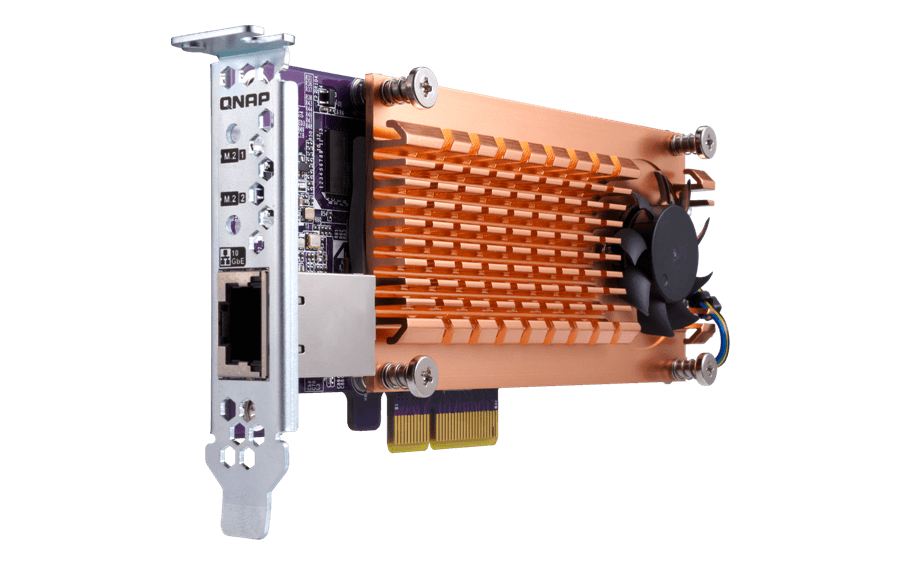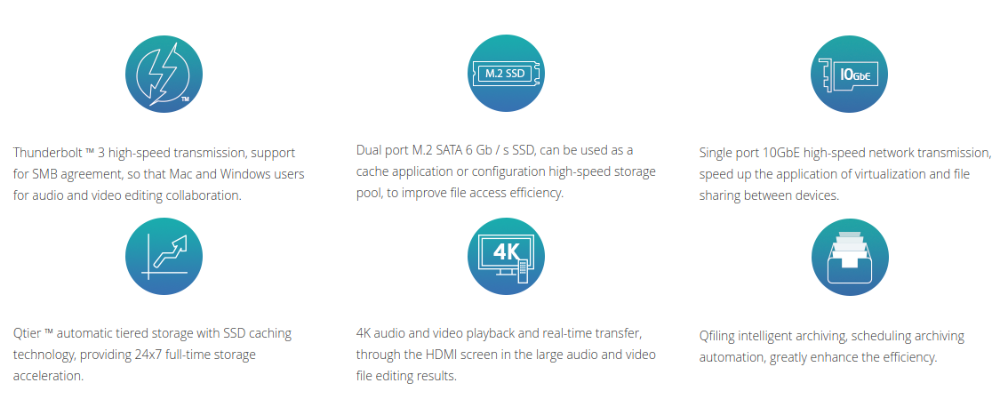The New and Exciting 4-Bay Thunderbolt 3 NAS from QNAP is close to release
 Not long now till QNAP release their more home and SMB based Thunderbolt 3 NAS, the TS-453BT3-8G and many of you have been wondering what has taken so long? The QNAP TS-453BT3 was originally uncovered by NASCompares back in May and since then QNAP have been uncharacteristically quiet about it. So quiet in fact that many users started to think that it may never be released at all. Luckily as the months have gone by we have started to see information slowly drip to us and with an October release being hinted at, QNAP have unleashed a huge pile of information on everything from hardware specs to release dates.
Not long now till QNAP release their more home and SMB based Thunderbolt 3 NAS, the TS-453BT3-8G and many of you have been wondering what has taken so long? The QNAP TS-453BT3 was originally uncovered by NASCompares back in May and since then QNAP have been uncharacteristically quiet about it. So quiet in fact that many users started to think that it may never be released at all. Luckily as the months have gone by we have started to see information slowly drip to us and with an October release being hinted at, QNAP have unleashed a huge pile of information on everything from hardware specs to release dates.
Going as far as to host a live stream on the QNAP TS-453BT3 inside and out on their official YouTube channel (see below – be warned, it is LONG).
Why should you buy the QNAP TS-453TB3 Thunderbolt 3 NAS?
 It really is an interesting NAS, built on the chassis and design of the popular TS-453B NAS released in the summer, this device uses that same Intel® Celeron® J3455 quad-core 1.5 GHz (burst to 2.3GHz) and 8GB DDR3 Memory. However, of course it is the inclusion of Thunderbolt 3 ports (USB-C) that transform this QNAP NAS into a Thunderbolt 3 NAS that really make you stop and stare.The TS-453BT3 features dual Thunderbolt ™ 3 ports, dual M.2 SSD slots inside for improved cache performance and a single port 10GBASE-T network port for 10 gigbits per second transmission to create a high-performance collaborative environment for professional audio and video editing and high-speed sharing. TS-453BT3 is a compact and elegant streamlined NAS device, with OLED screen for realtime system information and touch buttons so you can get environment and storage information firstly from the device’s front panel. All in all this device is designed with the need for Powerful hardware performance with rich productivity tools for the user to help streamline workflow, provide personal audio and video media studios and small creative work groups get the best network storage performance.
It really is an interesting NAS, built on the chassis and design of the popular TS-453B NAS released in the summer, this device uses that same Intel® Celeron® J3455 quad-core 1.5 GHz (burst to 2.3GHz) and 8GB DDR3 Memory. However, of course it is the inclusion of Thunderbolt 3 ports (USB-C) that transform this QNAP NAS into a Thunderbolt 3 NAS that really make you stop and stare.The TS-453BT3 features dual Thunderbolt ™ 3 ports, dual M.2 SSD slots inside for improved cache performance and a single port 10GBASE-T network port for 10 gigbits per second transmission to create a high-performance collaborative environment for professional audio and video editing and high-speed sharing. TS-453BT3 is a compact and elegant streamlined NAS device, with OLED screen for realtime system information and touch buttons so you can get environment and storage information firstly from the device’s front panel. All in all this device is designed with the need for Powerful hardware performance with rich productivity tools for the user to help streamline workflow, provide personal audio and video media studios and small creative work groups get the best network storage performance.
TS-453BT3 uses Thunderbolt ™ 3 and 10GbE network ports to work fast
As mentioned, the TS-453BT3 is equipped with an Intel Celeron quad-core 1.5GHz CPU (up to 2.3 GHz when burst) and 8GB DDR3L dual channel memory for superior processing performance. This when combined with the use of the built-in 2 Gigabit and single port 10GbE network port you will see fantastic network performance in your home or business.
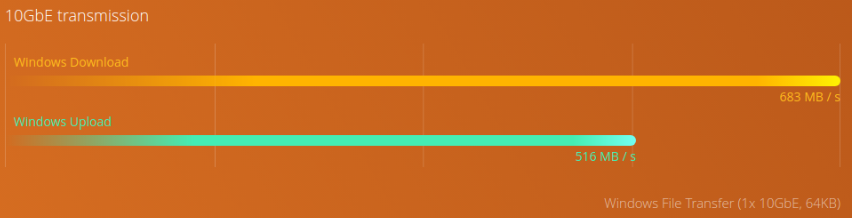
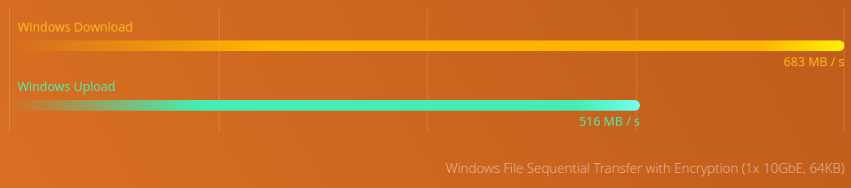
Additionally for those who are concerned with the security of their data, the TS-453BT3 arrives with AES-NI 256-bit NAS encryption, resulting in up to 695MB/s continuous read performance and up to 692 MB/s write for high performance and safety with AES-NI enabled. See speed tests and test specs below:

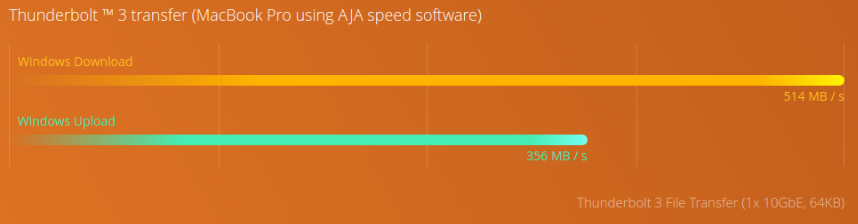
Tested at QNAP Labs, the data will vary depending on the actual environment.
10GbE transmission
test environment:
NAS: TS-453BT3-8G
OS: QTS 4.3.3
disk group: RAID 0; 4 x Intel SSDSC2BB240G4 SSD
client PC:
Windows 10, Intel Core i7-6700 3.4 GHz, 32GB RAM, QNAP LAN-10G2T-X550 Network Card
Thunderbolt ™ 3 Transport
Test Environment:
NAS: TS-453BT3-8G
OS: QTS 4.3.3
Disk Group: RAID 0 w / 4 x Intel SSDSC2BB240G4 SSD
Client:
MacBook Pro, Intel® Core ™ i7 2.9GHz CPU, macOS 10.12.6, 16GB RAM. AJA System Test 12.4.3 and SMB file transfer protocol; 16GB single file and turn off disk cache; resolution 5120×2700 5K RED and 10-bit YUV codec.
QNAP TS-453BT3 is a Mac and Windows Multimedia Collaboration Workstation
 The TS-453BT3 is the best device for Thunderbolt 3 Mac users and is also compatible with Thunderbolt 2 Mac devices through adapters (such as the Apple TB2-toTB3 adapter), making video editing smoother and faster sharing, especially for photographers. Film at business or home, image designers and creative workers using 4K and 3D content will most certainly see the benefits of this. The QNAP TS-453BT3 can connect two Thunderbolt devices (so you can connect two completely different Mac devices over TB3, as well as many more users accessing via the network/internet), while dealing with real-time audio and video editing without affecting the NAS system performance. The latest version of Final Cut Pro® X 10.3 supports SMB protocol file sharing, and Windows® users can join the video editing workflow efficiently with other devices from Thunderbolt ™ 3, 10GbE, or 1GbE.
The TS-453BT3 is the best device for Thunderbolt 3 Mac users and is also compatible with Thunderbolt 2 Mac devices through adapters (such as the Apple TB2-toTB3 adapter), making video editing smoother and faster sharing, especially for photographers. Film at business or home, image designers and creative workers using 4K and 3D content will most certainly see the benefits of this. The QNAP TS-453BT3 can connect two Thunderbolt devices (so you can connect two completely different Mac devices over TB3, as well as many more users accessing via the network/internet), while dealing with real-time audio and video editing without affecting the NAS system performance. The latest version of Final Cut Pro® X 10.3 supports SMB protocol file sharing, and Windows® users can join the video editing workflow efficiently with other devices from Thunderbolt ™ 3, 10GbE, or 1GbE.
Note: Final Cut Pro X 10.3 supports the use of SMB high-speed mount network drives to share material files with Windows systems.
Note: Thunderbolt 3 (USB-C) on the Thunderbolt 2 adapter may be part of the Windows PC compatibility issues, it is recommended that users first confirm or ask the adapter manufacturer. It is recommended to use the Thunderbolt ™ 3 certified wire (additional purchase) and configure the RAID 5 configuration with the high efficiency SSD for optimal transmission performance and storage configuration.
Save Thousands of pounds by using 10GBe over Thunderbolt with the QNAP TS-453BT3
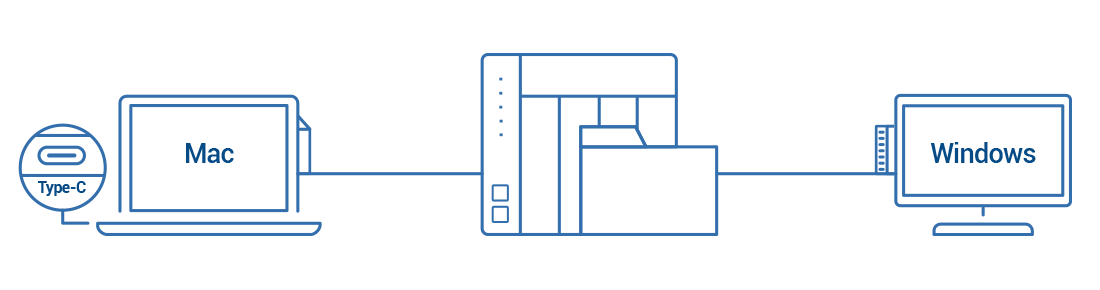
The TS-453BT3 includes the innovative T2E Converter mode to connect Mac® devices to the TS-453BT3 via the Thunderbolt ™ interface and to the 10GbE high-speed network via the Thunderbolt ™ interface, Flexible, convenient and efficient data transmission, suitable for 10GbE network environment with the team collaboration. In real terms what that means is that if you have an existing 10GBe network in your home, office or studio, you can access it without upgrading the ports on your system or buy an expensive thunderbolt to 10GBe converter.
Note: After the T2E connection is converted by a virtual switch, it may affect the network transmission speed. QNAP will continue to improve and optimize this and updates are constantly being made.
Improve access in every way with M.2 SSD Caching and 10GBe network acces on the TS-453BT3
The QNAP TS-453TB3 NAS arrives Preloaded with a dual port M.2 SATA SSD and 10 GbE expansion card inside (which can be removed if you wish to add more ports). This SSD caching can be configured easily and whenever you wish. This means that you can easily configure read and write cache, Read Only Caching or enable Qtier automatic tiered storage quickly and optimize NAS performance without taking up the NAS hard drive bays with an SSD that will not add to your existing capacity. COmbine this with the 10GBASE-T RJ45 network port to ensure that the TS-453BT3 operates as a high performance and hugely compatible home and business NAS server with the increasingly inside or outside of an existing 10GbE network environment. In short, the TS-453BT3 provides an effective processing platform of high-frequency transmission operations.
* The preloaded QM2 expansion card is used exclusively for the TS-453BT3 and will only support the 10GBASE-T function if it is for PCIe expansion slots for other QNAP NASs.
New QButton enabled Remote control included with the TS-453BT3 NAS
The TS-453BT3 comes with a QNAP remote control (the RM-IR004 released late last year) that allows you to easily operate your NAS and watch your favorite audio and video files with built-in IR receivers. This is further improved by the use of the innovative QButton to customize your QNAP remote control key functions, such as switching to Surveillance Station camera channel to monitor your CCTV Surveillance at home, flick to a certain application via HDMI or create a custom command within an app – thereby simplifying your NAS digital life at home.
On the subject of surveillance, the QNAP TS-453BT3 NAS arrives with 4 free web camera licenses for immediate use in your surveillance NAS environment and can support upto a total of 40 camera channels with the addition of further licences.
4K Support, Transcoding options and dual HDMI make watching and sharing files easier
The TS-453BT3 features a more powerful ninth-generation Intel® HD Graphics graphics chip that supports 2-way 4K (H.264 / H.265) video hardware decode playback and transfer, resulting in multimedia being played to a destination DLNA media device in a smooth format. Include one or two m.2 SSD and you really will see vast improvements in transcoding on the fly and offline As a result, you can easily connect your clips to your customers with a shared link that allows customers to easily view your work anytime, anywhere, whilst not having to worry about making it accessible to their host systems. The QNAP TS-453BT3 processor and hardware specifications provide H.264 and H.265 8-bit hardware decoding, encoding, and transcoding. The actual audio and video presentation quality will vary depending on the playing software, file format, system resource usage, and network bandwidth.
Access and Integrate your TS-453BT3 into your home and business life in many ways
ALongside the excellent QNAP NAS software, QTS, that all QNAP NAS arrive with, there are also many, many first-party and third-party applications that give you much greater, efficient and productive access to your QNAP NAS server:
 IFTTT Agent to bridge all your technology together
IFTTT Agent to bridge all your technology together
Popular network automation services, offering a free combination of QNAP NAS with mobile devices or favorite Apps such as Facebook, Twitter, Smart Home systems like Alexa and Google Home and more. Your own QNAP NAS, your own decisions, in your own home. Don’t be afraid to let your imagination run away from you.
 QmailAgent to centralise your home and business contacts into one interface
QmailAgent to centralise your home and business contacts into one interface
Centralized management, quickly switch to different e-mail account to view the contents of the message, backup all emails on the NAS, while maintaining the security and personal privacy, wherever you are accessing them. Centralise and integrate multiple email accounts into one super email server. Also combine with the CMS and CRM applications in the App center and you will have an entire communications centre, ready to go!
 Browser Station to give you more than Chome, Firefox and Safari – No restrictions
Browser Station to give you more than Chome, Firefox and Safari – No restrictions
When establishing a remote connection, there is no need for a complex VPN gateway to successfully access the network and your NAS safely. With Browser station you can safely access your resources and those of other website that may be blocked by your internet provider or by country restrictions. Use the QNAP TS-453BT3 NAS to break those geographical restrictions and get access to both your files and the rest of the internet, free of control.
 DJ2 Live to start streaming and recording yourself online with realtime record/watch facilities
DJ2 Live to start streaming and recording yourself online with realtime record/watch facilities
Take full advantage of the growing trend of live streaming content to Vloggers everywhere via the TS-453BT3 NAS with DJ2LIve. Turn your NAS into a broadcasting and media resource platform and get your face and voice out there to be seen and heard. No need to rely on subscription or advert supported platform that limit your potential – use a QNAP NAS like the TS-453BT3 to be ready to go (just add a web camera and microphone) on the likes of YouTube, Ustream, Twitch and more.
 QIoT Suite Lite to bring you into the new world of Internet of Things devices
QIoT Suite Lite to bring you into the new world of Internet of Things devices
Combined with QNAP NAS, using QIoT sensors, devices and applications alongside the network security and large capacity options of the TS-453BT3 NAS, to facilitate IoT private cloud solutions. From just two or three steps, you can monitor, control and protect your home and business. Also IoT exchanges and applications are in constant development are quickly released.
 Many Mobile Apps for iOs, Android and Windows available for tailored access to your TS-453BT3 NAS
Many Mobile Apps for iOs, Android and Windows available for tailored access to your TS-453BT3 NAS
A variety of rich selection of task specific Apps. Whether it is file access, NAS management, multimedia entertainment, Surveillance and IoT action monitoring, business applications and download tasks, the QNAP TS-453BT3 will let you access your digital collection from both desktop and mobile platforms.
📧 SUBSCRIBE TO OUR NEWSLETTER 🔔
🔒 Join Inner Circle
Get an alert every time something gets added to this specific article!
This description contains links to Amazon. These links will take you to some of the products mentioned in today's content. As an Amazon Associate, I earn from qualifying purchases. Visit the NASCompares Deal Finder to find the best place to buy this device in your region, based on Service, Support and Reputation - Just Search for your NAS Drive in the Box Below
Need Advice on Data Storage from an Expert?
Finally, for free advice about your setup, just leave a message in the comments below here at NASCompares.com and we will get back to you. Need Help?
Where possible (and where appropriate) please provide as much information about your requirements, as then I can arrange the best answer and solution to your needs. Do not worry about your e-mail address being required, it will NOT be used in a mailing list and will NOT be used in any way other than to respond to your enquiry.
Need Help?
Where possible (and where appropriate) please provide as much information about your requirements, as then I can arrange the best answer and solution to your needs. Do not worry about your e-mail address being required, it will NOT be used in a mailing list and will NOT be used in any way other than to respond to your enquiry.

|
 |
UGREEN iDX6011 Pro NAS Review
Beelink ME PRO NAS Review
UGREEN iDX6011 Pro - TESTING THE AI (What Can it ACTUALLY Do?)
OWC TB5 2x 10GbE Dock, UGREEN NAS Surveillance Software, AceMagic Retro PCs, Gl.iNet Comet 5G @CES
What IS the Digiera OmniCore NAS? Is it Worth $599?
New UGREEN NAS Expansion, DXP4800 PRO NAS and eGPU Revealed
Access content via Patreon or KO-FI
Discover more from NAS Compares
Subscribe to get the latest posts sent to your email.