Choosing between three very similar Synology NAS – DS118 vs DS218play vs DS418
Synology has been producing NAS servers for a number of years now and made a real name for themselves in both the home and business markets. With such an evolving range of network attached storage devices available, they have done a really, really good job of classifying most of their range by terms such as PLAY for multimedia, PLUS for top end use and J for the cost-effective NAS range. However, in September and October of 2017 they caused a little bit of confusion by releasing around EIGHT desktop NAS devices in their Diskstation (desktop) NAS series and the result was two things. Half the market was happy to see upgrades to the existing range, with improved hardware both internally and externally, eagerly buying their desired products. However, the other half of the NAS Buyer market (the more cautious and NAS deal hunting share) got really, REALLY confused! In particular between three units:

- The Synology DS118 1-Bay NAS for £150+ ex.VAT
- The Synology DS218play 2-Bay NAS for £190+ ex.VAT
- The Synology DS418 4-Bay NAS for £330+ ex.VAT
What is the big deal with the Synology DS118, DS218play and DS418 NAS?
The 118, 218play and 418 all feature the same CPU and almost identical memory.
Don’t believe me? See below:
| Synology NAS | |||
| Model | Synology DS118 | Synology DS218play | Synology DS418 |
| Price | £140+ ex.VAT | £190+ ex.VAT | £330+ ex.VAT |
| CPU Model | Realtek RTD1296 | Realtek RTD1296 | Realtek RTD1296 |
| CPU Architecture | 64-bit | 64-bit | 64-bit |
| CPU Frequency | Quad Core 1.4 GHz | Quad Core 1.4 GHz | Quad Core 1.4 GHz |
| Hardware Encryption Engine | YES | YES | YES |
| Hardware Transcoding Engine | 10-bit H.265 (HEVC), MPEG-4 Part 2, MPEG-2, VC-1; maximum resolution: 4K (4096 x 2160); maximum frame rate per second (FPS): 30 | 10-bit H.265 (HEVC), MPEG-4 Part 2, MPEG-2, VC-1; maximum resolution: 4K (4096 x 2160); maximum frame rate per second (FPS): 30 | 10-bit H.265 (HEVC), MPEG-4 Part 2, MPEG-2, VC-1; maximum resolution: 4K (4096 x 2160); maximum frame rate per second (FPS): 30 |
| System Memory | 1 GB DDR4 | 1 GB DDR4 | 2 GB DDR4 |
Those are some insanely similar specs for 3 units that have a price difference of £190 between them and unsurprisingly it has led to a number of users getting cold feet or getting too lost in all the choices to make a decision. there are some obvious ways in which we can see differences between them, as well as some other more subtle and less obvious ways. So let us delve a little deeper into these NAS servers from Synology and help you choose which one to buy.
What are the differences between the DS118, DS218play and DS418 NAS server from Synology?

This isn’t the first time that Synology has released similar specification on different units, but this is the first time it has happened on units released within 4 weeks of each other. The first and most obvious difference between these NAS devices is the number of HDD and SSD bays available on each device. But there is more to it than simply meaning that you can have more storage:
| Storage | |||
| Drive Bays | 1 | 2 | 4 |
| Compatible Drive Type |
|
|
|
| Maximum Internal Raw Capacity | 12 TB (12 TB drive x 1) (Capacity may vary by RAID types) | 24 TB (12 TB drive x 2) (Capacity may vary by RAID types) | 48 TB (12 TB drive x 4) (Capacity may vary by RAID types) |
| Hot Swappable Drive | NO | NO | YES |
Straight away we can see that each device can hold a different number of Hard Drives or SSD. Of course, these NAS media drives are not included with the device and technically should not affect the overall cost, however, the CPU and memory will need to work a little tiny bit more with more drives to read/write too. Of course, the number of drives you can install in your NAS will dictate the maximum amount of storage you can store, with the DS118 currently maxing out at 12TB with a Seagate 12TB Ironwolf NAS drive, the DS218play at 24TB and the DS418 at a massive 48 terabytes.

Also, due to the construction method and materials of each NAS, the ease of which you can install drives and the option of hot swapping (removing and replacing drives as needed) changes. With the DS118 and DS218play not being hot swappable (not surprising in a 1-Bay, but a bit of a shame in the 2-Bay), but the DS418 arriving with screwless, click and load trays that can be hot-swapped as needed, as well as locked with a key. Next, we can see what you can do with that NAS drives:
| Storage Management | |||
| Supported RAID Type |
|
|
|
How Important is RAID when choosing Between the DS118, DS218play and DS418 NAS?

Once again, not a huge surprise, but as you skip from the 1-bay, to the 2-bay and then finally onto the 4-Bay, we see more and more RAID options become available. The DS118 is, of course, a single HDD, so no RAID options are even possible! The DS218play arrives with RAID 0 and RAID 1, as well as JBOD for the dangerous and SHR for the forward thinking. The DS418, of course, arrives with all those RAID levels mentioned, as well as RAID 5, RAID 6 , RAID 10, RAID 50 and RAID 60. Coupled with this increased drive failure protection option, you always have to factor in the right balance for you as a user when populating your NAS with 1, 2 or 4 HDD, as well as the total storage you end up with. For example. Let us look at that 12TB available storage figure.
The Seagate IronWolf (NAS) ST12000VN0007 is currently around £350 ex.VAT. So how much would it cost to fill each of these with 12TB WITHOUT A RAID option:
 |
 x1 x1 |
| So the Synology DS118 and 1x 12TB = £490+ ex.VAT | |
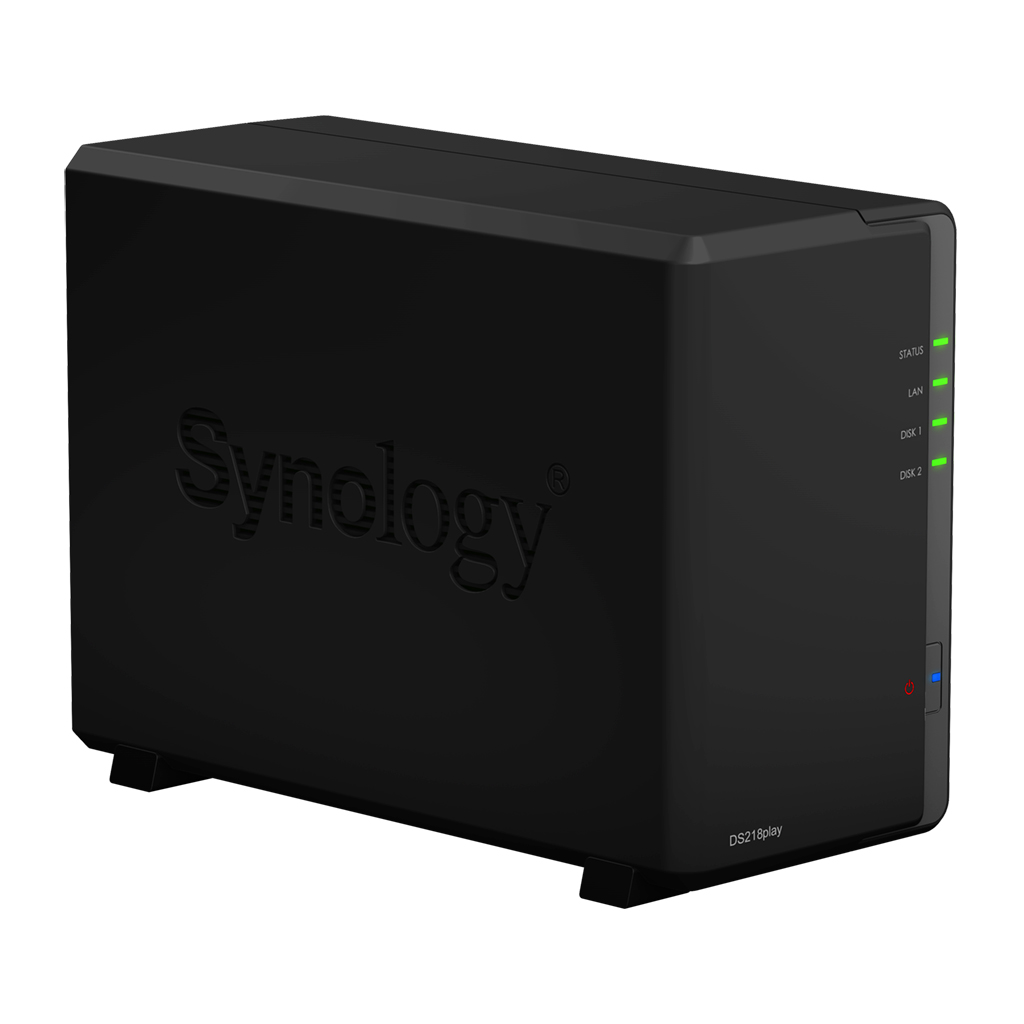 |
 x2 x2 |
| The Synology DS218play with 2x 6TB = £530+ ex.VAT | |
 |
 x4 x4 |
| Finally, the DS418play with 4x 3TB = £680+ ex.VAT | |
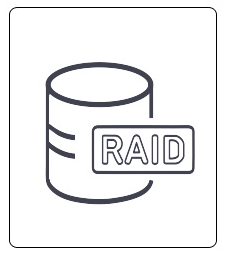
So, on the face of it, the DS118 is still noticeably the lowest price for 12TB of storage. HOWEVER, it is worth considering protection from hardware failure – Hard Drives are the 2nd most vulnerable item in your data storage (with the power supplier being the most susceptible to failure statistically). So, let’s look at 12TB of storage again, but this time we have to factor in protection from hardware failure. So the Synology DS118 NAS and 1x 12TB Drive again, but this time we also have to include 12TB of backup over USB. The lowest priced, yet reliable solution I found was a Startech 3.5″ external case with USB 3.0. For the others, we have RAID protection and the results are as follows:
With a Redundancy plan in place:
- DS118 (£140) + 12TB Drive (£350) + Startech USB 3.0 (£35) and another 12TB (£350) = £875+ ex.VAT
- DS218play (£190) + 2x 12TB (£700) = £890 ex.VAT
- DS418play (£330) + 4x 4TB (£400) = £730+ ex.VAT
As we can see, straight away, the minute we need/want to factor in redundancy and hardware failure protection, the DS118 and DS218play immediately become more expensive options. I can assure you that this scale applies to almost every single capacity too – not just 12TB. Do not believe me? Use the NAS calculator here. Ultimately, this further highlights the biggest difference and the reason for that price difference between these three units.
What are the physical differences between the DS118, DS218play and DS418 NAS?

The external chassis is of course designed to hold their respective amount of hard drives and solid-state drives, but there is more to the individual cases than that. The DS418 arrives with hot swapping, thanks to the removable and lockable drive trays, whereas the DS118 and DS218play are all internal installation without hot swapping. Another big difference is at the rear of each device, the ports and how the device behaves with each different hardware setup:
| External Ports | |||
| Rear of NAS |  |
 |
 |
| RJ-45 1GbE LAN Port | 1 | 1 | 2 (with Link Aggregation / Failover support) |
| USB 3.0 Port | 2 | 2 | 2 |
| MAX Read | 112MB/s | 112MB/s | 220MB/s |
| MAX Write | 112MB/s | 112MB/s | 170MB/s |
| System Fan | 60 mm x 60 mm x 1 pcs | 92 mm x 92 mm x 1 pcs | 92 mm x 92 mm x 2 pcs |
| Fan Speed Mode |
|
|
|
| Noise Level* | 16.7 dB(A) | 19.9 dB(A) | 20.9 dB(A) |
| Power Supply Unit / Adapter | 36W | 60W | 90W |
| Power Consumption* | 9.4 W (Access) 4.22 W (HDD Hibernation) |
16.79 W (Access) 5.16 W (HDD Hibernation) |
26.49 W (Access) 8.78 W (HDD Hibernation) |
As you can see above, the DS418 Supports link Aggregation thanks to those 2x LAN ports, the Read and Write of the DS418 is significantly higher than the DS118 and DS218play. It is also worth highlighting that despite the DS118 and DS218play having different max numbers of drives and RAID options, they both max out to the same speeds – this is due to the bottleneck of a single LAN port (these are also the speeds the DS418 will achieve if you only use a single LAN port). However, as you could have predicted, with each unit getting bigger, the chassis size, the number and size of the cooling fans and the noise generated grow with each unit from the smaller DS118 to the larger DS418. Lastly, it is worth highlighting the power consumption as the power consumption of each unit grows a noticeable degree due to more drives and more system overhead work to deal with the increased storage, with the DS418 in standby/hibernation consuming almost as much power as the DS118 in full operation!
What is the difference in Software and Applications between the DS118, DS218play and DS418 NAS?
Once again, despite the systems having almost identical levels of hardware inside, the output and performance with applications in the Synology DSM software are fairly noticeable. We already highlighted 4K transcoding, but what about other common NAS server jobs? Surveillance, File sharing, Downloading, etc? Take a look below to see how each device behaves and what it can output in each application:
| File Sharing Capacity | |||
| Maximum Shared Folder Sync Tasks | 2 | 4 | 4 |
| Maximum Concurrent Download Tasks | 30 | 30 | 50 |
| DLNA Compliance | YES | YES | YES |
| Maximum IP cam (Licenses required) | 15 (including 2 Free License) | 15 (including 2 Free License) | 30 (including 2 Free License) |
| Total FPS (H.264)* | 450 FPS @ 720p (1280×720) 180 FPS @ 1080p (1920×1080) 110 FPS @ 3M (2048×1536) 80 FPS @ 5M (2591×1944) 40 FPS @ 4K (3840×2160) |
450 FPS @ 720p (1280×720) 180 FPS @ 1080p (1920×1080) 110 FPS @ 3M (2048×1536) 80 FPS @ 5M (2591×1944) 40 FPS @ 4K (3840×2160) |
900 FPS @ 720p (1280×720) 300 FPS @ 1080p (1920×1080) 240 FPS @ 3M (2048×1536) 150 FPS @ 5M (2591×1944) 110 FPS @ 4K (3840×2160) |
| Total FPS (H.265)* | 450 FPS @ 720p (1280×720) 450 FPS @ 1080p (1920×1080) 210 FPS @ 3M (2048×1536) 120 FPS @ 5M (2591×1944) 60 FPS @ 4K (3840×2160) |
450 FPS @ 720p (1280×720) 450 FPS @ 1080p (1920×1080) 210 FPS @ 3M (2048×1536) 120 FPS @ 5M (2591×1944) 60 FPS @ 4K (3840×2160) |
900 FPS @ 720p (1280×720) 450 FPS @ 1080p (1920×1080) 360 FPS @ 3M (2048×1536) 250 FPS @ 5M (2591×1944) 180 FPS @ 4K (3840×2160) |
| Total FPS (MJPEG)* | 210 FPS @ 720p (1280×720) 70 FPS @ 1080p (1920×1080) 50 FPS @ 3M (2048×1536) 30 FPS @ 5M (2591×1944) |
210 FPS @ 720p (1280×720) 70 FPS @ 1080p (1920×1080) 50 FPS @ 3M (2048×1536) 30 FPS @ 5M (2591×1944) |
300 FPS @ 720p (1280×720) 200 FPS @ 1080p (1920×1080) 130 FPS @ 3M (2048×1536) 80 FPS @ 5M (2591×1944) |
Straight away it is clear that the additional 1GB of DDR4 memory included with the DS418 makes alot of difference.he DS118 and DS218play are for the most part identical in output via surveillance (even the FPS of individualformats) and the downlaod tasks – though there is a slight difference with regard to shared folder sync (this can be put down to storage volumes). Whereas the DS418 seems to go bigger in almost ever single way. Memory is often misunderstood as a tool in NAS, with many users only seeing it’s real use in virtual machine use and large scale user numebrs. However it is pretty clear here that the 2GB of RAM on the DS418 is really tipping the scales in their favour!
Which NAS Should you buy? The Synology DS118, the DS218play or the DS418?

Choosing between these units is more than about numbers of hard drives available. Yes, it does play an impressive part, but with the emergence of more and more cost-effective cloud-based backup solutions, you can always rely on that, rather than a RAID in some instances. Also, though I think the DS418 price tag has been largely justified, the price difference between the DS118 and DS218play is around £50+ ex.VAT and it seems to only go towards a slightly larger PSU that is less than 30W higher and the options of RAID in a 2nd bay. seems a fairly high price to pay for quite standard luxuries. So I recommend going for the three units in these instances:
- Go for the DS118 is your budget is tight and you a need solid, fully featured NAS server
- Go for the DS218play is your budget is still tight, but RAID is essential, or you already have hard drives that can be re-purposed to ease your budget
- Go for the DS418 if your budget is tight but you want all the best possible features and abilities of this hardware, as well as increased future proofing for your home or business.
And always remember, these devices do not need to be fully populated from day 1, they run just as well with 1 drive inside as they do with 2 or 4! You can pick up your NAS today from the guys at nascompares.com. They have 20 years of experience, offer free build and test services, worldwide cost-effective shipping and FREE pre and post order technical support. What are you waiting for? Have a look below:
| Synology NAS for 2017 and 2018 | |||
| Model | Synology DS118
1-Bay NAS Server |
Synology DS218play
1-Bay NAS Server |
Synology DS418
1-Bay NAS Server |
| Price | £140+ ex.VAT | £190+ ex.VAT | £330+ ex.VAT |
| Where to buy |  |
 |
 |
📧 SUBSCRIBE TO OUR NEWSLETTER 🔔
🔒 Join Inner Circle
Get an alert every time something gets added to this specific article!
This description contains links to Amazon. These links will take you to some of the products mentioned in today's content. As an Amazon Associate, I earn from qualifying purchases. Visit the NASCompares Deal Finder to find the best place to buy this device in your region, based on Service, Support and Reputation - Just Search for your NAS Drive in the Box Below
Need Advice on Data Storage from an Expert?
Finally, for free advice about your setup, just leave a message in the comments below here at NASCompares.com and we will get back to you. Need Help?
Where possible (and where appropriate) please provide as much information about your requirements, as then I can arrange the best answer and solution to your needs. Do not worry about your e-mail address being required, it will NOT be used in a mailing list and will NOT be used in any way other than to respond to your enquiry.
Need Help?
Where possible (and where appropriate) please provide as much information about your requirements, as then I can arrange the best answer and solution to your needs. Do not worry about your e-mail address being required, it will NOT be used in a mailing list and will NOT be used in any way other than to respond to your enquiry.

|
 |
WHERE IS SYNOLOGY DSM 8? and DO YOU CARE? (RAID Room)
UniFi Routers vs OpenWRT DIY Routers - Which Should You Choose?
WHY IS PLEX A BIT S#!t NOW? IS 2026 JELLYFIN TIME? (RAID Room)
Synology FS200T NAS is STILL COMING... But... WHY?
Gl.iNet vs UniFi Travel Routers - Which Should You Buy?
UnifyDrive UP6 Mobile NAS Review
Access content via Patreon or KO-FI
Discover more from NAS Compares
Subscribe to get the latest posts sent to your email.








