New RX418 Rackmount NAS 4 bay Expansion
Synology RX418 delivers an effortless solution for volume expansion and data backup for Synology 1U
RackStation1 by adding 4 additional SATA drive bays on-the-fly. With its short-depth chassis design, RX418
ensures easy installation and deployment in 2-post racks and wall mount racks. Synology RX418 is backed
with Synology’s 3-year2
limited warranty
Storage Capacity Expansion
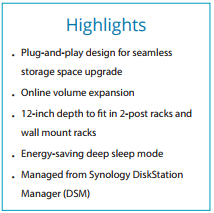
When the storage capacity on Synology 1U RackStation reaches its limit, Synology
expansion unit RX418 provides easy capacity expansion by adding 4 3.5″/2.5″ SATA
drives to the system. Synology RX418 can also be used as a dedicated local backup
destination of Synology 1U RackStation for comprehensive data protection.
Reliable Plug-and-play Design
Simply connect Synology RX418 to corresponding Synology RackStation and it is ready
to use. Drives in the connected Synology RX418 operate as though they were internal
to the connected Synology NAS and can be managed directly by Synology DiskStation
Manager (DSM), with no additional software installation required.
Green and Easy to Manage
Award-winning Synology DSM provides an intuitive user interface for easy system
management. Drive hibernation can be configured in DSM to take effect automatically
when the system has been inactive for a period of time. This not only saves energy but
also extends the lifespan of the installed drives.
Synology RX418 Hardware Overview
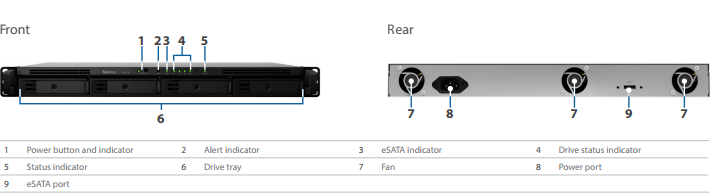
Synology RX418 Technical Specs
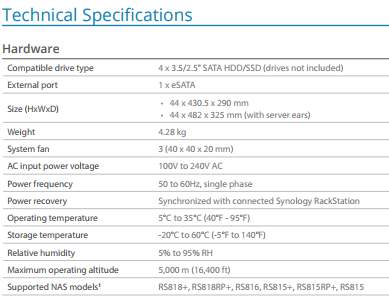
PDF here RX418_Data_Sheet
The Synology RX418 NAS to Buy
Price Around 500GBP
Need Advice on Data Storage from an Expert?
We want to keep the free advice on NASCompares FREE for as long as we can. Since this service started back in Jan '18, We have helped hundreds of users every month solve their storage woes, but we can only continue to do this with your support. So please do use links to Amazon Amazon UK on the articles when buying to provide advert revenue support or to donate/support the site below. Finally, for free advice about your setup, just leave a message in the comments below here at NASCompares.com and we will get back to you.
Finally, for free advice about your setup, just leave a message in the comments below here at NASCompares.com and we will get back to you.
 Need Help?
Where possible (and where appropriate) please provide as much information about your requirements, as then I can arrange the best answer and solution to your needs. Do not worry about your e-mail address being required, it will NOT be used in a mailing list and will NOT be used in any way other than to respond to your enquiry.
Need Help?
Where possible (and where appropriate) please provide as much information about your requirements, as then I can arrange the best answer and solution to your needs. Do not worry about your e-mail address being required, it will NOT be used in a mailing list and will NOT be used in any way other than to respond to your enquiry.
 Home: https://www.backblaze.com/cloud-backup.html#af9rgr
Business: https://www.backblaze.com/business-backup.html#af9rgr
Comparison with other service providers: https://www.backblaze.com/best-online-backup-service.html#af9rgr
📧 SUBSCRIBE TO OUR NEWSLETTER 🔔
Home: https://www.backblaze.com/cloud-backup.html#af9rgr
Business: https://www.backblaze.com/business-backup.html#af9rgr
Comparison with other service providers: https://www.backblaze.com/best-online-backup-service.html#af9rgr
📧 SUBSCRIBE TO OUR NEWSLETTER 🔔🔒 Join Inner Circle
Get an alert every time something gets added to this specific article!
This description contains links to Amazon. These links will take you to some of the products mentioned in today's content. As an Amazon Associate, I earn from qualifying purchases. Visit the NASCompares Deal Finder to find the best place to buy this device in your region, based on Service, Support and Reputation - Just Search for your NAS Drive in the Box Below
Need Advice on Data Storage from an Expert?
Finally, for free advice about your setup, just leave a message in the comments below here at NASCompares.com and we will get back to you. Need Help?
Where possible (and where appropriate) please provide as much information about your requirements, as then I can arrange the best answer and solution to your needs. Do not worry about your e-mail address being required, it will NOT be used in a mailing list and will NOT be used in any way other than to respond to your enquiry.
Need Help?
Where possible (and where appropriate) please provide as much information about your requirements, as then I can arrange the best answer and solution to your needs. Do not worry about your e-mail address being required, it will NOT be used in a mailing list and will NOT be used in any way other than to respond to your enquiry.

|
 |
Is It OK to Buy a Used NAS? (RAID Room)
Do You NEED 5GbE NAS? (Or Should You Skip Ahead to 10GbE)
UGREEN DXP4800 PRO NAS Review
Minisforum G7 Pro Review
CAN YOU TRUST UNIFI REVIEWS? Let's Discuss Reviewing UniFi...
WHERE IS SYNOLOGY DSM 8? and DO YOU CARE? (RAID Room)
Access content via Patreon or KO-FI
Discover more from NAS Compares
Subscribe to get the latest posts sent to your email.







DISCUSS with others your opinion about this subject.
ASK questions to NAS community
SHARE more details what you have found on this subject
IMPROVE this niche ecosystem, let us know what to change/fix on this site