Buffalo and their Windows Storage Server 2016 Range for 2018
When it comes to the right software environment for your business, few NAS brands and their software have the market coverage of Windows Server. It is an especially fluid and easy to deploy platform that has grown from a relatively simple file system tool to an incredibly versatile virtual environment and team management solution. Windows Server 2008, 2012 and 2016 have become some of the most widely used server management applications of the last decade and thanks to constant updates, firmware updates and parallel growth alongside the well known Microsoft Windows operating system, most server devices will support windows server software in one form or another. However one of the greatest stumbling blocks for those looking to setup this desirable environment is not the software, but the hardware! Your software has to live and operate from somewhere and choosing the right hardware for your Windows Server can be profoundly confusing.
What is the Difference Between Windows Storage server 2016 and 2012?
Buffalo solved this confusion a great deal a few years ago with the release of their WSS 2012 Pre-installed range of NAS Server devices. These NAS server devices arrive with the hardware you need for your server, as well as a licenced copy of Windows server (otherwise known as WSS – Windows Storage Server). This combined with features like 2-6 Bays Storage, hardware-RAID for speedy re-builds and faster file speeds, Intel-based CPUs, tiered levels of WSS and more, meant that it is still easily the most popular choice for windows storage users who want fast Windows Storage Server NAS deployment. Fast forward to 2018 and I am pleased to say that Buffalo NAS is on the verge of releasing their new WSS 2016 NAS range, that builds on all the things that made the 2012 range popular, as well as adding new internal hardware, 10Gbe connectivity and more. So, what can we expect from the Buffalo WSS 2016 NAS range?
What are the Specifications of the Buffalo WSS 2016 NAS Range?
The new Buffalo WSS 2016 NAS server devices will arrive in 2, 4 and 6-Bay RAID enabled chassis. First, let’s discuss the 2-Bay and 4-Bay WSS 2016 units. One of the biggest advantages of using a NAS with Windows Server 2016 pre-installed is that it will perform much, much better with less hardware consumption. Below are the specifications we know so far:
The new WSS 2016 NAS will arrive with a new chassis, prepopulated with 4, 8, 16 and 32TB of storage (depending on the unit you purchase). This storage can be protected with RAID 1, 5, 6 and 10 Support as you desire and arrive with Windows server 2016 Workgroup Edition. These devices are aimed at smaller work/office environments of up to 50 users and arrive with sufficient hardware to keep this system and the users fully supported. One of the most interesting things about this new Buffalo WSS 2016 range of devices, is the inclusion of 10Gbe. Using the popular and much more affordable 10GBASE-T version of 10Gigabit ethernet, this means that devices in your environment that have 10G can operate CONSIDERABLY faster and connect to 10GBe network storage a great deal quicker. Additionally, devices that are still 1Gbe RJ45 based (the default and standard of almost all network devices) can still connect to this same windows server 2016 network.
The Buffalo WSS 2016 Hardware RAID NAS features six hard drives of storage (RAID’d as needed) and high-performance network attached storage applications with the power and convenience of Windows operating system, and is fully populated with NAS hard drives.
Buffalo’s specially-designed solution runs the Windows Server OS from a SSD of its own – thereby freeing the storage array, in its entirety, for user data. Hardware RAID enables the Buffalo WSS 2016 WSH series to deliver outstanding performance unaffected by ‘heavy load’ operations, even during RAID re-building.
The new WSS 2016 Buffalo NAS series also comes with Windows Storage Server 2016 Standard Edition (unlimited users), providing every Windows advantage available int he windows server software platform.
What is Windows Server 2016 Workgroup / Essentials Edition?
What is Windows Server 2016 Standard Edition?
Windows Server 2016 Standard offers an enterprise-class, simple and cost-effective solution that’s application-focused and user-centric. With Windows Server 2016 Standard, you can utilize the capacity of your datacenter, deliver best-in-class performance for your Microsoft workloads, and receive affordable, multi-node business continuity scenarios with high service uptime and at-scale disaster recovery.
Features in Standard Edition (includes all from Workgroup Edition): • Deduplication • Hosted BranchCache • Clustering • Virtualization Rights for two VMs • Network infrastructure for a branch office
What can the Buffalo Windows Server 2016 NAS do?
Noteworthy Windows Storage Server 2016 features:
1. Data Deduplication
Prior to Windows Storage Server 2016, volumes had to be specifically sized for the expected churn, with volume sizes above 10 TB not being good candidates for deduplication. In Windows Storage Server 2016, Data Deduplication supports volume sizes up to 64 TB and supports individual file sizes up to 1TB. A new Usage Type has been defined for Virtualized Backup to quickly and seamlessly deploy data deduplication for Virtualized Backup Applications, like Data Protection Manager.
In Windows Storage Server 2012 R2, when file changes are synced to the Work Folders server, clients are not notified of the change and wait up to 10 minutes to get the update. When using Windows Storage Server 2016, the Work Folders service immediately notifies Windows 10 clients and the file changes are synced immediately.
4. ReFS – The Resilient File System
Resilient File System (ReFS), introduced with Server 2012, enables VHDX files hosted on ReFS volumes to enjoy very significant performance improvements during provisioning and checkpoint merges.
5. Storage Quality of Service
You can now use storage quality of service (QoS) to centrally monitor end-to-end storage performance and create policies using Hyper-V in Windows Storage Server 2016. Create storage QoS policies and assign them to one or more virtual disks on Hyper-V virtual machines. Storage performance is automatically readjusted to meet policies as the storage load fluctuates.
6. SMB Hardening (SYSVOL and NETLOGON)
In Windows 10 and Windows Server 2016, client connections to the Active Directory Domain Services default SYSVOL and NETLOGON shares on domain controllers now require SMB signing and mutual authentication (such as Kerberos). This change reduces the likelihood of man-in-the-middle attacks.
7. PowerShell 5.1
Windows PowerShell 5.1 includes significant new features, including support for developing with classes and new security features that extend its use, improve its usability, and allow you to control and manage Windows-based environments more easily and comprehensively.
8. NVDIMM support
Windows Server 2016 enables the use of persistent memory devices in the form of NVDIMM-N. NVDIMMs provide a persistent storage medium with near-DRAM speeds and reside on the memory bus, significantly reducing I/O latencies. Through enhancements in NTFS, Windows Server 2016 is able to grant applications direct access (DAX) to the byte-ranges of an NVDIMM and fully unlock the potential of this technology. See these videos about NVDIMM as Block Storage, Byte-Addressable Storage and Health Management capabilities.
9. Time synchronization
Physical and virtual machines benefit from greater time accuracy due to improvements in the Win32 Time and Hyper-V Time Synchronization Services. Windows Server can now host services that are compliant with upcoming regulations which require a 1ms accuracy with regards to UTC.
10. Just Enough Administration
Just Enough Administration (JEA) in Windows Server 2016 is security technology that enables delegated administration for anything that can be managed with Windows PowerShell. Capabilities include support for running under a network identity, connecting over PowerShell Direct, securely copying files to or from JEA endpoints, and configuring the PowerShell console to launch in a JEA context by default.
11. Windows Console (cmd.exe prompt)
The command prompt had some amazing updates for this release. My personal favorite is that you can dynamically resize a cmd.exe window! Checkout all of the quick keyboard commands and tips and tricks that are now available.
When will the Buffalo WSS 2016 NAS range be Released?
Windows Storage Server 2016 Standard and Essentials are a robust and reliable foundation on which to develop, deliver, and manage rich user experiences and applications. The combination of Buffalo NAS hardware, warranty Support, hardware support and, of course, Windows Storage Server 2016 means a secure network infrastructure and reduces costs while increasing technological flexibility and value within your small or large business. We are still awaiting concrete release dates on when the WSS 2016 Buffalo NAS range will be available, but do subscribe to find out more as it happens.
📧 SUBSCRIBE TO OUR NEWSLETTER 🔔🔒 Join Inner Circle
Get an alert every time something gets added to this specific article!
This description contains links to Amazon. These links will take you to some of the products mentioned in today's content. As an Amazon Associate, I earn from qualifying purchases. Visit the NASCompares Deal Finder to find the best place to buy this device in your region, based on Service, Support and Reputation - Just Search for your NAS Drive in the Box Below
Need Advice on Data Storage from an Expert?
Finally, for free advice about your setup, just leave a message in the comments below here at NASCompares.com and we will get back to you. Need Help?
Where possible (and where appropriate) please provide as much information about your requirements, as then I can arrange the best answer and solution to your needs. Do not worry about your e-mail address being required, it will NOT be used in a mailing list and will NOT be used in any way other than to respond to your enquiry.
Need Help?
Where possible (and where appropriate) please provide as much information about your requirements, as then I can arrange the best answer and solution to your needs. Do not worry about your e-mail address being required, it will NOT be used in a mailing list and will NOT be used in any way other than to respond to your enquiry.

|
 |
CAN YOU TRUST UNIFI REVIEWS? Let's Discuss Reviewing UniFi...
WHERE IS SYNOLOGY DSM 8? and DO YOU CARE? (RAID Room)
UniFi Routers vs OpenWRT DIY Routers - Which Should You Choose?
WHY IS PLEX A BIT S#!t NOW? IS 2026 JELLYFIN TIME? (RAID Room)
Synology FS200T NAS is STILL COMING... But... WHY?
Gl.iNet vs UniFi Travel Routers - Which Should You Buy?
Access content via Patreon or KO-FI
Discover more from NAS Compares
Subscribe to get the latest posts sent to your email.





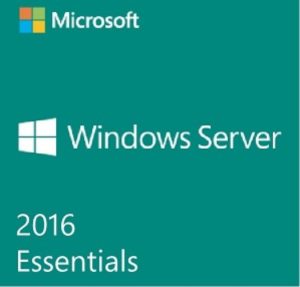








DISCUSS with others your opinion about this subject.
ASK questions to NAS community
SHARE more details what you have found on this subject
IMPROVE this niche ecosystem, let us know what to change/fix on this site