Choosing the Right 4K Transcoding NAS – DS218play Vs DS418play?
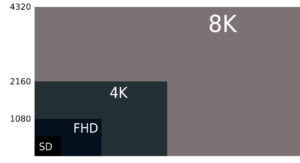
A network attached storage device, or NAS, is the perfect device for your multimedia storage and playback needs in 2018. With the ability to store and stream hundreds of different kinds of Media formats, you would be hard pushed to find a better solution to house all of your music, videos and pictures. One of the biggest NAS brands out there, Synology, have been releasing multimedia specialised NAS servers for a number of years now. The Synology play series being design with media playback in mind, it has fast become the NAS server of choice for those looking for a compact server for just media sharing. This 2018, if you want to buy a Synology play series NAS, you have to decide between a 2-bay and a 4-bay – the DS218play and the DS418play. Both devices are designed for media, but with very different price tags, the very different hardware inside and very different capabilities, it is hard to choose which is the best NAS for you. Never fear, here is our Synology Play NAS comparison and it should help you realise which one best suits your home.
What can both the DS418play and DS218play Synology NAS do?
Whichever device you decide to buy, rest assured that you are getting a very capable and powerful NAS server. As both the DS218play and DS418play are the latest Synology NAS in their range, they can both do the following:
- Both units feature 64bit CPUs and plastic compact chassis, thereby reducing power consumption, noise and heat generated
- Stream and transcode on the fly (so, live) 1080p HD or 4K H.265 10-bit Media
- Both units are DLNA certified
- Both are multiple HDD NAS devices that support JBOD, RAID 0, RAID 1 and SHR, as well as supporting the very latest SATA based 10TB and 12TB NAS Hard Drives from brands like WD, Seagate and HGST. Though it is worth highlighting that the DS418play features RAID 5, RAID 6 and RAID 10
- Both devices run on the DSM 6.1 (6.2 in beta) software that arrives free on the device – lots of apps, access, functionality and intuitively designed software at your fingertips
- Both use and can be accessed equally by a multitude of mobile applications such as DS File, DS Video, DS Photo and DS Music available on iOS and Android
- Both units support use as a surveillance station (with the FREE Synology surveillance software – Review here), arriving with two camera licences and providing live access to at least x16 cameras (more cameras at once are supported on the DS418play)
- Both units are completely compatible with Windows, Android and Mac systems, as well as acting as a bring between software platforms to share and distribute files
- Both can be used as a comprehensive iTunes server
- Both units can be used as mail and business servers, providing excellent CRM and CMS systems
- Both units can be used as download stations, allowing you to set up tasks and schedules for downloading files and in popular formats such as BT, NZB, HTTP, FTP and more
Why should you buy the Synology DS218play NAS?
| DESIGN | A classic, compact Synology case, the DS218PLAY is a good balance of low power consumption, low noise and easy to put down on a shelf or in a cupboard and never think of again. |
| FEATURES | Though it is mainly geared towards multimedia use (4K, 1080p, DLNA, etc), unlike previous Synology PLAY series NAS, this unit has a better access and ability to run applications that are more business or file-based – also the CPU used is efficient and powerful enough to be able to multitask very well indeed, |
| PERFORMANCE | In multimedia use, this device performs very, very well indeed. It also provides standard levels of performance on other network attached storage applications. It does what it says on the tin! |
| VALUE | This IS a good NAS. If you need a compact and capable NAS server from Synology that will let you house and access your entire multimedia collection, the DS218PLAY will do the job, as well as provide additional support for everything from Apple Time Machine, to 3rd party cloud migration, file servers, download servers and support a website. It may not make the top 5 NAS of the year, but it would get into the top 15 |
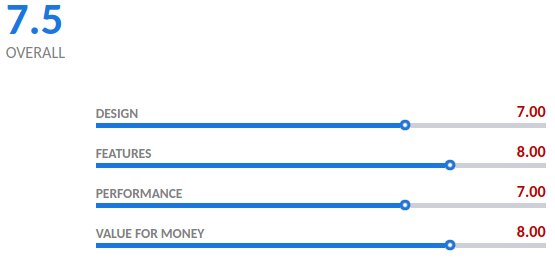
| DESIGN | It is a shame that Synology did not use a hotswap chassis with trays, or even the modern 2017/18 casing that is being used in the DS218 series. Also, Synology have yet to re-introduce the SD Card slot that was present on the DS214PLAY back in 2013/14 – such a shame |
| FEATURES | As mentioned, it is a much better performance threshold than the DS216PLAY, however, the price is still close enough to the DS218+ that for spending just a little more you can get a significantly more powerful NAS. Disappointing that PLEX has not yet released supported plex app. |
| PERFORMANCE | Even though this is a multimedia tasked NAS, Synology still have yet to introduce common multimedia demands like HDMI support and Audio out ports – features like this would push it easily into the front for MANY users and would also result in converting many QNAP NAS users |
| VALUE | It may feel a little underwhelming a couple of years down the line once you start using non-multimedia applications |
Why should you buy the Synology DS418play NAS?
| DESIGN | Unlike the DS218PLAY, the new 4-bay DS418PLAY features a brand new external chassis, dual LAN ports for improved data transmission in the box and lockable HDD Trays – the DS418PLAY is a vastly better-built unit that then DS416PLAY. |
| FEATURES | Like the other 2018 PLAY series NAS, this device is a big jump in applications and ability over the old DS416PLAY. Additionally, though it arrives with better multimedia and business application support. With everything from 4K to BTRFS included – these are typically top-tier functions that are now available at this slightly lower price NAS. |
| PERFORMANCE | Definitely performing better than it’s predecessor, the DS418PLAY arrives with a solid J Series Intel CPU and 2GB of Memory. A much bigger jump than the DS416PLAY – Twice the power really. |
| VALUE | Now that media is getting bigger (both in size and resolution) it is becoming more and more common for people to buy 4-Bay NAS servers for their space and RAID security. This is certainly a solid choice for those looking for a strong, reliable multimedia NAS for 1080p and 4K |

| DESIGN | Still lacking both an SD Card reader or an HDMI port. Come on Synology, give us what we want! |
| FEATURES | Hardware transcoding engine would take the strain off the CPU |
| PERFORMANCE | Seems odd that they didn’t go for a Quad Core, as the non-PLAY and non-Plus NAS all seem to feature a quad-core CPU (ARM-based though) |
| VALUE | The quad-core CPU could have been useful for those who want to push their NAS to the limits. |
Should you buy the Synology DS218play or DS418play NAS – Conclusion
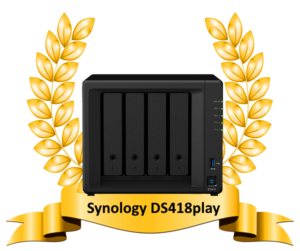
Ultimately it comes down to two key factors when choosing between the DS218play and DS418play NAS. Firstly, do you intend to now, or in the next 2-3 years use PLEX, setting up a PLEX media server or Emby? if so, then you need to go for the DS418play, as it is unlikely that Plex will adapt their software to run to a stable level on the brand new Realtek CPU for Synology. the other factor is simply about usage outside of media. If you are buying this NAS for more than media and backups – such as Virtual machine use, large-scale surveillance, business file sharing, fast backup, office use or more, then the DS218play will not be able to deliver to your needs. Once again, this comes down to that superior intel CPU and greater RAM options. If however you only want a 4k media server, for native playback, DLNA server stability, multiple backups and family digital storage (as well as a few IP cameras for security) then buy the DS218play and you won’t be disappointed.
How do the DS218play and DS418play specifications compare?
Below are the Specifications inside and outside of the Synology DS418play NAS and the DS218play NAS. Still not sure which one is best for your multimedia needs? Why not let the numbers do the talking and see how they match up. The areas highlighted in colour mean there is a difference. If you want to find the best price for the DS218play or DS418play
| How do the Specifications of the DS218play and DS418play Compare? | ||
| Model | DS218play
|
DS418play |
| Price | £190+ ex.VAT | £390+ ex.VAT |
| CPU Model | Realtek RTD1296 | Intel Celeron J3355 |
| CPU Architecture | 64-bit | 64-bit |
| CPU Frequency | Quad Core 1.4 GHz | Dual Core 2.0 burst up to 2.5 GHz |
| Hardware Encryption Engine 256 | YES | NO |
| Hardware Encryption Engine (AES-NI) | NO | YES |
| Hardware Transcoding Engine | 10-bit H.265 (HEVC), MPEG-4 Part 2, MPEG-2, VC-1; maximum resolution: 4K (4096 x 2160); maximum frame rate per second (FPS): 30 | H.264 (AVC), H.265 (HEVC), MPEG-2 and VC-1; maximum resolution: 4K (4096 x 2160); maximum frame rate per second (FPS): 30 |
| Memory | ||
| System Memory | 1 GB DDR4 | 2 GB DDR3L |
| Memory Module Pre-installed | 2GB (1 x 2GB) | |
| Total Memory Slots | 2 | |
| Memory Expandable up to | 6 GB (2 GB + 4 GB) | |
| Storage | ||
| Rear |  |
 |
| Drive Bays | 2 | 4 |
| Compatible Drive Type* (See all supported drives) |
|
|
| Maximum Internal Raw Capacity | 24 TB (12 TB drive x 2) (Capacity may vary by RAID types) | 48 TB (12 TB drive x 4) (Capacity may vary by RAID types) |
| Maximum Single Volume Size |
|
|
| Hot Swappable Drive | YES | YES |
| External Ports | ||
| RJ-45 1GbE LAN Port | 1 | 2 (with Link Aggregation / Failover support) |
| USB 3.0 Port | 2 | 2 |
| File System | ||
| Internal Drives |
|
|
| External Drives |
|
|
| Notes |
|
|
| Appearance | ||
| Size (Height x Width x Depth) | 165 mm x 100 mm x 225.5 mm | 166 mm x 199 mm x 223 mm |
| Weight | 0.87 kg | 2.23 kg |
| Others | ||
| System Fan | 92 mm x 92 mm x 1 pcs | 92 mm x 92 mm x 2 pcs |
| Fan Speed Mode |
|
|
| Brightness adjustable front LED indicators | YES | YES |
| Power Recovery | YES | YES |
| Noise Level* | 19.9 dB(A) | 20.5 dB(A) |
| Scheduled Power On/Off | YES | YES |
| Wake on LAN/WAN | YES | YES |
| Power Supply Unit / Adapter | 60W | 90W |
| AC Input Power Voltage | 100V to 240V AC | 100V to 240V AC |
| Power Frequency | 50/60 Hz, Single Phase | 50/60 Hz, Single Phase |
| Power Consumption* | 16.79 W (Access) 5.16 W (HDD Hibernation) |
29.01 W (Access) 5.57 W (HDD Hibernation) |
| Warranty | 2 Years | 2 Years |
| Storage Management | ||
| Maximum iSCSI Target Number | 10 | 32 |
| Maximum iSCSI LUN | 10 | 256 |
| Supported RAID Type |
|
|
| File Sharing Capacity | ||
| Maximum Local User Accounts | 2048 | 2048 |
| Maximum Local Groups | 256 | 256 |
| Maximum Shared Folder | 256 | 256 |
| Maximum Shared Folder Sync Tasks | 4 | 4 |
| Maximum Concurrent CIFS/AFP/FTP Connections | 200 | 200 |
| Antivirus by McAfee (Trial) | ||
| Chat | ||
| Maximum Users | 500 | 1000 |
| Notes |
|
|
| Download Station | ||
| Maximum Concurrent Download Tasks | 50 | 80 |
| MailPlus / MailPlus Server | ||
| Free Email Accounts | 5 (Licenses required for additional accounts) | |
| Recommended MailPlus Client Number | Up to 45 (Btrfs) / 45 (ext4) | |
| Maximum Server Performance | 181,000 (Btrfs) / 194,000 (ext4) emails per day, approx. 5.5 GB (Btrfs) / 5.9 GB (ext4) | |
| Media Server | ||
| DLNA Compliance | YES | YES |
| Office | ||
| Maximum Users | 100 | 200 |
| Maximum Simultaneous Editing Users | 30 | 60 |
| Snapshot Replication | ||
| Maximum Snapshots per Shared Folder | 1024 | |
| Maximum Snapshots of all Shared Folder | 65536 | |
| Surveillance Station | ||
| Maximum IP cam (Licenses required) | 15 (including 2 Free License) (See All Supported IP Cameras) | 25 (including 2 Free License) (See All Supported IP Cameras) |
| Total FPS (H.264)* | 450 FPS @ 720p (1280×720) 180 FPS @ 1080p (1920×1080) 110 FPS @ 3M (2048×1536) 80 FPS @ 5M (2591×1944) 40 FPS @ 4K (3840×2160) |
750 FPS @ 720p (1280×720) 375 FPS @ 1080p (1920×1080) 250 FPS @ 3M (2048×1536) 200 FPS @ 5M (2591×1944) 120 FPS @ 4K (3840×2160) |
| Total FPS (H.265)* | 450 FPS @ 720p (1280×720) 450 FPS @ 1080p (1920×1080) 210 FPS @ 3M (2048×1536) 120 FPS @ 5M (2591×1944) 60 FPS @ 4K (3840×2160) |
750 FPS @ 720p (1280×720) 750 FPS @ 1080p (1920×1080) 450 FPS @ 3M (2048×1536) 250 FPS @ 5M (2591×1944) 200 FPS @ 4K (3840×2160) |
| Total FPS (MJPEG)* | 210 FPS @ 720p (1280×720) 70 FPS @ 1080p (1920×1080) 50 FPS @ 3M (2048×1536) 30 FPS @ 5M (2591×1944) |
450 FPS @ 720p (1280×720) 250 FPS @ 1080p (1920×1080) 160 FPS @ 3M (2048×1536) 130 FPS @ 5M (2591×1944) |
| Video Station | ||
| Video Transcoding | 4K Group 3 (See more) | 4K Group 1 (See more) |
| Maximum Transcoding Channel Number |
|
|
| VPN Server | ||
| Maximum Connections | 15 | 20 |
🔒 Join Inner Circle
Get an alert every time something gets added to this specific article!
This description contains links to Amazon. These links will take you to some of the products mentioned in today's content. As an Amazon Associate, I earn from qualifying purchases. Visit the NASCompares Deal Finder to find the best place to buy this device in your region, based on Service, Support and Reputation - Just Search for your NAS Drive in the Box Below
Need Advice on Data Storage from an Expert?
Finally, for free advice about your setup, just leave a message in the comments below here at NASCompares.com and we will get back to you. Need Help?
Where possible (and where appropriate) please provide as much information about your requirements, as then I can arrange the best answer and solution to your needs. Do not worry about your e-mail address being required, it will NOT be used in a mailing list and will NOT be used in any way other than to respond to your enquiry.
Need Help?
Where possible (and where appropriate) please provide as much information about your requirements, as then I can arrange the best answer and solution to your needs. Do not worry about your e-mail address being required, it will NOT be used in a mailing list and will NOT be used in any way other than to respond to your enquiry.

|
 |
UGREEN DXP4800 PRO NAS Review
Minisforum G7 Pro Review
CAN YOU TRUST UNIFI REVIEWS? Let's Discuss Reviewing UniFi...
WHERE IS SYNOLOGY DSM 8? and DO YOU CARE? (RAID Room)
UniFi Routers vs OpenWRT DIY Routers - Which Should You Choose?
WHY IS PLEX A BIT S#!t NOW? IS 2026 JELLYFIN TIME? (RAID Room)
Access content via Patreon or KO-FI
Discover more from NAS Compares
Subscribe to get the latest posts sent to your email.





























