Synology DS619slim NAS – Up close and personal
Continuing our look at all things NAS that will be released in late Q3 of this year, I have spent the day at the Synology Solution Exhibition to meet the new line up. One of the big two devices I wanted to see included this small but powerful device, the DS619slim. This is the cool follow up to the Synology DS416slim and was easily one of the most popular new NAS mentioned at the Synology Side event parallel to Computex last week. Although we have discussed the device a couple of times already on the blog previously, I did think it worth getting your questions together and asking Synology for you at their private event in Germany this week.
The Specifications of the DS619slim from Synology – Quick Reminder
If you did not catch our coverage of the DS619slim previously, below is a quick reminder of the hardware/software specs. Unsurprisingly (and like most of the NAS devices we have seen at CeBit) it’s a pretty impressive setup:
- Intel J3455 Quad Core CPU 1.5Ghz, burst to 2.3Ghz per core
- 4/8GB of DDR3L Memory
- 6 Hard drive/SSD bays at 2.5″ form factor- all hot-swappable and lockable
- 2x LAN RJ45
- 2x USB 3.0
- Full Support of BTRFS and SHR
- Arriving with DSM 6.2 Full
Not enough? Here is what we said on YouTube:
Your Questions about the DS619slim Answered
This is not the first time we have heard about the DS619slim NAS. Between unofficial Synology leaks and our coverage of Computex 2018 here on NASCompares, SPANTv and NCTv, we have let you guys know plenty about the DS619slim. However, now we are face to face with it and the team at Synology we got a chance to put your questions directly to them. I will keep these questions updated as much as possible and add more if they get popular. Here is what you wanted to know:
https://www.youtube.com/watch?v=IYn8It6pRXY
Silly Question, but can you use the DS619slim with just a single HDD/SSD inside?
Yes, the DS619slim, like most NAS from Synology can be used part or fully populated. Of course, the amount of capacity you have after a RAID will depend on the level of storage and they always recommend SHR (Synology Hybrid RAID) as they will always mean that you will only ever lose 1 HDD/SSD of capacity (biggest available drive) as you gradually add more drives. Alternatively, you can have SHR-2 for 2x disk redundancy, as you find in RAID 6. It is also worth mentioning that a reliable tech guy at the event stated that the device is optimal for users looking for a 4+2 drive setup, featuring 4 2.5″ HDD drives and 2 SSD drives for caching. However, there is nothing stopping you fully populating with HDD or SSD.
The DS619slim has 6-Bays that can hold 6 SSD, But no 10Gbe and only 2 LAN – Why?
The device is designed with home use as it’s primary audience. Synology still considers 10Gbe very much a business (small or large) activity and therefore outside this unit’s remit. Hence their recommendation of a 4x HDD and 2x SSD configuration. In that environment, in a RAID 5 configuration, dual LAN ports in link aggregation makes a lot more sense. That said, they HAD significantly upped the hardware inside compared with the predecessor to meet that of the DS218+ and this is a welcome upgrade indeed!
How much noisier is the DS619slim compared with the DS416slim?
It really isn’t! The internal fan is the exact same as the DS416slim and though there is a marginal increase on power use and heat due to the improved internal processing hardware and extra two bays, 2.5″ media is typically significantly quieter and you would need to have at least 10 or 12x 2.5″ drives spinning at once to even notice an increase in noise. In short – it is just as quiet as the original, unless you head is plastered against it!
Better CPU, 6 Bays for storage and more RAM – How much more is the DS619slim going to cost over the DS416slim?
Unsurprisingly they were very tight-lipped about pricing, this being something typically decided internally much closer to release (4-6 weeks), however, the two people I spoke with indicated confidently that it will be a pinch higher than that of the DS619slim at launch given where it would need to sit in the Synology NAS food chain. So, going by that we would be looking at around £300 ex.VAT.
Check Availability and the Release of the Synology DS619slim NAS here –
📧 SUBSCRIBE TO OUR NEWSLETTER 🔔🔒 Join Inner Circle
Get an alert every time something gets added to this specific article!
This description contains links to Amazon. These links will take you to some of the products mentioned in today's content. As an Amazon Associate, I earn from qualifying purchases. Visit the NASCompares Deal Finder to find the best place to buy this device in your region, based on Service, Support and Reputation - Just Search for your NAS Drive in the Box Below
Need Advice on Data Storage from an Expert?
Finally, for free advice about your setup, just leave a message in the comments below here at NASCompares.com and we will get back to you. Need Help?
Where possible (and where appropriate) please provide as much information about your requirements, as then I can arrange the best answer and solution to your needs. Do not worry about your e-mail address being required, it will NOT be used in a mailing list and will NOT be used in any way other than to respond to your enquiry.
Need Help?
Where possible (and where appropriate) please provide as much information about your requirements, as then I can arrange the best answer and solution to your needs. Do not worry about your e-mail address being required, it will NOT be used in a mailing list and will NOT be used in any way other than to respond to your enquiry.

|
 |
Minisforum G7 Pro Review
CAN YOU TRUST UNIFI REVIEWS? Let's Discuss Reviewing UniFi...
WHERE IS SYNOLOGY DSM 8? and DO YOU CARE? (RAID Room)
UniFi Routers vs OpenWRT DIY Routers - Which Should You Choose?
WHY IS PLEX A BIT S#!t NOW? IS 2026 JELLYFIN TIME? (RAID Room)
Synology FS200T NAS is STILL COMING... But... WHY?
Access content via Patreon or KO-FI
Discover more from NAS Compares
Subscribe to get the latest posts sent to your email.




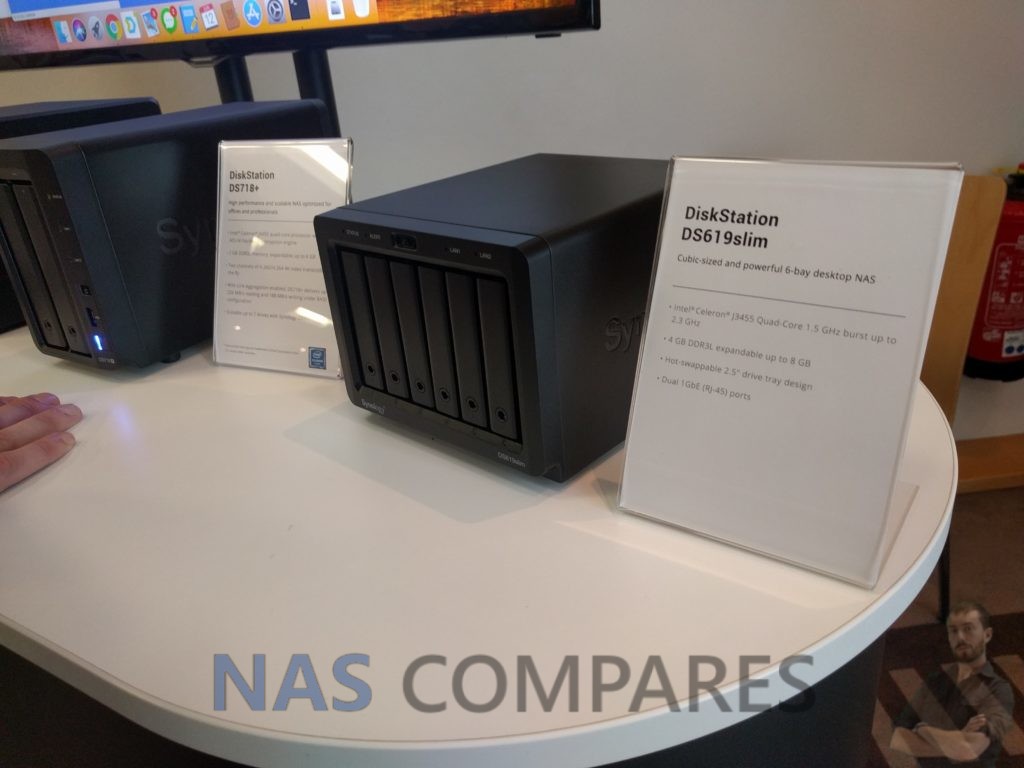





DISCUSS with others your opinion about this subject.
ASK questions to NAS community
SHARE more details what you have found on this subject
IMPROVE this niche ecosystem, let us know what to change/fix on this site